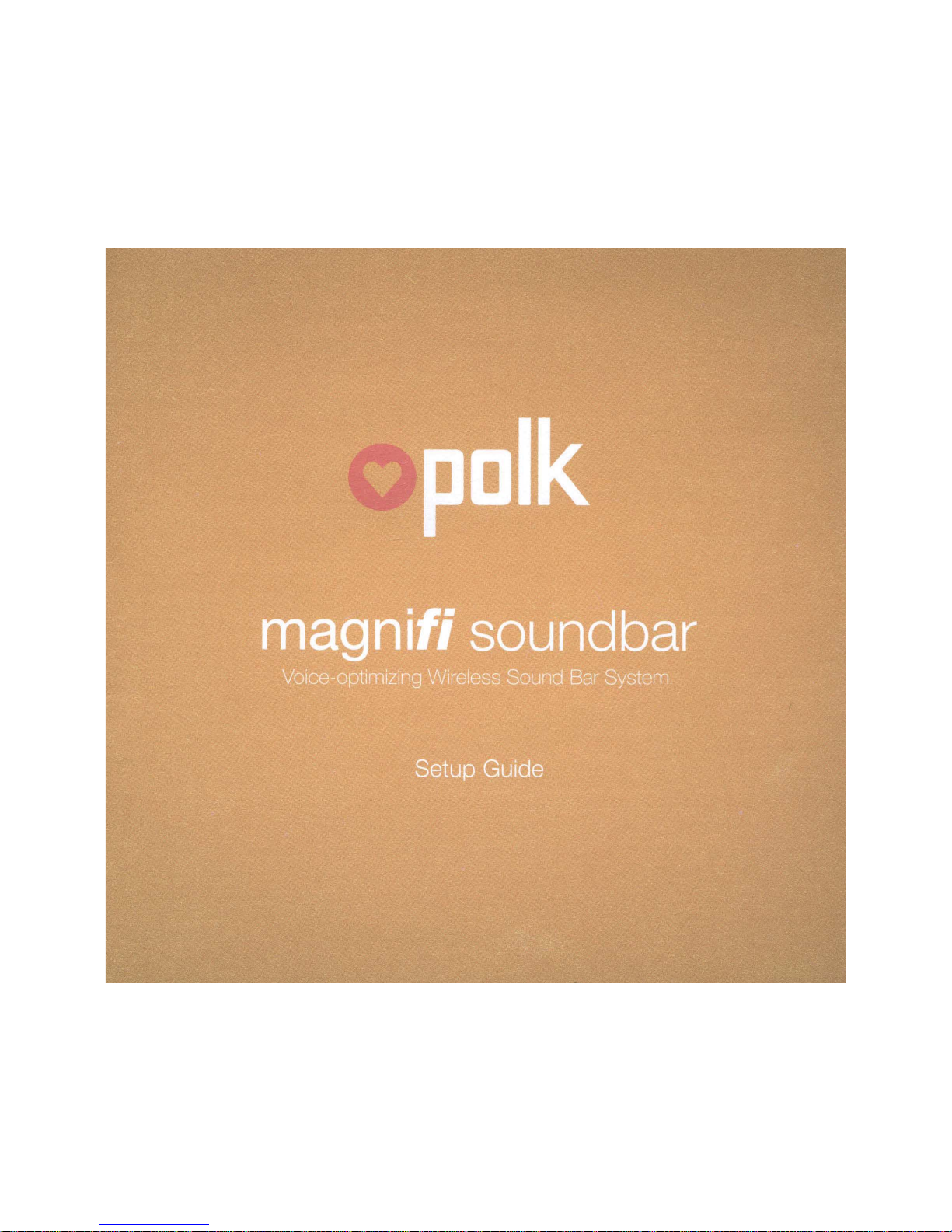
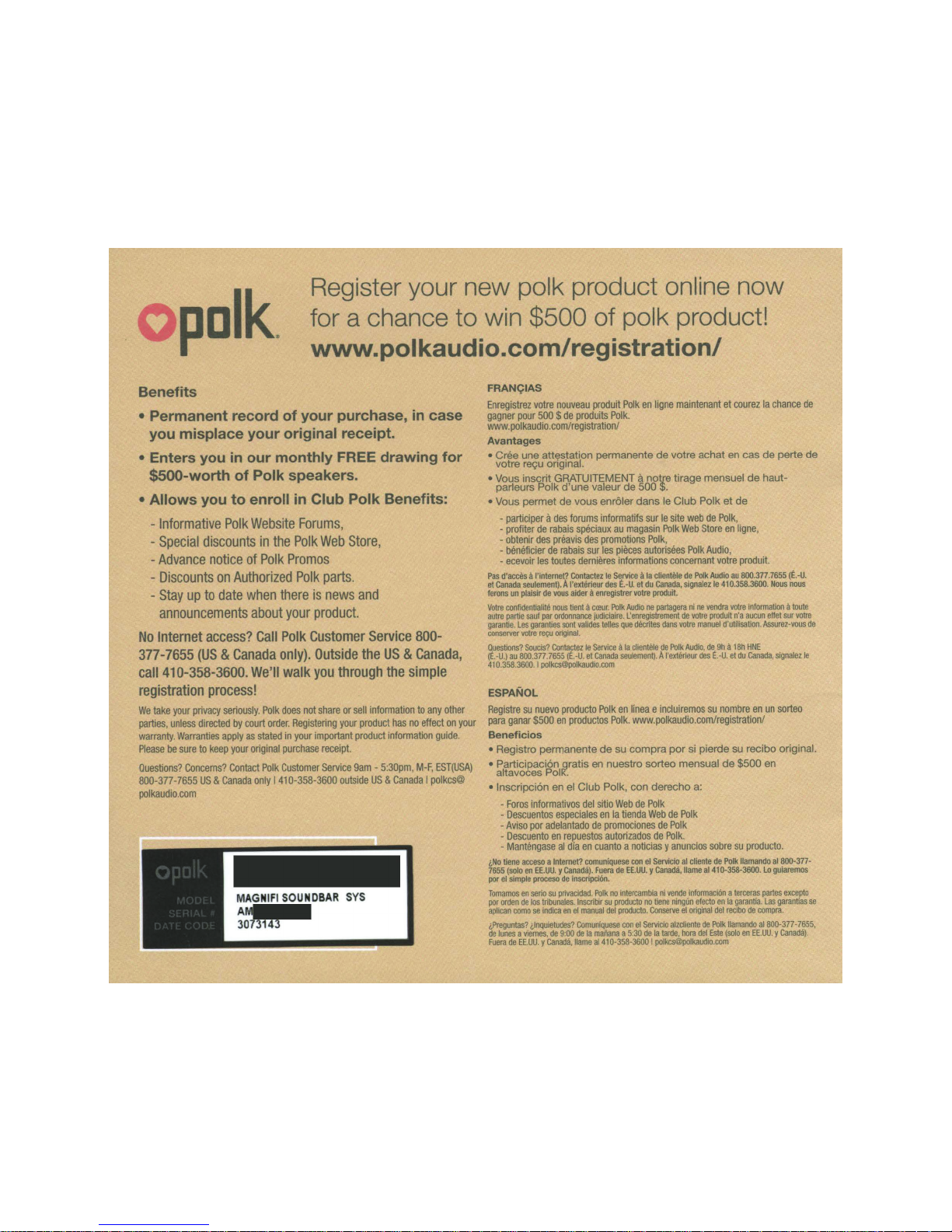
o
polk
.
Register your new
polk
product
online now
for a chance to win $500
of
polk
product!
www.polkaudio.com/registration/
Benefits
•
Permanent
record
of
your
purchase,
in
case
you
misplace
your
original
receipt.
•
Enters
you
in
our
monthly
FREE
drawing
for
$500-worth
of
Polk
speakers.
•
Allows
you
to
enroll
in
Club
Polk
Benefits:
-
Informat
i
ve
Po
lk
Website
Forums
,
-
Special
discounts
in
the
Polk
Web
Store
,
-
Advance
notice
of
Polk
Promos
-
Discounts
on
Author
i
zed
Polk
parts
.
-
Stay
up
to
date
when
there
is
news
and
announcements
about
your
product.
No
Internet
access?
Call
Polk
Customer
Service
800
-
377-7655
(US
&
Canada
only).
Outside
the
US
&
Canada,
call410-358-3600.
We
'
ll
walk
you
through
the
simple
registration
process!
We
take
yo
ur
pn
vacy
senous
ly.
Po
lk
does
not
share
or
sell
informa
ti
on
to
any
other
parties
,
un
l
ess
directed
by
court
order.
Registering
your
product
has
no
effect
on
your
warranty
.
Warranties
apply
as
stated
in
your
tmportant
product
information
guide
.
Please
be
sure
to
keep
your
anginal
purchase
receipt.
Questions?
Concerns?
Contact
Polk
Customer
Service
9am
-
5:
30pm
,
M-F
,
EST(
U
SA)
800-377-7655
US
&
Canada
only
1410
-
358-3600
outside
US
&
Canada
I
polkcs@
polkaudio.com
MAGNIFI
SOUNDBAR
SYS
~,.,...
FRAN<;IAS
Enregistrez
votre
nouveau
produit
Polk
en
ligne
maintenant
et
courez
Ia
chance
de
gagner
po
ur
500
$
de
produits
Polk
.
www.po
l
kaudio.co
m
/reg
ist
ra
t
ion/
A
vantages
• Cree
une attestation permanente de votre achat
en
cas de perte de
votre
re9u
original.
•
Vous
inscrit
GRAT
UI
TEMENT
a
notre
tirage
mensuel
de haut-
parleurs Polk
d'une
valeur
de
500
:ll.
•
Vous
permet de vous
enr61er
dans
le Club Polk
et
de
-
participer
a
des
forums
informatifs
sur
le
site
web
de
Polk
,
-
profiter
de
rabais
speciaux
au
magasin
Polk
Web
Store
en
hgne
,
-
obtemr
des
preavis
des
promotions
Polk
,
-
benef
t
cier
de
rabais
sur
les
pieces
autorisees
Polk
Audio
,
-
ecevoir
les
t
outes
derme
r
es
informations
concernant
votre
produ
i
t.
Pas
d'acces
a
!'in
t
ernet?
Contactez
le
Service
a
Ia
clientele
de
Polk
Audio
au
800
.
377.7655
(E.-U.
et
Canada
seuleme
n
t).
A
l'exterieur
des
E.-u.
et
du
Canada
,
signalez
le
410.358.3600
.
Nous
nous
ferons
un
plals1r
de
vo
us
aider
a
enregistrer
votre
produit
.
Votre
conlidenbahte
nous
bent
a
creur.
Polk
Audio
ne
partagera
m
nP.
vendra
votre
information
a
tOU1e
autre
pRrtie
saul
par
ordonnance
JUdlcia1re
.
l.'enreg1strement
de
votre
produ
1t
n'a
aucun
effet
sur
votre
garantie
Les
garanties
sont
valides
telles
que
decrites
dans
votre
manuel
d'utihsaUon.
Assurez-vous
de
conserver
votre
recu
ongmal
.
QuestiOns?
Souc1s?
COntactez
le
Service
a
Ia
clientele
de
Polk
Audio
,
de
9h
a
18h
HNE
(t
U.)
au
800.377.7655
(E
·U
.
et
Canada
seulement
).
A
l'ext!Jrieur
des
E
.·
U.
et
du
Canada
,
signalez
le
410
.
358
3600
I
polkcs@polkaudlo.com
ESPANOL
Registre
su
nuevo
producto
Polk
en
linea
e
incluiremos
su
nombre
en
un
sorteo
para
ga
n
ar
$500
en
prod
uctos
Polk.
www.polkaudio
.
com/regist
r
ation/
Beneficios
•
Registro perrnanente de
su
compra por si pierde
su
recibo
original.
• Participaci6n
_gratis
en
nuestro sorteo
mensual
de
$500
en
altavoces
PolK'
.
• lnscripci6n
en
el
Club Polk,
con derecho
a:
-
Foros
informativos
d
el
sitio
Web
de
Polk
-
Descuentos
es
p
ec
ial
es
en
Ia
tienda
Web
de
Polk
-
Av
t
so
por
ad
elan
t
ado
de
promociones
de
Po
lk
-
Descuento
en
repues
t
os
autorizados
de
Polk
.
-
Mantengase
al
dfa
en
cu
an
to a
noticias
y
anuncios
sab
re
su
producto.
i,NO
tlene
acceso
a
I
nternet?
comunlquese
co
n
el
Serv~e1o
al
cllente
de
Polk
l
lam
a
ndo
at
800-377-
7655
(solo
en
EE.UU
.
y
Canada).
Fuera
de
EE.UU
y
Canada
,
name
ai41Q-358-3600
.
Lo
guiaremos
por
el
s1
mp
le
proceso
de
mscripci6n
.
Tomamos
en
seno
su
pnvacldad
Polk
no
intcrcambia
ni
vende
informaciOn
a
terceras
partes
excepto
por
orden
de
los
tribunales.
lnscnbir
su
producto
no
uene
mngun
efecto
en
Ia
garantia
Las
garantias
se
aptican
como
se
indica
en
el
manual
del
producto.
Conserve
el
original
del
reclbo
de
compra
i,Preguntas?
,lllQIJII!tudes?
COmuniquese
con
el
Servldo
alzchentc
de
Polk
llanando
aiB00-377-7655
.
de
tunes
a
v1ernes
.
de
9:00
de
Ia
manana
a
5:30
de
Ia
tarde
,
hora
del
Este
(solo
en
EE
UU
.
y
Canada
).
Fuera
de
EE.UU.
y
Canada
,
llame
al410·358
-
3600
I
polkcs@polkaudio
com
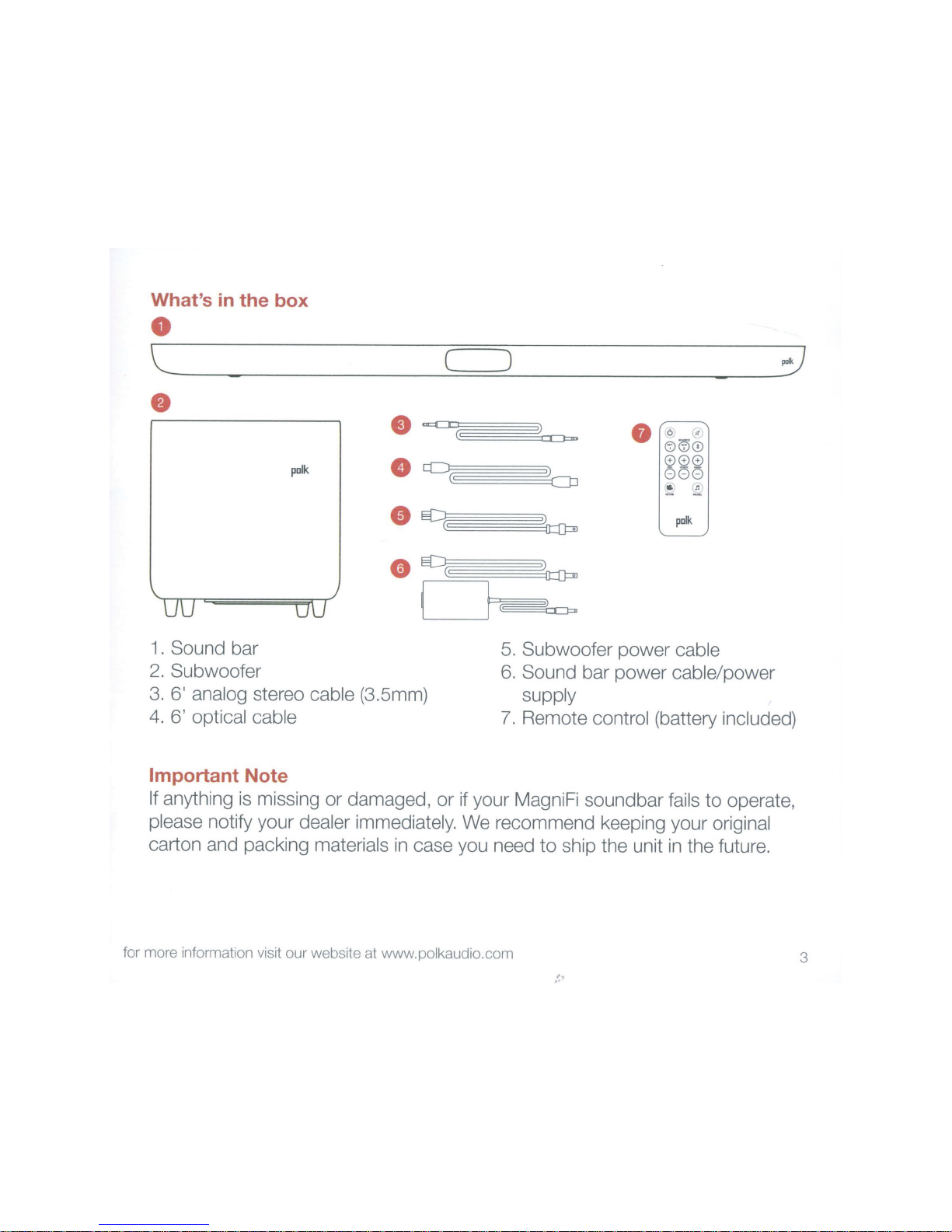
What's in
the
box
0
c
_____________
~c~J~-----------~
e
polk
1.
Sound bar
2.
Subwoofer
e
m:::l
I
C
•)
I
I
C"bD
G
0
e
ED~<·
~~~·b
I..__
_
____Jr~
:§~~~
·o=
t=
0
0
\~
(J){j)@
eee
808
•
fl
polk
5.
Subwoofer power cable
3.
6' analog stereo cable (3.5mm)
6.
Sound bar power cable/power
supply
4.
6'
optical cable 7. Remote control (battery included)
Important Note
If
anything
is
missing or damaged, or if your MagniFi soundbar fails
to
operate,
please notify your dealer immediately. We recommend keeping your original
carton and packing materials
in
case you need to ship the unit
in
the future.
for more information visit our website at www.polkaudio.com
3
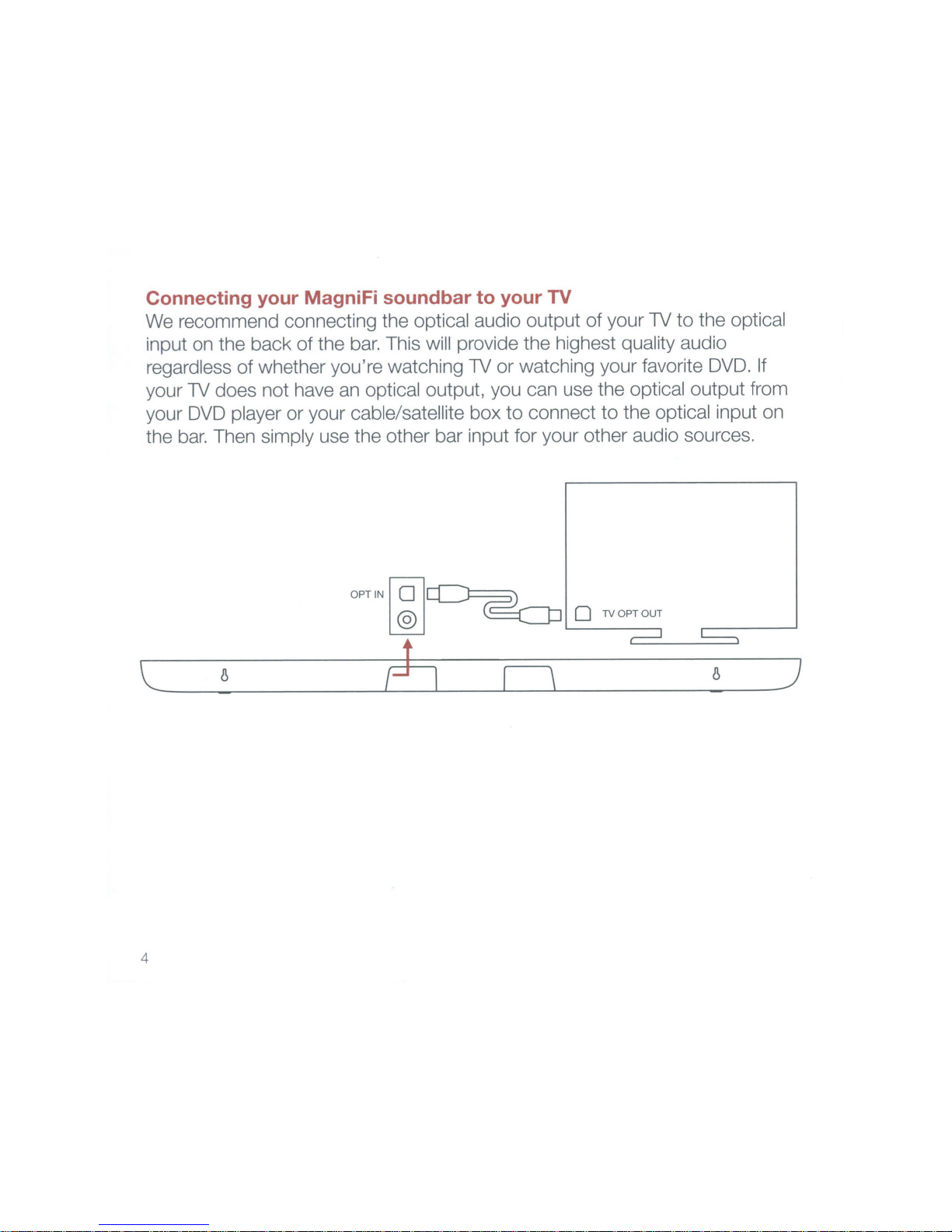
Connecting your MagniFi soundbar
to
your
TV
We recommend connecting the
optical
audio output
of
your
1V
to
the optical
input on the back
of
the
bar.
This will
provide the highest
quality audio
regardless
of
whether you're watching
1V
or watching your favorite
DVD.
If
your
1V
does not have
an
optical output, you can use the
optical output from
your DVD
player
or
your
cable/satellite
box
to
connect
to
the
optical
input on
the
bar.
Then
simply use the other bar input for your other audio sources.
c
___
8
______
~i--~~~\
_______
8
___
J
OPTIN
IOl@oo
~
0
~
~
1VOPTOUT
J
.----'
4
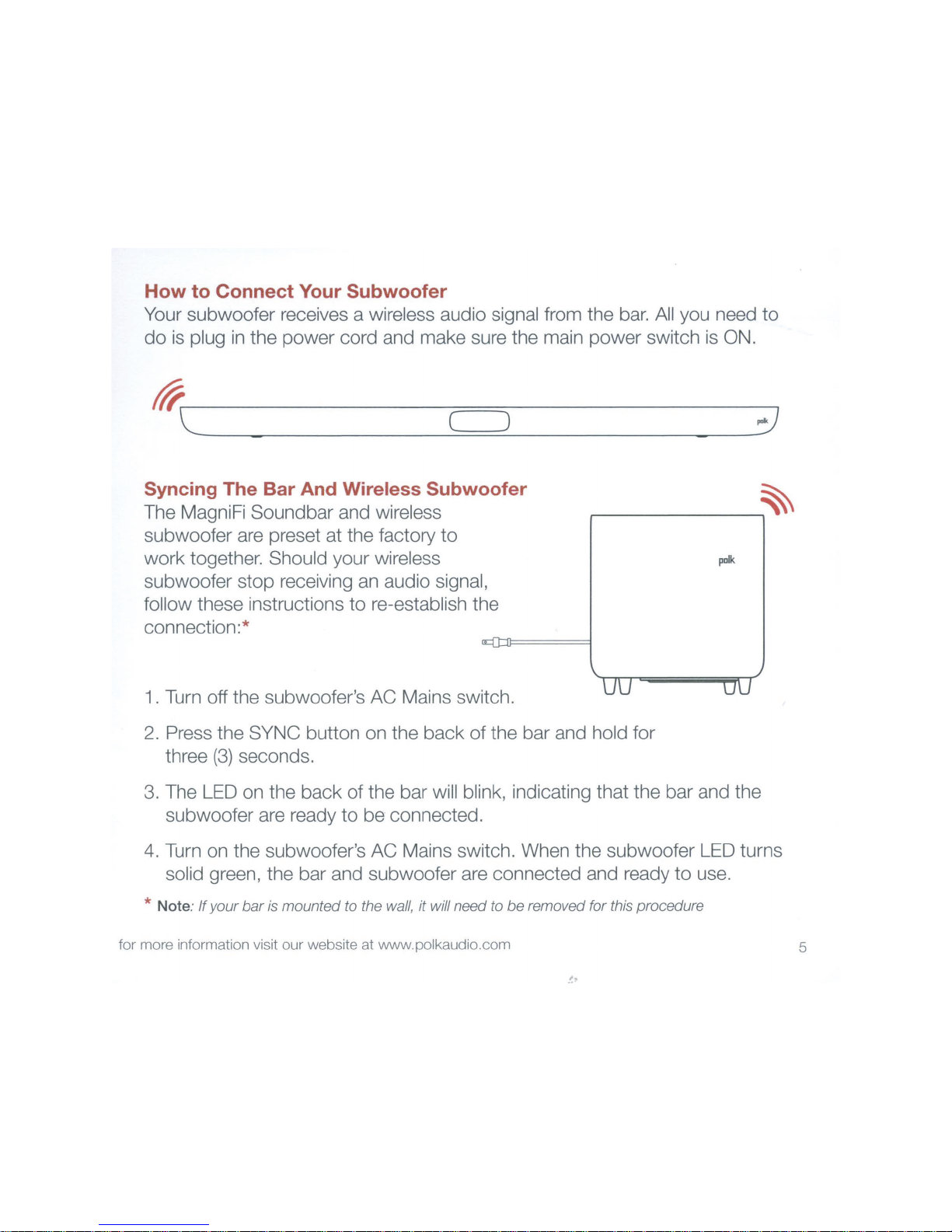
How
to Connect Your Subwoofer
Your subwoofer receives a wireless audio signal from the
bar.
All
you need
to
do
is
plug
in
the power cord and make sure the main power switch
is
ON.
~
c-=_-_-_-_-_-_-_-_-_-_-_-
_-
~c::====J~~~=========-v___,
Syncing The Bar And Wireless Subwoofer
The MagniFi Soundbar and wireless
subwoofer are preset at the factory
to
~
~------------~
work
together. Should your wireless
subwoofer stop receiving an audio signal,
follow these instructions
to
re-establish the
connection:*
1.
Turn off the subwoofer's AC Mains switch.
2.
Press the SYNC button on the back
of
the bar and hold for
three
(3)
seconds.
polk
3. The LED on the back
of
the bar will blink , indicating that the bar and the
subwoofer are ready
to
be connected.
4. Turn on the subwoofer's AC Mains switch. When the subwoofer LED turns
solid green, the bar and subwoofer are connected and ready
to
use.
* Note: If yo ur
bar
is mounted to the wall, it will need to be remov
ed for
this
proced
ure
for more information visit our website at
www
.polkaudio.com
5
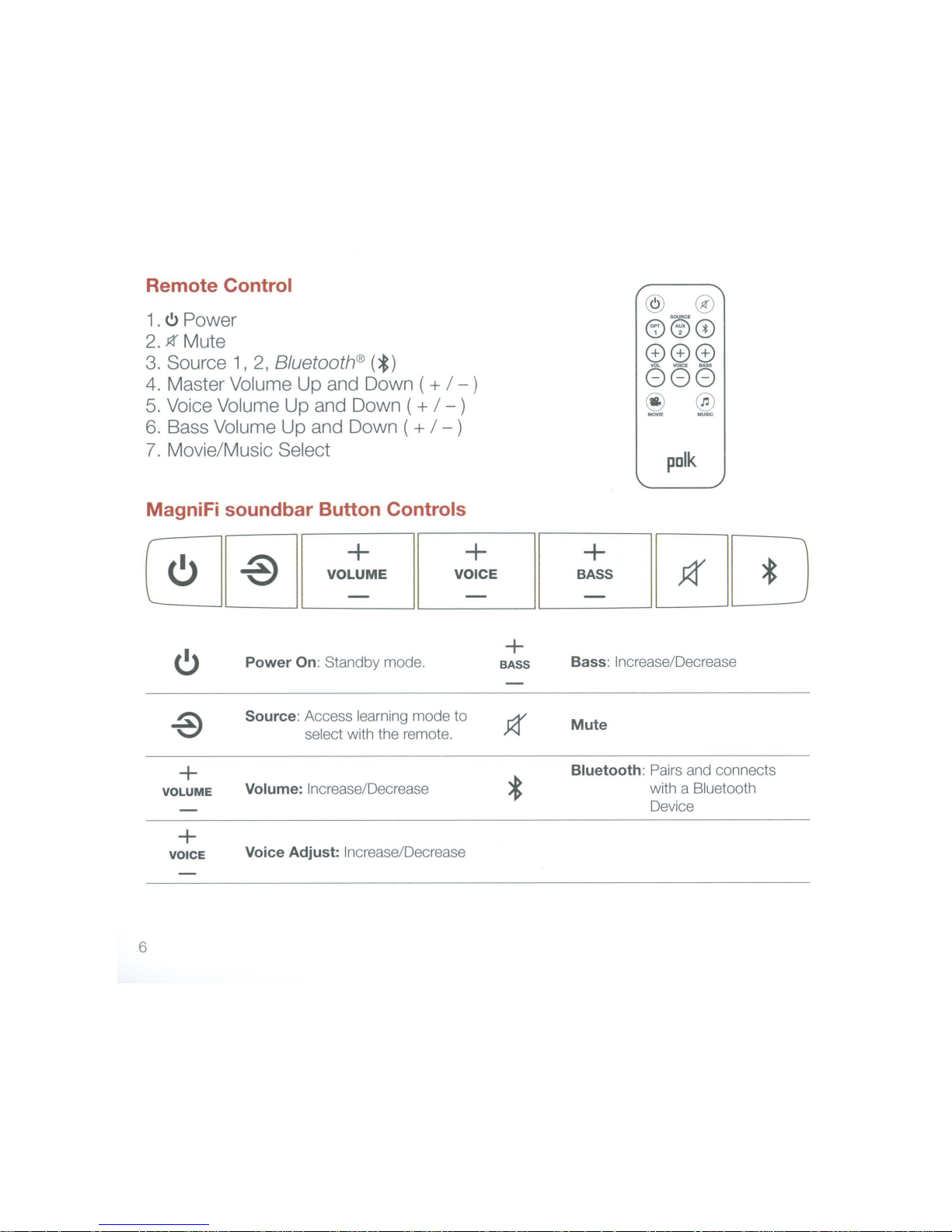
Remote Control
1.
~Power
2 .
.Kf
Mute
3.
Source
1,
2,
Bluetooth®
(*)
4. Master Volume
Up and Down (
+
I-)
6
5.
Voice
Volume
Up and Down (
+
I-)
6.
Bass Volume
Up and Down (
+
I-)
7.
Movie/Music
Select
MagniFi soundbar Button Controls
,.
\...
~
+
VOLUME
+
+
+
-®
VOLUME
VOICE
-
-
Power
On:
Standby mode.
Source:
Access
learning
mode
to
select
with the remote.
Volume:
Increase/Decrease
voiCE
Voice
Adjust:
Increase/Decrease
+
BASS
polk
+
J<r
*
BASS
-
Bass:
Increase/Decrease
Mute
Bluetooth:
Pairs and connects
with a
Bluetooth
Device
\
./

LED User Interface
(visit www.polkaudio.com for a more expansive LED section
in
the
manual)
c
_________
o_•o-oo_o_o~(==)~-----------~
Seven
LEOs
behind the sound bar grille communicate which source has been
selected (including
Movie and Music modes), power state, master, voice and
bass volumes, mute status, Dolby Digital detection and learning mode.
VoiceAdjust Technology
Your MagniFi Soundbar has a dedicated center channel, which you control
from either the bar
or
the remote control. By controlling the volume of
the center channel, you can fine tune
all
dialogue
to
be more intelligible.
Bluetooth
®
Wireless Technology
(visit www.polkaudio.com for a more expansive Bluetooth section
in
the manual)
To
start using the
Bluetooth
source you must first pair your device with the
bar.
Pairing enables your
Bluetooth
device
to
connect with your sound bar
wirelessly.
You
only have to pair your sound bar with your
Bluetooth
device
one time for this exchange
of
information
to
take place. After that you simply
select
"Polk MagniFi"
from your device
list
to
make the connection
to
your
sound
bar.
The sound bar can hold 8
Bluetooth
devices
in
its memory.
If
more than 7 devices pair after yours, your device could be dropped from the
memory list.
The Polk MagniFi
is
equipped with NFC (Near Field Communication) located
to
the right
of
the buttons, which gives you the convenience
of
simply
touching your
Bluetooth
device
to
pair and connect.
for more information visit
our
website at www.polkaudio.com
7

8
IR
Remote
Learning
For your sound bar
to
respond to your remote control, you MUST
FIRST
program the bar to respond
to
your television's originaiiR (Infra-Red)
remote.
An
RF
(Radio Frequency) remote will not work.
Other
remotes (cable, satellite)
will work only after you have programmed the bar
to
respond
to
the TV's
IR
remote.
Note:
If
your
bar
fails to learn certain IR remote codes, the LED will blink red. LED's then exit the learn
mode
after attempting to connect. Carefully repeat
steps
1-3 below.
Enter Learn mode
by
pressing
and
holding
the source button for
3 seconds.
-~--------------~>
Press the volume Corresponding function should
be
up button. pressed repeatedly,
and
4 LED's will flash
immediately after each press. LED's will
flash white 3 times within 1 second then
hold solid for 2 seconds for succ
ess.
Code Erasing Procedure:
If
you have programmed your Sound bar
to
respond
to
a remote control and you no longer want it to
do
so, erase the
codes by pressing the
SOURCE
key for about 1 0
seconds while
the unit
is
in
standby mode (LED's will flash fast, alternating amber/white 3 times per
second for 2 seconds). When sequence is complete you'
II
know that previously
learned codes have been successfully erased.

Remote Battery Replacement
8
Insert
and press a pin into the
hole,
then press and push the battery
cover outward
to
open.
G lnstall a new CR2032
battery
following
the correct orientation
(follow
the (
+)
(-)
signs on the remote
control)
8
Slide
back the battery cover
Technical Assistance
Thank you for your Polk
purchase. If you have a question or comment,
please feel
free
to
call
us or
email
us.
In
North America, call Polk
Customer Service 800-377-7655
(M
-
F,
9:00 AM-5:30
PM
EST)
or via
email polkcs@polkaudio.com.
Outside the
US,
call
+
1-410-358-3600.
Contact Us Directly
Polk
I
5601
Metro Drive
Baltimore,
MD 21215
I
800-377-7655
www. polkaudio.com
The complete
owner's manual
can be found
online at
www.polkaudio.com
for more information visit our website at www.polkaudio.com
9


magnifi
sound
bar
Voice-optimizing Wireless Sound Bar System
Important Product Information

2
Safety Precautions
FCC
Statement
1 . This device complies with Part 15 of the
FCC Rules. Operation
is
subject
to
the
following
two
conditions:
(1)
This device may not cause harmful interference.
(2)
This device must accept any interference
received, including interference that may cause
undesired operation.
CAUTION: Any changes or modifications not expressly
approved by the grantee
of
this device
could void the user's authority
to
operate
the equipment.
Federal Communitcations Commission
Interference Statement
This equipment has been tested and found to comply
with the limits for a Class B digital device, pursuant
to
part 15 of the FCC Rules. These limits are designed
to provide reasonable protection against harmful
interference
in
a residential installation. This equipment
generates, uses and can radiate radio frequency energy
and, if not installed and used
in
accordance with the
instructions, may cause harmful interference
to
radio
communications. However, there
is
no guarantee that
interference will not occur
in
a particular installation.
If
this equipment does cause harmful interference
to
radio
or television reception, which can be determined by
turning the equipment off and on, the user
is
encouraged
to try to correct the interference by one or more of the
following measures:
(1)
Reorient or relocate the receiving antenna.
(2)
Increase the separation between the equipment
and receiver.
(3)
Connect the equipment into
an
outlet on a
circuit different from that
to
which the receiver
is
connected.
(4)
Consult the dealer
or
an
experienced radio/TV
technician for help.
RF Exposure Warning
This equipment must be installed and operated
in
accordance with provided instructions and the
antenna(s) used for this transmitter must be installed
to
provide a separation distance of at least 20 em from
all
persons
and must not be co-located or operating
in
conjunction
with any other antenna or transmitter. End-users and
installers must be provide with antenna installation
instructions and transmitter operating conditions for
satisfying
RF
exposure compliance.
SGHz RF Device Statement
5.15-5.25MHz
Band
• This device
is
operation
in
5.15 - 5.25GHz frequency
range, then restricted
in
indoor use
only,
• Outdoor operations
in
the
5150-5250MHz
is
prohibit.
Master
Equipment:
The availability of some specific channels and/or
operational frequency bands are country dependent
and are firmware programmed at factory
to
match
the intended destination. The firmware setting
is
not
accessible by the end
user.
This device
is
Master equipment, the transmission
is
disabled
in
the 5600-5650MHz band.
Slave Equipment:
This device
is
slave equipment, the device
is
not radar
detection and not ad-hoc operation
in
the
DFS
band.
FCC
RF Warning
This equipment must be installed and operated
in
accordance with provided instructions and the
antenna(s) used for this transmitter must be installed
to
provide a separation distance of at least 20 em from
all
persons
and must not be co-located
or
operating
in
conjunction
with any other antenna
or
transmitter. End-users and
installers must be provide with antenna installation

instructions
and
transmitter
operating conditions
for
satisfying RF exposure compliance.
IC Warning
This device complies
with
Industry
Canada
License-exempt RSS standard(s). Operation
is subject
to
the following
two
conditions:
(1)
This device
may
not
cause
harmful interference,
and
(2)
This device
must
accept
any interference, including
interference
that
may
cause undesired operation
of
the
device.
Changes
or
modifications
not
expressly
approved
by
the
party
responsible
for
compliance
could void
the
user's authority
to
operate the
equipment. The battery
or
batteries shall
not
be
exposed
to
excessive heat such as sunshine, fire
or
the
like.
Canada, Industry
Canada
(IC) Notices
This device complies with Industry
Canada
licence-exempt RSS standard(s).
Operation is subject
to
the following
two
conditions:
(1)
This device
may
not
cause
interference,
and
(2)
This device
must
accept
any interference, including
interference
that
may
cause undesired operation
of
the device.
Radio Frequency (RF) Exposure Information
The radiated
output
power
of
the
Wireless Device is
below
the
Industry
Canada
(IC)
radio frequency exposure limits.
The Wireless Device should
be
used
in
such a
manner
such
that
the
potential
for
human
contact
during normal
operation is minimized.
This device has also been evaluated
and
shown
compliant
with the IC RF Exposure limits
under
mobile exposure
conditions. (antennas are greater than
20cm
from a
person's body).
Important Safety Instructions
1. Read these instructions.
2. Keep these instructions.
3.
Heed
all
warnings.
4. Follow all instructions.
5.
6.
7.
8.
9.
10.
11.
12.
13.
Do
not
use this
apparatus
near water.
Clean only with
dry
cloth.
Do
not
block
any ventilation openings. Install
in
accordance
with
the
manufacturer's instructions.
Do
not
install near any heat sources
such as radiators, heat registers, stoves,
or
other
apparatus (including amplifiers)
that
produce
heat.
Do
not
defeat the safety
purpose
of
the
polarized
or
grounding plug. A polarized plug has
two
blades
with
one
wider
than the other. A grounding plug has
two
blades
and
a third grounding prong. The
wide
blade
or
the
third
prong
is provided
for
your safety. If
the provided plug
does
not
fit into your outlet, consult
an electrician
for
replacement
of
the
obsolete outlet.
Protect the
power
cord
from being walked
on
or
pinched particularly at the plugs, convenience
receptacles,
and
at the point where they exit from the
apparatus.
DO
NOT
overload wall outlets
or
extension
cords
beyond their rated
capacity
as this can cause electric
shock
or
fire.
This
equipment
is a Class
II
or
double
insulated electrical appliance. It has I 0 I
been designed in such a
way
that
it
does
not
require a safety
connection
to
electrical earth. (for wireless
subwoofer
unit).
Correct Disposal
of
this product. This
marking indicates
that
this
product
)t
should
not
be
disposed
with
other
household
wastes
throughout
the
EU.
To
prevent possible harm
to
the -
environment
or
human health from
uncontrolled
waste
disposal, recycle it responsibly
to
promote
the sustainable reuse
of
material resources.
To
return
your
used device, please use the return
and
collection systems
or
contact
the retailer where the
product
was
purchased. They can
take
this
product
for
environmental safe recycling.
3

4
14.
15.
16.
17.
18.
19.
20.
21.
22.
23.
24.
Only
use attachments/accessories specified
by the manufacturer.
Use
only
with the cart, stand, tripod,
bracket,
or
table
specified by the
manufacturer, or
sold
with the
apparatus. When a cart or rack
is
used, use caution when moving the
cart/apparatus combination to avoid
injury from tip-over.
Unplug
the apparatus during
lightning
storms
or
when unused for
long
periods of time.
Refer
all
servicing
to
qualified personnel.
Servicing
is
required when the apparatus has been damaged
in
any
way,
such as when power
supply
cord or
plug
is
damaged,
liquid
has been spilled
or
objects
have
fallen into the
apparatus,
or
apparatus has
been exposed
to
rain
or
moisture, does not operate
normally,
or has been dropped.
The equipment
shall
be used at maximum 35
degree
C ambient temperature
Do not open the equipment
to
reduce the risk of
electrical
shock. For safety reasons it
is
only allow
to the opened by qualified service
personnel.
WARNING:
To
reduce the risk
of
fire or electric
shock,
do
not expose this apparatus
to
rain
or moisture. And the apparatus
shall
not be
exposed
to
dripping
or
splashing
and that no
objects
filled
with
liquids,
such as vases,
shall
be
placed
on the apparatus.
The
AC inlet
is used as the disconnect device
and shall
remain
readily operable.
The product shall
be used on open bench.
No naked
flame
sources, such as
lighted candles,
should
be
placed
on the
apparatus.
WARNING:
To
prevent injury, this apparatus must
be
securely
attached
to
the floor/wall
in
accordance
with the
installation
instruction.
WARNING: DO NOT INGEST BATIERY, CHEMICAL
BURN HAZARD
a.
The remote
control supplied
with this product contains
a coin/button
cell
battery.
If
the coin/ button
cell battery
is
swallowed,
it can cause severe
internal
burns
in
just
2 hours and can
lead
to
death.
b.
Keep new and used batteries away from
children.
A
~CAUTION
J
A.
ATTENTION!
RISQUE
DE
CHOC!
£LECTRIOUE
PAS
OUVRIR!
A
The lightning flash with arrowhead
symbol,
w~hin
an
equilateral
triangle,
is intended to
alert
the user to the presence
of
uninsulated dangerous
voltage
w~hin
the product' s enclosure
that may
be
of
sufficient magnitude to constitute a
risk
of
electric
shock to persons.
•
The exclamation
point
within an
equilateral triangle
is intended
to
alert
the
user
to
the presence of important operating and
maintenance (servicing) instructions in
the
l~erature
accompanying
the
appliance.
If
the battery compartment does not close securely, stop
using the product and keep it away from
children.
c.
If
you think batteries might have been
swallowed
or
placed
inside any part of the body, seek immediate
medical
attention.
CAUTION:
Danger
of
explosion
if battery
is
incorrectly
replaced. Replace only
with the same
or
equivalent
type.
EU Compliance Information
Eligible
to
bear the
CE
mark; Conforms
to
European
Union
LowVoltage
Directive
2006/95/EC;
European Union
EMC
Directive
2004/1 08/EC;
European Union Restriction
of Hazardous Substances Recast
(RoHS2)
Directive
2011 /65/EC; European Union WEEE Directive
2002/96/
EC;
European Union Eco-Design Directive 2009/125/EC;
European Union Registration,
Evaluation,
Authorization and Restriction of
Chemicals
(REACH)
Directive 2006/121/EC; European Union Radio and
Telecommunications
Terminal
Equipment (R&TIE)
Directive 1999/5/EC.
This product contains batteries that are covered under
the
2006/66/EC European Directive, which cannot be
disposed of with normal household
waste.
Please follow
local regulations.
You
may obtain a free
copy
of the
Declaration
of
Conformity by contacting your dealer,
distributor, or
Polk's
worldwide
headquarters. Contact information can be
found here: www.polkaudio.com

Limited Warranty
Polk
Audio, LLC., warrants to the original retail purchaser
only.
This warranty
will terminate
automatically
prior to
its stated expiration if the original retail purchaser
sells
or transfers the Product to any other party.
Polk
Audio,
Inc.,
warrants, to the original retail purchaser
only,
that the LOUDSPEAKER(S),
PASSIVE CROSSOVER
COMPONENT(S)
and
ENCLOSURE
on this
Polk Audio
Loudspeaker Product
will
be free from defects
in
material
and workmanship for a period of three
(3)
years from
the date of original retail purchase from a
Polk Audio
Authorized Dealer. Furthermore,
Polk
Audio, LLC.,
warrants, to the original retail purchaser
only,
that any
AMPLIFIER OR OTHER ELECTRONIC COMPONENT
that
may be
included
in
this Polk
Audio Loudspeaker Product
will
be free from defects
in
material and workmanship
for a period
of
one
(1)
year from the date of original retail
purchase from a
Polk Audio Authorized Dealer.
To
allow
Polk to offer the best possible warranty service, please
register your new product online at:
www
.polkaudio.com/
registration or call Polk
Customer Service at 800-377-
7655
in
the USA and Canada (outside the USA:
+
1-410-
358-3600) within ten
(1
0)
days of the date of original
purchase. Be sure to keep your original purchase receipt.
Defective Products must be shipped, together with proof
of purchase, prepaid insured to the
Polk Audio Authorized
Dealer from whom you purchased the Product, or to the
Factory at
1
Viper
Way,
Vista, California 92081. Products
must be shipped
in
the original shipping container or
its equivalent;
in
any case the risk
of
loss
or damage
in
transit
is
to be borne by you.
If
upon examination at the
Factory or
Polk Audio Authorized Dealer it
is
determined
that the unit was defective
in
materials or workmanship
at any time during this Warranty period,
Polk Audio or the
Polk
Audio Authorized Dealer
will,
at its option, repair or
replace this Product at no additional charge, except
as
set forth below.
All
replaced parts and Products become
the property
of
Polk Audio. Products replaced or repaired
under this warranty
will
be returned to you, within a
reasonable time, freight prepaid. This warranty does not
include service or parts to repair damage caused by
accident, disaster, misuse, abuse, negligence, inadequate
packing or shipping procedures, commercial use, voltage
inputs
in
excess of the rated maximum
of
the unit,
cosmetic appearance of cabinetry not directly attributable
to
defect
in
materials or workmanship, or service, repair,
or modification of the Product which has not been
authorized or approved by
Polk
Audio. This warranty
shall
terminate if the serial number on the Product has
been removed, tampered with or defaced. This warranty
is
in
lieu
of
all
other expressed Warranties.
If
this Product
is
defective
in
materials or workmanship as warranted
above, your
sole
remedy shall
be repair or replacement
as provided above.
In
no event
will Polk
Audio,
Inc.
be
liable
to
you for any incidental or consequential damages
arising out of the use or inability to use the Product, even
if
Polk
Audio ,
Inc.,
or a
Polk
Audio Authorized
Dealer,
has
been advised of the
possibility
of such damages, or for
any
claim by any other party. Some states
do
not
allow
the exclusion or limitation of consequential damages, so
the above limitation and
exclusion
may not
apply
to you.
All
implied warranties on this Product are limited to the
duration of this expressed Warranty. Some states
do
not
allow
limitation on
how
long
an
implied Warranty lasts, so
the above limitations may not
apply to you. This Warranty
gives you specific legal rights, and you
also
may have other rights which vary from state to state.
This Warranty
applies only
to
Products purchased
in
the
United States of America, its possessions, and U.S. and
NATO
armed forces exchanges and audio
clubs.The
Warranty terms and conditions
applicable to Products
purchased
in
other countries are
available
from the Polk
Audio Authorized Distributors
in
such countries.
Official
Company information:
Polk
Audio
is
a
DEl
Holdings,
Inc. Company.
Polk
Audio
and
Polk are registered trademarks of
Polk Audio, LLC.
MagniFi and VoiceAdjust are trademarks of Polk
Audio
Inc.
The Bluetooth® word mark and
logos
are registered
trademarks owned by Bluetooth
SIG, Inc.
and any use
of such marks by
Polk Audio
is
under license.
Other
trademarks and trade names are those of their respective
owners. The
"aptX®
software
is
copyright CSR pic or its
group companies.
All
rights reserved. The aptX® mark
and the aptX
logo
are trademarks of CSR pic or one of its
group companies and may be registered
in
one or more
jurisdictions." 5601 Metro Drive Baltimore, MD 21215
800-377-7655
www.polkaudio.com
5

6
A
Note
Regarding
Wireless
Performance:
Like
all
wireless
devices, your MagniFi Soundbar may be
susceptible
to
RF
interference from such sources as
microwave ovens, WiFi computer systems, video game systems,
cordless telephones, blue
tooth systems, baby
monitors and other devices.
In
particular,
any devices operating
in
the 2.4GHz band may cause intermittent
wireless
connections between the sound bar and the subwoofer.
It
is
also possible
that your sound bar
system may affect other
wireless systems. For the most part,
you can avoid
wireless
performance problems
by physically
separating these
devices from your sound bar System. Maintaining a distance of
several
feet or more between your sound bar and any
wireless
device
should prevent any
mutual
interference effects.
If you
do
notice any subwoofer
signal
dropouts take
care
to
identify the root cause (most
commonly
having other
wireless devices too
close)
and
resolve accordingly.
Any
interference effects from a microwave oven
will
cease once the oven stops operating and may be
resolved
on a
long-
term basis by increasing the
physical
distance between your sound bar
system and the microwave oven.
WARNING: LISTEN
CAREFULLY
Polk
Audio
loudspeakers
and subwoofers are
capable of playing
at
extremely
high
volume levels,
which
could
cause
serious or permanent hearing damage.
Polk
Audio, LLC accepts no
liability
for hearing
loss, bodily
injury or property
damage resulting
from the misuse
of
its products. Keep these
guidelines
in
mind and
always
use your own good
judgment when
controlling volume:
•
You
should limit prolonged
exposure to
volumes
that exceed 85 decibels(dB).Refer to the
Occupational Health
and
Safety Administration (OSHA) guidelines at: www.osha.gov/SLTC/noisehearingconservation/index.html

Troubleshooting
The bar does not power on.
•
Ensure you have plugged the power supply into a live
wall
outlet.
• Ensure that
all
components of the power supply are connected properly.
•
Ensure the power supply
is
properly connected to the bar power input.
No sound from the
bar.
•
Check that the TV or
cable box
is
providing a
signal.
•
If
necessary, check using an alternate source.
• Check that the bar
is
receiving power and
is
turned on.
• Turn up the volume of the
bar.
• Check the input cables to make sure they are connected securely.
• Turn up the volume of your television or cable box.
•
Check mute status:
Is
the bar status light slowly
blinking green?
If
so, press the Mute button on the
bar.
The sound coming from the bar
is
distorted.
•
Try
turning down the volume of your audio source,
if
possible.
•
Audio processing (see online
manual)-
there may be audio processing occurring prior to reaching
the
bar.
Disable this processing.
The
included
remote control
won't work.
•
Ensure the battery's protective plastic tab has
been removed.
• Replace the battery (CR2032).
The bar won't
learn
my remote control commands.
• Carefully follow
the programming instructions
in
the online
manual.
•
Hold the remote steady and 1-2 feet from the front of the
bar.
• Quickly
"tap" the button on your existing remote until the status
LED
blinks green.
Note: The bar learns almost
aiiiR
commands, but some
IR
protocols cannot be programmed.
The
volume
of my
television speakers gets
louder
than my MagniFi Sound
bar system over
time.
• Turn off your
TV
speakers per the instructions
in
the online
manual.
•
When the remote control volume button
is
held down, your television may change volume
levels
faster than the
bar.
Use the buttons on the bar to adjust the volume of the bar to the correct balance
with the TV speakers.
7

opolk.
5601
Metro Drive
Baltimore,
MD 21215
800-377-7655
www.polkaudio.com
