
Quick Start Guide
The Sound Bar with Amazon Alexa Built-in

2
Thank you for your Polk purchase. If you have a question or comment, please feel free to
call or email us.
Headquarters
Polk Audio
1 Viper Way, Vista, CA 92081
U.S.A.
Technical Assistance
In North America, call Polk Customer Service at 800-377-POLK(7655) (M–F, 9 a.m.–5:30 p.m.
EST) Outside the US, call +1-410-358-3600 Email polkcs@polkaudio.com
In the United Kingdom or Ireland , call Polk Customer Service at +44 202890279830
Dutch-speaking customers, call +31 402507800
In all other countries, please refer to polk-eu@mailmw.custhelp.com for support
contact details.
The complete owner’s manual can be found online at
www.polkaudio.com/products/command-sound-bar
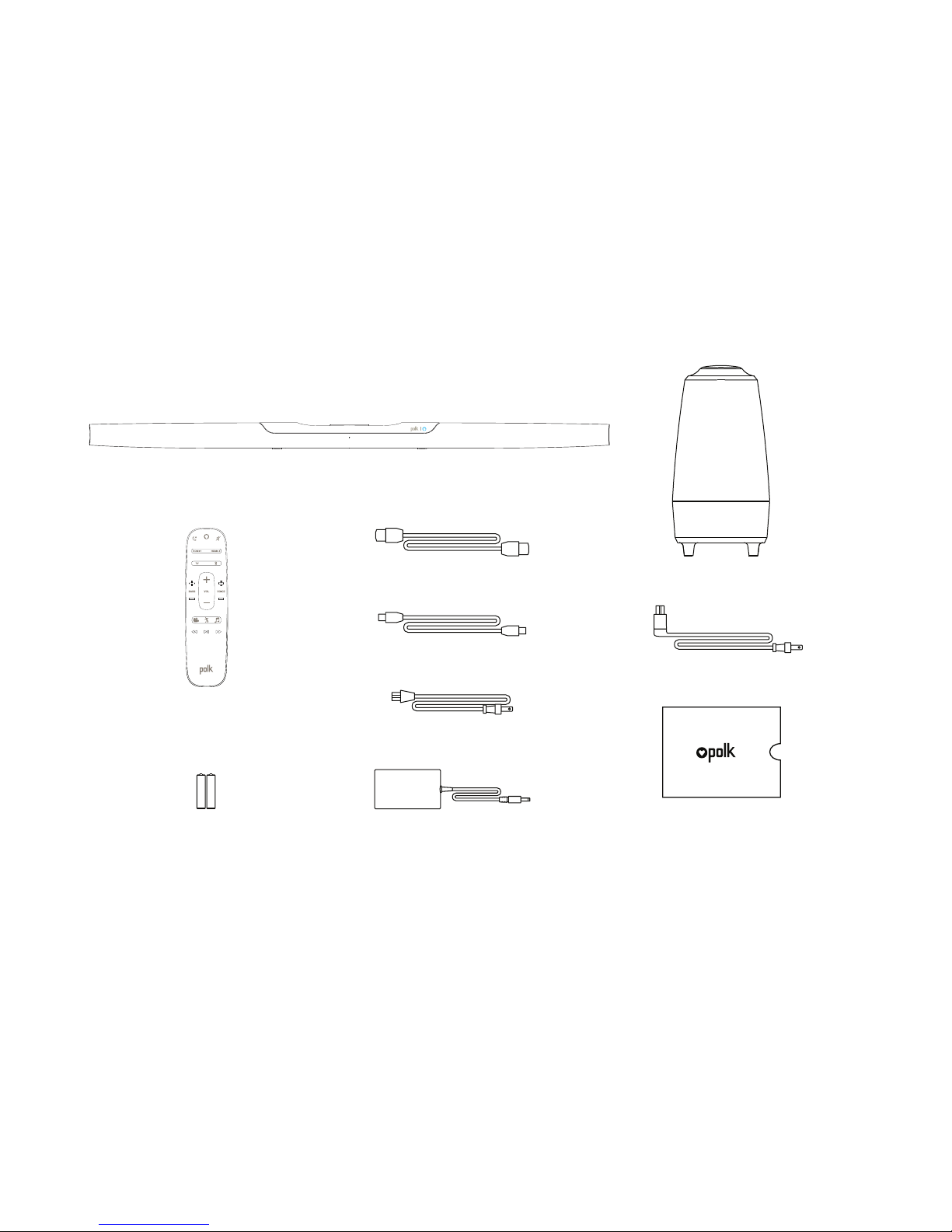
3
What’s in the Box
Sound bar
Subwoofer
Sound bar power cord
6’ (1.8m) Optical cable
6.5’ (2m) high-speed HDMI cable
Product Literature
Subwoofer power cord
Sound bar power supply
Remote control
2 (AAA) batteries
AAA
AAA
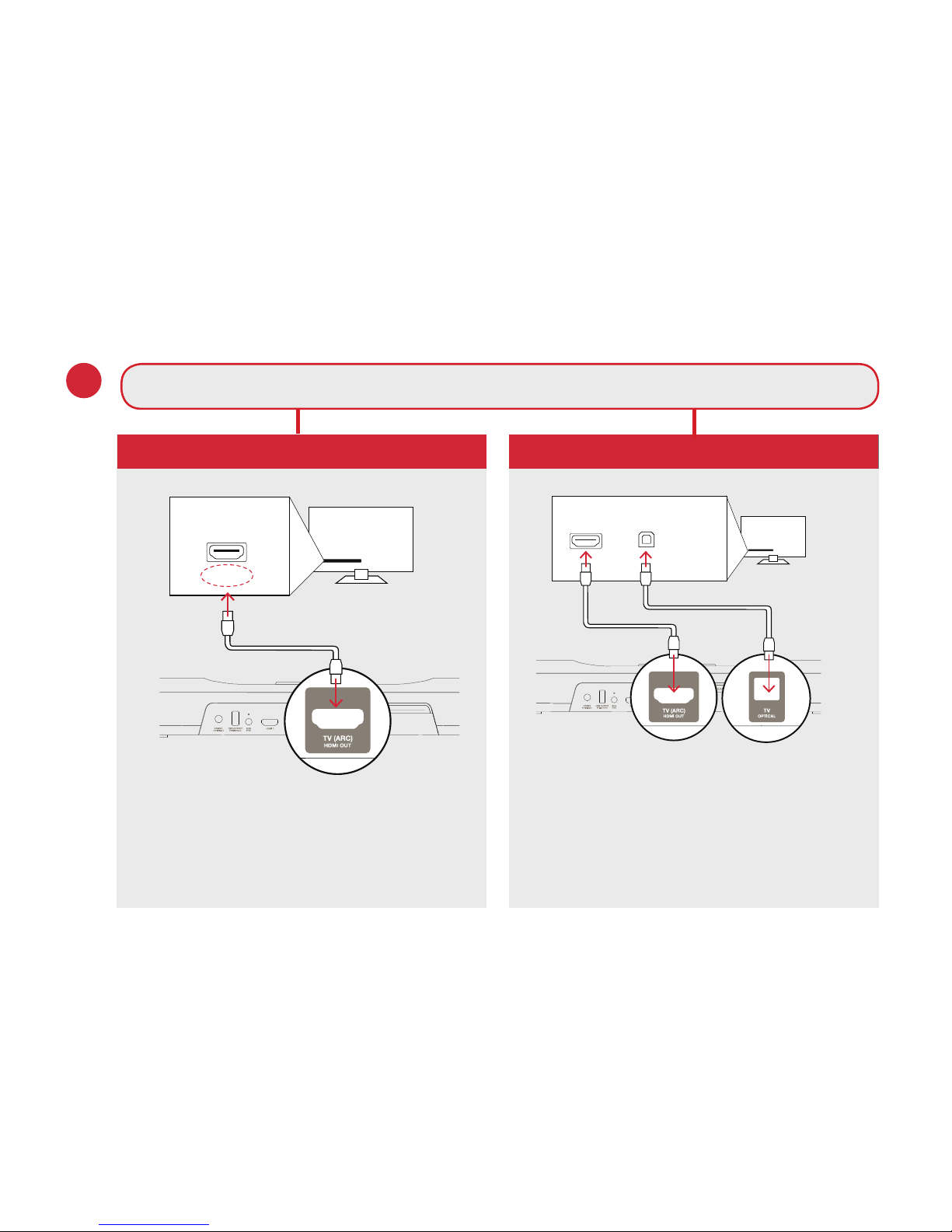
4
Connecting Your TV
Connect the included HDMI cable to
the HDMI ports labeled with “ARC”
on both the TV and the sound bar.
Connect the included Optical cable
between the TV and sound bar.
Connect the included HDMI cable
to any available HDMI port on the
TV and to the “TV ARC” port on
the sound bar.
YES
NO
TV
ARC
HDMI
TV
OPTICAL
HDMI
1.
Is an HDMI port on your TV labeled “ARC”?
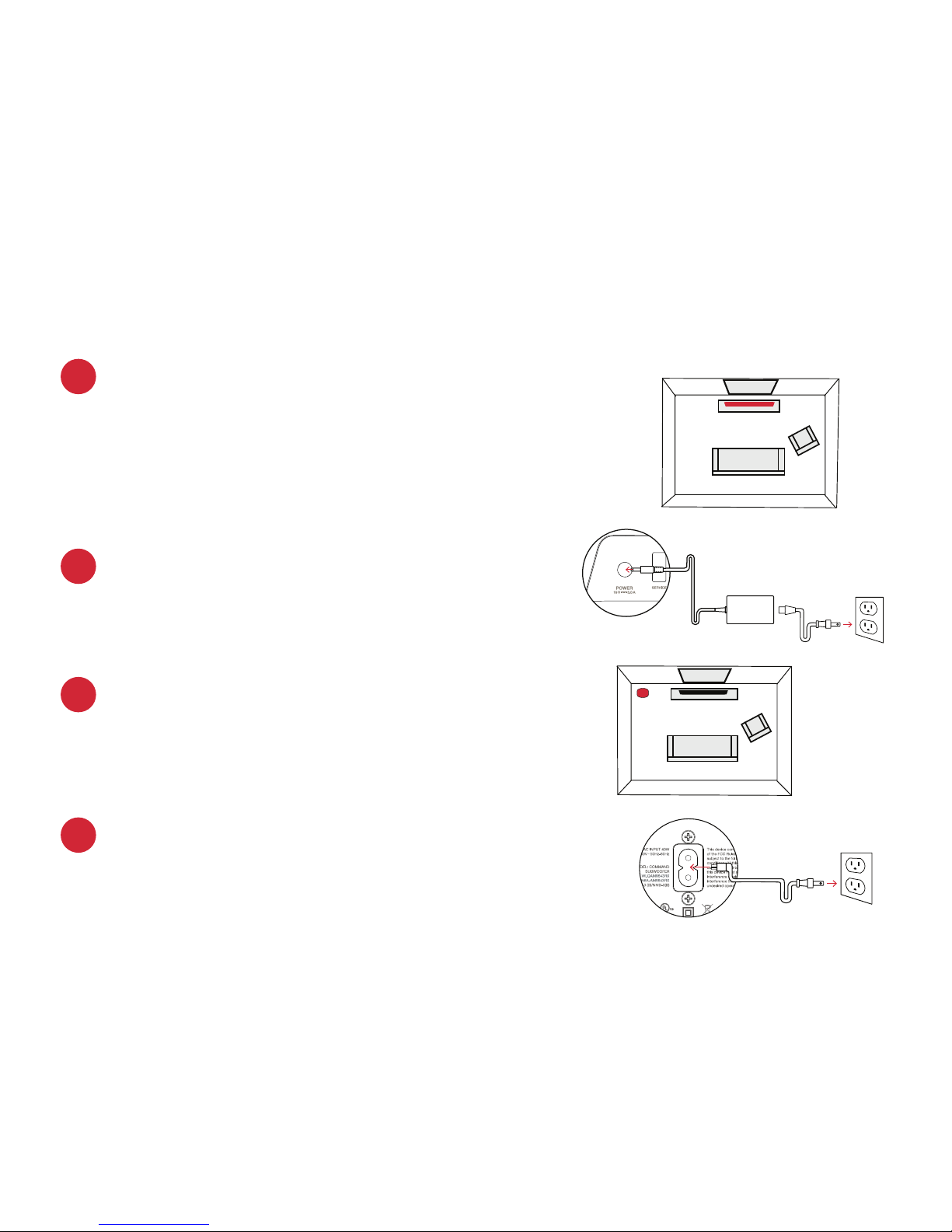
5
2.
Connect the sound bar to an AC outlet
During startup, you will see a blinking orange light
on the front of the sound bar and the Alexa light
ring will spin.
3.
Position the sound bar
For the best listening experience, position the sound
bar centered under your TV.
Note: For wall-mounting instructions, please refer to the
included wall-mounting template.
Sound Bar
TV
Subwoofer
TV
Position the subwoofer
For best performance, place the subwoofer on the
same wall as the TV, no more than 30ft (10m) from
the sound bar.
4.
5.
Connect the subwoofer to an AC outlet
A solid green light will be visible on the back of the
subwoofer to indicate that it is paired to the sound bar.
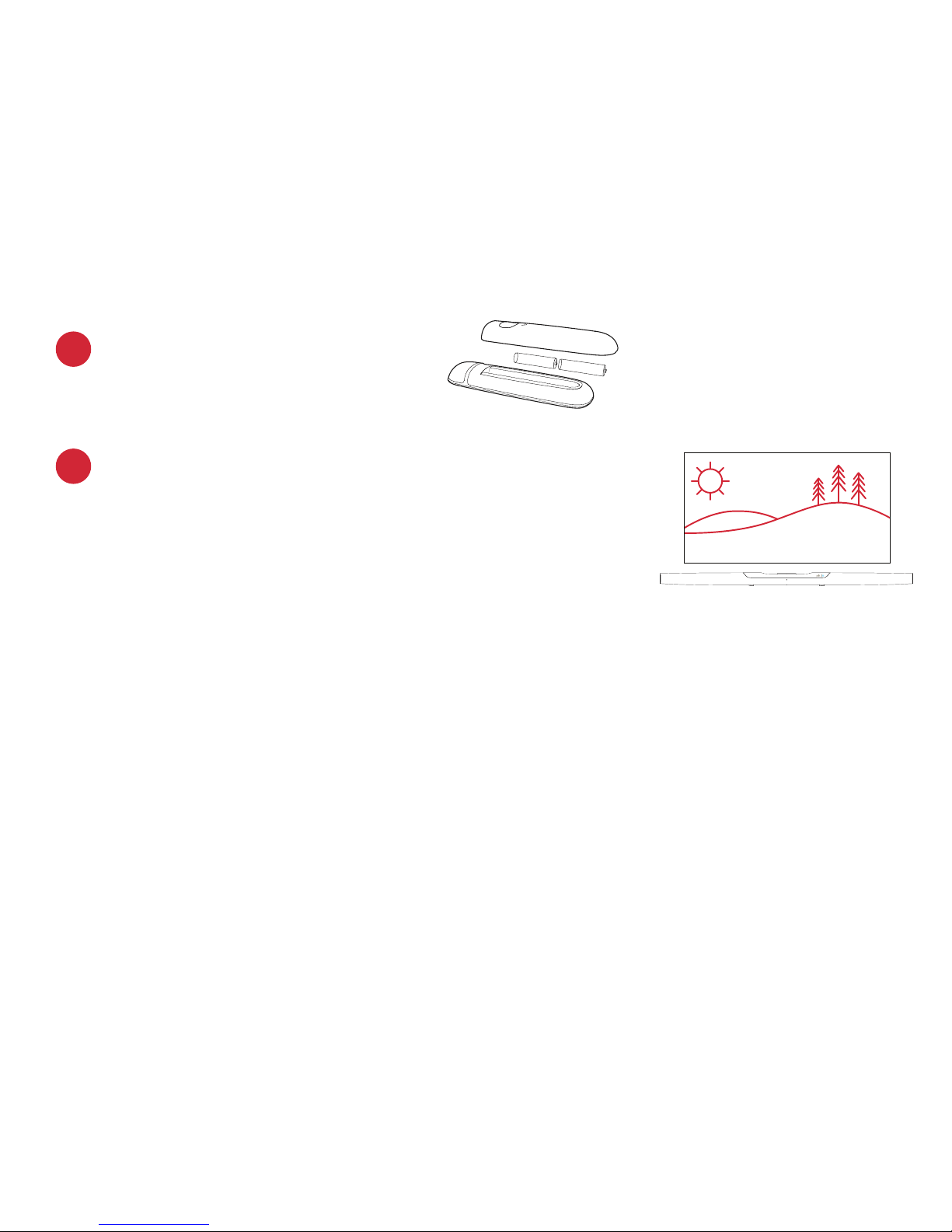
6
Using Your TV Remote to Control the Volume
The Command Bar comes pre-configured to respond to volume and mute commands from the
most popular TV remotes including: Samsung, LG, Sony, Vizio and other major brands.*
*
All other trademarks, product names, logos and brands referenced herein are the property of their respective owners.
Install remote control batteries
Insert the provided AAA batteries.
6.
Verify your connections
Turn on your TV to verify that you are seeing video on the
TV and hearing sound from the sound bar. You may have to
select the appropriate HDMI source on your TV.
Note: If you are hearing sound from both your TV and your sound bar, you
must manually turn o your TV speakers using the Settings Menu on your TV.
Please refer to your TV’s owner’s manual for instructions.
7.
NOTE: If the Command Bar remote does not work with your TV, follow the instructions on page 15 to get the Command
Bar to learn your TV remote control commands.

7
Use the Polk Connect app to connect the Polk Command sound bar
to your network and enable Amazon Alexa voice services. You’ll need
your Wi-Fi password.
Download the Polk Connect App from the App Store
Talking to Your Polk Command Sound Bar
Once connected to your network, use the Polk Command Bar to ask Alexa to perform
many useful tasks. To get the attention of your Polk Command Bar, simply say “Alexa.”
You can ask Alexa for sports updates, weather reports, cooking questions and more.
You can also ask Alexa to control your sound bar — switch inputs, change sound
modes, adjust the bass and customize Voice Adjust
center channel levels.
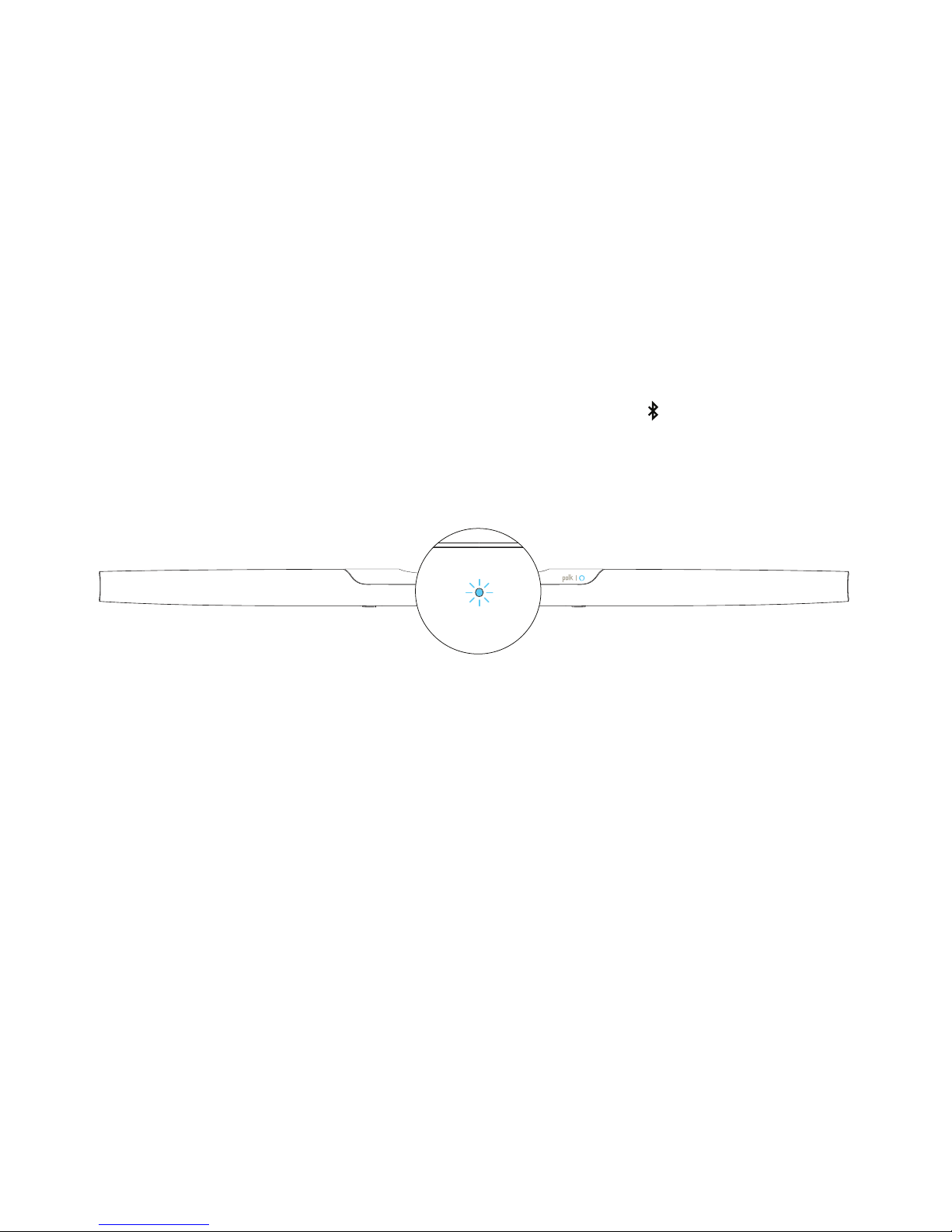
8
Listening to Music via Bluetooth®
1. To pair your device via Bluetooth, press the Bluetooth button on the remote or say,
“Alexa, pair my phone.”
To connect your device to the Command Bar, go to the Bluetooth settings section in your
phone, tablet or computer and select “Polk Command Bar.” The light will turn solid blue
when your Bluetooth device is connected.
2.
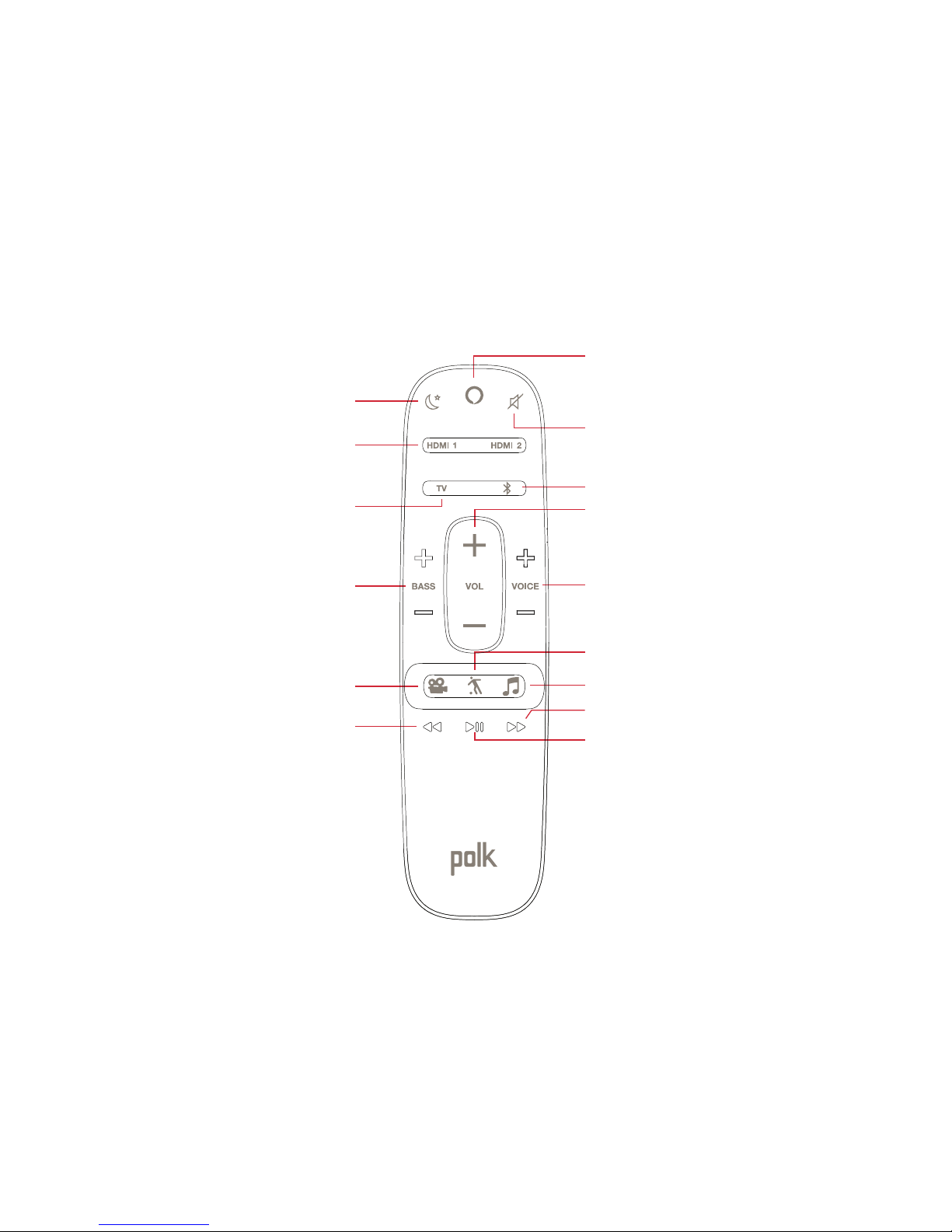
9
Mute
Play/Pause
Sport Mode
Bluetooth®
VoiceAdjust
Up/Down
Action Button
Press to lower the volume
and use Alexa Voice Services
Night Mode
HDMI Sources
Back
Bass
Up/Down
TV Source
HDMI-ARC/Optical
Movie Mode
Forward
Master Volume
Up/Down
Music Mode
Remote Control

10
Sound Modes
Sport Mode
Enhances dialogue-rich content, like
sporting events, news casts and talk shows.
Uses Voice Adjust to boost dialogue clarity
and optimizes the subwoofer volume levels.
Night Mode
Reduces bass and volume dynamics
while improving voice intelligibility for
low-volume listening.
Movie Mode
Acoustically optimized for both movie and TV
content. It also provides a bass boost, increased
spatialization and enhances Voice Adjust levels for
improved dialogue clarity. It is the default sound
mode for HDMI and Optical input sources.
Music Mode
Music Mode gives you balanced sound
and smoother bass while minimizing
spatialization eects to ensure
more natural sound reproduction.

11
Optimizing Your Listening Experience
Adjusting the Dialogue or Center Channel
Use the Polk Voice Adjust feature to adjust dialogue levels to improve clarity when
watching TV shows, movies and sports.
About Built-in Polk VoiceAdjust® Technology
The Command Bar features customizable voice levels in the sound bar, letting you tailor
your listening experience however you prefer to reproduce clear, crisp dialogue
and never miss a single word of your favorite movie, TV show or sporting event.
Adjusting the Bass
Easily adjust low-frequency volume for more or less impact.

12
Sound Bar Top Panel
Sound Bar Back Panel
USB
Power
Connector
Subwoofer
Sync Button
HDMI 1 HDMI 2HDMI (ARC) Optical
Microphone Mute
Volume Down
Volume Up
Action Button

13
Visual Indicators
The front of the sound bar contains a single light that changes color and flashes to
provide status information about the sound bar, like audio decoder modes and sound bar
power status.
OFF
NOT CONNECTED
ON
STANDBY MODE
ON
CONNECTED
FLASHING
PAIRING MODE
OFF
NOT CONNECTED
SUBWOOFER SYNC LIGHT
SOLID
CONNECTED
FLASHING
PAIRING MODE
Back of Bar
Back of Subwoofer
STEREO (PCM)
NIGHT MODE
DOLBY CONTENT
DTS CONTENT
BLUETOOTH
SINGLE FLASH
SOUND MODES
SINGLE FLASH
SOURCE SELECTION
HDMI 1, HDMI 2, TV ARC, TV OPTICAL
Front of Bar

14
Using Your TV or Cable/Satellite Remote to
Control the Command Bar
There are several ways to use your TV, cable or satellite remote to control the Command Bar.
HDMI CEC CONTROL
If your TV is connected via HDMI and your TV supports CEC (and it is enabled in the TV settings
menu), you can control the volume and mute functions on the Command Bar from your TV
without any further setup.
PRELOADED IR CODES
If your TV is connected via Optical or your TV is connected via HDMI but your TV does not
support CEC, you may be able control the volume and mute functions on the Command Bar
from your TV without any further setup if your TV is one of the supported brands and was
manufactured within the last 5 years. Visit the Polk website for details.
IR LEARNING FUNCTION
If your TV is connected via Optical and it is not one of the more popular brands, you can teach
your IR (infrared) remote to control volume, mute and other functions (such as source selection
or bass volume) on your Command Bar.

15
Using the IR Learning Function
IMPORTANT: Hold both remotes about 12” (30cm) directly
in front of the Command Bar when pressing their respective
buttons. Make sure your remotes have fresh batteries.
Entering IR Learn Mode
Make sure your sound bar is powered on, then press and hold the mic mute button on the sound bar
for about 3 seconds. Release the button when you hear “Entering IR learn mode.” You should now see a
slow blinking white light on the front of the sound bar.
STEP 1: Select a button on your Command Bar remote
Press and release the button on the Command Bar remote that you want to learn (ex: Volume Up).
STEP 2: Select a button on your TV remote
Very slowly tap the corresponding button on your TV remote until you hear “IR Command learned.”
STEP 3: Learn another code
Continue learning additional functions by repeating steps 1-3.
Exiting IR Learn Mode
Press and hold the mic mute button on the sound bar again for about 3 seconds.
NOTE: The sound bar will automatically exit IR learn mode if it has not received any IR commands for 60 seconds.
All learned IR commands will automatically be saved.
12” (30cm)

16
I Don’t Hear Sound From My Subwoofer
1) Verify that the subwoofer is plugged into a power source.
2) Check the green light on the back of the subwoofer.
• If it is solid green, turn up the Bass using the remote control.
• If it is flashing green, you need to sync the subwoofer to the sound bar using the
instructions below. If both lights are o, you need to connect the subwoofer to a
power source.
Syncing the Subwoofer to the Sound Bar
1) Verify that the sound bar and subwoofer are plugged into a power source.
2) On the back of the sound bar, press and hold the SYNC button until you hear “Entering
subwoofer pairing mode,” then release the button. The SUB light above the SYNC
button will flash green.
3) On the back of the SUBWOOFER, press and hold the SYNC button until you hear
“Subwoofer paired,” (about 10 seconds) and the light on the back of the subwoofer
turns solid green
.
Troubleshooting
CLEARING ALL LEARNED IR CODES
Press and hold the mic mute button on the sound bar for about 10 seconds.

17
Listen out loud with Spotify Connect
1.
2.
3.
4.
Connect your Polk Command Bar to your wifi network.
Open up the Spotify app on your phone, tablet or laptop using the same wifi network.
Play a song and select Devices Available.
Select your Polk Command Bar and start listening.
The Spotify software is subject to third party licenses found here: www.spotify.com/connect/third-party-licenses

85
Polk Audio is a DEI Holdings, Inc. Company. Polk Audio and Polk, are registered trademarks of Polk Audio, LLC.
All other trademarks, product names, logos, and brands referenced herein are the property of their respective owners.
Amazon, Alexa, Fire, Audible, and all related logos and motion marks are trademarks of Amazon.com, Inc. or its aliates.
For DTS patents, see http://patents.dts.com. Manufactured under license from DTS, Inc. DTS, the Symbol, DTS and the Symbol together, and
Digital Surround are registered trademarks and/or trademarks of DTS, Inc. in the United States and/or other countries. ©DTS, Inc. All Rights
Reserved.
Polk Audio appartient à la société DEI Holdings, Inc. Polk Audio et Polk sont des marques déposées de Polk Audio, LLC. Tout autre marque de commerce,
nom de produit, logo et marque auxquels il est fait référence aux présentes sont la propriété de leurs détenteurs respectifs.
Amazon, Alexa, Fire, Audible, ainsi que tous les logos et marques de mouvement connexes sont des marques de commerce de Amazon.com, Inc. ou de ses
sociétés aliées.
Pour les brevets DTS, voir http://patents.dts.com. Fabriqué sous licence de DTS, Inc. DTS, le symbole, DTS avec le symbole et Digital Surround
sont des marques commerciales enregistrées et/ou des marques commerciales de DTS, Inc. aux États-Unis et/ou dans d’autres pays.
© DTS, Inc. Tous droits réservés.
Polk Audio ist ein Unternehmen der DEI Holdings, Inc. Polk Audio und Polk sind eingetragene Warenzeichen der Polk Audio, LLC. Alle anderen hier aufgeführten
Warenzeichen, Produktnamen, Logos und Marken sind im Besitz ihrer jeweiligen Eigentümer.
Amazon, Alexa, Fire, Audible und alle zugehörigen Logos und Bewegungsmarken sind Warenzeichen von Amazon.com, Inc. oder ihren Tochtergesellschaften.
Sie finden die DTS-Patente unter http://patents.dts.com. Hergestellt unter Lizenz von DTS, Inc. DTS, das Symbol, DTS in Verbindung mit dem
Symbol und Digital Surround sind eingetragene Warenzeichen und/oder Warenzeichen von DTS, Inc. in den USA und/oder anderen Ländern.
© DTS, Inc. Alle Rechte vorbehalten.
Polk Audio è una società di DEI Holdings, Inc. Polk Audio e Polk sono marchi registrati di Polk Audio, LLC. Tutti gli altri marchi commerciali, nomi dei prodotti, loghi e
marchi a cui si fa qui riferimento sono di proprietà dei rispettivi proprietari.
Amazon, Alexa, Fire, Audible, e tutti i loghi e motion mark sono marchi commerciali di proprietà di Amazon.com, Inc. o dei suoi aliati.
Per i brevetti DTS consulta http://patents.dts.com. Prodotto su licenza di DTS, Inc. DTS, il Simbolo, DTS unito al Simbolo, e Digital Surround sono
marchi registrati e/o marchi di DTS, Inc. negli Stati Uniti e/o in altri Paesi. © DTS, Inc. Tutti i diritti riservati.
Polk Audio es una empresa de DEI Holdings, Inc . Polk Audio y Polk son marcas registradas de Polk Audio, LLC. Todas las demás marcas comerciales, nombres de
productos, logotipos y marcas mencionados en este documento son propiedad de sus respectivos dueños.
Amazon, Alexa, Fire, Audible y todos los logotipos y marcas animadas relacionados son marcas registradas de Amazon.com, Inc. o sus afiliados.
Para obtener información sobre las patentes DTS, visite http://patents.dts.com. Fabricado bajo licencia de DTS, Inc. DTS, el símbolo, DTS junto
con el símbolo, y Digital Surround son marcas registradas y/o marcas comerciales de DTS, Inc. en los Estados Unidos y/o en otros países.
© DTS, Inc. Todos los derechos reservados.

1 Viper Way
Vista, CA 92081
800-377-7655
www.polkaudio.com
HBP3915E



Just
Entertainment
ask
Alexa
''Alexa, play dinner party music."
''Alexa, play a game."
News and
Information
''Alexa, what action movies
are
''Alexa, how's
Around
for
('Alexa,
playing this weekend?"
('Alexa,
chicken
my
the
House
give me a recipe
pot
commute?"
pie."
reorder coffee."
Get
The Alexa app lets you easily manage
alarms, music, shopping lists, and more.
Go
smartphone
the
to
alexa.amazon.com on your
Alexa
to
get
the app.
App
your
!!1~!!1
~~
70-COMMAN-ALEB
HBP4018B

®
Command
Bar™
Important
Product
Information

Safety Precautions
FCC Statement
1 . This device complies with Part 15
of
the FCC Rules. Operation
is
subject
to
the following
two
conditions:
(1)
This device may not cause harmful interference, and
(2)
This device must accept any interference received, including
interference that may cause undesired operation.
2.
Any Changes or modifications not expressly approved by the party
responsible for compliance could void the user's· authority
to
operate the
equipment.
NOTE: This equipment has been tested and found
to
comply with the
limits for a Class B digital device, pursuant
to
Part 15
of
the FCC Rules.
These limits are designed to provide reasonable protection against harmful
interference
in
a residential installation. This equipment generates uses
and can radiate radio frequency energy and, if not installed and used
in
accordance with the instructions, may cause harmful interference
to
radio
communications. However, there
is
no guarantee that interference will
not occur
in
a particular installation.
If
this equipment does cause harmful
interference
to
radio or television reception, which can be determined by
turning the equipment off and on, the user
is
encouraged
to
try
to
correct the
interference by one or more of the following measures:
- Reorient or relocate the receiving antenna.
- Increase the separation between the equipment
and receiver.
- Connect the equipment into
an
outlet
on a circuit different from that
to
which
the receiver
is
connected.
- Consult the dealer or
an
experienced
radio!fV
technician for help.
FCC RF Radiation Exposure Statement
1 . This transmitter must not be colocated
or
operating
in
conjunction with
any other antenna or transmitter.
2.
This equipment complies with FCC radiation exposure limits set forth for
an
uncontrolled environment. This equipment should be installed and
operated with minimum distance
20cm
between the radiator & your body.
FCC RF Warning
This equipment must be installed and operated
in
accordance with provided
instructions and the antenna(s) used for this transmitter must be installed to
provide a separation distance of at least
20
em from
all
persons and must
not be co-located or operating
in
conjunction with any other antenna or
transmitter. End-users and installers must be provide with antenna installation
instructions and transmitter operating conditions for satisfying
RF
exposure
compliance.
Canada, Industry Canada
(IC)
Notices
This Class B digital apparatus complies with Canadian ICES-003.
To
reduce
potential radio interference
to
other users, the antenna type andits gain
should be so chosen that the equivalent isotropically radiated power (e.i.r.p.)
is
not more than that permitted for successful communication.
This device complies with Industry Canada licence-exempt RSS standard(s).
(1)
this device may not cause interference, and
(2)
this device must accept any interference, including interference that
may cause undesired operation of the device.
Radio Frequency (RF) Exposure Information
The radiated output power
of
the Wireless Device
is
below the Industry
Canada
(IC)
radio frequency exposure limits. The Wireless Device should
be used
in
such a manner such that the potential for human contact during
normal operation
is
minimized.
This device has also been evaluated and shown compliant with the
IC
RF
Exposure limits under mobile exposure conditions. (antennas are greater than
20cm from a person's body).

2.412-2.472GHz Band
This device operates
in
the
2.412-2.472GHz
range.
5.15-5.25GHz
Band
Operations in the 5.15-5.25GHz band are restricted
to
indoor use only.
Slave
Equipment:
This device
is
slave equipment, the device
is
not radar detection and not ad-
hoc operation
in
the
DFS
band.
-
Important Safety Instructions
1 . Read these instructions.
2.
Keep these instructions.
3. Heed
all
warnings.
4. Follow
all
instructions.
Sound
Un
1
ted
Eurar-e.
a
d1v1S10n
of
D
&M
Euope
BV
:
Beemd
straa
r
11.
5Ei~i3
MA
Eindhove
n
5. Do not use this apparatus near water.
6. Clean only with dry cloth.
7. Do not block any ventilation openings.
Install
in
accordance with the
manufacturer's instructions.
8.
Do not install near any heat sources
such as radiators, heat registers, stoves,
or other apparatus (including amplifiers)
that produce heat.
9.
Do not defeat the safety purpose of the polarized or grounding-type plug.
A polarized plug has
two
blades
with one wider than the other. A grounding type plug
has
two
blades and a third grounding prong. The wide
blade or the third prong are provided for your safety.
If
the provided plug does not fit into your outlet,
consult
an
electrician for replacement of the
obsolete outlet.
10.
Protect the power cord from being walked on or pinched particularly at
plugs, convenience receptacles, and the point where they exit from the
apparatus.
11
.
Only
use attachments/accessories specified by
<I
the manufacturer.
12.Use only with the cart, stand, tripod, bracket, or table specified
by the manufacturer, or sold with
the
apparatus. When a cart
is
used, use caution when moving the cart/apparatus combination
to
avoid
injury from tip-over.
13. Unplug this apparatus during lightning storms
or
when unused for long
periods of time.
14.Refer
all
servicing to qualified service personnel. Servicing
is
required when
the apparatus has been damaged in any
way,
such as power-supply cord
or plug
is
damaged, liquid has been spilled or objects have fallen into the
apparatus, the apparatus has been exposed
to
rain or moisture, does not
operate normally, or has been dropped.
15.The equipment could be used at maximum 35 degree
C
ambient
temperature
16. Do not open the equipment to reduce the risk
of
electrical shock. For
safety reasons it
is
only allow
to
the opened by qualified service personnel.
17.WARNING:
To
reduce the risk
of
fire or electric shock,
do
not expose this
apparatus
to
rain or moisture. And the apparatus shall not be exposed
to
dripping or splashing and that no objects filled
with liquids, such as vases,
shall be placed on the apparatus.
18.The AC
inlet
is
used as the disconnect device
and shall remain readily operable.
19.The product shall be used on open bench.
20.
No naked flame sources, such as lighted candles,
should be placed on the apparatus.

21.CAUTION: Dange·r
of
explosion if battery
is
incorrectly replaced. Replace only
with the same
or
equivalent type.
22. The battery (battery
or
batteries
or
battery pack)
shall
not
be exposed
to
excessive heat such as sunshine, fire
or
the like.
23.WARNING: If battery
compartment
does
not
close securely, stop using the
product
and keep
it away from children and pets.
24.WARNING:
Do
not recharge non-rechargeable batteries.
25.WARNING: Avoid exposure
to
extreme heat
or
cold'.
WARNING: Please refer to the information on exterior bottom enclosure for electrical
and Safety information before installing or operating the apparatus.
[A
A]
A
The lightning flash with arrowhead symbol, within
an
equilateral
triangle,
is
Intended
to
alert
the
user
to
the
presence
of
uninsulated
dangerous
vottage
within
the
product' s enclosure
that may
be
of
sufficient magnitude to conslitute a risk
of
electric shock to persons.
•
The.
exclamation
poin. t within
an
eq~ilateral
triangle
is
intended
to
alert
the
user
to
the
presence
of
1mportant
operating
and
mamtenance
(servicmg)
instructions
in
the
literature
accompanying
the
appliance.
EU
Compliance Information
Eligible
to
bear the
CE
mark; Conforms to European Union Low Voltage Directive
2014/35/EC; European Union EMC Directive 2014/30/EU; European Union
Restriction of Hazardous Substances Recast (RoHS) Directive
2011/65/EU; European Union
WEEE Directive 2012/19/EU; European Union Eco-Design Directive 2009/125/EC;
European Union Registration, Evaluation,
Authorization and Restriction of Chemicals (REACH) Directive 2006/121 /EC;
European Union Radio Equipment Directive 2014/53/EU
Declaration
of
Conformity (DoC)
Hereby, Polk Audio LLC, declares that this equipment
is
in
compliance with the
essential requirements and other relevant provisions of Directive 2014/53/EU
Customers can download a copy of the original DoC for our radio equipment from
our website below:
Http:l/www.polkaudio.com
Electromagnetic compatibility and Radio spectrum Matters
(ERM);
Wideband
transmission systems; Data transmission equipment operating
in
the 2,4 GHz ISM
band and using
wide band modulation techniques;
Harmonized
EN
covering the essential requirements of
article 3.2
of
the
RED
Directive.
-
EN
301489-1
Electromagnetic compatibility and Radio Spectrum
Matters
(ERM);
ElectroMagnetic Compatibility
(EMC)
standard for radio equipment and services; Part
1:
Common technical requirements
-
EN
301489-17
Electromagnetic compatibility and Radio spectrum Matters
(ERM);
ElectroMagnetic
Compatibility
(EMC)
standard for radio equipment and services; Part 17:
Specific conditions for 2.4 GHz wideband transmission systems and 5 GHz high
performance RLAN equipment
-EN
62479
Assessment
of
the compliance
of
low power electronic and electrical equipment with
the basic restrictions related to
human exposure
to
electromagnetic fields
(1
0 MHz to 300 GHz)

Type of
Wireless Operating Frequency Maximum RF Power
Bluetooth
2402-2480MHz 9.96 dBm
2412-24 72MHz
16.61
dBm
WiFI
5180-5320MHz
17.09 dBm
5500-5700MHz
Wireless Subwoofer
57 43-5840MHz 11.08 dBm
Wireless
Sound bar
57 43-5840MHz 12.44
dBm
5.15- 5.35 GHz
band
is
restricted
to
indoor
operations
only
in
the
following
countries
AT
BE
BG
CZ
OK
EE
FR
DE
IS
IE IT
EL
ES
CY
LV
Ll
LT
LU
HU
RS
MT
NL
NO
PL
PT
RO
Sl
SK
TR
Fl
SE
CH
UK
HR

1
-Year Limited Warranty
Polk Audio,
LLC ("Polk")
warrants to the original retail purchaser that Polk Audio branded wireless speakers, will
be free from defects
in
materials and
workmanship for a
p~riod
of
(1)
one
year,
under normal use and conditions_.
Should
this product prove
to
be defective
in
material or workmanship, Polk will, at
its option,
(a)
repair the product, or
(b)
replace the product.
If the product model is no longer available and cannot be repaired effectively, or replaced with an
identical model, Polk
may,
at its sole and absolute option, replace the unit with a current model of equal or greater value.
To
obtain warranty service, please visit the Polk Audio website at www.polkaudio.com.
You
may also contact Polk Audio Customer
Service
at
1-800-377-7655
for instructions on where to send the product.
You
will be required
to
provide an original receipt or
bill
of sale, identifying you
as
the original purchaser and
identifying the purchase made through an authorized Polk retailer.
You will
need to ship the product, prepaid and insured, together with the proof
of
purchase
to
Polk Audio,
1
Viper
Way,
Vista,
CA 92081.
Risk
of
loss or damage
in
transit
shall
be borne by the purchaser. Freight collect shipments will
be refused.
This warranty
is
non-transferable and does not apply
to
any product that has been modified
or
used
in
a manner contrary
to
its intended purpose. This limited
warranty is void if the product has an altered or missing serial number, or if the product was purchased from someone other than an authorized dealer. This
limited warranty
is
void if the product has been
damag~d
by accident or unreasonable use, neglect, improper service or other causes not arising out
of
defects
in
material
or
construction. Product(s) which are found to be damaged by abuse resulting
in
thermally damaged voice coils are not covered by this warranty but
may be replaced at the sole and absolute discretion
of
Polk. This warranty terminates if you
sell
or otherwise transfer the product
to
another party. This limited
warranty does not cover cosmetic damage, paint damage, damage
to
other components, parts
or
premises, or any consequential damages which may result for
any reason.
Polk
does not warrant that the product
will
operate without interruption or that the product
will operate error-free. Certain external conditions which are out
of
Polk's control may affect the overall performance
of
the product, including, but not limited to, wireless network configuration, performance
of
the wireless network,
distances between product and the wireless network connection and/or content sources, third party devices, radio and/or environmental interference with the
product.
Polk
may offer access
to
third party content or third party content providers via the Product. Polk reserves the right
to
alter, change, discontinue or modify access
to
any third party content or any third party content provider at any time, for any reason. Polk disclaims
all
warranties and representations offered by any third
party content or third party content provider.
Polk
shall
have no obligation
to
provide any updates or upgrades
to
the product, but
in
the event that it does, such updates and upgrades shall be deemed the
"product", and shall be subject
to
the terms and conditions stated herein.
THIS WARRANTY
GIVES YOU SPECIFIC
LEGAL
RIGHTS AND
YOU MAY HAVE
OTHER RIGHTS
THAT VARY
FROM
STATE
TO
STATE.
ALL
WARRANTIES,
INCLUDING
BUT
NOT LIMITED TO EXPRESS
WARRANTY, IMPLIED WARRANTIES OF MERCHANTABILITY AND
FITNESS FOR
A
PARTICULAR PURPOSE,
NON-INFRINGEMENT
AND THE
IMPLIED CONDITION OF SATISFACTORY QUALITY ARE EXPRESSLY EXCLUDED AND
DISCLAIMED TO
THE
MAXIMUM
EXTENT
ALLOWED BY
LAW,
AND
POLK NEITHER ASSUMES NOR AUTHORIZES ANY PERSON TO ASSUME
FOR
IT
ANY LIABILITY
IN
CONNECTION
WITH THE
SALE
OF
THE
PRODUCT. POLK HAS ABSOLUTELY NO LIABILITY
FOR
ANY ACTS OF THIRD PARTIES. SOME
STATES
DO NOT ALLOW
THE
EXCLUSION OF CERTAIN IMPLIED WARRANTIES, OR CONDITIONS ON AN
IMPLIED
WARRANTY,
SO
THE
ABOVE LIMITATION MAY NOT
APPLY
TO YOU.
POLK DOES NOT
ACCEPT
LIABILITY FOR SPECIAL, INDIRECT, INCIDENTAL, PUNITIVE OR CONSEQUENTIAL
DAMAGES,
LOST PROFITS, LOST SAVINGS
OR
DAMAGES RESULTING FROM IMPROPER USE,
OR
THE
INABILITY TO USE THE
PRODUCT.
THE MAXIMUM LIABILITY
FOR
WHICH POLK MAY
BE
RESPONSIBLE SHALL NOT
EXCEED THE
PURCHASE PRICE OF
THE
PRODUCT. SOME STATES DO NOT ALLOW
THE
EXCLUSION
OR
LIMITATION OF
INCIDENTAL OR CONSEQUENTIAL
DAMAGES, SO
THE
ABOVE LIMITATION OR EXCLUSIONS MAY NOT
APPLY
TO YOU.

opclk
1 Viper
Way
Vista, CA 92081
800 638 7276
www.polkaudio.com
n~
R
70-COMMAN-SAFB1
HBP3917A
