Page 1
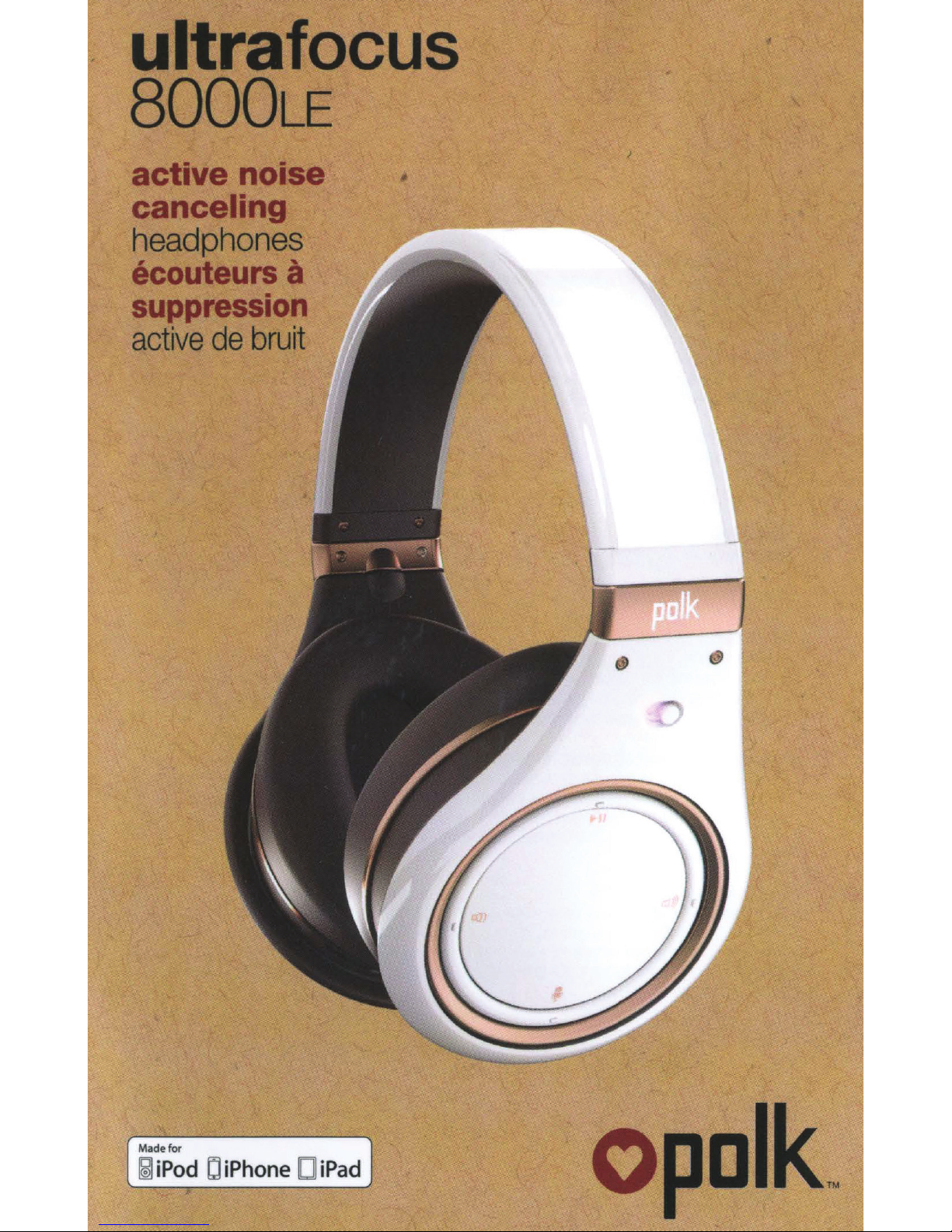
ultrafocus
8000LE
active noise
canceling
headphones
i
6couteurs
A
suppression
active
de
bruit
Made
for
[gj
iPod C iPhone
.,
D
iPad
Page 2
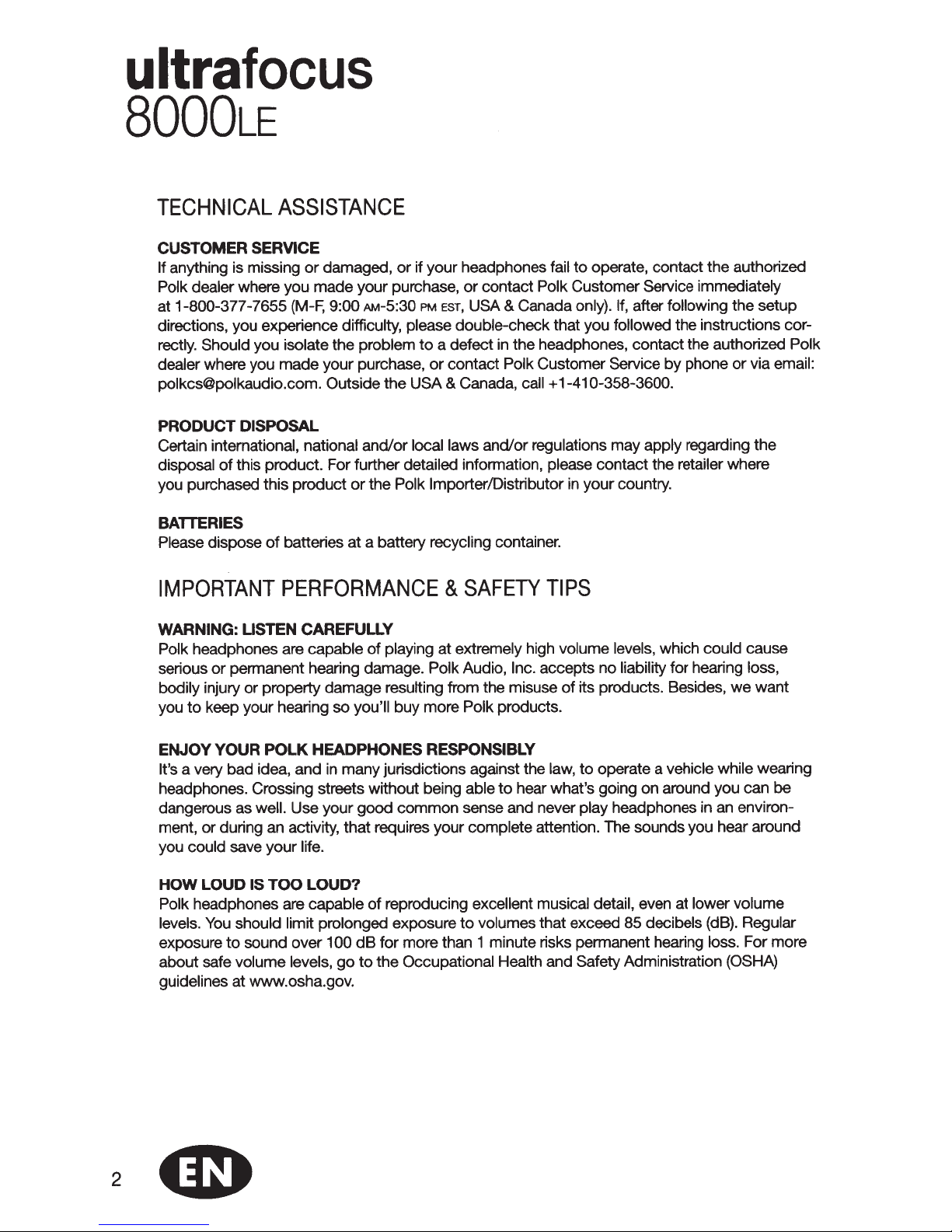
ultrafocus
8000LE
TECHNICAL
CUSTOMER SERVICE
anything is missing
If
Polk dealer where
at 1-800-377-7655
directions, you experience
rectly. Should
where you
dealer
polkcs@polkaudio.
PRODUCT
Certain
disposal
you purchased this
BATTERIES
Please
international, national
of
dispose
IMPORTANT
WARNING: LISTEN CAREFULLY
headphones are capable
Polk
permanent hearing damage. Polk
serious
bodily
you
or
injury
keep your hearing so you'll
to
ASSISTANCE
damaged,
or
your purchase,
made
you
AM-5:30
9:00
(M-F,
difficulty, please double-check
problem
your
Outside
com.
product
the
purchase,
and/or
or
a battery
at
the
the
isolate
you
made
DISPOSAL
this product. For further
batteries
of
PERFORMANCE
playing
of
property
or
damage
resulting
if your headphones
or
contact
or
USA
EST,
PM
defect
a
to
contact Polk
or
&
USA
local laws
detailed
Polk Importer/Distributor in
recycling container.
&
at
from
more
buy
in
Canada,
and/or
information,
SAFETY
extremely
Audio,
the misuse
products.
Polk
fail
Polk
Canada
&
that you
headphones, contact
the
Customer Service
1-410-358-3600.
+
call
regulations
please
TIPS
volume levels,
high
accepts
Inc.
of
operate, contact
to
immediately
ce
after
followed
may
country.
liability
no
Servi
following
by
apply
which
for
instructions cor-
the
the
phone
regarding
retailer
hearing
Customer
only). If,
contact the
your
its products. Besides,
authorized
the
setup
the
authorized
via
or
the
where
cause
could
loss,
want
we
Polk
email:
2
ENJOY
It's
headphones. Crossing streets without being
dangerous as
ment,
you
HOW
Polk
levels.
exposure
about safe
guidelines
YOUR
a very
or
could
LOUD
headphones are capable
You
POLK
idea,
bad
well.
during
save
IS
should limit prolonged
sound
to
volume levels,
at www.osha.gov.
HEADPHONES
and
your
Use
activity,
an
life.
your
LOUD?
TOO
over
in many jurisdictions against
good
requires your
that
of
dB
1 00
the
to
go
RESPONSIBLY
common
reproducing
exposure
more than
for
Occupational Health
operate a
to
law,
the
hear what's going
to
able
sense and never
complete
excellent musical detail,
volumes that exceed 85 decibels
to
minute risks permanent hearing
1
play
attention. The sounds you hear around
Safety
and
on
headphones in an environ-
even at
Administration (OSHA)
vehicle while
around you can
lower
(dB).
loss.
wearing
volume
Regular
For
be
more
Page 3
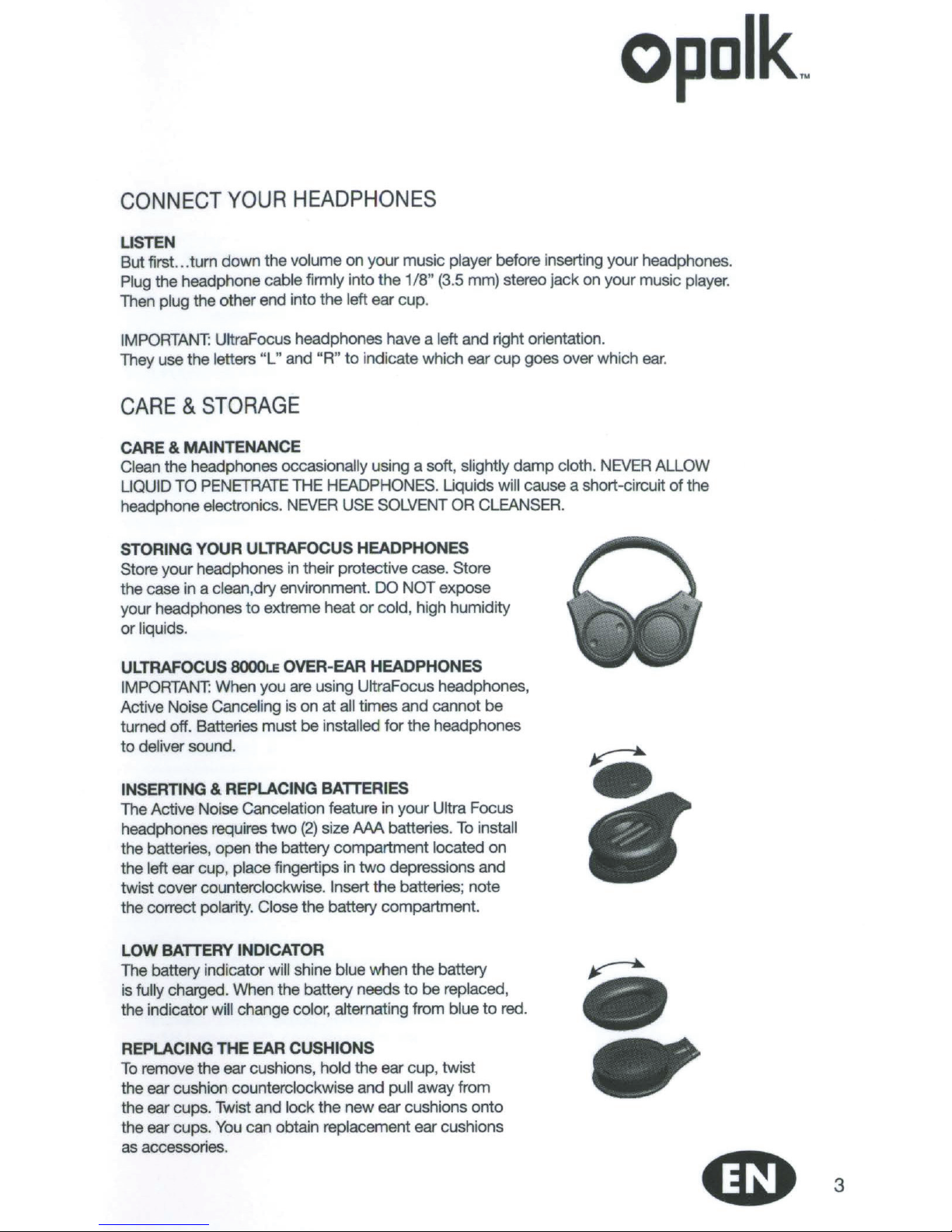
CONNECTYOURHEADPHONES
USTEN
But first. .. turn
the headphone cable firmly
Plug
plug the other end into the
Then
IMPORTANT: UttraFocus headphones have a
They use the
RE
CA
CARE
Clean the headphones occasionally using a soft, slightly
LIQUID
headphone electronics.
&
TO
down
"R"
" and
"L
letters
STORAGE
&
TENANCE
MAIN
PENETRATE THE HEADPHONES.
NEVER
volume on
the
your
(3.5 mm) stereo jack on your music
8"
/
1
the
into
.
cup
ear
left
left
indicate which ear
to
Uquids
USE SOLVENT OR
player
music
before inserting
right orientation.
and
cup
will
CLEANSER.
opolk
your
goes over which ear.
NEVER
cloth.
damp
cause a short-circuit
headphones.
player.
ALLOW
the
of
~
US HEADPH
ORING YOUR ULTRAF
ST
headphones in their protective case.
your
Store
dry
the case in a
your headphones
liquids.
or
ULTRAFOCUS
IMPORTANT:
Active Noise
turned off. Batteries
deliver
to
INSERTI
The Active Noise
headphones requires
the batteries, open the battery compartment
left
the
cover counterclockwise.
twist
the correct
BAITERY
LOW
The battery indicator
fully
is
the indicator
clean,
to
8000t.e
When
Canceling
sound.
REPLACING
&
NG
Cancelation
ear cup,
charged. When the battery needs
place
polarity. Close
INDICATOR
change
will
OC
NOT
environment.
extreme heat
OVER-EAR HEADPH
are using UttraFocus headphones,
you
at
on
is
installed
be
must
BA
feature in your
size
(2)
two
fingertips in
battery compartment.
the
shine
will
color, alternating from
DO
high humidity
cold,
or
times and cannot be
all
the
for
TTERIES
batteries. To
AAA
depressions
two
the batteries; note
Insert
when the battery
blue
to
ES
ON
Store
expose
ES
ON
headphones
Focus
Ultra
install
located
be
on
and
replaced,
to
blue
red.
REPLACING
remove
To
the ear cushion counterclockwise
the ear cups. Twist and
the ear cups. You can obtain
as accessories.
THE
ear cushions,
the
lock
CUSHIONS
EAR
ear
the
hold
pull away from
and
ear cushions
new
the
replacement
twist
,
cup
onto
ear cushions
3
Page 4

ultrafocus
8000LE
PUSHThe
mutes
headphones. Push again
or
ADJUSTING
For
yet
reduction from outside sources. The design adjusts
The headband should sit flat across
by
should completely surround
should
TO-HEAR
push-to-hear ambient control, which is located on
your
the VOLUME - buttons,
optimum
effective seal around
evenly pulling
be
muffled.
AMBIENT
music
and
THE
ULTRAFOCUS 8000LE
performance,
on
metal slides
CONTROL
amplifies outside sounds
to
go
back
to
your
music. NOTE: While using VOLUME +
the
push-to-hear ambient control volume will not change.
HEADBAND
you
want
your
headphones
your
ears. A
your
proper
the
to
conform
ears. This indicates a
fit ensures the
top
of
your
around
so
TROUBLESHOOTING
PROBLEM
There is no sound.
TRY
Make sure the power is on. Check the battery.
the
control
you can hear without removing
to
fit snugly and create a comfortable
best
to
fit any size head.
head. Adjust
your
ears. The headphone ear cushions
good
THIS
cup
of
the
sound
fit, which means
and
effective noise
the
headband as necessary
headphone,
outside
the
sounds
Volume is low.
of
There is a lack
The microphone is not working.
The telephone does not respond
to
controls.
Apple product does not respond
to
controls.
If
you have any questions
Service
Canada, call + 1-41 0-358-3600.
at
1-800-377-7655 (M-F, 9:00
bass.
about
the
operations
AM-5:30
are
0.
frt
proper1y.
on.
contact
Customer
the
USA
Make sure the headphones
Turn
the music source up.
Make sure the cables are securely connected.
Make sure 0/-1 0
Adjust the headphones
Make sure the cables are securely connected.
Make sure the microphone is not blocked.
Make sure the cables are securely connected.
Make sure you're using a compatible product.
Make sure you're using a compatible product.
Make sure the cables are securely connected.
of
your headphones, please
PM EST,
USA
is
set to
to
& Canada only). Outside
&
4
Page 5

SPECIFICATIONS
FEATURES
&
opolk~
Type
Style
Frequency Response
Sensitivity
Transducer
Input
Transducer Diameter
On-Ear
Push-To-Hear
Built-In
Skype Adaptor
Nokia Adaptor
Type
Remote
Apple
Microphone
Active Noise Canceling
Over-Ear
8Hz-28kHz
110dB
Dynamic
3.5 mm
40mm
Yes
Yes
Yes
Yes
Yes
Balance~
Gold Plated
Airplane
External
1/8" to
Tangle
Weight Without Battery (Approx.)
Batteries
Finishes
Warranty
Adaptor
Attenuator Jack
1/4" Adaptor
Length
Cable
Free
Oncluded)
Yes
Yes
Yes
55"
8.9oz
2-AAA
White
Year
1
Parts
Labor Original
&
Purchaser
5
Page 6

ultrafocus
8000LE
LIMITED
Polk
Audio,
Product will
from the date of original
will
terminate automatically prior
transfers the product to any other party.
To
allow Polk
at: www.polkaudio.com/registration or
and Canada (outside the USA:
chase.
Defective
Polk
Authorized Dealer from whom you purchased the
Vista, California
lent;
in
at the Factory
or workmanship at any time during this Warranty period,
at its option, repair
replaced parts and Products
this warranty
This warranty does not include service or parts to repair damage caused by accident,
disaster, misuse, abuse, negligence, inadequate packing
use,
voltage
directly attributable to defect
of the
if the Serial number on the Product
This warranty is in
or workmanship
vided above.
damages arising out of the use or inability to
Authorized Dealer has been advised
other
party.
the above
All implied warranties on this
Some states do not
limitations may not apply to you. This Warranty gives you specific legal
may have other rights which vary from state to state. This Warranty applies only
purchased
armed forces exchanges and audio clubs.
The Warranty terms and conditions applicable to Products purchased
are
available
ONE
Inc.,
be
Be
sure to keep your original purchase receipt.
Products
any case the risk
will
inputs
Product
In
Some
limitation and exclusion may not apply to you.
in
Canada, the United
from the Polk
YEAR
warrants, to the original retail purchaser
free
from defects
to offer the best possible warranty service, please register your new product
must be shipped, together with proof
92081
or
Polk
Authorized
or
replace this
be returned
in
excess
which has not
lieu
as
warranted above, your
no event
states
allow limitation on how
WARRANTY
in
material and workmanship for a period of one
retail
purchase from a
to
its stated expiration if the
call Polk
+
1-41
0-358-3600) within ten
. Products must be shipped
of
loss
or damage
Dealer
Product
become the property of Polk. Products replaced
to
you, within a reasonable time, freight prepaid.
of
the rated maximum
in
materials or workmanship, or service,
been
authorized or approved by
has
of
all
other expressed Warranties. If this Product is defective
will Polk
do
Authorized Distributors
Audio,
not
allow
Product
States
in
transit is to be borne by you.
it is determined that the unit was defective in materials
at no
been
removed, tampered with or defaced.
sole
Inc.
be
use
of
the
possibility
the exclusion or limitation
are
limited
long
of
America, its possessions, and
only,
that this
Polk Authorized
Customer
Product,
in
the original shipping container
additional
"of
the unit, cosmetic appearance not
remedy
liable
the Product,
to the duration
an
shall
to you for any incidental or consequential
of
such damages, or for any claim by any
implied Warranty lasts, so the above
in
such countries.
Dealer.
original
Service
(1
0)
of
purchase, prepaid insured to the
or
Polk
or
charge, except
or
shipping procedures, commercial
Polk.
be repair or replacement as pro-
even
of
of
Polk
Headphone
This warranty
retail
purchaser
at
800-377-7655
days
of
the date
to the Factory at 1 Viper
If
upon examination
the
Polk
Authorized Dealer
as
set forth below.
repair,
or modification
This warranty
if
Polk
Audio,
consequential damages, so
this expressed Warranty.
rights, and you
U.S
in
other countries
(1)
of
or
repaired under
shall terminate
in
Inc.
to Products
. and
NATO
year
sells
or
online
in
the
USA
original pur-
Way,
or
its equiva-
will,
All
materials
or a
Polk
also
Thank you for your Polk
free
to
call
us or email
800-377-7655
the
US,
call
+
(M-F,
1-410-358-3600.
us.
9:
00AM-5:30PM
6
purchase.
In
If
you have a question or comment, please feel
North America and Canada, call Polk Customer Service
Esr)
or via email polkcs@polkaudio.com. Outside
Page 7

ultrafoc
8Q00
Polk
5601
Metro
Baltimore,
www.polkaudlo.com
Copyright C 2013
LE
Drive
MD
21215
us
o
polk
~
Designed & engineered
China. Polk Is a
of
Polk Audio, inc. Ultrafocus & Performance Starts Hear
iPad,
iPhone, IPod, IPod classic,
Apple
iPod nano (4th generation and later), IPod classic
and
iPad 2 and IPad. The remote Is supported
supported
that an electronic accessory
respectively, and has
Apple is
tory standards.
wireless
COnQu
Assernblee
Dynamic Balance Sont des marques
Inc.,
later), IPhone 5, iPhone 4S, iPhone 4,
not
perfonnance.
et
DEl
registered in
by
all
iPod models. •Made for IPocl," •Made for iPhone," and "Made for IPad"
responsible for
Please
developp(t aux etats.unis
en
Chine. Polk Audio est une
et •Perfoonance Starts Hear- sont
IPad,
Phone,
commerce
microphone
iPod
classic
4S,
iPhone
La tilecommande est
est
compatible
made
tor
necter respectivement au ipod,
les standards
de
ce dlsposltif ou
noter
que
mance
ipod,
de
apple inc.,
sont
(120GB,
4,
iPhone
IPad
de
!'utilisation
sans
flt.
avec
signifient
performance
by
Polk at
Holdings, inc. Company. Polk & Dynamic Balance
the
been
certified
note that
iPod
classic, IPod
8111'8gistr9es
uniquement
160GB)
3GS,
iPad
compatible
tous
les
qu'un
de
sa conformit6 aux
de
ce dlspositH avec un IPod, IPhone ou
Its
research
iPod
nano,
U.S.
and
other
has
been
designed
by
the
the
operation
the
use
au
centre
de
des
marques
nano
aux
compatibles
, IPod touch (2 e
, (2 e
~
avec iPod shuffle
moc:teles
dispositif etectronique
iphone
d'Apple. Apple
de
ou
facility
iPod shuffle,
countries.
!Phone
by
IPoct
developer
of
this device
of
this accessory with iPod, iPhone,
de
compagnie
commerce
, IPod shuffle
e.·u.
avec iPod
~
IPod. Les logos made for IPod, made
ipad
ne
standards
(120GB,
3GS, iPad
to connect specifically
recherches
de
Et
et
et
que le dtWeloppeur certifie
peut
in
Baltimore, MD,
are
trademarks
and
iPod
The
remote and mic are supported only
160GB), IPod
(3rct
generation
shuffle (3rd generation and later). Audio is
to
meet Apple performance standards.
or
its compliance with safety and regula·
de
Polk Audio a Baltimore, MD.
de
Ia
dei
holdings inc. Polk Audio
Qepo&lies
commerce
en
d'autnts pays.
nano
suba6quentes),
(3
e gen6ratlon
6te
6tre tenue responsable
de
s6curlte
de
Polk Audio, Inc. Ultrafocus
de
et
IPod
touch
(4 e g6neration et
et
subs6quentes),
apeciflquement
et
1Pad
USA.
Assembled in
are
registered
of
Polk Audio, Inc.
touch
are
trademarks
touch
and
to
IPod, iPhone, or iPad,
or
Polk Audio, Inc.
sont
des
La
tel6commande
aubs6quentes)
i
Phone
IPad mini,
•subeequentes).
de
reglementation.
pourralt affecter sa perfor·
iPad
~
qu'H
de
trademarks
(2nd generation
later), iPad mini,
mean
iPad may affect
et
marques
et
5,
iPhone
2 and iPad.
L'audio
for
iPhone
pour
se
con-
rencontnt
l'op6ratlon
Veuillez
of
de
le
et
by
,
Page 8

Page 9

opqfk
.
Page 10

polkaudio®
This
is
your
Product
Model
and
Serial
Number
.
Enter
this
number
in
the
"Serial
Number"
space
when
registering
your
product
online. Keep
this
card
handy
for
Model
and
Serial
Number
reference
when
calling
Polk
Customer
Service.
UL
TRA
FOCUS
8000LE
VIA-liTE
Register
Your
New
Polk
Audio
Product
Online
NOW
lor
a
Chance
to
win
ssoo
of
P
olk
Product
www.polkaudio.com/registration/
Become a valued
member
of
the
Polk
Family and
get a chance
to
win
·
:,+
~j!
• • •
••
•
ng
your
new
product:
1i11-
Creates a permanent
record
of
your
purchase,
in
case
you
misplace
your original receipt.
lill-
Enters
you
in
our
monthly
FREE
drawing for
$500-worth
of
Polk
Audio
Speakers.
We
take
your
privacy
seriously.
Polk
Audio
does
not
share
or
sell
information
to
any
other
parties,
unless
directed
by
court
order.
lill-
Allows
you
to
enroll
in
Club
Polk:
for informative
Polk
Website
Forums,
special
discounts
in
the
Polk
Webstore,
advance
notice
of
Polk
Promos,
and
discounts
on
Authorized
Polk
Audio
parts.
lill-
Keeps
you
up
to
date
when
there
is
news
and
announcements
about
your
product.
lill-
Gives
you
the
option
to
"opt-in" for
Polk
Audio's
Audio
Enjoyment
Enhancers:
Our
Monthly
Emails,
with
news,
reviews
and
tips
on
everything
audio.
Registering
your product
has
no
effect
on
your
warranty.
Warranties
apply
as
stated
in
your
product
manual.
Please
be
sure
to
keep
your
original
purchase
receipt.
No
Internet
access?
Call
Polk
Audio
Customer
Service
800-377-7655
(US & Canada
only).
Outside
the
US
&
Canada,
call
410-358-3600.
We'll
walk
you
through
the
simple
registration
process!
Questions?
Concerns?
Contact
Polk
Audio
Customer
Service,
9am -5:30pm,
M-F,
EST
(USA)
800-377-7655
US & Canada
only • 410-358-3600
outside
US & Canada • polkcs@polkaudio.com
RM0320-8
