Page 1
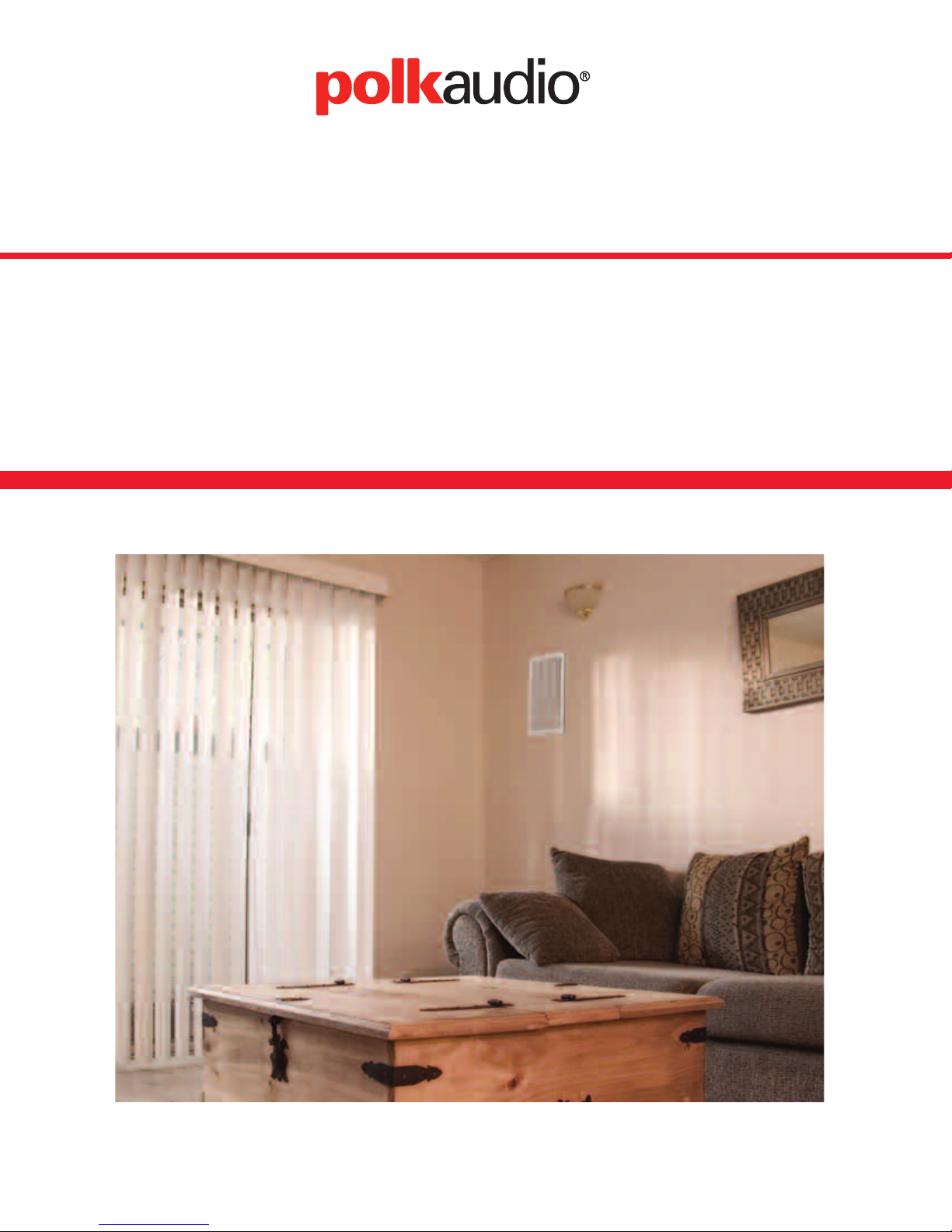
Installing Your In-Wall
or In-Ceiling Speakers
Page 2

Section 1: Introduction To Installing In-Wall or
In-Ceiling Polk Audio Speakers
Installing your new Polk Audio in-ceiling or in-wall speakers is relatively
easy to accomplish for even the most hesitant do-it-yourselfer. This
Guide will take you through the process step by step. Installing your new
olk speakers can be very rewarding, and they look and sound great too.
P
At first, many are intimidated thinking about attempting this on their
own. Thinking about cutting into your drywall should not be a barrier
to doing this yourself. Sheet rock or dry wall is by design a very forgiving
building material. We suggest that you choose walls or ceilings that are
not covered with wallpaper or have a faux finish. Since, in some cases
the need to cut into a wall to install the cabling is necessary, and that
hole will need to be patched and painted, matching the patterns on
some wall papers, and harmonizing a faux finish can be difficult.
But if you consider yourself to be a wiz at wallpaper and/or paint
repair, go for it!
Here is a quick “personal test” to see if you’re up for doing this yourself:
e you familiar the following tools:
Ar
• Stud finder
• Tape measure
• Utility Knife
• Power drill and driver
• Sheet rock saw
• Putty knife
• Wire fish tape
• Wire stripers
• Full frequency 50 nanosecond vector scope and are confident about
troubleshooting any frequency scatter between 5 and 2.35 gig?
afety and Code Review
S
• Use material and speaker cabling that conforms to your community
and state building codes–your retailer or home center service
personal will know if these are unique and which material to use.
• Use caution when standing on a ladder.
• Always use eye protection.
When in a crawl space, attic or unfinished basement be sure
•
o light the space safely.
t
Take your time.
•
• When drilling into walls or ceilings shut of power to that area
of the house.
• When drilling through a fire block or any fire barrier, after installing
the wire, be sure to fill the hole with a comparable fire retardant
material (available in small quantities at any home improvement
center in a convenient aerosol can).
• When cutting or stripping wires, or using sharp blades–slow down,
make sure you have enough light, and always cut or slice in a motion
away from your body.
If you at least have a working knowledge of these basic tools
then see below to gain confidence.
Have you ever run cabling for any of the following:
• Telephones
• Computer network
• Printer cable
• Track lighting
• Automatic sprinklers
Outdoor or indoor lighting
•
Cable or satellite television
•
• A security system
And do you feel comfortable with any of the following:
• Repairing a hole in sheetrock or drywall
• Installing “on wall” shelving
own molding
Installing baseboar
•
ds or cr
If you answered yes to any of these and are familiar with the tools
listed, we’re confident that you are capable of installing Polk speakers.
DIY CI Tutorial
2
Page 3

hotos and description of the Tools
P
Sheet rock saw
Fish tape to help install wire into existing walls
Stiff Putty blade
Tape measure, utility knife and wire stripper
y powered hand held drill and driver
Batter
(shown with magnetic driver extension)
DIY CI Tutorial
3
Page 4
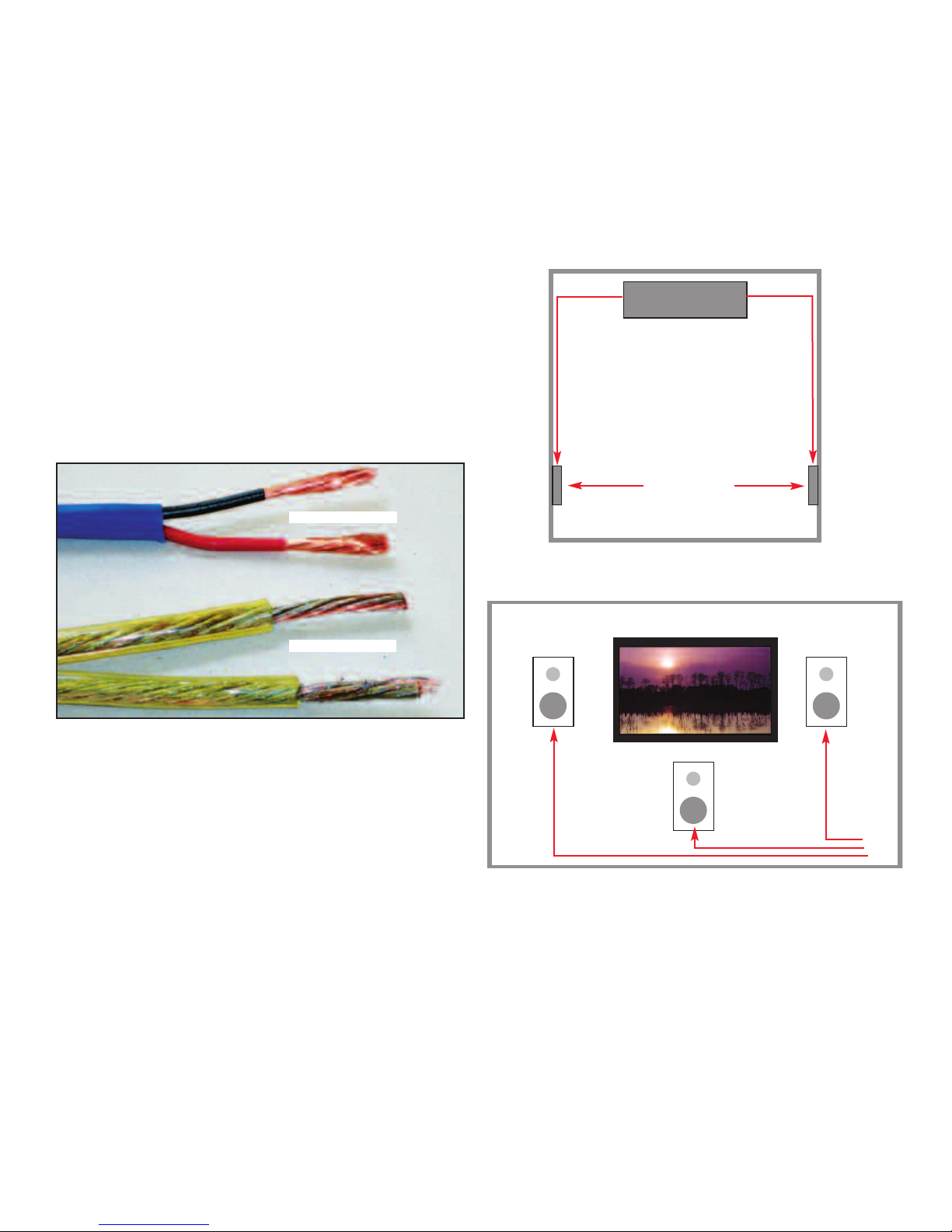
Section 2: Polk Audio In-Wall and In-Ceiling
Speaker Installation Guide
Materials and Preparation
Before cutting into your walls to install your new Polk Audio speakers,
gather up all the tools and materials needed to complete the project.
Speaker cable: the audio signals are going to run on the cables you
install. Here are some things to know and options to think through:
1. Cable vs. wire: A cable utilizes more than one conductor, a wire uses
just one conductor-even if the wire is “stranded” or has several bare
wires together-in all basic speaker applications you will need a
minimum of 2 conductors, thus the term cable is used here instead
of “wire”.
Planning Where to Run the Cable
The planning process starts with some basic layout decisions and the
ype of application chosen. Here are three basic types of systems:
t
Scenario 1
Home Theater: In this example the three front speakers (front left,
front center, and front right) are traditional free-standing speakers
hile the rear surround speakers are in-wall (or in-ceiling) speakers.
w
This situation will require running cables to the rear locations from
the surround receiver.
Floor plan view:
2) Be certain that you have enough speaker cable–it is always a good
idea to cut each run of cable 3' to 6' longer than needed. The length
of your cable run will determine the gauge of wire needed. The term
“gauge” refers to the size of the cross section of the wire, (the lower
the gauge number, the larger the wire is in diameter).
The following is a good general guide for wire sizing:
a. Runs under 100' (33m) use 14 or 16 gauge cable.
b. Runs over 100' use 12 gauge cable.
16 gauge speaker cable
12 gauge speaker cable
3) Your audio retailer can recommend the brand and type of cable that
will work best for your application. Some things your retailer will
need to know to make an appr
opriate recommendation:
Television Display
and component
entertainment cabinet
Surround speakers
Scenario 2
Wall-mounted flat-screen TV with in-wall speakers in the front:
a. Overall length of the cable run
b. The room application (is this for your home theater
or for background music in your bathroom?)
c. The local building codes
ecommend utilizing a stranded cable that is manufactur
e r
W
4)
specifically for speakers which wraps the conductors in one jacket
and are commonly called 16/2:
16/2 = meaning that the conductor size is 16 gauge with 2 conductors.
5) Plan where you plan to run the cable. If you want to run cable under
a carpet or on a wall then we recommend “flat” style cable. If you are
going to run the cable entirely inside of walls or through attics or
crawl spaces, “round” cable will do and will save you some money.
Any of your choices will work and but final leg of you cable route
will need to be run in the wall.
ed
In this case the cabling would be run from the surround
eceiver to the speakers.
r
DIY CI Tutorial
4
Page 5
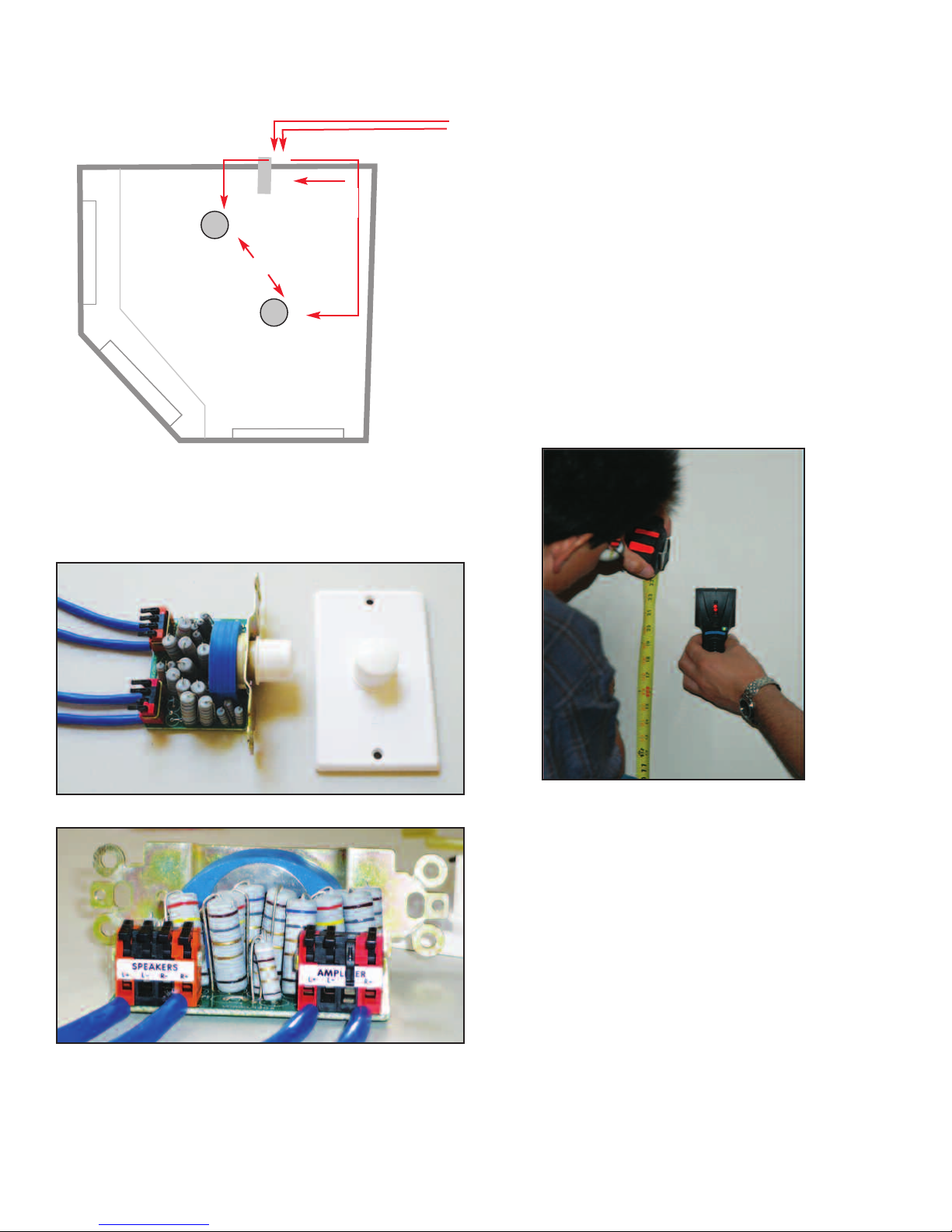
cenario 3
S
The speakers will be installed in the ceiling for music in the kitchen utilizing a volume control on the wall to adjust the volume to the speakers.
From amplifier to
Volume control
Volume
control
Speakers
In this room there are three cable runs, the first is two sets of speaker
cables that run from the amplifier or receiver to the volume control on
the wall, then another run of speaker cables to each speaker.
lanning Your Cable Routes
P
NOTE: In a stereo installation the cable length to each speaker within
a room should be about the same to avoid volume or time shifts from
channel to channel. In home theater installations the cable lengths for
Front Left, Center and Right channels should be about the same. The
cable lengths to the rear speakers will in most cases be longer than
those to the front three speakers and that’s OK.
Whenever possible take advantage of attic and crawl spaces as it
is much easier to run cables through them than walls.
Section 3:Checking For Obstacles Before Installation
Speaker placement research: Once you have a good idea about
where you want to install your new Polk speakers, we suggest you
check out the space just to make sure there is enough room for the
speakers. When your home was built the contractors ran gas piping,
air ducts, drain and water pipes, electrical, phone and data cables.
Also check that the placement of the speakers will be symmetrical
once you have established where the joists and studs are:
Note the location of all studs using your stud sensor.
Volume control with face plate:
Rear view of a typical volume control:
Use a stud finder to locate structural members inside
the walls and ceiling.
input fr
om amplifier
DIY CI Tutorial
5
Page 6

hen:
T
Drill a small 1/2" hole in the sheet rock then using a stiff wire
or bent coat hanger “feel” for any obstructions.
Be sure to check the locations for all the speakers, if you discover that
one location won’t work and you have to go to an alternate location that
may affect where you want to place the others.
nce you have determined the locations for your Polk speakers
O
ape the supplied templates to the wall or ceiling.
t
Drill a small exploratory hole
The use a pencil and trace the edge of the template:
Bend a stiff wire at a right angle
Use the wire to “feel” for wires, pipes and obstructions in the wall
If you feel an obstruction, wire or pipe with the wire probe, choose
another speaker location. Some obstr
uctions could include electrical
wiring, drain, hot, and cold water piping. If you feel no obstr
now you can cut the opening for the speaker.
uctions,
DIY CI Tutorial
6
Page 7

Section 4: Installing Polk Speakers: Cutting Drywall
and Running Speaker Cables
This section covers cutting into the walls and installing the cables.
upplies
S
Now is the time to gather your supplies:
) Speakers
1
) Speaker cable
2
3) Cleaning material
4) Tools
5) Wall plates
6) Connectors
Cutting Sheet Rock
Cutting sheetrock is a deal-breaker for some people and you may
be one of them. At this point you may make the decision to bring in a
professional to pull the cable and install the speakers. Polk Audio can
recommend a professional installation company, call (800) 377-7655
during normal east coast business hours. But cutting sheetrock is not
that difficult, and in the long run you’ll enjoy your built-in speakers
even mor
e knowing that you installed them yourself.
ome obstructions could include electrical wiring, drain, hot,
S
nd cold water piping:
a
Don’t cut these things. Bad things will happen.
120 Volt AC “Romex”
drain pipe
Note: There are many “Roto” type power tools on the market and you
may be tempted to use them to impress your audience – but they are no
faster than hand saws and increase dust by a factor of 10! Hand saws
also have the advantage of giving you more “feel” making it less likely
that you’ll saw through a water pipe.
Sheetrock saws have a pointed tip that make it easy to punch
into the sheetrock to start the cut.
Hot and cold
water pipe
Installing the speaker cables:
A few rules, some general guidelines and a couple of tips will help this
process go smoothly.
The Universal Building Code or UBC, and most all local codes have some
restrictions on how large of a hole you drill in structural members, for
the vast majority of installations this will not be an issue because of the
small holes - you only have to pull a cable or two.
Here are the guidelines:
When working with studs: studs support your roof and partition off the
various rooms in the home. Standard stud sizing is as follows:
2 x 4 measures 1 1/2" by 3 1/2"
2 x 6 measures 1 1/2" by 5 1/2"
2 x 8 measures 1 1/2" by 7 1/2"
DIY CI Tutorial
7
Page 8

tandard cross section of a modern 2 x 4
S
Codes usually recognize walls in two categories:
“load bearing” and “non-load bearing”.
In load bearing walls be sure to
keep your drilled holes to less then
40% the width of the stud
unning speaker cable with alternating current or AC lines:
R
The national code restricts the use of common holes for both. Also
for performance reasons try to separate your speaker cabling from the
C lines with as much distance as practical:
A
National Electric
Code does not allow
low voltage cable to
be installed in the
same holes or boxes
as AC.
speaker cables
WRONG!
Studs in load bearing walls have these restrictions:
Holes must be LESS then 40% the width of the stud
Notches must NOT exceed 25% the width of the stud
When unsure if the wall you’re planning on using is a load bearing
wall or not then just treat it as if it were “Load Bearing”.
speaker cables
AC wiring
The above photos show the wr
ong way to run your speaker
cables and the photo to the right show the correct way.
DIY CI Tutorial
8
Page 9

When running speaker cables separate them from AC wiring and when
rossing the AC wires cross them at 90 degrees:
c
speaker cables
AC wiring
RIGHT
When bending the speaker cables use a gentle or gradual arch:
Wrong
Correct
speaker cables
AC wiring
DIY CI Tutorial
9
Page 10

Wrong
And when using tie wraps or staples be careful to not “over tighten”
or “over fasten” the cables: These cables so mashed and attached to
these studs that they now rate as part of the structural mass helping
hold the house up!
ips to running cable in existing walls
T
Vertical runs: In a 2 story home where you want to run
cabling between floors to some ceiling speakers:
ceiling
joist
proposed cable run
Much
Better
Leave a bit of room, these cables are not going anywhere, and we have
not damaged the integrity of the conductors–Elvis is pleased that his
music is not distor
ted.
Using your stud finder determine which way the joists or structural
members above your ceiling run. Then notch out a small section
of the drywall on the wall and ceiling as shown:
top
plate
ceiling
joist
View from inside the ceiling space
DIY CI Tutorial
10
Page 11

arefully drill through the top plate as shown to create a cable channel:
C
ceiling
joist
p
top
late
wall
stud
hread the pull tape from the top notch through the wall to the opening,
T
ttach the speaker wire and pull (gently) up through the wall.
a
wall
stud
ceiling
joist
When attaching speaker cabling to the pull or fish tap–overlap the cable
through the “paper-clip” on the end of the fish tape. Start with the fishtape end and cover the whole connection with at least two layers of
electrical tape as shown:
top
plate
wall
stud
Thread the cable through the top plate (use the fish-tape if needed).
Fish the tape fr
om your speaker opening back thr
ough the wall/ceiling
notch,attach the cable and pull over to the speaker opening.
DIY CI Tutorial
11
Page 12

orizontal runs
H
Running speaker cabling across a room may seem difficult–one good
idea is to utilize the base board molding.
First use a utility knife and score the top edge of the base molding to
separate the paint on the dry wall and the paint on the molding then
using a stiff putty blade gently pry the molding outward as shown:
When you find a fire-block in between the studs it is possible to drill
through using the speaker hole to get your drill into the wall:
DIY CI Tutorial
12
Page 13

he image below is a photo of a cross section of a typical wall:
T
The idea here is to utilize the space behind the base molding
for our horizontal cable runs, if needed notch the studs:
wall stud
base
molding
sheet rock
or dry wall
carpet & pad
sub floor
Section 5: Speaker Installation and Hook Up
By now you have the speaker cables in the walls and the holes
cut for your new Polk speakers.
tart by dry-fitting your speakers into the openings. The speaker should
S
slide into the hole with approximately 1/8" wiggle room–this leaves
enough space to “straighten” the speaker to the walls and ceiling.
In most cases walls are not exactly “true” or squared to each other.
Now you can install the cable:
Replace the molding, and touch up with paint, now you
are ready to install your new Polk speakers!
otating cam
r
clamps
Our speakers utilize a
unique “r
otating cam”
that presses the front
baffle casing to the wall
and allows for easy
installation fr
fr
ont side of the speaker.
Phillips head scr
accessed from the
front of the speaker
baffle
plate
DIY CI Tutorial
om the
ew,
13
Page 14

or additional acoustic performance install some insulation into the wall
F
avity (be sure to place the same amount behind each speaker).
c
Strip your speaker cables back about 3/4", and insert the pair into
the input on the back of the speaker: (note* Reminder-for an easier
installation if you leave a generous cable lead to work with).
ow install the speaker into the wall and tighten up the dog-clamps
N
ith your screwdriver. Be careful not to over tighten the speaker–the
w
ry wall or sheet rock could dimple, or break.
d
his is most likely to
T
happen if you are using a power driver. Set your power driver’s
torque setting to “1” to help avoid over-tightening screws.
View of rotating cam after installation from inside the wall.
DIY CI Tutorial
14
Page 15

inally install the grill:
F
Terminate the speaker cable to the binding post inserts
and install like this:
For a professional look we recommend terminating the cables near the
receiver or amplifier with a wall plate, this allows a very clean finish,
without any gaps or holes in the wall. Your friends will think a professional did the install! The simple install goes like this:
Install a single gang retrofit box: These are available at all home centers,
cost about $3.00 and are installed just like your speakers:
DIY CI Tutorial
15
Page 16

atching and restoring the wall
P
As we talked about above, sheet rock is a very forgiving building
material. We suggest using a wall repair patch witch is a small section
f wire or nylon mesh, some drywall joint tape and joint compound.
o
Here are the steps:
1. Clean the wall and ceiling area, remove any loose debris.
2. Remove the backing of the patch and apply to cover holes,
press the self-adhering mesh against the surface.
Be sure to overlap the remaining wall and ceiling by
at least 2 1/4" in each direction.
Now just connect to the amplifier. Congratulations, you’re done!
3. Apply joint compound (commonly referred to as “drywall mud”)
over patch. Spread evenly with a broad knife. Fill all depressions
and joints. Cover an area 2" to 4" past the edges of the patch
and tape.
4. Feather edges out to match the existing surfaces.
Allow material to dry.
5. Sand area lightly to smooth and match the finish.
6. Repeat steps 3 & 4 if necessary to achieve desired finish,
cleaning and sanding as you go.
7. Paint.
8 Refreshments, cold beer, and invite your good buddy Jack Daniels
over to hear your system rock.
DIY CI Tutorial
16
