Page 1

MC SERIES
MC85
MC80
MC65
MC60
OWNER’S MANUAL
MANUEL D’UTILISATION
MANUAL DEL PROPIETARIO
Page 2
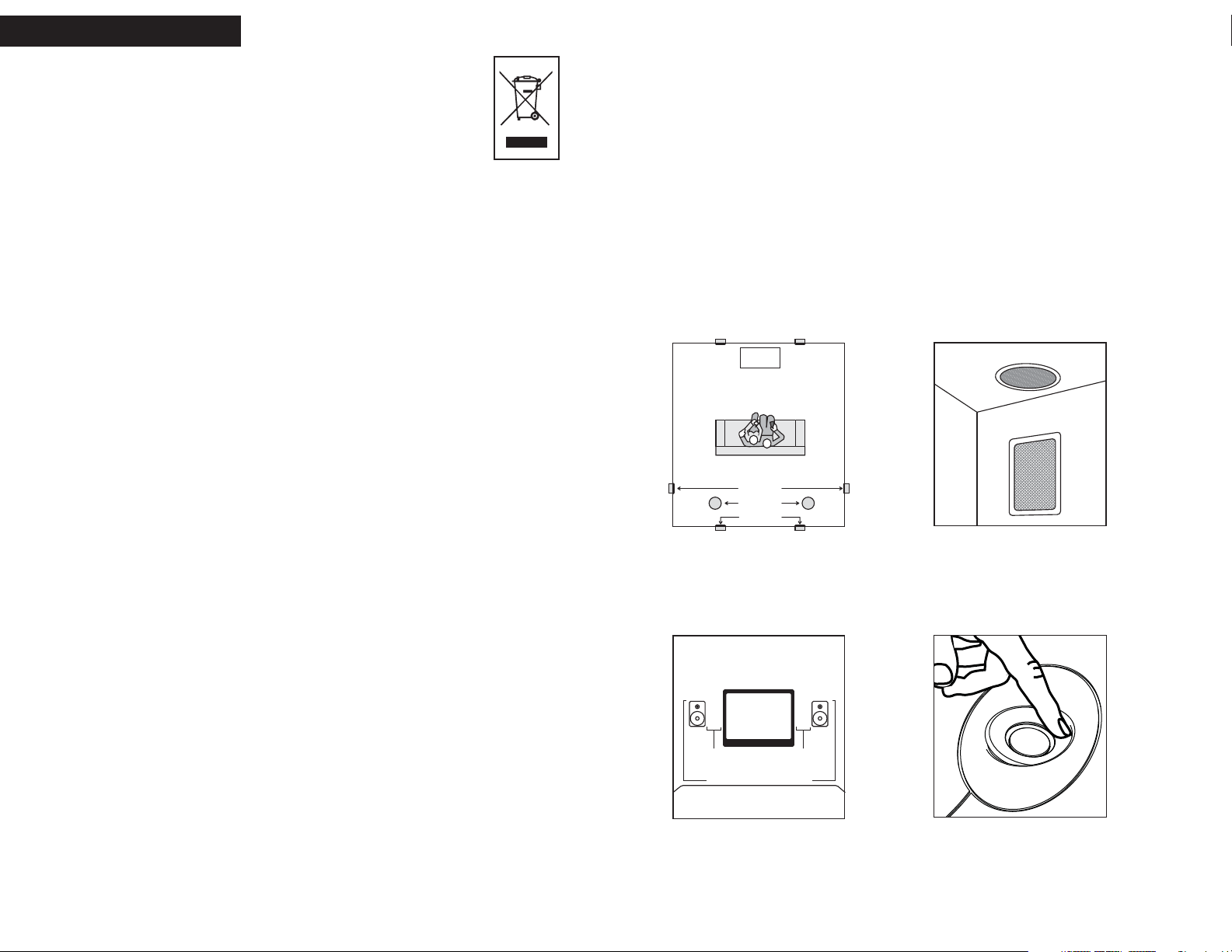
PLACEMENT OPTIONS
Polk Audio MC Series Loudspeakers
give you nearly endless placement options.
But remember, where you locate in-wall
speakers bears careful consideration,
as installation requires that you cut a
hole in your wall!
Fill a room with sound by installing
speakers in nearly any wall or ceiling
location (figure 1). Polk MC Series
Loudspeakers have a wide dispersion
pattern and aimable tweeters that
allow you to focus their sound.
ADJUSTING THE TWEETERS
Aiming the tweeters toward your listening
position improves imaging and detail.
When using MC Series Loudspeakers as
front/main home theater speakers (figure 2),
aim the tweeters toward your listening
position. For rear/surround speakers
installed in walls or ceilings (figure 3), aim
the tweeter toward the nearest reflecting
surface (an adjacent wall or ceiling) for a
more diffuse sound field. For a more direct
sound, aim the tweeters at your listening
position. (See figures 4 & 5 for aiming
the tweeter.)
ENGLISH
Customer Service Hours of Operation: Monday-Friday, 9AM-6PM EST polkcs@polkaudio.com 3
SAFE LIMITS OF OPERATION
Polk Audio specifies the recommended amplification range
for each of its passive (non-amplified) loudspeakers. Typically
that specification will be expressed as a range of power such
as 20-200 Watts (per channel). It is important to understand
what those numbers mean when choosing a receiver
or amplifier for your Polk loudspeakers. The lower number
indicates the lowest continuous rated power that will yield
acceptable performance in a typical listening environment.
The higher number indicates the highest per channel power
that should be used with your Polk speakers. That number
should not be confused with a “Power Handling” specification and it does not imply that the speaker will safely
handle that full amount of power on a long-term basis.
We specify a wide range of power ratings because not all
electronics manufacturers use the same method for rating
power. In fact, high quality lower-rated amplifiers sound
better and play louder than low quality units with
higher power rating.
We recommend using amplifiers and receivers with rated
power above the Power Handling limits of our speakers
because having extra power available for short term peaks is
conducive to better sound quality, maximum dynamic range
and effortless high volume output. But we strongly urge
you not to use the full power of your amplifier or receiver
for daily listening.
Loudspeakers can be damaged when an amplifier, regardless of its wattage, is made to play at higher listening levels
than its power can clearly produce. Operation at this level
can result in very high levels of audible distortion originating
in the amplifier, which can add a harsh, gritty sound to your
listening material. If you hear distortion—turn the vol-
ume down or risk damaging your speakers. You can
damage just about any speaker, regardless of power rating,
if you drive an amplifier to or beyond the point of distortion.
For a complete list of performance specifications,
including recommended amplification, go to:
www.polkaudio.com
PRODUCT DISPOSAL
Certain international, national and/or
local laws and/or regulations may apply
regarding the disposal of this product.
For further detailed information, please
contact the retailer where you purchased
this product or the Polk Audio Importer/
Distributor in your country. A listing of
Polk Audio Importer/Distributors can
be found on the Polk Audio website
www.polkaudio.com or by contacting
Polk Audio at: 5601 Metro Drive, Baltimore,
Maryland 21215, USA—Phone: +1 410 358-3600.
TECHNICAL ASSISTANCE OR SERVICE
If, after following the hookup directions, you experience
difficulty, please double-check all wire connections.
Should you isolate the problem to the speaker, contact the
authorized Polk Audio dealer where you made your purchase,
or contact Polk Audio Customer Service 800-377-7655
(M-F, 9-6 EST, US & Canada only) or via email
polkcs@polkaudio.com. Outside the US & Canada, call
410-358-3600. More detailed information—including audio
how-to articles, FAQs, and online manuals are available on
our award-winning website www.polkaudio.com/home.
2 Polk Audio Customer Service 800-377-7655 (Outside USA & Canada: 410-358-3600)
Figure 1—MC Series audio and A/V placement
options, in wall or ceiling.
Figure 2—Recommended measurements
for home theater front stage placement.
Figure 3—Examples of in-wall and in-ceiling placement.
When used as rear/surrounds, aim tweeter toward the
nearest reflecting surface (an adjacent wall or ceiling)
for a more diffuse sound field.
Figure 4—MC65, MC85 Models: Carefully
use your index fingers to aim the tweeter.
OPTION 1
OPTION 2
in-ceiling
OPTION 3
2'
(60cm)
recommended height
5' 7"
(170cm)
2'
(60cm)
Page 3
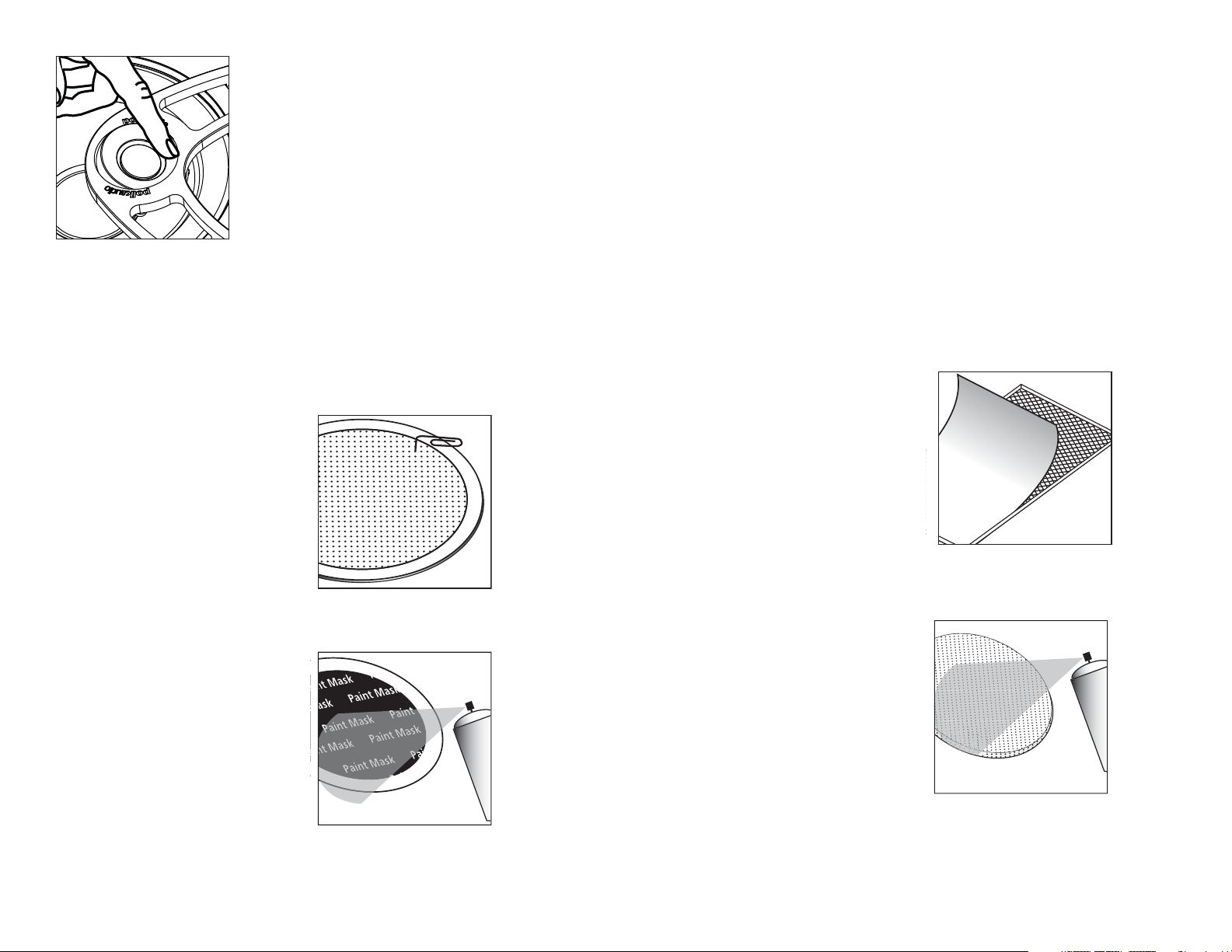
Important Note: MC Series In-Wall
Loudspeakers are not magnetically
shielded and should not be placed closer
than 1' (30cm) from a television or video
monitor. If you experience discoloration
or distortion, immediately move the
speakers away from your TV.
PAINTING YOUR MC SERIES
IN-WALL LOUDSPEAKERS
You will need:
• Paint of your choice. (To make the job
easier, we recommend spray painting
the grille.)
• A paperclip or corkscrew. (For removing
the paintable grille, corkscrew can also
be used to open the wine when you relax
with your newly painted MC speakers.)
• Masking tape.
• Paint mask. (To cover unpaintable
parts, supplied!)
PREPARING TO PAINT:
1. If the speaker is not yet installed, the
grille can be removed simply by pushing
the clamp screws forward to push the
grille off the speaker from the inside.
If the speaker is already in the wall,
carefully hook the grille with a bent
paper clip and pull it gently away from
the frame (figure 6).
2. When painting the frame of the speaker,
use the supplied paint masks to carefully
mask off the front of the speakers to
protect the drivers and baffles while
painting. You can do this while the
speaker is already installed in the wall
(if, for instance, you’re repainting the
room). If you do not have the paint masks,
carefully mask the speaker components
using paper and masking tape.
PAINTING THE FRAME:
1. Apply paint to exposed (unmasked parts).
Use two or more thin coats. Spray
painting is recommended (figure 7).
2. When the paint is completely dry,
remove the masking material.
PAINTING THE GRILLE:
1. The grille of the MC Series speaker
features an even, protective powder
coating. This powder coating is an
ideal primer.
2. Grilles must be spray painted. Do not use
a brush and paint. Thick, brushed paint
may clog the grille holes.
3. Remove the grille by carefully hooking
it with a bent paper clip and pulling it
gently away from the frame.
4. Before spray painting the grille, carefully
remove the grille’s fabric scrim by peeling
it away from the inside of the grille (figure
8). Place this on a clean, flat surface
where it will not get wrinkled.
5. Spray on two thin coats of finish color.
If you’re using a compressor and spray
gun, use the finest, most diffuse setting.
Be careful not to fill the holes in the
grille with paint (figure 9).
6. When the grille is dry, carefully press the
fabric scrim back into place on the inside
of the grille. The special fabric scrim
hides the speaker’s drivers from view,
and will not interfere with the sound.
7. First install the speaker (see next page).
Then carefully reinstall the grille by fitting
it into its recess so that it is just resting
on the frame. Starting with one corner,
go around the speaker and push the
grille into the grille notch a little bit at
a time. Be gentle; the grille may be easily
bent out of shape by rough handling.
You will feel a positive “snap” when
it is fully in place.
4 Polk Audio Customer Service 800-377-7655 (Outside USA & Canada: 410-358-3600) Customer Service Hours of Operation: Monday-Friday, 9AM-6PM EST polkcs@polkaudio.com 5
Figure 5—MC60, MC80 Models: While
supporting the tweeter bridge, carefully
use your index finger to aim the tweeter.
Figure 6—Use a paperclip to remove grille.
Figure 7—Mask the drivers and baffles,
then spray paint in thin coats.
Figure 8—Peel away fabric grille scrim
before painting grille.
Figure 9—Paint the grille. Use thin coats of spray
paint. Do not block grille holes with paint.
Page 4
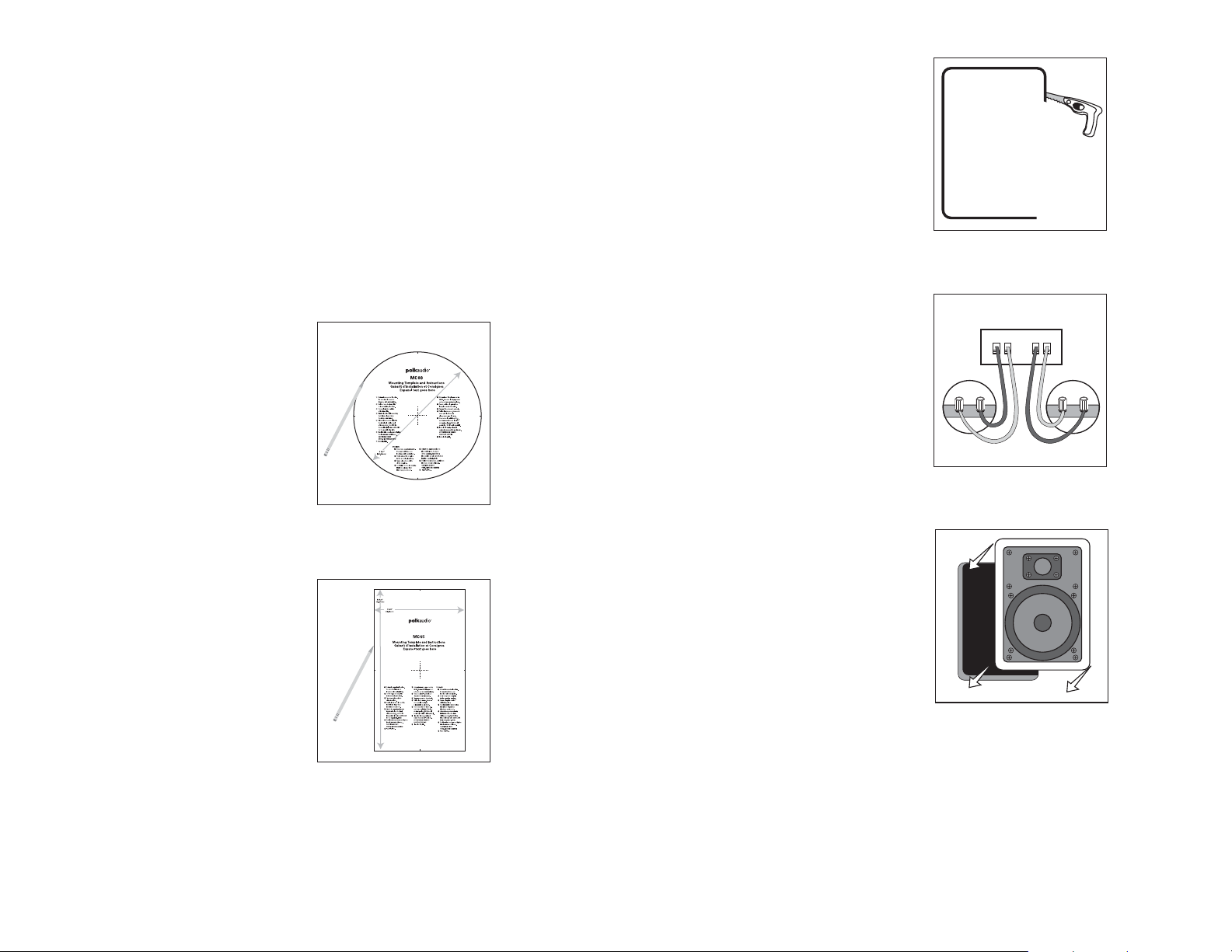
INSTALLATION
If you intend to do the installation yourself,
we recommend that you possess some skill
in the proper use of hand and power tools.
You should have a thorough understanding
of local building and fire codes and a familiarity with the area behind the wall or ceiling
into which you plan to install your speakers.
Install speaker wires before installing
speakers. Wire meeting appropriate
building and fire codes must be used. Use
at least 18 gauge wire or heavier for the
utmost in sound quality. Wiring is best
performed by an experienced professional.
If you are in doubt that you possess the
necessary skills or tools, consult your Polk
Audio dealer, or a professional installer.
You Will Need:
• Pencil for marking the location
of installation.
• Keyhole saw, utility knife or materialappropriate cutting tool for drywall
or other wall material.
• Level.
• Screwdriver, preferably powered,
with Phillips head bit.
• Power drill with appropriate bit
(optional, for starting wall cut).
Follow These Easy Steps:
1. Prior to installation, hold the speaker
in your chosen location to make sure
it safely clears obstacles such as studs,
corners, beams, lighting fixtures and
door/window frames. Your cutout must
be at least 1" (25mm) from adjoining walls
or ceiling, internal studs or plumbing.
2. Using the template, trace the installation
location with a pencil. Use a level to
make certain the template is straight
and plumb. This is the exact cutout
size (figures 10a & 10b).
3. Carefully cut a hole with the appropriate
cutting tool for your wall or ceiling
material. Start the hole by drilling on
the inside of the tracing (with the drill
bit touching the line). Use this hole to
insert the saw or knife and begin cutting
(figure 11).
4. Once you have cut the hole, fish your
previously positioned wiring out of the
hole and connect the speaker. Follow
the hookup directions included with your
receiver. Strip 3/8" (9.5 mm) of insulation
from each of the two conductors of the
wire to expose the bare metal and twist
each of the conductors into a single
unfrayed strand (so you have two
unfrayed strands). Connect the wire from
the red terminal (+) of your amplifier or
receiver to the red terminal (+) on your
speaker and the wire from the black
terminal (–) of your amplifier or receiver
to the black terminal (–) on your speaker.
Most wire has some indicator (such as
color-coding, ribbing or writing) on one
of the two conductors to help you
maintain consistency (figure 12).
5. To install the speaker, first carefully
remove the grille using a straightened
paperclip or other pointed metal tool.
Insert the point into one of the grille
perforations near a corner and lift
the grille free. Never use a knife or
screwdriver to pry between the grille
and the speaker frame. This will
damage your speaker.
6. Loosen the rotating wall clamps by
unscrewing them. Make sure that the
rotating wall clamps are flipped inward
so that your speaker fits into your cutout
without nicking your wall. Then place
the speaker carefully into the cutout
(figure 13).
6 Polk Audio Customer Service 800-377-7655 (Outside USA & Canada: 410-358-3600) Customer Service Hours of Operation: Monday-Friday, 9AM-6PM EST polkcs@polkaudio.com 7
Figure 10a—Round Template:
Trace within the pop-out area.
Figure 10b—Rectangular Template:
Trace around the template.
Figure 11—Cut the hole with the appropriate tool.
Figure 12—Hook up the speaker wires.
Figure 13—Place the speaker carefully
into the cutout.
LEFT RIGHT
_
+
_
+
_
+
AMP
_
+
Page 5

Customer Service Hours of Operation: Monday-Friday, 9AM-6PM EST polkcs@polkaudio.com 9
LIMITES D’OPÉRATION
Polk Audio spécifie la gamme de puissance d’amplification
recommandée pour chacun de ses haut-parleurs non amplifiés.
Cette spécification est typiquement exprimée en watts par
canal (par ex. 20-200 W/canal). Il est important de bien comprendre la signification de ces chiffres avant de choisir un amplificateur ou un récepteur pour vos haut-parleurs. Le premier
chiffre indique la puissance nominale minimum requise pour
assurer une performance convenable dans une pièce normale.
Le deuxième chiffre indique la puissance nominale maximum
admissible par vos haut-parleurs—ce chiffre ne doit pas être
confondu avec la spécification de «capacité de puissance»
et n’implique pas que le haut-parleur peut soutenir cette
puissance de façon continue sans risque d’endommagement.
Nous spécifions une gamme de puissance d’amplification
étendue parce que les fabricants de composants électroniques
n’utilisent pas toujours la même méthode pour déterminer
la puissance admissible. En fait, les amplificateurs moins
puissants de qualité supérieure donnent un meilleur
rendement que les amplificateurs plus puissants
de qualité inférieure.
Cette réserve de puissance leur permettra de reproduire les
crêtes sonores momentanées sans effort et sans distorsion,
assurant une gamme dynamique maximale et une performance
optimale, même à très haut volume. Il est quand même
fortement déconseillé d’écouter votre chaîne audio «à
fond la caisse» en tout temps.
Un haut-parleur peut être endommagé lorsqu’un amplificateur, quelle que soit sa puissance, est poussé au delà de
ses limites. L’amplificateur surchargé génère alors un niveau
élevé de distorsion audible, le son devenant rauque et éraillé.
Si vous entendez de la distorsion, baissez le volume sinon
vous risquez d’endommager vos haut-parleurs. Un haut-parleur, quelle que soit sa capacité de puissance, risque d’être
endommagé lorsque l’amplificateur est poussé au delà de
ses limites de distorsion.
RÉCUPÉRATION DU PRODUIT
Certaines lois ou certains règlements
internationaux, nationaux et/ou régionaux pourraient s’appliquer à la récupération
de ce produit. Pour plus d’information,
communiquez avec le revendeur de ce
produit ou avec l’impor-tateur/distributeur
de ce produit dans votre pays. Vous
trouverez la liste des importateurs/
distributeurs des produits Polk Audio sur le
site www.polkaudio.com ou en communiquant
avec Polk Audio: 5610 Metro Drive,
Baltimore, Maryland 21215, USA—Tél.:
+1 410 358-3600.
SERVICE OU ASSISTANCE TECHNIQUE
Si, après avoir suivi toutes les instructions, vous éprouvez
des difficultés, vérifiez toutes vos connexions. Si vous en
concluez que le problème est relié au haut-parleur, communiquez avec votre revendeur Polk Audio ou contactez le
Service à la Clientèle de Polk Audio au 1-800-377-7655
(L-V, 9-18, HNE, Canada et É.-U. seulement). À l’extérieur
des É.-U. et du Canada, composez le 410-358-3600. Vous
pouvez aussi nous contacter par courriel à l’adresse:
polkcs@polkaudio.com
. Pour plus d’information—
incluant des chroniques pratiques, des FAQ et des
manuels d’utilisation en ligne, visitez notre site
web primé: www.polkaudio.com/home.
FRANÇAIS
8 Polk Audio Customer Service 800-377-7655 (Outside USA & Canada: 410-358-3600)
7. If you have a level, use it to help you
correctly align the speaker. Tighten the
wall clamp screws with a screwdriver.
This will rotate the wall clamps and
secure the speaker to the wall. Hint—
on the MC65 and MC85 models, tighten
the center screws before tightening the
corners for the most flush fit to your wall.
Do not over tighten the wall clamp
screws (figure 14).
8. Carefully reinstall the grille by fitting
it into its recess so that it is just resting
on the frame. Starting with one corner,
go around the speaker and push the grille
into the grille notch a little bit at a time.
Be gentle; the grille may be easily bent
out of shape by rough handling. You
will feel a positive “snap” when it is
fully in place.
Figure 14—Tighten retaining wall clamps
to engage wall. Use a #2 Phillips head
screwdriver or a powered screwdriver.
Page 6

Note importante: Les haut-parleurs
MC Series In-Wall ne sont pas blindés
et ne doivent pas être installés à moins
de 30 cm d’une télé ou d’un moniteur à
tube cathodique. Si vous constatez de la
distorsion ou de la décoloration, éloignez
immédiatement les haut-parleurs de l’écran.
PEINTURE DES HAUT-PARLEURS
MC SERIES IN-WALL
Vous aurez besoin de:
• Peinture de votre choix (pour vous
faciliter la tâche, utilisez de la peinture
en aérosol).
• Un trombone ou un tire-bouchon
(pour retirer les grilles)
• Du ruban masque
• Un cache-peinture (fourni) pour
masquer les pièces qui ne doivent
pas être peintes.
PRÉPARATION:
1. Si le haut-parleur n’est pas installé,
la grille peut être retirée de l’intérieur
en poussant sur les vis à crampons.
Si le haut-parleur est déjà installé au
mur, accrochez délicatement la grille
à l’aide d’un trombone replié et retirezla
doucement du cadre (figure 6).
2. Avant de peindre le cadre du hautparleur, utilisez le cache-peinture fourni
(paint mask) pour masquer l’avant du
haut-parleur et protéger l’écran
acoustique et les transducteurs. Vous
pouvez le faire même si le haut-parleur
est déjà installé au mur (p. ex. si vous
décidez de repeindre la pièce). Si vous
n’avez plus les cache-peinture, utilisez
du papier et du ruban-masque.
OPTIONS D’INSTALLATION
Les haut-parleurs encastrables Polk Audio
MC Series vous permettent des options
d’installation presqu’illimitées. Mais considérez judicieusement leur lieu d’installation
car vous devrez faire des trous dans votre
mur ou plafond.
Emplissez une pièce de son en encastrant
des haut-parleurs Polk Audio MC Series
dans presque n’importe quel mur ou
plafond (figure 1). Leurs tweeters orientables à vaste dispersion vous permettent
de diriger le son selon vos préférences.
ORIENTATION DES TWEETERS
Pour maximiser l’imagerie et le détail,
orientez les tweeters vers votre place
d’écoute préférée. Lorsque vous utilisez
les haut-parleurs MC Series pour les
canaux principaux/avant de cinéma maison
(figure 2), orientez les tweeters vers votre
place d’écoute. Pour les haut-parleurs des
canaux arrière/ambiophoniques installés
au mur ou au plafond (figure 3), orientez les
tweeters vers la surface réfléchissante la
plus proche (mur ou plafond adjacent) pour
une scène sonore plus diffuse. Pour un son
plus direct, orientez les tweeters vers votre
place d’écoute. (Voir figure 4 et 5 pour
l’orientation des tweeters)
Figure 1—Options d‘installation au mur ou au plafond.
Figure 2—Distances recommandées
pour les canaux avant de cinéma maison.
Figure 3—Exemples d’installation au mur et au
plafond. Pour les canaux arrière/ambiophoniques,
orientez les tweeters vers la surface réfléchissante
la plus proche (mur ou plafond adjacent) pour une
scène sonore plus diffuse.
Figure 4—MC65, MC85: Orienter délicatement
le tweeter avec votre index.
Figure 6—Utilisez un trombone pour retirer la grille.
Figure 5—MC60, MC80: En retenant le support du
tweeter, orienter-le délicatement avec votre index.
Figure 7—Masquez l’écran et les transducteurs puis
appliquez de minces couches de peinture en aérosol.
10 Polk Audio Customer Service 800-377-7655 (Outside USA & Canada: 410-358-3600) Customer Service Hours of Operation: Monday-Friday, 9AM-6PM EST polkcs@polkaudio.com 11
OPTION 1
OPTION 2
in-ceiling
OPTION 3
2'
(60cm)
recommended height
5' 7"
(170cm)
2'
(60cm)
Page 7

INSTALLATION
Si vous comptez faire l’installation vousmême, vous devez posséder une certaine
compétence dans l’utilisation d’outils
manuels et électriques. Vous devez bien
connaître les codes du bâtiment et des
incendies. Vous devez être familier avec
l’espace qui se trouve derrière la surface
du mur ou du plafond où vous comptez
installer les haut-parleurs. Passez les
fils de haut-parleur avant d’installer les
haut-parleurs. Utilisez uniquement du fil
conforme aux codes de bâtiment et des
incendies. Utilisez du fil de calibre 18
ou plus gros pour assurer un rendement
sonore optimal. Le câblage devrait
préférablement être confié à un professionnel. Si vous ne croyez pas être assez
habile ou si ne possédez pas les outils
nécessaires pour faire l’installation
vous-même, consultez votre revendeur
Polk ou un installateur professionnel.
Vous Aurez Besoin De:
• Un crayon pour marquer l’endroit
de l’installation
• Une scie à guichet, un couteau tout
usage ou un outil permettant de couper
du placoplâtre ou le matériau du mur
• Un niveau
• Un tournevis à tête Phillips
(préférablement électrique)
• Une perceuse électrique avec
foret approprié pour entamer
le trou (facultatif)
Suivez Ces Simples Étapes:
1. Avant l’installation, tenez le haut-parleur
à l’endroit choisi pour vous assurer qu’il
sera suffisamment dégagé des poutres,
des coins, des luminaires, des cadres
de portes et des fenêtres. Le trou doit
être à au moins 25 mm (1 po) du mur
ou du plafond adjacent, d’une solive
ou de toute plomberie.
2. À l’aide du gabarit, tracez l’endroit de
l’installation avec un crayon. Utilisez un
niveau pour vous assurer que le gabarit
est bien droit et de niveau. C’est la taille
exacte du trou (figures 10a et 10b).
PEINTURE DU CADRE:
1. Peignez les zones non-masquées.
Appliquez au moins deux minces
couches. La peinture en aérosol
est recommandée (figure 7).
2. Lorsque la peinture est complètement
sèche, retirez les cache-peinture.
PEINTURE DE LA GRILLE:
1. La grille des haut-parleurs MC Series
est enduite d’un revêtement protecteur
en poudre. Ce revêtement constitue
un apprêt idéal.
2. Les grilles doivent être peintes par
pulvérisation. N’utilisez pas un pinceau.
La peinture plus épaisse appliquée
au pinceau pourrait boucher les trous.
3. Retirez délicatement la grille du cadre
à l’aide d’un trombone replié.
4. Avant de peindre la grille, retirez la toile
qui revêt l’intérieur de la grille (figure 8).
Placez-la sur une surface propre et plate
pour qu’elle ne se froisse pas.
5. Appliquer deux minces couches de
peinture de finition en aérosol. Si vous
utilisez un pulvérisateur, choisissez le
réglage le plus fin, le plus diffus. Assurezvous de ne pas boucher les trous de la
grille avec la peinture (figure 9).
6. Lorsque la grille est sèche, replacez
la toile à l’intérieur de celle-ci. Cette
toile cache les transducteurs et ne
nuit pas au son.
7. Installez d’abord le haut-parleur (voir
page suivante). Replacez ensuite la grille
en la posant d’abord délicatement sur
l’encoche du cadre ; en commençant par
un coin, poussez petit à petit la grille dans
son encoche tout autour du cadre. Soyez
délicat, la grille peut être facilement
déformée. Vous sentirez la grille «cliquer»
en place.
Figure 9—Peignez la grille. Appliquez de minces couches
de peinture en aérosol. Ne bouchez pas les trous.
Figure 8—Retirez la toile avant de peindre la grille.
Figure 10a—Gabarit rond: Tracez
à l’intérieur de la ligne du gabarit
Figure 10b—Gabarit rectangulaire:
Tracez à l’extérieur de la ligne du gabarit.
12 Polk Audio Customer Service 800-377-7655 (Outside USA & Canada: 410-358-3600) Customer Service Hours of Operation: Monday-Friday, 9AM-6PM EST polkcs@polkaudio.com 13
Page 8

7. À l’aide d’un niveau, alignez bien le
haut-parleur. Serrez les vis des crampons
rotatifs à l’aide d’un tournevis. Cela fera
tourner les crampons qui bloqueront
solidement votre haut-parleur au mur.
Conseil—pour les modèles MC65 et
MC85, resserrez les vis du milieu avant
de resserrer les vis des coins—le
haut-parleur sera ainsi mieux affleuré.
Ne serrez pas trop les vis des crampons
(figure 14).
8. Réinstallez soigneusement la grille
en la posant d’abord délicatement sur
l’encoche du cadre. En commençant
par un coin, poussez la grille petit à petit
dans son encoche tout autour du cadre.
Soyez délicat, la grille peut être facilement déformée. Vous sentirez la grille
«cliquer» en place.
3. Découpez soigneusement le trou à
l’aide d’un outil approprié au découpage
du matériau de votre mur ou plafond.
Commencez en faisant un trou à
l’intérieur du traçage (le foret de la
perceuse doit toucher le traçage).
Utilisez ce trou pour insérer la scie
ou le couteau puis commencez le
découpage (figure 11).
4. Une fois le trou découpé, tirez le fil
précédemment installé hors du trou et
connectez-le au haut-parleur. Suivez les
instructions de raccordement fournies
avec votre récepteur. Retirez 9,5 mm (3/8
po) de gaine isolante du bout de chacun
des deux conducteurs pour exposer les
brins métalliques et tordez les brins de
chaque conducteur pour former deux
torons non éraillés. Raccordez le fil
provenant de la borne rouge (+) de votre
amplificateur/récepteur à la borne rouge
(+) du haut-parleur et le fil noir (–)
provenant de la borne noire (–) de votre
amplificateur/récepteur à la borne noire
(–) du haut-parleur. La polarité de la
plupart des fils à deux conducteurs
est codée (couleur, nervure ou lettrage)
pour faciliter son identification (figure 12).
5. Pour installer le haut-parleur, retirez
délicatement la grille à l’aide d’un
trombone ou d’un tire-bouchon. Insérez
la pointe dans un trou dans un coin
de la grille et soulevez. N’utilisez jamais
un couteau ou un tournevis entre la grille
et le cadre pour retirer la grille, ceci
endommagera votre haut-parleur.
6. Desserrez les vis à crampons rotatifs
en les dévissant. Assurez-vous que
les crampons rotatifs sont dirigés
vers l’intérieur de façon à ce que votre
haut-parleur puisse pénétrer le trou
sans érafler le mur. Placez ensuite
délicatement le haut-parleur dans
le trou (figure 13).
Figure 13—Placez délicatement le haut-parleur
dans le trou.
Figure 12—Connectez les fils de haut-parleur.
Figure 11—Taillez le trou avec l’outil approprié.
Figure 14—Serrez les vis des crampons pour bloquer
le haut-parleur au mur. Utilisez un tournevis (manuel
ou électrique) à tête Phillips #2.
14 Polk Audio Customer Service 800-377-7655 (Outside USA & Canada: 410-358-3600) Customer Service Hours of Operation: Monday-Friday, 9AM-6PM EST polkcs@polkaudio.com 15
LEFT RIGHT
_
+
_
+
_
+
AMP
_
+
Page 9
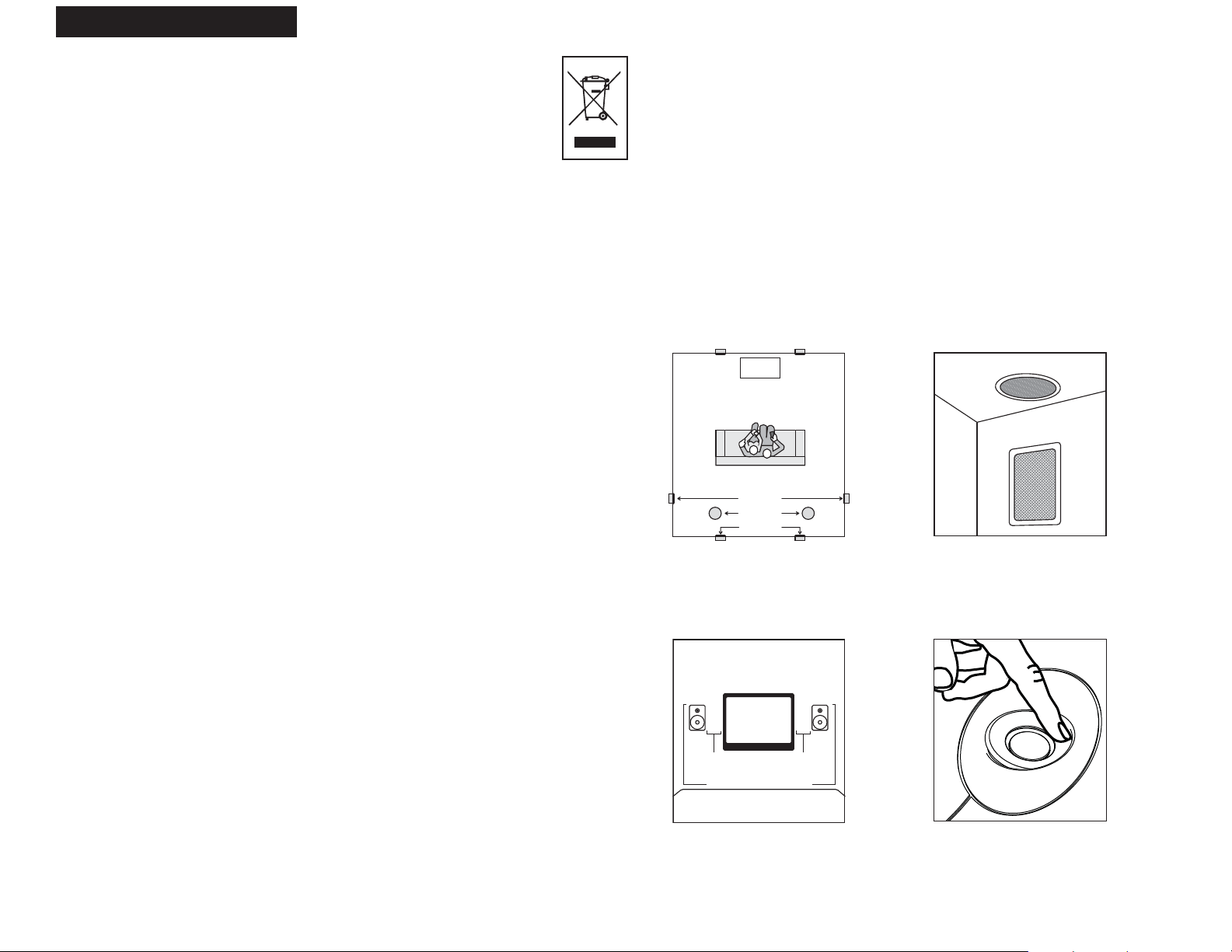
16 Polk Audio Customer Service 800-377-7655 (Outside USA & Canada: 410-358-3600) Customer Service Hours of Operation: Monday-Friday, 9AM-6PM EST polkcs@polkaudio.com 17
LÍ ES SEGUROS DE OPERACIÓN
Polk Audio especifica el intervalo de amplificación recomendado para sus altavoces pasivos (no amplificados). Por lo
general, la especificación se expresa como un cierto intervalo
de potencia, tal como 20 a 200 W (por canal). Es importante
entender lo que estos números significan cuando se escoge
un receptor o un amplificador para los altavoces Polk Audio.
El número inferior indica la potencia nominal continua mínima
que produce un rendimiento aceptable en un ambiente acústico normal. El número superior indica la potencia máxima por
canal que se debe dar a los altavoces Polk Audio. Este número
no debe confundirse con la “administración de potencia” y no
implica que el altavoz administre indefinidamente con seguridad tal potencia máxima. Especificamos una amplia gama
de valores nominales de potencia porque no todos los fabricantes de aparatos electrónicos utilizan el mismo método
para establecer el valor nominal de potencia. De hecho,
los amplificadores de alta calidad con valor nominal de
potencia bajo suenan mejor y más fuerte que las unidades
de baja calidad con valor nominal de potencia alto.
Recomendamos que use amplificadores y receptores con valor
de potencia nominal mayor que los límites de administración
de potencia de nuestros altavoces, porque tener potencia adicional para máximos de poca duración conduce a mejor calidad
de sonido, máxima gama dinámica y salida de alto volumen sin
esfuerzo. Pero le recomendamos enfáticamente que no aplique
a diario a sus altavoces la potencia máxima de su amplificador
o receptor.
Los altavoces se pueden dañar cuando se hace funcionar
un amplificador, independientemente de su potencia en
vatios, a más volumen del que puede producir con claridad.
El funcionamiento a este volumen puede producir altos niveles
de distorsión audible originada en el amplificador, lo cual
puede agregar un sonido discordante y arenoso a lo que
se está escuchando. Si oye distorsión, baje el volumen
o arriésguese a dañar los altavoces. Casi cualquier
altavoz se puede dañar, independientemente de su valor
nominal de potencia, si se sube el volumen del amplificador
o el receptor hasta la distorsión y más.
ELIMINACIÓN DEL PRODUCTO
Es posible que haya leyes y/o reglamentos
internacionales, nacionales y/o locales sobre
la eliminación de este producto. Para obtener
información más detallada, comuníquese
con el distribuidor a quien le compró este
producto de Polk Audio o al importador o
distribuidor en su país. Puede obtener una
lista de importadores y distri-buidores de
Polk Audio en el sitio Web de Polk Audio,
www.polkaudio.com, o comuni-cándose
con Polk Audio: 5601 Metro Drive, Baltimore,
Maryland 21215, USA. Teléfono: +1 410 358-3600.
ASISTENCIA O SERVICIO TÉCNICO
Si después de seguir las instrucciones de conexión usted
sigue teniendo dificultades, vuelva a comprobar todas las
conexiones de cables. Si logra aislar el problema en el altavoz,
comuníquese con el distribuidor autorizado de Polk Audio
donde compró el altavoz o con el Servicio al Cliente de Polk
Audio llamando al 800-377-7655
(de lunes a viernes de
9 a.m. a 6 p.m., hora estándar del Este, sólo en EE.UU.) o por
correo electrónico a polkcs@polkaudio.com
. Fuera de los
EE.UU., llame al 410-358-3600. Hay artículos sobre cómo hacer
las cosas en audio, preguntas frecuentes y manuales en línea
en nuestro galardonado sitio Web www.polkaudio.com/home.
ESPAÑOL
OPCIONES DE COLOCACIÓN
Los altavoces de la serie MC de Polk
Audio ofrecen una variedad casi infinita
de opciones de ubicación. Sin embargo,
es necesario pensar cuidadosamente
en el lugar en que va a colocar el altavoz,
pues la instalación requiere hacer una
abertura en la pared.
Llene la sala de sonido instalando altavoces
en casi cualquier lugar de la pared o el cielo
raso (figura 1). Los altavoces de la serie
MC de Polk Audio tienen un patrón de
amplia dispersión y tweeters orientables
que permiten enfocar el sonido.
AJUSTE DE LOS TWEETERS
Apuntar los tweeters hacia la posición del
oyente mejora la formación de imágenes
y el detalle. Si está utilizando altavoces
de la serie MC como altavoces frontales
y principales de cine en casa (figura 2),
apunte los tweeters hacia la posición del
oyente. En el caso de los altavoces de atrás
o los altavoces surround instalados en las
paredes o en los cielos rasos (figura 3),
apunte los tweeters hacia la superficie
reflectora más cercana (una pared adyacente o el cielo raso) si desea un campo
de sonido más difuso. Para obtener sonido
más directo, apunte los tweeters hacia la
posición del oyente (vea las figuras 4 y 5
para orientar los tweeters).
Figura 1—Opciones de ubicación de A/V y de sonido
de la serie MC, en la pared o en el cielo raso.
Figura 2—Medidas recomendadas para
la ubicación frontal de cine en casa.
Figura 3—Ejemplos de colocación de altavoces empotrados
en la pared y en el cielo raso. En el caso de los altavoces de
atrás o los altavoces surround, apunte los tweeters hacia la
superficie reflectora más cercana (una pared adyacente o el
cielo raso) si desea un campo de sonido más difuso.
Figura 4—Modelos MC65 y MC85: Oriente
cuidadosamente los tweeters con los dedos índice.
OPTION 1
OPTION 2
in-ceiling
OPTION 3
2'
(60cm)
recommended height
5' 7"
(170cm)
2'
(60cm)
Page 10

Nota importante: Los altavoces
empotrados en la pared de la serie MC
no tienen blindaje magnético y no deben
colocarse a menos de 1 pie (30 cm) de
monitores o televisores. Si nota distorsión
o decoloración del video, aleje inmediatamente el altavoz del televisor.
PINTURA DE LOS ALTAVOCES DE LA
SERIE MC EMPOTRADOS EN LA PARED
Va a necesitar lo siguiente:
• Pintura a su gusto (para facilitar el
trabajo, le recomendamos que pinte
las rejillas al aerosol)
• Clip o sacacorchos (para quitar la rejilla
que se puede pintar; el sacacorchos
también se puede usar para abrir la
botella de vino cuando disfrute de sus
altavoces MC después de pintarlos)
• Cinta para enmascarar
• Máscara para pintar (incluida; cubre
las partes que no se pueden pintar)
PREPARACÓN:
1. Si el altavoz no está instalado todavía,
la rejilla se puede quitar simplemente
empujando los tornillos prensadores
hacia adelante a fin de que separen la
rejilla del altavoz empujándola desde
adentro. Si el altavoz ya está en la pared,
enganche cuidadosamente la rejilla con
un clip doblado y jálela cuidadosamente
alejándola del armazón (figura 6).
2. Cuando pinte el armazón del altavoz,
cubra cuidadosamente la parte de
adelante de los altavoces con las
máscaras de pintura incluidas a fin
de proteger los excitadores y los bafles.
Esto lo puede hacer una vez que el
altavoz ya esté instalado en la pared
(en caso de que, por ejemplo, esté
pintando la habitación). Si no tiene las
máscaras de pintura, cubra cuidadosamente los componentes del altavoz con
papel y cinta para enmascarar.
18 Polk Audio Customer Service 800-377-7655 (Outside USA & Canada: 410-358-3600)
PINTURA DEL ARMAZÓN:
1. Aplique pintura a las partes expuestas
(que no tienen máscara). Póngales dos
o más capas delgadas de pintura. Se
recomienda pintar al aerosol (figura 7).
2. Cuando la pintura esté completamente
seca, quite el material de enmascarado.
PINTURA DE LA REJILLA:
1. La rejilla de los altavoces de la serie
MC tiene un revestimiento protector
pulverizado uniforme. Este revestimiento es un imprimador ideal.
2. Las rejillas se deben pintar al aerosol.
No las pinte con brocha. La pintura
gruesa con brocha puede tapar los
agujeros de la rejilla.
3. Quite cuidadosamente la rejilla con un
clip doblado y jálela cuidadosamente
alejándola del armazón.
4. Antes de pintar la rejilla al aerosol,
despegue cuidadosamente la tela
tosca que se encuentra por dentro
de la rejilla (figura 8). Póngala sobre
una superficie limpia y plana donde
no se vaya a arrugar.
5. Póngale a la rejilla dos capas delgadas
del color de acabado. Si está utilizando
compresor y pistola de rociado, ponga
el selector de la pistola en la posición
que produce el rociado más fino y difuso.
Tenga cuidado de no tapar los agujeros
de la rejilla con pintura (figura 9).
Customer Service Hours of Operation: Monday-Friday, 9AM-6PM EST polkcs@polkaudio.com 19
Figura 6—Quite la rejilla con un clip.
Figura 5—Modelos MC60 y MC80: Mientras sostiene
el puente del tweeter, oriéntelo cuidadosamente con los
dedos índice.
Figura 7—Enmascare los excitadores y los bafles
y luego pinte al aerosol en capas delgadas.
Figura 8—Despegue la tela tosca
de la rejilla antes de pintarla.
Figura 9—Pinte la rejilla al aerosol en capas delgadas.
No tape los agujeros de la rejilla con pintura.
Page 11

6. Cuando la rejilla esté seca, presione
cuidadosamente la tela tosca en su
posición dentro de la rejilla. La tela tosca
especial oculta los excitadores de los
altavoces y no interfiere con el sonido.
7. Primero instale el altavoz (vea la página
siguiente). Luego vuelva a instalar
cuidadosamente la rejilla poniéndola
sobre la muesca que le corresponde
de manera que quede justo encima del
armazón y luego, comenzando por una
esquina, vaya por el contorno del altavoz
presionando la rejilla para que encaje
en la muesca poco a poco. Trabaje con
cuidado; la rejilla puede doblarse
fácilmente si la trata con brusquedad.
Se oye un claro “chasquido” cuando
la rejilla queda finalmente en su lugar.
INSTALACIÓN
Si va a hacer la instalación usted mismo,
es recomendable que tenga cierta habilidad
en el uso de herramientas manuales
y eléctricas. Usted debe conocer bien y
seguir todos los códigos de construcción
y de incendio locales. Además, debe saber
qué hay detrás de la pared o del cielo raso
en el cual planea instalar los altavoces.
Instale los cables de altavoz antes de
instalar los altavoces. Utilice siempre
cable que cumpla con los códigos de construcción y de incendio correspondientes.
Utilice cable calibre 18 o más grueso para
obtener la mejor calidad de sonido. Es mejor
que un profesional con experiencia haga el
cableado. Si duda de tener las herramientas
o habilidades necesarias para hacer esta
instalación, consulte al distribuidor de
Polk Audio o a un instalador profesional.
Va A Necesitar Lo Siguiente:
• Un lápiz para marcar la ubicación
de la instalación.
• Una sierra caladora, un cuchillo utilitario
o una herramienta incisiva apropiada
para cortar la pared de yeso o el material
de la pared.
• Un nivel.
• Un destornillador, preferiblemente
eléctrico, con punta Phillips.
• Un taladro eléctrico con la broca
apropiada (opcional, para iniciar
el corte en la pared).
Siga Estos Pasos Fáciles:
1. Antes de instalarlo, sostenga el altavoz
en la ubicación escogida para estar
seguro de que queda espacio entre
los parales, las esquinas, las vigas,
las lámparas y los marcos de puertas
o ventanas. La abertura debe estar por
lo menos a 1 plg. (25 mm) de las paredes
adyacentes, el cielo raso, los parales
internos o las tuberías.
2. Según la plantilla, trace con un lápiz los
contornos de la instalación. Con un nivel,
asegúrese de que la plantilla esté
nivelada y a plomo. Este es el tamaño
exacto de la abertura (figuras 10a y 10b).
3. Haga cuidadosamente una abertura con
una herramienta de corte apropiada para
el material de la pared o el cielo raso.
Inicie el agujero taladrando el material
dentro del contorno (con la broca
tocando la línea del contorno). Inserte
la sierra o el cuchillo en el agujero
y comience a cortar (figura 11).
20 Polk Audio Customer Service 800-377-7655 (Outside USA & Canada: 410-358-3600)
4. Una vez que haya terminado de cortar,
saque por la abertura los cables que
colocó anteriormente y conecte el
altavoz. Siga las instrucciones de colocación que venían con el receptor. Corte
aproximadamente 3/8 de plg. (9.5 mm)
de aislamiento de cada uno de los cables
para exponer el metal y retuérzalo para
formar un solo conductor sin hilachas
(deben quedar dos conductores sin
hilachas). Conecte el cable de la terminal
roja (+) de su amplificador o receptor a la
terminal roja (+) del altavoz, y el cable de
la terminal negra (–) de su amplificador
o receptor a la terminal negra (–) del
altavoz. La mayoría de los cables tienen
una indicación (código de colores,
nervadura, texto, etc.) en uno de los dos
conductores para ayudarlo a mantener la
uniformidad de la instalación (figura 12).
5. Para instalar los altavoces, quite primero
cuidadosamente la rejilla con un clip
estirado o con otra herramienta de metal
con punta. Inserte la punta en una de las
perforaciones de la rejilla cerca de una
de las esquinas y levante la rejilla. No
utilice nunca un cuchillo o un destornillador para hacer palanca entre la rejilla
y el armazón del altavoz, pues dañará
el altavoz.
Customer Service Hours of Operation: Monday-Friday, 9AM-6PM EST polkcs@polkaudio.com 21
Figura 10a—Plantilla redonda: Trace el
contorno dentro del área desprendible.
Figura 10b—Plantilla rectangular:
Trace el contorno alrededor de la plantilla.
Figura 12—Conecte los cables de altavoz.
Figura 11—Haga la abertura con
la herramienta apropiada.
LEFT RIGHT
_
+
_
+
_
+
AMP
_
+
Page 12

6. Afloje las abrazaderas rotatorias de
pared desatornillándolas. Gírelas hacia
adentro para que el altavoz quepa por
la abertura sin dañar la pared. Luego
coloque el altavoz cuidadosamente
en la abertura (figura 13).
7. Si tiene un nivel, utilícelo para alinear
el altavoz. Apriete los tornillos de las
abrazaderas con un destornillador. Esto
gira las abrazaderas y afirma el altavoz
contra la pared. Sugerencia: En los
modelos MC65 y MC85, apriete los
tornillos centrales antes de apretar
los de las esquinas para lograr el mejor
ajuste posible a la pared. No apriete
en exceso los tornillos de abrazadera
(figura 14).
8. Vuelva a instalar cuidadosamente
la rejilla poniéndola sobre la muesca
que le corresponde de manera que
quede justo encima del armazón.
Comenzando por una esquina, vaya
por el contorno del altavoz presionando
la rejilla para que encaje en la muesca
poco a poco. Trabaje con cuidado; la
rejilla puede doblarse fácilmente si la
trata con brusquedad. Se oye un claro
“chasquido” cuando la rejilla queda
finalmente en su lugar.
22 Polk Audio Customer Service 800-377-7655 (Outside USA & Canada: 410-358-3600) Customer Service Hours of Operation: Monday-Friday, 9AM-6PM EST polkcs@polkaudio.com 23
Figura 14—Tighten retaining wall clamps
to engage wall. Use a #2 Phillips head
screwdriver or a powered screwdriver.
Figura 13—Coloque el altavoz cuidadosamente
en la abertura.
Page 13

LIMITED FIVE YEAR WARRANTY
Polk Audio, Inc., warrants to the original retail purchaser only. This
warranty will terminate automatically prior to its stated expiration
if the original retail purchaser sells or transfers the product to any other
party. Polk Audio, Inc., warrants, to the original retail purchaser only,
that the LOUDSPEAKER(S), PASSIVE CROSSOVER COMPONENT(S) and
ENCLOSURE on this Polk Audio Loudspeaker Product will be free from
defects in material and workmanship for a period of five (5) years from
the date of original retail purchase from a Polk Audio Authorized Dealer.
Furthermore, Polk Audio, Inc., warrants, to the original retail purchaser
only, that any AMPLIFIER OR OTHER ELECTRONIC COMPONENT that
may be included in this Polk Audio Loudspeaker Product will be free
from defects in material and work-manship for a period of three (3)
years years from the date of original retail purchase from a Polk Audio
Authorized Dealer.
To allow Polk Audio to offer the best possible warranty service, please
register your new product online at: www.polkaudio.com/registration
or call Polk customer service 800-377-7655 in the USA and Canada
(outside the USA: 410-358-3600) within ten (10) days of the date of
original purchase. Be sure to keep your original purchase receipt.
Defective Products must be shipped, together with proof of purchase,
prepaid insured to the Polk Audio Authorized Dealer from whom you
purchased the Product, or to the Factory at 2550 Britannia Boulevard,
Suite A, San Diego, California 92154. Products must be shipped in the
original shipping container or its equivalent; in any case the risk of loss
or damage in transit is to be borne by you. If upon examination at the
Factory or Polk Audio Authorized Dealer it is determined that the unit
was defective in materials or workmanship at any time during this
Warranty period, Polk Audio or the Polk Audio Authorized Dealer will,
at its option, repair or replace this Product at no additional charge, except as set forth below. All replaced parts and Products become the
property of Polk Audio. Products replaced or repaired under this warranty will be returned to you, within a reasonable time, freight prepaid.
This warranty does not include service or parts to repair damage
caused by accident, disaster, misuse, abuse, negligence, inadequate
packing or shipping procedures, commercial use, voltage inputs in
excess of the rated maximum of the unit, cosmetic appearance of
cabinetry not directly attributable to defect in materials or workmanship, or service, repair, or modification of the Product which has not
been authorized or approved by Polk Audio. This warranty shall
terminate if the Serial number on the Product has been removed,
tampered with or defaced. This warranty is in lieu of all other
expressed Warranties. If this Product is defective in materials or
workmanship as warranted above, your sole remedy shall be repair
or replacement as provided above. In no event will Polk Audio, Inc.
be liable to you for any incidental or consequential damages arising
out of the use or inability to use the Product, even if Polk Audio, Inc.
or a Polk Audio Authorized Dealer has been advised of the possibility
of such damages, or for any claim by any other party. Some states do
not allow the exclusion or limitation of consequential damages, so
the above limitation and exclusion may not apply to you.
All implied warranties on this Product are limited to the duration of this
expressed Warranty. Some states do not allow limitation on how long
an implied Warranty lasts, so the above limitations may not apply to
you. This Warranty gives you specific legal rights, and you also may
have other rights which vary from state to state.
This Warranty applies only to Products purchased in Canada, the United
States of America, its possessions, and U.S. and NATO armed forces
exchanges and audio clubs. The Warranty terms and conditions applicable to Products purchased in other countries are available from the Polk
Audio Authorized Distributors in such countries.
GARANTIE LIMITÉE DE 5 ANS
La garantie de Polk Audio, Inc., n’est valide que pour l’acheteur au
détail original. La garantie sera automatiquement annulée avant sa
date d’expiration spécifiée si l’acheteur original vend ou transfère
le produit à tout autre parti. Polk Audio, Inc., garantit—à l’acheteur
au détail original seulement - que le ou les HAUT-PARLEUR(S), COMPOSANTE(S) DE FILTRE PASSIF et CAISSON(S) de ce produit Polk Audio
seront exempts de tout défaut attribuable aux pièces d’origine et à la
main d’oeuvre pour une période de cinq (5) ans à partir de la date de
l’achat au détail original chez un revendeur agréé Polk Audio.En outre,
Polk Audio, Inc., garantit - à l’acheteur au détail original seulement—
que TOUT AMPLIFICATEUR OU TOUT AUTRE COMPOSANTE ÉLECTRONIQUE qui pourrait faire partie ce produit Polk Audio sera exempt de tout
défaut attribuable aux pièces d’origine et à la main d’oeuvre pour une
période de cinq (3) ans à partir de la date de l’achat au détail original
chez un revendeur agréé Polk Audio.
Pour permettre à Polk Audio de vous offrir le meilleur service de arantie
possible, veuillez enregistrer votre nouveau produit en ligne à l’adresse
web: www.polkaudio.com/registration - ou contactez le Service à la
Clientèle de Polk au 800-377-7655 aux États-Unis et au Canada (à
l’extérieur des É.U.:410-358-3600) dans les dix (10) jours suivant la
date de l’achat original.
Assurez-vous de conserver votre reçu d’achat original. Les produits
défectueux doivent être expédiés, avec une preuve d’achat, francs de
port et assurés, au revendeur agréé Polk Audio de qui vous avez acheté
le produit, ou à l’usine Polk Audio, 2550 Britannia Boulevard, Suite A,
San Diego, California 92154. Les produits doivent être expédiés dans
leur carton d’expédition original ou dans un contenant équivalent. Le
propriétaire doit assumer tout risque de perte ou de dommage en transit. Si, suite à l’examen du produit à l’usine Polk ou chez le marchand
agréé Polk Audio, il est déterminé que la défectuosité est imputable
aux matériaux d’origine ou à la main d’oeuvre au cours de la période de
la garantie spécifiée, Polk Audio ou le revendeur Polk Audio, à sa guise,
réparera ou remplacera le produit sans frais additionnels et selon les
conditions décrites ci-dessous. Toute pièce ou produit remplacé devient
la propriété de Polk Audio. Les produits réparés ou remplacés sous la
garantie vous seront expédiés francs de port dans un délai raisonnable.
Cette garantie n’inclut pas le service ou les pièces nécessaires à la
réparation des dommages provoqués par accident, désastre, abus,
négligence, mode d'expédition ou emballage inadéquat, utilisation
commerciale, tensions supérieures au maximum prescrit pour l’unité,
aspect visuel du meuble non directement attribuable à un défaut de
pièces d’origine ou de main d’oeuvre, ou par le service, la réparation,
ou toute modification du produit qui n’a pas été autorisé ou approuvé
par Polk Audio. Cette garantie sera annulée si le numéro de série sur le
produit a été enlevé, altéré ou falsifié. Cette garantie prend préséance
sur toutes autres garanties énoncées. Si la défectuosité de ce produit
est imputable aux pièces d’origine ou à la main d’oeuvre selon les conditions de la garantie exprimées ci-dessus, votre seul recourt sera la
réparation ou le remplacement selon les conditions décrites ci-dessus.
Dans aucun cas Polk Audio, Inc. pourra-t-elle être tenue responsable
pour tout dommage accessoire ou indirect causé par l’utilisation
ou par l’incapacité d’utilisation du produit, même si Polk Audio, Inc.
ou un revendeur agréé Polk Audio, a été avisé de la possibilité de tel
dommage, ou pour toute réclamation par tout autre parti.
Certains états ne permettant pas l’exclusion ou la limitation des
dommages indirects, les limitations et exclusions exprimées ci-dessus
pourraient ne pas s'appliquer dans votre cas. Toutes les garanties
tacites sur ce produit sont limitées à la durée de la garantie énoncée.
Certains états ne permettant pas la limitation de la durée d’une
garantie tacite, les limitations ci-dessus pourraient ne pas s’appliquer
dans votre cas. Cette garantie vous accorde des droits légaux spécifiques; vous pourriez également avoir d’autres droits qui pourraient
varier d’état en état.
Cette garantie s’applique seulement aux produits achetés au Canada,
aux États-Unis d’Amérique et ses possessions, et dans les clubs audio
et d’échange des forces armées des É.U. et de l’OTAN. Les modalités
et les conditions de garantie applicables aux produits achetés dans
d’autres pays sont disponibles chez les distributeurs agréés Polk Audio
établis dans ces pays.
