Page 1

mini
Home Theater Sound Bar System
Quick Start Guide
™
Page 2
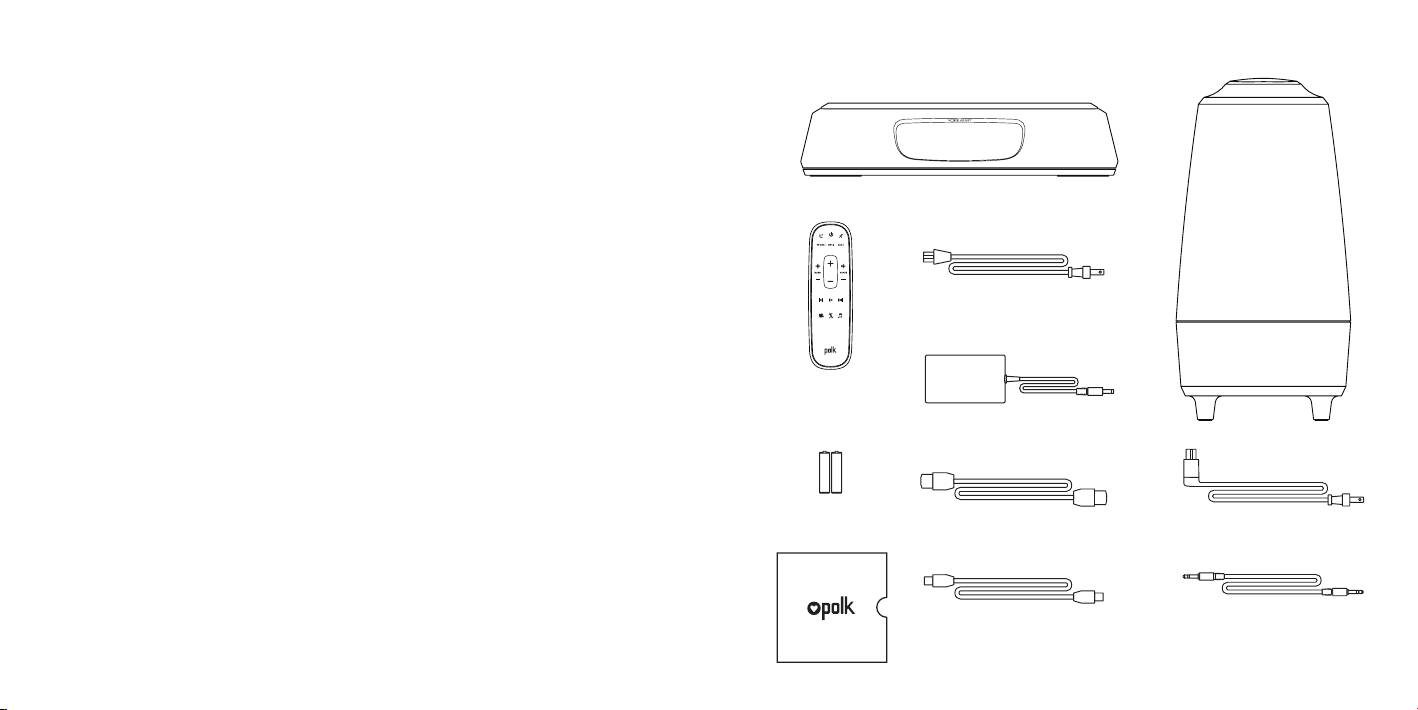
Thank you for your Polk purchase. If you have a question or
comment, please feel free to call or email us.
Technical Assistance
In North America, call Polk Customer Service at
800-377-POLK(7655) (M–F, 9 a.m.–5:30 p.m. EST)
Outside the US, call +1-410-358-3600
email polkcs@polkaudio.com
Polk Audio
1 Viper Way, Vista, CA 92081
What’s in the Box
Sound bar
Sound bar power cord
The complete owner’s manual can be found online at
www.polkaudio.com
2 3
Remote
control
AAA
AAA
Batteries
Literature
Sound bar power supply
6.5’ HDMI cable
6’ Optical cable
Subwoofer
Subwoofer power cord
6’ AUX cable
Page 3
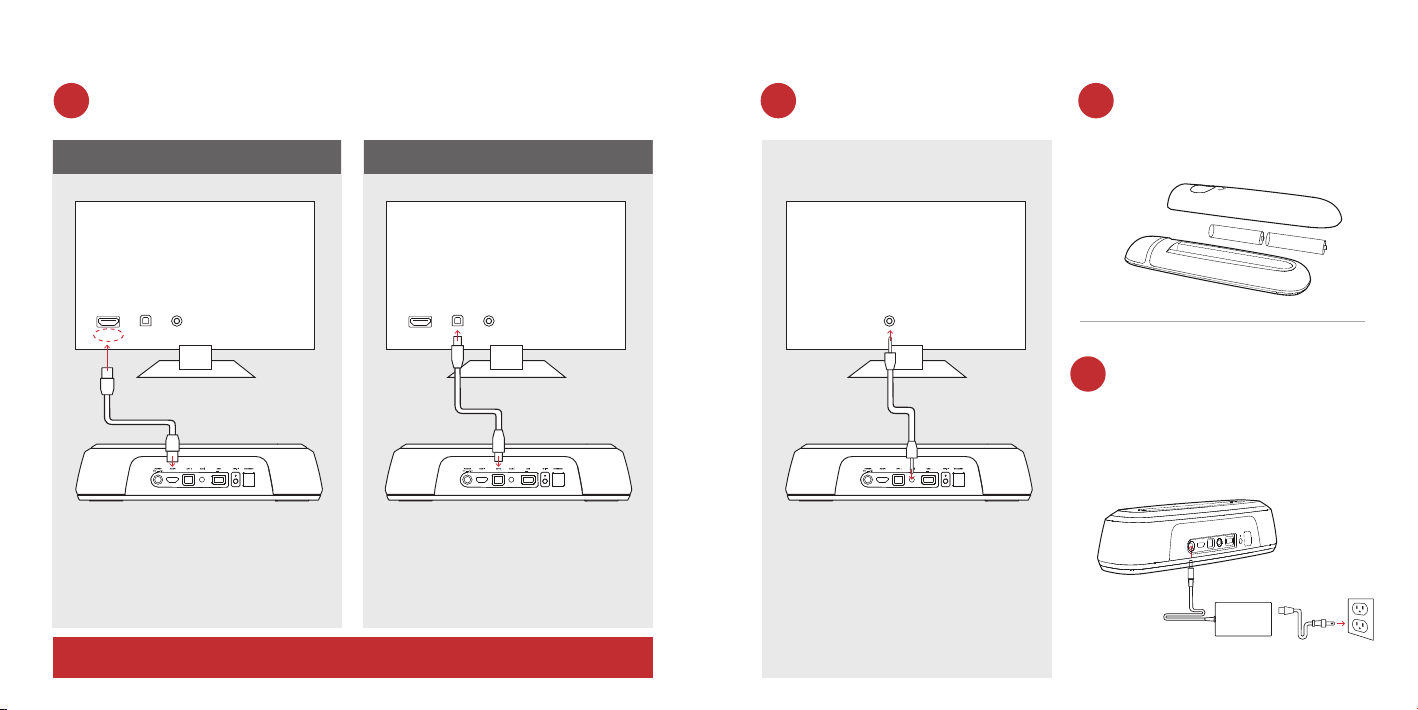
Connecting Your MagniFi Mini to Your TV
TV ARC 5V 500mA
TV
AUXOPTHDMI
Is an HDMI input jack on your TV labeled “ARC”?
1a. 1b. 2.
YES NO
Don’t have HDMI or Optical
input available on your TV?
Remote battery installation
Insert the provided AAA
batteries.
TV
HDMI
ARC
Use the provided
HDMI cable to connect the
sound bar to the TV.
*You MUST have an HDMI ARC input on your TV to use HDMI.
4 5
AUXOPT
TV ARC 5V 500mA
AUXOPTHDMI
TV ARC 5V 500mA
Use the provided
Optical cable to connect
the sound bar to the TV.
TV
AUX
TV ARC 5V 500mA
If your TV does not have
an HDMI ARC or optical
input, connect the sound
bar to the TV with the
provided AUX cable.
(Does not support Dolby 5.1
decoding)
TV
3.
Connect the sound bar
power cord to an AC outlet
A red LED will pulse on
the front of the sound bar
indicating warm up.
Page 4
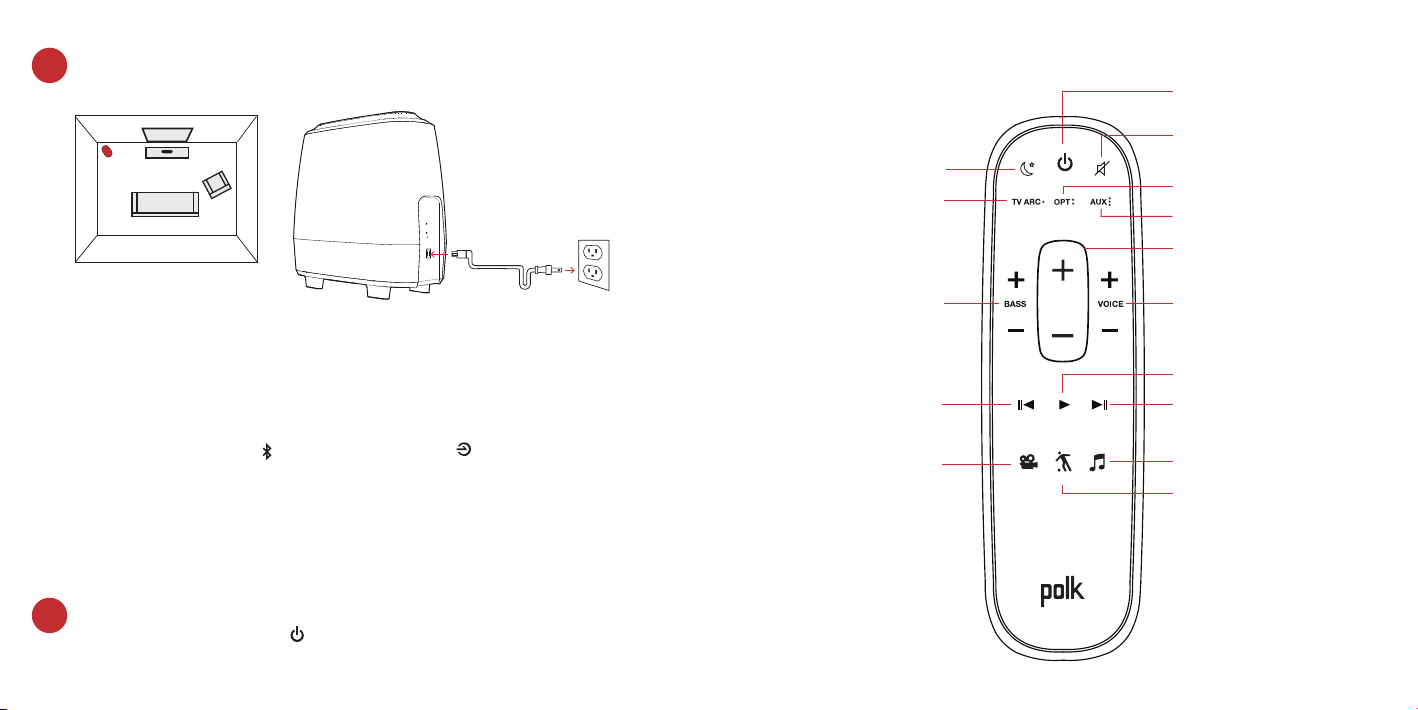
4.
Position subwoofer and connect to an AC outlet
(for best performance place on the same wall as the TV)
Remote Control
Power on/o
Subwoofer
TV
Night Eect
HDMI
Mute
Optical
AUX
Master Volume
Up/Down
VoiceAdjust
Up/Down
NOTE: The MagniFi Mini sound bar and wireless subwoofer are
Bass
Up/Down
preset at the factory to work together. Should your wireless
subwoofer stop receiving an audio signal, follow these instructions
to re-establish the connection:
1. Turn on your sound bar. On the sound bar simultaneously press and hold
the Bluetooth button and the source button for 3 seconds.
2. Press and hold the SYNC button on the back of the subwoofer for
3 seconds.
3. The green LED on the back of the subwoofer will start flashing at a faster
rate, indicating that the sound bar and the subwoofer are connecting, the
LED is solid green when connected.
Turn on your sound bar
5.
*Previous Track
Movie Mode
*Play/Pause
*Next Track
Music Mode
Sport Mode
Press the Power button on the sound bar or remote.
Note: make sure TV internal speakers are o.
6 7
*For music only
Page 5
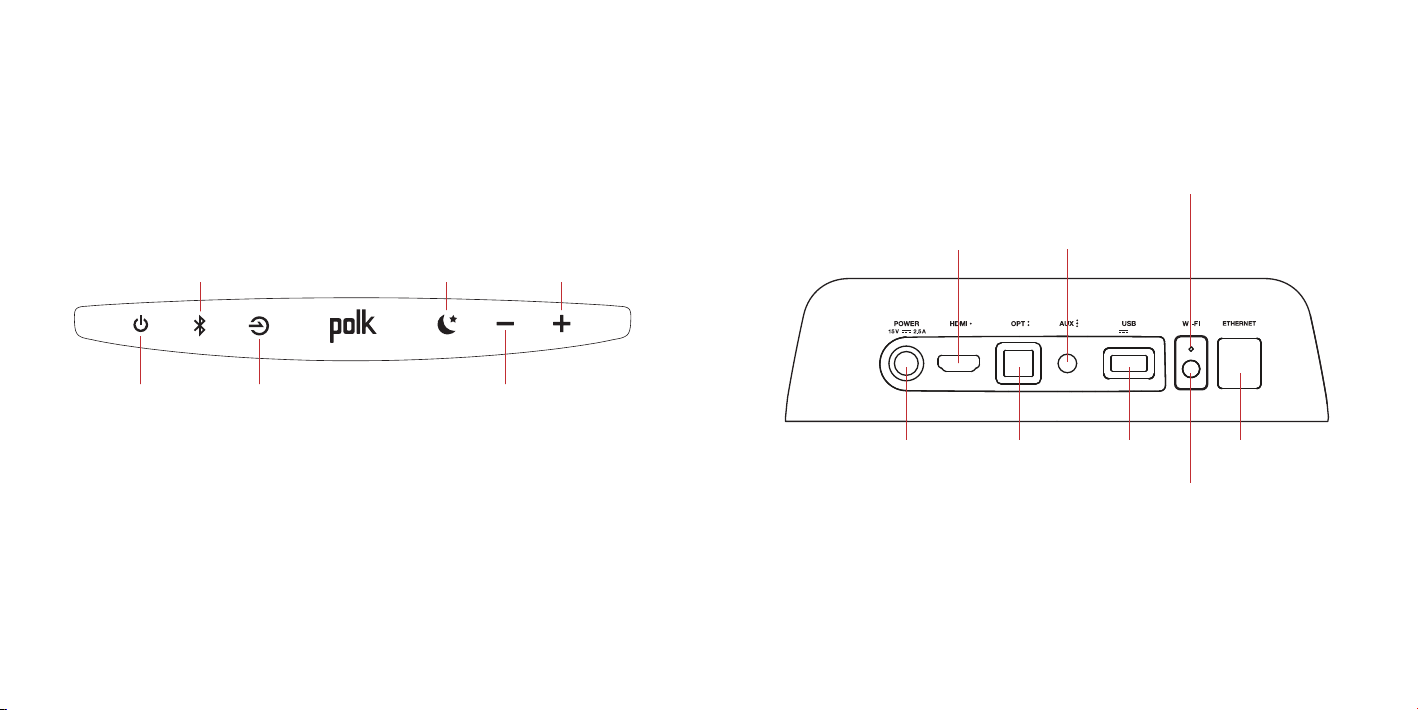
Sound Bar Top Panel
Sound Bar Back Panel
WIFI LED
Slow pulsing for setup, fast
flashing for connecting,
solid for connected via WiFi
Ethernet
Power
on/o
Bluetooth
Source
Night Eect
Master
Volume Down
Master
Volume Up
HDMI
(ARC)
TV ARC 5V 500mA
AUX
Power Optical USB*
WIFI
Button
8 9
*Factory use only
Page 6
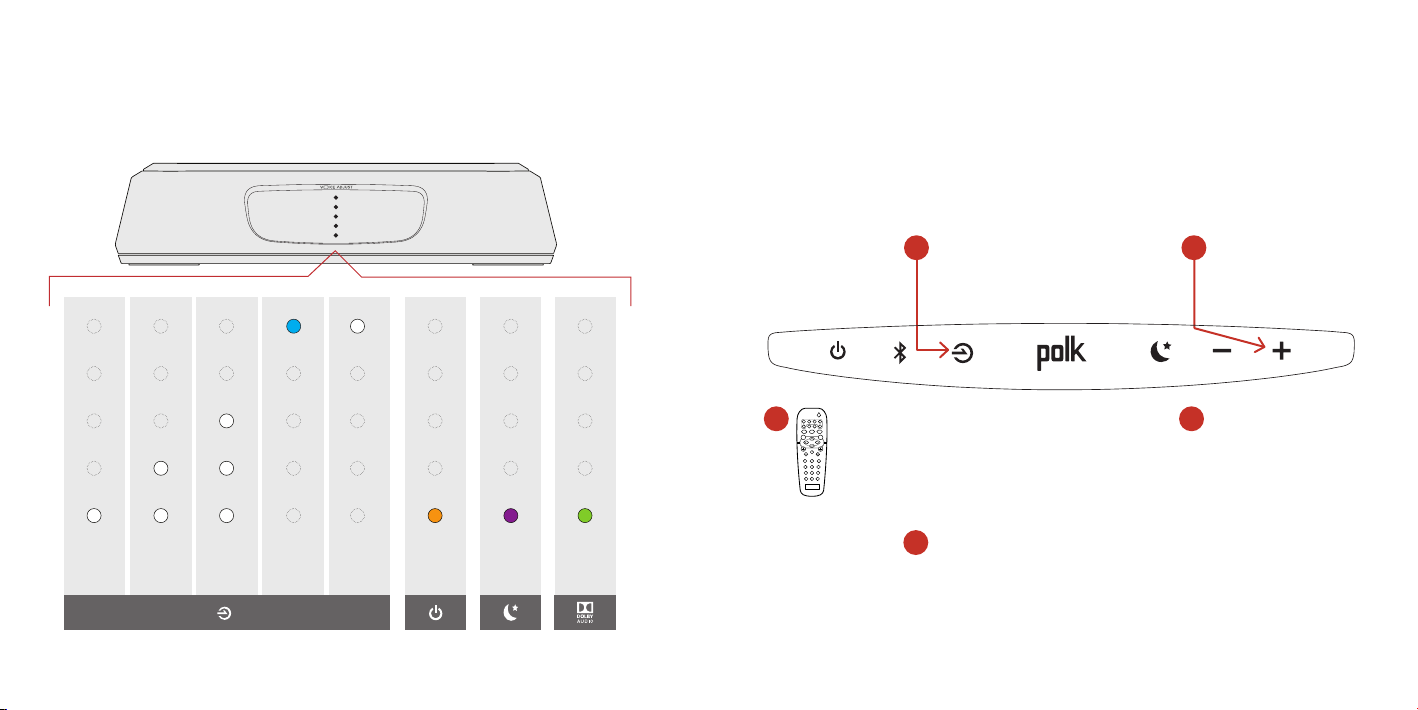
Sound Bar LEDs
The MagniFi Mini has a vertical row of LED lights that provide
status indications, like source, volume and listening modes.
Using Your TV or Cable/Satellite Remote (IR only)
to Control the MagniFi Mini
While the MagniFi Mini works best with the included remote control,
programming your sound bar to respond to another remote control
is an easy process. To program each basic command to another
remote, use the following instructions:
Enter learn mode by pressing and
1 2
holding the source button for 5
seconds. You will hear a tone and
LEDs on the sound bar will pulse.
3 4
HDMI
(TV ARC)
SOURCE INDICATORS
10 11
OPT AUX
Bluetooth
Google
Cast
ON
Night
Eect
Dolby
Content
Note: To indicate a failed learn, you will hear two decending tones. The bar will
exit learn mode after 1 minute of inactivity. Any learned commands will be saved.
Carefully repeat steps above to re-enter Learn mode.
Press the corresponding button on your
TV/Cable/Satellite remote control multiple
times, a quick press every second is
recommended (ex. Volume up). You will
hear a successful tone when your remote
control has learned the command.
Once you’re done programming the remote,
5
press and hold the source button on the sound
bar for 5 seconds to save all of the commands.
You’re done.
Push the button on the
sound bar or its included
remote control that you
want to program (ex.
Volume up).
While still in learning
mode, repeat steps 2
and 3 for each remote
command that you want
to program (ex. Volume
down, Mute, Power, etc.).
Page 7
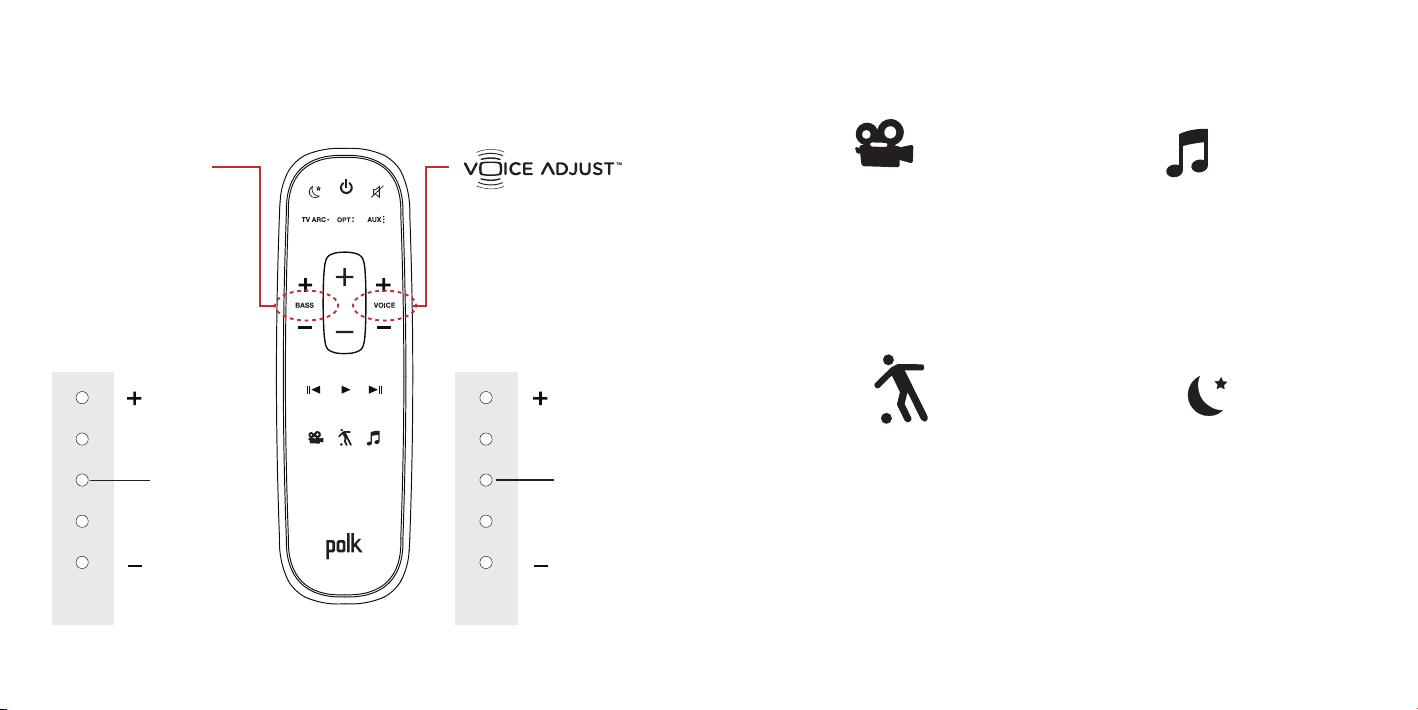
Optimizing Your Listening Experience
Bass Control
Control Bass
Volume Levels
Easily adjust bass
volume for more or
less impact.
Control Dialogue
Volume Levels
Isolate and adjust the
voice channel level to
reproduce clear, crisp
dialogue.
Louder VoiceMore Bass
Movie Mode
Enhances audio reproduction
in TV and movies.
Music Mode
Enhances audio whenever
you’re listening to music, or
watching TV or movies that
have music playing in them.
DEFAULT LEVEL
DEFAULT LEVEL
Sport Mode
Enhances audio whenever
you’re watching sporting
events, news and talk shows.
Night Eect
Reduces bass and volume
dynamics while improving
voice intelligibility for
low-volume listening.
Softer VoiceLess Bass
Sound Bar
LEDs
12 13
Sound Bar
LEDs
Page 8
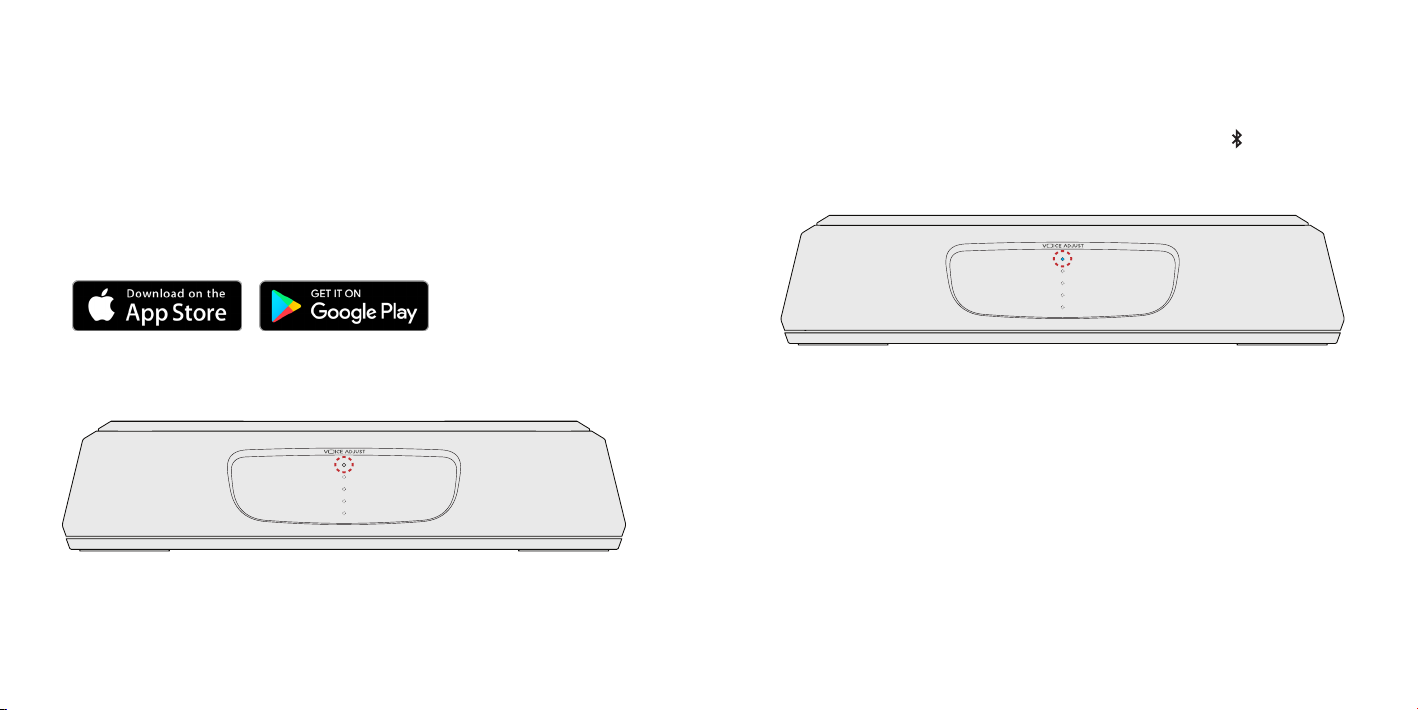
Music Services
How to Set Up Google Cast™
1. Power on the sound bar.
2. From your phone, tablet or computer visit:
chromecast.com/setup
3. Download the Cast app, click on the devices tab within the
app and select MagniFi Mini. Follow in app setup intructions.
How to Set Up Bluetooth®
1. To enable Bluetooth, press the Bluetooth button on the sound
bar. A blue LED will slowly pulse on the sound bar.
4. When you’re streaming Google Cast, a white LED will
appear on the sound bar.
2. Go to the Bluetooth devices section on your phone, tablet or
computer and select Polk MagniFi Mini. The LED is solid blue
when Bluetooth is connected.
Note: To take control when another device is connected, press and hold Bluetooth
button for 3 seconds.
How to hear your TV again: When you are finished using Bluetooth, press the source
button on the sound bar or remote (HDMI, OPT, AUX).
How to hear your TV again: When you are finished using Google Cast, press
the source button on the sound bar or remote (HDMI, OPT, AUX).
14 15
Page 9
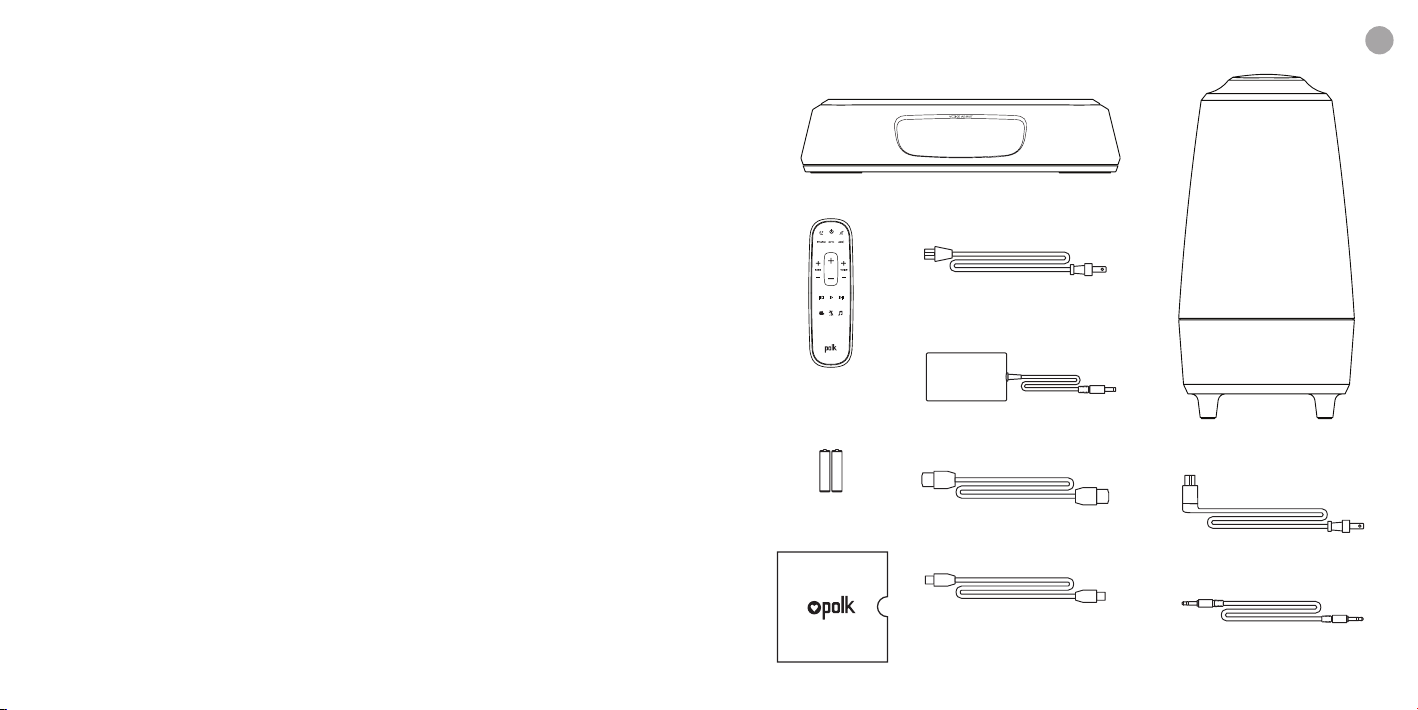
Merci de votre achat d’un produit Polk. Pour toute question
Littérature
ou tout commentaire, veuillez nous appeler ou nous écrire par
courriel sans hésiter.
fr
Dans la boîte
Assistance technique
En Amérique du Nord, appelez le service à la clientèle de Polk au
Barre de son
800-377-POLK(7655) (L-V, 9 h – 17 h 30 HNE)
Hors des É.-U., appelez au +1-410-358-3600
courriel polkcs@polkaudio.com
Barre de son cordon
d’alimentation
Polk Audio
1 Viper Way, Vista, CA 92081
Télécommande
Le manuel du propriétaire complet est disponible en ligne à
www.polkaudio.com
AAA
AAA
Batteries
16 17
Alimentation de la
barre sonore
Câble HDMI de
6,5 po (2 m)
Câble optique
de 6 pi (1,8 m)
Caisson d’extrêmes
graves sans-fils
Subwoofer cordon
d'alimentation
Câble AUX de
6 pi (1,8 m)
Page 10
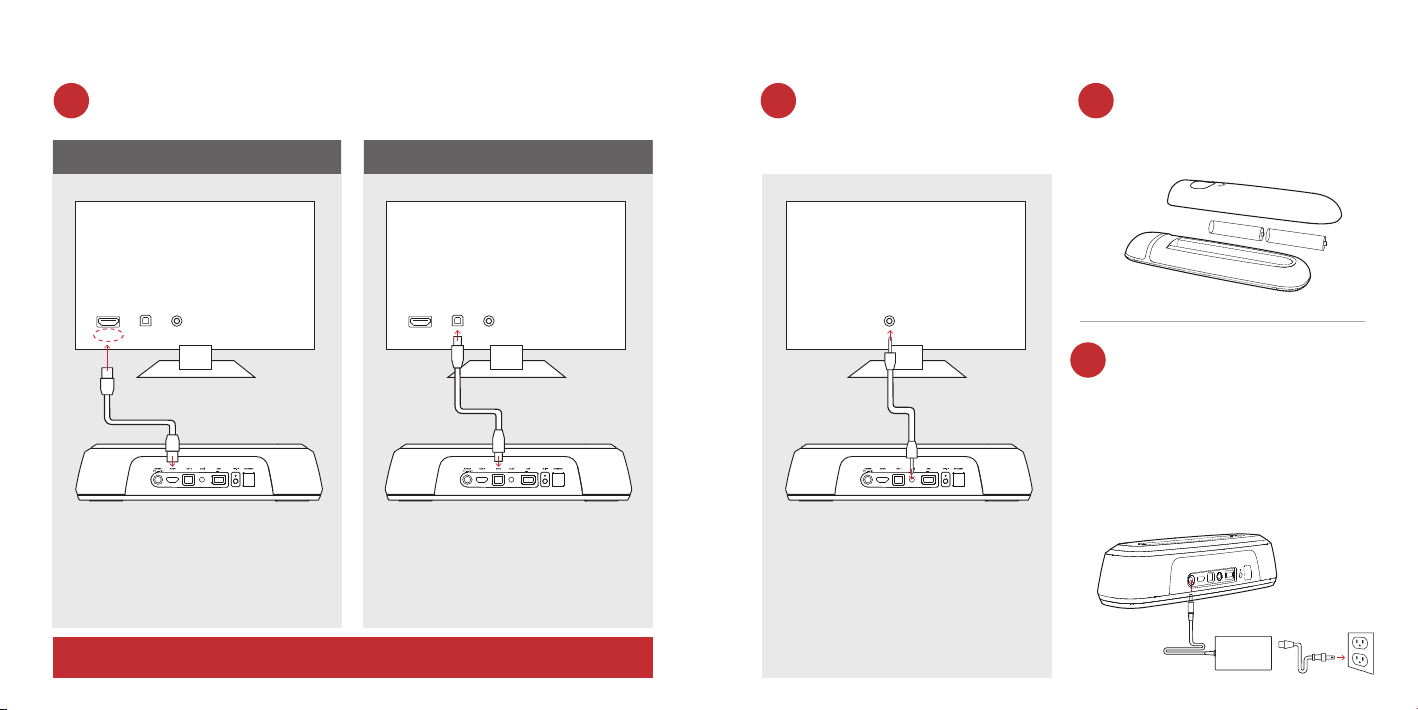
Connexion votre MagniFi Mini à votre télé
TV ARC 5V 500mA
TV
AUXOPTHDMI
Est-ce qu’un un connecteur d’entrée HDMI sur votre télé est
1a. 1b. 2.
nommé «ARC»?
OUI NON
Vous n’avez pas d’entrée
HDMI ou optique disponible
sur votre télé?
Installation des piles de la
télécommande
Insérer les piles AAA fournies.
HDMI
ARC
TV
AUXOPT
AUXOPTHDMI
TV
AUX
TV
3.
Connecter le cordon
d’alimentation barre de son
the sound bar power cord to
an AC outlet
TV ARC 5V 500mA
Utilisez le câble HDMI
fourni pour connecter la
barre de son à la télé.
TV ARC 5V 500mA
Utilisez le câble optique
fourni pour connecter la
barre de son à la télé.
TV ARC 5V 500mA
Si votre télé n’a pas
d’entrée HDMI ARC ou
optique, connectez la barre
de son à la télé avec le
Un indicateur à DEL rouge
clignotera à l’avant de la barre
de son pour indiquer la phase
de réchauement.
câble AUX fourni.
(Ne prend pas en charge le
*Vous DEVEZ avoir une entrée HDMI ARC sur votre télé pour utiliser le HDMI.
18 19
déchirement Dolby 5.1)
Page 11
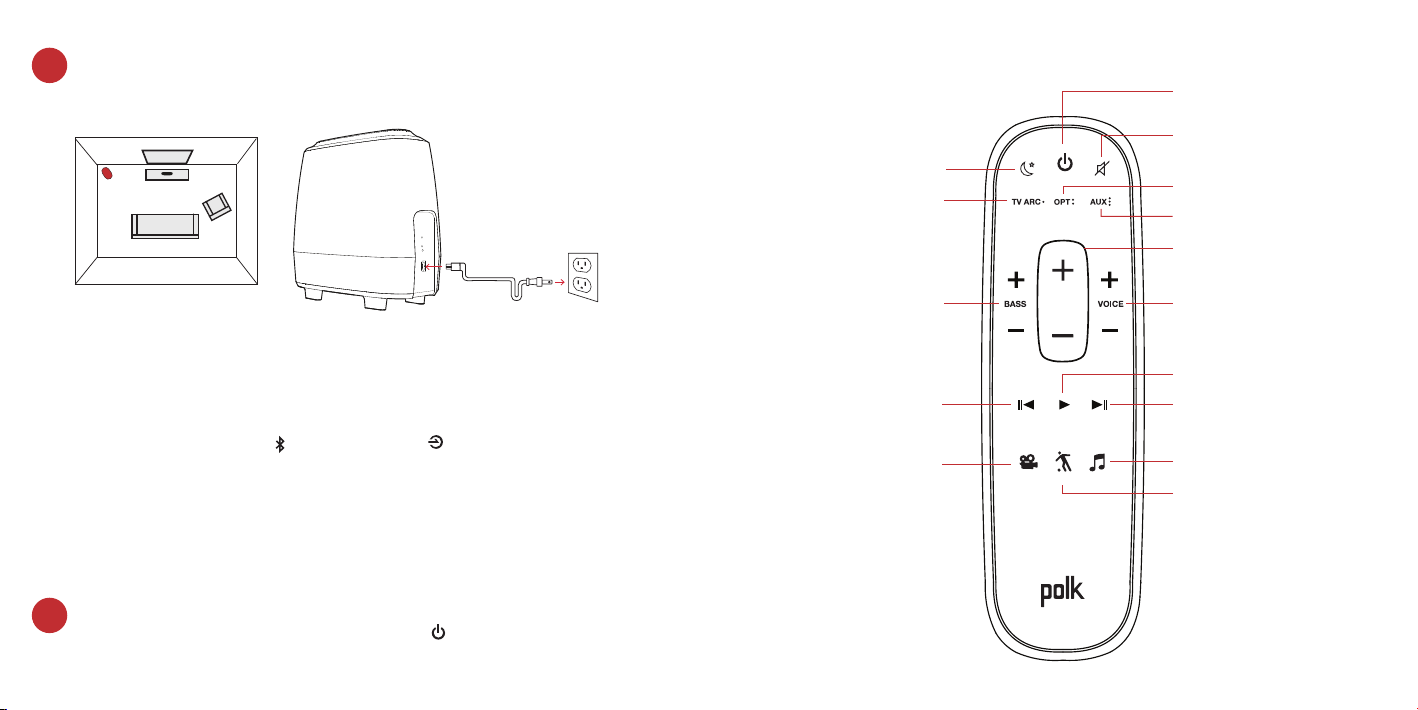
4.
Positionnement du caisson d’extrêmes graves et connexion
à une prise de courant (pour de meilleures performances,
placez-le sur le même mur que la télé)
TV
Caisson d’extrêmes
graves
Télécommande
Eet de soir
HDMI
Mise sous/hors tension
Sourdine
Optique
AUX
Volume principal
Augmenter/Diminuer
Ajustement de la voix
Augmenter/Diminuer
NOTE : La barre de son MagniFi Mini et le caisson d’extrêmes
Basses fréquences
Augmenter/Diminuer
graves sans fil sont configurés à l’usine pour fonctionner
ensemble. Si votre caisson d’extrêmes graves cesse de recevoir le
signal audio, suivez ces instructions pour rétablir la connexion:
1. Allumez votre barre de son. Sur la barre de son, appuyez simultanément et
tenez le bouton Bluetooth et le bouton Source pendant 3 secondes.
2. Appuyez et tenez le bouton SYNC à l’arrière du caisson
d’extrêmes graves pendant 3 secondes.
3. La DEL verte à l’arrière du caisson d’extrêmes graves commencera à
clignoter à un rythme plus rapide indiquant que la barre de son et le caisson
d’extrêmes graves se connectent la DEL est verte en continu lorsque
celui-ci est connecté.
Allumez votre barre de son
5.
Appuyez sur le bouton de mise sous tension sur la barre de son
ou la télécommande.
20 21
Note : Assurez-vous que les haut-parleurs internes de la télé sont éteints.
*Piste précédente
Mode film
*Pour la musique seulement
*Lecture/Pause
*Piste suivante
Mode musique
Mode sport
Page 12
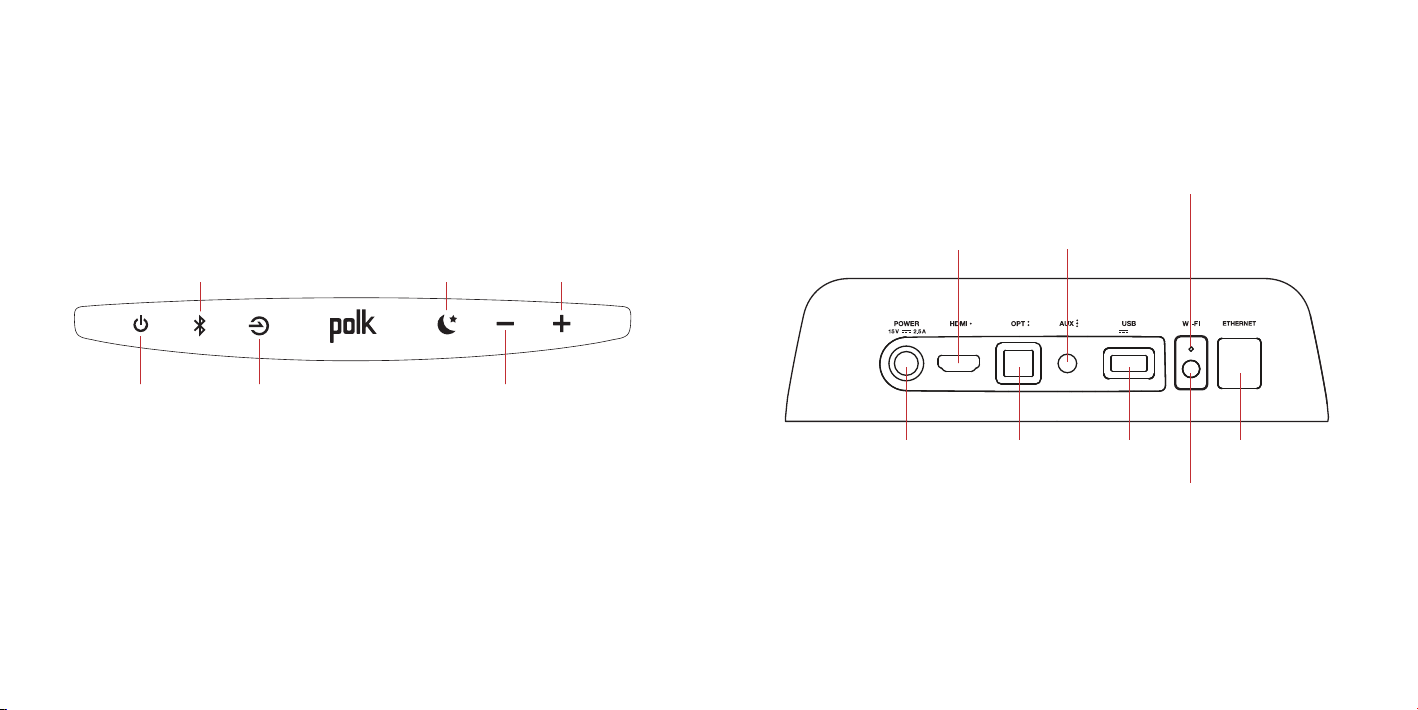
Panneau supérieur de la barre de son
Panneau arrière de la barre de son
DEL WI-FI
Clignotement lent pour la
configuration, clignotement
rapide pour une connexion
via WiFi
Ethernet
Bluetooth
Mise sous/hors
tension
Source
Augmenter le
Eet de soir
principal
Diminuer le volume
principal
volume
HDMI
(ARC)
TV ARC 5V 500mA
Mise sous/hors
AUX
Optique USB*
tension
Bouton
Wi-Fi
22 23
*Utilisation en usine seulement
Page 13

Indicateurs à DEL de la barre de son
Le MagniFi Mini comporte une colonne d’indicateurs à DEL qui fournit des
indications de statut, comme la source, le volume et les modes d’écoute.
Utilisation de votre télécommande de télé/câble par satellite
(IR seulement) pour contrôler le MagniFi Mini
Bien que le MagniFi Mini fonctionne de façon optimale avec la télécommande
incluse, programmer votre barre de son pour qu’ell réponde à une autre
télécommande est un processus facile. Pour programmer chaque commande
de base à une autre télécommande, suivez les instructions suivantes :
Entrez en mode apprentissage en
1 2
appuyant et en tenant le bouton
Source pendant 5 secondes. Vous
entendrez un signal sonore et les DEL
sur la barre de son clignoteront.
3 4
HDMI
(TV ARC)
INDICATEURS DE SOURCES
OPT AUX
Bluetooth
Google
Cast
ON
Eet de
soir
24 25
Contenu
Dolby
Note : Pour indiquer un apprentissage échoué, deux signaux sonores descendants
seront émis. La barre sortira du mode d’apprentissage après 1 minute d’inactivité. Toute
commande apprise sera enregistrée. Répétez soigneusement les étapes
ci-dessus pour entrer de nouveau en mode apprentissage.
Appuyez sur le bouton correspondant
de la télécommande de votre télé, câble/
satellite plusieurs fois, une pression rapide
chaque seconde est recommandée (par
ex. Augmenter le volume). Vous entendrez
un signal sonore de réussite lorsque votre
télécommande a appris la commande.
Une fois que vous avez terminé de programmer
5
la télécommande, appuyez et tenez le bouton
Source sur la barre de son pendant 5 secondes
pour enregistrer toutes les commandes. Vous
avez terminé.
Appuyez sur le bouton de
la barre de son ou de la
télécommande incluse que vous
souhaitez programmer (par ex.
Augmenter le volume).
Toujours en mode
apprentissage, répétez les
étapes 2 et 3 pour chaque
commande de télécommande
que vous souhaitez
programmer (par ex.
Diminuer le volume, Sourdine,
Alimentation, etc.).
Page 14

Optimisation de votre expérience d’écoute
Contrôle
des basses
fréquences
Contrôlez le volume
des basse fréquences
Réglez facilement le
volume de la basse
pour plus ou moins
d’impact.
Contrôlez le volume
des dialogues
Isolez et ajustez le
canal de la voix afin de
reproduire des dialogues
clairs et nets.
Mode film
Améliore la reproduction audio
pour la télé et les films.
Mode musique
Améliore l’audio lorsque vous
écoutez de la musique ou
que vous regardez la télé ou
visionnez un film contenant
de la musique.
Volume des
basses plus élevé
NIVEAU PAR DÉFAUT
Volume des
basses moins
Indicateurs
à DEL de la
barre de son
26 27
élevé
Indicateurs
à DEL de la
barre de son
Volume de la voix
plus élevé
NIVEAU PAR DÉFAUT
Volume de la voix
plus bas
Mode sport
Améliore l’audio lorsque vous
regardez des événements
sportifs, les nouvelles et des
émissions d’interview-variétés.
Eet de soir
Réduit les basses et la
dynamique du volume tout
en améliorant l’intelligibilité
de la voix pour les écoutes à
bas volume.
Page 15

Services de musique
Comment configurer Google Cast™
1. Allumez la barre de son.
2. À partir de votre téléphone, tablette ou ordinateur, visitez :
chromecast.com/setup
3. Téléchargez l’appli Cast, cliquez sur l’onglet des appareils
dans l’appli et sélectionner MagniFi Mini. Suivez les
intructions de configuration dans l’appli.
Comment configurer le Bluetooth®
1. Pour activer le Bluetooth, appuyez sur le bouton Bluetooth
sur la barre de son. Une DEL bleue clignotera lentement sur la
barre de son.
4. Lorsque vous diusez en continu via Google Cast, une DEL
blanche apparaît sur la barre de son.
Allez dans la section des appareils Bluetooth de votre téléphone,
tablette ou ordinateur et sélectionnez Polk MagniFi Mini. La DEL
bleue s’allume alors en continu lorsque le Bluetooth est connecté.
Note : Pour prendre le contrôle lorsqu’un autre appareil est connecté, appuyez et tenez
le bouton Bluetooth pendant 3 secondes.
Comment entendre votre télé de nouveau : Lorsque vous avez terminé d’utiliser
Google Cast, appuyez sur le bouton source sur la barre de son ou sur la télécommande
Comment entendre votre télé de nouveau : Lorsque vous avez terminé
d’utiliser Google Cast, appuyez sur le bouton source sur la barre de son ou sur
la télécommande (HDMI, OPT, AUX).
28 29
(HDMI, OPT, AUX).
Page 16

Gracias por su compra de Polk. Si tiene alguna duda o
comentario, por favor, llame o envíenos un e-mail.
Asistencia ténica
En Norteamérica, llame al servicio de atención al cliente de Polk:
800-377-POLK(7655) (L–V, 9 a.m.–5:30 p.m. EST)
Desde fuera de EE. UU., llame al +1-410-358-3600
e-mail polkcs@polkaudio.com
Polk Audio
1 Viper Way, Vista, CA 92081
El manual de usuario completo puede verse online en
www.polkaudio.com
Qué hay en la caja
Barra de sonido
Cable de alimentación princip.
Mando a
distancia
AAA
AAA
Suministro eléctrico princip.
es
Subwoofer
Pilas
30 31
Literatura
Cable 2 m HDMI
Cable óptico 1,8 m
Cable de alim. subwoofer
Cable AUX 1,8 m
Page 17

Conectar el MagniFi Mini a la TV
TV ARC 5V 500mA
TV
AUXOPTHDMI
¿Hay un puerto de HDMI en su TV llamado «ARC»?
1a. 1b. 2.
SÍ NO
¿No tiene un puerto HDMI u
óptico disponible en su TV?
Instalar las pilas del mando
Inserte las pilas AAA
incluidas.
TV
HDMI
ARC
Use el cable HDMI incluido
para conectar la barra de
sonido a la TV.
*DEBE tener un puerto HDMI ARC en la TV para usar HDMI.
32 33
AUXOPT
TV ARC 5V 500mA
AUXOPTHDMI
TV ARC 5V 500mA
Use el cable óptico
incluido para conectar la
barra de sonido a la TV.
TV
AUX
TV ARC 5V 500mA
Si su TV no tiene un
puerto HDMI ARC u óptico,
conecte la barra a la TV
con el cable AUX incluido.
(No compatible con
descodificación Dolby 5.1)
TV
3.
Conecte el cable eléc. de la
barra de sonido al enchufe
Parpadeará una luz LED
roja en la parte frontal de la
barra de sonido (calentam.).
Page 18

4.
Coloque el subwoofer y conecte al enchufe
(para un mejor rendim., coloque en la misma pared que TV)
Mando a distancia
Encender/apagar
Subwoofer
TV
Efecto noche
HDMI
Silencio
Cable óptico
AUX
Volumen princip.
Más/menos
Ajuste de voz
Más/menos
NOTA: la barra de sonido MagniFi Mini y el subwoofer inalámbrico
Bajo
Más/menos
están preajustadas para funcionar al mismo tiempo. En caso de
que el subwoofer inalámbrico dejara de recibir una señal de audio,
siga estas instrucciones para reestablecer la conexión:
1. Encienda su barra de sonido. En la barra de sonido, presione
simultáneamente y mantenga apretados los botones de Bluetooth y el
botón de la fuente durante 3 segundos.
2. Presione y mantenga apretado el botón SYNC en la parte trasera del
subwoofer durante 3 segundos.
3. El LED verde en la parte trasera del subwoofer empezará a parpadear más
rápidamente, lo que indica que la barra de sonido y el subwoofer están
conectando, el LED será verde y fijo cuando estén conectados.
Encienda la barra de sonido
5.
*Canción previa
Modo película
*Play/parar
*Siguiente canción
Modo música
Modo deporte
Presione Power en la barra de sonido o mando a dist.
Nota: asegúrese de que los altav. de la TV estén apagados.
34 35
*Solo para música
Page 19

Panel superior de la barra de sonido
Panel trasero de la barra de sonido
LED del WiFi
Parpadeo lento para config.,
rápido para conexión, fijo
para conectado por WiFi
Bluetooth
Encen. /
Fuente
Efecto noche
Bajar volumen
Subir
volumen
HDMI
(ARC)
TV ARC 5V 500mA
AUX
apagar
Corriente Cable
USB*
Ethernet
óptico
Botón
WiFi
36 37
*Solo uso en fábrica
Page 20

LEDs de la barra de sonido
MagniFi Mini tiene una fila vertical de LEDs que informan del
estado, como la fuente, el volumen y los modos de escucha.
Uso del mando a distancia de su TV, TV por cable
o satélite (solo IR) para controlar el MagniFi Mini
Si bien MagniFi Mini funciona mejor con el mando a dist. incluido,
programar la barra de sonido para que responda a otro mando a
dist. es un proceso fácil. Para programar cada uno de los comandos
básicos en otro mando a distancia, siga las siguientes instrucciones:
Entre en modo aprendizaje
1 2
apretando el botón de fuente y
manteniéndolo 5 segundos. Oirá
un tono y las LEDs de la barra de
sonido parpadearán.
3 4
HDMI
(ARC TV)
INDICADORES DE FUENTE
38 39
ÓPT AUX
Bluetooth
Google
Cast
ON
Efecto
noche
Conten.
Dolby
Nota: para indicar un aprendizaje fallido, oirá dos tonos descendientes. La
barra saldrá del modo apred. tras 1 min. sin activ. Todo comando aprendido se
guardará. Repita los pasos con aten. para volver a entrar en modo aprendizaje.
Apriete el botón correspondiente en
el mando a distancia de la TV / cable
/ satélite varias veces, se recomienda
un presionado rápido cada segundo (p.
ej. subir el volumen). Oirá un tono de
éxito cuando el mando a distancia haya
aprendido el comando.
Una vez acabe de programar el mando, apriete
5
y mantenga el botón de fuente en la barra de
sonido durante 5 segundos para guardar todos
los comandos. Hecho.
Apriete el botón en la barra
de sonido o el mando a
distancia incluido que
quiera programar (p. ej.
subir el volumen).
Mientras siga en modo
aprendizaje, repita los
pasos 2 y 3 para cada
comando del mando que
quiera programar (p. ej.
subir volumen, silencio,
encender, etc.).
Page 21

Optimice su experiencia de escucha
Control de bajo
Controle el volumen
de bajo
Ajuste de volumen de
bajo fácil para más o
menos impacto.
Controle el volumen de
los diálogos
Separe y ajuste el nivel
del canal de voz para
reproducir un diálogo
claro y nítido.
Más vozMás bajo
Modo película
Mejora la reproducción de
audio en TV y películas.
Modo música
Mejora el audio cuando esté
escuchando música o viendo
la TV o películas que tienen
música en ellas.
NIVEL NORMAL
NIVEL NORMAL
Modo deporte
Mejora el audio cuando esté
viendo eventos deportivos,
noticias y talk shows.
Efecto noche
Reduce el bajo y las dinámicas
de volumen mientras mejora
la inteligibilidad de la voz para
una escucha a volumen bajo.
Menos vozMenos bajo
LEDs barra
sonido
40 41
LEDs barra
sonido
Page 22

Servicios de música
Cómo configurar Google Cast™
1. Encienda la barra de sonido.
2. Desde su teléfono, tableta u ordenador visite:
chromecast.com/setup
3. Descargue la aplicación Cast, haga clic en la pestaña de
dispositivos en la aplicación y seleccione MagniFi Mini. Siga
las instrucciones de configuración de la aplicación.
4. Cuando esté reproduciendo Google Cast, un LED blanco
aparecerá en la barra de sonido.
Cómo configurar el Bluetooth®
1. Para activar el Bluetooth, presione el botón de Bluetooth en la
barra de sonido. Una LED azul parpadeará despacio en la barra.
2. Vaya a la sección de dispositivos Bluetooth de su móvil, tableta
u ordenador y seleccione MagniFi Mini. La LED será azul fijo
cuando el Bluetooth esté conectado.
Nota: para tomar el control cuando otro dispositivo esté conectado, apriete y
mantenga el botón de Bluetooth durante 3 segundos.
Cómo oir su TV de nuevo: Cuando haya acabado con el Bluetooth, apriete el botón de
fuente en la barra de sonido o el mando a distancia (HDMI, ÓPT, AUX).
Cómo volver a oír la TV: cuando haya acabado de usar Google Cast, presione
el botón de fuente en la barra de sonido o el mando a dist. (HDMI, ÓPT, AUX).
42 43
Page 23

Vielen Dank, dass Sie sich für ein Produkt von Polk entschieden
Literatur
LIEFERUMFANG
haben. Sollten Sie Fragen zu Ihrem Gerät haben, nehmen Sie bitte
per Telefon oder E-Mail mit uns Kontakt auf.
Technische Fragen
In Nordamerika bitte den Polk-Kundendienst unter folgender
Soundbar
Nummer anrufen
800-377-POLK(7655) (Mo. bis Fr. zwischen 9:00 und
17:30UhrEST)
Außerhalb der USA bitte folgende Nummer anrufen
elektrische anschlusskabel
Soundbar
+1-410-358-3600
oder eine E-Mail schicken an: polkcs@polkaudio.com
Polk Audio
1 Viper Way, Vista, CA 92081
USA
Die vollständige Bedienungsanleitung finden Sie im Internet unter:
www.polkaudio.com
44 45
Fernbedienung
AAA
AAA
Batterie
Soundbar
Stromversorgung
6,5' (2m) HDMI-Kabel
6’ (1,8m) Optisches
Verbindungskabel
Drahtloser Subwoofer
Subwoofer elektrische
anschlusskabel
6' (1,8m) AUX-Kabel
de
Page 24

So schließen Sie Ihr MagniFiMini an Ihren Fernseher an
TV ARC 5V 500mA
TV
AUXOPTHDMI
Befindet sich an Ihrem Fernsehgerät ein HDMI-Eingang mit
1a. 1b. 2.
der BeschriftungARC?
JA NEIN
Ihr Fernsehgerät ist nicht mit
einem HDMI- oder optischen
Eingang ausgestattet?
Batterien in Fernbedienung
einsetzen
Setzen Sie die mitgelieferten
AAA-Batterien ein.
HDMI
ARC
TV
AUXOPT
AUXOPTHDMI
TV
AUX
TV
3.
Das Netzkabel der
Soundbar an die Steckdose
anschließen
Auf der Vorderseite der
TV ARC 5V 500mA
TV ARC 5V 500mA
TV ARC 5V 500mA
Soundbar blinkt eine rote
LED auf. Dies bedeutet,
dass sich das Gerät in der
Verwenden Sie das
mitgelieferte HDMI-Kabel,
um die Soundbar an Ihren
Fernseher anzuschließen.
Verwenden Sie
das mitgelieferte
optischeKabel, um
die Soundbar an Ihren
Fernseher anzuschließen.
Sollte Ihr Fernsehgerät weder
über einen HDMIARC- noch
über einen optischen Eingang
verfügen, schließen Sie die
Soundbar bitte mithilfe des
Aufwärmphase befindet.
AUX-Kabels an den Fernseher an.
*UM HDMI nutzen zu können, MUSS Ihr Gerät über einen HDMIARC-
46 47
Eingang verfügen.
(Bei dieser Anschlussart ist keine
Dolby-5.1-Decodierung möglich)
Page 25

4.
Den Subwoofer aufstellen und an eine Steckdose
anschließen
(beste Klangergebnisse erzielen Sie, wenn das Gerät an
derselben Wand wie der Fernseher aufgestellt wird)
Fernbedienung
Ein/Aus-Schalter
Stumm
Fernseher
Subwoofer
Nachtmodus
HDMI
Optisch
AUX
Gesamt-Lautstärke
Erhöhen/Verringern
Stimme anpassen
Erhöhen/Verringern
HINWEIS: Die MagniFi Mini Soundbar und der drahtlos verbundene
Erhöhen/Verringern
Bass
Subwoofer werden werkseitig so voreingestellt, dass sie
miteinander kommunizieren. Sollte Ihr Subwoofer das drahtlos
übertragene Audiosignal nicht empfangen, befolgen Sie bitte
folgende Anweisungen, um die Verbindung wieder herzustellen:
1. Schalten Sie Ihre Soundbar ein. Drücken auf der Soundbar gleichzeitig die Bluetooth-Taste und
die Quelle-Taste und halten Sie beide Tasten 3Sekunden lang gedrückt.
2. Drücken Sie die SYNC-Taste auf der Rückseite des Subwoofers und halten Sie diese 3Sekunden
lang gedrückt.
3. Daraufhin beginnt die grüne LED auf der Rückseite des Subwoofers schneller zu blinken, womit
angezeigt wird, dass die Verbindung zwischen Soundbar und Subwoofer aufgebaut wird. Sobald
die Verbindung steht, leuchtet die LED dauerhaft grün.
Ihre Soundbar einschalten
5.
*Vorheriger Titel
Filmmodus
*Wiedergabe/Pause
*Nächster Titel
Musikmodus
Sportmodus
Drücken Sie auf den Ein/Aus-Schalter auf der Soundbar oder
der Fernbedienung. Hinweis: Achten Sie darauf, dass die im
48 49
Fernseher verbauten Lautsprecher ausgeschaltet sind.
*Nur für Musik
Page 26

Bedienelemente auf der Oberseite der Soundbar
Gesamt-
Lautstärke
Bluetooth
Nachtmodus
erhöhen
Anschlüsse und Bedienelemente auf der
Rückseite der Soundbar
HDMI
(ARC)
TV ARC 5V 500mA
AUX
WLAN-LED
Beim Einrichten
langsam blinkend, beim
Verbindungsaufbau schnell
blinkend, bei vorhandener
WLAN-Verbindung
dauerhaft leuchtend
Stromversorgung
ein-/ausschalten
Quelle
Gesamt-
Lautstärke verringern
Stromversorgung
Optisch
USB*
Ethernet
WLAN-
Taste
50 51
*Wird nur im Werk verwendet
Page 27

LEDs der Soundbar
MagniFiMini verfügt über eine Reihe vertikal angebrachter LEDs,
über die bestimmte Statusmeldungen für die Quelle, Lautstärke,
Wiedergabemodi usw. angezeigt werden.
Die Fernbedienung von Fernseher oder Kabel/
Satelliten-Receiver (nur Infrarot) verwenden, um
MagniFiMini zu bedienen
MagniFiMini funktioniert am besten mit der mitgelieferten
Fernbedienung. Es ist jedoch nicht schwierig, die Soundbar
so einzustellen, dass sie auch auf eine andere Fernbedienung
reagiert. Befolgen Sie folgende Anweisungen, um für andere
Fernbedienungen die einzelnen grundlegenden Befehle einzustellen:
Önen Sie den Lernmodus, indem
1 2
Sie die Quelle-Taste 5Sekunden
lang gedrückt halten. Das Gerät gibt
einen Ton aus und die LEDs auf der
Soundbar beginnen zu blinken.
Drücken Sie auf
der Soundbar oder
der mitgelieferten
Fernbedienung die Taste,
die Sie einstellen möchten
(z.B. Lautstärke erhöhen).
3 4
HDMI
(TVARC)
ANZEIGE DER QUELLE
52 53
OPT AUX
Bluetooth
Google
Cast
AN
Nachtmodus
Dolby
Inhalt
Hinweis: Wenn das Erlernen eines Befehls fehlschlägt, gibt das Gerät eine
absteigende Zwei-Ton-Folge aus. Die Soundbar verlässt den Lernmodus, wenn
Sie 1Minute lang keine Tasten bedient haben. Alle erlernten Befehle bleiben
gespeichert. Wiederholen Sie die oben genannten Schritte, um wieder in den
Lernmodus zu gelangen.
Drücken Sie dann mehrfach die entsprechende
Taste auf der Fernbedienung Ihres Fernsehers
bzw. Kabel/Satelliten-Receivers. Wir empfehlen
Ihnen, die Taste kurz in Sekundenabständen zu
drücken (z.B. Lautstärke erhöhen). Wenn der
Befehl durch die Fernbedienung erlernt wurde,
ertönt ein Bestätigungssignal.
Wenn Sie die Einstellung der Fernbedienung
5
abgeschlossen haben, halten Sie die QuelleTaste der Soundbar 5Sekunden lang gedrückt,
um alle Befehle zu speichern. Der Vorgang ist
damit abgeschlossen.
Führen Sie im Lernmodus
die Schritte2 und3 für
jeden Befehl aus, den Sie
einstellen möchten (z.B.
Lautstärke verringern,
Stumm, Ein/Aus schalten
usw.).
Page 28

Optimierung des Hörerlebnisses
Tiefenregelung
Lautstärke der
Bässe einstellen
Je nach Geschmack
mehr oder weniger
Bassklang einstellen.
Lautstärke der SprechStimmen einstellen
Den Sprachkanalpegel
isolieren und anpassen,
um Dialoge glasklar zu
hören.
Filmmodus
Bessere AudioWiedergabe bei Filmen und
Fernsehprogrammen.
Musikmodus
Bessere Audio-Wiedergabe
beim Hören von Musik oder
beim Schauen von Filmen oder
Fernsehprogrammen, in denen
Musik gespielt wird.
Mehr Bass
STANDARD-NIVEAU
Weniger Bass
LEDs der
Soundbar
54 55
LEDs der
Soundbar
Lautere
Stimmen
STANDARD-NIVEAU
Leisere
Stimmen
Sportmodus
Bessere Audio-Wiedergabe
beim Schauen von
Sportereignissen, Nachrichten
und Talkshows.
Nachtmodus
Weniger Bass- und
Lautstärke-Dynamik bei
gleichzeitiger Verbesserung
der Sprachverständlichkeit bei
geringer Gesamtlautstärke.
Page 29

Musikdienste
GoogleCast™ einstellen
1. Schalten Sie die Soundbar ein.
2. Rufen Sie mit dem Smartphone, Tablet oder Computer
folgende Seite auf: chromecast.com/setup
3. Laden Sie die Cast-App herunter, tippen Sie in der App
auf die Registerkarte Geräte und wählen Sie MagniFiMini.
Befolgen Sie die Einrichtungsanweisungen der App.
Bluetooth® einrichten
1. Drücken Sie zum Aktivieren von Bluetooth die entsprechende
Taste auf der Soundbar. Daraufhin beginnt auf der Soundbar
eine blaue LED langsam zu blinken.
4. Das Streamen über GoogleCast wird durch eine weiße LED
auf der Soundbar angezeigt.
2. Önen Sie auf Ihrem Smartphone, Tablet oder Computer den
Bereich zum Anbinden von Bluetooth-Geräten und wählen Sie
Polk MagniFiMini. Die LED leuchtet durchgehend blau,
sobald eine Bluetooth-Verbindung besteht.
Hinweis: Wenn bereits ein anderes Gerät verbunden ist, halten Sie die Bluetooth-Taste
3Sekunden lang gedrückt, um eine neue Verbindung aufzubauen.
Wieder auf Audio-Wiedergabe des Fernsehers umschalten: Wenn Sie keine
weiteren Inhalte über GoogleCast hören möchten, drücken Sie die QuelleTaste auf der Soundbar oder der Fernbedienung (HDMI, OPT, AUX).
56 57
Wieder auf Audio-Wiedergabe des Fernsehers umschalten: Wenn Sie keine weiteren
Inhalte über die Bluetooth-Verbindung hören möchten, drücken Sie die Quelle-Taste
auf der Soundbar oder der Fernbedienung (HDMI, OPT, AUX).
Page 30

Grazie per avere acquistato un prodotto Polk. Per qualsiasi
domanda o commento non estare a contattarci via telefono
o email.
Assistenza tecnica
In Nord America, Chiama il Polk Customer Service al
800-377-POLK(7655) (M–F, 9 a.m.–5:30 p.m. EST)
Fuoru dagli USA, chiama il +1-410-358-3600
email polkcs@polkaudio.com
Polk Audio
1 Viper Way, Vista, CA 92081
Il manuale completo è disponibile online su
www.polkaudio.com
Contenuto
Telecomando
AAA
AAA
it
Sound bar
Cavo di alimentazione
sound bar
Alimentatore sound bar
Subwoofer
Batterie
58 59
Materiale illustrativo
Cavo HDMI da 6.5’ (2 m)
Cavo di alimentazione
Subwoofer
Cavo ottico da 6’ (1,8 m)
Cavo AUX da 6’ (1,8 m)
Page 31

Connettere il tuo MagniFi Mini alla tua TV
TV ARC 5V 500mA
TV
AUXOPTHDMI
C’è un jack di ingresso HDMI indicato come “ARC” sulla tua TV?
1a. 1b. 2.
S Ì NO
Non hai ingressi HDMI o
ottici disponibili sulla tua
TV?
Installazione batterie
Inserisci le batterie AAA in
dotazione.
TV
HDMI
ARC
Usa il cavo HDMI in
dotazione per connettere
la sound bar alla TV.
*DEVI avere un ingresso HDMI ARC sulla tua TV per usare l’HDMI.
60 61
AUXOPT
TV ARC 5V 500mA
AUXOPTHDMI
TV ARC 5V 500mA
Usa il cavo ottico in
dotazione per connettere
la sound bar alla TV.
TV
AUX
TV ARC 5V 500mA
Se la tua TV non ha un
ingresso HDMI ARC o
ottico, connetti la sound
bar alla TV con il cavo AUX
in dotazione.
(Non supporta la decodifica
Dolby 5.1)
TV
3.
Connetti il cavo di
alimentazione della sound
bar ad una presa AC
Un LED rosso lampeggerà
sulla sound bar indicando
l’accensione.
Page 32

4.
Posiziona il subwoofer e connettilo ad una presa AC
(Per migliori prestazioni posizionalo sullo stesso muro su cui
c’è la TV)
TV
Subwoofer
Telecomando
Eetto notte
HDMI
Accensione/
spegnimento
Muto
Ottico
AUX
Volume
Su/Giù
Voce
Su/Giù
NOTA: la sound bar ed il subwoofer wireless MagniFi Mini sono
Bassi
Su/Giù
impostate dalla fabbrica per lavorare insieme. Nel caso in cui il
subwoofer wireless dovesse smettere di ricevere il segnale audio,
segui queste istruzoni per ristabilire la connessione:
1. Accendi la tua sound bar. Premi contemporaneamente il pulsante
Bluetooth e il pulsante source per 3 secondi.
2. Tieni premuto il pulsante SYNC sul retro del subwoofer per 3 secondi.
3. Il LED verde sul retro del subwoofer comincerà a lampeggiare più
velocemente, per indicare che la sound bar ed il subwoofer si stanno
connettendo, a connessione avvenuta il LED verde resterà acceso.
Accendi la tua sound bar
5.
*Traccia precendente
Modalità Film
*Play/Pausa
*Traccia Successiva
Modalità Musica
Modalità Sport
Premi il pulsante di accensione sulla sound bar o sul telecomando.
Nota: assicurati che gli speaker interni della TV siano disattivati.
62 63
*Solo per la musica
Page 33

Pannello superiore sound bar
Bluetooth
Eetto notte
Volume
master su
Pannello posteriore sound bar
HDMI
(ARC)
TV ARC 5V 500mA
AUX
LED WIFI
Lampeggia lentamente
per il setup, lampeggia
velocemente per la
connessione, fisso per
connessione via WiFi
Accensione /
Fonte
Volume Master giù
spegnimento
Power Ottico USB*
Ethernet
Pulsante
WIFI
64 65
*Solo per uso di fabbrica
Page 34

LED sound bar
MagniFi Mini ha una linea verticale di luci LED che indicano
lo stato, come la fonte, il volume e modalità d’ascolto.
Usa il telecomando della tua TV o digitale/
satellitare (solo IR) per controllare MagniFi Mini
Anche se MagniFi Mini funziona al meglio col telecomando
incluso, programmare la tua sound bar per rispondere ad un
altro telecomando è n processo semplice. Per programmare ogni
comando base su un altro telecomando, usa le seguenti istruzioni:
Entra nella modalità apprendimento
1 2
tenendo premuto il pulsante fonte
per 5 secondi. Sentirai un suono e i
led sulla sound bar lampeggeranno.
3 4
HDMI
(TV ARC)
INDICATORI FONTE
66 67
OTT AUX
Bluetooth
Google
Cast
ON
Eetto
Notte
Contenuto
Dolby
Nota: per indicare la memorizzazione non riuscita, sentirai due toni discendenti.
La sound bar uscirà dalla modalità apprendimento dopo 1 minuto di inattività.
ogni comando memorizzato verrà salvato. Ripeti con cautela le fasi precedenti
per rientrare in modalità apprendimento.
Premi il pulsante corrispondente sul
telecomando TV/Digitale/Satellitare più
volte, è consigliata una pressione veloce
ogni secondo (es. Volume su). Sentirai un
suono quando il tuo telecomando avrà
memorizzato il comando.
Una volta finito di programmare il telecomando,
5
tieni premuto il pulsante fonte sulla sound bar
per 5 secondi per salvare tutti i comandi. Hai
finito.
Premi sulla sound bar o
sul telecomando incluso
il pulsante che vuoi
programmare (es. Volume
su).
Mentre sei ancora in
modalità apprendimento,
ripeti le fasi 2 e 3 per
ogni tasto che vuoi
programmare (es. Volume
giù, Muto, Accensione,
ecc.).
Page 35

Ottimizza la tua esperienza d’ascolto
Controllo Bassi
Controlla i livelli di
volume dei bassi
Regola il volume dei
bassi per un impatto
maggiore o minore.
Controllla i livelli di
volme dei dialighi
Isola e regola i livelli
dei canali vocali per
riprodurre dialoghi
limpidi e cristallini.
Voce più altaPiù Bassi
Modalità Film
Migliora la riproduzione audio
per TV e film.
Modaltà Musica
Migliora l’audio quando ascolti
la musica, o guardando la TV o
dei film in cui ci sia musica.
LIVELLO DI DEFAULT
LIVELLO DI DEFAULT
Modalità sport
Migliora l’audio quando guardi
sport, telegiornali e talk show.
Eetto notte
Riduce le dinamiche di bassi
e volume mentre aumenta la
comprensibilità della voce per
ascolti a basso volume.
Voce più bassaMeno Bassi
LED
Sound Bar
68 69
LED
Sound Bar
Page 36

Servizi musicali
Come impostare Google Cast™
1. Accendi la sound bar.
2. Dal tuo telefono, tablet o computer visita:
chromecast.com/setup
3. Scarica la app Cast, fai clic sul tasto dispositivi nella app e
seleziona MagniFi Mini. Segui le istruzioni di setup nella app.
Come impostare il Bluetooth®
1. Per attivare il Bluetooth, premi il pulsante Bluetooth sulla sound
bar. Un LED blu lampeggerà lentamente sulla sound bar.
4. Quando fai lo straming da Google Cast, une LED bianco
comparirà sulla sound bar.
2. Vai alla sezione dispositivi Bluetooth sul tuo telefono, tablet o
computer e seleziona Polk MagniFi Mini. Il LED diventerà blu
fisso quando connesso al Bluetooth.
Nota: Per prendere il controllo quando è connesso un altro dispositivo, tieni premuto il
pulsante Bluetooth per 3 secondi.
Come sentire la tua TV in seguito: Quando avrai finito di usare il Bluetooth, premi il
pulsante fonte sulla sound bar o sul telecomando (HDMI, OPT, AUX).
Come sentire la tua TV in seguito: Quando avrai finito di usare Google Cast,
premi il pulsante fonte sulla sound bar o sul telecomando (HDMI, OPT, AUX).
70 71
Page 37

1 Viper Way
Vista, CA 92081
800-3777655
www.polkaudio.com
HBP3656A
