Page 1

hinge™ wireless
headphone manual
Page 2

Page 3
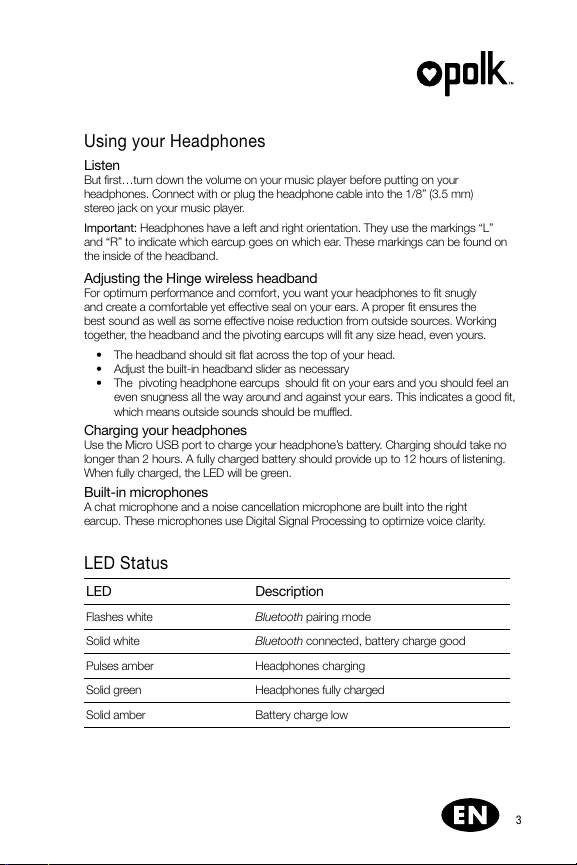
Using your Headphones
Listen
But first…turn down the volume on your music player before putting on your
headphones. Connect with or plug the headphone cable into the 1/8” (3.5 mm)
stereo jack on your music player.
Important: Headphones have a left and right orientation. They use the markings “L”
and “R” to indicate which earcup goes on which ear. These markings can be found on
the inside of the headband.
Adjusting the Hinge wireless headband
For optimum performance and comfort, you want your headphones to fit snugly
and create a comfortable yet effective seal on your ears. A proper fit ensures the
best sound as well as some effective noise reduction from outside sources. Working
together, the headband and the pivoting earcups will fit any size head, even yours.
• The headband should sit flat across the top of your head.
• Adjust the built-in headband slider as necessary
• The pivoting headphone earcups should fit on your ears and you should feel an
even snugness all the way around and against your ears. This indicates a good fit,
which means outside sounds should be muffled.
Charging your headphones
Use the Micro USB port to charge your headphone’s battery. Charging should take no
longer than 2 hours. A fully charged battery should provide up to 12 hours of listening.
When fully charged, the LED will be green.
Built-in microphones
A chat microphone and a noise cancellation microphone are built into the right
earcup. These microphones use Digital Signal Processing to optimize voice clarity.
LED Status
LED Description
Flashes white Bluetooth pairing mode
Solid white Bluetooth connected, battery charge good
Pulses amber Headphones charging
Solid green Headphones fully charged
Solid amber Battery charge low
3
Page 4
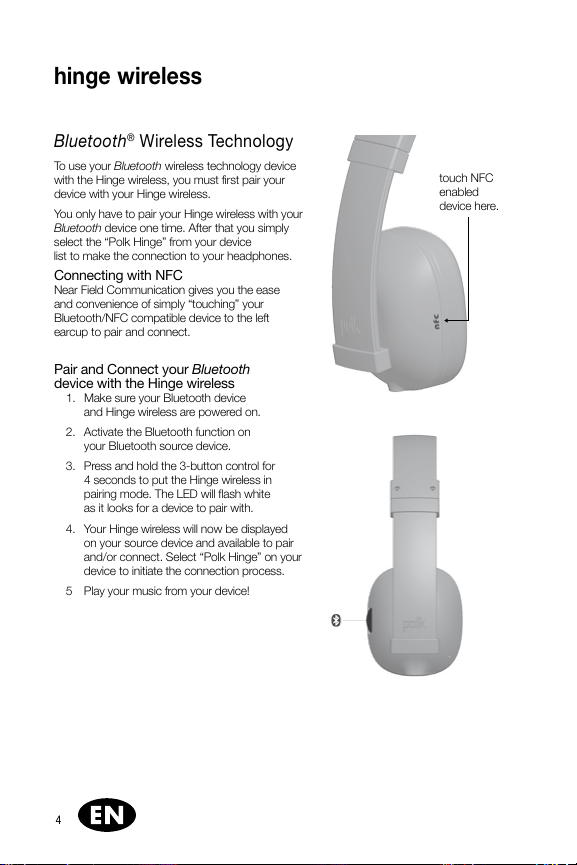
hinge wireless
Bluetooth® Wireless Technology
To use your Bluetooth wireless technology device
with the Hinge wireless, you must first pair your
device with your Hinge wireless.
You only have to pair your Hinge wireless with your
Bluetooth device one time. After that you simply
select the “Polk Hinge” from your device
list to make the connection to your headphones.
Connecting with NFC
Near Field Communication gives you the ease
and convenience of simply “touching” your
Bluetooth/NFC compatible device to the left
earcup to pair and connect.
Pair and Connect your Bluetooth
device with the Hinge wireless
1. Make sure your Bluetooth device
and Hinge wireless are powered on.
2. Activate the Bluetooth function on
your Bluetooth source device.
3. Press and hold the 3-button control for
4 seconds to put the Hinge wireless in
pairing mode. The LED will flash white
as it looks for a device to pair with.
4. Your Hinge wireless will now be displayed
on your source device and available to pair
and/or connect. Select “Polk Hinge” on your
device to initiate the connection process.
5 Play your music from your device!
touch NFC
enabled
device here.
4
Page 5
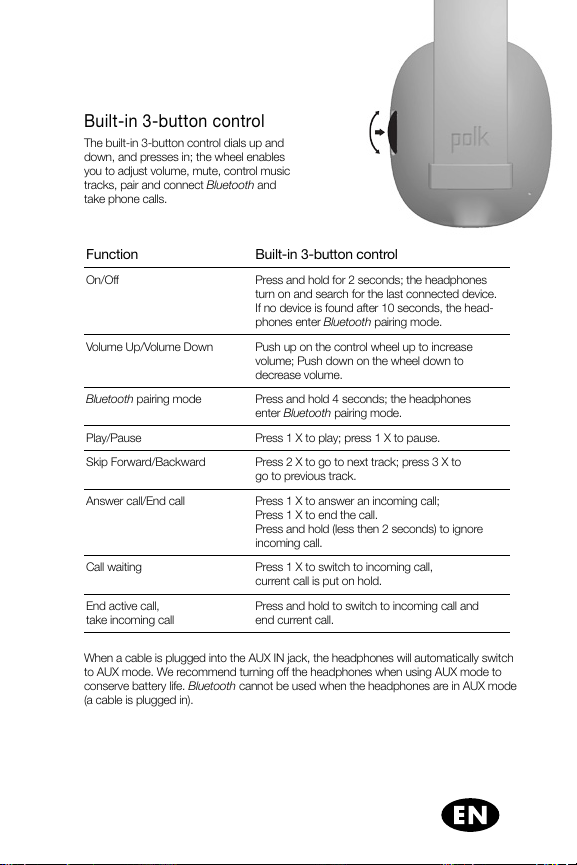
Built-in 3-button control
The built-in 3-button control dials up and
down, and presses in; the wheel enables
you to adjust volume, mute, control music
tracks, pair and connect Bluetooth and
take phone calls.
Function Built-in 3-button control
On/Off Press and hold for 2 seconds; the headphones
Volume Up/Volume Down Push up on the control wheel up to increase
Bluetooth pairing mode Press and hold 4 seconds; the headphones
Play/Pause Press 1 X to play; press 1 X to pause.
Skip Forward/Backward Press 2 X to go to next track; press 3 X to
Answer call/End call Press 1 X to answer an incoming call;
Call waiting Press 1 X to switch to incoming call,
End active call,
take incoming call
When a cable is plugged into the AUX IN jack, the headphones will automatically switch
to AUX mode. We recommend turning off the headphones when using AUX mode to
conserve battery life. Bluetooth cannot be used when the headphones are in AUX mode
(a cable is plugged in).
turn on and search for the last connected device.
If no device is found after 10 seconds, the head-
phones enter Bluetooth pairing mode.
volume; Push down on the wheel down to
decrease volume.
enter Bluetooth pairing mode.
go to previous track.
Press 1 X to end the call.
Press and hold (less then 2 seconds) to ignore
incoming call.
current call is put on hold.
Press and hold to switch to incoming call and
end current call.
Page 6
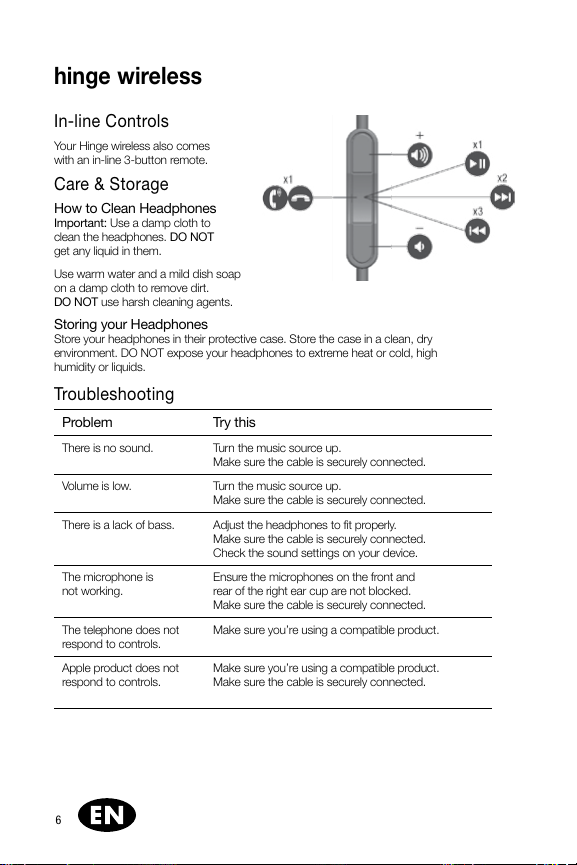
hinge wireless
In-line Controls
Your Hinge wireless also comes
with an in-line 3-button remote.
Care & Storage
How to Clean Headphones
Important: Use a damp cloth to
clean the headphones. DO NOT
get any liquid in them.
Use warm water and a mild dish soap
on a damp cloth to remove dirt.
DO NOT use harsh cleaning agents.
Storing your Headphones
Store your headphones in their protective case. Store the case in a clean, dry
environment. DO NOT expose your headphones to extreme heat or cold, high
humidity or liquids.
Troubleshooting
Problem Try this
There is no sound. Turn the music source up.
Volume is low. Turn the music source up.
There is a lack of bass. Adjust the headphones to fit properly.
The microphone is
not working.
The telephone does not
respond to controls.
Apple product does not
respond to controls.
Make sure the cable is securely connected.
Make sure the cable is securely connected.
Make sure the cable is securely connected.
Check the sound settings on your device.
Ensure the microphones on the front and
rear of the right ear cup are not blocked.
Make sure the cable is securely connected.
Make sure you’re using a compatible product.
Make sure you’re using a compatible product.
Make sure the cable is securely connected.
6
Page 7
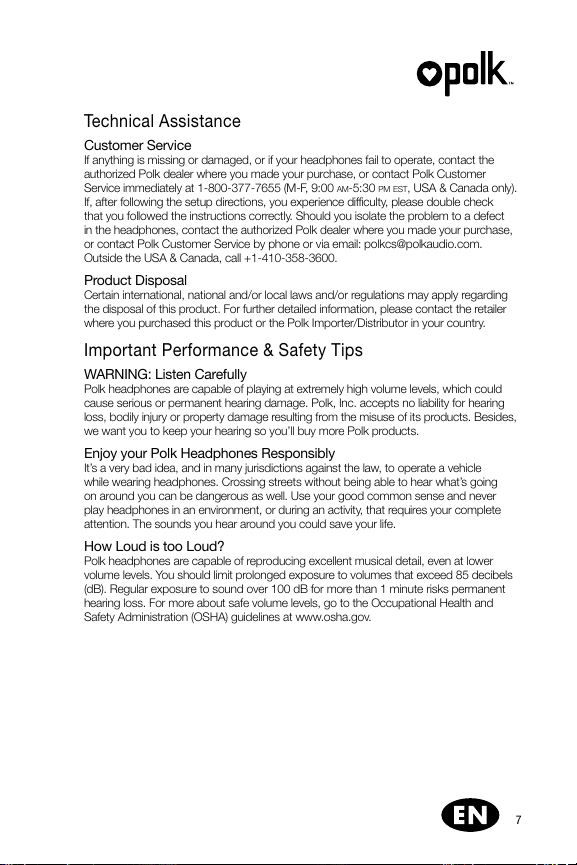
Technical Assistance
Customer Service
If anything is missing or damaged, or if your headphones fail to operate, contact the
authorized Polk dealer where you made your purchase, or contact Polk Customer
Service immediately at 1-800-377-7655 (M-F, 9:00
If, after following the setup directions, you experience difficulty, please double check
that you followed the instructions correctly. Should you isolate the problem to a defect
in the headphones, contact the authorized Polk dealer where you made your purchase,
or contact Polk Customer Service by phone or via email: polkcs@polkaudio.com.
Outside the USA & Canada, call +1-410-358-3600.
Product Disposal
Certain international, national and/or local laws and/or regulations may apply regarding
the disposal of this product. For further detailed information, please contact the retailer
where you purchased this product or the Polk Importer/Distributor in your country.
am-5:30 pm est, USA & Canada only).
Important Performance & Safety Tips
WARNING: Listen Carefully
Polk headphones are capable of playing at extremely high volume levels, which could
cause serious or permanent hearing damage. Polk, Inc. accepts no liability for hearing
loss, bodily injury or property damage resulting from the misuse of its products. Besides,
we want you to keep your hearing so you’ll buy more Polk products.
Enjoy your Polk Headphones Responsibly
It’s a very bad idea, and in many jurisdictions against the law, to operate a vehicle
while wearing headphones. Crossing streets without being able to hear what’s going
on around you can be dangerous as well. Use your good common sense and never
play headphones in an environment, or during an activity, that requires your complete
attention. The sounds you hear around you could save your life.
How Loud is too Loud?
Polk headphones are capable of reproducing excellent musical detail, even at lower
volume levels. You should limit prolonged exposure to volumes that exceed 85 decibels
(dB). Regular exposure to sound over 100 dB for more than 1 minute risks permanent
hearing loss. For more about safe volume levels, go to the Occupational Health and
Safety Administration (OSHA) guidelines at www.osha.gov.
7
Page 8
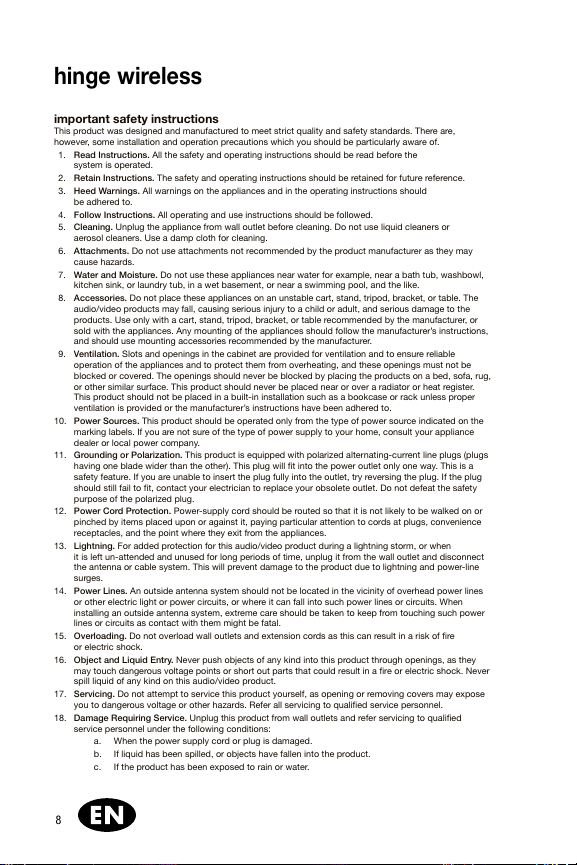
hinge wireless
important safety instructions
This product was designed and manufactured to meet strict quality and safety standards. There are,
however, some installation and operation precautions which you should be particularly aware of.
1. Read Instructions. All the safety and operating instructions should be read before the
system is operated.
2. Retain Instructions. The safety and operating instructions should be retained for future reference.
3. Heed Warnings. All warnings on the appliances and in the operating instructions should
be adhered to.
4. Follow Instructions. All operating and use instructions should be followed.
5. Cleaning. Unplug the appliance from wall outlet before cleaning. Do not use liquid cleaners or
aerosol cleaners. Use a damp cloth for cleaning.
6. Attachments. Do not use attachments not recommended by the product manufacturer as they may
cause hazards.
7. Water and Moisture. Do not use these appliances near water for example, near a bath tub, washbowl,
kitchen sink, or laundry tub, in a wet basement, or near a swimming pool, and the like.
8. Accessories. Do not place these appliances on an unstable cart, stand, tripod, bracket, or table. The
audio/video products may fall, causing serious injury to a child or adult, and serious damage to the
products. Use only with a cart, stand, tripod, bracket, or table recommended by the manufacturer, or
sold with the appliances. Any mounting of the appliances should follow the manufacturer’s instructions,
and should use mounting accessories recommended by the manufacturer.
9. Ventilation. Slots and openings in the cabinet are provided for ventilation and to ensure reliable
operation of the appliances and to protect them from overheating, and these openings must not be
blocked or covered. The openings should never be blocked by placing the products on a bed, sofa, rug,
or other similar surface. This product should never be placed near or over a radiator or heat register.
This product should not be placed in a built-in installation such as a bookcase or rack unless proper
ventilation is provided or the manufacturer’s instructions have been adhered to.
10. Power Sources. This product should be operated only from the type of power source indicated on the
marking labels. If you are not sure of the type of power supply to your home, consult your appliance
dealer or local power company.
11. Grounding or Polarization. This product is equipped with polarized alternating-current line plugs (plugs
having one blade wider than the other). This plug will t into the power outlet only one way. This is a
safety feature. If you are unable to insert the plug fully into the outlet, try reversing the plug. If the plug
should still fail to t, contact your electrician to replace your obsolete outlet. Do not defeat the safety
purpose of the polarized plug.
12. Power Cord Protection. Power-supply cord should be routed so that it is not likely to be walked on or
pinched by items placed upon or against it, paying particular attention to cords at plugs, convenience
receptacles, and the point where they exit from the appliances.
13. Lightning. For added protection for this audio/video product during a lightning storm, or when
it is left un-attended and unused for long periods of time, unplug it from the wall outlet and disconnect
the antenna or cable system. This will prevent damage to the product due to lightning and power-line
surges.
14. Power Lines. An outside antenna system should not be located in the vicinity of overhead power lines
or other electric light or power circuits, or where it can fall into such power lines or circuits. When
installing an outside antenna system, extreme care should be taken to keep from touching such power
lines or circuits as contact with them might be fatal.
15. Overloading. Do not overload wall outlets and extension cords as this can result in a risk of re
or electric shock.
16. Object and Liquid Entry. Never push objects of any kind into this product through openings, as they
may touch dangerous voltage points or short out parts that could result in a re or electric shock. Never
spill liquid of any kind on this audio/video product.
17. Servicing. Do not attempt to service this product yourself, as opening or removing covers may expose
you to dangerous voltage or other hazards. Refer all servicing to qualied service personnel.
18. Damage Requiring Service. Unplug this product from wall outlets and refer servicing to qualied
service personnel under the following conditions:
a. When the power supply cord or plug is damaged.
b. If liquid has been spilled, or objects have fallen into the product.
c. If the product has been exposed to rain or water.
8
Page 9
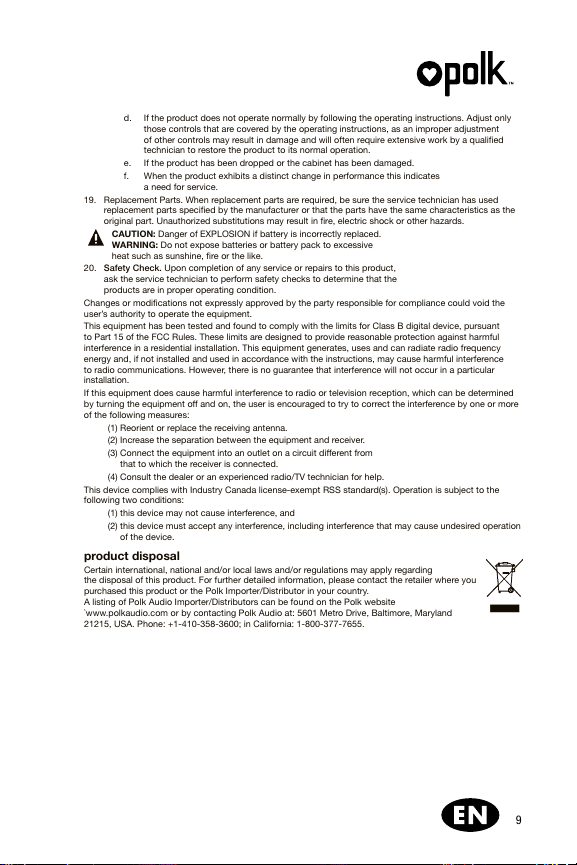
d. If the product does not operate normally by following the operating instructions. Adjust only
those controls that are covered by the operating instructions, as an improper adjustment
of other controls may result in damage and will often require extensive work by a qualied
technician to restore the product to its normal operation.
e. If the product has been dropped or the cabinet has been damaged.
f. When the product exhibits a distinct change in performance this indicates
a need for service.
19. Replacement Parts. When replacement parts are required, be sure the service technician has used
replacement parts specied by the manufacturer or that the parts have the same characteristics as the
original part. Unauthorized substitutions may result in re, electric shock or other hazards.
CAUTION: Danger of EXPLOSION if battery is incorrectly replaced.
WARNING: Do not expose batteries or battery pack to excessive
heat such as sunshine, re or the like.
20. Safety Check. Upon completion of any service or repairs to this product,
ask the service technician to perform safety checks to determine that the
products are in proper operating condition.
Changes or modications not expressly approved by the party responsible for compliance could void the
user’s authority to operate the equipment.
This equipment has been tested and found to comply with the limits for Class B digital device, pursuant
to Part 15 of the FCC Rules. These limits are designed to provide reasonable protection against harmful
interference in a residential installation. This equipment generates, uses and can radiate radio frequency
energy and, if not installed and used in accordance with the instructions, may cause harmful interference
to radio communications. However, there is no guarantee that interference will not occur in a particular
installation.
If this equipment does cause harmful interference to radio or television reception, which can be determined
by turning the equipment off and on, the user is encouraged to try to correct the interference by one or more
of the following measures:
(1) Reorient or replace the receiving antenna.
(2) Increase the separation between the equipment and receiver.
(3) Connect the equipment into an outlet on a circuit different from
that to which the receiver is connected.
(4) Consult the dealer or an experienced radio/TV technician for help.
This device complies with Industry Canada license-exempt RSS standard(s). Operation is subject to the
following two conditions:
(1) this device may not cause interference, and
(2) this device must accept any interference, including interference that may cause undesired operation
of the device.
product disposal
Certain international, national and/or local laws and/or regulations may apply regarding
the disposal of this product. For further detailed information, please contact the retailer where you
purchased this product or the Polk Importer/Distributor in your country.
A listing of Polk Audio Importer/Distributors can be found on the Polk website
`www.polkaudio.com or by contacting Polk Audio at: 5601 Metro Drive, Baltimore, Maryland
21215, USA. Phone: +1-410-358-3600; in California: 1-800-377-7655.
9
Page 10
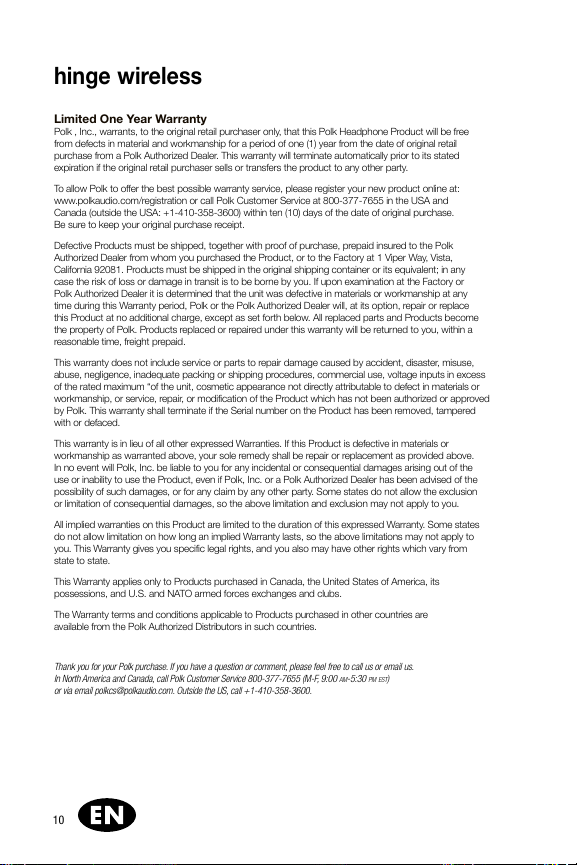
hinge wireless
Limited One Year Warranty
Polk , Inc., warrants, to the original retail purchaser only, that this Polk Headphone Product will be free
from defects in material and workmanship for a period of one (1) year from the date of original retail
purchase from a Polk Authorized Dealer. This warranty will terminate automatically prior to its stated
expiration if the original retail purchaser sells or transfers the product to any other party.
To allow Polk to offer the best possible warranty service, please register your new product online at:
www.polkaudio.com/registration or call Polk Customer Service at 800-377-7655 in the USA and
Canada (outside the USA: +1-410-358-3600) within ten (10) days of the date of original purchase.
Be sure to keep your original purchase receipt.
Defective Products must be shipped, together with proof of purchase, prepaid insured to the Polk
Authorized Dealer from whom you purchased the Product, or to the Factory at 1 Viper Way, Vista,
California 92081. Products must be shipped in the original shipping container or its equivalent; in any
case the risk of loss or damage in transit is to be borne by you. If upon examination at the Factory or
Polk Authorized Dealer it is determined that the unit was defective in materials or workmanship at any
time during this Warranty period, Polk or the Polk Authorized Dealer will, at its option, repair or replace
this Product at no additional charge, except as set forth below. All replaced parts and Products become
the property of Polk. Products replaced or repaired under this warranty will be returned to you, within a
reasonable time, freight prepaid.
This warranty does not include service or parts to repair damage caused by accident, disaster, misuse,
abuse, negligence, inadequate packing or shipping procedures, commercial use, voltage inputs in excess
of the rated maximum “of the unit, cosmetic appearance not directly attributable to defect in materials or
workmanship, or service, repair, or modification of the Product which has not been authorized or approved
by Polk. This warranty shall terminate if the Serial number on the Product has been removed, tampered
with or defaced.
This warranty is in lieu of all other expressed Warranties. If this Product is defective in materials or
workmanship as warranted above, your sole remedy shall be repair or replacement as provided above.
In no event will Polk, Inc. be liable to you for any incidental or consequential damages arising out of the
use or inability to use the Product, even if Polk, Inc. or a Polk Authorized Dealer has been advised of the
possibility of such damages, or for any claim by any other party. Some states do not allow the exclusion
or limitation of consequential damages, so the above limitation and exclusion may not apply to you.
All implied warranties on this Product are limited to the duration of this expressed Warranty. Some states
do not allow limitation on how long an implied Warranty lasts, so the above limitations may not apply to
you. This Warranty gives you specific legal rights, and you also may have other rights which vary from
state to state.
This Warranty applies only to Products purchased in Canada, the United States of America, its
possessions, and U.S. and NATO armed forces exchanges and clubs.
The Warranty terms and conditions applicable to Products purchased in other countries are
available from the Polk Authorized Distributors in such countries.
Thank you for your Polk purchase. If you have a question or comment, please feel free to call us or email us.
In North America and Canada, call Polk Customer Service 800-377-7655 (M-F, 9:00 am-5:30 pm est)
or via email polkcs@polkaudio.com. Outside the US, call +1-410-358-3600.
10
Page 11
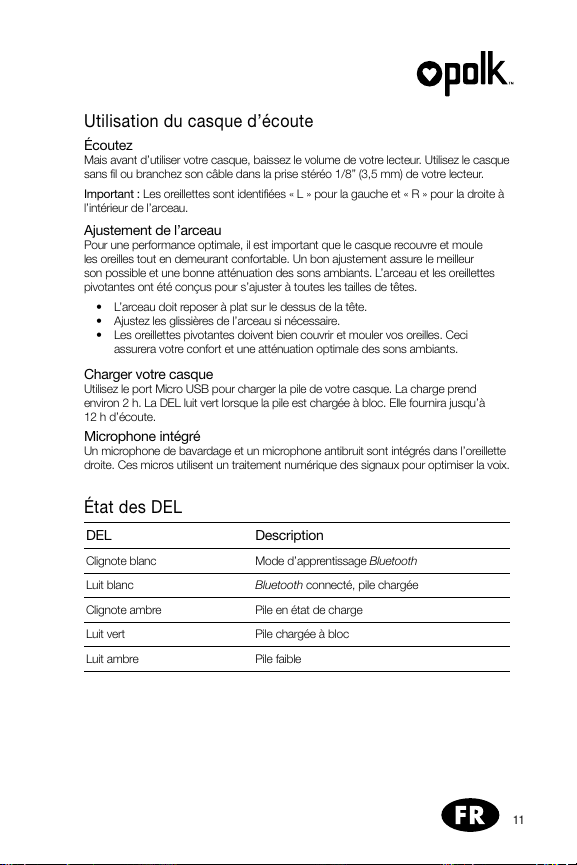
Utilisation du casque d’écoute
Écoutez
Mais avant d’utiliser votre casque, baissez le volume de votre lecteur. Utilisez le casque
sans fil ou branchez son câble dans la prise stéréo 1/8” (3,5 mm) de votre lecteur.
Important : Les oreillettes sont identifiées « L » pour la gauche et « R » pour la droite à
l’intérieur de l’arceau.
Ajustement de l’arceau
Pour une performance optimale, il est important que le casque recouvre et moule
les oreilles tout en demeurant confortable. Un bon ajustement assure le meilleur
son possible et une bonne atténuation des sons ambiants. L’arceau et les oreillettes
pivotantes ont été conçus pour s’ajuster à toutes les tailles de têtes.
• L’arceau doit reposer à plat sur le dessus de la tête.
• Ajustez les glissières de l’arceau si nécessaire.
• Les oreillettes pivotantes doivent bien couvrir et mouler vos oreilles. Ceci
assurera votre confort et une atténuation optimale des sons ambiants.
Charger votre casque
Utilisez le port Micro USB pour charger la pile de votre casque. La charge prend
environ 2 h. La DEL luit vert lorsque la pile est chargée à bloc. Elle fournira jusqu’à
12 h d’écoute.
Microphone intégré
Un microphone de bavardage et un microphone antibruit sont intégrés dans l’oreillette
droite. Ces micros utilisent un traitement numérique des signaux pour optimiser la voix.
État des DEL
DEL Description
Clignote blanc Mode d’apprentissage Bluetooth
Luit blanc Bluetooth connecté, pile chargée
Clignote ambre Pile en état de charge
Luit vert Pile chargée à bloc
Luit ambre Pile faible
11
Page 12
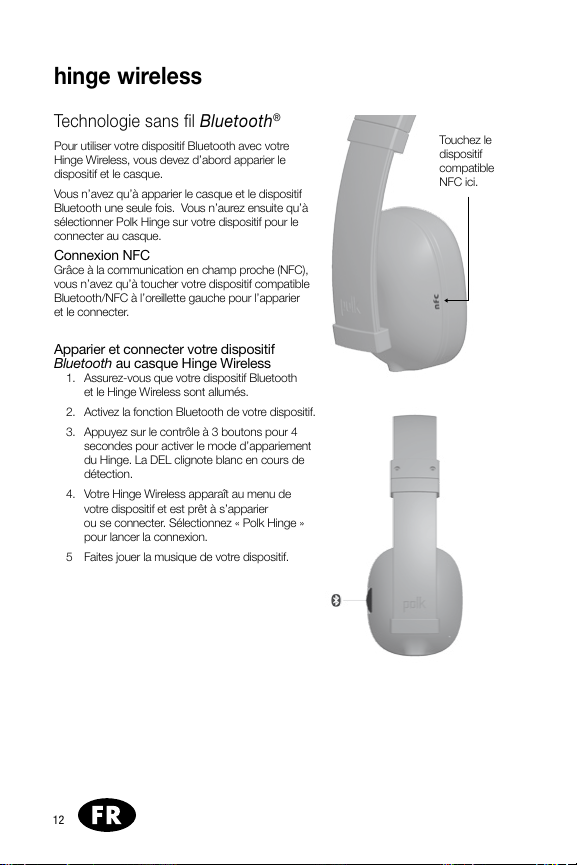
hinge wireless
Technologie sans fil Bluetooth
Pour utiliser votre dispositif Bluetooth avec votre
Hinge Wireless, vous devez d’abord apparier le
dispositif et le casque.
Vous n’avez qu’à apparier le casque et le dispositif
Bluetooth une seule fois. Vous n’aurez ensuite qu’à
sélectionner Polk Hinge sur votre dispositif pour le
connecter au casque.
Connexion NFC
Grâce à la communication en champ proche (NFC),
vous n’avez qu’à toucher votre dispositif compatible
Bluetooth/NFC à l’oreillette gauche pour l’apparier
et le connecter.
Apparier et connecter votre dispositif
Bluetooth au casque Hinge Wireless
1. Assurez-vous que votre dispositif Bluetooth
et le Hinge Wireless sont allumés.
2. Activez la fonction Bluetooth de votre dispositif.
3. Appuyez sur le contrôle à 3 boutons pour 4
secondes pour activer le mode d’appariement
du Hinge. La DEL clignote blanc en cours de
détection.
4. Votre Hinge Wireless apparaît au menu de
votre dispositif et est prêt à s’apparier
ou se connecter. Sélectionnez « Polk Hinge »
pour lancer la connexion.
5 Faites jouer la musique de votre dispositif.
®
Touchez le
dispositif
compatible
NFC ici.
12
Page 13
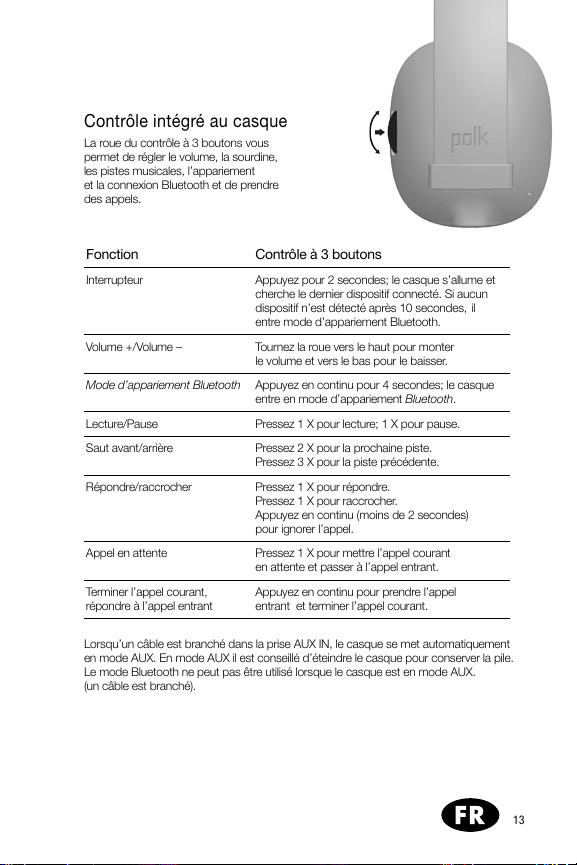
Contrôle intégré au casque
La roue du contrôle à 3 boutons vous
permet de régler le volume, la sourdine,
les pistes musicales, l’appariement
et la connexion Bluetooth et de prendre
des appels.
Fonction Contrôle à 3 boutons
Interrupteur Appuyez pour 2 secondes; le casque s’allume et
Volume +/Volume – Tournez la roue vers le haut pour monter
Mode d’appariement Bluetooth Appuyez en continu pour 4 secondes; le casque
Lecture/Pause Pressez 1 X pour lecture; 1 X pour pause.
Saut avant/arrière Pressez 2 X pour la prochaine piste.
Répondre/raccrocher Pressez 1 X pour répondre.
Appel en attente Pressez 1 X pour mettre l’appel courant
Terminer l’appel courant,
répondre à l’appel entrant
Lorsqu’un câble est branché dans la prise AUX IN, le casque se met automatiquement
en mode AUX. En mode AUX il est conseillé d’éteindre le casque pour conserver la pile.
Le mode Bluetooth ne peut pas être utilisé lorsque le casque est en mode AUX.
(un câble est branché).
cherche le dernier dispositif connecté. Si aucun
dispositif n’est détecté après 10 secondes, il
entre mode d’appariement Bluetooth.
le volume et vers le bas pour le baisser.
entre en mode d’appariement Bluetooth.
Pressez 3 X pour la piste précédente.
Pressez 1 X pour raccrocher.
Appuyez en continu (moins de 2 secondes)
pour ignorer l’appel.
en attente et passer à l’appel entrant.
Appuyez en continu pour prendre l’appel
entrant et terminer l’appel courant.
13
Page 14
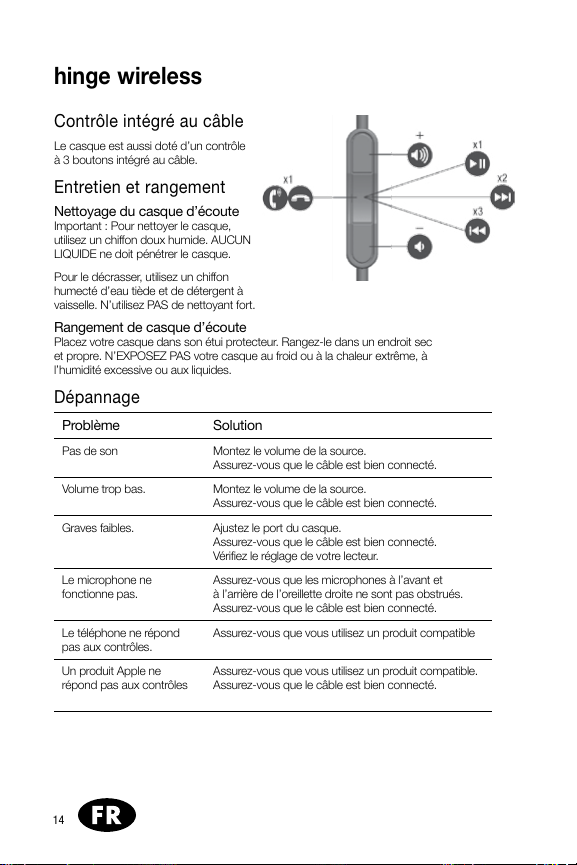
hinge wireless
Contrôle intégré au câble
Le casque est aussi doté d’un contrôle
à 3 boutons intégré au câble.
Entretien et rangement
Nettoyage du casque d’écoute
Important : Pour nettoyer le casque,
utilisez un chiffon doux humide. AUCUN
LIQUIDE ne doit pénétrer le casque.
Pour le décrasser, utilisez un chiffon
humecté d’eau tiède et de détergent à
vaisselle. N’utilisez PAS de nettoyant fort.
Rangement de casque d’écoute
Placez votre casque dans son étui protecteur. Rangez-le dans un endroit sec
et propre. N’EXPOSEZ PAS votre casque au froid ou à la chaleur extrême, à
l’humidité excessive ou aux liquides.
Dépannage
Problème Solution
Pas de son Montez le volume de la source.
Volume trop bas. Montez le volume de la source.
Graves faibles. Ajustez le port du casque.
Le microphone ne
fonctionne pas.
Le téléphone ne répond
pas aux contrôles.
Un produit Apple ne
répond pas aux contrôles
Assurez-vous que le câble est bien connecté.
Assurez-vous que le câble est bien connecté.
Assurez-vous que le câble est bien connecté.
Vérifiez le réglage de votre lecteur.
Assurez-vous que les microphones à l’avant et
à l’arrière de l’oreillette droite ne sont pas obstrués.
Assurez-vous que le câble est bien connecté.
Assurez-vous que vous utilisez un produit compatible
Assurez-vous que vous utilisez un produit compatible.
Assurez-vous que le câble est bien connecté.
14
Page 15
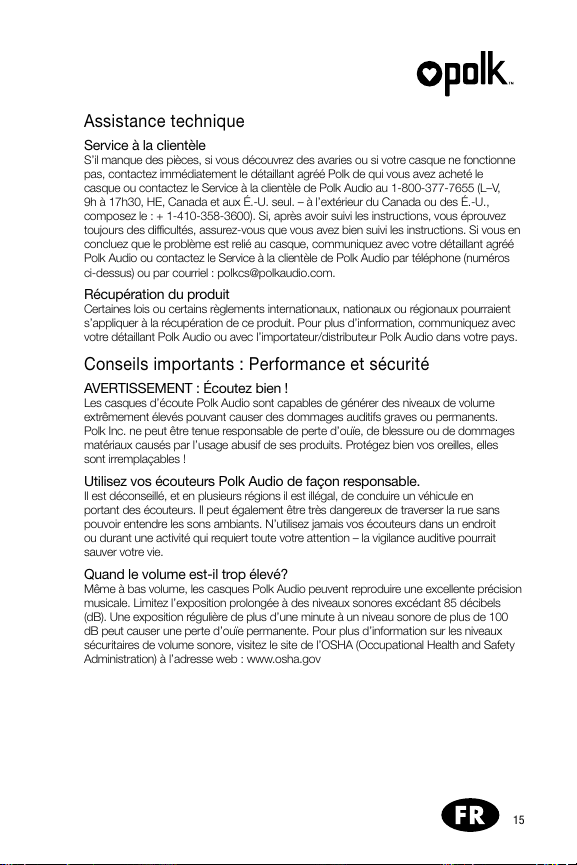
Assistance technique
Service à la clientèle
S’il manque des pièces, si vous découvrez des avaries ou si votre casque ne fonctionne
pas, contactez immédiatement le détaillant agréé Polk de qui vous avez acheté le
casque ou contactez le Service à la clientèle de Polk Audio au 1-800-377-7655 (L–V,
9h à 17h30, HE, Canada et aux É.-U. seul. – à l’extérieur du Canada ou des É.-U.,
composez le : + 1-410-358-3600). Si, après avoir suivi les instructions, vous éprouvez
toujours des difficultés, assurez-vous que vous avez bien suivi les instructions. Si vous en
concluez que le problème est relié au casque, communiquez avec votre détaillant agréé
Polk Audio ou contactez le Service à la clientèle de Polk Audio par téléphone (numéros
ci-dessus) ou par courriel : polkcs@polkaudio.com.
Récupération du produit
Certaines lois ou certains règlements internationaux, nationaux ou régionaux pourraient
s’appliquer à la récupération de ce produit. Pour plus d’information, communiquez avec
votre détaillant Polk Audio ou avec l’importateur/distributeur Polk Audio dans votre pays.
Conseils importants : Performance et sécurité
AVERTISSEMENT : Écoutez bien !
Les casques d’écoute Polk Audio sont capables de générer des niveaux de volume
extrêmement élevés pouvant causer des dommages auditifs graves ou permanents.
Polk Inc. ne peut être tenue responsable de perte d’ouïe, de blessure ou de dommages
matériaux causés par l’usage abusif de ses produits. Protégez bien vos oreilles, elles
sont irremplaçables !
Utilisez vos écouteurs Polk Audio de façon responsable.
Il est déconseillé, et en plusieurs régions il est illégal, de conduire un véhicule en
portant des écouteurs. Il peut également être très dangereux de traverser la rue sans
pouvoir entendre les sons ambiants. N’utilisez jamais vos écouteurs dans un endroit
ou durant une activité qui requiert toute votre attention – la vigilance auditive pourrait
sauver votre vie.
Quand le volume est-il trop élevé?
Même à bas volume, les casques Polk Audio peuvent reproduire une excellente précision
musicale. Limitez l’exposition prolongée à des niveaux sonores excédant 85 décibels
(dB). Une exposition régulière de plus d’une minute à un niveau sonore de plus de 100
dB peut causer une perte d’ouïe permanente. Pour plus d’information sur les niveaux
sécuritaires de volume sonore, visitez le site de l’OSHA (Occupational Health and Safety
Administration) à l’adresse web : www.osha.gov
15
Page 16
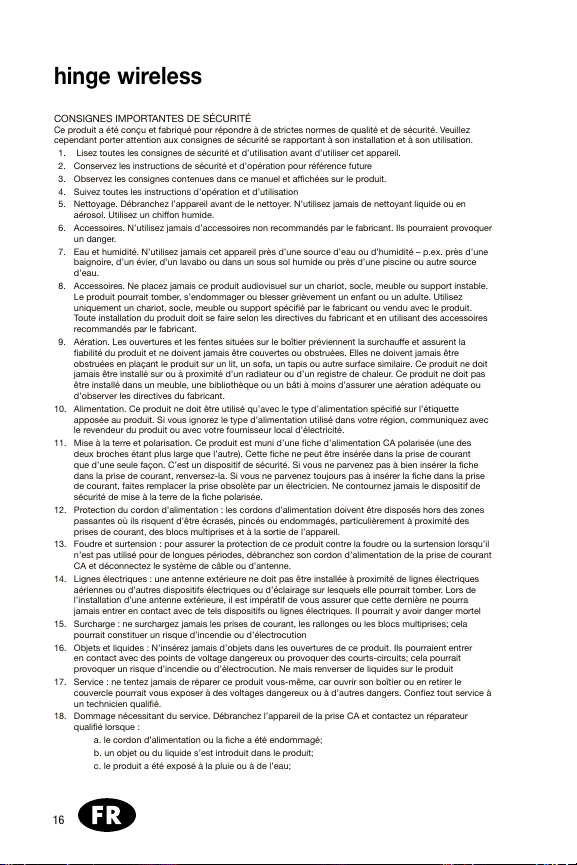
hinge wireless
CONSIGNES IMPORTANTES DE SÉCURITÉ
Ce produit a été conçu et fabriqué pour répondre à de strictes normes de qualité et de sécurité. Veuillez
cependant porter attention aux consignes de sécurité se rapportant à son installation et à son utilisation.
1. Lisez toutes les consignes de sécurité et d’utilisation avant d’utiliser cet appareil.
2. Conservez les instructions de sécurité et d’opération pour référence future
3. Observez les consignes contenues dans ce manuel et afchées sur le produit.
4. Suivez toutes les instructions d’opération et d’utilisation
5. Nettoyage. Débranchez l’appareil avant de le nettoyer. N’utilisez jamais de nettoyant liquide ou en
aérosol. Utilisez un chiffon humide.
6. Accessoires. N’utilisez jamais d’accessoires non recommandés par le fabricant. Ils pourraient provoquer
un danger.
7. Eau et humidité. N’utilisez jamais cet appareil près d’une source d’eau ou d’humidité – p.ex. près d’une
baignoire, d’un évier, d’un lavabo ou dans un sous sol humide ou près d’une piscine ou autre source
d’eau.
8. Accessoires. Ne placez jamais ce produit audiovisuel sur un chariot, socle, meuble ou support instable.
Le produit pourrait tomber, s’endommager ou blesser grièvement un enfant ou un adulte. Utilisez
uniquement un chariot, socle, meuble ou support spécié par le fabricant ou vendu avec le produit.
Toute installation du produit doit se faire selon les directives du fabricant et en utilisant des accessoires
recommandés par le fabricant.
9. Aération. Les ouvertures et les fentes situées sur le boîtier préviennent la surchauffe et assurent la
abilité du produit et ne doivent jamais être couvertes ou obstruées. Elles ne doivent jamais être
obstruées en plaçant le produit sur un lit, un sofa, un tapis ou autre surface similaire. Ce produit ne doit
jamais être installé sur ou à proximité d’un radiateur ou d’un registre de chaleur. Ce produit ne doit pas
être installé dans un meuble, une bibliothèque ou un bâti à moins d’assurer une aération adéquate ou
d’observer les directives du fabricant.
10. Alimentation. Ce produit ne doit être utilisé qu’avec le type d’alimentation spécié sur l’étiquette
apposée au produit. Si vous ignorez le type d’alimentation utilisé dans votre région, communiquez avec
le revendeur du produit ou avec votre fournisseur local d’électricité.
11. Mise à la terre et polarisation. Ce produit est muni d’une che d’alimentation CA polarisée (une des
deux broches étant plus large que l’autre). Cette che ne peut être insérée dans la prise de courant
que d’une seule façon. C’est un dispositif de sécurité. Si vous ne parvenez pas à bien insérer la che
dans la prise de courant, renversez-la. Si vous ne parvenez toujours pas à insérer la che dans la prise
de courant, faites remplacer la prise obsolète par un électricien. Ne contournez jamais le dispositif de
sécurité de mise à la terre de la che polarisée.
12. Protection du cordon d’alimentation : les cordons d’alimentation doivent être disposés hors des zones
passantes où ils risquent d’être écrasés, pincés ou endommagés, particulièrement à proximité des
prises de courant, des blocs multiprises et à la sortie de l’appareil.
13. Foudre et surtension : pour assurer la protection de ce produit contre la foudre ou la surtension lorsqu’il
n’est pas utilisé pour de longues périodes, débranchez son cordon d’alimentation de la prise de courant
CA et déconnectez le système de câble ou d’antenne.
14. Lignes électriques : une antenne extérieure ne doit pas être installée à proximité de lignes électriques
aériennes ou d’autres dispositifs électriques ou d’éclairage sur lesquels elle pourrait tomber. Lors de
l’installation d’une antenne extérieure, il est impératif de vous assurer que cette dernière ne pourra
jamais entrer en contact avec de tels dispositifs ou lignes électriques. Il pourrait y avoir danger mortel
15. Surcharge : ne surchargez jamais les prises de courant, les rallonges ou les blocs multiprises; cela
pourrait constituer un risque d’incendie ou d’électrocution
16. Objets et liquides : N’insérez jamais d’objets dans les ouvertures de ce produit. Ils pourraient entrer
en contact avec des points de voltage dangereux ou provoquer des courts-circuits; cela pourrait
provoquer un risque d’incendie ou d’électrocution. Ne mais renverser de liquides sur le produit
17. Service : ne tentez jamais de réparer ce produit vous-même, car ouvrir son boîtier ou en retirer le
couvercle pourrait vous exposer à des voltages dangereux ou à d’autres dangers. Conez tout service à
un technicien qualié.
18. Dommage nécessitant du service. Débranchez l’appareil de la prise CA et contactez un réparateur
qualié lorsque :
a. le cordon d’alimentation ou la che a été endommagé;
b. un objet ou du liquide s’est introduit dans le produit;
c. le produit a été exposé à la pluie ou à de l’eau;
16
Page 17

d. le produit ne fonctionne pas normalement selon les instructions du fabricant. Réglez uniquement
les contrôles spéciés dans le manuel d’utilisation, car le réglage inapproprié de certains autres
contrôles pourrait endommager le produit et requérir l’intervention d’un réparateur qualié pour
le remettre en ordre;
e. le produit a subi une chute ou son boîtier a été endommagé;
f. le produit ne semble pas fonctionner normalement — ce qui indique la nécessité de service.
19. Pièces de rechange : Lorsque des pièces de rechange sont requises, assurez-vous que le technicien
de service utilise des pièces de rechange spéciées par le fabricant ou des pièces ayant les mêmes
caractéristiques que les pièces d’origine. Des substitutions non autorisées risquent de provoquer un
incendie, l’électrocution ou d’autres dangers.
MISE EN GARDE : Il y a danger d’explosion si la pile n’est remplacée correctement.
AVERTISSEMENT : N’exposez pas la pile, les piles ou les blocs-piles à une source de
chaleur excessive comme le soleil, le feu ou autre source calorique.
20. Contrôle de sécurité : Après chaque contrôle technique ou réparation de cet appareil, demandez au
technicien d’effectuer un contrôle pour assurer que l’appareil est en bon état de fonctionnement.
Toute modication ou tout changement qui n’a pas été expressément approuvé par la partie responsable de
la conformité pourrait annuler le droit de l’utilisateur d’opérer cet équipement.
Ce dispositif a été testé et déclaré conforme au chapitre 15 des règlements de la FCC en ce qui a trait aux
limites d’interférences générées par un appareil numérique de classe B. Ces limites ont été
établies pour assurer une protection raisonnable contre les interférences nuisibles dans une installation
résidentielle. Ce dispositif génère, utilise et peut irradier des radiofréquences et, s’il n’est pas installé et
utilisé conformément aux instructions, pourrait causer de l’interférence nuisible aux radiocommunications.
Toutefois, il n’y a aucune garantie que de l’interférence ne sera pas présente en certains types d’installation.
Si ce dispositif génère de l’interférence nuisible à la réception radio ou télévision — ce qui peut être
déterminé en allumant et éteignant le dispositif — l’utilisateur peut tenter d’éliminer l’interférence par
un ou plusieurs des moyens suivants :
(1) réorienter ou déplacer l’antenne de réception;
(2) accroître la distance entre le dispositif et le récepteur;
(3) brancher le dispositif à une prise de courant reliée à un
circuit distinct de celui auquel est branché le récepteur;
(4) consulter le revendeur ou un technicien radio/télé qualié pour obtenir de l’aide.
Cet appareil est conforme à la norme d’Industrie Canada sur les appareils radio exempts de licence.
Son utilisation est soumise aux deux conditions suivantes :
(1) cet appareil ne doit pas causer d’interférence nuisible, et
(2) cet appareil doit accepter toute autre interférence reçue, y compris les interférences pouvant
entraîner un fonctionnement non désiré.
Récupération du produit
Certaines lois ou certains règlements internationaux, nationaux et/ou régionaux pourraient
s’appliquer à la récupération de ce produit. Pour plus d’information, communiquez avec le
revendeur de ce produit ou avec l’importateur/distributeur Polk dans votre pays. Vous
trouverez la liste des importateurs/ distributeurs des produits Polk Audio sur le site
www.polkaudio.com ou en communiquant avec Polk Audio : 5610 Metro Drive, Baltimore,
Maryland 21215, USA – Tél. : +1 410-358-3600. En Californie, 1-800-377-7655
17
Page 18

hinge wireless
Garantie limitée d’un an
Polk Audio Inc. garantit à l’acheteur au détail original seulement que ce produit Polk Audio, nommément
le casque d’écoute, sera exempt de tout défaut attribuable aux pièces d’origine et à la main-d’œuvre
pour une période de un (1) an à partir de la date de l’achat au détail original chez un revendeur agréé
Polk Audio. La garantie sera résiliée automatiquement avant sa date d’expiration stipulée si l’acheteur
au détail original vend ou cède le produit à toute autre partie.
Pour permettre à Polk Audio de vous offrir le meilleur service de garantie possible, veuillez enregistrer
votre nouveau produit en ligne : www.polkaudio.com/registration, ou communiquez avec le Service à
la clientèle de Polk Audio au 1-800-377-7655 (Canada et É.-U. seul.) – (hors du Canada et des É-U,
+1 -410-358-3600), dans les dix (10) jours suivant la date de l’achat original. Assurez-vous de conserver
le reçu de votre achat original.
Les produits défectueux doivent être expédiés, francs de port et dûment assurés, avec une preuve
d’achat, au revendeur agréé Polk Audio de qui vous avez acheté le produit, ou à l’usine Polk Audio,
à l’adresse : 1 Viper Way, Vista, California 92081. Les produits doivent être expédiés dans leur carton
d’expédition original ou dans un contenant équivalent. En toute circonstance le propriétaire doit assumer
tout risque de perte ou de dommage lors du transit.
Si, suite à l’examen du produit à l’usine Polk ou chez le revendeur agréé Polk Audio, il est déterminé que
la défectuosité est imputable aux matériaux d’origine ou à la main-d’œuvre au cours de la période de la
garantie spécifiée, Polk Audio ou le revendeur Polk Audio réparera ou remplacera, à sa guise, le produit
sans frais additionnels sauf dans les cas décrits ci-dessous. Tout produit ou pièce remplacé devient la
propriété de Polk Audio. Les produits réparés ou remplacés sous la garantie vous seront expédiés francs
de port dans un délai raisonnable.
Cette garantie n’inclut pas le service ou les pièces nécessaires à la réparation des dommages provoqués
par accident, désastre, abus, négligence, mode d’expédition inapproprié ou emballage inadéquat,
utilisation commerciale, tensions supérieures au maximum prescrit pour l’unité, détérioration de l’aspect
visuel de l’unité non directement attribuable à un défaut de pièces d’origine ou de main-d’œuvre, ou par
le service, la réparation, ou toute modification du produit n’ayant pas été autorisé ou approuvé par Polk
Audio. Cette garantie sera annulée si le numéro de série sur le produit a été retiré, altéré ou falsifié.
Cette garantie prend préséance sur toute autre garantie énoncée. Si la défectuosité de ce produit est im-
putable aux pièces d’origine ou à la main-d’œuvre selon les conditions de la garantie exprimées ci-dessus,
votre seul recours sera la réparation ou le remplacement selon les conditions décrites ci-dessus. En aucun
cas Polk Audio, Inc. pourra-t-elle être tenue responsable de tout dommage accessoire ou indirect causé
par l’utilisation ou par l’incapacité d’utilisation du produit, même si Polk Audio, Inc. ou un revendeur agréé
Polk Audio, a été avisé de la possibilité de tel dommage, ou pour toute réclamation par toute autre partie.
Certains états ne permettant pas l’exclusion ou la limitation des dommages indirects, les limitations et
exclusions exprimées ci-dessus pourraient ne pas s’appliquer dans votre cas.
Toutes les garanties tacites sur ce produit sont limitées à la durée de la garantie énoncée. Certains états
ne permettant pas la limitation de la durée d’une garantie tacite, les limitations ci-dessus pourraient ne
pas s’appliquer dans votre cas. Cette garantie vous accorde des droits légaux spécifiques; vous pourriez
également avoir d’autres droits pouvant varier d’état en état.
Cette garantie s’applique seulement aux produits achetés au Canada, aux États-Unis d’Amérique
et ses possessions, et dans les clubs audio et d’échange des forces armées des É.-U. et de l’OTAN.
Les modalités et les conditions de garantie applicables aux produits achetés dans d’autres pays sont
disponibles chez les distributeurs agréés Polk Audio établis dans ces pays.
Merci d’avoir choisi Polk. Si vous avez des questions ou des commentaires, veuillez nous contacter par téléphone ou par courriel.
En Amérique du Nord, Service à la clientèle Polk, 800-377-7655 (L-V, 9 h -17 h 30 HE); hors des É.-U. , +1-410-358-3600;
courriel polkcs@polkaudio.com.
18
Page 19

Uso de los auriculares
Escuche
Pero primero... bájele el volumen al reproductor de música. Enchufe el cable
de los auriculares en el conector estereofónico de 1/8 plg. (3.5 mm) de su
reproductor de música.
Importante: Los auriculares tienen orientación izquierda y derecha; es decir, tienen
una letra L (izquierda) y una letra R (derecha) para indicar qué auricular va en qué
oído. Estas marcas se encuentran por el lado de adentro del arco de los auriculares.
Ajuste del arco de los auriculares inalámbricos Hinge
Para lograr una fidelidad óptima, se recomienda que los auriculares se ajusten bien
y formen un sello cómodo pero eficaz alrededor de las orejas. El ajuste adecuado
garantiza un sonido óptimo y la mejor reducción de ruido exterior. En conjunto,
el arco y los auriculares pivotantes se ajustan a cualquier cabeza, incluso la suya.
• El arco debe quedar de plano sobre la parte de arriba de la cabeza
• Ajuste el deslizador incorporado del arco según sea necesario
• Los auriculares pivotantes deben asentarse sobre los oídos y usted debe sentir un
ajuste uniforme por todo el contorno contra las orejas. Esto implica buen ajuste, lo
cual significa que los sonidos exteriores se atenúan.
Carga de los auriculares
Cargue los auriculares por el micropuerto USB. El proceso de carga no debe durar más
de 2 horas. La carga máxima debe dar hasta 12 horas de audición. Con carga máxima,
el indicador LED se pone de color verde.
Micrófonos incorporados
El auricular derecho tiene incorporados un micrófono de chat y un micrófono de cancel-
ación de ruido. Estos micrófonos optimizan la claridad de la voz por medio de Procesa-
miento de Señal Digital.
Estado del indicador LED
Indicador LED Descripción
Destella de color blanco Modalidad de sincronización Bluetooth
Blanco fijo Dispositivo Bluetooth conectado, auriculares bien
Pulsa ámbar Los auriculares se están cargando
Verde fijo Los auriculares están totalmente cargados
Ámbar fijo A los auriculares les queda poca carga
cargados
19
Page 20

hinge wireless
Tecnología inalámbrica Bluetooth®
Para conectar su dispositivo Bluetooth
a los auriculares inalámbricos Hinge,
primero debe sincronizarlos.
Se necesita solo una sincronización. Después,
basta seleccionar “Polk Hinge” de la lista de su
dispositivo para establecer la conexión con
los auriculares.
Conexión con NFC
La Comunicación de Campo Cercano
(Near Field Communication, NFC) da la
facilidad y conveniencia de simplemente
“tocar” el auricular izquierdo con el dispositivo
Bluetooth/NFC para sincronizar y conectar.
Sincronización y conexión del
dispositivo Bluetooth con los
auriculares inalámbricos Hinge
1. Asegúrese de que el dispositivo Bluetooth y los
auriculares inalámbricos Hinge estén encendidos.
2. Active la función Bluetooth del dispositivo fuente.
3. Oprima y mantenga oprimido el control de 3
botones durante 4 segundos para poner los
inalámbricos Hinge en modalidad de
sincronización. El indicador LED destella
de color blanco mientras busca un
dispositivo con el cual sincronizarse
4. Los inalámbricos Hinge aparecen en el
dispositivo fuente listos para conectarse
y/o sincronizarse. Seleccione “Polk Hinge”
en el dispositivo para iniciar el proceso
de conexión.
5. Reproduzca música desde el dispositivo.
Toque el
dispositivo
NFC aquí.
20
Page 21

Control integrado de 3 botones
El control integrado de 3 botones se sube, se baja
y se oprime; la rueda permite ajustar el volumen
y el silenciador, controlar las pistas de música,
sincronizar y conectar el Bluetooth y recibir
llamadas telefónicas.
Función Control integrado de 3 botones
Encendido y apagado Oprima y mantenga oprimido durante 2 segun-
Subida y bajada de volumen Mueva la rueda de control hacia arriba para
Modalidad de sincronización
Bluetooth
Reproducción y pausa Oprima 1 vez para reproducir; oprima 1
Salto hacia adelante y
salto hacia atrás
Contestar llamada, colgar Oprima 1 vez para contestar; oprima 1 vez para
Llamada en espera Oprima 1 vez para pasar a la llamada entrante; la
Termine la llamada en curso,
conteste la llamada entrante
Cuando se enchufa un cable en el conector de entrada auxiliar (AUX IN), los auriculares
pasan automáticamente a la modalidad auxiliar. Recomendamos apagar los auriculares
cuando se esté en modalidad auxiliar para conservar carga. No hay función Bluetooth
cuando los auriculares están en modalidad auxiliar (cuando hay un cable enchufado).
dos; los auriculares se encienden y buscan el dis-
positivo Bluetooth conectado más recientemente.
Si no encuentran un dispositivo en 10 segundos,
los auriculares pasan a la modalidad de sincroni-
zación de Bluetooth.
subir el volumen; muévala hacia abajo para
bajar el volumen.
Oprima y mantenga oprimido durante 4
segundos; los auriculares entran en modalidad
de sincronización Bluetooth.
vez para pausar.
Oprima 2 veces para pasar a la pista siguiente;
oprima 3 veces para pasar a la pista anterior.
colgar. Oprima y mantenga oprimido (menos de 2
segundos) para no contestar la llamada.
llamada en curso queda en espera.
Oprima y mantenga oprimido para pasar a la
llamada entrante y terminar la llamada en curso.
21
Page 22

hinge wireless
Controles en línea
Los inalámbricos Hinge también
vienen con un control remoto en
línea de 3 botones.
Care & Storage
Cuidado y almacenamiento
Importante: Limpie los auriculares con un
paño húmedo. NO deje que entre nada
líquido en ninguno de los auriculares.
Quíteles la suciedad con agua tibia
y un detergente de platos suave en
un paño húmedo. NO los limpie con
limpiadores fuertes.
Almacenamiento de los auriculares
Guarde los auriculares en su estuche protector en un lugar limpio y seco.
NO los exponga a líquidos, altos niveles de humedad o extremos de calor o frío.
Detección y reparación de averías
Problema Pruebe lo siguiente
No hay sonido. Súbale el volumen a la fuente de
El volumen está bajo. Súbale el volumen a la fuente de
No hay bajos. Ajuste los auriculares para que le queden
El micrófono no funciona. Asegúrese de que los micrófonos de adelante
El teléfono no responde
a los controles.
Los productos Apple no
responden a los controles.
música. Asegúrese de que el cable
esté conectado firmemente.
música. Asegúrese de que el cable
esté conectado firmemente.
bien puestos. Asegúrese de que el cable
esté conectado firmemente. Revise las
configuraciones de sonido de su dispositivo.
y de atrás del auricular derecho no estén bloqueados.
Asegúrese de que el cable esté conectado firmemente.
Asegúrese de que el producto sea compatible.
Asegúrese de que el producto sea compatible.
Asegúrese de que el cable esté conectado firmemente.
22
Page 23

Asistencia técnica
Servicio al cliente
Si algo falta o se ha dañado, o si sus auriculares no funcionan, comuníquese
inmediatamente con el distribuidor autorizado de Polk donde los compró o con
el Servicio al cliente de Polk llamando al 1-800-377-7655 (de lunes a viernes de
9:00 AM a 5:30 PM, horario del Este, solo EE.UU. y Canadá). Si después de seguir
las instrucciones de configuración tiene dificultades, vuelva a consultar las instrucciones
para asegurarse de haberlas seguido correctamente. Si determina que el problema se
debe a un defecto de los auriculares, comuníquese con el distribuidor autorizado de Polk
donde los compró o con el Servicio al cliente de Polk por teléfono o correo electrónico:
polkcs@polkaudio.com. Fuera de Estados Unidos y Canadá, llame al +1-410-358-3600.
Desecho del producto.
Es posible que ciertas leyes y/o reglamentos internacionales, nacionales y/o
locales se apliquen al desecho de este producto. Para obtener información
más detallada, comuníquese con el minorista al cual le compró el producto
o al importador o distribuidor de Polk en su país.
Sugerencias importantes sobre seguridad y fidelidad
ADVERTENCIA: Escuche cuidadosamente
Los auriculares Polk son capaces de reproducir sonido a volúmenes extremadamente
altos, lo cual puede causar daño grave o permanente al oído. Polk, Inc. no acepta nin-
guna responsabilidad por pérdida del oído, lesiones corporales o daños a la propiedad
producidos por el uso inadecuado de sus productos. Además, deseamos que conserve
su oído para que pueda comprar más productos Polk.
Disfrute responsablemente de los auriculares Polk
Es pésima idea, y en muchas jurisdicciones ilegal, manejar un vehículo con los auricu-
lares puestos. Cruzar la calle sin poder oír lo que ocurre a su alrededor también puede
ser peligroso. Tenga sentido común y nunca se ponga los auriculares en un ambiente o
durante una actividad que requiera toda su atención. Los sonidos que lo rodean pueden
salvarle la vida.
¿Cuán fuerte es demasiado fuerte?
Los auriculares Polk son capaces de reproducir excelente detalle musical aun a bajo
volumen. Limite la exposición prolongada a volúmenes que superan 85 decibeles (dB).
Exponerse con regularidad a sonidos de más de 100 dB durante más de un minuto
implica un riesgo de pérdida permanente del oído. Para obtener más información
sobre seguridad en el volumen, vea las pautas de la Administración de Salud y
Seguridad Ocupacional (Occupational Health and Safety Administration, OSHA)
en www.osha.gov.
23
Page 24

hinge wireless
Instrucciones importantes de seguridad
Este producto ha sido diseñado y fabricado para satisfacer estrictas normas de calidad y seguridad. Sin
embargo, hay ciertas precauciones de operación e instalación que usted debe tener en cuenta en particular.
1. Lea las instrucciones. Todas las instrucciones de seguridad y operación deben leerse antes de hacer
funcionar el sistema.
2. Guarde las instrucciones. Las instrucciones de seguridad y operación deben guardarse para
consultarlas en el futuro.
3. Respete las advertencias. Todas las advertencias escritas en los aparatos y en las instrucciones de
operación deben respetarse.
4. Siga las instrucciones. Todas las instrucciones de operación y uso deben seguirse.
5. Limpieza. Antes de limpiar el aparato, desenchúfelo del tomacorriente. No use limpiadores líquidos ni
aerosol. Limpie el producto con un paño húmedo.
6. Agregados. No utilice agregados que el fabricante del producto no haya recomendado, porque pueden
causar peligros.
7. Agua y humedad. No use el aparato cerca del agua; por ejemplo, cerca de una bañera, lavabo,
fregadero de cocina o lavandería, en un sótano húmedo, ni cerca de una piscina o lugares similares.
8. Accesorios. No coloque el aparato en carritos, pedestales, trípodes, soportes o mesas inestables. El
producto de audio/video puede caerse y causar lesiones graves a niños o adultos y daños graves al
producto. Use el aparato solamente con el carrito, pedestal, trípode, soporte o mesa recomendado
por el fabricante o vendido con el aparato. Todo montaje del aparato se debe hacer siguiendo las
instrucciones del fabricante y con los accesorios de montaje recomendados por el fabricante.
9. Ventilación. Las ranuras y aberturas de la caja son para ventilar el aparato, asegurar que funcione
conablemente y evitar que se sobrecaliente; por lo tanto, no se deben ni bloquear ni cubrir. Las
aberturas no se deben bloquear nunca poniendo el aparato en una cama, un sofá, una alfombra u
otra supercie similar. Este producto no se debe colocar nunca sobre un radiador o una rejilla de
calefacción. Este producto no se debe instalar en una estructura empotrada, como una estantería o un
librero, a menos que se le dé ventilación apropiada o se respeten las instrucciones del fabricante.
10. Fuentes de alimentación. Este producto debe conectarse exclusivamente a una fuente de alimentación
del tipo indicado en sus etiquetas. Si no está seguro del tipo de fuente de alimentación de su casa,
consulte al distribuidor de aparatos o a la compañía local de electricidad.
11. Conexión a tierra o polarización. Este producto viene equipado con un enchufe de línea de corriente
alterna polarizado (una pata más ancha que la otra). Este enchufe entra en el tomacorriente de una
manera solamente, como medida de seguridad. Si no puede insertar completamente el enchufe, dele
vuelta. Si aun así no entra, consulte a un electricista para que cambie el tomacorriente obsoleto. No
anule la seguridad implícita del enchufe polarizado.
12. Protección del cordón de alimentación. Encamine el cordón de alimentación de manera que sea
poco probable que sea pisado o aplastado por objetos que se le coloquen encima o se le apoyen, en
particular cerca del enchufe, cerca del tomacorriente y en el punto en que el cordón sale del aparato.
13. Rayos. Para aumentar la protección de este producto de audio/video durante una tormenta eléctrica,
o cuando se deje solo o no se use durante largos períodos de tiempo, desenchúfelo del tomacorriente
y desconecte la antena o el sistema de cable. Esto evitará daños al producto causados por rayos o
subidas de voltaje.
14. Líneas de alta tensión. El sistema de antena exterior no debe colocarse cerca de líneas de alta tensión
suspendidas u otros circuitos de alimentación o luz eléctrica, o donde al caer pueda hacer contacto
con tales líneas o circuitos de alimentación. Cuando instale un sistema de antena externa, tenga mucho
cuidado para evitar tocar los circuitos o líneas de alta tensión, pues el contacto puede ser mortal.
15. Sobrecarga. No sobrecargue los tomacorrientes ni las extensiones, pues esto puede dar como
resultado un peligro de incendio o descarga eléctrica.
16. Entrada de objetos y líquidos. Nunca meta objetos de ningún tipo en este producto a través de las
aberturas, pues pueden hacer contacto con puntos de voltajes peligrosos o hacer cortocircuitos que
podrían causar un incendio o una descarga eléctrica. Nunca derrame líquidos de ningún tipo sobre este
producto de audio/video.
17. Servicio. No intente hacerle servicio a este producto usted mismo, pues abrirlo o quitarle las cubiertas
puede exponerlo a usted a voltajes peligrosos u otros peligros. Encargue todo servicio al personal de
servicio calicado.
24
Page 25

18. Daños que requieren servicio. Desenchufe el producto y encargue el servicio al personal de servicio
calicado cuando:
a. Se haya dañado el enchufe o el cordón de alimentación.
b. Hayan caído líquidos u objetos dentro del aparato.
c. El producto haya sido expuesto a la lluvia o a la humedad.
d. El producto haya dejado de funcionar normalmente a pesar de que se hayan seguido las
instrucciones. Ajuste solo los controles mencionados en las instrucciones de operación;
ajustar incorrectamente otros controles puede causar daños y, a menudo, restablecer el
funcionamiento normal del producto requerirá un extenso trabajo técnico calicado.
e. El producto se haya dejado caer o la caja haya sido dañada.
f. El producto maniesta un cambio notable de rendimiento; esto indica la necesidad de
servicio.
19. Piezas de repuesto. Cuando se requieran piezas de repuesto, asegúrese de que el técnico haya
utilizado las piezas de repuesto especicadas por el fabricante o que las piezas tengan las mismas
características que las piezas originales. Las sustituciones no autorizadas pueden causar un incendio,
una descarga eléctrica u otros peligros.
PRECAUCIÓN: Peligro de EXPLOSIÓN si la pila se cambia de manera incorrecta.
ADVERTENCIA: No exponga las pilas o paquetes de batería a calores excesivos como los causados
por la luz del sol, el fuego o fuentes de calor similares.
20. Revisión de seguridad. Al terminar cualquier servicio o reparación de este producto, pídale al técnico de
servicio que lleve a cabo vericaciones de seguridad para determinar que el producto esté en buenas
condiciones de funcionamiento.
Los cambios o modicaciones no aprobados expresamente por la parte responsable de la conformidad
pueden anular la autorización del usuario para hacer funcionar el equipo.
Este equipo ha sido sometido a pruebas y se ha determinado que cumple con los límites establecidos
para un dispositivo digital Clase B, conforme a la Parte 15 del Reglamento de la FCC. Estos límites se han
jado para ofrecer una protección razonable contra la interferencia perjudicial en una instalación residencial.
Este equipo genera, emplea y puede radiar energía de frecuencias de radio y, si no se instala y emplea de
acuerdo con las instrucciones, puede causar interferencia perjudicial en las comunicaciones de radio. Sin
embargo, no hay garantía de que no habrá interferencia en una instalación en particular. Si este equipo
causa interferencia perjudicial a la recepción de radio o de televisión, lo cual puede determinarse apagando
y encendiendo el equipo, el usuario puede tratar de corregir la interferencia por medio de una o varias de las
siguientes medidas:
(1) Reorientar o reubicar la antena de recepción
(2) Alejar el receptor del equipo.
(3) Enchufar el equipo en un tomacorriente de un circuito
que no sea el circuito al cual está conectado el receptor.
(4) Consultar al distribuidor o a un técnico experimentado de radio y televisión para que lo asista.
Este dispositivo cumple con las normas RSS exentas de licencia de Industry Canada. Su funcionamiento
está sujeto a lo siguiente:
(1) Este dispositivo no debe causar interferencia perjudicial
(2) Este dispositivo debe aceptar toda interferencia, incluso
la que pueda causarle un funcionamiento no deseado.
Desecho del producto
Es posible que haya leyes y/o reglamentos internacionales, nacionales y/o locales sobre la
disposición de este producto. Para obtener información más detallada, comuníquese con el
distribuidor a quien le compró este producto o al importador o distribuidor Polk en su país.
Puede obtener una lista de importadores y distribuidores de Polk Audio en el sitio web de Polk,
www.polkaudio.com, o comunicándose con Polk Audio por correo: 5601 Metro Drive, Baltimore,
Maryland 21215, USA; o por teléfono: +1 410 358-3600; en California: 1-800-377-7655.
25
Page 26

hinge wireless
Garantía limitada de un año
Polk, Inc. garantiza, solo al comprador original al detalle, que este producto auricular de Polk no tendrá
defectos ni de materiales ni de mano de obra durante un período de (1) un año contado a partir de la
fecha de compra original al detalle a un distribuidor autorizado de Polk. Esta garantía se termina automáti-
camente antes de la fecha prevista de vencimiento si el comprador original al detalle vende o transfiere el
producto a cualquier otra persona.
Para permitir a Polk ofrecer el mejor servicio de garantía posible, registre su producto en línea en www.
polkaudio.com/registration o comuníquese con el Servicio al cliente de Polk llamando al 800-377-7655
en EE.UU. y Canadá (fuera de EE.UU. y Canadá: +1-410-358-3600) dentro de un plazo de diez (10) días
contados a partir de la fecha de compra original. Guarde su recibo de compra original.
Los productos defectuosos deben ser enviados con el comprobante de compra y seguro pagado al
distribuidor autorizado de Polk donde fueron comprados o a la fábrica, ubicada en 1 Viper Way, Vista,
California 92081. Los productos deben enviarse en la caja original de envío o su equivalente; en todo
caso, el riesgo de pérdida o daño en tránsito es su responsabilidad. Si al examinar el producto en la
fábrica o el establecimiento del distribuidor autorizado de Polk se determina que la unidad tenía defectos
de materiales o de mano de obra dentro del período cubierto por esta garantía, Polk o el distribuidor autor-
izado de Polk, reparará o cambiará, a su discreción, este producto sin costo adicional, excepto en cuanto
a lo que se especifica abajo. Todas las piezas y productos cambiados pasan a ser propiedad de Polk. Le
enviaremos los productos cambiados o reparados al amparo de esta garantía en un plazo razonable y con
el flete pagado de antemano.
Esta garantía no incluye el servicio ni los repuestos para reparar daños causados por accidente, desastre,
uso indebido, abuso, negligencia, procedimientos de empaquetado o envío inadecuados, uso comercial,
entradas de voltaje que superan el máximo nominal de la unidad; ni el aspecto cosmético de la unidad que
no se pueda atribuir directamente a defectos de materiales o de mano de obra; ni el servicio, reparación o
modificación del producto no autorizado o aprobado por Polk. Esta garantía se anula si el número de serie
del producto ha sido retirado, modificado o desfigurado.
Esta garantía reemplaza toda otra garantía expresa. Si este producto tiene defectos de materiales o de
mano de obra según se ha especificado, su único remedio es la reparación o el cambio según se ha espe-
cificado. En ningún caso Polk, Inc. será responsable ante usted por daños fortuitos o consecuentes que
surjan del uso o de la incapacidad de usar este producto, aun en el caso de que Polk, Inc. o el distribuidor
autorizado de Polk haya estado al tanto de la posibilidad de tales daños, ni por ninguna reclamación de
terceros. Algunos estados no permiten la exclusión o la limitación de los daños consecuentes; de modo
que es posible que la exclusión y las limitaciones que se han especificado no se apliquen a su caso.
Todas las garantías implícitas de este producto se limitan a la duración de esta garantía expresa. Algunos
estados no permiten limitaciones en la duración de las garantías implícitas; de modo que es posible que
las limitaciones que se han especificado no se apliquen a su caso. Esta garantía le da a usted derechos
legales específicos, y es posible que también tenga otros derechos que varían de un estado a otro.
Esta garantía se aplica solo a productos comprados en Canadá, Estados Unidos de América, sus pos-
esiones y las cooperativas y clubes de las Fuerzas Armadas de los Estados Unidos y de la OTAN.
Las condiciones y los términos de la garantía aplicable a la compra de productos en otros países se
pueden solicitar a los distribuidores autorizados de Polk en tales países.
Gracias por su compra de Polk. Si tiene preguntas o comentarios, no dude en llamarnos o
enviarnos un mensaje de correo electrónico. En Estados Unidos y Canadá, llame al Servicio
al cliente de Polk: 800-377-7655 (lunes a viernes de 9 a 5:30, horario del Este) o envíe un
mensaje de correo electrónico a polkcs@polkaudio.com. Fuera de Estados Unidos y Canadá,
llame al +1 410-358-3600.
26
Page 27

Verwendung des Kopfhörers
Hören Sie zu
Aber vor dem Aufsetzen des Kopfhörers sollten Sie die Lautstärke am Musik-Player
niedriger stellen. Stecken Sie das Kopfhörerkabel fest in die 3,5-mm-Stereobuchse am
Musik-Player.
Wichtig: Kopfhörer haben eine Links-/Rechts-Ausrichtung. Die Markierungen „L“
und „R“ zeigen, welche Ohrmuschel zu welchem Ohr gehört. Diese Markierungen
befinden sich an der Innenseite des Kopfbands.
Anpassen des drahtlosen Hinge-Kopfhörers
Um optimale Leistung und besten Tragekomfort zu gewährleisten, sollte der Kopfhörer
gut passen und eine komfortable, aber effektive Abdichtung um die Ohren bieten. Eine
gute Passform garantiert optimalen Sound und eine relativ effektive Unterdrückung von
Außengeräuschen. Zusammen sorgen das Kopfband und die schwenkbaren Ohrmus-
cheln dafür, dass der Kopfhörer für jeden Kopf passt, auch Ihren.
• Das Kopfband sollte oben am Kopf flach anliegen.
• Passen Sie ggf. den eingebauten Kopfband-Schieberegler an.
• Die schwenkbaren Ohrmuscheln sollten auf Ihre Ohren passen, und Sie sollten
eine gleichmäßige Passform um Ihre Ohren herum und gegen diese fühlen. Das
verweist auf einen guten Sitz, so dass Außengeräusche unterdrückt werden.
Aufladen des Kopfhörers
Verwenden Sie den Micro-USB-Anschluss, um den Akku des Kopfhörers aufzuladen.
Der Ladevorgang sollte maximal zwei Stunden erfordern. Ein voll aufgeladener Akku
sollte Ihnen bis zu 12 Stunden Hörgenuss bieten.Wenn der Akku voll aufgeladen ist,
leuchtet die LED grün.
Integrierte Mikrofone
In der rechten Ohrmuschel sind ein Chat-Mikrofon und ein Rauschunterdrückungs-
Mikrofon eingebaut. Diese Mikrofone verwenden digitale Signalverarbeitung (DSP) zur
Optimierung der Stimmqualität.
LED-Status
LED Beschreibung
Blinkt weiß auf Bluetooth-Kopplungsmodus
Dauerhaft weiß Bluetooth angeschlossen, Akkuladestand gut
Blinkt gelb auf Kopfhörer wird geladen
Dauerhaft grün Kopfhörer ganz aufgeladen
Dauerhaft gelb Akkuladestand niedrig
27
Page 28

hinge wireless
Drahtlose Bluetooth® Technologie
Um Ihr drahtloses Bluetooth-Gerät mit dem
drahtlosen Kopfhörer Hinge zu verwenden,
müssen Sie die beiden erst koppeln.
Sie müssen Ihren drahtlosen Hinge-Kopfhörer
nur ein Mal mit IhremBluetooth-Gerät koppeln.
Danach wählen Sie aus der Geräteliste einfach
„Polk Hinge“, um die Verbindung mit dem
Kopfhörer herzustellen.
Verbindung mit NFC
Die Nahbereichskommunikation (NFC)
macht es einfach, Ihr Bluetooth/NFC-
kompatibles Gerät an die linke Ohrmuschel
zu stoßen, um eine Kopplung und
Verbindung durchzuführen.
Kopplung und Verbindung Ihres
Bluetooth-Geräts mit dem drahtlosen
Hinge-Kopfhörer
1. Stellen Sie sicher, dass das Bluetooth-Gerät und
der drahtlose Hinge-Kopfhörer eingeschaltet sind.
2. Aktivieren Sie die Bluetooth-Funktion
am Bluetooth-Quellgerät
3. Halten Sie die 3-Tasten-Steuerung vier
Sekunden lang gedrückt, um den drahtlosen
Hinge-Kopfhörer in den Kopplungsmodus zu
versetzen. Während der Kopfhörer nach einem
Kopplungsgerät sucht, blinkt die LED weiß auf.
4. Nun erscheint der drahtlose Hinge-Kopfhörer
auf dem Quellgerät, und eine Kopplung und/oder
Verbindung ist möglich. Wählen Sie an Ihrem
Gerät „Polk Hinge“, um den Verbindungsprozess
zu starten.
5. Spielen Sie Musik von Ihrem Gerät ab!
NFC-
fähiges
Gerät hier
anstoßen
28
Page 29

Integrierte 3-Tasten-Steuerung
Die integrierte 3-Tasten-Steuerung kann nach
oben und unten gedreht sowie gedrückt werden.
Mit dem Rad können Sie die Lautstärke einstellen,
stummschalten, Musiktitel wählen, die Kopplung
und Verbindung mit Bluetooth-Geräten herstellen
und Telefonanrufe entgegennehmen.
Funktion Integrierte 3-Tasten-Steuerung
Ein/Aus Zwei Sekunden lang gedrückt halten. Der
Lauter/leiser Rad nach oben drücken, um den Sound lauter zu
Bluetooth-Kopplungsmodus Vier Sekunden gedrückt halten, dann
Wiedergabe/Pause 1x für Wiedergabe drücken, erneut 1x für Pause.
Vorwärts springen/
Rückwärts springen
Anruf beantworten/beenden 1x drücken, um eingehenden Anruf zu
Anklopfen 1x drücken, um zu eingehendem Anruf
Aktiven Anruf beenden,
eingehenden Anruf beantworten
Kopfhörer schaltet sich dann ein und sucht
nach dem letzten gekoppelten Gerät. Wenn
innerhalb von 10 Sekunden kein Gerät
gefunden wird, geht der Kopfhörer in den
Bluetooth-Kopplungsmodus über.
machen, nach unten, um ihn leiser zu machen.
geht der Kopfhörer in den Bluetooth-
Kopplungsmodus über.
2x drücken für nächsten Titel,
3x drücken für vorigen Titel.
beantworten; 1x drücken, um Anruf zu beenden.
Gedrückt halten (maximal 2 Sekunden), um
eingehenden Anruf zu ignorieren.
zu wechseln, der aktuelle Anruf kommt
in die Warteschleife.
Gedrückt halten, um zu eingehendem Anruf
zu wechseln und aktuellen Anruf zu beenden.
Wenn ein Kabel in die AUX IN-Buchse eingesteckt ist, wechselt der Kopfhörer automa-
tisch zum AUX-Modus. Wir empfehlen, den Kopfhörer bei Verwendung des AUX-Modus
abzuschalten, um den Akku zu schonen. Bluetooth kann nicht verwendet werden, wenn
der Kopfhörer sich im AUX-Modus befindet (also ein Kabel eingesteckt ist).
29
Page 30

hinge wireless
Integrierte Regler
Ihr drahtloser Hinge-Kopfhörer hat auch
eine integrierte 3-Tasten-Fernbedienung
Pflege und Lagerung
Reinigung von Kopfhörern
Wichtig: Reinigen Sie den Kopfhörer mit
einem feuchten Tuch. Lassen Sie NIE
eine Flüssigkeit in den Kopfhörer eindringen.
Verwenden Sie warmes Wasser und ein
mildes Geschirrspülmittel auf einem
feuchten Tuch, um Schmutz zu entfernen.
Verwenden Sie NIE scharfe Reinigungsmittel.
Lagerung des Kopfhörers
Lagern Sie den Kopfhörer in seinem Schutzetui. Lagern Sie das Etui in einer sauberen,
trockenen Umgebung. Setzen Sie Kopfhörer NIE extremer Hitze oder Kälte, hoher Luft-
feuchtigkeit oder Flüssigkeiten aus.
Störungsbeseitigung
Problem Mögliche Lösung
Es gibt keinen Sound. Musikquelle lauter stellen.
Niedrige Lautstärke Musikquelle lauter stellen.
Zu wenig Bass Passen Sie den Sitz des Kopfhörers an.
Das Mikrofon
funktioniert nicht
Das Telefon reagiert nicht
auf die Regler.
Das Apple-Produkt reagiert
nicht auf die Regler.
Stellen Sie sicher, dass das
Kabel fest angeschlossen ist.
Stellen Sie sicher, dass das
Kabel fest angeschlossen ist.
Stellen Sie sicher, dass das Kabel fest
angeschlossen ist. Überprüfen Sie die
Klangeinstellungen am Gerät.
Stellen Sie sicher, dass die Mikrofone vorn
und hinten an der rechten Ohrmuschel nicht
blockiert werden. Stellen Sie sicher, dass das
Kabel fest angeschlossen ist.
Stellen Sie sicher, dass Sie ein kompatibles
Produkt verwenden.
Stellen Sie sicher, dass Sie ein kompatibles Produkt
verwenden. Stellen Sie sicher, dass das Kabel fest
angeschlossen ist.
30
Page 31

Technischer Kundendienst
Kundendienst
Sollte etwas fehlen oder beschädigt sein, oder sollte Ihr Kopfhörer nicht
funktionieren, wenden Sie sich bitte sofort an den autorisierten Polk-Fachhändler,
von dem Sie den Kopfhörer gekauft haben, oder an den Kundendienst von Polk Audio
unter 1-800-377-7655 (M-F, 9:00 bis 17:30 h Ostküstenzeit, nur USA und Kanada).
Wenn Sie Probleme haben, nachdem Sie den Anweisungen gefolgt sind, sollten
Sie sicherstellen, dass Sie die Anweisungen genau befolgt haben. Sollte sich das
Problem auf einen Fehler am Kopfhörer zurückführen lassen, wenden Sie sich bitte
an den autorisierten Polk-Audio-Händler, bei dem Sie den Kopfhörer gekauft haben,
oder wenden Sie sich per Telefon oder E-Mail an den Kundendienst von Polk Audio:
polkcs@polkaudio.com.
Von außerhalb der USA und Kanada rufen Sie +1-410-358-3600 an.
Entsorgung des Produkts
Die Entsorgung des Produkts kann bestimmten internationalen, nationalen und/oder
örtlichen Gesetzen/Vorschriften unterliegen. Nähere Informationen erhalten Sie von dem
Fachhändler, bei dem Sie das Produkt gekauft haben, oder vom für Ihr Land zuständigen
Polk Audio-Importeur/Vertriebshändler.
Wichtige Leistungs- und Sicherheitstipps
ACHTUNG: Vorsicht beim Zuhören!
Polk Audio-Kopfhörer können extrem hohe Lautstärkepegel erzeugen, die schwere oder
permanente Hörschäden verursachen könnten. Polk Audio, Inc. ist für auf den Missbr-
auch seiner Produkte zurückzuführende Hörschäden, Verletzungen oder Sachschäden
nicht haftbar. Zudem möchten wir, dass Sie weiterhin gut hören, damit Sie Polk-Produkte
kaufen!
Gehen Sie vernünftig mit Ihrem Polk-Kopfhörer um
Es ist eine ganz schlechte Idee (und vielerorts verboten), beim Fahren einen Kopfhörer zu
tragen. Es ist auch gefährlich, eine Straße zu überqueren, ohne hören zu können, was
um Sie herum vorgeht. Gehen Sie vernünftig vor und verwenden Sie den Kopfhörer nie
in einer Umgebung oder bei einer Aktivität, die Ihre ganze Aufmerksamkeit erfordert. Die
Umgebungsgeräusche könnten Ihr Leben retten!
Wie laut ist zu laut?
Polk Audio-Kopfhörer können auch bei niedrigen Lautstärken hervorragend musikalische
Details wiedergeben. Sie sollten sich nicht zu lange Lautstärken über 85 Dezibel (dB)
aussetzen. Wenn man regelmäßig über 1 Minute lang Lautstärken von über 100 dB hört,
können permanente Hörschäden auftreten. Weitere Informationen über sichere Laut-
stärkepegel finden Sie in den Richtlinien der Occupational Health and Safety Administra-
tion (OSHA) unter www.osha.gov.
31
Page 32

hinge wireless
WICHTIGE SICHERHEITSHINWEISE
Dieses Produkt wurde nach den strengsten Qualitäts- und Sicherheitsnormen entworfen und
hergestellt. Sie sollten aber bei der Installation und beim Betrieb einige Sicherheitshinweise beachten.
1. Lesen Sie die Anleitung durch. Sie sollten vor Inbetriebnahme des Systems alle Sicherheits- und
Betriebshinweise lesen.
2. Heben Sie die Anleitung auf. Sie sollten die Sicherheits- und Betriebshinweise aufheben, um in Zukunft
auf sie zugreifen zu können.
3. Beachten Sie die Warnungen. Alle Warnungen an den Geräten und in den Bedienungsanleitungen
müssen befolgt werden.
4. Folgen Sie den Anweisungen. Alle Betriebsanweisungen müssen befolgt werden.
5. Reinigung. Ziehen Sie vor Reinigung des Geräts den Stecker aus der Steckdose. Verweden Sie keine
üssigen Reinigungsmittel oder Sprays. Benutzen Sie zur Reinigung ein feuchtes Tuch.
6. Zusatzgeräte. Verwenden Sie ausschließlich vom Hersteller empfohlene Zusatzgeräte, da andere
Gefahren hervorrufen könnte.
7. Wasser und Feuchtigkeit. Verwenden Sie diese Geräte nicht in der Nähe von Wasser – beispielsweise
nahe einer Badewanne, einem Waschbecken, einem Spülbecken, einem Waschkessel, in einem
feuchten Keller, in der Nähe eines Swimmingpools usw.
8. Zubehör. Stellen Sie diese Geräte nicht auf einen Wagen, einen Ständer, ein Stativ, eine Halterung oder
einen Tisch, wenn diese nicht stabil sind. Die Audio-/Video-Produkte könnten sonst herunterfallen
und bei Kindern oder Erwachsenen schwere Verletzungen verursachen sowie die Produkte schwer
beschädigen. Verwenden Sie ausschließlich Wagen, Ständer, Stative, Halterungen oder Tische, die
vom Hersteller empfohlen oder mit den Geräten verkauft wurden. Die Befestigung der Geräte sollte den
Herstelleranweisungen folgen und vom Hersteller empfohlene Befestigungsteile verwenden.
9. Lüftung. Die Schlitze und Öffnungen am Gehäuse dienen der Lüftung und sichern den zuverlässigen
Betrieb der Geräte und schützen sie vor Überhitzung. Deshalb dürfen diese Öffnungen nicht blockiert
oder verdeckt werden. Man darf diese Öffnungen nie dadurch blockieren, dass man die Produkte auf
ein Bett, ein Sofa, einen Teppich oder eine ähnliche Oberäche stellt. Dieses Produkt sollte nie in der
Nähe von Heizkörpern oder Warmlufteintrittsöffnungen aufgestellt werden. Dieses Produkt sollte nie
in ein Bücherregal oder ein Rack eingebaut werden, es sei denn, es wurde für ausreichende Lüftung
gesorgt oder die Herstelleranweisungen wurden befolgt.
10. Stromversorgung. Dieses Produkt darf nur mit der auf den Etiketten angegebenen Stromversorgung
betrieben werden. Wenn Sie Fragen über die Stromversorgung in Ihrem Heim haben, wenden Sie sich
bitte an einen Fachhändler oder das örtliche Stromversorgungsunternehmen.
11. Erdung oder Polarisierung (nur für Nordamerika). Dieses Produkt verfügt über polarisierte
Wechselstrom-Stecker (eine Klinke ist dicker als die andere). Dieser Stecker passt nur auf eine Weise
in die Steckdose. Dies stellt eine Sicherheitsfunktion dar. Wenn Sie den Stecker nicht voll einstecken
können, sollten Sie ihn umdrehen. Wenn der Stecker immer noch nicht passt, sollten Sie die veraltete
Steckdose durch einen Elektriker ersetzen lassen. Sie sollten die Sicherheitsfunktion des polarisierten
Steckers nicht umgehen.
12. Schutz des Netzkabels. Das Netzkabel sollte so verlegt werden, dass es weder belastet noch durch
darauf oder dagegen platzierte Objekte geknickt wird, vor allem bei Steckern, Zusatzsteckdosen und
beim Ausgang aus dem Gerät.
13. Blitzschutz. Um dieses Audio-/Videoprodukt während eines Gewitters oder längerer Perioden zu
schützen, in denen es unbeaufsichtigt ist und nicht benutzt wird, sollten Sie den Stecker herausziehen
und das Antennen- oder Kabelsystem trennen. Dies verhindert durch Blitzschlag und Überspannungen
verursachte Schäden am Produkt.
14. Stromversorgung. Ein Außenantennensystem sollte sich nicht in der Nähe von Stromleitungen oder
anderen Stromkabeln benden, oder an Stellen, von denen es auf solche Stromquellen fallen könnte.
Bei der Installation einer Außenantenne sollte man extrem vorsichtig sein, keine Stromleitungen oder
Stromkreise zu berühren, da dies tödliche Folgen haben könnte.
15. Überbelastung. Überlasten Sie Steckdosen und Verlängerungskabel nicht, da dies zu Feuer oder
Stromschlag führen könnte.
16. Eindringen von Objekten oder Flüssigkeiten. Schieben Sie nie Objekte durch Öffnungen in das Produkt,
da diese unter Spannung stehende Teile berühren oder Kurzschlüsse erzeugen könnten, die zu Feuer
oder Stromschlag führen. Lassen Sie nie irgendwelche Flüssigkeiten in dieses Audio-/Videoprodukt
eindringen.
32
Page 33

17. Wartung. Versuchen Sie nicht, dieses Produkt selbst zu warten, da Sie nach dem Öffnen und Entfernen
der Abdeckungen gefährlichen Spannungen und anderen Gefahren ausgesetzt wären. Lassen Sie alle
Wartungen von geschulten Kundendiensttechnikern durchführen.
18. Trennen Sie das Produkt vom Stromnetz und lassen Sie unter folgenden Bedingungen eine Wartung von
geschulten Kundendiensttechnikern durchführen:
a. Wenn das Netzkabel oder der Netzstecker beschädigt ist.
b. Wenn Flüssigkeit in das Produkt eingedrungen ist oder Objekte hineingefallen sind.
c. Wenn das Produkt Regen oder Feuchtigkeit ausgesetzt war.
d. Wenn das Produkt nicht richtig funktioniert, obwohl Sie der Betriebsanleitung folgen.
Stellen Sie nur die von der Betriebsanleitung behandelten Regler ein, da eine Fehleinstellung
anderer Regler zu Schäden führen kann und dann oft umfangreiche Reparaturen durch einen
Kundendiensttechniker nötig werden.
e. Wenn das Produkt fallengelassen oder das Gehäuse beschädigt wurde.
f. Wenn sich die Leistung des Produkts deutlich ändert – dies zeigt an,
dass eine Wartung nötig ist.
19. Ersatzteile. Wenn Ersatzteile benötigt werden, müssen Sie sicherstellen, dass der
Kundendiensttechniker vom Hersteller empfohlene oder gleichwertige Ersatzteile verwendet. Ein
unzulässiger Austausch kann zu Feuer, Stromschlag oder anderen Gefährdungen führen.
ACHTUNG: Wenn die Batterie unsachgemäß ausgetauscht wird, besteht Explosionsgefahr.
WARNUNG: Batterien oder Akkus dürfen keiner übermäßigen Hitze (wie direkter
Sonneneinstrahlung oder Feuer) ausgesetzt werden.
20. Sicherheitsüberprüfung. Nach Abschluss einer Wartung oder Reparatur dieses Produkts sollten Sie den
Kundendiensttechniker bitten, eine Sicherheitsüberprüfung durchzuführen, um festzustellen, ob das
Produkt betriebsbereit ist.
Nicht von der für die Einhaltung der Bestimmungen verantwortlichen Partei genehmigte Änderungen am
System können dazu führen, dass die Benutzungserlaubnis für dieses Gerät erlischt.
Dieses Gerät wurde geprüft und entspricht demnach den Grenzwerten für ein digitales Gerät der
Klasse B gemäß Teil 15 der Richtlinien der US-Fernmeldebehörde (FCC). Diese Grenzwerte sollen einen
angemessenen Schutz gegen störende Interferenzen bei Installationen in Wohngebieten bieten. Dieses Gerät
erzeugt und verwendet HF-Energie und kann diese ausstrahlen; wenn es nicht gemäß den Anweisungen
installiert und verwendet wird, kann es störende Interferenzen mit dem Funkverkehr verursachen. Allerdings
wird nicht gewährleistet, dass es bei einer bestimmten Installation keine Interferenzen geben wird.
Wenn dieses Gerät störende Interferenzen zum Radio- und Fernsehempfang verursacht (was durch Aus- und
Einschalten des Geräts festgestellt werden kann), wird dem Benutzer nahegelegt, die Interferenz durch eines
oder mehrere der folgenden Verfahren zu beheben:
(1) Die Empfangsantenne anders ausrichten oder anderswo platzieren.
(2) Den Abstand zwischen dem Gerät und dem Empfänger vergrößern.
(3) Das Gerät in eine Steckdose eines Netzkreises einstecken, der
nicht mit dem des Empfängers identisch ist.
(4) Den Händler oder einen erfahrenen Radio- und Fernsehtechniker zu Rate ziehen.
Dieses Produkt entspricht den lizenzfreien RSS-Normen von Industry Canada. Der Betrieb unterliegt den
beiden folgenden Bedingungen:
(1) Dieses Gerät darf keine Interferenzen verursachen und
(2) dieses Gerät muss jegliche empfangenen Interferenzen aufnehmen können, einschließlich
Interferenzen, die einen unerwünschten Betrieb verursachen können.
Entsorgung des Produkts
Die Entsorgung des Produkts kann bestimmten internationalen, nationalen und/oder
örtlichen Gesetzen/Vorschriften unterliegen. Nähere Informationen erhalten Sie von dem
Fachhändler, bei dem Sie das Produkt gekauft haben, oder vom für Ihr Land zuständigen Polk
Audio-Importeur/Vertriebshändler. Eine Liste der Polk Audio-Importeure/Vertriebshändler nden
Sie auf der Website von Polk Audio www.polkaudio.com, oder Sie können Polk Audio
kontaktieren: 5601 Metro Drive, Baltimore, Maryland 21215, USA. Telefon: +1-410-358-3600; in
Kalifornien: 1-800-377-7655.
33
Page 34

hinge wireless
Eingeschränkte 1-Jahres-Garantie
Polk, Inc., garantiert nur dem ursprünglichen Käufer, dass dieses Polk-Kopfhörerprodukt für einen Zeitraum
von einem (1) Jahr nach Erstkauf von einem autorisierten Polk-Fachhändler frei von Defekten hinsichtlich
Material und Verarbeitung ist. Diese Garantie erlischt automatisch vor dem Ablauftermin, falls dieses
Produkt vom Erstkäufer verkauft oder anderweitig an Dritte übertragen wird.
Um Polk zu ermöglichen, die besten Garantieleistungen zu bieten, sollten Sie Ihr neues Produkt online
unter www.polkaudio.com/registration registrieren oder den Polk-Kundendienst unter 800-377-7655 in
den USA oder Kanada anrufen (außerhalb der USA: +1-410-358-3600). Tun Sie das innerhalb von zehn
(10) Tagen nach dem Erstkauf. Bewahren Sie bitte die Originalkaufquittung auf.
Fehlerhafte Produkte müssen zusammen mit dem Kaufbeleg franko und versichert an den Polk-
Fachhändler gesendet werden, von dem Sie diese gekauft haben, oder an die Fabrik: 1 Viper Way, Vista,
California 92081, USA. Produkte müssen in der Originalverpackung oder einer gleichwertigen Verpackung
verschickt werden. Der Käufer trägt immer das Risiko eines Verlusts oder einer Beschädigung während
des Versands. Wenn eine Untersuchung in der Fabrik oder beim Polk-Fachhändler ergibt, dass das
Produkt Defekte hinsichtlich Material oder Verarbeitung aufwies, wird Polk oder der Polk-Fachhändler
nach eigenem Ermessen dieses Produkt kostenfrei reparieren oder ersetzen, mit Ausnahme unten
aufgeführter Fälle. Alle ersetzten Teile und Produkte werden das Eigentum von Polk. Im Rahmen dieser
Garantie ersetzte oder reparierte Produkte werden Ihnen innerhalb eines angemessenen Zeitraums franko
zugeschickt.
Diese Garantie umfasst keinen Service oder Teile für die Reparatur von Schäden, die durch Folgendes
verursacht wurden: Unfall, Katastrophen, unsachgemäßer Gebrauch, Missbrauch, Nachlässigkeit,
unzureichende Verpackung oder Versandmethoden, kommerzielle Nutzung, Spannungsaufnahme, die
über die festgelegten Maximalwerte für die Einheit hinausgehen, sowie das kosmetische Aussehen,
das nicht direkt auf Defekte an Material und Verarbeitung zurückgeht, oder Wartung, Reparatur oder
Modifizierung des Produkts, die nicht von Polk autorisiert oder genehmigt wurde. Diese Garantie erlischt,
wenn die Seriennummer des Produkts entfernt, manipuliert oder verunstaltet wurde.
Diese Garantie ersetzt alle anderen Garantien. Wenn dieses Produkt im Rahmen obiger Garantie Defekte
hinsichtlich Material oder Verarbeitung aufweist, ist Ihre einzige Abhilfe die oben beschriebene Reparatur
bzw. der Ersatz des Produkts. Polk Inc. ist in keinem Fall für Neben- oder Folgeschäden haftbar, die
auf die Nutzung oder die fehlende Nutzbarkeit des Produkts zurückzuführen sind, selbst wenn Polk
Inc. oder ein autorisierter Polk-Fachhändler auf die Möglichkeit solcher Schäden hingewiesen wurde,
oder für Ansprüche Dritter Manche Bundesstaaten erlauben den Ausschluss oder die Begrenzung von
Folgeschäden nicht, weshalb obenstehende Begrenzungen und Ausschlüsse eventuell nicht auf Sie
zutreffen.
Alle stillschweigenden Garantien für dieses Produkt sind auf die Dauer dieser ausdrücklichen
Gewährleistung beschränkt. Manche Bundesstaaten erlauben keine Einschränkung der Wirkungsdauer
einer stillschweigenden Garantie, weshalb obenstehende Begrenzungen eventuell nicht auf Sie zutreffen.
Diese Garantie verleiht Ihnen bestimmte Rechte, und Sie können je nach Bundesstaat auch andere Rechte
besitzen.
Diese Garantie bezieht sich nur auf Produkte, die in Kanada, den Vereinigten Staaten von Amerika, deren
Besitzungen sowie Läden und Clubs der US- und NATO-Streitkräfte gekauft wurden.
Die Garantiebedingungen für in anderen Ländern gekaufte Produkte sind von den jeweiligen autorisierten
Polk-Vertriebsfirmen erhältlich.
Danke, dass Sie ein Polk-Produkt gekauft haben. Wenn Sie je eine Frage oder einen Vorschlag haben,
kontaktieren Sie uns bitte per Telefon oder E-Mail. In den USA und Kanada erreichen Sie den Polk-
Kundendienst telefonisch unter 800-377-7655 (M-F, 9:00 bis 17:30 h, Ostküstenzeit) oder per E-Mail unter
polkcs@polkaudio.com. Außerhalb der USA und Kanada rufen Sie +1-410-358-3600 an.
34
Page 35
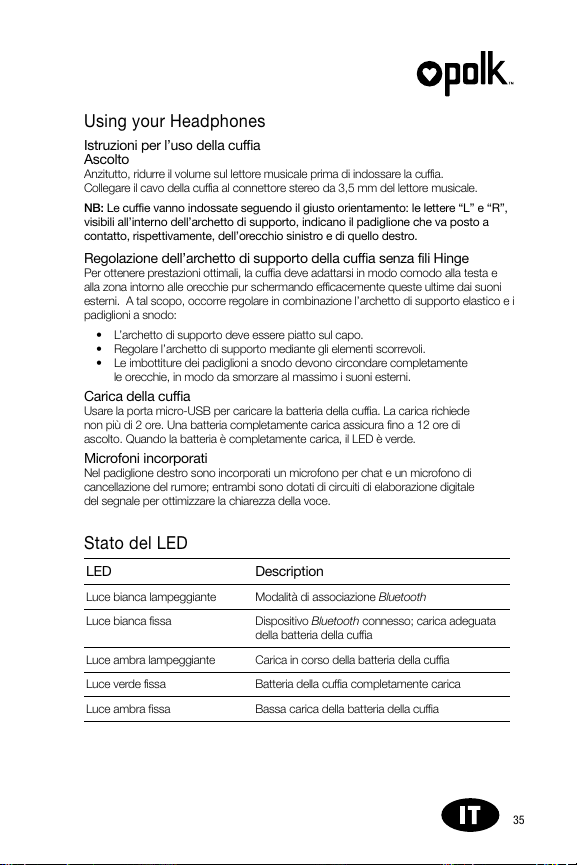
Using your Headphones
Istruzioni per l’uso della cuffia
Ascolto
Anzitutto, ridurre il volume sul lettore musicale prima di indossare la cuffia.
Collegare il cavo della cuffia al connettore stereo da 3,5 mm del lettore musicale.
NB: Le cuffie vanno indossate seguendo il giusto orientamento: le lettere “L” e “R”,
visibili all’interno dell’archetto di supporto, indicano il padiglione che va posto a
contatto, rispettivamente, dell’orecchio sinistro e di quello destro.
Regolazione dell’archetto di supporto della cuffia senza fili Hinge
Per ottenere prestazioni ottimali, la cuffia deve adattarsi in modo comodo alla testa e
alla zona intorno alle orecchie pur schermando efficacemente queste ultime dai suoni
esterni. A tal scopo, occorre regolare in combinazione l’archetto di supporto elastico e i
padiglioni a snodo:
• L’archetto di supporto deve essere piatto sul capo.
• Regolare l’archetto di supporto mediante gli elementi scorrevoli.
• Le imbottiture dei padiglioni a snodo devono circondare completamente
le orecchie, in modo da smorzare al massimo i suoni esterni.
Carica della cuffia
Usare la porta micro-USB per caricare la batteria della cuffia. La carica richiede
non più di 2 ore. Una batteria completamente carica assicura fino a 12 ore di
ascolto. Quando la batteria è completamente carica, il LED è verde.
Microfoni incorporati
Nel padiglione destro sono incorporati un microfono per chat e un microfono di
cancellazione del rumore; entrambi sono dotati di circuiti di elaborazione digitale
del segnale per ottimizzare la chiarezza della voce.
Stato del LED
LED Description
Luce bianca lampeggiante Modalità di associazione Bluetooth
Luce bianca fissa Dispositivo Bluetooth connesso; carica adeguata
Luce ambra lampeggiante Carica in corso della batteria della cuffia
Luce verde fissa Batteria della cuffia completamente carica
Luce ambra fissa Bassa carica della batteria della cuffia
della batteria della cuffia
35
Page 36

hinge wireless
Tecnologia senza fili Bluetooth
Per usare un dispositivo che utilizza la tecnologia
senza fili Bluetooth con la cuffia senza fili Hinge,
occorre prima associarlo alla cuffia.
È necessario associare la cuffia senza fili
Hinge al dispositivo Bluetooth una sola volta.
Successivamente, basta selezionare “Polk Hinge”
dall’elenco dei dispositivi per stabilire la connessione
con la cuffia.
Connessione mediante NFC
La tecnologia NFC (Near Field Communication)
consente di associare e connettere in modo
facile e comodo un dispositivo Bluetooth/NFC
semplicemente mettendolo a contatto del
padiglione sinistro.
Associazione e connessione di un dispositivo
Bluetooth con la cuffia senza fili Hinge
1. Accertarsi che il dispositivo Bluetooth
e la cuffia senza fili Hinge siano accesi.
2. Attivare la funzione Bluetooth sul dispositivo
da usare come sorgente audio.
3. Tenere premuto per 4 secondi il comando
a 3 modalità di azionamento per portare la
cuffia senza fili hinge in modalità di associazione.
Il LED lampeggia a luce bianca durante la ricerca
di un dispositivo a cui associarsi.
4. La cuffia senza fili Hinge viene visualizzata
sul dispositivo ed è disponibile per l’associazione
e/o la connessione. Selezionare “Polk Hinge”
sul dispositivo per iniziare il processo
di connessione.
5 Riprodurre la musica dal dispositivo.
®
Toccare
questo
punto con il
dispositivo
compatibile
con NFC.
36
Page 37

Comando a 3 modalità
di azionamento
Può essere ruotato verso l’alto o il basso e
premuto verso l’interno; ruotandolo è possibile
regolare il volume, disattivare l’audio, controllare
i brani musicali, eseguire l’associazione e la
connessione Bluetooth, e rispondere a
chiamate telefoniche.
Funzione Comando a 3 modalità di azionamento
Acceso / Spento Tenere premuto il comando per 2 secondi; la
Aumento / riduzione del volume Ruotare il comando verso l’alto per aumentare
Modalità di associazione
Bluetooth
Riproduzione / Pausa Premere il comando una volta per riprodurre
Selezione brano successivo /
precedente
Risposta a una chiamata / Fine
della chiamata
Avviso di chiamata Premere il comando una volta per rispondere a
Termine della chiamata in corso
e risposta a un’altra chiamata
cuffia si accende e cerca il dispositivo connesso
l’ultima volta.
Se entro 10 secondi non viene rilevato nessun
dispositivo, la cuffia passa alla modalità di associ-
azione Bluetooth.
il volume; ruotarlo verso il basso per diminuire il
volume.
Tenere premuto il comando per 4 secondi; la cuf-
fia passa alla modalità di associazione Bluetooth.
un brano; premerlo di nuovo per sospendere
la riproduzione.
Premere il comando due volte per selezionare il
brano successivo; premerlo tre volte per selezion-
are il brano precedente.
Premere il comando una volta per rispondere a
una chiamata; premerlo di nuovo per terminarla.
Tenere premuto il comando (per meno di 2
secondi) per ignorare una chiamata.
un’altra chiamata, facendo restare in linea la per-
sona con cui si stava parlando.
Tenere premuto il comando per rispondere a
un’altra chiamata, terminando quella in corso.
37
Page 38

hinge wireless
Quando si inserisce un cavo nel jack AUX IN, la cuffia passa automaticamente alla
modalità ausiliaria. Raccomandiamo di spegnere la cuffia quando si usa la modalità AUX,
per evitare che la batteria si scarichi prima. La modalità Bluetooth non può essere utiliz-
zata quando la cuffia è in modalità AUX (c’è un cavo collegato).
Comandi in linea
La cuffia senza fili Hinge viene fornita con
un telecomando a 3 pulsanti in linea.
Cura e conservazione
Pulizia della cuffia
NB: usare un panno umido per pulire
la cuffia. EVITARE di farvi entrare
qualsiasi liquido.
Per eliminare la sporcizia, usare un
panno inumidito con acqua tiepida
e sapone delicato. NON utilizzare
detergenti forti.
Conservazione della cuffia
Riporre la cuffia nella custodia con cui è stata fornita. Conservare la custodia in un luogo
pulito e asciutto. NON esporre la cuffia a temperature estremamente alte o basse, a
umidità elevata o a liquidi.
Guida alla soluzione dei problemi
Problema Possibile soluzione
L’audio è assente. Aumentare il volume della sorgente audio.
Il volume è basso. Aumentare il volume della sorgente audio.
I bassi sono assenti. Regolare bene la posizione della cuffia sulle orecchie.
Il microfono non funziona. Accertarsi che il microfono anteriore e quello posteri-
Il telefono non risponde ai
comandi.
Il dispositivo Apple non
risponde ai comandi.
Accertarsi che il cavo sia collegato bene.
Accertarsi che il cavo sia collegato bene.
Accertarsi che il cavo sia collegato bene.
Verificare le impostazioni audio del dispositivo.
ore, situati sul padiglione destro, non siano bloccati.
Accertarsi che il cavo sia collegato bene.
Accertarsi che si stia usando un prodotto compatibile.
Accertarsi che si stia usando un prodotto compatibile.
Accertarsi che il cavo sia collegato bene.
38
Page 39

Assistenza tecnica
Servizio clienti
Se un componente manca o è danneggiato oppure se la cuffia non funziona, contattare
il rivenditore Polk autorizzato presso cui la si è acquistata o il servizio clienti Polk chia-
mando il numero 1-800-377-7655 (dal lunedì al venerdì, dalle 9:00 alle 17:30 EST (GMT
– 5 ore), solo negli Stati Uniti e in Canada).
Se dopo aver seguito le istruzioni per l’approntamento si rilevano problemi, accertarsi
di avere seguito le istruzioni scrupolosamente. Se si determina che il problema risale alla
cuffia, contattare il rivenditore Polk autorizzato presso cui la si è acquistata o il servizio
clienti Polk per telefono o e-mail all’indirizzo polkcs@polkaudio.com.
Fuori degli Stati Uniti o del Canada, chiamare il numero 001-410-358-3600.
Smaltimento del prodotto
Lo smaltimento di questo prodotto può essere soggetto a regolamenti e/o leggi locali,
nazionali o internazionali. Per ulteriori informazioni rivolgersi al rivenditore oppure
all’importatore o al distributore Polk di zona.
Indicazioni importanti per il funzionamento e la sicurezza
ATTENZIONE. Usare cautela durante l’ascolto.
Le cuffie Polk sono in grado di funzionare a volumi estremamente alti, che potrebbero
causare lesioni gravi o anche permanenti all’udito. Polk Inc. non si assume alcuna
responsabilità in caso di perdita dell’udito, lesioni personali o danni alle cose risultanti
dall’uso improprio dei suoi prodotti.
Usare la cuffia Polk in modo responsabile
È pericolo, e in molte giurisdizioni vietato dalla legge, usare un veicolo mentre si ascolta
da una cuffia. Anche attraversare la strada senza sentire i suoni circostanti può essere
pericolo. Agire con senno e non usare mai la cuffia in un ambiente, o durante un’attività,
che richiede completa attenzione. I suoni circostanti potrebbero salvare la vita.
Livelli di ascolto dannosi
La cuffia Polk è in grado di riprodurre la musica in tutti i dettagli anche ai volumi più bassi.
Limitare l’esposizione prolungata a volumi superiori a 85 decibel (dB). L’esposizione
regolare a suoni di intensità superiore a 100 dB per oltre un minuto comporta il rischio di
perdita permanente dell’udito. Per ulteriori informazioni sui livelli di sicurezza per l’ascolto,
consultare le direttive OSHA (l’ente statunitense per la salute e la sicurezza sul lavoro) sul
sito www.osha.gov.
39
Page 40

hinge wireless
Istruzioni importanti di sicurezza
Sebbene questo prodotto sia stato progettato e costruito in conformità a rigorosi standard di
qualità e sicurezza, occorre tenere presenti alcune precauzioni relative all’installazione e all’uso.
1. Leggere le istruzioni. Prima di mettere in funzione l’impianto, leggere per intero le istruzioni per l’uso e la
sicurezza.
2. Conservare le istruzioni. Le istruzioni per l’uso e la sicurezza devono essere conservate poiché
potrebbe essere necessario consultarle.
3. Attenersi alle avvertenze. Seguire tutte le avvertenze apposte all’apparecchio e quelle riportate nelle
istruzioni per l’uso.
4. Seguire le istruzioni. Tutte le istruzioni per l’uso e la sicurezza devono essere osservate
scrupolosamente.
5. Pulizia. Usare un panno umido per pulire l’apparecchio; prima di pulirlo scollegarlo dalla presa di
corrente. Non usare né detergenti liquidi né aerosol.
6. Accessori. Non utilizzare accessori non raccomandati dal produttore, in quanto possono creare pericoli.
7. Acqua e umidità. Non usare l’apparecchio vicino all’acqua, ad esempio presso vasche da bagno, catini,
lavandini, piscine, seminterrati bagnati o luoghi simili.
8. Supporti. Non collocare l’apparecchio su carrelli, sostegni, treppiedi, staffe o tavoli instabili; se cade,
un apparecchio audio o video può causare gravi lesioni personali o danni alle cose. Usare solo con i
supporti – carrello, sostegno, treppiede, staffa o tavolo – raccomandati dal produttore o venduti con
l’apparecchio stesso. Per qualsiasi operazione di ssaggio si devono seguire le istruzioni del produttore
e usare i supporti raccomandati.
9. Ventilazione. L’apparecchio ha varie feritoie per la ventilazione che ne assicurano il funzionamento
afdabile prevenendo il surriscaldamento dei componenti e che non devono essere né coperte né
ostruite, ad esempio posandolo su un letto, un divano, un tappeto o superci simili. L’apparecchio non
va mai messo vicino a un radiatore o a una bocchetta di riscaldamento né collocato in una struttura già
predisposta, come uno scaffale o un rack, a meno che non si garantisca una ventilazione adeguata e si
seguano le istruzioni del produttore.
10. Alimentazione. L’apparecchio deve essere alimentato solo alla tensione e corrente indicate sulla targa
dati. Se non si è sicuri dei valori della tensione e corrente erogate dalle prese di corrente, consultare il
rivenditore o la società dell’energia elettrica.
11. Messa a terra o polarizzazione. L’apparecchio è dotato di una spina polarizzata (ossia con uno
spinotto più largo dell’altro) per corrente alternata, che può essere inserita nella presa di corrente in
un solo modo, a scopo di sicurezza. Se è impossibile inserire bene la spina, girarla; se ancora risulta
impossibile inserirla, rivolgersi a un elettricista per fare sostituire la presa di corrente obsoleta. Non
annullare la funzione di sicurezza offerta da una spina polarizzata.
12. Protezione del cavo di alimentazione. Collocarlo in modo da ridurre quanto più possibile il rischio che
faccia inciampare o sia schiacciato da altri oggetti; prestare particolare attenzione al punto di entrata
della spina nella presa di corrente e al punto di connessione tra il cavo e l’apparecchio.
13. Fulmini. Per ulteriore protezione durante i temporali o se si lascia l’apparecchio incustodito e inutilizzato
per lunghi periodi, scollegarlo dalla presa di corrente e scollegare l’antenna o il cavo dell’impianto. Si
prevengono così danni causati da fulmini e sovracorrenti nella rete di alimentazione.
14. Linee elettriche. Non collocare un impianto dotato di antenna esterna presso linee elettriche aeree o
altri circuiti di alimentazione o illuminazione oppure in un punto da cui potrebbe andare a contatto di tali
linee o circuiti. Quando si installa un impianto con antenna esterna occorre fare estrema attenzione a
evitare di toccare tali linee o circuiti, in quanto il contatto può causare la morte.
15. Sovraccarico. Per prevenire incendi e scosse elettriche, non sovraccaricare prese di corrente o
prolunghe.
16. Ingresso di oggetti e liquidi. Non inserire mai oggetti di nessun tipo nell’apparecchio attraverso le
feritoie, perché potrebbero toccare punti ad alta tensione o cortocircuitare i componenti, causando
incendio o elettrocuzione. Evitare di versare liquidi di qualsiasi tipo sull’apparecchio.
17. Manutenzione. Non cercare di eseguire la manutenzione di questo prodotto, in quanto aprendo o
rimuovendo le coperture si può essere esposti ad alte tensioni o altri pericoli. Per qualsiasi intervento
rivolgersi a personale qualicato.
40
Page 41

18. Danni che richiedono un intervento. Scollegare l’apparecchio dalla presa di corrente e rivolgersi a
personale qualicato nei seguenti casi:
a. Danni alla spina o al cavo di alimentazione
b. Si è versato un liquido sull’apparecchio o è caduto un oggetto al suo interno.
c. L’apparecchio è rimasto esposto alla pioggia o all’acqua
d. L’apparecchio non funziona normalmente quando si seguono le istruzioni per l’uso. Azionare
solo i comandi descritti nelle istruzioni; l’uso improprio di altri comandi potrebbe causare
danni e spesso richiedere costosi interventi da parte di tecnici qualicati per ripristinare il
normale funzionamento dell’apparecchio.
e. L’apparecchio è caduto o l’involucro è stato danneggiato.
f. L’apparecchio presenta una variazione notevole rispetto alle prestazioni previste;
ciò indica la necessità di manutenzione.
19. Ricambi. Accertarsi che il tecnico addetto alla manutenzione usi ricambi specicati dal produttore o
aventi le stesse caratteristiche dei componenti originali. Una sostituzione non autorizzata può causare
incendio, elettrocuzione o altri pericoli.
ATTENZIONE: Pericolo di ESPLOSIONE se si sostituisce la batteria con una di tipo sbagliato.
ATTENZIONE: Non esporre le batterie, ricaricabili o rimovibili, a fonti di calore eccessivo, come la
luce solare diretta o amme.
20. Verifica di sicurezza. Una volta completate eventuali operazioni di manutenzione o riparazione,
richiedere al tecnico addetto di eseguire le veriche necessarie per stabilire che l’apparecchio
funziona correttamente.
Eventuali modiche non approvate espressamente dal responsabile della conformità potrebbero annullare
l’autorizzazione concessa all’utente per l’uso di questo apparecchio.
In base alle prove a cui è stato sottoposto, si è determinato che questo dispositivo soddisfa i limiti stabiliti
per i dispositivi digitali di Classe B, in conformità alla sezione “Part 15” della normativa FCC. Questi limiti
sono concepiti per assicurare protezione ragionevole contro interferenze distruttive in impianti residenziali.
Questo dispositivo genera, utilizza e irradia energia a radiofrequenza e se non viene installato e adoperato
seguendo scrupolosamente le istruzioni, può causare interferenza distruttiva nelle radiocomunicazioni.
Tuttavia, non è possibile dare alcuna garanzia che in un particolare impianto non si vericherà interferenza.
Se questo dispositivo causasse interferenza nella ricezione dei segnali radio e televisivi (determinabile
scollegando il dispositivo stesso), provare a eliminare l’interferenza adottando una o più delle seguenti
misure:
(1) Riorientare o sostituire l’antenna ricevente.
(2) Aumentare la distanza tra il dispositivo e il ricevitore.
(3) Collegare il dispositivo a una presa di corrente inserita in un circuito diverso da quello a cui è
collegato il ricevitore.
(4) Consultare il rivenditore o un tecnico radiotelevisivo qualicato.
Questo dispositivo risponde ai requisiti delle norme RSS concernenti i dispositivi esenti
da licenza Industry Canada. Il funzionamento è soggetto alle due condizioni seguenti:
(1) questo dispositivo non deve causare interferenza;
(2) questo dispositivo deve accettare qualsiasi interferenza, incluse eventuali interferenze che possano
causare un funzionamento indesiderato del dispositivo stesso.
Smaltimento del prodotto
Lo smaltimento di questo prodotto può essere soggetto a regolamenti e/o leggi locali, nazionali
o internazionali. Per ulteriori informazioni rivolgersi al rivenditore oppure all’importatore o al
distributore Polk di zona.Per un elenco degli importatori o dei distributori Polk Audio visitare
il sito web www.polkaudio.com o contattare Polk Audio all’indirizzo 5601 Metro Drive, Baltimore,
Maryland, 21215, USA – Telefono: 001 410 358-3600; in California: 1-800-377-7655.
41
Page 42

hinge wireless
Garanzia limitata di 1 anno
Polk, Inc. garantisce al solo acquirente originario che questa cuffia Polk (“il Prodotto”) sarà esente da difetti
di materiali e fabbricazione per un anno a decorrere dalla data di acquisto originale presso un rivenditore
Polk autorizzato. Questa garanzia sarà automaticamente rescissa prima della scadenza prevista se
l’acquirente originario vende o trasferisce in altro modo il Prodotto a terzi.
Per consentire a Polk di offrire il migliore servizio di garanzia possibile, si prega di registrare il Prodotto
on-line sul sito web www.polkaudio.com/registration o chiamando il servizio clienti Polk al numero 800-
377-7655 negli Stati Uniti e in Canada (fuori degli Stati Uniti: +1-410-358-3600) entro dieci (10) giorni dalla
data di acquisto originale. Conservare lo scontrino originale come prova dell’acquisto.
Se si ritiene che il Prodotto sia difettoso, spedirlo, allegando lo scontrino, assicurato e franco destinatario,
al rivenditore Polk autorizzato presso cui è stato acquistato oppure alla fabbrica all’indirizzo 1 Viper Way,
Vista, California 92081. Il Prodotto va spedito nella scatola originale o in una equivalente; il rischio di danni
durante il trasporto ricade comunque sull’utente. Se una volta esaminato il Prodotto alla fabbrica o nella
sede del rivenditore Polk Audio autorizzato si determina che esso ha presentato difetti di materiale o
fabbricazione durante il periodo di garanzia, Polk o il rivenditore Polk autorizzato lo riparerà o sostituirà, a
propria discrezione, senza addebiti aggiuntivi eccetto come specificato sotto. Tutti i componenti e i prodotti
sostituiti diventano di proprietà di Polk. Il Prodotto sostituito o riparato in base a questa garanzia sarà
restituito all’utente entro un tempo ragionevole, franco destinatario.
Questa garanzia non include la manutenzione o componenti necessari per rimediare a danni causati da
incidenti, disastri, abuso, negligenza, imballaggio o procedure di spedizione inadeguati, utilizzo com-
merciale, tensioni di ingresso superiori ai valori massimi nominali dichiarati per il Prodotto, aspetti estetici
non attribuibili direttamente a difetti di materiali o fabbricazione, manutenzione, riparazioni o modifiche
del Prodotto non autorizzate o approvate da Polk. Questa garanzia sarà rescissa se il numero di serie del
Prodotto viene rimosso, modificato o sfregiato.
Questa garanzia sostituisce qualsiasi altra garanzia espressa. Se questo Prodotto presentasse difetti
di materiali o fabbricazione come specificato nelle clausole precedenti, il solo rimedio a disposizione
dell’utente sarà la riparazione o sostituzione come dichiarato sopra. Polk, Inc. non sarà responsabile in
alcun caso di danni incidentali o indiretti derivanti dall’uso o dall’impossibilità d’uso del Prodotto, anche se
Polk, Inc. o un rivenditore Polk autorizzato fossero stati avvisati della possibilità di tali danni o di eventuali al-
tre rivendicazioni da parte di terzi. Alcuni Stati non permettono l’esclusione o la limitazione di danni indiretti,
per cui le precedenti limitazioni ed esclusioni potrebbero non essere applicabili.
La durata di tutte le garanzie implicite di questo Prodotto non è superiore a quella specificata in questa
garanzia espressa. Alcuni Stati non permettono la limitazione della durata di una garanzia implicita, per
cui le precedenti limitazioni potrebbero non essere applicabili. Questa garanzia dà all’utente specifici diritti
legali; l’utente può anche avere altri diritti che possono variare da uno Stato all’altro.
Questa garanzia si applica solo ai prodotti acquistati in Canada, negli Stati Uniti d’America, nei suoi pos-
sedimenti, nei circoli e negli Exchange Club delle forze armate USA e NATO.
Le clausole di garanzia pertinenti ai prodotti acquistati in altri Paesi sono disponibili presso i rivenditori Polk
autorizzati di ciascun Paese.
Grazie per avere acquistato un prodotto Polk. Per eventuali domande o commenti, chiamare o inviare
un’e-mail. Negli Stati Uniti e in Canada, chiamare il servizio clienti Polk al numero 800-377-7655 (da lunedì
a venerdì, dalle 09:00 alle 17:30 EST [ GMT – 5 ore]) o tramite e-mail: polkcs@polkaudio.com. Fuori degli
Stati Uniti e del Canada, chiamare il numero +1-410-358-3600.
42
Page 43

使用你的耳机
收听
但在戴上耳机之前首先应当调低音乐播放器的音量。将耳机线插入到音乐播放器的
1/8英寸(3.5毫米)立体声插孔中。
重要提示:耳机分有左、右方向。通过“L(左)”与“R(右)”的标记标示哪个耳
罩应戴到哪只耳朵上。可在头带内侧找到这些标记。
调整Hinge无线耳机头带
为达到最佳性能和舒适性,耳机要服帖,在耳朵上形成一个舒适而有效的密封。舒适
服帖可确保最佳音效,同时有效隔绝外部噪音。头带与旋转式耳机罩可配合,以适用
于任何大小的头部,当然也适于你的头部。
• 头带应平放在你的头顶。
• 必要时应调整内置头带滑块
• 旋转式耳机罩应配戴在耳朵上,你的耳朵及其周围应感到一种均匀的服帖。这
样就表明很服帖,可以隔绝外部的声音。
耳机充电
通过Micro USB端口为你的耳机电池充电。充电不得超过2小时。电池充满之后可使
用12小时。
电池充满之后LED将变为绿色。
内置麦克风
右侧耳机罩内置有聊天麦克风和消噪麦克风。这些麦克风采用了数字信号处理(Dig-
ital Signal Processing)技术,使声音的清晰度达到最佳化。
LED状态
LED
白色闪烁 蓝牙匹配模式
固定白色 蓝牙已连接,电池电量正常
琥珀色脉冲式闪动 耳机充电
固定绿色 耳机完全充满电
固定琥珀色 电池电量低
描述
43
Page 44

hinge wireless
Bluetooth®无线技术
为了让Hinge无线耳机能够使用蓝牙无线技术装置,
首先必须将它与Hinge无线耳机进行匹配。
你只需将Hinge无线耳机与
蓝牙装置进行一次匹配即可。
此后只需选择装置清单中的“Polk Hinge”
一项即可连接到耳机。
连接NFC
近场通信(Near Field Communication)功能,
只需将你的Bluetooth/NFC兼容装置“触碰”
一下左侧的耳机罩,即可完成匹配与连接。
将你的蓝牙装置匹配连接到Hinge无线耳机
1. 确保你的蓝牙装置与Hinge
无线耳机的电源已经开启。
2. 在你的蓝牙源设备上启用蓝牙功能。
3. 持续按下3按钮式控制装置4秒钟时间,
将Hinge无线耳机置于匹配模式。
在寻找可匹配的设备时,LED灯将为白色闪烁。
4. 此时你的Hinge无线耳机将显示在源设备上,
可进行匹配及/或连接。在你的设备上选择
“Polk Hinge”选项,启动连接程序。
5 现在就可以播放音乐了!
NFC启用设
置触碰此
处。
44
Page 45

内置3按钮式控制装置
内置3按钮式控制装置可上下拨动,
也可以往下按压;控制盘可调节音量、
静音、控制音轨、匹配并连接蓝牙以及接听电话。
功能 内置3按钮式控制装置
打开/关闭 持续按下2秒钟时间;耳机打开并搜索最后一次
音量加大/减小 向上推动控制盘可加大音量;向下推动则可减
蓝牙匹配模式 持续按下4秒钟时间;耳机进入蓝牙匹配模式。
播放/暂停 按下1 X进行播放;再按下1 X可暂停。
向前跳进/后退 按下2 X前进到下一曲目;按下3 X返回到上
应答电话/结束通话 按下1 X接听来电;
来电等待 按下1 X切换到来电,当前通话置于等待状态。
结束当前通话,
接听来电
当耳机线接入到AUX IN插孔时,耳机将自动切换到AUX模式。在使用AUX模式时我们建
议关闭耳机以保护电池使用寿命。当耳机处于AUX模式时无法使用蓝牙
(因为插有耳机线)。
连接的设备。
如果在10秒钟之后还没有找到任何设备,耳机
进入蓝牙匹配模式。
小音量。
一曲目。
按下1 X结束通话。
持续按下(不到2秒钟)可忽略来电。
持续按下可切换到接听来电并结束当前通话。
45
Page 46

hinge wireless
联机控制
你的Hinge无线耳机也具有联机3按钮式遥控功能。
保养与贮存
如何清洁耳机
重要提示:用湿布清洁耳机。
不得让任何液体进入。
用湿布蘸上温水和温和的洗涤皂清除污垢。
不得使用刺激性清洗剂。
耳机贮存
将耳机放在其保护盒内贮存。将盒子放在一个清洁干燥的环境中。
耳机不得暴露于极热、极冷或潮湿的环境或液体中。
检修
问题 尝试该措施
无声音。 播放音乐。
音量低。 播放音乐。
确定线缆连接稳固。
确定线缆连接稳固。
没有低音。 调整耳机,使其配戴服帖。
麦克风不工作。 确保右边耳机罩上的前、后麦克风没有被堵住。
电话对各种控制没有
响应。
苹果产品对各种控制没
有响应。
46
确定线缆连接稳固。
检查装置上的声音设置情况。
确定线缆连接稳固。
确保你使用了兼容的产品。
确保你使用了兼容的产品。
确定线缆连接稳固。
Page 47

技术帮助
客户服务
任何物件如有丢失或损坏,或者耳机无法正常使用,可与购买处的授权Polk经销商联
系,或者立即与Polk客户服务部联系,电话1-800-377-7655(周一至周五,美国东部
时间早上9:00至下午5:30,美国和加拿大以内地区)。
如果按照说明完成设置之后仍有问题,请再次检查,确保你按照说明进行了正确的设
置。如果你已确定问题在于耳机的某个缺陷,请联系购买处的授权Polk经销商,或通
过以下电话或电子邮件联系Polk客户服务部:polkcs@polkaudio.com.
美国和加拿大以外地区,拨打+1-410-358-3600。
产品处理
部分国际、国内及/或地方法律、规定可能适于本产品的处置。欲了解更详细的信
息,请联系产品购买处的零售商或者你所在国家的Polk进口商/分销商。
重要性能与安全提示
警告:请注意听
Polk耳机能够播放极高音量的声音,可能会造成严重甚至永久性听力损伤。对于不
当使用其产品而造成的听力损伤、身体伤害或者财产损失,Polk, Inc.不承担任何责
任。此外,我们希望你能保护好自己的听力,从而能够购买更多的Polk产品。
使用Polk耳机时请负责
戴耳机驾驶车辆很不好,在很多管辖区是违法的。戴耳机过街会听不到周围的声音,
也很危险。使用你的常识,在需要你全神贯注的环境或活动中请不要戴耳机。你听到
的周围声音可能会挽救你的生命。
多大声为太大声?
Polk耳机能够非常逼真地回放乐曲,即使音量不高也一样。你不能长时间暴露于超过
85分贝(dB)的音量环境中。经常暴露于音量超过100分贝的环境中超过1分钟时间有
可能造成永久性听力损伤。欲了解安全音量水平的更多信息,请参见职业安全与
健康署(OSHA)指南,网址为www.osha.gov。
47
Page 48
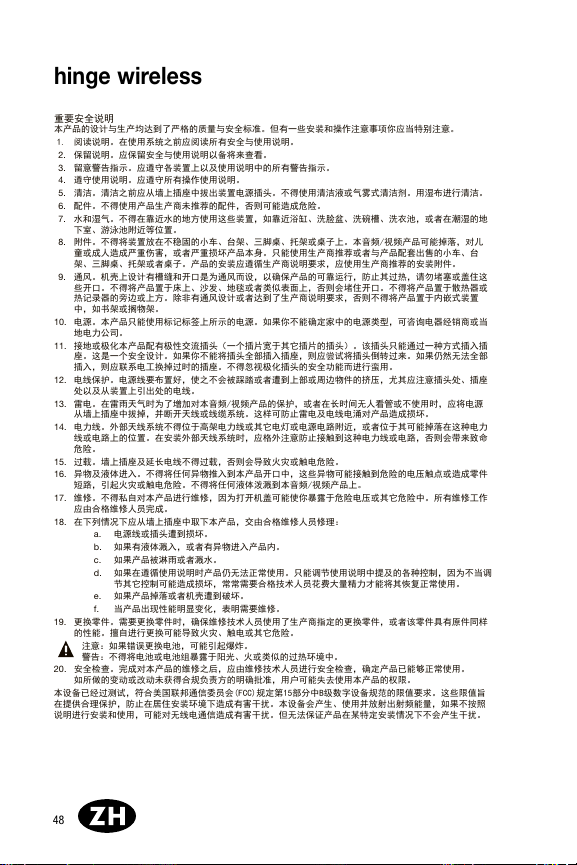
hinge wireless
重要安全说明
本产品的设计与生产均达到了严格的质量与安全标准。但有一些安装和操作注意事项你应当特别注意。
1. 阅读说明。在使用系统之前应阅读所有安全与使用说明。
2. 保留说明。应保留安全与使用说明以备将来查看。
3. 留意警告指示。应遵守各装置上以及使用说明中的所有警告指示。
4. 遵守使用说明。应遵守所有操作使用说明。
5. 清洁。清洁之前应从墙上插座中拔出装置电源插头。不得使用清洁液或气雾式清洁剂。用湿布进行清洁。
6. 配件。不得使用产品生产商未推荐的配件,否则可能造成危险。
7. 水和湿气。不得在靠近水的地方使用这些装置,如靠近浴缸、洗脸盆、洗碗槽、洗衣池,或者在潮湿的地
下室、游泳池附近等位置。
8. 附件。不得将装置放在不稳固的小车、台架、三脚桌、托架或桌子上。本音频/视频产品可能掉落,对儿
童或成人造成严重伤害,或者严重损坏产品本身。只能使用生产商推荐或者与产品配套出售的小车、台
架、三脚桌、托架或者桌子。产品的安装应遵循生产商说明要求,应使用生产商推荐的安装附件。
9. 通风。机壳上设计有槽缝和开口是为通风而设,以确保产品的可靠运行,防止其过热,请勿堵塞或盖住这
些开口。不得将产品置于床上、沙发、地毯或者类似表面上,否则会堵住开口。不得将产品置于散热器或
热记录器的旁边或上方。除非有通风设计或者达到了生产商说明要求,否则不得将产品置于内嵌式装置
中,如书架或搁物架。
10. 电源。本产品只能使用标记标签上所示的电源。如果你不能确定家中的电源类型,可咨询电器经销商或当
地电力公司。
11. 接地或极化本产品配有极性交流插头(一个插片宽于其它插片的插头)。该插头只能通过一种方式插入插
座。这是一个安全设计。如果你不能将插头全部插入插座,则应尝试将插头倒转过来。如果仍然无法全部
插入,则应联系电工换掉过时的插座。不得忽视极化插头的安全功能而进行蛮用。
12. 电线保护。电源线要布置好,使之不会被踩踏或者遭到上部或周边物件的挤压,尤其应注意插头处、插座
处以及从装置上引出处的电线。
13. 雷电。在雷雨天气时为了增加对本音频/视频产品的保护,或者在长时间无人看管或不使用时,应将电源
从墙上插座中拔掉,并断开天线或线缆系统。这样可防止雷电及电线电涌对产品造成损坏。
14. 电力线。外部天线系统不得位于高架电力线或其它电灯或电源电路附近,或者位于其可能掉落在这种电力
线或电路上的位置。在安装外部天线系统时,应格外注意防止接触到这种电力线或电路,否则会带来致命
危险。
15. 过载。墙上插座及延长电线不得过载,否则会导致火灾或触电危险。
16. 异物及液体进入。不得将任何异物推入到本产品开口中,这些异物可能接触到危险的电压触点或造成零件
短路,引起火灾或触电危险。不得将任何液体泼溅到本音频/视频产品上。
17. 维修。不得私自对本产品进行维修,因为打开机盖可能使你暴露于危险电压或其它危险中。所有维修工作
应由合格维修人员完成。
18. 在下列情况下应从墙上插座中取下本产品,交由合格维修人员修理:
a. 电源线或插头遭到损坏。
b. 如果有液体溅入,或者有异物进入产品内。
c. 如果产品被淋雨或者溅水。
d. 如果在遵循使用说明时产品仍无法正常使用。只能调节使用说明中提及的各种控制,因为不当调
节其它控制可能造成损坏,常常需要合格技术人员花费大量精力才能将其恢复正常使用。
e. 如果产品掉落或者机壳遭到破坏。
f. 当产品出现性能明显变化,表明需要维修。
19. 更换零件。需要更换零件时,确保维修技术人员使用了生产商指定的更换零件,或者该零件具有原件同样
的性能。擅自进行更换可能导致火灾、触电或其它危险。
注意:如果错误更换电池,可能引起爆炸。
警告:不得将电池或电池组暴露于阳光、火或类似的过热环境中。
20. 安全检查。完成对本产品的维修之后,应由维修技术人员进行安全检查,确定产品已能够正常使用。
如所做的变动或改动未获得合规负责方的明确批准,用户可能失去使用本产品的权限。
本设备已经过测试,符合美国联邦通信委员会(FCC)规定第15部分中B级数字设备规范的限值要求。这些限值旨
在提供合理保护,防止在居住安装环境下造成有害干扰。本设备会产生、使用并放射出射频能量,如果不按照
说明进行安装和使用,可能对无线电通信造成有害干扰。但无法保证产品在某特定安装情况下不会产生干扰。
48
Page 49

如果本设备的确对无线电或电视信号接收造成了有害干扰(关闭然后打开本设备即可确定),用户应通过下列
一项或多项措施努力消除这种干扰:
(1) 重新调整接收天线方向或者更换接收天线。
(2) 加大设备与接收器之间的距离。
(3) 将设备接入与接收器所连接不同电路的插座中。
(4) 向经销商或经验丰富的无线电/电视技术人员寻求帮助。
本设备应符合加拿大工业部免执照RSS标准的要求。操作使用应满足下列两个条件:
(1) 本设备不会造成干扰,
(2) 本设备必须能够承受任何干扰,包括可能导致设备不能正常运行的干扰。
产品处理
某些国际、国内及/或地方法律、规定可能适于本产品的处置。欲了解更详细的信息,
请联系产品购买处的零售商或者你所在国家的Polk进口商/分销商。
Polk Audio进口商/分销商列表可参见Polk网站 www.polkaudio.com或联系Polk Audio:
5601 Metro Drive, Baltimore, Maryland 21215, USA.电话:+1-410-358-3600;加利福尼亚:
1-800-377-7655.
有限的一年保修
Polk, Inc.向最初零售购买者承诺,从Polk授权经销商处最初购买之日起1年之内Polk耳机产品不会出
现任何材料及生产工艺上的问题。如果最初购买人将产品转售或转让给任何他方,本保修承诺将自动
终止,即使保修期尚未届满。+1-410-358-3600)。务必保留好你的最初购买发票。
缺陷产品必须与购买凭据一起以预付费方式邮寄到你购买产品的Polk授权经销商处,或者邮寄到地址
为Viper Way 1, Vista, California 92081的美国工厂。产品邮寄时必须使用原包装或同等包装;在
任何情况下,寄送过程中造成的损失或损坏由你方承担。如经过工厂或Polk授权经销商检查之后,认
为该产品的材料或工艺缺陷在保修期内,Polk或Polk授权经销商将修理或更换该产品,不另外收费,
下述情况除外。所有更换的零件及产品归Polk所有。本保修规定之下更换或修理的产品将在合理的时
间之内返还你处,运费预付。
本保修不包括由于事故、灾难、错误使用、滥用、忽视、包装或装运不当、商业使用、输入电压超过
设备最大额定值、并非由材料或工艺引起的外观问题、保养、维修、Polk方面未授权或批准的产品改
动所引起的售后服务或零件维修。如果产品序列号被去除、篡改或破坏,本保修将自动终止。
本保修将代替其它所有明示的保修。如果本产品出现上面保修声明所述材料或工艺方面的问题,则
应按上述规定进行修理或更换。对于因使用或无法使用产品造成的意外或间接损坏,Polk, Inc.不
会对你方承担任何责任,即使Polk, Inc.或Polk授权经销商已被告知可能出现此类损坏,或者已遭
到其它方索赔也是如此。某些州不允许排除或限制间接损坏,因此上述限制和排除可能并不适用于
你的情况。
本产品的所有暗示保修仅限于本明示保修的期限。某些州不允许限制暗示保修的时间,因此上述限制
可能不适于你的情况。本保修给予了你特定法律权利,你可能还具有其它权利,各州情况不尽相同。
本保修仅适用于在加拿大、美国、美国属地、美军及北约军队交换所与俱乐部所购买的产品。
本保修条款适用于从其它国家Polk授权经销商处购买的产品。
感谢你购买Polk产品。如果你有任何疑问或意见,请致电我方或发送电子邮件。在美国及加拿大以内
地区,可拨打Polk客户服务部电话800-377-7655(周一到周五,东部时间上午9:00到下午5:30)或发
送邮件到polkcs@polkaudio.com。在美国及加拿大以外地区,可致电 +1-410-358-3600。
49
Page 50

Page 51

Page 52

5601 Metro Drive
Baltimore, MD 21215
www.polkaudio.com
Copyright © May 2013
HBP2662B
Designed & engineered by Polk at its research facility in Baltimore, MD, USA. Made in China.
Polk is a DEI Holdings, Inc. Company. Polk is a registered trademark of Polk Audio, Inc.
Hinge are trademarks of Polk Audio, Inc.
iPad, iPhone, iPod, iPod classic, iPod nano, iPod shufe, and iPod touch are trademarks
of Apple Inc., registered in the U.S. and other countries. The remote and mic are supported
only by iPod nano (4th generation and later), iPod classic (120GB, 160GB), iPod touch (2nd
generation and later), iPhone 5, iPhone 4S, iPhone 4, iPhone 3GS, iPad (3rd generation and
later), iPad mini, iPad 2 and iPad. The remote is supported by iPod shufe (3rd generation
and later). Audio is supported by all iPod models. “Made for iPod,” “Made for iPhone,” and
“Made for iPad” mean that an electronic accessory has been designed to connect specically
to iPod, iPhone, or iPad, respectively, and has been certied by the developer to meet Apple
performance standards. Apple is not responsible for the operation of this device or its compliance with safety and regulatory standards. Please note that the use of this accessory with
iPod, iPhone, or iPad may affect wireless performance.
The Bluetooth® word mark and logos are registered trademarks owned by Bluetooth SIG, Inc.
and any use of such marks by Polk Audio is under license. Other trademarks and trade names
are those of their respective owners.
