Page 1
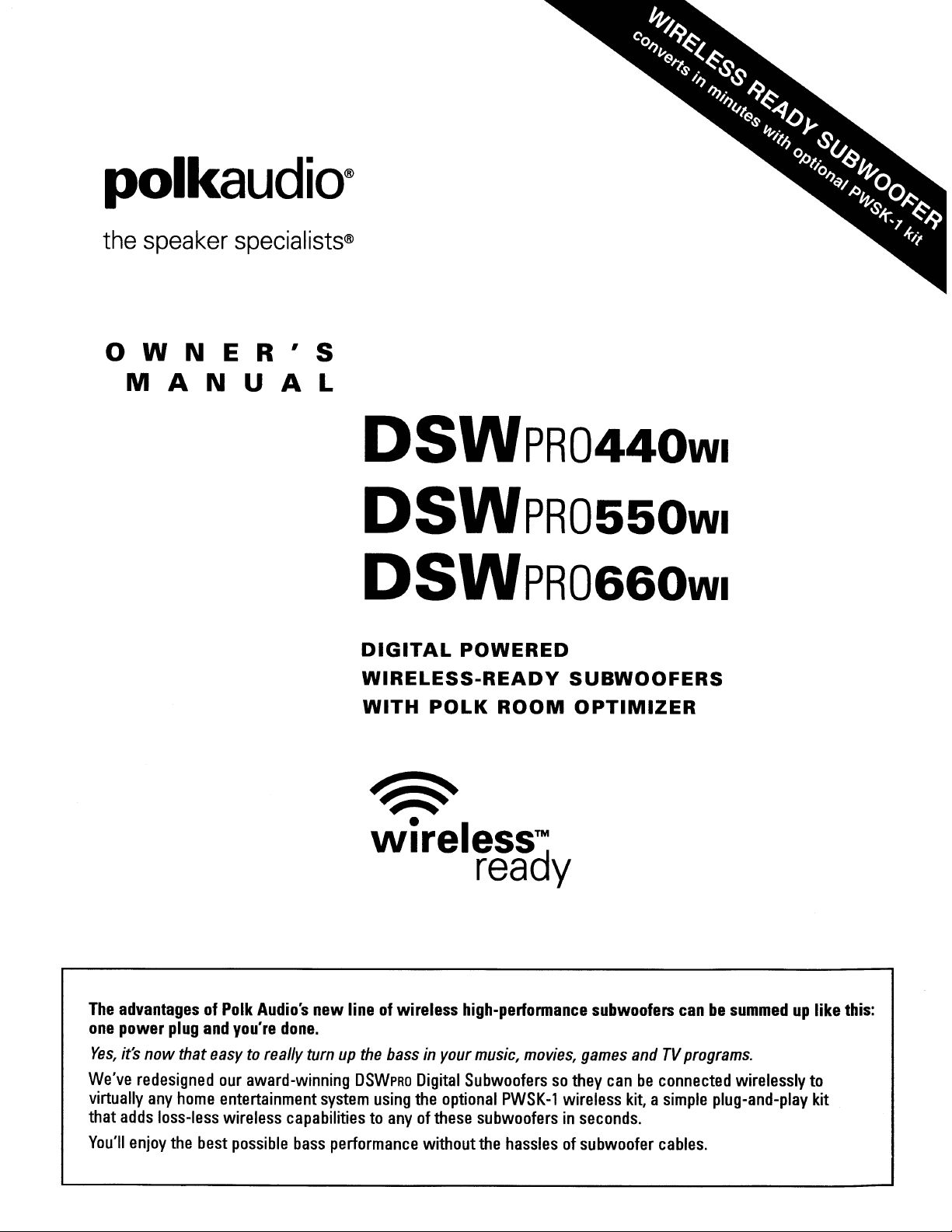
polkaudio®
the speaker
OWNER'S
MANUAL
specialists®
DSWPR0440wI
DSWPR0550wI
DSWPR0660wI
DIGITAL
WIRELESS-READY
POWERED
SUBWOOFERS
The
advantages
one
power plug
Yes,
it's now that
We've
virtually
adds
that
You'll
WITH
of Polk Audio's new line of wireless high-perfonnance subwoofers
and
you're
easy
redesigned
any
loss-less wireless capabilitiestoanyofthese
enjoy
the
home
best
our
entertainment
possible
done.
to really
award-winning
turnupthe
system
bass
performance
bassinyour
DSWPRo
using
:
Digital
the
without
POLK
optional
ROOM
music,
Subwooferssothey
PWSK-l
subwoofersinseconds.
the
hasslesofsubwoofer
movies,
wireless
OPTIMIZER
games
andTVprograms.
canbeconnected
kit,asimple
cables.
canbesummeduplike this:
wirelessly
plug-and-play kit
to
Page 2
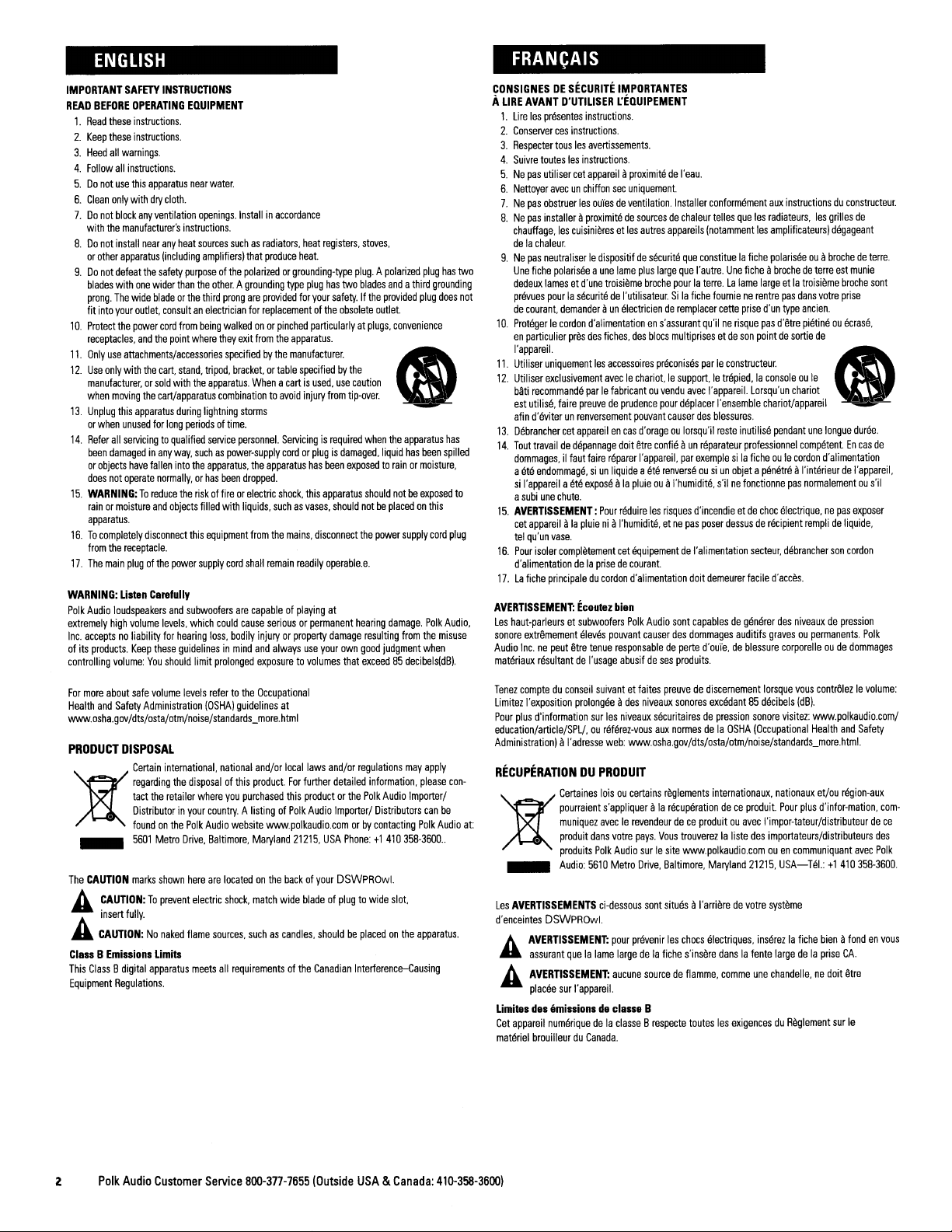
ENGLISH
FRANCAIS
IMPORTANT
READ
1.
2.
3.
4.
5.Donot
6.
7.Donot
B.Donot
9.Donot
10.
11.
12.
13.
14.
15.
16.Tocompletely
17.
WARNING:
Polk
extremely
Inc.
of
its
controlling
SAFID
BEFORE
Read
these
Keep
these
Heed
all
wamings.
Follow
all
instructions.
use
Clean
only
block
with
the
manufacturer's
install
or
other
apparatus
defeat
blades
with
prong.
The
fit
into
your
Protect
the
receptacles,
Only
use
attachments/accessories
Use
only
with
manufacturer,orsold
when
moving
Unplug
this
or
when
unused
Refer
all
servicingtoqualified
been
damagedinany
or
objects
does
not
operate
WARNING:
rainormoisture
apparatus.
from
the
receptacle.
The
main
plugofthe
UlllIn
Audio
loudspeakers
high
acceptsnoliability
products.
volume:
INSTRUCTIONS
OPERATING
instructions.
instructions.
this
apparatus
with
dry
cloth.
any
ventilation
near
any
(including
the
safety
one
wider
wide
bladeorthe
outlet,
consultanelectrician
power
cord
and
the
point
the
cart,
with
the
cart/apparatus
apparatus
for
long
way,
have
fallen
into
normally,orhas
To
reduce
and
objects
disconnect
power
Carefully
and
volume
levels,
for
Keep
these
You
should
EQUIPMENT
near
water.
openings.
instructions.
heat
sources
suchasradiators.
amplifiers)
purposeofthe
than
the
other.Agrounding
third
prong
from
being
walkedonor
where
they
exit
specifiedbythe
stand,
tripod,
bracket.ortable
the
apparatus.
combinationtoavoid
during
lightning
periodsoftime.
service
personnel.
suchaspower-supply
the
apparatus,
been
the
riskoffireorelectric
filled
with
this
equipment
supply
cord
subwoofers
hearing
guidelinesinmind
which
limit
are
could
loss,
bodily
prolonged
Installinaccordance
heat
that
produce
polarizedorgrounding-type
are
provided
for
replacementofthe
from
the
Whenacartisused,
storms
the
apparatus
dropped.
liquids,
suchasvases,
from
the
shall
remain
capableofplaying
cause
seriousorpermanent
injuryorproperty
and
always
exposuretovolumes
registers,
heat.
type
plug
has
for
your
safety.Ifthe
pinched
particularlyatplugs,
apparatus.
manufacturer.
specifiedbythe
use
injury
from
Servicingisrequired
cordorplugisdamaged,
has
been
shock,
this
apparatus
should
mains,
disconnect
readily
operable.e.
at
damage
use
your
stoves,
plug.Apolarized
two
blades
obsolete
outlet.
caution
tip-over.
when
exposedtorainormoisture,
should
notbeplacedonthis
the
power
hearing
resulting
own
good
that
exceed85decibels(dB).
plug
andathird
provided
plug
convenience
the
apparatus
liquid
has
been
notbeexposed
supply
damage.
from
the
judgment
when
grounding
cord
Polk
has
two
does
has
spilled
to
plug
Audio,
misuse
CONSIGNESDESECURITE
it
LIRE
AVANT
1.
Lire
les
2.
Conserver
3.
Respecter
4.
Suivre
toutes
5.Nepas
6.
Nettoyer
7.Nepas
B.Nepas
chauffage,
delachaleur.
9.Nepas
Une
fiche
dedeux
not
prevues
de
courant.
10.
ProtegerIecordon
en
particulier
I'appareil.
11.
Utiliser
12.
Utiliser
bati
recommande
est
utilise,
afin
d'eviterunrenversement
13.
Debrancher
14.
Tout
travaildedepannage
dommages,iIfaut
a
ete
endommage,siun
si
rappareilaete
a
subi
une
15.
AVERTISSEMENT:
cet
appareilala
tel
qu'un
16.
Pour
isoler
d'alimentationdela
17.Lafiche
AVERTISSEMENT:
Les
haut-parleursetsubwoofers
sonore
extremement
Audio
Inc.nepeut
materiaux
resultantdeI'usage
D'UTILISER
presentes
ces
tous
les
utiliser
avecunchiffon
obstruer
installer
les
neutraliserIedispositif
polaris~e
lamesetd'une
pour
la
demanderIiun
pres
uniquement
exclusivement
faire
cet
chute.
vase.
completement
principaleducordon
etre
IMPORTANTES
L'EQUIPEMENT
instructions.
instructions.
les
avertissements.
instructions.
cet
appareil
~
sec
les
ouresdeventilation.
~
proximit~
cuisinieresetles
a
une
lame
troisieme
~curit~
de
rutilisateur.Sila
~Iectricien
d'alimentationens'assurant
des
fiches,
les
accessoires
avecIechariot.Iesupport,Ietrepied,laconsoleouIe
parIefabricantouvendu
preuvedeprudence
appareilencas
doit
faire
reparer
liquideaete
exposeIila
Pour
reduire
pluie
niarhumidite,etne
cet
prisedecourant.
Ecoutez
bien
eleves
pouvant
tenue
responsabledeperte
abusifdeses
proximit~
de
uniquement.
de
des
pouvant
pluie
equipementdeI'alimentation
d'alimentation
Polk
reau.
Installer
sourcesdechaleur
autres
de
securit~
plus
large
broche
blocs
pr~conises
pour
d'orageoulorsqu'il
etre
conM~un
I'appareil,
ouarhumidite,
les
Audio
causer
conformement
telles
appareils
Inotamment
que
constituelafiche
querautre.
pourlaterre.Lalame
fiche
de
renverseousiunobjetapenetre
risques
foumienerentre
remplacer
cette
qu'ilnerisque
multiprisesetde
parIeconstructeur.
avec
rappareil.
deplacer
des
r~parateur
par
exemplesila
d'incendieetde
pas
poser
doit
demeurer
sont
capables
des
dommages
d'oure,deblessure
produits.
I'ensemble
blessures.
reste
s'i1nefonctionne
causer
aux
que
Une
inutilise
dessusderecipient
de
auditifs
instructionsduconstructeur.
les
radiateurs,
les
amplificateursl
polaris~eou~
ficheIibrochedeterre
largeetla
pas
prise
d'un
type
pas
d'etre
son
pointdesortie
Lorsqu'un
chariot
chariot/appareil
pendant
professionnel
ficheouIe
pas
choc
electrique,nepas
secteur,
debrancher
facile
d'acces.
gen~rer
des
gravesoupermanents.
corporelleoude
les
grilles
de
degageant
brochedeterre.
est
votre
de
munie
broche
prise
sont
troisieme
dans
ancien.
pi~tin~ouecras~,
CI
une
longue
competent.Encas
cordon
iIl'interieurderappareil,
normalementous'il
remplideliquide,
niveauxdepression
duree.
d'alimentation
exposer
son
cordon
Polk
dommages
de
For
more
about
safe
volume
levels
Health
and
Safety
DISPOSAL
Certain
regarding
tact
Distributorinyour
foundonthe
5601
marks
CAUTION:
insert
fully.
CAUTION:
Regulations.
Administration
the
Metro
shown
To
prevent
No
naked
Limits
apparatus
www.osha.gov/dts/osta/otm/noise/standards_more.html
PRODUCT
)t
_
The
CAUTION
A
A
Clal. BEmillion.
This
ClassBdigital
Equipment
(OSHA)
international,
the
disposalofthis
retailer
where
country.AlistingofPolk
Polk
Audio
Drive,
Baltimore,
here
are
electric
flame
meets
refertothe
sources,
Occupational
guidelines
national
and/or
product.
you
purchased
website
www.polkaudio.comorby
Maryland
locatedonthe
shock,
match
suchascandles,
all
requirementsofthe
at
local
For
this
21215,
backofyour
wide
bladeofplugtowide
laws
and/or
further
productorthe
Audio
regulations
detailed
information,
Polk
Importer/
Distributors
USA
shouldbeplacedonthe
Canadian
contacting
Phone:+1410
DSWPROwl.
Intelference-Causing
Audio
slot.
may
apply
please
Importer/
can
Polk
35B-3600
apparatus.
con-
be
Audio
..
Tenez
compteduconseil
Limitez
I'exposition
Pour
plus
education/articie/SPl/,oureferez-vous
Administrationl~I'adresse
prolong~e
d'information
RECUPERATIONDUPRODUIT
Certaines
pourraient
at:
)t
_
Les
AVERTISSEMENTS
d'enceintes
A
....
A
Umillli delemi.lionldacl.l.a
Cet
appareil
materiel
muniquez
produit
produits
Audio:
DSWPROwI.
AVERTISSEMENT:
assurant
quelalame
AVERTISSEMENT:
placee
sur
I'appareil.
numeriquedela
brouilleurduCanada.
suivantetfaites
sur
les
web:
loisoucertains
s'appliquerala
avecIerevendeurdece
dans
votre
Polk
Audio
5610
Metro
ci-{lessous
pour
aucune
preuvedediscernement
~
des
niveaux
sonores
niveaux
securitairesdepression
aux
www.osha.gov/dts/osta/otm/noise/standards_more.html.
pays.
Vous
surIesite
Drive,
sont
prevenir
largedela
fiche
sourcedeflamme,
excedantB5decibels
normesdela
r~glements
Baltimore,
situes
internationaux,
r~cuperation
produitouavec
trauverezlaliste
www.polkaudio.comouen
Maryland
~
I'arri~re
les
chocs
electriques,
s'insere
lorsque
sonore
OSHA
decepraduit.
de
danslafente
comme
visitez:
(Occupational
nationaux
Pour
I'impor-tateur/distributeurdece
des
importateurs/distributeurs
21215,
USA-Tel.:+1410
votre
syst~me
inserezlafiche
largedela
une
chandelle,nedoit
B
c1asseBrespecte
toutes
les
exigencesduReglement
vous
controlezIevolume:
(dB).
www.polkaudio.com/
Health
and
et/ou
region-aux
plus
d'infor-mation,
communiquant
bien~fondenvous
prise
CA.
etre
sur
Ie
Safety
com-
des
avec
Polk
35B-3600.
2
Polk
Audio
Customer
Service
BOO-317-7655
(Outside
USA&Canada:
410-358-36(0)
Page 3
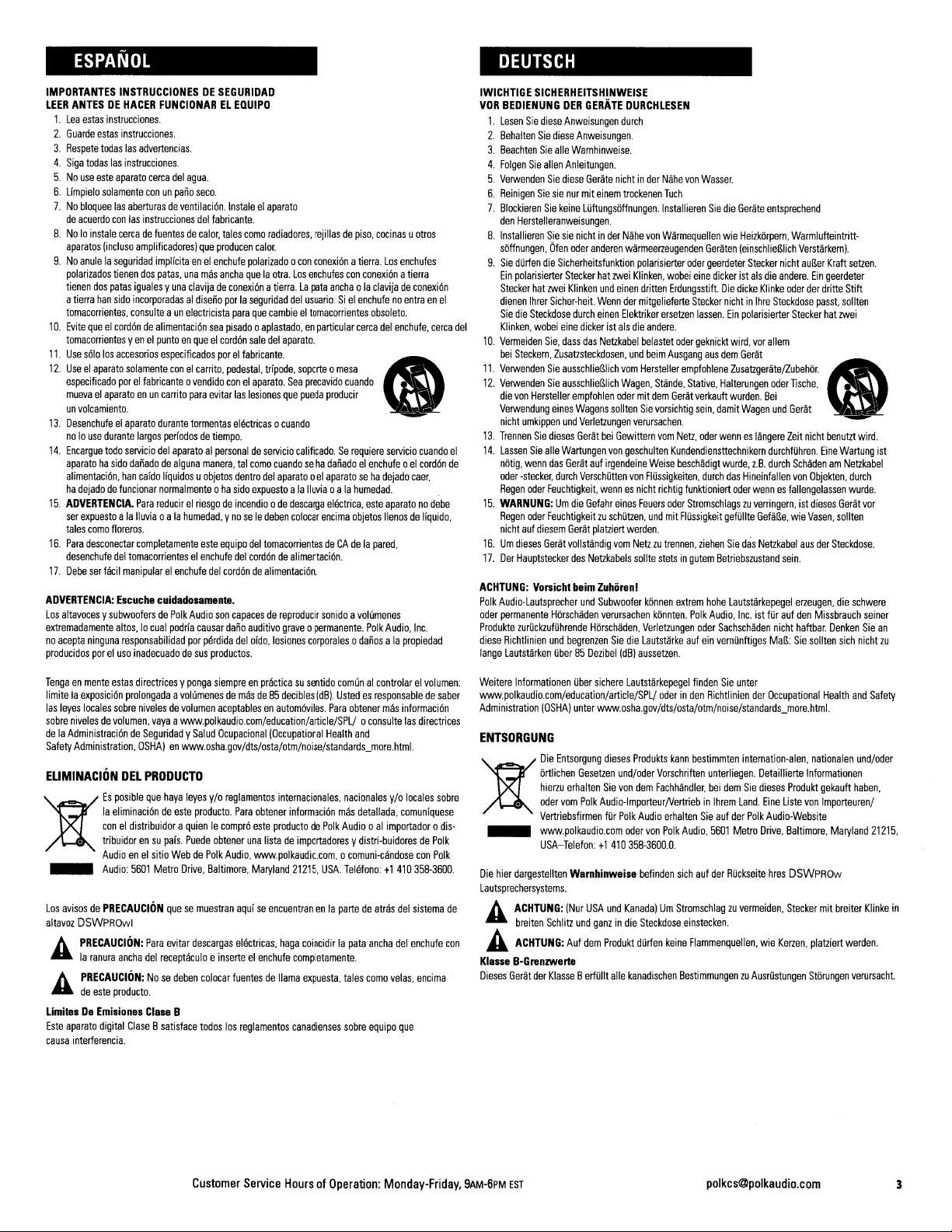
ESPANOL
DEUTSCH
IMPORTANTES
LEER
ANTESDEHACER
1.
Lea
2.
Guarde
3.
Respete
4.
Siga
5.
No
6.
Limpielo
7.
No
de
8.No10
aparatos
9.
No
polarizados
tienen
a
tomacorrientes,
10.
Evite
tomacorrientesVenelpuntoenqueelcordon
11.
Use
12.
Useelaparato
especificado
muevaelaparatoenun
un
13.
Desenchufeelaparato
no10use
14.
Encargue
aparatohaside
alimentaci6n,
ha
15.
ADVERTENCIA.
ser
tales
16.
Para
desenchufe
17.
Debe
ADVERTENCIA:
Los
altavocesVsubwoofersdePolk
extremadamente
no
acepta
producidos
INSTRUCCIONESDESEGURIDAD
estas
instrucciones.
estas
todas
todas
las
use
este
solamente
bloquee
aeuerdo
con
instale
(incluso
anurelaseguridad
dos
patas
tierra
han
queelcordondealimentacion
solo
los
volcamiento.
durante
todo
dejadodefuncionar
expuesto
como
f1oreros.
desconeetar
ser
facil
ninguna
porelusa
FUNCIONARELEQUIPO
instrucciones.
las
advertencias.
instruceiones.
aparato
cerea
del
conunpane
las
aberturasdeventilacion.lnstaleelaparato
las
instruceiones
eercadefuentesdecalor,
amplificadores)
implfcitaenel
tienen
dos
patas,
igualesVuna
sido
incorporadasaldiseno
consulteaun
accesorios
especifieados
solamente
porelfabricante0vendido
han
ala
del
manipularelenchufe
Escuche
altos,10cual
responsabilidad
conelcarrito,
carrito
durante
largos
perfodosdetiempo.
servicio
del
aparatoalpersonaldeservicio
danadodealguna
cafdo
Ifquidosuobjetos
normal
Para
reducirelriesgodeincendio0de
Iluvia
0 a
la
completamente
tomacorrienteselenchufe
cuidadosamente.
podrla
inadecuadodesus
agua.
seco.
una
c1avijadeconexi6natierra.Lapata
electricista
para
tormentas
mente0ha
humedad,VnoseIe
Audio
causar
por
del
fabricante.
tales
como
que
producen
enchufe
mas
ancha
sea
porelfabrieante.
evitar
manera,
este
equipo
del
son
perdida
productos.
radiadores,
calor.
polarizado0con
quelaotra.
porlaseguridad
para
que
cambieeltomacorrientes
pisado0aplastado,enparticular
sale
del
aparato.
pedestal.
trfpode,
conelaparato.
las
electricas0cuando
tal
dentro
side
del
cordondealimentacion.
capacesdereproducir
dana
del
Sea
lesiones
que
como
cuandoseha
del
aparato0el
expuesto
deben
del
tomacorrientesdeCAdela
cordondealimentacion.
auditivo
grave0permanente.
oldo,
lesiones
rejillasdepiso,
conexiona
Los
enchufes
del
usuario.Siel
soporte0mesa
precavido
pueda
calificado.Serequiere
ala
Iluvia
descarga
corocar
corporales0danosala
tierra.
con
conexiona
ancha0la
enchufenoentraenel
cerca
cuando
producir
danadoelenchufe0el
aparatoseha
0 a
la
humedad.
electrica,
este
eneima
objetos
sonidoavolumenes
Polk
cocinasuotros
Los
enchufes
tierra
clavijadeconexi6n
obsoleto.
del
enchufe,
cerca
<I
servicio
cuando
cord6n
dejado
caer,
aparatonodebe
lIenosdeIfquido,
pared,
Audio,
Inc.
propiedad
del
el
de
IWICHTIGE
VOR
10.
11.
12.
13.
14.
15.
16.Umdieses
17.
ACHTUNG:
Polk
oder
Produkte
diese
lange
SICHERHEITSHINWEISE
BEDIENUNG
1.
Lesen
Sie
2.
Behalten
3.
Beachten
4.
Foigen
Sie
5.
Verwenden
6.
Reinigen
7.
Blockieren
den
Herstelleranweisungen.
8.
Installieren
soffnungen,Ofen
9.
Sie
dUrfen
Ein
polarisierter
Stecker
hat
dienen
Ihrer
Sie
die
Steckdose
Klinken,
wobei
Vermeiden
bei
Steckern,
Verwenden
Verwenden
die
von
Hersteller
Verwendung
nicht
urnkippen
Trennen
Sie
Lassen
Sie
notig,
wenn
oder
-stecker,
Regen
oder
WARNUNG:Umdie
Regen
oder
nicht
auf
Der
Hauptstecker
Vorsicht
Audio-Lautsprecher
perrnanente
zurUckzufUhrende
Richtlinien
Lautstiirken
DER
GERATE
diese
Anweisungen
Sie
diese
Anweisungen.
Sie
aile
Warnhinweise.
allen
Anleitungen.
Sie
diese
Gerate
Sie
sie
nur
Sie
keine
Sie
sie
die
Sicherheitsfunktion
Stecker
zwei
Klinken
Sicher-heit.
eine
Sie,
dass
Zusatzsteckdosen,
Sie
ausschlielWch
Sie
ausschlieBlich
eines
und
dieses
aile
Wartungen
das
Geriit
durch
Feuchtigkeit,
FeuchtigkeitzuschUtzen,
diesem
GeriH
Gerat
vollstiindig
Htirschiiden
und
begrenzen
Uber85Dezibel
nichtinder
mit
einem
LUftungsoffnungen.lnstallieren
nichtinder
oder
anderen
hat
zwei
und
einen
Wenn
durch
einen
dicker
ist
als
das
Netzkabel
empfohlen
oder
Wagens
soli
Verletzungen
Gerat
bei
Gewittern
von
auf
irgendeine
VerschUtten
wennesnicht
Gefahr
eines
platziert
yom
des
Netzkabels
beim
Zuhiiren!
und
Subwoofer
verursachen
Horschaden,
Sie
(dB)
DURCHLESEN
durch
Nahe
trockenenTuch
Nahe
warmeerzeugenden
polarisierter
Klinken,
der
Elektriker
die
und
yom
Wagen,
mit
ten
verursachen.
geschulten
von
werden.
Netzzutrennen,
sollte
die
von
von
Warmequellen
oder
wobei
dritten
Erdungsstift.
mitgelieferte
belastet
Hersteller
Sie
Feuers
konnen
Verletzungen
Lautstiirke
aussetzen.
Stecker
ersetzen
andere.
oder
beim
Ausgang
empfohlene
Stande,
Stative,
dem
Gerat
vorsichtig
yom
Netz,
Kundendiensttechnikern
Weise
beschiidigt
FlUssigkeiten,
richtig
funktioniert
oder
Stromschlagszuverringern,
und
mit
FIUssigkeit
stetsingutem
ext
rem
konnten.
Polk
auf
Wasser.
Sie
die
Gerate
wie
Heizkorpern,
Geraten
leinschlieBlich
geerdeter
eine
dicker
ist
Die
dicke
nichtinIhre
lassen.
Ein
polarisierter
geknickt
wird,
aus
dem
Gerat
Zusatzgerate/Zubehor.
Halterungen
verkauft
wurden.
sein,
damit
Wagen
oder
wenneslangere
wurde,
durch
das
Hineinfallen
oder
gefOllte
ziehen
Sie
das
Betriebszustand
hohe
Lautstarkepegel
Audio,
Inc.
oder
Sachschiiden
ein
vernUnftiges
entsprechend
Warmlufteintritt-
die
Klinke
vor
nicht
andere.
oder
Steckdose
Stecker
allem
Verstarkernl.
auBer
Kraft
Ein
geerdeter
der
dritte
passt,
hat
Stecker
als
<I
oderTIsche,
Bei
und
Gerat
Zeit
nicht
durchfUhren.
z.B.
durch
wennesfallengelassen
GefiiBe,
Netzkabel
ist
fUr
nicht
MaB:
benutzt
Eine
SchadenamNetzkabel
von
Objekten,
ist
dieses
wie
Vasen,
aus
der
sein.
erzeugen,
auf
den
Missbrauch
haftbar.
Denken
Sie
sollten
setzen.
Stift
sollten
zwei
wird.
Wartung
durch
wurde.
Gerat
vor
sollten
Steckdose.
die
schwere
seiner
Sie
sich
nicht
ist
an
zu
Tengaenmente
limitelaexposici6n
las
leyes
sobre
delaAdministraciondeSeguridadVSalud
Safety
ELiMINACION
)t
_
Los
avisosdePRECAUCION
altavoz
A
a
A
a
LimitesDeEmisiones
Este
causa
estas
directricesVponga
prolongadaavolumenesdemasde85
locales
sobre
nivelesdevolumen,
Administration,
DSWPROwl
PRECAUCION:
la
ranura
PRECAUCION:Nose
de
aparato
interferencia.
nivelesdevolumen
vavaawww.polkaudio.com/education/article/SPU0consulte
OSHA)enwww.osha.gov/dts/osta/otm/noise/standards_more.html.
DEL
PRODUCTO
Es
posible
que
la
eliminaci6ndeeste
coneldistribuidoraquienIecompr6
tribuidorensu
Audioenel
Audio:
este
producto.
digital
hava
pals.
sitio
WebdePolk
5601
Metro
quesemuestran
Para
ancha
evitar
del
receptaculoeinserteelenchufe
Clase
ClaseBsatisface
leves
producto.
Puede
Drive,
descargas
deben
B
todos
siempreenpracticasusentido
aceptablesenautom6viles.
Ocupacional
v/
o
reglamentos
obtener
Audio,
Baltimore,
colocar
fuentesdellama
los
decibles
(Occupational
internacionales,
Para
obtener
informacion
este
productodePolk
una
listadeimportadoresVdistri-buidoresdePolk
www.polkaudio.com.0comuni-candose
Maryland
21215,
aqufseencuentranenla
eleetricas,
haga
completamente.
reglamentos
canadienses
comunalcontrolarelvolumen:
(dBI
Ustedesresponsabledesaber
Para
obtener
Health
and
nacionales
mas
detallada,
Audio0al
USA.
Telefono:
partedeatras
coincidirlapata
expuesta,
tales
sobre
ancha
como
equipo
mas
informaci6n
las
directrices
v/
locales
o
comunfquese
importador0dis-
con
del
del
velas,
que
Polk
358-3600.
sistema
enchufe
encima
+1410
Weitere
Informationen
www.polkaudio.com/education/articie/SPL/
Administration
(OSHA)
unter
ENTSORGUNG
Die
Entsorgung
tirtlichen
hierzu
sobre
)t
Die
Lautsprechersvstems.
de
con
Klasse
Dieses
_
hier
A
A
Geriit
dargestellten
ACHTUNG:
breiten
ACHTUNG:
B-Grenzwert.e
erhalten
oder
yom
Vertriebsfirmen
www.polkaudio.com
USA-Telefon:
Warnhinweise
INur
Schlitz
Auf
der
KlasseBerlUllt
Uber
sichere
Lautstiirkepegel
www.osha.gov/dts/osta/otm/noise/standards_more.html.
dieses
Gesetzen
Polk
und
dem
Produkts
und/oder
Sie
von
dem
Audio-lmporteurjVertriebinIhrem
fOr
Polk
Audio
oder
+1410358-3600.0.
USA
ganzindie
von
befinden
und
Kanada)UmStromschlagzuvermeiden,
Steckdose
Produkt
dUrfen
aile
kanadischen
finden
Sie
oderinden
kann
Vorschriften
Fachhiindler,
erhalten
Polk
Audio,
sich
einstecken.
keine
BestimrnungenzuAusrUstungen
unter
Richtlinien
der
bestimmten
auf
Flammenquellen,
unterliegen.
bei
dem
Sie
auf
der
5601
Metro
der
RUckseite
internation-alen,
Sie
Land.
Polk
Occupational
Detaillierte
dieses
Produkt
Eine
Liste
Audio-Website
Drive,
Baltimore,
hres
DSWPROw
Stecker
wie
Kerzen,
Health
nationalen
Informationen
gekauft
von
Importeurenl
Maryland
mit
breiter
platziert
werden.
Storungen
and
Safety
und/oder
haben,
21215,
Klinke
verursacht.
in
Customer
Service
HoursofOperation:
Monday-Friday,
9AM-6PM
EST
polkcs@polkaudio.com
3
Page 4
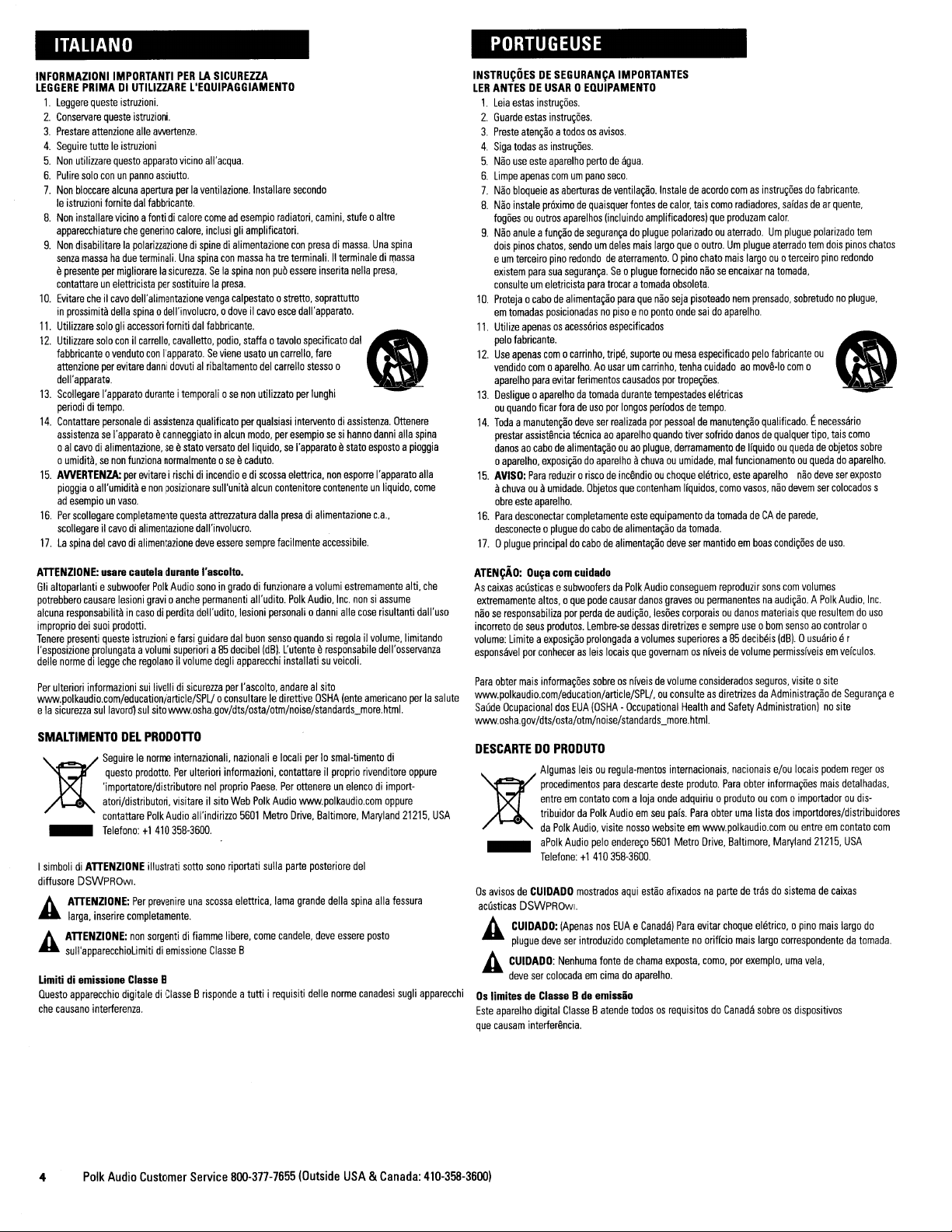
ITALIANO
PORTUGEUSE
INFORMAZIONIIMPORTANTI
LEGGERE
PRIMA01UTILIZZARE
1.
Leggere
queste
2.
Conservare
3.
Prestare
4.
Seguire
5.
Non
6.
Pulire
7.
Non
Ie
istruzioni
8.
Non
apparecchiature
9.
Non
senza
e
presente
contattareunelettricista
10.
Evitare
in
prossimita
11.
Utllizzare
12
Utllizzare
fabbncante0venduto
attenzlone
dell'apparatQ
13
Scollegare
periodiditempo.
14.
Contattare
assistenzaseI'apparatoedanneggiatoinalcun
oalcavodialimentazione,
o
umiditil,senon
15.
AWERTENZA:
pioggia0all'umiditaenon
ad
esempiounvaso.
16.
Per
scollegare
scollegareilcavodialimentazione
17.Laspina
istruzioni.
queste
attenzione
tutteIeistruzioni
utilizzare
questo
solo
conunpanno
bloccare
alcuna
fornite
installare
vicinoafontidicalore
disabilitarelapolarizzazionedispinedialimentazione
che
massahadue
per
migliorarelasicurezza.Sela
cheiIcavo
della
solo
gil
accesson
solo
conIIcarrello,
per
evltare
I'apparato
personaIedi
funziona
per
completamente
del
cavodialimentazione
PERLASICUREZZA
L'EOUIPAGGIAMENTO
istruzioni.
aile
awertenze.
apparato
vicino
asciutto.
apertura
perlaventilazione.
dal
fabbricante.
generino
terminali.
per
dell'alimentazione
spina0dell'involucro,0doveiIcavo
con
dannl
duranteItemporall0se
assistenza
evitareirischidiincendioedi
comeadesempio
calore,
Una
spina
sostituirelapresa.
fornltl
dal
cavalletto,
I'apparatoSevlene
dovutlalnbaltamento
qualificato
seestate
normal
mente0seecaduto.
posizionare
questa
dall'involucro.
deve
all'acqua.
Installare
secondo
inclusi
con
venga
fabbncante
POdlO,
versato
sull'unitil
attrezzatura
essere
radiatori,
gli
amplificatori.
massahatre
spina
calpestato0stretto,
staffa0tavolo
usatouncarrello,
non
per
delliquido,seI'apparatoestate
con
terminali.IIterminaledimassa
non
pub
essere
esce
del
carrello
utllizzato
qualsiasi
modo,
per
esempiosesi
scossa
elettrica,
alcun
contenitore
dalla
presadialimentazione
sempre
facilmente
camini,
stufe0altre
presadimassa.
inserita
soprattutto
dall'apparato.
speclflcato
fare
stesso
per
lunghl
interventodiassistenza.
contenenteunliquido,
accessibile.
0
non
Una
nella
presa,
dal
<I
hanno
danni
espostoapioggia
esporre
I'apparato
c.a.,
spina
Ottenere
alia
come
spina
alia
INSTRUCOESDESEGURANCA
LER
ANTESDEUSAR0EOUIPAMENTO
1.
Leia
estas
2.
3.
4.
5.
6.
7.
8.
9.
10.
11.
12.
13.
14.
15.
16.
17.0plugue
instru~5es.
Guarde
estas
Preste
Siga
Nao
Limpe
Nao
Nao
fog5esououtros
Nao
dois
e
existem
consulte
Proteja0cabodealimentacao
em
Utilize
pelo
Use
vendido
aparelho
Desligue0aparelhodatomada
ou
Todaamanuten,ao
prestar
danosaocabodealimentaciioouao
o
AVISO:
iI
obre
Para
desconecte0pluguedocabodealimentacaodatomada.
instru~5es.
atencaoatodososavisos.
todasasinstruc5es.
use
este
aparelho
apenas
com
bloqueieasaberturas
instale
anule
pinos
urn
terceiro
tomadas
apenasosacessorios
fabricante.
apenas
quando
aparelho,
chuva
este
desconectar
urn
proximodequaisquer
aparelhos
a
fun~aodeseguran~a
chatos,
sendo
pine
redondodeaterramento.0pine
para
sua
seguran~a.
urn
eletricista
posicionadasnopisoeno
com0carrinho,
com0aparelho.Aousarumcarrinho,
para
evitar
ficar
foradeuso
assist~ncia
tecnicaaoaparelho
exposiciiodoaparelhoiIchuvaouumidade,
Para
reduzir0risco
ouiIumidade.
aparelho.
completamente
principaldocabodealimentaciio
IMPORTANTES
pertodeagua.
pano
seco.
de
ventila~ao.lnstale
fontesdecalor,
(incluindo
amplificadoresl
do
deles
mais
Se0plugue
trocaratomada
para
que
especificados
tripe,
suporteoumesa
causados
durante
por
longos
ser
realizada
de
inc~ndio
que
contenham
este
plugue
largo
fornecido
nao
ponto
por
tempestades
perfodosdetempo.
pol.
pessoaldemanutencao
quando
plugue,
ou
choque
equipamentodatomadadeCAdeparede,
deve
urn
para
ferimentos
deve
Objetos
de
acordo
comasinstrUl;5esdofabricante.
tais
como
radiadores,
que
polarizadoouaterrado.
que0outro.Umplugue
obsoleta.
seja
onde
tenha
tropec5es.
derramamentodeIiquidoouquedadeobjetos
produzam
chato
mais
naoseencaixarnatomada,
pisoteado
nem
saidoaparelho.
especificado
cuidado
eletricas
tiver
sofrido
danosdequalquer
mal
funcionamentoouquedadoaparelho.
eletrico,
como
ser
mantidoemboas
este
Ilquidos,
safdasdear
calor.
Urn
plugue
aterrado
largo
prensado,
pelo
ao
mov~·lo
qualificado.Enecessario
aparelho
vasos,
tem
ou0terceiro
sobretudonoplugue,
fabricante
com
0
tipo,
nao
nao
devem
condic5esdeuso.
quente,
polarizado
dois
pine
redondo
ou
tais
deve
ser
ser
colocados
tern
pinos
como
sobre
exposto
chatos
s
ATTENZIONE:
Gli
altoparlantiesubwoofer
potrebbero
alcuna
improprio
Tenere
I'esposizione
delle
Per
ulteriori
www.polkaudio.com/education/articie/SPUo
elasicurezza
SMALTIMENTO
)t
_
I
simboli
diffusore
It..
a
A
M
Limitidiemissione
Questo
che
causano
usare
caullia
dUl'llntel'ascolto.
Polk
causare
responsabilitaincasodiperdita
presenti
normedilegge
lesioni
dei
suoi
prodotti.
queste
prolungataavolumi
che
informazioni
sullavoro1
DEL
SeguireIenorme
questo
'importatore/distributore
atori/distributori,
contattare
Telefono:+1410
di
ATTENZIONE
DSWPROwl.
ATTENZIONE:
larga,
inserire
ATTENZIONE:
sull'apparecchioLimitidiemissione
apparecchio
digitalediClasseBrisponde
inter/erenza.
Audio
gravi0anche
istruzioniefarsi
superioria85
regolanoilvolume
sui
livellidisicurezza
sui
sito
www.osha.gov/dts/osta/otm/noise/standards_more.html.
PRODOTTO
internazionali,
prodotto.
Per
visitareilsito
Polk
Audio
35B-3600.
illustrati
sotto
Per
prevenire
compieta
mente.
non
sorgentidifiamme
Classe
B
sonoingradodifunzionareavolumi
permanenti
dell'udito,lesioni
guidare
degli
ulteriori
nel
all'indirizzo
sono
una
scossa
Classe
all'udito.
Polk
personali0danni
dal
buon
senso
decibel
apparecchi
per
I'ascolto,
consultareIedirettive
nazionalielocali
informazioni,
proprio
Web
5601
riportati
elettrica,
libere,
B
atutti i
quandosiregolaiIvolume,limitando
(dBj.
L'utenteeresponsabile
installatisuveicoli.
andarealsito
contattareilproprio
Paese.
Per
Polk
Audio
Metro
Drive,
sulla
parte
lama
come
candele,
requisiti
estremamente
Audio,
Inc.
nonsiassume
aile
cose
risultanti
dell'osservanza
OSHA
(ente
americana
per10smal-timento
ottenereunelencodiimport-
www.polkaudio.com
Baltimore,
posteriore
grande
della
deve
essere
delle
norme
rivenditore
Maryland
del
spina
posta
canadesi
alia
di
oppure
21215,
fessura
sugli
alti,
che
dall'uso
perlasalute
oppure
USA
apparecchi
ATENCAO:
As
extremamente
naoseresponsabiliza
incorretodeseus
volume:
esponsavel
Para
www.polkaudio.com/education/article/SPL/.oucon
Saude
www.osha.gov/dts/osta/otm/noise/standards_more.html.
Ou~a
com
caixas
acusticasesubwoofersdaPolk
Limiteaexposi,ao
por
obter
mais
Ocupacional
cuidado
altos,0que
por
perda
produtos.
conhecerasleis
informa,5es
dos
EUA
Audio
pode
causar
de
audi~ao,les5es
Lembre-se
prolongadaavolumes
locais
sobreosniveisdevolume
(OSHA-Occupational
conseguem
danos
gravesoupermanentesnaaudiciio.APolk
dessas
diretrizesesempre
que
governamosnlveisdevolume
corporaisoudanos
superioresaB5
considerados
suiteasdiretrizesdaAdministraciiodeSeguranca
Health
and
DESCARTEDOPRODUTO
Algumas
procedimentos
entreemcontato
)t
_
Os
avisos
acusticas
A
A
Os
limitesdeClasseBde
Este
que
causam
tribuidordaPolk
da
aPolk
Telefone:+1410358-3600.
de
CUIOAOO
DSWPROwl.
CUIDAOO:
plugue
deve
CUIOADO:
deve
ser
colocadaemcimadoaparelho.
aparelho
digital
interfer~ncia.
leisouregula-mentos
para
Polk
Audio,
visite
Audio
pelo
mostrados
(Apenas
nos
ser
introduzido
Nenhuma
fontedechama
emissio
ClasseBatende
comaloja
Audioemseu
endere,o
aqui
EUAeCanada)
internacionais,
descarte
deste
produto.
onde
adquiriu0produtooucom0importadoroudis-
pars.
nosso
estao
completamentenooriffcio
todososrequisitosdoCanada
Para
websiteemwww.polkaudio.comouentreemcontato
5601
Metro
Drive,
afixadosnapartedetrasdosistemadecaixas
Para
evitar
exposta,
como,
reproduzir
Safety
nacionais
Para
obter
uma
Baltimore,
choque
mais
por
use0born
decibeis
obter
exemplo,
sons
com
volumes
materiais
que
resultemdousc
sensoaocontrolar
(dB).0usuario
permissfveisemvefculos.
seguros,
visite0site
Administration)nosite
e/ou
locais
informa,5es
Iista
Maryland
eletrico,0pino
largo
sobreosdispositivos
podem
mais
dos
importdores/distribuidores
21215,
mais
correspondentedatomada.
uma
vela,
Audio,lnc.
0
er
reger
os
detalhadas,
com
USA
largo
do
e
4
Polk
Audio
Customer
Service
800·377·7655
(Outside
USA&Canada:
410-358-3600)
Page 5

ENGlISH
FIRST
THINGS
Caution:
Take
1
1
1
1
1
4
Please
any
best
Your
the
insert
foundonthe
the
Subwoofers
Inventory
Subwoofer
Remote
Control
Owner's
Manual
Power
Cord
Registration
Rubber
damageormissing
jobofprotecting
system
subwoofer.
Card
Foot
Inserts
inspect
your
includesadetachable
Insert
theACplug
intoawall
inside
subwoofer'sACpower
FIRST
are
heavy.
subwoofer
items.
your
subwooferifit
the
female
coverofthis
Exercise
carefully.
Keep
outlet
the
power
end
into
(or
manual.
Notify
carton
power
Wedonot
cordtoyour
caution
when
your
Polk
and
packing
needstobe
cord
that's
the
receptacleonthe
strip)asper
receiver's
unpacking
Audio
transported.
packaged
recommend
switched
your
dealerifyou
material.Itwilldothe
separately
amplifier
the
safety
connecting
outlet.
subwoofer.
notice
from
plate
and
instructions
Feet/Carpet
Wireless-ready
carpet
To
remove
the
foot
enoughtoallow
PLACING
Your
reorienting
See
the
Spikes
spike,
which
the
clockwise
YOUR
wireless-ready
the
instructions
subwoofers
conical
while
youtoplace
o
allows
feet
have
youtoplace
from
pulling
your
SUBWOOFERINA
subwoofer
subwoofer's
driversothatitfaces
below:
removable
the
up.
fingertips
canbeplacedina
your
carpet
Three
feet.
subwooferona
spike,
complete
under
Each
foot's
graspafoot
turns
should
the
foot
and
to
~
o
CABINET
cabinet,
thereby
into
your
listening
shaftisalso
carpeted
firmly
raise
pullitoff
floor.
and
the
room.
a
turn
the
foot
spike.
PLACING
While
magnetically
televisions
between
distortionordiscoloration,
Also,
whereinthe
wooferinthe
If
you
Wedorecommend
within
based
The
room.
indicates
feature,
your
the
can
PRO
Select
your
Polk
avoid
your
upon
feature
where
see
YOUR
SUBWOOFERINA
wireless-ready
shielded
for
are
not
affectedbymagnetism.)
subwoofer
Room
Optimizer
room
without
room,werecomment
it,donot
....-
11"-24"
(46cm-61cml
placing
roomtolearn
your
listening
will
tailor
oneofthe
"Polk
you've
Room
four
placed
subwoofer
placement
and
any
tube
immediately
(PROM)
compromising
place
your
your
what
produces
preferences.
your
subwoofer's
buttonsonyour
your
Optimizer.")
ROOM
maybeplaced
near
video
Allowatleast
television,
move
feature
performance.
placingiton
subwoofer
anywhereinthe
monitors.
the
lets
nexttoan
(LCD,
18"
butifyoudonotice
subwoofer
you
place
When
its
base,
feet
open
7
•
subwooferindifferent
the
best
sound
perfonnancetoits
subwoofer's
subwooferinthe
remote
room.
room,itis
DLP
and
(46cm)ofspace
video
away
from
your
subwoofer
locating
your
side
down.
door
.
OK
0
-
'icc
locations
quality
locationinyour
control
(For
moreonthis
Plasma
the
TV.
any-
sub-
\"
:'y"
that
Note:
inacabinet
repeater
I
Instructions
1.
With
2.
Unscrew
3.
Reattach
on
4.
Turn
so
Note:
your
The
remote
with
will
enable
1.
For
the
subwoofer's
the
the
the
amplifier
the
subwoofer
that
the
driver
Grilles
are
authorized
control
the
driver
the
front
Placing
feet
from
feetinthe
side.
onto
faces
available
Polk
Audio
may
not
operate
when
facing
into
the
room.Ifthis
remote
controltocommunicate
a
SubwooferInCabinet
logo
facing
you,
turn
the
bottomofthe
threaded
Press
rubber
its
feet.
into
the
for
wireless-ready
dealerorat
room.
subwoofer.
inserts
located
inserts
Place
the
wwvv.polkaudio.com.
the
subwooferisplaced
occurs,
with
2.
4.
the
subonits
into
bottomoffeet.
subwooferinthe
subwoofers
at
addinganIR
the
subwoofer.
side.
cabinet
For
more
informationonsubwoofer
wwvv.polkaudio.com/education/article.php?id=20.
placement,goto
Customer
Service
HoursofOperation:
Monday-Friday,
9AM-6PM
EST
polkcs@polkaudio.com
5
Page 6
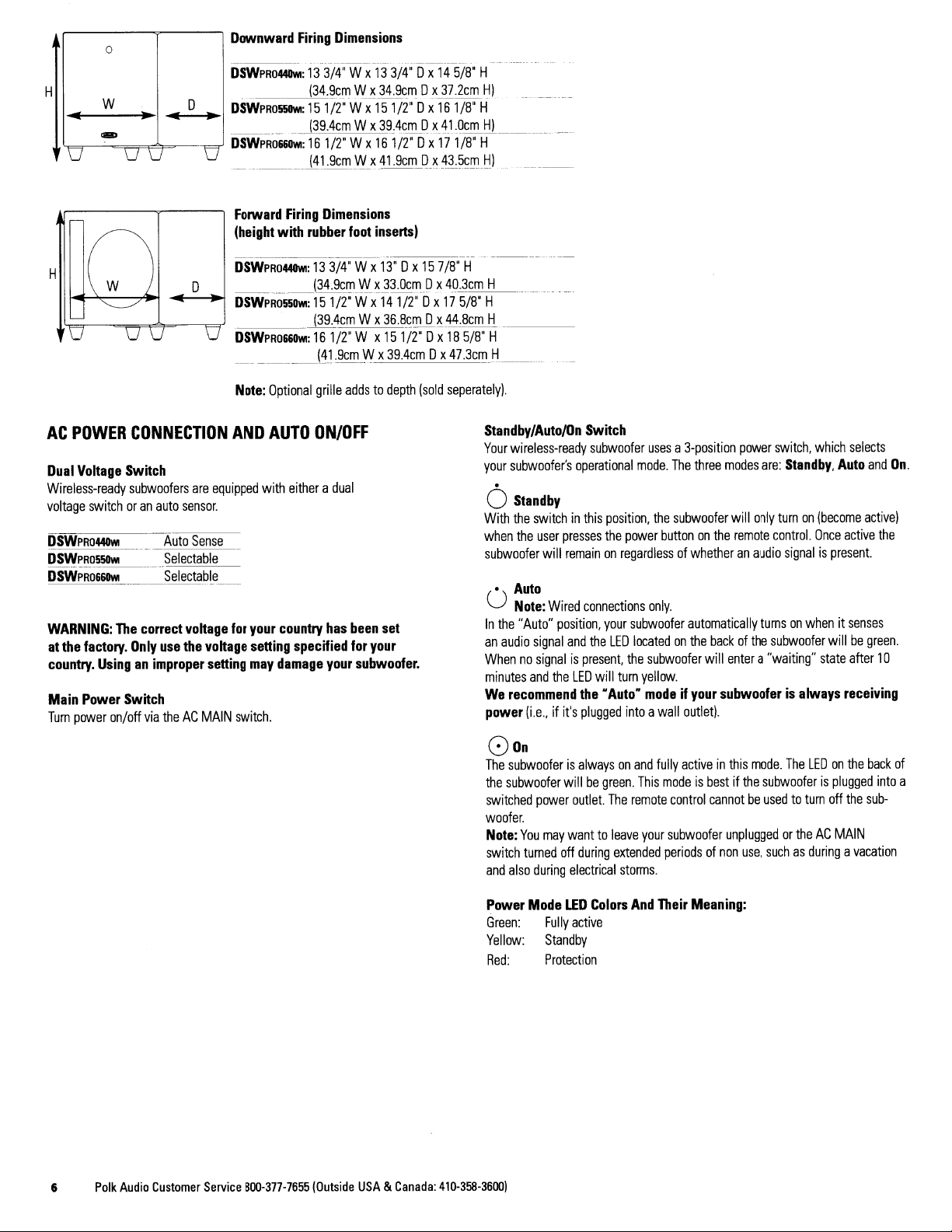
0
H
..
U
W
-
Vl,
.-
..
Downward Firing
DSWPR044Owl:
0
DSWPRO!i5Owr:
.-
______
DSWPR066ll'M:
0
..._.__
__
_._~
Dimensions
133/4' Wx133/4' 0 x145/S'
~(3:...:.:4.~9cm
Wx
34.9cm
0 x
151/i;·Wx151/Z'-O
(39.4cmWx39.4cm
16
l/Z" Wx
1.9cm._\y_x~
0 x
161/rox1"71/S'
1.9cm
..Q.x
37.Zcm
x~H
41.0cm
4_~:?gl11~)
..
_-
H
H)
H)
H
._--..---
---------
_.
-_.-
.
..
.
AC
POWER
Dual
Voltage
Wireless-ready
voltage
~SWPR044Owl____
DSWPROS!iOwI
_ ..
_.~------~
DSWPR06611W1
WARNING:
at
the
factory.
country.
Main Power Switch
Tum
power
CONNECTION
Switch
subwoofers
switchoran
Usinganimproper
on/off
auto
Auto
Selectable
..,
....
Selectable
The
correct voltage for
Only
use
via
theACMAIN
are
sensor.
Sense
the
voltage
seding
equipped
Forward
(height with
DSWPR044Ow!:
DSWPR0550Y0r.
____
DSWPR06&Owl:
Firing
rubber
13
_~(3~4.~9cl!l_~x
151/Z"Wx14
(39.4cmWx36.Scm
16
__________
Note:
Optional
AND
AUTO
with
your
seding specified for
may
switch.
grille
ON/OFF
eitheradual
country
damage
Dimensions
foot inserts)
3/4' W x
1/Z' W x
(1.1
has
your
13"
_9cm_Wx39.4cm
addstodepth
been
set
your
subwoofer.
---
0 x157/S'
33.0cmpx4_0.3cm
1/2"
15
'-/2"
(sold
--
H
0 x175/S'
0 x
44.Scm
O·x-1S
5/S"
0 x
47.3cm
seperately).
------
H
H
H
H
H
Standbv/AutolOn
Your
your
o
With
when
subwoofer
•
U
In
the
an
audio
Whennosignalispresent,
minutes
We
power
"--
._
wireless-ready
subwoofer's
Standby
the
switchinthis
the
user
presses
will
remainonregardlessofwhetheranaudio
Auto
Note:
Wired
"Auto"
position,
signal
and
and
the
LED
recommend
(i.e.,ifit's
Switch
subwoofer
operational
position,
the
connections
your
the
LED
will
the
"Auto·
plugged
usesa3-position
mode.
the
power
buttononthe
only.
subwoofer
locatedonthe
the
subwoofer
tum
yellow.
modeifyour
intoawall
The
three
subwoofer
automatically
backofthe
will
subwooferisalways receiving
outletl.
power
switch,
modes
are:
Standby,
will
only
tumon(become
remote
control.
signalispresent.
tumsonwhenitsenses
subwooferwillbegreen.
entera"waiting"
which
Once
state
selects
Auto
active
after
and
active)
the
10
On.
80n
The
subwooferisalwaysonand
the
subwoofer
switched
woofer.
Note:
switch
and
also
Power
Green:
Yellow:
Red:
6
Polk
Audio
Customer
Service
800-377-7655
(Outside
USA&Canada:
410-358-36001
power
You
may
tumed
during
Mode
willbegreen.
outlet.
wanttoleave
off
during
electrical
LED
Colors
Fully
active
Standby
Protection
The
This
remote
your
extended
storms.
And
fully
activeinthis
modeisbestifthe
control
cannotbeusedtoturn
subwoofer
periodsofnon
Their Meaning:
unpluggedortheACMAIN
mode.
The
LEDonthe
subwooferisplugged
off
use,
suchasduringavacation
the
back
into
sub-
of
a
Page 7

CONNECTING
THE
SYSTEM-HOOKUP
THE
SUBWOOFER
TO
OPTIONS
=
IMPORTANT
NEVER
COMBINE
Wireless
PWIK-l RECEIVE"
ISOLD SEPARATRY1
VB
USEA5lfE
~
NO
NOTE:
USE
ONLY
HOOKUP
OPTIONS.
Connections
ONEOFTHESE
RECEIVER
PWSK-'
~
OPTIONS.
TRANSMITTER (SOLD SEPARATELYI
opnON
Verify
#1
LFE
thatonyour
(commononmost
output
willbelabeled
single
subwoofer
as
showninthe
receiver
you
haveadedicated
Dolby
Digital
5.1,6.1
"SW
Out,"
"Sub-Pre
cable,
connect
the
receivertothe
OPTION#1illustration.
subwoofer
and
7.1
surround
Out"orsomething
LFE
output
receivers).
similar.
inputonthe
jack,
The
Using
a
transmitter
PWSK-l
(SOLD
USfASlFE
RECEVtTO"E
SEPARATELY)
YES
Q
NO
RECEIVER
PWSK·'
TIIASMETTlTORE
(VENDUTO
SEPARATAMUITE)
opnON
If
stereo(2channell
Connect
the
#2
Line
Level
your
receiver
does
not
and
the
preamp
outputsofyour
transmitterasshowninthe
haveadedicated
older
Dolby
Pro-Logic
OPTION#2illustration.
subwoofer
receiver
receivers),
andtothe
output
use
LEFT
jack
line
and
(common
level
connections.
RIGHT
with
inputs
on
Customer
Service
HoursofOperation:
Monday-Friday,
9AM-6PM
EST
polkcs@polkaudio.com
7
Page 8

Wired
Connections
USEASlFE
USEASlFE
FRONT
CHANNEL
Vl'S
~
NO
Vl'S
~
NO
RCA CABLE
FRONT
CHANNEL
OPTION
the
•
•
#1
Receivers
most
common
Connectasingle
inputofthe
internal
signal
the
Connect
speaker
subwoofer.
filter
and
connections.Donot
subwoofer.
all
other
configurationsasfollows:
Front
Speakers=SMALL
Center
that
hookup
method
RCA
cable
This
reliesonthe
speakers
and
Surrounds=SMALL
Subwoofer=ON,
•
Dependingonyour
frequencyonthe
withawoofer
speakers.
OPTION
Use
dealer
#2
two-conductor16gaugeorthicker
for
wire
Note:Donot
•
Connect
the
speaker
level
Binding
Post/Speaker
•
Connect
the
from
the
speaker
•
Connect
the
center
channel
•
Connect
the
channel
outputs
•
Adjust
your
Front
front
speakers'
receiverto80Hz
51/4"indiameterorlarger)
Consult
your
receiver's
Two
channelorDolby
recommendations.
use
the
lineorLFE
left
and
right
inputsofthe
Wire
left
and
right
level
outputs
center
channel
output
from
rear
surround
from
your
receiver's
speaker
Speakers=LARGE
Subwoofer=OFForNO
Center
and
Surrounds=SMALL
includea"SUB
with
from
connection
filter
use
speaker
directlytothe
the
Dolby
"SUB
built
our
Digital"and
our
method
into
wiretomake
receiver.
YES,orPRESENT
bass
output
for
tower
and
owner's
manual
Pro
Logic"
receiver
speaker
inputinthis
front
speaker
outputsofyour
subwoofer
Connections"
front
speaker
your
satellites
speakers
from
the
directlytothe
receiver.
directlytothe
using
for
using
subwoofer.
receiver.
configurationsasfollows:
feature-
of
your
bypasses
your
receiver.
the
Adjust
capabilities,
and
bookshelf
lOO-120Hz
for
instructions.
withno"SUB
wires.
See
configuration.
speaker
wire
detailed
instructions).
speaker
wire
rearorsurround
DTS"
receivers.
receivertothe
the
subwoofer's
Makenoother
connection
your
receiver's
set
the
crossover
speakers
for
satellite
OUT."
your
Polk
Audio
receivertothe
(see
"Making
LFE/R
to
(speakers
OPTION
jacks
•
•
•
PR
·AMP
OR PROCESSOR
PRE·OUT
L R
YES
USEASlFE
8
Polk
Audio
~
NO
Customer
Service
800-377-7655
(Outside
USA&Canada:
410-358-36001
(thisisthe
Connect
right
LINE
Connect
on
the
Adjust
#3
Receivers
the
LEVEL
the
power
the
settingsonyour
Front
with
full-range
least
commonly
left
and
right
preamp
inputsofthe
left
and
right
LINE
amplifier.
Speakers=LARGE
Subwoofer=OFForNO
(unfiltered)
used
hookup)
outputs
from
subwoofer.
LEVEL
Do
outputstothe
receiverasfollows:
Left
not
your
use
and
Right
"Pre
receivertothe
speaker
left
and
right
Out"
left
wires.
inputs
and
Page 9

Making
Note
marked
from
and
on
ribbing,orwriting)ononeofthe
Note:
that
connections
Strip
to
un-frayed
Unscrew
ensuring
could
tion.
clockwise
ADJUSTING
Note:
to
Don't
INITIAL
Binding
that
red
the
red
the
wire
your
subwoofer.
If
your
oneofthe
l/Z'
expose
that
resultinan
With
When
make
adjustments
forgettoturn
Post/Speaker
oneofthe
ltl
(lZmm)ofinsulation
the
strands
the
the
until
speaker
and
the
other
(t)
terminalofyour
from
the
black
Speaker
subwoofer
speaker
for
correct
bare
wire.
(oneoneach
binding
post
noneofthe
electrical
speaker
wire
it's
snug.
YOUR
you
setupyour
several
theACMAIN
doesn't
wiresisconnected
polarity.
Twist
hex
bare
SUBWOOFER
Wire
input
terminalsonthe
black
(-).
receivertothe
(-)
terminalofthe
wire
has
some
two
conductorstohelp
seemtoproduce
from
eachofthe
the
exposed
end).
nuts
several
wire
ends
short
and
cause
inserted
into
subwoofer
times
before
power
Connections
Make
certain
red
receivertothe
indication
backwards.
wireofeach
tums.
touch
each
your
the
binding
for
the
first
you
hear
switch
on.
SETTINGS
Your
wireless-ready
initial
settings
•
Phase:
0
Volume:
•
•
PRO
50%
setting:
The
settings
electronics
settings
do,
works
best
"Subwoofer
www.polkaudio.com/education/article.php?id=19.
subwoofer
areasfollows:
(ZO,ona
mid-room
that
are
and
personal
experiment
for
your
system
Positioning
scale
from
best
for
you
taste.
After
with
altemate
setup.
and
Adjustment"inthe
offersarangeofsettings.
0-40)
depend
upon
you've
become
optionstofind
You'll
findaninformative
rearofthe
that
you
connect
(t)
terminalonyour
blackHterminal
(suchascolor
maintain
much
bass,itis
Double
two
conductorsonboth
conductortoform
Insert
the
exposed
other,
because
receivertoturn
post,
turn
time,
you
what
you
The
your
subwoofer
familiar
the
method
setupsection
subwoofer
the
subwoofer
coding,
consistency.
most
likely
check
all
wire,
contact
offormalfunc-
the
hex
nut
will
probably
personally
unit's
placement,
with
what
that
article
on
at
is
wire
ends
two
like.
the
have
POLK
ROOM
OPTIMIZER
Where
you
place
your
subwoofers
button
for
A
traditional
Polk
subwoofer
common
smoothing
simply
subwoofer's
FINE
•
Volume:
Adjust
•
Low
subwooferisconnected
whichislocatedonthe
which
rangeofthe
the
earbethe
the
"chesty,"
• 4
enables
Sitinyour
play
jazzorcountry
transitionstoyour
shouldbebelow
sounds
optimum
hear
incorporate
room
equalization
typical
room
subwoofer's
Room
Optimizer
where
room
placements
out
the
choose
the
remote
TUNING
Adjustbyear
for
deep,
Pass
Filter
the
subwoofer
lower
endofthe
final
voice
sounds
turn
Button
Phase
the
subwoofertoblend
favorite
music
(notamovie)
louderorfulleratthe
setting.Ifafter
any
difference,
placements:
you
bass
location
YOUR
powerful
control
judge.Ifmale
this
music.
(PRO)
subwooferinyour
the
Polk
Room
presets
that
maximize
"cabinet,"
responseisaffectedbyits
(PRO)
feature
allows
wantitin
control.
for
subwoofers,
response
you
want
your
listening
thataparticular
and
SUBWOOFER
usingawide
bass
without
Control:
rich
Control
the
NOTE:
with
backofthe
operates.
will
probably
control
but
not
control
down
(0,
listening
withawalking
Now
listen
main
speakers.
frequencyofa
trying
leave
the
This
Option#1(wireless/wired
When
yield
range
will
vocals
"boomv."Ifmale
until
90,
180
more
position.
carefully
Thisisthe
subwoofer's
all
four
phase
room
affects
Optimizer
"corner,"
varietyofCDs
amplifier,
sound
the
and
Using
male
settingat"0."
(PRO)
your
"mid-wall"
youtoplace
room.
PRO
maximizes
room
select
the
"boominess."
control
does
adjusts
using
smaller
the
best
probably
"thin,"
vocals
voice
sounds
Z70
degree
seamlessly
the
subwoofer's
bass
line.Werecommend
for
the
crossover
human
crossover
possible
phase
its
response.
feature-four
subwoofer's
and
locationina
your
wireless-ready
Based
upon
sound
placement
corresponding
and
video
not
operate
LFE
Input).
the
frequency
main
speakers
results.
With
sound
best,
but
turn
this
controlupuntil
sound
too
natural
settings):
with
your
main
remote
pointatwhich
point,
voice.
Whichever
(transition)
settings
wireless-ready
push-
performance
"mid-room."
room.
The
the
four
most
quality
for
creates.
buttononyour
sources.
when
the
This
range
the
upper
larger
speakers
always
"thick"
.
This
control
speakers.
control,
playing
the
subwoofer
and
this
point
phase
pointisthe
you
cannot
you,
You
control,
over
let
your
or
setting
Customer
Service
HoursofOperation:
Monday-Friday,
9AM-6PM
EST
polkcs@polkaudio.com
9
Page 10

WIKEL!!"
PWSK-1
ADAPTOR PORT
@
SPEAKER
I I
OUT
@
polkaudio"
§~'~l~
POWERED
@
~
SUBWOOFER
DSWPRo44Owl
Amplifier
~
LOW
PASS
((\
V
10Hz
t+'
USEASLFE
'!/
'---- Lnl---lR
ItlEfEItTO
~'Z:~~.~
nonA
CHOICE.
110Hz
INPUT
'''Ho
fOR
YES
VOLUME
UP
0
0
n~~~
DOWNOU0
~
~
~~
~ ~
POWER
[]j]
~
~
~
~~
I I
!~.~!
~
~~
I I
SPEAKEIlIN
LINE
IN
L
LINE
OUT
LR
'OG-240VT2.5AL250V
SO/110Hz
lijI
l!::::!I
,&OW
Attention:
AC
IlIAIN
lEl
OFF
ON
~
-
wireless
rea
d
y
~
i-..J
WARNING
l'O"'
__
Of_CIO~.:a.OCI_IWO-
1lII...........:lI.TO_IlIII-.lDtlIIJI-..cUrIU
'NIlI
__
.-a.'Ill~.,..,q
AVEniSSEMIHI
u.o'hmll
_____
•
,.~CIJ""..,.,.L
_1'8I*-.f_t~
_
TlUfoowre,;a~Ql,l,JU'Ib.
Caution:
~~:~ty~~h~~~o~~t:~~~t~~·.
Utiliserunfusible de. rechilnge
de
men'lf:!
1\io
.....
_I*oo
....
!'wt~<lI,..fC(IUto~.~oftio;l
..
,..
...
_I...,_
....
___
.....
llI
...
~"'
.................
""'..1\'
"'
~
C~S
"'
..
I'lu.,,'.-r.-
• .-_Al·_
typeetcaliber.
llldroo~_
..
_..,iol.,_lo:oiooi.
.............
...........
IUl~
..._..
__
•
~
_-
~
C(
@
DSWPR05!iOw
Amplifier
PWSK-'
WIRELESS
VOLUME
LOW
PASS
((\
V
10Hz
120Hz
~
USEA8LFE~
~
'--
REfER.
OWNER'S
MANUAL
nO'ER
CHOICE.
YES
TO
FOR
INPUT
ADAPTOR
UP
O
0
n~~~
DOWN
Ou0
~
L_F
.....
EJR
~
R
PORT
0
POWER
[]j]
~
~
~
0
@
SPEAKER
OUT
I I
§~'=l@
~
I I
l~'~!
~
~~
I I
LINE
IN
L
LINEOUT
l[j1
l!::::!I
@
SPEAKER
IN
'OG-'20V-1220-240VT4.0AL2SOV
ti)
~
SOiIIOH.
AeMAIN
'DOW
@
polkaudio"
POWERED
SUBWOOFER
~
-
wireless
~
WARNING
TO-...et;__Of_tlIIIlJICl'IEIMlIClII,OCIIOCITUPOII
____
ro_CI'I~._--..r
""",,
U.G"f'lalIl"""_~Oll"~
•
uaM"tI;l
~~TOUT_.0II1K1IIIClfUOUAlINI
Caution'
Attention:
lb_-..
"l!lt~1lIO
---.,'""lllt*
",~-.a
AVEnlSSEMIHI
1IlllI....-cn/II'ffM.Al
.......
('lITLUnIlll.""_Al~
For
continued protection
. replace only
with
Vtilis«
un fusible de.re<haflge
de
meme
type
1WI1S"'
,1l1lil
_
-~::b
N
rea
y
d
~
__
I'lI'l000Al.-t.
ag.inst
",me~fuse
et
caliber.
...
fCtIWoo.O"-.-:w
....
_""'''''"_'''
..
...,"""""'-'_inc!,
~s
•
risk of fire,
and
rating
10
Polk
Audio
Customer
Service
800-377-7655
(Outside
~
USA&Canada:
~
(i)
@
410-358-3600)
lEl
OFF
ON
Page 11

DSWPR066Ow1
Amplifier
WIRELESS
PWSK·1
ADAPTOR
PORT
@
SPEAKER
OUT
I I
§~'~l
@
polkaudio"
POWERED
SUBWOOFER
VOLUME
OOHz
LOW
PASS
~
V
.....
~
USEASLFE~
~
l..:::--:--
RUUTO
OWNER'S
~R"o~~:~~~~T
CHOICE.
UP
O
0
DOWNOUO
12.... (iJ
YES
__
LF_ElR....J
~~
0 (iJ
POWER
(JjJ
§~'~l
~~~'-;.
~
~
LINEIN
(iJ L
~ ~
~ ~
LINE OUT
LR
@@
I I
@@
I I
SPEAKER
IN
10o-120V~
rjj1
I!::!J
122o-240V~
T
5.0
A L
250V
SO/60Hz
AC
[[]
OFF ON
~
-wireless
rea
(iJ
i,-.J
WARNING
fOI'eUCI1III_lII'_OIl-..cTIIC-'DO,."..._
iI'foOT1-'
__
....
AVElnlS5IMENT
_O·MmIll1UJ_D.e-:OIlI~ocunllll.
_...
_,*,,
c:a.FlOIllll.R8RIl£TDADEtJt-.a1lWl.l'ltt
Caution'
Attention:
Thild9m~WI1IoPt<l1'.i"lhtfCCR"'Oo;io<tlio"~M;oI:I
"1M~_"'''''''''I1I''~_INI'Mt_-''
~.lnd12Id1.'*iotrYW_."l"i1ItrfwtIU_:-..d,
200W
MAIN
""'-------'
TDlIIMIA!D
AlfUUICI.llIM1lOR
.....
IIG_aMCIAIU.
_<:£I-"l
__
• replace only with same
;--
I'lUltOUAL_oot.
I"'l·U1IJWU
••
For
continued protection Against
~;i=~~n~~~~ec~iil~:.hange
..
~::~
cgs
N
y
d
__
1'I\GUlIfAl'ntJuEu~
riskoffire.
type
fuse
and
rating
CE
(iJ
Customer
Service
HoursofOperation:
Monday-Friday,
9AM-6PM
EST
polkcs@polkaudio.com
11
Page 12

DSWPROWI
Wreless
credit
mands
control.
frontofthe
isinits
The
remote
following
•
Power
•
Volume
• 4
Button
(0,
90,
• 4
Button
Polk
•
Mute
•
Night
bass
the
volumeisreducedby50%,inthis
to
15.
restores
Pressing
increases
nonmal
outof"night"
atareduced
isin"night"
•
Reset
factory
•
LED
remains
Important:Toactivate
the
first
WHATISTHAT
Behind
light
blinks
light
lets
the
function
and
how
REMOTE
ready
subwoofers
card
sized
remote
are
senttothe
TheIRreceiverislocatedonthe
subwoofer
downward
control
features:
Phase
180
and
270
Room
Optimizer
function
function
allows
detailatlower
volumeat30
Pressing
the
volumetoits
Volumet
(or
decreases)
manner
mode.
intensity
mode.
button
restores
presets.
turns
LED
On/Off.
active.
time,
remove
CONTROL
come
control.
subwoofer
when
firing
configuration.
has
the
Control
degree
(PRO)
youtohear
volumes.Ifyou
and
press
"night"asecond
(or
Volume-)
the
and
takes
the
Also,
when
the
Hold
down
The
the
the
plastic
BLINKING
the
logo
badgeonthe
whenever
you
you've
the
you
pressabuttononthe
know
that
the
selected.
LED
communicatestoyou:
subwoofer
with
a
All
com-
via
IR
the
subwoofer
settingsl
presets
low-level
"night,"
example
time
original
setting.
incrementally
volumeinthe
subwoofer
the
LED
shines
the
subwoofer
woofer's
remote
for
two
amplifier
settings
(2)
control
tab.
BLUE
frontofyour
The
following
have
the
seconds.
LIGHT?
subwoofer
has
received
table
IR
Receiver
@)
(±)
....
olvme I
polkaudio
//8
/~
8
~'"
",
~
8~~J
88
~
i8
;:;ab'"E'''
\ Polk Room
,
to
for
thereisa
subwoofer's
the
describes
------~
0 0
(O''ler
pull
blue
remote
command
each
button's
8
GY
'I'I,d-
....
oll
IT'
[;.'00"'1
Oplimller
...
_
_-.J
tab
LED.
The
control.
The
andisenabling
function
blue
VOLUME
Volume
------
SETTINGS
Level
40
39
38
37
36
35
34
33
32
31
30
29
28
27
26
25
24
23
22
21
20
19
18
--_.-
17
16
15
14
13
12
11
10
9
8
7
6
5
4
3
2
1
o
LED
.-
Indicator
Short
Blinks
o
9
8
7
6
5
4
3
2
1
o
9
8
7
6
5
4
3
2
1
o
9
8
7
6
5
4
3
2
1
o
9
8
7
6
5
4
3
2
1
o
Blue
Long
Blinks
4
3
3
3
3
3
3
3
3
3
3
2
2
2
2
2
2
2
2
2
2
1
1
..
_------
-----_
1
1
..
1
1
1
1
1
1
o
o
o
o
o
o
o
..
_-----_.
o
---_.
o
o
Power
Volume
Mute
...
Phase
_
Night
PRO
Presets
Reset
LED
1Z
..
..
._._
.. .180
Polk
Audio
LEOTs··oii
not
tum
LED
o
flash
JEQ
0degrees-l
LEDison
Cabinet-l
Mid-wall-3
LED
Tums
Customer
when
powerISactive
active.
(Pressing
theJtlLc>ff.l
will
blinka2-digit
to40(i.e.,ifthe
two
long
blink§l()I!()~§d
blinks~Dwly
blink;90degrees-2
degree~-=-:-3
~ta
I()we.rintensity;
blink;
blinks;
will
blink4times.
LED
on/off.
Service
800·377·7655
andisoff
the
LED
buttononthe
code
indicating
volumeistumedupto
by
§ight
when
"mut(.l§
bl
inks;pOdeg
Corner-2
Mid-room-4
Thei:J!!.le.!!fier
selec~L
ree.s::-4
volumeisreducedby50%.
blinks;
blin~s~
re!11ains
(Outside
wFen
power
remote
volume
setting
28,
the
sb()rt
blinks).
blinks;
bl
i~ks..:
.
active.
USA&Canada:
is
will
also
from
LED
will
_
._
410-358-36001
Page 13

TROUBLESHOOTING
No
sound
coming
from
subwoofer.
Subwoofer
The
Subwoofer
Remote
..
Power
The
is
weakoris
doesn't
sound
subwooferishumming.
hasnopower.
control
doesn't
-
LEDisred.
subwoofer's
intermittent.
sound
sounds
distorted.
right.
work.
-
-
-
.._.__
If
hookupis"SUB
and
make
Subwoofer=YES.Ifhookupisvia
speaker
wire,
of
the
wiresiscorrect.
Adjust
volume,
and
PRO
settlQg§____
There
couldbeinterference
cableTVline.
TVIine
from
if
the
hum
is
normal.
Is
theACMAIN
Check
outlet;
unplugging
is
located
receptacle.
foundonthe
Remove
the
the
remote
replacing
IR
sensorisnot
Unplug
subwoofer
then
plug
Turn
off
both
wi
reless
subwoofer.
ontore-establish
Try
changing
switchesonboth
wireless
subwoofer.
The
wireless
away
from
..s.~ffi~i~n!IY_~trQng_si9rl<3.I._hrll.o.vi~LtcI01er:
our
to
sure
your
receiverisset
check
that
low
pass
Disconnect
the
cable
boxtosee
stops.Alow-level
--
--------------
switch
on?
check
fuse
the
subwoofer.
under
the
power
Fuse
type
and
back
panel.
plastic
tabtoactivate
control's
batteryortry
the
battery.
Ensure
blocked
.
for15minutes,
back
in.
the the
transmitter
Then
communication.
settingsofthe
the
transmitter
subwoofer
the
transmittertoreceive
couldbetoo
LFE,
the
polarity
filter,
from
the
cable
hum
after
The
cord
rating
the
turn
ChannellD
check
to
phase
a
fuse
is
and
them
and
the
back
the
far
a
__
A Note Regarding Wireless Performance:
Like
all
wireless devices, your
to
RF
interference from such sources
WiFi computer systems, video game systems. cordless
telephones, blue tooth systems. baby monitors
In
devices.
band may cause intermittent wireless connections between
the DSWPROWI. Itisalso possible that your DSWPROWI may
affect other wireless systems.
wireless performance problems by physically separating these
devices from your DSWPROwl. Maintaining a distance of
eral feet or more between your DSWPROWI speaker
wireless device should prevent any mutual interference effects.
If you do notice any subwoofer signal dropouts take care to
identify the root cause (most commonly having other wireless
devices too close) and resolve accordingly. Any interference
effects from a microwave oven will cease once the
operating
Ing
microwave oven.
particular, any devices operatinginthe 2.4GHz
and
the physical distance between your DSWPROWI and the
mayberesolvedona long-term basis by increas-
DSWPROwl
as
microwave ovens.
For
the most part, you
may be susceptible
and
other
can
and
oven stops
avoid
sev-
any
TECHNICAL
If,
after
double-check
subwoofer,
purchase,orcall
1-800-377-7655
Monday
You
may
hookupinformation
Specifications
ASSISTANCE
following
the
all
wire
contact
Polk
(calls
through
Friday.
also
contactusvia
canbefoundonthe
hookupdirections,
connections.
the
authorized
Audio's
fromUSor
email:
and
manual
Gotowww.polkaudio.com.
POWER
~od!~___
()SWPR044OW\.34.6
DSWPR055lJW1
DSWPR06!~_~OJ
RATINGS
~hip()~n9Weight
lb.
(15.7
__
46.51bjnl
lb.
(22Jkgl.
AND
SERVICE
you
experience
Should
you
isolate
Polk
Audio
dealer
friendly
Customer
CAN
only).
410-358-3600
Service
polkcs@polkaudio.com.
updates,
visit:
www.polkaudio.com.
DSWPROWI
Power
kg)
kgl
1
00V-240V~_50/60
1o
QV.:J
1
00V-120V-f.220V-24QV-50/.§.0
difficulty
the
where
Department
please
problemtothe
you
made
your
at
gamto6pm
For
more
detailed
EST,
webpages.
Rating
Hz
l~OW
20V-/220V-240V-~0/60
HU§9W
Hz
20D~
Customer
Service
HoursofOperation:
Monday-Friday,
9AM-6PM
EST
polkcs@polkaudio.com
13
Page 14

L1MITED FIVE (5) YEAR
Polk
Audio,
Inc.,
automatically
Producttoany
Polk
Audio,
SIVE
CROSSOVER
be
free
original
Furthermore,
OR
OTHER
Product
from
the
To
allow
uct
online
the
USA
nal
purchase.Besuretokeep
Defective
Polk
Audio
Way,
VistaCA92081.
lent;inany
at
the
materialsorworkmanshipatany
Authorized
exceptasset
Products
time,
freight
This
warranty
misuse,
inputsinexcessofthe
ly
attributabletodefectinmaterialsorworkmanship,orservice.
Product
if
the
This
warrantyisin
are
limitedtothe
how
longanimplied
Warranty
statetostate.
If
this
shallberepairorreplacementasprovided
or
suppliestorepair
Inc.beliabletoyou
abilitytouse
advisedofthe
do
not
limitation
This
Warranty
possessions,
and
conditions
Audio
warrantstothe
priortoits
other
party.
Inc.,
warrants,tothe
from
FactoryorPolk
Serial
Productisdefectiveinmaterialsorworkmanshipaswarranted
allow
Authorized
COMPONENTlSI
defectsinmaterial
retail
purchase
Polk
Audio,
ELECTRONIC
willbefree
dateoforiginal
Polk
and
replacedorrepaired
abuse,
which
from
Audiotooffer
at:
www.polkaudio.com/registrationorcall
Canada
(outside
Products
mustbeshipped,
Authorized
case
Dealer
gives
and
Dealer
Products
the
riskoflossordamageintransitistobebornebyyou.Ifupon
Audio
will.atits
forth
below.
prepaid.
does
not
negligence.
rated
has
not
been
numberonthe
lieuofall
durationofthis
Warranty
you
specific
damagetoproperty
for
the
Product,
possibilityofsuch
the
exclusionorlimitationofincidentalorconsequential
exclusion
applies
onlytoProducts
and
U.S
and
applicabletoProducts
Distributorsinsuch
WARRANTY
original
retail
stated
expirationifthe
original
and
and
fromaPolk
COMPONENT
include
any
may
Audio
Inc,
warrants,tothe
defectsinmaterial
retail
purchase
the
best
the
USA:
your
original
from
whom
mustbeshippedinthe
Authorized
time
option,
All
replaced
under
serviceorpartstorepair
inadequate
maximumofthe
authorizedorapprovedbyPolk
Product
has
other
expressed
expressed
lasts.sothe
legal
rights,
incidentalorconsequential
evenifPolk
damages,orfor
not
applytoyou.
NATO
armed
purchaser
retail
ENCLOSUREonthis
workmanship
Authorized
original
that
maybeincludedinthis
and
fromaPolk
possible
warranty
410-358-3600)
purchase
together
with
you
purchased
Dealeritis
during
this
repairorreplace
parts
and
this
warranty
packingorshipping
unit.
been
removed.
Warranties.
Warranty.
above
and
you
above.
other
than
Audio,
Inc.ora
purchasedinCanada,
forces
exchanges
purchasedinother
countries.
original
retail
purchaser
foraperiodoffive
Dealer.
retail
workmanship
Audio
service,
Polk
within
receipt.
proofofpurchase,
original
determined
Warranty
this
Products
willbereturnedtoyou,
damage
cosmetic
tampered
Some
limitations
also
may
This
warranty
the
Product.Inno
damages
Polk
any
claimbyany
only
This
warranty
purchaser
sellsortransfers
only,
that
the
Polk
purchaser
Authorized
customer
the
Product,orto
period,
Productatno
become
procedures,
appearanceofcabinetry
Audio.
All
have
Audio
and
countries
LOUDSPEAKER(SI.
Audio
Loudspeaker
(5)
years
only,
Polk
Audio
foraperiodofthree
Dealer.
please
register
service
ten
110\
daysofthe
prepaid
shipping
that
implied
statesdonot
may
the
audio
the
containerorits
the
unit
Polk
Audioorthe
additional
the
propertyofPolk
withinareasonable
causedbyaccident.
commercial
repair,ormodificationofthe
This
warranty
withordefaced.
warrantiesonthis
not
applytoyou.
other
rights
above,
does
not
cover
event
arising
outofthe
Authorized
other
party.
damages,sothe
United
StatesofAmerica.
clubs.
are
available
will
terminate
Product
from
the
that
any
AMPLIFIER
Loudspeaker
(3)
your
new
800-377-7655
dateoforigi-
insuredtothe
Factoryat1
examination
was
defective
Polk
charge,
disaster,
use,
not
shall
allow
limitation
This
which
vary
your
sole
service,
will
Polk
Audio,
useorin-
Dealer
has
Some
states
The
Warranty
from
the
the
PAS-
will
date
of
years
prod-
in
Viper
equiva-
in
Audio
Audio.
voltage
direct-
terminate
Product
on
from
remedy
parts,
been
above
its
terms
Polk
GARANTIE
La
garantiedePolk
automatiquement
Ie
produitatout
Polk
Audio,
COMPOSANTEISIDEFILTRE
defaut
deladatedeI'achataudetail
En
outre,
TEUROUTOUT
sera
exemptdetout
trois
(3)
Pour
permettreaPolk
votre
nouveau
Serviceala
358-36001
re~u
d'achat
Les
produits
revendeur
VistaCA92081
contenant
Si,
suiteaI'examenduproduitaI'usine
queladefectuosite
delagarantie
produit
Toute
souslagarantie
Cette
ques
par
commercia
directement
reparation,outoute
Cette
Cette
produit
exprimees
decrites
Dans
aucun
ou
indirect
ouunrevendeur
mation
Certains
et
exclusions
Toutes
etatsnepermettant
raientnepas
vous
pourriez
Cette
ses
possessions.etdans
modalitesetles
disponibles
L1MITt;E DE 5
Audio.
Inc.,
annulee
avantsadate
autre
parti.
Inc.,
garantit-aI'acheteuraudetail
attribuable
Polk
Audio,
AUTRE
ansapartirdela
produitenligneaI'adresse
ClienteledePolkau1300-377-7655
dans
les
original.
defectueux
agree
Les
equivalent.Leproprietaire
specifiee,
sans
frais
pieceouproduit
vous
garantie
n'inclut
accident,
Ie,
tensions
attribuableaun
garantie
sera
garantie
prend
est
imputable
ci-ilessus,
ci-dessus.
cas
Polk
cause
par
tout
autre
etatsnepermettant
exprimees
les
garanties
s'appliquer
egalement
garantie
s'applique
chez
PASSIFetCAISSONIS)dece
aux
pieces
d'origine
Inc.,
garantit
COMPOSANTE
defaut
attribuable
datedeI'achataudetail
Audiodevous
dix
(101
jours
doivent
Polk
Audiodequi
produits
doivent
est
imputable
Polk
AudioouIe
addition
nelsetselon
remplace
serant
expedies
pasIeserviceoules
desastre.
abus,
superieuresaumaximum
defautdepieces
modificationduproduit
annuleesiIe
preseance
aux
pieces
votre
seul
Audio.
Inc.
par
I'utilisationoupar
agree
Polk
Audio.a6te
parti.
pas
ci-ilessus
tacites
surceproduit
paslalimitationdela
dans
avoir
seulement
les
conditionsdegarantie
les
clubs
distributeurs
ANS
n'est
valide
que
pour
d'expiration
etala
original
chezunrevendeur
- a
I'acheteuraudetail
ELECTRONIQUE
aux
offrirIemeilleur
suivantladatedeI'achat
etre
expedies.
vous
avez
etre
doit
PolkouchezIemarchand
aux
materiaux
les
devientlaproprietedePolk
francsdeport
negligence,
numerodeserie
sur
toutes
d'origine
recourt
seralareparationouIe
pourra-t-elle
I'incapacite
avisedela
I'exclusionoula
pourraientnepas
votre
cas.
Cette
d'autres
droits
aux
produits
audioetd'echange
applicables
agrees
Polk
I'acheteuraudetail
specifieesiI'acheteur
original
main
d'oeuvre
pieces
d'origine
original
web
www.polkaudio.comjregistration-ou
aux
Etats-Unisetau
avec
une
acheteIeproduit.
expedies
dans
assumer
tout
d'origine
revendeur
Polk
conditions
dansundelai
pieces
necessairesala
mode
d'expeditionouemballage
prescrit
d'origineoude
qui
n'a
pas
surIeproduitaete
autres
garanties
ouala
main
etre
tenue
d'utilisationduproduit.
possibilitedetel
limitation
s'appliquer
sont
limiteesala
duree
d'une
garantie
qui
pourraient
achetesauCanada,
aux
Audio
etablis
seulement-queIeou
produit
Polk
Audio
pour
une
agree
original
qui
pourrait
servicedegarantie
preuve
leur
risquedeperteoude
ouala
Audio,asa
decrites
pour
ete
d'oeuvre
responsable
garantie
vous
des
produits
periodedecinq
Polk
Audio.
seulement-que
faire
etala
main
chezunrevendeur
Canada(aI'exterieur
original.
Assurez-vousdeconserver
d'achat,
ouaI'usine
carton
d'expedition
agree
main
guise,
ci-dessous.
Audio.
Les
raisonnable.
reparation
I'unite.
aspect
main
d'oeuvre.ouparIeservice.
auto
riseouapprouve
enleve.
enoncees.Sila
selon
les
remplacement
pour
dommage,oupour
des
dommages
dans
votre
dureedela
tacite,
accorde
des
varier
d'etatenetat.
aux
forces
armees
achetes
dans
ces
pays.
original.Lagarantie
original
les
seront
partieceproduit
d'oeuvre
pour
agree
possible.
francsdeportetassures,
Polk
Audio,1Viper
originaloudans
dommageentransit.
Polk
Audio,ilest
d'oeuvreaucoursdela
repareraouremplacera
produits
reparesourem
des
inadequat,
visueldumeuble
par
altereoufalsifie.
defectuositedece
conditionsdela
selon
tout
dommage
memesiPolk
iIldirects.
cas.
garantie
enoncee.
les
limitations
droits
legaux
Etats-Unis
des
tU.etde
dans
d'autres
sera
vendoutransfere
HAUT-PARLEUR(Sl,
exemptsdetout
(5)
ansapartir
TOUT
AMPLIFICA-
Polk
une
peri
Polk
Audio.
veuillez
enregistrer
contactez
des
E.U.:410-
determine
dommages
utilisation
Polk
Audio.
garantie
les
conditions
accessoire
Audio,
toute
les
limitations
Certains
ci-ilessus
specifiques;
d'Amerique
I'DTAN.Les
pays
sont
Audio
ode
Ie
votre
Way,
un
periode
places
provonon
la
Inc.
recla-
pour-
et
de
au
Ie
Customer Service
Hours
of Operation: Monday-Friday.
SAM-5:30PM
EST
polkcs@polkaudio.com
51
Page 15

the
polkaudio~
5601
Metro
Baltimore.MD21215
Drive
speaker
specialists~
(E
0
HBP2011
Page 16

Page 17

polkaudioQP
Thisisyour
Enter
this
when
registering
this
card
handy
reference
Product
Model
numberinthe
your
for
Model
when
calling
and
"Serial
product
and
Polk
Customer
Serial
Number"
online.
Serial
Number.
space
Keep
Number
Service.
DSW
SIN:
PRO
440wi,
11
OV
Register
Becomeavalued
~
Createsapermanent
~
~
~
~
Enters
Allows
Keeps
Gives
in
the
Polk
Our
Monthly
FREE
youinour
youtoenrollinClub
Polk
Webstore,
Audio
parts.
youupto
you
the
optionto"opt-in" for
Emails,
Polk
Audio
Online
member
recordofyour
monthly
date
Newspaper.
FREE
advance
when
with
news,
www.polkaudio.com/registrationl
of
the
Polk
purchase,incase
drawing
Polk:
for
informative
noticeofPolk
thereisnews
Polk
reviews
$500
Family
for
$500-worthofPolk
Promos,
and
announcements
Audio's
and
tipsoneverything
Polk
Audio
and
you
Website
and
Enjoyment
Your
New
NOW
of
getachance
misplace
discountsonAuthorized
your
Audio
Forums,
about
Enhancers:
audio;
original
Speakers.
special
your
and
Polk
to
win
discounts
product.
our
for
receipt.
a
Polk
Chance
Audio
to
Product
We
take
your
privacy
infonnationtoany
Registering
Warranties
Pleasebesuretokeep
No
800-377-7655
Canada,
simple
your
applyasstatedinyour
Internet
call
registration
seriously.
other
parties,
product
access?
(US&Canada
410-358-3600.
hasnoeffectonyour
your
original
Call
process!
Polk
Polk
Product
win
" :.:.
f.
".
~
~."
~,
Audio
unless
product
purchase
Audio
only).
We'll
directedbycourt
Outside
walk
' "
does
not
warranty.
manual.
receipt.
Customer
the
you
through
shareorsell
order.
Service
US
&
the
Questions?
800-377-7655
Concerns?
US&Canada
Contact
only~410-358-3600
Polk
Audio
Customer
outside
Service,
US&Canada•polkcs@polkaudio.com
gam-6pm,
M-F,
EST
(USA)
RM0320-7
