Page 1

INSTRUCTION
MANUAL
UNIFIED LEARNING
REMOTE CONTROL
DR-3
Page 2
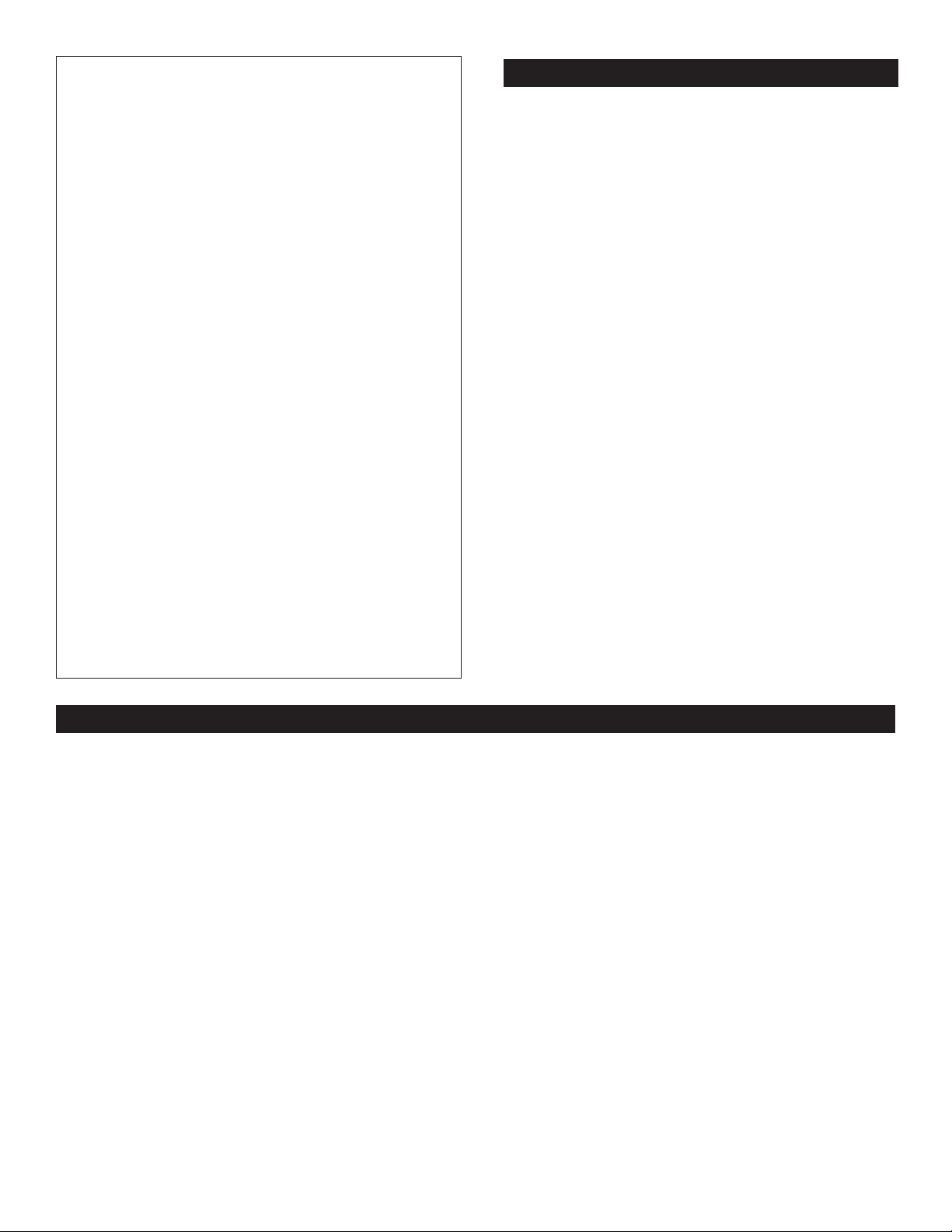
Table of Contents
DR-3 Remote Guided Tour ..................................................3 - 5
Button Function Chart ..............................................................6
Programming the Remote
Manual Three-Digit Code Method............................................7
Auto Search Method................................................................8
Finding the Three-Digit Code Number for a Device..................8
Teaching Method ....................................................................9
Erasing a Learned Command From a Button ........................10
Erase All Learned Commands in One Source/Device ............10
Erase All Learned Commands in All Device Modes................11
Restoring Factory Programming ..........................................11
Macro Operation
Programming the Macro Button............................................12
Erase a Macro Sequence ......................................................12
Macro Programming Example ..............................................13
Setup Codes Chart ..........................................................14 - 15
2
The Polk Audio DR-3 Unified Learning Remote was designed to operate
the Polk Audio Digital Solution home theater system and Polk Audio DP-1
CD/DVD player. It can also be programmed to operate most DVD and CD
players, TVs, Cable and DSS tuners as well as VCRs. By following the easy
steps in this manual, you can reduce or eliminate the need for having
several remote controls on your coffee table.
As nifty as it may be, the DR-3 unified remote cannot duplicate every
function of every remote control without turning it into a nightmare of
tiny buttons. For control of the rarely used functions of the Digital Solution
preamp/processor and the other equipment in your system, you’ll have
to use their dedicated remotes. If you can’t find them, look under the
sofa cushions; they’re probably there.
All of the buttons except for the CODE, SAVE, CNCL, LEARN, LIGHT,
MACRO, VOL UP, VOL DOWN, SURROUND MODE, MUTE, SYSTEM
POWER, SUB+, SUB- and the eight MODE buttons have “learn” functions
and can learn the commands of other remote control devices.
INTRODUCTION
Polk customer service (800) 377-7655
Polk Audio, Inc., warrants to the original purchaser only that the
DR-3 Remote Control (the “Product”) will be free from defects in material
and workmanship for a period of three (1) year from the date of original retail
purchase from a Polk Audio Authorized Dealer. However, this Warranty will
automatically terminate prior to the expiration if you sell or otherwise transfer
the Product to any other party. The original retail purchaser shall hereinafter
be referred to as “you.” To allow Polk Audio to offer the best possible warranty
service, please fill out the Product Registration Card(s) and send it to the
Factory, at the address provided on the Product Cards(s) within ten (10) days
of the date of purchase.
Defective Products must be shipped, together with proof of purchase, prepaid
insured to the Polk Audio Authorized Dealer from whom you purchased the
Product, or to the Factory at 2550 Britannia Boulevard, Suite D, San Diego,
California 92154. Products must be shipped in the original shipping container or
its equivalent; in any case the risk of loss or damage in transit is to be borne by
you. If upon examination at the Factory or Polk Audio Authorized Dealer it is
determined that the unit was defective in materials or workmanship at any time
during this Warranty period, Polk Audio or the Polk Audio Authorized Dealer will,
at its option, repair or replace with new or reconditioned parts this Product at
no additional charge, except as set forth below. All replaced parts and Products
become the property of Polk Audio. Products replaced or repaired under this
warranty will be returned to you, within a reasonable time, freight prepaid.
This warranty does not include service or parts to repair damage caused by
accident, disaster, misuse, abuse, negligence, inadequate packing or shipping
procedures, commercial use, voltage inputs in excess of the rated maximum of
the unit, cosmetic appearance of cabinetry not directly attributable to defect in
materials or workmanship, or service, repair, or modification of the Product
which has not been authorized or approved by Polk Audio. This warranty shall
terminate if the Serial
number on the Product has been removed, tampered with or defaced.
This warranty is in lieu of all other expressed Warranties. If this Product is
defective in materials or workmanship as warranted above, your sole remedy
shall be repair or replacement as provided above. In no event will Polk Audio,
Inc. be liable to you for any incidental or consequential damages arising out of
the use or inability to use the Product, even if Polk Audio, Inc. or a Polk Audio
Authorized Dealer has been advised of the possibility of such damages, or for
any claim by any other party. Some states do not allow the exclusion or
limitation of consequential damages, so the above limitation and exclusion
may not apply to you.
All implied warranties on this Product are limited to the duration of this
expressed Warranty. Some states do not allow limitation on how long an implied
Warranty lasts, so the above limitations may not apply to you. This Warranty
gives you specific legal rights, and you also may have other rights which vary
from state to state.
This Warranty applies only to Products purchased in the United States
of America, its possessions, and U.S. and NATO armed forces exchanges
and audio clubs. The Warranty terms and conditions applicable to Products
purchased in other countries are available from the Polk Audio Authorized
Distributors in such countries.
“Polk Audio,” and “The Speaker Specialists” are trademarks of Britannia Investment
Corporation used under license by Polk Audio Incorporated.
POLK AUDIO LIMITED WARRANTY
Page 3
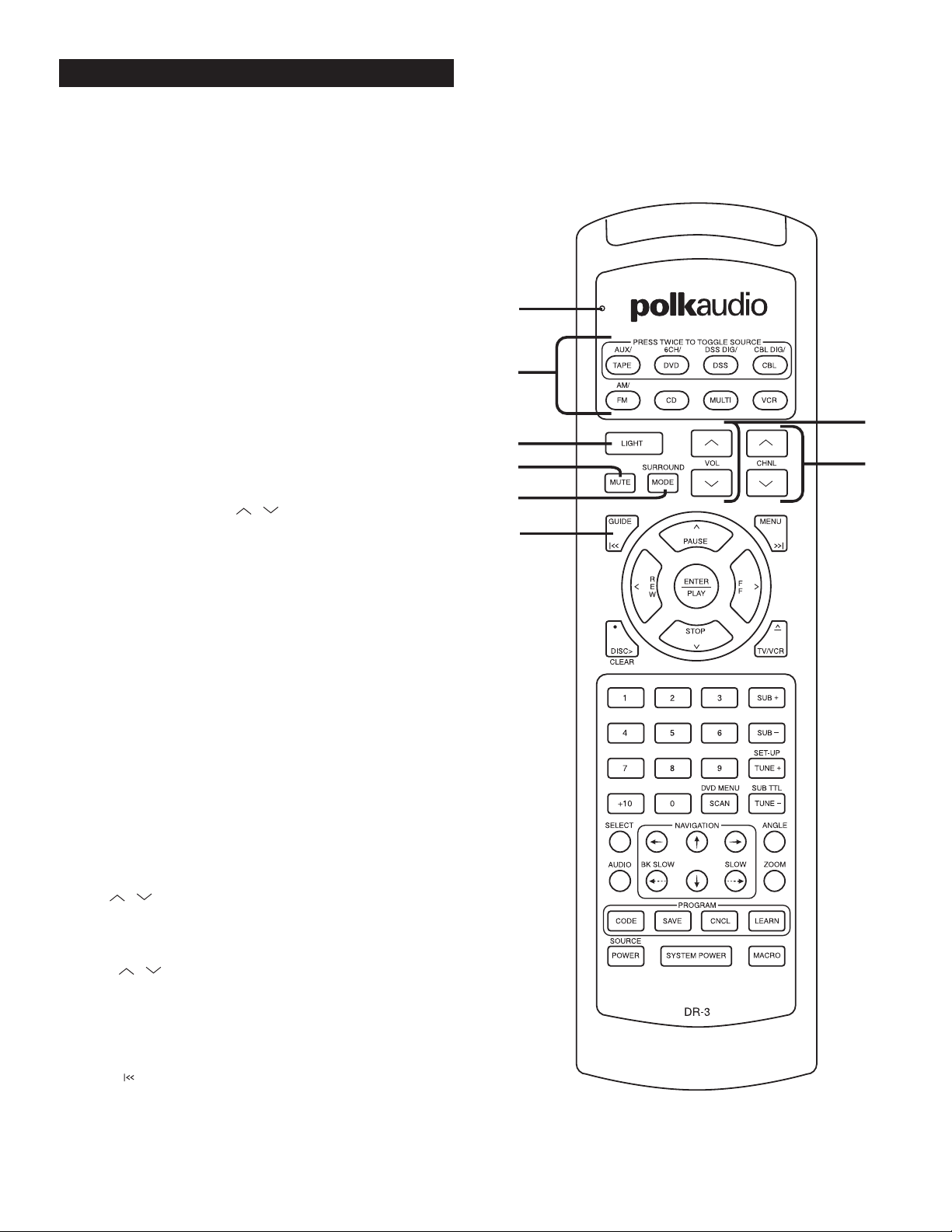
www.polkaudio.com
3
See the chart on page 6 for the functions of each button with
various device types.
1. Source/Device Area – These buttons serve two functions:
to select the device that the remote will control and to change
inputs on the Digital Solution preamp/processor. For example if
you want to play the DVD player, push the “DVD” button on the
top row. The Digital Solution preamp/processor will switch to the
DVD input (if it is on) and the buttons on the DR-3 remote will be
set to operate the DP-1 CD/DVD player.
The top buttons bordered by the gold box are multi-function
buttons. That is, they can select more than one input. Press the
DVD/6CH button once and it selects the DVD input on the preamp/processor and allows the DR-3 to act as the remote for the
DP-1 CD/DVD player. Press it a second time and the DS preamp
switches to the 6CH Analog input for a DVD-Audio or multi-channel SACD player. What these buttons can’t do is select more than
one set of remote codes. You can program ONE device per Source
button. Don’t worry, it isn’t very likely that you are going to have
both a digital and an analog cable tuner or two DVD players
hooked up to your system. Of course, before the DR-3 can operate
any device other than the DS preamp/processor and DP-1 CD/DVD
player, you have to insert the device’s remote codes into the DR-3.
(See page 7 for instructions on how to program and use this
remote for other devices.)
IMPORTANT NOTE: The VOL , SURROUND MODE,
MUTE, SUB+ and SUB– buttons are permanently assigned to
Digital Solution preamp/processor functions. No matter what
other device you have selected on the DR-3 remote, you can
always adjust the DS system volume, subwoofer level, mute
and surround mode functions.
2. LIGHT – Back lights the remote buttons for 8 seconds so you can
operate the remote in the dark. The function of this button does
not change when you enter program codes for other devices.
3. MUTE –Mutes the sound of the Digital Solution preamp/processor system. To disengage the mute function and go back to normal
playback volume, press the MUTE button again or press either of
the VOLUME buttons. The function of this button does not change
when you enter program codes for other devices.
4. SURROUND MODE –This button toggles between the various
audio modes of the Digital Solution system such as stereo, Dolby
Pro-Logic, 5 Channel Surround, etc. The function of this button
does not change when you enter program codes for other devices.
5. VOL –These buttons control the volume of the Digital
Solution preamp/processor. The functions of these buttons do not
change when you enter program codes for other devices.
6. CHNL – With the Digital Solution system these buttons
step through the preset radio stations just like the Radio Preset
+/- rocker buttons on the DR-2 remote (included with the DS
System). With other TV devices (TV, cable boxes, VCR, etc.)
these buttons act as channel up and down buttons.
7. GUIDE – With DVD and CD players this button acts as a
chapter skip button to skip back to previous DVD chapters or
CD tracks. With a TV it acts as the “Display” button to call up
the channel, time and other on-screen display data. With DSS,
cable boxes and TIVO-type devices it calls up the programming
guide screen.
DR-3 REMOTE GUIDED TOUR
1
2
3
4
5
6
7
Status
Light
Page 4
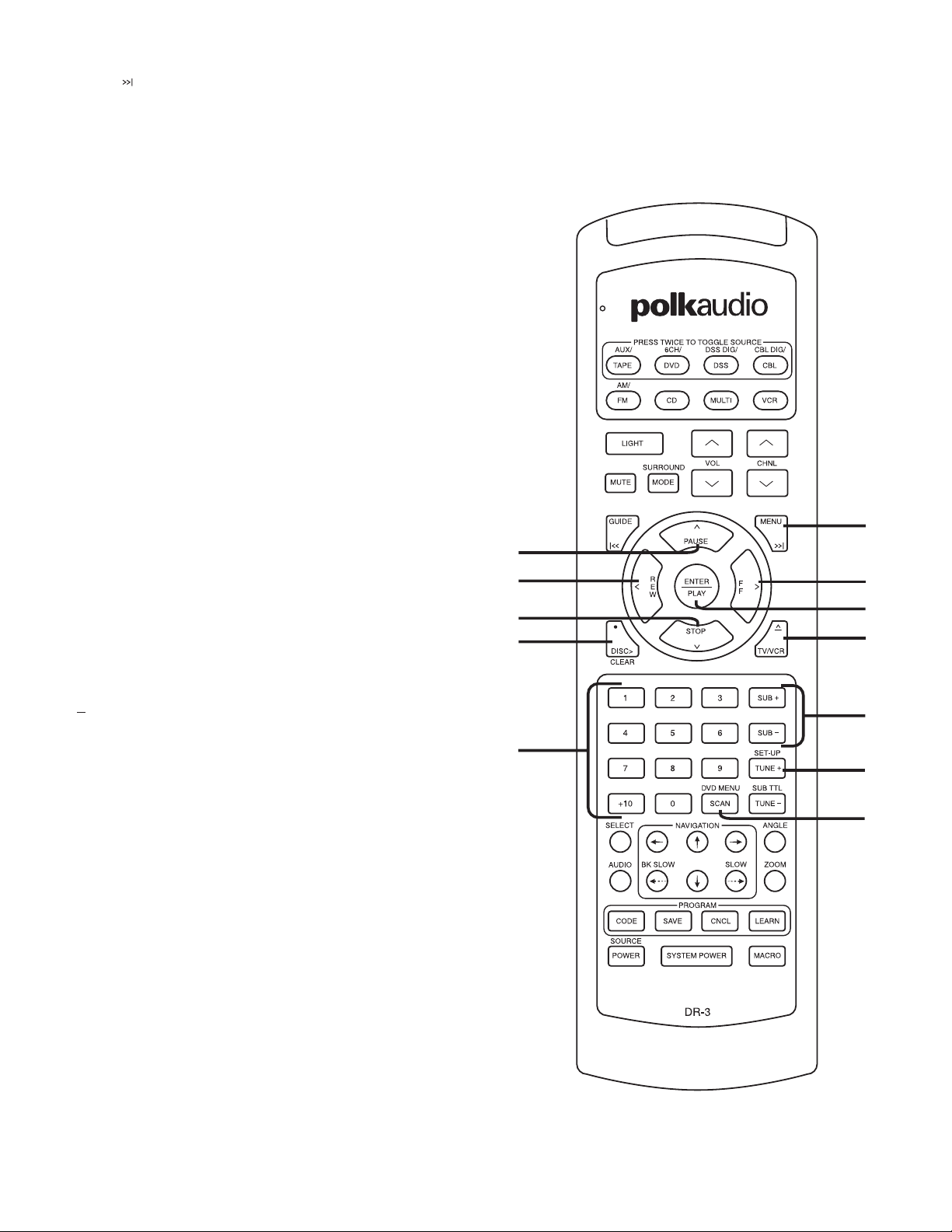
8. MENU – This button acts as a chapter skip button to skip
forward through DVD chapters or CD tracks. With TVs and other
video devices it calls up the device menu.
9. PAUSE – This button acts as the pause/step frame button for
the DP-1 CD/DVD player, VCRs, CD players and TIVO-type video
storage devices. To return to normal play, press the PLAY button.
With DSS and cable tuner boxes and the Multi-room function of
the Digital Solution system, it acts as the up arrow navigation
button for the on-screen display.
10. REW – With DVD, CD, VCR and TIVO-type players, this button
acts as a rewind or back button. For DSS, cable boxes, TVs and
the Multi-room function of the Digital Solution system, it acts as
the left navigation button for on-screen displays.
11.ENTER/PLAY – With DVD, CD, VCR and TIVO-type players, this
button acts as a Play button. With all devices it acts as the Enter
button to select items on an on-screen display.
12.FF – With DVD, CD, VCR and TIVO-type players, this button acts
as a fast-forward or forward button. For DSS, cable boxes, TVs
and the Multi-room function of the Digital Solution system, it acts
as the right navigation button for on-screen displays.
13.STOP – With DVD, CD, VCR and TIVO-type players, this button
acts as the Stop button. For DSS, cable boxes, TVs and the Multiroom function of the Digital Solution system, it acts as the Down
navigation button for on-screen displays.
14.•DISC /CLEAR – Acts as the Clear command for CD and DVD
players. Acts as the Record button for all recording devices such
as VCR, TIVO, etc. (The little red dot means “record”.) This button
has no function with the Digital Solution preamp/processor.
15.^
TV/VCR – This button opens and closes the disc drawer of CD
and DVD players. It acts as the (TV/VCR) input toggle switch on
TVs and VCRs and other video devices. It has no function with the
Digital Solution preamp/processor.
16.Numeric Keypad – Acts just like the number keypad on all other
devices. These buttons have no function with the Digital Solution
preamp/processor. The +10 button acts as the Previous Channel
function on cable boxes and TVs. With CD players it acts as the
Repeat button.
17.SUB+ and SUB- – These buttons raise and lower the volume of
the Digital Solution subwoofer just like the SUBWOOFER +/- buttons on the DR-1 & DR-2 remotes. The function of these buttons
does not change when you enter program codes for other devices.
18.Tune+/SET-UP – Acts as the manual “tune up the dial” control for
the radio of the Digital Solution system and calls up the Setup
menu of a DVD player. For the function on other devices see the
chart on page 6.
19.SCAN/DVD MENU – With the Digital Solution tuner this acts as
the Preset Scan button. With DVD players it calls up the DVD
software menu.
^
^
^
^
^
1
1
1
1
5
2
1
7
8
9
Polk customer service (800) 377-7655
4
9
0
3
4
6
8
1
1
1
1
1
1
Page 5
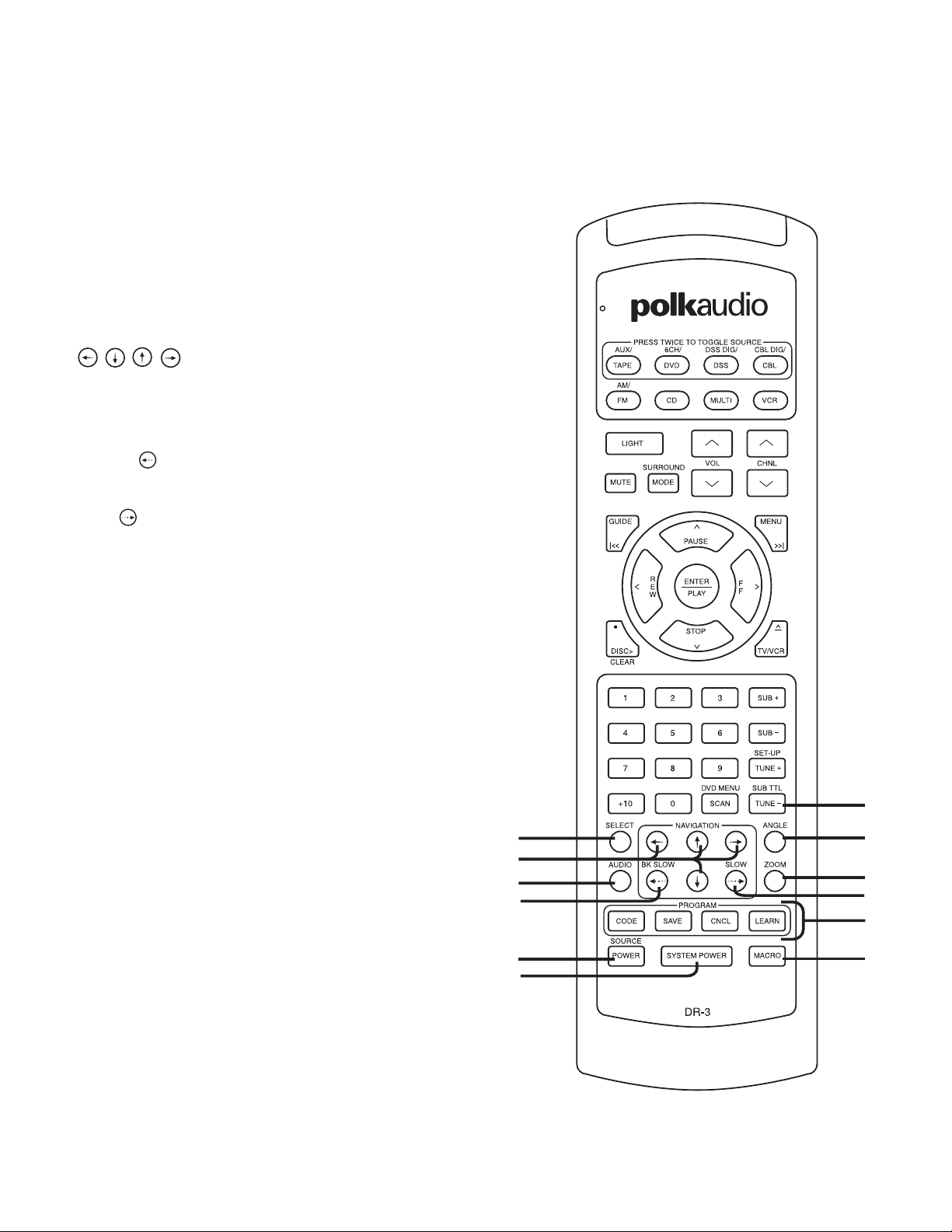
www.polkaudio.com
5
20.TUNE-/SUB TTL – Use to manually tune the radio on the Digital
Solution system. Acts as the Subtitle toggle switch on DVD players. For the function on other devices see the chart on page 6.
21.SELECT – This button selects a choice on a menu such as the
set up menu of a DVD player or the title menu of a DVD disc.
With DSS and cable boxes it acts to call up “Favorites.” It has
no function with the Digital Solution preamp/processor.
22.AUDIO – This button toggles through the available audio tracks
on a DVD. For example, if a DVD disc has a 2 Channel audio track,
a Dolby Digital 5.1 and a French language track, each time you
push this button, the next available audio track will play. This
eliminates the hassle of going back to the DVD’s main menu to
change the audio type. This feature may not work with all DVDs
and players.
23. NAVIGATION – These buttons allow you to
move among setup menus to select operations. For example if
you are looking at a DVD’s main title menu and you want to move
to the Scene Selection menu, push the appropriate arrow button
to move to the Scene Selection graphic on the TV screen.
24.BK SLOW
–
With most DVD players, use this button to
make the DVD play at a slower than normal speed backwards.
25.SLOW
–
With most DVD players, use this button to make
the DVD play at a slower than normal forward speed.
26.ANGLE – Acts to toggle between available camera angles on
selected DVDs. Acts as the “Live TV” button on TIVO-type boxes.
27.ZOOM – This button serves as the “Zoom” button with DVD
players that have a zoom feature.
28.Program Area –These four buttons allow you to program in the
codes for other remotes or “teach” the remote specific commands.
They cannot be reprogrammed for any other functions. See pages
7 - 11 for specific programming instructions.
29.SOURCE POWER – This button acts as the on/off button for the
other components in your system once you have entered their
remote codes into the DR-3. See pages 7 - 11 to learn how to program the DR-3 to operate other devices.
30.SYSTEM POWER – This button turns on and off the Digital
Solution system only. This function does not change when you
enter program codes for other devices
31.MACRO – The MACRO button can send out a sequence of up to
20 commands with one button press. It can be programmed for
up to eight Source buttons. This allows you to perform multi-step
operations with just one button-push. For example, you can program the MACRO button to turn on the TV, turn on the DS system,
turn on the DVD player, select the correct Video input, and open
the DVD drawer with the push of just one button. See pages 12 13 for Macro programming instructions.
2
2
2
2
2
8
0
6
7
1
5
3
2
1
2
3
2
4
2
2
2
9
0
3
Page 6

Polk customer service (800) 377-7655
6
Button Name FM/AM DVD/6CH DSS CBL/CBL DIG AUX/TAPE CD MULTI VCR
Polk DVD Others CBL TV
TAPE/AUX (Toggle)
DVD/6CH (Toggle)
DSS/DSS DIG (Toggle)
CBL/CBL DIG (Toggle)
FM/AM (Toggle)
CD
MULTI
VCR
LIGHT LIGHT LIGHT LIGHT LIGHT LIGHT LIGHT LIGHT LIGHT LIGHT LIGHT
MUTE MUTE MUTE MUTE MUTE MUTE MUTE MUTE MUTE MUTE MUTE
SURROUND MODE MODE MODE MODE MODE MODE MODE MODE MODE MODE MODE
VOL UP VOL UP VOL UP VOL UP VOL UP VOL UP VOL UP VOL UP VOL UP VOL UP VOL UP
VOL DN VOL DN VOL DN VOL DN VOL DN VOL DN VOL DN VOL DN VOL DN VOL DN VOL DN
CHNL UP PRESET UP CH + CH + CH + CH +
CHNL DN PRESET DN CH - CH - CH - CH -
UP/PAUSE PAUSE PAUSE UP UP UP PAUSE UP PAUSE
DOWN/STOP STOP STOP DOWN DOWN DOWN STOP DOWN STOP
RIGHT/FF SCAN + SCAN + RIGHT RIGHT RIGHT FF RIGHT FF
LEFT/REW SCAN - SCAN - LEFT LEFT LEFT REW LEFT REW
ENTER/PLAY PLAY PLAY SELECT SELECT SELECT PLAY ENTER PLAY
GUIDE/I<< SKIP - SKIP - GUIDE GUIDE DISPLAY SKIP -
MENU/>>I SKIP + SKIP + MENU MENU MENU SKIP +
REC/DISC> Clear Clear EXIT EXIT STD DISC > RECORD
/TV/VCR OPEN/CLOSE OPEN/CLOSE TV/DSS BYPASS TV/VCR OPEN/CLOSE VCR/TV
1 to 0 1 to 0 1 to 0 1 to 0 1 to 0 1 to 0 1 to 0
PLUS10 PRE-CH PRE-CH PRE-CH REPEAT
SCAN/DVD MENU PRE-SCAN TOP MENU MENU ENTER ENTER ENTER SCAN
SUB + SUB + SUB + SUB + SUB + SUB + SUB + SUB + SUB + SUB + SUB+
SUB - SUB - SUB - SUB - SUB - SUB - SUB - SUB - SUB - SUB - SUB-
TUNE +/SET-UP TUNE + SET-UP SET UP ALT Page+
TUNE -/SUB TTL TUNE - SUB TTL SUB TTL NEXT Page-
Select SELECT SELECT FAV FAV
LEFT LEFT LEFT INFO INFO
UP UP UP
RIGHT RIGHT RIGHT
ANGLE ANGLE ANGLE
AUDIO AUDIO PLAY MODE
BK SLOW BK SLOW RETURN
DOWN DOWN DOWN
SLOW SLOW SLOW
ZOOM ZOOM
CODE CODE CODE CODE CODE CODE CODE CODE CODE CODE CODE
SAVE SAVE SAVE SAVE SAVE SAVE SAVE SAVE SAVE SAVE SAVE
CNCL CNCL CNCL CNCL CNCL CNCL CNCL CNCL CNCL CNCL CNCL
LEARN LEARN LEARN LEARN LEARN LEARN LEARN LEARN LEARN LEARN LEARN
SYSTEM POWER POWER POWER POWER POWER POWER POWER POWER POWER POWER POWER
SOURCE POWER POWER POWER POWER POWER POWER POWER POWER POWER
MACRO MACRO MACRO MACRO MACRO MACRO MACRO MACRO MACRO MACRO MACRO
|
>
^
^
^
^
DR-3 FUNCTION LIST
Page 7

www.polkaudio.com
7
Manual Three-Digit Code Method
The DR-3 remote control can duplicate the remote functions of most
brands of audio/video equipment by simply entering in a three-digit
code number. When you enter in the code the DR-3 “learns” most or all
of the remote functions of that equipment so you don’t need to program
the DR-3 button by button. There are tables on pages 14 - 15 that list
the major audio/video brands and their three-digit remote codes.
Quick Instructions
1. Look up code number
2. Turn on equipment
3. Press and hold CODE until the Status Light glows red
4. Press Source/Device button
5. Enter code number
6. Press SAVE
Detailed Instructions
1. Look up the type and brand of equipment you wish to duplicate in
the tables that appear on pages 14 - 15 in this manual. For example, if you wish to program the DR-3 to operate a Panasonic VCR,
go to the VCR chart on page 15 and find the code(s) for Panasonic.
It might be a good idea to jot that number down on this page so you
have it handy as you move through the programming steps.
Note: If there is more than one three-digit number listed for your
brand, try one code number at a time until your equipment turns
off after the last step in the programming process. When your
equipment turns off, you have selected the right code. You can also
verify that you have programmed the correct three-digit number by
pressing the SOURCE POWER button. Your equipment should turn
On and Off.
2. Turn on the equipment you wish to program.
NOTE: From here on in you have 20 seconds to perform each step.
If the Source/Device button light goes off, you need to back up a
step and do it again. You can exit the set-up mode by pressing the
CNCL (cancel) button at any time in the process.
3. Press and hold the CODE button for two seconds. The red status
light at the top left of the remote will turn on.
4. Press the Source/Device button you wish to program (e.g. VCR,
DVD, etc.). The Source button will light up. In the case of the
Panasonic VCR example, you would push the VCR Source button.
5. Point the Polk DR-3 remote control toward the equipment and enter
the first listed three-digit code number of your brand of equipment.
The Status light and the Source/Device button will blink once for
each button pressed. The equipment will turn off when you enter
the correct three-digit number.
6. Press and hold the SA VEbutton for 2 seconds to store the threedigit number. The Status light and the Source/Device button light
will blink twice to confirm that the code has been stored, and then
turn off.
7. Try all the functions on the remote control.
NOTE: If any of the functions do not work as they should, repeat
the programming process using the next three-digit code number
assigned to your brand. If only one or two buttons don’t work right,
it may be easier to individually “teach” the DR-3 those commands
(see page 9) or use the Auto Search method (see page 8) rather
than trying all the three-digit codes.
PROGRAMMING THE REMOTE
4
5
3
6
Page 8

Polk customer service (800) 377-7655
8
Auto Search Method
If none of the three-digit code numbers assigned to your brand shut off
your equipment or if your brand of equipment is not listed in the code
tables, you can use the Auto Search Method to find the correct threedigit number for your equipment.
1. Turn on the equipment you wish to program.
NOTE: From here on in you have 20 seconds to perform each step.
If the Source/Device button light goes off, you need to back up a
step and do it again. You can exit the set-up mode by pressing the
CNCL (cancel) button at any time in the process.
2. Press and hold the CODE button for two seconds. The red status
light at the top left of the remote will turn on.
3. Press the Source/Device button you wish to program (e.g. VCR,
DVD, etc.). The Source/Device button light will turn on.
4. Press and hold the CH UP or CH DOWN button. The remote will
emit a series of Power On/OFF code signals that are stored in its
memory. Release the CHbutton as soon as the equipment turns off.
You can verify that you have chosen the correct code by pressing
the SOURCE POWER button, the device should turn On and Off.
The status light and the Source/Device button will blink.
5. Press and hold the SA VEbutton for two seconds to store the code.
The status light and the Source/Device button light will blink twice
and then turn off to confirm that the code has been stored.
Note: You can verify that you have chosen the correct code by pressing the SOURCE POWER button, the device should turn On and Off.
The status light and the Source/Device button will blink.
Finding the Three-Digit Code Number for a Device
If you are curious which three-digit code was auto-assigned to a given
Source button follow these steps:
1. Turn on the equipment you wish to operate.
2. Press and hold the CODE button for two seconds. The red status
light at the top left of the remote will turn on.
3. Press the Source/Device button for which you want to find the
three-digit number. The Sour ce/Devicebutton light will turn on.
4. Press the GUIDE button. The red status light and Source button
will blink indicating the number for each digit of the three-digit
code number. Each digit is separated by a 1 second “off” interval
of the light.
Example: One blink, LIGHT OFF, Three blinks, LIGHT OFF and
Eight blinks, indicates that the three-digit code number 138 is
stored in the remote for that device. Note: Ten blinks are equal
to the number 0.
PROGRAMMING THE REMOTE
3
2
4
4
5
3
2
4
3
2
4
4
5
Page 9

www.polkaudio.com
9
Teaching Method
From time to time the three-digit programming method doesn’t
automatically program in all of the commands of the original remote.
In such cases you can “teach” the DR-3 individual commands from
your original equipment remote control. New commands can be taught
to any button except the eight Source/Device buttons at the top of the
remote and the LIGHT, MACRO, LEARN, CODE, SAVE, CNCL, MUTE,
SURROUND MODE, VOL UP, VOL DOWN, SUB+, SUB– and SYSTEM
POWER buttons.
The remote control provides visual feedback via the status light that
is located at the top left of the remote control, and the Source/Device
buttons. The status light glows in three colors (red, orange and green).
These lights will assist you in programming in the learning section of
the remote control.
NOTE: You have 20 seconds to perform each step. If the source button
light goes off, you need to back up a step and do it again. You can exit
the learning mode by pressing the CNCL (cancel) button at any time in
the process.
Quick Instructions
Place the DR-3 remote and the original remote controls on a table
pointing toward each other as shown in the illustration.
1. Press LEARN for two seconds
2. Select device type with source buttons
3. Push button to be taught on the DR-3
4. Push and hold the button on other remote
5. Wait for green light
6. Release button & press/hold it again until green light blinks, release
7. Repeat steps 3 - 6 for other buttons
8. Press SAVE
Start from the beginning for each device.
Detailed Instructions
Place the DR-3 remote and the original remote controls on a table
pointing towards each other as shown in the illustration.
1. Press and hold the LEARN button on the DR-3 for two seconds.
The status light at the top left of the remote will glow orange.
2. Select the Source/Device mode in which you would like to teach
the new command. The Source/Device button will light up. For
example if you wanted to teach a command to the MENU button
in the DSS mode on the remote, you would select the DSS
Source/Device button and then continue the instructions below
to teach the new command to the MENU button.
3. Press the button on the DR-3 that is to be taught the new com-
mand. The orange status light will begin to flash continuously.
The Source/Device light will turn off.
4. On the source remote control (original equipment remote control),
press and hold the button for the command to be learned until the
status light on the DR-3 remote turns green.
5. Release the button on the source remote control.
6. Press the button on the source remote control once again to
verify that the new command has been learned correctly. The
status light on the DR-3 will flash green twice and then turn to
a steady orange color to indicate that the programming was
successful. The Source/Device button will light.
7. Repeat Steps 3 through 6 for any other buttons to be taught in
the device mode selected in Step 2.
8. Press and hold the SA VEbutton for two seconds to save the
programmed information. The orange status light flashes twice.
The Source/Device button light will turn off.
PROGRAMMING THE REMOTE
2
8
1
Page 10

Polk Customer Service (800) 377-7655
10
Erasing a Learned Command From a Button
NOTE: You have 20 seconds to perform each step. If the source button
light goes off, you need to back up a step and do it again. You can exit
by pressing the CNCL (cancel) button at any time in the process.
1. Press and hold the LEARN button for two seconds.
The status light at the top left of the remote will glow orange.
2. Press the Source/Device associated with the button you wish
to erase. The Source/Device button light will turn on.
3. Press the button that is to be erased. The orange status light will
flash continuously and the Source/Device button will turn off.
4. Press the LIGHT button. The status light will flash twice, then
turn to a steady orange. The Source/Device button will turn on.
5. Repeat from Step 3 for any other buttons to be erased in the
selected device mode.
6. To save your changes, press the SAVE button. The orange status
light will flash twice and then turn off. The Source/Device button
will turn off.
To Erase All the Learned Commands
in One Source/Device Mode:
NOTE: You have 20 seconds to perform each step. If the source button
light goes off, you need to back up a step and do it again. You can exit
by pressing the CNCL (cancel) button at any time in the process.
1. Press and hold the LEARN button for two seconds.
The status light at the top left of the remote will glow orange.
2. Press the Source/Device button you wish to erase.
The Source/Device button light will turn on.
3. Press and hold the LIGHT button for 5 seconds until the status
light flashes red five times and then flashes green twice and the
Source/Device button turns off. The status light will go to a constant
orange indicating that all the learned information on buttons in the
Source/Device mode have been erased. The Source/Device button
will turn on.
4. To save your changes, press the SAVE button. The orange status
light will flash twice and then turn off. The Source/Device button
will turn off.
PROGRAMMING THE REMOTE
2
3
4
1
2
4
6
1
Page 11

www.polkaudio.com
11
Erasing All the Learned Commands
in All Device Modes
This procedure will erase all the learned commands on all the buttons
in all eight Source/Device modes. Be really, really sure you want to do
this before following the steps below.
1. Press and hold the LEARN button for two seconds.
The Status light at the top left of the remote will glow orange.
2. Press and hold the LEARN button again for 10 seconds. The
Status light will flash red continuously. The status light will then
flash green once, orange once then turn off, indicating that all of
the learned commands in all of the Source/Device modes on the
remote control have been erased.
Restoring Factory Programming
If you want to restore the DR-3 to it’s original programming and operation, press the LIGHT and POWER buttons simultaneously for 10
seconds. The red status light will blink while the remote is resetting.
It will confirm the reset by blinking green and then orange.
PROGRAMMING THE REMOTE
,2
1
Page 12

Polk Customer Service (800) 377-7655
12
Programming the Macro Button
The MACRO button can send out a sequence of up to 20 commands
with one button press. It can be programmed for up to eight Source
button macros and perform multi-step operations with just one button
push. For example, you can program the MACRO button to turn on the
TV, turn on the DS system, turn on the DVD player, select the correct
Video input, and open DVD drawer with the push of one just button.
Each Source/Device button can have an associated Macro program.
That means you can set up as many as 8 Macros. You cannot set up
two different Macros for the same Source/Device button even though
the top row buttons can select two inputs. Let’s give you an example:
the 6CH/DVD Source/Device button can select either the 6 Channel
or the DVD input, but only 1 Macro.
Before you begin the Macro programming process, you first have to
program all of your system’s equipment into the DR-3 remote. Use
any of the methods described earlier in this manual to fully program
the DR-3 remote. It is a good idea to use your DR-3 remote for a few
days to familiarize yourself with its basic operation before setting
up MACRO operations.
Planning the sequence of commands is very important. For example,
some devices (especially TVs) will not accept other commands until
they are fully turned “on.” You may have to turn on all the devices
first, then give them other commands later in the sequence. You may
need to try different command sequences to get to the right result.
See the example on page 13 to get a feel for programming a Macro.
NOTE: You have 20 seconds to perform each step. If the Source button
light goes off, you need to back up a step and do it again. You can exit
the set-up mode by pressing the CNCL (cancel) button at any time in
the process.
1. Press and hold the CODE button for two seconds. The status light
at the top left of the remote will turn red.
2. Press the desired Source/Device button. The button will light up.
3. Press the MACRO button. The status light and the Source/Device
button will blink once.
4. Press up to 20 commands you would like to include in the macro
sequence starting with the Source button. Pressing a Source
button to change modes is counted as one command.
5. Press the SAVE button to store the commands. The red status light
and the Source button lights will blink twice and then turn off to
confirm the program.
To Erase a Macro Sequence:
Follow the above Steps 1, 2, 3 and 5 without going through Step 4.
MACRO OPERATION
2
5
1
3
Page 13

www.polkaudio.com
13
Macro Sequence Programming Example:
Confused? Don’t worry, it isn’t as bad as it looks. Let’s walk you
through a hypothetical Macro sequence to show you how it works.
In this example, we are programming the DVD source Macro button
to turn on the TV, the Digital Solution system and the DVD player as
well as select the DVD player as the source to view. In this case,
we are assuming that you have programmed the TV codes into the
CBL Source/Device.
1. Press and hold the CODE button for two seconds. The status light at
the top left of the remote will glow red.
2. Press the DVD Source button. The DVD Source button will light up.
3. Press the MACRO button. The red status light and the DVD button
lights will blink once.
4. Press the CBL Source button
5. Press the SOURCE POWER button to select the TV’s
power command.
6. Press the SYSTEM POWER button to select the Digital Solution’s
power command.
7. Press the DVD source button.
8. Press the SOURCE POWER button to select the DVD’s
power command
9. Press and hold the SAVE button until the red status light and the
Source button lights will blink twice and then turn off to confirm
the program.
In this example the sequence is important. The DVD turn-on command
should be the last command in the Macro string, so that the Digital
Solution system’s input is on.
Factory Reset
If you want to restore the DR-3 to it’s original programming and
operation, press the LIGHT and POWER buttons simultaneously
for 10 seconds. The red status light will blink while the remote is
resetting. It will confirm the reset by blinking green and then orange.
MACRO OPERATION
5
2
3
9
4
,7
1
,8
6
Page 14

Polk customer service (800) 377-7655
14
Manufacturer/Brand Set-Up Code Number
Tape/Aux
PHILIPS TIVO 001
SONY TIVO 002
DVD Player
GOLDSTAR 057 074 091
HARMAN KARDON 084
HITACHI 101
JVC 012
LG 057 074 091
MAGNA VOX 066 096
MARANTZ 083 095
MITSUBISHI 017
MYRYAD 102
NAD 088
NAKAMICHI 103
ONKYO 035 076
PANASONIC 021 042
PHILIPS 066 083 095
PIONEER 023 092 099 107 108
POLKAUDIO 001
PROCEED 086
PROSCAN 026 027
RCA 026 027
SAMSUNG 056 070
SHARP 094
SONY 033
TATUNG 102
THOMPSON 026 027
TOSHIBA 034 035
YAMAHA 042 089
ZENITH 057 074 091
DSS Player
ECHOSTAR 006
HITACHI 011 012
HUGHES 003 022 031
MITSUBISHI 003 022
PANASONIC 013
RCA 001 014 015
SONY 004
TOSHIBA 003 008
Cable (Cable)
GENERAL INSTRUMENT 201 230
HAMLIN 216 218 223
JERROLD 211 222 229
NSC 220 221
OAK 209 217 224 226 227 228
PANASONIC 213 215
PIONEER 208 231 232
REGENCY 219
SCIENTIFIC ATLANTA 202 206 212 214 233
TOCOM 203 210
ZENITH 204 207 225
Manufacturer/Brand Set-Up Code Number
Cable (TV)
SPECTRICON 112
SSS 004 043
SYL VANIA 001 003 059 060 063 064
164 160 127
SYMPHONICS 052
TANDY 081
TATUNG 056 062
TECHNICS 034 080
TECHWOOD 004
TEKNIKA 003 004 024 028 043
072 101 143
TELERENT 072
TERA 172
TMK 004
TOSHIBA 015 030 040 062 101
TOTEVISION 143
UNIVERSAL 008
VIDEO CONCEPTS 146
VIDIKRON 174
VIDTECH 004
VORK 004
WARDS 004 008 009 019 028
060 061 063 064 072 074 164
WESTING HOUSE 076
YAMAHA 001 004
YUPITERU 043
ZENITH 072 073 095 103
ZONDA 112
CD
CARVER 167 041 135 138 139 050 203
DENON 205 226
FISHER 016
H/K 047 033 208 046
JVC 136 163 004
KENWOOD 007 055 023 137 016
MARANTZ 044 041
MONDIAL 147
NAD 215 005 178
NAKAMICHI 218
NIKKO 046
ONKYO 038 168 030 062 169
PANASONIC 068 172
PHILIPS 041
PIONEER 010 020 174
RCA 017 021
REALISTIC 187
SANSUI 171
SHARP 051 173
SHERWOOD 166 096
SONY 225 097 126 133
TEAC 079 140
TECHNICS 068 008 172
VICTOR 004
YAMAHA 012 186 183 046
ZENITH 204 207 225
SETUP CODES
Page 15

www.polkaudio.com
15
Manufacturer/Brand Set-Up Code Number
VCR
AIW A 034 161
AKAI 043 046 124 142 146
AMPRO 072
ANAM 031 103
AUDIO DYNAMICS 012 023 043
BROKSONIC 035 037 129
CANON 028 031
CAPEHART 108
CRAIG 001 040 135
CUIRTIS MA THES 031 041
DAEWOO 117 005 116 010 017 108
DA YTRON 108
DBX 012 023 043
DYNATECH 034 053
ELECTROHOME 059
EMERSON 006 029 035 153 017 025 005
116 027 031 034 036 037 046
101 129 131 138"
FISHER 001 008 009 010
FUNAI 034
GE 031 063 072 107 109 144 147
GO VIDEO 132 136 151
GOLDSTAR 004 012 020 101 123
HARMAN KARDON 012 045
HITACHI 026 150 018 034 043 063 137
INSTANTREPLAY 031
JCL 031
JCPENNY 004 012 040 101
JENSEN 043
JVC 031 043 048 012 055 060 130
150 152
KENWOOD 014 034 048 047
LLOYD 034
LXI 034 001 004 009 017 101
MAGIN 040
MAGNA VOX 067 031 034 041 068 154 164
MARANTZ 067 069 012 031
MARTA 101
MATSUI 027
MEI 031
MEMOREX 040 101 001 010 014 031 034
053 072 134 139
MGA 045 046 059
MINOLTA 004 020
MITSUBISHI 059 061 004 020 046 051 142
MTC 034 040
MULTITECH 024 034
NEC 012 023 043 048
NORDMENDE 043
Manufacturer/Brand Set-Up Code Number
VCR
OPTONICA 053 054
PANASONIC 031 070 133 140
PENTAX 004 020 031 063
PHILCO 031 034 067
PHILIPS 031 067 034 054 101
PILOT 101
PIONEER 004 021 048
PORTLAND 108
PULSAR 072
QUARTZ 014
RADIO SHACK 101 123
RCA 144 147 107 109 031 004 020
034 040 041 140 158
REALISTIC 001 008 010 014 031 034 040
053 054 101
RICO 058
RUNCO 072
SALORA 014
SAMSUNG 017 040 107 109 113 115 124
SANSUI 043 048 135
SANYO 001 010 040 014 134
SCOTT 017 037 129 131
SEARS 017 081 001 004 008 009 010
014 020 101
SHARP 053 031 054 165
SHINTOM 024
SONY 056 057 058 001 009 031 052
053 155 002
SOUNDESIGN 034
STS 004
SYL VANIA 031 034 059 067
SYMPHONIC 034
TANDY 010 034
TATUNG 043
TEAC 034 043
TECHNICS 031 070
TEKNIKA 031 034 101
THOMAS 034
TMK 006
TOSHIBA 017 131 004 008 059
082 150 047
TOTEVISION 040 101
UNITECH 040
VECTOR RESEARCH 012
VICTOR 048
VIDEO CONCEPTS 012 034 046 141
VIDEOSONIC 040
WARDS 001 004 017 024 031 034 040
053 054 131
WESTINGHOUSE 005
YAMAHA 012 034 043
ZENITH 072 034 048 056 058 080
101 153
SETUP CODES
Page 16

5601 METRO DRIVE,
BALTIMORE, MARYLAND 21215, USA,
410-764-5275, FAX: 410-764-5266
www.polkaudio.com
RM2070-1
