Page 1
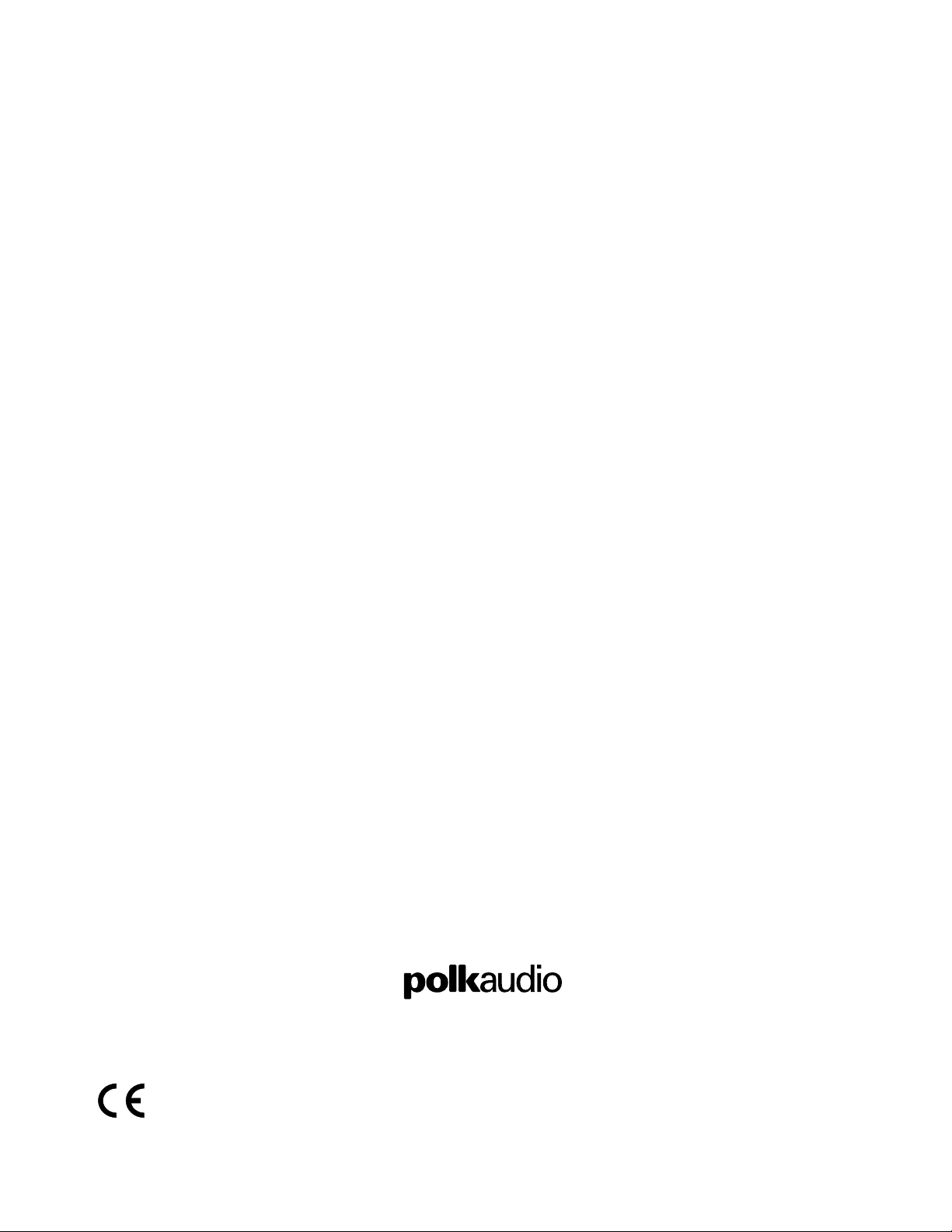
Polk Audio
5601 Metro Drive
Baltimore, Maryland 21215
(800) 377-7655
the speaker specialists
®
Page 2

the speaker specialists
®
OWNER’S
MANUAL
PSW202POWERED
SUBWOOFER
Page 3
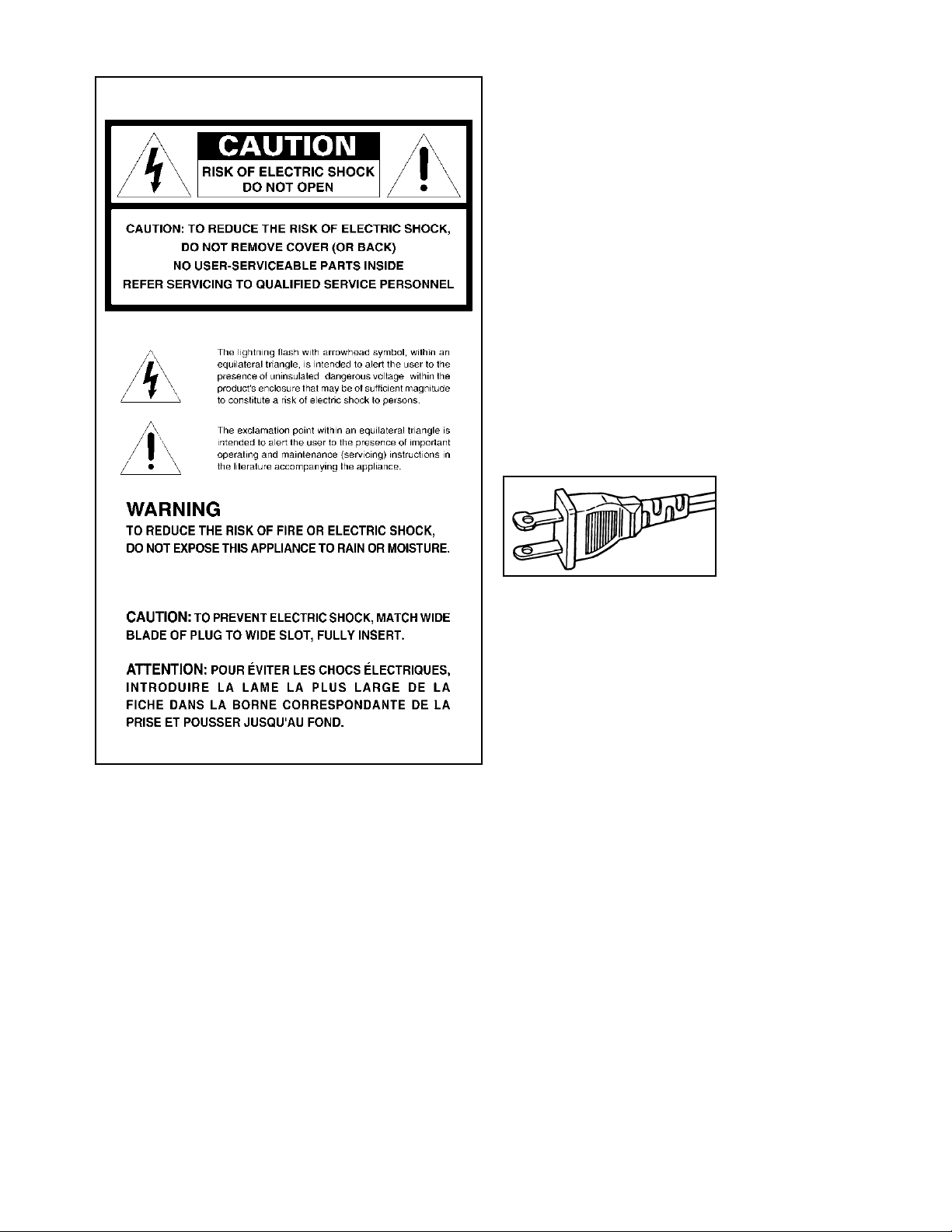
2 Contact Polk Audio Customer Service 1-800-377-7655, polkcs@polkaudio.com
IMPORTANT SAFETY INSTRUCTIONS
READ BEFORE OPERATING EQUIPMENT
These products were designed and manufactured to meet strict quality
and safety standards. There are, however, some installation and operation
precautions which you should be particularly aware of.
1. Read Instructions—All the safety and operating instructions should
be read before the system is operated.
2. Retain Instructions—The safety and operating instructions should
be retained for future reference.
3. Heed Warnings—All warnings on the appliances and in the operating
instructions should be adhered to.
4. Follow Instructions—All operating and use instructions should
be followed.
5. Cleaning—Unplug the appliances from wall outlets before cleaning. Do
not use liquid cleaners or aerosol cleaners. Use a damp cloth for cleaning.
6. Attachments—Do not use attachments not recommended by the product
manufacturer as they may cause hazards.
7. Water and Moisture—Do not use these appliances near water-for
example, near a bath tub, wash bowl, kitchen sink, or laundry tub, in a wet
basement, or near a swimming pool, and the like.
8. Accessories—Do not place these appliances on an unstable cart, stand,
tripod, bracket, or table. The audio/video products may fall, causing serious
injury to a child or adult, and serious damage to the products. Use only with
a cart, stand, tripod, bracket, or table recommended by the manufacturer, or
sold with the appliances. Any mounting of the appliances should follow the
manufacturer’s instructions, and should use mounting accessories
recommended by the manufacturer.
9. Ventilation—Slots and openings in the cabinet are provided for ventilation
and to ensure reliable operation of the appliances and to protect them from
overheating, and these openings must not be blocked or covered. The
openings should never be blocked by placing the products on a bed, sofa,
rug, or other similar surface. These products should never be placed near
or over a radiator or heat register. These products should not be placed in
a built-in installation such as a bookcase or rack unless proper ventilation
is provided or the manufacturer’s instructions have been adhered to.
10. Power Sources—These products should be operated only from the type
of power source indicated on the marking labels. If you are not sure of the
type of power supply to your home, consult your appliance dealer or local
power company. For video products intended to operate from battery power,
or other sources, refer to the operating instructions.
11. Grounding or Polarization—These products are equipped with polarized
alternating-current line plugs (plugs having one blade wider than the other).
This plug will fit into the power outlet only one way. This is a safety feature.
If you are unable to insert the plug fully into the outlet, try reversing the
plug. If the plug should still
fail to fit, contact your
electrician to replace your
obsolete outlet. Do not
defeat the safety purpose of
the polarized plug.
12. Power-Cord
Protection—Power-supply
cords should be routed so that they are not likely to be walked on or pinched
by items placed upon or against them, paying particular attention to cords at
plugs, convenience receptacles, and the point where they exit from the
appliances.
13. Lightning—For added protection for these audio/video products during
a lightning storm, or when they are left un-attended and unused for long
periods of time, unplug them from the wall outlet and disconnect the
antenna or cable system. This will prevent damage to the products due
to lightning and power-line surges.
14. Servicing—Do not attempt to service these products yourself as
opening or removing covers may expose you to dangerous voltage or
other hazards. Refer all servicing to qualified service personnel.
15. Damage Requiring Service—Unplug these products from wall
outlets and refer servicing to qualified service personnel under the
following conditions:
a. When the power-supply cord or plug is damaged.
b. If liquid has been spilled, or objects have fallen into the products
c. If the products have been exposed to rain or water.
d. If the products do not operate normally by following the operating
instructions. Adjust only those controls that are covered by the operating
instructions as an improper adjustment of other controls may result in
damage and will often require extensive work by a qualified technician to
restore the product to its normal operation.
e. If the product has been dropped or the cabinet has been damaged.
f. When the product exhibits a distinct change in performance-this indicates
a need for service.
16. Replacement Parts—When replacement parts are required, be sure the
service technician has used replacement parts specified by the manufacturer
or have the same characteristics as the original part. Unauthorized
substitutions may result in fire, electric shock or other hazards.
17. Safety Check—Upon completion of any service or repairs to these
products, ask the service technician to perform safety checks to determine
that the products are in proper operating condition.
Page 4
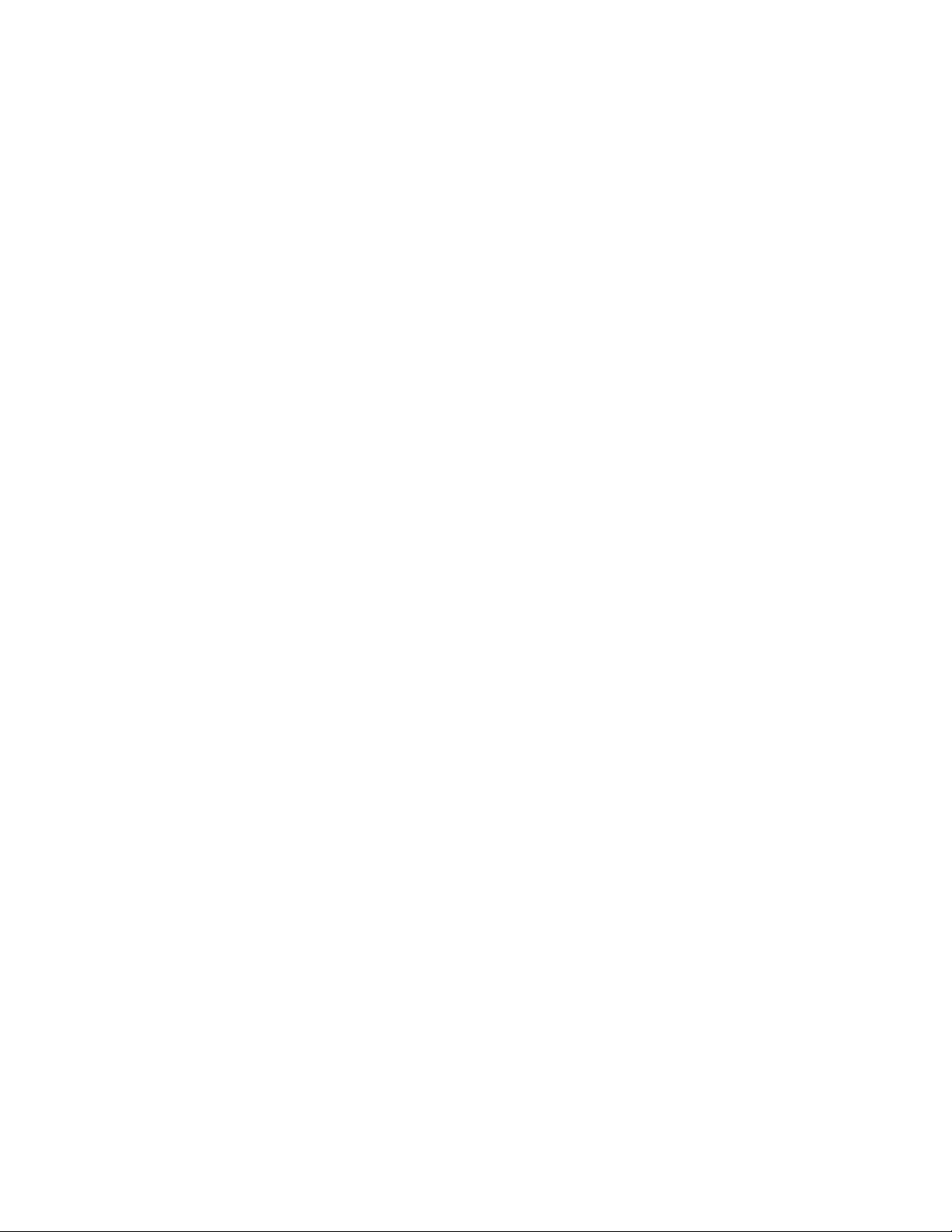
GETTING STARTED
Please inspect your loudspeaker carefully. Notify your Polk dealer if you notice any damage or missing items. Keep the carton and packing
material. It will do the best job of protecting your speaker if it needs to be transported.
PLACEMENT (FIGURES 1,2 & 3)
Your PSW Series subwoofer offers many placement options—in an entertainment center, behind furniture, or next to a sofa or chair. It can be
placed anywhere in the room, but you will get the best performance from it when it is on the same side of the room as the front satellites.
Placing it near a wall or in a corner will increase bass loudness. Allow at least 6 inches (15cm) of space between any subwoofer driver and a
wall or obstruction
(Figure 1). The subwoofer should only be placed on its base (Figure 2). It may lie on its side, but NEVER LAY THE SUB-
WOOFER ON THE AMPLIFIER END—THIS WILL DAMAGE THE AMPLIFIER
(Figure 3).
The PSW202 subwoofer is magnetically shielded for safe placement near your television set. If you notice video distortion or discoloration,
immediately move the subwoofer away from the TV and call Polk Audio Customer Service 800-377-7655 (US & Can), 410-358-3600, 9am-6pm
EST, Monday through Friday, or email: polkcs@polkaudio.com.
You ’ll find an informative article on “Subwoofer Positioning and Adjustment”
in the set up section at:
http://www.polkaudio.com/home/faqad/
CONNECTING THE SUBWOOFER TO THE SYSTEM— GENERAL
If you elect to use the speaker level inputs, use two-conductor 16 gauge or thicker speaker wires. See your Polk dealer for
wire recommendations.
Note that one of the speaker input terminals on the rear of the speaker is marked red (+) and the other black (-). Make certain that you
connect the wire from the red (+) terminal of your amplifier to the red (+) terminal on your speaker, and the wire from the black
(-) terminal of the amplifier to the black (-) terminal on your speaker. Most wire has some indication (such as color coding, ribbing,
or writing) on one of the two conductors to help maintain consistency. If your subwoofer doesn’t seem to produce much bass, it is
most likely that one of the speaker wires is connected backwards. Double check all connections for correct polarity.
Strip 1/2" of insulation from each of the two conductors on both ends to expose the bare wire. Twist the exposed wire of each conductor
to form two un-frayed strands. Connect two conductors to the receiver or amp (refer to the owner’s manual supplied with your electronics
for assistance with proper hookup). Connect the two conductors on the other end of the wire to the speaker terminals. Repeat for the
other channel.
USING PUSH-TAB (FIGURE 4)
Push the plastic tab of one connector to open up the hole. Insert the bare wire into the hole, and release the plastic tab. Repeat this step for the
other terminal
(Figure 4).
Make sure that the two bare wire ends do not touch each other. Such contact could result in an electrical short and cause your receiver or amplifier to turn off or malfunction.
RECOMMENDED HOOK-UP METHOD FOR “ SATELLITE” SYSTEMS
(FIGURES 5 & 6)
Connect the left and right front speaker outputs of your receiver or amplifier to the speaker level inputs of the powered subwoofer with
speaker wire.
Then, connect the left and right front satellite speakers with speaker wire from the speaker level outputs from the powered subwoofer.
If it is more convenient, parallel wire the subwoofer and front satellites from your receiver (Figure 6).
Connect the Center Channel Speaker directly to the center channel output from your receiver.
Connect the Rear Surround Satellites directly to the rear or surround channel outputs from your receiver.
For accessories and information visit www.polkaudio.com 3
Page 5

4 Contact Polk Audio Customer Service 1-800-377-7655, polkcs@polkaudio.com
RECEIVER SET-UP / BASS MANAGEMENT
All surround receivers allow you to “customize” their performance depending on the size of your speakers. Refer to the owner's manual of your
receiver or surround processor to learn how this is done. To get the best performance from small “satellite/subwoofer” type systems, use the
following settings with the above hook-up method:
Front speakers -- set to “large”
Center speaker -- set to “normal” or “small”
Surround speakers -- set to “small”
Subwoofer -- set to “OFF” or “none.” (We know. Doesn’t make sense, right? Your system obviously has a subwoofer. But really truly, this is the
correct setting for the recommended hook-up method. By setting the front left and right speakers to “Large” and routing them through the subwoofer as instructed above, you deliver a full range signal to the subwoofer’s low pass filter. The low pass filter takes the low frequencies and
passes the rest on to the front speakers, for perfect sub/sat blending.)
HOOK-UP METHOD #2 (FIGURE 7)
This method can be used with electronics that include a “SUB OUT” feature (Figure 7). It is not recommended for use with RM Series
“Sub/Sat” Systems.
Connect a single RCA cable from the “SUB OUT” of your electronics to the left and right. Use a “Y” cable to connect the single subwoofer output jack
to the two Line Level Inputs of the subwoofer. This input bypasses the subwoofer’s variable low pass filter and relies on the filter built into your electronics. If your “SUB OUT” is an unfiltered signal (check your owner’s manual), use either
left or right “Line Level Input,” to use the low pass crossover in the subwoofer.
When using method #2, it is necessary to adjust the settings of your electronics as follows: Front speakers = large or small depending on their
output capabiliteis; Subwoofer = “ON”.
HOOK-UP METHOD #3 (FIGURE 8)
This method is for use with electronics featuring “PRE OUT” jacks. Connect the front left and right preamp outputs from your electronics to the
left and right LINE LEVEL input of the subwoofer. This may require use of RCA “Y” cables (not supplied) to hookup both the subwoofer and
your electronics. When using this option, it is necessary to adjust the settings on your electronics as follows: Front speakers = “LARGE,”
Subwoofer = “OFF” or “NO.”
SUBWOOFER ADJUSTMENTS (FIGURE 9)
The PSW202 Powered Subwoofer offers a range of setting options. We recommend the following settings as starting points, but the settings that
are best for you depend upon your speaker placement, electronics and personal taste. After you’ve become familiar with what the settings do,
experiment with alternate options to find the method that works best for your system setup. You’ll find an informative article on “Subwoofer
Positioning and Adjustment” in the set up section at:
HTTP://WWW.POLKAUDIO.COM/HOME/FAQAD/
AC POWER (FIGURE 9)
The PSW202 Powered Subwoofer has a built-in power amplifier and must be plugged into a standard household AC power source in order to
operate. The power switch has three positions: “On,” “Off” and “Auto.” When the Powered Subwoofer is plugged in (even with the power switch
in the “off” position) the power light will glow RED. In the “Auto” position, the amplifier will automatically turn on as soon as the speaker senses a signal coming from your electronics. The power light will change from RED to GREEN upon sensing a signal. The subwoofer will turn off
approximately 15 minutes after input signal ceases, and the power light will return to RED.
In the “On” position, the power amplifier will operate and the power light will glow GREEN until the switch is set to the “Off” position or the
AC cord is disconnected from a power source. We recommend using the “Auto” position. Turn it to “Off” if the system will not be used for
extended periods of time, such as during vacations.
SUBWOOFER LEVEL CONTROL— VOLUME (FIGURE 9)
Subwoofer level (volume) is adjusted via the knob on the rear amplifier plate. To set Subwoofer Level, play a piece of music that has an average
amount of bass content. Start with the knob set to 12 o’clock and the Phase Switch set to 0. Adjust by ear using a wide variety of CDs and video
sources. Adjust for deep, powerful bass without “boominess.”
Page 6

For accessories and information visit www.polkaudio.com 5
LOW PASS FILTER (FIGURES 9 & 10)
This control adjusts the frequency range over which the subwoofer operates. Experiment and let your ears be the final judge. If male vocals
sound “thin,” turn this control up until the voice sounds rich but not boomy. If male vocals sound too “thick” or “chesty,” turn this control
down until the voice sounds natural.
Turning the knob clockwise from the recommended setting
(Figure 10 or 10a) will add more “warmth” to the bass and lower midrange,
possibly at the sacrifice of bass “tightness” and midrange clarity. Turning the knob down from the recommended setting will make the bass
and lower midrange sound “thinner.”
PHASE SWITCH (FIGURE 9)
Changing the phase of your subwoofer can strengthen its bass “attack.” If the bass sounds muddy or unclear, try toggling the phase control.
Have someone else switch between the two settings while you sit in your favorite listening position. Use music with good bass (preferably
“plucked” string bass) and a deep male vocal. When you hear the best balance of deep bass and natural lower octaves of the male voice, you
have achieved optimum phase tuning.
MAINTAINING THE APPERANCE OF YOUR PSW202
Your new speaker cabinet can be dusted or cleaned with a damp soft cloth. Avoid harsh detergents and cleaning fluids, they can permanently
damage your speaker’s finish. Vacuum the grille to remove dust.
Q: “ Why does my system hum?”
A: “
Because it dosen’t know the words.”
This is what passes for humor in the audio business. Here’s the real answer: If you have any electrical (50/60Hz) hum in your system you’re
going to hear it clearly as soon as you hook up your subwoofer. Most hum problems are caused by “ground loops.” That is, the electrical grounds
of the components in your system are not at the same electrical potential. A very common ground loop source is cable TV. Disconnect the coaxial
cable from your TV and/or VCR. If the hum goes away, the cable is the ground loop villain. In that case you need a 75 ohm ground loop isolator.
This device attaches to your coaxial cable where it plugs into your VCR (or television). They’re simple to install and usually solve the hum problem. Find 75 ohm ground loop isolators at your audio dealer, Radio Shack stores, or online at
http://shop.polkaudio.com.
Ground loops and hum can also be the result of faulty electrical wiring in your home. Consult a licensed electrician to evaluate and, if necessary,
repair the AC wiring in your home. Light dimmers also tend to introduce noise into audio systems. Remove them.
If none of our suggestions work for you, contact Polk Audio Customer Service 800-377-7655 (US & Canada), 410-358-3600, 9am-6pm EST,
Monday through Friday, or email: polkcs@polkaudio.com.
TECHNICAL ASSISTANCE OR SERVICE
If, after following these hook up directions, you experience difficulty, please double-check all wire connections. Should you isolate the problem
to the speaker, contact the authorized Polk Audio dealer where you made your purchase, or call Polk Audio’s friendly Customer Service
Department at 1-800-377-7655 (calls from US or CAN only), 410-358-3600 9am to 6pm EST, Monday through Friday. You may also contact
us via email: polkcs@polkaudio.com.
For more detailed hook up information and manual updates, visit:
http://www.polkaudio.com/home/products/subwoofers/psw202
or
http://www.polkaudio.com/home/faqad/
For recommended accessories (including speaker stands, brackets, accessories and exclusive Polk Audio logowear), visit our Webstore:
http://shop.polkaudio.com
Page 7

6 Contact Polk Audio Customer Service 1-800-377-7655, polkcs@polkaudio.com
Figure 1 Figure 3Figure 2
OK
AMPLIFIER
6" (15cm)
This method is the
best choice when
using small satellite
systems such as the
Polk RM Series.
RECOMMENDED
HOOKUP
Figure 5
Figure 4
Este es el mejor
método para sistemas
con satélites pequeños
tales como los de la
serie Polk RM.
CONEXIÓN
RECOMENDADA
Cette méthode est la
meilleure pour les systèmes à petits satellites
tels que ceux de la
gamme Polk RM.
BRANCHEMENT
RECOMMANDÉ
Diese Methode eignet
sich am besten für kleine
Satellitensysteme, wie
z.B. die Polk RM-Serie.
EMPFOHLENER
ANSCHLUSS
Page 8

For accessories and information visit www.polkaudio.com 7
PARALLEL WIRE
HOOKUP
CONEXIÓN DE
CABLES EN
PARALELO
BRANCHEMENT À FIL
PARALLÈLE
PARALLELER DRAHTANSCHLUSS
Figure 6
This method is best
for systems that use
bookshelf or floorstanding speakers.
Figure 7
SUB OUT
HOOKUP
Este es el mejor método
para sistemas con altavoces de estante o de
piso.
CONEXIÓN DE SALIDA DE SUBWOOFER
(SUB OUT)
Cette méthode est la
meilleure pour les systèmes à enceintes de
bibliothèque ou à
piétement.
BRANCHEMENT
SUB OUT
Diese Methode eignet
sich am besten für
Systeme mit Regal- oder
Bodenlautsprechern.
SUB OUTANSCHLUSS
Page 9

8 Contact Polk Audio Customer Service 1-800-377-7655, polkcs@polkaudio.com
S
+
S
UT
This method is for
use with electonic
components featuring
a PRE OUT.
Figure 8
PRE OUT HOOKUP
Figure 9
Este método es para
componentes electrónicos con salida de
preamplificador
(PRE OUT).
CONEXIÓN DE
SALIDA DE
PREAMPLIFICADOR
(PRE OUT)
Cette méthode est
prévue pour les composants électroniques
à fonction PRE OUT.
BRANCHEMENT
PRE OUT
Diese Methode ist für
elektronische
Komponenten mit
einem PRE OUT bestimmt.
PRE OUTANSCHLUSS
LINE IN
L
R
PEAKER LEVEL OUTP
PEAKER LEVEL INPUT
+ R
L
Page 10

For accessories and information visit www.polkaudio.com 9
SPECIFICATIONS
PSW202 POWERED SUBWOOFER
Overall Frequency 35Hz-200Hz
Response
-3dB Frequency 40Hz-180Hz
Response
Driver Complement 10 (25.4cm)" long throw driver, shielded
Subwoofer Amplifier*: 50 Watts continuous
average power into 4ohms
<1%THD, 40-180Hz
Size & Weight Dimensions (H x W x D) Weight
14s" x 132" x 144" 29 lbs
37.1cm x 34.3cm x 36.2cm 13.2 kg
Shipping Weight 33 lbs. total (15 kg)
*This specification conforms to Federal regulations regarding amplifier power ratings. For
purposes of comparison, be certain that all power ratings conform to these stringent FTC
regulations. Power ratings alone cannot predict actual sound output. For this reason we
also specify the calculated maximum sound output.
Note:
Specifications are subject to change without notice.
Figure 10 Figure 10a
Page 11

10 Contact Polk Audio Customer Service 1-800-377-7655, polkcs@polkaudio.com
POLK AUDIO LIMITED WARRANTY
Polk Audio, Inc., warrants to the original retail purchaser only. This
warranty will terminate automatically prior to its stated expiration if the
original retail purchaser sells or transfers the Product to any other party.
Polk Audio, Inc., warrants, to the original retail purchaser only, that the
LOUDSPEAKER(S), PASSIVE CROSSOVER COMPONENT(S) and ENCLOSURE on this Polk Audio Loudspeaker Product will be free from defects
in material and workmanship for a period of five (5) years from the date
of original retail purchase from a Polk Audio Authorized Dealer.
Furthermore, Polk Audio, Inc., warrants, to the original retail purchaser
only, that any AMPLIFIER OR OTHER ELECTRONIC COMPONENT that
may be included in this Polk Audio Loudspeaker Product will be free from
defects in material and workmanship for a period of three (3) years from
the date of original retail purchase from a Polk Audio Authorized Dealer.
To allow Polk Audio to offer the best possible warranty service, please
fill out the Product Registration Card(s) and send it to the Factory at the
address provided on the Product Registration Card(s) within ten (10) days
of the date of original purchase.
Defective Products must be shipped, together with proof of purchase, prepaid insured to the Polk Audio Authorized Dealer from whom you purchased
the Product, or to the Factory at 2550 Britannia Boulevard, Suite D, San
Diego, California 92154. Products must be shipped in the original shipping
container or its equivalent; in any case the risk of loss or damage in transit
is to be borne by you. If upon examination at the Factory or Polk Audio
Authorized Dealer it is determined that the unit was defective in materials
or workmanship at any time during this Warranty period, Polk Audio or
the Polk Audio Authorized Dealer will, at its option, repair or replace this
Product at no additional charge, except as set forth below. All replaced
parts and Products become the property of Polk Audio. Products replaced
or repaired under this warranty will be returned to you, within a reasonable time, freight prepaid.
This warranty does not include service or parts to repair damage caused
by accident, disaster, misuse, abuse, negligence, inadequate packing or
shipping procedures, commercial use, voltage inputs in excess of the rated
maximum of the unit, cosmetic appearance of cabinetry not directly attributable to defect in materials or workmanship, or service, repair, or modification of the Product which has not been authorized or approved by Polk
Audio. This warranty shall terminate if the Serial number on the Product
has been removed, tampered with or defaced.
This warranty is in lieu of all other expressed Warranties. If this Product
is defective in materials or workmanship as warranted above, your sole
remedy shall be repair or replacement as provided above. In no event will
Polk Audio, Inc. be liable to you for any incidental or consequential damages
arising out of the use or inability to use the Product, even if Polk Audio,
Inc. or a Polk Audio Authorized Dealer has been advised of the possibility
of such damages, or for any claim by any other party. Some states do not
allow the exclusion or limitation of consequential damages, so the above
limitation and exclusion may not apply to you.
All implied warranties on this Product are limited to the duration of this
expressed Warranty. Some states do not allow limitation on how long an
implied Warranty lasts, so the above limitations may not apply to you.
This Warranty gives you specific legal rights, and you also may have other
rights which vary from state to state.
This Warranty applies only to Products purchased in the United States of
America, its possessions, and U.S. and NATO armed forces exchanges and
audio clubs.
The Warranty terms and conditions applicable to Products purchased in
other countries are available from the Polk Audio Authorized Distributors
in such countries.
Page 12

For accessories and information visit www.polkaudio.com 1111
