Page 1

Page 2

EN-1
FCC STATEMENT
This device complies with Part 15 of the FCC Rules. Operation is subject to the
following two conditions:
(1) This device may not cause harmful interference, and
(2) This device must accept any interference received, including interference that may
cause undesired operation.
Note:
This equipment has been tested and found to comply with the limits for Class B digital
devices, pursuant to Part 15 of the FCC rules. These limits are designed to provide
reasonable protection against harmful interference in a residential installation.This
equipment generates uses and can radiate radio frequency energy and, if not installed and
used in accordance with the instructions, may cause harmful interference to radio
communications. However, there is no guarantee that interference will not occur in a
particular installation. If this equipment does cause harmful interference to radio or television
reception, which can be determined by turning the equipment off and on, the user is
encouraged to try to correct the interference by one or more of the following measures:
Reorient or relocate the receiving antenna.
Increase the separation between the equipment and receiver.
Connect the equipment into an outlet on a circuit different from that to which the
receiver is connected.
Consult the dealer or an experienced radio/TV technician for help.
Use of shielded cable is required to comply with Class B limits in Subpart B of Part 15 of
the FCC rules.
Do not make any changes or modifications to the equipment unless otherwise specified
in the manual. If such changes or modifications should be made, you could be required
to stop operation of the equipment.
Notice
If static electricity or electromagnetism causes data transfer to discontinue midway (fail),
restart the application or disconnect and connect the communication cable (USB, etc.) again.
This product contains electrical or electronic materials. The
presence of these materials may, if not disposed of properly,
have potential adverse effects on the environment and human
health. Presence of this label on the product means it should not
be disposed of as unsorted waste and must be collected
separately. As a consumer, you are responsible for ensuring
that this product is disposed of properly. To find out how to
properly dispose of this product, please go to www.polaroid.com
and click on Company or call the customer service number for
your country listed in the instruction manual.
Page 3

EN-2
READ THIS FIRST
Trademark Information
Microsoft® and Windows® are U.S. registered trademarks of Microsoft Corporation.
Pentium® is a registered trademark of Intel Corporation.
Macintosh is a trademark of Apple Inc.
SD™ is a trademark.
Other names and products may be trademarks or registered trademarks of their
respective owners.
Product Information
Product design and specifications are subject to change without notice. This
includes primary product specifications, software, software drivers, and user’s
manual. This User Manual is a general reference guide for the product.
The product and accessories that come with your camera may be different from
those described in this manual. This is due to the fact that different retailers often
specify slightly different product inclusions and accessories to suit their market
requirements, customer demographics, and geographical preferences. Products
very often vary between retailers especially with accessories such as batteries,
chargers, AC adapters, memory cards, cables, pouches, and language support.
Occasionally a retailer will specify a unique product color, appearance, and!internal
memory capacity. Contact your dealer for precise product definition and! included
accessories.
The illustrations in this manual are for the purposes of explanation and may differ
from the actual design of your camera.
The manufacturer assumes no liability for any errors or discrepancies in this user
manual.
Page 4

EN-3
SAFETY INSTRUCTIONS
Please read all Warnings and Cautions before using this product.
Warnings
If foreign objects or water enter the camera, turn the power off and
remove the battery.
Continued use may cause personal injury. Please consult our friendly
customer service.
If the camera has been dropped or its case has been damaged, turn the
power off and remove the battery.
Continued use may cause personal injury. Please consult our friendly
customer service.
Do not disassemble, change or repair the camera.
Service should only be performed by a qualified technician. Please contact
our friendly customer service should you have any questions.
Do not use the camera in areas near water.
Continued use may cause personal injury. Please consult our friendly
customer service.
Do not place the camera on unstable surfaces.
This might cause the camera to fall and cause damage.
Keep the battery out of the reach of children.
Adult supervision is recommended when the product is being operated by
young children.
Do not use the camera while you are walking, driving or riding a
motorcycle.
This may result in you having an accident.
Page 5

EN-4
Cautions
Insert the battery properly paying careful attention to the polarity (+ or
–) of the terminals.
Inserting the battery with its polarities inverted may cause damage to the
product, injury, or damage to the surrounding areas due to the battery
leaking.
Do not fire the flash close to anyone’s eyes.
This may cause damage to the person’s eyesight.
Do not subject the LCD monitor to impact.
This may damage the glass on the screen or cause the internal fluid to leak.
If the internal fluid comes in contact with your eyes, flush with fresh water
and seek medical attention.
A camera is a precision instrument. Do not drop, strike or use
excessive force when handling the camera.
This may cause damage to the camera.
Do not use the camera in humid, steamy, smoky, or dusty places.
This may cause fire or electric shock.
Do not remove the battery immediately after long period of continuous
use.
The battery may become warm during continued use; this is normal.
Touching a warm battery may cause personal injury.
Do not wrap the camera or place it in cloth or blankets.
This may cause heat to build up and deform the case, resulting in personal
injury. Use the camera in a well-ventilated area.
Do not leave the camera in places where the temperature may rise
significantly, such as the inside a car.
This may adversely affect the performance of the product.
Before you move the camera, disconnect all cords and cables.
Failure to do this may damage cords and cables, resulting in personal injury
or damage to the product.
Page 6

EN-5
Notes on Battery Usage
When you use the battery, carefully read and strictly observe the Safety Instructions
and the notes described below:
Use only the specified battery (3.7V).
Avoid extremely cold environments as low temperatures can shorten the battery life
and reduce camera performance.
When you are using a new rechargeable battery or a rechargeable battery that has
not been used for an extended period of time (a battery that passed the expiry date
is an exception), it may affect the number of images that can be captured. To
maximize its performance and lifetime, we recommend that you fully charge the
battery and discharge it for at least one complete cycle before use.
The camera may feel warm after a long period of continuous use. This is normal and
not a malfunction.
If the battery is not to be used for a long period of time, remove it from the camera. If
stored for a long time in a fully charged condition, its performance may be impaired.
Always keep the battery terminals clean.
Only use the specified battery or its equivalent with this product.
Properly dispose the battery when it will no longer charge.
Do not short the terminals of the battery.
Questions?
Call our toll-free customer service number. Look for the insert with this icon:
Or visit www.polaroid.com.
Page 7

CONTENTS
EN-6
7 INTRODUCTION
7 Overview
7 Package Contents
8 GETTING TO KNOW YOUR
CAMERA
8 Front View
9 Rear View
10 LCD Monitor Display
12 GETTING STARTED
12 Preparation
13 Charging the Battery
14 Initial Settings
16 CAPTURE MODE
16 Capturing Images
17 Taking Images When the Smile
Feature Is On
18 Recording Shots using Face
Detection Technology
19 Blink Detection Feature
20 Recording Voice Memos
21 VIDEO MODE
21 Recording Video Clips
21 Playing Back Video Clips
22 PLAYBACK MODE
22 Playing Back Still Images
23 Thumbnail Display
23 Removing Red-eye
24 Attaching Voice Memos
25 Protecting Images
26 Erasing Images
27 MENU OPTIONS
27 Capture Menu
30 Video Menu
31 Playback Menu
32 Setup Menu
33 TRANSFERRING FILES TO
YOUR COMPUTER
33 Downloading Your Files
34 EDITING SOFTWARE
INSTALLATION
35 SPECIFICATIONS
36 APPENDIX
36 Possible Number of Shots
37 Troubleshooting
38 Connecting to a PictBridge Compliant
Printer
Page 8
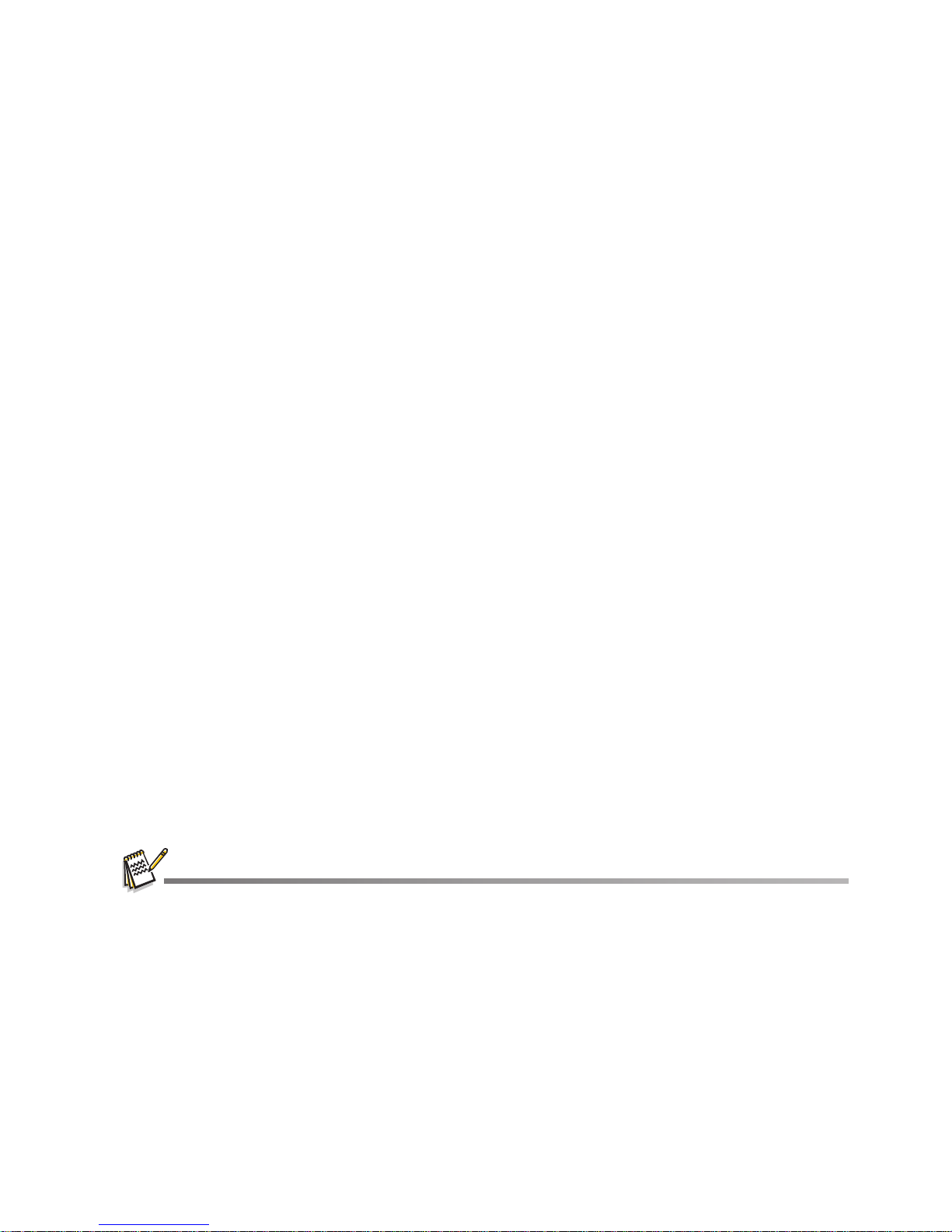
EN-7
INTRODUCTION
Overview
Congratulations on your purchase of the new Polaroid digital camera.
Capturing high-quality digital images is fast and easy with this state-of-the-art smart
camera. Equipped with a 8.0-megapixel CCD, this camera is capable of capturing
images with a resolution of up to 3264 x 2448 pixels.
Package Contents
Carefully unpack your camera and ensure that you have the following items:
Common Product Components:
Digital Camera
User’s manual
Software CD-ROM
USB cable
AV cable
Camera strap
Camera pouch
Rechargeable lithium-ion battery
Battery charger
AC adapter for battery charger
Optional Accessories:
SD/SDHC memory card (We recommend the use of a Polaroid SD card - purchased
separately - up to 4GB)
Accessories and components may vary by retailer.
Page 9

EN-8
GETTING TO KNOW YOUR CAMERA
Front View
1. Shutter button
2. Flash
3. Power button
4. Status LED
5. Microphone
6. Lens
7. Self-timer LED
8. Zoom lever
Page 10
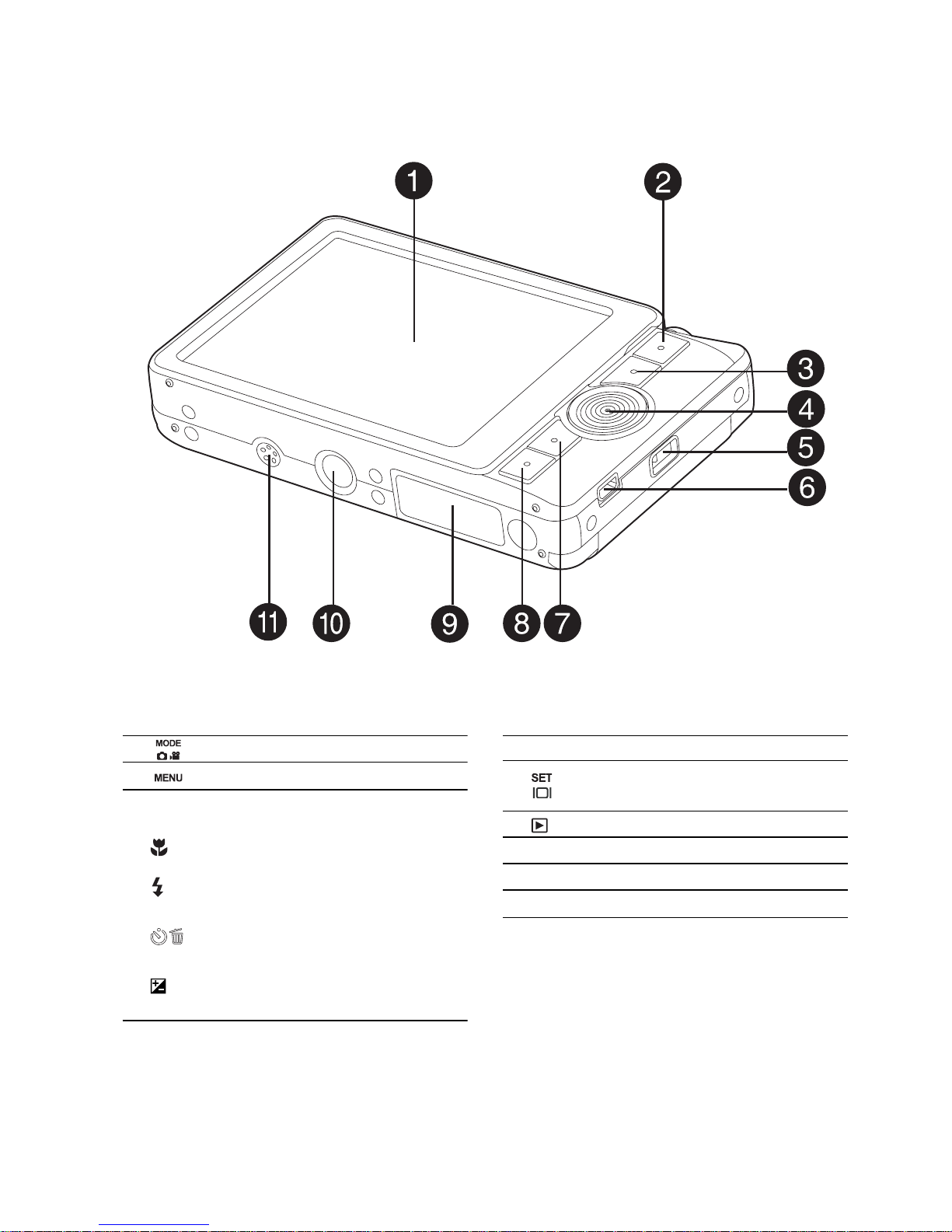
EN-9
Rear View
1. LCD monitor
2. Mode button
3. Menu button
4. Direction button
S button
Focus button
X button
Flash button
T button
Self-timer button
Delete button
W button
Backlight / Exposure compensation
button
5. Strap holder
6. USB or AV OUT terminal
7. Set button
Display button
8. Play button
9. Battery / Memory card cover
10. Tripod socket
11. Speaker
Page 11

EN-10
LCD Monitor Display
Capture mode
1. Zoom status
2. Voice memo
3. Battery condition
[ ] Full battery power
[ ] Medium battery power
[ ] Low battery power
[ ] No battery power
4. Flash mode
[Blank]Auto Flash
[ ] Red-eye Reduction
[ ] Pre-flash
[ ] Always ON
[ ] Flash Off
5. Storage media
[ ] Internal memory (no card)
[ ] SD/SDHC memory card
6. [ ] Histogram
7. Main focus area (When the shutter
button is pressed halfway)
8. Image quality
[ ] Fine
[ ] Standard
[ ] Economy
9. Image size resolution
[ ] 3264 x 2448
[ ] 2816 x 2112
[ ] 2272 x 1704
[ ] 1600 x 1200
[ ] 640 x 480
10. Available number of shots
11. ISO
[Blank] Auto
[ ] ISO 64
[ ] ISO 100
[ ] ISO 200
[ ] ISO 400
[ ] ISO 800
[ ] ISO 1600
12. Self-timer icon
[ ] 2 sec.
[ ] 10 sec.
[ ] 10+2 sec.
13. Date and time
14. [ ]Exposure compensation
[]
Backlight correction
(Adjust exposure value with the
e
/
f
buttons)
15. Capture mode icon
[Blank] Single
[ ] Continuous
[ ] Auto Exposure Bracketing
16. Slow shutter warning
17. White balance
[Blank] Auto
[ ] Incandescent
[ ] Fluorescent 1
[ ] Fluorescent 2
[ ] Daylight
[ ] Cloudy
[ ] Manual
18. Focus setting
[Blank] Auto focus
[ ] Face detection
[] Macro
[ ] Infinity
19. Scene mode
[ ] Program AE
[ ] Smile Shot
[ ] Anti Shake
[ ] Panorama
[ ] Portrait Man
[ ] Portrait Lady
[ ] Landscape
[ ] Sports
[ ] Night Portrait
[ ] Night Scene
[ ] Candlelight
[]Fireworks
[] Text
[ ] Sunset
[]Sunrise
[ ] Splash Water
[ ] Flow Water
[]Snow
[]Beach
[]Pets
[ ] User Setting
P
m
2008 / 03 / 01 00 : 00
2008 / 03 / 01 00 : 00
00001
00001
00001
+ 0.3
+ 0.3
x4.0
x4.0
x4.0
f
f
1 2
3
10111213
4
5
6
7
8
9
14
15
16
17
18
19
q
q
P
Page 12
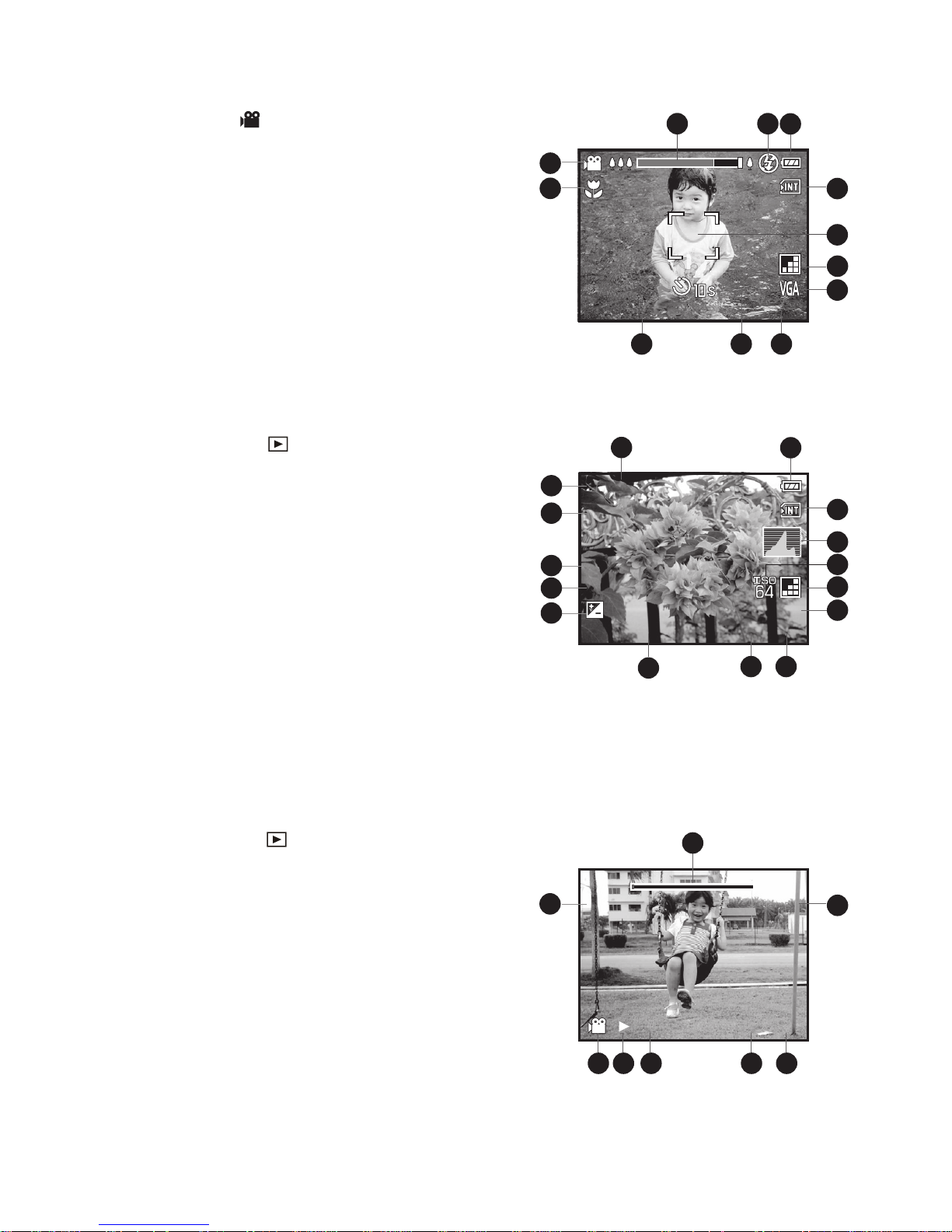
EN-11
Video mode []
1. Zoom status
2. Flash mode
3. Battery condition
4. Storage media
5. Main focus area
6. Video quality
7. Video resolution
8.
Available recording time/Elapsed time
9. Self-timer icon
10.Date and time
11. Focus setting
12. Mode icon
Playback mode![]!-!Still image playback
1. Voice memo
2. Battery condition
3. Storage media
4. Histogram
5. ISO
6. Image quality
7. Image size resolution
8. File number
9. Folder number
10.Date and time
11. Exposure value
12.Aperture value
13.Shutter speed value
14.Protect icon
15. Mode icon
Playback mode![]!-!Video playback
1. Video status bar
2. Elapsed time
3. File number
4. Folder number
5. Sound off icon (When the c button is pressed
during video playback)
6. Play mode
7.
Mode icon
8. Total recorded time
2008 / 03 / 01 00 : 00
2008 / 03 / 01 00 : 00
00 : 21
00 : 21
x4.0
x4.0
x4.0
1 2
3
8910
4
5
6
7
11
12
x
x
E
E
f
f
100- 0001
100- 0001
100- 0001
01 / 01 / 2008 00:00
01 / 01 / 2008 00:00
+ 0.3
+ 0.3
F2.8
F2.8
1 / 38
1/38
1 / 38
A
A
a
a
Shutter:Play
Shutter:Play
Shutter:Play
10
11
12
13
14
15
1
2
7
9 8
3
4
5
6
R
100 - 0001
100 - 0001
100 - 0001
Total
Total
00 : 00 : 08
00 : 00 : 08
00 : 00 : 08
Play
Play
00 : 00 : 01
00 : 00 : 01
00 : 00 : 01
E
E
1
67 5 4 3
2
8
q
q
Page 13

EN-12
GETTING STARTED
Preparation
1. Attach the camera strap.
2. Open the battery/memory card cover.
3. Insert the supplied battery with correct orientation as
shown.
4. Insert an SD/SDHC memory card (Optional).
The camera has
32MB internal memory (28MB
available for image storage)
, but you can load an
SD/SDHC memory card (We recommend the use of
a Polaroid SD card - purchased separately - up to
4GB) to expand the camera’s memory capacity.
Be sure to format the memory card with this
camera before its initial usage.
5. Close the battery/memory card cover and make sure it
is locked securely.
To prevent valuable data from being accidentally erased from
an
SD/SDHC memory card
, you can slide the write protect tab
(on the side of the
SD/SDHC
memory card) to “LOCK”.
To save, edit, or erase data on an SD/SDHC memory card,
you must unlock the card/
To prevent damaging of an SD/SDHC memory card, be sure
to turn off the power when inserting or removing the SD/
SDHC memory card. If inserting or removing the SD/SDHC
memory card with the power on, the camera will automatically turn off.
Page 14

EN-13
Charging the Battery
Charge the battery fully with the supplied battery charger before initial use.
1. Insert the battery into the battery charger.
2. Connect the power cord to the charger and
insert the plug into a wall outlet.
The status LED on the charger is red
when charging has started and is green
when charging is completed. The LED is
green if no battery is inserted into the
charger.
Charging time varies according to the
ambient temperature and the life of the battery.
Remove the battery after charging is completed.
The battery may feel warm after it has been charged or immediately after being used. This is
normal and not a malfunction.
When using the camera in cold areas, keep the camera and battery warm by holding them inside
your outer clothes.
2
1
Page 15

EN-14
Initial Settings
Setting the Date and Time
The date/time needs to be set when:
The camera is turned on for the first time.
The camera is turned on after leaving the camera without the battery for an
extended period of time.
When the date and time information is not displayed on the LCD monitor, follow these
steps to set the correct date and time.
1. Toggle the button to [ ] or [ ].
2. Press the button.
3. Select [Setup] with the f button.
4. Select [Date/Time] with the c / d buttons, and
press the button.
5. Select the date format with the c / d buttons,
and press the button.
Select the item’s field with the e / f buttons
and adjust the value for the date and time
with the c / d buttons.
The time is displayed in 24-hour format.
After confirming all settings are correct, press
the button.
6. To exit from the [Setup] menu, press the
button.
Page 16

EN-15
Choosing the Language
Specify what language in the menus and messages are to be displayed on the LCD monitor.
1.
Toggle the button to [ ] or [ ]; or press the [ ]
button.
2. Press the button.
3. Select [Setup] menu with the f button.
4. Select [Language] with the c / d buttons and press
the button.
5. Select the displayed language with the
c
/
d
buttons and press the button.
The setting will be stored.
Formatting the Memory Card or Internal Memory
This utility formats the internal memory (or memory card) and erases all stored images
and data.
1. Press the [ ] button.
2. Press the button.
3. Select [Setup] menu with f button.
4. Select [Format] with the c / d buttons, then
press the button.
5. Select [Execute] with the
c
/ d buttons, and
press the button.
To cancel formatting, select [Cancel] and
press the button.
Questions?
Call our toll-free customer service number. Look for the insert with this icon:
Or visit www.polaroid.com.
Page 17

EN-16
CAPTURE MODE
Capturing Images
Your camera is equipped with a 3.0" full color TFT LCD monitor to help you compose
images, playback recorded images/video clips or adjust menu settings.
1. Press the button to turn the power on.
The status LED lights green when the camera is on.
If the power is turned on in [ ] or [ ] mode, the lens will extend forward and it
is ready for shooting. In both modes, if the camera mode is changed to [ ], the
lens barrel will retract into the camera body after 30 seconds.
2. Toggle the button to [ ].
3. Compose your image in the LCD monitor.
Slide the zoom lever to side to zoom in on the subject, and enlarges the
subject on the LCD monitor.
Slide the zoom lever to side to zoom out on the subject, and provides a
wider angle image.
4. Press the shutter button.
Pressing the shutter button down halfway
automatically focuses and adjusts the
exposure, and pressing the shutter button
down fully captures the images.
The focus area frame turns green when
the camera is in focus and the exposure is
calculated.
When the focus or exposure is not
suitable, the frame of the focus area turns
red. Release the shutter button and press
it again to re-focus on the subject.
a
b
Page 18

EN-17
Taking Images When the Smile Feature Is On
With the camera’s new “smile detection” function, this camera detects smiles so you do
not miss those special moments in life.
1. Toggle the button to [ ].
2. Press the button.
3. Select [Scene mode] with the c / d buttons, and press the button.
4. Select [Smile Shot] with the c / d buttons, and press the button.
5. Press the button to exit the menu mode, and
the camera returns to preview display
.
6. Compose the image, and press the shutter button
down fully.
7. Once the camera detects a smile, it will
automatically capture 3 images (by default, the flash
mode setting is set to ).
If the flash mode setting is changed to , the
camera will only capture an image after it detects
a smile.
When capturing group shots (if the number of
people is more than 1), the camera will
automatically capture the image(s) when it
detects two smiles. The number of shots taken depends on the flash mode
setting.
If the camera does not detect a smile within 5 seconds, the camera will
automatically capture an image.
Press the shutter button once again to reactivate this function.
2008 / 03 / 01 00 : 00
2008 / 03 / 01 00 : 00
2008 / 03 / 01 00 : 00 0010
0010
0010
f
f
Smile Detection ON
Smile Detection ON
Smile Detection ON
Waiting for Smile
Waiting for Smile
Waiting for Smile
Shutter:Exit
Shutter:Exit
Shutter:Exit
Shutter:Exit
Shutter:Exit
Shutter:Exit
Page 19

EN-18
Recording Shots using Face Detection Technology
Face Detection Technology can identify and focus on the human faces in the image.
This advanced function simultaneously detects up to 5 human faces regardless of their
position in the scene.
1. Toggle the button to [ ].
2. Toggle the button until [ ] icon appears on the LCD monitor.
The white frame is identified as the “top priority” face (main focus frame), and
gray ones around the other faces.
3. Press the shutter button halfway down to lock the focus.
The main focus frame simultaneously turns green.
If the “top priority” face is out of focus, all frames will be disappeared from the
screen.
4. Press the shutter button down fully to capture your image.
Subjects that are not suitable with this function:
a. A person is wearing glasses, sunglasses, or face is covered with hat or covered by hair.
b. A person that is turned sideways.
Face detection function is on
White frame Green frame
Focus lock Out of focus
Page 20

EN-19
Blink Detection Feature
People must periodically blink to keep their eyes moist. Blinking is involuntary and fast.
Most people taking pictures do not notice when the blink occurs in their subjects.
However, with the new “blink detection” function, the camera can detect a blinking
pattern while capturing an image.
1. Toggle the button to [ ].
2. Press the button.
3. Select [Blink Detect] with the c / d buttons, and press the button.
4. Select [On] with the c / d buttons, and press the button.
5. Press the button to exit the menu mode, and
the camera returns to preview display
.
6. Press the shutter button to capture the image.
7. The camera starts analyzing the captured image. If
camera detects that the subject has blinked, a
warning message will pop out on the screen. Select
[Yes] if you want to mark as a “blinked” image
.
On the playback mode:
A blink icon will be shown on the image.
00001
00001
00001
1/30
1/30
F2.8
F2.8
1/30 F2.8
2M2M2M
q
q
Blink Found!
Blink Found!
Blink Found!
Mark This Picture?
Mark This Picture?
Mark This Picture?
Yes
No
100-0001
100-0001
100-0001
q
q
Page 21

EN-20
Recording Voice Memos
A voice memo can be recorded once for 30 seconds in the still image mode immediately
following a still image capture.
1. Toggle the button to [ ].
2. Press the button, and select the [Function] menu with the f button.
3. Select [Voice Memo] with the c / d buttons, and press the button.
4. Select [On] with the c / d buttons, and press the button.
5. Press the button to exit from the menu.
An [ ] icon is displayed on the screen.
6. Compose the image, press the shutter button down halfway, then press it down fully.
[VOICE RECORDING] is displayed on the screen immediately, and the voice
memo recording starts.
7. Press the shutter button one more time during recording, or wait for 30 seconds.
[VOICE RECORD END] will be displayed and the recording will end.
An [ ] icon is displayed with images that have been recorded with a voice
memo.
Page 22

EN-21
VIDEO MODE
Recording Video Clips
This mode allows you to record video clips at a resolution of 320 x 240 / 640 x 480 pixels.
1. Toggle the
button to [ ].
2. Compose the image.
3. Press the shutter button.
The recording of the video clip will start.
Pressing the shutter button one more time will end
the recording of the video clip.
The recording time depends on the storage size
and the subject of the image to be recorded.
The zoom function cannot be used during video
recording.
When recording a video clip, the flash and "10+2 sec." self-timer function cannot be used.
If the write speed of your SD/SDHC memory card is not fast enough for recording video clips in
the!currently selected quality, the video recording will stop. In this case, select a video quality
lower than the current one.
Playing Back Video Clips
You can play back recorded video clips on the camera. You can also play back sound if
recorded with the video.
1. Press the [ ] button.
The last image appears on the screen.
2. Select the desired video clip with the e / f buttons.
3. Press the
button.
A press of the f / e buttons during playback allows fast forward play / fast reverse play.
To stop video playback, press the d button.
This stops playback and returns to the start of the video clip.
To pause video playback, press the button.
This pauses video playback.
To cancel pause, press the
button again.
Video clips cannot be displayed rotated or enlarged.
Windows Media player or QuickTime Player is recommended to play back the video clip on your
computer.
QuickTime Player is a free media player available at www.apple.com; and compatible with Mac
and Windows computers.
For more information about the operation of the media player, refer to its respective help documentation.
Page 23

EN-22
PLAYBACK MODE
Playing Back Still Images
You can play back the still images on the LCD monitor.
1. Press the [ ] button.
The last image appears on the screen.
2. The images can be displayed in forward or
reverse sequence with the e / f buttons.
To view the previous image, press the e
button.
To view the next image, press the f button.
Pressing the c button during image!playback will
result in a 90-degree clockwise rotation display.
Slide the zoom lever to side enlarges the
image.
To return to normal magnification, slide the
zoom lever to side.
An [ ] icon is displayed with the video data. Video clips cannot be rotated.
An [ ] icon is displayed with images which have an audio memo recorded.
Page 24

EN-23
Thumbnail Display
This function allows you to view 9 thumbnail images on the LCD monitor at the same
time, which can let you quickly search for the image that you want.
1. Press the [ ] button.
The last image appears on the screen.
2. Slide the zoom lever to side.
The images are displayed in the thumbnail
display.
3. Press the c / d / e / f buttons to select the
image to be displayed at regular size.
4. Press the button.
The selected image is displayed at its
regular size.
An [ ], [ ], [ ] icon may be displayed in a thumbnail.
Removing Red-eye
You can use this function to remove the red-eye phenomenon after an image is taken.
1. Press the [ ] button.
2. Select the image that you want to edit with the
e
/ f buttons.
3. Press the button.
4. Select [Fix Red Eyes] with the c / d buttons,
and press the button.
5. Select [Execute] with the c / d buttons, and
press the button.
6. View the changes on the corrected image.
7. To save your corrected image, select [Confirm]
with the c / d buttons, and press the button.
When this process ends, this replaces the
original image with the corrected image.
6
6
E
E
100- 0005
0
SET:Enter
Page 25

EN-24
Attaching Voice Memos
A maximum of 30 seconds of audio can be recorded as a memo for captured still
images. The voice memo can be recorded only once.
1. Press the [ ] button.
The last image appears on the screen.
2. Select the image to which you want to attach the voice memo with the e / f
buttons.
3. Press the button.
4. Select [Voice Memo] with the c / d buttons, and press the button.
5. Select [On] with the c / d buttons, and press the button.
6. Press the button to exit from the menu.
7. Press the shutter button.
[VOICE RECORDING] is displayed on the screen and recording starts.
8. To stop recording a voice memo as it is being recorded, press the shutter button
again.
[VOICE RECORD END] will be displayed and the recording will end. An
[] icon
is displayed with images that have been recorded with a voice memo.
Playing back voice memo
A press of the shutter button displays [VOICE
PLAYBACK] and plays back the voice memo.
Voice memo is only available for still images.
x
x
E
E
100- 0001
100- 0001
100- 0001
a
Shutter:Play
Shutter:Play
Shutter:Play
Page 26

EN-25
Protecting Images
Set the data to read-only to prevent images from being erased by mistake.
1. Press the
[] button.
2. Select the image that you want to protect with the e / f buttons.
3. Press the button.
4. Select [Protect] with the c / d buttons, and press the
button.
5. Select [Single] or [All] with the c / d buttons, and press
the
button.
6. Select [Set] with the c / d buttons, and press the
button.
Protection is applied to the image and the camera
returns to the playback mode.
The protect icon
[]
is displayed with protected images.
When [All] has been selected, [] is displayed
with all the images.
Canceling the Protection
To cancel protection for only one image, display the image on which
you want to remove the image protection.
1. Select [Protect] with the c / d buttons from the playback
menu, and press the
button.
2. Select [Single] or [All] with the c / d buttons, and press
the
button.
3. Select [Cancel Protect] with the c / d buttons, and press
the
button.
The removal of image protection is executed and the camera
returns to the playback mode.
Formatting an SD/SDHC memory card overrides protection, and erases all images regardless of
their protected status.
0
Page 27

EN-26
Erasing Images
Erasing single image / Erasing all images
1. Press the [ ] button.
2. Select the image you want to erase with the e /
f
buttons.
3. Press the button.
4. Select [Single] or [All] with the c / d buttons,
and press the button.
[Single]: Erases the selected image or the
last image.
[All]: Erases all of the images except for the
protected images.
5. Select [Execute] with the c / d buttons, and
press the button.
To not erase, select [Cancel], and press the
button.
Deleting an image will not affect sequential image numbering. For example, if you delete image
number 240, the next captured image will be numbered 241 even though 240 no longer exists. In
other words, an image-number is retired when an image is deleted and will not be reused or
reassigned to another subsequently captured image.
Page 28

EN-27
MENU OPTIONS
Capture Menu
This menu is for the basic settings to be used when capturing still images.
1. Toggle the button to [ ].
2.
Press the button, and select the [Capture] / [Function] / [Setup] menu with the e
/ f buttons.
3. Select the desired option item with the c / d buttons, and press the button to
enter its respective menu.
4. Select the desired setting with the c / d buttons, and press the button.
5. To exit from the menu, press the button.
Scene Mode
Select from 21 different scene modes in accordance with the shooting conditions.
* Program AE / Smile Shot / Anti Shake / Panorama / Portrait Man / Portrait Lady / Landscape
/ Sports / Night Portrait / Night Scene / Candlelight / Fireworks / Text / Sunset / Sunrise /
Splash Water / Flow Water / Snow / Beach / Pets / User Setting
Blink Detect
Refer to section in this manual titled "Blink Detection Feature" for further details.
Size
This sets the size of the image that will be captured.
* [ ] 3264 x 2448
* [ ] 2816 x 2112
* [ ] 2272 x 1704
* [ ] 1600 x 1200
* [ ] 640 x 480
Quality
This sets the quality (compression) at which the image is captured.
* [ ] Fine
* [ ] Standard
* [ ] Economy
Questions?
Call our toll-free customer service number. Look for the insert with this icon:
Or visit www.polaroid.com.
Page 29

EN-28
Sharpness
This sets the sharpness of the image that will be captured.
* Hard / Normal / Soft
Saturation
This sets the saturation of the image that will be captured.
* High / Normal / Low
White Balance
This sets the white balance for a variety of lighting conditions and permits images to be
captured that approach the conditions that are seen by the human eye.
* [ Blank ] Auto
* [ ] Incandescent
* [ ] Fluorescent 1
* [ ] Fluorescent 2
* [ ] Daylight
* [ ] Cloudy
* [ ] Manual
Manual WB
This manually sets the white balance and stores it. Use of this is convenient when the
white balance does not offer a good match.
Before selecting [Execute] and before taking your image, place a white paper in the scene
and set the white balance manually.
* Cancel / Execute
ISO
This sets the sensitivity for capturing images. When the sensitivity is raised (and the ISO
figure is increased), photography will become possible even in dark locations, but the
more pixelated (grainier) the image will appear.
* [Blank] Auto
* [ ] ISO 64
* [ ] ISO 100
* [ ] ISO 200
* [ ] ISO 400
* [ ] ISO 800
* [ ] ISO 1600
Metering
This sets the metering method for calculating the exposure.
Color
This sets the color of the image that will be captured.
* Normal / Vivid / Sepia / Monochrome / Blue / Red / Green / Yellow / Purple
* Center: Averages the light metered from the entire frame, but gives greater weight to the
subject matter at the center.
* Multi: The entire area of the screen is measured, and the exposure is calculated.
* Spot: A very small portion of the center of the screen is measured to calculate the correct exposure.
Page 30

EN-29
Capture Mode
This sets the recording method at the time of capturing images.
In [Continuous] and [AEB] capture mode, the [Voice Memo] is automatically fixed at [Off].
Voice Memo
Refer to section in this manual titled "Recording Voice Memos" for further details.
LCD Bright.
Select a brightness level for the LCD monitor.
The LCD becomes brighter with the c button and darker with the d button. The
adjustment!range is from -5 to 5.
Digital Zoom
This sets whether or not to use digital zoom at the time of photography.
* On / Off
Date Print
The date of recording can be printed directly on the still images. This function must be
activated before the image is captured.
* On / Off
* [ Blank ] Single: Captures one image at a time.
* [ ] Continuous: Permits continuous capture of up to 3 images.
* [ ] AEB: Permits 3 consecutive images in the order of standard exposure,
underexposure and overexposure compensation.
Page 31

EN-30
Video Menu
This menu is for the basic settings to be used when recording video clips.
1. Toggle the button to [ ].
2. Press the button, and select the [Capture] / [Function] / [Setup] menu with the
e / f buttons.
3. Select the desired option item with the c / d buttons, and press the button to
enter its respective menu.
4. Select the desired setting with the c / d buttons, and press the button.
5. To exit from the menu, press the button.
Size
This sets the size of the video clip that will be captured.
* [ ] 640 x 480
* [ ] 320 x 240
Quality
This sets the quality (compression) at which the video clip is captured.
* [ ] Fine
* [ ] Standard
Color
This sets the color of the video clip that will be captured.
* Normal / Vivid / Sepia / Monochrome / Blue / Red / Green / Yellow / Purple
Audio
This sets whether or not to record audio at the time of video recording.
* On / Off
LCD Bright.
Refer to section in this manual titled “LCD Bright.” in Capture Menu for further details.
Digital Zoom
Refer to section in this manual titled “Digital Zoom” in Capture Menu for further details.
Page 32

EN-31
Playback Menu
In the [ ] mode, choose which settings are to be used for playback.
1. Press the [ ] button.
2. Press the button.
3. Select the desired option item with the c / d buttons, and press the button to enter
its respective menu.
4. Select the desired setting with the c / d buttons, and press the button.
5. To exit from the menu, press the button.
Fix Red Eyes
Refer to section in this manual titled “Removing Red-eye” for further details.
Dynam. Light.
This feature compensates for the unfavorable lighting conditions by brightening underexposed
areas and balancing overexposed areas.
* Cancel/Confirm
Slide Show
This function enables you to playback your still images automatically in order one image at
a time.
* 3 sec./5 sec./10 sec.
Protect
Refer to section in this manual titled “Protecting Images” for further details.
Voice Memo
Refer to section in this manual titled “Attaching Voice Memos” for further details.
LCD Bright.
Refer to section in this manual titled “LCD Bright.” in Capture Menu for further details.
Resize
Resizes a previously saved image. Resizing replaces the original image with the changed
image. It is only possible to resize to a smaller size.
Quality
Changes the quality (compression) of a recorded image. Compresses images down to half
of their size or less, overwrites old size images with newly compressed images. It is only
possible to reduce the image quality/size, never to increase it.
Copy to Card
Allows you to copy your files from the camera’s internal memory to an SD/SDHC memory
card. Of course, you can only do this if you have a memory card installed and some files in
internal memory.
* Cancel / Execute
0
Page 33

EN-32
Setup Menu
Set your camera’s operating environment.
1. Toggle the button to [ ] or [ ]; or press the [ ]
button.
2. Press the button, and select the [Setup] menu with the f button.
3. Select the desired option item with the c / d buttons, and press the button to enter its
respective menu.
4. Select the desired setting with the c / d buttons, and press the button.
5. To exit from the menu, press the button.
Beep
This sets whether or not to mute the camera sound each time you press the camera's!buttons.
* On / Off
Fr. No. Reset
This creates a new folder. The captured images are recorded to the newly created folder from
number 0001.
* Cancel / Execute
Auto Off
If no operation is performed for a specific period of time, the power to the camera is
automatically turned off. This feature is useful for reducing battery usage.
* 1 Min. / 2 Min. / 3 Min. / Off
Date/Time
Refer to section in this manual titled “Setting the Date and Time” for further details.
Sys. Reset
This returns all basic settings to the camera’s default settings. The time setting will not be reset.
* Cancel / Execute
Language
Refer to section in this manual titled “Choosing the Language” for further details.
Format
Refer to section in this manual titled “Formatting the Memory Card or Internal Memory” for
further details.
Media Info.
This displays the free capacity of the internal memory or the memory card.
System Info.
This displays the firmware version of the camera.
Video Output
This sets your camera to match the system of the equipment that you are going to connect to the camera.
* PAL / NTSC
Page 34

EN-33
TRANSFERRING FILES TO YOUR
COMPUTER
System Requirement
Downloading Your Files
1. Connect one end of the USB cable to an available
USB port on your computer.
2. Connect the other end of the USB cable to the
USB terminal on the camera.
3. Turn on your camera.
4. Select [PC] using the c / d buttons and press
the button.
5. From the Windows desktop, double click on “My
Computer”.
6. Look for a new “removable disk” icon.
This “removable disk” is actually the memory (or memory card) in your camera.
Typically, the camera will be assigned drive letter “e” or higher.
7. Double click on the removable disk and locate the DCIM folder.
8. Double click on the DCIM folder to open it to find more folders.
Your recorded images and video clips will be inside these folders.
9. Copy & Paste or Drag-N-Drop image and video files to a folder on your computer.
Mac users: Double-click the “untitled” or “unlabeled” disk drive icon on your desktop.
iPhoto may automatically launch.
Windows Macintosh
Pentium III 800 or equivalent
Windows 2000/XP/Vista
256MB RAM (512 MB recommended)
150MB available hard disk space
CD-ROM drive
Available USB port
PowerPC G3/G4/G5
OS 9.0 or later
256MB RAM (512 MB recommended)
128MB available hard disk space
CD-ROM drive
Available USB port
Page 35

EN-34
EDITING SOFTWARE INSTALLATION
There are 2 types of software that are included on the CD-ROM:
MediaImpression - manages your media for you, and gives you tons of fun and
exciting ways to create and share projects featuring your photo, video, and music files.
Create your own movies or photo slide shows, complete with soundtrack; edit, enhance,
and add fun creative effects to your photos; and share your files easily through simple
email attachments or popular photo printing and video sharing websites.
Print Creations - brings you a family of fun and easy print-project software that brings
out the creativity in you. You can personalize the designs with your own digital pictures
and text based on professionally designed templates and layouts. Projects can be
printed at home or saved as image files for sharing with family and friends by email or
the web.
To install software:
1. Insert the CD-ROM that came with the camera into your CD-ROM drive.
The welcome screen appears.
2. Click the respective software name.
Follow the on-screen instructions to complete the installation.
For more information about the operation of the software, refer to its respective help documentation.
For Windows 2000/XP/Vista users, please make sure to install and use the software in
“Administrator” mode.
The software is not supported by Mac.
Questions?
Call our toll-free customer service number. Look for the insert with this icon:
Or visit www.polaroid.com.
Page 36

EN-35
SPECIFICATIONS
* Design and specifications are subject to change without notice.
Item Description
Image sensor 1/2.5” CCD sensor (8.0 megapixels)
Image resolution
<Still image>
8 MB, 6 MB, 4MB, 2MB, 0.3MB
<Video clip>
640 x 480 (30 fps), 320 x 240 (30 fps)
LCD monitor 3.0” full color TFT LCD (230K pixels)
Recording media
32MB internal memory (28MB available for image storage)
Supports SD/SDHC memory card (up to 4GB) (optional)
File format JPEG, DCF 1.1, EXIF 2.2, AVI
Lens
3x optical zoom lens
Aperture range: f2.9(W) - f5.2(T)
Focal length:5.7mm - 17.1mm (equivalent to 34mm - 102mm on
a 35mm camera)
Focus Range
Standard
0.4m (15.7") to infinity
Macro
Wide: 0.1m (3.9") to infinity
Tele: 0.35m (13.8") to infinity
Shutter speed 1/2 - 1/2000 sec.
Digital zoom
4x (Capture mode)
4x (Playback mode)
Flash effective range
0.5m (19.7") - 2.4m (94.5") (Wide)
0.5m (19.7") - 2.1m (82.7") (Tele)
Te rm in al s
AV OUT
USB 2.0 compliant
(2 in 1 terminal)
Power supply Rechargeable Lithium-ion battery (3.7V)
Dimensions
Approx. 92.8 x 57.8 x 18.7mm (without protruding parts)
Weight Approx. 114g (without battery and memory card)
Page 37

EN-36
APPENDIX
Possible Number of Shots
Possible number of shots (still image)
The table shows the approximate shots that you can capture at each setting based on
the capacity of the internal memory and the SD/SDHC memory card.
Possible recording time / sec (video clip)
* We recommend a memory card of at least 10MB/Sec write speed to prevent auto stop or
unexpected results. If you experience an error using a slower SD/SDHC memory card, you
can set your camera’s video recording to QVGA (320 x 240) and standard quality.
Size Quality
Internal
Memory
SD/SDHC memory card capacity
128MB 256MB 512MB
1GB 2GB
4GB
SDHC
3264 x 2448
Fine
6 28 89 117 235 472 945
Standard
14 62 125 253 507 1015 2033
!
Economy
16 72 146 293 588 1177 2357
2816 x 2112
Fine
14 62 126 253 508 1018 2038
Standard
18 82 166 334 669 1340 2684
!
Economy
20 90 181 364 730 1461 2925
2272 x 1704
Fine
25 108 219 440 881 1765 3533
Standard
27 121 243 489 980 1963 3929
!
Economy
31 138 278 559 1120 2242 4489
1600 x 1200
Fine
47 206 415 834 1671 3345 6695
Standard
57 246 494 993 1989 3982 7969
!
Economy
63 273 549 1102 2208 4420 8847
640 x 480
Fine
118 509 1024 2055 4115 8237 16485
Standard
138 595 1197 2401 4810 9627 19268
!
Economy
177 762 1531 3072 6153 12316 24649
Size Quality
Internal
Memory
SD/SDHC memory card capacity
128MB 256MB 512MB
1GB 2GB
4GB
SDHC
640 x 480
Fine
00:00:17 00:01:00 00:02:01 00:04:03 00:08:07 00:16:15 00:32:31
Standard
00:00:18 00:01:06 00:02:13 00:04:27 00:08:54 00:17:50 00:35:42
320 x 240
Fine
00:00:50 00:02:57 00:05:57 00:11:56 00:23:55 00:47:52 01:35:49
Standard
00:00:57 00:03:25 00:06:54 00:13:50 00:27:43 00:55:29 01:51:02
Page 38

EN-37
Troubleshooting
Refer to the symptoms and solutions listed below before sending the camera for repairs.
If the problem persists, contact your local reseller or service center.
Symptom Cause Solutions / Corrective Actions
The power does not come
on.
The battery is not inserted. Insert the battery correctly.
The battery is dead. Recharge the battery.
The battery runs out quickly. The battery is not fully charged.
The battery is not used for an
extended period of time after
being charged.
Fully charge the battery and
discharge it for at least one
complete cycle before use to
maximize its performance and
lifetime.
The battery or camera feels
warm.
Long period of continuous use of
the camera or the flash.
Even if I press the shutter
button, the camera does not
take a picture.
The shutter button is not pressed
all the way down.
Press the shutter button all the
way down.
The memory card does not have
any free capacity.
Insert a new memory card, or
delete unwanted files.
The memory card is
write-protected.
Remove the write-protection.
Images do not appear on
the LCD monitor.
LCD monitor is dark. Adjust the brightness of the
LCD monitor in the menu.
Although it is set to auto
focus, it does not focus.
The lens is dirty. Wipe clean with a soft, dry cloth
or lens paper.
The distance to the subject is
smaller than the effective range.
Get your subject within the effective
focus range.
The contents on the
memory card cannot be
played back.
You played back a memory card
that was not formatted by this
camera
.
Insert a memory card that was
formatted on this camera.
Files cannot be deleted. The file is protected. Cancel protection.
The memory card is
write-protected.
Remove the write-protection.
Even when the camera’s
buttons are pressed, it does
not operate.
The battery is running low. Recharge the battery.
The date and time are
wrong.
The correct date and time is not
set.
Set the correct date and time.
Cannot download images. The free space on the hard disk
in your computer may be
insufficient.
Check whether the hard disk has
space for running Windows, and
if the drive for loading image files
has a capacity at least that of the
memory card inserted in the camera.
No power supply. Recharge the battery.
Page 39

EN-38
Connecting to a PictBridge Compliant Printer
If a printer that supports PictBridge is available, images can be printed by connecting
the digital still camera directly to the PictBridge-compatible printer without using a
computer.
Connecting the camera to the printer
1. Connect one end of the USB cable to your
camera.
2. Connect the other end of the USB cable to the
USB port on the printer.
3. Turn on your camera.
4. The [USB] screen is displayed. Select
[PictBridge] with the
c / d
buttons, and press
the button.
Printing images
When the camera is properly connected to a PictBridge compliant printer, the PictBridge
menu is displayed on the monitor.
1. Select the item you want to configure with the
c / d buttons, and press the button.
[Images]:Select whether you want to print
specific image or all images. You may also
select printing number for specific image.
[Date Print]:According to the printer type,
select whether you want to print the image
with date imprint or not.
[Paper Size]:Select the desired paper size
according to the printer type.
[Layout]:Select the desired printing layout according to the printer type.
[Print]:After all settings are configured, select this item to start printing.
2. If you select [Images] in the previous step, the
figure shown on the right hand side will appear.
Select [Single] or [All] with the c / d buttons,
and press the button.
[Single]:Select to print one specific image.
[All]:Select to print all images.
[Exit]:Exit from Images option.
SET:Enter
PC
PictBridge
Next Menu
Page 40

EN-39
3. If you select [Single] in the previous step, the
figure shown on the right hand side will appear.
Select the image that you want to print with
the e / f buttons.
Select the [Print Num] (up to 99) with the
c / d
buttons.
After selecting the desired image and printing
number, press the button to confirm.
4. Select [Exit] with the c / d buttons, and press
the button.
5. Select [Print] with the c / d buttons, and press
the button to start printing.
6. The printing starts and the figure shown on the
right hand side appears.
[COMPLETE] will be displayed temporarily,
reminding you that the printing procedure is
finished.
If an error is detected during the connection (i.e.
the printer hardware problem) between camera
and printer, [PRINT ERROR] will be displayed.
If an error is detected during thecommunication
(i.e. wrong setting on the camera) between
camera and printer, [ERROR] will be displayed.
The image printing may fail if the power to the camera is cut off.
For service, support and warranty information visit www.polaroid.com.
"Polaroid" and “Polaroid and Pixel” are trademarks of Polaroid Corporation, Waltham, MA, USA.
PRINTING
