Page 1

D
A
Shutter Button
B
Lens
Flash
C
D
Viewfi nder
Self-timer & Double Exposure
E
Film Door Button
F
Flash ON | OFF Button
G
ON | OFF Button
H
Film Counter LED
I
J
Neck Strap Loop
K
Battery Level Indicator
*
C
B
*
A
E
F
D
G
H
I
This camera works with
I-TYPE FILM
Have a problem,
or a question you
need answered?
Contact our
Customer
Support Team
or visit polaroid.com/help
* Explore more features and download the full manual
at polaroid.com/now-manual
Polaroid, Polaroid Color Spectrum, Polaroid Classic Border Logo and
Polaroid Now are trademarks of PLR IP Holdings, LLC, used under license.
600 FILM
USA/Canada
usa@polaroid.com
+1-212-219-3254
EU/Rest of World
service@polaroid.com
00800 5770 1500
J
Battery full
Battery half full
Battery low
J
K
Page 2
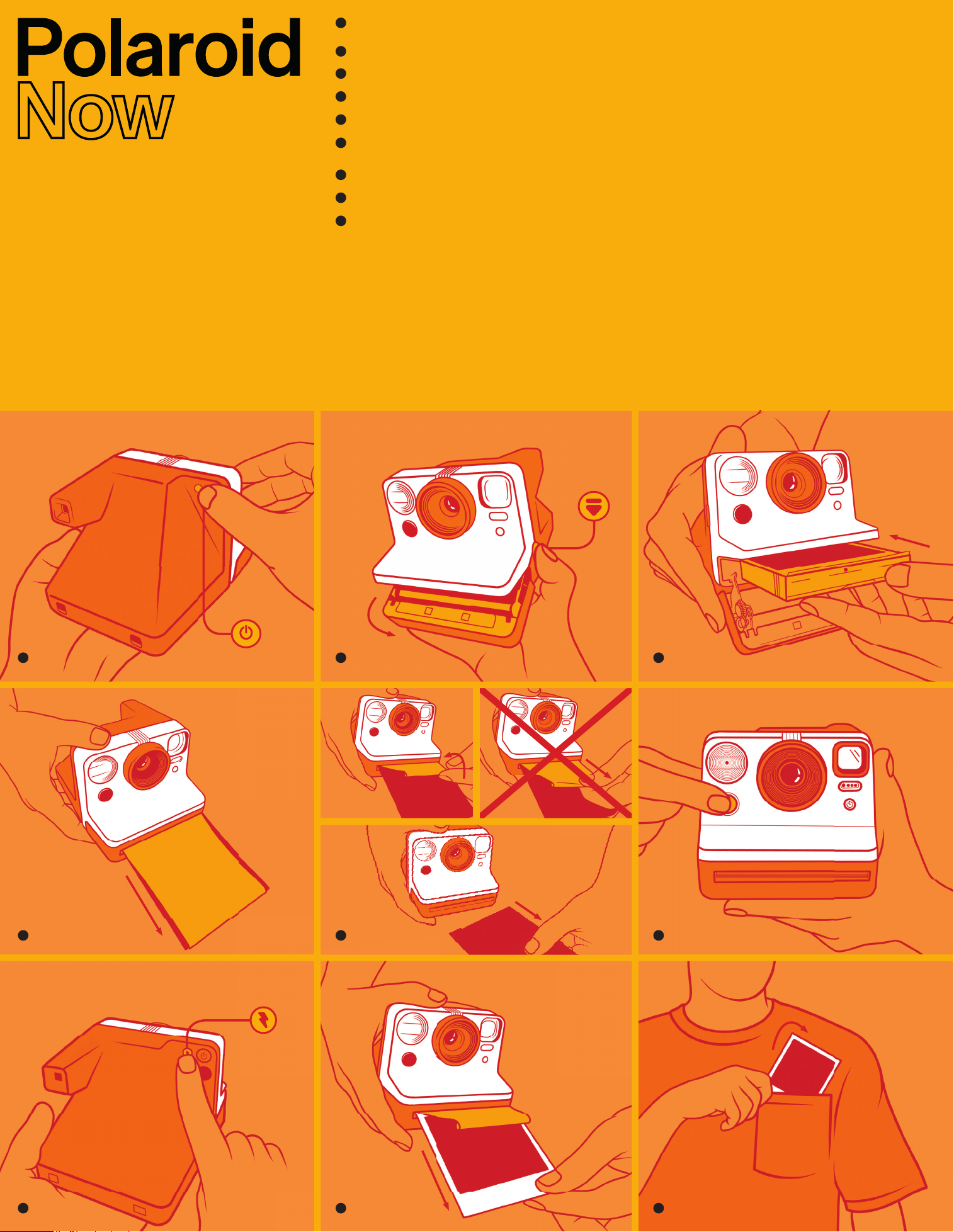
Turn on the Polaroid Now camera by pressing ON|OFF button.
1
Open the fi lm door.
2
Insert the fi lm pack darkslide up and with the tab facing toward you.
3
Close the fi lm door. The darkslide covered by the fi lm shield will eject.
4
Remove the darkslide and allow the fi lm shield to roll back in.
5
Aim at your subject and press the shutter button.
6
The fl ash will trigger automatically.
To shoot without fl ash, press the fl ash button before each shot.
7
The photo covered by the fi lm shield will eject.
8
Don’t shake the photo! Place your photo in a dark place
9
or face down on a fl at surface.
i-Type
Camera
1
Quick Start
Guide
2
3
4
7
5
8
6
9
Nav# 380041
