Page 1
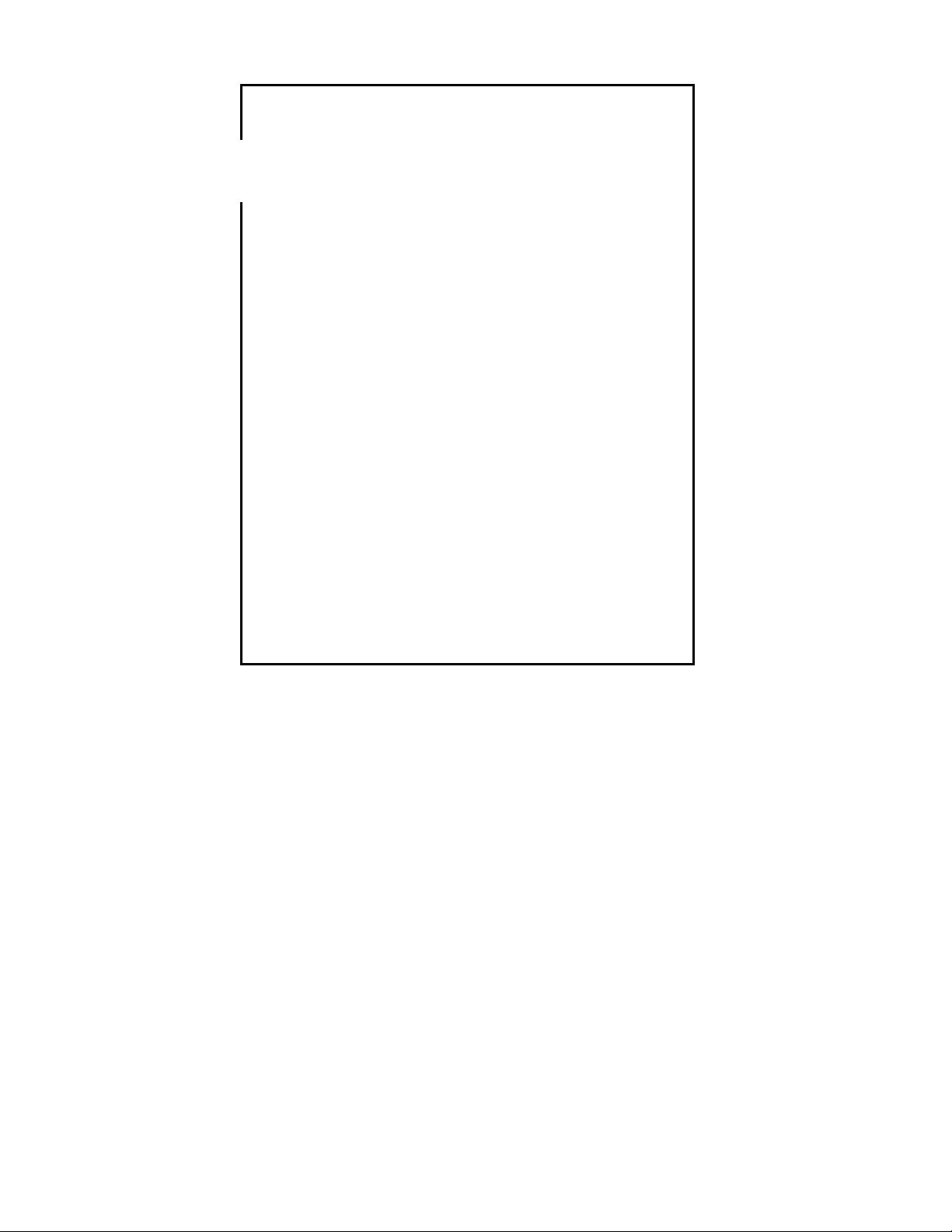
Portable GPS with Built-in DVD Player
MGM-2800
Operation Manual
20060711
Page 2
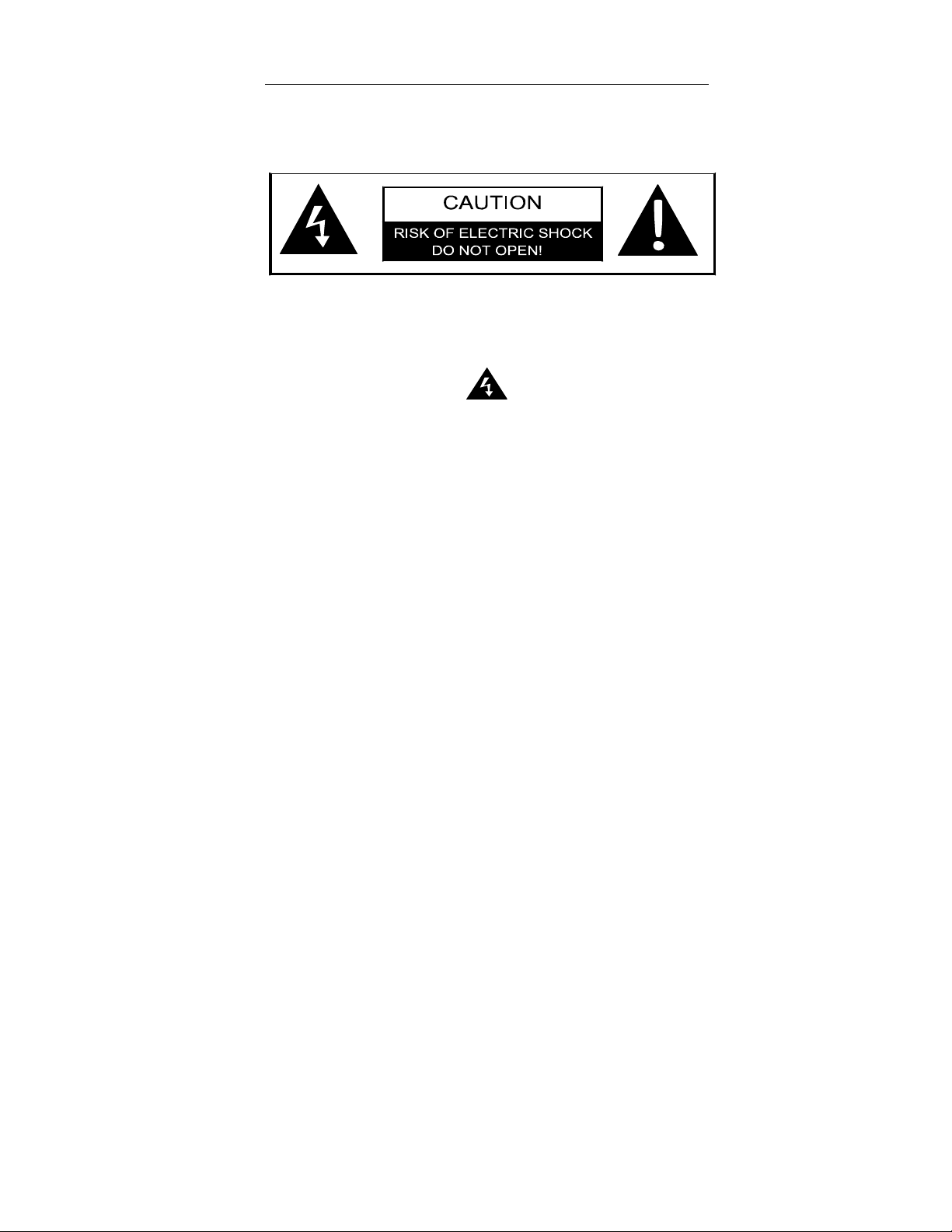
Important safety
instructions
CAUTION: to reduce the risk of electric
shock, do not remove cover. No
user-serviceable parts inside. Refer
CAUTION: use of any controls, adjustments, or procedures other than those
specified herein may result in hazardous radiation exposure.
CAUTION: This product contains a low-power laser device. In order to ensure
the safety of the laser device, do not remove any cover and attempt to repair the
unit. If any service is needed, please contact the distributor or its authorized
service center.
servicing to qualified service personnel.
ELECTROCUTION HAZARD: The
lightning flash with an arrowhead
symbol inside of an equilateral triangle
alerts you to the presence of
uninsulated dangerous voltage within
the case that may be strong enough to
be a risk of electrocution.
WARNING: to reduce the risk of fire or
electric shock, do not expose this
appliance to rain of moisture.
1
Page 3

CAUTION FOR LASER PRODUCTS
• Class 1 laser product.
• DANGER: Visible laser radiation when open and interlock failed or
defeated. Avoid direct exposure to beam. Do not stare into beam.
• CAUTION: Do not open the top cover. There are no user serviceable
parts inside the unit. Leave all servicing to qualified service personnel.
GPS WARNING
• Failure to avoid the following potentially hazardous situations may
result in injury or property damage.
• The unit is designed to provide you with route suggestions. It does not
reflect road closures or road conditions, traffic congestion, weather
conditions, or other factors that may affect safety or timing while
driving.
• Use the unit only as a navigational aid. Do not attempt to use the unit
for any purpose requiring precise measurement of direction, distance,
location, or topography. This product should not be used to determine
ground proximity for aircraft navigation.
REGION CODE INFORMATION
DVD players and discs are coded by region. If the region number described on
the DVD disc does not correspond to the region number of this system, this
system cannot play the disc. The region code of this system is 1.
IMPORTANT
Polaroid is not responsible for any damage caused by substitutions and
modifications of the product that were done without authorization from Polaroid
or an authorized service center.
ADDITIONAL WARNINGS
• Read, follow, and keep these instructions, and heed all warnings.
• Do not use this system near water.
• Clean only with a dry cloth.
• Do not block any ventilation openings, and don’t put this system on a
bed, sofa, or anything that blocks ventilation. Install according to the
instructions in this manual.
• Do not install near any heat sources such as radiators, heat registers,
stoves, or other heat-generating devices (including amplifiers).
2
Page 4

• Do not mount the GPS unit on your windshield in any way that it
obstructs your view of the road or interferes with your driving.
• Do not mount the GPS unit in front of an airbag’s field of deployment.
• Do not place the GPS unit unsecured on the vehicle’s dash.
• Do not enter navigation data while driving. Driver distraction can cause
accidents.
• Don’t expose the system to moisture, and don’t place liquid containers
on the system.
• If you use an AC power adapter, the power outlet that it’s connected to
should be near the system and easily accessible.
• Protect the power cord from being walked on or pinched, especially at
the ends of the power cables.
• To reduce the risk of electric shock, do not remove the cover (or back).
No user-serviceable parts inside. Refer servicing to qualified service
personnel. Unplug the product from the wall outlet before servicing or
when it is unused for a long period of time.
• Use only attachments and accessories specified by Polaroid.
• Use only with the bracket or mounting hardware specified by Polaroid
or sold with the system.
• Unplug the system during lightning storms or when unused for a long
time.
• Refer all servicing to qualified service personnel. Servicing is required
when the system has been damaged in any way, such as a damaged
power cord, spilled liquid, exposure to moisture, abnormal operation,
or if it has been dropped.
• Do not operate the system or watch video while driving.
• Place the system in a comfortable position for viewing.
• Detach battery when using an external power source after the battery
is recharged.
• Danger of explosion if battery is incorrectly replaced. Replace only
with equivalent type.
• Disconnect the GPS from the DC power cord when starting the
vehicle.
3
Page 5
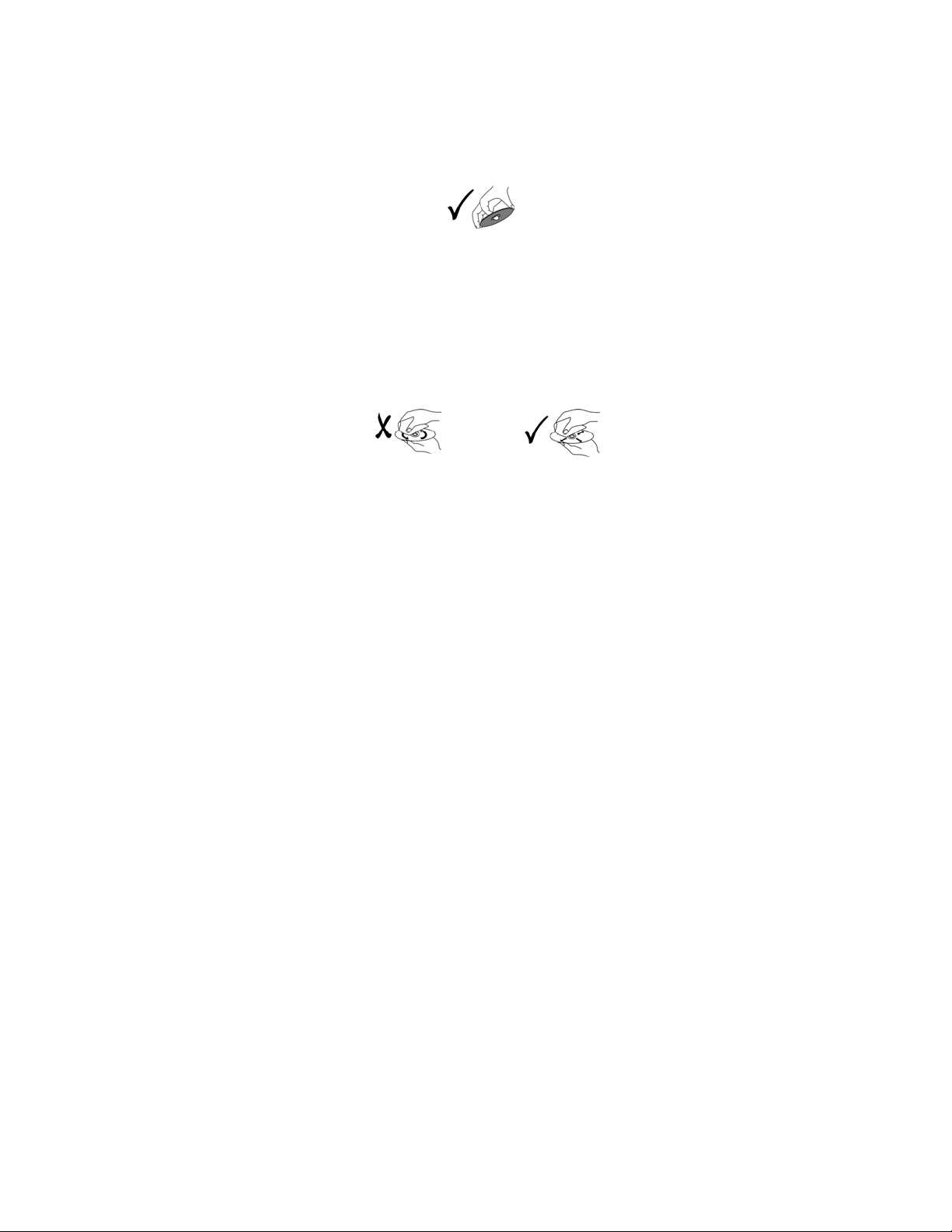
Caring for discs
Holding discs
When handling discs, always hold them by their outside or inside edges.
Cleaning
• Dirt and fingerprints on the disc may affect the quality of disc playback.
Use a soft, clean cloth to wipe discs clean. If necessary to remove
heavy dirt or fingerprints, moisten the cloth with diluted, neutral
detergent.
• Do not wipe discs in a circular direction, because scratches that follow
the direction of the track grooves tend to cause noise. Gently wipe
from the center of the disc to the outer edge.
4
Page 6
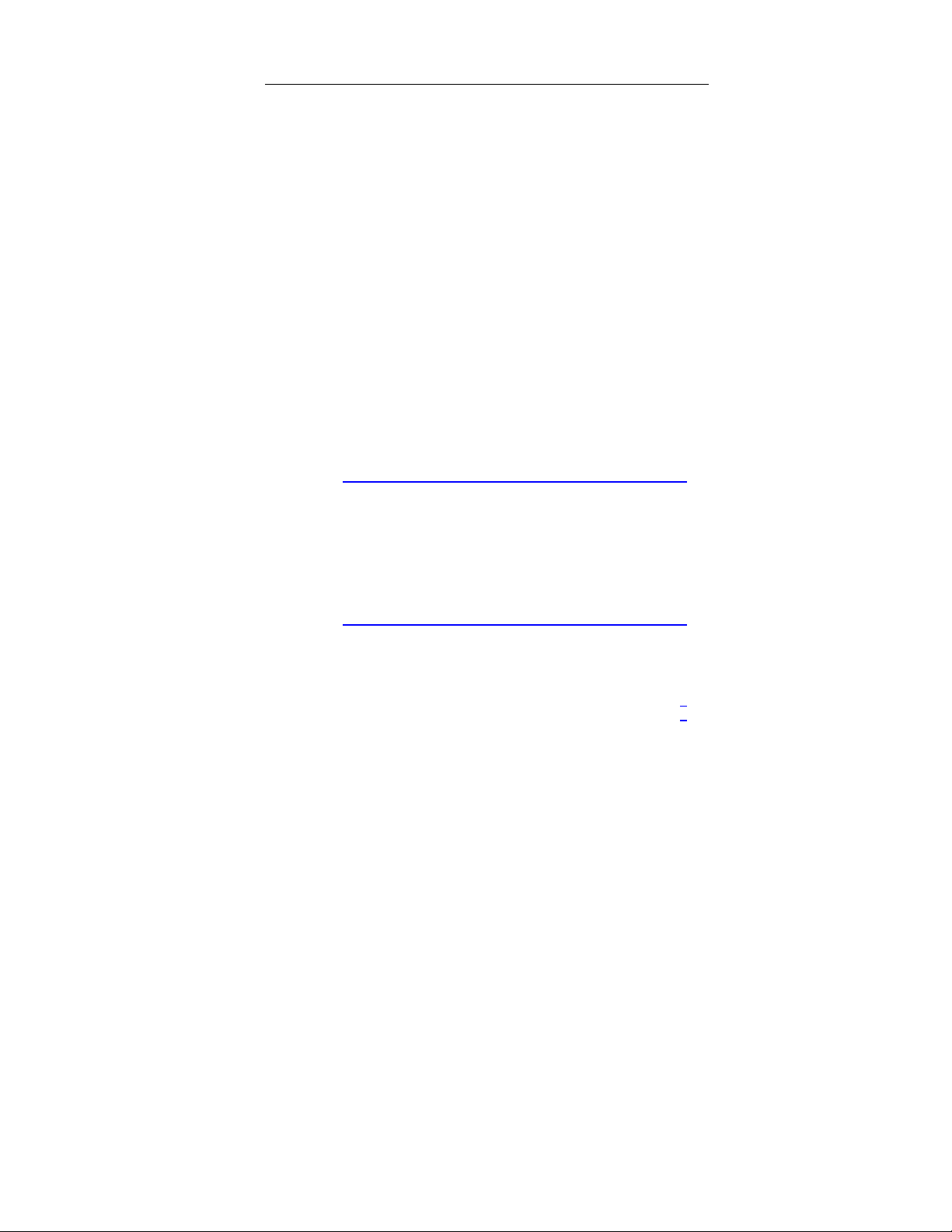
Contents
Important safety instructions ................................1
Caring for discs...................................................................... 4
Contents...................................................................5
Features ...................................................................7
Package contents ..................................................................8
Overview ................................................................10
Right......................................................................................11
Back ......................................................................................12
Remote control..................................................................... 13
Setting up the system...........................................16
Installing the remote control battery..................................16
Connecting power................................................................ 17
Installing the system in your car ........................................ 21
Connecting external audio and video ................................ 22
Using the FM transmitter..................................................... 25
Changing system settings ..................................................26
Navigating with GPS.............................................27
Getting ready for GPS navigation ......................................27
Understanding the map icons ............................................28
Getting help .......................................................................... 28
Moving the map.................................................................... 29
Using the Main Menu ........................................................... 30
Using the front knob control............................................... 31
Navigating to an address ....................................................31
Navigating to location on the map .....................................35
Navigating to a point of interest ......................................... 35
Navigating to a recent location........................................... 38
Using Favorites .................................................................... 39
Map options..........................................................................42
Settings.................................................................................45
Calibrating the touch screen ..............................................52
Finding your software version............................................52
Updating maps ..................................................................... 52
Playing DVDs.........................................................53
Playing a DVD....................................................................... 53
Using on-screen buttons................................................... 555
Advanced DVD setup......................................................... 555
5
Page 7

Playing audio CDs.............................................. 588
Playing CDs.......................................................................... 58
Viewing a photo CD ............................................. 60
Troubleshooting................................................... 62
Specifications....................................................... 64
Glossary................................................................ 66
Copyright .............................................................. 68
6
Page 8

Features
• GPS navigation
o Supports address destination, waypoints, route suggestions,
and Favorites.
o Audio prompts to help you keep your eyes on the road while
providing helpful navigation cues.
o Pre-loaded maps of North America
o Keep track of up to 50 routes.
o Accurate to within about 11 yards (10 meters).
o Includes internal compass and internal antenna.
• High-quality audio and video
o Dolby Decoder for excellent sound.
o FM transmitter for full stereo sound over any nearby FM
radio.
o External AV inputs for additional devices, such as video
cameras and video games.
o AV output jacks for using external speakers and displays.
• Disc playing
o Can play audio CDs, movie DVDs, and photos on disc
(CD-R and CD-RW).
o Plays both 12 cm and 8 cm discs.
o 3-second anti-shock DVD playback, 10-second anti-shock
CD playback
• Advanced playing functions
o Compatible with DVD, CD, CD-R, CD-RW, and Picture CD.
o On-screen display: You can choose from multiple languages
for the on-screen display language.
o Search by Time: Search for a certain track of a disk by
selected time.
o Last memory playback: Memorizes the stopped playback
track and continues playing the disc from this spot when
power is restored.
o Supports screen image inverse, multiple languages (audio
and subtitle), and multiple angles.
7
Page 9

• Other special features
o High resolution: MPEG-2 decoding format achieves more
than 500 lines of horizontal resolution.
o Power adapter switch: Automatically adapts to voltage
requirements in U.S and other countries.
o SD Card and USB Input: designed with SD card and USB
ports, can be connected to SD card or other USB device for
map updates.
o FM transmitter: supports 88.0-108.0 MHz FM transmission.
Package contents
Portable GPS with DVD player
Remote control
User’s manual
Li-Ion polymer battery
8
AV cable
AC power adapter
DC power cord
Page 10
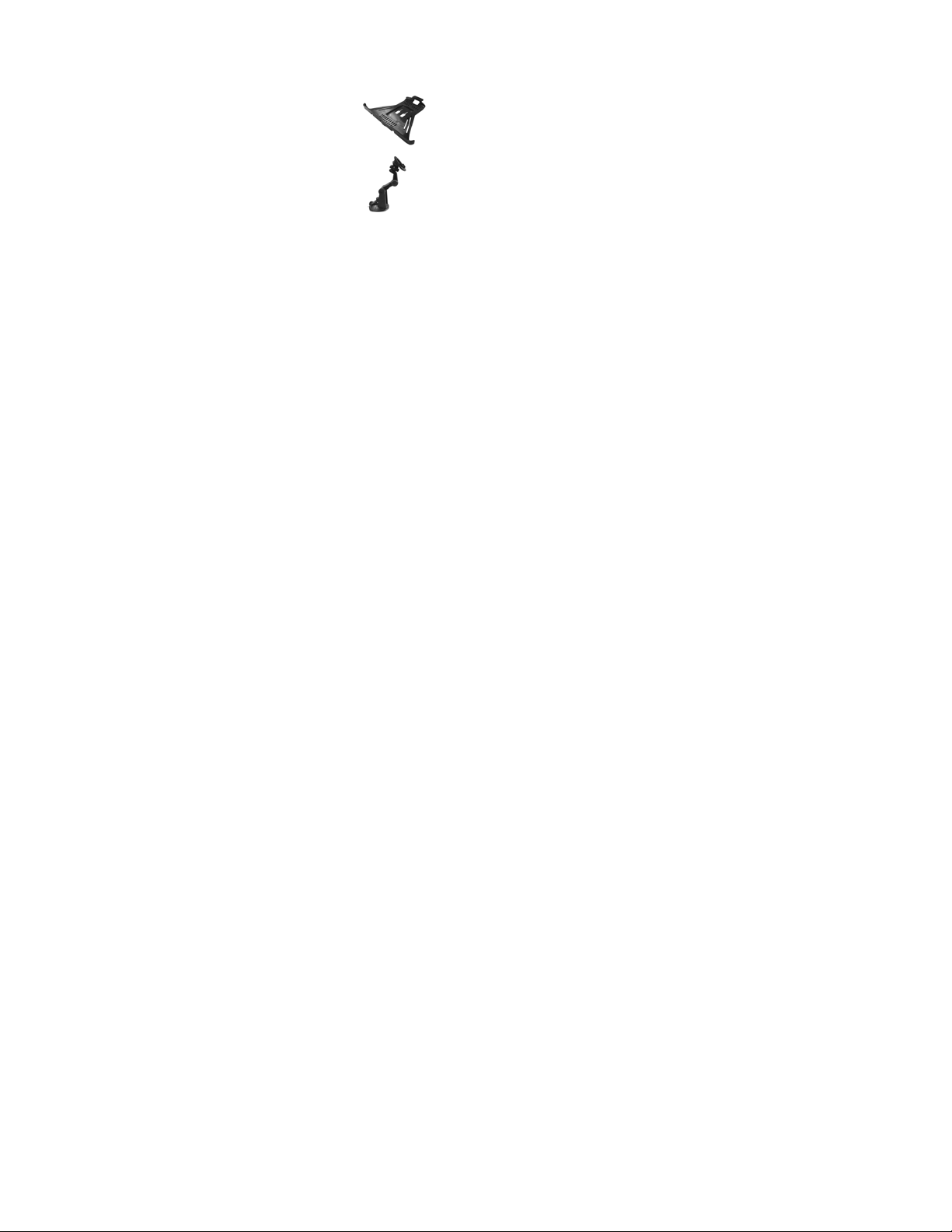
Mounting cradle
Windshield mount bracket
Dashboard mount disk
Carrying case
Note: Accessories are subject to change without prior notice.
9
Page 11
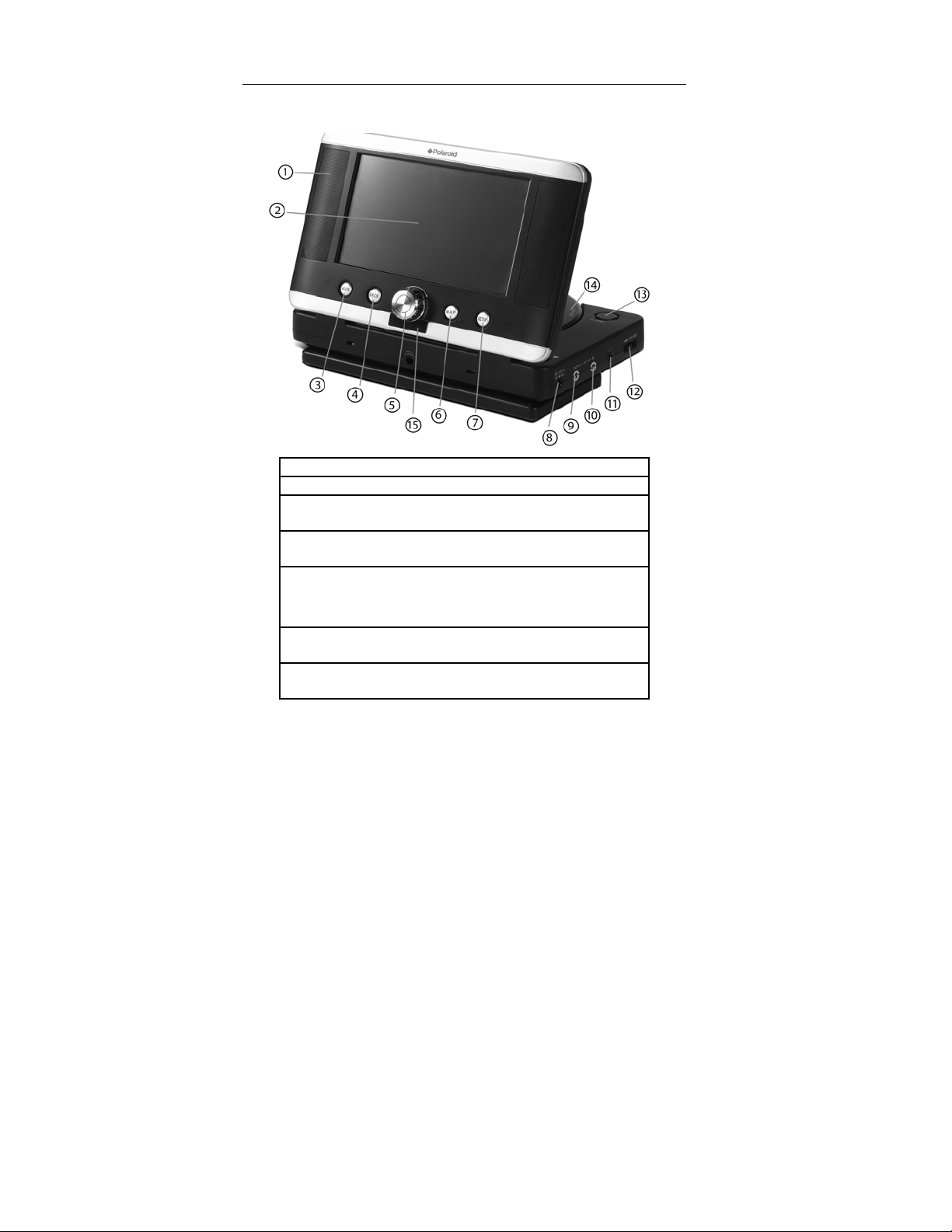
Overview
1 Speakers
2 LCD touch screen
3 Mode button
Press to change between DVD, AV In, or GPS mode.
4 BACK button
In GPS mode, press to return to the previous menu.
5 Control knob
In GPS mode, use to zoom in or zoom out the map and change
selections within menus. In the DVD mode, used to select items. In
Setup, use to adjust settings.
6 MAP button
Press to display the map on the screen.
7 SETUP button
Press to enter or exit the general menu.
10
Page 12
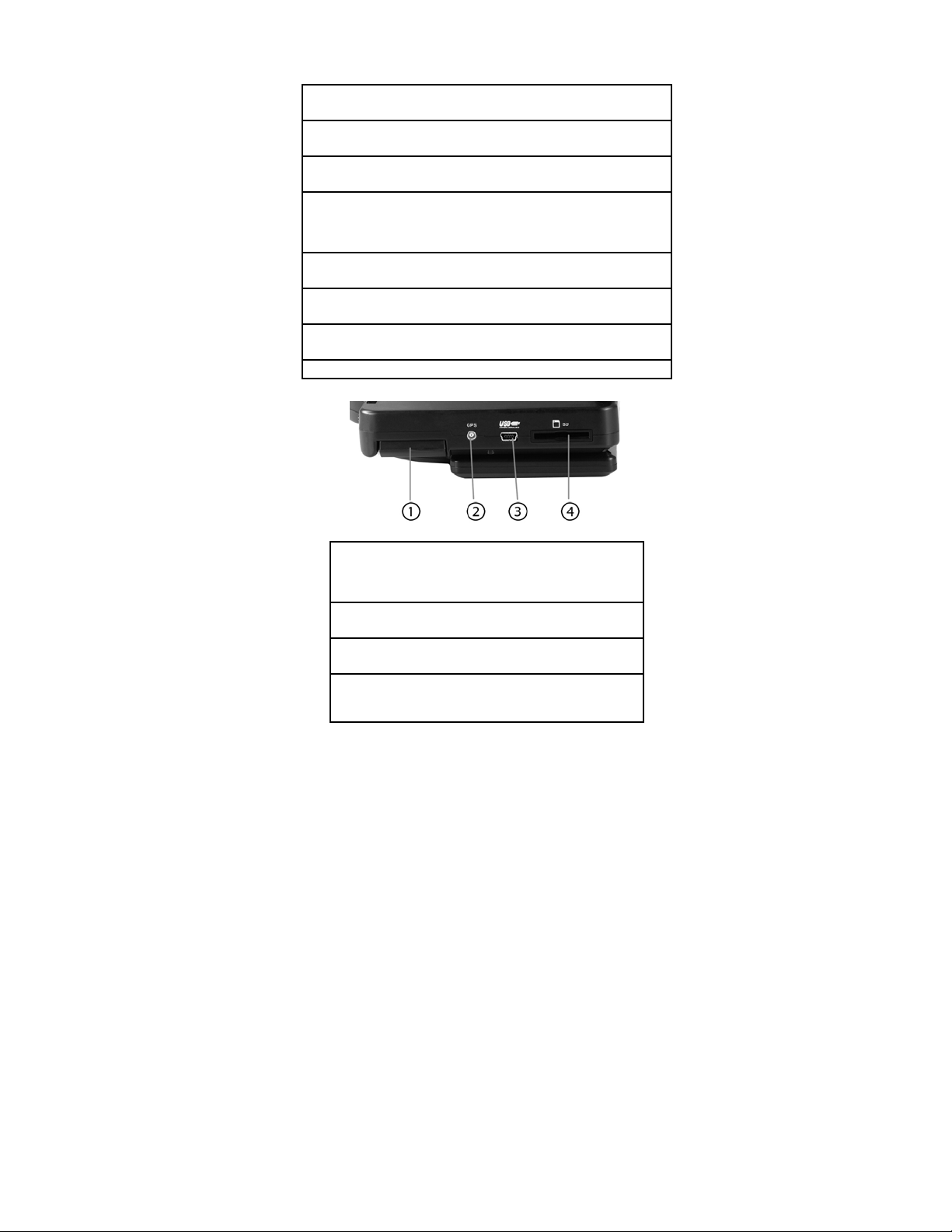
8 DC 12V input jack
Connect to the power adapter or cord.
9 AV OUT jack
Connect to an external AV device for audio and video output.
10 AV IN jack
Connect to an external AV signal source for audio and video input.
11 Headphone jack
Used to connect headphones for private listening. When
headphones are connected, the speakers are automatically turned
off.
12 Volume control
Used to adjust the volume of the headphones and speakers.
13 OPEN button
Press to open the disc tray cover.
14 Disc tray
Load the CD or DVD into the disc tray.
15 Infrared Remote Sensor
Right
1 GPS Antenna
2 GPS jack
3 USB port
4 SD card slot.
Rotate out to receive the GPS signal. While in use, this
must be kept horizontal (level with the ground)
regardless of the tilt of the GPS system.
Connect a USB device to this port.
Use for updating maps or getting additional maps. For
more information, call 1-866-289-5168.
11
Page 13
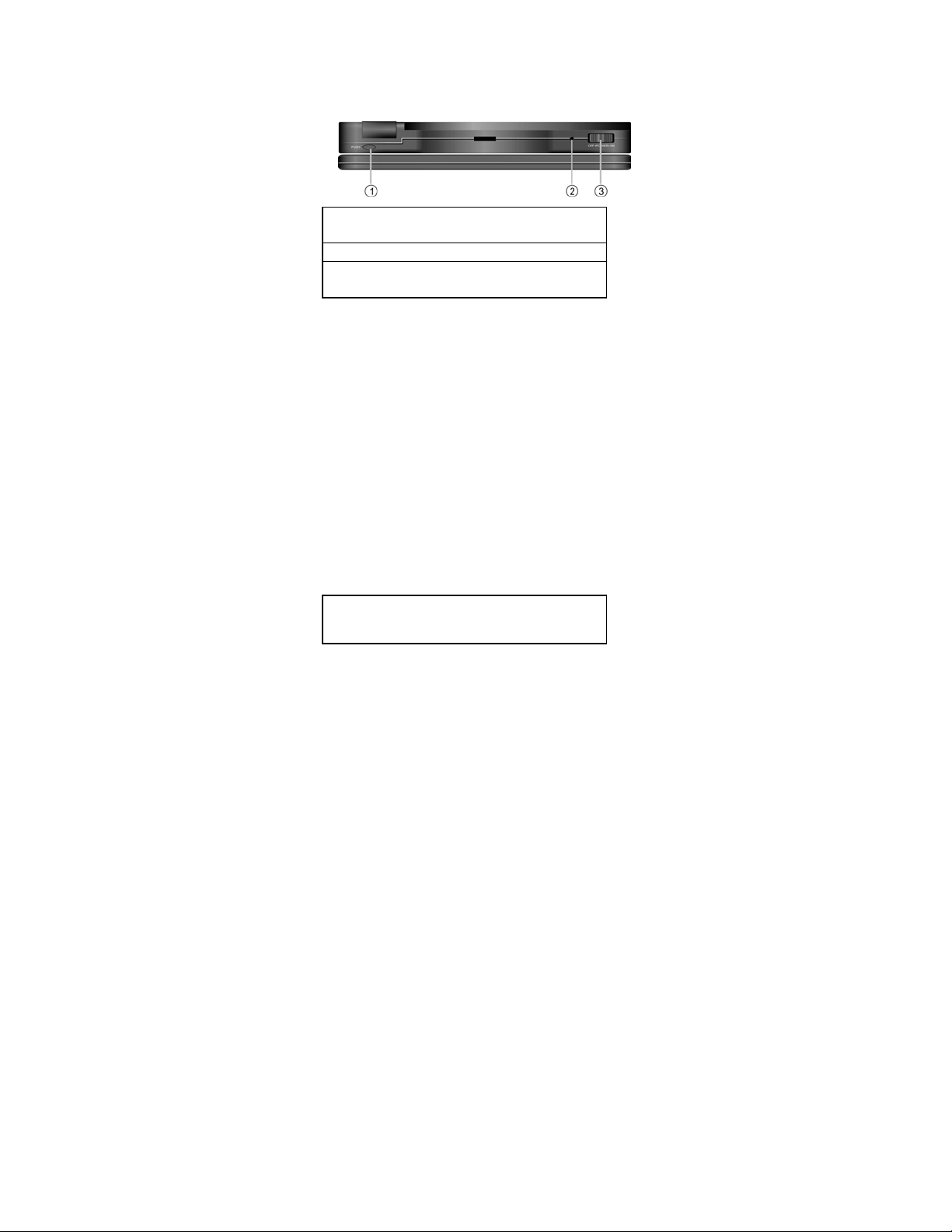
Back
Bottom
1 PUSH button
Press to open the LCD screen.
2 Power indicator
3 POWER switch
Slide to turn power on or off.
1 Rechargeable battery contacts
For connecting the rechargeable battery pack.
Do not touch the contacts.
12
Page 14
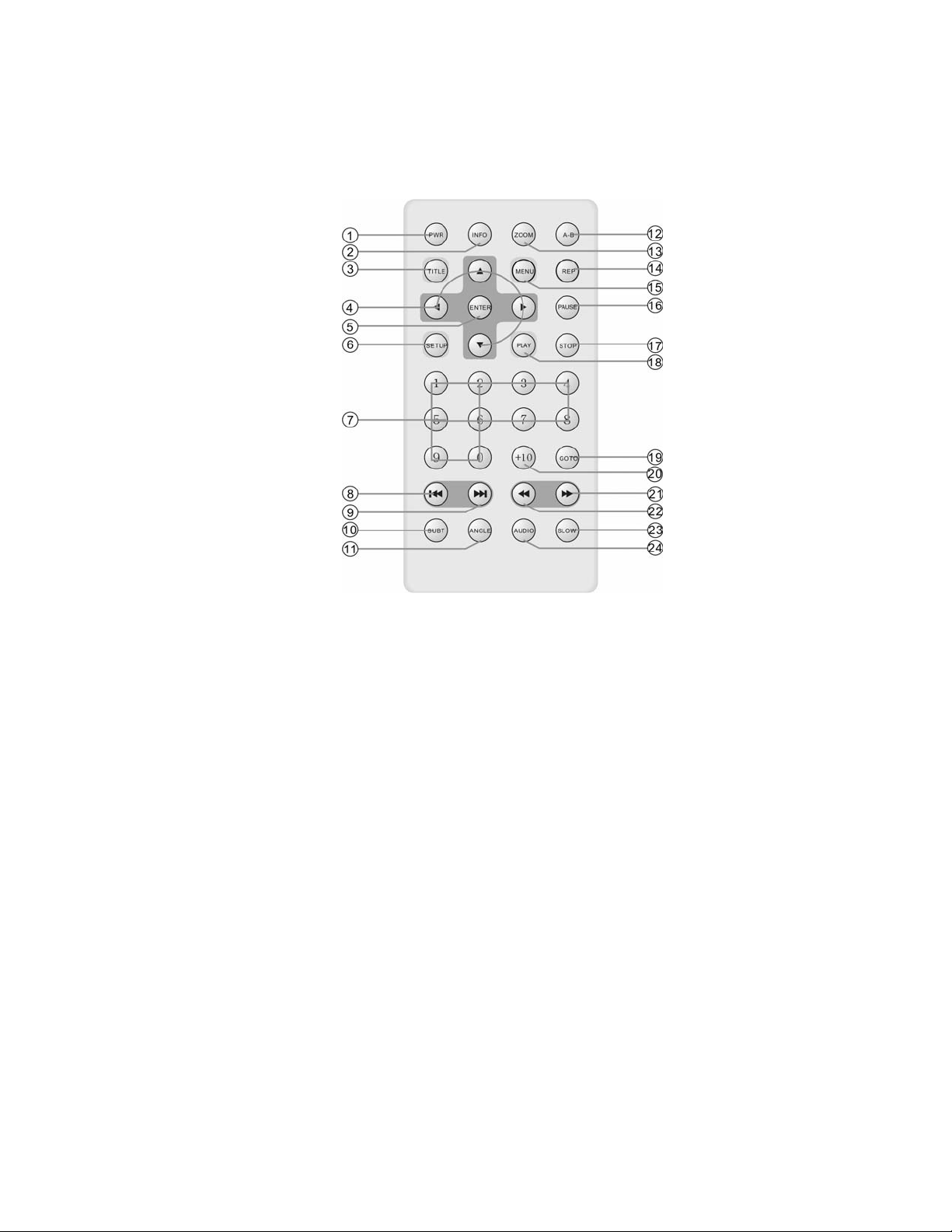
Remote control
For best results, aim the remote control directly at the front of the GPS within
about 15 feet, within a 60-degree arc, and with no obstacles between the remote
control and the remote sensor. Not used in GPS mode. For more information,
see “Playing DVDs” on page 53.
13
Page 15
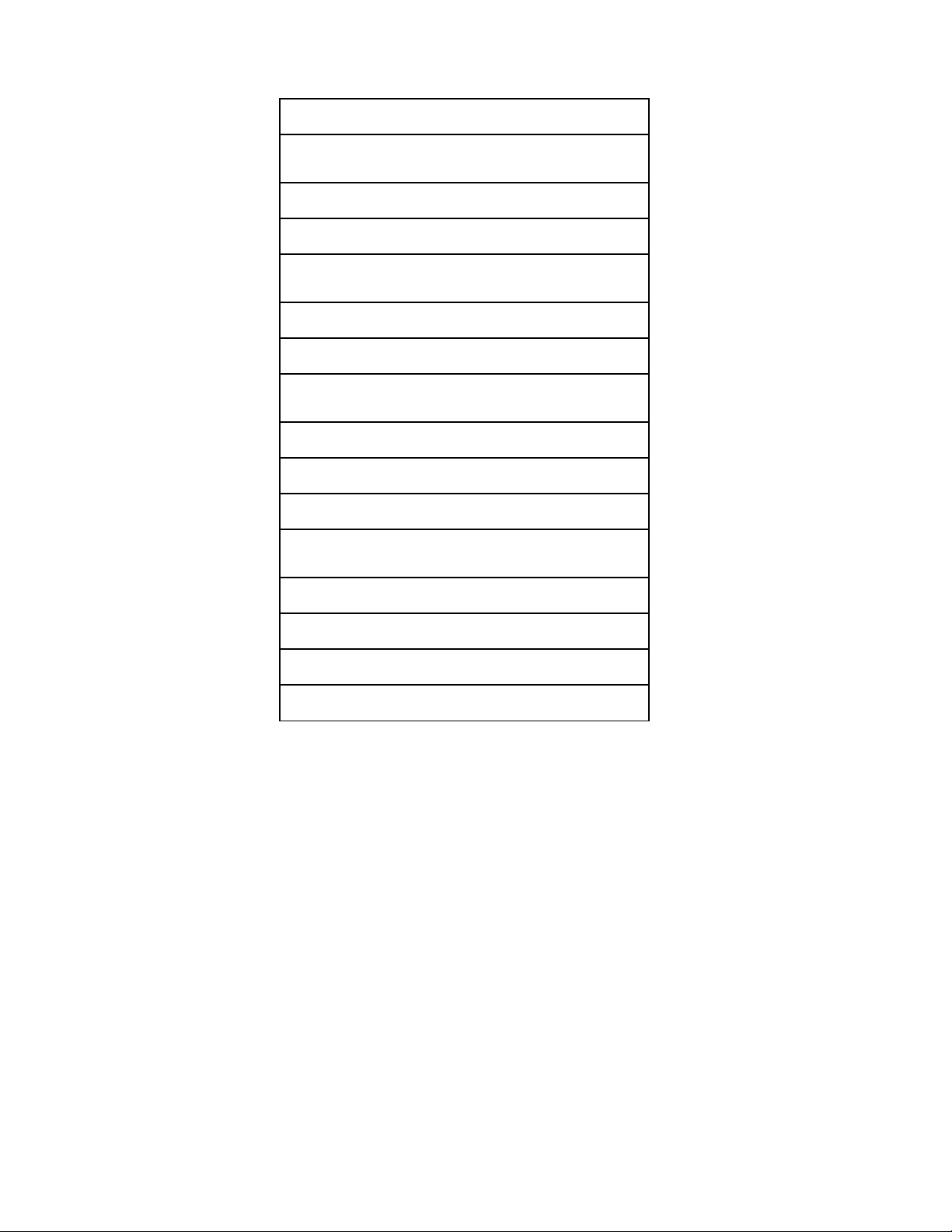
1 PWR button
Press to access standby mode or playback mode.
2 INFO button
Press to display the detailed information of the disc during
playback. Press this button again to close the information window.
3 TITLE button
Press to display the title menu (if it exists).
4 Direction buttons
Press to select options.
5 ENTER button
Press to access playback or confirm your menu or setting
selection.
6 SETUP button
Press to enter the player’s DVD setup.
7 0-9 number buttons
Press to select an option in a menu.
8 PREV button
Press to return to the previous list, track, or chapter. While playing a
DVD, press this button twice to return to the previous track.
9 NEXT button
Press to skip to the next list, track, or chapter.
10 SUBT button
Press to select subtitle languages if the DVD has subtitle options.
11 ANGLE button
Press to access alternate camera angles if the DVD has them.
12 A-B repeat button
Press to repeatedly play a selected segment. For more information,
see “Playing a DVD” on page 53.
13 ZOOM button
Press to use zoom effects.
14 REP button
Press to repeat a chapter, title, track, or the entire disc.
15 MENU button
Press to display or cancel the menu.
16 PAUSE button
Press to pause the playback.
14
Page 16
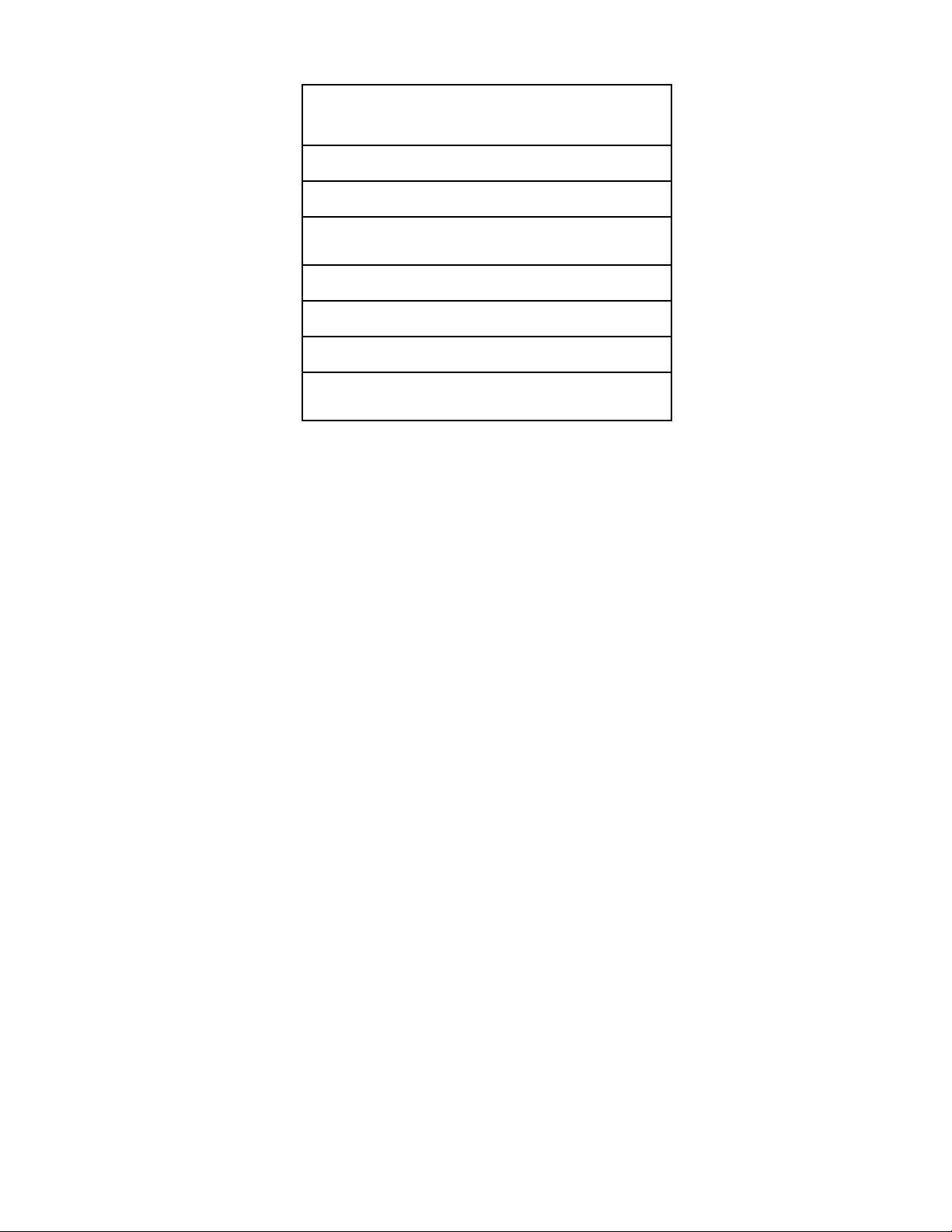
17 STOP button
Press to stop playback, then press PLAY to resume playback.
Press twice to stop playback completely and return you to the main
DVD menu.
18 PLAY button
Press to begin play.
19 GOTO button
Press to select a starting time, track, or title.
20 +10 button
Press this button and additional number buttons to enter values
greater than 9.
21 Forward scan button
Press to search forward quickly.
22 Reverse scan button
Press to search backward quickly.
23 SLOW button
Press to play a DVD in slow motion.
24 AUDIO button
Press to select alternate audio languages if the DVD has them.
During CD playback, press to select a different audio track.
15
Page 17

Setting up the system
Installing the remote control battery
1. Pull the battery holder out of the remote control in the direction of
the arrow.
2. Load a new battery with the (+) side up.
3. Slide the battery holder back into the remote control.
Caution
• Improper use of the battery may cause overheating, leakage,
explosion, or ignition, which can result in an injury or fire. Battery
leakage may damage the remote control.
• Do not expose the remote control to direct sunlight.
• Do not disassemble, deform, or heat the battery.
• Do not put the battery in fire or water.
• Immediately recharge a drained battery.
16
Page 18

Connecting power
Using the AC power adapter
The GPS has an AC adapter included for powering the GPS and charging the
battery.
1. Connect the AC adapter to the right side of the GPS in the jack
marked DC 12V IN.
2. Plug the two-prong end of the power cord into a grounded electrical
outlet. The battery LED lights green (if the battery is fully charged)
or red (if the battery is not fully charged).
Note: While using the AC power adapter, the LCD screen will be
brighter than when the GPS is powered by the rechargeable
battery.
3. To disconnect the power adapter, first turn off the power.
17
Page 19

Using the DC power cord
The GPS has a DC power cord (car adapter) for powering the GPS while in a
vehicle.
1. Connect the car adapter (DC power cord) to the right side of the
GPS in the jack marked DC 12V IN.
2. Plug the other end into the vehicle’s 12V accessory/cigarette lighter
socket
Using the rechargeable battery
Your portable GPS comes with a lithium-ion polymer rechargeable battery that
attaches to the bottom of the GPS player. Charge the battery fully before initial
use. Charging time is normally about 5 hours. A fully charged battery delivers
about 3 hours of use, but playing time varies from disc to disc. If the battery will
not be used for a long period of time, fully charge the battery before storage.
Precautions:
• New batteries should be fully charged before initial use.
• Battery should only be used and charged when temperatures are
between 32-100°F.
• Never put the battery in fire or water.
• Do not expose the battery to high temperatures or store in hot, sunny
places.
• Maintain well-ventilated conditions around the product to avoid
overheating. Don’t put the product on a bed, sofa or anything that may
block ventilation to the product.
• Do not short the battery terminals.
18
Page 20
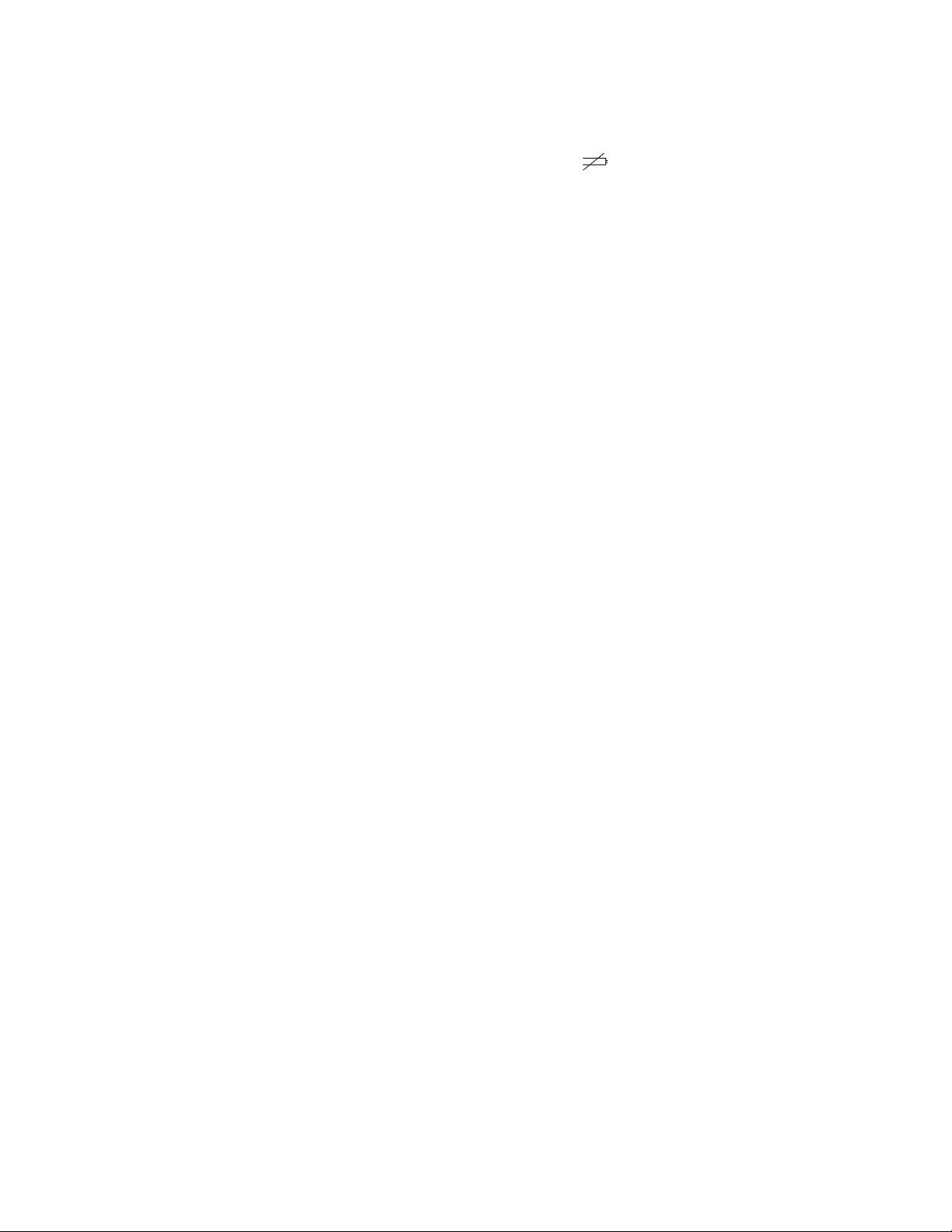
• Do not open the battery.
• When charging the battery pack, the charge light turns red. When
charging is complete, the light turns green.
• Detach the battery when it is not in use.
• When the battery is weak, the battery low icon
LCD screen. After about five minutes, the GPS automatically turns off.
• Do not touch any metal objects to the battery connectors, because it
will put the battery into standby mode. To exit standby mode, connect
the battery to the GPS, then connect the GPS to external power.
appears on the
Attaching the battery
1. Place the GPS on a soft and smooth surface with the bottom of the
GPS facing up.
2. With one hand on the GPS to prevent it from moving, align the
battery’s plastic tabs with the holes on the bottom of the GPS.
3. Slide the battery toward the back of the GPS until it clicks into
place.
19
Page 21

Charging the battery
The battery must be attached to the GPS to be recharged.
1. Attach the battery to the GPS.
2. Plug the supplied AC power adapter or DC power cord into the
GPS’s “DC 12V IN” power jack (on the right side of the GPS).
3. Plug the other end of the power cord into a household outlet (for the
AC power adapter) or a car cigarette lighter (for the DC cord) as
shown below:
Detaching the battery
If the GPS is not going to be used for a long time, the battery should be fully
charged before detaching. (When the GPS is turned off, it’s still using some
power in Standby mode, which eventually drains the battery.)
To detach the battery pack:
1. Make sure the power is turned off and the power is unplugged.
2. Press the battery pack latch toward the front of the GPS, then slide
the battery off the GPS.
3. Store the battery in a safe, cool, and dry place.
20
Page 22

Installing the system in your car
Use the windshield mount bracket to mount the GPS in your car.
1. Loosen the nuts on the bracket hinges.
2. Slide the mounting cradle onto the bracket’s rotating head until it’s
locked into place.
3. Clean the bracket’s suction cup using the enclosed alcohol prep
pad or a cotton ball moistened with isopropyl (rubbing) alcohol. A
dirty suction cup won’t stick to any surface.
4. To mount the bracket to your windshield or side window, flip the
suction cup lever up, press and hold the suction cup against the
window, then press the suction cup lever all the way down.
5. To mount the bracket on your dashboard, peel the sticker backing
off the dashboard mount disk, then press the disk onto your
dashboard. Flip the bracket’s suction cup lever up, press and hold
the suction cup against the dashboard disc, then press the suction
cup lever all the way down.
6. Remove the battery from the GPS (if attached), then clip the GPS
into the cradle.
• Caution: Do not mount the GPS unit on your windshield in any way that
it obstructs your view of the road or interferes with your driving.
• California Drivers: California Vehicle Code Section 26708(a) provides
that drivers in California should not use suction mounts on their
windshield or side or rear windows. Polaroid recommends using the
dash mount with included adhesive disk.
21
Page 23

Connecting external audio and video
• Always make sure that the GPS, TV, and any other electrical
equipment to be connected are turned off and unplugged from the
power supply.
• Make sure that you observe the color coding when connecting audio
and video cables.
Connecting to a TV
Audio/Video connections for audio and video output
Follow the illustrations below to connect the GPS to a TV's Audio/Video inputs
with the A/V cable.
22
Page 24

Connecting to an amplifier
1. See your audio equipment’s documentation for connecting the
GPS.
2. Connect your GPS as shown in the diagram below.
23
Page 25

Connecting to an external video source
You can connect this GPS to an AV signal source such as a video cassette player,
video camera, or video game.
1. Connect the audio/video cable to the GPS AV In jack and to the
external AV signal source. Make sure that you match the
color-coded ports and plugs while connecting audio and video
cables.
2. Press the MODE button to change the video source to AV IN.
If you hear static or noise from the speakers while playing a DVD
using an external audio input, unplug the audio cord to clear the
noise.
24
Page 26

Connecting to headphones
1. Connect the headphones to the headphone jack on the right side of
the GPS for private listening. When headphones are connected,
the speakers automatically turn off.
Using the FM transmitter
You can transmit your system’s audio over an FM radio frequency, so you can
listen to its audio in stereo over any nearby FM radio.
1. Tune a nearby FM radio to a frequency that doesn’t receive a
station.
2. Press the SETUP button on the front of the GPS.
3. Tap the FM TRANSMITTER on-screen icon, then turn the knob to
adjust the frequency.
4. Adjust your radio’s volume settings. Both the DVD/CD audio and
the GPS route prompts are played over your FM radio.
25
Page 27

Changing system settings
1. Press the SETUP button on the GPS. The screen will display a
menu, as shown below:
2. In the menu, tap one of the five submenus:
o Tap
o Tap
o Tap
o Tap
o Tap
3. Turn the knob to adjust the selected setting. The menu turns off
automatically after several seconds.
to adjust brightness. Tap AUTO to adjust the
brightness automatically according to ambient light levels.
to adjust the contrast.
to set the touch screen sound on or off.
to set the FM transmitter frequency.
to set the screen aspect ratio. (not available in GPS
mode)
26
Page 28

Navigating with GPS
Your GPS system is a convenient way to navigate to a location, determine your
current location, and plan a travel route.
Getting ready for GPS navigation
1. Connect the system to power.
2. Rotate the built-in GPS antenna (on the underside of the system)
out until it’s horizontal.
Important: While using the built-in GPS antenna, make sure that
the antenna maintains a horizontal position (parallel with the
ground).
3. Turn on the system or press the MODE button to change to NAV
(GPS) mode.
Important: Some buttons and menu items may be unavailable until
a GPS signal is detected.
4. After reading the disclaimer screen, you must press the Agree
checkmark to continue.
5. Press the MAP button to display the current map on the screen
when a GPS signal is detected. Your speed is displayed on the
bottom bar.
6. Tap the bottom bar to toggle between the speed display and the
current street display.
27
Page 29

Understanding the map icons
Icon Meaning
Indicates Car mode. It shows your current location or your last
or Indicates Pedestrian mode. shows your current location while
Tap to enter the main menu.
Tap to turn the speakers on and off.
Tap to zoom the map in and out. The color of these buttons
Shows your current driving or walking direction in Navigation
known GPS location (when there is no valid GPS information at the
current time) while in Navigation Mode. The icon becomes
elongated at higher speeds and wider at lower speeds.
in Navigation mode.
while in Navigation mode, when there is no currently valid GPS
information.
changes as the background changes.
mode.
The distance scale is located in the top-left corner of the screen.
shows your last known GPS location
Getting help
1. Tap Menu on the map.
2. Tap Map Options, then tap Settings.
3. Tap More, then tap Help. The Help screen appears.
4. Follow the on-screen instructions to access help topics.
28
Page 30

Moving the Map
You can drag the map to see other locations nearby. Simply touch the
map firmly and drag your finger while maintaining the touch. You can do
this repeatedly to see other areas. You can also combine this with the
zoom buttons (+ and _-) on the map, or the zoom knob, to see other
locations.
If you have a valid GPS signal, the maps will initially show your current
location. When you drag the map, the bottom bar will change to say
“Free Map Browsing (GPS Off)”. This will be displayed as long as you
are dragging and for about 10 seconds after your last drag. The cursor
will also change to a show a circle around the location icon. For extended
dragging, read about Free Map Browsing on page 44.
29
Page 31

Using the Main Menu
1. Tap Menu on the map to enter the main menu. The main map menu
opens.
2. Tap Go To Address to enter an address and create a route to an
address.
3. Tap My Favorites, Recent Locations, or Gas, Food, Lodging,
etc. to select a destination from a list.
4. Tap Cancel Route to cancel the current route.
5. Tap Map Options to change between 2D and 3D modes, Day and
Night modes, and other settings.
6. Tap Map to return to the map view.
30
Page 32

Using the front knob control
The knob on the front of your GPS can perform several functions, depending on
the active GPS mode.
GPS mode Knob function
Map Zoom the map in (rotate clockwise) and out (rotate
Menu Scroll through lists and menus.
Navigation Mode – Provides voice instructions as you drive. The unit uses the
satellite-based global positioning system (GPS) to constantly detect your current
position. As you drive, your location is compared to the destination you have
chosen and you will be constantly provided with accurate driving directions. Even
if you accidentally drive off course, the unit will direct you back on track.
counter-clockwise).
Navigating to an address
1. In the main menu, tap Go To Address to open the address menu.
The default order for entering your destination is State→City→
Street→Number.
2. Enter the first few characters of the state name by tapping its name
into the on-screen keyboard until the state name appears in the
selection window at the top of the screen. You can also tap just the
first few letters of the state name, then tap the keyboard button
to hide the keyboard and reveal the scroll list of state names
starting with the letters you specified. You can also rotate the knob
to scroll the list.
3. Tap Enter to select the state and open the City screen, then enter
names the same way you did in the previous step.
31
Page 33

4. Tap Enter to select the city and open the Street screen, then enter
names the same way you did in the previous steps.
Tip: Enter the name of the street only (for example, “Oak”), without
a N, S, E, or W direction, and without the road type (avenue, street,
way, etc.). Then press the up or down arrows or the scroll knob to
browse through the resulting streets.
If you want to go to the center of a city, tap Enter when you see
“City Center” as the default street name in the selection window.
5. Tap Enter to select the street and open the Number screen, then
enter the address number the same way you did in the previous
steps.
6. After the entire address has been entered, tap Enter to show your
destination in the map.
7. Tap Go to calculate the route to this destination, then show it in the
map view. The route is shown as a blue line. The GPS navigator
switches to navigation mode. You can start your trip.
8. Tap Back to change and reset your destination step by step.
32
Page 34

Setting search order for entering addresses
1. To change the order in which address information is entered, tap
the Search By button after you have entered a state. The Search
By screen opens.
2. Tap City-Street to search for an address by entering in the
sequence of city, street, then the number.
3. Tap Street-City to search for an address by entering in the
sequence of street, city, then the number.
4. Tap Cross Streets to search for an intersection by entering in the
sequence of city, the first street, then the intersecting street.
5. Tap Zip Code to search for an address by entering in the sequence
of ZIP/postal code, street, and number.
The highlighted button (in the blue bar) indicates the current input
order mode.
Driving list (Turn by turn)
1. As described above, when you tap Go, the system will display the
route (a blue solid line) and direction guide in the map screen. The
driving direction at the top of the screen shows the next turn, the
distance to the next turn and the name of the street to turn onto.
2. Tap the turn icon (in the top-left corner) to show the complete
turn-by-turn driving list. It displays all details about each turn such
as driving distance between two turns.
33
Page 35

3. In the driving list, tap Route to see the route overview. The
overview shows information about the current route, including the
distance, the time to travel, and the destination address.
icon represents the route origin and the icon represents
The
the destination.
4. You can see a specific turn by tapping the turn in the turn-by-turn
menu, then tapping Tur n.
5. Tap Prior or Next to view the prior or next turn.
6. If you want to avoid one turn, select it and tap Avoid in the
turn-by-turn menu. The route will be recalculated to avoid that turn.
34
Page 36

Navigating to a location on the map
You can navigate to any point on the map by tapping its location directly on the
map screen. This feature is especially convenient when you want to navigate to a
specific point you see on the map, but you don’t have its street address.
To navigate to a point on the map:
1. Scroll or drag the map to a specific point, and then tap the desired
location. A dialog box displays the address of that point.
2. Select whether you want to navigate to it (Go There), add the point
to your Favorites (Add To My Favorites), or set it as your origin
(Set as Origin).
3. To clear the dialog, tap the screen again.
4. If you need to reset the point of origin, tap the map screen to open
the dialog, then select Set As Origin. All new route calculations will
use this as the starting point, but only if you do not have a GPS
signal (typically only indoors). In Navigation Mode, your current
GPS location is always your origin.
Navigating to a point of interest
The Points of Interest (POI) list is a collection of potential destinations of
interest in predefined categories. POIs are identified on the map by various icons
(for example,
you need to find a facility, attraction, or amenity by category or type.
Use this feature to navigate to a point of interest or to show/hide the POI
indicators on the map.
35
Gas Station). POI navigation is especially convenient when
Page 37

To navigate to a POI:
1. Tap Gas, Food, Lodging, Etc. on the main menu.
2. Tap the category you want to find a location for.
For example, select Food. You will then see several food
categories that you can use to narrow down your choice, or you can
choose from all food locations.
3. To restrict the area in which the POI is searched for, tap Near, set
the search radius, then tap Done. You can also choose to search
near where you are (Current Location) or near your destination if
you have set a navigation route.
36
Page 38

4. The selected POI category can be shown or hidden in the map by
tapping the Show Symbol on Map or Hide Symbol on Map
button.
5. Tap Done to save your selection.
The item list of the selected POI category in the defined searching
area is displayed with detailed addresses and phone numbers. The
POIs are listed in order of distance.
6. Tap one of the found items, then tap Next to display this POI in the
map view. Or, tap Actions for more options.
Note: in each screen, you can tap
for entering a POI category or item instead of choosing from the
scroll list.
7. To list the POIs alphabetically, tap the Actions button, then tap the
Sort by ABC button.
8. In the map view with the POI shown, tap Go to navigate from the
origin.
As you drive, the system provides you with turn-by-turn voice and
visual directions, letting you know when your next turn is due.
to show the soft keyboard
37
Page 39

Navigating to a recent location
The Recent Locations list allows you to select an existing destination from a list
of previously traveled or entered addresses or POIs. The software automatically
stores the last few destinations in memory. As each new route is added to the top
of the list, the older destinations at the bottom are erased.
To navigate to a recent location:
1. Tap Recent Locations on the main menu.
2. Tap a location, then tap Show or Enter to see this location in the
map view. To navigate to the location, tap Go.
3. You can also tap Actions for more options about the location. In the
Actions menu, you can set the location as the origin, add it to your
Favorites, delete it, display detailed information about it, or clear the
item from the Recent Locations list.
38
Page 40

Using Favorites
Saving a Favorite
When selecting a Destination which you may use regularly, you can save it to
your personalized Favorites list.
Method one:
1. On the map, tap any point in the map screen. A context menu
appears.
2. Tap Add To My Favorites. The Favorites editing menu opens.
3. In the Favorites editing menu, use the on-screen keyboard to type
the name for the Favorite. Use the Add to Group arrows to select
the Favorite group to add it to.
4. Tap Save to save your Favorite.
39
Page 41

Method two:
1. Select a POI Category (and Subcategory if it applies) and tap a POI,
then tap Actions. The Actions menu opens.
2. Tap Add to My Favorites.
3. In the Favorites editing menu, use the on-screen keyboard to type
the name for the Favorite and select the Favorite group to add it to.
4. Tap Save to save your Favorite.
Method three:
1. When entering a new address from the Go To Address menu, tap
Actions after you enter the house/business number (before you tap
Go), and tap Add to My Favorites.
2. In the Favorites editing menu, use the on-screen keyboard to type
the name for the Favorite and select the Favorite group to add it to.
3. Tap Save to save your Favorite.
40
Page 42

Navigating to a Favorite
You can select a destination from your list of stored Favorites. A Favorite is an
address or destination previously stored by you for quick and easy retrieval. You
can also save, edit, or delete destinations from this folder.
To navigate to a Favorite:
1. In the main menu, tap My Favorites to view the list of Favorites
groups.
2. Tap a Favorites group, then tap Next. The default group is called
My Favorites, but you can add your own groups. You can name the
groups after user names, favorite cities, or favorite trips.
3. Tap a Favorite that you have saved, then tap Next. A map opens
showing you the location you had saved.
-OR-
Tap a Favorite that you have saved, tap Actions, then tap Set as
Origin, Edit Favorite Location, or Information.
4. In the map view, tap Go to navigate from the origin. The route is
shown on the map as a blue line.
To manage Favorites:
1. While in the main menu, tap My Favorites.
2. Tap Actions, then Add Group to create a new Favorites group.
3. Select a Favorites group, then tap Actions to edit the group (Edit
Group) or delete the group (Delete Group).
4. Tap Alerts to show or hide the symbol for the Favorites group on
the map, or to cause a Favorite Alert prompt to sound when you
navigate close to a Favorite.
41
Page 43

Map options
You can customize your map view with several route and map options.
1. In the main menu, tap Map Options. The map options menu
opens.
The Map Options menu provides choices for display mode,
avoiding roads, displaying your driving directions, a route overview,
playing and recording a route.
2. Tap Map to switch the screen to the map view.
3. Tap Back to return to the previous menu.
4. Tap Settings to enter the Settings menu.
2D and 3D modes
1. In the Map Options menu, tap 2D Mode or 3D Mode to choose
between the two map viewing angles. 2D Mode (default) displays
the map as if you were looking straight down at it, and you can
manually pan and zoom the image. 3D mode displays the map as if
you were looking at it from an angle.
42
Page 44

Day and night modes
1. In the Map Options menu, tap Day Mode or Night Mode to choose
between the two color schemes for viewing maps. Day mode is the
brightest display, and uses white and yellow. Night Mode is the
darkest display, but shows streets and landmarks in bright colors,
which is best for nighttime navigation.
Avoid roads
You can specify that certain roads be excluded from your route calculations. For
example, you may prefer to not travel on any toll roads. Take the following steps
to set the avoid roads:
1. On the Map Options menu, tap Avoid R oads to display a list of
road categories.
2. To place restrictions on a desired road group, tap Allow or Avoid to
suit your preference. Tap Actions to add, edit or delete a group.
43
Page 45

3. Tap Next to list all the roads in a highlighted group.
4. To specify restrictions for a particular road, highlight it and tap
Allow or Avoi d.
5. To preview a highlighted road on the map screen, tap Actions and
select Show on the map. In the Actions menu, you can also add a
new road or edit an existing road.
6. To add a new road to the My Roads to Avoid list, select the group
and tap Actions, tap Add Group, then follow the on-screen
prompts. You will select the road using the familiar Address menus.
Free map browsing
In the main navigation screen, tap Menu, Map Options, then tap Free
Map Browsing. Using Free Map Browsing lets you drag maps for longer
than 10 seconds. Simply touch the map firmly and drag your finger while
maintaining the touch. You can do this repeatedly to see other areas.
You can also combine this with the zoom buttons (+ and _-) on the map,
or the zoom knob, to see other locations.
When you drag the map, the bottom bar will change to say “Free Map
Browsing (GPS Off)”. This will be displayed until you turn GPS back on.
Turn by turn
1. In the main navigation screen, tap Menu, Map Options, then tap
Tur n by Turn . The complete list of changing directions is shown on
the screen. This item is only active when you have a navigation
route set.
44
Page 46

Route overview
1. In the main navigation screen, tap Menu, Map Options, then tap
Route Overview. The complete route (a blue solid line) is shown in
the map screen. This item is only active when you have a
navigation route set.
Settings
You can easily change the default settings of maps, views, and route parameters
to suit your personal preferences.
1. From the map, tap Menu, Map Options, then tap Settings. The
Settings menu opens.
2. Tap More for additional settings options.
45
Page 47

Changing map and route settings
The Map/Route Settings menu allows you to change the settings that determine
the map orientation, U turn usage, system units automatic zoom and large labels.
1. In the Settings menu, tap Map/Route Settings. The Map/Route
Settings menu opens.
Route Select Fastest or Shortest for your desired
U-Turn enabled Adds U-turn as an option for driving
System units Allows you to specify miles or kilometers for
Map Orientation
(2D mode only)
Use Automatic Zoom Automatically zooms in on the route as you
Use Larger Labels Increases the size of street names to make
2. Tap Done to save the settings.
route. For driving, the Faster setting usually
selects the best route and optimizes the
use of highways while minimizing
unnecessary turns. The Shorter setting
allows you to reach your destination in the
shortest distance, using as many turns as
required to approximate a safe route
between your location and the destination.
This setting is best for the Pedestrian
mode.
directions.
driving directions.
Forward is up: Orients the map so that your
forward direction is always at the top.
North is up: Orients the map so that north is
always at the top
get close to a turn, then returns to the zoom
level you have set.
the map easier to read.
46
Page 48

Setting your home location
1. In the Settings menu, tap Set Home Location to enter the Set
Home Location screen.
2. To define your home location, you can enter an address or the
nearest POI. For example, you can enter your home address here
for quick navigation.
When you select To Nearest POI Category, you can, for example,
locate the closest gast station each time you tap the Home icon on
the right side of the map screen.
Setting navigation prompts
1. In the Settings menu, tap Prompts. The Prompts menu opens.
2. Change any of the following settings:
Voice Prompts
Speed Warning Gives you a voice prompt when your car
Route
Recalculation
exceeds the speed limit on this section of
the road.
If you deviate from the original route, this
prompt alerts you that the device is
recalculating a new route and updating
remaining time and distances.
47
Page 49

Unreliable GPS
Signal
GPS Not Found Alerts you if the GPS signal has not yet
Drive Carefully Friendly reminder at the start of each
Visual Prompts
Visual Prompts Determines how the GPS notifies you of
3. After changing settings, tap Done to save the settings.
Warns that you are in an area of low GPS
signal.
been found or is lost.
journey.
upcoming turns by using the large
on-screen arrow, or by using text.
Setting language, voice, and appearance
1. In the Settings menu, tap Language. The Language menu opens.
2. Change settings for language text and voice guidance to select
between English, Spanish, and French for on-screen text and
voice guidance.
Note: The Skins option is reserved for future use, and is not a
feature that can currently be used.
3. After changing the settings, tap Done.
Selecting a map
Note: The only reason to use this feature is to select Hawaii, which
is not included in the North America map’s State menu.
1. In the Settings menu, tap Select Map, then tap the scroll buttons on
the right to scroll through the list of maps.
48
Page 50

2. In the list of installed maps, tap the map you want, then tap Select
to load the new map.
Setting travel modes
1. Tap More in the Settings menu, the screen will display as below:
2. In the menu, tap Pedestrian Mode or Vehicle Mode.
In Pedestrian Mode, the navigation radius is restricted to 6 miles
(10 kilometers) and some functions are not available, such as Turn
by Turn, Avoid Roads, and Route overview. However, you will not
be restricted by one-way streets, since this is a mode for walking.
Multistop Planner
Trip planning is useful when you have more than one destination along your
route. When you tap Go, the route is calculated in stages, from the departure
point to the first stop. Once you’ve reached the first stop, the route is recalculated
to the second stop, and then recalculated to the third stop, and so on.
1. Tap More in the Settings menu, then tap Multistop Planner.
49
Page 51

2. The scroll list shows the list of existing trips. If this is the first time
you are using Multistop Planner, you will need to create a Multistop
route to store your trip details. You can use any name. For example,
you can enter My trip plan.
3. Tap Actions to add, edit, or delete a Multistop route.
4. After you have created a route, tap Next from the scroll list to select
a route.
5. Tap Actions for more actions such as Set as Origin, Add Stop,
Rename or Delete Stop, and Optimize Route.
6. You can add a stop from an address, a POI, Favorites, or Recent
Locations.
50
Page 52

7. When you’re done adding stops, tap Show or Next to see the
Multistop plan overview in the map. No route is calculated yet.
Note: In this procedure, the
stop in the plan list, not a destination.
8. Tap Go to navigate from the origin to the
plan.
icon represents the highlighted
stop with this multistop
Favorites alerts
A Favorites Alert refers to setting a favorite up so that the GPS will alert you when
you are within a certain distance of the location. You can set two distances for
each Alert. The GPS first alerts you when you are within the first distance, and
then it alerts you again when you are within the second. Alerts must be stored in
one of two predefined categories: Auto Alerts 1 and Auto Alerts 2.
Setting Alerts for a Favorites group
Note that this configuration is applied to all items in the group.
1. In the main menu, tap My Favorites. The Favorites menu opens.
2. Highlight the Favorites group you want to configure, then tap Alerts.
The Set Alert Distances menu opens.
3. Set the distance for sound alerts to 100, 500, 1000, or 2000
yards/meters. Or, you can disable either of the alerts by set the
distance to <<off>>.
51
Page 53

Note: The 1st Alert distance must be greater than the 2nd Alert
distance.
4. To display the map position of items in the Auto Alerts category, tap
Show Symbol on Map. To hide the map position, tap Hide
Symbol on Map.
5. Tap Done to save your settings.
Calibrating the Touch Screen
If you find that your finger is not selecting what you expect when you
touch the screen, you may need to calibrate the touchscreen. To do
this, tap Menu, tap Map Options, tap Settings, tap More, tap
Calibrate Screen. Use the tip of a pen or a stylus to complete the
simple instructions found on the screen. At the end, simply touch
the screen anywhere to enter your calibration. If you feel you have
made a mistake, simply finish the calibration and start over.
Finding your software version
1. In the main navigation window, tap Menu, Map Options, then
Settings. The Settings menu opens.
2. Tap More, then tap About. The screen will display the software
version and details about your GPS software.
Updating maps
You can update your current maps, or get additional maps, by using the SD card
slot on your system.
52
Page 54

Playing DVDs
Read the following instructions carefully before using the GPS with DVD player
for the first time. For information on caring for your DVDs, see “Caring for discs”
on page 4.
WARNING: Do not play poor-quality discs to avoid damaging the lens.
Playing a DVD
Note: The player will not play DVDs while it’s mounted in the car mount cradle.
This is a safety feature.
1. Connect the player to a power supply using the AC adapter or the
DC power cord.
2. On the back of the player, slide the POWER switch to ON.
3. Press the MODE button on the player to change to DVD mode.
4. Press the OPEN button on the player to open the disc tray cover,
insert a DVD into the disc tray with label side up, then close the
cover. The DVD begins playing automatically.
5. Adjust the volume with the VOLUME dial on the right side of the
player.
6. To turn the player off, slide the POWER switch on the back of the
player to OFF or press the MODE button to change to AV or NAV
mode.
7. You can control DVD playback by using the remote control (buttons
explained below) or by tapping on-screen buttons.
53
Page 55

PLAY button Press to start playing, or press 0-9 buttons to select a title and
PAUSE button Press once to pause during playback, then press it again for
STOP button Press once to stop playing, then press PLAY to resume
ZOOM button Press repeatedly to shift among ZOOM 2, ZOOM 3, ZOOM 4,
A-B button Press once to set the starting point A, then press it again to
TITLE button Press during play. The title menu will appear on the screen.
MENU button Press to display the root menu. Press (direction
buttons Press once to go to the beginning of the current chapter.
buttons Press to play fast forward. Press it again to fast forward at
SLOW button Press to start slow motion playback at half speed. Press it
INFO button Press INFO for detailed playback information during the disc
AUDIO button DVDs can contain up to 8 audio streams (for example,
chapter directly.
frame-by-frame playback. Press PLAY to resume normal
playback.
normal playback from the point where playback stopped.
Press STOP twice to stop playback completely, so the next
time you press PLAY, the movie will start at the beginning
instead of resuming from the last viewed point.
ZOOM 1/2, ZOOM 1/3, ZOOM ¼, and ZOOM OFF modes.
set the end point B. The player will continuously play the
segment between A and B until you press the A-B button
again.
Press (direction buttons) to select the title or disc
menu item you want to play, then press ENTER to confirm
your selection, or press 0-9 to directly select the item you
want.
buttons) to select what you want to play, then press ENTER
to confirm your selection, or press 0-9 to directly select the
item you want.
Press it twice to go to the previous chapter. Press to play
the next chapter.
speeds of 2X, 4X, 8X, 20X, and normal playback. Press to
fast reverse. Press it again to fast reverse at speeds of 2X,
4X, 8X, 20X, and normal playback. Press PLAY on the
remote control to return to normal playback.
again to play at speeds of 1/3, 1/4, 1/5, 1/6, 1/7, and normal
playback. Press PLAY to resume normal playback.
playback. Press it again to cancel the information.
multiple languages).
To select an audio stream, press AUDIO during playback.
The player plays the next audio bitstream (if another one
exists) each time you press the AUDIO button.
54
Page 56

SUBT button Press to select a subtitle language or to turn the subtitle off. A
REP button Press REP to repeat a Chapter, Title, or cancel the repeat
ANGLE button Press ANGLE to play the movie from alternate angles (if the
GOTO button Press to select a specific disc title, chapter, or time. Press
DVD can have up to 32 subtitles. Each time you press the
SUBT button, the next available subtitle is selected.
sequence.
DVD has that feature).
or to select TT (disc title), CH (chapter), or time. Press
0-9 to directly enter a title, chapter, or time, then press
ENTER. Press GOTO again to cancel the command.
Using on-screen buttons
You can also use on-screen buttons for playing DVDs and navigating DVD
menus.
1. To use the on-screen buttons, tap anywhere on the screen while in
DVD mode. The button bar appears.
2. Tap any of the transport controls to control DVD playback, and tap
the arrow buttons to move within DVD menus.
Advanced DVD setup
You can change the default settings of this player to customize its performance to
your own preference. Read this section to learn how to set up the system.
Note: Use system setup only when the system contains no disc or is in the
complete stop mode (after pressing STOP twice).
55
Page 57

To set up your DVD system:
1. While the player is in DVD mode, press the SETUP button on the
remote control. The SYSTEM SETUP menu opens.
2. Press or (direction buttons) to select a submenu that you want
to set up, then press to enter that submenu.
3. Press or to highlight an item in the submenu, then press
ENTER to select it.
4. To exit the setup menu, press SETUP on your remote control.
5. Highlight one of the menu items, then press Enter to open the
submenu.
SCREEN SAVER Use to turn the screen saver on or off. Default is
TV TYPE
DEFAULT Used to reset the player to the factory defaults.
6. To exit Setup, highlight EXIT SETUP, then press ENTER.
on.
Use to set TV display mode, including 4:3PS
(pan & scan), 4:3LB (letterbox), and 16:9.
Default is 4:3PS. Select Normal/PS or
Normal/LB when a 4:3 TV is connected. Select
16:9 when a 16:9 wide screen TV is connected.
56
Page 58

Digital Setup
1. While the player is in DVD mode, press the SETUP button on the
remote control to open the SYSTEM SETUP menu, then press
to open the DIGITAL SETUP menu.
2. Press or (direction buttons) to select a submenu that you want
to set up, then press to enter that submenu.
DYNAMIC RANGE Use to adjust the linear dynamic compression rate to
DUAL MONO
3. To exit Setup, highlight EXIT SETUP, then press ENTER.
get various signal compression effects.
Press ENTER to confirm your settings and return to the
previous menu.
Use to set the channel output mode. Choose from
STEREO, MONO L, MONO R, and Mix MONO
(default).
Press ENTER to confirm your selection and return to
the previous menu.
Language Setup
1. While the player is in DVD mode, press the SETUP button on the
remote control to open the SYSTEM SETUP menu, then press
to open the LANGUAGE SETUP menu.
2. Press or (direction buttons) to select a submenu that you want
to set up, then press to enter that submenu.
OSD LANGUAGE Use to select the language you want the OSD to
Note: To change the audio language, the subtitle language, and the
menu language, use the DVD’s own setup menu.
3. To exit Setup, highlight EXIT SETUP, then press ENTER.
appear in.
57
Page 59

Playing audio CDs
When a CD disc is loaded, the player will play it automatically by the default
sequence of the disc. You can use , , or number buttons to select a certain
track to play.
For information on caring for your CDs, see “Caring for discs” on page 4.
Playing CDs
1. Connect the player to a power supply using the AC adapter or the
DC power cord.
2. On the back of the player, slide the POWER switch to ON.
3. Press the MODE button on the player to change to DVD mode.
4. Press the OPEN button on the player to open the disc tray cover,
insert a CD into the disc tray with label side up, then close the cover.
The CD begins playing automatically, and a list of tracks appear on
the screen.
5. Adjust the volume with the VOLUME dial on the right side of the
player.
6. To turn the player off, slide the POWER switch on the back of the
player to OFF.
7. You can control CD playback by using the remote control (buttons
explained below) or by tapping on-screen buttons.
58
Page 60

Play button Press to play the CD.
Pause button
buttons
REP button
A-B button
buttons
GOTO button
INFO button
During playback, press PAUSE to pause the
playback, then press PLAY to resume playback.
Press to fast forward. Press it again to fast
forward at speeds of 2X, 4X, 8X, 20X, and
normal. Press to fast reverse. Press it again to
fast reverse at speeds of 2X, 4X, 8X, 20X, and
normal. Press PLAY to return to normal playback.
Press REP to repeat a track. Press it again to
repeat all tracks, and press it again to cancel the
repeat.
Press A-B once to set the starting point A, then
press it again to set the end point B. The player
will play the segment between A and B
continuously until you press A-B again. Press
this button third time to stop the A-B repeat.
Press to play the previous track, and press
to play the next track.
Press GOTO to select a track, track time, or disc
time. Press or (direction buttons) to select
the track or disc time. Press the 0-9 buttons to
enter the time, or track number, then press
ENTER to confirm. Press GOTO again to cancel
the item.
Press INFO for detailed information about the
disc during playback. Press it again to cancel the
information.
59
Page 61

Viewing a photo CD
For information on caring for your CDs, see “Caring for discs” on page 4.
Viewing photos on a CD
1. Load the photo CD in the disc tray. The player searches for photos
automatically, and the screen displays the root (lowest) folder with
several subfolders.
2. Press the and buttons on the remote control to select a folder,
then press ENTER. The player opens the subfolder you selected.
You can also press the button to return to the last folder.
3. Press the and buttons to select a photo, then press ENTER.
The photo appears on the player’s screen.
4. Change how you view the photo by pressing buttons as described
in the table below.
Button Function
STOP While viewing a photo, press STOP to return to the main
PAUSE Press PAUSE to pause a slideshow.
PLAY Press PLAY to start a slideshow or resume paused playback.
REP Press REP to repeat DIR, one, all or cancel the repeat.
menu.
Press to go to the previous photo, and press to go to
the next photo.
60
Page 62

ZOOM Press the ZOOM button to zoom in or zoom out the photo.
GOTO Press GOTO button to select the desired folder or picture.
0-9 Press 0-9 buttons to select your favorite folder or picture
directly.
Press to rotate the photo clockwise, and press to rotate
the photo counter-clockwise.
Press to flip the photo vertically, and press to flip the
photo horizontally.
61
Page 63

Troubleshooting
STOP! If you have any problems with this GPS, do not return to the retailer.
Follow the troubleshooting steps below.
If you think something may be wrong with the system:
• Immediately turn off the power.
• Disconnect the power, remove the battery, and make sure that there is
no smoke nor extreme heat.
• Find the problem in the troubleshooting table below, then follow the
solution steps.
• Never try to repair the system by yourself, because it’s dangerous to
Problem Possible Case Solution
The player cannot
play.
There is no sound.
There is no picture.
open the system, and you can hurt yourself and damage the system.
The disc cover is not closed. Close the disc cover.
There isn’t a disc in the player. Put a disc in to the player.
The disc was not inserted the
right way.
The disc is dirty or warped. Clean or change the disc.
The player's region code isn’t
the same as the region code of
DVD.
There is water or condensation
on the lens.
The sound connections are not
correct.
The external speakers aren’t
turned on.
The sound setup of the DVD
disc isn’t correct.
The disc is dirty or warped. Clean or change the disc.
The display is turned off or not
in the correct video mode.
The video connection isn’t
correct.
Put the disc in with the label
side up.
Make sure that the DVD’s
region code is the same as the
player’s region code
(Region 1).
Remove the disc and keep the
player on for at least two hours.
Plug the sound connections in
correctly.
Turn on the speakers.
Set up the DVD sound
correctly. Check settings in the
DVD player and in the DVD’s
own audio setup menu.
Turn on the display and choose
the correct video mode.
Plug the video connections in
correctly.
62
Page 64

The player has
poor AV
performance.
The remote control
doesn’t work
Miscellaneous
problems
The disc is dirty or warped. Clean or change the disc.
Some obstructions are
between the remote control
and the player.
The remote control isn’t
pointed at the player.
The batteries of the remote
control aren’t inserted correctly.
The batteries of the remote
control are out of power or
weak.
Static or other external
interference may cause the
player to not work normally.
Remove the obstructions to
clear the line of sight.
Point the remote control
directly at the player.
Make sure that the polarity of
each battery is correct.
Replace the batteries.
Reset the GPS. To reset the
GPS:
In navigation mode, press and
hold the MAP button below the
display for five seconds. The
GPS resets.
Verify that the GPS system is
turned on. Touch Menu, Map
Options, Settings, GPS
Signal.
If the problems still exists,
disconnect power and consult
your service center or a
qualified technician.
63
Page 65

Specifications
TFT screen size 5.6 inches diagonal
Laser wavelength 780/650 nm
Video system NTSC
Frequency response 20 Hz~20 kHz ±2.5 dB
Audio signal-to-noise rate ≥85 dB
Audio distortion+noise ≤70 dB (1 kHz)
Channel separation ≥70 dB (1 kHz)
Dynamic range ≥80 dB (1 kHz)
Audio out
Video out Video Out
Power AC 100-240V 50/60Hz
Power consumption < 25W
Dimensions 7.486” L x 5.35”W x 1.57”D
Analog Audio
Out
Output Level: 1.5V±
Output Level:1V
0.2
, Load: 10KΩ
1.0
±0.2, Load: 75Ω
P-P
Unbalanced Negative
Remote control
Compatible disc
64
Weight 2.75 lbs.
Type: CR2025 3V
battery
formats
Battery life: About 1 year under normal use at room
temperature
12 cm and 8 cm DVDs and CDs
Page 66

Compatible disc formats
DISC LOGO DIAMETER
12 cm
DVD
8 cm
CD
12 cm 74 min
8 cm 20 min
PLAYBACK TIME/
PLAYABLE SIDES
133 min (SS-SL)
242 min (SS-DL)
266 min (DS-SL)
484 min (DS-DL)
41 min (SS-SL)
75 min (SS-DL)
82 min (DS-SL)
150 min (DS-DL)
JPEG
12 cm
Design and specifications are subject to change without notice.
Manufactured under license from Dolby Laboratories. “Dolby” and the double-D
symbol are trademarks of Dolby Laboratories. Confidential unpublished works. ©
1992 -1997 Dolby Laboratories, Inc. All rights reserved.
65
Page 67

Glossary
Dolby Digital
Dolby Digital is a technology developed by Dolby Laboratories. Soundtracks
encoded in Dolby Digital can reproduce from one to 5.1 discrete channels of
excellent quality audio.
ETA
Estimated Time of Arrival. The estimate time to complete the journey, excluding
any detours, stops, or delays along the route.
ETR
Estimated Time Remaining. Estimated time remaining to complete route. Does
not allow for any delays.
EULA
End-User License Agreement. Is a legal contract between a software application
author or publisher and the user of that application. The EULA, often referred to
as the "software license," is similar to a rental agreement; the user agrees to pay
for the privilege of using the software, and promises the software author or
publisher to comply with all restrictions stated in the EULA.
GPS
Global Positioning System. The GPS is a "constellation" of 24 well-spaced
satellites that orbit the Earth and make it possible to pinpoint a location.
JPEG
JPEG is a common picture format that has small file size and low quality loss rate
of picture. Hundreds of pictures can be stored in a disc in this format.
Lat
Latitude. An imaginary parallel circular line (east-west) around the earth, the
same distance, north or south from the equator, expressed in degrees.
Letterbox screen
A screen on which the playback picture of wide-screen DVDs appears with black
bands running along the top and bottom.
Long
Longitude. An imaginary circular line on the surface of the earth passing through
the north and south poles at right angles to the equator, expressed in degrees.
Orbit
Orbital path of a satellite. Path or trajectory of a body through space. A GPS
satellite traces out an orbit about the Earth.
66
Page 68

Pan & Scan screen
This refers to a screen on which the playback picture of wide-screen DVDs is cut
off at the left and right sides.
POI
Point Of Interest. A place or item of interest along the selected route.
Sat
Satellite. See also GPS. A man-made object or device that orbits the Earth, such
as a GPS satellite that orbits the earth in a fixed pattern, height, and speed.
Title, Chapter (DVD)
DVDs are divided into large sections (titles) an small sections (chapters).
Track (CD)
CDs are divided into sections (tracks). Each track is numbered.
TTD
Total Time Duration. The projected total time the trip is calculated to take without
detours or other delays.
67
Page 69

Copyright
This product incorporates copyright protection technology that is protected by
U.S. patents and other intellectual property rights. Use of this copyright
protection technology must be authorized by Macrovision, and is intended for
home and other limited viewing uses only unless otherwise authorized by
Macrovision. Reverse engineering or disassembly is prohibited.
"Polaroid" and “Polaroid and Pixel”, and Polaroid Simplicity” are
trademarks of Polaroid Corporation, Waltham, MA, USA.
For service, support and warranty information, visit
www.polaroid.com.
68
