Page 1

Tablet
Tablet 7” 3G
Jet 703
PMID703GK
Page 2

2
Polaroid Jet 703
Tablet 3G
User Guide
1. Tablet Layout 4
1.1 Power Key
1.2 Menu Key
1.3 Home Key
1.4 Back Key
1.5 Side Key
2. Installation method an precaution of SIM 5
2.1 Installation method and precautions of SIM card
2.2 Insert SIM card
2.3 SIM card code
2.4 Connecting to network
2.5 Precautions of SIM card
2.6 Métodos de operación e instalación de la tarjeta SD
3. Battery and charging methods 6
4. Unlocking mode 6
5. Tablet options list 7
5.1 Unlocking interface
5.2 Main menu
5.3 Main menu page
5.4 View notifications
5.5 Notifications intarface of status bar
5.6 Quick settings intarface of status bar
5.7 Manage applications
5.8 Contacts
5.9 Smart dialing
6. Messaging & browser 10
6.1 Messaging interface
6.2 Browser
Page 3

3
Polaroid Jet 703
7. Music 11
7.1 Music interface
8. Camera 11
8.1 Camera function
8.2 Dual camera
9. Video recorder 12
10. Sound recorder 12
11. Gallery 13
12. E-mail 13
13. File manager 14
14. Software store 14
15. Settings
15.1 Security function
15.2 Backup and reset
14
16. Drop-up menu bar 15
17. Troubleshooting 16
18. Warranty 19
Page 4
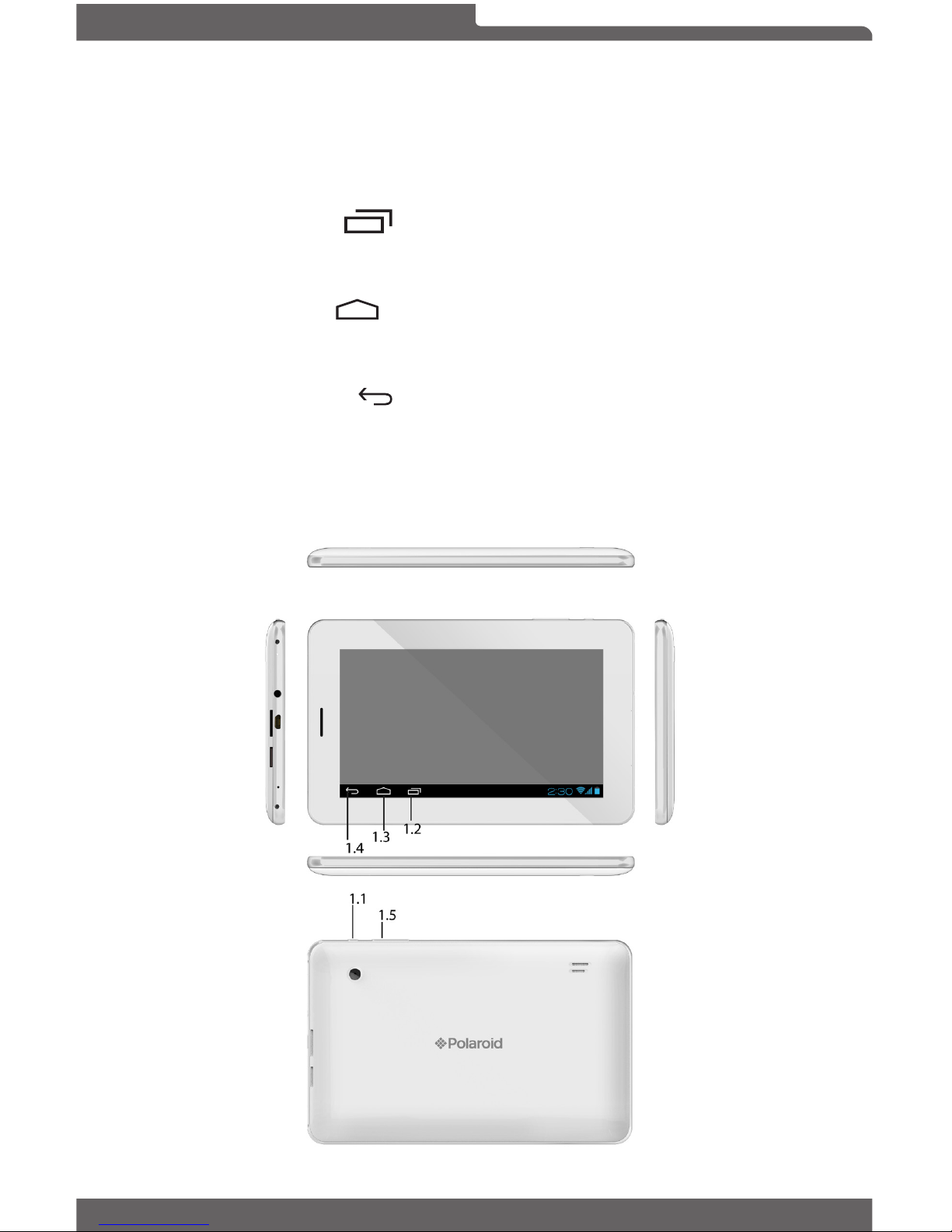
4
Polaroid Jet 703
1. Tablet Layout
1.1. Power Key:
Press and hold this key to turn on/off the mobile phone; in standby state, press
this key to turn on/off the screen.
1.2. Menu Key:
Press this key to open the action list, so that you can execute the action in
current interface or menu.
1.3. Home Key:
Press this key to return to the home page from any application or interface.
1.4. Back Key:
Press this key to return to previous interface, or close the dialog box, menu,
notication panel or the screen keypad.
1.5 Side Key:
Presione este botón para ajustar el volumen.
Page 5
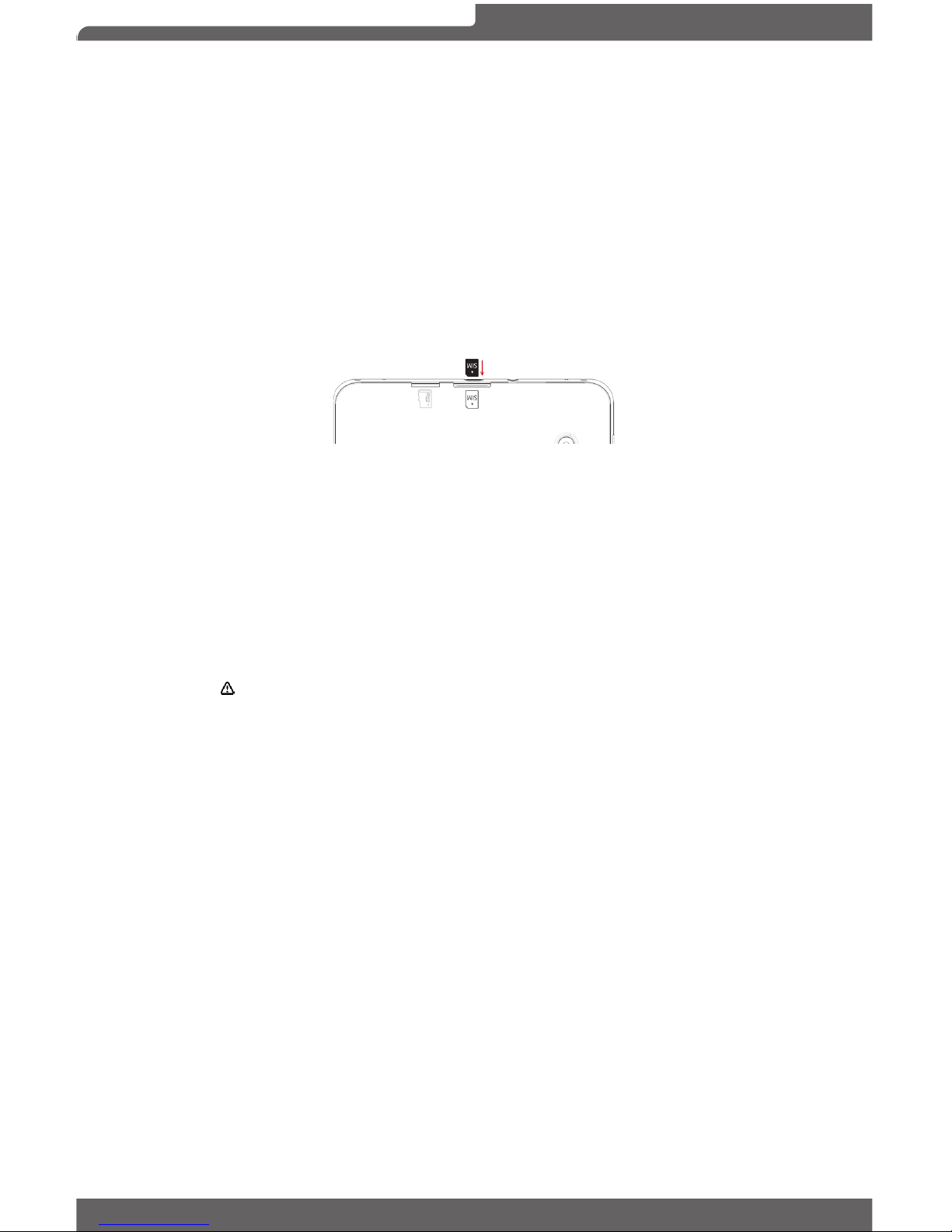
5
Polaroid Jet 703
2. INSTALLATION METHOD AND PRECAUTIONS OF SIM CARD
2.1. Método de Instalación y cuidados de la tarjeta SIM:
By setting PIN (personal identication number) code of the SIM card, you can
protect your SIM card from illegal operation.
2.2. Installing SIM card:
Please turn off the mobile phone rst, take out the battery, and insert the SIM
card into the slot as shown in the picture below; then, place the battery into the
battery jar and install the battery cover.
2.3. SIM card codes:
By setting PIN (personal identication number) code of the SIM card, you can
protect your SIM card from illegal operation.
• If the PIN code is enabled, you need to enter the valid PIN code when you
turn on the mobile phone.
• If you input wrong code for three times continuously, your SIM card will be
locked and you need to input PUK code.
Nota: Your network service provider will set a standard PIN code
(4-8 digits) for your SIM card. Please change it with your private
password as soon as you get the phone.
2.4 Connecting to network.
When the SIM card is decrypted, the mobile phone will search registered
network or available local network automatically. Once connected, the logo of
the network operator appears in the top of the screen, the mobile phone is in
standby state, and you can make or answer calls.
Please contact your network operator if the SIM card has a failure.
2.5 Precautions of SIM card:
• · Put the SIM card out of children’s reach.
• · Please use, insert and remove the SIM card carefully because the SIM
card and its contacts are prone to be scratched or damaged by bending.
• · Do not expose the SIM card to electrostatic, dusty or moist environment.
2.6 Operation and installation methods of SD card.
SD card is a removable mobile memory card inside the mobile phone and used
for extending the storage space of the mobile phone.
Page 6
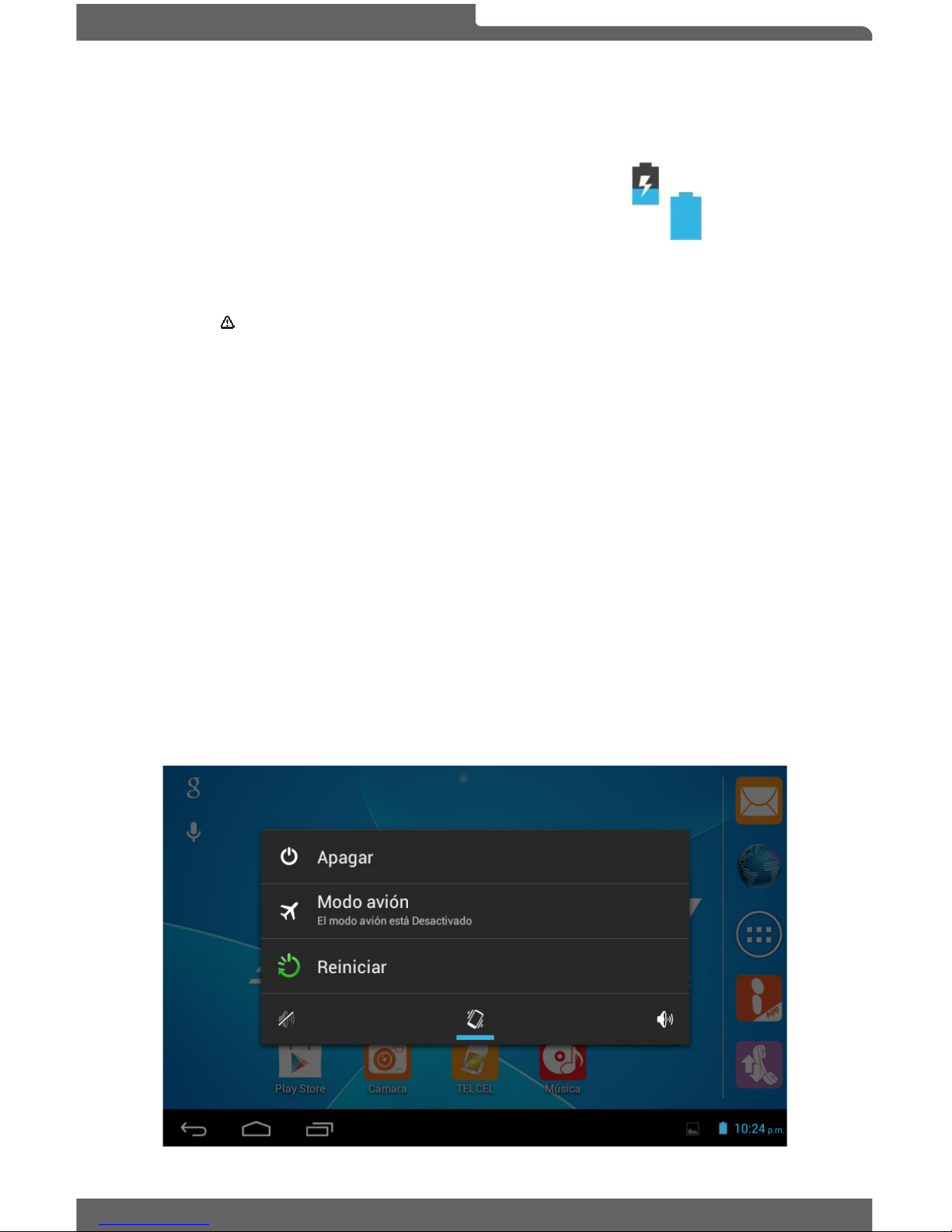
6
Polaroid Jet 703
3. BATTERY AND CHARGING METHODS
1. Connect the charger to provided USB cable.
2. Connect the charger plug to the power outlet.
3. Connect the USB cable to the mobile phone; this icon indicates the
charging status.
4. The battery is fully charged when the status icon changes to ; please
disconnect the charger.
5. Disconnect the charger from the mobile phone.
Nota: If the battery isn’t used for a long time or the battery is
used up, the mobile phone may be not turned on normally while
charging. It is normal. Please charge for a while before turning on
the mobile phone.
The battery can be charged repeatedly; however, it is consumable
product, please change a new battery if the standby duration
reduces signicantly.
The data service consumes more power and will reduce the standby
duration.
The charging time changes according to temperature and battery
usage.
The mobile phone will show prompt if the battery is too low. The
mobile phone will power off automatically if battery level drops too
low.
4. UNLOCKING MODE
Page 7

7
Polaroid Jet 703
TABLET OPTIONS LIST
In standby state, you can press the Power key to lock and turn off the screen,
and press it again to turn on the screen. Press and hold the Power key to open
the tablet option list.
5.1 Unlocking interface.
In locked screen, tap the icon in the bottom of the screen, slide to any
direction unlock the screen, or drag the whole screen to right to access Camera
and take pictures.
5.2 Main menu.
5.3 Main menu page.
Slide to left/right on the screen to switch the main menu page, and tap the
Menu key to select Manage applications or Settings
Drag and drop an icon to desktop to create a shortcut.
Page 8

8
Polaroid Jet 703
5.4 View notifications
5.5 Notifications interface of status bar
5.6 Quick settings interface of status bar
Pull down the status bar, you can view the notications interface directly,in
this interface,you can view notications of the mobile phone, or pull up in
bottom right conner of the screen to display quick setteings interface,in this
interface ,you can turn on/off WLAN, Flight mode and customize proles,etc.
Page 9

9
Polaroid Jet 703
5.7 Manage applications
In Manage applications interface, you can manage the running applications to
improve the running speed of the mobile phone. You can view the information
of downloaded applications, applications installed on SD card, running
applications and all applications, restrict permissions or uninstall third party
applications.
5.8 Contacts
You can search contacts through phone number,email account or English
name.
Press the Menu key to select Contacts to displayed, Import/Export, Accounts,
Batch Delete, Send messages or Share visible contacts.
5.9 Smart dialing
In dial plate interface, the mobile phone will fuzzy match with local contact info
and show in the result while you are typing. In settings, you can set up call,
Page 10

10
Polaroid Jet 703
Quick responses and others.
During a call, you can access the dial plate or contacts through shortcuts.
After typing the number with keypad, press MENU and select Speed dial.
During the call, the backlight turns off when the phone is close to your ear for
saving power and preventing misoperation
6. MESSAGING & BROWSER
6.1 Messaging interface
Support pinyin, and third party input method software.
Tap Switch to switch among Chinese, English and stroke. If the language of
spelling correction is set to English, tap the word in the input box while typing
to get suggested results for choosing.
6.2 Browser
There default homepage interface will be show when you open the app rst
time,you can also change the default homepage to your favorite webpage
site in the settings page. With this app,you can visit all of the internet
webpages,download resource form the web server or watch video online.
Page 11

11
Polaroid Jet 703
7. MUSIC
7.1 Music interface
Support MP3, aac, ogg, midi and other formats; drag the progress bar while
playing to move to any segment of the music, and tap Play button to pause or
play.
Tap and hold artist, album or music name to perform operations such as play,
add to playing list, send to ring tone, delete, and search; select search to search
music and play
8. CAMERA
8.1 Camera function
*The maximum degree of resolution is achieved through software interpolation
Tap on the screen to focus and follow the focus automatically, making the
capture of moving object more convenient. You can set smile shutter, best
capture, continuous shooting, common mode, automatic scene detection and
other modes. The camera integrates various creative styles; you can tap to
preview different effects.
Page 12

12
Polaroid Jet 703
8.2 Dual Camera
Support front camera; tap to switch to front camera and take self photo
shoot.
9. VIDEO RECORDER
Support video recording tap to switch to video recorder.
10. SOUND RECORDER
You can record the sound, and send through MMS or Bluetooth directly, or set
as ring tone.
Page 13

13
Polaroid Jet 703
11. GALLERY
You can view the pictures and videos recorded by the camera in Gallery and or
pictures and videos on SD card.
In gallery, you can perform operations to multimedia les such as share, edit
and set as wallpaper, or contact icon.
12. E-MAIL
Support Gmail and E-mail; you can create an account and read e-mails at any
time and anywhere with this function, you can merge the e-mails of different
e-mail boxes to the same interface.
Page 14

14
Polaroid Jet 703
13. FILE MANAGER
In File Manager interface, tap the Menu key to select New folder, Cut, and
view the les stored on SD card directly.
Tap and hold a le or folder and select Copy, Cut, Delete, Rename and other
options.
14. SOFTWARE STORE
This mobile phone is designed with built-in “play store”, which provides
popular software and other sources; you can nd wanted software through
search or rank list. Experience the desktop shortcut of play store, get the
recommended info quickly, and experience free download through WIFI or
web client.
15. SETTINGS
Page 15

15
Polaroid Jet 703
15.1 Security function
You can set up screen security, encryption, SIM lock, etc.
15.2 Backup and reset
In this interface: you can back up the application data, WLAN password and
other settings to Google server;and reset all data stored on the mobile phone.
16. DROP-UP MENU BAR
Drop up USB connection in menu bar; as the mobile phone can be set as ash
drive, the les on SD card can be copied to PC or from PC to mobile phone.
Electromagnetic Radiation Specic Absorption Rate (SAR)
The maximum value of the electromagnetic radiation specic absorption rate (SAR) is 0.687W/kg, which is in
compliance with GB 21288-2007 requirements.
Page 16

16
Polaroid Jet 703
17. TROUBLESHOOTING
Please refer to the following list of problems and solutions if there is any
abnormity when you use the tablet. Please contact the distributor or service
provider if it still doesn’t work.
Por favor contacte a su proveedor de telefonía si el problema persiste.
PROBLEM REASON SOLUTION
Can’t access Internet
normally when using
browser
The network operator
doesn’t provide this service
or you hasn’t applied this
service
The setting is not correct
Please contact and consult
your network operator for
information of how to apply
and use this service
Please refer to specic
introductions of the browser
SIM card error SIM card is damaged
The SIM card isn‘t installed
properly.
The metal surface of the SIM
card is dirty
Please contact your network
operator
Check the SIM card
Clean it with clean cloth
Poor receiving Está usando su tablet en un
área con recepción pobre,
por ejemplo, cerca de un
edicio alto o en un sótano,
las ondas de radio no pueden
atravesar estas estructuras.
La tablet se esta usando
cuando las líneas están
congestionadas.
Por favor realice o atienda
llamadas en lugares con
buena recepción.
Evite usar su tablet
cuando las líneas estén
congestionadas
Can’t switch on Battery is too low Charge the battery
Can’t make a call Call barring is active Cancel call barring
Can’t connect to network SIM card is invalid
Beyond service area
Weak signal
Please contact your network
operator
Move to service area of your
network operator
Move to a place with strong
signal and try again
Can’t charge The voltage is not within
rated range of the charger
Nonstandard charger is used.
Poor contact
Use an allowed voltage
within the rated range of the
charger
Use a charger specially
designed for the mobile
phone
Check whether the plug is
connected properly
Page 17

17
Polaroid Jet 703
17.1 Toxic and Hazardous Substances Declaration
Part Name
Toxic and hazardous substances or elements
Lead
(pb)
Mercury
(Hg)
Cadmium
(Cd)
Hexavalent
chromium
(Cr+6)
Poly
brominated
biphenyl
(PBB)
Poly brominated
diphenyl ether
(PBDE)
Master unit o o o o o o
Battery x o o o o o
Charger x o x o x x
Accessoriis o o o o o o
o:
Indicates that this toxic or hazardous substance contained in all the homogeneous materials
for this part is below the limit requirement in SJ/T11363-2006.
×:
Indicates that this toxic or hazardous substance contained in at least one of the
homogeneous materials for this part is above the limit requirement in SJ/T11363-2006.
The environmental use period of the product is 20 years. The symbol is shown in
the left. Certain changeable parts may have a different environmental use period
(e.g. battery unit module) pasted on the product. This environmental use period only
applies to the products operated under the condition regulated in the Manual.
Disclaimer
The colors and displayed / specifications mentioned in this manual
may differ from original product. The images included here have
presentation purposes only. Other products logos, trademarks
and names mentioned are the property of their manufacturers.
The contents of this manual may differ from the final product.
The manufacturer reserves the right to make changes or updates to this
user guide without notice.
Page 18

18
Polaroid Jet 703
Page 19

19
Polaroid Jet 703
PÓLIZA DE GARANTÍA
Descripción:
Modelo:
No. de serie:
Nombre del cliente:
Domicilio:
Ciudad:
Estado:
Fecha de compra:
Call Center: 01 800 000 4949
Horario de atención telefónica (Hora central de México)
Lunes a Viernes: 9:30 a 18:30 h
Sábado: 10:30 a 14:30 h
Los consumidores pueden obtener las partes, componentes, consumibles y accesorios en:
T
aller de Comercializadora Milenio:
Blvd. Juan Alessio No. 7510
Parque Industrial Pacíco
C.P. 22670 Tijuana B.C. Mex.
Contacto
Correo: servicio1@diamond-electronics.com Sitio: www.diamond-electronics.com
Responsable de la Garantía
COMERCIALIZADORA MILENIO, S.A. DE C.V.
Calle Juan Salvador Agraz No. 65 ocina 22 A y B,
Col. Santa Fe Cuajimalpa, Del. Cuajimalpa de Morelos,
México, D.F. C.P. 05300
El aparato que usted ha recibido cuenta con una garantía de 1 año en la totalidad de las piezas; componentes del
producto y mano de obra de la reparación a partir de la fecha de compra, así como gastos de transportación
respectivos únicamente para el caso de que no haya un centro de servicio autorizado en su localidad.
La presente garantía será válida bajo las siguientes condiciones:
1. Para hacer efectiva la garantía, bastará presentar el producto junto con esta póliza debidamente sellada
o en su defecto, el comprobante de compra en nuestro taller de servicio.
2. Comercializadora Milenio S.A. de C.V. se compromete a realizar una revisión de servicio y en su caso
reparar o cambiar el artículo, si la falla es atribuible a defecto de fabricación.
3. El tiempo de reparación será máximo en 30 días a partir de la recepción del producto.
Esta garantía será nula en los siguientes casos:
• Cuando el producto se hubiese utilizado en condiciones distintas a las normales.
• Cuando el producto no hubiese sido operado de acuerdo al instructivo de uso que le acompaña.
• Cuando el producto hubiese sido alterado o reparado por personas no autorizadas por el fabricante
nacional, importador o comercializador responsable respectivo.
Sello de la Tienda
Warranty
Page 20

