Page 1
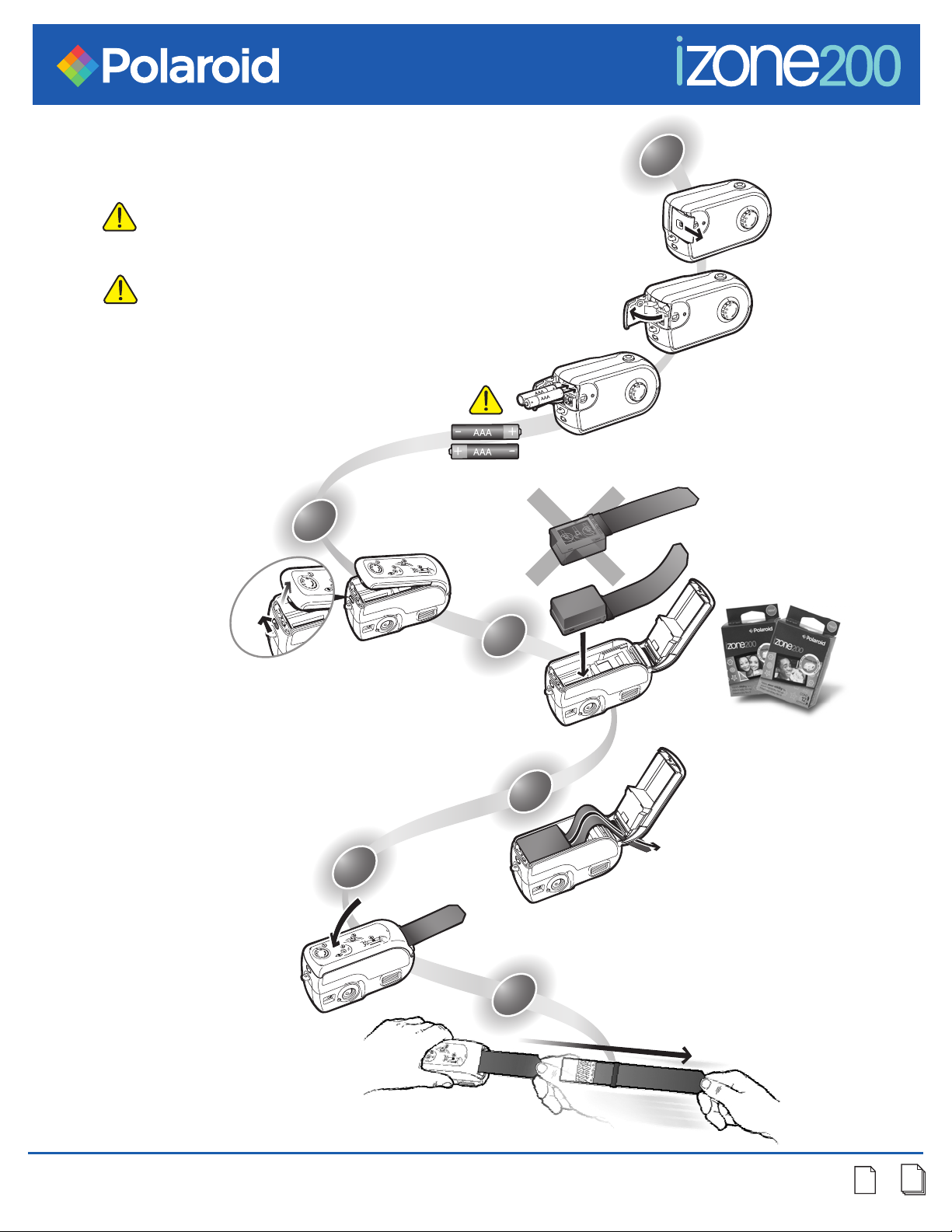
Load Batteries
1
Change batteries when
ready light does not glow.
Do not mix old or new batteries.
Do not mix alkaline, standard
(carbon-zinc), or rechargeable
(nickel-cadmium) batteries.
Load Film
Slide battery door.
Swing door open.
Insert two AAA batteries
as shown.
2
Load film face down.
3
Push release latch.
Open film door.
Close film door.
5
6
4
Use izone 200
instant film.
0
Pull tab straight, firmly,
and quickly. Do not stop.
Feed tab through slot.
Polaroid izone200 Mini Instant Camera Instructions
Page of
14
Page 2

Take Picture
7
Select Outdoor:
Cloudy
Outdoor:
Sunny
Indoors
Wait for ready
light to glow.
Aim.
(Best pictures
from 2 - 8 ft.)
8
9
10
2ft -
∞
Press shutter button.
Pull tab straight, firmly,
and quickly. Do not stop.
2ft -
∞
2 - 8 ft
Cut Picture
Finished photos may be cut 20 minutes after being taken.
Picture develops in
about a minute.
0
20 min.
Page of24
Page 3

Troubleshooting
Damaged Picture
Picture is too Light
or too dark
Do not bend picture when
pulling tab.
< 2 ft
> 8 ft
Do not stand too close
(less than 2 ft) or beyond flash
range (more than 8 ft.)
Pull tab straight, firmly,
and quickly. Do not stop.
2 - 8 ft
Best pictures from 2 - 8 ft.
Do not cover flash when holding camera. Hold camera as shown above.
Polaroid izone200 Mini Instant Camera Instructions
Page of
34
Page 4

Caution
children under 3 years. Use under adult supervision.
Caution: This camera is battery operated. To avoid electrical shock, do not expose
to or immerse in water or other fluids, disassemble, or operate if dropped or
damaged. Contact a Polaroid Service Center for repair information. Follow local
legal requirements for disposing of or recycling the non-hazardous, AAA alkaline
batteries.
WARNING:
CHOKING HAZARD. Contains small parts. Not suitable for
For ages 8 and older.
Film Caution:
undeveloped film. Prior to development, this film contains an alkaline paste that
neutralizes as the photo develops. In the unlikely event that paste appears, avoid
contact with skin, eyes or mouth. If skin contact occurs, wipe off immediately and
wash with water. If eye or mouth contact occurs, flush area with water and
consult a doctor.
Warranty
One Year Limited Warranty:
any unit found defective in manufacture within the warranty period.
The warranty period is determined by the date of camera purchase.
Keep receipt as proof of purchase. Otherwise the warranty period is
determined by the date of manufacture.
damage caused by accident, misuse or tampering and excludes all consequential
damages except in jurisdictions not allowing such exclusions or limitations.
does not affect your statutory rights.
applicable local law.
Finished photos may be cut 20 minutes after being taken.
Polaroid will, at our option, repair or replace
This warranty does not apply to
Warranty may vary according to
Do not cut
This
Polaroid izone200 Mini Instant Camera Instructions
Page of
44
