Page 1
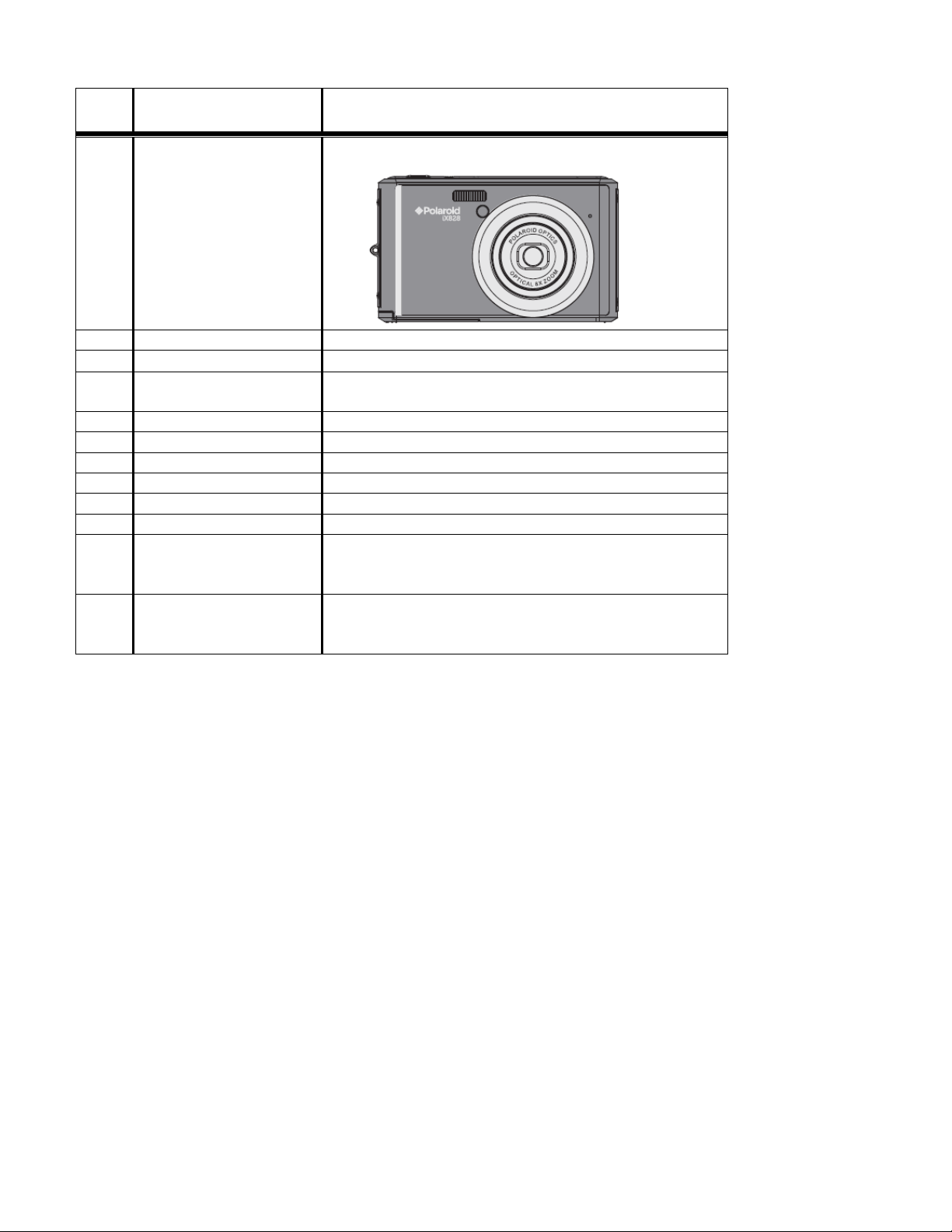
DETAILS
1.
Picture of Device
2.
Model number
IX828
3.
Firmware version
180OZ4POY61N09PL1K
4.
Unique Samples
Number
NO
5.
Date of samples
NO
6.
Branding
Polaroid
7.
Software Application
Polaroid Experience Image Manager
8.
Type of Device
MSDC
9.
Driver Needed
NO
10.
Systems Supported
PC/ MAC
11.
Minimum Operating
System Requirements
- PC
Windows XP SP3/ Vista SP1/ 7
12.
Minimum Operating
System Requirements
- MAC
MAC v.10.5.x or Later
New Device Submission Form for Digital Cameras – Sakar International Ltd
Page 1 of 6
Page 2
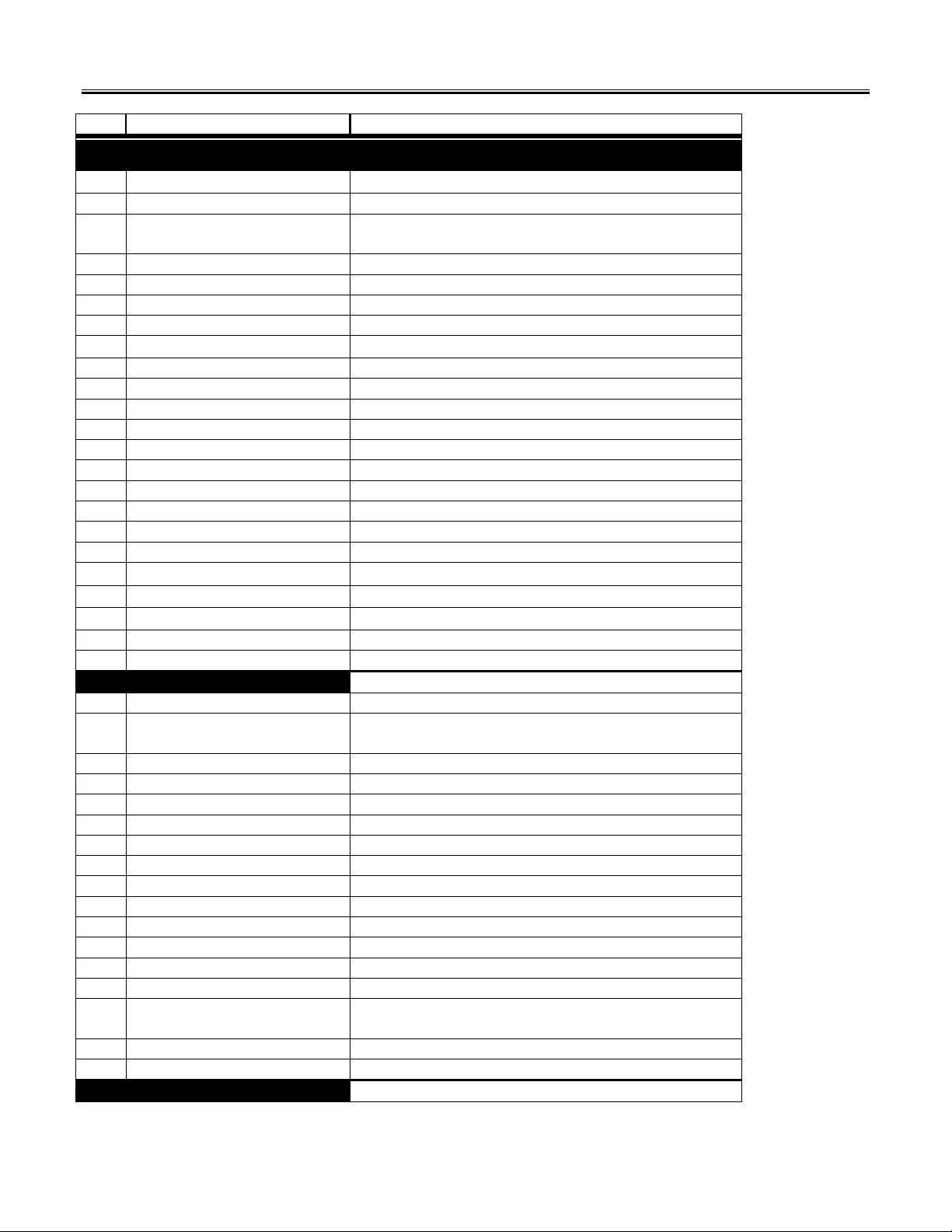
SECTION 2: TECHNICAL SPECIFICATIONS
DETAILS
2.1 HARDWARE
13.
Image Sensor
8M CMOS Sensor
14.
Internal Memory
1G DDR2 8M SPI
15.
External Memory –
Maximum SD Card
Up to 32GB
16.
LCD Display Screen Size
2.4”TFT
17.
LCD Display Screen Type
Regular (on back of camera)
18.
Zoom – Digital
NO
19.
Zoom - Optical
8X
20.
Lens Focus Length
f=37-111mm, F3.3-6
21.
Type of lens
Optical Lens
22.
Microphone
YES
23.
Speaker
NO
24.
USB Interface
USB 2.0
25.
Type / Number of batteries
550mha
26.
Marco SD Card Slot
YES
27.
USB Port
YES
28.
AV Out Port only
NO
29.
AV Out / Headphone Port
NO
30.
HDMI Port
NO
31.
Operational Temperature
0-40℃
32.
Camera dimensions(mm)
99*60*20
33.
Battery
Lithium Battery
34.
Tripod socket
YES
35.
OTHER
NO
Buttons
36.
Power On/Off
YES
37.
Shutter Photo/Video
combined
YES
38.
Shutter – Separate Photo
NO
39.
Shutter – Separate Video
NO
40.
Zoom
YES
41.
MODE
YES(DSC/DV/PLAYBACK)
42.
SET
YES
43.
Up
YES(flash)
44.
Down
YES
45.
Left
YES (scene)
46.
Right
YES(Delete)
47.
Macro Switch
NO
48.
Flashlight
YES
49.
Delete
YES
50.
Mode Dial (turn dial for
each mode)
NO
51.
Insra share
YES
52.
OTHER
NO
Zoom
Page 2 of 6
Page 3

53.
T (all modes)
Zoom In(Except In Video Mode)
54.
W (all modes)
Zoom Out(Except In Video Mode)
55.
W (Playback)
Opens Thumbnail matrix
56.
T/W Volume Control
(Video Playback)
NO
Quicklink: Photo
57.
Left
Scene
58.
Up
Flash
59.
Right
Delete
60.
Down
Insra share – Photo Menu
Quicklink: Video
61.
Left
Image Size
62.
Up
NA
63.
Right
Delete
64.
Down
Insra share –Video Menu
Quicklink:
Playback Photo
65.
Left
Previous Image
66.
Up
EXIF
67.
Right
Next Image
68.
Down
Insra share –Photo Menu
Quicklink:
Playback Video
69.
Left
Previous Image
70.
Up
Play/Stop video playback
71.
Right
Next Image
72.
Down
Insra share – Video Menu
73.
Play/Pause
NA
74.
Delete
SET
75.
Forward / Rewind
Right/Left
2.2 FIRMWARE
76.
Firmware:
Initial Camera Setup
Yes:
Language / Date / Time / Insta-share for Photos
and Videos
Firmware:
PHOTO
77.
Flash
No Flash, Forced On,Auto, Red Eye Reduction
78.
Scene
Auto,Scenery,Backlinht,Night
Scenery,Building,Kids, Night
Portrait,Food,Text,Snow,Fireworks,Sunset;
79.
Image Resolutions: Photo
5152X3864(20M),4896X3672(18M),4608X3456(16
M) ,4288X3216(14M),4000x3000(
12M),
3648X2736(10M),3264x2448(8M),3648x2056(7MH
D), 2592x1944(5M),2048x1536(3M),
1920 x1080(2MHD), 640x480pixels(VGA)
80.
File Format : Photo
JPEG
81.
Image Quality
Normal, Fine, Super Fine
82.
Self-Timer
Off, 2 seconds, 5 seconds, 10 seconds, Doubie
Page 3 of 6
Page 4

83.
Anti-Shake
YES
84.
Face Detect
NO
85.
Smile Capture
NO
86.
Macro
YES
87.
White Balance
Auto/Daylight/Cloudy/Tungsten/Fluorescent
H/Fluorescent L
88.
Color Effect
NO
89.
Multi SnapShots (Burst)
Off On
90.
Image Sharpness
Soft, Normal, Sharp
91.
Light Exposure
+2.0.+1.7, +1.3, +1.0,+0.7,+0.3,+0.0.-0.3.-0.7.,-
1.0.,-1.3,-1.3,-1.7.-2.0
92.
ISO
Auto, 50.100, 200, 400.800.1600
93.
Metering
Center, Multi, Spot
94.
Language
English/ French/ German/ Portuguese/ Spanish/
Italian/ Nederlands/ Polish/Greek
95.
Date/Time
YES
96.
Silent Mode
NO
97.
Auto Power Off
1 minute, 3 minutes, 5 minutes, Off
98.
Frequency
50 Hz , 60 Hz
99.
TV Out
NO
100.
Format Memory Card
YES
101.
Firmware Version
180OZ4POY61N09PL1K
102.
Default setting
YES
103.
OTHER
NO
Firmware:
PLAYBACK PHOTO
104.
Delete
YES
105.
Vivilink
Facebook, Twitgoo, Twitpic, Photobucket, Flickr,
MySpace, Picasa Albums, None
106.
Rotate
YES
107.
Crop
NA
108.
Protet
Single Lock All Images. Unlock All Images
109.
Print Photos
NA
110.
Slide Show
NA
Firmware:
VIDEO
111.
Insra share
YouTube, Photobucket, Flickr, None
112.
Image Resolutions: Video
1080P, 720P, VGA,
113.
File Format: Video
AVI
114.
Image Quality
NO
115.
Anti-Shake
NO
116.
Macro
NO
117.
White Balance
Auto/Daylight/Cloudy/Tungsten/Fluorescent
H/Fluorescent L
118.
Color Effect
NO
119.
Image Sharpness
NO
120.
Light Exposure
NO
121.
ISO
NO
122.
Metering
NO
123.
Language
English/ French/ German/ Portuguese/ Spanish/
Page 4 of 6
Page 5

Italian/Nederlands/ Polish /Greek
124.
Date/Time
YES
125.
Audio
NO
126.
Auto Power Off
1 minute, 3 minutes, 5 minutes,Off
127.
Frequency
50 Hz , 60 Hz
128.
TV Out
NO
129.
Format Memory Card
YES
130.
Firmware Version
180OZ4POY61N09PL1K
131.
Default setting
YES
132.
OTHER
NO
Firmware:
PLAYBACK VIDEO
133.
Delete
YES
134.
Insta-share – Video
NO
135.
Protect/Lock
Single Lock All Images. Unlock All Images
136.
Rotate
NO
2.3 PACKAGE
CONTENTS
137.
Digital Camera with Built-in
Microphone
YES
138.
Software Application CD ROM
YES
139.
USB Cable
YES
140.
TV Out Cable
NO
141.
HDMI Cable
NO
142.
AC Adapter
YES
143.
Easy Guide
YES
144.
Printed Quick Start Guide
NO
145.
Printed Manual
NO
146.
Type of Strap
Wrist Strap
147.
SD Card
NO
148.
SD Card Reader
NO
149.
Battery
Lithium Battery
150.
Carry Case
NO
151.
Tripod
NO
152.
Warranty Certificate –
Printed Material
NO
153.
Sakar Warranty Card Customer Support –
Printed Material
YES
154.
FAQ – Printed Material
YES
155.
Additional Printed Material
NO
156.
Sticker (on camera)
Yes:
1.Use SN # sticker placed on the upper left of the
SD Card slot
2.Use MID# sticker placed on top of the SD Card
slot
3.Use FCC,CE certification sticker placed in the
FCC,CE notch
Page 5 of 6
Page 6

157.
Other (add additional
package contents as needed)
NO
2.4 PACKAGING
158.
Box/packaging delivery date
TBD
Page 6 of 6
