Page 1
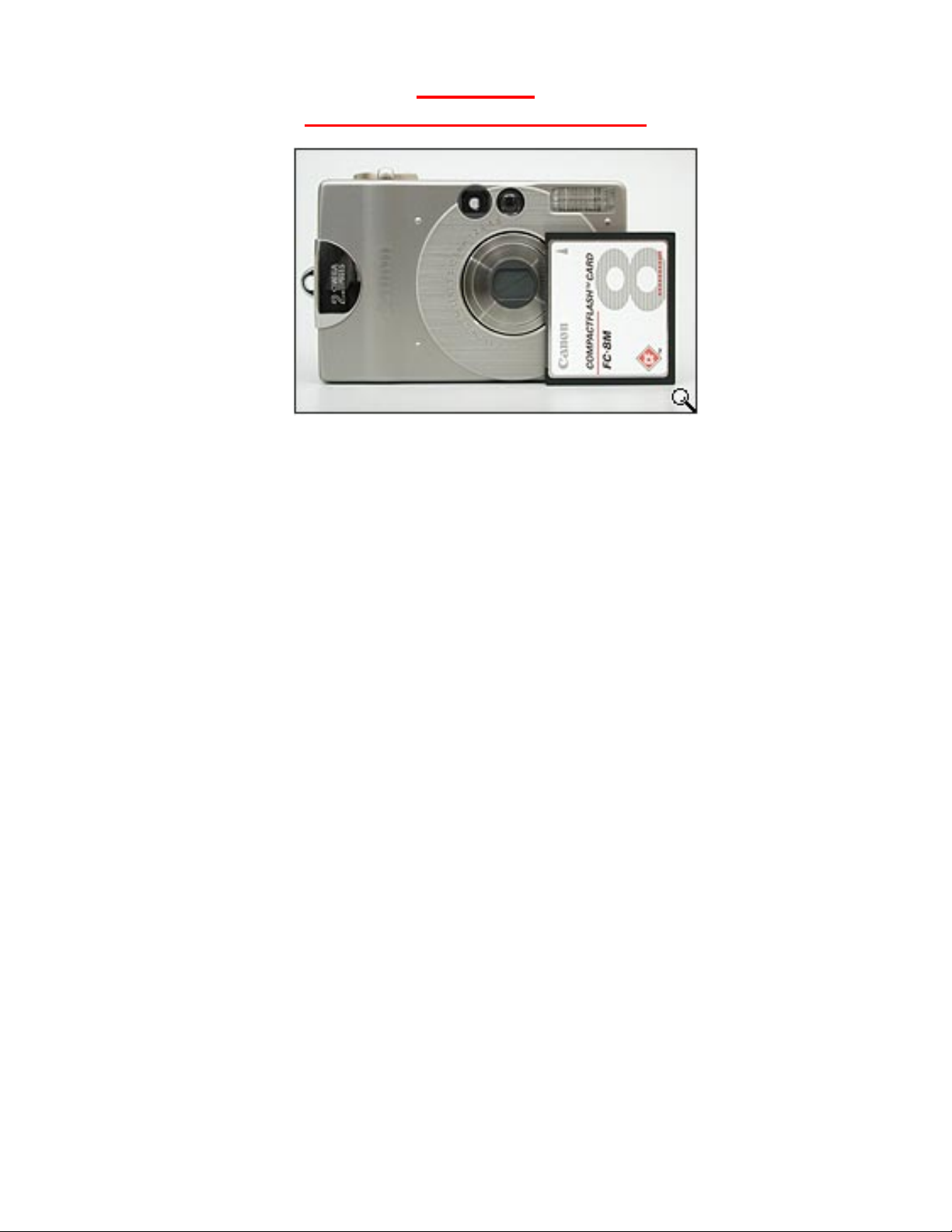
Cameras I
Basic operation and features
Why Digital?
With digital photography you can do things that you can not do with film:
• Snap anytime- there is no cost until you print!
• There is no such thing as a roll of film. Snap 2, 10 or 100 photos at a time.
• Use the camera’s automatic mode – a computer helps take a great picture.
• Review the picture immediately after you snap it. Delete and re-snap if required.
• Print what you want, when you want.
• Save money at the photo counter – only print what you like.
• Edit your photos on the computer – Crop, remove red-eye, improve contrast and
more.
• Combine photos for interesting effects. Add people or take them out!
• Make your own greeting cards, newsletters, brochures, business cards, all in full
color.
2004 was a milestone year in digital photography. In 2000, digital camera sales
worldwide in dollars exceeded film camera sales. In 2004, digital still cameras overtook
film camera sales in numbers, with over 75 million units sold worldwide, as opposed to
approximately 50 million film cameras sold. The number of film cameras sold is
declining in double digit percentages.
Costs of digital camera have dropped to the point where they are competitive with film
cameras.
Page 2
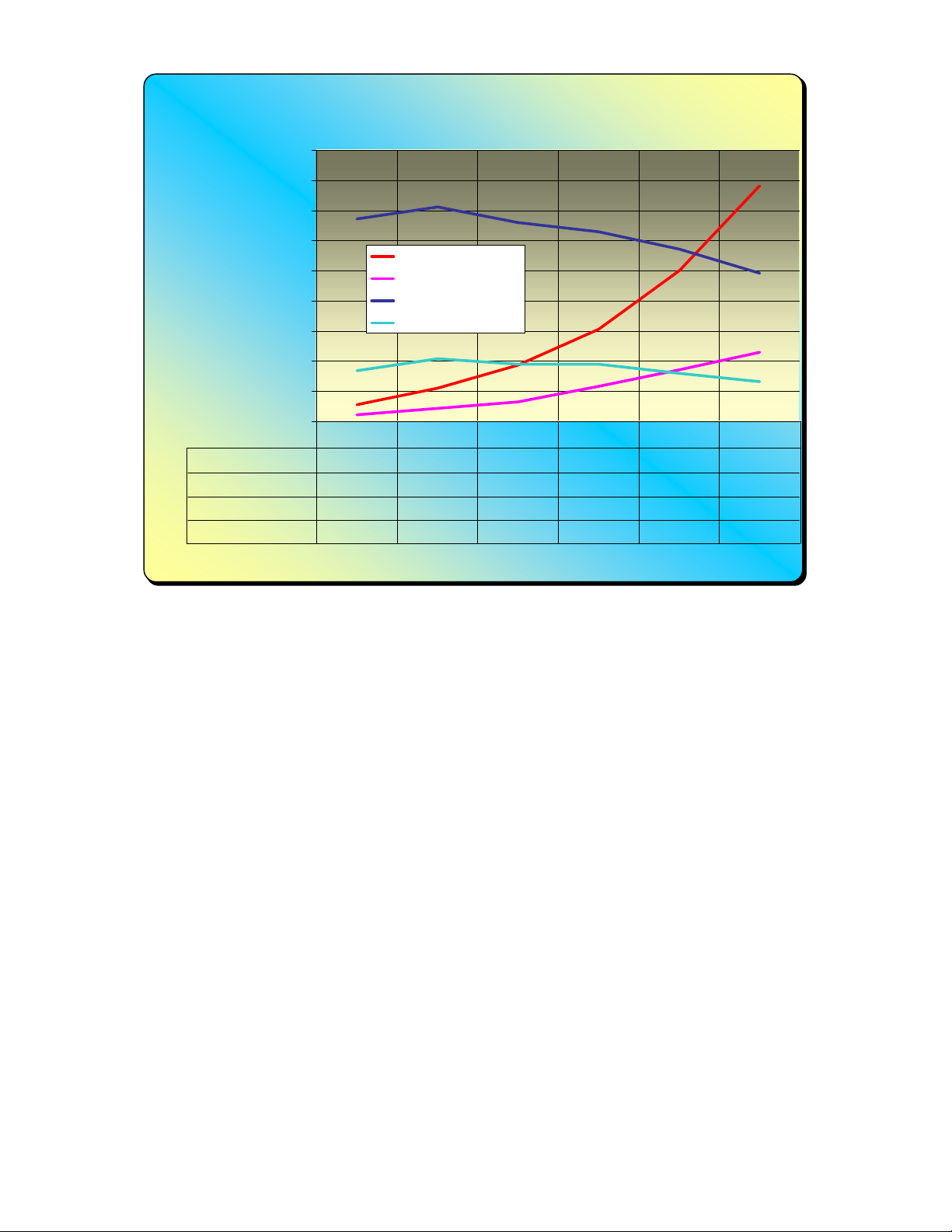
Units, Millions
Digital v. Film: Camera Sales
90
80
70
60
50
40
30
20
10
0
1999 2000 2001 2002 2003 2004
Digi t al Wor l dwi de
Dig it a l US
Fil m W or l dwi de
Fil m US
Digi t al Wor l dwi de
Dig it a l US
Film Worldwide
Fil m US
5.5 11 18.5 30.5 50 78
2 4.3 6.5 11.5 17 23
67 71 66 63 57 49
16.820.619191613
Year
We are in the midst of a technological revolution that rivals the inventions of the
automobile, the telephone, the television and the computer. Only this revolution is
happening much faster. Over 23 million digital cameras were sold in the US in 2004.
Why now?
Advances in computer processing coupled with drastic reductions in the cost of computer
memory have converged to supply low cost cameras that can produce quality images.
When you hold a digital camera in your hand, you hold a hundred times the processing
power and memory of the flight computers on the Space Shuttle!
The digital camera allows the amateur to take better pictures than with film. Why? The
computer in the camera makes many adjustments prior to the shot. It not only adjusts the
focus, but plans the exposure, contrast, lighting and the flash and adjusts the color
balance for the ambient light. A film photographer would change film types or add filters
to do the same thing; but the camera does it all in less than a second.
Elements of a digital camera
A digital camera is a lot different than a film camera. Until the advent of auto-focus in the
1980s, film cameras had very little in terms of electronics. A shutter release activated a
spring loaded shutter and the film was briefly exposed to the image through the lens. The
1
Page 3
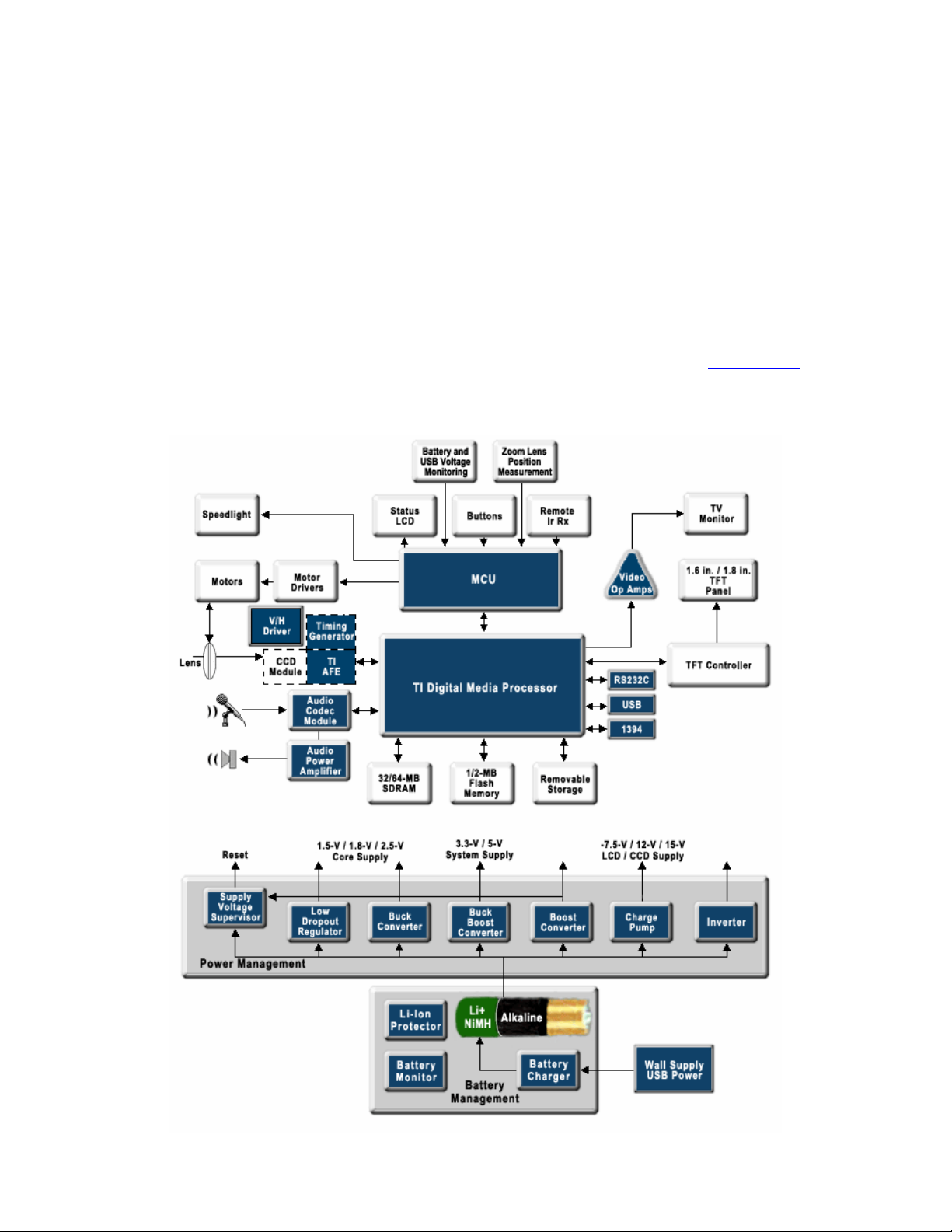
shutter button and lens are virtually the only parts of the camera that remain in digital
cameras.
The film has been replaced with a light sensitive chip, called a Charge Coupled Device
(CCD). This chip is an array of millions elements that are sensitive to light. When light
hits an element in the CCD array, a electrical charge is accumulated at a rate determined
by the amount of light striking it. This charge is then measured by an analog to digital
converter that converts the voltage to a digital value that can be stored in memory. The
raw image derived from the CCD is too big to store. The camera contains a specialized
chip know as the compression engine, which takes the raw image and compresses it to a
size that can be stored on the memory card. This compression reduces the overall storage
requirement by a factor of 3 to 16.
This is a block diagram of a camera from the Texas Instrument web site (www.ti.com
They want designers to use their integrated circuits, so they supply much of the design for
the camera.
).
2
Page 4

The block diagram shows a fast microprocessor, memory, a color display and buttons for
a user interface; with a power supply for rechargeable battery operation. That would be a
good description for a laptop computer. Add the lens and the CCD module and you have
a camera!
All of this processing power means that the camera can make many calculations and
decisions while you take the picture.
Before the shot:
• Display options on the screen and allow the user to change them with the buttons
• Display the viewed image on the LCD screen
• Focus the camera
• Determine exposure time and whether to fire the flash
• Charge the flash, if needed
• Determine the color balance to correct for lighting
During the shot
• Discharge the CCD
• Expose the CCD to the image for the time required
• Fire the flash
• Stop charging the CCD after the proper exposure is made
After the shot:
• Measure the charge on all the elements of the CCD (all 4 million in a 4 megapixel
camera)
• Convert the voltage on each of the CCD elements to a number
• Store the raw image in memory
• Read the raw image out of memory and compress it using a JPEG algorithm
• Store the compressed image on the memory card
• Display the photo briefly on the LCD panel
• Calculate memory remaining and display the number of shots remaining.
Sound like a lot of computation. It is! And that’s just part of it, since it must do all that
three times to do color!
The focus, exposure and color balance calculations are the principle reason that most
people take better photos with a digital camera than with film. Although modern film
cameras do an admirable job with focus and exposure control, no film camera can do
color compensation. With film you must use a different film for outdoor and indoor shots,
or put a filter over the lens.
3
Page 5
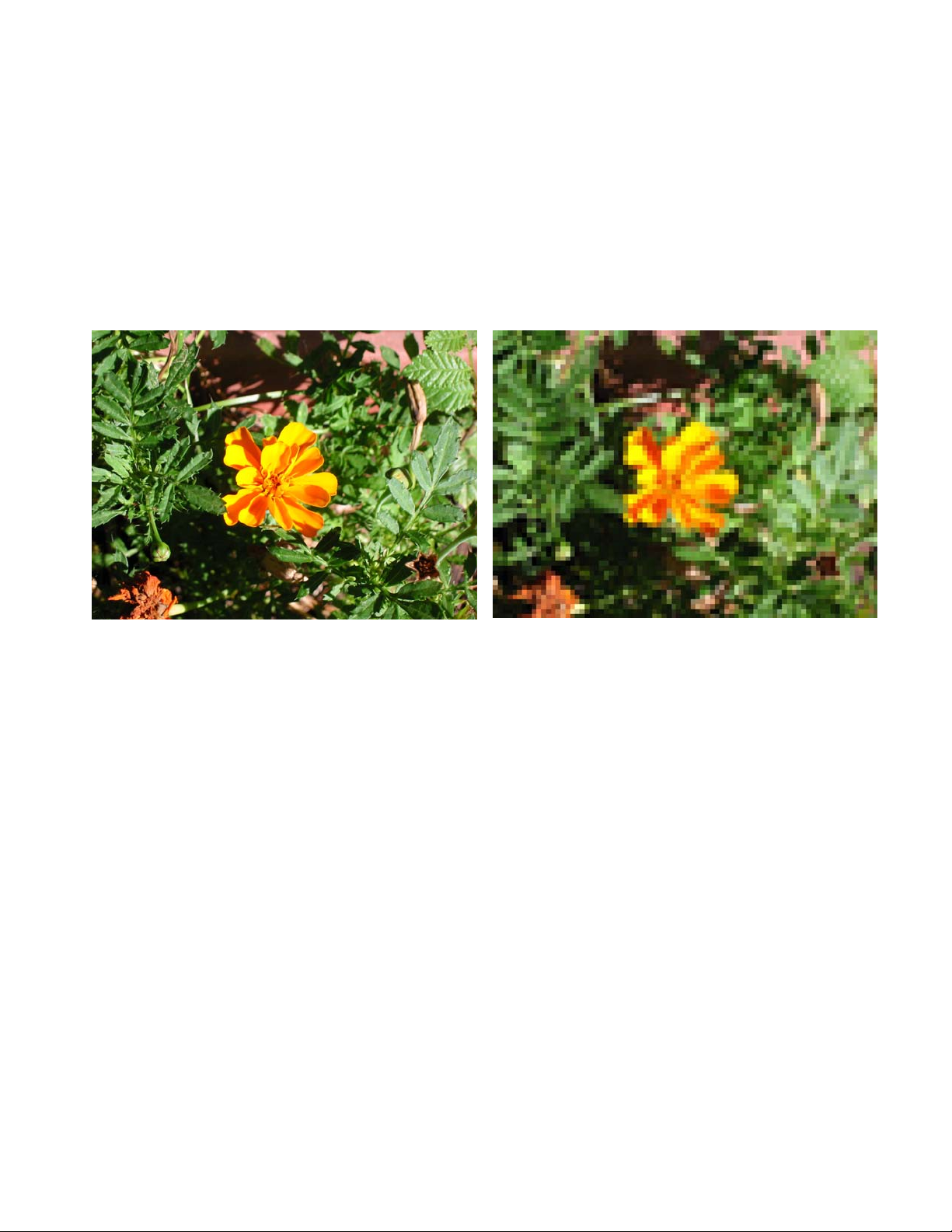
What the heck is a megapixel?
Mega is a prefix that means million. A pixel refers to the element on the CCD that
captures light. Thus a 4 megapixel camera has approximately 4 million sensing elements
on its CCD.
The megapixels a camera has nothing to do with the size of the image, but has everything
to do with resolution. You can get a print of any size with any camera, but the image
quality will be better the higher the resolution.
Here is an extreme example:
1600x1200 pixels 80x60 pixels
The following is a guide to the maximum size of pictures from common cameras:
2-megapixel - 1600x1200
3-megapixel - 2048x1536
4-megapixel - 2272 x 1704
5-megapixel - 2568 x 1928
6-megapixel - 3072 x 2000
8-megapixel - 3264 x 2448
11-megapixel - 4064 x 2704
The higher the number of pixels, the greater the need for storage. An image stored in a 4
megapixel camera takes twice the memory space as does that from a 2 megapixel camera.
Cameras can take pictures in lower resolution. For example, a 4 megapixel camera can be
set to take pictures in 2 megapixel or 1 megapixel mode. The only advantage to this is the
reduction in required storage space; more pictures will be stored on the memory card. For
example, a four megapixel camera will take pictures at 2272 x 1704 and also 1600x1200
as a 2-megapixel camera would. When would you want to cut down the resolution? If
you know that you are producing photos for the web or eBay or any purpose where
resolution is not needed, go ahead and use the lower resolution. Otherwise, shoot at the
highest resolution of your camera.
4
Page 6

Remember: while you can always decrease resolution using editing software, you can
never increase it.
A rough rule of thumb is that the memory required per picture is one half of the
megapixel rating of the camera. Thus a 4 megapixel camera will require 2 Mbytes of
storage per picture.
Professionals put the resolution required for parity with film at about 250-300 pixels per
inch. Thus for an 8x10” print, a 6 megapixel camera would be required.
This rule is somewhat subjective. Most find that 8x10s are satisfactorily produced with 4,
3 or even 2 megapixel cameras, although most notice some degradation and tiling at 2
megapixels and below.
In the following example, I have reproduced several images on the page in resolutions
that represent the resolution produced by cameras printing an 8x10” print in 6, 4, 2 and 1
megapixel resolution.
300 pixels per inch, same as a 6 megapixel camera printing
an 8x10
160 pixels per inch, same as a 2 megapixel camera printing
an 8x10
5
225 pixels per inch, same as a 4 megapixel camera
printing an 8x10
100 pixels per inch, same as a 1 megapixel camera
printing an 8x10
Page 7

Can you see the difference? You can probably tell that the 1 megapixel camera is not as
good for 8x10s. It is still adequate for email or eBay work but not acceptable for taking
quality pictures that will be enlarged. Is 2 megapixels enough? That is up to you: it may
be, if a camera has other features you like. Certainly by the time you get to 3, 4 or 5
megapixels you are going to get quality prints (in my opinion). If you are a person who
will accept nothing but the absolute best quality, spring for a 6 megapixel or greater
camera. You will be pleased with the quality you achieve.
One more thing to consider when considering what megapixel camera to buy: as the
megapixels go up, so do the features found in the camera. Generally the more expensive
the camera, the higher the megapixels, the better the lens and feature set in that camera.
How will you be using the camera?
Low resolution applications:
Posting photos on the internet or viewing them on the computer
Sending photographs by email
Medium Resolution applications
Printing photos on standard paper or making small (4x6” or 5x7”) at the photo kiosk
High resolution applications.
Printing enlargements, including 8x10s
Professional graphics
Zoom: Optical required, Digital only is not acceptable
An optical zoom uses the lens system in the camera to “zoom in” on the subject. The
subject is larger with no loss of resolution or image quality. A digital zoom works by
increasing the subject size digitally. A section of the image is magnified to the full
resolution of the camera. For example: a 3x digital zoom takes 1/9
converts it to full frame. Since no more megapixels have been added to the CCD,
resolution is lost. Using a 2 megapixel camera with at 3x digital zoom is the same as
using a 0.3 megapixel camera. The image quality will be poor. You will notice a grainy
and blocky picture, as illustrated above. This is no different than taking a un-zoomed
picture into a editing programming and cropping and enlarging it three times. Low cost
cameras often tout their digital zoom without an optical zoom. DO NOT BUY A
CAMERA WITH ONLY A DIGITAL ZOOM.
Most cameras now have an optical zoom. 3x is very common, although some now offer 7
to 10x zooms. For most applications 3x is a good compromise and will work great.
Generally a 3x zoom will be the equivalent of a 35-105 mm lens on a 35mm camera,
which is slightly wide angle to telephoto. It is not a strong enough zoom to get very
distant objects. If your hobby is bird-watching or sports photography, consider a 7 to 10x
zoom.
th
of the image and
6
Page 8

Many cameras offer a digital zoom in addition to the optical zoom. That’s ok. If you
never use the digital portion, which is activated automatically when the limit of the
optical zoom is reached, then you never suffer a loss of resolution. It is always there if
you really need it.
Do you need greater than 10x? A professional camera with changeable lens system is
your best bet. Get the checkbook ready!
LCD screen
LCD stands for Liquid Crystal Display. Are the
acronyms getting to you yet? This screen is the
same as a flat panel computer monitor. On a digital
camera this monitor is used for many things. It is
the only way to change many of the cameras
settings, even if your camera has a mechanical
setting wheel on the top. The LCD will also offer a
preview of the picture before you snap it, and
review of it after you snap, usually for 2 seconds.
With the LCD you can review all the pictures
contained in the camera on the memory card. You can verify that the picture you want is
properly exposed and stored. The LCD is the most fragile part of a camera not protected
by a cover when the camera is not in use. Many of the more rugged cameras have smaller
or recessed LCDs to protect them from damage. If you drop your camera and break the
LCD screen you will be buying another camera: the camera is ruined.
Your options are to buy a camera with a small LCD screen, around 1” diagonal, a
medium 1.5” diagonal or a large LCD with a two inch or larger LCD. LCDs are difficult
to see and use in bright sunlight; you will still use the viewfinder to frame the picture.
This may be a lesser consideration than the other features of the camera, nevertheless,
make sure that you can adequately see the options menu on the screen, with or without
your reading glasses!
Memory cards
Once the image has been compressed, the camera stores that image on a memory card.
The memory card is used over and over again. Once full, you erase it by moving the
pictures onto your computer or printing them and then erasing the card. An erased
memory card is the same as a new one. You don’t ever need to buy another as you did
with film.
There are many types of memory cards. Some names of the cards are Compact Flash or
CF, Smart Media, Secure Digital or SD. Older technology cards, such as CF (compact
flash) and Smart media are larger, and less “dense” than newer cards, such as SD (secure
digital) and xD (eXtreme Digital) cards. Inside all the cards is the same type of nonvolatile memory – your pictures are preserved even when the card is out of the camera.
7
Page 9

Remember the rule of thumb for storage? One half the megapixel rating per picture. So a
4 megapixel camera will require 2 megabytes of storage per picture. Thus the 32 mbyte
card that came with the 4 megapixel camera will only hold 16 shots. 16 shots is not
enough for a good afternoon, especially if you decide to shoot some video. Unfortunately,
in an effort to save money most digital cameras come with only a small memory card.
Plan on buying a 128 or 256 megabyte card when you buy the camera. A 256 Mbyte card
will hold 128 pictures from a 4 megapixel camera. That’s enough memory to get most
people through a long weekend of digital photography. If this is still not good enough,
you can get a 512 megabyte or a 1 Gbyte (1000 mbyte) card at a reasonable price to hold
more. A couple good size memory cards are all you need for a long vacation trip without
your computer.
There are slight differences in pricing per megabyte on cards. The best deals seem to be
on the older technology cards, but since you are going to buy one or two cards and reuse
them over and over again the cost of the card should not be a big consideration.
When you buy a camera, make sure you are comfortable with the way the memory card is
accessed in the camera. You will be taking it out occasionally and the newer cards, like
SD and xD, are very small. If you have large hands or tactile issues you might find it
easier to use a larger card, such as a compact Flash (CF).
Some cameras do not have memory cards. They have internal memory only. STAY
AWAY from these cameras. You need a computer to empty the camera; the storage is
small and cannot be expanded. They aren’t worth the savings you get when you buy one.
Compression: What is a “JPEG?”
The CCD is organized in pixels, and each pixel conveys color and luminosity (brightness)
information. It takes about 12 bits (a bit is a 0 or a 1) or 1½ bytes (a byte is 8 bits) Your 4
megapixel camera is storing 6 Megabytes of information internally. From our rule of
thumb the storage on the card will only be 2 megabytes. How does the picture get from 6
megabytes to 2 megabytes? The answer is compression.
The standard algorithm for compression is the JPEG algorithm. An algorithm is a
procedure defined by a series of computer operations that solves a problem, in this case
reducing the size of the required memory.
JPEG is short for “Joint Photographic Experts Group” which was the name of the group
of scientists and mathematicians that developed it. Files stored in this format are given
the suffix .jpg or .jpeg and are the industry standard for compressed photographic files.
The JPEG algorithm reduces the file size because it removes features that the human eye
and brain have difficulty resolving. Information is lost when JPEG compression is
performed. It is also “scalable,” which means you can specify how much compression
takes place and how much information is lost.
There is a compression setting on the camera, which allows you to set the compression
level:
8
Page 10

Good, Better, Best or Normal, Fine, Superfine
At the highest quality, Best or Superfine, the compression removes only the artifacts that
the JPEG scientists decided that humans cannot resolve anyway, in other words the
picture quality is near perfect.
Setting your camera to the lower quality setting, with higher compression, will result in
the algorithm reducing the detail in the picture, reducing the file size and also reducing
the detail in the image. Highly compressed images can look blocky or blurry, especially
in areas of high detail. The effect is the same as reducing resolution. The file size is
greatly reduced, so more photos will fit on the card, but at the cost of resolution.
With memory as inexpensive as it is, why compromise your pictures to save space on
your memory card? When a 64 Mbyte card cost $100, which was as recent as 2002, this
may have been important. Memory has dropped in price substantially, so a large card is
affordable and will hold many pictures. Always use you camera in the highest resolution
and with the best (best or superfine) compression available.
Big/Small – Rugged/Fragile
Consider how you are going to use the camera. Do you want to put in your jacket pocket
on a downhill ski trip? Do you want to take it traveling on airplanes in your carry-on
luggage? Do you want to carry it in a shirt pocket or a purse? Some cameras have metal
cases and sliding covers that cover the lens; that’s tough. Some have pop up flashes, large
lenses that don’t retract and that’s not tough. Large cameras also require a neck strap and
will not fit into your pocket.
When you buy a camera consider also how you will be carrying and using it. You will
still get great pictures, but carrying a small camera may not give you access to all the
features a large professional model has.
Lenses
The lens of a digital camera is the most important individual element in getting a good
picture. It is one of the only differentiable features in the camera, but the most often
ignored. If the lens of the camera is not good, the picture quality will be compromised.
Most manufacturers of cameras do not make their own lenses, but contract out for their
manufacture. For the most part the quality of lens in midrange cameras is very good.
Watch out for low cost cameras! They may have a lens of lesser quality. Some midrange
to high-end cameras boast lenses from a specific lens manufacturer. For example the Carl
Zeiss Company is advertised as a producer of lenses for some cameras. This is also an
assurance that you are getting a lens of the highest quality for the type of camera you are
buying. Will you notice the difference? That depends on how exacting you are with your
demands on that particular camera.
Another feature of lenses is the objective diameter; the size of the opening at the front of
the lens. Larger lenses gather more light than smaller ones. Any aberrations in the lens
9
Page 11

are spread over a larger area so apparent distortions are lessened. Professional quality
cameras have large lenses with large objectives. Higher zooms require more light and a
larger objective lens. Of course cameras with such lenses won’t fit in your pocket.
Cleaning the lens of a camera
Lenses are extraordinarily fragile, and once damaged cannot be repaired.
When light hits the surface of the lens, some is reflected and some is transmitted through
the lens. Most of the light that is lost is lost at the interface between the glass and the air.
To counteract this lenses are coated with a very thin coating meant to inhibit reflection
and maximize light transmission. If you are too rough during lens cleaning the coating
may be scratched or rubbed off.
The solution to this is to use a non-abrasive lens cleaner. These have names like “lens
cleaner cloth” or “micro fiber” cloth. You can also get a lens cleaning solution from the
camera store. Never rub the lens when it is dry. It is better to breathe on the lens to fog it
than to rub a dry lens. You can also blow the dust off with compressed gas, cans of which
are available in photo and computer stores.
Do not clean the lens with paper towels or Kleenex. These are made from trees and are
wood. They will destroy the coating on the lens. We have all done it: wiped the lens with
a dry tissue. If you don’t do it very often, the lens and its coating will last a very long
time.
Digital camera flash
Like most “point and shoot” cameras the flash of a digital camera is normally built in.
Even high end cameras will have a built-in flash. The flash control is an easy button to
find; it has a lightning bolt next to it. It is one of the most important buttons to learn on
the camera. With all the processing power in the camera, the computer can take better
pictures if a flash is available. There is no adjusting the flash; the camera does it for you.
A common drawback of all digital cameras is “red eye.” This effect is a result of the flash
being close to the lens causing a reflection off the subject’s retina and a red glow in the
eyes. Even with very good cameras you will encounter this problem.
Most cameras have a red-eye reduction mode that flashes a second light just before the
main flash. This reduces the subject’s pupil size and makes the subject look off the flash
axis. It will reduce the effect. There are some cameras made by HP that offer to take out
the red-eye in the camera, and you can always remove it easily with photo editing
software.
USB: The connection from the camera to the computer
In the box with the camera will be a special USB cable. One end of the cable will be a
USB connector for your computer, the other end is special connector that will fit into the
camera. When you connect the two, the camera will appear under “My Computer” as a
10
Page 12

new disk drive. Newer operating systems, such as Windows XP may do this
automatically, older operating systems, particularly Windows 98 and ME, will require
that you install drivers from the included disk.
After you plug the cable into the computer, leave it there. Don’t carry it around with you.
It is difficult and expensive to replace.
If you need to access the pictures on the road, use a “card reader.” These will allow you
to read the pictures off the card directly without the special cable and without powering
up the camera. These are available as a single card reader of the type you need or a
“multi-card” reader that will accept most common cards. They plug right into your
computer and you read the card just like another disk drive. You don’t need to add any
software from the camera’s disk, as you do to use most cameras’ USB port (again with
the exception of Windows 98 and ME).
Digital camera software
When you buy a digital camera it will come with some software. This software is broken
into three categories:
• Drivers so your camera will interface properly with your computer
• Simple album and editing software to organize your photos, make galleries and
slide shows. This software usually provides the ability to crop and adjust color. It
is usually limited to only simple editing tasks.
• Optional stitching software to make panorama with the “stitch assist” shooting
mode of the camera
Once you get the pictures into the computer and begin editing you will quickly outgrow
the software that came with the camera. There are some great photo editing suites on the
market:
Adobe Photoshop, $600: The undisputed industry standard for professionals. It has so
many features that non-professionals may find most options inaccessible. It is simply too
much for most people.
Adobe Photoshop Elements: $99: The new “light” version of Photoshop. Extensive
built-in documentation means you should never need the manual. You can do almost
anything with this software. It has a “quick-fix” function to quickly fix photos and an
“email” function to automatically reduce file size and send via internet. For the money,
this is a phenomenal value.
Corel Photopaint, $99: Competitor to Photoshop. Very capable. Almost as powerful as
Photoshop and some people think it is easier to use than Photoshop. Not as good built in
documentation.
Jasc Paint Shop Pro, $99: A highly rated editor, with many similarities to Photopaint.
Well regarded as a very capable package.
11
Page 13

Microsoft Picture-It, (free with XP?): Pretty limited, but good for simple tasks.
Make sure that the software (and the drivers for the camera), are compatible with your
own computer. If you are running Windows 95 or a Macintosh, you are likely to have a
more difficult time finding a camera and software that will work with your computer.
Windows 98 is OK, Windows 2000 and XP work well also.
What can you do with photo editing software?
Most of the time photo editing is about sharing. Fix the red-eye, the contrast and crop the
photo before you email it. Another fun thing is to build story pictures or panoramas of
places to which you travel. Once and a while you can tackle a very interesting graphic
problem, as with this example:
I got a call from a friend. It seems that she wanted a person removed from a photo.
The picture on the left had five friends together after a wedding, but an in-law had
jumped into the shot. “Could you remove Mom?” asked my friend. She offered the
picture on the right for additional raw material.
It took 1.5 hours with Photoshop Elements to come up with the solution. I teach this to all
my students in my eight week course.
12
Page 14

The final result
Photo restoration:
The following severely damaged file was restored using Photoshop Elements:
13
Page 15

File types
Different file types can be determined by the suffix on the file name, for example, a JPEG
file might be called “filename.jpeg” or “filename.jpg.” The most common file types are
sufficient for most uses, they are:
JPG: example: “filename.jpg” or “filename.jpeg.” This is the native or internal file
format for most cameras. It is the best starting and ending point for photo editing. It is
a compressed format, and you will get good results even with small files. Rule of thumb:
Always use this format for emailing. NEVER send an email attachment larger than 500k.
(Good photos can be sent less than 250 Kbytes.)
PSD: example: “filename.psd.” This is the Photoshop format. It contains all the working
information. Use this format as you work on a file. When you are finished “save as” a
.jpg.
BMP: example: “filename.bmp.” Uncompressed bitmap file. Common from scanners.
Pull into Photoshop and work on it as a .psd then convert to a .jpg to compress it to make
it smaller.,
TIFF: example: “filename.tiff.” Another compressed format, found on some cameras. It
is good for taking pictures and getting them into the editor. Although compressed, this
format is lossless, so some prefer it for high resolution editing and publishing.
GIF: example: “filename.gif.” The original file compression format promulgated in the
early days of computer photos. It is still used extensively on the web: it has an animation
feature. Gif images are very popular for graphics, as they have a limited range of colors
(256 maximum) which makes very small file sizes. Not commonly used for editing or
emailing anymore, since JPG images have a wider color range. For photos, JPGs have
surpassed GIFs in common usage.
RAW: example: “filename.raw.” You might see this proprietary (meaning it has slight
variations by different manufacturers) format if you have a very high end 6 megapixel or
greater camera. These formats promise better picture quality than .jpg files, but most
except the most discerning will not notice.
There are several other formats you might encounter. They are all just ways of storing the
picture on a disk in a way that other software programs can read them. To find out more
about any particular format, use a search engine such as www.google.com
additional information.
to locate
Batteries
All that computing power and the LCD mean that your camera needs lots of power.
Whatever your camera, plan on using rechargeable batteries and learning how to use the
charger. You will need it often. There are two types of batteries, proprietary ones which
14
Page 16

tend to be smaller and are definitely more expensive, and standard size batteries that you
can buy in any electronics, grocery or drug store.
Proprietary battery packs:
If you opt for a very small camera you are going to get a special small battery supplied by
the manufacturer. If you want a second back-up battery they are expensive, $40 to $50.
The advantage to these batteries is that they are small and light. The downside?...if you
run out of power at a remote location you‘d better have a spare or your charger with you.
Standard rechargeable batteries:
Larger cameras use size AA or similar batteries. You can get Nickel Metal Hydride,
NiMH, batteries at any electronics store and some drug stores. A charger will cost about
$20. The advantage of a standard size battery is that if you ever find yourself on the road
with a low battery, you can buy an alkaline replacement almost anywhere.
15
Page 17

Some other common features on many cameras
There are a number of other common features on most digital cameras. Most cameras
have the following modes.
• Automatic: The camera makes the decisions: It makes pretty good ones most
of the time!
• Manual Mode: Set the flash on to fill or adjust the exposure manually.
• Movie Mode with sound: Take full motion videos for computer viewing and
editing.
• Self Timer: Put the camera on a tripod and take a picture of yourself.
• Macro Focusing: Focus up close on flowers or small objects.
• Infinity Focusing: Hold the focus far away for landscape shots.
• Black and White Mode: Take black and white pictures.
• Night shot (also called Slo-Synchro): At night you get both the subject and
the background!
• Portrait mode: Made for professional looking portraits.
• Continuous high speed shooting: Just like a motor drive!
Some cameras have this setting:
• Panorama – “stitch assist” holds the exposure and lets the LCD assist you in
putting together a panorama. This is a lot of fun!
In addition to the above some higher end cameras offer these additional features.
• Custom modes: Save settings that you commonly use.
• Aperture or shutter priority: For when you want to control the depth of field
or the shutter speed.
Putting it all together
What differentiates one digital camera from another? It is more than just megapixels and
optical zoom. Buying a digital camera is a highly personal process that lets you choose
from many options that are right for you.
One web site that you will find particularly helpful is CNET which you can view at
www.cnet.com . There are many reviews of cameras, and some customer comments as
well. The product reviews are very professional and worth reading. Take the customer
comments with a grain of salt.
Here are some ads for cameras from the local newspaper. Look at the advertised features
and consider the features articulated on the checklist. What do you think of these
cameras?
16
Page 18

Both of these ads appeared
in the Sunday paper. There
are three cameras in them
that you should not buy. Can
you spot them?
Hint: Digital zoom without
an optical zoom is not a good
option.
It turns out that the Polaroid
camera will take a memory
card, although one is not
included. It doesn’t matter
anyway because it does not
have an optical zoom.
17
Page 19

Printing at the digital kiosk
You don’t need a computer to enjoy the benefits of digital photography. With the
introduction of digital kiosks in many photo, discount and drug stores you can select,
edit, make prints and burn your photos onto a CD without ever getting near a computer.
The photo at right is a kiosk at a well known
department store. The machine is linked to the
normal photo processing machine, so photos
pop out as they normally would with film.
You order the prints using the touch screen
monitor. It is easy to use and a menu system
walks you through each step. You start by
taking the memory card out of the camera and
inserting it into the slot in the front of the
machine. The machine will also accept CDs and
floppy disks.
Once you place the card in the machine, the
touch screen will take you through the
following steps:
• Choose the photos you want to print
• Choose the size for each, 4x6”, 5x7”, or
8x10”
• Rotate, crop and perform simple color corrections
• Print a contact sheet, or thumbnail print, of all photos on the card
• Print your selected enlargements
Once you are finished a receipt is printed, you pay and a few minutes later your prints are
ready. The prints are the same quality as normal photo processing with a matte or gloss
finish. At the kiosk above each 4x6 print costs $0.24. For an additional charge you can
have all your photos transferred from the card to a CD-ROM. This provides a secure
archive for all you r prints and allows you to erase the card to begin anew.
There are two disadvantages to using the kiosk
• The machine will crop odd-sized photos. This is especially true with panoramas,
which are long and skinny: they will be badly cropped. You can over come this by
adjusting the print size in a photo editor before you take it to the kiosk
• You must go to the store. If you want a print instantly, you may be better off
buying a color printer.
Note: The kiosk can’t tell if you have edited your photos! You can enhance them with a
photo editor and put them back on the card before you get the high quality prints the
kiosk provides.
18
Page 20

Addendum
Copyright law
If you take a picture with your camera, you own it. You can copyright it, print it, sell it
and freely modify it. If you use someone else’s copyrighted image, from the internet for
example, you lose some of these rights. Unless you obtain permission of the original
photographer or the owner of the photograph, you may have no rights to use that photo or
any part of it in any commercial way.
Under the principle of “Fair Use,” you are generally allowed to use copyrighted work for
personal, non-commercial or educational purposes. You also may be able to use portions
of a copyrighted work it your use constitutes a “transformative” use, such as commentary
or parody. In general, as long as you are not selling the resulting product, or using it
commercially, you can freely use the copyrighted works of others in your work. You may
be able to use a work if you use a small portion and have no effect on the commercial
market or potential use of the work.
Here are some interesting issues with digital photography, good for thought and
discussion.
Discussion questions on ethics:
You see a news photo in a magazine: Is it an accurate depiction of the truth?
Are advertising pictures different? Can/should they be manipulated?
What about political ads: Is it ok to remove wrinkles and whiten the teeth of a politician?
What about taking undesirable people out of political ads, or adding people of diversity?
Are digital photos legal as evidence?
Can you tell if a photo has been digitally manipulated? Should it be identified as such?
Discussion questions on copyrights:
Should you get permission to alter an image?
Who owns an image that combines several copyrighted images?
Will you get caught? - Does it matter?
What is in the public domain?
When should you put © notices on your photos?
Is it possible to enforce copyright laws?
19
Page 21

Buying a digital camera:
Checklist:
1. Megapixels:
□ < 2 Megapixels – eBay low quality only
□ 2 Megapixels
□ 3 Megapixels
Very High Quality
□ 4 Megapixels
□ 5 Megapixels
□ 6 Megapixels
Professional
□ 8 Megapixels
□ 11 Megapixels
2. Zoom:
□ Digital Only
□ Large LCD
6. Size:
□ Small – fit in pocket
□ Medium – midsize
□ Large – Neck strap
7. Construction
□ Rugged- with well protected lens
recessed flash
□ Medium –good case but some exposed
parts, pop-up flash
□ Large camera with exposed parts and
lens that requires careful handing. Flash
shoe.
8. Batteries:
□ Standard Size: AA or similar (can use
rechargeable)
□ 3X Optical Zoom
□ 7X Optical Zoom
□ 10X Optical Zoom
□ Digital Zoom in addition to Optical
Zoom
Professional
□ Interchangeable Lenses
3. Memory card:
□ Internal memory only
□ Easily removable memory card
□ Memory card tough to access
4. Feature/Mode Select
□ Mechanical/selector wheel
□ Menu system – button select
5. LCD display
□ Proprietary: (special brand charger)
9. Optional shooting modes:
□ Panorama – “stitch assist”
□ Custom modes
□ Aperture or shutter priority
□ Night shot
□ Automatic
□ Manual
□ Portrait mode
□ Continuous high speed shooting
10. Features common to most
cameras:
□ Movie Mode with sound
□ Self Timer
□ Macro Focusing
□ Infinity Focusing
□ No LCD
□ Small LCD
□ Medium LCD
□ Black and White Mode
© 2004 Bob Bruns all rights reserved
20
Page 22

21
Page 23

Addendum 2: Digital cameras versus the Space Shuttle
I make the comment all the time, “Your digital camera has more computing
power than the space shuttle! Is that true? Let’s look at the facts:
Space Shuttle:
Computer:
Computer is a hardened derivative of the
IBM 360 mainframe, first introduced in
1964.
480,000 operations per second
Most use an advanced RISC processor, 80
MHz, with one operation per clock.
80,000,000 operations per second
Advantage Camera: 166x
Camera:
Memory:
700 Kbytes core memory
Internal: 32 Mbytes
Card: 128 Mbytes
Advantage Camera: 228x
Cost:
$5 billion development, Minimum
$113,000 (1964 dollars) each.
$150 - $600 (2004 dollars) or more
22
