Page 1

HD 720p Driving Recorder
B202
User Guide
Page 2

EN-1
About th is G ui de ............................................................. .. .. .. .. .. .. .. .. .. .1
Battery War ni ng ................................................................................ .1
Notes on In st al la ti on ....................................................................... .. .1
Ca ut io n ... .. .. .. .. .. ....... .. .. .. .. ....... .. .. .. .. .. ....... .. .. .. .. .. ....... .. .. .. .. .. ....... .. .. .. .2
1 In trodu ct io n. .. ..... .. .. .. .. ....... .. .. .. .. ..... .. .. .. .. ..... .. .. .. .. ..... .. .. .. .. ....... .. .. .. 3
1.1 Features ...................................................... .. .. .. .. .. .. .. .. .. .. .. .. .. .. .. .3
1.2 Pa ck ag e Co nt en ts ......................................................... .. .. .. .. .. .. .. .4
1.3 Product Overview ...................................................... .. .. .. .. .. .. .. .. .. .4
2 G et ti ng Started........................................................................... .. .. 5
2.1 Inse rt in g the Me mo ry Card................................................. .. .. .. .. .. .. 5
2.2 Ins ta ll in g in Vehicles................................................ .. .. .. .. .. .. .. .. .. .. .. 5
2.3 C on ne ct in g to Po we r .............................................. .. .. .. .. .. .. .. .. .. .. .. .6
2.4 Po we ri ng the Device On / Off .......................................... .. .. .. .. .. .. .. .7
2.4.1 A ut o Po we r On / Off .......................................... .. .. .. .. .. .. .. .. .. .. .. .. .. 7
2.4.2 Manual Power On / Of f and Reset ................................. .. .. .. .. .. .. .. .7
2.4.2.1 Ma nu al Powe r On / Off .......................................... .. .. .. .. .. .. .. .. .. .7
2.4.2.2 Reset the Device ............................................ .. .. .. .. .. .. .. .. .. .. .. .. .8
2.5 S et the Dat e / Time.............................................. .. .. .. .. .. .. .. .. .. .. .. .. .. 8
2.6 Mo de Selection.............................................................. .. .. .. .. .. .. .. .8
3 Using the Driv in g Recorder.......................................................... .. .8
3.1 Recording Videos .................................................. .. .. .. .. .. .. .. .. .. .. .. .. 8
3.1.1 Th e Recording Screen ............................................ .. .. .. .. .. .. .. .. .. .. 9
3.1.2 A ke y Prot ec ti on ............................................... .. .. .. .. .. .. .. .. .. .. .. .. .. 9
3.1.3 Motion Detection .............................................. .. .. .. .. .. .. .. .. .. .. .. .. .1 0
3.1.4 G -s en so r C ol li si on Recording Pr ot ec ti on .. .. .. .. .. .. .. .. .. .. .. .. .. .. .. .. ......11
3.1.5 Audio On / O ff .. .. .. .. .. .. .. .. .. .. .. .. .. .. .. .. .. .. .........................................11
3.1.6 Adjusting EV... .. .. .. .. .. .. .. .. .. .. .. .. .. .. .. .. .. .. ........................................11
3.1.7 Video Menu Oper at io n. .. .. .. .. .. .. .. .. .. .. .. .. .. .. .. .. ...............................11
3.1.8 Vi de o Menu Op ti on s .......................................... .. .. .. .. .. .. .. .. .. .. .. .. .1 2
3.1.9 Se tu p Me nu O pt io ns ....................................... .. .. .. .. .. .. .. .. .. .. .. .. .. .. 13
3.2 Tak in g Pi ct ur e ..................................................... .. .. .. .. .. .. .. .. .. .. .. .. .1 4
3.2.1 St il l C ap tu re Sc re en ............................................... .. .. .. .. .. .. .. .. .. .. 14
3.2.2 Zo om i n / o ut ............................................... .. .. .. .. .. .. .. .. .. .. .. .. .. .. .. 14
3.2.3 St il l Ca pt ur e Me nu Operation........................................ .. .. .. .. .. .. .. .1 4
3.2.4 Still C ap tu re Me nu Op ti on s ........................................ .. .. .. .. .. .. .. .. .1 5
3.3 Pl ay in g Videos an d Vi ew in g P ic tu re s .................................... .. .. .. .. .. 17
3.3.1 Playing Videos .............................................. .. .. .. .. .. .. .. .. .. .. .. .. .. .. 17
3.3.2 P la y Vid eo Screen............................................ .. .. .. .. .. .. .. .. .. .. .. .. .. 17
3.3.3 Vi ew in g P ic tu re s .................................................. .. .. .. .. .. .. .. .. .. .. .. 17
3.3.4 View Picture Screen................................................ .. .. .. .. .. .. .. .. .. .1 7
3.3.5 Playback Menu Options.......................................... .. .. .. .. .. .. .. .. .. .. 18
3.4 D el et e V id eo / P ic tu re .......................................... .. .. .. .. .. .. .. .. .. .. .. .. .1 8
4 Specifications ....................................................... .. .. .. .. .. .. .. .. .. .. .. .. .1 9
Polaroid·B202
Page 3

About this Guide
The content in this document is for information purpose and is subject to
change without prior notice. We made every effort to ensure that this User
Guide is accurate and complete, however, no liability is assumed for any
errors and omissions that may have occurred.
Battery Warning
·Always charge using the provided syste m. Improper handling of the battery
may result in explosion.
·Never dismantle or pierce the battery or allow the battery to sh ort-circuit.
·Batteries may explode if exposed to naked fire. Never dispose of batteries in
a fire.
·Disposed of used batteries observing local regulations.
·Never replace the battery on your own, have the dealer do it for you.
Notes on Installation
·This product shall be installed near the rear view-mirror, at the center of
windshield, if possible, for optimal viewing.
·Make sure that the lens is within the wiping range of the windscre en wiper to
ensure a clear view even when it rains.
·A protective film on the lens will affect the video or photographic effect, remove
the protective film before using the device.
·Do not touch the lens with your fingers. Finger grease may be left on the lens
and will result in unclear videos or snapshots. Clean the lens on a regular basis.
·Do not install the device on a tinted window. Doing so may damage the tint film.
·Make sure that the installation position is not hindered by the tinted window.
·To use the contained car power adaptor only. In order to avoid equipment burn
or cause the battery explosion, please do not use other brand car power adaptor.
.
Do not attempt to disassemble or alter any part of the device that is not
described in this guide .
Caut ion
·Due to local laws and vehicl es safety con siderations, do not operate the
device while driving.
·Set up time and date accurately before yo u use this devi ce.
·This product gets warm when in use, this is n ormal.
·Do not place the device near a heat source or d irectly expose it to flame or heat.
·Never place the device in vicinity of equ ipments generating strong
electromagnetic fields. Exposure t o strong magn etic fields may cause
malfunctions or data corruption and l oss.
·The system is used only for non-commerc ial use, with in the maximum limits
permitted by applicable law. Our company does not accept any respon sibility
for any data loss during the operation.
·Improper use or operation of the produc t may result in d amage of the product
or its accessories and void the warrant y.
Before you start using the system, it is as sumed that yo u agree to the
above statement.
Polaroid·B202Polaroid·B202
EN -2EN -1
Page 4

EN -4EN -3
Polaroid·B202Polaroid·B202
1.3 Product Overview
1
2
3
4
5
6
7
8
9
10
11
12
13
14
Lens
Speaker
LED light
SD card slot
USB port
Power Button
REC/OK button
Menu button
Up button
Mode button
Down button
LCD display
Reset button
Microphone
1
4
6
8
9
11
7
10
12
5
3
13
14
2
3
1 Introduction
Thank you for purchasing this advance d Driving Recorder. This device is
specifically designed for real time vi deo , audio and photo recording.
1.1 Features
HD Recording Videos(1280*720 30fps)
Interpolation Full HD Re cording Videos(1920*1080 25fp s)
2.0” LCD Display
G-sensor Collision Recording Prot ection
Seamless Loop Recordin g
Support up to 32GB Micro SD memory card
1.2 Package Contents
The package contains the following it ems. In case th ere is any missing
or damaged item, contact your dealer im mediately.
EN-1
Inside your package
Driving Recorder
USB Cab le
Car Pow er
Adapt or
Sucti on Moun t
User Ma nual
Warrant y Card
Page 5

Polaroid·B202Polaroid·B202
EN -6EN -5
2 Getting Started
2.1 Ins ert ing t he Me mor y Card
Follow the direction indi cat ed by t he si lk pr int ing on the device to insert the
memory card, a click sou nd is h ear d ind ica tin g the c ard is in position .
To remove the memory car d, pu sh to e jec t the m emo ry card out of the slot.
Note:
1. Do not r emo ve or i nse rt th e memory card when the device is turned on. This
may damage the memory ca rd.
2. Plea se us e a Cla ss 6 or h igh er ra ting Micro SD card, max. up to 32GB.
3. Plea se fo rma t the m icr o SD card before the initial use.
4. When removing the memory c ard , be ca ref ul th at the card may spring out
and get lost. Th e mem ory slot has this spring-out featur e for e asy r emo val
of the card.
2.2 Installing in Vehicles
←Push the head of suction moun t int o the
device slot, attenti on mu st be p ut in p lac e.
←Loosen the knob to swivel the device
vertically. Lo ck in g kn ob , an d co nfi rm
that the device is securely locked in place.
→Horizontally rotating the device
can further adjust a proper view.
→Remove the protective film from the
suction cup, with the suction-cup
laying flat, position the suction-cap
on the windshield, and then hold the
base firmly on the windshield and
press down the clamp to mount the
holder to the windshield. Make sure
the base is securely locked in place.
2.3 Connecting to Power
Use only the attached car power adaptor for activating the device and
charging the built-in battery.
Page 6

EN -8EN -7
Polaroid·B202Polaroid·B202
2.4 Powering the Device On / Off
2.4.1 Aut o Po we r On / O ff
Once the vehicle engine is started, the device automatically turns on and
recording (must have SD Card). After the car engine stopped, the device will
automatically save the last recorded file and shutdown.
2.4.2 Manual Power On / Off and Reset
2.4.2.1 Manual Power On / off
1. Connect one end of power conne ctor
to USB port on the device.
2. Plug the other end of the power
adapter to the cigarette lighter
socket of your vehicle. Once the
vehicle engine is started, the
device automatically turns on.
Press Power button to turn it on.
To power off th e de vi ce p re ss t he
Power button with 3 seconds.
2.5 S et t he Date / T ime
To set th e corre ct d ate and t im e, pres s Menu butt on to ent er t he menu
set ti ng, the n pr ess Mod e bu tton sw itch to S et up menu , p re ss
Up / Do wn b utton t o se lect Da te/Ti me , pres s RE C butto n
to en te r date / ti me s ettin g, t hen pre ss Up / Down bu tton to a dj ust
the v al ue, pre ss R EC butt on s witch t o next sett ing, af te r finish ed a ll the
set ti ngs, pr es s REC but to n to back S etup menu , press M en u butto n
twi ce t o exit fr om m enu set ting.
2.4.2.2 Reset the Device
2.6 M ode S elect ion
The d efa ult set tin g is Vi deo Mod e , pre ss Mode b utt on can switc h
to St ill C aptur e Mod e Playb ack M ode / .
3 Usi ng th e Drivi ng Re corde r
3.1 R ecording Vide os
Bef ore s tarti ng re cordi ng, p lease i nse rt a SD car d (no t inclu ded ) into th e SD
car d slo t in the de vic e, and ma ke su re the Video M ode i s selec ted . Press R EC
but ton t o start r eco rding , the v ideo re cor ding ic on fla shes on t he
scr een . The r ecord ed fil es are sa ved o n the SD ca rd. To sto p recordin g, press
REC b utt on agai n.
MEN U
MEN U
In case the device fails to function
normally due to unknown causes, press
the button, then press the button
to restart the device.
Wit h car pow er adap ter con necte d the dev ice wil l autom atica lly tur n on and
sta rt reco rding w hen the c ar engi ne star ts. Whe n the eng ine sto ps, the d evice
Page 7
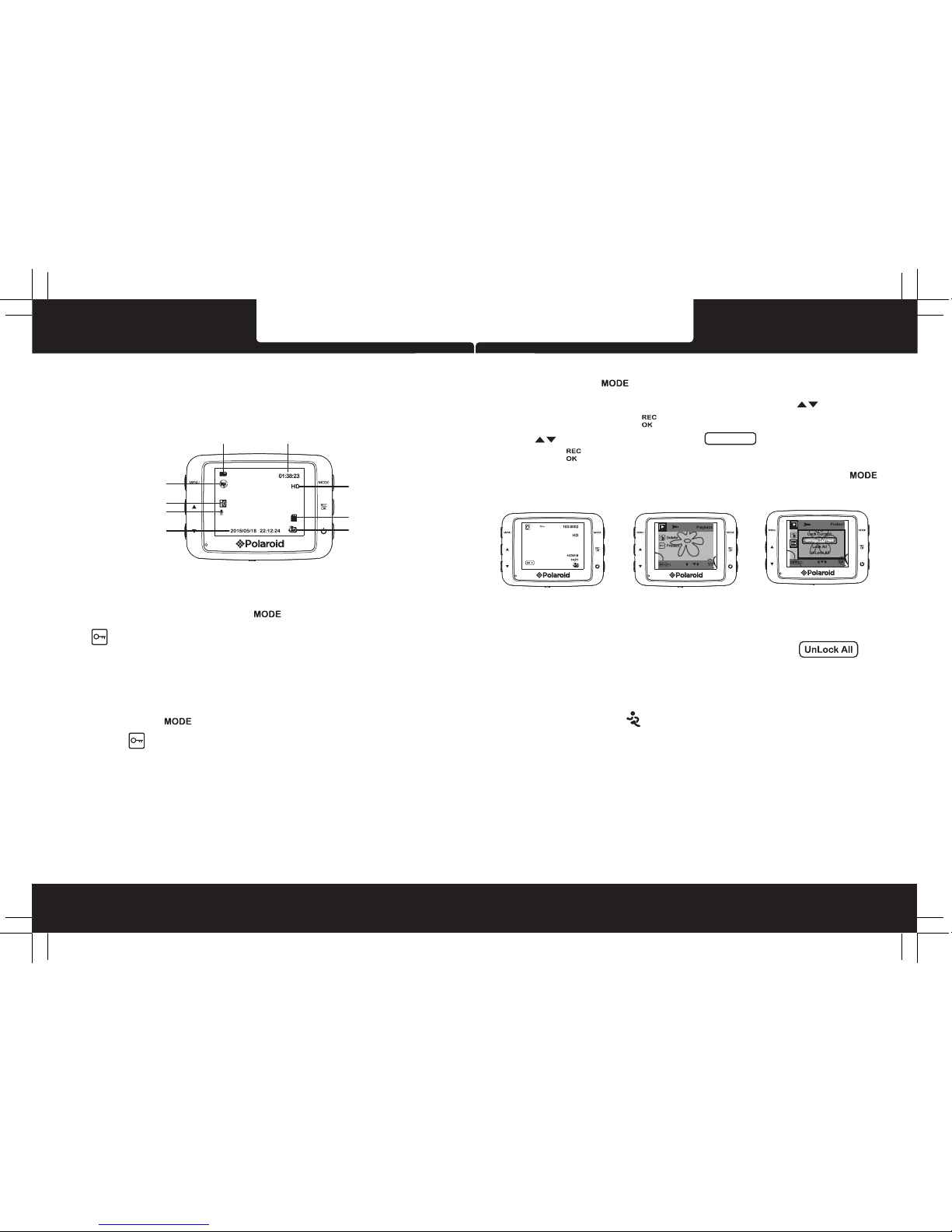
EN -1 0EN -9
Polaroid·B202Polaroid·B202
⑴
⑵
⑶
Note:
1. If unlock protection for all files, please select Unlock all
insead of Unlock Current.
2. Th e si mi la r st ep s to p ro te ct fi le s.
3.1.3 Motion Detection
If Motion Detction is activated (the default setting is Off) and the device is
powered on and standby for recording, it will recording automatically once
the device detected any motion in front of lens within 2.5m. Th e re co rd in g
time is 10 seconds. The d ev ic e wi ll s to p re co rd in g if n o mo ti on d et ec te d af te r
10 seconds recording, return to standby recording until next motion detected.
Notes:
1. When the battery is fully charged and is in good condition, the device can
record continuously for about 15 minutes.
MEN U
Manual remove lock from videos steps:
Press Mode button switch to Playback Mode (1), press Menu button
to enter Playback menu (2), press Up/Down button to select
Protect,press REC button to enter the sub menu, press Up/Down
button to select Unlock Current (3), then press
REC button to confirm and return Playback menu. Press Menu button
3 times to exit and return Playback Mode. Press Mode button
switch to Vid eo M od e.
MEN U
Unlo ck Curr ent
3.1.1 The Recording Screen
Vid eo Re cordi ng Mode
Loo p recor ding & ti me
Exp osure v alue
Rem ainin g memor y time
Res oluti on
Sys tem dat e & time
SD ca rd stat us
Pow er adap tor
3.1.2 A Key P ro te ct io n
During recording, press Mode button to protect current video, the key
icon appears on the screen, the current movie clip will be protected and
cannot be replaced (the default setting for a movie clip is 3-minute), the next
movie clip will unlock automatically and can be replaced if the SD card is full.
Remove the protection for current movie clip:
Press Mode button again to remove protection for current movie clip,
the key icon will disappear from the screen, the movie clip will not be
protected and can be replaced if the SD card is full.
Note:
The recording will stop automatically and the screen will show SD card is full
if the SD card is full of protected files. To cont in ue r ec or di ng , pl ea se c ha ng e
a SD card or delete the protected files manually.
Aud io stat us
will automatically save the last file and turn off .
Page 8

EN -1 2EN -1 1
Polaroid·B202Polaroid·B202
Main Menu Function List
Description
Available Option
Video
Setting for video resolution.
108 0FHD 19 20 x 1080
108 0P 1440 x 1 080
720 P 1280 x 72 0
WVG A 848 x 4 80
VGA 64 0 x 480
Setting for enabling automatic loop record
and the movie clip time.
Off - The recording will stop when the SD
card is full.
1 Minute / 3 Minutes / 5 Minutes
– Select to limit recording time per file.
3 Minutes, for example, the recording time
for per file is 3 minutes. If 21 minutes of video
is recorded, then 7 files of 3 minutes in length
is created.
Off / 1 M inute /
3 Min utes / 5 Mi nutes
Manual compensation for low or bright light
levels. The more negative “-“in scale, the
darker the recorded video appears. The more
positive “+”, the lighter the recorded video
appears. 0 is the neutral setting for this option
and is the default value.
+2.0 / +1.0 / +0.0
/ -1.0 / -2.0
Setting for activating the motion detection.
On: Select this to enable the motion detection.
Off: Disable the motion detction.
Off / O n
Setting for activating audio in the video
On - This enables the audio recording.
This is the default setting for this option.
Off - This records video without audio.
Off / O n
Setting for the indication of date and
logo stamp on the video recorded.
Off - No date or logo is displayed on the video.
Date - Only date is displayed on the video.
Log - Only logo is displayed on the video.
Date+Logo - Date and logo is displayed
on the video.
Off / D ate / Log o /
Dat e+Log o
Setting for the sensitivity of G-sensor
to detect collision to protect the recording video.
Off - Disable the G-sensor function.
Low / Medium / High - The higher sensitivity
the collision will be detected easier.
The default setting is Medium.
Off / Low / Medium / High
3.1.8 Vid eo M en u Op ti on s
2. As the device is used, the battery storage capacity will decrease gradually.
Thi s is n or ma l ph en om en on f or t he b at te ry.
3.1.4 G-sensor Collision Recording Protection
If the setting for G-sensor Sensitivity is Low / Medium / High, the key icon
will appear on the screen when a collision is detected while recording,
the current movie clip will be protected automatically and can not be
replaced. The d ef au lt s et ti ng i s Me di um .
3.1.5 Audi o On / O ff
On the Vi de o Mo de , pr es s Up b ut to n ca n tu rn O ff / O n th e au di o.
3.1.6 Adj us ti ng E V
On the Vi de o Mo de , pr es s Do wn b ut to n ca n ad ju st t he e xp os ur e va lu e.
3.1.7 Vid eo M en u Op er at io n
Press Menu button to enter Vi de o me nu s et ti ng , pr es s Mo de
button can switch to Setup menu . Press Up / Down button
to select sub menu, then press REC button to enter the setting, press
Up / Down button to select the option, and then press REC button
confirm. After finished the setting, press Menu button or Mode
button twice to exit menu setting.
MEN U
MEN U
Page 9

EN -1 4EN -1 3
Polaroid·B202Polaroid·B202
3.1.9 Setup Menu Options
Main Menu Function List
Description
Available Option
Set the date and the time. Change the format of
the date and time is displayed on the screen:
YY/MM/DD - Year, Month, Day
MM/DD/YY - Month, Day, Year
DD/MM/YY - Day, Month, Year
Setting for enable / disable the beep.
On - Select this to enable audible system beeps
when setting the menu options. This is the
default setting for this option.
Off - Disables the audible system beeps.
Off / On
Select the desired OSD language.
Englis h / 繁体中文 /
简体中文 / 日 本语 / 한국어
Set the suitable frequency.
50 Hz / 6 0Hz
Manage the backlighting and presentation of the
LCD. It is advisable to enable this feature to
preserve battery power.
Off - Select to disable power saving mode for
the LCD. This is the default setting for this option.
1 Minute/2 Minutes/3 Minutes – The driving
recorder automatically powers off the LCD after
1 Minute/2 Minutes/3 Minutes of inactivity or
during video recording.
Note: If enabled, the driving recorder continues
to record video even when the LCD is shut off.
Press any button to power up the LCD.
Off / 1 M inute /
2 Min utes / 3 Mi nutes
Setup
Set the automatic power off time when the
driving recorder is not active.
Off - The driving recorder will not automatically
power off. This is the default setting.
3 Minutes/5 Minutes/10 Minutes – The driving
recorder will automatically power off in inactive
for 3 minutes/5 minutes/10 minutes.
Off / 3 M inute /
5 Min utes / 10 M inute s
Formats the inserted micro SD card.
OK - Selecting this option completes the format
process.
Cancel - Select this to abort the format and
return to the previous menu.
Warning: ALL Video and photo files are be
permanently deleted and CANNOT be recovered
once the memory card is formatted.
Can cel / OK
This option sets the driving recorder to the original
factory default settings.
Can cel / OK
This option displays the current firmware number
of the driving recorder. This information may be
important for service and support communications.
3.2 Taki ng P ic tu re
To take a picture make sure the Still Capture Mode is selected. Press
the REC button to take a photo. Taken p ho to s ar e sa ve d on S D Ca rd .
3.2.1 Still Capture Screen
Still
Capture
Mode
Exposure
Value
Anti
-shaking
Resolution
SD card
status
White
balance
ISO
sensitivity
Remaining
numbers to
take photo
Photo
quality
Date and
time
3.2.2 Zoom in / out
On the still capture mode, press Up/Down button to zoom in / out.
3.2.3 Still Capture Menu Operation
On Still Capture mode, press Menu button to enter Still Capture menu
setting, press Up/Down button to select sub menu, then press
REC button to enter the setting, press Up/Down button to select
the option, and then press REC button confirm the setting. After finished
the setting, press Menu button or Mode button twice to exit from
menu setting.
MEN U
MEN U
Page 10

EN -1 6EN -1 5
Polaroid·B202Polaroid·B202
3.2.4 Still Capture Menu Options
Main Menu Function List
Description
Available Option
Set the shooting time.
At once: The driving recorder will taking
picture at once.
In 2 sec/In 5 sec/In 10 sec: The driving
recorder will taking picture in 2
seconds/5 seconds/10 seconds.
Set to activating burst shooting for 5
photos.
On: Enable the driving recorder to burst
shooting 5 photos.
Off: Disable to burst shooting photos.
This is the default setting.
Off / On
Set the photo quality.
Fine - This option generates the best
quality for the picture.
Normal - Normal quality.
Economy - Poor quality.
Fine / Normal / Economy
Setting for the sharpness of the picture.
Strong - The color of the picture is sharp
and bright.
Normal - General color for the picture.
This is the default setting.
Soft - The color of the picture is seems
soft.
Str ong / Nor mal / Sof
Setting for the white balance. The default
setting is Auto to correct white balance
according to the lighting conditions.
Changes recording parameters to
compensate for different light color
“temperatures”.
Auto - Allows the driving recorder to
automatically detect the light color
temperature and change its parameters
to produce optimal picture color. This is
the default setting for this option.
Daylight - Select when taking photo in
bright sunny outdoor lighting.
Cloudy - Select for heavy overcast
Aut o / Dayli ght /
Clo udy / Flu oresc ent /
Tung sten
Set the photo resolution.
12M 4 000 x 300 0
8M 32 64 x 2448
5M 25 92 x 1944
3M 20 48 x 1536
1.3 M 1280 x 96 0
VGA 64 0 x 480
Setting for the special picture color.
Normal – Capture photos with normal
color parameters. This is the default
setting for this option.
Black&White – Capture photos with
Black&White color.
Sepia - Capture photos with sepia color.
Nor mal /
Bla ck&Wh ite / Sep ia
Setting for ISO sensitivity to compensate
for some extreme lighting situations.
Auto - This allows the driving recorder to
automatically detect the light levels and
change its aperture and shutter speed
parameters to produce optimal picture.
This is the default setting.
ISO100 - Select for taking picture in
bright outdoor light situations.
ISO200 - Select for taking picture in
indirect sunlight situations.
ISO400 - Select for taking picture indoors.
Auto / ISO100 /
ISO200 / ISO 400
Manually compensate for low or bright
light levels. The more negative “-“in scale,
the darker the Photo appears. The more
positive “+”, the lighter the recorded video
appears.
0 is the neutral setting for this option and
is the default value.
Still Capture
At once / In 2 sec / In 5
sec / In 10 sec
+2.0 / +1.0 / +0.0 /
-1.0 / -2.0
Setting for activating anti-shaking.
Off / On
Setting for the time reviewing the photo
once shooting done.
Off - This option will return to still capture
mode immediately.
2sec / 5sec - This option can view the
picture 2 seconds/5seconds after shooting,
and then return to still capture mode.
Off / 2sec / 5sec
Setting for the indication of date and logo
stamp on the pictures.
Off - No date or logo is displayed on the
video.
Date - Only date is displayed on the video.
Log - Only logo is displayed on the video.
Date+Logo - Date and logo is displayed
on the video.
Off / Date / Logo /
Date+Logo
outdoor color.
Flourescent - Select in standard CFL
bulb indoor fluorescent light in.
Tungsten - Select for tungsten kind color.
Page 11

EN -1 8EN -1 7
Polaroid·B202Polaroid·B202
3.3 Playing Vid eo s an d Vi ew in g Pi ct ur es
3.3.1 Playing Vid eo s
Press Mode button switch to Playback mode / , press
Up / Down button to review videos or pictures.
The video icon will appear on the top left corner of the screen if the file
is a video, press REC button to playing video, then press REC button
to pause the playing, press Mode button to stop playing.
3.3.2 Play Video Scr ee n
Video
Video
number/
name
Video
resolution
Date&time
3.3.3 Vie wi ng P ic tu re s
On the Playback mode, the picture icon will appear on the top left
corner of the screen if the file is picture, press REC button to hide the
icons and start playing pictures one by one, press REC button can stop
playing and the icons appear.
3.3.4 Vie w Pi ct ur e Sc re en
Picture
Picture
number/
name
Pictures
resolution
Date&time
3.3.5 Playback Menu Options
Main Menu Function List
Description
Available Option
Thi s optio n allow s for the d eleti on of one
or mo re vide o/pho to files f rom the
mem ory car d.
Del ete Cur rent - Th is opti on allo ws a
sin gle vid eo or pho to to be de leted f rom
the m icro SD m emory c ard per a ction .
Del ete All - Th is opti on allo ws all vi deo
and p hoto fil es to be de leted f rom the
mic ro SD mem ory car d per act ion.
Warn ing: Vi deos an d photo s CANNO T
be re cover ed once t hey are d elete d.
Del ete Cur rent /
Del ete All
Pro tect on e or all vi deo/p hoto fil es from
bei ng repl aced wh en the me mory ca rd is
ful l.
Loc k Curre nt - This o ption a llows a s ingle
vid eo or pho to to be pr otect ed.
Unl ock Cur rent - Th is opti on allo ws a
sin gle vid eo or pho to to be un prote cted.
Loc k All - T his opt ion all ows all v ideo or
pho to files t o be prot ected .
Unl ock All - Th is opti on allo ws all vi deo
or ph oto file s to be unp rotec ted.
Warn ing: Vi deos an d photo s will NO T be
pro tecte d if the me mory ca rd is for matte d.
Onc e the mem ory car d is form atted , all
file s will be d elete d and CAN NOT be
rec overe d.
Loc k Curre nt
Unl ock Cur rent
Loc k All
Unl ock All
Playback
3.4 Delete Vi de o / Pi ct ur e
Press Mode button switch to Playback mode / , press Menu
button to enter Playback menu press Up / Down button to
select Delete , then press REC button to enter delete
menu, press Up / Down button to select Delete Current, pess REC
button to enter sub manu, press Up / Down button to select OK,
then Press REC button to confirm the erase.
MEN U
Page 12

EN -1 9
Polaroid·B202
4 Tech ni ca l Sp ec ifi ca ti on s
LCD d ispla y
2.0 " color T FT sc reen
Ima ge sens or
1.0 MP, 1/4 " CM OS se nsor
108 0FHD 19 20 x 1080 ( Inter polat ed)
108 0P 1440 x 1 08 0 (In te rpo lated )
720 P 128 0 x 72 0
WVG A 8 48 x 480
VGA 64 0 x 480
Vid eo r eso lu tio n
Pic ture re solut ion
12M ( Inter polat ed)
Vid eo f orm at
AVI
Pic ture fo rmat
JPG
Mem ory
Support Class 6 or higher rating Micro SD card,
maximum up to 32GB
Mic ropho ne
Bui lt-in
Spe aker
Bui lt-in
G-s ensor
Yes
Pow er sour ce
Bui lt-in b atter y, car p ow er ad aptor
Int erfac e
Mic ro USB 2. 0, SD car d slot
Ope ratin g tempe ratur e
0°~ 4 5° C
Dim ensio ns
66m m x 48mm x 29 mm
Wei gh t
46g
To delete all the files in the SD card, including videos, pictures and any other
files, please format the SD card.
Note:Deleted files cannot be recovered. Ensure the files have backup
before deletion.
高清720p行车记录仪
B202
使用说明书
Vie w an gle
90°
Page 13

EN-1
有關本手冊 . .. .. .. ......... .. .. .. ......... .. .. ........... .. .. ........... .. .. ........... .. .. ........... .. .. ....1
電池注意 事項 .. ......... .. ......... .. ....... .. .. ....... .. .. ....... .. .. ....... .. .. ....... .. ......... .. .......1
安裝須知 .. .. ......... .. ....... .. .. ....... .. .. ....... .. .. ....... .. ......... .. ......... .. ....... .. .. ....... .. .. .1
安全注意 事項 .. ......... .. ......... .. ....... .. .. ....... .. .. ....... .. .. ....... .. .. ....... .. ......... .. .......2
1 導論.. .. .. ....... .. .. ....... .. .. ....... .. .. ....... .. ......... .. ......... .. ......... .. ......... .. ......... .. ....3
1.1 功能 .. ........... .. .. .. ........... .. .. .. ............. .. .. .. ........... .. .. .. ........... .. .. .. ........... .. .3
1.2 包裝 內容 .. .. .. ........... .. .. .. ........... .. .. .. ............. .. .. .. ........... .. .. .. ........... .. .. .. ...4
1.3 產品 概要 .. .. .. ........... .. .. .. ........... .. .. .. ............. .. .. .. ........... .. .. .. ........... .. .. .. ...4
2 開始. ..... .. ..... ..... .. ..... ..... .. ..... .. ... .. ..... .. ..... ..... .. ..... ..... .. ..... ..... .. ..... ..... .. ..... .. .5
2.1 插 入記 憶卡...... .. ....... .. ..... .. .. ..... .. .. ..... .. ....... .. ....... .. ....... .. ....... .. ..... .. .. ..... .5
2.2 安 裝於 車內...... .. ....... .. ..... .. .. ..... .. .. ..... .. ....... .. ....... .. ....... .. ....... .. ..... .. .. ..... .5
2.3 連接電 源 . .. .. ........... .. .. ........... .. .. .. ......... .. .. .. ........... .. .. ........... .. .. ........... .. 6
2.4 設備開/關 .......... .. .. .. ........... .. .. .. ........... .. .. .. ............. .. .. .. ........... .. .. .. ........7
2.4.1 自動 開/關 ..... .. .. ............. .. .. .. ........... .. .. .. ........... .. .. .. ........... .. .. .. ............7
2.4.2 手動開/關 及重 置設 備 .......... .. .. .. ........... .. .. ........... .. .. ........... .. .. .. ......... .7
2.4.2.1 手 動開/關 機 . .. ........... .. .. ........... .. .. .. ........... .. .. ........... .. .. .. ........... .. .. .. 7
2.4. 2. 2 重 置設備 .... .. .. ....... .. ....... .. ....... .. .. ....... .. ....... .. ....... .. .. ....... .. ....... .. ....8
2.5 時 間設 定 ...... .. ....... .. ....... .. ..... .. .. ..... .. ....... .. ....... .. ..... .. ....... .. ....... .. ..... .. .. 8
2.6 模 式選 擇 ...... .. ....... .. ....... .. ..... .. .. ..... .. ....... .. ....... .. ..... .. ....... .. ....... .. ..... .. .. 8
3 使用行 車記 錄儀.... .. ....... .. ....... .. ....... .. ....... .. ..... .. .. ..... .. ....... .. ....... .. ....... .. ....8
3.1 錄影 ... .. .. ........... .. .. ......... .. .. .. ......... .. .. ........... .. .. ........... .. .. ........... .. .. .......8
3.1.1 錄影畫 面 . .. .. ........... .. .. .. ............. .. .. .. ........... .. .. .. ........... .. .. .. ........... .. .. .. 9
3.1.2 一鍵保 護 . .. .. ........... .. .. .. ............. .. .. .. ........... .. .. .. ........... .. .. .. ........... .. .. .. 9
3.1.3 運動檢測 .. .. ........... .. .. .. ............. .. .. .. ........... .. .. .. ........... .. .. .. ........... .. .. .. 10
3.1.4 重力感應 .. .. ........... .. .. .. ............. .. .. .. ........... .. .. .. ........... .. .. .. ........... .. .. .. 11
3.1.5 關閉/開啟錄音 ........ .. .. .. ........... .. .. .. ........... .. .. .. ........... .. .. .. ............. .. .. .1 1
3.1.6 調整曝光 值 ............. .. .. .. ........... .. .. .. ........... .. .. .. ............. .. .. ............. .. .. .1 1
3.1.7 使用功能 表 ............. .. .. .. ........... .. .. .. ........... .. .. .. ............. .. .. ............. .. .. .1 1
3.1.8 錄影模式視 頻功 能表 選項 .. ........... .. .. .. ........... .. .. .. ............. .. .. ............. .1 2
3.1.9 設 置功 能表 選項. ........... .. .. .. ........... .. .. .. ............. .. .. ............. .. .. .. ........... 13
3.2 拍照 ............. .. .. .. ........... .. .. .. ........... .. .. .. ........... .. .. .. ............. .. .. .. ........... .. 14
3.2.1 拍照 畫面 .... .. ........... .. .. .. ........... .. .. .. ............. .. .. ............. .. .. .. ........... .. .. .1 4
3.2.2 放大/縮小 畫面 . .. .. ........... .. .. .. ........... .. .. .. ........... .. .. .. ........... .. .. .. ..........1 4
3.2.3 使用功能 表 ............. .. .. .. ........... .. .. .. ........... .. .. .. ............. .. .. ............. .. .. .1 4
3.2.4 拍照 模式 拍照 功能表選項 ... .. .. .. ........... .. .. .. ........... .. .. .. ........... .. .. .. ........15
3.3 播放錄影 與查 看照 片 ....... .. .. .. ............. .. .. .. ........... .. .. .. ........... .. .. .. ........... 17
3.3.1 播放 錄影 .... .. ........... .. .. .. ........... .. .. .. ............. .. .. ............. .. .. .. ........... .. .. .1 7
3.3.2 錄影播放 畫面 . .. ............. .. .. .. ........... .. .. .. ........... .. .. .. ........... .. .. .. ............1 7
3.3.3 查看 照片 .... .. ........... .. .. .. ........... .. .. .. ............. .. .. ............. .. .. .. ........... .. .. .1 7
3.3.4 查 看照 片畫 面........... .. .. ......... .. .. .. ......... .. .. ......... .. .. .. ......... .. .. ........... .. .1 7
3.3.5 重播 模式 重播 功能表選項 ... .. .. .. ........... .. .. .. ........... .. .. .. ........... .. .. .. ........18
3.4 刪除檔 .............. .. .. .. ........... .. .. .. ........... .. .. .. ............. .. .. ............. .. .. .. ........18
4 技術規格 ... .. .. .. ............. .. .. .. ........... .. .. .. ........... .. .. .. ........... .. .. .. ............. .. .. .. .19
Polaroid·B202
Page 14

有關本手冊
本手冊中的內容資訊僅供參考,如有更改,恕不另行通知。本公司已儘量確保本使
用手冊的正確與完整,但有任何錯誤與遺漏,概不負責。廠家保留不需事先通知,
直接更改技術規格的權利。
電池注意事項
· 請務必使用隨附的車載充電器進行充電。電池處置不當可能導致爆炸。
· 切勿拆卸電池或在電池上鑽孔,切勿使電池短路。
· 電池暴露在明火下可能爆炸。處理電池時切勿放入火中。
· 請按照當地法規處理廢電池。
· 切勿自行更換電池;請交由經銷商進行更換。
安裝須知
· 本產品應安裝在靠近後視鏡之處,並儘量接近前擋風玻璃中央位置,以獲得最好的
視野。
· 確定鏡頭是在擋風玻璃雨刷的範圍內,確保視野良好,即使雨天也同樣好。
· 鏡頭上的保護膜會影響錄影或拍照效果,使用前務必撕掉鏡頭上的保護膜。
· 不要用手指觸摸鏡頭。手指上的油脂可能會留在鏡頭上,導致攝像或攝影不清楚。
定期清潔鏡頭。
· 不要將產品安裝在有色車窗上。因為這樣會損壞淺色薄膜。
· 確定安裝位置不會受有色車窗的阻礙。
· 本設備僅適用產品所附之車載充電器,請勿使用其他廠牌以免設備燒毀或導致電池
爆炸。
如本指南未說明,請勿拆卸或改動本產品的任何配件或零部件。
Polaroid·B202Polaroid·B202
TC- 2TC -1
安全注意事項
· 使用者須遵守當地法律並以行車安全為優先考量,請勿於行車中操作本設備。
· 使用設備前請先確認日期與時間已設置完成。
· 本產品使用時會變熱,這屬於正常現象。
· 請勿將本產品靠近熱源或與火焰、高溫接觸。
· 請勿將本產品靠近產生強大電磁場的設備或環境,與強磁場接觸可能會導致發生故
障或資料損壞、丟失。
· 本設備僅供使用於非商業用途,適用法律允許的最大限度內,本公司對使用者因使
用本設備造成之損失不承擔任何責任。
· 產品使用或操作不當可能導致產品或其附件損壞,並會使保修失效。
開始使用本設備視為同意以上聲明事項。
Page 15

1 導論
謝謝購買這套先進的行車記錄儀。這套設備專門用在行車時的即時錄影、錄音。
1.1 功能
高清錄影(1280*720 30幀)
插值全高清錄影(1920*1080 25幀)
2.0寸彩色液晶顯示
重力感應保護當前文檔
無縫循環錄影
支援Class 6以上高達32GB的外置Micro SD存儲卡
1.2 包裝內容
以下為包裝清單。如果有任何遺漏或損壞項目,請立即聯繫您的經銷商,外觀請依
實際內容物為主。
Polaroid·B202Polaroid·B202
TC- 4TC -3
EN-1
包裝內容
行車記錄儀
USB線
車載充電器
吸盤支架
使用說明書
保修卡
1.3 產品概要
1
2
3
4
5
6
7
8
9
10
11
12
13
14
鏡 頭
喇 叭
LED燈
S 卡槽
USB接口
電源鍵
錄影/OK鍵
菜單鍵
向上鍵
模式鍵
向下鍵
顯示幕
復位鍵
麥克風
1
4
6
8
9
11
7
10
12
5
3
13
14
2
3
D
Page 16

← 鬆開旋鈕,將 設備 垂直 方向 調整定位後,
再鎖緊旋鈕, 並確 認設 備已 牢牢固定。
→ 水準方向轉動 設備 可進 一步 調整合適視角。
2 開始
2.1 插入記憶卡
按產品絲印指示方向插入存儲卡, 推入存 儲卡直到咔嗒一聲插入定位為止。
取出存儲卡
往裡推存儲卡,彈出插槽。
注意:
1.設 備在開機狀態時,不要取出或插入 存儲卡 ,以免損壞存儲卡。
2. 請使用Micro SD卡6級或以上,最高支援32GB。
3. 使用前請先格式化Micro SD存儲卡。
取出存儲卡時,小心存儲卡快速彈 出導致 遺失記憶卡,此為存儲卡插槽彈片特性,
便於使用者易於取出。
2.2 安裝與車內
→ 撕掉吸盤上的 保護 膜, 將支 架的吸盤輕壓
於擋風玻璃上 ,再 按下 支架 的夾子固定。
確認支架已牢 牢固 定。
← 將支架卡位推入設備上的支架槽位
中,注意一定要到位。
2. 3 連接電源
限使用產品所 附之 車載 充電 器,啟動設備以及充電。
TC- 6TC -5
Polaroid·B202Polaroid·B202
Page 17

2. 5 時間設定
設置正確的日 期和 時間 。開 機後按菜單鍵 進入功能表設 置, 再按 模式 鍵
切換到設置菜單 ,再 按向 上/向下 鍵 選擇 日期和時間 ,
再按錄影鍵 進入 日期 和時 間設 置,按向上/向下鍵 調整數值, 按錄 影
鍵 進入下一項設置, 全部 完成 正確設置後,再按錄 影鍵 確 認並 返回 到
設置功能表,再按 菜單 鍵 兩次 退出 菜單設置。
2. 4. 2. 2 重置 設備
2.6 模 式選擇
出廠預 設設置為錄 影模式 ,按模式 鍵 依次可切換到拍照模式 、
播放影 片與檢視照 片模式 / 。
3 使用行 車記錄儀
3.1 錄 影
開始錄 影前,請確 保已選擇錄影模式並已插入SD卡。按錄影鍵 開始錄影,
錄影圖 示 閃爍;錄影檔保存在SD卡上;若需停止錄影,請再按錄影鍵 。
如設備 在車內連接 車載充電器,預設設置為汽車引擎開啟時自動開機並開始錄
影,汽 車引擎停止 後保存檔並停止錄影。
MEN U
MEN U
1. 將車載充電器的一端連 接到 設備 的US B / 電源接孔。
2. 將車載充電器的另一端 插接 汽車
內的點煙器的 插孔 。汽 車引 擎一旦
發動,設備即 自動 開機 並錄 影。
2. 4 設備開/關
2. 4. 1 自動 開/關機
連接車載充電 器後 ,汽 車引 擎發動會自動開機並開始 錄影 (須 有SD卡情況下)。
汽車引擎停止 後, 設備 會自 動保存最後錄製的文檔並 關機 。
2. 4. 2 手動 開/關機 及重 置設 備
2. 4. 2. 1 手動 開/關機
短按電源鍵 開機 ,再 長按 電
源鍵 3秒關機。
當設備因不明 因素 導致 無法 正常操作,
請按復位鍵 ,再按電 源鍵 開 機。
TC- 8TC -7
Polaroid·B202Polaroid·B202
Page 18

⑴
⑵
⑶
備註:
1. 如果要解除全部 檔案 保護 ,則選擇解除保護所有檔 案 。
2. 手動保護錄影檔 選擇 或 者 ,操 作方 式同上。
3. 1. 3 運動 檢測
在開啟運動檢 測功 能後 (預 設為關閉),設備在開機 待機 錄影 時,如果偵測到
距鏡頭2.5m以內有 移動 的物 體會自動錄影。
錄影持續時間 爲10秒 ,10秒 後如 果沒有偵測到移動物體, 設備 會自 動停 止,等
待下一次移動 物體 的偵 測。
注:
1. 在電池充滿電與 狀態 良好 的情況下,運動檢測可持 續時 間約1 5分鐘 。
2. 電池的蓄電能力 會隨 著設 備使用逐漸減少,此為電 池的 正常 現象 。
MEN U
手動解除錄影 檔案 保護 步驟 :
按模式鍵 切換到重播 模式 (圖 一),再按菜單鍵 進入播放 功能 表
(圖二),按 向上/向 下鍵 到 保護 選項 ,再按錄影鍵 進入保護子
功能表,按向 上/向下 鍵 選擇 解除 保護目前檔案(圖三), 再按 錄影 鍵
確認解除保護 。再 按菜 單鍵 兩 次退出菜單設置。
MEN U
3. 1. 1錄影 畫面
錄影模 式
3. 1. 2 一鍵保護
在錄影過程中 ,按 模式 鍵 進行 一鍵保護當前錄影片段, 螢幕 的右 上角 會
出現鎖形圖示 這時錄 製的 當前 片段(時長取決於單段影 片時 間設 置, 默
認3分鐘)會被保 護起 來, 被保 護的片段不會被替換;下 一個 錄影 片段 會自動取
消錄影保護。
取消當前 錄影 片段 保護 :
再按一次模式 鍵 取消 保護 ,螢 幕右上角的鎖定圖示 消失, 這時 錄製
的片段不會被 保護 並在S D卡滿 時會自動刪除替換。
備註:
在如果所有文 檔都 被保 護, 則SD卡錄滿後錄影自動停止 ;如 需繼 續錄 影,需更
換SD卡或把SD卡內 文檔 手動 刪除 。
TC- 10TC- 9
Polaroid·B202Polaroid·B202
可錄影 時間
錄影解 析度
S 卡圖示
循環錄 影片段時間
曝光值
聲音開 關
時間和 日期
車充圖 示
保護
刪除
保護
保護目前檔 案
解除保護目 前檔案
保護所有檔 案
解除保護所 有檔案
解除保 護目前檔案
保護目前 檔案
保護所有 檔案
D
Page 19

Polaroid·B202Polaroid·B202
設置錄影解析度
108 0FHD 19 20 x 1080
108 0P 1440 x 1 080
720 P 1280 x 72 0
WVG A 848 x 4 80
VGA 64 0 x 480
設置循環錄影及錄影片段時間。
關 – 選擇此選項在卡錄滿時會自動停止錄影。
1分鐘/3分鐘/5分鐘 – 設置循環錄影分段單個
錄影片段時間。例如選擇3分鐘,則循環錄影
的每個錄影片段爲3分鐘,如果錄影21分鐘,
則會有7個3分鐘的錄影片段。
關/1分鐘/ 3分鐘/5分鐘
手動調整補光. 負值越大,光線會越暗,正值
越大,光線越明亮。
此選項的默認設置是0,爲自然的光亮度。
+2.0 / +1.0 / +0.0
/ -1.0 / -2.0
開啓或關閉運動檢測或移動偵測。
開: 開啓移動檢測。
關: 關閉移動檢測。
關/開
開啓或關閉錄影時的聲音。
關 – 關閉聲音,錄影的文件爲無聲。
開 – 開啓聲音。此選項爲默認設置。
關/開
設置顯示在錄影文件上的信息。
關 – 無日期或商標信息顯示在錄影文件上。
日期 – 僅顯示日期信息在錄影文件上。
商標 – 僅顯示商標信息在錄影文件上。
日期商標 - 顯示日期和商標在錄影文件上。
關/日期/商標/日 期商標
設置重力感應碰撞的靈敏度。
關 - 關閉重力感應功能,碰撞時不會重力感應
保護當前文檔。
低/中/高 - 重力感應的靈敏度設置越高就越容
易感應到碰撞保護當前文檔。默認設置爲中。
關/低/中/高
3. 1. 8 錄影 模式 視頻 功能 表選項
3. 1. 4 重力 感應
當行車時遇到 碰撞 、搖 晃或 振動等情況時,預設設置 設備 會自 動啟動重力感應
功能,這時螢 幕上 會顯 示保 護片段圖示 ,當前錄製片段 會被 保護 起來 不會
被替換。
3. 1. 5 關閉/開啟錄音
錄影模式下, 按向 上鍵 可 關閉/開 啟錄音。
3. 1. 6 調整 曝光 值
錄影模式下, 按向 下鍵 可 調整 曝光值。
3. 1. 7 使用 功能 表
按菜單鍵 進入視訊功 能表 設 置, 按模式鍵 可切換到設置菜
單 。按向上/向下鍵 來選擇 功能 表, 再按錄影鍵 進入選項,
按向上/向下鍵 確定 所要 的選 項, 再按錄影鍵 確認。完成設置 後,
按兩下錄影鍵 或模式 鍵 可退 出菜 單設置。
MEN U
MEN U
影像尺寸
循環錄影
曝光
運動檢測
錄音聲音
日期記錄
重力感應
影像尺寸
循环录影
曝光
运动检 测
录影声音
日期记录
重力感应
主菜單
功能選項
描 述
選 項
TC- 12T C-1 1
視訊 視訊
視訊
Page 20

Polaroid·B202Polaroid·B202
3. 1. 9 設置 功能 表選 項
設置系統日期和時間,以及日期顯示格式。
YY/MM/DD – 年/月/日
MM/DD/YY - 月/日/年
DD/MM/YY – 日/月/年
設置開啓或關閉按鍵及開關機聲音。
開 – 按鍵或開關機會有聲音,默認設置爲此選項。
關 – 按鍵或開關機不會有聲音。
+1, +2, 0, -1, -2
設置菜單語言。
Englis h /繁體中文/
简体中文/日本語/한 국의
設置選擇适应市电頻率。
50赫茲/ 60赫茲
設置在錄影過程中是否關屏省電以及關屏時間。
關 – 不關屏省電,默認設置此選項。
1分鐘/2分鐘/3分鐘 – 錄影時在1分鐘/2分鐘/3分
鐘內如果無操作,會自動關屏。
注:選擇自動關屏時間後,會繼續錄影,可以按
任一鍵開屏。
關/1分鐘/ 2分鐘/3分鐘
設置待機無操作時自動關機時間。
關 – 設備不會自動關機(電池沒有電除外),默
認設置爲此選項。
3分鐘/5分鐘/10分鐘 – 在3分鐘/5分鐘/10分鐘
內如果無任何操作或錄影會自動關機。
關/3分鐘/ 5分鐘/10分鐘
格式化存儲卡。
確認 – 選擇此選項確認格式化。
取消 – 選擇此選項放棄格式化動作。
警告: 選擇格式化後,所有的錄像及照片文件會
被全部刪除,不可恢復。
取消/確認
恢復出廠設置。
取消/確認
顯示當前的軟體版本號。
此信息對售後服務很重要。
3. 1 拍照
拍照前,請確保已 選擇 拍照 模式 ,再按錄影鍵 拍照,照片會 保存 在SD卡 上。
3.2.1 拍照 畫面
拍照模式
曝光補償
防手抖
拍照解析度
S 卡圖示
自動
白平衡
ISO感光度
可拍照
張數
拍照影
像品質
時間日期
3. 2. 2 放大/縮 小畫 面
在拍照模式: 按向 上/向下 鍵 可放 大/縮小 畫面。
3. 2. 3 使用 功能 表
按菜單鍵 進入拍照菜 單 設置 ,按 模式鍵 可切換到設置菜單
。按向上/向下鍵 來選擇 功能 表, 再按錄影鍵 進入選項,按向 上/
向下鍵 確定所要 的選 項, 再按 錄影鍵 確認。完成設置後, 按兩 下
錄影鍵 或模式鍵 可退出 菜單 設置 。
MEN U
日期/時間
自動關機
提示音
頻率
屏幕保護
格式化
默認設置
版本
日期/時間
自動關 機
提示音
語言
頻率
屏幕保護
格式化
默認設 置
版本
MEN U
主菜單
功能選項
描 述
選 項
设置
设置 设置
D
TC- 14T C-1 3
设置
Page 21

3. 2. 4 拍照 模式 拍照 功能 表選項
選擇拍照方式。
單張 - 立即拍照。
2秒自拍/5秒自拍/10秒自拍 - 設置按錄影
鍵後在2秒/5秒/10秒後進行拍照。
開啓或關閉拍照時連拍5張。
關 - 不連拍。
開 - 連拍。
關/開
設置照片質量。
清晰 - 最好的照片質量。
標準 – 標準照片質量。
經濟 - 較差照片質量。
清晰/標準/經濟
設置照片色彩的光亮度。
銳利 - 色彩較鮮亮。
標準 - 一般的色彩。
柔和 - 較柔的色彩。
銳利/標準/柔 和
設置白平衡色溫,默認爲自動感應光亮
環境校正色溫,根據不同的色彩亮度色
溫調整補光。
自動 – 自動感應色溫調整補光,默認設
置此選項。
白天 - 設置爲白天環境的色溫。
陰天 - 設置爲陰天環境的色溫。
熒光燈 - 設置爲熒光類環境的色溫。
鎢絲燈 - 設置爲鎢絲燈環境的色溫。
自動/日光/多 雲/
螢光燈/鎢 絲燈
設置所要拍攝照片的解析度。
12M 4 000 x 300 0
8M 32 64 x 2448
5M 25 92 x 1944
3M 20 48 x 1536
1.3 M 1280 x 96 0
VGA 64 0 x 480
設置照片色彩。
標準 – 標準色彩,默認爲此選項。
黑/白 – 照片顔色爲黑和白。
褐色 - 照片顔色爲褐色。
標準/黑白/褐 色
設置感光度。
自動 - 設置自動感應光亮度、光圈調整
快門速度進行最佳拍攝。
ISO100 – 較亮環境拍攝。
ISO200 – 日光環境拍攝。
ISO400 – 室內環境拍攝。
自動/ISO100
/ISO200/ISO400
手動調整補光. 負值越大,光線會越暗,
正值越大,光線越明亮。
此選項的默認設置是0,爲自然的光亮度。
單拍/2秒定時/5秒定時
/10秒定時
+2.0 / +1.0 / +0.0 /
-1.0 / -2.0
關閉或開啓防抖動拍攝。
關/開
設置拍照後快速檢視時間。
關 - 拍攝完成後返回拍照模式。
2秒/5秒 - 拍攝完成後停留顯示圖片,
2秒/5秒後再返回拍照模式供檢視。
關/2秒/5秒
設置顯示在照片上的信息。
關 – 無日期或商標信息顯示在錄影文件上。
日期 – 僅顯示日期信息在錄影文件上。
商標 – 僅顯示商標信息在錄影文件上。
日期商標 - 顯示日期商標在錄影文件上。
關/日期/商標/日期商標
Polaroid·B202Polaroid·B202
拍攝方式
解析度
連拍
影像品質
尖銳度
白平衡
色彩
感光度
曝光
防抖動
快速檢視
日期記錄
拍攝方式
解析度
連拍
影像品 質
尖銳度
色彩
感光度
曝光
防抖動
快速檢 視
日期記 錄
主菜單
功能選項
描 述
選 項
TC- 16TC- 15
拍照 拍照 拍照
白平衡
拍照
Page 22

3. 3 播放錄影 與查 看照 片
3. 3. 1 播放 錄影
按模式鍵 切換到 錄影 重播 和照 片流覽模式,按向上/向 下鍵 流 覽所 需
的影片或照片 。當 前文 件為 錄影片段時,按錄影 鍵 播放 錄影 ,再 按錄 影鍵
暫停播放,按模式 鍵 停止 播放 。
3. 3. 2 錄影播放畫 面
影片圖標
3. 3. 3 查看 照片
在重播模式下 ,當 前檔 為照 片時即流覽照片,按錄影 鍵 可以 隱藏 螢幕 圖
示,再按錄影 鍵 鍵顯 示幕 幕圖 示。
3. 3. 4 查看 照片 畫面
3. 3. 5 重播模式重 播功 能表 選項
3. 4 刪除檔
按模式鍵 切換到錄影 重播/照 片流 覽模式,再按錄影鍵 進入播 放
菜單,按向上/向 下鍵 選 擇刪 除, 再按錄影鍵 進入刪除子功能 表,
按向上/向下鍵 選擇 刪除 當前 視頻 或刪除當前圖片,再按錄 影鍵 進 入
確認子功能表 ,按 向上/向 下鍵 選 擇確認,再按錄影鍵 確認 刪除 。如 要刪
除所有檔(包 括錄 影檔 、照 片、以及存入SD卡的所有檔 ), 請選 擇刪 除所有檔。
注:刪除的檔 不能 恢復 。刪 除前,請確保檔留有備份 。
MEN U
Polaroid·B202Polaroid·B202
文件名稱
解析度
日期時間 開始播放
影片圖標 文件名稱 解析度 日期時間
刪除
保護
刪除
保護
主菜單
功能选项
描 述
選 項
刪除存 儲卡上當前 、全部視頻 、照
片。
刪除當 前視頻(或 者圖片) 刪除當 前的視頻或 照片。
移除所 有檔案 – 刪除所 有的視頻和
照片。
刪除當 前視頻
(或者 圖片)/
移除所 有檔案
TC- 18T C-1 7
播放
播放
保護當 前或者所有 的視頻、照 片在
存儲卡 滿時不會被 自動刪除替 換。
保護目 前檔案 - 當前視 頻或者照片
會被保 護起來不會 被自動刪除 替換。
解除保 護目前檔案 - 解 除保護當前
的視頻 或照片,當 存储卡滿時 會被
自動刪 除替換。
保護所 有檔案 - 保护存 儲卡内所有
的视频 和照片,當 存儲卡满时 不会
被删除 替换。
解除保 護所有檔案 - 解 除存儲卡内
所有的 视频和照片 保护,當存 储卡
满时会 被自动删除 替换。
保護目 前檔案/
解除保 護目前檔案/
保護所 有檔案/解除
保護所 有檔案
Page 23

TC- 19
Polaroid·B202
4 技術規格
螢 幕
2.0寸彩色 螢幕
影像感測器
1百萬像素, 1/ 4"
1080F HD 1 920 x 108 0(插 值)
1080P 1 44 0 x 1080(插 值)
720P 12 80 x 7 20
WVG A 84 8 x 480
VGA 6 40 x 4 80
影像解析度
照片解析度
12M (插值)
錄影格式
AVI
照片格式
JPG
存儲卡
支持Class 6以上的Micro SD存儲卡,最高支持32GB
麥克風
是
揚聲器
是
重力感應
是
電 源
內置可充電 電池 、車 載充電器
接 口
Micro U SB接 口、SD卡 槽( 最大 支持32GB, 建議 用高 速卡)
工作溫度
0°~ 45° C
尺 寸
66mm x 48 mm x 2 9mm
重 量
46g
高清720p行车记录仪
B202
使用说明书
視 角
90 度
Page 24

EN-1
有关本手 册 . .. ......... .. .. ....... .. .. ....... .. .. ......... .. ......... .. .. ....... .. .. ....... .. .. ......... .. ....1
电池警告 .. .. ..... .. .. ..... .. ....... .. ....... .. ....... .. ....... .. ....... .. ....... .. ....... .. ....... .. ..... .. .. .1
安装须知 .. .. ..... .. .. ..... .. ....... .. ....... .. ....... .. ....... .. ....... .. ....... .. ....... .. ....... .. ..... .. .. .1
注意事项 .. .. ..... .. .. ..... .. ....... .. ....... .. ....... .. ....... .. ....... .. ....... .. ....... .. ....... .. ..... .. .. .2
1 介绍.. .. ....... .. ....... .. ....... .. ....... .. ....... .. ....... .. ....... .. ....... .. ....... .. ....... .. ....... .. ....3
1.1 功 能 ............. .. .. ............. .. .. .. ........... .. .. .. ........... .. .. .. ............. .. .. ............. .. .3
1.2 包 装清 单 .. .. ............. .. .. ............. .. .. .. ........... .. .. .. ........... .. .. .. ............. .. .. .....3
1.3 产 品概 要 .. .. ............. .. .. ............. .. .. .. ........... .. .. .. ........... .. .. .. ............. .. .. .....4
2 入门.. .. ....... .. ....... .. ....... .. ....... .. ....... .. ....... .. ....... .. ....... .. ....... .. ....... .. ....... .. ....5
2.1 插入存 储卡. .. ....... .. .. ......... .. .. ......... .. ......... .. .. ......... .. .. ....... .. .. ......... .. .. ......5
2.2 安装在 车内. .. ....... .. .. ......... .. .. ......... .. ......... .. .. ......... .. .. ....... .. .. ......... .. .. ......5
2.3 连接电源 ............. .. .. ............. .. .. .. ........... .. .. .. ........... .. .. .. ........... .. .. .. ..........6
2.4 开/关机 .. .. .. .. ............. .. .. .. ........... .. .. .. ........... .. .. .. ........... .. .. .. ............. .. .. ....7
2.4.1 自动 开/关机 . .. .. ........... .. .. .. ............. .. .. .. ........... .. .. .. ........... .. .. .. ........... .. 7
2.4.2 手动开/关 机及 复位 .. ........... .. .. .. ........... .. .. .. ........... .. .. .. ........... .. .. .. .......7
2.4.2. 1 手 动开/关机 ........ .. ......... .. .. ....... .. .. ......... .. .. ....... .. .. ......... .. .. ....... .. .. ..7
2.4.2. 2 复 位 . .. ......... .. .. ......... .. .. ........... .. .. ......... .. .. ......... .. .. .. ......... .. .. ......... .. 8
2.5 日期/时间 设置 .. .. ......... .. .. ........... .. .. ......... .. .. .. ......... .. .. ......... .. .. .. ......... .. .8
2.6 模 式选 择 ....... .. ....... .. ....... .. ....... .. ....... .. ....... .. ....... .. ....... .. ....... .. .. ..... .. .. ....8
3 使 用行 车记录仪.. .. ....... ....... .. ..... .. ..... .. ..... .. ..... .. ..... .. ....... ....... .. ..... .. ..... .. ....8
3.1 录 影 ............. .. .. ............. .. .. .. ........... .. .. .. ........... .. .. .. ............. .. .. ............. .. .8
3.1.1 录影画 面 . .. .. ............. .. .. .. ........... .. .. .. ........... .. .. .. ............. .. .. ............. .. .. .9
3.1.2 一键保 护 . .. .. ............. .. .. .. ........... .. .. .. ........... .. .. .. ............. .. .. ............. .. .. .9
3.1.3 运动检测 .. .. .. ........... .. .. .. ........... .. .. .. ............. .. .. ............. .. .. .. ........... .. .. .. 10
3.1.4 重力感应 .. .. .. ........... .. .. .. ........... .. .. .. ............. .. .. ............. .. .. .. ........... .. .. .. 11
3.1.5 关闭/开 启录音 . .. .. .. ............. .. .. ............. .. .. .. ........... .. .. .. ........... .. .. .. .......11
3.1.6 调整曝光值 ...... .. .. .. ............. .. .. .. ........... .. .. .. ........... .. .. .. ........... .. .. .. .......11
3.1.7 使 用菜 单 .... ........... .. .. .. ............. .. .. .. ........... .. .. .. ........... .. .. .. ........... .. .. .. .11
3.1.8 录影模式视频菜单选 项 ..... .. .. .. ........... .. .. .. ........... .. .. .. ........... .. .. .. .........12
3.1.9 设置菜单选项.... .. .. .. ........... .. .. .. ........... .. .. .. ........... .. .. .. ............. .. .. .. ......13
3.2 拍照 . .. .. ........... .. .. .. ............. .. .. .. ........... .. .. .. ........... .. .. .. ........... .. .. .. ..........14
3.2.1 拍 照画 面 .... ........... .. .. .. ............. .. .. .. ........... .. .. .. ........... .. .. .. ........... .. .. .. .14
3.2.2 放大/缩小画面 ........ .. .. .. ........... .. .. .. ........... .. .. .. ........... .. .. .. ............. .. .. .. 14
3.2.3 使 用菜 单 .... ........... .. .. .. ............. .. .. .. ........... .. .. .. ........... .. .. .. ........... .. .. .. .14
3.2.4 拍照模式拍照菜单选 项 ..... .. .. .. ........... .. .. .. ........... .. .. .. ........... .. .. .. .........15
3.3 播放录影与查看照 片 .. .. .. .. ........... .. .. .. ............. .. .. ............. .. .. .. ........... .. .. .. 17
3.3.1 播放录影 .. .. .. ........... .. .. .. ........... .. .. .. ............. .. .. ............. .. .. .. ........... .. .. .. 17
3.3.2 查看照片 .. .. .. ........... .. .. .. ........... .. .. .. ............. .. .. ............. .. .. .. ........... .. .. .. 17
3.3.3 录影 播放 画面 .... .. .. .. ........... .. .. .. ........... .. .. .. ........... .. .. .. ............. .. .. .. ......17
3.3.4 照片 浏览 画面 .... .. .. .. ........... .. .. .. ........... .. .. .. ........... .. .. .. ............. .. .. .. ......17
3.3.4 回放模式 回放 菜单 选项 ............ .. .. .. ........... .. .. .. ........... .. .. .. ........... .. .. .. ...18
3.4 删除文件 ..... .. .. .. ........... .. .. .. ........... .. .. .. ........... .. .. .. ............. .. .. .. ........... .. .. 18
4 技术规格 ..... .. .. ............. .. .. .. ........... .. .. .. ........... .. .. .. ........... .. .. .. ............. .. .. .. 19
Polaroid·B202
Page 25

有关本手册
本手册中的内容信息仅供参考,如有更改,恕不另行通知。本公司已尽量确保本使
用手册的正确与完整,但有任何错误与遗漏,概不负责。厂家保留不需事先通知,
直接更改技术规格的权利。
电池警告
· 请务必使用随附的车载充电器进行充电。电池处置不当可能导致爆炸。
· 切勿拆卸电池或在电池上钻孔,切勿使电池短路。
· 电池暴露在明火下可能爆炸。处理电池时切勿放入火中。
· 请按照当地法规处理废电池。
· 切勿自行更换电池;请交由经销商进行更换。
安装须知
· 本产品应安装在靠近后视镜之处,并尽量接近前挡风玻璃中央位置,以获得最好的
视野。
· 确定镜头是在挡风玻璃雨刷的范围内,确保视野良好,即使雨天也同样好。
· 镜头上的保护膜会影响录影或拍照效果,使用前撕掉镜头上的保护膜。
· 不要用手指触摸镜头。手指上的油脂可能会留在镜头上,导致摄像或摄影不清楚。
定期清洁镜头。
· 不要将产品安装在有色车窗上。因为这样会损坏浅色薄膜。
· 确定安装位置不会受有色车窗的阻碍。
· 本设备仅适用产品所附之车载充电器,请勿使用其他厂牌以免设备烧毁或导致电池
爆炸。
如本指南未说明,请勿拆卸或改动本产品的任何配件或零部件。
Polaroid·B202Polaroid·B202
ST- 2
ST- 1
注意事项
· 使用者须遵守当地法律并以行车安全为优先考量,请勿于行车中操作本设备。
· 使用设备前请先确认日期与时间已设置完成。
· 本产品使用时会变热,这属于正常现象。
· 请勿将本产品靠近热源或与火焰、高温接触。
· 请勿将本产品靠近产生强大电磁场的设备或环境,与强磁场接触可能会导致发生故
障或数据损坏、丢失。
· 本设备仅供使用于非商业用途,适用法律允许的最大限度内,本公司对使用者因使
用本设备造成之损失不承担任何责任。
· 产品使用或操作不当可能导致产品或其附件损坏,并会使保修失效。
开始使用本设备视为同意以上声明事项。
Page 26

1 介绍
谢谢购买这套先进的行车记录仪。这套设备专门用在行车时的实时录影、录音。
1.1 功能
高清录影(1280*720 30帧)
插值全高清录影(1920*1080 25帧)
2.0寸彩色液晶显示
重力感应保护当前文档
无缝循环录影
支持Class 6以上高达32GB的外置Micro SD存储卡
1.2 包装清单
以下为包装清单。如果有任何遗漏或损坏项目,请立即联系您的经销商,外观请依
实际内容物为主。
Polaroid·B202Polaroid·B202
ST- 4S T-3
EN-1
包装内容
行车记录仪
USB线
车载充电器
吸盘支架
使用说明书
保修卡
1.3 产品概要
1
2
3
4
5
6
7
8
9
10
11
12
13
14
镜 头
喇 叭
LED灯
S 卡槽
USB接口
电源键
录影/OK键
菜单键
向上键
模式键
向下键
显示幕
复位键
麦克风
D
1
4
6
8
9
11
7
10
12
5
3
13
14
2
3
Page 27

2 入门
2.1 插入存储卡
按产品丝印指示方向插入存储卡, 推入存 储卡直到咔嗒一声插入定位为止。
取出存储卡
往里推存储卡,弹出插槽。
注意:
1.设 备在开机状态时,不要取出或插入 存储卡 ,以免损坏存储卡。
2. 请使用Micro SD卡6级或以上,最高支持32GB。
3. 使用前请先格式化Micro SD存储卡。
取出存储卡时,小心存储卡快速弹 出导致 遗失记忆卡,此为存储卡插槽弹片特性,
便于使用者易于取出。
2.2 安装在车内
← 将支架卡位推入设备上的支架槽位中,
注意一定要到位。
← 松开旋钮,将 设备 垂直 方向 调整定位后,
再锁紧旋钮, 并确 认设 备已 牢牢固定。
→ 水平方向转动 设备 可进 一步 调整合适视角。
→ 撕掉吸盘上的 保护 膜, 将支 架的吸盘轻压于
挡风玻璃上, 再按 下支 架的 夹子固定。
确认支架已牢 牢固 定。
2. 3 连接电源
限使用产品所 附之 车载 充电 器,启动设备以及充电。
ST- 6S T-5
Polaroid·B202Polaroid·B202
Page 28

2. 5 日期/时间设 置
设置正确的日 期和 时间 。开 机后按菜单键 进入菜单设置 ,再 按模 式键
切换到设置菜单 , 按向 上/向下 键 选择 日期 和时间 ,
再按录影键 进入 日期 和时 间设 置,按向上/向下键 调整数值, 按录 影键
进入下一项设置, 全部 完成 正确设置后,再按录 影键 确 认并 返回 到设
置菜单, 再按菜单 键 两次 退出 菜单 设置。
2. 4. 2. 2 复位
2.6 模 式选择
出厂默 认设置为录 影模式 , 按模式 键 依次可切换到拍照模式 、
录影回 放/照片浏览模 式 / 。
3 使用行车记录仪
3.1 录影
开始录影前,请确保已选择录影模式并已插入SD卡。按录影键 开始录影,
录影图标 闪烁;录影文件保存在SD卡上;若需停止录影,请再按录影键 。
如设备在车内连接车载充电器,默认设置为汽车引擎开启时自动开机并开始录影,
汽车引擎停止后保存文件并停止录影。
MEN U
MEN U
1. 将车载充电器的一端连 接到 设备 的 US B / 电源接孔。
2. 将车载充电器的另一端 插接 汽
车内的点烟器 的插 孔。 汽车 引擎
一旦发动,设 备即 自动 开机 并录影。
2. 4 开/关机
2. 4. 1 自动 开/关机
连接车载充电 器后 ,汽 车引 擎发动会自动开机并开始 录影 (须 有SD卡情况下)。
汽车引擎停止 后, 设备 会自 动保存最后录制的文档并 关机 。
2. 4. 2 手动 开/关机 及设 备复 位
2. 4. 2. 1 手动 开/关机
短按电源键 开机 ,再 长按 电源 键
3秒关机。
当设备因不明 因素 导致 无法 正常操作,
请按复位键 ,再 按电 源键 重 新
启动设备完成 开机 。
ST- 8S T-7
Polaroid·B202Polaroid·B202
Page 29

⑴
⑵
⑶
备注:
1. 如果要解除全部 文件 保护 ,则选择全部解锁 。
2. 手动保护录影文 件选 择加 锁当前 或者 ,操作方式同上。
3. 1. 3 运动 检测
在开启运动检 测功 能后 (默 认为关闭),设备在开机待机录 影时 ,如 果侦 测到
距镜头2.5m以内有 移动 的物 体会自动录影。
录影持续时间 为10秒 ,录 影10秒 后如果没有侦测到移动的 物体 ,设 备会 自动停
止,等待下一 次移 动物 体的 侦测。
注:
1. 在电池充满电与 状态 良好 的情况下,运动检测可持 续时 间约1 5分钟 。
2. 电池的蓄电能力 会随 着设 备使用逐渐减少,此为电 池的 正常 现象 。
手动解除录影 文件 保护 步骤 :
按模式键 切换到回放 模式 (图 一),再按菜单键 進进入回 放子 菜
单(图二), 按向 上/向下 键 到保 护选项 ,再按录影键 进入保护
子菜单,按向 上/向下 键 选择 解锁 当前(图三),再按录影 键 确认 解
除保护。
MEN U
3. 1. 1錄影 畫面
录影模 式
3. 1. 2 一键保护
在录影过程中 ,按 模式 键 进行 一键保护当前录影片段, 屏幕的右上 角会
出现锁形图标 这时录 制的 当前 片段(时长取决于单段影 片时 间设 置, 默
认3分钟)会被保 护起 来, 被保 护的片段不会被替换;下 一个 录影 片段 会自动取
消录影保护。
取消当前 录影 片段 保护 :
再按一次模式 键 取消 保护 ,屏 幕右上角的锁定图标 消失, 这时 录制
的片段不会被 保护 并在S D卡满 时会自动删除替换。
备注:
在如果所有文 档都 被保 护, 则SD卡录满后录影自动停止 ;如 需继 续录 影,需更
换SD卡或把SD卡内 文档 手动 删除 。
ST- 10ST- 9
Polaroid·B202Polaroid·B202
可录影 时间
录影解 析度
S 卡图标
循环录 影片段时间
曝光值
声音开 关
时间和 日期
车充图 标
保护
刪除
保护
加锁当前
解锁当前
全部加 锁
全部解锁
D
解锁当 前
加锁当 前
Page 30

ST- 12
ST- 11
Polaroid·B202Polaroid·B202
设置录影解析度。
108 0FHD 19 20 x 1080
108 0P 1440 x 1 080
720 P 1280 x 72 0
WVG A 848 x 4 80
VGA 64 0 x 480
设置循环录影及录影片段时间。
关 – 选择此选项在存储卡录满时会自动停止
录影。
1分钟/3分钟/5分钟 – 设置循环录影分段
单个录影片段时间。例如选择3分钟,则循环录
影的每个录影影片段为3分钟,如果录影21分
钟,则会有7个3分钟的录影片段。
关/1分钟/ 3分钟/5分钟
+2.0 / +1.0 / +0.0
/ -1.0 / -2.0
开启或关闭运动检测或移动侦测。
开: 开启移动检测。
关: 关闭移动检测。
关/开
开启或关闭录影时的声音。
关 - 关闭声音,录影文件不会有声音。
开 - 开启声音,默认为此选项。
设置显示在录影文件上的信息。
关 - 无日期或商标信息显示在录影文件上。
日期 - 仅显示日期信息在录影文件上。
商标 - 仅显示商标信息在录影文件上。
日期商标 - 显示日期和商标在录影文件上。
关/日期/商标/日 期商标
设置重力感应碰撞的灵敏度。
关 - 关闭重力感应功能,碰撞时不会重力感应
保护当前文档。
低/中/高 - 重力感应的灵敏度设置越高就越容
易感应到碰撞保护当前文档。默认设置为中。
关/低/中/高
3. 1. 8 录影 模式 视频 菜单 选项
3. 1. 4 重力 感应
当行车时遇到 碰撞 、摇 晃或 振动等情况时,默认设置 设备 会自 动启动重力感应
功能,这时屏 幕上 会显 示保 护片段图标 ,当前录制片段 会被 保护 起来 不会
被替换。
3. 1. 5 关闭/开启录音
录影模式下, 按向 上键 可 关闭/开 启录音。
3. 1. 6 调整 曝光 值
录影模式下, 按向 下键 可 调整 曝光值。
3. 1. 7 使用 菜单
按菜单键 进入视频菜 单 设置 ,按 模式键可切换到设置菜单 。
按向上/向下键 来选 择菜 单, 再按 录影键 进入选项,按向 上/向下 键
确定所要的选项, 再按 录影 键 确认。完成设置后,按两 下菜 单键
或模式键 可退出菜单 设置 。
MEN U
MEN U
影像尺寸
循环录影
曝光
运动检测
录影音频
日期标签
重力感应
影像尺 寸
循环录 影
曝光
运动检 测
录影音 频
日期标 签
重力感 应
主菜单
功能选项
描 述
选 项
手动调整补光. 负值越大,光线会越暗,正值
越大,光线越明亮。 此选项的默认设置是0,
为自然的光亮度。
视频 视频
视频
关/开
Page 31

恢复出厂设置。
取消/确认
显示当前的软件版本号。
此信息对售后服务很重要。
默认设 置
版本
ST- 14ST- 13
Polaroid·B202Polaroid·B202
3.1.9 设置菜单 选项
调协系统日期和时间,以及日期显示格式。
YY/MM/DD - 年/月/日
MM/DD/YY - 月/日/年
DD/MM/YY - 日/月/年
设置开启或关闭按键音,声音。
开 - 按键或开关机会有声音,默认设置为此选项。
关 - 按键或开关机不会有声音。
+1,+2, 0,-1,-2
设置菜单语言。
Englis h /繁體中文/
简体中文/日本語/한 국의
设置选择适合市电的频率。
50赫茲/ 60赫茲
设置在录影时是否关屏省电、以及关屏时间。
关 - 不关屏省电,默认设置此选项。
1分钟/2分钟/3分钟 – 录影时在1分钟/2分钟/3
分钟內如果无操作,会自动关屏。
注:选择自动关屏时间后,会继续录影,可以按
任一键开屏。
关/1分钟/ 2分钟/3分钟
设置待机无操作时自动关机时间。
关 - 设备不会自动关机(电池没有电除外),默
认设置为此选项。
3分钟/5分钟/10分钟 - 在3分钟/5分钟/10分钟
內如果无任何操作或录影,会自动关机。
关/3分钟/ 5分钟/10分钟
格式化存储卡。
确认 - 选择此选项确认格式化。
取消 - 选择此选项放弃格式化。
警告: 选择格式化后,所有的录像及照片文件会
被全部刪除,不可恢复。
取消/确认
3. 1 拍照
拍照前, 请确保已 选择 拍照 模式, 再 按录影键 拍照, 照片会保存在SD卡 上。
3.2.1 拍照 画面
拍照模式
曝光补偿
防手抖
拍照解析度
S 卡图标
自动
白平衡
ISO感光度
可拍照
张数
拍照影
像品质
时间日期
3. 2. 2 放大/缩 小画 面
在拍照模式: 按向 上/向下 键 可放 大/缩小 画面。
3. 2. 3 使用 菜单
按菜单键 进入拍照菜 单 设置, 按 模式 键可切换到设置菜单 。
按向上/向下键 来选 择菜 单, 再按 录影键 进入选项, 按向上/向下 键
确定所要的选项, 再按 录影 键 确认 。完成设置后, 按两下菜单键
或模式键 可退出菜单 设置 。
MEN U
日期/時間
自动关机
按键声音
频率
屏幕保护
格式化
默认设置
版本
日期/時間
自动关 机
按键声 音
语言
频率
屏幕保护
格式化
MEN U
主菜單
功能選項
描 述
可用選單
设置
设置 设置
D
语言
设置
Page 32

3. 2. 4 拍照 模式 拍照 菜单 选项
选择拍照方式。
单张 - 立即拍照。
2秒自拍/5秒自拍/10秒自拍 - 设置按录影
键后在2秒/5秒/10秒后进行拍照。
开启或关闭拍照时连续拍5张。
关 - 不连拍。
开 - 连拍。
关/开
设置照片质量。
清晰 - 最好的照片质量。
标准 - 标准的照片质量。
经济 - 较差的照片质量。
清晰/标准/经济
设置照片色彩的光亮度。
锐利 - 色彩较鮮亮。
标准 - 一般的色彩。
柔和 - 较柔的色彩。
锐利/标准/柔 和
设置白平衡色溫,默认为自动感应光亮环
境校正色温,根据不同的色彩亮度色温调
整补光。
自动 - 自动感应色温调整补光,默认设
置此选项。
白天 - 设置为白天环境的色温。
阴天 - 设置为阴天环境的色温。
荧光灯 - 设置为荧光灯环境的色温。
钨丝灯 - 设置为钨丝灯环境的色温环境
的色温。
自动/白天/阴 天/
荧光灯/钨 丝灯
设置所要拍攝照片的解析度。
12M 4 000 x 300 0
8M 32 64 x 2448
5M 25 92 x 1944
3M 20 48 x 1536
1.3 M 1280 x 96 0
VGA 64 0 x 480
设置照片色彩。
标准 - 标准色彩,默认为此选项。
黑/白 - 照片颜色为黑和白。
褐色 - 照片颜色为褐色。
标准/黑白/褐 色
设置感光度。
自动 - 设置自动感应光亮度、光圈,调
整快门速度进行最佳拍攝。
ISO100 - 较亮环境拍攝。
ISO200 - 日光环境拍攝。
ISO400 - 室內环境拍攝。
自动/ISO100
/ISO200/ISO400
手动调整补光,负值越大,光线会越暗,
正值越大,光线越明亮。
此选项的默认设计是0,为自然的光亮度。
单张/2秒自拍/5秒自拍/
10秒自拍
+2.0 / +1.0 / +0.0 /
-1.0 / -2.0
关闭或开启防抖动拍摄。
关/开
设置拍照后快速检视时间。
关 - 拍摄完成后返回拍照模式。
2秒/5秒 - 拍摄完成后停留显示图片,
2秒/5秒后再返回拍照模式。
关/2秒/5秒
设置显示在照片上的信息。
关 - 无日期或商标信息显示在录影文件上。
日期 - 仅显示日期信息在录影文件上。
商標 - 仅显示商标信息在录影文件上。
日期商标 - 显示日期商标在录影文件上。
关/日期/商标/日期商标
ST- 16ST- 15
Polaroid·B202Polaroid·B202
拍攝方式
分辨率
连拍
图像质量
尖锐度
白平衡
色彩
感光度
曝光
防抖动
快速预览
日期标签
拍攝方 式
分辨率
连拍
图像质 量
尖锐度
色彩
感光度
曝光
防抖动
快速预 览
日期标 签
主菜单
功能选项
描 述
选 项
白平衡
拍照 拍照 拍照
拍照
Page 33

3. 3 播放录影 与查 看照 片
3. 3. 1 播放 录影
按模式键 切换到 录影 回放 和照 片浏览模式,按向上/向 下键 浏 览所 需
的影片或照片 。当 前文 件为 录影片段时,按录影 键 播放 录影 ,再 按录 影键
暂停播放,按模式键 停止播 放。
3. 3. 2 录影播放画 面
3. 3. 3 查看 照片
在回放模式下 ,当 前文 件为 照片时即浏览照片,按录 影键 可 以隐 藏屏 幕图
标,再按录影 键 显示 屏幕 图标 。
3. 3. 4 照片 浏览 画面
3. 3. 5 回放模式回 放菜 单选 项
ST- 18ST- 17
Polaroid·B202Polaroid·B202
影片图标
文件名称
所录影片
解析度
影片图标
文件名称
解析度
日期时间
刪除
保护
刪除
保护
主菜单
功能选项
描 述
选 项
加锁当 前/解锁当前/
全部加 锁/全部解锁
3.4 删除 文件
按模式键 切换到录影回放/照片浏览模式,再按菜单键 进入回放菜
单,按向上/向下键 选择删除,再按录影键 进入删除子菜单,按向
上/向下键 选择删除当前视频或删除当前图片,再按录影键 进入删除
子菜单,按向上/向下键 选择确认,再按录影键确认删除。如要删除所有
文件(包括录影文件、照片、以及存入SD卡的所有文件),请选择删除所有文件。
注:删除的文件不能恢复。删除前,请确保文件留有备份。
MEN U
刪除存储 卡上当前、全部视 频、照片。
刪除当前 视频(或者图片) - 刪 除当前的视
频或者照 片。
删除所有 文件 – 刪除所有的视
频和照片 。
回放
回放
保护当 前或者所有 的视频、照 片,在存储 卡
满时不 会被自动刪 除替換。
加锁当 前 - 当前视频或 者照片会被 保护起來
不会被 自动刪除替 换。
解锁当 前 - 解除保护当 前的视频或 照
片,当 存储卡满时 会被自动刪 除替換换。
全部加 锁 - 保护存储卡 内所有的视 频和照片,
当存储 卡满时不会 被删除替换 。
全部解 锁 - 解除存储卡 内所有的视 频和照片保
护,当 存储卡满时 会被自动删 除替换。
刪除当 前视频
(或者 图片)/
删除所 有文件
Page 34

ST- 19
Polaroid·B202
4 技术规格
屏 幕
2.0寸彩色 螢幕
影像传感器
1百万像素,1 /4 "
1080F HD 1 920 x 108 0(插 值)
1080P 1 44 0 x 1080(插 值)
720P 12 80 x 7 20
WVG A 84 8 x 480
VGA 6 40 x 4 80
影像分辨率
照片分辨率
12M (插值)
录像格式
AVI
照片格式
JPG
存储卡
支持Class 6以上的Micro SD存储卡,最高支持32GB
麦克风
是
扬声器
是
重力感应
是
电 源
內置可充电 电池 、车 载充电器
接 口
Micro U SB接 口、SD卡 槽( 最大 支持32GB, 建议 用高 速卡)
工作温度
0°~ 45° C
尺 寸
66 x 48 x 2 9 毫米
重 量
约46克
视 角
90度
