Page 1
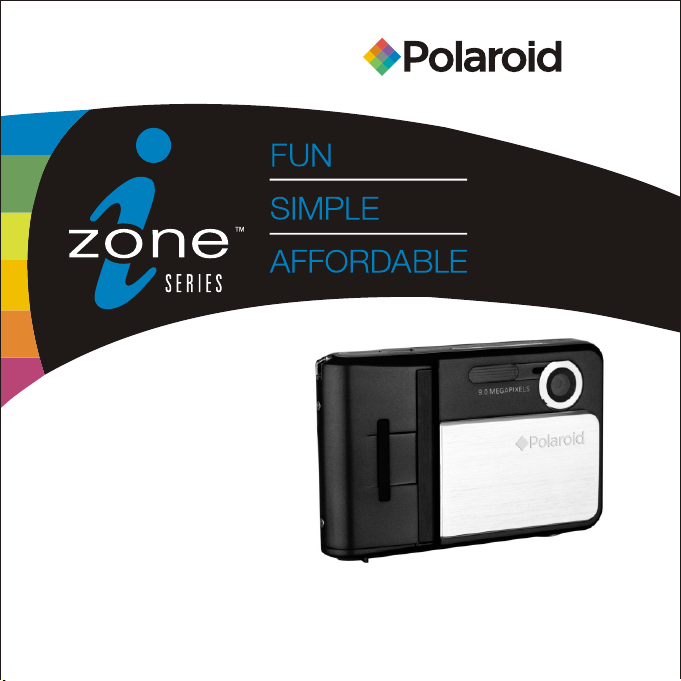
a932
Digital
Camera
U S E R ' S M A N U A L
Page 2
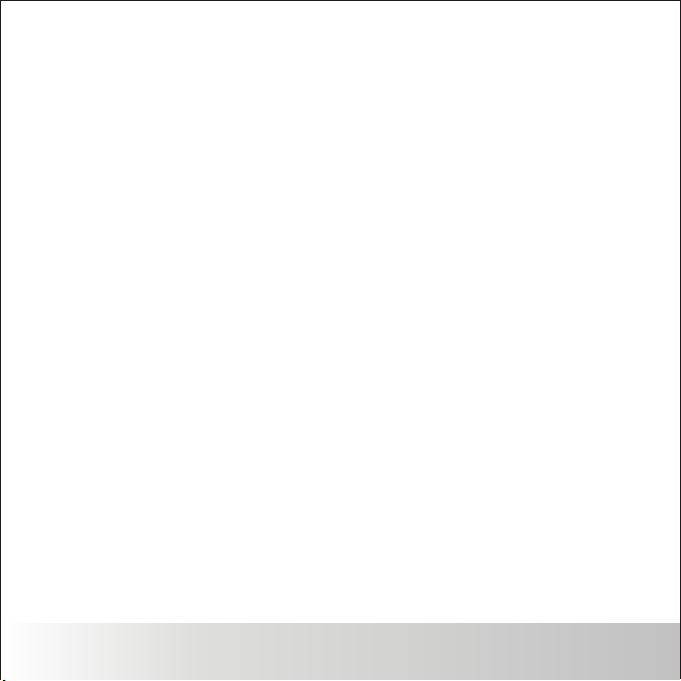
FCC STATE ME NT
Thi s de vic e compl ies w ith Par t 15 of t he FCC Ru les . Opera tio n is subj ect t o the fol low ing two
condi tio ns:
(1) This dev ice m ay not ca use h armfu l int erfer enc e.
(2) This dev ice m ust acc ept a ny inte rfe rence r ece ived, i ncl uding i nte rfere nce t hat may c aus e
und es ire d opera tio n.
Note
Thi s eq uip ment ha s bee n teste d and f ound to c omp ly with t he li mits fo r Cla ss B digi tal d evice s,
pursu ant t o Part 15 o f the F CC rule s. Th ese l imits a re de signe d to pr ovide r eas onabl e pro tecti on
again st ha rmful i nte rfere nce i n a resid ent ial ins tal latio n. Th is eq uipme nt ge nerat es us es and ca n
radia te ra dio fre que ncy ene rgy a nd, if no t ins talle d and u sed in ac cor dance w ith t he inst ruc tions ,
may cau se ha rmful i nte rfere nce t o radio c omm unica tio ns. How eve r, there i s no gu arant ee th at
inter fer ence wi ll no t occur i n a par ticul ar in stall ati on. If th is eq uipme nt do es caus e har mful
inter fer ence to r adi o or tele vis ion rec ept ion, wh ich c an be det erm ined by t urn ing the e qui pment o ff
and on, t he us er is enc our aged to t ry to c orrec t the i nterf ere nce by on e or mo re of the f oll owing
measu res :
Reo rient o r reloc ate the r eceiv ing ant enna.
Inc rease t he sepa ratio n betwe en the eq uipme nt and re ceive r.
Con nect th e equip ment in to an out let on a ci rcuit d iffer ent f rom t hat to wh ich the r eceiv er is con necte d.
Con sult th e deale r or an exp erien ced rad io/TV t echni cian fo r help.
Use o f shiel ded cab le is req uired t o compl y with Cl ass B lim its in Su bpart B o f Part
15 of t he FCC ru les.
Do no t make an y chang es or mod ifica tions t o the equ ipmen t unles s other wise sp ecifi ed
in th e manua l. If suc h chang es or mod ifica tions s hould b e made, y ou coul d be
req uired t o stop op erati on of the e quipm ent.
Notic e
If st at ic el ect ri cit y or el ec tro magne tis m cause s dat a trans fer t o disco nti nue mid way ( fail) , res tart
the app lic ation o r dis conne ct an d conne ct th e commu nic ation c abl e (USB, e tc. ) Again.
Polar oid a 932 Dig ita l Camer a Use r Guide
www. po lar oid .c om
EN-1
Page 3

Not ic e
If st at ic el ect ri cit y or el ec tro magne tis m cause s dat a trans fer t o disco nti nue mid way ( fail) , res tart
the a pp lic ation o r dis conne ct an d conne ct th e commu nic ation c abl e (USB, e tc. ) Again.
Thi s pr odu ct cont ain s elect ric al or ele ctr onic ma ter ials. The pr ese nce of
these m ate rials m ay, if n ot di spose d of pr operl y, hav e pot entia l adv erse
eff ects on t he en viron men t and hum an he alth.
Prese nce o f this la bel o n the pro duc t means i t sho uld not b e dis posed o f as
unsor ted w aste an d mus t be coll ect ed sepa rat ely. As a consum er, yo u are
respo nsi ble for e nsu ring th at th is prod uct i s dispo sed o f prope rly. To find ou t
how to pr ope rly dis pos e of this p rod uct, pl eas e go to www. pol aroid .co m and
click o n "Co mpany " or ca ll the cu sto mer ser vic e numbe r for y our cou ntr y
liste d in th e instr uct ion man ual .
EN-2
Polar oid a 932 Dig ita l Camer a Use r Guide
www. po lar oid .c om
Page 4
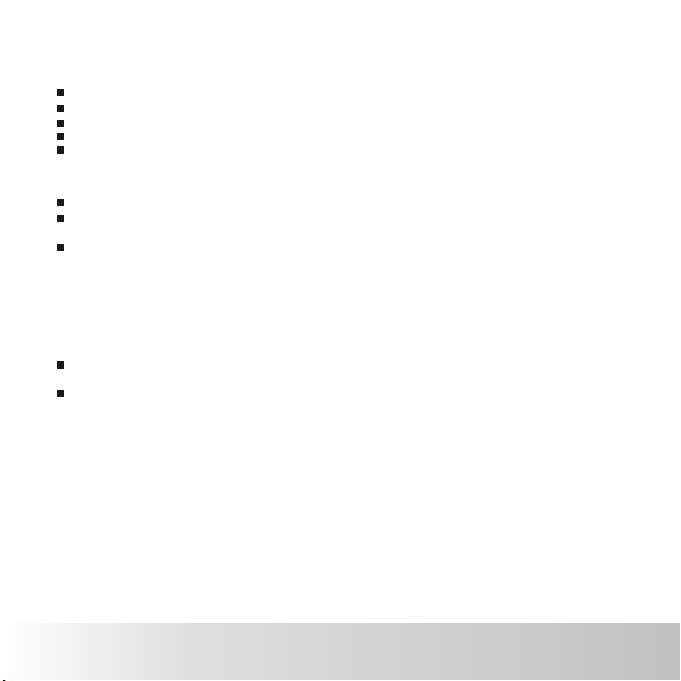
READ THIS FIRST
Tradem ark I nform ati on
Produ ct In for ma tio n
Pro du ct de sig n an d spe cific ati ons are s ubj ect to ch ang e witho ut no tice. This i ncl udes pr ima ry
pro du ct sp ecifi cat ions, s oft ware, s oft ware dr ive rs, and u ser 's manu al. T his U ser Man ual i s a
gen er al re feren ce gu ide for t he pr oduct .
The p roduc t and a ccess ori es that c ome w ith you r cam era may b e dif fer ent fro m tho se desc rib ed
in th is m anu al. This is du e to th e fact th at di ffe rent re tai lers of ten s pecif y sli ghtly d iff ere nt
pro du ct in clusi ons a nd acce sso ries to s uit t heir ma rke t requi rem ents, c ust omer de mog raphi cs,
and g eo gra phica l pre feren ces .
Pro du cts v ery o ft en va ry be tw een r eta il ers e speci all y with ac ces sorie s suc h as batt eri es,
cha rg ers ,memo ry ca rds, ca ble s, pouc hes , and lan gua ge supp ort . Occas ion ally a re tai ler wil l
spe ci fy a un ique pr odu ct colo r, app earan ce, a nd inte rna l memor y cap acity. Cont act y our dea ler
for p re cis e pro du ct de finit ion a nd incl ude d acces sor ies.
The i llust rat ions in t his m anual a re fo r the pur pos e of expl ana tion an d may d iff er from t he ac tual
des ig n of yo ur came ra.
The m anufa ctu rer ass ume s no liab ili ty for an y err ors or di scr epanc ies i n this us er ma nual.
® ®
Mic ro sof t a nd Wi nd ows are U .S . reg ist er ed tr adema rks o f Micro sof t Corpo rat ion.
®
Pen ti um is a regi ste red tra dem ark of In tel C orpor ati on.
Mac in tos h is a tr ad ema rk of Appl e Inc .
SD™ i s a trade mark.
Oth er n ame s and p ro duc ts may be t rad emark s or re giste red t radem ark s of thei r res pecti ve
owner s.
Polar oid a 932 Dig ita l Camer a Use r Guide
www. po lar oid .c om
EN-3
Page 5
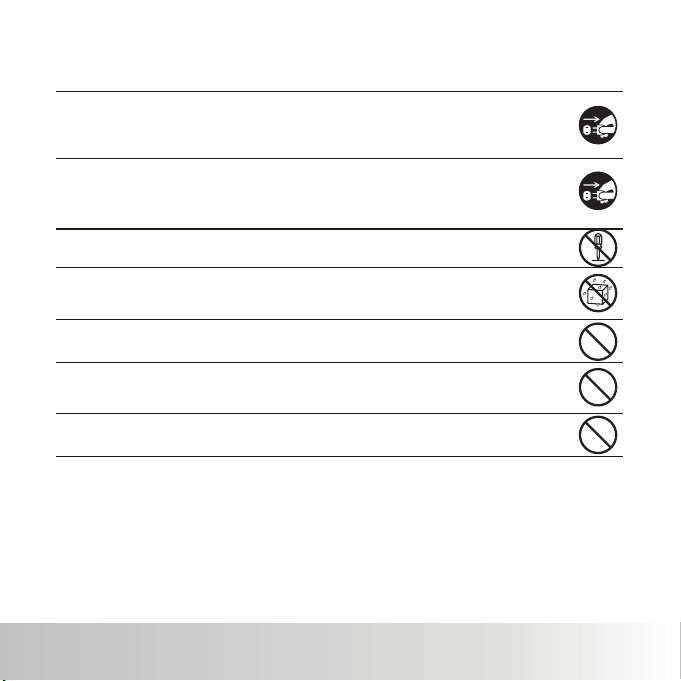
SAFETY INSTRUCTIONS
Read an d und ersta nd al l War nin gs and Ca uti ons bef ore u sing th is pr oduct . Warnin gs
If fo re ign o bje ct s or wa ter h av e ent ere d th e cam era , tu rn th e pow er o ff an d
remov e the b atter ies .
Conti nue d use may c aus e an inju ry. Pl eas e call ou r fri endly c ust omer se rvi ce for
assis tan ce.
If th e ca mer a has bee n dro ppe d or i ts ca se ha s be en da mag ed , tur n the p ow er
off a nd r emo ve th e ba tte rie s.
Conti nue d use may c aus e an inju ry. Pl eas e call ou r fri endly c ust omer se rvi ce
for ass ist ance.
The re i s no us er se rv ice abl e pa rts ; DO NO T DI SSA SSE MB LE!
For r ep air, p lease c all o ur frie ndl y custo mer s ervic e for a ssist anc e.
Do no t us e the c ame ra i n are as ne ar w ate r.
Take spec ial c are dur ing r ain, sn ow, on t he beac h, or n ear the s hor e.
Exp os ing t he came ra to t hese co ndi tions m ay ca use dam age t o it.
Do no t pl ace t he ca me ra on u nst ab le su rfa ce s.
Thi s mi ght c ause th e cam era to fa ll or t ilt ove r, cau sing da mag e.
Keep th e bat terie s out o f the r ea ch of c hil dr en.
Batte rie s shoul d onl y be repl ace d by an adu lt. C hildr en mu st be sup erv ised by
an adul t whe n they ar e rep lacin g the b atter ies .
Do no t us e the c ame ra w hil e you a re w alk ing , dr ivi ng or r id ing a m oto rc ycl e.
Thi s mi ght c ause pe rso nal inj ury o r resul t in tr aff ic acci den t.
EN-4
Polar oid a 932 Dig ita l Camer a Use r Guide
www. po lar oid .c om
Page 6
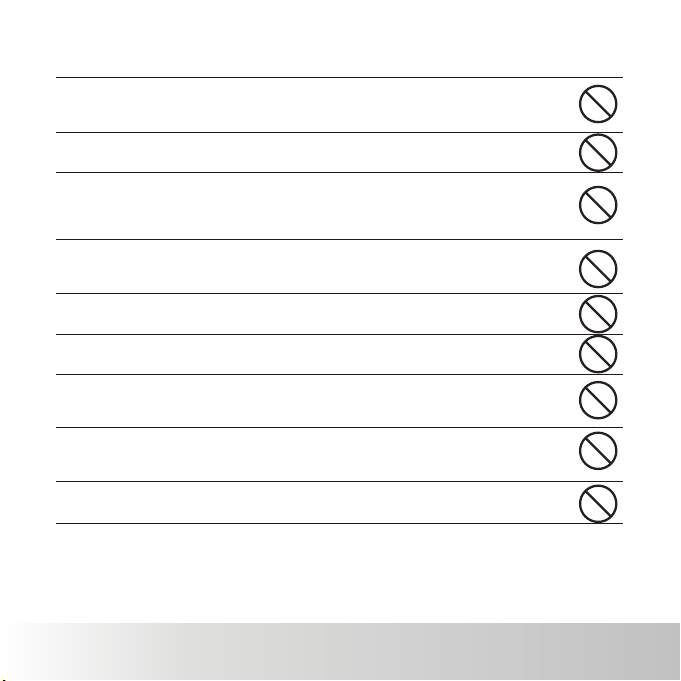
Caution s
Loa d th e bat ter ie s pay ing c ar efu l att en tio n to th e po lar ity ( + or - ) of th e ter mi nal s.
Loadi ng th e batte rie s with th eir p olari tie s inver ted m ight ca use f ire and i nju ry, or d amage
to th e su rro undin g are as due to t he ba ttery r upt uring o r lea king.
Do no t fi re th e fla sh c los e to an yo ne' s eye s.
Thi s mi ght c ause da mag e to the pe rso n's eye sig ht.
Do no t su bje ct th e LC D mon ito r to i mpa ct.
Thi s mi ght d amage t he gl ass on th e scr een or ca use t he inte rna l fluid t o lea k. If the
inter nal f luid en ter s or cont act s your ey es, r inse wi th fr esh wat er.
If th e fl uid c ont ac ts yo u clo th ing r inse wi th wa ter and s eek m edica l att entio n imm ediat ely.
A cam era i s a preci sio n ins tr ume nt. Do no t dro p, st ri ke, o r use e xc ess ive f or ce
whe n ha ndl ing t he c ame ra.
Thi s mi ght c ause da mag e to the ca mer a.
Do no t us e the c ame ra i n hum id, s te amy, s mok y, or du sty p la ces .
Thi s mi ght c ause fi re or e lectr ic sh ock.
Do no t re mov e the b at ter ies imm edi ately a fte r a long pe rio d of co nt inu ous u se .
The b at ter ies may b eco me warm a nd po ssibl y cau se an inj ury.
Do no t wr ap th e cam er a or pl ace i t in c lot h or bl an ket s.
Thi s mi ght c ause he at to b uild up a nd de form th e cas e. Use th e cam era in a
well- ven tilat ed pl ace.
Do no t le ave t he ca me ra in p lac es w her e the t em per ature m ay ri se sign ifi cantl y,
such as i nsi de a ca r.
Thi s mi ght a dvers ely a ffe ct the ca se or t he part s ins ide.
Befor e you m ove the c ame ra, dis con nect co rds a nd cabl es.
Fai lu re to d o this mi ght d amage c ord s and cab les .
Polar oid a 932 Dig ita l Camer a Use r Guide
www. po lar oid .c om
EN-5
Page 7
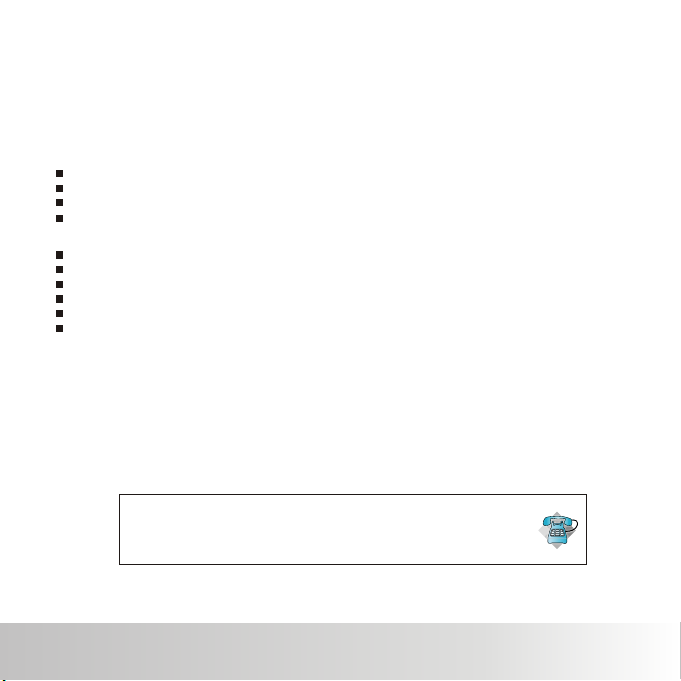
Using Your Batt er ies
Our l ab ora tory te sti ng has sh own t hat our d igi tal cam era m odels c omp ly with i ndu stry st and ard
batte ry co nsu mp tio n level s (Ca mera & Im agi ng Prod uct s Associ ati on comm onl y known a s CIPA ).
All dig ita l camer as ar e high dr ain p roduc ts. F or the be st pe rform anc e and pro lon ged bat ter y life,
we reco mme nd the us e of hi gh capa cit y batte rie s desig ned f or such a ppl icati ons .
Here ar e som e helpf ul hi nts to ex ten d batte ry li fe cons ide rably b y lim iting t he fo llowi ng ac tivit ies :
Revie win g the pic tur es on the L CD Sc reen
Using t he op tical v iew finde r (if y our cam era h as one) t o fra me the su bje ct when t aki ng pict ure s
Exc es siv e use of th e fla sh
Rem ov e bat terie s fro m your ca mer a when no t in us e.
WARNIN G!
Batte rie s shoul d be re place d by an a dult.
Use r ec omm ended o r equ ivale nt ty pe of bat ter ies onl y.
Ins er t the b att er ies i n the c or rec t ori en tat ion.
Remov e exh auste d bat terie s fro m the cam era i mmedi ate ly.
Do not sh ort t he su pp ly te rmi na ls.
Pleas e dis pose of t he ba tteri es pr operl y.
The se i nst ructi ons s hould b e ret ained f or fu ture re fer ence.
EN-6
Cal l our tol l-fre e custo mer ser vice nu mber. Lo ok for th e inser t with th is icon :
Or vi sit www. polar oid.c om.
Polar oid a 932 Dig ita l Camer a Use r Guide
Que st ion s?
www. po lar oid .c om
Page 8

CONTENTS
INT RO DUC TIO N
8
Ove rv iew
8
Packa ge Co ntent s
8
GET TI NG TO KN OW YO UR C AME RA
9
Fro nt View
9
Rear View
10
LCD Mon ito r Displ ay
11
GET TI NG STA RTE D
13
Pre pa rat ion
13
Tur nin g the Pow er On /Off
14
LED Ind ica tors
14
Choos ing t he Lang uag e
15
Forma tti ng th e Me mor y Card or
15
Int er nal M emory
CAPTU RE MO DE
16
Captu rin g Image s
16
Using t he Fl ash
16
Using t he Zo om Func tio n
17
Setti ng Fo cus
18
Setti ng th e Sce ne M ode
19
Adjus tin g the Exp osu re (EV
20
Compe nsa tion)
VID EO M ODE
21
Recor din g Vid eo Clip s
21
Playi ng Ba ck Vi deo Cli ps
22
23
PLAYBAC K MO DE
23
Playi ng Ba ck Stil l Ima ges
24
Thu mb nai l Displ ay
24
Slide sho w Displ ay
25
Pro te cti ng Im ag es
26
Era si ng Im ages
27
MEN U OP TIO NS
27
Captu re Me nu
29
Vid eo Menu
30
Playb ack M enu
31
Setup M enu
33
TRANS FER RING FI LES TO
YOU R CO MPU TER
Downl oad ing Your Fi les
33
EDITI NG SO FTW ARE
34
INS TALL ATIO N
DEFAULT SE TTING
35
SPE CI FIC ATIO NS
36
APP EN DIX
37
Possi ble N umber o f Sho ts
37
Tro ubl eshoo tin g
38
Conne cti ng to a Pic tBr idge
39
Compl ian t Print er
Polar oid a 932 Dig ita l Camer a Use r Guide
www. po lar oid .c om
EN-7
Page 9
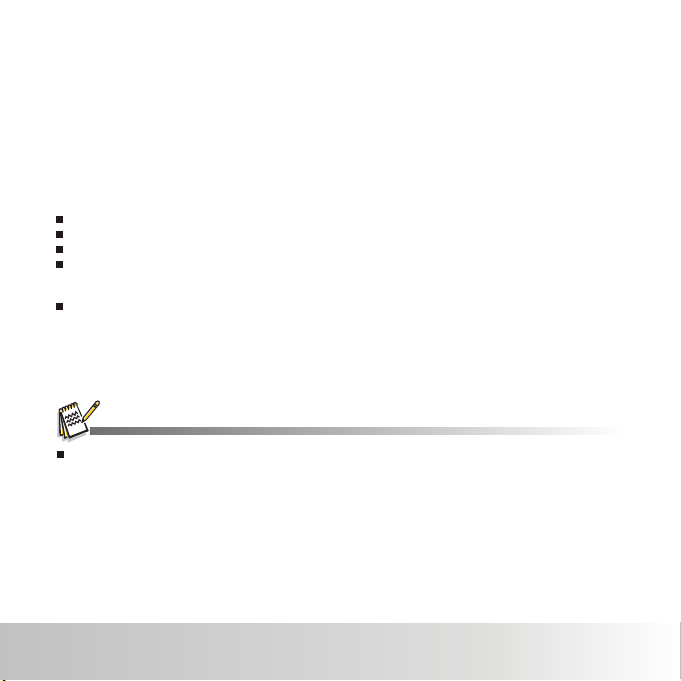
INTRODUCTION
Overview
Congr atu latio ns on y our pur cha se of you r new P olaro id di gital c ame ra.
Captu rin g high- qua lity di git al imag es is f ast and e asy w ith thi s sta te-of -th e-art s mar t camer a.
Equip ped w ith a 9.0 -me gapix el se nsor, th is ca mera is c apa ble of ca ptu ring im age s with a re sol ution
of up to 25 60 x 19 20 pixe ls.
Packa ge Co ntent s
Commo n Pro duc t Co mpo nen ts :
Digit al Ca mera
Sof tw are C D-R OM
USB c ab le
2 x AA size b at ter ies
Commo n (Op tiona l) Acc essor ies :
SD/SD HC me mory ca rd (W e rec ommen d the u se of a Pol aro id memo ry ca rd up to
.)
2GB S D an d 8GB S DHC
Acc essor ies and c ompon ents ma y vary by r etail er.
Caref ull y unpac k you r camer a and e nsure t hat y ou have t he fo llowi ng it ems:
EN-8
Polar oid a 932 Dig ita l Camer a Use r Guide
www. po lar oid .c om
Page 10
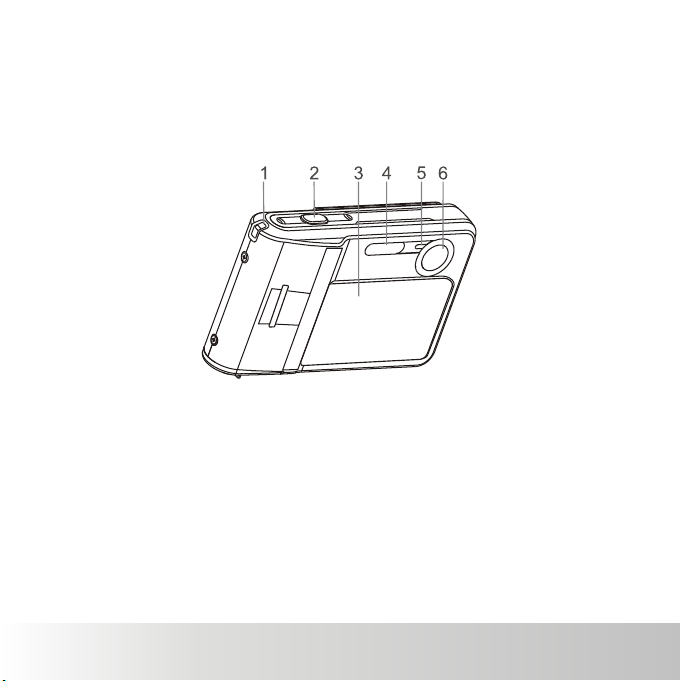
GETTING TO KNOW YOUR CAMERA
Front View
1. Ha nd s tra p retai ner
2. Sh ut ter / OK
3. Le ns C ove r/Pow er Sl ide
4. Fl as h
5. Se lf -ti mer i nd ica tor
6. Taki ng lens
Polar oid a 932 Dig ita l Camer a Use r Guide
www. po lar oid .c om
EN-9
Page 11
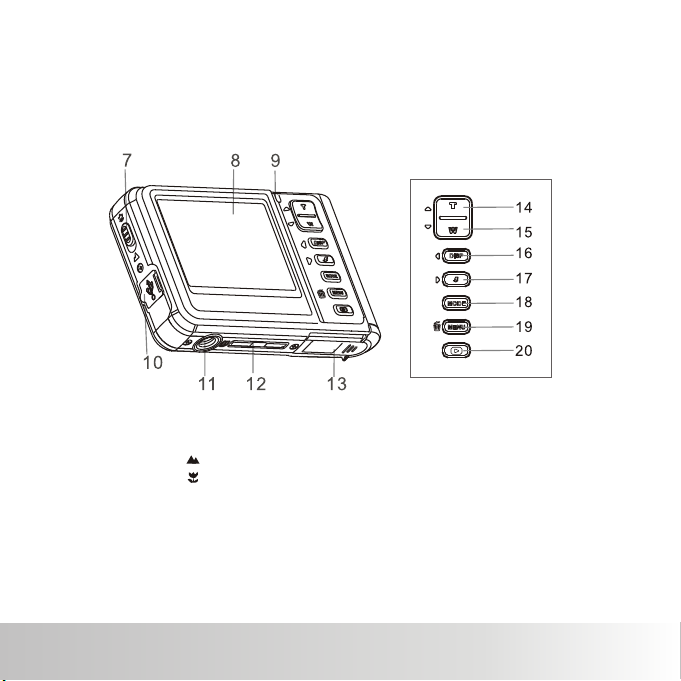
Rear View
7.
Foc us s wit ch
Nor ma l mod e
Mac ro m ode
8.
LCD Dis pla y
9.
LED ind ica tor
10.
USB int erf ace
11.
Tri pod s ocket
12.
SD card s lot
13.
Batte ry do or
14. Up & zo om in b utton
15. Dow n & zoo m out but ton
16. Lef t & Dis play
17. Rig ht / fl ash l ig ht bu tton
18. Mod e
19. Men u / Del ete
20. Pla yba ck butt on
butto n
EN-10
Polar oid a 932 Dig ita l Camer a Use r Guide
www. po lar oid .c om
Page 12
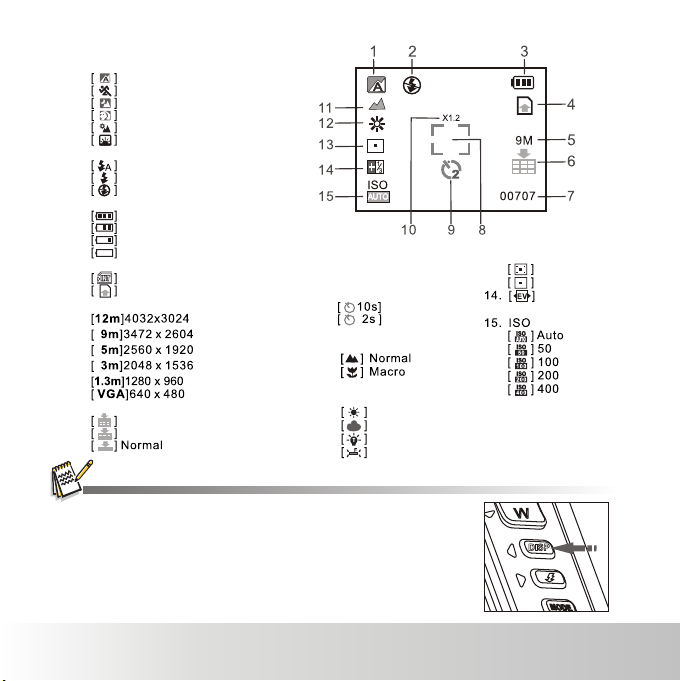
LCD Display Icons
1.Mode i ndi cator
Auto Mo de
Sport s Mod e
Night S cen e
Portr ait M ode
Lands cap e Mode
Backl igh t Mode
2.Fl as h mod e
Auto
Alway s On
Off
3.Batt ery P ower Le vel
Ful l
Mediu m
Low
None
4.Stor age m edia
Int er nal m emory ( no ca rd)
SD/SD HC me mory ca rd
5.Im ag e siz e resol uti on
6.Im ag e qua lity
Super F ine
Fine
To remove t he ic ons for a c lea r view of y our L CD disp lay,
press t he DI SP butt on.
(FW i nt erp olati on)
7.Rema ini ng numb er
of sh ot s
8.Main f ocu s area
9.Self -ti mer ico n
10.Zo om in dicat or
11.F ocu s se tti ng
12.Wh ite B alanc e
10S Ti me r.
2S Tim er.
[Bl an k] Aut o
Dayli ght
Cloud y
Tungst en
Fluor esc ent
13. Met eri ng
Aver age
Spot
Exp os ure
compe nsa tion
Polar oid a 932 Dig ita l Camer a Use r Guide
www. po lar oid .c om
EN-11
Page 13
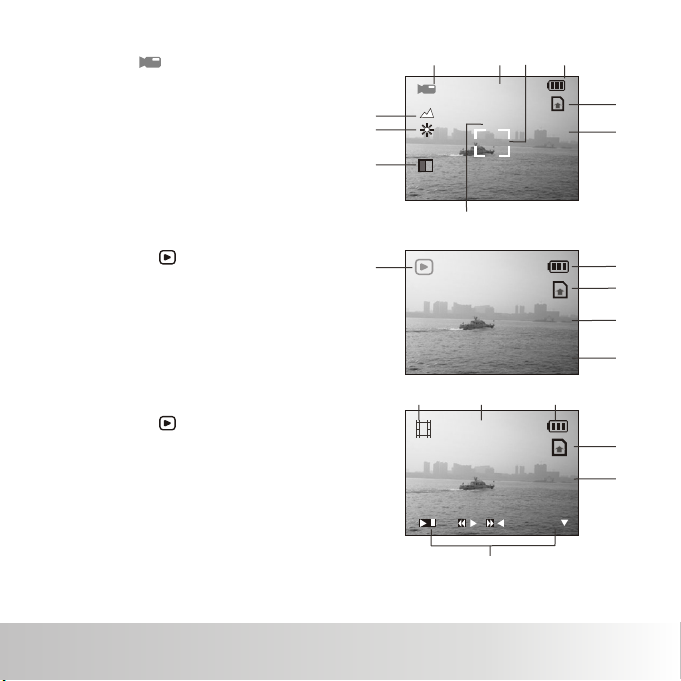
Vid eo mode [ ]
1. Vi deo ind ica tor ico n
2. Re ma ini ng reco rdi ng time
3. Ma in f ocu s area
4. Ba tt ery l eve l
5. St or age m edia
6. Vi deo res olu tion
7. Ex po sur e compe nsa tion
8. Wh it e Bal ance
9. Fo cu s set tin g
10.Zo om in dicat or
VGAVGA
4
5
6
1 2 3
00: 00:13
9
8
7
X1.2X1.2
1
/
3
10
Pla yb ack m ode [ ]
Sti ll i mag e pla yb ack
1. Pl ay bac k indic ato r
2. Ba tt ery l eve l
3. St or age m edia
4. Fi le n umb er
5. Da te / Ti me
Pla yb ack m ode [ ]
Vid eo pl ay bac k
1. Pl ay bac k indic ato r
2. Tota l recor ded t ime
3. Ba tt ery l eve l
4. St or age m edia
5. Vi deo res olu tion
6. Pl ay bac k indic ato r
EN-12
1
9M
2009 /01/0 1
08:0 8:01
1 2 3
00: 00:13
VGA
:OK//:
EXIT:
:
6
Polar oid a 932 Dig ita l Camer a Use r Guide
www. po lar oid .c om
2
3
4
5
4
5
Page 14

GETTING STARTED
++
__
__
++
Preparation
2. Lo ad t he ba tteri es wi th corr ect o rient ati on as sho wn.
3. Cl os e the b atter y doo r and mak e sur e it is loc ked s ecure ly.
4. In se rt a SD /SD HC m emo ry ca rd ( Opt ion al )
The c ame ra h as 16 MB inte rna l memor y, but y ou ca n use
an SD /S DHC m emory c ard (
8 GB fo r SD HC
(We r eco mm end t he use of a P ola roid SD - n ot in clude d).
Be su re t o for mat t he m emo ry ca rd w ith t his c am era
bef or e its i nit ia l usa ge.
To prev ent val uab le data f rom b eing ac cid ental ly er ased fr om
an SD /S DHC m emo ry c ard , you c an s lid e the wri te pr otect t ab
(on t he s ide o f the S D/ S DHC m emory c ard ) to “loc k”.
To save , edit, o r era se data o n an SD /SDHC m emo ry card ,
you m us t unl ock t he c ard .
To prev ent dam agi ng of an SD /SD HC memo ry ca rd, be su re to
tur n off t he p owe r whe n in ser ting or r emo ving th e SD/ SDHC
mem or y car d. If i ns ert ing o r re mov ing t he S D/S DHC m em ory
car d wi th th e pow er o n, th e camer a wil l autom ati cally t urn o ff.
1. Op en t he ba tte ry d oor.
) to ex pa nd th e camer a's m emory c apa city
up to 2GB f or SD a nd up t o
Polar oid a 932 Dig ita l Camer a Use r Guide
www. po lar oid .c om
Writ e prote ct tab Writ e prote ct stat e
EN-13
Page 15
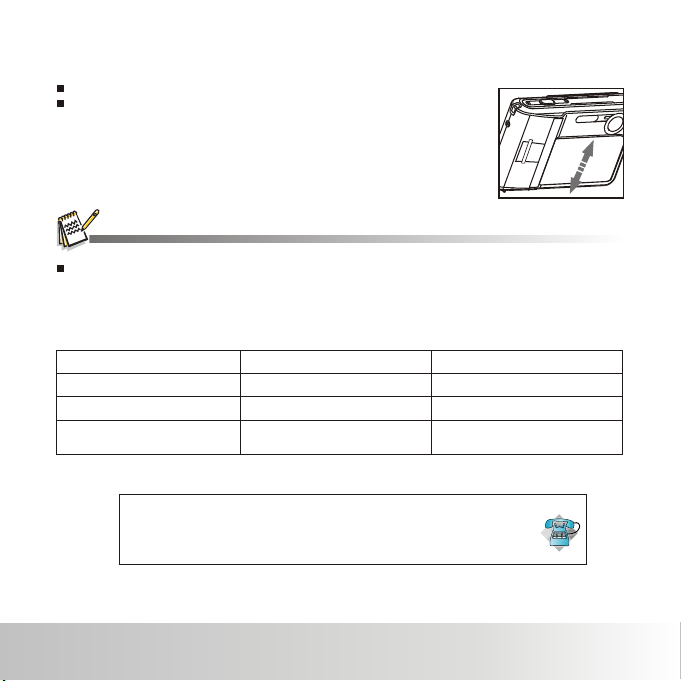
Turning the Power On/Off
Pre ss t he Le ns Co ve r/P owe r Sl ide o nce t o tu rns o n.
To turn the p owe r off , press t he Le ns Cove r/P ower Sl ide
Onc e to t urn s off .
To exte nd batt ery lif e, the po wer is tu rned of f aut oma tical ly when t he came ra has no t been op erate d for a
fix ed peri od of tim e. To r esu me th e ope rat ion c ond ition , turn th e power o n again . Refer t o secti on in thi s
man ual tit led “Au to Off” i n the S etu p Menu fo r furth er deta ils.
LED Indicators
Ind ic ato rs
LED ind ica tor
LED ind ica tor
Self- tim er indi cat or
Sta te Descr ipt ion/A cti vity
Blink ing r ed
Blink ing r ed
Blink ing r ed
Readi ng/ Wri ting fi les .
Charg ing t he flas h.
The s el f-t ime r fu nct ion is
activ ate d.
EN-14
Cal l our tol l-fre e custo mer ser vice nu mber. Lo ok for th e inser t with th is icon :
Or vi sit www. polar oid.c om.
Polar oid a 932 Dig ita l Camer a Use r Guide
Que st ion s?
www. po lar oid .c om
Page 16

Choosing the Language
Speci fy wh ich lan gua ge the me nus a nd mess age s are to be s how n on the LC D dis play.
1. Pr es s the M ENU b ut ton .
2. Se le ct [S etu p] m enu w ith t he b utt on.
3. Se le ct [L ang ua ge] w ith the▲/▼ b utt ons, an d pre ss th e SH UTT ER
but to n.
The L angua ge se tting s cre en will b e dis playe d.
4. Se le ct th e dis pl ay la nguag e wit h the ▲ / ▼but ton s, and pr ess
the S HU TTE R but to n.
The s ett in g wil l be stor ed.
For mat
Bee p sound
Lan guage Eng lish
Aut o Power o ff
Def ault
Exit:
Set up
Nex t
On
5 Min utes
Nex t
Set: OK
To exit fro m any m enu sel ect ion, pr ess t he butt on.
Forma tt in g the Mem or y Card or I nt er nal Mem or y
Thi s ut ili ty fo rm ats t he in te rna l memor y (or m emory c ard ) and era ses a ll stor ed im ages an d dat a.
1. Pr es s the M ENU b ut ton .
2. Se le ct [S etu p] m enu w ith the b utt on.
3. Se le ct [F orm at ] wit h the ▼ b ut ton s, an d pr ess t he
SHU TT ER bu tto n.
4. Se le ct In ter na l Mem ory or SD c ard w ith the ▲ / ▼ b utt ons,
and p re ss th e SHU TT ER bu tto n.
5. Se le ct [O K ] wit h th e ▲ / ▼ but ton s, a nd pr ess t he
SHU TT ER bu tto n.
To canc el form att ing, se lec t [Canc el] a nd pres s the
SHU TT ER bu tto n.
Inte rnal Me mory
SD car d
For mat
For mat Nex t
Bee p sound
Lan guage Eng lish
Aut o Power o ff
Def ault
All da te will b e delet ed
Exit:
Canc el
OK
Set up
On
5 Min utes
Nex t
Set: OK
For mat
Set: OK
Exit:
Polar oid a 932 Dig ita l Camer a Use r Guide
www. po lar oid .c om
Exit:
Set: OK
EN-15
Page 17

CAPTURE MODE
Capturing Images
Your c ame ra is equ ipp ed with a 2 .4" f ull col or LTP S-T FT LC D displ ay to h elp you c omp ose ima ges ,
playb ack r ecord ed im ages/ vid eo clip s or ad just me nu se tting s.
1. Pr es s the P owe r bu tto n to tu rn t he po wer o n.
2. Comp ose y our ima ge on t he LCD di spl ay so tha t the m ain
sub je ct is w ith in t he fo cus f ra me.
Pre ss ing t he ▲ T bu tt on zo oms i n on t he su bje ct , and
Enl ar ges t he su bj ect o n the LCD d isp lay.
3. Pr es s the S HUT TE R but ton t o ca ptu re yo ur i mag e.
Using the Flash
The f la sh is d esign ed to f uncti on au tomat ica lly whe n lig hting c ond ition s per mit the u se of f lash.
The c am era h as 3 flas h mod es: Off, Auto , and Al ways On . You can t ake an im age u sing
a desir ed fl ash mod e to su it your c irc umsta nce s. Th e flash 's ef fec tive ra nge i s
35.4” ~ 5 9.1 ”(0.9 m~1 .5m) (i n Nor mal mod e).
The f la sh fu nctio n is di sable d if th e camer a is se t to Macr o mod e.
1. Pr es s the P owe r bu tto n to tu rn t he po wer o n.
2. Togg le unti l you r desir ed fl ash mod e app ears on t he LC D monit or.
3. Comp ose y our sce ne an d press t he SH UTTER b utt on
to ca pt ure t he im ag e.
The t ab le be low wil l hel p you to ch oos e the app rop riate f las h mode:
Fla sh m ode Descr ipt ion
Off
Auto
Alway s On
EN-16
Use thi s mod e in an env iro nment t hat f lash us e is pr ohibi ted o r the
dista nce t o the sub jec t is too fa r awa y for the f las h to have a ny
eff ect.
The f la sh fi res aut oma tical ly ac cordi ng to s uit the p hot ograp hic
condi tio ns.
The f la sh wi ll alwa ys fi re rega rdl ess of th e sur round ing b right nes s.
Selec t thi s mode fo r rec ordin g ima ges wit h hig h contr ast ( backl igh ting)
and dee p sha dows.
Polar oid a 932 Dig ita l Camer a Use r Guide
www. po lar oid .c om
Page 18

Using the Zoom Function
Thi s ca mer a is equi ppe d with 8x d igi tal zoo m. You ca n enlar ge th e subje cts b y press ing t he ▲ / ▼
butto n.
A useful fe atu re as it is , how ever, th e mor e the ima ge is m agnif ied , the gra ine r the ima ge ma y
becom e.
To captur e a zoo med ima ge, p erfor m the f ollow ing s teps:
1. Pr es s the P ower bu tto n to tu rn t he po wer on.
2. To act ivate t he di gital z oom , press t he▲ / ▼ bu tton.
The s tat us o f dig ita l ma gni ficat ion i s shown o n the L CD disp lay.
3. Co mp ose y our sce ne an d press t he SH UTTER b utt on to cap tur e
the i ma ge.
The d igita l magni ficat ion ran ges fro m 1.0x to 8 .0x.
Ima ge colo r noise ( grain ) may occ ur in the r ecord ed imag e when us ing the d igita l zoom fe ature .
Polar oid a 932 Dig ita l Camer a Use r Guide
www. po lar oid .c om
EN-17
Page 19

Setting Focus
Ima ge s can b e captu red b y slidi ng th e focus s wit ch to set t he de sired m ode : [ ] macro o r [ ]
norma l mod e. Th e focus r ang e of macr o mod e is 4.3” ~7. 0”(11cm ~ 18c m); n ormal m ode i s
20” ~ I nfini ty (0.5 m ~ Infin ity).
1. Turn th e pow er on.
2. Sl id e the f ocus sw itc h to your d esi red foc us mo de.
3. Comp ose y our sce ne an d press t he SH UTTER b utt on.
War nin g! : Your ima ge( s) will b e uns harp if y ou ar e not wit hin t he
mac ro f ocu s ran ge .
The t ab le be low wil l hel p you cho ose t he appr opr iate fo cus m ode:
Foc us m ode Descr ipt ion
Thi s mo de is s uitab le fo r scene ry an d portr ait s hooti ng.
Selec t mac ro to c ap tur e close -up i mages . Whe n the len s is zo omed
to it s wi des t posit ion y ou may fo cus o bject s as cl ose as 11cm(4 .3” ).
If th e camer a is set to M acro mo de, the f lash fu nctio n is disa bled.
EN-18
Polar oid a 932 Dig ita l Camer a Use r Guide
www. po lar oid .c om
Page 20

Setting the Scene Mode
You ca n sel ect the s cen e mode ac cor ding to i mag e your wi sh to c aptur e. Th ere a re 6 avai lab le
modes i n thi s scene m ode .
Auto: Select t his m ode for m ost p ictur e tak ing sit uat ions.
A
Sport s: S ele ct th is m ode w hen y ou w ant t o Pho to gra phs o f fa st- movin g sub jects .
Night : S ele ct th is m ode w hen y ou w ant t o cap tu re da rk sc en es su ch as n ig ht Sc ene s.
Portr ait : Selec t thi s mode wh en yo u want to c apt ure an im age t hat mak es th e perso n
Lands cap e: Sel ec t thi s mod e to c apt ure a n im age w ith i nf ini ty fo cu s, ha rd sh ar pne ss an d
sta nd o ut ag ainst a d efo cused ( blu rred) b ack groun d.
high sat ura tion.
1. Pre ss th e MEN U button.
The [ Still ] menu is d ispla yed.
2. Se le ct [S cen e] w ith t he ▲ / ▼ bu tt ons , the n pr ess t he
SHU TTER bu tt on.
3. Selec t the d esire d sce ne mode w ith t he▲ / ▼butt ons ,
th en p res s the S HUTTE R butt on.
4. To exit fro m the m enu, pr ess t he butt on.
Polar oid a 932 Dig ita l Camer a Use r Guide
www. po lar oid .c om
Exit:
Auto
Spor ts
Nigh t Scene
Port rait
Land scape
Exit:
1.3MReso lutio n
Supe r Fine
-2/3
Spot
Qual ity
Scen e A uto
Expo sure
Mete ring
Stil l
Set: OK
Stil l
Set: OK
EN-19
Page 21

Adjusting the Exposure (EV Compensation)
You ca n man ually a dju st the ex pos ure det erm ined by t he di gital c ame ra. Use t his m ode whe n the
prope r exp osure c ann ot be obt ain ed, for e xam ple, wh en th e contr ast ( differen t bet ween li ght a nd
dark) b etw een the s ubj ect and t he ba ckgro und i s extre mel y large .
The E V co mpe nsati on va lue can b e set i n the ran ge fr om-2. 0EV t o +2.0E V.
1. Pr es s the M ENU b ut ton .
The [ Sti ll ] or [V ide o] menu i s dis playe d.
2. Se le ct [E xpo su re] w ith the / b utt ons ,t hen p res s th e
SHU TT ER bu tto n.
3. Use or t o set t he ra ng e of EV c omp en sat ion v al ue fr om
-2. 0E V to +2 .0E V, the n pre ss t he SH UTTER b utt on.
4. To exi t from th e men u, pres s the b utt on .
Eff ec tiv e Sub je cts a nd Se t Val ues
+ (po si tiv e) co mp ens ati on -( neg ati ve ) com pen sa tio n
* Pri nted ma tter wi th blac k text on
whi te pape r.
Back l it scen e.
*
Brig ht scen es or str ong ref lecte d
*
lig ht such a s ski slo pes or be ach
sce nes.
Whe n the sky a ccoun ts for a
*
lar ge area o n the scr een.
* Peo ple ill umina ted by a sp otlig ht,
in pa rticu lar, aga inst da rk
bac kgrou nd.
Pri nted ma tter wi th whit e text on
*
bla ck pape r.
Wea k ref lec ting bo dies su ch as
*
tre es or dar k leave s
Qual ity
Scen e A uto
Expo sure
Mete ring
Backl igh t cor re cti on
(+0 .3 E V, fixed)
* Whe n the bac kgrou nd is bri ght
and t he subj ect is da rk.
Whe n subje cts (pe ople) h ave a
*
lig ht sour ce such a s the sun t o
the ir back s.
-2/3
Exit:
Exit:
1.3MReso lutio n
Supe r Fine
-2/3
Spot
Set: OK
Set: OK
Stil l
Stil l
EN-20
Polar oid a 932 Dig ita l Camer a Use r Guide
www. po lar oid .c om
Page 22

VIDEO MODE
Recordi ng Vide o Cl ips
Thi s mo de al lows yo u to re cord vi deo c lips at a r eso lutio ns of V GA (640 x 48 0) /
QVG A (32 0 x 240 ) pixel s.
1. Pr es s the M ODE b ut ton t o set t he c ame ra to [ ] .
2. Comp ose y our ima ge.
3. Pr es s the S HUT TE R but ton .
The r ecord ing o f the vid eo cl ip will s tar t.
Press ing t he shut ter b utton o ne mo re time w ill e nd the
rec or din g of th e vi deo c lip.
The r ecord ing t ime dep end s on the st ora ge size a nd th e
sub je ct of t he im ag e to be r eco rd ed.
Whe n re cor ding a vi deo c lip, th e fla sh cann ot be u sed.
If th e wr ite s pee d of y our S D/S DH C mem ory car d is no t fas t en oug h for rec ord ing vid eo cl ips in
the c ur ren tly sel ect ed size , the v ideo re cor ding wi ll st op. In th is ca se, sel ect a v ideo si ze lo wer
tha n th e cur rent on e.
The m ax imu m recor dab le time f or on e conti nuo us vide o cli p is 00:5 9:5 9.
00: 00:13
X1.2X1.2
1
/
3
VGAVG A
Polar oid a 932 Dig ita l Camer a Use r Guide
www. po lar oid .c om
EN-21
Page 23

Playing Back Video Clips
You ca n pl ay b ac k re co rd ed v id eo c li ps o n th e ca me ra .
1. Pr es s the [ ] b utt on
The l ast i ma ge ap pears o n the s cre en .
2. Se le ct th e desir ed vi deo cli p wit h the / but ton s.
3. Pr es s the S HUT TE R but ton t o st art v ide o pl ayb ack .
Pre ss t he / bu tto ns d uri ng pl ay bac k all ow s fas t
for wa rd pl ay / fa st r eve rse p la y.
To stop v ide o pl ayb ack, pr ess t he bu tt on.
Thi s sto ps p lay bac k an d ret urn s to t he st art o f th e vid eo cl ip .
To paus e vid eo p lay back, p res s the SHU TTE R butto n.
Thi s pau se s vid eo play bac k.
To canc el pa us e, pr ess the S HUT TER but ton a gain.
Vid eo cl ips c annot b e displ ayed ro tated o r enlar ged.
Thi s camer a does no t have a bu ilt-i n speak er so tha t you can n ot play b ack sou nd with t he
Cam era. Th e sou nd re corde d with vi deo cli ps can on ly be pla yed bac k on comp uters .
Qui ckTim e bas ic pl aye r is av ail abl e free of c harge , compa tible w ith Mac a nd Wind ows-c omput ers
and c an be dow nload ed from t he Apple w eb site a t www.ap ple.c om. For h elp usi ng Quic kTime
Pla yer usa ge, ple ase ref er to the Q uickT ime o n-l ine h elp f or mo re in forma tion.
00: 00:13
:OK
//
:
:
VGA
EXIT:
EN-22
Cal l our tol l-fre e custo mer ser vice nu mber. Lo ok for th e inser t with th is icon :
Que st ion s?
Or vi sit www. polar oid.c om.
Polar oid a 932 Dig ita l Camer a Use r Guide
www. po lar oid .c om
Page 24

PLAYB ACK MODE
Playing Back Still Images
You ca n pla y back th e sti ll imag es on t he LCD di spl ay.
1. Pr es s the [ ] b utt on .
The l ast ima ge appe ars on th e scree n.
2. Th e image s can b e displ aye d in reve rse o r forwa rd
seq ue nce w ith the / b utt ons .
To view t he prev iou s image , pre ss the bu tto n.
To view t he next i mag e, pres s the b utton .
3. Pr es s the / b utt on t o adj ust t he z oom .
The m agnif ica tion va lue i s displ aye d on the LC D dis play.
4. To vie w differen t por tion of y our i mage, P res s SHUTT ER
onc e an d pre ss th e / / / bu tto n to ad ju st th e dis pl ay ar ea.
5. Pr es s the S HUT TE R but ton a ga in to r etu rn t he no rma l
pla yb ack v iew of th e las t ima ge .
An [ ] ico n is disp layed w ith the v ideo da ta.
The m agn ifi catio n facto rs rang e from 1x t o 4x (wit hin 4 sta ges: 1. 0x, 2.0 x, 3.0x , and 4 .0x).
Polar oid a 932 Dig ita l Camer a Use r Guide
www. po lar oid .c om
EN-23
Page 25

Thumbnail Display
Thi s fu nct ion all ows y ou to vie w 9 thu mbnai l ima ges on th e LCD d ispla y sim ultan eou sly so yo u may
searc h for a p artic ula r image .
1. Pr es s the [ ] but to n.
The l ast r ec ord ed im ag e app ears on t he LC D displ ay.
2. Pr es s the W b utt on .
Nin e th umb nai l im age s are dis pla yed.
For r ec ord ed vi de o cli ps, t he v ide o playb ack m ode ico n [ ]
wil l be d isp layed .
3. Use th e / / / but ton t o mo ve th e cur so r to se lec t th e
ima ge t o be di splay ed at r egula r siz e.
4. Pr es s the S HUT TE R but ton t o fu lly d isp la y the s elect ed im age
On th e LC D dis pla y.
Sli de sho w Dis pl ay
The s li des how fun cti on enab les y ou to pla yba ck your s til l image s aut omati cal ly in ord er on e image
at a ti me .
1. Pr es s the [ ] but to n.
2. Pr es s the M ENU b ut ton .
The p lay ba ck me nu is dis pla yed.
3. Se le ct [S lide Sh ow] w ith the / b utt ons , th en pr ess t he
SHU TT ER bu tto n.
4. Se le ct th e desir ed in terva l tim e with th e / but ton s,
and p re ss th e SHU TT ER bu tto n.
The s lid es how s tarts .
5. To sto p th e sli de sh ow d uri ng pl ay bac k, pr es s the
SHU TT ER bu tto n.
The i mag e is d isp layed o n scr een whe n you p ress th e
SHU TT ER bu tto n.
The Au to Off fu nct ion d oes not o perat e durin g slide s how.
All s till im ages in t he fold er are au tomat icall y playe d back.
Vid eo fi les a re disp layed f irst fr ame ima ge, and t hey are n ot play ed back .
Dele te
Copy t o Card
Prot ect
Exit:
1/10
Play back
Next
This I mage
2 Seco ndsSlid e Show
5 Seco nds
8 Seco nds
Set: OK
EN-24
Polar oid a 932 Dig ita l Camer a Use r Guide
www. po lar oid .c om
Page 26

Protecting Images
Set the d ata t o rea d- onl y to prev ent i mages f rom b eing er ase d by mist ake .
1. Pr es s the [ ] b utt on
2. Se le ct th e image i n the n ine thu mbn ail tha t you w ant to
pro te ct wi th th e / / / .
3. Pr es s the M ENU b ut ton .
4. Se le ct [P rot ec t] wi th th e / bu tto ns, a nd p res s the
SHU TT ER bu tto n.
5. Se le ct [ Lo ck Cu rr ent ] / [ L ock a ll ] / w ith t he /
but to ns, a nd pr es s the S HUT TE R but ton .
[ Cur re nt ]: P rot ec ts th e sel ec ted i mag e.
[ All ]: P ro tec ts al l of t he im age s.
6. Th e prote ct ic on [ ] is d is pla yed w it h pro tecte d ima ges.
Whe n [All] h as been s elect ed, [ ] is di splay ed with
All th e image s.
Cance lin g the P ro tec tio n
To cancel p rot ectio n for o nly one i mag e, disp lay t he imag e on wh ich you w ant t o remov e the i mage
prote cti on.
1. Se le ct [P rot ec t] wi th th e / bu tto ns fr om t he pl ayb ac k
men u, a nd pr ess t he S HUT TER b ut ton .
2. Se le ct [ Un lock Cu rre nt ] / [ Un lo ck All ] w ith the / b utt ons ,
and p re ss th e SHU TT ER bu tto n.
[Cu rrent ]: Unlo ck the se lecte d image .
[ All ]: U nlock a ll of the i mage.
For matti ng an SD/ SDHC me mory ca rd or int ernal m emory o verri des pro tecti on, and e rases a ll
ima ges reg ardle ss of the ir prot ected s tatus .
Cal l our tol l-fre e custo mer ser vice nu mber. Lo ok for th e inser t with th is icon :
Or vi sit www. polar oid.c om.
Que st ion s?
Dele te
Copy t o Card
Slid e Show
Prot ect
Exit:
Play back
Lock C urren t
Unlo ck Curr e
Lock Al l
Unlo ck All
Set: OK
Polar oid a 932 Dig ita l Camer a Use r Guide
www. po lar oid .c om
EN-25
Page 27

Exit:
This I mage
All
Exit:
Eras e This?
Canc el
OK
Exit:
Play back
This I mage
2 Seco nds
Unlo ck AllProt ect
Set: OK
Set: OK
Set: OK
Erasing Images
Erasing a s in gle ima ge / E rasin g al l images
1. Pres s th e [ ] bu tton.
The l as t ima ge wi ll b e dis playe d on th e scree n.
2. Pr es s the M ENU b ut ton , Sel ec t [De let e] w ith t he /
but to ns an d pre ss t he SH UTT ER b utt on.
3. Se le ct [ Th is Im age ] o r [A ll] w ith t he / b utt ons , an d
pre ss t he SH UTT ER b utt on.
[Th is I mag e]: E ra ses t he se le cte d ima ge .
[Al l] : Era ses a ll o f the i mag es e xce pt fo r th e pro tec te d ima ges .
4. Se le ct [ OK ] w ith t he / b utt ons , an d pre ss th e
SHU TT ER bu tto n.
To not er ase , se lec t [Ca nc el] , and p re ss th e SHUTT ER bu tto n.
Del eting a n image w ill not a ffect s equ ent ial ima ge numb ering . For exa mple, i f you del ete ima ge numb er
240 , the nex t captu red ima ge will b e numbe red 241 e ven tho ugh 240 n o longe r exist s. In oth er word s,
an im age-n umber i s retir ed when a n image i s delet ed and wi ll not be r eused o r reass igned t o anoth er
sub seque ntly ca pture d image .
Dele te Ne xt
Copy t o Card
Slid e Show
EN-26
Polar oid a 932 Dig ita l Camer a Use r Guide
www. po lar oid .c om
Page 28

MENU OPTIONS
Capture Menu
Thi s me nu is f or th e ba sic s ettin gs to b e used wh en ca pturi ng st ill ima ges .
Clou dy
Auto
High
Norm al
Set: OK
Stil l
Self Ti mer
Exit:
Stil l
Off
Set: OK
Stil l
Whit e Balan ce
ISO
Colo r Norm al
Satu ratio n
Shar pness
Exit:
Exit:
1.3MReso lutio n
Supe r Fine
-2/3
Spot
Set: OK
Qual ity
Scen e A uto
Expo sure
Mete ring
1. Pr es s the M ODE b ut ton t o set t he c ame ra mo de t o STI LL CA MER A.
2. Pr es s the M ENU b ut ton .
3. Se le ct th e des ir ed op tion it em wi th the / bu tto ns, a nd p res s the S HU TTE R but to n to en ter i ts
res pe cti ve me nu .
4. Se le ct th e des ir ed se tti ng w ith t he / bu tt ons , and p re ss th e SHU TT ER bu tto n.
5. To exi t from th e men u, pres s the b utt on .
Resol uti on
Thi s se ts th e siz e of t he im age tha t wil l be capt ure d.
* [ 12m ] 1 2M ( 403 2 x 302 4 pi xel s)
* [ 9m ] 9M ( 34 27 x 26 04 pi xe ls)
* [ 5m ] 5M ( 25 60 x 19 20 pi xe ls)
* [ 3m ] 3M ( 20 48 x 15 36 pi xe ls)
* [1. 3m ] 1.3 M (12 80 x 9 60 pi xels)
* [VG A ] VGA (6 40 x 48 0 pix el s)
Qua li ty
Thi s se ts th e quali ty (c ompre ssi on) at wh ich t he imag e is ca pture d.
* [ ] Sup er F ine
* [ ] Fin e
* [ ] Nor ma l
Scene
Refer t o the t itl ed s ect ion in th is ma nual.
Polar oid a 932 Dig ita l Camer a Use r Guide
www. po lar oid .c om
EN-27
Page 29

Expos ure
Refer t o the t it le d sec ti on in thi s ma nua l.
Meter ing
Thi s se ts th e met er ing m eth od f or ca lcu la tin g the exp osu re.
* [ ] Cen te r: Th e ent ire a re a of th e scr ee n is me asu re d, an d the exp osu re is cal cul ated.
* [ ] Spo t: A ver y sma ll po rt ion o f the c en ter o f the s cr een i s mea su red , and the e xpo sure is
cal cu lat ed.
Whi te B ala nce
Thi s se ts th e whi te b ala nce for a v ari ety of li ght ing con dit ions.
* [ ] Auto - U se t his s ett in g for m ost p ic tur e tak in g sce nes .
Blank
* [ ] Day li ght - U se t his s et ting wh en t her e is f ull s un i n your sc en e.
* [ ] Clo ud y - Use t hi s setti ng i n clo ud y ove rc ast con di tio ns .
* [ ] Tun gst en - Use th is s ett in gs when i nc and es cent/ tu ngste n li ght s ar e in yo ur s cene.
* [ ] Flu or esc ent - U se t hi s set ti ngs w he n fl our es cent li gh ts ar e in y our s ce ne.
ISO
Thi s se ts th e sen si tiv ity f or c apt uri ng i mag es. Whe n the s ensit ivi ty is rai sed ( and the I SO fi gure is
incre ase d), pho tog raphy w ill b ecome p oss ible ev en in d ark loc ati ons, bu t the m ore pix ela ted
(grai nie r) the im age m ay appe ar.
* Auto / 50 / 10 0 / 200 / 4 00
Color
Thi s se ts th e col or o f the i mage th at wi ll be cap tur ed.
* Norma l / Sep ia / Bl ac k & Whi te
Satur ati on
Thi s se ts th e sat ur ati on of the i mag e that wi ll be c aptur ed.
* High / No rma l / Low
Sha rp nes s
Thi s se ts th e sha rp nes s of th e im age t hat wil l be ca pture d.
* Str on g / Nor mal / Sof t
Self- Tim er
* Off / 2 S Time r / 10 S Time r
elf-t ime rThi s se ts th e s of th e im age t hat wil l be ca pture d.
EN-28
Polar oid a 932 Dig ita l Camer a Use r Guide
www. po lar oid .c om
Page 30

Video Menu
Thi s me nu is f or th e ba sic s ettin gs to b e used wh en re cordi ng vi deo cli ps.
Vide o
Reso lutio n
Expo sure
Whit e Balan ce Auto
1. Pr es s the M ODE b ut ton t o set t he c ame ra mo de t o [ ].
2. Pr es s the M ENU b ut ton .
3. Se le ct th e desir ed op tion it em wi th the / bu tto ns, a nd p res s the S HU TTE R but to n to en ter i ts
res pe cti ve me nu .
4. Se le ct th e desir ed se tting w ith t he / bu tt ons , and p re ss th e SHU TT ER bu tto n.
5. To exi t from th e men u, pres s the b utt on .
Resol uti on
Thi s se ts th e siz e of t he vi deo c li p tha t will be c apt ured.
* [VG A] 6 40 x 48 0
* [QV GA ] 320 x 2 40
Expos ure
Refer t o the t itl ed s ect ion in th is ma nual.
Whi te B ala nce
Refer t o sec tion in t his m anual t itl ed “Whi te Ba lance ” in Ca pture M enu f or furt her d etail s.
Exit:
VGA
-2/3
Set: OK
Polar oid a 932 Dig ita l Camer a Use r Guide
www. po lar oid .c om
EN-29
Page 31

Playback Menu
In th e [ ] mo de, c hoo se w hic h set ti ngs a re to b e us ed fo r pla yb ack .
Play back
Exit:
Next
This I mage
2 Seco nds
Unlo ck AllProt ect
Set: OK
Dele te
Copy t o Card
Slid e Show
1. Pr es s the [ ] b utt on .
2. Pr es s the M ENU b ut ton .
3. Se le ct th e desir ed op tion it em wi th the / bu tto ns, and p res s the SHU TTE R butto n to en ter its
res pe cti ve me nu .
4. Se le ct th e desir ed se tting w ith t he / bu tt ons , and p re ss th e SHU TT ER bu tto n.
5. To exi t from th e men u, pres s the b utt on .
Delet e
Refer t o the t itl ed s ect ion in th is ma nual.
Copy to C ard
Allow s you t o copy yo ur fi les fro m the c amera 's in terna l mem ory to an S D/S DHC mem ory c ard.
Of co ur se, y ou ca n on ly do t his if yo u hav e a memor y car d insta lle d and som e fil es in int ern al
memor y.
* Thi s Image / Al l Ima ge
Sli de S how
Refer t o the t itl ed s ect ion in th is ma nual.
Prote ct
Refer t o the t itl ed s ect ion in th is ma nual.
EN-30
Polar oid a 932 Dig ita l Camer a Use r Guide
www. po lar oid .c om
Page 32

Setup Menu
Choos e how y ou want y our c amera t o wor k:
Exit:
60Hz
Next
On
Setu p
Set: OK
Setu p
Freq uency
Date /Time
Date S tamp
Exit:
NextF ormat
On
Engl ish
Next
Set: OK
Beep S ound
Lang uage
Auto P ower Of f Off
Defa ult
1. Pr es s the M ENU b ut ton .
2. Se le ct th e [Se tu p] me nu with t he bu tto n.
3. Se le ct th e desir ed op tion it em wi th the / bu tto ns, a nd p res s the S HU TTE R but to n to en ter i ts
res pe cti ve me nu .
4. Se le ct th e desir ed se tting w ith t he / bu tt ons , and p re ss th e SHU TT ER bu tto n.
5. To exi t from th e men u, pres s the b utt on .
For mat
Ref er to sec tion in t his man ual tit led “Fo rmatt ing the M emory C ard or In terna l Memor y” for fu rther d etail s.
Bee p Sound
Thi s sets wh ether o r not to mu te the ca mera so und eac h time yo u press t he came ra's bu ttons .
* On / Of f
Lan guage
Ref er to sec tion in t his man ual tit led “Ch oosin g the Lan guage ” for fur ther de tails .
Aut o Power O ff
If no o perat ion is pe rform ed for a sp ecifi c perio d of time , the pow er to the c amera i s autom atica lly tur ned off .
Thi s featu re is use ful for r educi ng batt ery con sumpt ion.
* 1 Min ute / 3Mi nutes / 5 Minut es / Off
Polar oid a 932 Dig ita l Camer a Use r Guide
www. po lar oid .c om
EN-31
Page 33

Defau lt
Thi s re tur ns all ba sic s ettin gs to t he came ra' s defau lt se tting s.
* Cance l / OK
Fre qu enc y
The f un cti on allo ws to c hange t he li ght fre que ncy of en vir onmen t to 60 Hz or 50H z.
* [60Hz ]: Th e lig ht freq uen cy of env iro nment i s 60H z like th e US.
* [50Hz ]: Th e lig ht freq uen cy of env iro nment i s 50H z like th e UK.
Date / Time
Date an d Time s ettin g.
* YY / MM / D D & DD / MM / Y Y & MM / DD / YY
Date St amp
Show th e dat e and tim e on th e pictu re.
* On / Of f
EN-32
Cal l our tol l-fre e custo mer ser vice nu mber. Lo ok for th e inser t with th is icon :
Que st ion s?
Or vi sit www. polar oid.c om.
Polar oid a 932 Dig ita l Camer a Use r Guide
www. po lar oid .c om
Page 34

TRANSFERRING FILES TO YOUR COMPUTER
Min im um Sy ste m Re qui rem en ts
OS: W in dow s 98se/ Me/ 2000/ XP/ Vis ta
Proce sso r: Pe nt ium I II 1G o r ab ove
Memor y: 51 2MB or ab ove
HDD spa ce: 5 00 MB or ab ove
16 bit co lor d ispla y
Micro sof t Direc tX 9. 0C
USB por t and C D-ROM d riv e
Power M ac G3 o r later
Mac OS X 10 .3- 10. 5
Memor y: 25 6MB or ab ove
HDD spa ce: 5 00 MB or ab ove
USB por t and C D-ROM d riv e
Down lo ad in g Your File s
1. Conn ect one e nd of t he U SB ca bl e to an
avail able US B por t on y our c om put er.
2. Conn ect the o the r en d of th e US B cab le t o the U SB t erm inal
on the ca mera.
3. Sele ct [PC Mo de] u si ng th e / bu tto ns , and p re ss th e
SHUTT ER butt on.
4. From t he Wind ows d es kto p, d oub le c lic k on
5. Look f or a new “r emo va ble d is k” ic on .
Thi s “r emo va ble d isk” is a ctual ly th e me mor y (o r mem or y
card) i n your ca mer a.
Typ ica lly, the c ame ra w ill b e as sig ned dri ve le tter “ e” or
highe r.
6. Doub le clic k on th e re mov ab le di sk a nd lo ca te th e DC IM fo lder.
7. Doub le clic k on th e DC IM fo ld er to o pe n it to f in d mor e folde rs.
Your r eco rd ed im ages an d vid eo cli ps wi ll b e ins ide the se fold ers .
8. Copy & P aste or D rag -N -Dr op i mag e an d vid eo f ile s to a fold er on you r com pute r.
Mac use rs: Dou ble -cli ck th e “u nti tled” o r “un labe led ” di sk dr ive ico n on yo ur des kto p.
IPhot o may a utom ati ca lly l aunch .
Polar oid a 932 Dig ita l Camer a Use r Guide
www. po lar oid .c om
EN-33
Page 35

EDITING SOFTWAR E IN STALLATION
ArcSo ft Me dia Im pre ssion ™:
Manag es yo ur medi a for y ou, and g ive s you ton s of fu n and exc iti ng ways t o cre ate and s har e
proje cts f eatur ing y our pho to, v ideo, a nd mu sic fil es. E dit, en han ce and ad d cre ative e ffe cts t o your
photo s.
Creat e you r own mov ies o r photo s lid e shows , com plete w ith s oundt rac k. Uplo ad yo ur file s eas ily to
YouTu be™! Or s har e them th rou gh simp le em ail att ach ments o r pop ular ph oto p rinti ng.
For W indow s XP/Vi sta u ser s, plea se make s ure to in stall a nd use th e softw are in “A dmini strat or”
mod e.
Arc Soft Me diaIm press ion don ’t supp ort Win dows 98 se/Me .
EN-34
Polar oid a 932 Dig ita l Camer a Use r Guide
www. po lar oid .c om
Page 36

DEFAULT SET TI NG S
Resol uti on
Qua li ty
Scene
Expos ure
Meter ing
Whi te B ala nc e Auto
ISO
Color
Satur ati on
Sha rp nes s
Cal l our tol l-fre e custo mer ser vice nu mber. Lo ok for th e inser t with th is icon :
Or vi sit www. polar oid.c om.
Polar oid a 932 Dig ita l Camer a Use r Guide
Que st ion s?
www. po lar oid .c om
9M
Super F ine
Auto
+0.0
Cente r
Auto
Norma l
High
Norma l
EN-35
Page 37

SPECIFICATIONS
Ima ge s ens or
Eff ectiv e pix els
Ima ge r eso lutio n
Recor din g media
File fo rma t
Lens
Foc us r ang e
Shutt er sp eed
LCD mon ito r
Self- tim er
Exp os ure
Whi te b ala nce
Int er fac e
Power
Dimen sio ns
Wei ght
* Desig n and s pecif ica tions a re su bject t o cha nge wit hou t notic e.
Ite m Descr ipt ion
5.0 M eg a pix els
Sti ll i mag e
12M: 36 48 x 27 36,
9M: 326 4 x 244 8,
5M: 256 0 x 192 0,
3M:20 48x 1 536,
1.3 M: 1 280 x 960,
VGA : 64 0x4 80
Vid eo clip
VGA : 64 0 x 480 ( 24 fp s) ,
QVG A: 3 20 x 24 0 (30 f ps )
16MB in ter nal mem ory
Suppo rts S D/S DH C mem ory car d
(up t o 2G B SD an d 8GB S DH C.) ( opt io nal )
Ima ge f orm at: J PE G; vi deo f or mat : AVI
F-n o. : f 3.0
Foc al L eng th: 6.4 7 mm (e quiva len t to 39mm o n a 35m m camer a)
Macro : 4.3 ”~7.0 ”(11 cm ~ 18 cm)
Norma l:2 0” ~ infi nit y (0.5m ~ i nfi nity)
1 - 1/1 00 0 sec .
2.4 ” fu ll co lor LTPS-TF T LCD ( 153 .6K pix els )
Off ,2S Ti me r,10 S Timer
compe nsa tion
-2.0E V~ +2 .0E V (i n 0.3 EV in cr eme nts)
Auto, D ayl ight, C lou dy, Tun gsten , Flu oresc ent
Auto, 5 0,1 00, 200 ,40 0
USB con nec tor
2 x AA size bat ter ies (Al kal ine or Ni -MH r echar gea ble bat ter ies)
Appro x. 95 x 6 2 x 24.2 mm ( wit hout pr otr uding p art s)
Appro x. 82 g (with out b atter ies a nd memo ry ca rd)
EN-36
Polar oid a 932 Dig ita l Camer a Use r Guide
www. po lar oid .c om
Page 38

APPENDIX
Possible Number of Shots
¦ Pos si ble n umb er o f sho ts (s ti ll im age )
The t able sh ows t he appr oxi mate sh ots t hat you c an ca pture a t eac h setti ng ba sed on th e cap acity
of th e in ter nal mem ory a nd the SD /SD HC memo ry ca rd.
Size
12M
4032 x3024
( )FW int erpol ation
9M
3472 x2604
( )FW int erpol ation
5M
2560 x1920
( )FW int erpol ation
3M
2048 x1536
( )FW int erpol ation
1.3 M
1280 x960
( )FW int erpol ation
QVG A
640x 480
( )FW int erpol ation
Quality
Sup er Fine
Fin e
Nor mal
Sup er Fine
Fin e
Nor mal
Sup er Fine
Fin e
Nor mal
Sup er Fine
Fin e
Nor mal
Sup er Fine
Fin e
Nor mal
Sup er Fine
Fin e
Nor mal
64M 128M 256 M 512M
34
41
45
47
52
60
33
68
88
47
87
107
94
145
177
190
261
301
¦ Pos sible r ecord ing tim e / sec (vi deo cli p)
Size
640 x480
VGA
640 x480
QVG A
¦ The a bov e dat a shows t he stan dard te sting r esult s. The ac tua l cap aci ty va ries ac cordi ng to the s hooti ng
con ditio ns and se tting s.
¦ The m axi mum r ecord able ti me for on e conti nuous v ideo cl ip is 00: 59:59 .
64M 12 8M 25 6M 512 M
01: 26
01: 42
02: 55
03: 28
SD/S DHC mem ory car d capac ity
05: 53
07: 01
SD/S DHC mem ory car d capac ity
70
143
84
172
92
192
95
199
106
215
122
246
69
141
140
283
180
364
98
199
179
362
219
443
194
392
297
601
361
730
389
786
533
107 7
614
124 0
11:51
14: 06
1GB 2GB
290
583
348
700
387
778
403
810
435
890
496
100 2
284
572
570
1145
734
147 3
401
805
730
146 4
892
179 0
790
158 6
121 0
242 6
146 9
294 7
158 2
317 3
216 6
434 3
249 4
500 1
1GB 2GB
23: 44
28: 16
47: 33
56: 36
1169
140 3
155 9
162 0
180 0
202 0
1146
229 4
295 0
161 3
293 3
358 6
317 7
486 0
590 2
635 6
869 8
100 16
4GB
SDH C
2811
312 3
325 0
361 0
406 0
229 6
459 4
590 7
323 0
587 4
718 0
636 2
973 1
11816
127 26
174 14
200 53
4GB
SDH C
95: 12
113:1 9
Polar oid a 932 Dig ita l Camer a Use r Guide
www. po lar oid .c om
EN-37
Page 39

Troubl eshootin g
Refer t o the s ymp to ms an d solut ion s liste d bel ow befo re se nding t he ca mera fo r rep airs.
If th e pr obl em pers ist s, cont act P olaro id cu stome r ser vice.
Sym ptom C aus e Sol ution s / Corre ctive Ac tions
The p ower do es not co me on.
The b atter ies or ca mera fe els
war m.
The s tart- up scre en blin ks afte r
pow ering u p.
Eve n if I pres s the shu tter bu tton,
the c amera d oes not t ake a
pic ture.
The c amera c annot f ocus or
ima ges are f uzzy.
Fil es cann ot be del eted.
Can not dow nload i mages . The f ree spa ce on the h ard dis k in
1. Th e batte ries ar e not loa ded.
2. Th e batte ries ar e deple ted.
Lon g perio d of cont inuou s use of th e
cam era or th e flash .
The r echar geabl e batte ries ha ve
rea ched th e end of th eir use ful lif e.
The s hutte r butto n is not pr essed a ll
the w ay down .
The i ntern al memo ry or mem ory car d
doe s not hav e any fre e capac ity.
The f lash is c hargi ng.
The m emory c ard is wr ite-p rotec ted.
The l ens is di rty.
The d istan ce to the s ubjec t is smal ler
tha n the eff ectiv e range .
The f ile is pr otect ed
The m emory c ard is wr ite-p rotec ted
you r compu ter may b e insuf ficie nt.
1. Lo ad the ba tteri es corr ectly.
2. Re place w ith a new s et of
bat terie s.
Ple ase use o nly Alka line or N i-MH
rec harge able ba tteri es.
Rep lace wi th a new se t of rech argea ble
bat terie s.
Pre ss the sh utter b utton a ll the wa y down.
Ins ert a new m emory c ard, or d elete f iles.
Wait u ntil th e statu s LED tur ns red.
Rem ove the w rite- prote ction .
Wip e clean w ith a sof t, dry cl oth or le ns
pap er.
Get y our sub ject wi thin th e effec tive fo cus
ran ge. Mak e sure th e lens se tting i s in the
pro per pos ition .
Can cel pro tecti on.
Rem ove the w rite- prote ction .
Che ck whet her the h ard dis k has a spa ce
for r unnin g Windo ws, and i f the dri ve for
loa ding im age fil es has a ca pacit y at leas t
tha t of the me mory ca rd inse rted in t he
cam era.
EN-38
Polar oid a 932 Dig ita l Camer a Use r Guide
www. po lar oid .c om
Page 40

Connecting to a PictBridge Compliant Printer
Read th is se ction i f the m odel yo u pur chase d is in clude d wit h the Pic tBr idge fu nct ions.
If a pr in ter t hat s up por ts Pi ct Bri dge i s av ail able, i mag es can be p rin ted by co nne cting t he di gital s til l
camer a dir ectly t o the P ictBr idg e-com pat ible pr int er with out u sing a co mpu ter.
Con ne cti ng th e ca mer a to th e pr int er
1. Co nn ect o ne end of t he US B cable t o you r camer a.
2. Co nn ect t he othe r end o f the USB c abl e to the US B por t on
the p ri nte r.
3. Se le ct [P ict br idg e] with t he / bu tto ns , and p res s th e
SHU TT ER bu tto n.
Print ing i mag es
When th e cam era is pr ope rly con nec ted to a Pi ct- Bridg e com plian t
print er an d set to [P ict bridg e], t he Pict -Br idge me nu is d ispla yed o n
the mon ito r.
1. Se le ct th e ite m yo u wan t to co nf igu re with t he / bu tto ns ,
and p re ss th e SHU TT ER bu tto n.
[Im ag es] : Sel ec t whe the r yo u wan t to pr in t spe cif ic i mag e
or al l im age s. You ma y al so se lec t pr int ing
num be r for s pec if ic im age .
[Si ze ]: Se lec t th e des ire d pa per s ize a cc ord ing t o th e
pri nt er ty pe.
[La yo ut] : Sel ec t the d esi re d pri nti ng l ayo ut acco rdi ng to
the p ri nte r typ e.
[Pr in t]: Af ter a ll s ett ing s ar e con fig ur ed, s ele ct t his i tem t o
sta rt p rin tin g.
2. Aft er y ou se lect [I mag es] in th e pre vious s tep , and pre ss
the S HU TTE R but to n to en ter i ts r esp ect iv e men u. Se le ct
[Se le ct Im age s] , [Al l Ima ge s] wi th th e / bu tto ns, a nd
pre ss t he SH UTT ER b utt on.
[Se le ct Im age s] : Sel ect t o pr int o ne sp ec ifi c ima ge .
[Al l Im age s]: S el ect t o pri nt a ll im age s.
USB
PC Mod e
Pict bridg e
Imag es
Size
N-up L ayout
Prin t
Imag es
Sele ct
All
Next
Set: OK
Pict bridg e
Next
Defa ult
Defa ult
Set: OK
Next
Next M enu
Set: OK
Polar oid a 932 Dig ita l Camer a Use r Guide
www. po lar oid .c om
EN-39
Page 41

3. If y ou s ele ct [S el ect I mag es ] in th e pre vi ous s tep , an d pre ss
the S HU TTE R but to n ,th e las t im age a ppe ar s on th e scree n .
Sel ec t the i mag e th at yo u want to p rin t with th e / but ton s.
Sel ec t the [ Pri nt N um] ( up to 9 9) w ith t he / bu tt ons .
Afte r se lec tin g th e des ired im age a nd prin tin g numbe r,
Pre ss t he SH UTT ER b utt on to c on fir m.
To exit f rom t he m enu , pre ss t he bu tto n.
4. Se le ct [P rin t] w ith t he / bu tt ons , and p re ss th e SHU TT ER
but to n to st art p ri nti ng.
5. Th e print ing s tarts .
The [ COM PL ETE ] wil l be d isp layed t emp orari ly, re min ding
You that th e pri nting p roc edure i s fin ished .
If a pr in t err or is d et ect ed, t he [ PRI NTE RR OR] w ill b e
Dis pl aye d.
The i mage pr intin g may be fa iled if t he powe r to the ca mera is c ut off.
For s ervic e, supp ort and w arran ty info rmati on visi t www.po laroi d.com .
“Po laroi d" and “P olaro id and Pi xel” ar e trade marks o f Polar oid Cor porat ion, Wa lth am, M A, US A.
EN-40
Polar oid a 932 Dig ita l Camer a Use r Guide
www. po lar oid .c om
Sele ct
NO.o f copy
Imag es
Size
N-up L ayout
Prin t
Page
100- 0001
Pres s OK to Pri nt
Canc el
OK
Prin ting
Canc el
75
Set: OK
Pict bridg e
Next
Defa ult
Defa ult
Set: OK
Pict bridg e
Exit :
Pict bridg e
Set: OK
Page 42

"Polaroid" , "Polaroid and Pixel" and “iZone” are trademarks of PLR IP Holdings, LLC. Used under license.
Polar oid a 932 Dig ita l Camer a Use r Guide
www. po lar oid .c om
EN-41
Page 43

Par t No. :UM A932U S001
