Page 1
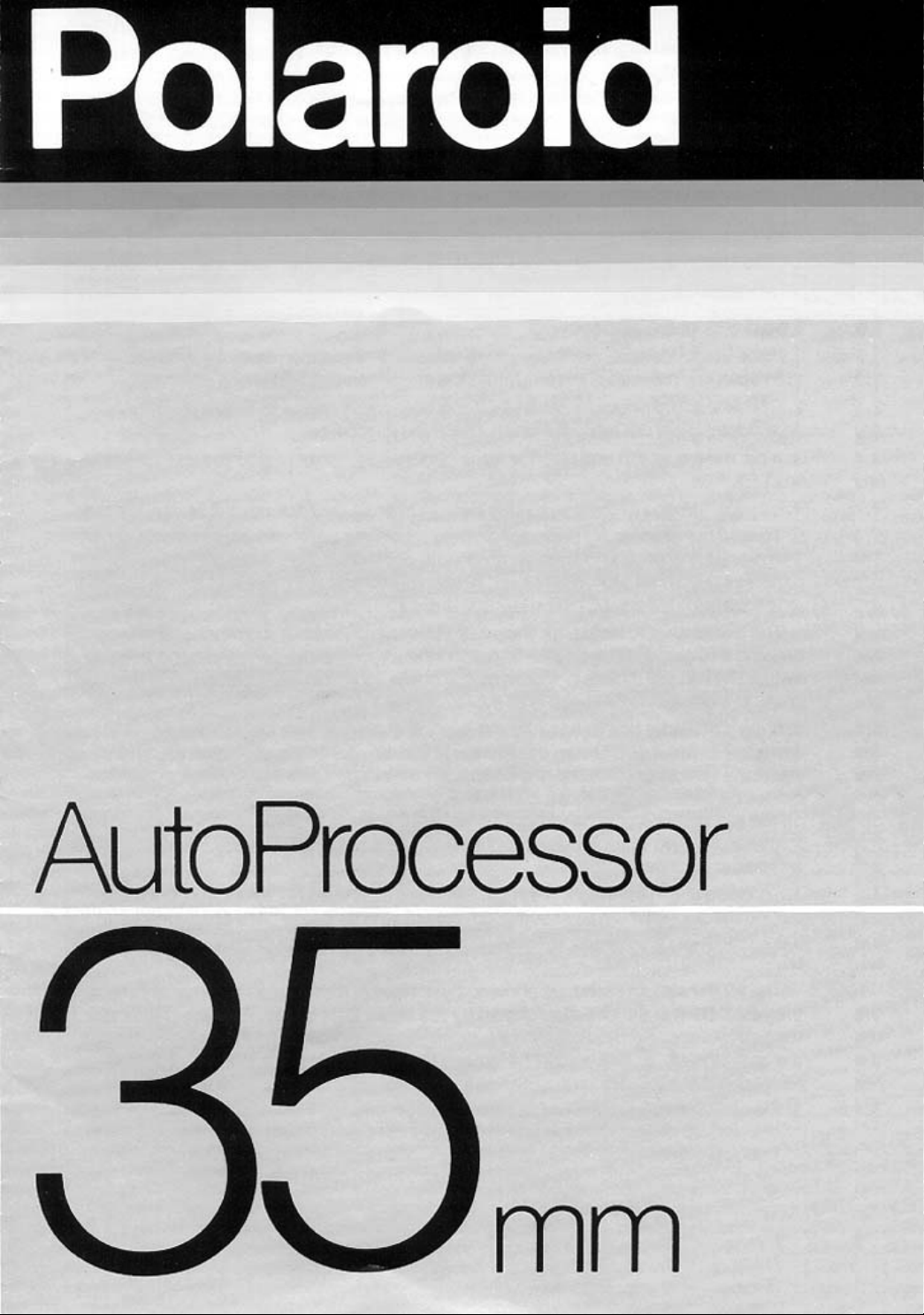
Page 2

The numbers in parenthesis throughout the text refer to the pictures.
Before you start:
• Check that the film cartridge and processing pack (Picture 1) contain the same film
type and number of exposures, and that the lot numbers (stamped on the labels)
match.
• The films may be processed at temperatures within a fairly wide range, as specified in
the film instructions. Be sure that all components (film cartridge, processing pack,
and processor) are within this range. Best results are obtained at 70°F (21°C). If
you refrigerate the processing pack as recommended in the film instructions, allow it
to warm up for at least one hour before processing.
Load the processor:
1. Place the processor on a clean, level surface. Pull out the top of the latch (2-A), then
open the processor cover. Unfold the crank handle (3-B).
2. Check that the pressure plate (3-C) and both metal rollers (3-D) are clean (see next
page). Blow out any dust or lint inside the processor.
3. If necessary, grasp and turn the large spool so the clear lid is at the top; open the lid
(3-E).
4. Unhook the end of the processing pack leader (4), and pull out 1-2 in. (25-50mm).
5. To load the processing pack: Insert the processing pack into its compartment (5).
The processing pack should snap easily into position; if it does not, remove and
reinsert it. Feed the processing pack leader over the metal roller and attach the end to
the white pear-shaped pin on the spool (6-F).
The leader should lie flat, as shown. If you have pulled out too much leader,
causing it to buckle (7), you should rewind the excess as follows: Push the release
switch (7-G) in the direction shown by the arrow. Hold it in this position, and
turn the crank in a clockwise direction until the leader lies flat.
6. If the film leader has been rewound into the cartridge, use the film leader extractor to
pull it out. Orient the extractor and film cartridge as shown (8), and insert the
extractor up to the dotted line. Wind the film cartridge knob in a counterclockwise
direction as indicated on the extractor, until you feel the film leader catch on the
extractor. (It may be necessary to hold the knob between turns to prevent it from
rewinding in the opposite direction.) Then gently pull out the extractor, with the film
leader attached.
7. To load the film cartridge: Align the cartridge as shown (9), and insert the leader
behind the bar (9-H). Then seat the film cartridge in its holder. Attach the leader to
the white hook, then to the white pear-shaped pin, on the spool (10). Close the spool
lid.
The leader should lie flat, as shown. If you pulled out too much leader, turn the
wheel (11) in the direction shown by the arrow until the film lies flat. (This may
take up to seven full revolutions, depending on how loosely the film is wound
inside the cartridge.) Alternate method: Remove the film cartridge, rewind the
film, and reinsert into the holder.
8. Close the processor cover; be sure it latches.
1
Page 3

Process the film:
1. Grasp the control lever firmly, and push it down at a steady, medium speed (12).
WAIT 5 SECONDS.
2. Turn the processing crank in a clockwise direction (13), as indicated by the arrows on
the crank. Turning the crank in the opposite direction will damage the processor.
Turn at a medium speed – no faster than about two revolutions per second – without
slowing down or stopping. When you no longer hear the clicking of the gear (and have
reached the end of the film), stop turning immediately.
WAIT 60 SECONDS.
This is the correct processing time
for most AutoProcess films. See
the film instructions for specific
processing times and temperatures
for best results.
3. Grasp the control lever firmly, and pull it up at a steady, medium speed (14).
4. Turn the processing crank in a clockwise direction (15), as indicated by the arrows on
the crank. Turning the crank in the opposite direction will damage the processor.
Turn the crank steadily and briskly, at about three revolutions per second. Keep
turning until you no longer hear the clicking of the gear, then continue turning for
another 3-4 revolutions, to ensure that the processing leader is fully rewound into
its pack.
5. Open the processor cover.
6. Remove the processing pack; put it back into its original box and discard it
immediately. Do not attempt to open the pack, and do not place it on furniture (see
CAUTION).
7. Unhook the film leader and remove the film cartridge. The film is ready to be cut and
mounted. Follow the instructions provided with your Polaroid Slide Mounter.
If you pull the film strip out of the cartridge for inspection, take care that the image
side (dull side of the leader) does not brush against the lip on the cartridge.
Keep the processor clean: Dirt or particles of dried developer on the pressure plate or
metal rollers can cause spots or uneven density on slides. Clean these parts with a soft,
lint-free cloth, dampened with water if necessary. Never scrape them with anything
metallic, nor with your fingernail. Rotate the rollers as you clean and inspect them.
CAUTION: The Polaroid film process uses a caustic jelly which is safely packed inside
a sealed container inside the processing pack. If accidentally you should get some of
this jelly on your skin, wipe it off immediately. To avoid an alkali burn, wash the area
with plenty of water as soon as possible. It is particularly important to keep the jelly
away from eyes and mouth. Keep the discarded materials out of the reach of children
and animals, and out of contact with clothing and furniture, as discarded materials still
contain some jelly.
2
Page 4

Slide projection
Polaroid AutoProcess slides can be viewed or projected in the same manner as 35mm
slides made with conventional films. The following are some recommendations to help
you get the most out of your slides:
For standard projection
1. A glass-beaded screen will produce the brightest image. Be sure the projection screen
is clean. Follow the manufacturer’s recommendations for removing dust, smudges,
etc. Note: Some lenticular screens may produce objectionable patterns at certain
distances with Polachrome (color) slides.
2. Use a modern, light-efficient projector equipped with a fast, flat-field projection lens
of a suitable focal length.
3. Darken the room.
If Polaroid AutoProcess slides are to be projected to auditorium-size (larger than 10 ft.,
for example), a xenon-bulb projection system should be used. Slides also can be viewed
in rear-screen projectors, in situations where room-darkening is not practical. These
portable, self-contained units project a bright, 9-inch image, which is ideal for small
group presentations.
Equipment
The equipment listed here will produce excellent results; many other brands and models
are available. See your photographic dealer or contact Polaroid Technical Assistance for
more information.
Standard projectors
Kodak Ektagraphic III, Model AT (with EXW bulb)
Kodak Ektagraphic S-AV2050 (with Osram 64655 bulb)
Leitz Pradolux RT 300 (with ENG bulb)
Projection lenses
Cinelux (Schneider)
Leitz f/2.4-f/2.8 flat-field lens
Navitar
Large-screen projectors
Bogen Expo System (Xenon-bulb projector)
Rear-screen projectors
Kodak Ektagraphic 260 Audio Viewer
Singer Caramate, Models 4000 and 3300
Slide storage
The processed film should be cut and mounted for protection from scratches and other
surface damage. Keep the mounted slides in sleeves made of acid-free paper, cellulose
3
Page 5

acetate, polyethylene, or polyester, or in suitable containers such as acid-free storage
boxes or slide trays inside their original closed boxes.
The storage container should be kept in a cool, dry place, ideally at 50-70°F (1021°C) and 30-50% relative humidity. Avoid storage in attics, basements, or other areas
that do not have adequate temperature and humidity control.
Protect the slides from chemical contaminants, which can damage the silver in the
image. The contamination may come from harmful vapors, such as air pollutants, or
through direct contact with materials that contain harmful chemicals.
If slides are stored in an area that may be subjected to elevated temperatures
and/or humidity or to atmospheric pollution, and maximum image life is required, they
should be treated with a commercially available stabilizing solution. Contact Polaroid
Technical Assistance for more information.
Free and rapid technical assistance: If you ever need additional help with the use of
your Polaroid 35mm System, call us Monday-Friday, 8 AM To 8 PM (Eastern Time).
From anywhere in the continental U.S.A., call toll free at 800-225-1618. Or, write to
Technical Assistance, Polaroid Corporation, 201 Burlington Road, Bedford, MA 01730.
Full one-year warranty
If this product proves to be defective within the warranty period, we will, without charge,
either repair it or at our option replace it with a fully reconditioned unit.
The warranty period is one year from the original date of purchase. To verify the
warranty period, you should keep the sales slip or other proof of the purchase date.
Without this information, the warranty will be determined by the manufacturing date on
the unit.
The repair or replacement of the unit is guaranteed for the remaining warranty
period on the original unit. If within the warranty period, the unit is mailed to us for
service from inside the U.S.A., it will be returned with a postal refund.
The warranty does not cover damage caused by accident, misuse or tampering
with the unit, and a charge will be made for such repairs.
For warranty service, the unit must be returned to and repaired by a designated Polaroid
Service Center in the United States or Canada. You can return the unit through your
Polaroid camera dealer. Before sending the unit for service, call us toll free at 800-2251618 from anywhere in the U.S.A. We can be reached Monday-Friday, 8 AM to 8 PM
(Eastern Time).
This warranty gives you specific legal rights and you may also have other rights
which vary from state to state.
This warranty excludes all consequential damages. Some states do not allow the
exclusion or limitation of accidental or consequential damages, so the foregoing
limitation or exclusion may not apply to you.
4
Page 6

Page 7

Page 8

