Page 1

PLEASE READ
We are in no way responsible for the
contents of the manual. We do not guarantee
its accuracy and we do not make any claim
of copyright. The copyright remains the
property of their respective owners.
Visit the site to read the latest projector
news and reviews, read and comment on
projector specifications, download user
manuals and much more.
Page 2
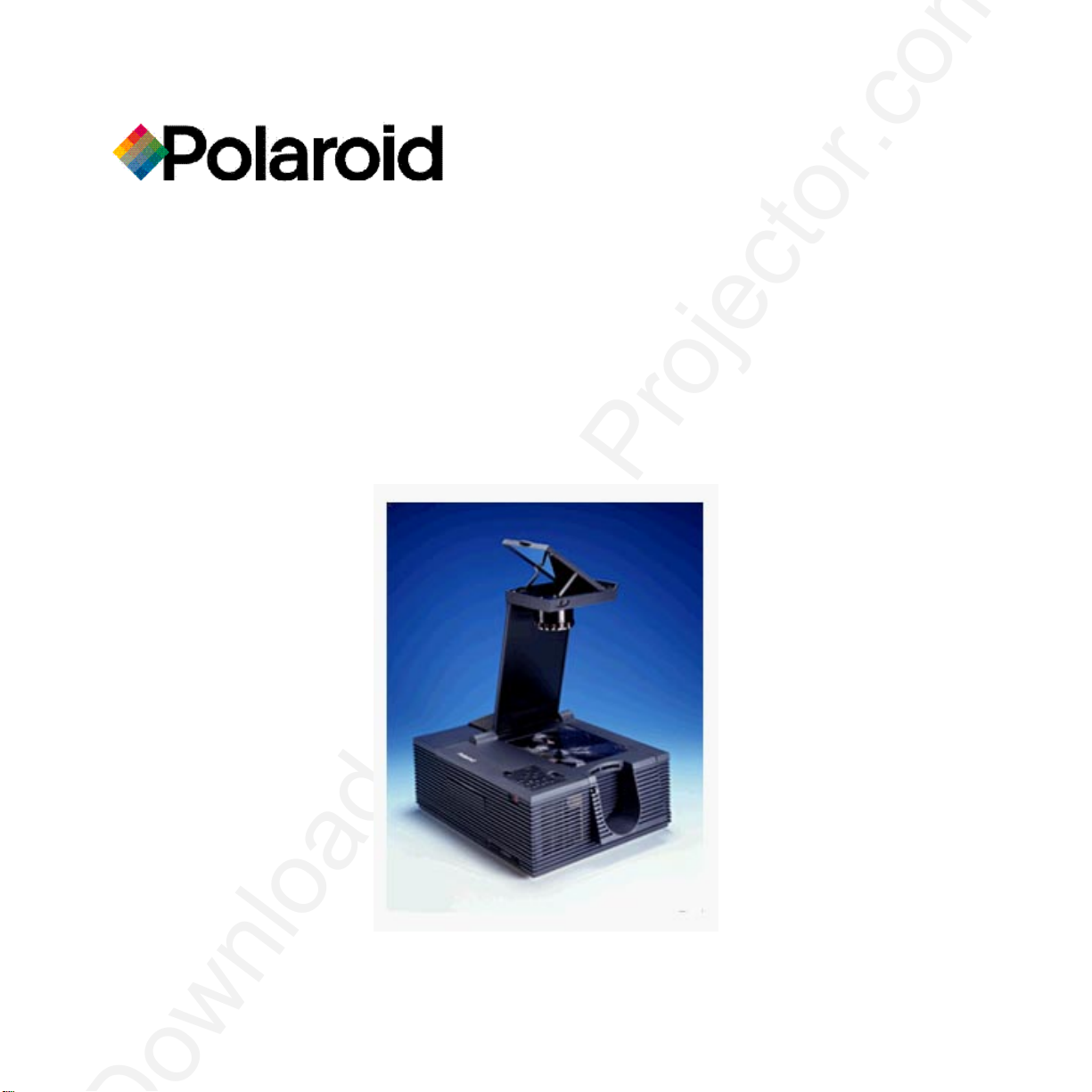
Polaview 305 Projector
User Guide
Page 3

FCC Statement
Warning: This equipment generates, uses and can
radiate radio frequency energy and, if not installed and
used in accordance with the instruction manual, may
cause interference to radio communications. It has been
tested and found to comply with limits for a Class “A”
computing device pursuant to Subpart B of Part 15 of
the FCC Rules, which are designed to provide reasonable
protection against such interference when operated in a
commercial environment. Operation of this equipment in
a residential area is likely to cause interference in which
case the user, at his own expense, will be required to
take whatever measures may be necessary to correct the
interference.
Canadian Notice
This digital apparatus does not exceed the Class A limits
for radio noise emissions from digital apparatus set out
in the Radio Interference Regulations of the Canadian
Department of Communications.
Le présent appareil numérique n’émet pas de bruits
radioélectriques dépassant les limites applicables aux
appareils numériques de la classe A prescrites dans le
Règlement sur le brouillage radioélectrique edicté par le
ministère des Communications du Canada.
European Notice
Warning: This is a Class A product. In a domestic
environment this product may cause radio interference
in which case the user may be required to take adequate
measures. The “CE” mark certifies that this product
satisfies the requirements of the EU (European Union)
regarding safety, public health, environment and
consumer protection. (“CE” is the abbreviation of
Conformité Européenne.) This product is in conformity
with the following directives: 73/23/EEC, low voltage
directive; 89/33/EEC, EMC directive; 93/68/EEC,
“CE” marking directive.
© Copyright 1996 Polaroid Corporation. All rights reserved.
Specifications are subject to change without notice.
Page 4
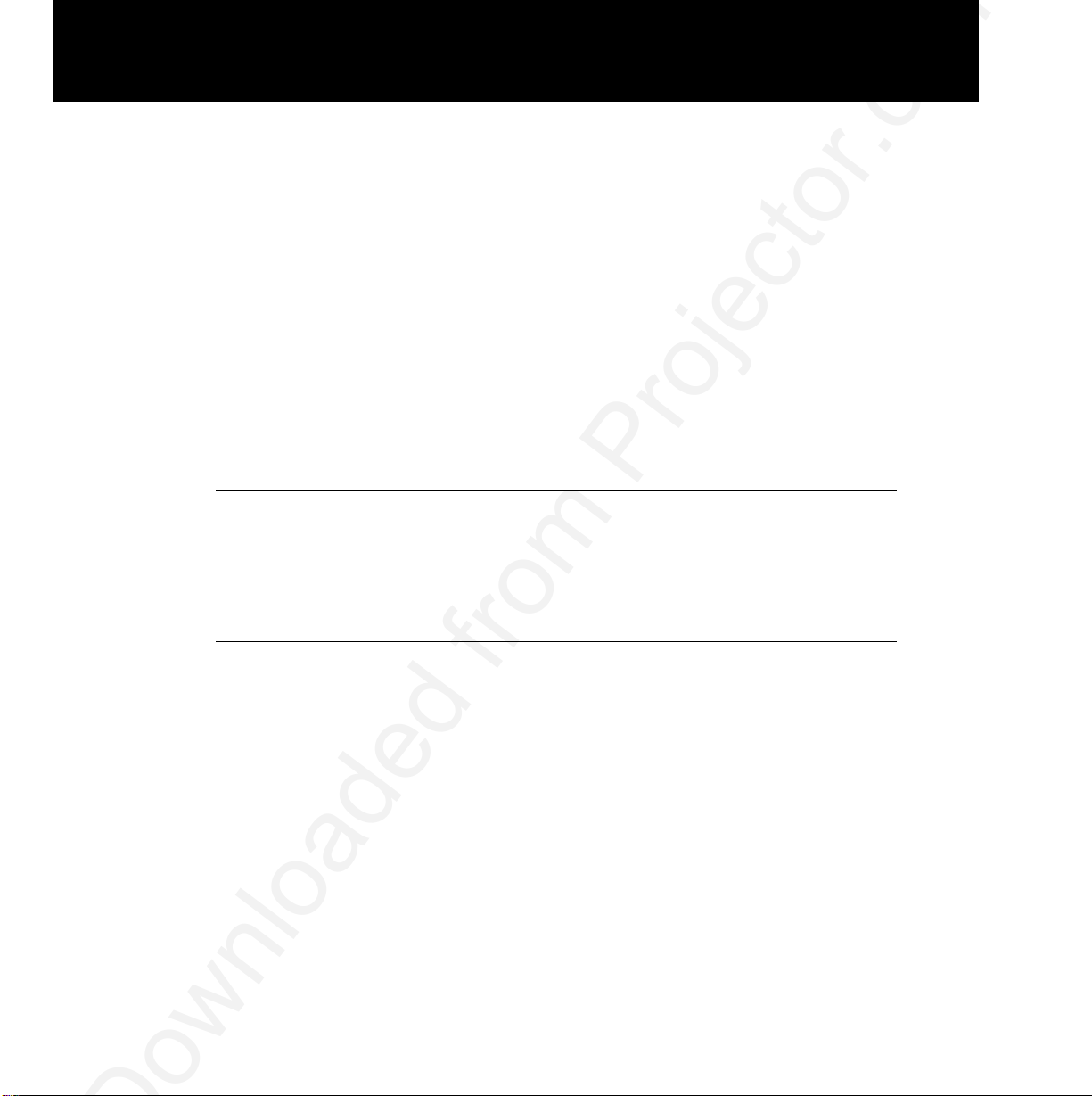
1 Introduction
What’s in the box? 3
Quick start 5
The remote control and the control panel 12
2 Detailed setup
Setting up your projector 15
Getting started 16
Connecting the projector to your computer 22
Connecting video and audio to the projector 33
Important precautions 38
Adjusting the image 42
Table of contents
Page 5
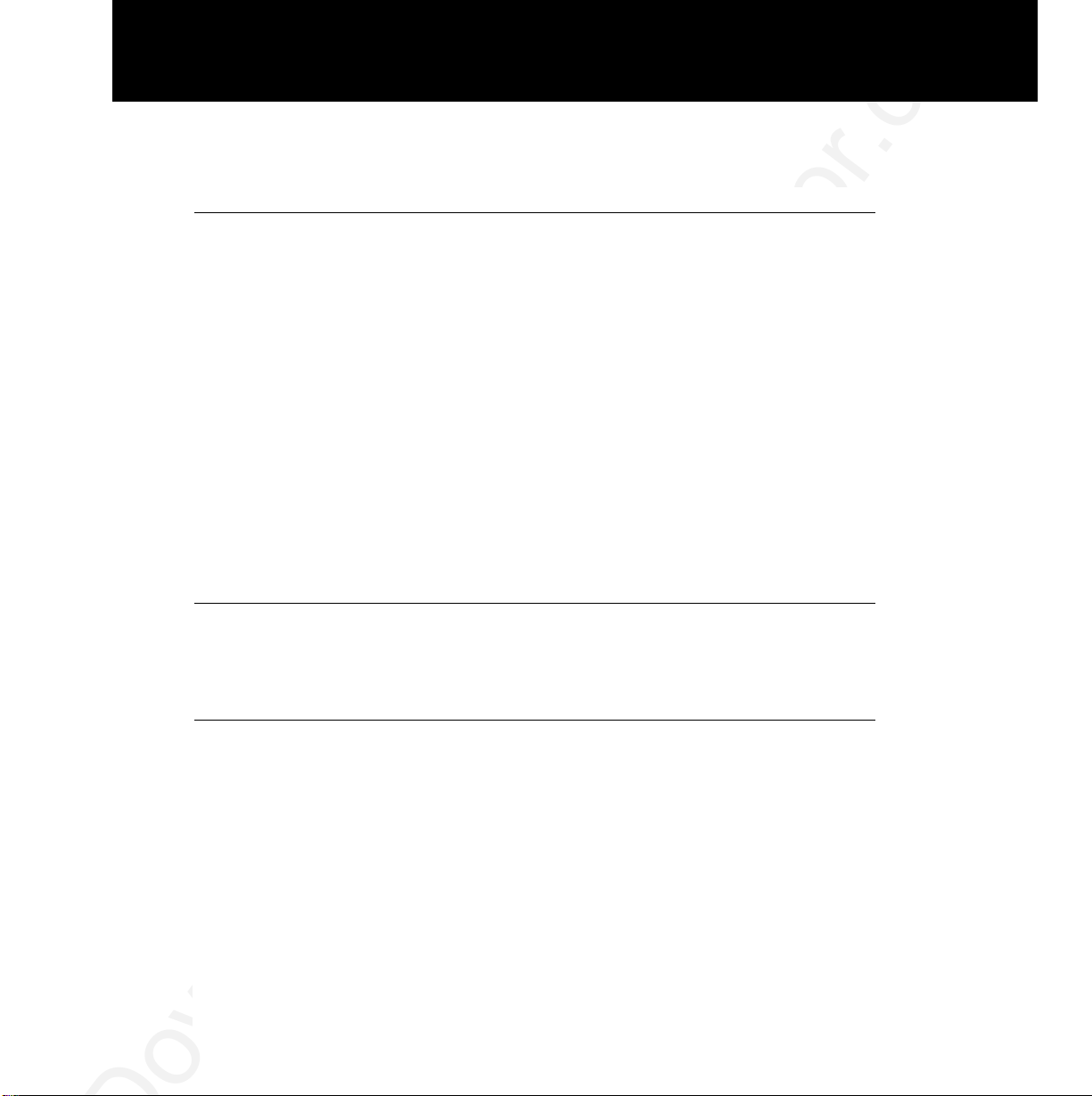
ii
Table of contents
3 Using the projector
Using your projector 45
Using the remote control and the control panel 46
Switching input sources 49
Using the menus 50
Adjusting the image 51
Adjusting the audio 53
Adjusting the remote-control mouse tracking 54
Presentation features 55
Advanced features 59
Menus and keys 61
4 Polaroid F/X
Installing Polaroid F/X 73
Using Polaroid F/X 75
5 Maintenance
Cleaning the lens and mirror 87
Cleaning the projection window 88
Replacing the lamp 89
Cleaning/changing air filters 92
Replacing the batteries in the remote control 96
Temperature extremes 96
Page 6
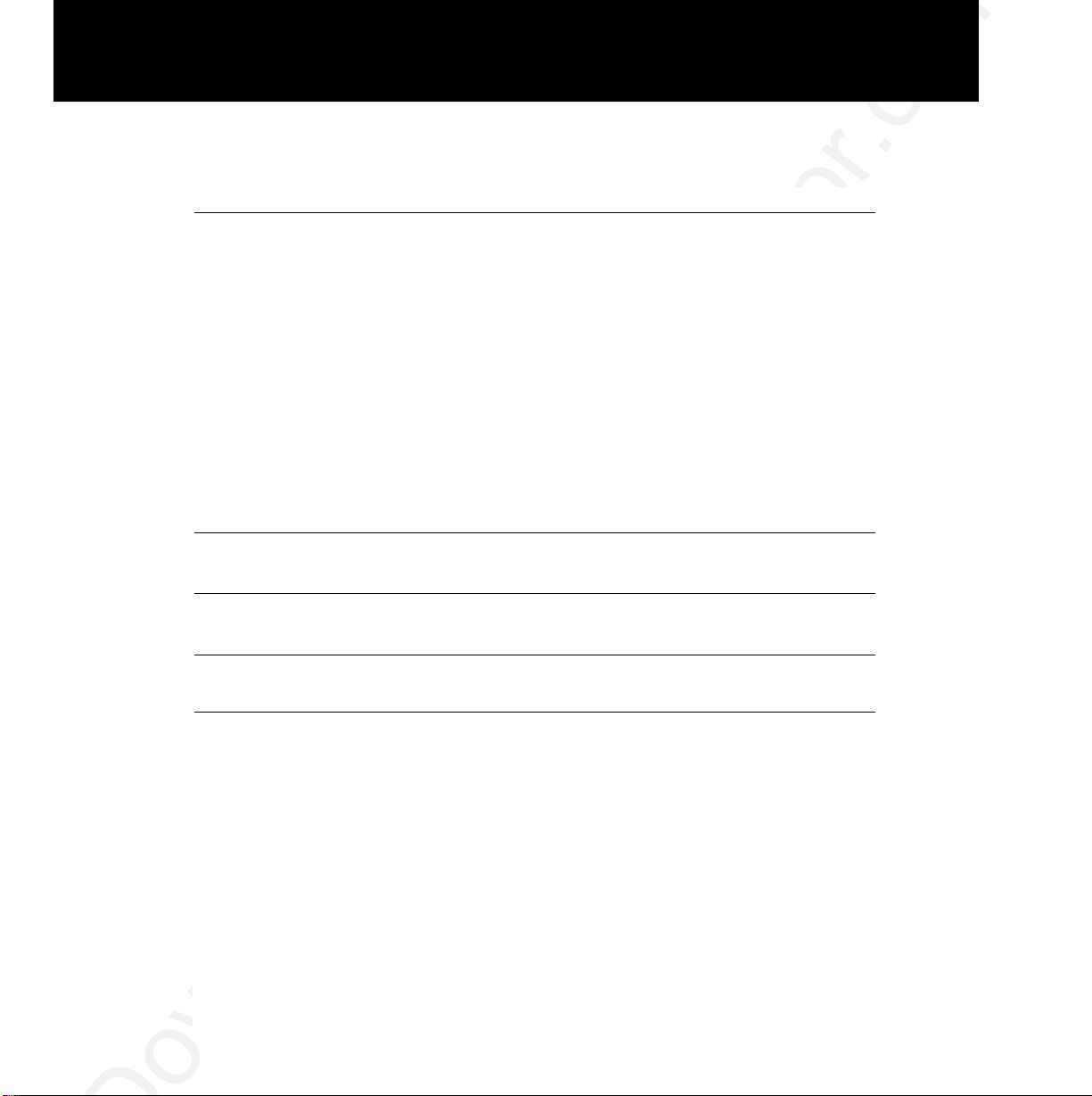
Table of contents
iii
6 Troubleshooting
Troubleshooting guide 97
Polaview Model 305 Projector parameter adjustments 100
Adjusting your display 102
Unknown/Unrecognized video source 106
Compatibility list 108
Where to get help 112
Polaroid Service Centers 113
Warranty 115
Appendix A:
Specifications 117
Appendix B:
Parts 119
Appendix C:
Sense lines 121
Index
125
Page 7
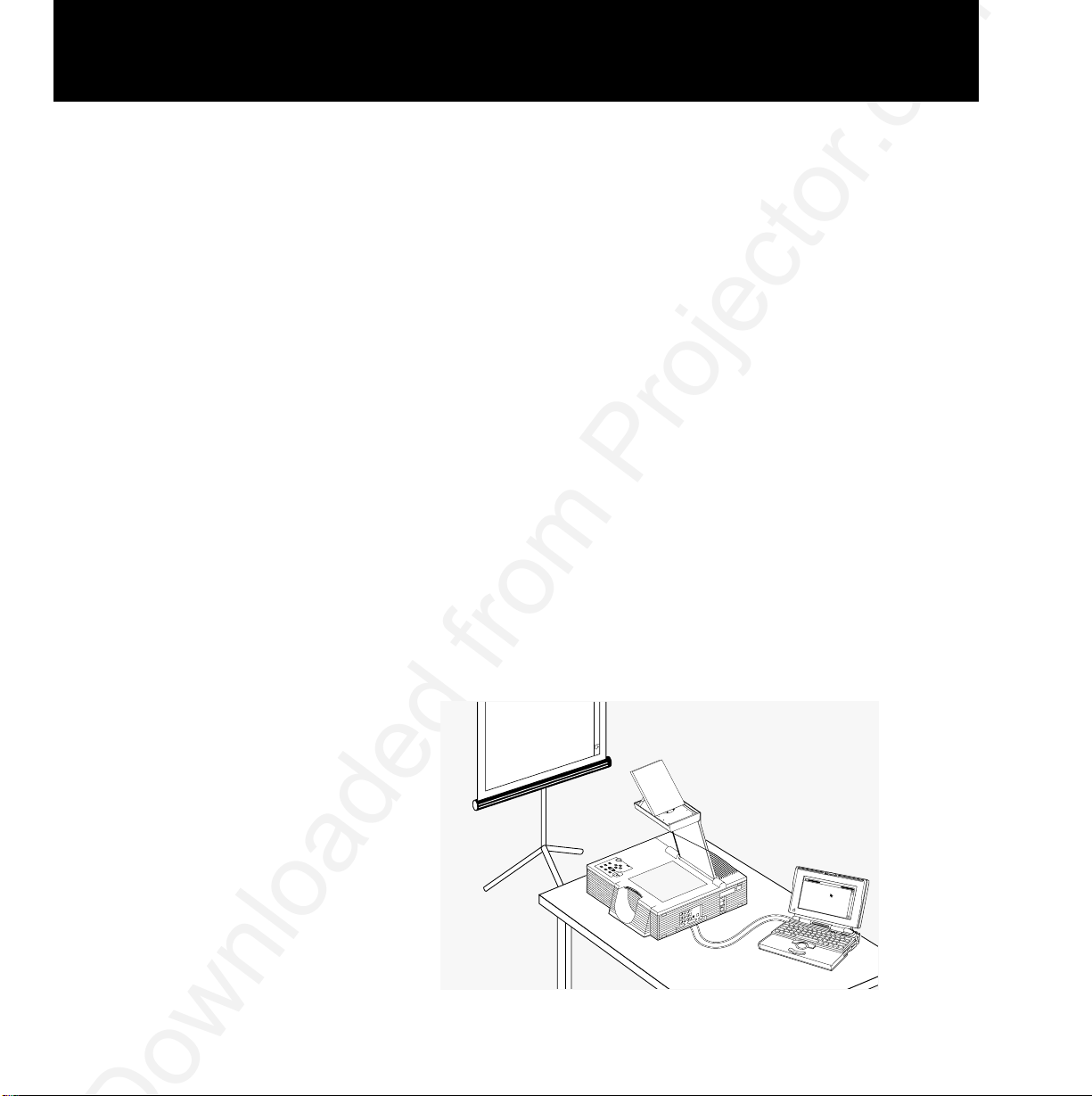
The Polaroid Polaview projector family consists of portable,
color data and video LCD desktop projectors that make sharing data and presenting information as easy as connecting
your computer to your monitor.
The Polaview Model 305 Projector is a high-resolution multimedia LCD projector that offers the highest, brightest image
quality available. It is compatible with a wide range of computers; from 640 x 480 personal computers to 1280 x 1024
workstations.
The Polaview
Model 305
Projector in use
1 Introduction
Projected Image
File Edit View
Page 8

Cyclops interactive pointer system
The Polaview Model 305 Projector comes Cyclops-ready.
The Cyclops interactive pointer system functions like a cordless mouse, and allows you control your computer and software by pointing at the projection screen.
Introducing the Adobe Acrobat Player System
The Adobe Acrobat Player Image Display System brings the
functionality of computers and projectors closer together by
eliminating the need to hook a computer up to the projector.
Print your presentation from whatever application you are
using to a special file called a PDF file, and copy or store the
file on a disk. Then place the disk in the Adobe Acrobat Player System disk drive, and start the presentation.
If you would like to order the Adobe Acrobat Player System,
contact your local dealer or refer to
Appendix B: Parts
for
ordering information.
2 Introduction
Page 9

What’s in the box?
After you open the box and remove the projector and the
shrink-wrapped accessory packs, make sure you have all of
the items shown below.
Items included
with the Polaview
Model 305
Projector
a Polaview Model 305 h Composite video/audio
Projector cable
b Remote control i 13C3-to-LCD cable
c Polaroid F/X disks j Macintosh-to-LCD cable
d Power cord (U.S.) k VGA-to-LCD cable
e Mini-jack-to-RCA cable
f Computer audio cable
g S-video cable
Introduction 3
MUTE
MUTE
–+
–+
VOLUME
VOLUME
MENU
MENU
SETUPSOURCE
SETUPSOURCE
PROG 2PROG 1
PROG 2PROG 1
PROXIMA
PROXIMA
®
®
a
b
c
d
e
f
g
h
i
j
k
Page 10

Also included but
• Macintosh-to-LCD adapter
not shown
• SGI-to-LCD cable and adapter
• DEC 3C3-to-LCD cable and adapter
• Macintosh and PC serial cables
(included with remote)
• 2 AAA alkaline batteries
• User’s Guide
• Product registration card
• European, U.K., and Italian power cords
4 Introduction
Page 11
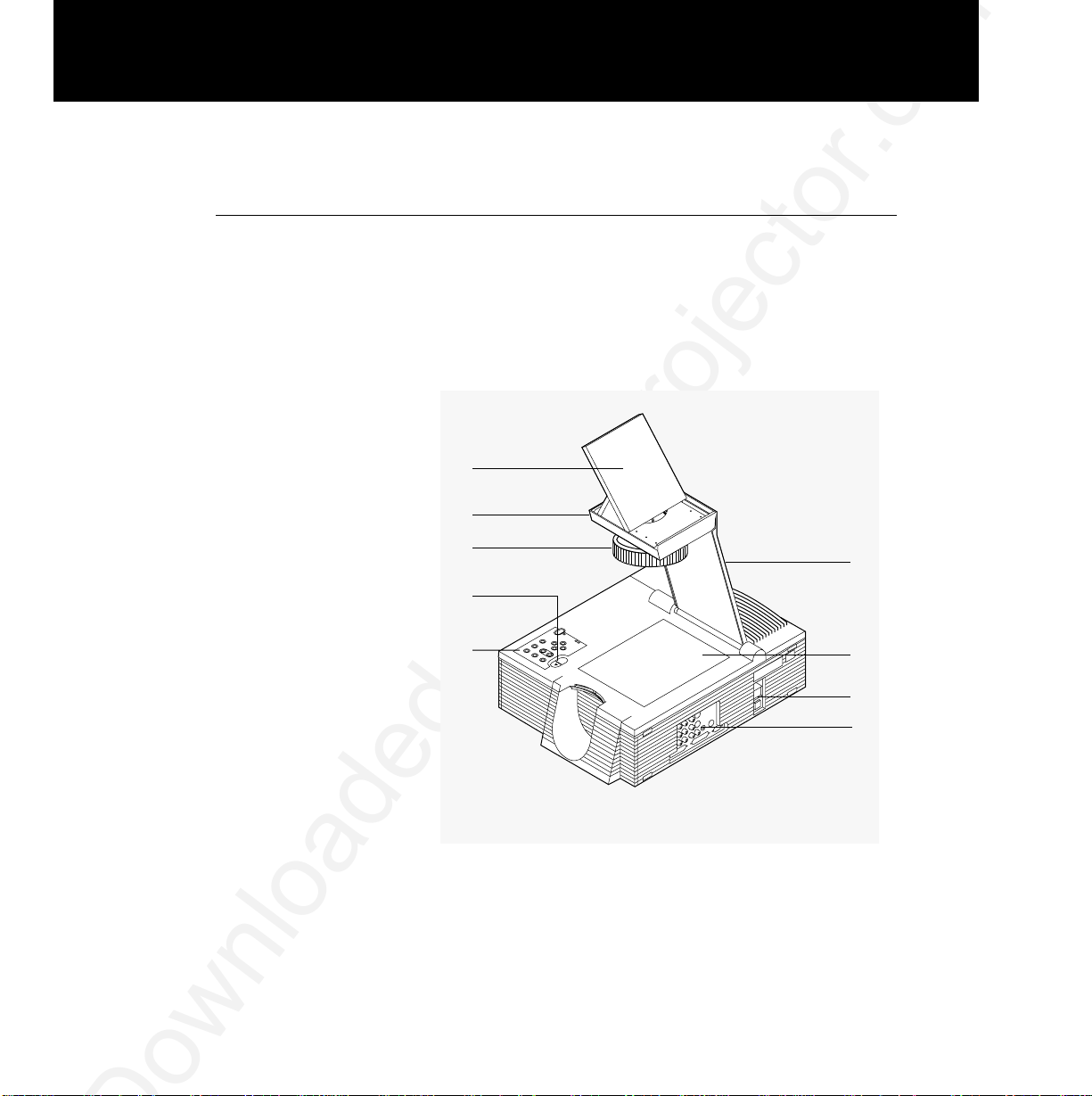
Quick start
To connect the projector to your computer, read the section
appropriate for your hardware in the following
Quick start
section (or read Chapter 2,
Detailed setup,
which lists these
steps in greater detail).
Take a moment to identify the parts of the projector.
The Polaview
Model 305
Projector
a Flip mirror f Projection arm
b Flip-mirror-release lever g Projection window
c Projection lens h Power switch
d Arm-release lever i Connector panel
e Control panel
Introduction 5
a
b
c
d
e
f
g
h
i
Page 12
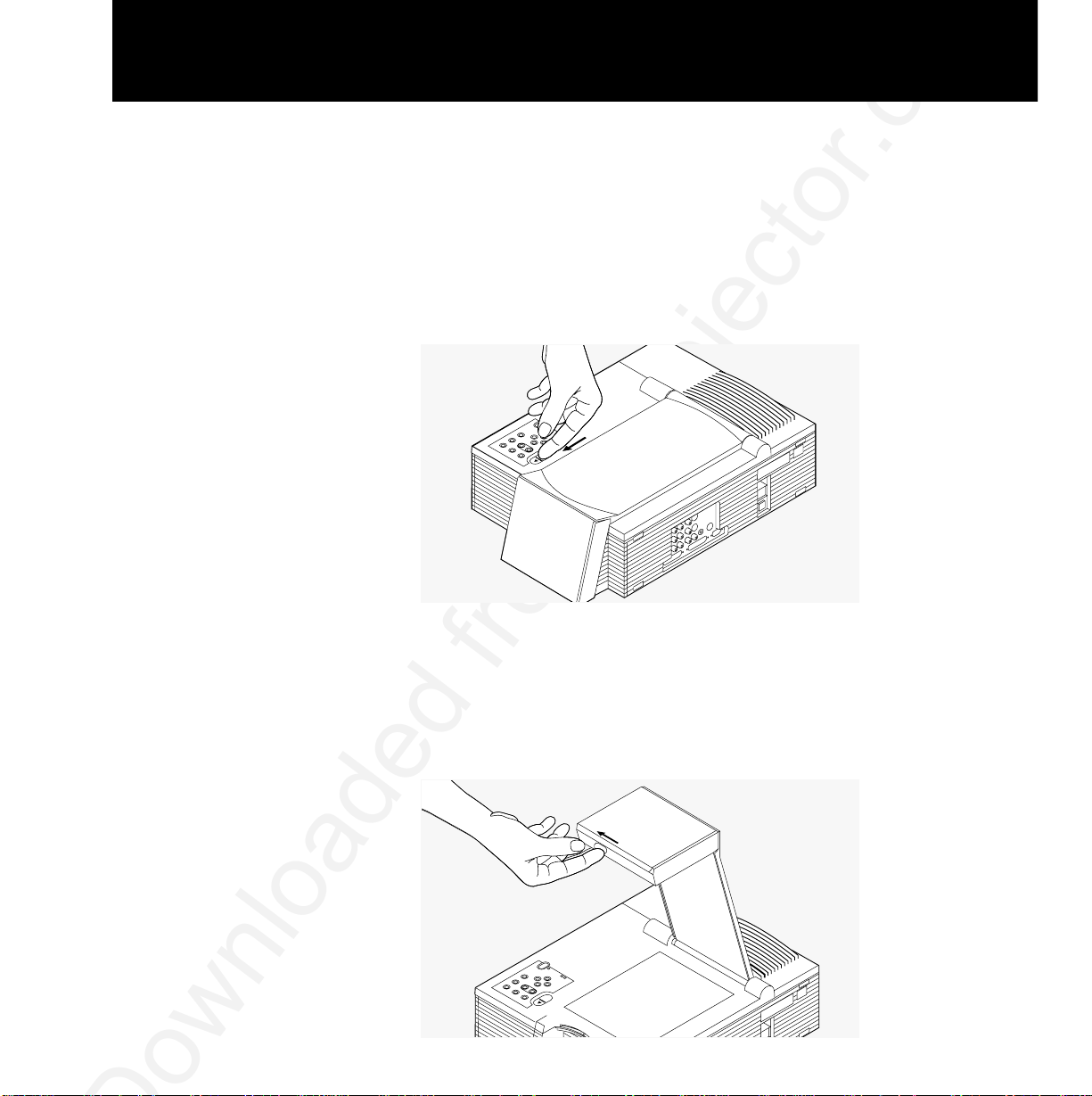
Setting up
1 Place the projector on a solid, flat surface.
the projector
2 Position the projector so that the side with the handle is fac-
ing the projection screen.
3 Locate the arm release lever. Slide it gently in the direction
of the arrow (see the illustration below).
Sliding the lever
to release the arm
4 The arm pops up. Gently lift the arm until it is fully extend-
ed.
Do not force the arm farther.
5 Locate the flip-mirror-release lever on the top of the arm.
Slide it in the direction of the arrow (in the illustration) as
you pull up on the lift tab. This releases the mirror.
Sliding the lever to
release the flip mirror
6 Introduction
Page 13
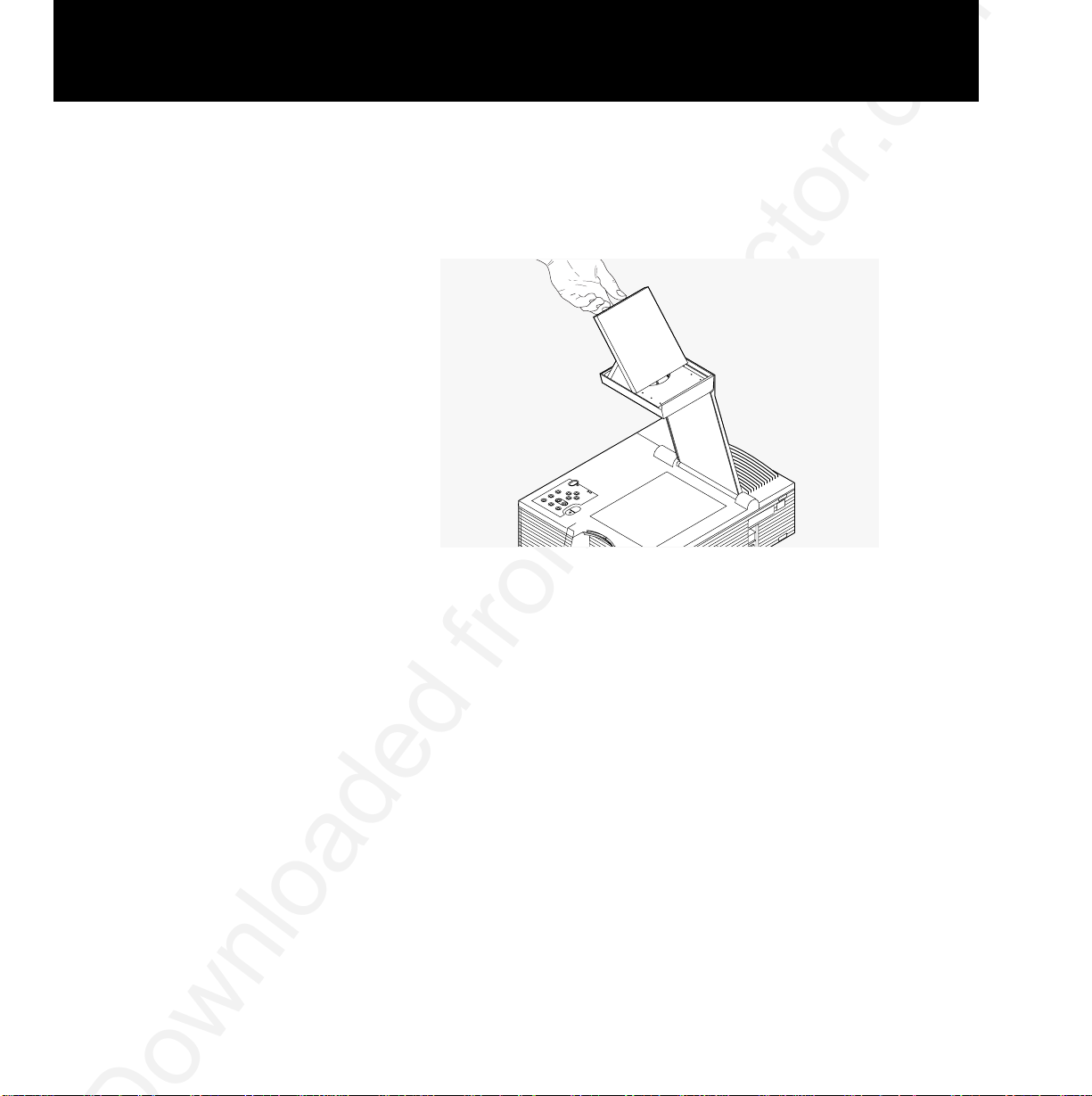
6 Gently tilt the flip mirror approximately 45˚. (You can adjust
the angle later to raise or lower the projected image.)
Tilting the flip mirror
to a 45 degree angle
Caution: Never push on or force the mirror. Always use
care when opening the mirror assembly. Avoid touching the
surface of the mirror with your fingers.
Connecting the
Follow the instructions specific to your hardware.
computer
Connecting PCs
1 Disconnect your computer-to-monitor cable at the computer
end.
2 Connect the free end of the monitor cable to the VGA OUT
connector on the projector.
3 Use the Polaview VGA-to-LCD connector cable (part number
C800-6) to link the projector to the computer. Connect the
end of the cable marked LCD to the projector COMPUTER IN
connector, and the end marked COMPUTER to the computer video-output connector.
Proceed to the section
Connecting video and audio
.
Introduction 7
Page 14

Macintosh computers
Connecting a Macintosh monitor requires the Polaview VGA
/MAC (part number C804) adapter and the existing monitor
cable. Use the Polaview adapter only.
1 Disconnect your computer-to-monitor cable at the computer
end.
2 Connect the free end of the monitor cable to the Polaview
VGA/MAC adapter.
3 Connect the free end of the Mac-to-LCD adapter to the pro-
jector VGA OUT connector.
4 Use the Polaview Mac-to-LCD connector cable (part number
C802-6) to link the projector to the computer. Connect the
end marked LCD to the projector COMPUTER IN connector,
and the end marked COMPUTER to the computer video-output connector.
Proceed to the section
Connecting video and audio
.
Notebook computers
1 Connect the end of the video cable marked COMPUTER to
the external monitor connector on your notebook computer(or to the video cable adapter supplied with your notebook computer).
2 Connect the end of the video cable marked LCD to the
FROM COMPUTER connector on the projector.
Proceed to the section
Connecting video and audio
.
Silicon Graphics workstations
1 Disconnect your computer-to-monitor cable at the computer
end.
2 Connect the free end of the monitor cable to the SGI to LCD
adapter
3 Connect the free end of the SGI-to-LCD adapter to the pro-
jector COMPUTER OUT connector.
8 Introduction
Page 15

4 Use the SGI 13C3-to-LCD connector cable (part number
C943-6) to link the projector to the computer. Connect the
end marked LCD to the projector COMPUTER IN connector,
and the end marked COMPUTER to the SGI workstation
video-output connector.
Proceed to the section
Connecting video and audio
.
Workstations with 13C3 connectors (except SGI)
1 Disconnect your computer-to-monitor cable at the computer
end.
2 Connect the free end of the monitor cable to the projector
COMPUTER OUT connector.
3 Use the 13C3-to-LCD connector cable (part number C801-6)
to link the projector to the computer. Connect the end
marked LCD to the projector COMPUTER IN connector, and
the end marked COMPUTER to the computer video-output
connector.
Proceed to the section
Connecting video and audio
.
Workstations with BNC connectors
1 Note which BNC connectors you are currently using with
the monitor. (You always use the R, G, and B connectors,
but the way you use the H and V connectors depends on the
computer configuration.) Disconnect your computer-tomonitor cable at the monitor (BNC) end.
2 Connect the free BNC end to the optional BNC block-to-LCD
connector cable (part number C942-2), connecting the same
BNC connectors used on the monitor. Plug the LCD end of
the cable into the projector COMPUTER IN connector.
3 Connect the optional BNC-to-LCD connector cable (part
number C803-6) to the projector COMPUTER OUT connector and the monitor BNC-video input. Use the same BNC
connections used with the monitor.
Proceed to the section
Connecting video and audio
.
Introduction 9
Page 16
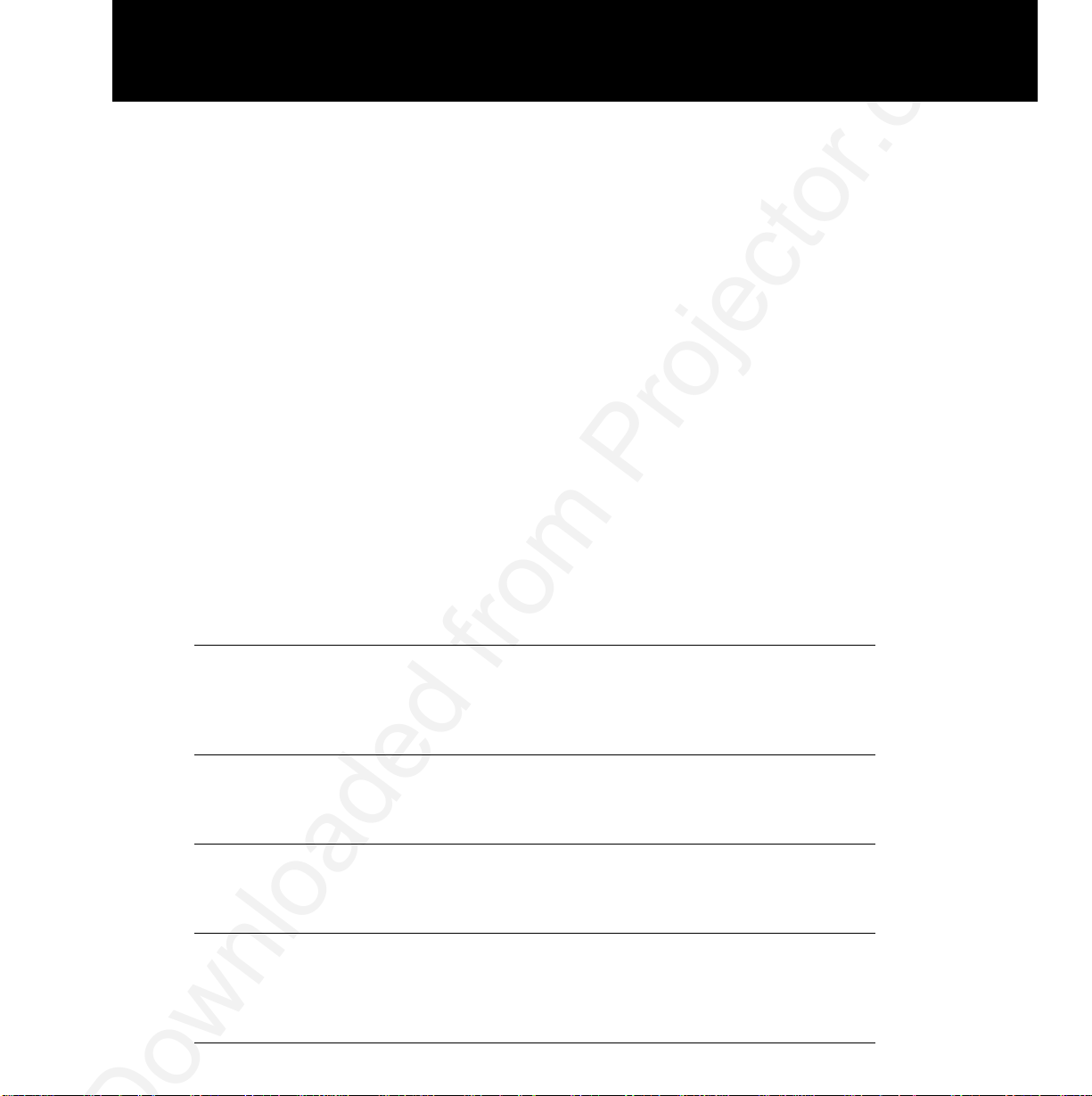
DEC workstations
1 Disconnect your computer-to-monitor cable at the comput-
er end.
2 Connect the free end of the monitor cable to the DEC 3C3-to-
LCD adapter (part number C946).
3 Connect the free end of the DEC 3C3-to-LCD adapter to the
projector COMPUTER OUT connector.
4 Use the DEC 3C3-to-LCD connector cable (part number
C946-6) to link the projector to the computer. Connect the
end marked LCD to the projector COMPUTER IN connector,
and the end marked COMPUTER to the workstation videooutput connector.
Proceed to the next section,
Connecting video and audio
.
Connecting
Connect audio and video sources to the projector, using this
video and audio
table as a guide. If you need more information, see the
appropriate section in Chapter 2,
Detailed setup
.
To set this up: Connect this cable: From here: To here:
Video from Composite VIDEO 1, 2 RCA port on
VCR/ laserdisc audio/video ports on VCR marked
cable (C497-6) projector VIDEO OUT
or something similar
Video from S-video cable S-VIDEO 1, 2 VIDEO OUT
S-video (C466-6) ports on port on
device projector S-video
device
Audio from Composite AUDIO IN 1, 2 AUDIO OUT
VCR/laserdisc audio/video ports on projector port on VCR
cable (red = right, (red = right,
(C497-6) white = left) white = left)
Audio from Computer Left/right AUDIO OUT
computer audio COMPUTER port of the
cable AUDIO IN ports Mac or the
(C498-6) on projector sound card
of a PC
10 Introduction
Page 17
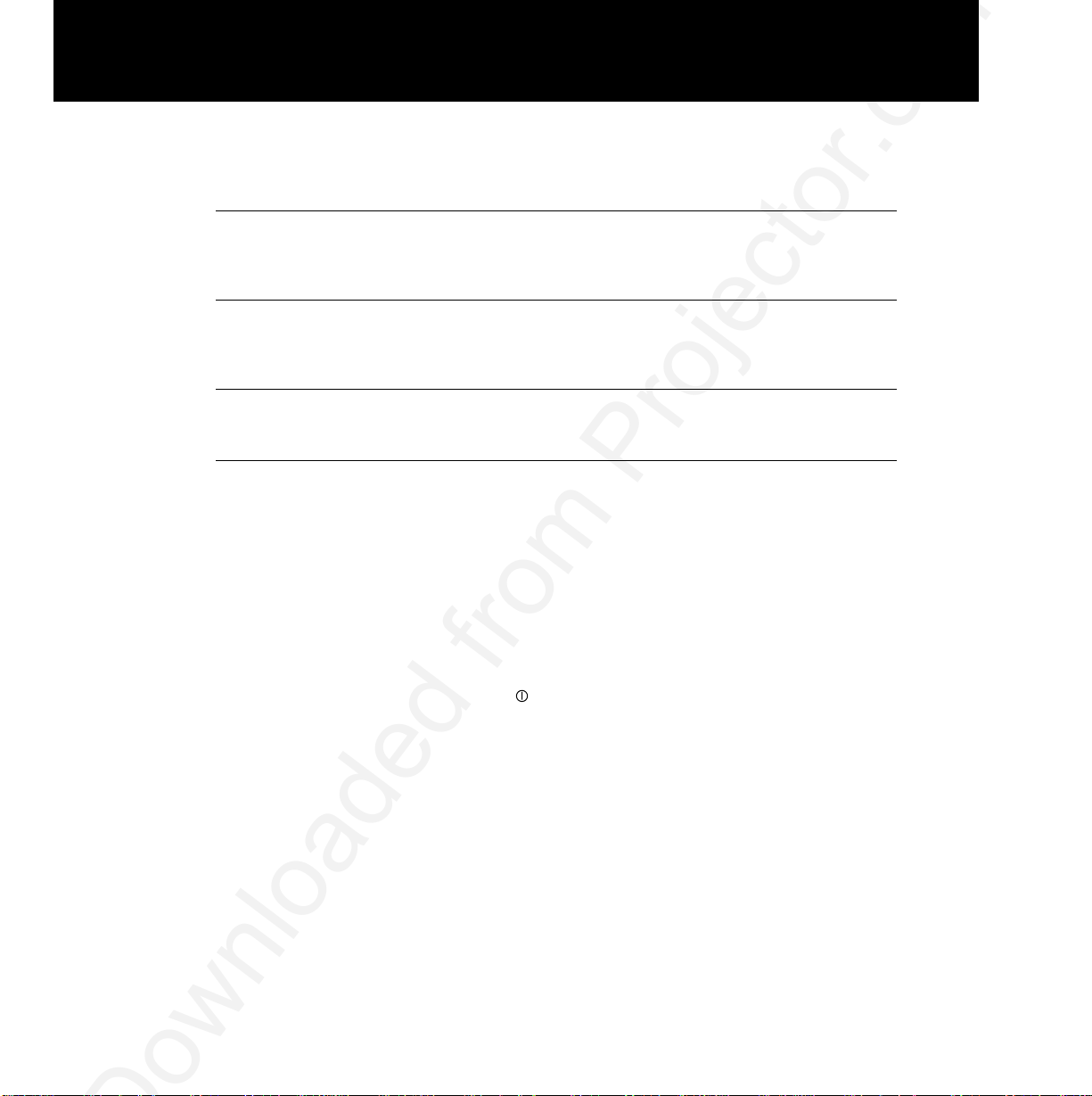
To set this up: Connect this cable: From here: To here:
External Mini-jack-to-RCA cable AUDIO OUT 1, 2 Mini-jack
speakers adapter (C5105) and ports on cable included
mini-jack cable (included projector with speakers.
with speakers)
Stereo system RCA stereo cable AUDIO OUT Left/right
(comes with port on AUDIO IN
stereo) projector ports on
amplifier
Microphone Microphone cable MIC port on Amplified
supplied with projector microphone
microphone
Turning on
Once you connect the computer and any video or audio
the projector
sources, turn on the power:
1 Plug the power cord into the projector power receptacle.
Plug the other end into a properly-grounded wall outlet or
surge protector.
2 Move the switch power on the rear of the projector to the
“on” position.
3 Press the lamp on/off key to ignite the lamp. The lamp
lights slowly.
4 To raise or lower the image, tilt the mirror assembly accord-
ingly.
5 Rotate the ring at the base of the projector lens to focus the
image.
Introduction 11
Page 18

The remote control and the control panel
The remote control
and the control panel
Key Function
a MUTE
(remote
Mutes the audio, or returns the sound.
control only)
b VOLUME +/- Adjusts the audio level.
c On the remote, press this key once to
(Lamp on/off)
clear a black screen. The lamp stays on.
On both the remote control and the
control panel, turns the lamp off if you
hold it down for more than 2 seconds.
On the control panel, the green indicator
light above this key illuminates when the
lamp is on.
d SOURCE Cycles through the various input
sources, including video, computer,
the Adobe Acrobat Player System mode.
e PROG 1
(remote
Executes the function you define in the
control only)
Preferences menu.
VOLUME
MUTE
MENU
SETUPSOURCE
PROG 2PROG 1
—+
SOURCE
SCALE
CLEAR
SETUP
MENU
d
c
b
a
e
f
m
g
h
k
l
c
j
b
g
h
n
di
i
12 Introduction
Page 19
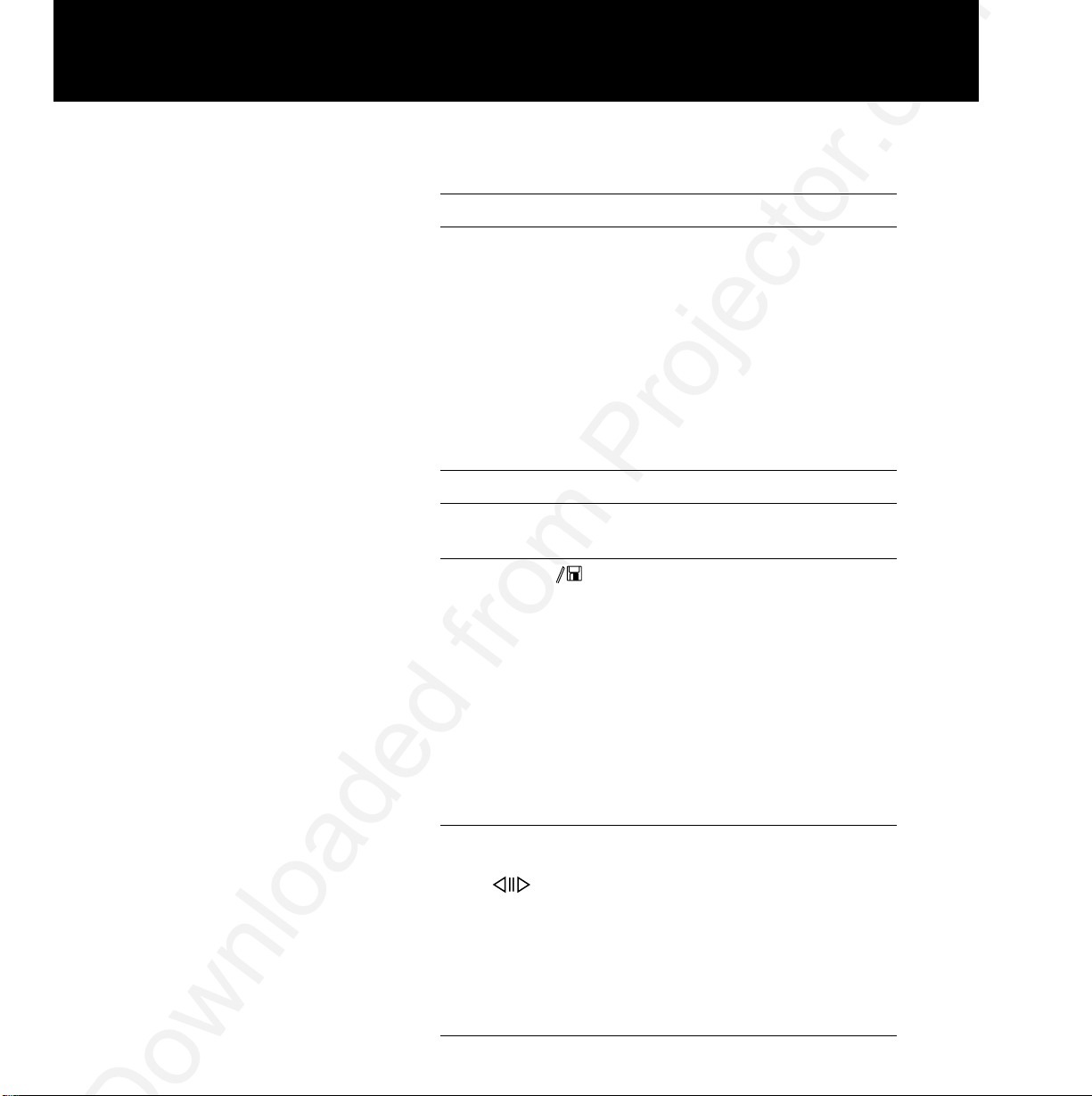
Key Function
f MouseDisk Emulates a left-button mouse click when
(remote control
you press the center of the disk.
only)
Acts like an arrow key when you press
the edges of the disk.
Toggles between Draw and Move
modes in the Draw tool, and controls
the mouse pointer.
In Adobe Acrobat Player System menus,
controls the mouse pointer.
g MENU Turns the menus on and off.
h SETUP Adjusts the sync, contrast, brightness,
tint, and image position settings.
i SCALE/PROG 2 In computer or video mode, the SCALE
key enlarges or compresses the image
to fit the image to fit the 1024 x 768
resolution of the projector. To return the
image to its original size, press this key
again.
For the Adobe Acrobat Player System
mode, this key selects the current object.
Set the function of the PROG 2 key
(remote control only) in the Preferences
menu.
j Reverse/ In an Adobe Acrobat Player System
Forward/ presentation, Reverse/Forward moves to
Pause the next/previous slide.
(remote control
Pause suspends the current slide in an
only)
Adobe Acrobat Player System
presentation.
Pause opens See-it/Show it in
Polaroid F/X.
Introduction 13
Page 20
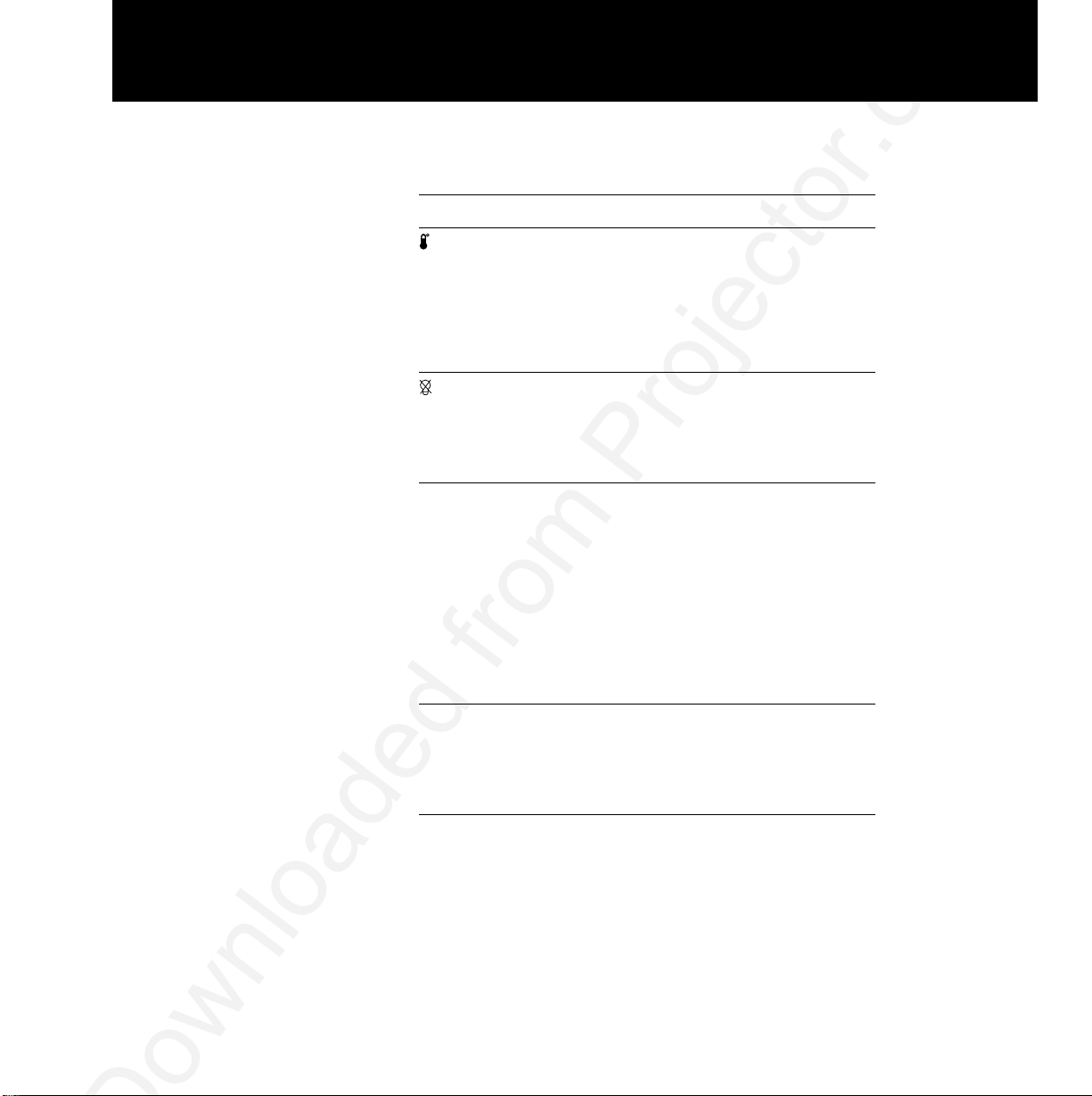
Key Function
k Over-temp Illuminates if the projector is too hot,
indicator or if the fans malfunction, indicating
(control panel
that the lamp was automatically turned
only)
off. For over-temp conditions, see
Chapter 6,
Troubleshooting
for more
information.
l Replace lamp Flashes for 90 seconds after you turn
(control panel
off the lamp.
only)
Illuminates when the recommended
lamp life is exhausted.
m Arrow keys Move right/left among menus; move
(control panel
up/down on menu items.
only)
In Adobe Acrobat Player System
presentations, right/left moves to
the next/previous slide.
In Adobe Acrobat Player System menus,
these keys navigate the menus.
Pan and position the computer image.
n CLEAR Clears the display to white, for use with
(control panel
overhead transparencies.
only)
Clears the screen to black if you press
CLEAR for two seconds.
14 Introduction
Page 21
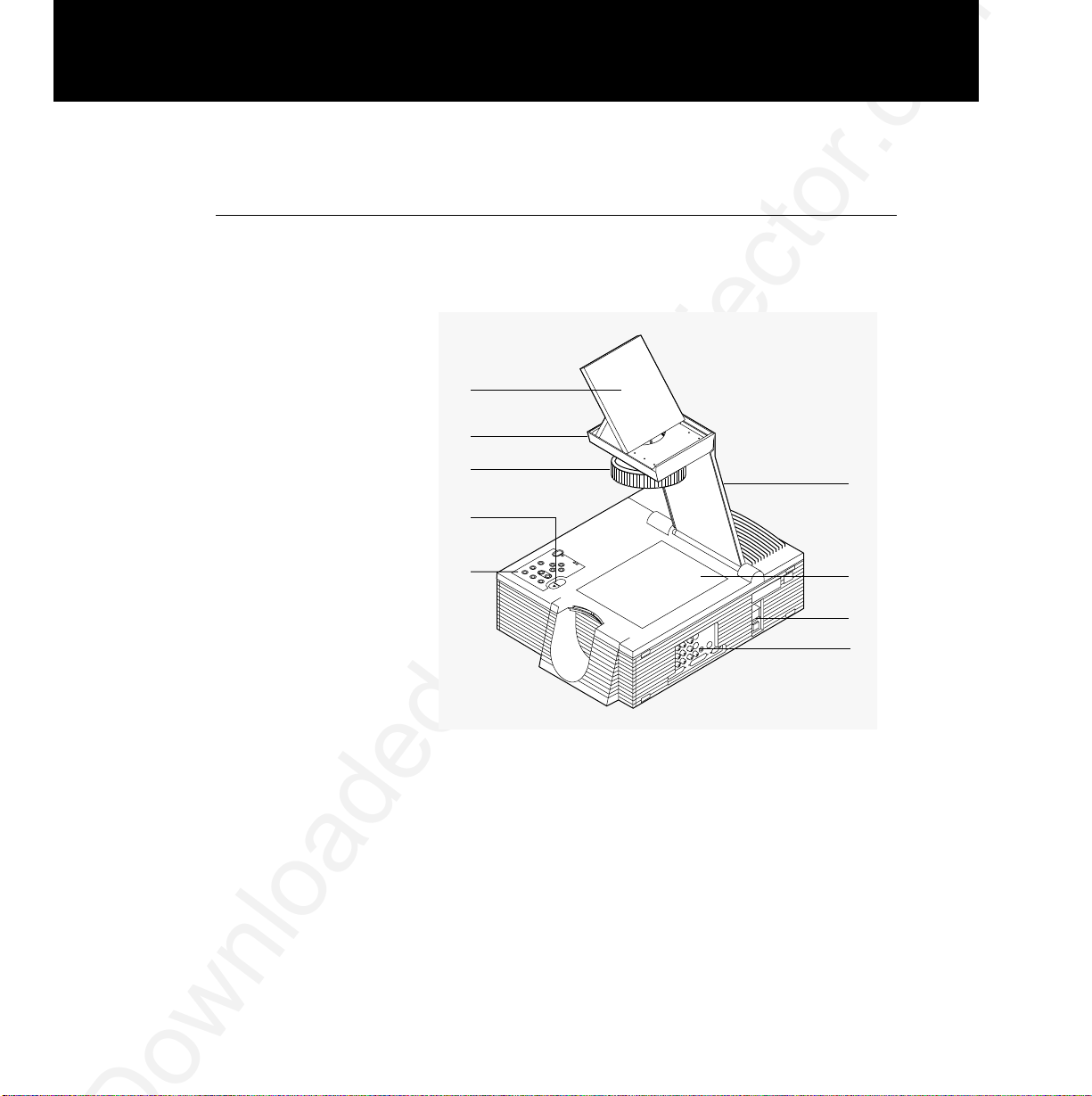
Setting up your projector
Before you begin, take a moment to identify the parts of the
projector.
The Polaview
Model 305
Projector
a Flip mirror f Projection arm
b Flip-mirror-release lever g Projection window
c Projection lens h Power switch
d Arm-release lever i Connector panel
e Control panel
2 Detailed setup
a
b
c
d
e
f
g
h
i
Page 22
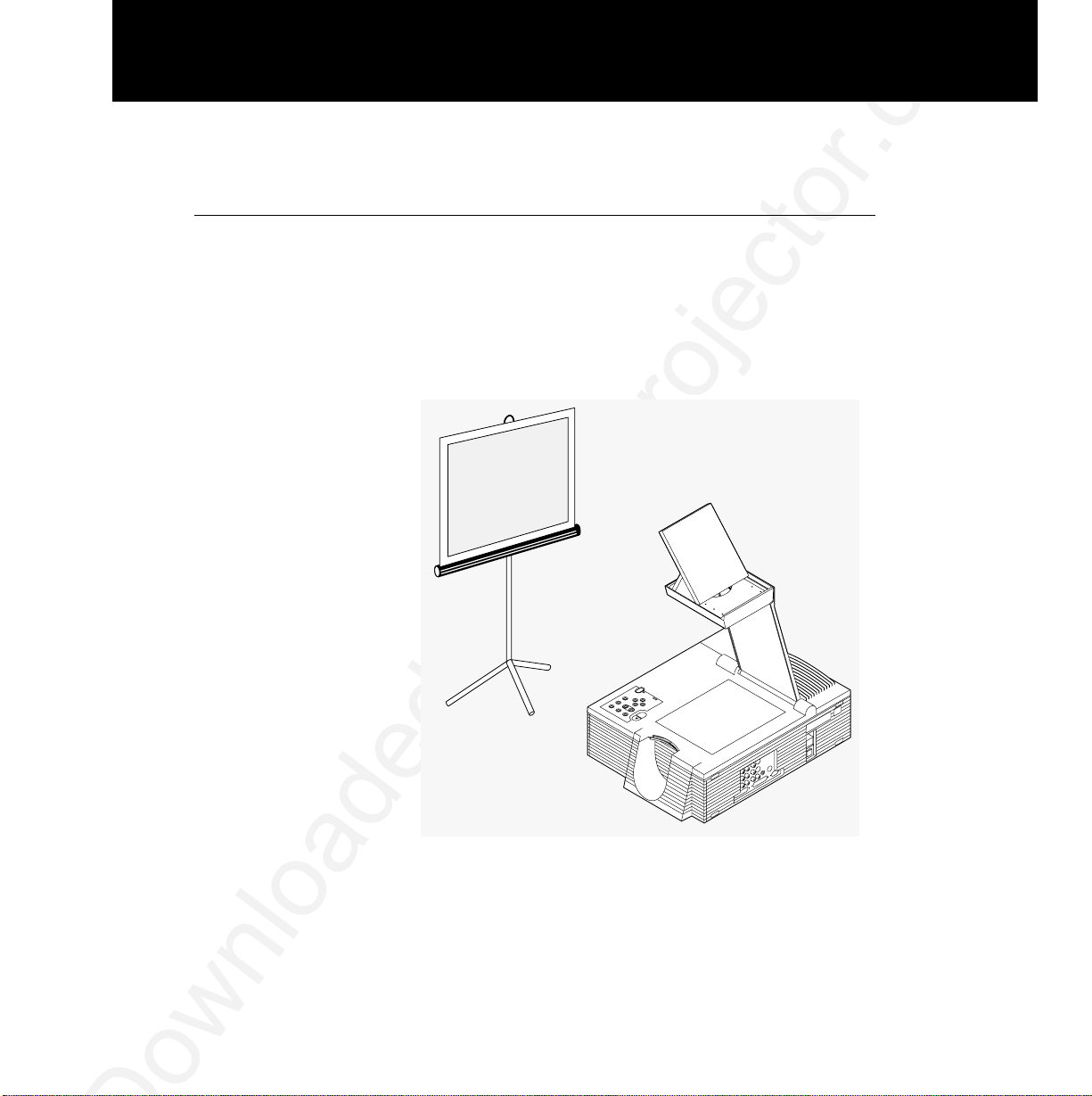
Getting started
Opening the projector
To open the projector:
1 Place the projector on a solid, flat surface.
2 Position the projector so that the side with the handle is fac-
ing the projection screen. The connector panel faces away
from the projection screen, as illustrated below.
Positioning the
projector in front
of the projection
screen
3 The projector must be parallel to the floor. If you use a
media cart, make sure the wheels are locked to prevent it
from moving.
16 Detailed setup
Page 23
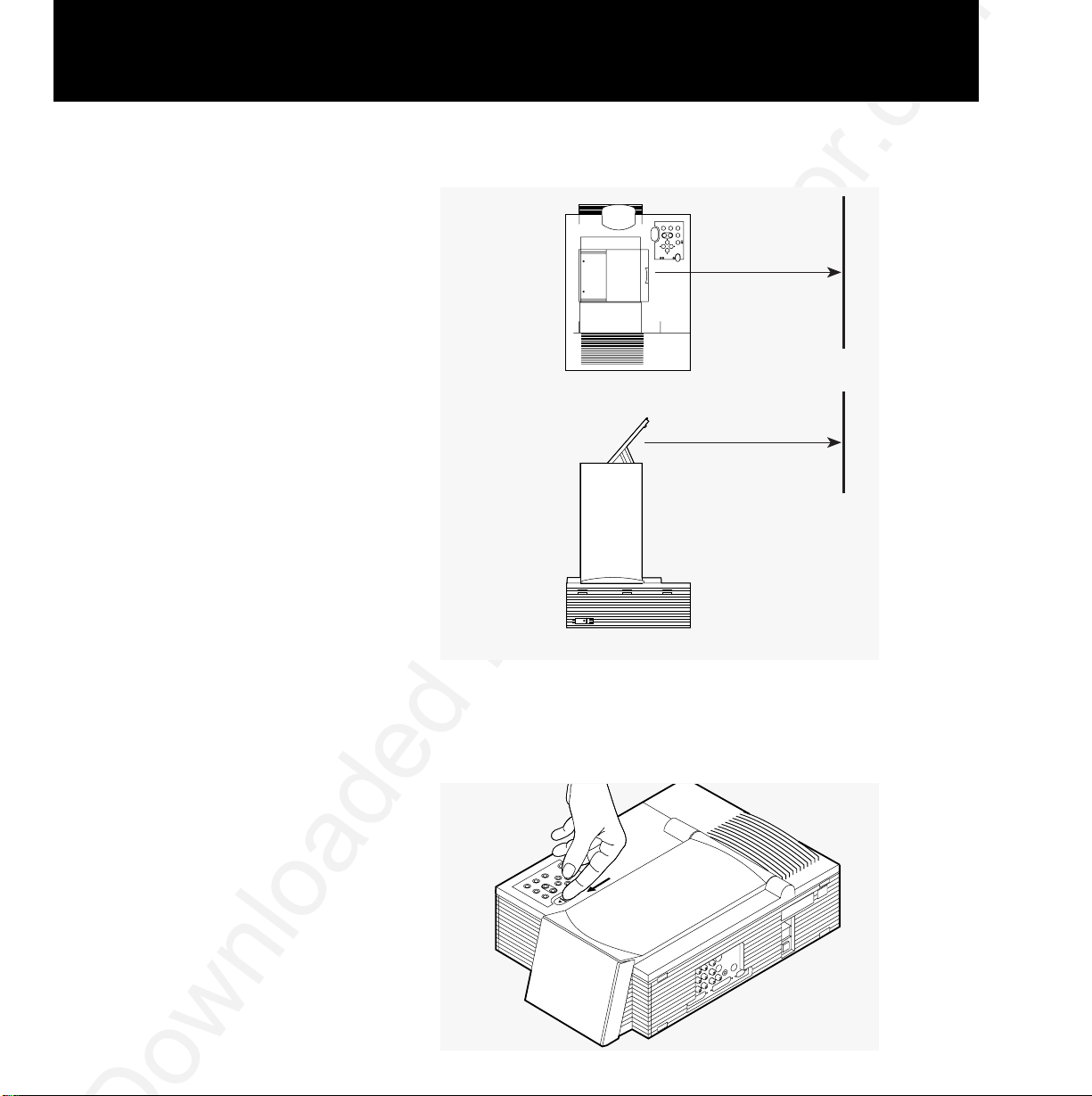
Top and side views
of the projector
4 Locate the arm release lever beside the control panel, on the
top of the projector. Slide it gently in the direction of the
arrow.
Sliding the lever to
release the arm
Detailed setup 17
Perpendicular to the
projection screen
Parallel to the floor
Top view
Side view
Projection screen
OVERTEMPOVERTEMP
VOLUMEVOLUME
SOURCESOURCE
FIT-TO-VIEWFIT-TO-VIEW
POWERWER
CLEARCLEAR
SETUPSETUP
MENUMENU
REPL REPL LAMP LAMP
Page 24
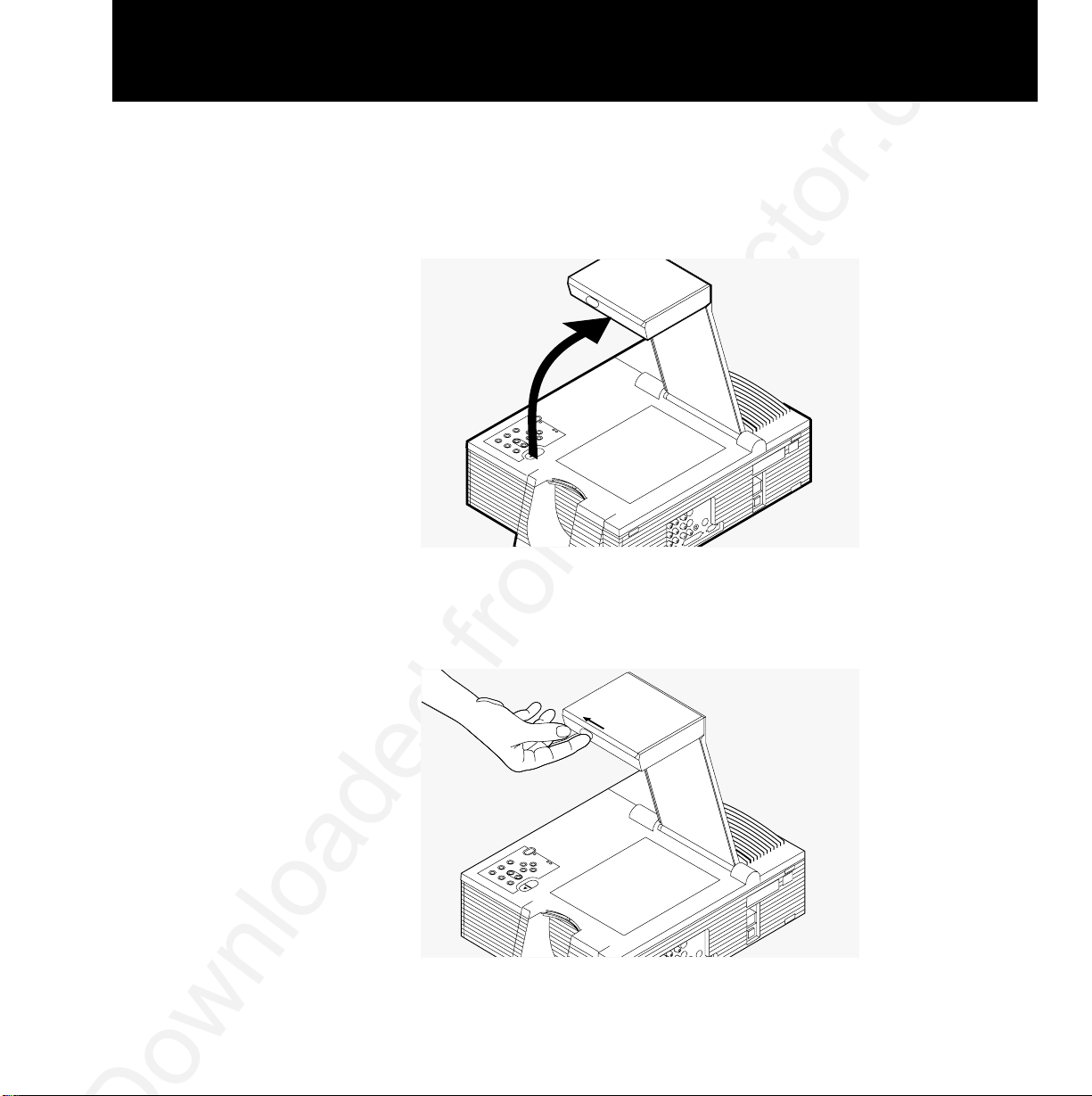
5 The arm pops up. Gently lift the arm until it is fully extend-
ed.
Do not force the arm farther.
The arm pops up
6 Locate the flip-mirror-release lever on the top of the arm.
Slide it in the direction of the arrow while pulling up on the
lift tab. This releases the mirror.
The flip-mirrorrelease lever
18 Detailed setup
Page 25
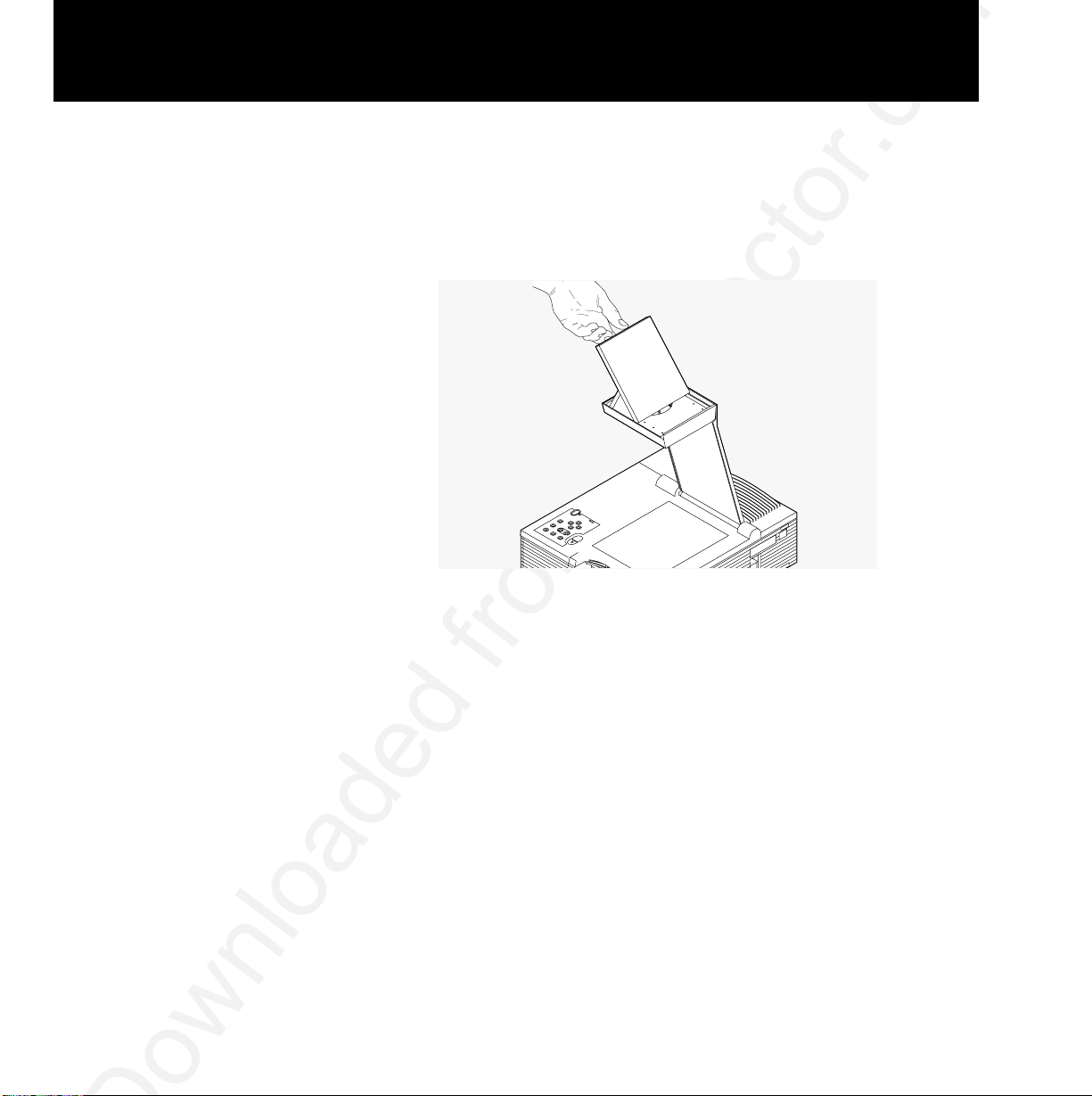
7 Gently tilt the flip mirror open approximately 45˚ (you can
adjust the angle of the mirror later, to raise or lower the projected image).
Opening the
flip mirror
Caution: Never push on or force the mirror. Always use
care when opening the mirror assembly. Avoid touching the
surface of the mirror with your fingers.
Closing the projector
To close the projector, reverse the opening procedures.
1 Tilt the mirror down into the arm until it latches.
2 Gently swing the arm down until it clicks into place. The
latch should click when the arm is completely retracted.
Detailed setup 19
Page 26
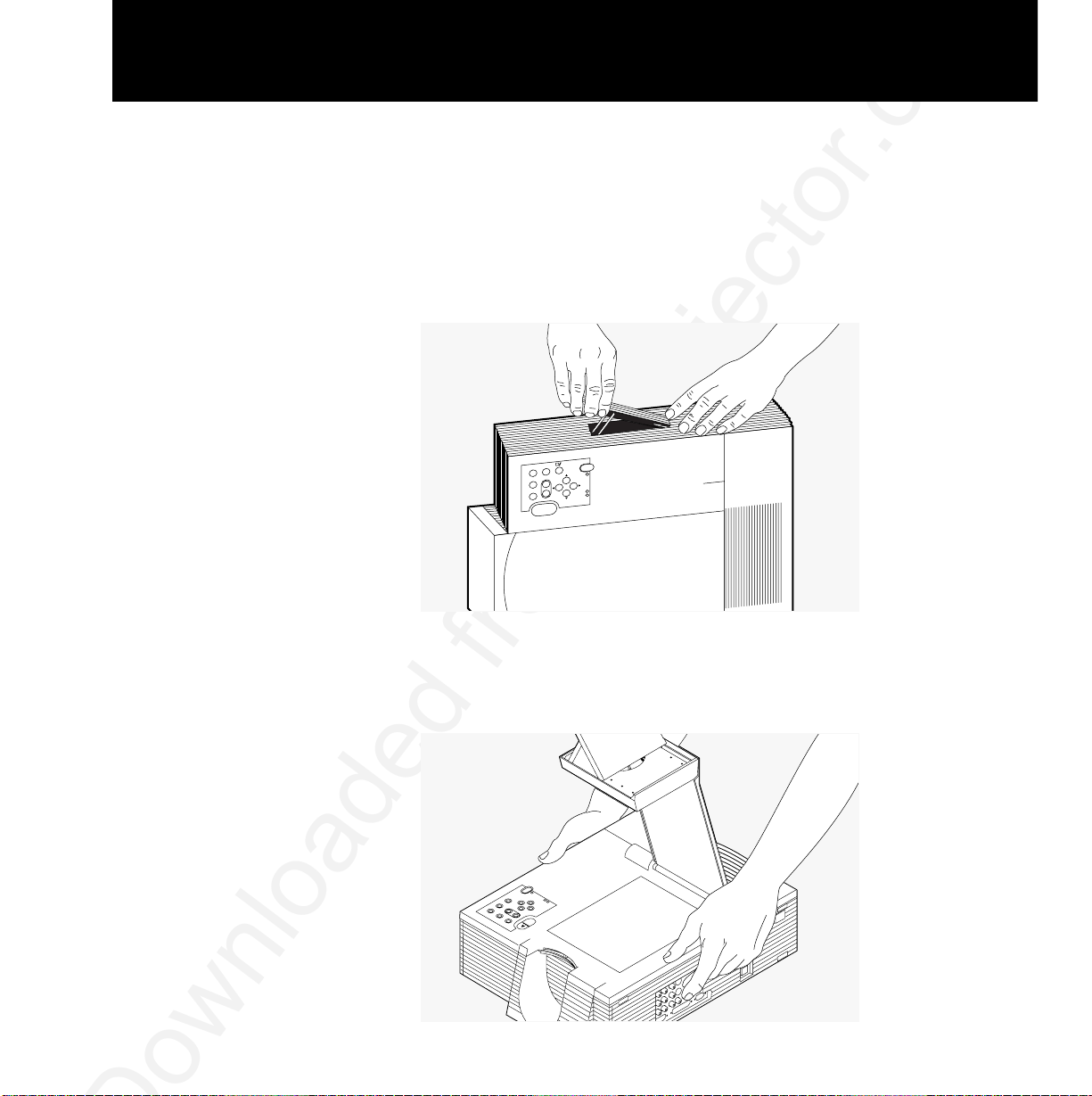
Moving the projector
You should be sure to close the projector securely and disconnect all cables before moving it. The projector has a
recessed carrying handle on its side. To gain access to the
handle, just push one side of it in; the other side automatically releases (as illustrated below).
Gaining access to
the recessed handle
If you must move the projector while it is open, grasp it
securely at the sides, by the lower part of the housing, to
support the weight of the projector.
Moving the projector
while it is open
20 Detailed setup
POWER
FIT-TO-VIEW
SOURCE
CLEAR
VOLUME
SETUP
MENU
REPL REPL LAMP
OVERTEMP
Page 27
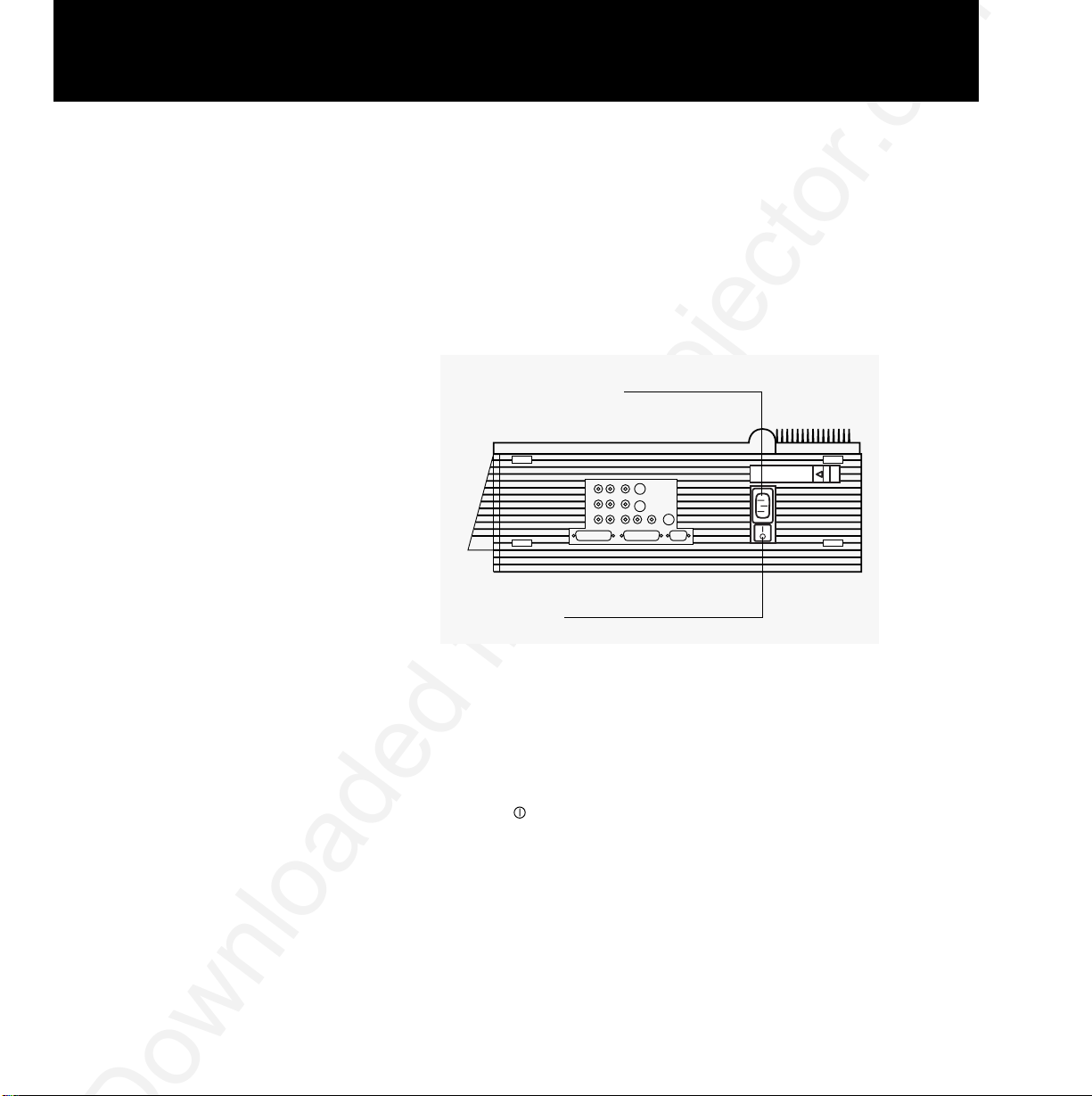
Turning on
The projector and the external monitor (should you use one)
the projector
should be turned on before you turn on your computer. This
ensures that the computer properly senses the display during the start-up process.
On the rear panel of the projector there is a power-cord
receptacle and a power switch.
The power switch
To turn on
1 Plug the power cord into the power-cord receptacle.
the projector
2 Plug the other end of the power cord into a properly
grounded electrical outlet.
3 Move the power switch to the “on” position.
4 Press the key to turn on the lamp. The lamp ignites slowly.
5 If you have not already done so, connect the projector to
your computer and external monitor (if you use one).
6 Turn on your computer and external monitor (if you use one).
You should see a projected image of your computer screen.
Note: The projector consumes 800 watts of power. Most
circuits surge protectors support 1,200 watts. Be sure to
connect any peripheral equipment to a separate circuit or
surge protector.
Detailed setup 21
Power-cord receptacle
Power switch
Page 28
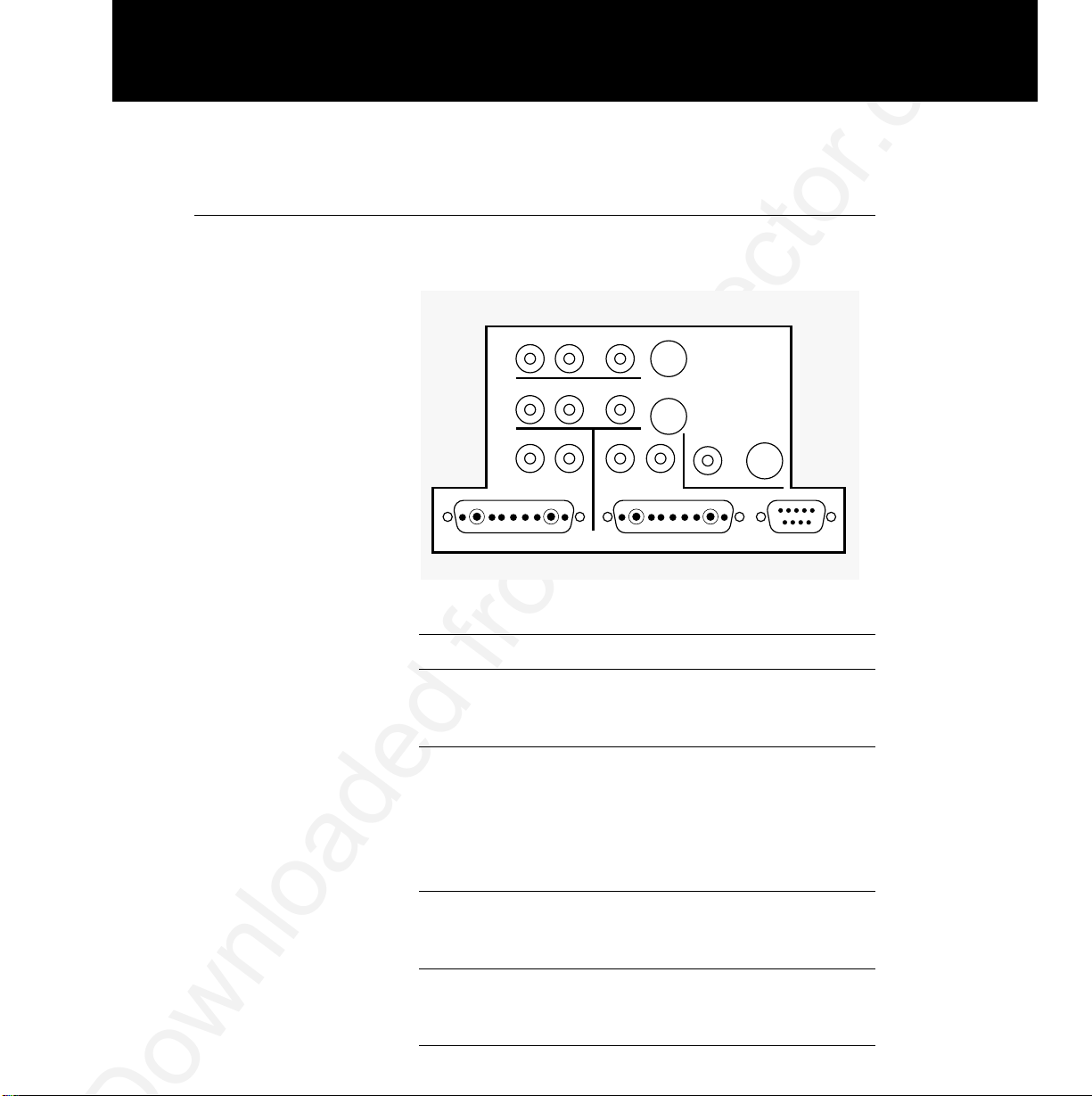
Connecting the projector to your computer
Take a moment to review the projector connector panel.
The connector
panel of the
projector
Port Connects to Cable
AUDIO 1 IN Left and right ports connect Composite
AUDIO 2 IN to a video source, bring audio/video.
audio into the projector. cable.
VIDEO 1 Connects the projector to a Composite
VIDEO 2 video camera, laserdisc audio/video
player, television, or a VCR cable.
(NTSC/ PAL/SECAM source)
to bring video from these
sources into the projector.
S-VIDEO 1 Connects the projector to S-video
S-VIDEO 2 an S-video source to bring cable.
video into the projector.
COMPUTER Left and right ports connect Computer
AUDIO IN to the computer; bring audio cable.
audio into the projector.
22 Detailed setup
AUDIO 1 IN
AUDIO OUT
MIC
CYCLOPS
COMPUTER
AUDIO IN
AUDIO 2 IN
VIDEO 1
S-VIDEO 1
S-VIDEO 2
VIDEO 2
COMPUTER IN COMPUTER OUT VGA OUT
Page 29
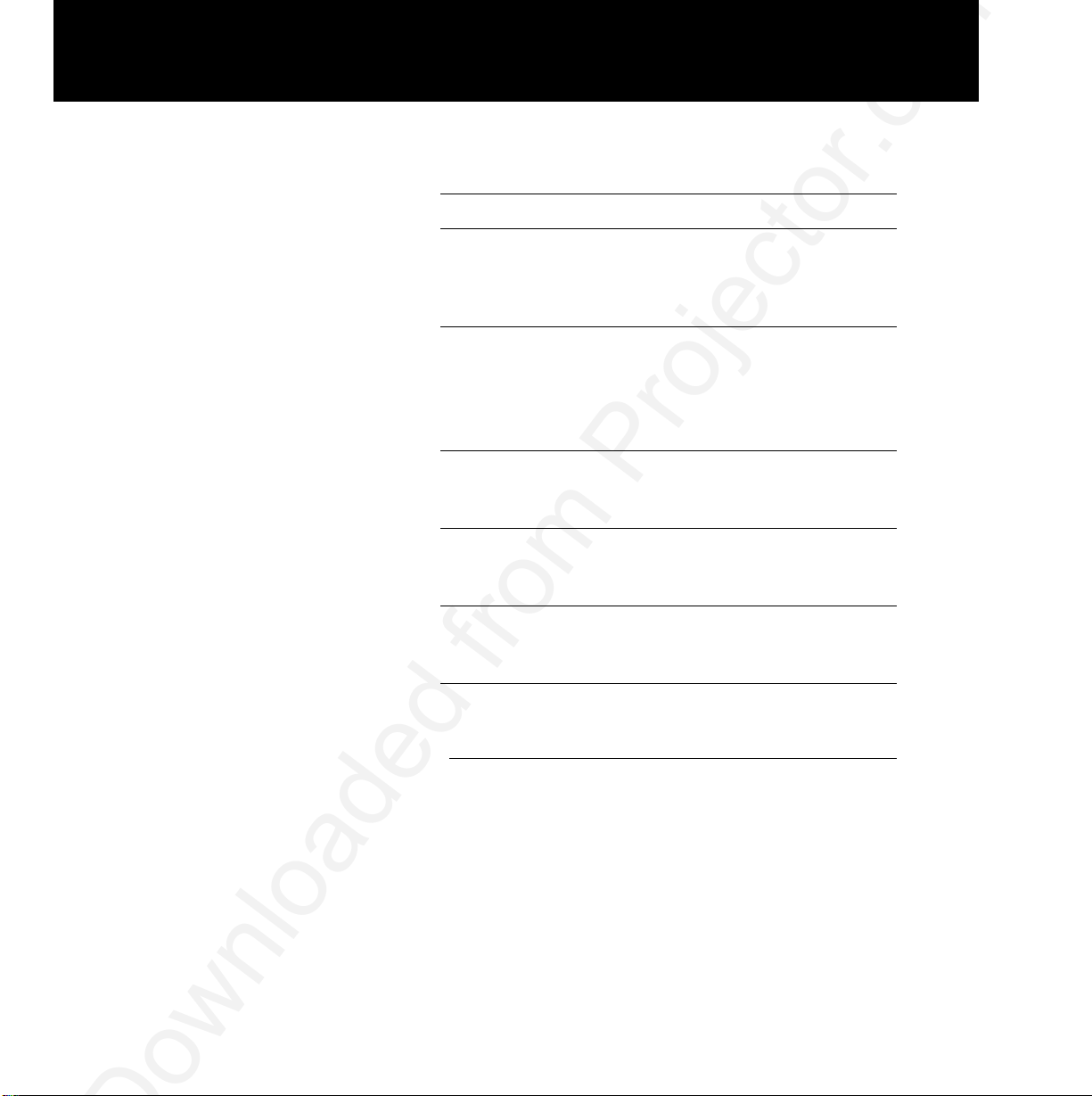
Port Connects to Cable
AUDIO OUT Connects to external Audio cable.
speakers or an external
sound system to send
stereo audio out.
CYCLOPS* Connects to the computer RS-232 cable,
to use the Polaroid F/X (PC, Mac, or
software or the optional Workstation).
Cyclops interactive
pointer system.
MIC Connects an external External
microphone to the microphone
projector. cable.
COMPUTER Connects to the computer PC, Mac,
IN to bring computer video Sun, SGI, or
into the projector. DEC.
COMPUTER Connects a workstation Existing
OUT monitor to the projector monitor
for simultaneous display. cable.**
VGA OUT Connects a PC or Macintosh Existing
monitor to the projector for monitor
simultaneous display. cable.**
* Instructions for connecting to this port are also included in the Cyclops
User’s Guide.
** You may also need to use an adapter.
To connect the projector to virtually any PC, Macintosh, or
workstation, choose the Polaview cable(s) that matches
your existing computer-to-monitor connection.
You normally need only one Polaview cable. Use this cable
to connect the projector to your computer video-output connector. Use the existing computer-to-monitor cable if you
also want to connect your monitor.
Detailed setup 23
Page 30
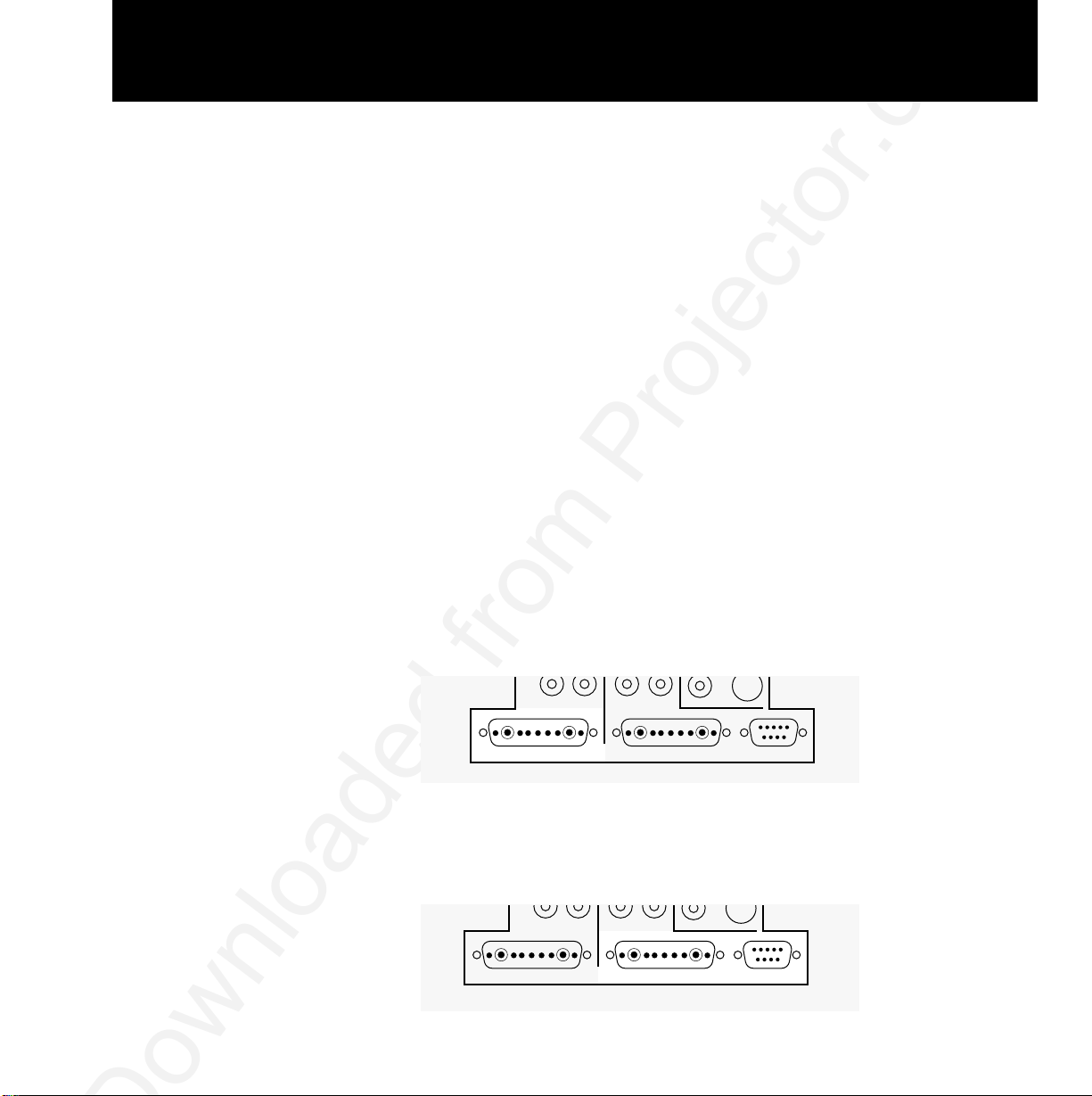
Note: You do not need to shut off power to either the computer or projector when you connect the two units to one
another. Available cables include:
• 13C3-to-LCD connector cable (part number C801-6)
• VGA-to-LCD connector cable (part number C800-6)
• Mac-to-LCD connector cable (part number C802-6)
• Mac-to-LCD adapter (part number C804-0)
• SGI 13C3-to-LCD connector cable (part number C943-6)
• SGI-to-LCD adapter (part number C947-12)
• DEC 3C3-to-LCD connector cable (part number C948-6)
• DEC 3C3-to-LCD adapter (part number C947-10)
• Optional BNC block-to-LCD connector cable (part number
C942-2)
• Optional BNC-to-LCD connector cable (part number C803-6)
Computer video always connects to the COMPUTER IN connector (13C3) on the projector.
The COMPUTER IN
connector
You can display data on a separate monitor in addition to
the projector. COMPUTER OUT connections can be made
with the projector and computer power on.
The video output
connectors
24 Detailed setup
AUDIO OUT
COMPUTER
AUDIO IN
COMPUTER IN COMPUTER OUT VGA OUT
COMPUTER
AUDIO IN
COMPUTER IN COMPUTER OUT VGA OUT
AUDIO OUT
Page 31

Projecting without an attached monitor
Some display cards rely on sense-line information from the
monitor to configure themselves for the correct display resolution. The absence of sense-line information causes some
display cards to output a default video signal and actually
prevents some video cards from outputting video at all.
If you connect the projector to a computer without a monitor, turn on your system and check to see if the display resolution is acceptable. If it is not, you need to set the sense
lines to make the projector emulate a monitor (see
Appen-
dix C: Sense lines
).
PCs
1 Disconnect your computer-to-monitor cable at the computer
end.
2 Connect the free end of the monitor cable to the VGA OUT
connector on the projector.
3 Use the Polaview VGA-to-LCD connector cable (part number
C800-6) to link the projector to the computer. Connect the
end of the cable marked LCD to the projector COMPUTER IN
connector, and the end marked COMPUTER to the computer video output connector.
PC video-out
connection
to the projector
Detailed setup 25
Projector
PC
VGA to connector
cable
Page 32

Macintosh computers
Connecting a Macintosh monitor requires the Polaview
VGA/MAC adapter (part number C804) and the existing
monitor cable. Use the Polaview adapter only.
1 Disconnect your computer-to-monitor cable at the computer
end.
2 Connect the free end of the monitor cable to the Polaview
VGA/MAC adapter.
The Macintoshto-LCD connection
3 Connect the free end of the Mac-to-LCD adapter to the pro-
jector VGA OUT connector.
Note: Macintosh users that do not connect an external
monitor may need to set Model 305 sense lines to achieve
the desired display resolution. See
Appendix C: Sense lines
for more information.
4 Use the Polaview MAC to LCD connector cable (part number
C802-6) to link the projector to the computer. Connect the
end marked LCD to the projector COMPUTER IN connector,
and the end marked COMPUTER to the computer video output connector.
26 Detailed setup
Mac-to-LCD
cable
Projector
Macintosh
Page 33
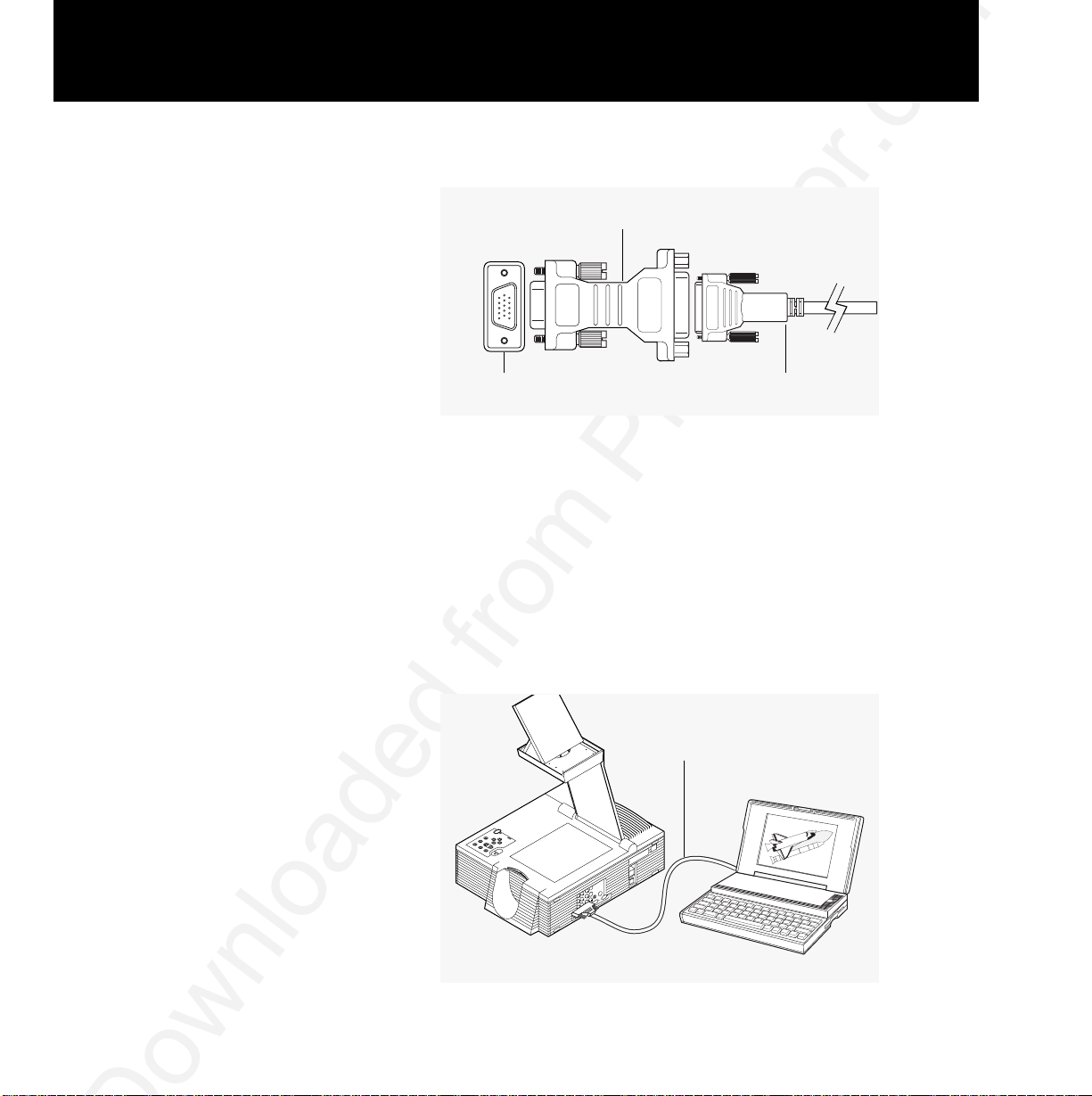
The Polaview
Macintosh-to-LCD
adapter
Notebook
Use the appropriate Polaview video cable to connect your
computers
notebook computer to the projector.
1 Connect the end of the Polaview video cable marked COM-
PUTER to the external monitor connector on your notebook
computer (or to the video cable adapter supplied with your
notebook computer).
2 Connect the end of the Polaview video cable marked LCD to
the COMPUTER IN connector on the projector.
Notebook
computer
connections
Detailed setup 27
Macintosh-to-LCD
adapter
LCD
MAC Monitor
Projector
VGA OUT port
LCD
Existing Macintosh
monitor cable
Video cable
Projector
Notebook computer
Page 34

Note: Some notebook computers require that you press a
combination of keys or use a control panel to set the projector as an external monitor. Refer to your notebook computer
manual for more information.
Workstations
13C3 video connections
(except Silicon Graphics workstations)
If your workstation has a 13C3 connector at the computer
video port:
1 Disconnect your computer-to-monitor cable at the computer
end.
2 Connect the free end of the monitor cable to the projector
COMPUTER OUT connector.
3 Use the Polaview 13C3-to-LCD connector cable (part num-
ber C801-6) to link the projector to the computer. Connect
the end marked LCD to the projector COMPUTER IN connector, and the end marked COMPUTER to the computer videooutput connector.
Workstation
video-out connection
to the projector
28 Detailed setup
LCD
connector
cable
Monitor cable
Page 35

Silicon Graphics 13C3 video connections
If you have a Silicon Graphics workstation with 13C3 connectors at the computer and monitor video ports:
1 Disconnect your computer-to-monitor cable at the computer
end.
2 Connect the free end of the monitor cable to the Polaview
SGI-to-LCD adapter.
3 Connect the free end of the SGI-to-LCD adapter to the pro-
jector COMPUTER OUT connector.
Note: SGI workstation users that do not connect an exter-
nal monitor need to set Model 305 sense lines to achieve
the desired display resolution. Refer to
Appendix C: Sense
Lines
for more information.
4 Use the Polaview SGI 13C3-to-LCD connector cable (part
number C943-6) to link the projector to the computer. Connect the end marked LCD to the projector COMPUTER IN
connector, and the end marked COMPUTER to the SGI
workstation video-output connector.
Silicon Graphics
workstation
connections
Detailed setup 29
Projector
SGI cable
SGI to LCD
adapter
MAC II
CPU
Monitor
cable
Workstation
Page 36

DEC 3C3 video connections
If you have a DEC workstation with 3C3 connectors at the
computer and monitor video ports:
3C3 connector
1 Disconnect your computer-to-monitor cable at the computer
end.
2 Connect the free end of the monitor cable to the Polaview
DEC 3C3-to-LCD adapter (part number C947-10).
3 Connect the free end of the DEC 3C3-to-LCD adapter to the
projector COMPUTER OUT connector.
4 Use the Polaview DEC 3C3-to-LCD connector cable (part
number C948-6) to link the projector to the computer. Connect the end marked LCD to the projector COMPUTER IN
connector, and the end marked COMPUTER to the workstation video-output connector.
BNC video connections
If your workstation does not have a 13C3 video-port connector at the computer video port, but has a BNC connector at
the monitor, you need the optional Polaview BNC cables.
1 Note which BNC connectors you are currently using with
the monitor. (You always use the R, G, and B connectors,
but the way you use the H and V connectors depends on the
computer configuration.) Disconnect your computer-tomonitor cable at the monitor (BNC) end.
30 Detailed setup
Page 37

2 Connect the free BNC end to the optional Polaview BNC
block-to-LCD connector cable (part number C942-2), connecting the same BNC connectors used on the monitor.
Plug the LCD end of the cable into the projector COMPUTER
IN connector.
Using the BNC
block-to-LCD
connector cable
3 Connect the optional Polaview BNC-to-LCD connector cable
(part number C803-6) to the projector COMPUTER OUT connector and the monitor BNC video input. Use the same BNC
connections used with the monitor.
BNC-to-LCD
connector cable
Detailed setup 31
R
G
LCD
To projector
B
H
V
Computer
VIDEO OUT
LCD
Page 38

Connecting the Cyclops interactive pointer system
The Cyclops interactive pointer system uses a built-in camera to function like a cordless mouse. With the Cyclops system, you can control your computer cursor by moving the
hand-held Cyclops wand or optional laser pointer. Instructions for setting up your Cyclops system are included with
your Cyclops kit.
Connecting the Adobe Acrobat Player System
The Adobe Acrobat Player Image Display System brings the
functionality of computers and projectors closer together by
eliminating the need to hook a computer up to the projector.
Print your presentation from whatever application you are
using to a special file called a PDF file, and copy or store the
file on a disk. Then place the disk in the Adobe Acrobat Player System disk drive, and start the presentation.
To connect the Adobe Acrobat Player System to the projector, see the installation card that comes with your Adobe
Acrobat Player System package for instructions.
32 Detailed setup
Page 39
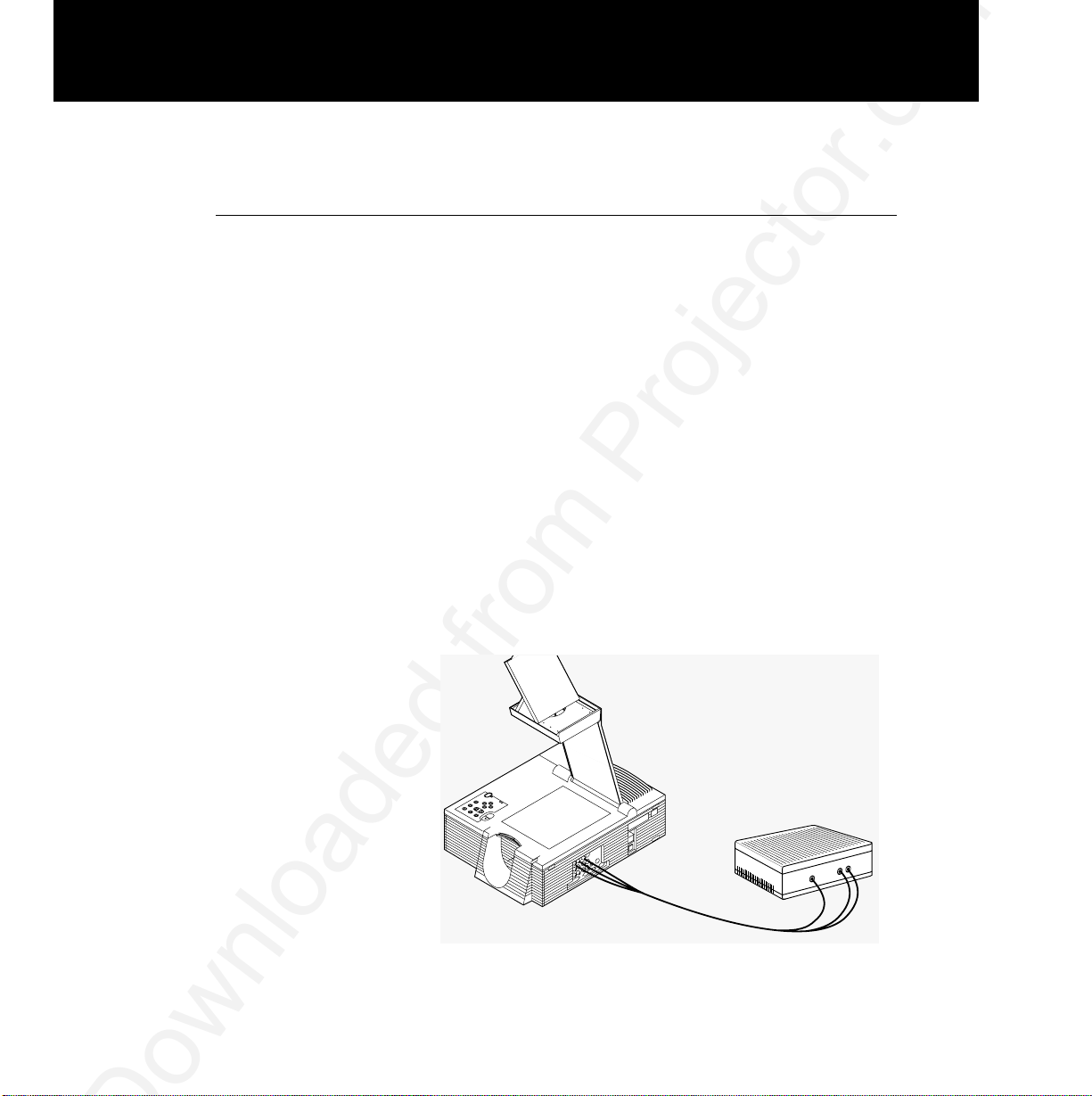
Connecting video and audio to the projector
This section describes how to connect audio and video to
your projector. The Polaview Model 305 Projector has multiple inputs for audio and video. If you are connecting only
one audio or video source to your projector, use the VIDEO
1 and AUDIO 1 ports. Make sure that you connect your
audio and video to the corresponding group. If you connect
video to group 1 and audio to group 2, you cannot hear the
audio. Even though you connect both COMPUTER AUDIO
IN and AUDIO IN, only one of them is active:
• If you select computer video, COMPUTER AUDIO IN is
active.
• If you select NTSC/PAL/SECAM/S-video, AUDIO 1 IN is
active.
Connecting video
The projector can project video from NTSC, PAL or
from a VCR
SECAM sources (i.e., VCRs, laserdisc players and video
cameras).
The projector
connected to
a VCR
Detailed setup 33
AUDIO OUT
VIDEO RECORDER – VCR
VIDEO OUT
Page 40

The composite audio/video cable (part number C497-6) has
a yellow, red, and white RCA plug at each end. To connect
an NTSC, PAL, or SECAM source to your projector, make
the appropriate cable connections, as indicated in the following chart:
Cable Projector port VCR connector
Yellow VIDEO 1 or 2 VIDEO OUT,
TO MONITOR, etc.
White AUDIO 1 or 2 IN L AUDIO OUT
(white plug)
Red AUDIO 1 or 2 IN R AUDIO OUT
(red plug)
Connecting video
The projector can also project video from an S-video
from S-video sources
source.
1 Connect one end of the S-video cable (part number C466-6)
to the VIDEO OUT connector on the video source. The cable
has identical, round 4-pin connectors on either end.
2 Connect the other end of the cable to the projector
S-VIDEO 1 port.
34 Detailed setup
Page 41

Connecting audio
Use the COMPUTER AUDIO IN port to connect audio from a
from the computer
computer.
1 Insert the mini jack end of the computer audio cable (part
number C498-6) into the AUDIO OUT connector of a Macintosh or the sound card of a PC.
2 Insert the RCA jacks at the other end of the computer audio
cable into the projector left and right COMPUTER AUDIO IN
ports.
The projector
COMPUTER
AUDIO IN port
Connecting a
To use a microphone while projecting an NTSC, PAL,
microphone
SECAM or S-video image, plug an amplified or wireless
microphone equipped with a line level output (maximum
1 volt, peak-to-peak) into the MIC port.
Detailed setup 35
CYCLOPS
MIC
COMPUTER
AUDIO IN
COMPUTER IN COMPUTER OUT VGA OUT
AUDIO OUT
Page 42
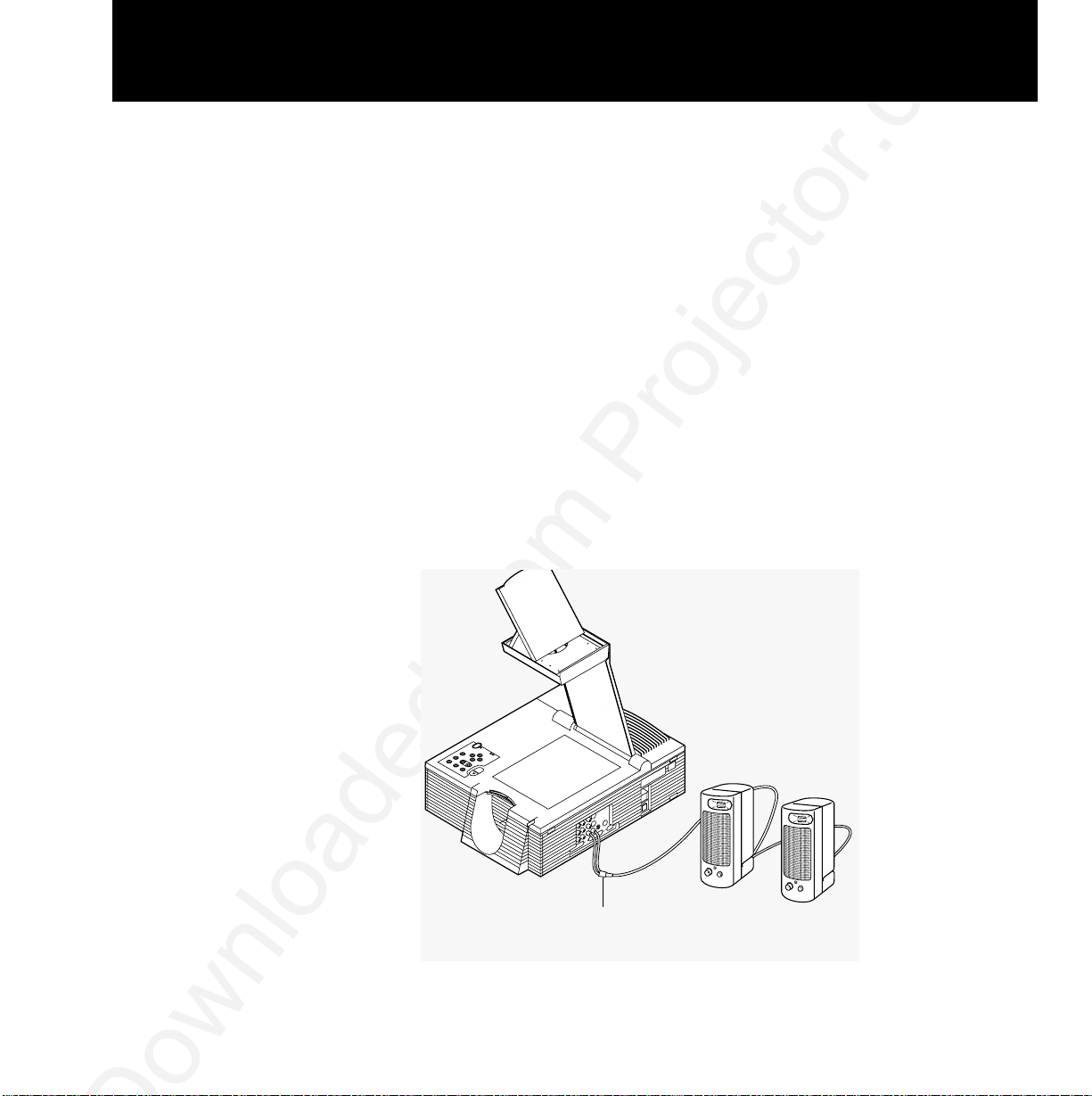
Connecting
The projector contains an internal stereo system consisting
external speakers
of an amplifier and two speakers. Although this system provides high-quality stereo output, a multimedia presentation
may require external speakers or an external sound system.
When connecting external speakers, use the optional
Polaview loudspeaker system (part number A55) or a similar system.
1 Insert the two RCA plugs of on the mini-jack-to-RCA cable
adapter (part number C5105) into the projector AUDIO OUT
ports.
2 Connect the other end of the mini-jack-to-RCA cable adapter
to the speaker cable, included with your speakers
3 Connect speaker A to speaker B using the cables supplied
with the speaker system.
Connecting external
speakers
36 Detailed setup
Mini-jack to RCA
cable adapter
Page 43

Connecting an
To connect the projector to an external stereo system,
external
1 Using the computer video/audio cable (C497-6), insert the
stereo system
white and red RCA plugs into the left and right AUDIO OUT
ports of the projector.
2 Insert the white and red RCA plugs at the other end of the
cable into the left and right AUDIO IN ports of the external
amplifier.
External stereo
system connections
Detailed setup 37
STEREO RECEIVER
Page 44

Important precautions
To avoid any potential hazards to the projector, make sure
not to obstruct the air-intake and exhaust grills. Do not operate the projector if these areas are clogged or blocked.
Allow sufficient
air flow
Caution: The lamp chamber gets very hot during opera-
tion, especially the ceramic sockets at each end of the lamp.
Be careful when you open the lamp chamber or change the
lamp. To allow that area to cool down, press the button to
turn off the lamp and let the fan cool the projector for at
least five minutes before you touch any of those components. See Chapter 5,
Maintenance,
for more information.
38 Detailed setup
Page 45
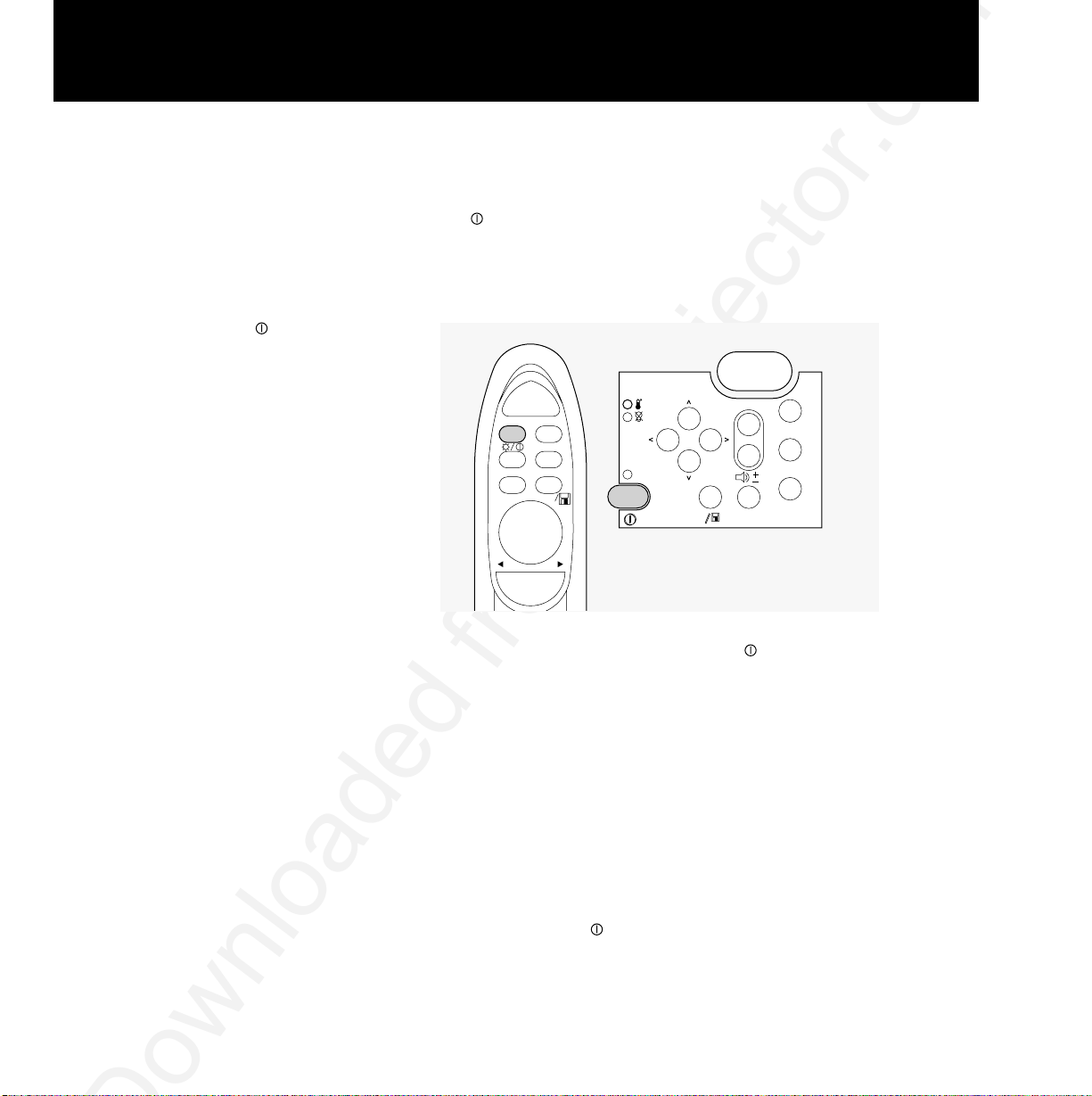
Turning the lamp
The lamp is off when you first turn on the projector. Press
on and off
the key (shaded gray in the illustration below) on the
remote control or control panel to turn the lamp on. The
green power-indicator light illuminates. It takes a few seconds for the lamp to warm up.
The key
To turn the lamp off, press and hold the key for about two
seconds. When you turn the lamp off, the projector fans
continue to run for about two minutes. Allow the fans to run
until they automatically turn off. This lengthens the lamp life
and helps ensure that the projector cools properly. Turning
the lamp off does not turn off the projector. To turn the
power off, move the power switch on the back of the projector to the “off” position.
After you turn off the lamp, you can immediately turn it back
on within five seconds. If you wait longer than five seconds,
you must then wait 90 seconds before turning it back on.
This is a built-in safety feature that helps prevent damage to
the lamp. Press the key again to turn on the lamp once
more. The lamp illuminates slowly, to prolong lamp life.
Detailed setup 39
MUTE
—+
VOLUME
MENU
SETUPSOURCE
PROG 2PROG 1
SCALE
SOURCE
MENU
SETUP
CLEAR
Page 46
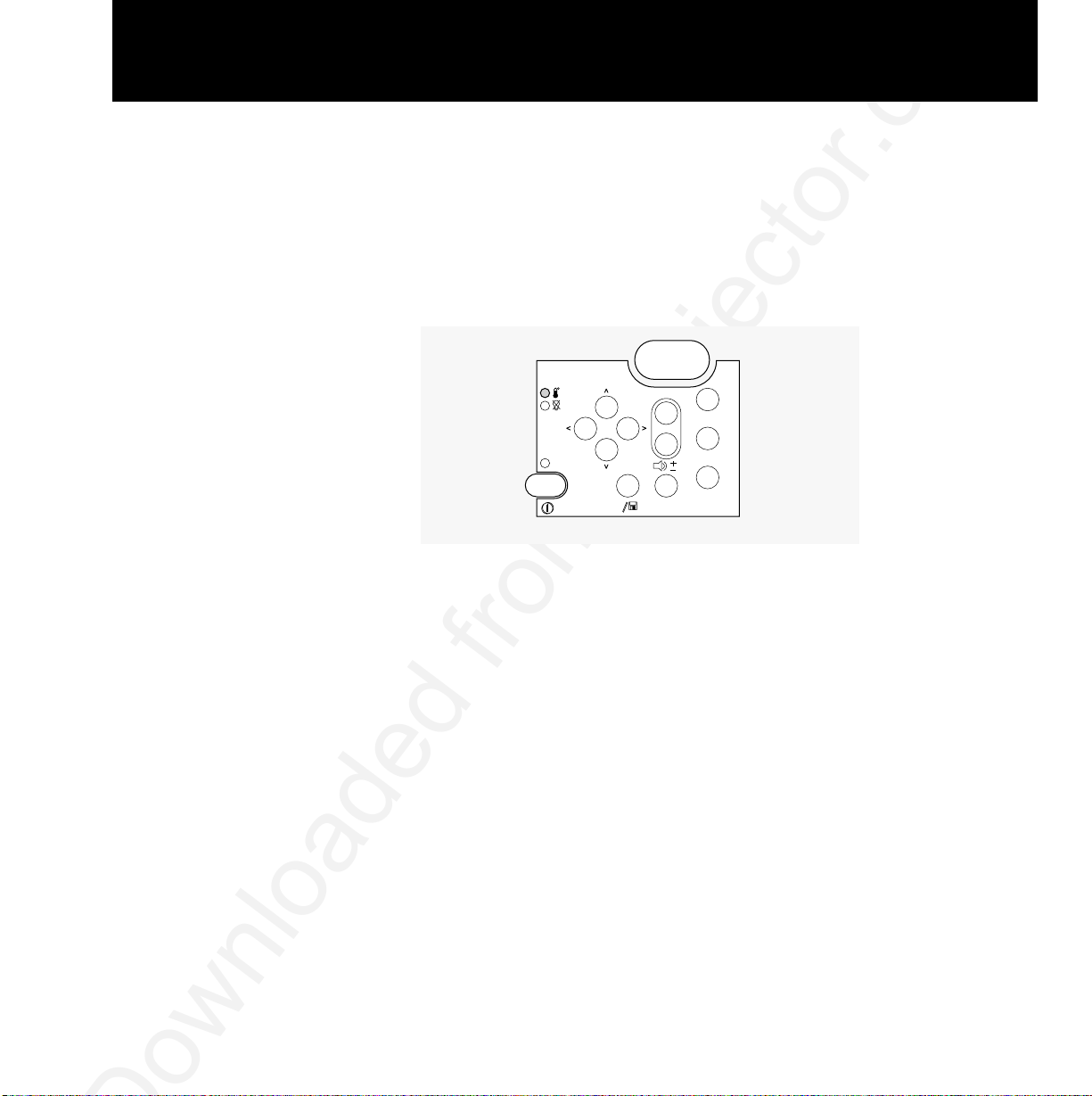
The projector has safeguards built in to protect it from overheating. In the rare event that the projector overheats, the
lamp shuts off automatically and the over-temp indicator
(shaded gray in the illustration below) on the control panel
illuminates.
The over-temp
indicator light
In the unlikely event that an over-temperature condition
occurs, see Chapter 6,
Troubleshooting,
for information on
restarting your projector.
40 Detailed setup
CLEAR
SETUP
MENU
SOURCE
SCALE
Page 47
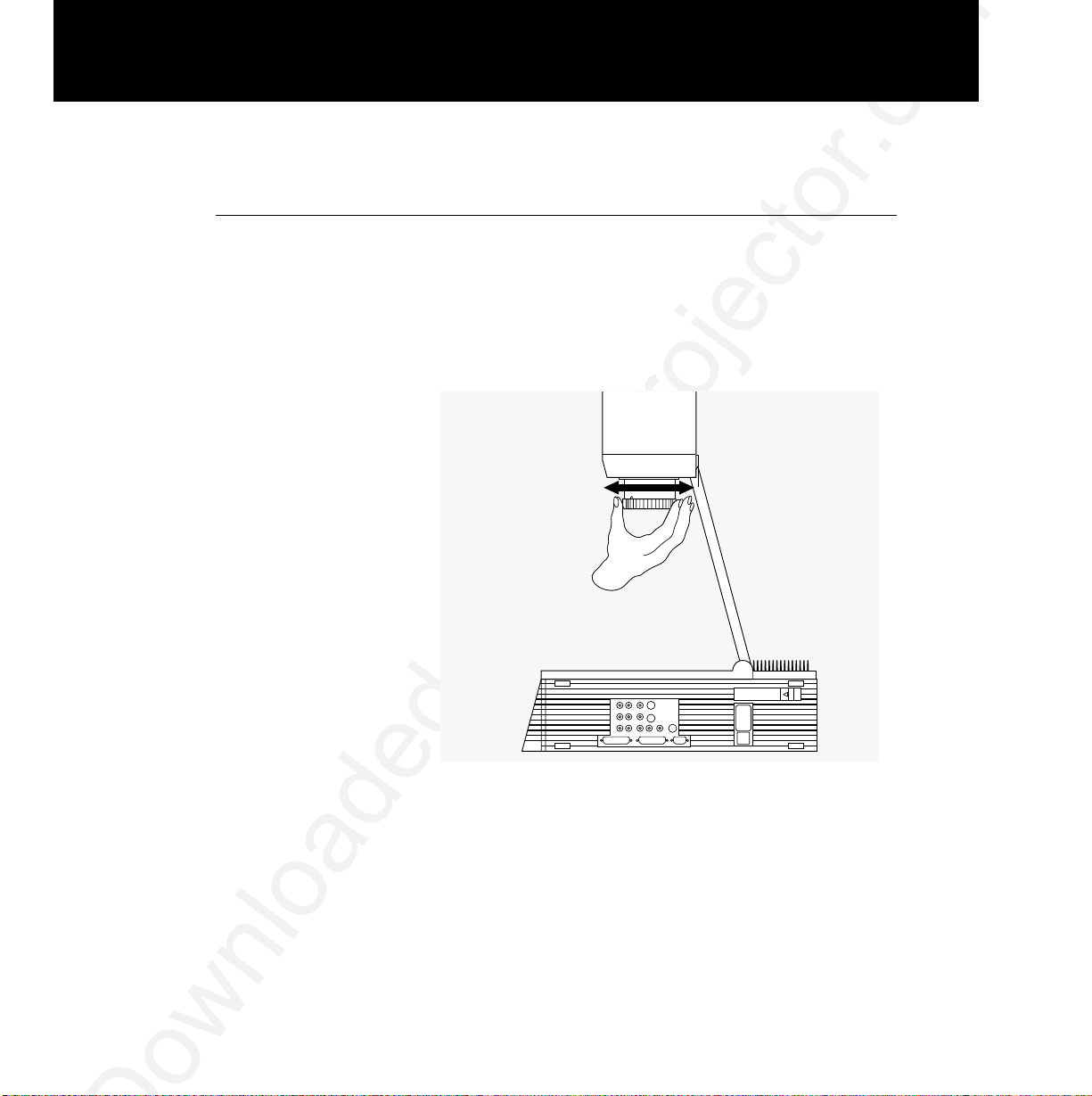
Adjusting the image
Raising or lowering
To raise or lower the projected image, tilt the mirror on top
the image
of the arm up, to move the image higher, or down, to move
the image lower.
Focusing the image
To focus the image, rotate the ring just below the projection
lens, beneath the mirror, until the image is sharp and clear.
Rotating the
focus ring
Detailed setup 41
Page 48
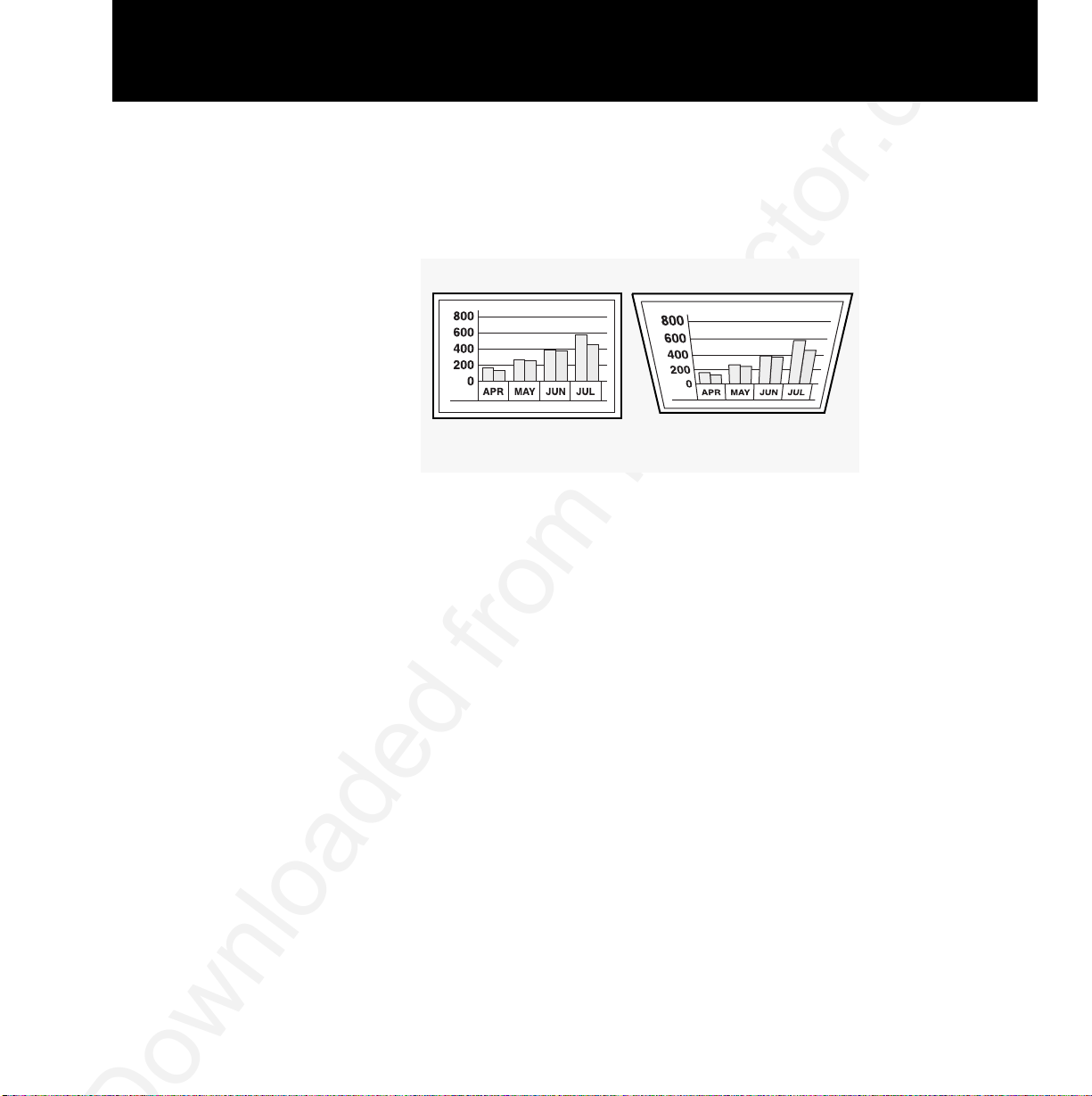
Correcting keystoning
The normal projected image has a rectangular shape. A keystoned image has a trapezoidal shape (as illustrated below).
A normal vs.
a keystoned image
Keystoning occurs when the front of the projector is not perpendicular to the projection screen (the vertical plane) or
when the projector is not parallel to the floor (the horizontal
plane). Keystoning can also occur when the projector is tilted sideways.
To correct keystoning, make sure that the projector is at a
right angle to the projection screen.
To project images high enough for the entire audience to
view, the projector has a built-in 4.5˚ correction for keystoning.
42 Detailed setup
Normal image Keystoned image
Page 49

Image size
The size of the projected image depends on the distance
between the projector and the projection screen. The following table shows the projected image size, measured diagonally, based on this distance.
Distance from screen Diagonal image size
4 ft/1.2 m 46 inches
6 ft/1.8 m 69 inches
8 ft/2.4 m 92 inches
10 ft/3.0 m 115 inches
12 ft/3.6 m 138 inches
Detailed setup 43
Page 50
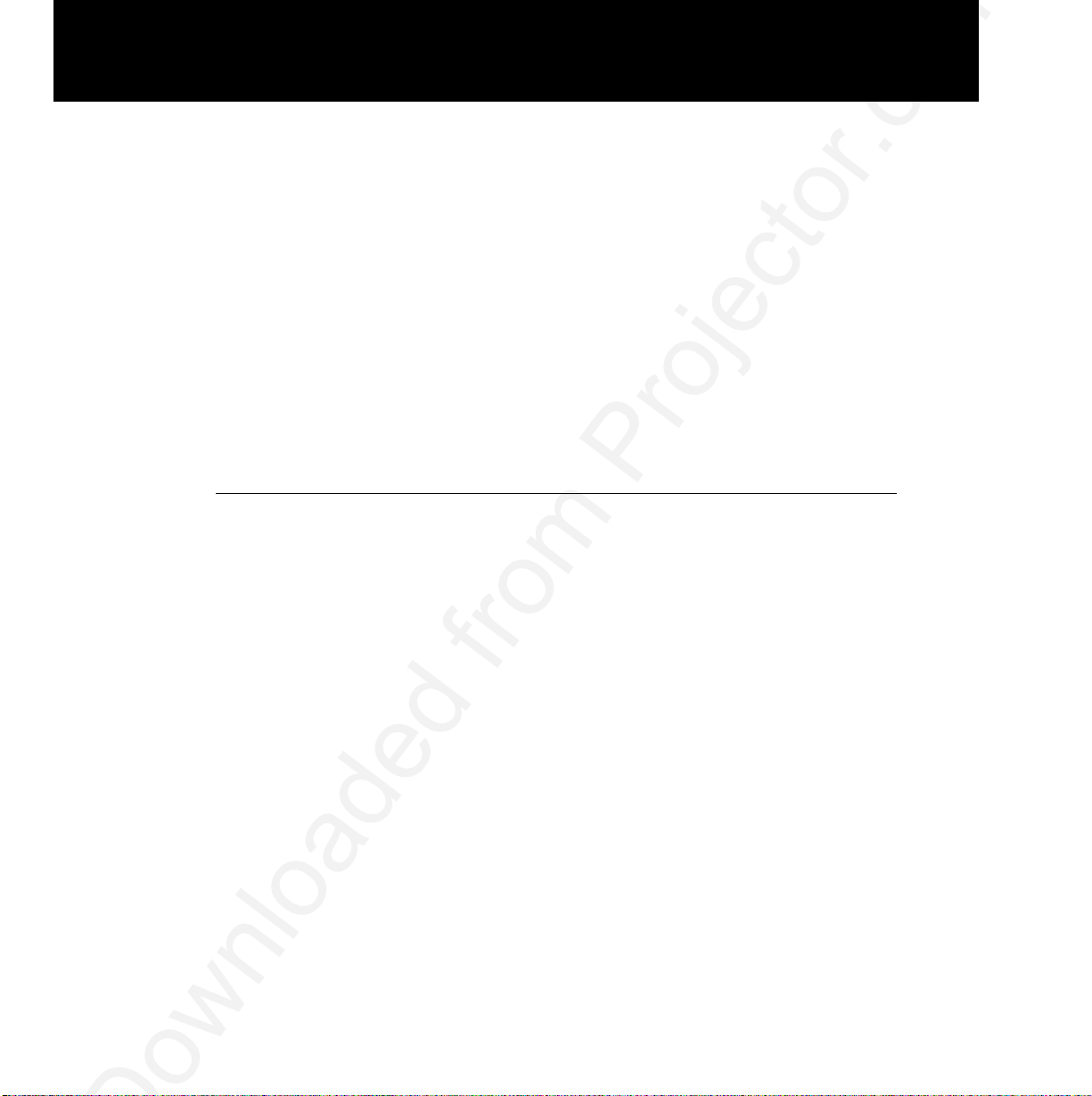
Using your projector
The Polaview Model 305 Projector is designed with ease of
use and simplicity in mind. With the remote control or the
control panel, most of the common functions are right at
your fingertips.
To execute most of the functions you need during your presentation, such as adjusting or muting the volume and proceeding from one slide to the next, just press the appropriate button on the remote control or the control panel.
This chapter describes keys on the remote control and control panel and their functions. It also describes how to use
the various projector and menu settings.
3 Using the projector
Page 51

Using the remote control and the control panel
The keys on the
remote control and
the control panel
SOURCE key
Use the SOURCE key to switch between the various video
input sources you connect, such as the computer video
input, NTSC/PAL/SECAM video input, S-video input, or
Adobe Acrobat Player System input.
SETUP key
Use the SETUP key to make your pre-presentation adjustments, such as sync, brightness, contrast, tint, and image
position.
/+VOLUME-
Use the VOLUME keys to adjust the volume from the projector internal speakers and any connected external speakers.
PROG 1 and
Use these keys to execute the function you define in the
PROG 2 keys
Preferences menu. In the Adobe Acrobat Player System dialog boxes, the PROG 2 key selects the highlighted item.
Reverse/Forward/Pause
In an Adobe Acrobat Player System presentation, these keys
reverse or advance to the next slide The Pause key suspends the timer for a slide during an Adobe Acrobat Player
System presentation. It also opens See-it/Show-it in
Polaroid FX.
46 Using the projector
CLEAR
SETUP
MENU
VOLUME
MUTE
MENU
SETUPSOURCE
PROG 2PROG 1
—+
SOURCE
SCALE
Page 52

MouseDisk
When you press the center of the MouseDisk, it functions
like a mouse click. When you press the edges of the Mouse
Disk, it functions like an arrow key.
In the Draw tool, this key toggles between Draw and Move
modes. It also controls the mouse pointer. In Adobe Acrobat
Player System dialog boxes, press the edges of this button
to move the mouse pointer, and the center to select options.
MUTE key
Use the MUTE key to turn off the sound from the internal or
external speakers. Press it again to restore the sound.
MENU key
Press the MENU key to activate the on-screen menus. Press
it again to exit the menus.
(Lamp on/off)
This key turns the lamp on and off. On the remote control,
press and release this key once quickly to display a black
screen. To turn the lamp off, press and hold this key for at
least two seconds. This key does not turn off the projector.
Arrow keys
When the projector menus are displayed, the arrow keys on
(control panel only)
the control panel move the mouse pointer from menu to
menu (left and right arrow) and to items on the current
menu (up and down arrow).
When the projector menus are not displayed, these keys
pan or position the image in computer or video mode.
When the Adobe Acrobat Player System menus are displayed, these keys navigate those menus and dialog boxes.
SCALE/
The SCALE key enables you to fit a projected image on the
(Adobe Acrobat
screen while your system displays at a higher resolution.
Player System)
Press this key to scale images larger than 1024 x 768 or to
enlarge 640 x 480 images. Press this key a second time to
return to the normal display.
In the Adobe Acrobat Player System mode, this button has
multiple functions. See your Adobe Acrobat Player System
user’s guide for more information.
Using the projector 47
Page 53

CLEAR
Press the CLEAR key to clear the screen to a bright white
background. This is useful when you want to show a transparency during your presentation. Press and hold the
CLEAR key for approximately two seconds to clear the
screen to black. To display video once more, press the
CLEAR key again.
(Over-temp
This light illuminates if the projector becomes too hot or
indicator light,
when one of the fans malfunctions. When this light
control panel only)
illuminates, the lamp automatically shuts off. In the unlikely
event of an over-temperature condition, see Chapter 6,
Troubleshooting,
for more information.
(Lamp-indicator
This light illuminates when the lamp needs to be replaced.
light, control panel only)
It also flash for about 90 seconds after you turn off the
lamp.
48 Using the projector
Page 54

Switching input sources
With some presentations, you have multiple input sources
connected to the projector. Input sources are VCRs, computers, laserdisc players, the optional Adobe Acrobat Player
System system, or any piece of hardware that produces
images you want to project through your projector. For
example, you may have a VCR, the Adobe Acrobat Player
System, and your computer connected.
To switch from one of source to another, just press the
SOURCE key. Use the SOURCE key to scroll through the
various sources currently connected to your projector.
Using the projector 49
Page 55

Using the menus
Before starting your presentation, you want to fine-tune the
image to get the sharpest, clearest image possible. The
handful of settings you use the most are easy to access; just
press the SETUP key and make your adjustments. For the
settings you use less frequently, gain access to the projector
menus to make your adjustments. To open the menus,
press the MENU key once.
Each menu command offers a list of related settings. Each
setting is described in detail later in this chapter. For now, it
is important to know how to choose a menu and adjust the
various settings.
To navigate through the menus, press the edges of the
MouseDisk on the remote control or use the optional
Cyclops wand or laser pointer. (On the projector control
panel, press the up and down arrow keys.) As the cursor
moves up and down the main menu, additional options
appear to the right.
For most settings, you make incremental adjustments by
moving a slide bar. To move a slide bar, press the edges of
the MouseDisk, press the up and down arrow keys on the
projector control panel, or use the optional Cyclops wand or
laser pointer.
Changing the language
To change the menus to a different language, choose
on the menus
Language on the Preferences menu. Then choose the language you prefer. You can select from English, Spanish,
French, German, and Italian. The menus change instantly to
the language you select.
Saving your settings
You save your current settings when you exit each menu.
You also save your settings if you hold key for two seconds (to turn off the lamp).
If two or more presenters want to save their settings separately, see
Advanced features.
50 Using the projector
Page 56

Reverting to the
If you want to revert to the original factory settings for a
factory defaults
specific computer source, choose Image, Factory Defaults,
Reset.
To reset the projector itself, press the CLEAR key, then press
each of the four arrow keys on the projector control panel
once. The power LED indicator blinks twice to indicate the
projector has been reset.
Adjusting the image
Press the SETUP key to gain access to most of the settings
you need to adjust the image.
Note: The choices on the Setup menu vary, depending on
your current input source.
Adjusting the
To adjust the brightness, press the SETUP key until the
brightness
Brightness slider appears. Press the edges of the
MouseDisk, use the optional Cyclops wand or laser pointer,
or press the left and right arrow keys to move the slider.
You can also adjust the brightness by opening the projector
menus and choosing Bright from the Image menu.
Adjusting the
To adjust the contrast, press the SETUP key until the
contrast
Contrast slider appears. Press the edges of the MouseDisk,
use the optional Cyclops wand or laser pointer, or press the
left and right arrow keys to move the slider.
You can also adjust the contrast by opening the projector
menus and choosing Contrast from the Image menu.
Correcting shimmering
If your projected image has horizontal streaks, or seems to
or streaks
shimmer slightly, adjust the Sync setting. (This setting is
only active when the source is your computer.)
Press the SETUP key until the Sync slider appears. Press the
edges of the MouseDisk, use the optional Cyclops wand or
laser pointer, or press the left and right arrow keys to move
the slider. Repeat until the streaks disappear.
Using the projector 51
Page 57

You can also adjust the sync by opening the projector
menus and choosing Sync from the Image menu.
Correcting
If the projected image has vertical black lines or bands,
vertical banding
adjust the Dot Clock (DotClk..) setting on the Image menu to
eliminate them. (This setting is only available when the
source is your computer.)
Adjusting the color
To correct the tint, press the SETUP key and adjust the slide
tint and saturation
bar for the Tint setting (availability depends on your current
input source).
If you prefer, you can also adjust the Red, Green, and Blue
settings on the Image menu (while the computer or Adobe
Acrobat Player System is the input source) or the Tint setting (while video or S-video is the input source).
Adjusting image
To move the on-screen image, press the SETUP key and
position
adjust the slide bar for Hor. Pos. (Horizontal Position) or
Vert. Pos. (Vertical Position). You can also find these settings
on the Advanced menu.
Switching to rear
To switch to rear projection mode (projecting from behind
projection mode
the projection screen instead of in front of the screen),
choose Projection, Rear from the Projector menu.
52 Using the projector
Page 58

Adjusting the audio
You can adjust the volume from the remote control, the
control panel, or the menus. The Audio menu contains additional audio controls.
Displaying and hiding
You can display a volume indicator while you increase or
the volume indicator
decrease the volume of the internal speakers. To display the
volume indicator, choose Preferences, On-Screen, Display.
To suppress this visual indicator, set On-Screen to Hide.
Adjusting the volume
To adjust the volume of the internal speakers and any external speakers you connect, press the + or - VOLUME key on
the remote control or control panel. You can also make
adjustments through the Audio menu.
Muting the audio
To mute the audio, press the MUTE key on the remote control, or choose Mute from the Audio menu.
To turn the sound back on, press the MUTE key a second
time or choose Mute, Normal from the Audio menu.
Adjusting bass
To adjust the level of bass or treble, choose the
and treble
corresponding command on the Audio menu, then move
the slide bar in the appropriate direction.
Adjusting fade
The fade slider allows you to choose between the internal
and balance
speakers in your projector and an external loudspeaker system like the Polaview loudspeaker system (part number
A55). The balance slider allows you to control the level of
sound from the left and right sides of your sound system.
To adjust the fade and balance, choose the corresponding
command on the Audio menu, then move the slide bar in
the appropriate direction.
Adjusting the volume
To increase or decrease the volume of the microphone,
of the microphone
choose Mic. Volume from the Audio menu, then move the
slide bar in the appropriate direction.
Switching between
To switch between stereo and monaural mode, choose
stereo and monaural
Audio mode from the Audio menu, then choose the
mode
appropriate setting.
Using the projector 53
Page 59

Adjusting the remote-control mouse tracking
Use this setting to adjust how fast the pointer moves. To
increase or decrease the remote-control mouse tracking,
choose Mouse Tracking from the Tools menu and move the
slider in the appropriate direction.
54 Using the projector
Page 60

Presentation features
Once you adjust the image and audio settings, you are
ready to start your presentation. This section describes
some of the features of the Polaview Model 305 Projector
that you may want to use during your presentations.
Using the Draw tool
The Draw tool is a unique feature that lets you draw or
annotate on the projected image. You can choose from
three styles:
• Overlay lets you highlight or draw on top of the projected
image.
• WhiteBoard clears the screen and provides a bright back-
ground for drawing.
• BlackBoard clears the screen and provides a dark back-
ground for drawing.
To use the Draw tool:
1 Open the menus and choose Tools.
2 From the Tools menu, choose Draw mode, then specify
whether you want the Overlay, WhiteBoard, or BlackBoard.
Using the projector 55
Page 61
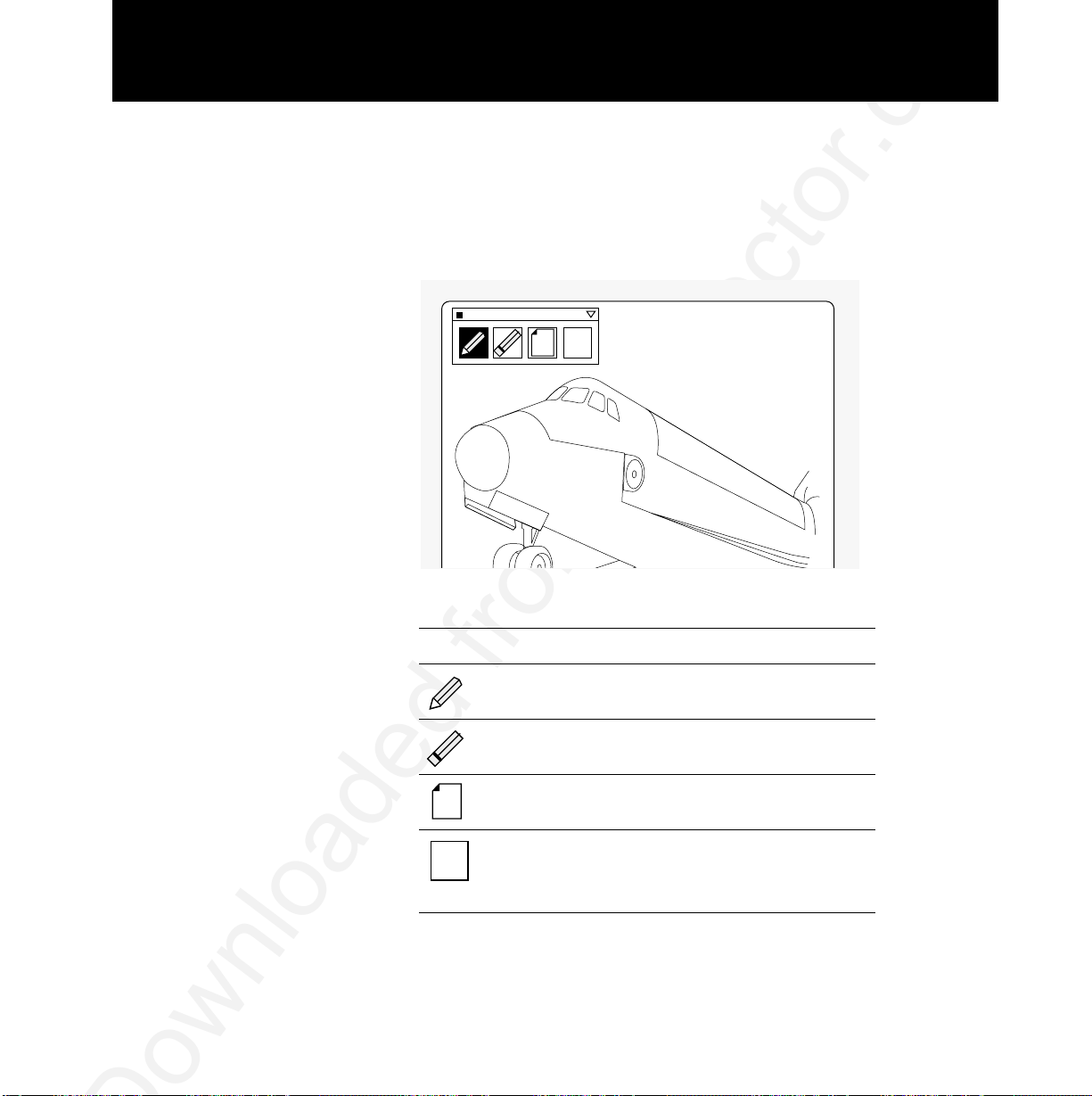
3 From the Tools menu, choose Draw, On. The Draw toolbar
appears in the upper left corner of the projected image. It
has four buttons:
The Draw toolbar
Button Function
Click this button to select the
Draw tool.
Click this button to select the Eraser.
You can erase any of your annotations.
Click the Clear All button to erase all
previous annotations.
Click this button to select a new color.
This button displays the currently
selected color.
56 Using the projector
Page 62

Note: If you use the optional Cyclops interactive pointer
system, you can also click above the image to activate the
Draw tool.
4 Select one of these buttons, then use the Cyclops wand,
laser pointer, or the MouseDisk to draw on the projected
image.
To open the color palette:
1 Click the Color box or the icon in the upper right corner of
the projected image. Eight color-selection boxes appear.
The color-selection
boxes
2 Click the color you want to use, then click the Color box or
icon again to hide the color-selection boxes.
To draw, click and hold the MouseDisk for approximately
two seconds, then release it. Use the edges of the
MouseDisk to draw on the screen. When you are in Draw
mode, the cursor is black. When you are in Move mode, the
cursor is white.
To draw with the optional Cyclops interactive pointer system, click and hold the Cyclops wand button while you
move the cursor around the screen. Release the button to
end the drawing.
Using the projector 57
Page 63

58 Using the projector
You can move the Draw toolbar to another spot on the projected image. Click and hold the title bar of the toolbar, drag
it to a new location, and release the button. See
Program-
ming the remote control
later in this chapter, for more infor-
mation.
When you finish using the Draw tool, click the close box in
the upper left corner of the Draw toolbar.
If you use Draw features frequently, consider programming
either the PROG 1 or PROG 2 key, so you can open the Draw
tool quickly with the press of a key.
Setting the timer
The Polaview Model 305 Projector includes a break timer,
(for intermission)
for lunch breaks, intermissions, question-and-answer sessions, or any other timed pause. Your audience can see a
countdown displayed of the number of minutes remaining.
To use the timer, first set the length of the break. Choose
Tools, Break Timer Value, then indicate the length of the
break, in minutes. You can set a break for up to one hour.
After you indicate the length of the break, choose Tools,
Break Timer, On to start the timer. To turn the Break Timer
off, press the Menu key on the remote or control panel.
Projecting
The CLEAR key clears the projected image, allowing you to
transparencies
project transparencies in the middle of your presentation.
You can clear to either a white or black background. Press
the CLEAR key once quickly to clear to a white background.
Press and hold it for at least two seconds to clear to a black
background. Press CLEAR again once quickly, to return the
projected image.
Note: The panel area on the projector is 6 x 8 in., slightly
smaller than the panel area of most overhead projectors
(typically 8.5 x 11 in.). You must adjust the focus to display
transparencies.
Page 64

Using the SCALE key
The SCALE key lets you fit larger images on one screen.
to zoom, reduce,
Use this key to compress 1280 x 1024 or 1152 x 900 images
and pan images
to fit the 1024 x 768 screen resolution, or to enlarge a 640 x
480 image to fit the screen. Press the SCALE key a second
time to return the image to its original size.
To pan an image that does not fit on the screen (images
larger than 1024 x 768), press the arrow keys on the projector control panel.
Note: You can set the top and left pan limits by adjusting
the Advanced, Horiz. Pos. (horizontal), Vert. Pos. (vertical)
settings in the projector menus.
Advanced features
The Polaview Model 305 Projector offers several advanced
features to enhance your presentations. For example, you
can program two keys on the remote control, assigning
them specific functions. You can also save setting profiles,
allowing two presenters that use the same projector to save
customized settings.
Programming
You can program two keys on the remote control, PROG 1
the remote control
and PROG 2, to execute commonly-used functions or to
gain access to a setting that you frequently need to adjust.
To program the PROG 1 and PROG 2 keys, open the projector menus and choose Preferences. Choose the key you
want to program (PROG 1 or PROG 2) and assign the function or setting you want to use.
Note: If you want to assign one of the Polaroid F/X effects
to one of the programmable keys, you must select Host in
the Preferences menu.
Using the projector 59
Page 65

Saving a user profile
The Polaview Model 305 Projector permits two presenters
to save their settings and recall them each time they give
presentations.
To save current video settings as a profile, open the projector menus and choose Advanced, User. Then select User A
or User B, and adjust each setting you want to save. By exiting the projector menus, you save your settings as a profile.
Note: You cannot save sense-line and front/rear settings as
part of the profile. Sense-line settings are automatically set
when you turn on the monitor that is connected to the projector.
When you want to use your profile, open the projector
menus and choose Advanced, User then select your profile
(User A or User B). The settings take effect immediately.
60 Using the projector
Page 66

Menus and keys
The Main menu
Menu What it contains
Tools Settings for the Draw tool,
Break Timer, and mouse tracking.
Cyclops Commands for calibrating the Cyclops
interactive pointer system and button
selection.
Input Source Settings for computer video, S-video
and Adobe Acrobat Player System
input sources, and a display-only
screen of current VSync, HSync,
Lines, and Sense measurements.
Image Settings for brightness, sync, tint,
saturation, contrast, color, dot clock,
and interlace assignment.
Audio Settings for volume, mute, balance,
bass, treble, fade, microphone
volume, and mono/stereo modes.
Projector Settings for front/rear projection and
the lamp-hours counter.
Using the projector 61
Menus
Tools
Cyclops
Input Source
Image
Audio
Projector
Preferences
Advanced
Page 67
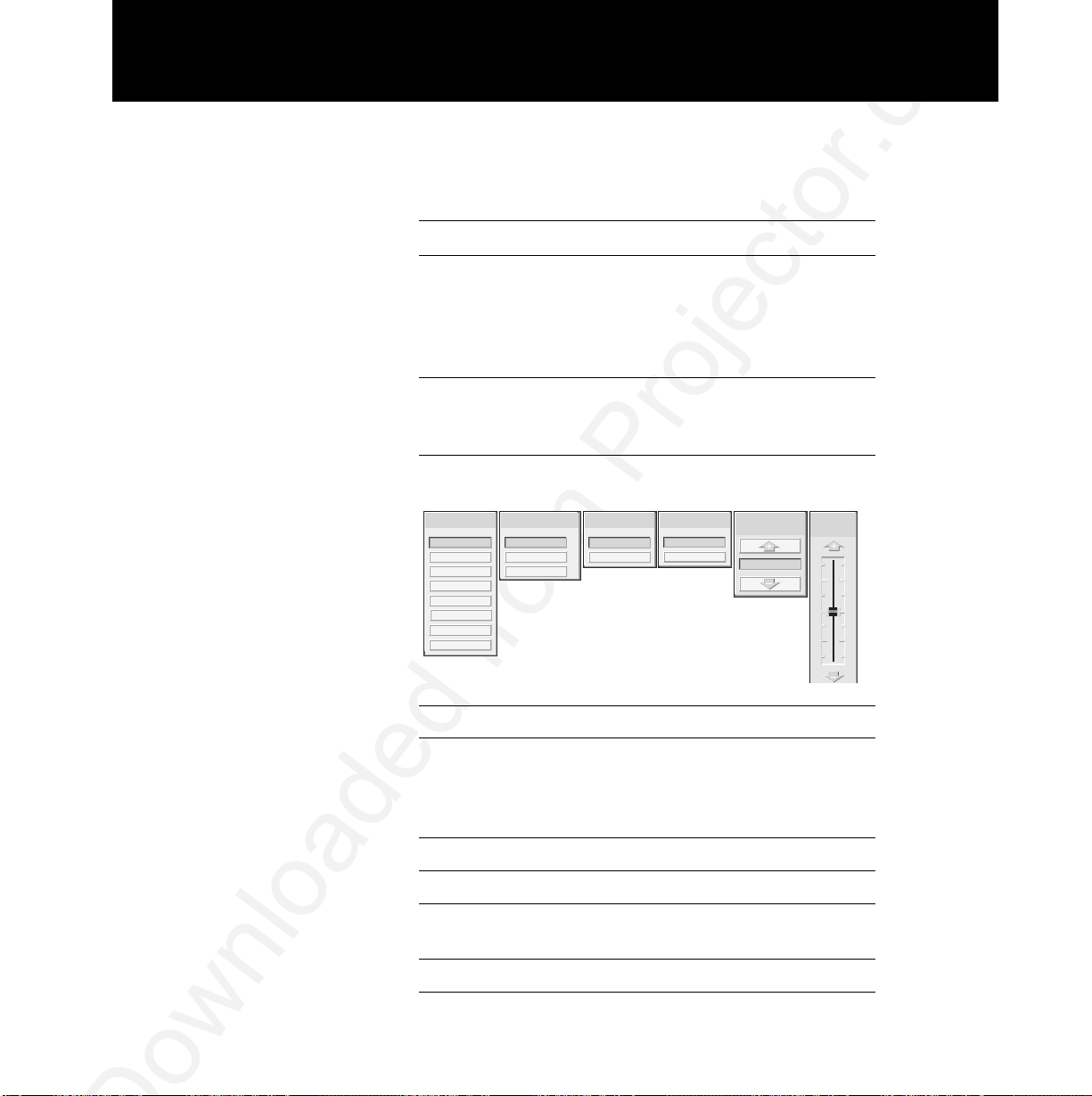
Menu What it contains
Preferences Settings for colors, language,
on-screen indicators, and Program key
functionality. Also contains the
settings for projecting in reverse
video for DOS screens.
Advanced Settings for custom profiles, horizon-
tal and vertical image position, VCO
gain, and sense lines.
The Tools menu
Option Function
Draw Mode Sets the background for Draw:
• Overlay (transparent)
• WhiteBoard (white background)
• BlackBoard (black background)
Draw Turns the Draw tool on and off.
Break Timer Starts the timer or turns it off.
Break Timer Value Sets the break timer interval,
from 1-60 minutes.
Mouse Tracking Sets the speed of the mouse.
62 Using the projector
Draw Mode
Draw
WhiteBoard
On
BlackBoard
Overlay
Off
Break Timer
On
Off
Break Timer
Value
15:00
Mouse
Tracking
Menus
Input Source
Cyclops
Advanced
Image
Projector
Tools
Audio
Preferences
Page 68

The Cyclops menu
Option Function
Calibrate Starts the Cyclops calibration
procedure.
Button Sets the Cyclops wand or laser pointer
to emulate a left, right, or center
mouse button (or none).
Using the projector 63
Menus
Tools
Cyclops
Input Source
Image
Audio
Projector
Preferences
Advanced
Calibrate
No Calibrate
Calibrate
Button
Left
Right
Center
None
Page 69

The Input Source menu
Option Function
Source Select Select the input source:
• Computer
• Video 1
• S-Video 1
• Video 2
• S-Video 2
• Adobe Acrobat Player System (optional)
Source Mode Select from a list of video standards:
• NTSC
• PAL
• SECAM
• Computer compatibility
Input View projector readings for the
Measurements selected input source:
• VSync (vertical sync frequency)
• HSync (horizontal sync frequency)
• Lines (number of h-sync pulses
per v-sync)
• Sense (monitor input sense line levels)
64 Using the projector
Source Select
SourceMode
Input Measurements
Video 1
EWS1 (140 MHz)
HSync: 0.00 KHz
Current Mode:
S-Video 1
Computer
VSync: 0.00 Hz
Lines: 0 Sense: HHH
Video 2
S-Video 2
Select
Cancel
EWS2 (130 MHz)
EWS3 (135 MHz)
1280 x 1024 81.25 KHz 76 Hz
1280 x 1024 81.97 KHz 76 HZ
1280 x 1024 80 KHz 76 Hz
Menus
Cyclops
Tools
Advanced
Image
Projector
Input Source
Audio
Preferences
Adobe Acrobat Player
System
Page 70

The Image menu
(computer or
Adobe Acrobat
Player System
input source)
Option Function
Sync* Adjusts the sync setting.
DotClk..* Adjusts the dot clock setting.
Bright Adjusts the brightness of the image.
Contrast Adjusts the RGB bias levels.
Red Adjusts the red level.
Green Adjusts the green level.
Blue Adjusts the blue level.
Factory Default Resets the source mode to the initial
factory settings.
Interlace Sets the interlace even/odd frame
assignment:
• Even sets frame 0 as even.
• Odd sets frame 0 as odd.
*Not available in Adobe Acrobat Player System mode.
Using the projector 65
Menus
Tools
Cyclops
Input Source
Image
Audio
Projector
Preferences
Advanced
Sync
DotClk.
Bright
Contrast
Red
Green
Blue
Default
No Reset
Reset
Factory
Interlace
Even
Odd
Page 71

The Image menu
(video or S-video
input source)
Option Function
Contrast Adjusts the video contrast.
Bright Adjusts the video brightness.
Tint Adjusts the video tint.
Saturation Adjusts the video color saturation.
66 Using the projector
Bright
Contrast
Menus
Cyclops
Tools
Advanced
Input Source
Projector
Image
Audio
Preferences
Saturation
Tint
Page 72

The Audio menu
Option Function
Volume Adjusts the audio volume.
Mute Mutes the audio or turns it back on.
Balance Adjusts the left/right audio balance.
Bass Adjusts the bass.
Treble Adjusts the treble.
Fade Adjusts front/rear audio balance.
Mic. Volume Adjusts the volume of the
microphone.
Audio Mode Switches between Stereo and
Mono modes.
Using the projector 67
Menus
Tools
Cyclops
Input Source
Image
Audio
Projector
Preferences
Advanced
Volume
Mute
Normal
Mute
Balance
Bass
Treble
Fade
Mic.
Volume
Audio
Mode
Stereo
Mono
Page 73
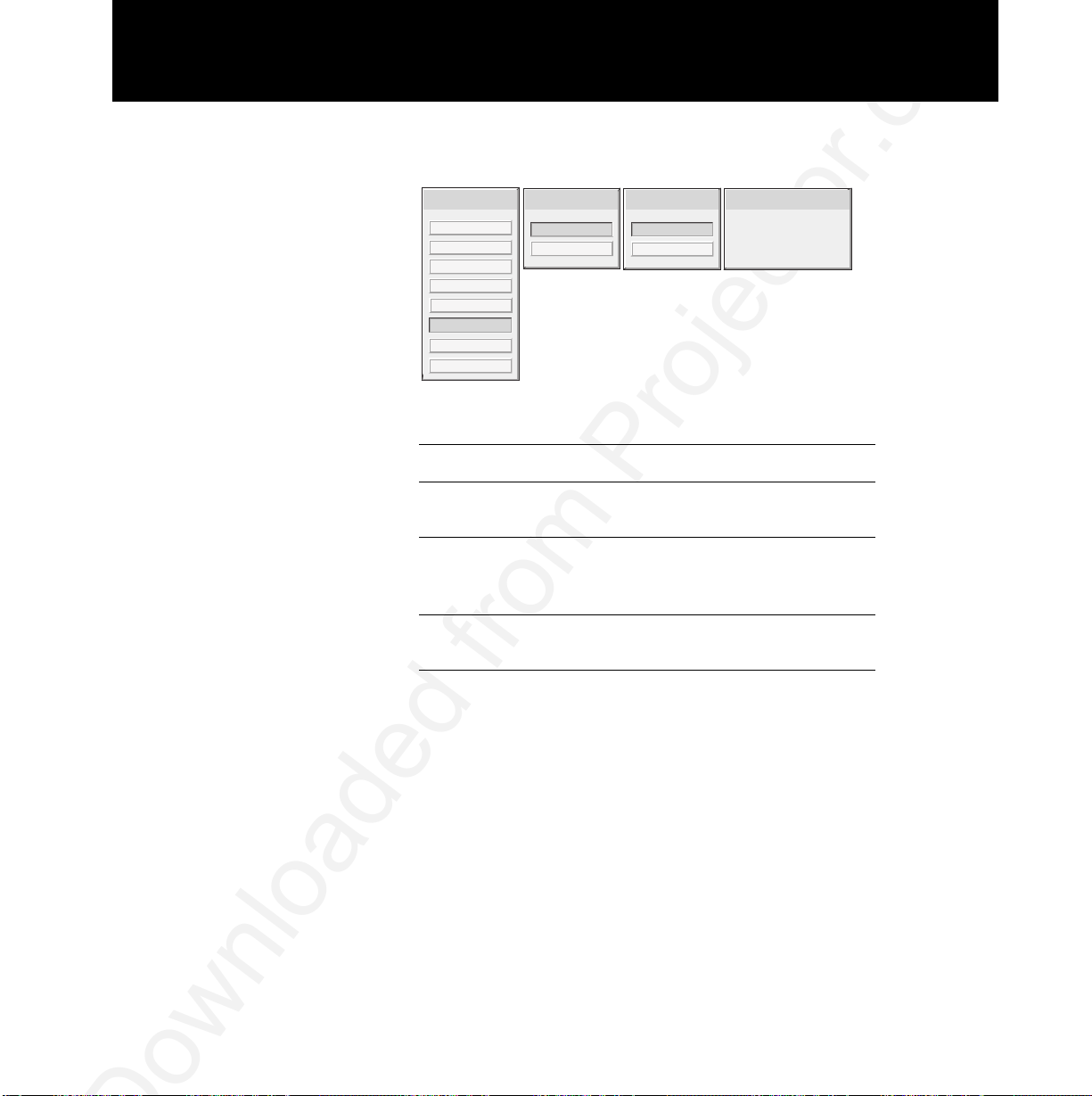
The Projector menu
Option Function
Projection Switches between front and rear
projection.
Lamp Hours Resets the lamp hours counter.
Use this option after you change
the lamp.
Lamp Hours Displays the number of hours elapsed
on the lamp-hours counter.
68 Using the projector
Projection
Lamp Hours
Lamp Hours
Rear
Reset
Front
No Reset
65:25:54
Menus
Cyclops
Tools
Advanced
Input Source
Audio
Projector
Image
Preferences
Page 74

Using the projector 69
The Preferences menu
Option Function
Colors Sets the number of colors to use.
Language Sets the default language for the
menus.
On-Screen Displays or hides the slide bars for
sync, volume, contrast, tint, horizontal
position, and vertical position.
Prog Key1 Sets an operation for the PROG 1 key
on the remote control. Choose from
the following options (described elsewhere in this guide):
• SCALE
• Draw
• Reverse
• CLEAR
• Freeze
• Colors
• WhiteBoard
• BlackBoard
• Overlay
• Button right, left, center
• Title screen
Prog Key2 Sets an operation for the PROG 2 key
on the remote control (same choices
as PROG 1 key).
Menus
Tools
Cyclops
Input Source
Image
Audio
Projector
Preferences
Advanced
Colors
226K
Millions
Language
English
Deutsch
Français
Español
Italiano
On-Screen
Display
Hide
Prog. Key1
Scale
Draw
Reverse
Clear
Freeze
Prog. Key2
Scale
Draw
Reverse
Clear
Freeze
Page 75

70 Using the projector
The Advanced menu
Option Function
User Sets a user profile of projector
settings:
• Defaults
• User A (user defined)
• User B (user defined)
Hor. (Horizontal) Adjusts the horizontal position of the
Pos (Position) image on the screen.
Vert. (Vertical) Adjust the vertical position of the
Pos (Position) image on the screen.
VCO gain Sets the VCO gain parameter of
the PLL.
Sense 3, 2, Set the level of the four sense pins:
1, and 0 • High does not drive this pin
• Low drives the pin low
See
Appendix C, Sense lines,
for more information
Sense 3
Sense 2
High
Low
Sense 1
High
Low
Menus
Tools
Cyclops
Input Source
Image
Audio
Projector
Preferences
Advanced
User
Defaults
User A
User B
Horiz.
Pos.
Vert.
Pos.
VCO
Gain
High
Low
Sense 0
High
Low
Page 76

4 Polaroid F/X
Your Polaview Model 305 Projector comes with Polaroid F/X
software effects that you can use to make your presentations more interesting and effective. For example, you can
use the Spotlight to call attention to specific areas on the
image, use the Zoom or Magnify effects to focus on important information in the image, or use See-it/Show-it to preview images on your computer without distracting your
audience.
You can use Polaroid F/X with either the remote control that
comes with your projector or the optional Cyclops interactive pointer system, or both at the same time.
Note: You can only run Polaroid F/X on Windows with IBM
PC systems and compatibles. It is not available for Macintosh or UNIX systems.
Note: You cannot use Polaroid F/X with the Adobe Acrobat
Player System.
Page 77

72 Polaroid F/X
To use Polaroid F/X, follow these steps:
1 Use the serial cable appropriate for your system
(PCs: C936-6 or Macs: C470-6) to connect the serial port on
your computer to the CYCLOPS port on the projector.
2 Install the Polaroid F/X software.
3 Start Polaroid F/X, customize the effects, and assign them to
specific keys on the keyboard or to the remote-control keys.
4 Minimize the Polaroid F/X main screen. To start an effect
during your presentation, simply press the assigned key
AUDIO OUT
MIC
CYCLOPS
COMPUTER
AUDIO IN
Page 78

Polaroid F/X 73
Getting started
Installing Polaroid F/X
Follow these steps to install the Polaroid F/X software:
1 Insert the disk labeled Polaroid F/X into your computer flop-
py drive.
2 Complete this step as it applies to your specific computer
system:
• In Windows 95, choose Start, Run, then type a:\setup.exe
(or the drive letter for your floppy drive).
• In Windows 3.x, choose File, Run, then type a:\setup.exe
(or the drive letter for your floppy drive).
3 Follow the on-screen instructions.
Starting Polaroid F/X
After installing the software:
• In Windows 3.x or Windows 95, double-click on the
Polaroid F/X icon to start the program.
The first time you start the software, Polaroid F/X displays a
Projector Setup Tutorial (Wizard). Follow the instructions
that appear on your screen. When you finish configuring
your system, restart Windows.
Page 79

74 Polaroid F/X
The main screen of the F/X program appears:
Polaroid F/X special
effects
On the left side of this window is a list of the special effects.
The Assignments area in the middle of the window offers
options that let you customize your remote control and software.
Note: Opening a menu or using the Draw tool suspends
operation of Polaroid F/X.
Page 80

Polaroid F/X 75
Using Polaroid F/X
The Assignments area
The Assignments area displays the custom remote-control
keys and their current assignments. To modify the custom
remote-control keys:
1 Highlight the effect you want to assign.
2 Double-click on the box next to the customer remote-control
key in the Assignments area.
The Assignments area also contains the five following but-
tons:
Button Function
Setup Remote Lets you switch the assignments
display between the remote
control (included) and the optional
Cyclops wand or laser pointer.
Put Away Minimizes the F/X screen.
Edit Effect Allows you to assign a shortcut key
to the effect. You can also use this
option to customize an effect.
Projector Setting Allows you to adjust image, audio,
and general settings on your
projector.
Connect Allows you to choose the COM
port to which you plan to connect
your projector.
In addition, the Assignments area allows you to control the
MouseDisk speed on your remote control, and gives you
check-boxes to turn on audible and visual feedback.
Page 81

76 Polaroid F/X
Customizing effects
Options are available to let you tailor most effects to meet
specific presentation requirements. For example, you can
customize the Spotlight effect to specify the shape and size
of the spotlight. You can also change the name of each
effect (for example, you can change the name from “Spotlight” to “Headlight”).
You can assign each effect to a key on the keyboard or to a
remote-control key. Use this key to start the effect.
To customize an effect:
1 Right-click on the name of the effect and choose Edit from
the menu. You can also select the desired effect and click on
the Edit Effect button to make your changes.
2 Adjust the settings in the appropriate dialog box and click
OK.
3 When you finish customizing the effect, choose File and
Save to save your settings.
4 Click on the control box in the upper left corner to minimize
the Polaroid F/X main screen.
Note: To gain access to effects assigned to the PROG 1 and
PROG 2 keys, assign the settings for those keys to Host (in
the Preferences menu of the projector).
Page 82

Polaroid F/X 77
Using the Cyclops
You can use the Cyclops interactive pointer system with
interactive pointer
Polaroid F/X. To set up the software, click on Setup
system
Remote in the Assignments area of the main screen.
Choose Cyclops Wand or Laser Pointer. The following
screen appears:
The Cyclops
interactive pointer
screen
Click on the Show Navigation Bar check-box to enable the
navigation-bar feature. The navigation bar offers you a quick
way to scroll through your slide show with the Cyclops
wand or laser pointer.
Page 83

78 Polaroid F/X
Click on the Edit Navigation Bar button. The following
screen appears:
Edit Polaroid
Navigation Keys
screen
Use this screen to assign different functions to the navigation bar. To assign a new function to the navigation bar,
click on the Next or Previous areas and a select a function,
using the list boxes to the right.
You can also use this screen to determine where the navigation bar appears on your display. The default is Lower Left.
Page 84
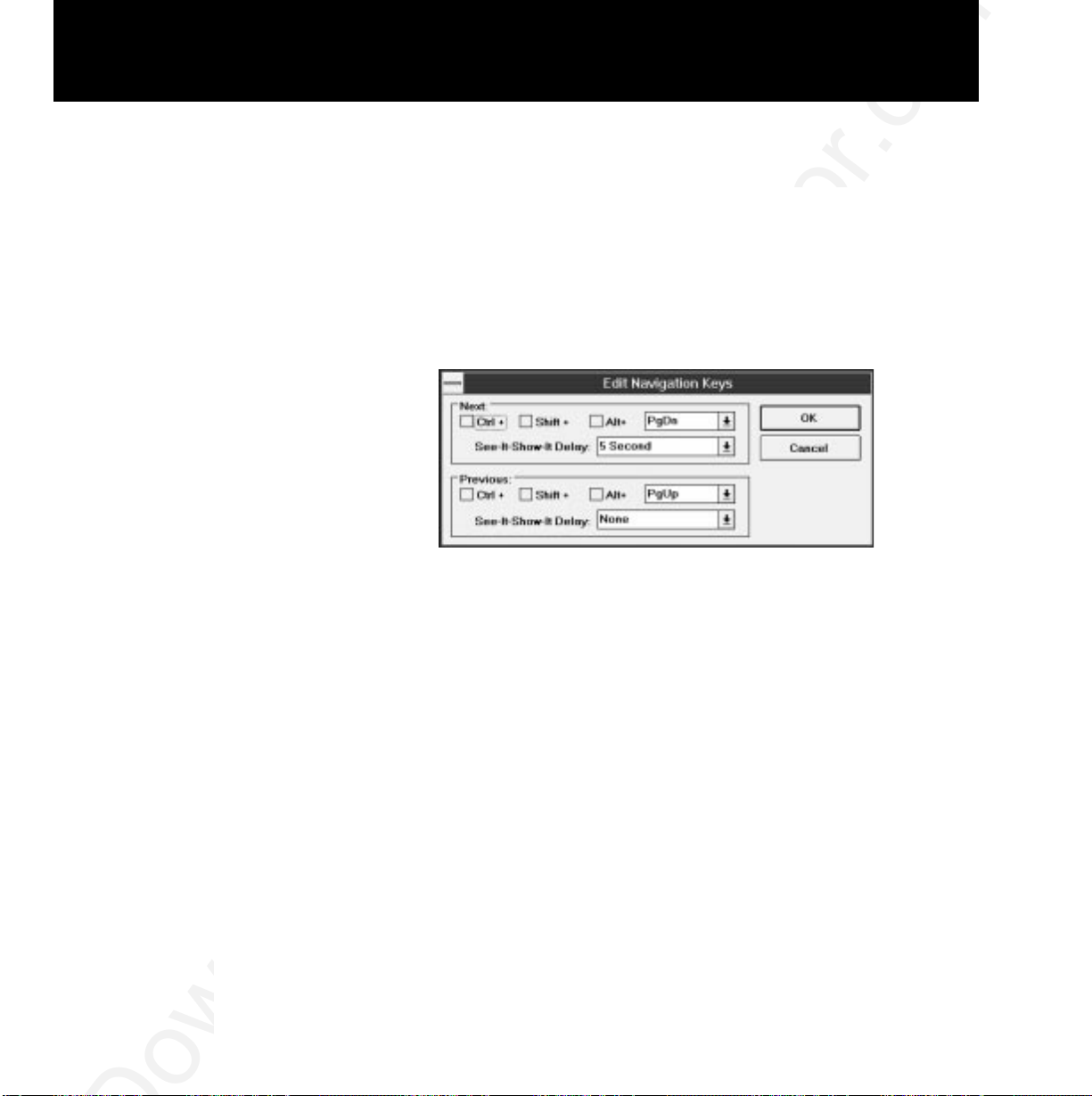
Polaroid F/X 79
See-It/Show-It
See-It/Show-It is a feature of Polaroid F/X that lets you freeze
your projected image while you preview the next image on
your computer monitor.
To use See-It/Show-It:
1 Click Edit Navigation Keys in the Assignments area of the
Polaroid F/X main screen. The following screen appears:
Edit Navigation
Keys screen
2 Select a countdown time for the Forward or Reverse (Next:
and Previous:) keys, or both. When you select a countdown
time, you automatically disable See-It/Show-It.
3 To disable See-It/Show-It, select None from the Forward and
Reverse key list boxes.
To switch to See-It/Show-It, press the Forward or Reverse
key once quickly. To end See-It/Show-It, press the Forward
or Reverse key a second time. The counter disappears and
the next image appears immediately.
Page 85

80 Polaroid F/X
Freeze
The Freeze option freezes the image on your projector so
you can use your remote control to control your computer.
This feature lets you work on your computer without distracting your audience’s attention away from your presentation. To edit the Freeze key settings, click the Edit Freeze Key
option in the Assignments area. The following screen
appears:
Edit Freeze Key screen
To use Freeze:
1 Press Pause on your remote control.
2 Use any of the remote control keys to control your computer.
3 Press Pause again when you are ready to return to your pre-
sentation.
Page 86

Polaroid F/X 81
Once you freeze your screen, all keys on your remote control are available to control you computer. You can edit your
current presentation, display slides from another presentation, or open another application—all without distracting
your audience.
Note: If you adjust the projector settings from your computer while you are in Freeze mode, your changes do not
display until you exit Freeze mode.
Starting an effect
Once you customize an effect, you are ready to use it.
1 Before the presentation, start Polaroid F/X, then minimize
the main screen.
2 During your presentation, press the key or button you
assigned to each effect to start the desired effect.
The Presentation
The following are the Presentation effects. To end any of
effects
the effects, press the Esc key on your keyboard or the key
on the remote control that you assigned for that effect.
Break Timer is a digital timer that counts down from a
duration you set. Once you start the timer, click the
MouseDisk once to lengthen the duration.
You can also use Break Timer to play a sound or select a
background color or picture. If your computer is equipped
with a sound card, you can select a WAV file and play it continuously while the timer is running, or use it as an alarm
that sounds when the timer expires.
Center Cursor centers the mouse pointer on the screen.
This helps prevent “losing” the cursor.
Custom Cursor changes the appearance of the mouse
pointer to one of 30 images. Only the standard arrow pointer changes. The other standard icons (such as the hourglass) are not affected.
Page 87

82 Polaroid F/X
Detail Cursor magnifies the area around the pointer in a
small rectangle.
Effects Menu displays a list of effects. Use this feature to
start effects not assigned to a button or key. To start an
effect, double-click its name. Press Esc on the keyboard to
close the list without starting an effect.
Highlight Bar draws a horizontal bar across the screen.
Move the bar up or down to draw attention to different
areas on the screen. You can also change the color and
width of the bar.
Highlighter works like a highlighter pen on your computer
screen, by overlaying a semi-transparent color on your
screen. You can change the color and width of the “pen.”
Magnify enlarges a rectangular area around the mouse
pointer. You can choose from three levels of magnification
(200 percent, 400 percent, or 800 percent).
Note: To enlarge the entire screen, use the Zoom effect.
Next/Previous advances to the next or previous slide.
Object allows you to draw rectangles, squares, ellipses, and
circles. You can change the color and width of each shape.
Refresh repaints the projected image. Use this feature to
erase “remnants” of Stamp and Telestrator effects.
Reveal hides the image, then lets you incrementally reveal
more and more of the image. You can specify a color for the
hidden area, a horizontal or vertical effect, and the size of
the Reveal window.
Run Program starts a program that you choose.
Screen Blank blanks the screen to a color that you choose.
Sound plays a WAV file when you press a button. You can
play the sound repeatedly or just once.
Note: You must have a sound card to use this effect.
Page 88

Polaroid F/X 83
Spotlight dims all of the image except for the area around
the mouse pointer. You specify the shape and size of the
spotlight (circular, square, or bar). Once you start Spotlight,
press the MouseDisk to change its size. Another setting
makes the Spotlight visible against a black background.
Stamp allows you to choose from 15 bitmaps to “stamp,”
or paste, over the projected image. You can choose to play
a sound each time you stamp.
Switch to F/X switches to the Polaroid F/X main screen.
Telestrator turns the mouse into a freehand drawing tool.
You can customize the color and width of the line and “constrain” the drawing to only horizontal or vertical lines.
Ticker Tape displays a scrolling text message across the
image. Just specify the text of what you want to appear, the
typeface, and the point size. You can play a sound file each
time the message runs across the image, and customize the
background color and picture.
Title Screen projects an image from a BMP file. You can
use this effect to show a predefined image with transition
effects during a presentation. You can also play an associated sound. Just specify which file to play and indicate
whether to play it when the image appears or continuously.
Zoom enlarges the entire image to 200 percent, 400 percent,
or 800 percent of its original size. You choose whether to
show the mouse pointer during a Zoom and indicate the
level of magnification. If you check the Show Cursor During
Zoom check box, click on the left mouse button to cancel
the zoom. If you and the right mouse button to perform a
mouse click .
Note: Most effects have an option that lets you rename the
command itself.
Page 89

84 Polaroid F/X
Menu commands
File menu
The File menu offers the following commands for working
with profiles of effects.
Menu item Function
Reset to defaults Resets the F/X options to the factory
defaults.
Open Opens a previously-saved profile of
settings.
Save Saves recent changes to the current
profile (prompts for a name if the file
has not been named).
Save As Saves the profile settings under a
name and location you specify.
Exit Quits the F/X program.
Effects menu
The Effects menu lets you change the items in the effects
list.
Menu item Function
Edit Allows you to edit F/X options.
Test Tests the current effect.
Add Allows you to add an effect.
Duplicate Allows you to copy an effect.
Delete Allows you to delete an effect.
Page 90

Polaroid F/X 85
Options menu
The Options menu offers commands that allow you to set
up assignments on the remote control, wand, or laser pointer; change the look and feel of the cursor; and change the
COM port settings.
Menu item Function
Show Remote Allows you to display the assignments
area for the remote control or the
optional Cyclops wand or laser
pointer.
Cursor Options Changes the look and feel of the
cursor. Also includes an option that
lets you apply one of the Polaroid F/X
custom cursor options to Windows.
Connect Allows you to edit the COM port
settings for your computer.
Page 91
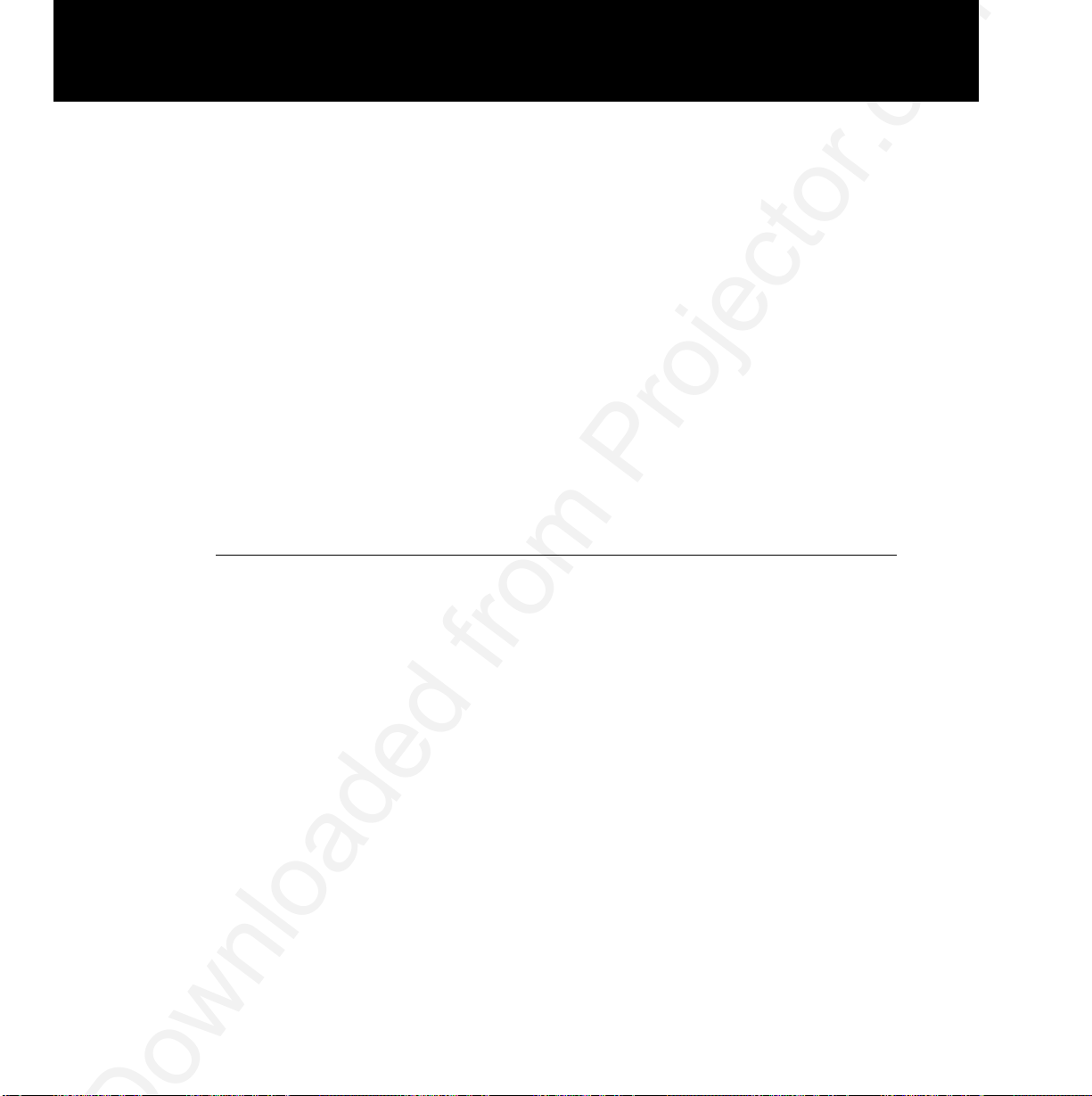
Periodic maintenance keeps your projector in top working
condition.
Cleaning the lens and mirror
To clean the projection lens and mirror:
1 Take a piece of lens tissue and form it into a loose swab.
Wet it with lens cleaning fluid or denatured alcohol, and
gently wipe it over the surface of the lens or mirror.
2 Take another clean piece of lens tissue and repeat the
process, wiping it over the lens or mirror in the opposite
direction.
Repeat this process until you can no longer detect smudges
or particles on the lens.
Do not look directly into the lens
when the lamp is on!
Caution: Do not use acetone to clean the lens; it may
remove paint from areas around the lens or mirror and
leave a residue on the glass.
5 Maintenance
Page 92

Cleaning the projection window
The projection window is the surface through which the
LCD image is projected. To ensure that the projector maintains a clear, sharp image, you should clean the projection
window from time to time.
To clean the surface of the projection window:
1 Use a can of compressed air to blow dust off the LCD panel
inside the projector. Point the can into the opening in the
top center of the right side of the projector (see the illustration below).
Blowing air into
the projector
2 Take a piece of lens tissue and form it into a loose swab.
Wet it with a solution of approximately ten percent Isopropyl alcohol and water, and gently wipe it over the surface of the projection window.
3 Take another clean piece of lens tissue and repeat the
process, wiping it over the projection window in the opposite direction.
4 Repeat if necessary.
Caution: Do not use lens cleaning fluid to clean the projec-
tion window. It may damage the surface.
88 Maintenance
Page 93

Replacing the lamp
For best performance, you should replace the lamp after 700
hours of operation.
Note: Do not touch the lamp with your bare hands. Use
gloves or a soft cloth and handle it using the metal ends
only.
Removing
1 Leave the projector running with the lamp off for at least
the old lamp
five minutes before you change the lamp. This allows the
fan to cool the lamp chamber.
2 After the lamp has cooled sufficiently, turn off the projector
and unplug the power cord. (As a safety feature, you cannot
open the lamp chamber until you disconnect the power
cord )
3 Slide the AC lock button in the direction of the arrow. You
cannot move this button until you disconnect the power
cord from the projector.
4 As you slide open the AC lock button, remove the left side
cover by sliding it about 1/4 of an inch to the left. When the
cover releases, pull it straight off.
Sliding the
rear panel off
of the projector
Maintenance 89
Page 94

5 Locate the door to the lamp chamber on the right side of the
left panel. It has one slotted, captive screw. With a screwdriver or coin, loosen the screw, then open the lamp-chamber door.
Opening the
lamp-chamber door
6 Locate the thumbscrew on the right side of the lamp and
unscrew it. When the thumbscrew is loose enough, gently
pull the lamp from the right socket. Then slide it out from
the left.
Installing
Caution: Make sure to wear gloves or use a soft cloth to
the new lamp
handle the new lamp. Never touch the lamp with your bare
hands, as this can significantly shorten the life of the lamp.
If you do touch a portion of the lamp with your bare hands,
wipe it off with a soft cloth moistened with denatured
alcohol.
To install a new lamp:
1 Remove the lamp from the package.
2 The lamp has thumbscrews on both ends. Remove the
thumbscrew from the end of the lamp that has no printing.
Discard the thumbscrew.
90 Maintenance
Page 95

3 Slide the end of the lamp without the thumbscrew into the
slot on the left side of the lamp chamber (see below).
Sliding the lamp into
place
4 Slide the end of the lamp with the thumbscrew into place,
with the glass pinch-off on the lamp pointing up, and tighten the thumbscrew. Make sure to tighten the thumbscrew
as snugly as possible. Pull the lamp to make sure that it is
securely seated.
5 Close the lamp-chamber door and tighten the captive screw.
Maintenance 91
Page 96

Cleaning/changing air filters
To make sure that your projector operates safely and efficiently, you should change or replace the filters after every
250 hours of operation. It is best to change or clean all of the
filters at one time. To clean the filters, wash them in a solution of warm, soapy water.
Your Polaview Model 305 Projector has three air filters.
Access to the top filter
To gain access to the top filter:
1 Remove the left side door, as described in the previous sec-
tion.
2 Unscrew the three screws located at the top of the left side
area (see the illustration below).
The three left-top
retaining screws
3 Unsnap the top left cover by lifting it up and pulling it out
(see the following illustration).
92 Maintenance
Page 97

Lifting the top
left cover out
The filter is located on the inside of the top left cover (see
the illustration below).
The top cover filter
4 There is a plastic grill covering the filter. Pull on the handle
in the center of the grill to access the filter.
To replace the top cover, reverse steps 1 through 3, taking
care to align the cover before snapping it into place.
Access to
Before you can gain access to the right filters, you must
the right filters
remove the left side door and top left cover. See steps 1
through 3 in the previous section for more information.
To gain access to the right filters:
1 With the projection arm down and locked, turn the projector
on its side, with the handle facing up.
Maintenance 93
Page 98

2 Locate the screws on the bottom side of the right panel.
Loosen the three screws (see the illustration below).
3 Turn the projector back to its base and raise the projection
arm.
4 Locate the screws holding the main top cover in place (see
the illustration below). Remove the three screws and lift up
on the screw mountings until the cover is loose. Gently pull
the cover up and to the left of the projector until it releases.
The three top-cover
screws
5 While still holding the cover, remove the ribbon cable on the
underside of the control panel. Place the cover on a soft
cloth.
94 Maintenance
POWER
CLEAR
SOURCE
FIT-TO-VIEW
SETUP
VOLUME
MENU
REPL LAMP
OVERTEMP
Page 99

Caution: Never touch the LCD panel located underneath
the top-cover projection lens. Use caution when changing
the filters.
6 Locate the three screws at the top of the right side panel
(see the illustration below). Remove the screws and unsnap
the panel, from the rear first.
The screws at the
top of the right
side panel
7 The filters are now exposed (see the illustration below).
The two right
side filters
Remove the retaining screw to gain access to the filters. Pull
the front filter out
To replace the covers, reverse steps
1 through 5, taking care
to align the top and side covers. Make sure to reattach the
ribbon cable before you replace the top cover. The ribbon
Maintenance 95
Page 100

cable is keyed, so it only reattaches on one side. Also, make
sure that the arm release lever is in the release position
(fully to the left) before you replace the top cover.
Replacing the batteries in the remote control
1 Locate the battery compartment on the end of the remote
control. Press down while you slide the cover off of the
compartment.
2 Remove the old batteries and replace them with new ones.
Make sure you align the batteries in the proper direction.
3 Slide the cover back onto the battery compartment, snap-
ping it into place.
Temperature extremes
Do not store your projector in temperatures in excess of
140˚F (50˚C). The maximum operating temperature is 80˚F
(27˚C).
If you happen to expose the projector to extremely cold
temperatures, you should let it warm up to room temperature before you begin your presentation. In general, the recommended maximum operating temperature drops 1˚C for
every 1000 feet (305 meters) above sea level.
96 Maintenance
