Page 1

Page 2
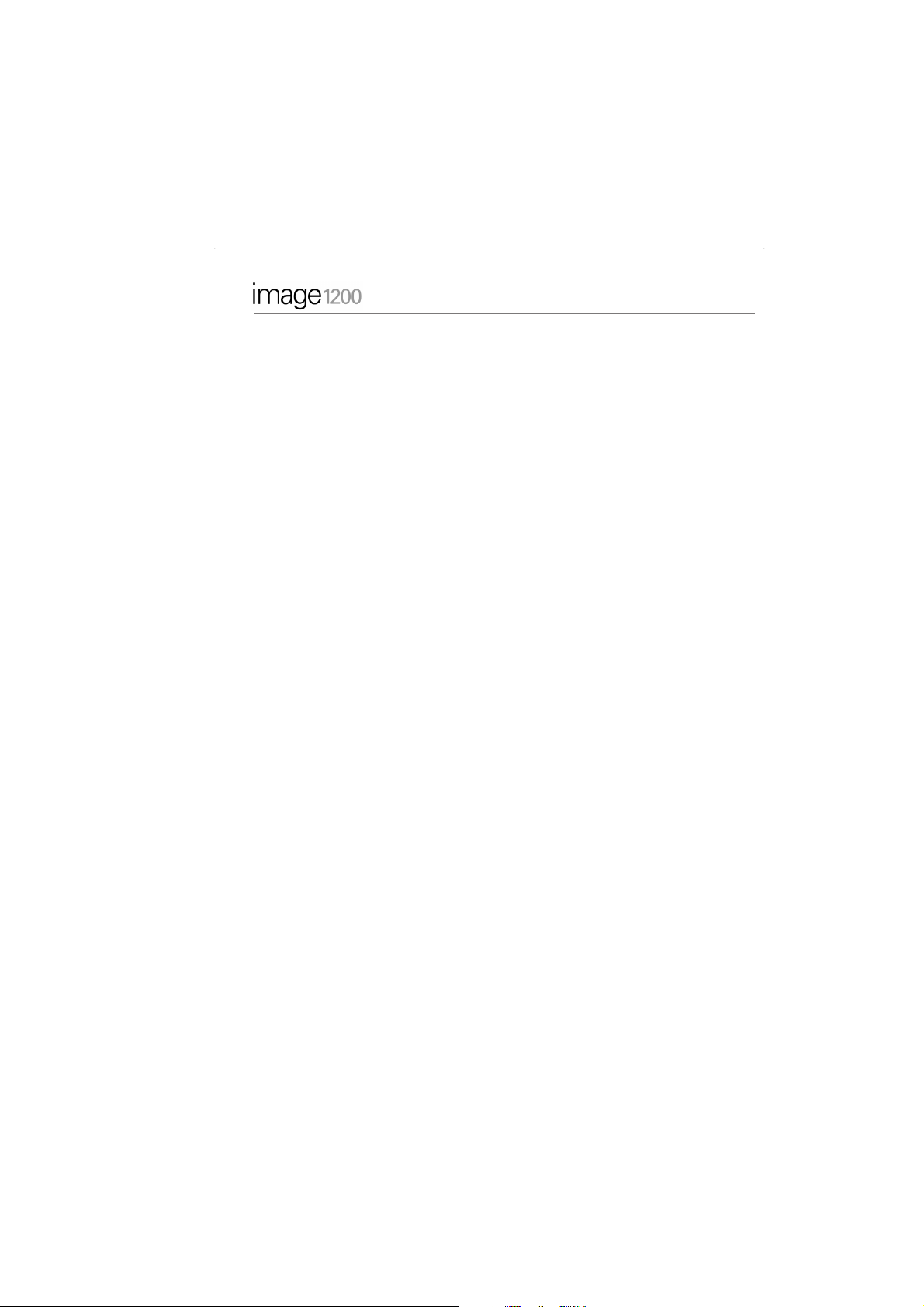
1
English
Opening and Closing the Camera . . . . . . . . . . . . . . . . . . . . . . . . . . . . . . . . . . . . . . . . . . . . . . . . . . . . . . . . . . . . . . . . 4
Loading and Unloading the Film . . . . . . . . . . . . . . . . . . . . . . . . . . . . . . . . . . . . . . . . . . . . . . . . . . . . . . . . . . . . . . . . . 5
Loading the Batteries . . . . . . . . . . . . . . . . . . . . . . . . . . . . . . . . . . . . . . . . . . . . . . . . . . . . . . . . . . . . . . . . . . . . . . . . . 6
Digital Viewfinder Operation . . . . . . . . . . . . . . . . . . . . . . . . . . . . . . . . . . . . . . . . . . . . . . . . . . . . . . . . . . . . . . . . . . . 7
Taking Pictures with the Digital Viewfinder . . . . . . . . . . . . . . . . . . . . . . . . . . . . . . . . . . . . . . . . . . . . . . . . . . . . . . . . 8
Taking Pictures with the Optical Viewfinder . . . . . . . . . . . . . . . . . . . . . . . . . . . . . . . . . . . . . . . . . . . . . . . . . . . . . . . 8
Other Features . . . . . . . . . . . . . . . . . . . . . . . . . . . . . . . . . . . . . . . . . . . . . . . . . . . . . . . . . . . . . . . . . . . . . . . . . . . . . . 10
Camera Maintenance . . . . . . . . . . . . . . . . . . . . . . . . . . . . . . . . . . . . . . . . . . . . . . . . . . . . . . . . . . . . . . . . . . . . . . . . 11
Developing Photos . . . . . . . . . . . . . . . . . . . . . . . . . . . . . . . . . . . . . . . . . . . . . . . . . . . . . . . . . . . . . . . . . . . . . . . . . . 11
Guide to better pictures . . . . . . . . . . . . . . . . . . . . . . . . . . . . . . . . . . . . . . . . . . . . . . . . . . . . . . . . . . . . . . . . . . . . . . 12
Warranty . . . . . . . . . . . . . . . . . . . . . . . . . . . . . . . . . . . . . . . . . . . . . . . . . . . . . . . . . . . . . . . . . . . . . . . . . . . . . . . . . . 14
Esp
añol
Apertura y cierre de la cámara . . . . . . . . . . . . . . . . . . . . . . . . . . . . . . . . . . . . . . . . . . . . . . . . . . . . . . . . . . . . . . . . . 16
Carga y descarga de la película . . . . . . . . . . . . . . . . . . . . . . . . . . . . . . . . . . . . . . . . . . . . . . . . . . . . . . . . . . . . . . . . 17
Carga de las pilas . . . . . . . . . . . . . . . . . . . . . . . . . . . . . . . . . . . . . . . . . . . . . . . . . . . . . . . . . . . . . . . . . . . . . . . . . . . 18
Funcionamiento del visor digital . . . . . . . . . . . . . . . . . . . . . . . . . . . . . . . . . . . . . . . . . . . . . . . . . . . . . . . . . . . . . . . . 19
Realización de fotografías con el visor digital . . . . . . . . . . . . . . . . . . . . . . . . . . . . . . . . . . . . . . . . . . . . . . . . . . . . . 20
Realización de fotografías con el visor óptico . . . . . . . . . . . . . . . . . . . . . . . . . . . . . . . . . . . . . . . . . . . . . . . . . . . . . 20
Otras características . . . . . . . . . . . . . . . . . . . . . . . . . . . . . . . . . . . . . . . . . . . . . . . . . . . . . . . . . . . . . . . . . . . . . . . . . 22
Mantenimiento de la cámara . . . . . . . . . . . . . . . . . . . . . . . . . . . . . . . . . . . . . . . . . . . . . . . . . . . . . . . . . . . . . . . . . . 23
Revelar fotografías . . . . . . . . . . . . . . . . . . . . . . . . . . . . . . . . . . . . . . . . . . . . . . . . . . . . . . . . . . . . . . . . . . . . . . . . . . 23
Guía para conseguir mejores imágenes . . . . . . . . . . . . . . . . . . . . . . . . . . . . . . . . . . . . . . . . . . . . . . . . . . . . . . . . . . 24
Garantía . . . . . . . . . . . . . . . . . . . . . . . . . . . . . . . . . . . . . . . . . . . . . . . . . . . . . . . . . . . . . . . . . . . . . . . . . . . . . . . . . . . 26
Français
Ouverture et fermeture de l’appareil . . . . . . . . . . . . . . . . . . . . . . . . . . . . . . . . . . . . . . . . . . . . . . . . . . . . . . . . . . . . 28
Chargement et retrait du film . . . . . . . . . . . . . . . . . . . . . . . . . . . . . . . . . . . . . . . . . . . . . . . . . . . . . . . . . . . . . . . . . . 29
Chargement des piles . . . . . . . . . . . . . . . . . . . . . . . . . . . . . . . . . . . . . . . . . . . . . . . . . . . . . . . . . . . . . . . . . . . . . . . . 30
Fonctionnement du viseur numérique . . . . . . . . . . . . . . . . . . . . . . . . . . . . . . . . . . . . . . . . . . . . . . . . . . . . . . . . . . . . 31
Prises de vue avec le viseur numérique . . . . . . . . . . . . . . . . . . . . . . . . . . . . . . . . . . . . . . . . . . . . . . . . . . . . . . . . . . 32
Prises de vues avec le viseur . . . . . . . . . . . . . . . . . . . . . . . . . . . . . . . . . . . . . . . . . . . . . . . . . . . . . . . . . . . . . . . . . . 32
Autres fonctions . . . . . . . . . . . . . . . . . . . . . . . . . . . . . . . . . . . . . . . . . . . . . . . . . . . . . . . . . . . . . . . . . . . . . . . . . . . . 34
Entretien de l’appareil . . . . . . . . . . . . . . . . . . . . . . . . . . . . . . . . . . . . . . . . . . . . . . . . . . . . . . . . . . . . . . . . . . . . . . . . 35
Développement des photos . . . . . . . . . . . . . . . . . . . . . . . . . . . . . . . . . . . . . . . . . . . . . . . . . . . . . . . . . . . . . . . . . . . 35
Guide du parfait photographe . . . . . . . . . . . . . . . . . . . . . . . . . . . . . . . . . . . . . . . . . . . . . . . . . . . . . . . . . . . . . . . . . . 36
Garantie . . . . . . . . . . . . . . . . . . . . . . . . . . . . . . . . . . . . . . . . . . . . . . . . . . . . . . . . . . . . . . . . . . . . . . . . . . . . . . . . . . . 38
Matrix.book Page 1 Monday, October 20, 2003 5:10 PM
Page 3

2
Matrix.book Page 2 Monday, October 20, 2003 5:10 PM
Page 4
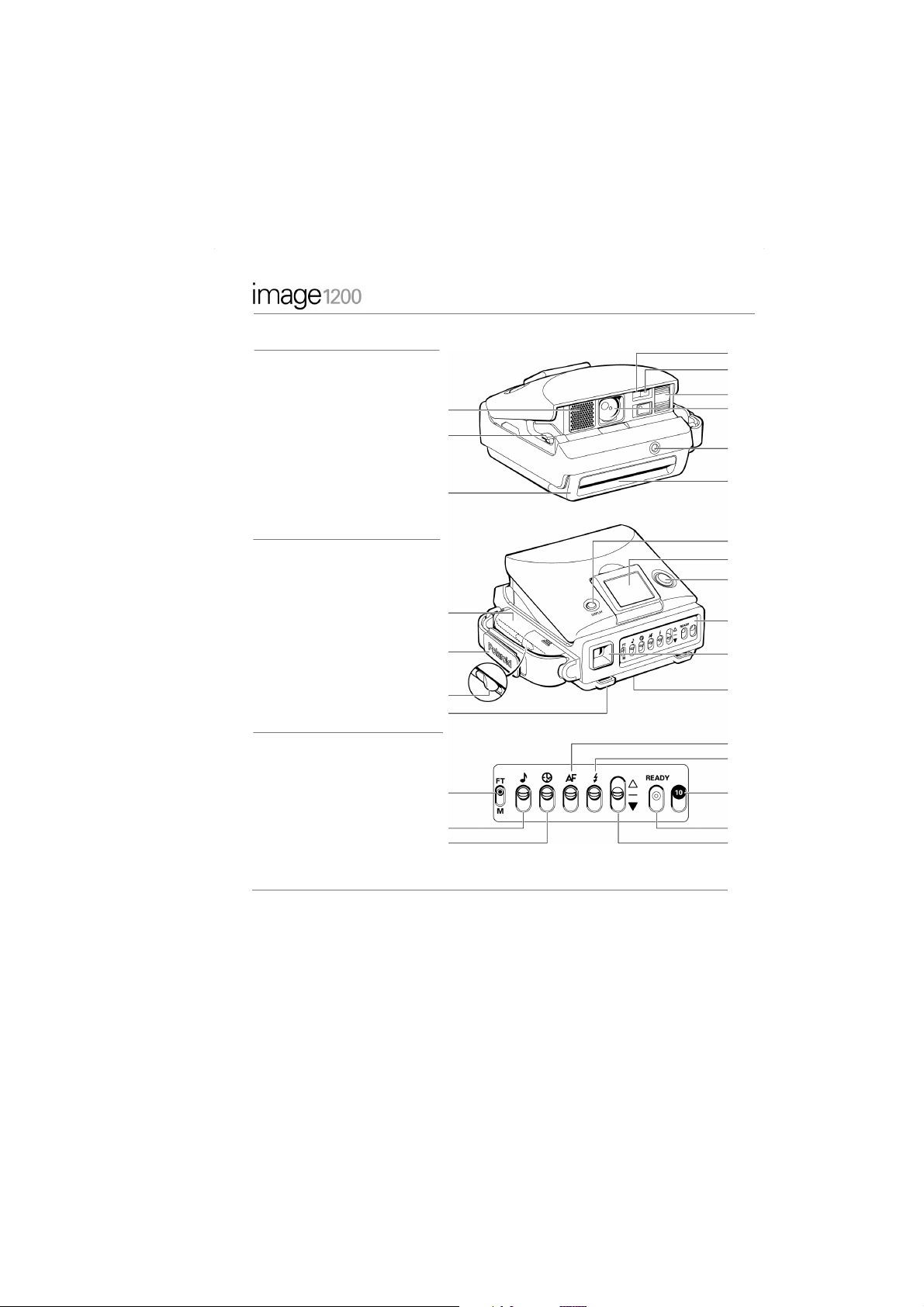
3
English
a
b
c
g
h
f
e
i
d
j
k
l
m
s
r
q
p
o
n
aa
z
y
x
w
t
u
v
English
Front View
a
Sonar range finder
b
Film door release
c
Film door
d
Film exit
e
Digital lens
f
Quintic, three-element, 125mm lens
g
Programmed flash
h
Photocell-silicon photo diodes
i
Self-timer indicator
Rear View
j
Battery compartment
k
Hand strap
l
Release latch
m
Neck strap connector
n
Tripod socket
o
Optical viewfinder
p
System control panel
q
Two-stage shutter button
r
Digital viewfinder
s
Display on/off button
Control Panel
t
Feet or meters selector
u
Audio signal switch
v
Self-timer switch
w
Exposure control
x
Recharge indicator
y
Picture counter
z
Programmed flash override
aa
Sonar autofocus override
Matrix.book Page 3 Monday, October 20, 2003 5:10 PM
Page 5

4
English
Opening and Closing the Camera
To open, slide release latch
(a)
in direction of
arrow. Camera opens automatically.
DO NOT force cover open as it will damage
camera.
To close, slide release latch
(a)
in direction of
arrow. Hold camera as shown. Close lid and let
go of release latch.
DO NOT force cover closed as it will damage
camera.
a
a
Matrix.book Page 4 Monday, October 20, 2003 5:10 PM
Page 6

5
English
Loading and Unloading the Film
Note: Use only Polaroid film. Before use, check expiration date.
This camera uses Spectra, Image, 1200 and 990 film.
12-frame film:
•
E = empty
•
S = start, numbers count up.
10-frame film:
•
0 = empty
•
10 = start, numbers count down.
To load the film, press film door lever
(a)
to open.
Hold film by edges. Insert film pack as shown.
Push film pack in until a "click" is heard.
Close film door. Film cover ejects automatically.
To unload film, press film door lever
(a)
to open.
Pull tab to remove empty film pack.
a
a
Matrix.book Page 5 Monday, October 20, 2003 5:10 PM
Page 7

6
English
Loading the Batteries
Loosen the hand strap
(a)
to access the battery
compartment. Open the battery compartment
door
(b)
by pushing on finger grip area and
swinging the door downwards. Insert 2 AA batteries as shown. Close the battery compartment
door and tighten hand strap.
Note: If camera will not be used for an extended period of time remove batteries and store separately.
Use of the camera in extreme heat or cold will shorten battery life.
CAUTION: To avoid electrical shock, camera should not be exposed to or immersed in water or other
fluids, disassembled, or operated if dropped or damaged. For repair information contact nearest service center.
Alkaline batteries are recommended. The batteries used in this device may present a risk of one or
more of the following occurrences: release of toxic materials, release of flammable vapours, rise in
surface temperature. DO NOT incinerate or mutilate batteries. DO NOT recharge alkaline batteries.
DO NOT mix battery types (Alkaline, NiMH and Nicad). Mixing battery types may present a risk of fire
or explosion. When replacing batteries, replace all batteries at the same time. Mixing fresh and discharged batteries could increase internal cell pressure and rupture the discharged batteries.
Dispose of used batteries promptly. Keep away from children. DO NOT disassemble and DO NOT dispose of in fire. Check with local codes for possible special disposal instructions.
a b
Matrix.book Page 6 Monday, October 20, 2003 5:10 PM
Page 8
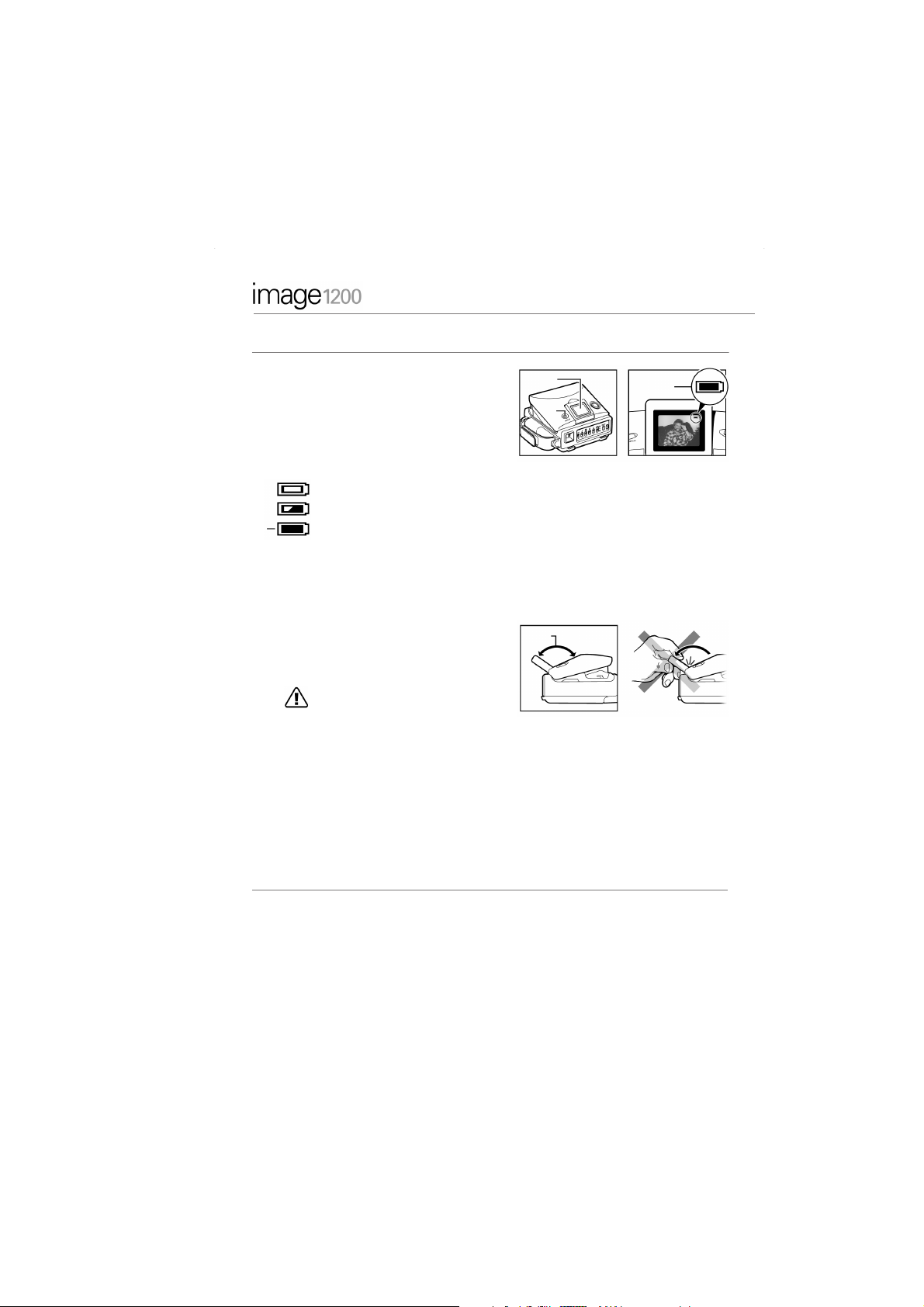
7
English
Digital Viewfinder Operation
The digital viewfinder
(a)
automatically turns on
when the camera is opened. It turns off after 2
minutes to conserve battery power. It will automatically turn off when the camera is closed.
Press the Display on/off button
(b)
to turn the
digital viewfinder on and off.
Replace the two AA batteries when the low
battery icon
(c)
appears.
Note: The two AA batteries are for the digital viewfinder only. The film pack contains a battery that
allows you to use the camera with the optical viewfinder.
The digital viewfinder can be rotated up to 120
degrees
(a)
for ease of use in all lighting condi-
tions.
CAUTION: DO NOT force the digital viewfinder
beyond 120 degrees.
a
c
b
c
a
Matrix.book Page 7 Monday, October 20, 2003 5:10 PM
Page 9
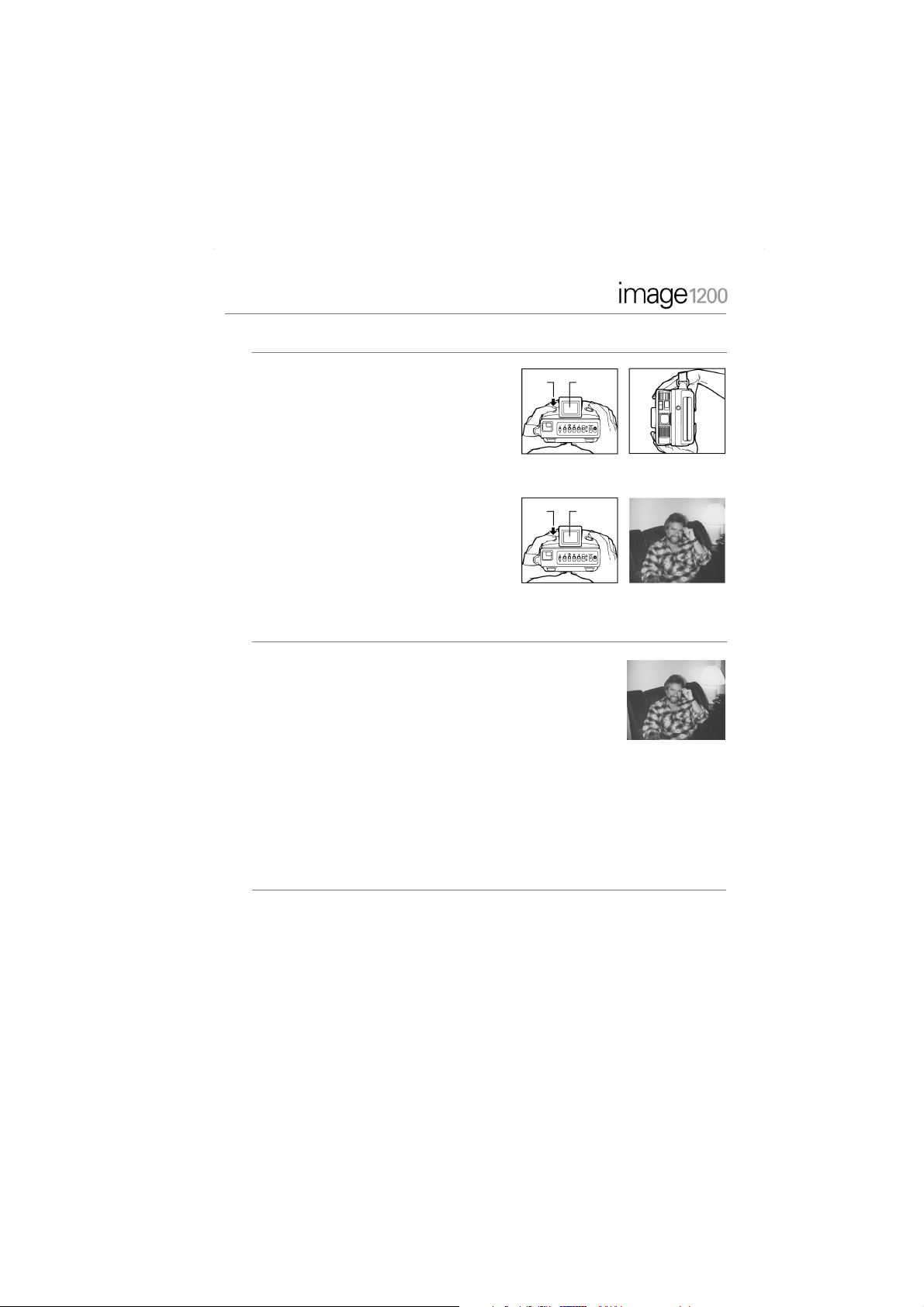
8
English
Taking Pictures with the Digital Viewfinder
For horizontal photos, hold camera as shown in
a
.
For vertical photos, hold camera as shown in
b
.
1
If the digital viewfinder is off, press the Display
on/off button
(a)
to turn it on.
2
Frame your subject in the digital viewfinder
(b)
.
Do not touch the shutter button before the picture is framed!
3
Press shutter button all the way. The photo is
automatically ejected.
Taking Pictures with the Optical Viewfinder
1
Frame your subject in optical viewfinder.
2
Press shutter button halfway. The distance to your subject (in meters or
feet) and a symbol are displayed. A green symbol indicates that it is okay
to take photo.
3
Press shutter button all the way. The photo is automatically ejected.
Note: If flash or focus is not correct, camera beeps and/or a flashing yellow
caution symbol appears. Adjust the camera or reposition your subject as described in the next section.
a b
a b
Matrix.book Page 8 Monday, October 20, 2003 5:10 PM
Page 10
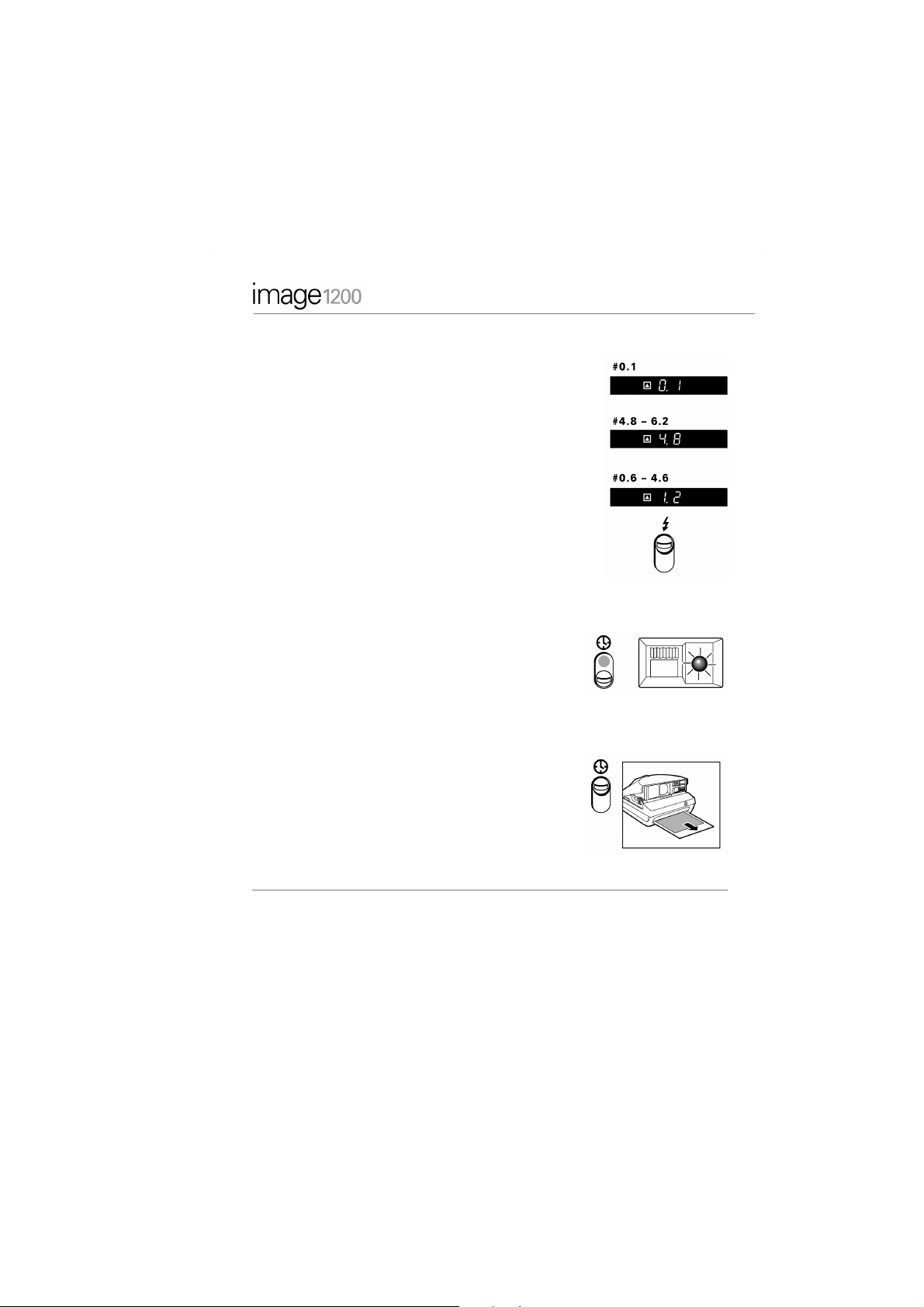
9
English
If the flash or focus is not correct. . .
When the caution symbol and the following error indicators appear:
•
Your subject is too close. The number “0.1” is displayed. Release
shutter button and stand at least 0.6 m (2 ft.) from subject.
•
Your subject is beyond flash range. A number from 4.8 to 6.2 is
displayed. Release shutter button and position your subject within
the 0.6 m to 4.6 m (2-15 ft.) flash range.
•
Your subject is within range, but the flash is off. A number from
0.6 to 4.6 is displayed. Slide the flash switch up to turn flash on.
Note : Distance readings do not appear when subject is beyond
6.2 m (20 ft).
Using Self-timer
Place camera on tripod or other secure surface and set up photo.
Press shutter button halfway and release button. Slide self-timer
switch down. You have 12 seconds before self-timer activates
shutter release. Camera beeps and red light flashes for 10 seconds,
then beeps steadily and red light shines continuously for an additional two seconds before taking photo.
Slide self-timer up. Photo ejects automatically.
Note: To avoid double exposure, do not close camera before
sliding self-timer up.
Matrix.book Page 9 Monday, October 20, 2003 5:10 PM
Page 11
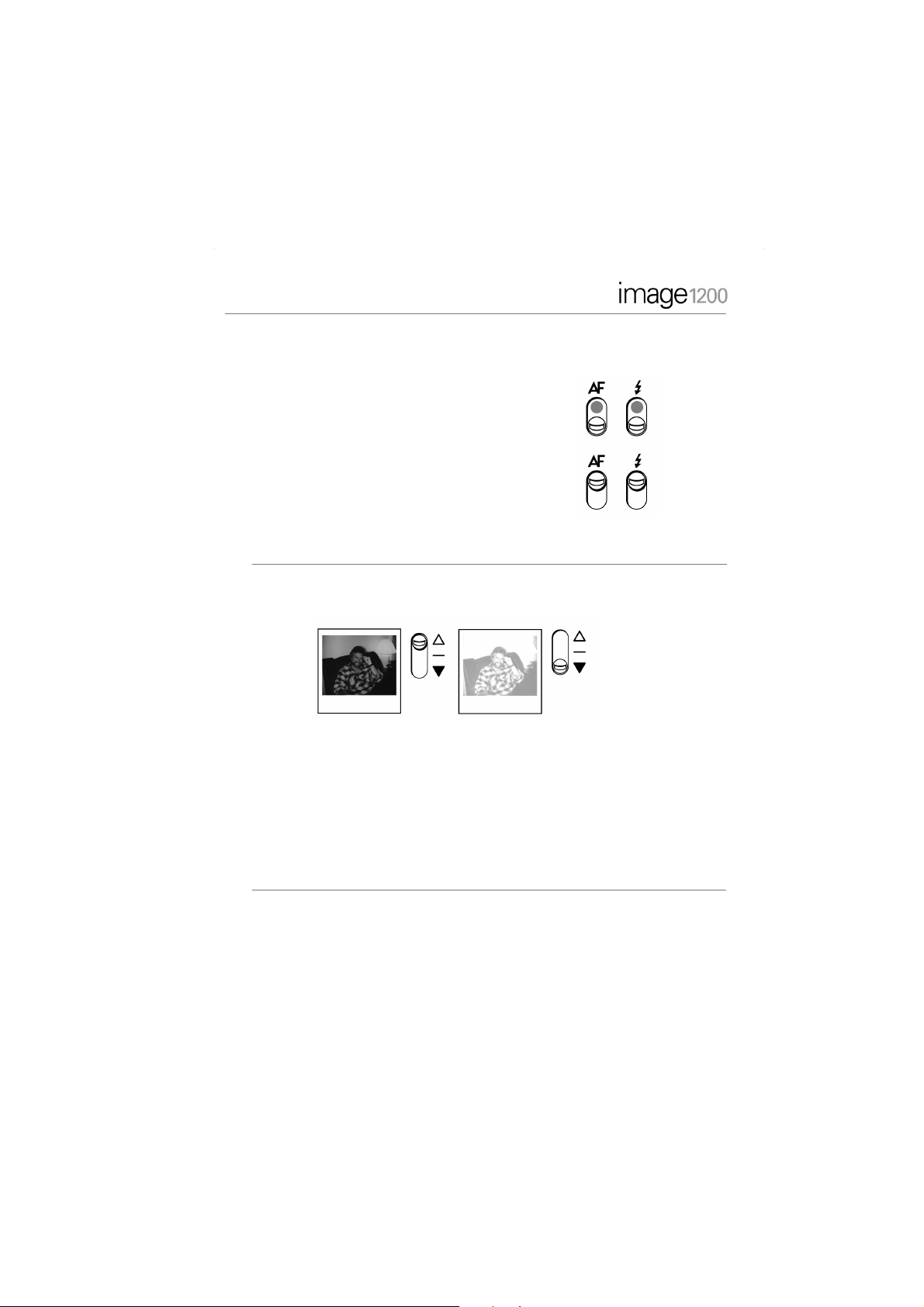
10
English
Taking Photos with Reflective Backgrounds
Use these features when shooting metallic or shiny surfaces or when shooting a subject through glass.
To override autofocus and autoflash slide their controls down to
OFF position.
Always return controls to normal position after using.
Note: Camera will not operate indoors if both autofocus and
autoflash are off.
Other Features
Exposure Control
Use this feature to retake photo that was too light or too dark. To lighten dark photo, slide exposure
control up
(a)
. To darken light photo, slide exposure control down
(b)
. Retake photo.
a b
Matrix.book Page 10 Monday, October 20, 2003 5:10 PM
Page 12

11
English
Camera Maintenance
Do not touch lens. Clean camera lens with soft, lint-free cloth.
If spots or banding appears on photos, camera may have dirty developer rollers.
To clean developer rollers, dampen clean cloth with tap water.
Open film door and thoroughly clean rollers. If film is in camera, clean rollers in dimly lit area.
Developing Photos
Do not shake. Do not bend. If temperature is below 55° F (13° C) place developing photo in warm location,
such as your pocket.
Matrix.book Page 11 Monday, October 20, 2003 5:10 PM
Page 13

12
English
Guide to better pictures
Be sure soundwaves have clear path to your subject.
If an object in foreground prevents soundwaves from
reaching your subject, lens focuses on foreground object.
Subject will be out of focus. Partially pressing the Shutter
Button before framing may cause blurry pictures.
Blurry Picture Cause Solution
When subject is not centered in the picture, the sound waves pass by the
subject and measure the distance to the
background. This causes the subject to
be unclear because the lens focuses on
the background.
Center the subject in the picture. Or, if
you want to keep your subject offcenter, frame your subject in the middle
of the viewfinder. Press and hold the
shutter button halfway to lock in the
correct lens setting. Then reframe your
subject off center and press the shutter
button all the way.
Object in foreground prevented sound
waves from measuring correctly. Lens
focuses on object, causing unclear and
possibly dark subject.
The sound waves travel to the central
part of the scene. Be sure there are no
objects in front of your subject.
Background was too far from subject.
Subject may have been beyond flash
range.
Place subject near a background and
keep the picture control in the normal
position. Stay within flash range of
0.6 m to 4.6 m (2 to 15 ft), and keep the
picture control in the normal position.
Matrix.book Page 12 Monday, October 20, 2003 5:10 PM
Page 14

13
English
Repeated spots or bar
pattern Cause Solution
Developer rollers inside the film door
need to be cleaned.
Open film door in indirect light (do not
remove film). While turning rollers,
clean them with a lint-free cloth dampened with water.
Damaged picture Cause Solution
Picture was shaken back and forth or
bent shortly after it was ejected from
the camera.
Picture was left in the exit slot, and
camera was set down on a table or
other surface.
During first 60 seconds of development,
handle print gently; hold it only by its
wide white border, and do not wave or
bend it.
Remove print from exit slot as soon as it
ejects.
Subject too dark Cause Solution
Camera’s photocell measured the bright
window light, causing the subject to be
too dark.
Reposition subject away from the bright
background.
When a bright source of light (lamplight,
candlelight, etc.) is in the central part of
the scene and in front of the subject, the
camera’s photocell will measure the
bright light, causing the subject to be
too dark.
Move the source of light to one side of
your subject so it is not in the central
part of the scene.
Matrix.book Page 13 Monday, October 20, 2003 5:10 PM
Page 15

14
English
Warranty
One-year limited warranty
Polaroid will, at our option, repair or replace any camera found defective in manufacture within the one year
warranty period, provided that the camera is returned to a Polaroid dealer or office. The warranty period is
determined by the date of camera purchase. To verify the warranty period, keep the receipt as proof of purchase. Otherwise, the warranty period is determined by the date of manufacture. This warranty does not apply
to damage caused by accident, misuse or tampering with the camera, and a charge will be made for such
repairs. This warranty excludes all consequential damages, except in jurisdictions not allowing such exclusions or limitations. Warranty may vary according to applicable local law.
Caution
This camera is battery operated. Closely supervise children when camera is operated by them or used in their presence. To
avoid electrical shock, camera should not be exposed to or immersed in water or other fluids, disassembled or operated if
dropped or damaged. Contact a Polaroid Service Centre for repair information.
www.polaroid.com
(c) 2003 Polaroid Corporation, U.S.A. Owner of the trademarks "Polaroid and pixel design, Spectra, Image, Polaroid 1200,
Polaroid 990 and Polaroid Image".
Picture too blue or too
red/yellow Cause Solution
Picture taken at temperatures below
55
°
F (13
°
C) can have a blue tint.
In cold weather, keep camera and film
as warm as possible. Immediately place
developing picture in a warm pocket for
at least a minute, being careful not to
bend it.
Pictures taken at temperatures above
95
°
F (35
°
C) can have a red or yellow
tint.
Avoid storing camera and film in hot
places, such as glove or luggage compartments of a car, or near a heat
source, such as a radiator.
Matrix.book Page 14 Monday, October 20, 2003 5:10 PM
Page 16

15
Español
Vista anterior
a
Sistema de alcance por sonar
b
Botón para abrir el compartimento de la
película
c
Compartimento de la película
d
Ranura de salida de la película
e
Protector de película
f
Lente Quintic de 125 mm con tres zonas de
enfoque
g
Flash programado
h
Célula fotosensible (foto-diodo de silicio)
i
Indicador del disparador automático
Vista posterior
j
Compartimento de las pilas
k
Correa de mano
l
Seguros para abrir y cerrar la cámara
m
Enganche para la correa
n
Tuerca del trípode
o
Visor óptico
p
Panel de control del sistema
q
Disparador en dos fases
r
Visor digital
s
Botón de encendido/apagado de la pantalla
del visor
Panel de control
t
Selector de metros
u
Interruptor de señales de audio
v
Interruptor de disparador automático
w
Control de exposición
x
Indicador de recarga
y
Contador de fotografías
z
Anulación del flash programado
aa
Anulación del enfoque automático por sonar
a
b
c
g
h
f
e
i
d
j
k
l
m
s
r
q
p
o
n
aa
z
y
x
w
t
u
v
Matrix.book Page 15 Monday, October 20, 2003 5:10 PM
Page 17

16
Español
Apertura y cierre de la cámara
Para abrir, desplace el seguro
(a)
hacia la
dirección que indica la flecha. La cámara se
abrirá automáticamente.
NO fuerce la cubierta al abrirla ya que podría
dañar la cámara.
Para cerrar, desplace el seguro
(a)
hacia la
dirección que indica la flecha. Sujete la cámara
como se muestra. Cierre la tapa para que vuelva
el seguro a su lugar.
NO fuerce la cubierta al cerrarla ya que podría
dañar la cámara.
a
a
Matrix.book Page 16 Monday, October 20, 2003 5:10 PM
Page 18

17
Español
Carga y descarga de la película
Nota: Utilice sólamente películas Polaroid. Antes de utilizarla, compruebe la fecha de caducidad.
Esta cámara utiliza películas Spectra, Image, 1200 y 990.
Película con 12 exposiciones:
• E = vacío
• S = inicio, recuento de números hacia delante.
Película con 10 exposiciones:
• 0 = vacío
• 10 = inicio, recuento de números hacia atrás.
Para cargar la película presione el botón
(a) para
abrir el compartimento de la película.
Sujete la película por los bordes. Introduzca el
paquete de película como se muestra. Empuje el
paquete de película hasta que oiga un “clic”.
Cierre el compartimento de la película. La
tapa protectora de la película es expulsada
automáticamente.
Para descargar la película presione el botón
(a)
para abrir el compartimento de la película. Tire
de la pestaña para extraer el paquete de película
vacío.
a
a
Matrix.book Page 17 Monday, October 20, 2003 5:10 PM
Page 19

18
Español
Carga de las pilas
Afloje la correa de mano (a) para acceder al
compartimento de las pilas. Abra la puerta del
compartimento de las pilas
(b) empujando el
área de agarre para los dedos y desplazando la
puerta hacia atrás. Introduzca dos pilas AA como
se muestra. Cierre la puerta del compartimento
de las pilas y apriete la correa de mano.
Nota: Si la cámara no se va a utilizar por un período prolongado de tiempo retire las pilas y guárdelas por
separado. La utilización de la cámara en condiciones climáticas extremadamente cálidas o frías
acorta la vida de las pilas.
PRECAUCIÓN: Para evitar descargas eléctricas, no exponga ni sumerja la cámara en agua u otros
fluidos ni la desmonte o encienda si ha sido golpeada o dañada. Póngase en contacto con el centro
de servicio más cercano para obtener información relativa a reparaciones.
Se recomienda utilizar pilas alcalinas. Las pilas utilizadas en este aparato pueden presentar riesgos
en alguna de las siguientes condiciones: escape de materiales tóxicos, escape de vapores inflamables, aumento de la temperatura de la superficie. NO queme o rompa las pilas. Las pilas alcalinas NO
son recargables.
NO mezcle distintos tipos de pilas (alcalinas, NiMH o Nicad). La mezcla de distintos tipos de pilas
supone un riesgo de incendio o explosión. Cuando se remplacen las pilas, cambie todas a la vez. La
mezcla de pilas nuevas con pilas descargadas puede aumentar la presión de la célula interna y
provocar la ruptura de las pilas descargadas.
Deseche las pilas usadas rápidamente. Manténgalas fuera del alcance de los niños. NO las
desmonte y NO las queme. Compruebe si la legislación local establece instrucciones de eliminación
especiales.
a b
Matrix.book Page 18 Monday, October 20, 2003 5:10 PM
Page 20

19
Español
Funcionamiento del visor digital
El visor digital (a) se enciende automáticamente
al abrir la cámara. Se apaga 2 minutos después
para ahorrar energía. Se apaga automáticamente
al cerrar la cámara.
Pulse el botón de encendido/apagado de la pantalla del visor
(b) para encender o apagar el visor
digital.
Remplace las dos pilas AA cuando aparezca
el icono indicativo de batería baja
(c).
Nota: Las dos pilas AA se utilizan exclusivamente para el visor digital. El paquete de película contiene
una pila que permite usar la cámara con visor óptico.
El visor digital gira hasta 120 grados
(a)
para facilitar su utilización con cualquier tipo
de iluminación.
PRECAUCIÓN: NO fuerce el visor digital más
allá de 120 grados.
a
c
b
c
a
Matrix.book Page 19 Monday, October 20, 2003 5:10 PM
Page 21

20
Español
Realización de fotografías con el visor digital
Para fotos horizontales, sujete la cámara como se
muestra en a.
Para fotos verticales, sujete la cámara como se
muestra en
b.
1 Si el visor digital está apagado, pulse el botón
de encendido/apagado de la pantalla del visor
(a) para encenderlo.
2 Encuadre un objeto en el visor digital (b).
¡No presione el disparador antes de encuadrar
la foto!
3 Presione el disparador hasta el final. La
fotografía se realizará de forma automática.
Realización de fotografías con el visor óptico
1 Encuadre un objeto en el visor óptico.
2 Presione el disparador hasta la mitad. A continuación aparecerá la
distancia del objeto (en metros) y un símbolo. El símbolo verde indica que
la fotografía se puede realizar.
3 Presione el disparador hasta el final. La fotografía se realizará de
forma automática.
Nota: En caso de que el flash o el enfoque no sean correctos, la cámara emite un pitido y/o un símbolo
intermitente amarillo de precaución aparece. Ajuste la cámara o vuelva a posicionar el objeto
como se describe en la siguiente sección.
a b
a b
Matrix.book Page 20 Monday, October 20, 2003 5:10 PM
Page 22

21
Español
En caso de que el flash o el enfoque no sean correctos. . .
Cuando aparezca el símbolo de precaución y el consiguiente indicador
de error:
• Si el objeto está demasiado cerca. El número “0.1” se muestra.
Suelte el disparador y colóquese a una distancia de al menos 0.6 m
del objeto.
• El objeto está fuera del alcance del flash. Un número comprendido
entre 4.8 y 6.2 se muestra. Suelte el disparador y coloque el objeto
dentro de los 0.6 m a 4.6 m del alcance del flash.
• El objeto está dentro del alcance, pero el flash está apagado.
Aparece un número comprendido entre 0.6 y 4.6. Deslice el
interruptor del flash hacia arriba para encenderlo.
Nota: Las lecturas de distancia no aparecen cuando el objeto está a más de 6.2 m.
Utilización del disparador automático
Coloque la cámara en un trípode o en cualquier otra superficie
segura para realizar fotografía. Presione el disparador hasta la
mitad y suéltelo. Deslice el interruptor del disparador automático
hacia abajo. Dispone de 12 segundos antes de que el disparador
automático se active. La cámara emite un pitido y una luz roja
parpadea durante 10 segundos, después se emite un pitido ininterrumpido y la luz
roja parpadea continuamente durante dos segundos más, antes de realizar la foto.
Deslice el disparador automático hacia arriba. La fotografía sale
automáticamente.
Nota: No cierre la cámara antes de deslizar el disparador
automático hacia arriba, para evitar así, una doble
exposición.
Matrix.book Page 21 Monday, October 20, 2003 5:10 PM
Page 23

22
Español
Realización de fotografías con fondos luminosos
Utilice esta función cuando dispare sobre superficies metálicas o brillantes, o bien, cuando dispare a un
objeto a través de un cristal.
Para anular el enfoque automático y el flash automático deslice
los controles de los mismos hacia la posición de apagado.
Vuelva a poner siempre los controles en su posición normal una
vez utilizados.
Nota: La cámara no funcionará en interiores si tanto el enfoque
automático como el flash automático están apagados.
Otras características
Control de exposición
Utilice esta función para volver a realizar una fotografía que estaba demasiado clara u oscura. Para
aclarar una foto oscura, deslice el control de exposición hacia arriba
(a). Para oscurecer una foto clara,
deslice el control de exposición hacia abajo
(b). Vuelva a realizar la fotografía.
a b
Matrix.book Page 22 Monday, October 20, 2003 5:10 PM
Page 24

23
Español
Mantenimiento de la cámara
No toque el lente. Limpie el lente de la cámara con una gamuza antiestática y suave.
Si aparecen manchas o rayas en las fotos, puede ser porque los rodillos reveladores estén sucios.
Para limpiar los rodillos reveladores, humedezca una gamuza limpia con agua de la llave.
Abra el compartimento de la película y limpie los rodillos a fondo. Si la película está en la cámara, limpie
los rodillos en una zona poco iluminada.
Revelar fotografías
No las agite. No las doble. Si la temperatura no supera los 13°C, ponga la fotografía a revelar en un lugar
templado, como por ejemplo un bosillo.
Matrix.book Page 23 Monday, October 20, 2003 5:10 PM
Page 25

24
Español
Guía para conseguir mejores imágenes
Asegúrese de que las ondas sonoras tienen vía libre hacia
el objeto.
Si un objeto en primer plano evita que las ondas sonoras
alcancen el objeto a fotografiar, la lente enfocará el
objeto en primer plano. Por lo tanto, el objeto a fotografiar no estará enfocado. Si se pulsa parcialmente el disparador antes de encuadrar, las fotos pueden salir
borrosas.
Imagen borrosa Causa Solución
Cuando el objeto no está centrado en
la imagen, las ondas sonoras pasan al
lado del objeto y miden la distancia al
fondo. Esto hace que el objeto no se
vea claramente porque el lente enfoca
el fondo.
Centre el objeto de la imagen. O bien,
si desea que el objeto permanezca
descentrado, encuadre el objeto en el
centro del visor. Presione y sujete el
disparador hasta la mitad para asignar
la configuración correcta del lente.
Después vuelva a encuadrar el objeto
descentrado y presione el disparador
hasta el final.
El objeto en primer plano evitó que las
ondas sonoras midieran correctamente.
La lente enfoca el objeto, provocando
así una imagen posiblemente oscura.
Las ondas sonoras viajan hasta la parte
central de la escena. Asegúrese de
que no haya otros objetos delante
del objetivo.
El fondo estaba demasiado lejos del
objeto. Puede que el objeto esté fuera
del alcance del flash.
Coloque el objeto cerca del fondo y
mantenga el control de imagen en la
posición normal. Permanezca dentro del
alcance del flash 0.6 m a 4.6 m,
y mantenga el control de imagen en la
posición normal.
Matrix.book Page 24 Monday, October 20, 2003 5:10 PM
Page 26

25
Español
Manchas repetidas
o rayas Causa Solución
Los rodillos reveladores del interior
del compartimento de la película
deben limpiarse.
Abra el compartimento de la película
bajo una luz indirecta (no extraiga la
película). Mientras gira los rodillos,
límpielos con una gamuza limpia,
humedecida con agua.
Fotografías dañadas Causa Solución
La fotografía se ha movido o doblado
poco después de extraerla de la cámara.
La fotografía no se sacó de la ranura de
salida y se dejó la cámara depositada
en una mesa u otra superficie.
Durante los primeros 60 segundos del
revelado, maneje la copia con cuidado;
sujétela solamente por el borde blanco
y no la sacuda ni la doble.
Retire la fotografía de la ranura de
salida en cuanto salga.
Objeto muy oscuro Causa Solución
La fotocélula de la cámara midió la luz
de la ventana, haciendo que el objeto
saliese demasiado oscuro.
Sitúe el objeto alejado del fondo
iluminado.
Cuando hay una fuente de luz brillante
(lámparas, velas, etc.) en la zona central
de la escena y en frente del objeto, la
fotocélula de la cámara medirá la luz
brillante, provocando que el objeto
aparezca muy oscuro.
Desplace la fuente de luz a un lado del
objeto para que no quede en la zona
central de la escena.
Matrix.book Page 25 Monday, October 20, 2003 5:10 PM
Page 27

26
Español
Garantía
Garantía limitada de un año
Polaroid remplazará o reparará, según su mejor criterio, cualquier cámara que presente algún defecto de
fabricación, dentro del plazo de un año de garantía, siempre que la misma se entregue en una oficina o distribuidora de Polaroid. El período de garantía se establece a partir de la fecha de adquisición de la cámara.
Para verificar el período de garantía conserve el recibo como prueba de compra. De no hacerlo así, el período
de garantía se establece a partir de la fecha de fabricación. La garantía no es válida en caso de daños causados por accidente, abuso de utilización o modificación de la misma. La reparación de este tipo de daños
se cobrará. Esta garantía excluye todo tipo de daños derivados, excepto en aquellas jurisdicciones que no
permiten esta exclusión o limitación. La garantía puede variar de acuerdo a la legislación local aplicable.
Precaución
Esta cámara funciona con pilas. Vigile a los niños cuando cojan la cámara y procure que sólo la utilicen en su presencia.
Para evitar descargas eléctricas, no la exponga ni sumerja en agua u otros fluidos ni la desmonte o encienda si ha sido
golpeada o está dañada. Póngase en contacto con el Centro de Servicio de Polaroid para obtener información relativa a
reparaciones.
www.polaroid.com
(c) 2003 Polaroid Corporation, EE.UU. Propietaria de las marcas “Polaroid and pixel design, Spectra, Image, Polaroid 1200,
Polaroid 990 y Polaroid Image”.
Fotografía demasiado
azul o demasiado roja/
amarilla
Causa Solución
Las fotografías realizadas a una
temperatura inferior a 13°C (55ºF)
pueden tener un tono azul.
Si la temperatura es fría, mantenga la
cámara y la película lo más cálidas
posible. Guarde la fotografía en proceso
de revelado en un bolsillo templado
durante al menos un minuto, teniendo
cuidado de no doblarla.
Las fotografías realizadas a una
temperatura superior a 35ºC (95°F )
pueden tener un tono rojo o amarillo.
Evite guardar la cámara y la película en
lugares muy calurosos, como la
guantera y el maletero del coche, o
cerca de una fuente de calor, como un
radiador.
Matrix.book Page 26 Monday, October 20, 2003 5:10 PM
Page 28

27
Français
Vue avant
a Viseur télémétrique
b Loquet du compartiment du film
c Compartiment du film
d Sortie du film
e Protection du film
f Objectif 125 mm Quintic à trois focales variables
g Flash programmé
h Diodes photosensibles
i Témoin du déclencheur à retardement
Vue arrière
j Compartiment de la pile
k Dragonne
l Loquet de libération
m Attache de bandoulière
n Filetage pour trépier
o Viseur
p Panneau de commande du système
q Déclencheur à deux positions
r Viseur numérique
s Bouton d’affichage on/off
Panneau de commandes
t Sélecteur de mesure (pieds ou mètres)
u Sélecteur de signal audio
v Sélecteur du déclencheur à retardement
w Contrôle de l’exposition
x Indicateur de recharge
y Compteur de vues
z Flash programmé forcé
aa Arrêt forcé du système autofocus
a
b
c
g
h
f
e
i
d
j
k
l
m
s
r
q
p
o
n
aa
z
y
x
w
t
u
v
Matrix.book Page 27 Monday, October 20, 2003 5:10 PM
Page 29

28
Français
Ouverture et fermeture de l’appareil
Pour ouvrir l’appareil, faites glisser le loquet de
libération
(a) dans le sens de la flèche. Il s’ouvre
alors automatiquement.
NE PAS forcer l’ouverture au risque
d’endommager l’appareil.
Pour refermer l’appareil, faites glisser le loquet
de libération
(a) dans le sens de la flèche. Tenez
l’appareil comme indiqué. Refermez le volet et
relâchez le loquet.
NE PAS forcer la fermeture au risque
d’endommager l’appareil.
a
a
Matrix.book Page 28 Monday, October 20, 2003 5:10 PM
Page 30

29
Français
Chargement et retrait du film
Remarque : Utilisez uniquement les films Polaroid. Avant toute utilisation, vérifiez la date de péremption
du film.
Cet appareil utilise les films Spectra, Image, 1200 et 990.
Film de 12 photos :
• E = empty (vide)
• S = start (début), compte croissant.
Film de 10 photos :
• 0 = empty (vide)
• 10 = start (début), compte décroissant.
Pour charger le film, appuyez sur le levier
(a) afin
d’ouvrir le compartiment du film.
Manipulez le film en le tenant par les bords.
Insérez le film comme indiqué. Poussez le paquet
jusqu’au déclic.
Refermez le compartiment du film. Le carton de
protection du film est automatiquement éjecté.
Pour retirer le film, appuyez sur le levier
(a) afin
d’ouvrir le compartiment du film. Tirez sur la
languette pour retirer le paquet vide.
a
a
Matrix.book Page 29 Monday, October 20, 2003 5:10 PM
Page 31

30
Français
Chargement des piles
Desserrez la dragonne (a) pour accéder au
compartiment des piles. Ouvrez la porte du
compartiment
(b) en poussant sur l’endroit
réservé à cet effet et en exerçant une pression
vers le bas. Insérez deux piles AA comme
indiqué. Fermez ensuite le compartiment puis
resserrez la dragonne.
Remarque : si vous ne comptez pas utiliser l’appareil photo pendant une
longue période, enlevez les piles et stockez-les séparemment.
L’utilisation de l’appareil sous des climats extrêmement
chauds ou froids réduit la durée de vie des piles.
AVERTISSEMENT : pour éviter les électrocutions, n’exposez/n’immergez pas l’appareil dans l’eau ou
d’autres liquides. De même, évitez de le démonter ou de le faire fonctionner s’il est tombé ou endommagé. Pour obtenir des renseignements sur les réparations, contactez votre revendeur le plus proche.
Nous vous recommandons d’utiliser des piles alcalines. Les piles utilisées par cet appareil peuvent
présenter un risque de l’une ou plus des occurences suivantes : fuites de matériaux toxiques, fuites
de vapeurs inflammables, augmentation de la température de surface. NE PAS incinérer ou mutiler
les piles. NE PAS recharger les piles alcalines.
NE PAS mélanger différents types de piles (alcaline, NiMH et Nicad). Le mélange de piles peut
présenter un risque d’incendie ou d’explosion. Lorsque vous remplacez les piles, remplacez-les
toutes en même temps. Mélanger des piles neuves et usées peut augmenter la pression interne et
causer la rupture des piles déchargées.
Jetez les piles usées dès que possible. Tenir hors de portée des enfants. NE PAS tenter d'ouvrir les
piles et NE PAS les jeter dans le feu. Renseignez-vous sur les réglementations locales pour obtenir
des instructions spéciales à ce sujet.
a b
Matrix.book Page 30 Monday, October 20, 2003 5:10 PM
Page 32

31
Français
Fonctionnement du viseur numérique
Le viseur numérique (a) se met automatiquement
en marche lorsque l’appareil est ouvert.
Il s’arrête après deux minutes pour conserver la
vie de la pile. Il s’arrête automatiquement dès
que l’appareil est fermé.
Appuyez sur le bouton d’affichage on/off
(b) pour
activer/désactiver le viseur numérique.
Remplacez les deux piles AA lorsque le voyant
de la pile
(c) apparaît.
Remarque : Les deux piles AA sont destinées au viseur numérique uniquement. Le paquet du film
contient une pile vous permettant d’utiliser l’appareil avec le viseur.
Le viseur numérique peut effectuer une rotation
de 120 degrés
(a) pour faciliter son utilisation
dans toutes les conditions d’exposition.
AVERTISSEMENT : NE PAS forcer le viseur à
effectuer une rotation supérieure à 120 degrés.
a
c
b
c
a
Matrix.book Page 31 Monday, October 20, 2003 5:10 PM
Page 33

32
Français
Prises de vue avec le viseur numérique
Pour prendre des photos horizontales, tenez
l’appareil comme indiqué sur la figure
a.
Pour prendre des photos verticales, tenez l’appareil comme indiqué sur la figure
b.
1 Si le viseur numérique est désactivé, appuyez
sur le bouton on/off
(a) pour l’activer.
2 Cadrez votre sujet dans le viseur numérique (b).
Ne touchez pas le bouton du déclencheur avant
d’avoir cadré la photo.
3 Appuyez à fond sur le déclencheur. La photo est
éjectée automatiquement.
Prises de vues avec le viseur
1 Cadrez votre sujet dans le viseur optique.
2 Appuyez sur le bouton du déclencheur à mi-course. La distance qui vous
sépare de votre sujet s’affiche (en mètres ou pieds) ainsi qu’un symbole.
Si le symbole est vert, vous pouvez prendre la la photo.
3 Appuyez complètement sur le déclencheur. La photo est
éjectée automatiquement.
Remarque : Si le flash ou la mise au point sont incorrects, l’appareil émet un signal sonore et/ou un
symbole d’avertissement jaune se met à clignoter. Ajustez l’appareil ou repositionnez votre
sujet comme indiqué au chapitre suivant.
a b
a b
Matrix.book Page 32 Monday, October 20, 2003 5:10 PM
Page 34

33
Français
Si le flash ou la mise au point sont incorrects. . .
Si le symbole d’avertissement et les indicateurs d’erreur suivant
s’affichent :
• Le sujet est trop près. Le nombre « 0,1 » s’affiche. Relâchez le
déclencheur et placez-vous à au moins 60 cm (2 pieds) du sujet.
• Le sujet est hors de portée du flash. Un nombre compris entre 4,8 et
6,2 s’affiche. Relâchez le déclencheur et placez votre sujet dans la
zone de portée du flash entre 60 cm et 4,6 m (2 et 15 pieds).
• Le sujet est dans la zone de portée du flash, mais celui-ci est éteint.
Un nombre compris entre 0,6 et 4,6s’affiche. Faites glisser le
sélec-teur vers le haut pour allumer le flash.
Remarque : La mesure des distances ne s’affiche pas si le sujet se
trouve à plus de 6,2 m (20 pieds).
Déclencheur à retardement
Placez l’appareil sur un trépied ou toute autre surface stable et
préparez la prise de vue. Appuyez sur le déclencheur jusqu’à
mi-course, puis relâchez-le. Enclenchez le système de prise de vue à
retardement en faisant glisser le sélecteur vers le bas. Vous avez 12
secondes avant que le dispositif ne déclenche la prise de vue.
L’appareil émet un bip régulier et un témoin lumineux rouge clignote pendant 10 secondes, puis le signal
sonore devient continu et le témoin lumineux reste allumé pendant deux secondes avant le
déclenchement de la prise de vue.
Faites glisser le sélecteur du déclencheur à retardement vers le
haut. La photo est automatiquement éjectée.
Remarque : Pour éviter le phénomène de double exposition, ne
refermez pas l’appareil avant d’avoir remis le
sélecteur du déclencheur à retardement en
position initiale (vers le haut).
Matrix.book Page 33 Monday, October 20, 2003 5:10 PM
Page 35

34
Français
Prise de vue avec un arrière-plan à fort pouvoir réfléchissant
Ces fonctions permettent de photographier des surfaces métalliques ou brillantes ou encore de
photographier un sujet à travers une vitre.
Pour forcer l’arrêt des systèmes autofocus et autoflash,
mettez leurs sélecteurs respectifs en position OFF.
N’oubliez pas de remettre ces sélecteurs en position initiale
après utilisation.
Remarque : L’appareil ne fonctionne pas en intérieur si
l’autofocus et l’autoflash sont tous les
deux désactivés.
Autres fonctions
Contrôle de l’exposition
Cette fonction permet de reprendre une photo surexposée ou sous-exposée. Pour éclaircir une photo
sombre, faites glisser le contrôle de l’exposition
(a) vers le haut. Pour contraster une photo trop claire,
faites glisser le contrôle de l’exposition
(b) vers le bas. Reprenez la photo.
a b
Matrix.book Page 34 Monday, October 20, 2003 5:10 PM
Page 36

35
Français
Entretien de l’appareil
Ne mettez pas vos doigts sur l’objectif. Nettoyez-le avec un chiffon doux et propre.
Si des taches ou des rayures apparaissent sur les photos, il se peut que les rouleaux de développement
soient encrassés.
Pour les nettoyer, humidifiez légèrement un chiffon avec l’eau du robinet.
Ouvrez le compartiment du film et nettoyez bien les rouleaux. Si l’appareil est chargé, nettoyez les
rouleaux dans un endroit faiblement éclairé.
Développement des photos
N’agitez pas la photo. Ne la pliez pas. Si la température est inférieure à 13° C (55° F), placez la photo à
développer dans un endroit tiède, votre poche par exemple.
Matrix.book Page 35 Monday, October 20, 2003 5:10 PM
Page 37

36
Français
Guide du parfait photographe
Assurez-vous que les ondes infrason peuvent atteindre
le sujet.
Si un élément du décor obstrue le passage des ondes, la
mise au point se fera sur l’objet du premier plan et non
sur le sujet choisi. Le sujet sera flou. Appuyer sur le
déclencheur à mi-course avant de cadrer peut donner des
photos floues.
Photo floue Cause Solution
Si le sujet n’est pas au centre de
l’image, les ondes infrason passent à
côté de lui et la mesure effectuée est
celle qui vous sépare de l’arrière-plan.
Votre sujet n’est pas net parce que
l’objectif a fait la mise au point sur
l’arrière-plan.
Placez le sujet au centre de l’image.
Ou, si vous souhaitez garder le sujet
décentré, cadrez-le au milieu du viseur.
Appuyez sur le déclencheur jusqu’à
mi-course pour verrouiller la mise au
point. Maintenez la position du
déclencheur. Décentrez votre sujet et
appuyez complètement sur le
déclencheur pour prendre la photo.
Un objet du premier plan empêche la
mesure télémétrique de se faire correctement. La mise au point se fait sur
l’objet. Votre sujet n’est pas net et
risque d’être sous-exposé.
Les ondes infrason traversent la scène
en son centre. Assurez-vous qu’aucun
objet n’obstrue leur passage jusqu’au
sujet.
L’arrière plan est trop éloigné du sujet.
Le sujet est sans doute hors de portée
du flash.
Placez le sujet près de l’arrière-plan et
mettez le contrôle de l’image en
position normale. Restez dans la zone
de portée du flash entre 60 cm et 4,6 m
(2 et 15 pieds), et mettez le contrôle de
l’image en position normale.
Matrix.book Page 36 Monday, October 20, 2003 5:10 PM
Page 38

37
Français
Taches et rayures Cause Solution
Les rouleaux de développement du
compartiment du film ont besoin
d’être nettoyés.
Ouvrez le compartiment du film sans
l’exposer à la lumière (ne retirez pas le
film). Faites tourner les rouleaux tout en
les nettoyant avec un chiffon propre,
doux et légèrement humidifié avec
de l’eau.
Photo abîmée Cause Solution
La photo a été légèrement courbée
d’avant en arrière ou pliée après son
éjection de l’appareil.
La photo est restée dans la fente de
sortie et l’appareil a été posé sur une
table ou toute autre surface plane.
Pendant les soixante secondes que dure
le développement, manipulez l’épreuve
délicatement ; tenez-la par le bord blanc
et évitez de la plier ou de la courber.
Retirez l’épreuve de la fente de sortie
immédiatement après son éjection.
Sujet sous-exposé Cause Solution
La cellule photosensible de l’appareil a
mesuré la lumière vive émanant de la
fenêtre, provoquant ainsi une sousexposition du sujet.
Repositionnez le sujet en l’éloignant de
l’arrière-plan trop lumineux.
Lorsqu’une source lumineuse vive
(lampe, bougie, etc.) se trouve au centre
de la scène ou devant le sujet, la cellule
photosensible de l’appareil mesure
l’intensité de cette source, provoquant
ainsi une sous-exposition du sujet.
Déplacez la source de lumière sur le
côté du sujet de sorte qu’elle ne fasse
plus partie du centre de la scène.
Matrix.book Page 37 Monday, October 20, 2003 5:10 PM
Page 39

38
Français
Garantie
Garantie limitée à un an
Polaroid réparera ou remplacera, selon votre choix, les appareils défectueux pendant la période de garantie
d’un an, si celui-ci est retourné à un revendeur ou bureau Polaroid. La période de garantie est déterminée par
la date d’achat de l’appareil. Pour permettre la vérification de la validité de la période de garantie, gardez le
reçu comme preuve d’achat. Autrement, la période de garantie est déterminée par la date de fabrication. Cette
garantie ne couvre pas les dommages causés par les accidents, mauvaises utilisations ou manipulations de
l’appareil et une charge sera facturée pour les réparations dans un tel cas. Cette garantie exclut tous les dommages indirects, sauf dans les juridictions ne permettant pas de telles exclusions ou limitations. La garantie
peut varier selon les lois locales.
Avertissement
Cet appareil fonctionne avec des piles. Les enfants doivent être surveillés lorsqu’ils utilisent cet appareil photo ou lorsque
celui-ci est utilisé en leur présence. Pour éviter tout risque d’électrocution, ne mettez pas cet appareil en contact avec de
l’eau ou d’autres liquides, ne le démontez pas ou ne l’utilisez pas s’il est tombé ou endommagé. Contactez le centre
d’assistance à la clientèle de Polaroid.
www.polaroid.com
(c) 2003 Polaroid Corporation, U.S.A. Propriétaire des marques « Polaroid et pixel design, Spectra, Image, Polaroid 1200,
Polaroid 990 et Polaroid Image ».
Image trop bleue ou
trop rouge/orange Cause Solution
Les photos prises à une température
inférieure à 13° C (55° F), risquent
d’avoir une teinte bleutée.
Essayez, autant que possible, de
maintenir l’appareil et le film à l’abri du
froid. Pour développer la photo,
mettez-la immédiatement dans votre
poche pendant au moins une minute en
veillant bien à ne pas la plier.
Les photos prises à une température
supérieure à 35° C (95° F) risquent
d’avoir une teinte jaune ou rouge.
Ne rangez pas l’appareil et le film
dans un endroit chaud, boîte à gants
ou coffre de voiture par exemple,
ni près d’une source de chaleur,
radiateur ou autre.
Matrix.book Page 38 Monday, October 20, 2003 5:10 PM
