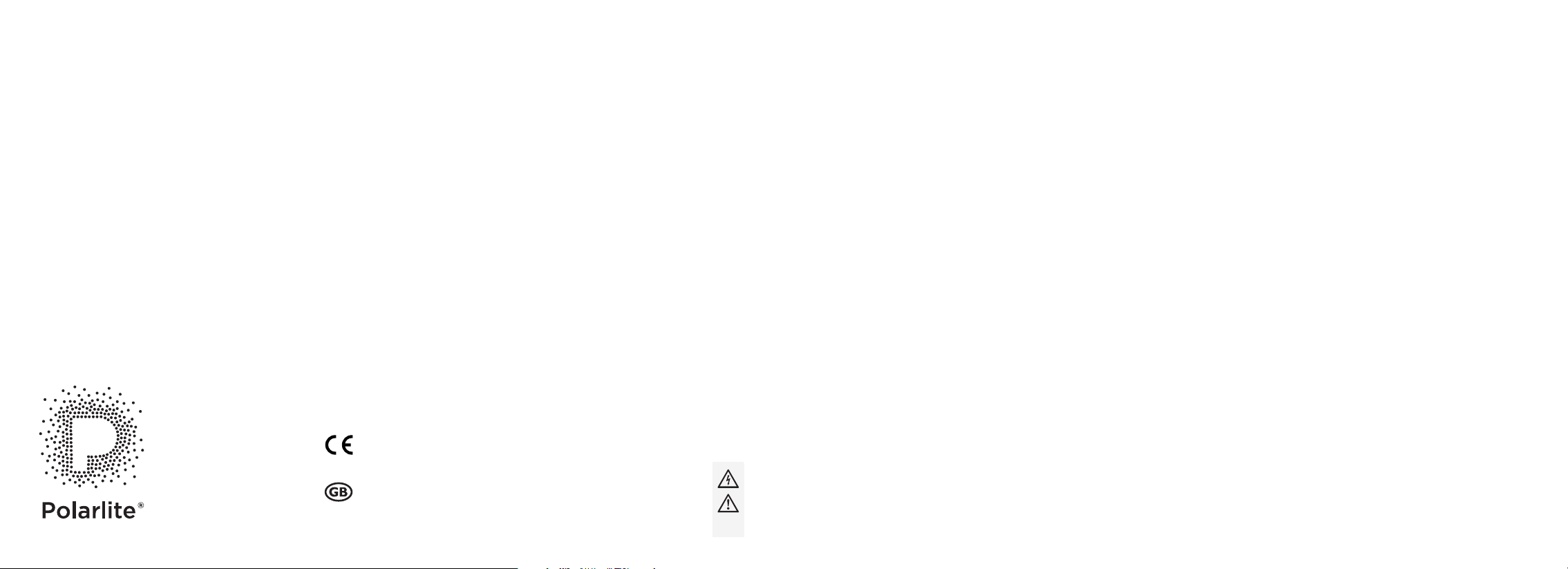
Outdoors
Decoration
Polarlite LP-100 “Snowflakes”
LED Projector
Item no. 1675053
Operating Instructions
Intended use
This product is designed to produce a light show in a festive
outdoor area. There are 4 white LEDs and a uniformly rotating
disc for stunning snowflake projections. Optimum alignment is
ensured by the pivoting lamp head.
For safety and approval purposes, you must not rebuild and/or
modify this product. Using the product for purposes other than
those described above may damage the product. In addition,
improper use can cause hazards such as short circuit, fire, electric
shock, etc. Read the instructions carefully and store them in
a safe place. Make this product available to third parties only
together with its operating instructions.
This product complies with statutory national and European
regulations. All company and product names are trademarks of
their respective owners. All rights reserved.
Delivery content
• LP-100 LED projector
• Transformer
• Ground spike
• L-shaped spanner
• Screw washer x 2
• Screw x 1
• Operating Instructions
Safety instructions
Read the operating instructions and safety information
carefully. If you do not follow the safety instructions
and information on proper handling in this manual, we
assume no liability for any resulting personal injury
or damage to property. Such cases will invalidate the
warranty/guarantee.
a) Persons / Product
• The device is not a toy. Keep it out of the reach of children and
pets.
• Do not leave packaging material lying around carelessly. These
may become dangerous playing material for children.
• Always check the product for damages before use. Should you
discover any damage, cease use of the product. If you discover
damages while the product is in use (i.e. damaged transformer),
do not touch the product, risk of fatal injury due to electric
shock! First disconnect the mains outlet to which the product
is connected from the power supply (flip o the fuse and/or
automatic circuit breaker and then turn o the residual current
operated circuit breaker to disconnect the power outlet at all
phases). Now unplug the transformer from the power outlet.
Discontinue use of the product immediately, dispose of it in an
environmentally friendly fashion.
• Protect the product from extreme temperatures, strong jolts,
flammable gases, vapours and solvents.
• Do not place the product under any mechanical stress.
• If it is no longer possible to operate the product safely, take it
out of operation and protect it from any accidental use. Safe
operation can no longer be guaranteed if the product:
– is visibly damaged,
– is no longer working properly,
– has been stored for extended periods in poor ambient
conditions, or
– has been subjected to any serious transport-related stresses.
• Please handle the product carefully. Jolts, impacts or a fall even
from a low height can damage the product.
• The LEDs get hot during use. Keep the product away from
easily flammable materials when in use.
• The product generates heat during use. Do not cover the
product during use.
• The mains outlet must be located near to the device and be
easily accessible.
• Only the included transformer may be used as a power supply.
• The transformer may be supplied with power only via a properly
installed power outlet connected to the public supply mains.
Before plugging in the transformer, verify that the transformer’s
nominal voltage complies with the voltage of your power supply
company.
• Never plug in or unplug the transformer with wet hands.
• Do not unplug the transformer by tugging on the cord, grasp
and pull the power plug using the provided gripping surface.
• When setting up the product, make sure that the cables are not
pinched, kinked or damaged by sharp edges.
• Always lay the cables so that nobody can trip over or become
entangled in them. This poses a risk of injury.
• Unplug the transformer in case of a thunder storm for safety
reasons.
• Do not over-tighten the screws. Over-tightening the screws may
cause damage to the threading and can impair the strength of
screw connections.
• The product is intended for use in outdoor areas.
• Attention, LED light:
– Do not look directly into the LED light!
– Do not look into the beam directly or with optical instrument.
b) Miscellaneous
• Consult an expert when in doubt about operation, safety or
connection of the device.
• Maintenance, modifications and repairs are to be performed
exclusively by an expert or at a qualified shop.
• If you have questions which remain unanswered by these
operating instructions, contact our technical support service or
other technical personnel.

Product overview
9.8 cm
31 cm
Operation
Do not install or operate the product under water.
Make sure the cable hangs loosely and is not overly
tensioned. Failure to heed this warning may cause the
cables to tear.
Do not connect the product to the power supply while it
is still in the packaging. Uncoil the power cable fully.
Do not hang any objects from the product and do not
cover the product.
When inserting the ground spike into the soil, do not
use any tools (e.g. hammers), as such would damage the
product.
Check all screw connections from time to time. Screw
connections may loosen over time due to adjusting and
moving the product.
The LEDs are neither dimmable nor replaceable.
1. Uncoil the power cable fully.
2. Loosen the screw by turning it anticlockwise, and remove the
spring washer and flat washer from the ground spike using
the spanner provided.
3. Attach the LED projector to the ground spike using the
screw, spring washer and flat washer.
4. Connect the plug of the power cable to the socket on the
transformer. It is only possible to connect in one way. Secure
the connection by turning the plug’s screw cap onto the
transformer’s thread.
5. Choose a suitable location to set up the device with soft
ground. Stony ground will damage the ground spike.
Carefully insert the LED projector including the ground spike
all the way into the soil.
6. Loosen the bracket screws. Adjust the angle of the projector
as desired and then retighten the screws.
7. Connect the transformer to a power outlet. The projector is
now switched on and starts rotating.
The product has no power switch and is always on as long as
it is connected to the power supply. Disconnect the power
supply in order to switch the LED projector o.
Care and cleaning
• Disconnect the transformer from the mains socket and let the
LED projector cool down suciently before cleaning.
• Do not use any abrasive or chemical cleaners. To clean, use a
clean, dry, lint-free cloth. For stubborn dirt, slightly dampen the
cloth with water.
• Allow the product to dry completely before continued use.
Disposal
Electronic devices are recyclable waste and must not be
placed in household waste. At the end of its service life,
dispose of the product in accordance with applicable
regulatory guidelines.
You thus fulfil your statutory obligations and contribute
to the protection of the environment.
Technical data
a) LED projector
Operating voltage ............................... 7 – 14 V/DC
Power consumption ........................... 5.5 W
Protection type .................................... IP44
Number of lights .................................. 4
Luminous color ..................................... cool white
Cable length........................................... 4.7 m
Distance to illuminated area .......... 5 m
Operating conditions ........................ -20 to +40 °C, 0 – 100 % RH
Storage conditions ............................. -20 to +40 °C, 0 – 100 % RH
Dimensions (Ø x L)............................. 9.8 x 9.8 cm (projector)
4.3 x 21.3 cm (spike)
Weight ...................................................... 499 g
b) Transformer
Input voltage ......................................... 100 – 240 V/AC, 50/60 Hz
Output voltage ..................................... 7 – 14 V/DC
Output current ..................................... 300 mA
Output power ....................................... max. 4.2 W
These operating instructions are published by CEI Conrad Electronic International (HK) Limited, 18th Floor, Tower 2,
Nina Tower, No. 8 Yeung Uk Road, Tsuen Wan, New Territories, Hong Kong. All rights including translation reserved.
Reproduction by any method (e.g. photocopying, microfilming, or the capture in electronic data processing
systems) requires prior written approval from the editor. Reprinting, also in part, is prohibited. These operating
instructions reflect the current technical specifications at the time of printing.
© Copyright 2018 by CEI Conrad Electronic International (HK) Limited
Distributed by Conrad Electronic SE, Klaus-Conrad-Str. 1, D-92240 Hirschau 1675053_V2_0718_02_mxs_m_en
