Page 1
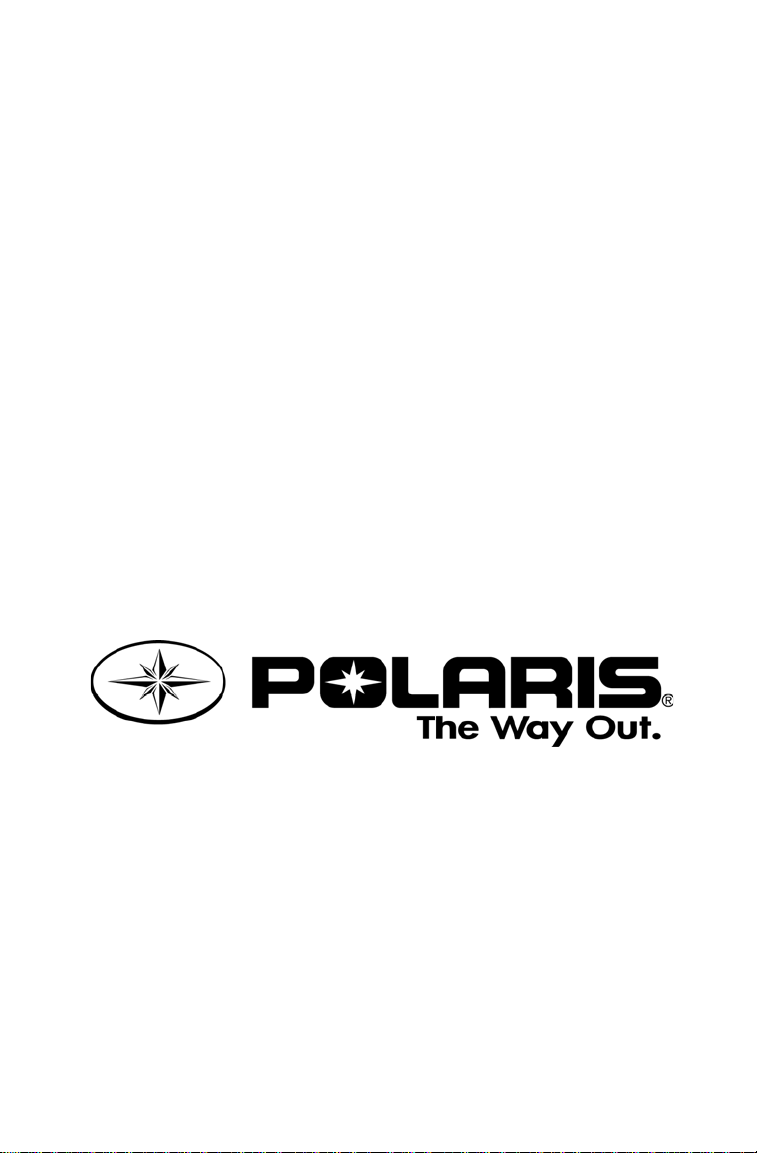
WELCOME
Thank you for purchasing a Polaris vehicle, and welcome to our worldwide family of Polaris owners. We proudly produce an exciting line of
utility and recreational products.
• Snowmobiles
• All-terrain vehicles (ATVs)
• Quadricycles
• RANGER utility vehicles
• Victory motorcycles
Always follow the instructions and recommendations in this manual.
The manual contains instructions for minor maintenance, but information about major repairs is outlined in the Polaris Service Manual and
should be performed only by a Factory Certified Master Service Dealer
(MSD) Technician. Please see your dealer for all of your service needs
during (and after) the warranty period.
For more information about Polaris, visit us online at
www.polarisindustries.com.
1
Page 2

POLARIS and POLARIS THE WAY OUT are registered trademarks of Polaris Industries Inc.
Copyright 2007 Polaris Sales Inc. All information contained within this publication is
based on the latest product information at the time of publication. Due to constant
improvements in the design and quality of production components, some minor discrepancies may result between the actual vehicle and the information presented in this publication. Depictions and/or procedures in this publication are intended for reference use
only. No liability can be accepted for omissions or in acc uracies. Any reprinting or reuse
of the depictions and/or procedures contained within, whether whole or in part, is
expressly prohibited.
Printed in U.S.A.
2008 Sportsman 800 Tourin g Quadricycle Owner’s Manual
P/N 9921454
2
Page 3

TABLE OF CONTENTS
Know Your Vehicle . . . . . . . . . . . . . . . . . . . . . . . 5
Safety . . . . . . . . . . . . . . . . . . . . . . . . . . . . . . . . . 6
Features and Controls . . . . . . . . . . . . . . . . . . . 20
Operation . . . . . . . . . . . . . . . . . . . . . . . . . . . . . 41
Emission Control Systems . . . . . . . . . . . . . . . 64
Maintenance . . . . . . . . . . . . . . . . . . . . . . . . . . . 65
Specifications. . . . . . . . . . . . . . . . . . . . . . . . . 118
Polaris Products. . . . . . . . . . . . . . . . . . . . . . . 120
Troubleshooting . . . . . . . . . . . . . . . . . . . . . . . 121
Warranty . . . . . . . . . . . . . . . . . . . . . . . . . . . . . 125
Maintenance Log . . . . . . . . . . . . . . . . . . . . . . 128
Index . . . . . . . . . . . . . . . . . . . . . . . . . . . . . . . . 130
3
Page 4

4
Page 5
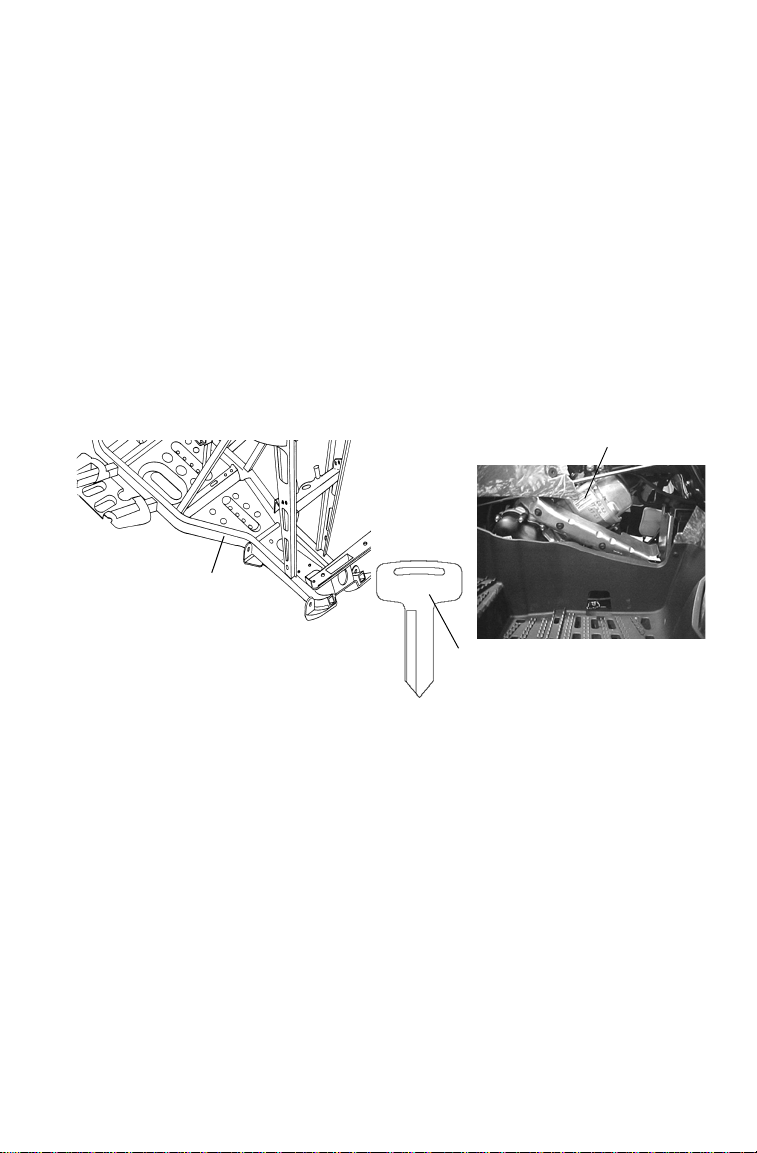
KNOW YOUR VEHICLE
####
VIN
Engine Serial Number
Key Number
As the operator of the vehicle, you are responsible for your personal
safety, the safety of others (including your passenger), and the protection of our environment. Read and understand your owner's manual,
which includes valuable information about all aspects of your vehicle,
including safe operating procedures.
Ride responsibly. Know all laws and regulations concerning the operation of this vehicle in your area.
Vehicle Identification Numbers
Record your vehicle's identification numbers and key number in the
spaces provided. Remove the spare key and store it in a safe place. An
ignition key can be duplicated only by ordering a Polaris key blank
(using your key number) and mating it with one of your existing keys.
The ignition switch must be replaced if all keys are lost.
Vehicle Model Number: ___________________________________________________
Frame VIN: _____________________________________________________________
Engine Serial Number: ____________________________________________________
Key Number: ___________________________________________________________
5
Page 6
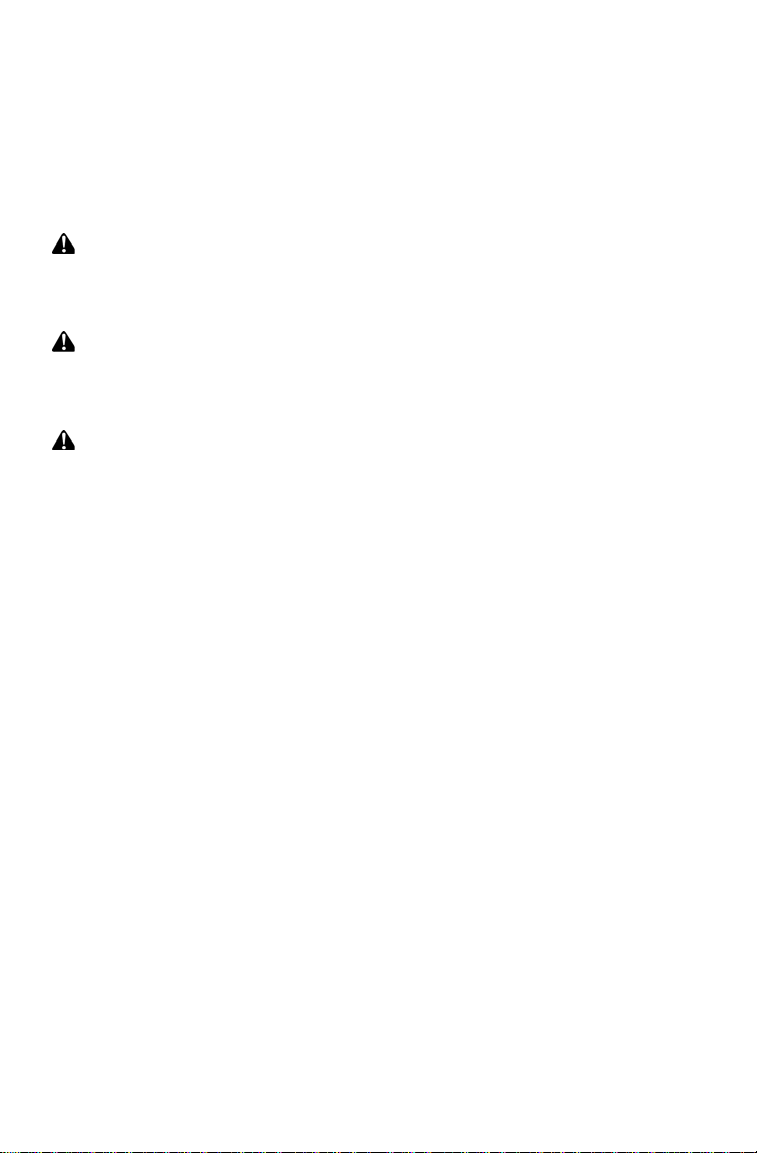
SAFETY
Rider Safety
The following signal words and symbols appear throughout this manual
and on your vehicle. Your safety is involved when these words and symbols are used. Become familiar with their meanings before reading the
manual.
The safety alert symbol, on your vehicle or in this manual, alerts you to the
potential for injury.
WARNING
The safety alert warning indicates a potential hazard that may result in serious
injury or death.
CAUTION
The safety alert caution indicates a potential hazard that may result in minor
injury or damage to the vehicle.
CAUTION
A caution indicates a situation that may result in damage to the vehicle.
NOTE
A note will alert you to important information or instructions.
6
Page 7
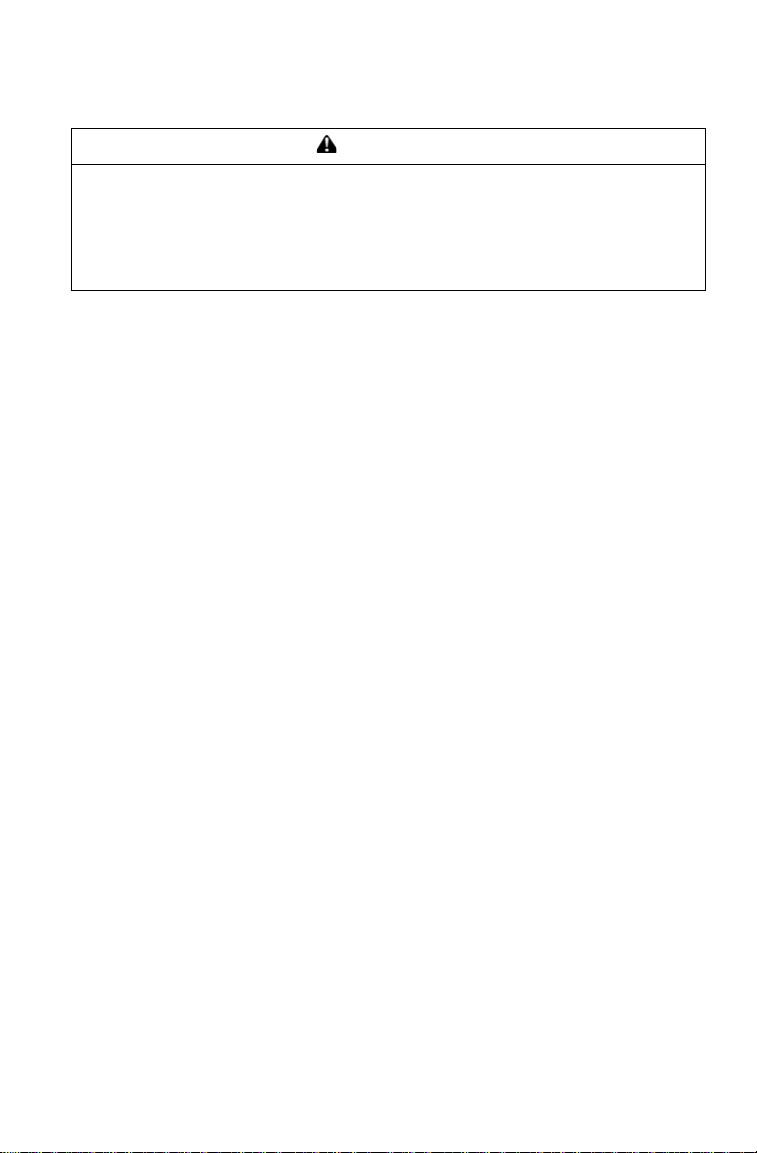
SAFETY
Rider Safety
WARNING
Failure to follow the warnings in this manual can result in serious injury or
death. A Polaris Quadricycle is not a toy and can be hazardous to operate. A
collision or rollover can occur quickly, even during routine maneuvers, if you
fail to take proper precautions.
Read and understand your owner's manual and all warnings before operating
a Polaris Quadricycle.
Safety Training
When you purchased your new Quadricycle, your dealer offered a
hands-on safety training course. You were also provided with printed
materials that explain safe operating procedures. Review this information on a regular basis.
If you purchased a used Polaris Quadricycle from a party other than a
Polaris dealer, please request free safety training from any authorized
Polaris dealer.
Age Restrictions
This vehicle is an ADULT VEHICLE ONLY. Operation is prohibited
for anyone under 16 years of age. Never allow anyone under 12 years of
age to ride as a passenger on this 2-up Quadricycle.
Restrictions
This vehicle is approved for OFF-ROAD TOWING ONLY. Operating a
Quadricycle/trailer combination on public roads is prohibited. See your
Polaris dealer about configuring the vehicle to be certified to tow a
trailer on-road.
Equipment Modifications
The warranty on your Polaris Quadricycle may be terminated if any
equipment has been added, or if any modifications have been made, that
increase speed or power.
NOTE: The addition of certain accessories, including (but not limited to) mow-
ers, blades, tires, sprayers and large racks may change vehicle handling. Use only Polaris-approved accessories. Know their function and
effect on the vehicle.
7
Page 8
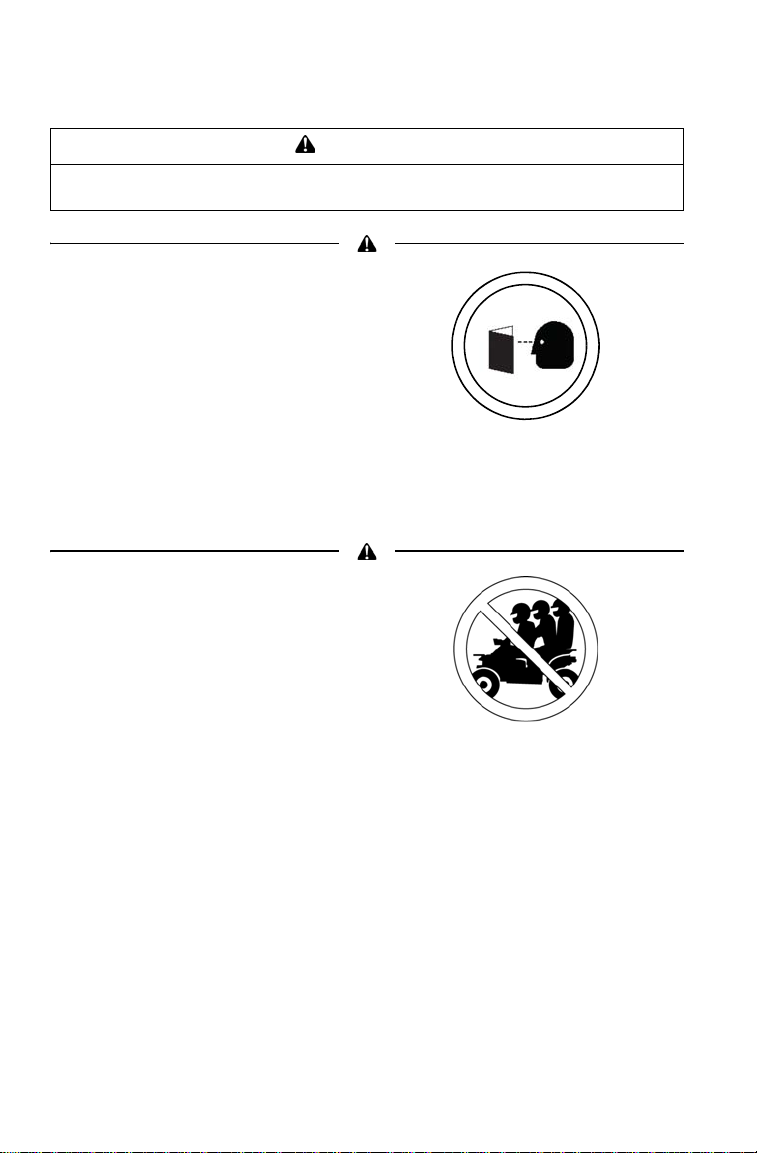
SAFETY
Rider Safety
WARNING
Serious injury or death can result if you do not follow the instructions and
procedures listed here and throughout this manual.
Read and understand all warnings,
cautions and operating procedures in
this manual and on the safety labels
before operating the Quadricycle.
Never operate a Quadricycle without
proper instruction. Take a training
course. Beginners should receive
training from a certified instructor.
Contact an authorized Polaris
Quadricycle dealer or visit the Polaris
web site at www.polarisindustries.com.
Never permit others to operate the Quadricycle unless they have read and
understand this manual and all product labels, and have completed a certified
safety training course.
Never allow anyone under 16 years
of age to operate this vehicle.
Never allow anyone under 12 years
of age to ride as a passenger on this
2-up Quadricycle.
Never carry more than one
passenger on this 2-up Quadricycle.
8
Page 9
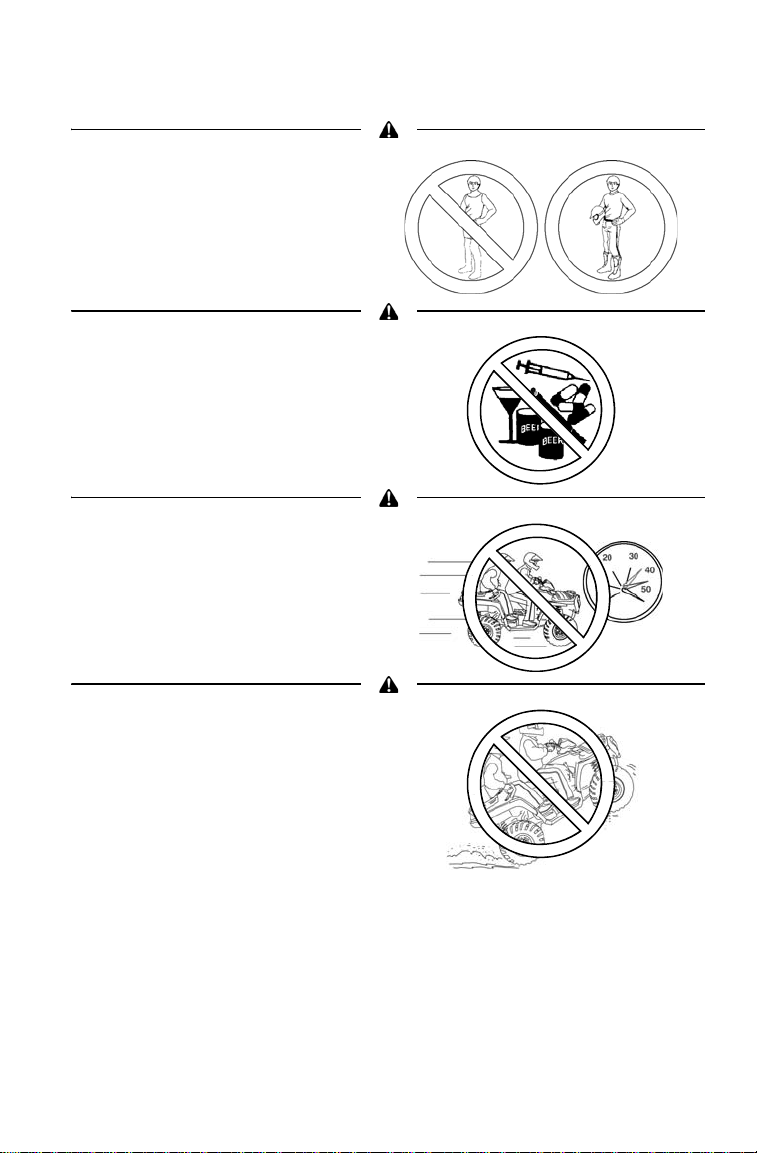
Rider Safety
Always wear an approved helmet
that fits properly. Wear eye
protection (goggles or face shield),
gloves, boots, long sleeves and long
pants.
Never consume alcohol or drugs
before or while operating a
Quadricycle.
Never operate at excessive speeds.
Travel and turn at speeds
appropriate for the terrain, visibility,
operating conditions and your
experience.
SAFETY
Never attempt jumps or other stunts.
9
Page 10
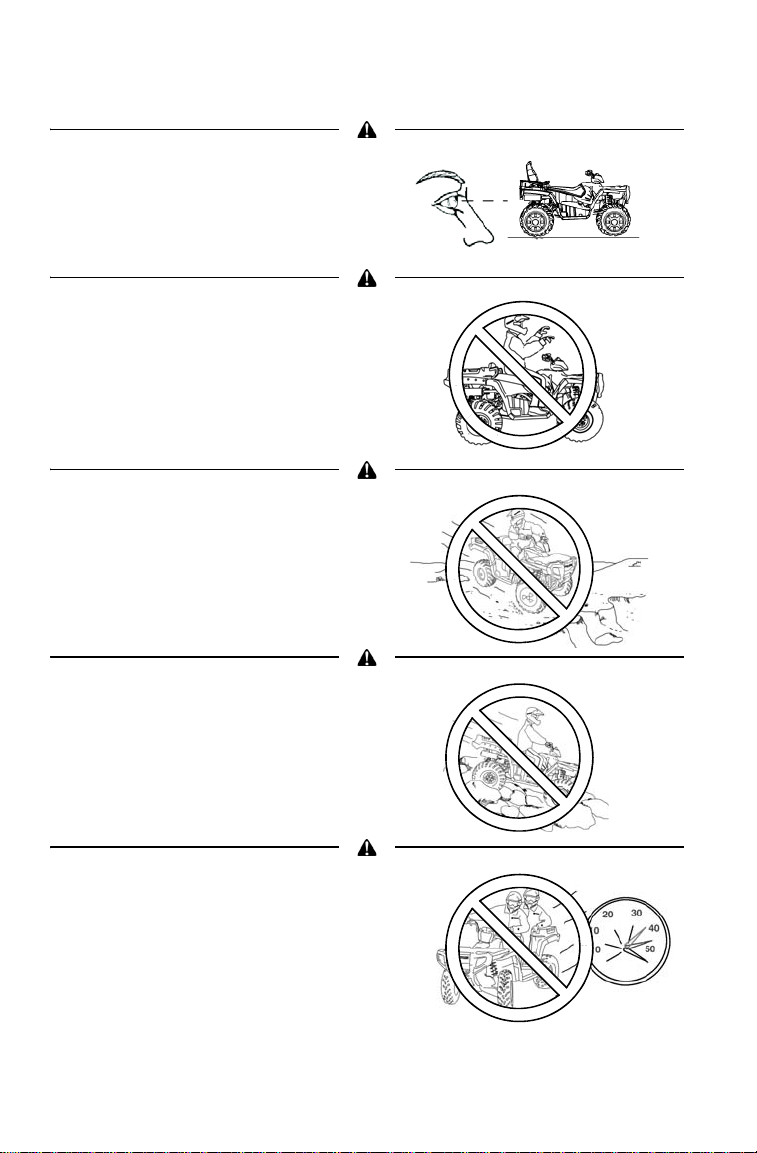
SAFETY
Rider Safety
Always inspect your Quadricycle
before each use to verify that it's in
safe operating condition. Follow the
inspection and maintenance
procedures outlined in this manual.
See page 43.
Keep both hands on the handlebars.
Keep both feet on the footrests.
A passenger should always be
seated in the passenger seat with
both feet on the footrests and both
hands on the passenger grab handles
at all times. The passenger should
never hold on to the operator.
Always travel slowly when operating
on unfamiliar terrain. Use extra
caution.
Use caution when operating on
rough, slippery or loose terrain.
Always follow the procedures
outlined in this manual for turning.
See page 47.
Never turn sharply at excessive
speeds, which can lead to vehicle
overturn.
10
Page 11
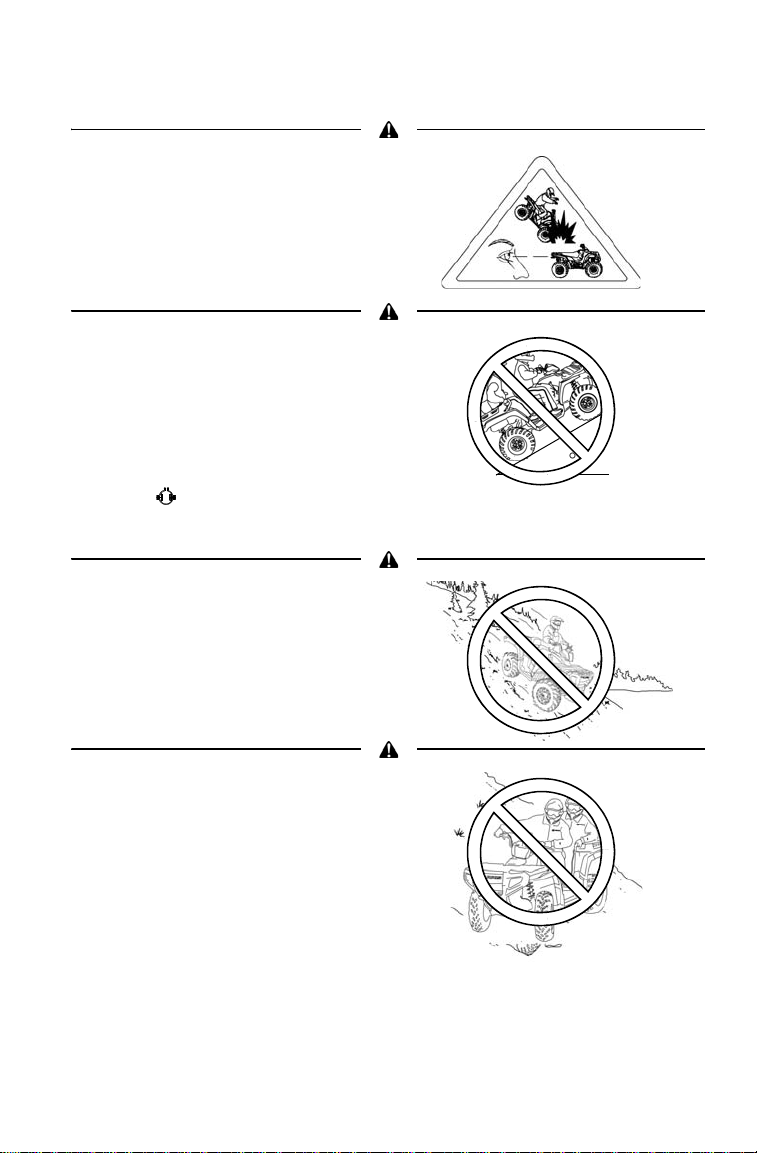
SAFETY
>15°
Rider Safety
If a Quadricycle has been involved in
an accident, always have an
authorized Polaris dealer inspect the
entire vehicle for possible damage,
including (but not limited to) brake,
throttle and steering systems.
Always follow the procedures
outlined in this manual for driving on
hills. See page 50. Never operate on
hills too steep for the Quadricycle or
for your abilities. Practice on smaller
hills before attempting larger hills.
Avoid climbing hills steeper than 15°.
Never operate with the differential
unlocked ( ) while operating on a
hill or other irregular terrain. See pages 23 and 31. Always move the 4X4 switch
to ADC 4X4 before ascending or descending a hill.
Always follow the procedures
outlined in this manual for driving
downhill and for braking on hills. See
page 53.
Always follow the procedures
outlined in this manual for crossing
the side of a hill. See page 52.
Never attempt to turn the
Quadricycle around on any hill until
you've mastered (on level ground)
the turning technique outlined in this
manual.
11
Page 12
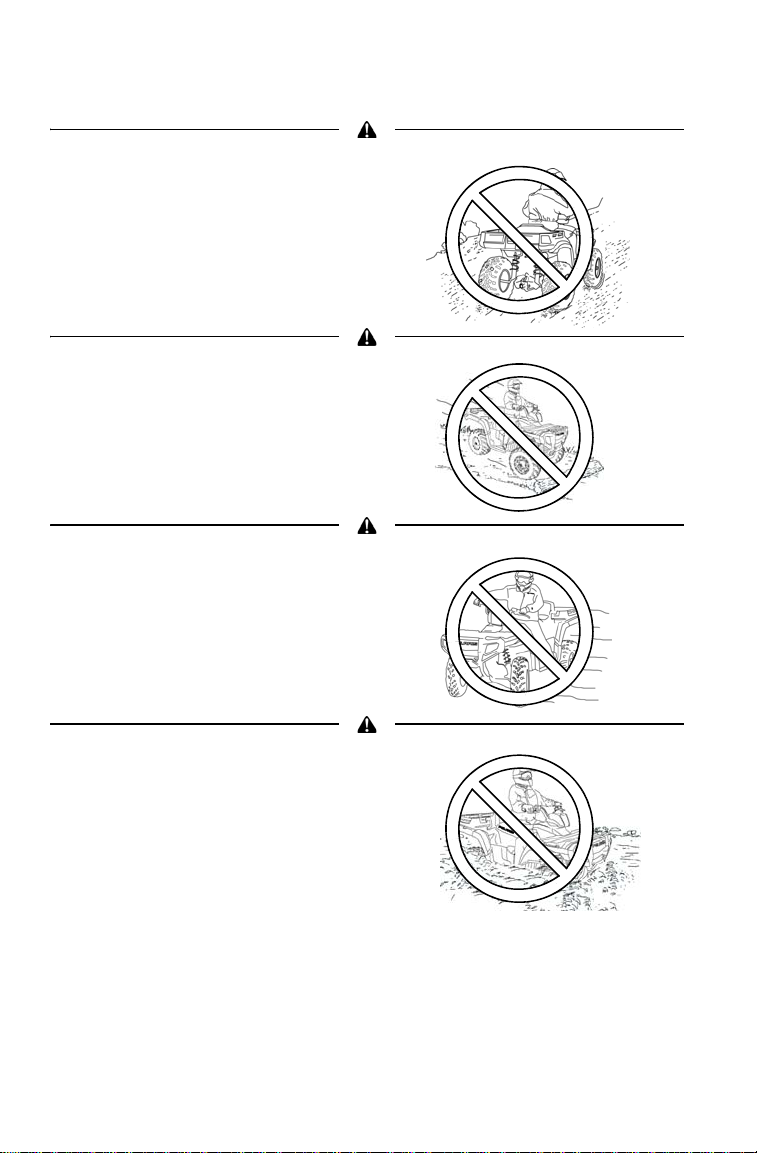
SAFETY
Rider Safety
Always follow the procedures
outlined in this manual for braking if
you stall or roll backwards while
climbing a hill. Never back down a
hill. See page 54.
Always follow the procedures
outlined in this manual for operating
over obstacles. See page 59.
Always follow the procedures
outlined in this manual for operating
on slippery or loose surfaces. Use
extra caution. Always avoid skidding
or sliding. See page 58.
Always follow the procedures
outlined in this manual for driving
through water. Never drive through
deep or fast-flowing water. See page
56.
12
Page 13
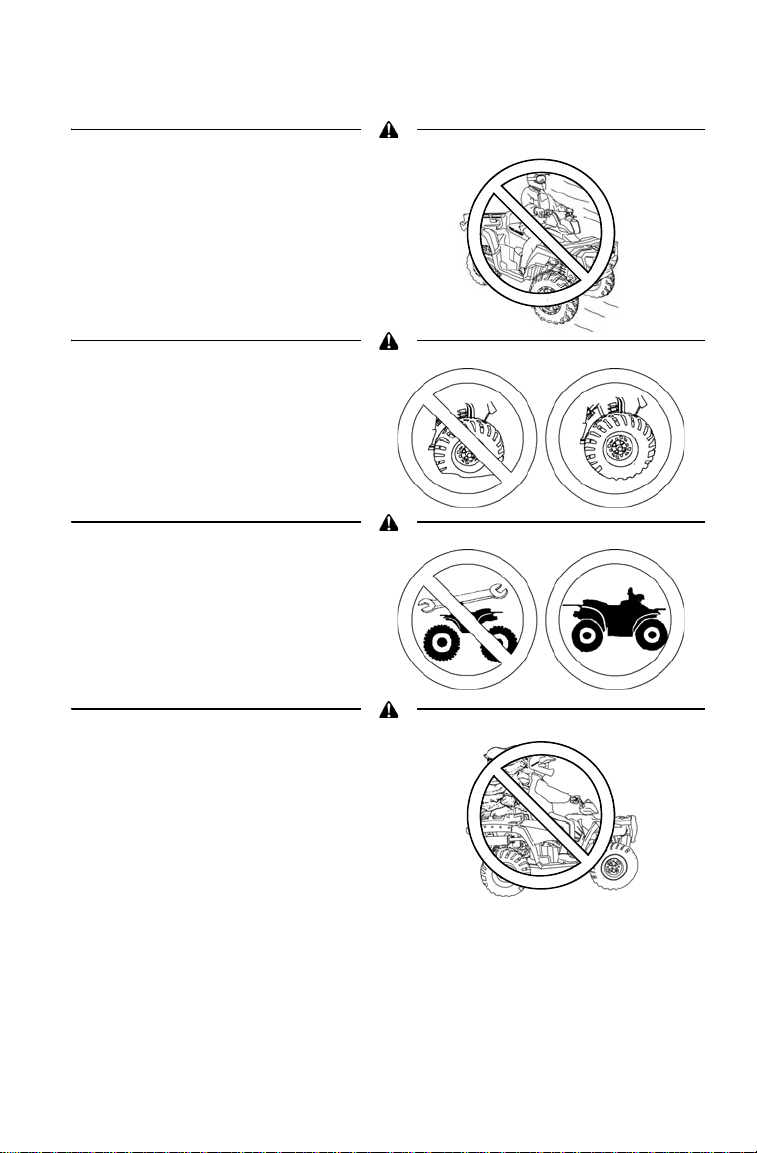
Rider Safety
Always follow the procedures
outlined in this manual for driving in
reverse. See page 61.
Always use the size and type of tires
specified for your vehicle. Maintain
the proper tire pressure.
Never modify a Quadricycle through
improper installation or use of
accessories.
SAFETY
Never exceed the stated load
capacity for your vehicle. Cargo
must be properly distributed and
securely attached. Reduce speed
and follow the instructions in this
manual for carrying cargo or towing.
Allow a greater distance for braking.
13
Page 14
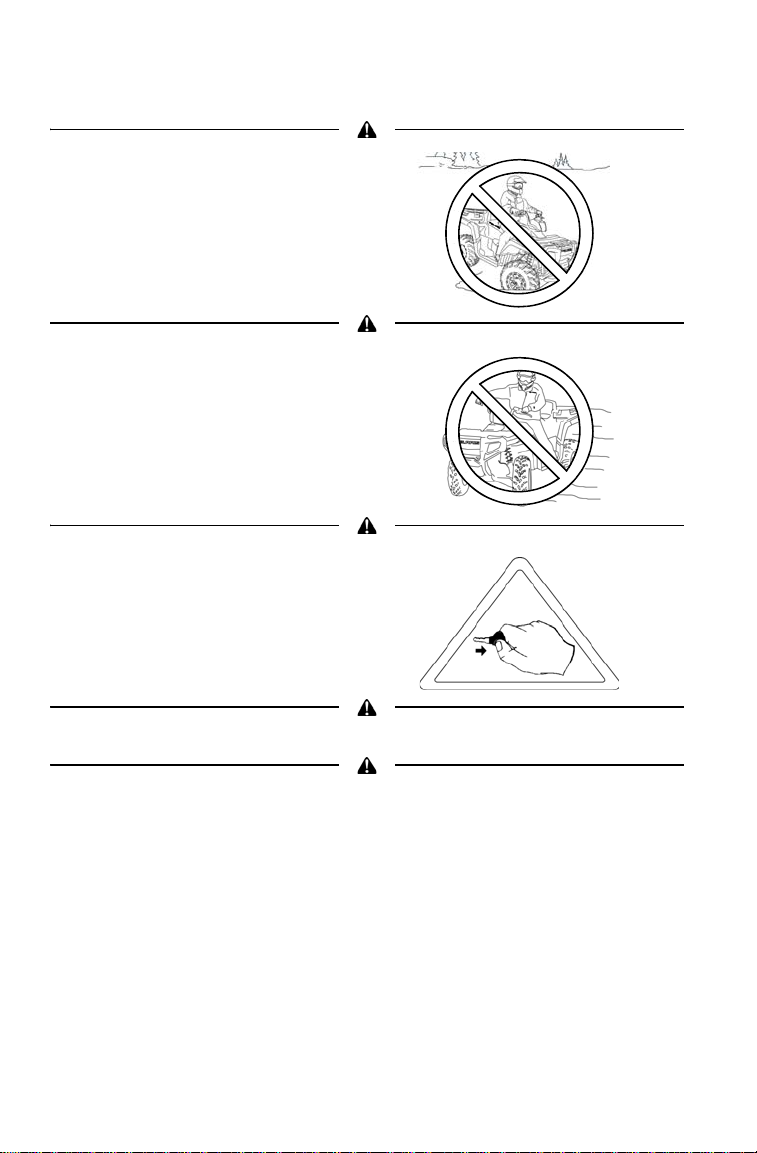
SAFETY
Rider Safety
Never operate the Quadricycle on a
frozen body of water.
Operating on paved surfaces may
affect the handling and control of the
Quadricycle and could result in loss
of control. Avoid sudden turns or
swift movement of the handlebars.
Always remove the ignition key when
the vehicle is not in use to prevent
unauthorized use or accidental
starting.
Always unlock the steering before starting the engine. See page 27.
Hot components can cause serious burns and fire. Do not touch hot exhaust
system components. Always keep combustible materials away from the exhaust
system.
For more information about Quadricycle safety,
contact an authorized Polaris Quadricycle dealer or
visit the Polaris web site at www.polarisindustries.com.
14
Page 15

SAFETY
+
General
Alert
+
Hill
Operation
Alert
+
Age 16
Alert
Safety Decals and Locations
Warning decals have been placed on the vehicle for your protection.
Read and follow the instructions on each decal carefully. If a decal
becomes illegible or comes off, contact your Polaris dealer to purchase a
replacement. Replacement safety decals are provided by Polaris at no
charge. The part number is printed on the decal.
The following pages repeat the information found on each decal.
General Alert
(Multi-Lingual)
Before you operate or
ride this vehicle, read
the owner’s manual.
Hill Operation Alert
• Never operate this vehicle on HILLS
steeper than 15 degrees 15°.
• To prevent flip-over on hilly terrain,
when going up or down, use throttle
and brakes gradually.
15
Page 16
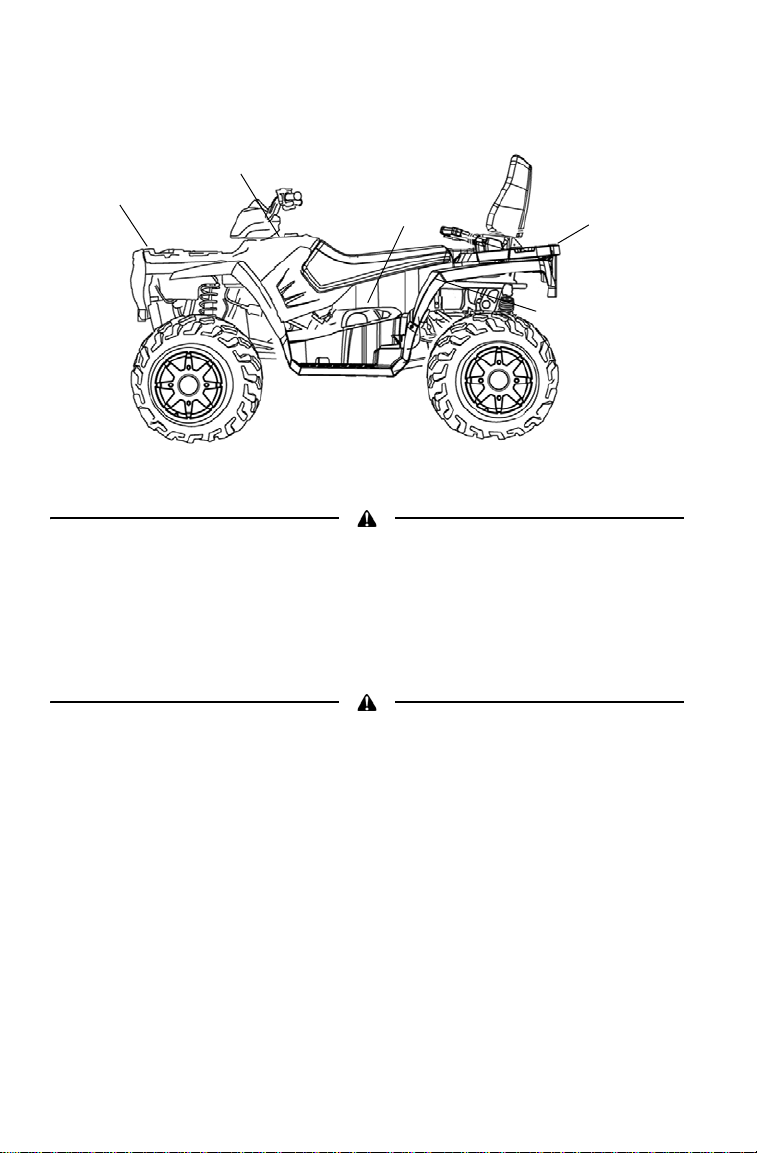
SAFETY
+
+
Front Rack
Warning
Tire Pressure/
Load Alert
+
+
Clutch
Cover Alert
Rear Rack
Warning
+
Reverse Override
Alert
Safety Decals and Locations
Tire Pressure/Load Alert
TIRE PRESSURE IN PSI (KPa): FRONT 5 (34.5) REAR 5 (34.5)
MAXIMUM WEIGHT CAPACITY 568 LBS. (258 kg)
INCLUDES WEIGHT OF OPERATOR, PASSENGER, CARGO AND
ACCESSORIES.
Read Owner's Manual for more detailed loading information.
Reverse Override Alert
Pushing reverse override button may cause sudden increases in power and
traction if too much throttle is applied. Loss of control or forward flipover may
result, especially in 4X4 (AWD). See Owner's Manual.
16
Page 17
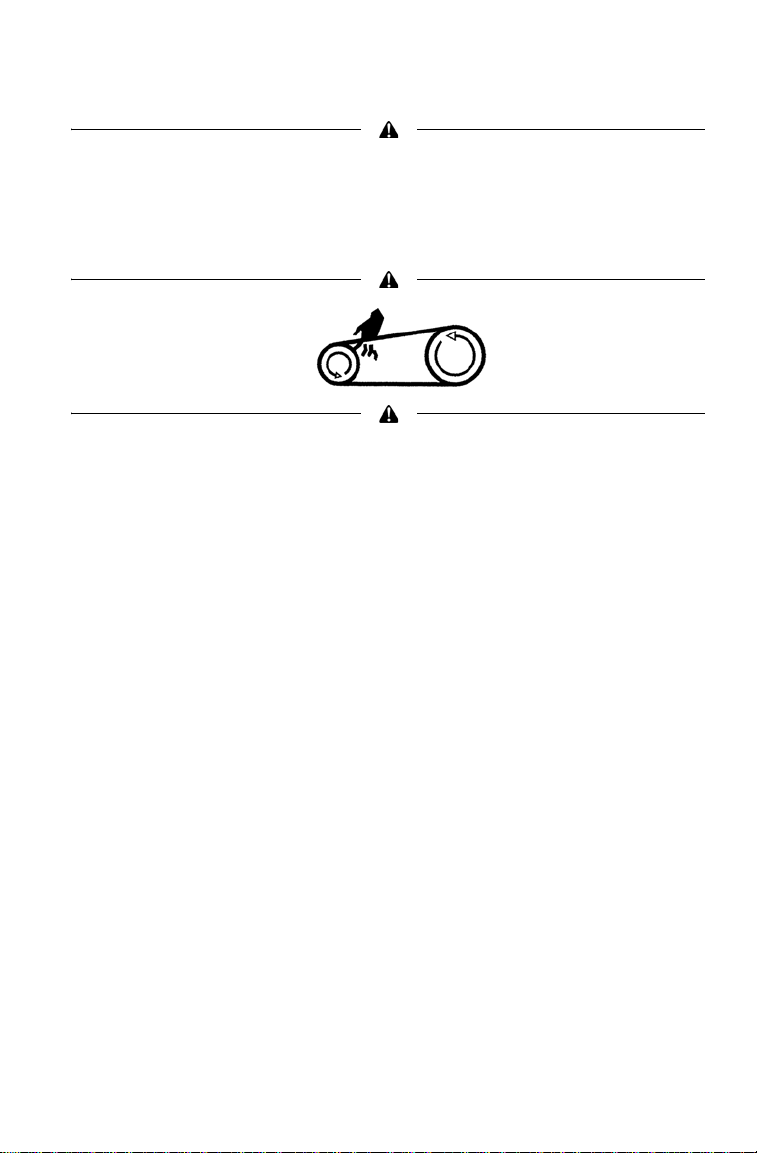
SAFETY
Safety Decals and Locations
Rack Warning, Front and Rear
WARNING
DO NOT TOW FROM RACK OR BUMPER. Vehicle damage or tipover may
result causing severe injury or death. Tow only from tow hooks or hitch.
Maximum Rack Loads: Front 90 lbs. (41 kg) Rear 180 lbs. (82 kg)
Clutch Cover Alert
NO STEP
17
Page 18
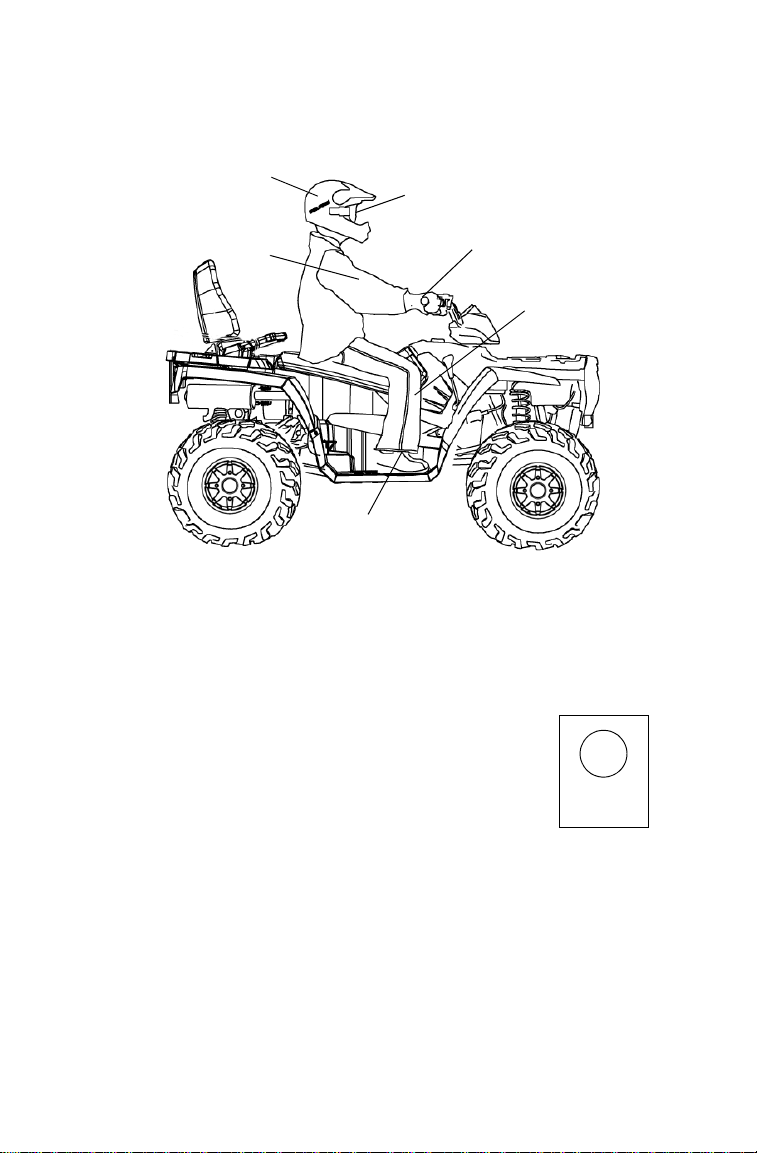
SAFETY
Helmet
Eye Protection
Gloves
Boots
Long Pants
Long
Sleeves
E
4
051039
0006.31
Safe Riding Gear
Always wear protective clothing to reduce the chance of injury.
Helmet
Always wear a helmet that meets or exceeds established safety standards.
Approved helmets in the USA and Canada bear a U.S. Department of
Transportation (DOT) label.
Approved helmets in Europe, Asia and Oceania
bear the ECE 22.05 label. The ECE mark consists
of a circle surrounding the letter E, followed by the
distinguishing number of the country which has
granted approval. The approval number and serial
number will also be displayed on the label.
18
Page 19

SAFETY
Safe Riding Gear
Eye Protection
Do not depend on eyeglasses or sunglasses for eye protection. Whenever riding a Polaris vehicle, always wear shatterproof goggles or use a
shatterproof helmet face shield. Polaris recommends wearing approved
Personal Protective Equipment (PPE) bearing markings such as VESC
8, V-8, Z87.1, or CE. Make sure protective eye wear is kept clean.
Gloves
Off-road style gloves with knuckle pads are the best for comfort and
protection.
Boots
The best footwear is a pair of sturdy over-the-calf boots with low heels.
Clothing
Always wear long sleeves and long pants to protect arms and legs.
Riding pants with kneepads and a jersey with shoulder pads provide the
best protection.
19
Page 20
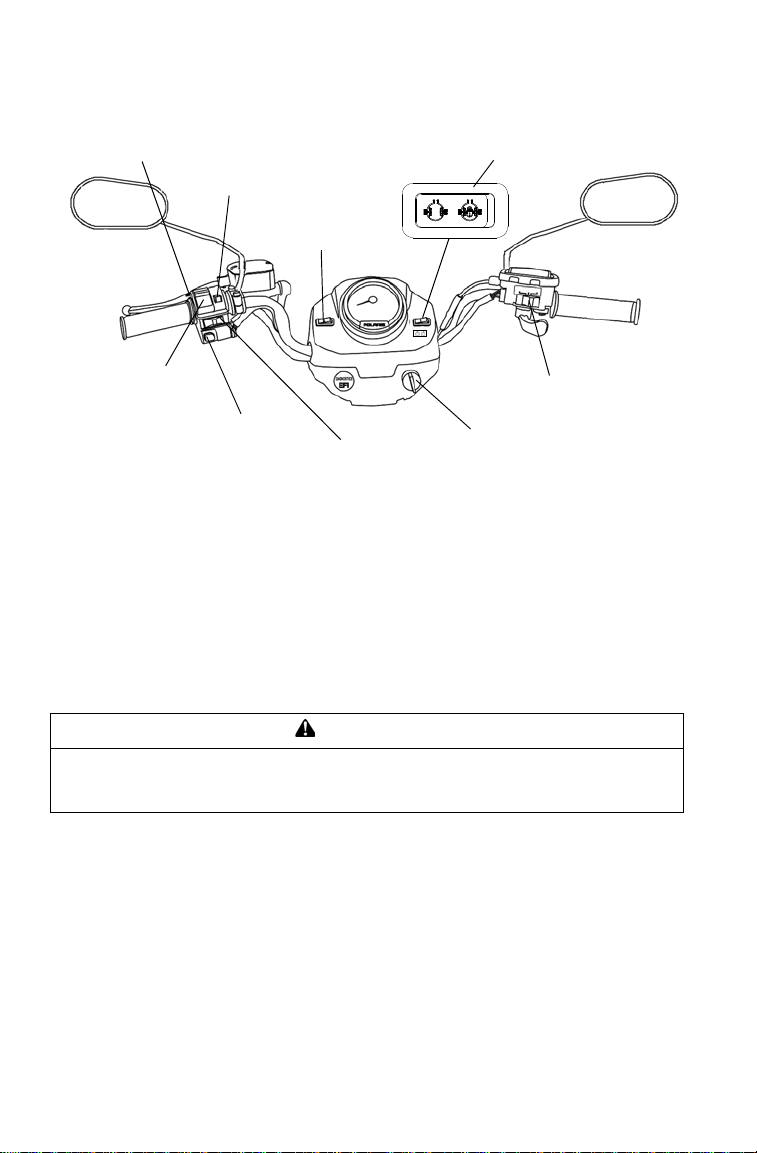
FEATURES AND CONTROLS
Horn Switch
Hazard
Switch
Main Key Switch
Engine Stop Switch
Headlight
Switch
4X4 Switch
Turn Signal Switch
Mode/Reverse
Override Switch
Differential
Switch
Switches
Mode/Reverse Override Switch
Press the switch to toggle through the speedometer display modes
(except in reverse). See page 32.
To gain additional power while operating in reverse, press the override
switch before opening the throttle. This will cancel the reverse speed
limit function.
NOTE: The override switch also allows activation of 4X4 in reverse, if the 4X4
switch is on.
WARNING
Activating the override switch while the throttle is open can cause loss of
control, resulting in severe injury or death. Do not activate the override switch
while the throttle is open.
20
Page 21
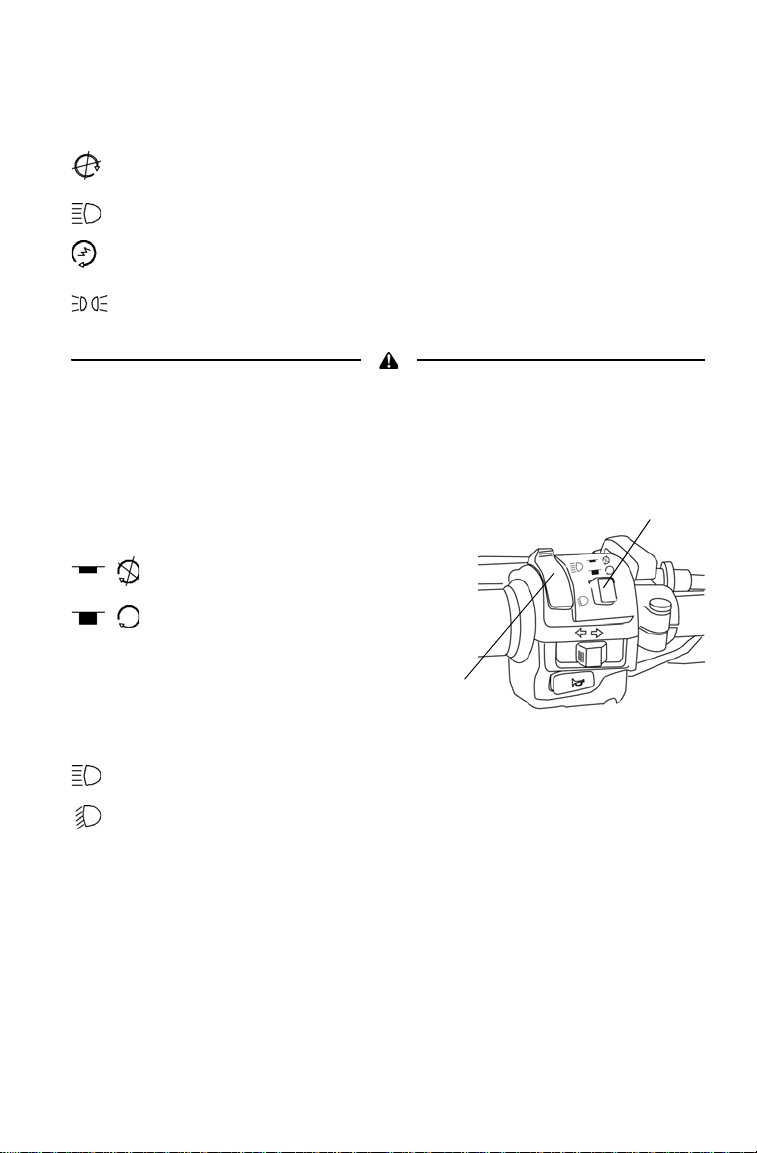
FEATURES AND CONTROLS
Engine
Stop Switch
Light
Switch
Switches
Main Key Switch
End all electrical power to the vehicle.
LIGHTS ON position turns the headlights on.
Start the engine. The headlights are not on in this position.
After starting the engine, release the key switch to the POSITION
LIGHTS ON position.
Do not attach a large key fob or key ring to the main switch. It may contact the
gas tank cap when turning, causing an interruption to the electrical system and
an unexpected engine shut-down during operation. This could result in serious
injury or death.
Engine Stop Switch
The engine will not start or run when
the switch is in the OFF position.
OFF
RUN
Light Switch
The lights do not operate unless the
main key switch is on and the engine
stop switch is in the RUN position.
High Beam
Low Beam
21
Page 22
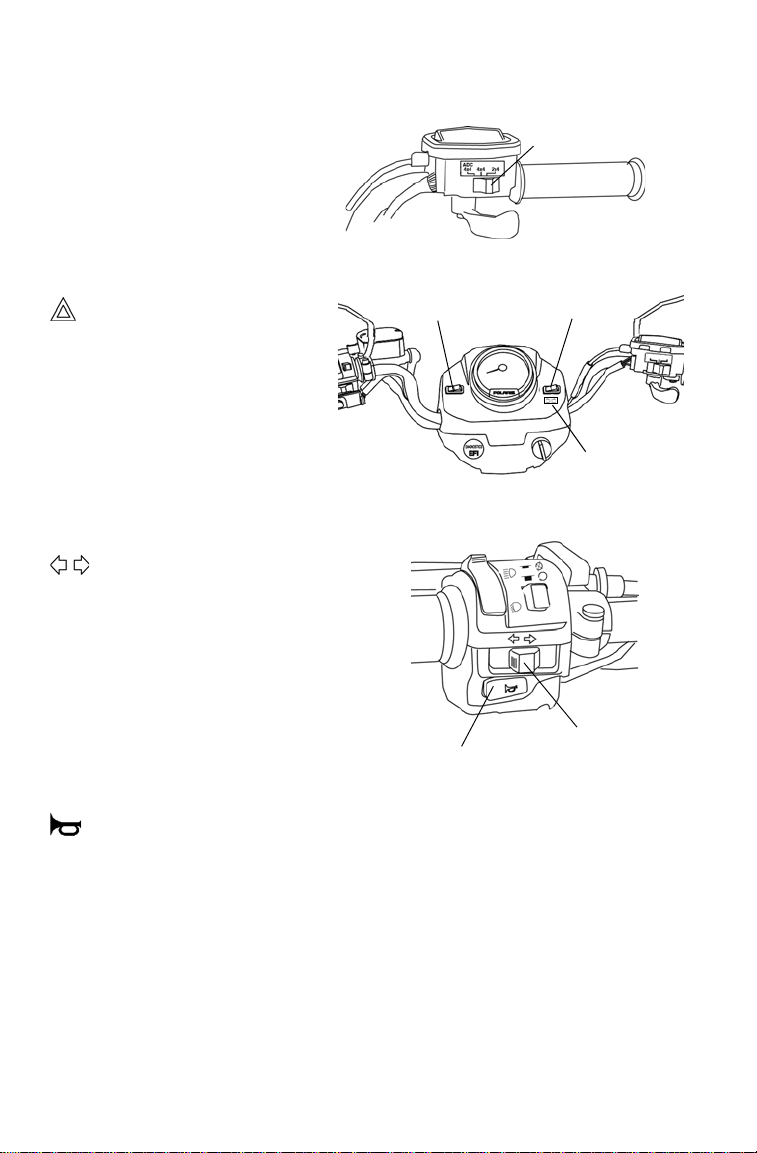
FEATURES AND CONTROLS
4X4 Switch
Tu r n
Indicators
Hazard Warning
Switch
Differential
Switch
Horn Switch
Turn Signal
Switch
Switches
4X4 Switch
Use the 4X4 switch to engage
ADC 4X4, 4X4 or 2X4. See
page 30.
Hazard Warning Switch
Push the hazard warning
switch to cause all turn
signal lights to flash
simultaneously . Use this
feature to alert others of
an emergency or other
situation requiring
caution.
Turn Signal Switch
Push the toggle switch
either left or right to
activate the corresponding
turn signal light. The
indicator on the pod will
also flash. Return the
toggle to the center
position and push it
inward to end the signal.
Horn Switch
Press the horn switch to sound the horn.
22
Page 23
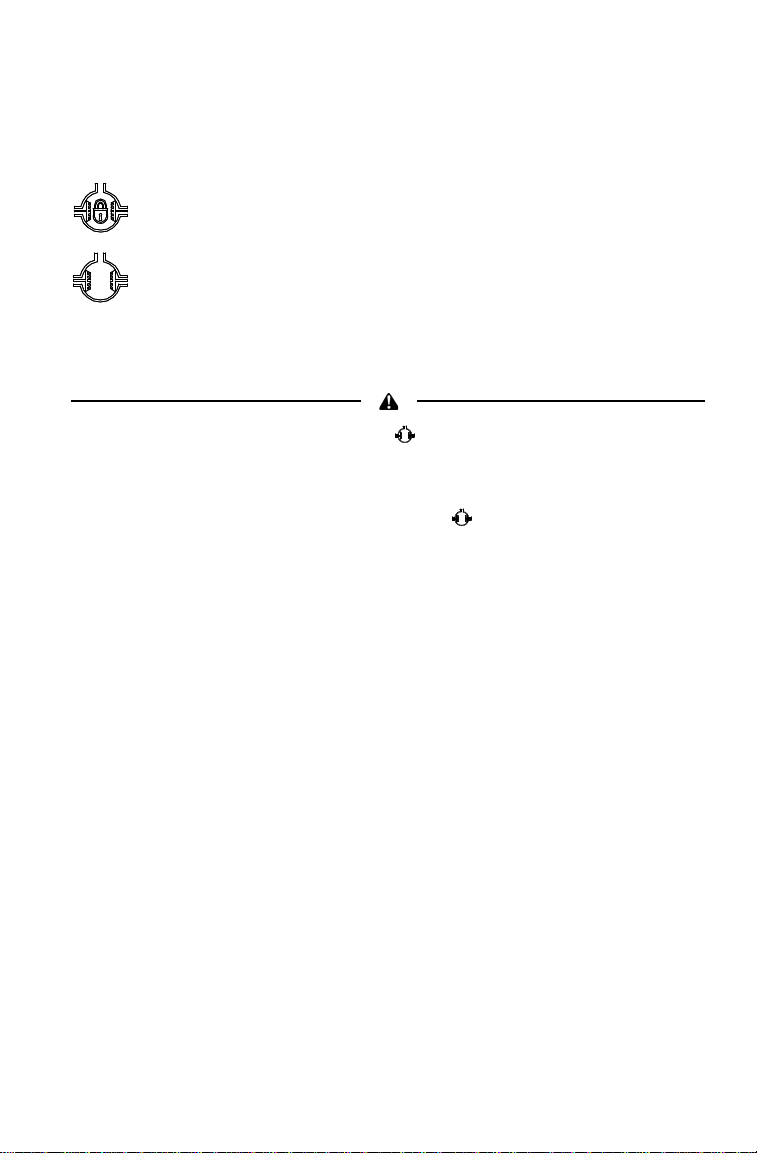
FEATURES AND CONTROLS
Switches
Differential Switch
Use the differential switch to lock and unlock the rear differential.
Locked Differential: Operate the vehicle with the switch in
the locked position in most conditions.
Unlocked Differential: When the differential is unlocked, the
inside wheel will rotate independently from the outside wheel
during turns. Operate with an unlocked differential only as
needed to protect smooth, level surfaces from tire damage.
Otherwise, move the switch to the locked position. This feature
will function only if the vehicle is in 2X4 mode.
Operating with the differential unlocked ( ) when on sloped, uneven, or loose
terrain could cause loss of control and result in serious injury or death. One rear
wheel may slip and lose traction or may lift up and grab when it touches the
ground again.
DO NOT operate with the differential unlocked ( ) when climbing or
descending hills, when sidehilling, or when operating on uneven, loose, or
slippery terrain such as sand, gravel, ice, snow, obstacles, and water crossings.
Place the differential switch in the locked position and operate in ADC 4X4 or
4X4 on these types of terrain.
23
Page 24
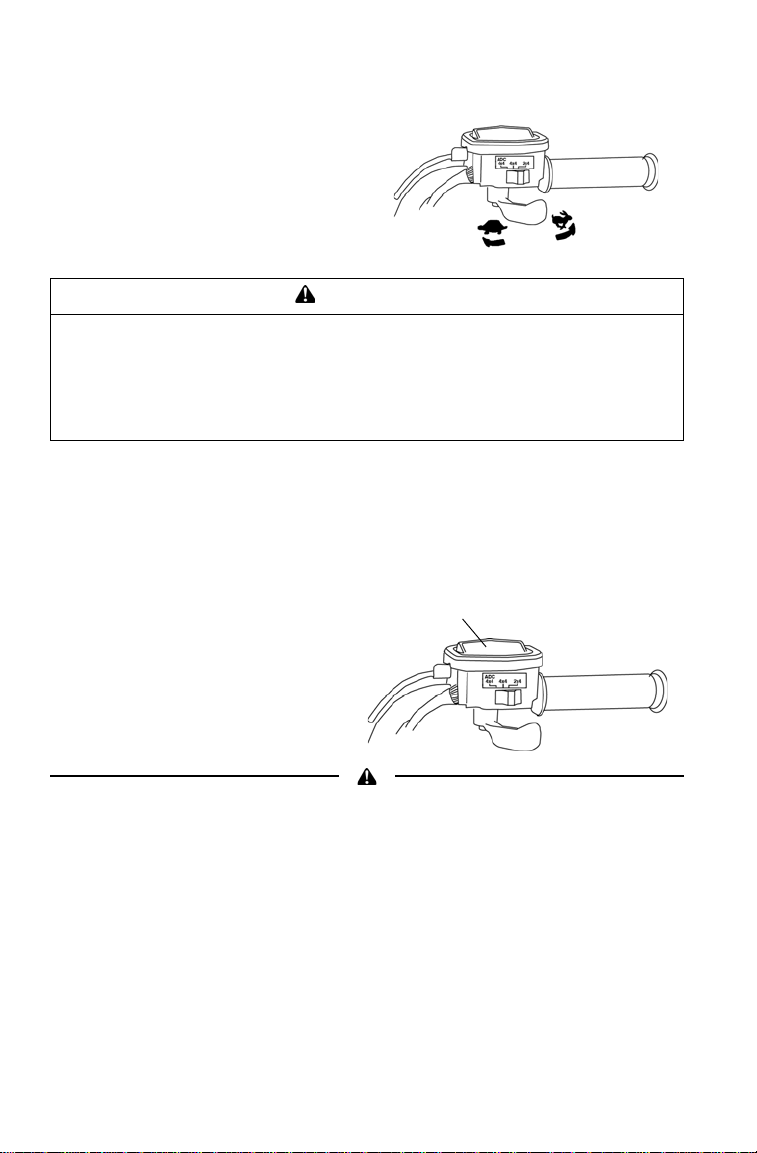
FEATURES AND CONTROLS
Electronic Throttle Control
Throttle Lever
Press the throttle lever to increase
engine speed and vehicle movement. Release the lever to reduce
engine speed and vehicle movement.
WARNING
Failure to check or maintain proper operation of the throttle system can result
in an accident if the throttle lever sticks during operation. Check the lever for
proper operation before starting the engine. Check occasionally during
operation.
Do not start or operate a Quadricycle with sticking or improperly operating
throttle controls. Contact your dealer for repair if throttle problems arise.
Mirrors
Use the mirrors to assist in traffic maneuvers. Always check and adjust
the mirrors before driving the Quadricycle.
Electronic Throttle Control (ETC)
ETC causes the engine to
stop if the throttle cable sticks
in an open position when the
operator releases the throttle
lever.
The Electronic Throttle Control (ETC) stops the engine in the event of a throttle
system malfunction. Do not modify the ETC system or replace it with other
throttle mechanisms.
24
Page 25
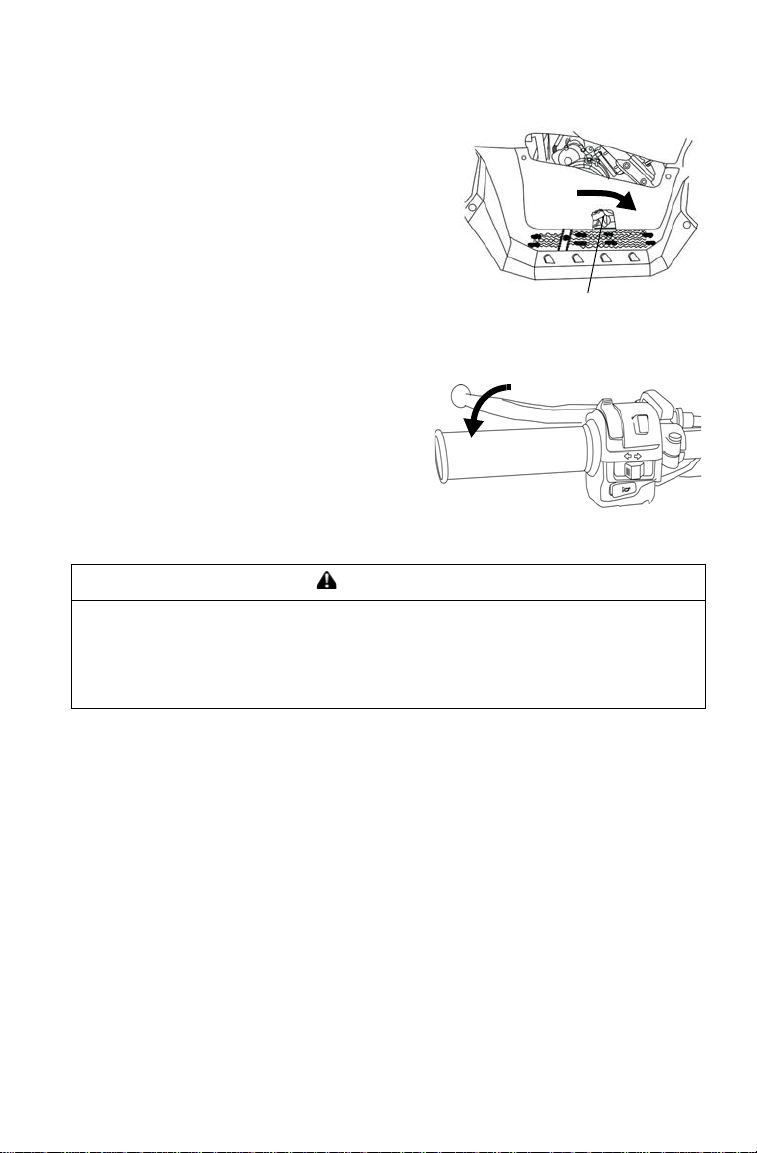
FEATURES AND CONTROLS
Foot Brake
Foot Brake
The all-wheel foot brake is
located on the right footrest. The
foot brake operates both front
and rear brakes. Press the brake
pedal down with your foot to
apply the all-wheel brakes.
If the rear wheels begin to skid
or slide while using the foot
brake, reduce brake pressure.
Hand Brake Lever
The hand brake operates both front
and rear brakes. Squeeze the brake
lever toward the handlebar to apply
the all-wheel brakes.
If the rear wheels begin to skid or
slide while using the brake, reduce
lever pressure.
WARNING
Aggressively applying the brakes when backing down a hill may cause rear
tipover. Aggressively applying the brakes while moving forward may cause
the rear wheels to skid and result in loss of control.
Read this owner's manual and understand the operation of all brake systems
on this vehicle. Always use caution whenever applying the brakes.
25
Page 26
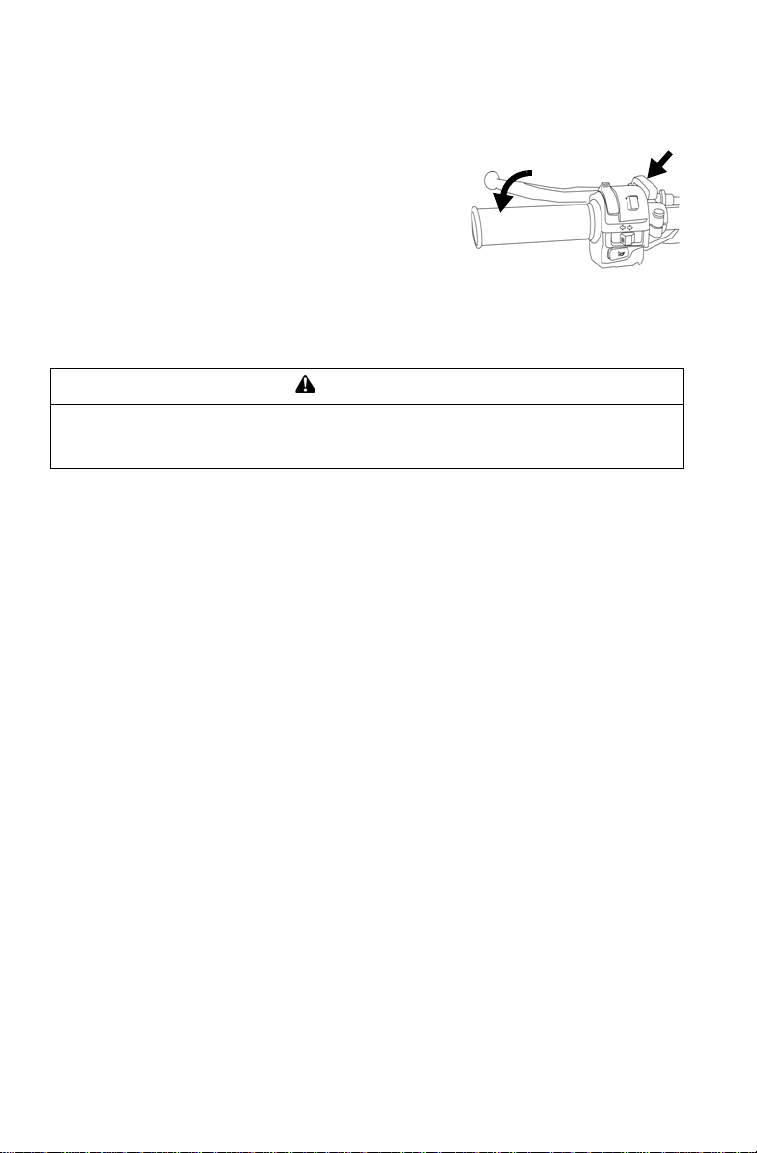
FEATURES AND CONTROLS
Parking Brake
Locking the Parking Brake
1. Place the transmission in PARK.
2. Squeeze the brake lever toward the
handlebar.
3. Push the parking brake lock forward to
engage the lock. Release the brake
lever.
4. To release the parking brake lock,
squeeze and release the brake lever.
WARNING
Operating the Quadricycle while the parking brake is engaged could result in
an accident and serious injury or death. Always release the parking brake
lock before operating.
26
Page 27
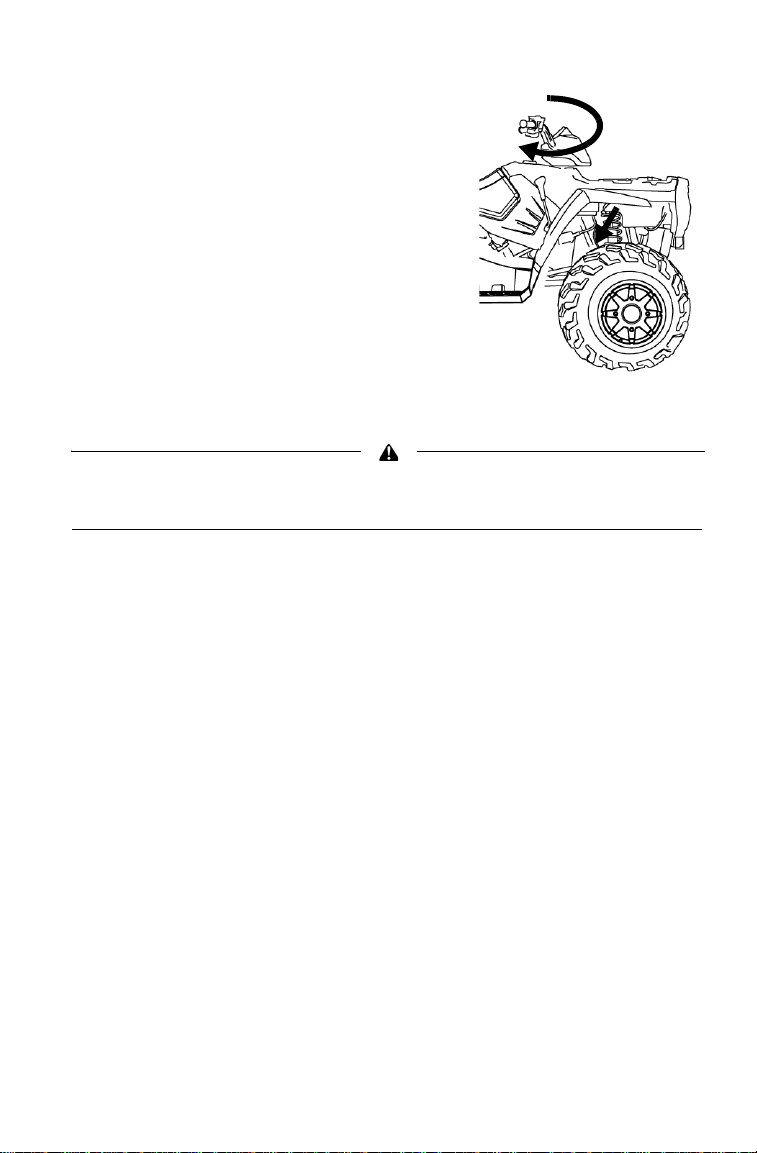
FEATURES AND CONTROLS
Steering Lock
Lock the steering to prevent unauthorized use or theft of the vehicle.
1. Turn the handlebars to the full
right position.
NOTE: The handlebars may also be
2. Insert the steering lock key and
3. Remove the key.
NOTE: Place the steering lock keys in
4. Reverse the procedure to unlock the steering.
The handlebars are locked in the fully turned position when the steering is
locked. Always unlock the steering before starting the engine.
locked in the full left position.
turn it clockwise.
a safe place. The lock must
be replaced if the keys are lost.
27
Page 28
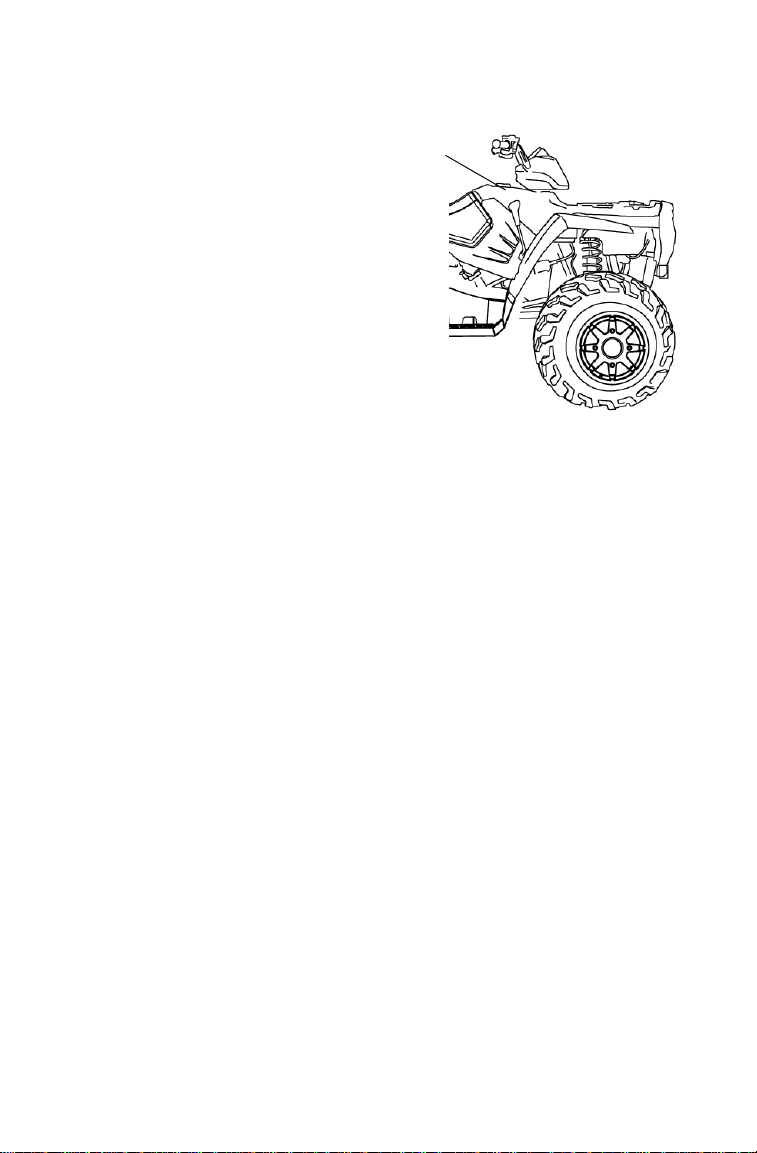
FEATURES AND CONTROLS
Fuel Tank
Cap
Fuel Tank Cap
Remove the fuel tank cap to
add fuel to the fuel tank. Use
either leaded or unleaded gasoline with a minimum pump
octane of 87. Do not use E-85
fuel.
Fuel Filter
The in-line fuel filter should be
replaced by your dealer after
every 100 hours of operation or
annually. Do not attempt to
clean the fuel filter.
28
Page 29
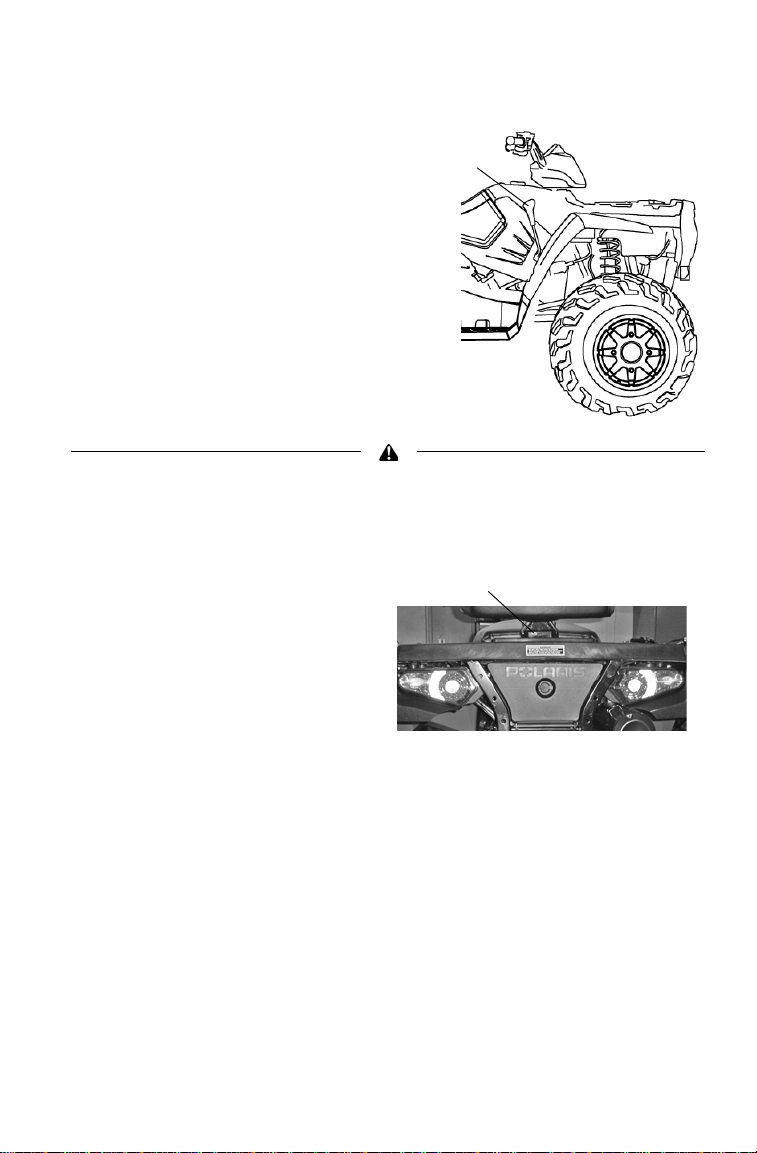
FEATURES AND CONTROLS
Gear
Selector
Latch
Automatic Transmission Gear Selector
The transmission gear selector
is located on the right side of
the vehicle.
H: High Gear
L: Low Gear
N: Neutral
R: Reverse
P: Park
Whenever the vehicle is left
unattended, always place the
transmission in PARK. The
transmission is locked when
it’ s in PARK.
Shifting gears with the engine speed above idle or while the vehicle is moving
can cause transmission damage. Stop the vehicle, release the throttle and move
the shift lever to the desired gear. See your dealer if you experience any shifting
problems.
Passenger Seat
Always make sure the passenger
seat is installed and securely
latched before operating with a
passenger. Test the seat latch by
attempting to pull the seat
upward.
NOTE: If the latch is not working properly, do not allow a passenger to ride the
To remove the seat, pull the latch loop at the rear of the seat. Pull the
seat upward to remove it from the vehicle.
T o reinstall the seat, make sure the rubber feet at the base of the seat are
positioned in the rear rack. Press down firmly on the seat pad until the
latch clicks
vehicle. See your Polaris dealer for service.
29
Page 30
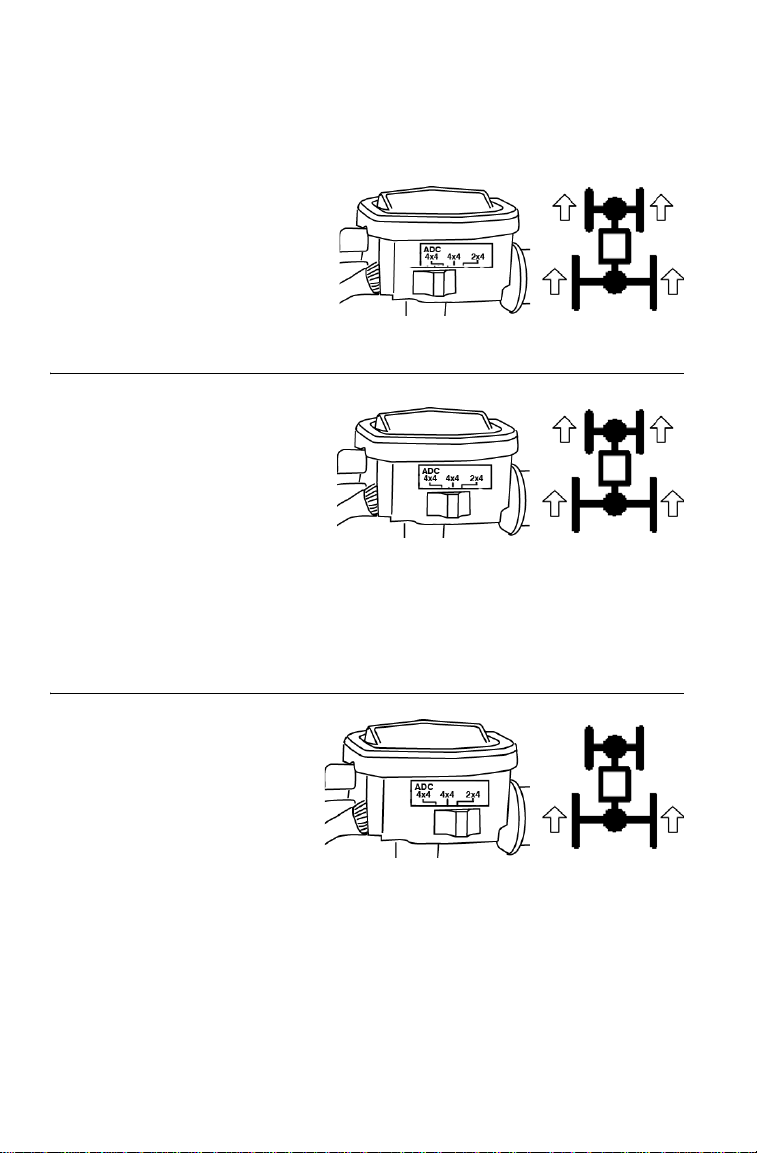
FEATURES AND CONTROLS
All Wheel Drive (4X4) System
The All Wheel Drive system is controlled by the 4X4 switch.
ADC 4X4
When the switch is on ADC
4X4, the ADC system allows
engine braking to all four
wheels when the vehicle
descends a hill or incline.
Always move the 4X4 switch to
ADC 4X4 before ascending or
descending a hill. See page 31.
4X4
When the switch is on 4X4,
the vehicle is in 4X4, and the
4X4 indicator light in the
instrument cluster will be on.
When in 4X4, the demand
drive unit will automatically
engage any time the rear wheels lose traction. When the rear wheels
regain traction, the demand drive unit will automatically disengage.
There is no limit to the length of time the vehicle may remain in 4X4.
NOTE: The override switch allows activation of 4X4 in reverse if the 4X4
switch is on. See page 20.
2X4
When the switch is on 2X4,
the vehicle is in two-wheel
drive at all times.
30
Page 31

FEATURES AND CONTROLS
All Wheel Drive (4X4) System
Engaging 4X4
The 4X4 switch may be turned on or off while the vehicle is moving.
4X4 will not engage until engine speed is below 3100 RPM. 4X4
remains engaged until the switch is turned off. There is no limit to the
length of time the vehicle may remain in 4X4.
If the switch is turned off while the demand drive unit is engaged, it will
not disengage until the rear wheels regain traction. Engage 4X4 before
getting into situations where maximum traction is needed. If the rear
wheels are spinning, release the throttle before switching to 4X4.
Switching to 4X4 or ADC 4X4 while the rear wheels are spinning may cause
severe drive shaft and gearcase damage. Always switch to 4X4 or ADC 4X4
while the rear wheels have traction or are at rest.
Active Descent Control (ADC) System
The ADC system allows engine braking to all four wheels when the
vehicle descends a hill or incline. Always move the 4X4 switch to ADC
4X4 before ascending or descending a hill.
Engaging Active Descent Control
The ADC system will automatically engage when all four of the following conditions occur:
• The 4X4 switch must be in the ADC 4X4 position
• Vehicle speed must be 24 km/h or less
• The throttle must be closed (throttle lever released)
• The transmission must be in gear (high, low or reverse)
Disengaging Active Descent Control
The ADC system will automatically disengage if at least one of the following conditions occur:
• The 4X4 switch is moved out of the ADC 4X4 position
• Vehicle speed exceeds 24 km/h
• The throttle is open (throttle is applied)
• The transmission is shifted to neutral or park
31
Page 32

FEATURES AND CONTROLS
Rider
Information
Center
Speedometer
Needle
Speedometer
Instrument Cluster
The instrument cluster senses vehicle speed from the transmission. The
instrument cluster measures distance in miles or kilometers, as well as
hours of operation. It also includes a reverse speed limiter function that
limits the vehicle's speed to approximately 11-14 km/h. Refer to page 20
for additional information.
NOTE: In addition to showing vehicle speed, the speedometer needle flashes
High water pressure may damage vehicle components. Wash the vehicle by
hand or with a garden hose using mild soap.
Certain products, including insect repellents and chemicals, will damage the
speedometer lens and other plastic surfaces. Do not use alcohol to clean the
instrument cluster. Do not allow insect sprays to contact the lens. Immediately
clean off any gasoline that splashes on the instrument cluster.
32
when a warning condition exists.
Page 33

FEATURES AND CONTROLS
1
2
34
5
6
8
7
Instrument Cluster
Rider Information Center
The rider information center is located in the instrument cluster . All segments will light up for 2.5 seconds at start-up.
NOTE: If the instrument cluster fails to illuminate, a battery over-voltage may
1. Gear Indicator - This
2. 4X4 Indicator - This
3. Engine Hour Display Indicator
4. Service Interval/Diagnostic Mode Indicator
5. Odometer/Tachometer/Tripmeter/ Hour Meter/Clock
6. Fuel Gauge - The segments of the fuel gauge show the level of fuel
7. Check Engine Warning Indicator - This indicator serves two pur-
8. Mode Indicator
have occurred and the instrument cluster may have shut off to protect
the electronic speedometer. If this occurs, take the vehicle to your
Polaris dealer for proper diagnosis.
indicator displays gear
shifter position:
H = High Gear
L = Low Gear
N = Neutral
R = Reverse Gear
P = Park
indicator illuminates
when the 4X4 switch is
on either ADC 4X4 or
4X4.
in the fuel tank. When the last segment clears, a low fuel warning is
activated. All segments will flash, FUEL will display in the LCD,
and the speedometer needle will blink. Refuel immediately.
poses. The word HOT displays if the engine overheats. It also
appears if an EFI-related fault occurs. Do not operate the vehicle if
this warning appears. Serious engine damage could result.
33
Page 34

FEATURES AND CONTROLS
Instrument Cluster
Rider Information Center
Standard Modes
Use the MODE button to toggle through the mode options. The reverse
override button is also the MODE button. See page 20.
NOTE: The transmission cannot be in reverse when using this feature.
Odometer Mode
The odometer records the miles or kilometers traveled by the Quadricycle.
Trip Meter Mode
The trip meter records the miles or kilometers traveled by the Quadricycle on each trip if it's reset before each trip. To reset the trip meter , select
the trip meter mode. Press and hold the mode button (override button)
until the total changes to 0.
NOTE: In the Rider Information Center, the trip meter display contains a deci-
Hour Meter Mode
This mode logs the total hours the engine has been in operation.
Tachometer Mode
The engine RPM is displayed digitally.
NOTE: Small fluctuations in the RPM from day to day may be normal because
Clock Mode
The clock displays time in a 12-hour format. To reset the clock, see page
35.
mal point, but the odometer displays without a decimal point.
of changes in humidity, temperature and elevation.
34
Page 35

FEATURES AND CONTROLS
Instrument Cluster
Rider Information Center
Diagnostic Mode
The wrench icon will display when the gauge is in the diagnostic mode.
To exit the diagnostic mode, turn the key switch off and on. Any movement of the tires will also cause the gauge to exit the diagnostic mode.
To enter the diagnostics mode:
1. Turn the key switch off and wait 10 seconds.
2. Lock the parking brake.
3. Place the transmission in neutral.
4. Hold the mode/reverse override button and turn the key switch on.
Release the switch as soon as the display is activated.
5. Use the mode button to toggle through the diagnostic screens.
Clock Screen
To reset the clock:
1. Enter the diagnostic mode.
2. Toggle to the clock screen.
3. Press and hold the mode button until the hour display flashes.
Release the button.
4. Press and release the mode button once to advance the setting by
one hour. Press and hold the mode button to advance the hours
quickly.
5. When the desired hour is displayed, wait approximately four sec-
onds, until the minute display flashes.
6. Use the same procedure to reset the minutes.
7. When the display stops flashing, the mode has been set.
NOTE: Do not turn the key switch off until the display stops flashing or
the new setting will not be locked into the memory.
35
Page 36

FEATURES AND CONTROLS
Instrument Cluster
Rider Information Center
Diagnostic Mode
Battery Voltage Screen
View this screen to check battery voltage level.
Tachometer Screen
View the tachometer to check engine speed.
4X4 Diagnostic Screen
The gauge indicates whether or not current is flowing through the 4X4
coil (only on models with switchable 4X4). This screen is for informational purposes only. Please see your dealer for all major repairs.
Gear Circuit Diagnostic Screen
This screen displays the resistance value (in ohms) being read at the
gear switch input of the gauge. This screen is for informational purposes
only. Please see your dealer for all major repairs.
Programmable service interval
When the hours of engine operation equal the programmed service
interval setting, the wrench icon will flash for 5 seconds each time the
engine is started. When this feature is enabled, it provides a convenient
reminder to perform routine maintenance. See page 37.
NOTE: The service interval is programmed at 50 hours at the factory.
36
Page 37

FEATURES AND CONTROLS
Instrument Cluster
Rider Information Center
Diagnostic Mode
Programmable service interval
To enable or disable the service interval:
1. Enter the diagnostic mode.
2. Toggle to the service interval screen.
3. Press and hold the mode button for about 7 seconds, until either ON
or OFF appears in the Rider Information Center, depending on your
preference.
To reset the service interval:
1. Enter the diagnostic mode.
2. Toggle to the service interval screen.
3. Press and hold the mode button for 2-3 seconds, until the wrench
icon flashes. Release the button.
4. Press and release the mode button once to advance the setting by
one hour. Press and hold the mode button to advance the hours
quickly.
NOTE: If you scroll past the intended number, press and hold the button until
5. When the desired setting is displayed, wait until the wrench icon
the hours cycle back to zero.
stops flashing. The new service interval is now programmed.
37
Page 38

FEATURES AND CONTROLS
Instrument Cluster
Rider Information Center
Diagnostic Mode
Miles/Kilometers toggle
The display in the tripmeter and odometer can be changed to display
either standard or metric units of measurement.
1. Enter the diagnostic mode.
2. Toggle to the screen that displays either kilometers (KM) or miles
(MP).
3. Press and hold the mode button until the letters flash, then press and
release the button once. When the display stops flashing, the mode
has been set.
Downloading Codes
The EFI diagnostic mode is for informational purposes only. Please see
your Polaris dealer for all major repairs.
See page 40 for Blink Codes and Failure Descriptions. Use the following procedure to download blink codes (failure codes) from the EFI
module.
1. Place the transmission in
PARK. Stop the engine.
Turn the key switch to the
ON position.
2. Turn the key switch off and
on three times in less than
five seconds. The word
“WAIt” will appear on the
screen.
38
Page 39

FEATURES AND CONTROLS
Instrument Cluster
Rider Information Center
Downloading Codes
3. The Check Engine icon will blink once, pause, then blink twice
(blink code 12) to begin the diagnostic sequence. The EFI module is
now searching for blink codes. If a code exists, the Check Engine
icon will flash the code.
4. Count the number of times the Check Engine icon flashes.
Example: For the two blink codes 42 and 36, the Check Engine icon will
flash 4 times, pause, then flash 2 times (code 42), then pause longer,
blink 3 times, pause, and blink 6 times (code 36).
5. A code 61 will signal the end of the sequence. If no blink codes are
found, only codes 12 and 61 will appear during the sequence.
NOTE: The word “WAIt” will remain on the screen through this entire process.
Code Definitions
Open Load:
the chart (injector, fuel pump, etc.), or the item has failed.
Short-to-Ground:
control unit and the item listed in the chart.
Shorted Load:
shorted together, or the item has shorted internally.
Short-to-Battery:
the electronic control unit is shorted to a wire at battery voltage.
There is a break in the wires that lead to the item listed in
The wire is shorted to ground between the electronic
The wires leading to the item listed in the chart are
The wire leading from the item listed in the chart to
39
Page 40

FEATURES AND CONTROLS
Instrument Cluster
Rider Information Center
Downloading Codes
Blink
Code
12 BEGIN SEQUENCE
22 Throttle Position Sensor Low
22 Throttle Position Sensor High
25 Gear Sensor Signal
31 System Voltage Low
31 System Voltage High
36 Ignition Coil A Prim/Sec Circuit Malfunction: Open Load/Short-to-Ground
36 Ignition Coil A Prim/Sec Circuit Malfunction: Shorted Load/Short-to-Battery
37 Ignition Coil B Prim/Sec Circuit Malfunction: Open Load/Short-to-Ground
37 Ignition Coil B Prim/Sec Circuit Malfunction: Shorted Load/Short-to-Battery
41 Air Temp Sensor Low Voltage
41 Air Temp Sensor High Voltage
42 Engine Coolant Temp Low Voltage
42 Engine Coolant Temp High Voltage
44 Crank Position Sensor Circuit Fault
45 Barometric Pressure/Manifold Air Pressure Sensor Low
46 Barometric Pressure/Manifold Air Pressure Sensor High
47 IAC Stepper Motor: Open Load
47 IAC Stepper Motor: Short-to-Ground
51 Injector Circuit Malfunction - Cyl 1: Open Load/Short-to-Ground
51 Injector Circuit Malfunction - Cyl 1: Shorted Load/Short-to-Battery
52 Injector Circuit Malfunction - Cyl 2: Open Load/Short-to-Ground
52 Injector Circuit Malfunction - Cyl 2: Shorted Load/Short-to-Battery
55 MIL Circuit: Open Load/Short-to-Ground
55 MIL Circuit: Shorted Load/Short-to-Battery
56 Fuel Pump: Open Load/Short-to-Ground
56 Fuel Pump: Shorted Load/Short-to-Battery
58 Fan Circuit: Open Load/Short-to-Ground
58 Fan Circuit: Shorted Load/Short-to-Battery
59 ADC: Open Load/Short-to-Ground
59 ADC: Shorted Load/Short-to-Battery
63 Starter Enable: Open Load/Short-to-Ground
63 Starter Enable: Shorted Load/Short-to-Battery
72 Gear Sensor Signal
73 4X4: Open Load/Short-to-Ground
73 4X4: Shorted Load/Short-to-Battery
74 Rear Differential Enable: Open Load/Short-to-Ground
74 Rear Differential Enable: Shorted Load/Short-to-Battery
61 END SEQUENCE
Failure Description
40
Page 41

OPERATION
Fuel Safety
WARNING
Gasoline is highly flammable and explosive under certain conditions.
• Use extreme caution whenever handling gasoline.
• Refuel with the engine stopped. Refuel outdoors or in a well-ventilated area.
• Never fill a fuel container while it's on the vehicle. Static electricity between
the rack and container could cause a spark.
• Do not smoke or allow open flames or sparks in or near the area where
refueling is performed or where gasoline is stored.
• Do not overfill the tank. Do not fill the tank neck.
• If gasoline spills on your skin or clothing, immediately wash it off with soap
and water and change clothing.
41
Page 42

OPERATION
Break-In Period
The break-in period for your new Polaris Quadricycle is the first ten
hours of operation, or the time it takes to use the first two full tanks of
gasoline. No single action on your part will increase the life and performance of your Quadricycle more than following the procedures for a
proper break-in. Careful treatment of a new engine and drive components will result in more efficient performance and longer life for these
components.
Do not operate at full throttle or high speeds for extended periods during
the first three hours of use.
Engine and Drivetrain Break-in
1. Fill the fuel tank with the recommended fuel. See page 28.
2. Check the engine oil level. See page 70. Add oil if necessary.
3. Select an open area that allows room to familiarize yourself with
vehicle operation and handling.
4. Drive slowly . Vary the throttle positions. Do not operate at sustained
idle.
5. Perform regular checks on fluid levels, controls and areas outlined
on the daily pre-ride inspection checklist. See page 43.
6. Pull only light loads.
7. Change the oil and filter at one month.
PVT Break-in (Clutches/Belt)
Break in the clutches and belt by operating at slower speeds during the
break-in period as recommended. Pull only light loads. Avoid aggressive acceleration and high speed operation during the break-in period.
42
Page 43

OPERATION
Pre-Ride Checklist
Item Remarks Page
Hand brake/lever travel Ensure proper operation 84
Foot brake Ensure proper operation 84
Brake fluid Ensure proper level 84
Passenger seat latch Ensure latch is secure 29
Front suspension Inspect, lubricate if necessary 69
Rear suspension Inspect, lubricate if necessary 69
Steering/steering lock Unlock the steering; ensure free oper-
Steering Ensure free operation -
Tires Inspect condition and pressure 89
Wheels/fasteners Inspect, ensure fastener tightness 89
Frame nuts, bolts, fasteners Inspect, ensure tightness -
Fuel and oil Ensure proper levels 28
Coolant level (if applicable) Ensure proper level 80
Coolant hoses (if applicable) Inspect for leaks -
Throttle Ensure proper operation 24
Indicator lights/switches Ensure operation 20
Engine stop switch Ensure proper operation 21
Mirrors Adjust for best side/rear vision 24
Air filter, pre-filter Inspect, clean 92
Air box sediment tube Drain deposits whenever visible -
Headlamp Check operation, apply Polaris dielec-
Brake light/taillight Check operation, apply Polaris dielec-
Riding gear Wear approved helmet, goggles, and
ADC Fluid Ensure proper level 78
ation
tric grease when lamp is replaced
tric grease when lamp is replaced
protective clothing
27
91
70
81
88
95
96
18
43
Page 44

OPERATION
Starting the Engine
WARNING
Engine exhaust contains poisonous carbon monoxide and can cause loss of
consciousness resulting in severe injury or death. Never run an engine in an
enclosed area.
Operating the vehicle immediately after starting could cause engine damage.
Allow the engine to warm up for several minutes before operating.
1. Position the vehicle on a level
surface.
2. Place the transmission in
PARK.
3. Sit on the vehicle.
NOTE: The starter interlock will prevent the engine from starting if the trans-
4. Move the engine stop switch to
NOTE: Do not press the throttle while
mission is in gear and the brake is not engaged.
RUN.
starting the engine.
5. Turn the ignition key past the POSITION
LIGHTS ON position to engage the
starter. Activate the starter for a maximum of five seconds, releasing the key
when the engine starts.
500 EFI ONLY: The starter will automatically stop if
engaged for longer than 5 seconds. Move the key
to the OFF position and wait 10 seconds before
engaging the starter again.
6. If the engine does not start, release the starter and wait five seconds.
7. Repeat steps 5 and 6 until the engine starts.
44
Page 45

OPERATION
Cold Weather Operation
Internal engine condensation increases as outside temperatures
decrease. If the vehicle is used year-round, check the oil level frequently. A rising oil level could indicate condensation in the bottom of
the oil tank, which can lead to engine damage. Any condensation must
be drained.
Always operate the engine long enough to reach operating temperature,
which reduces condensation. See your Polaris dealer for engine heater
kits, which provide quicker warm-ups and easier starting in cold
weather.
PVT Operation
When To Use Low Range and High Range
Condition Range to Use
Operating at speeds less than 11 km/h Low
Towing heavy loads Low
Operating in rough or rugged terrain Low
Operating at speeds greater than 11 km/h High
45
Page 46

OPERATION
Driving Procedures
1. Wear protective ridin g ge ar. See page 18.
2. Perform the pre-ride inspection. See page 43.
3. Place the transmission in PARK.
4. Mount the vehicle from the left side.
5. Sit upright. Keep your feet on the footrests. Keep both hands on the
handlebars.
6. Start the engine and allow it to warm up.
7. Apply the brakes.
8. Shift the transmission into gear.
9. Check your surroundings and determine your path of travel.
10. Release the brakes.
11. Slowly squeeze the throttle lever toward the handlebar to begin
driving.
12. Drive slowly. Practice maneuvering and using the throttle and
brakes on level surfaces.
46
Page 47

OPERATION
Turning the Vehicle
1. Before turning, activate a turn signal to alert others of your intentions. Activate the left signal
before a left turn. Activate the
right signal before a right turn.
2. Steer in the direction of the turn,
leaning your upper body to the
inside of the turn while supporting your weight on the outer footrest. Use the same leaning
technique for turning in reverse.
3. Never turn quickly when carrying
a passenger or cargo.
4. Practice making turns at slow speeds before attempting to turn at
faster speeds.
Always follow the procedures
outlined in this manual for turning.
Never turn sharply at excessive
speeds, which can lead to vehicle
overturn.
47
Page 48

OPERATION
Driving with a Passenger
Never allow anyone under 16 years of age
to operate this vehicle.
Never allow anyone under 12 years of age
to ride as a passenger on this 2-up
Quadricycle.
Never carry more than one passenger on
this 2-up Quadricycle.
1. Make sure the passenger is
at least 12 years of age and
is tall enough to comfortably
reach the footrests and grab
handles.
2. Make sure the passenger is
wearing appropriate riding
gear, including an approved
helmet with a rigid chin
guard. See page 18.
3. Perform the pre-ride
inspection. See page 43.
4. Always make sure the
passenger seat is installed
and securely latched before
operating with a passenger.
5. Place the transmission in PARK.
48
Page 49

OPERATION
Driving with a Passenger
6. Mount the vehicle from the left side.
7. After the operator is seated, the passenger should mount the vehicle
from the left side.
NOTE: Allow a passenger to ride only in the approved passenger seat with
8. Drive slowly. Control may be more difficult with a passenger on
9. Avoid unexpected or aggressive maneuvers that could cause a pas-
10. Do not cross a hillside with a passenger on board. See page 52.
11. Never secure a passenger to the vehicle or to the operator with a
12. Make sure the passenger understands the importance of "active
both feet on the footrests and both hands on the passenger grab handles at all times. The passenger should never hold on to the operator.
board. Allow more time and distance for braking.
senger to fall from the vehicle.
belt, rope or similar device.
riding." When hill-climbing or performing maneuvers, a passenger
should shift body weight in the same manner in which the driver
shifts body weight. For example, the passenger should lean to the
inside of a turn along with the operator and should always lean
uphill when climbing and descending hills.
49
Page 50

OPERATION
15° Maximum
Driving Uphill
Whenever traveling uphill, follow these precautions:
1. Always move the 4X4 switch to ADC 4X4 before ascending or
descending a hill. See page 31.
2. Avoid steep hills (15° maximum).
3. Avoid hills with slippery or loose surfaces.
4. Keep both feet on the footrests.
5. Shift body weight uphill.
6. Drive straight uphill.
7. Proceed at a steady rate of speed to avoid stalling.
8. Be alert. Be prepared to take emergency action. This may include
dismounting quickly.
9. Never open the throttle suddenly or make sudden gear changes.
10. Never go over the top of a hill at high speed.
50
Page 51

OPERATION
>15°
Driving Uphill
If all forward speed is lost:
Keep your weight uphill.
If the vehicle begins rolling downhill, never apply engine power. Never
apply the brakes aggressively while rolling backwards.
1. Apply the brakes gradually.
2. When fully stopped, lock the hydraulic parking brake.
3. A passenger should dismount first.The operator should dismount
last. Dismount on the uphill side, or on the left side if the vehicle is
pointed straight uphill.
4. Use the K-turn to turn around. See page 54.
Always follow the procedures
outlined in this manual for climbing
hills. Avoid climbing hills steeper
than 15°.
Always follow the procedures
outlined in this manual for braking if
you stall or roll backwards while
climbing a hill. Never back down a
hill.
51
Page 52

OPERATION
Driving on a Sidehill (Sidehilling)
Avoid crossing the side of a hill (sidehilling) if possible. If sidehilling is
necessary, follow these precautions:
1. Slow down.
2. If operating in 2X4 mode, make sure the differential is locked ().
3. Avoid hills with slippery or loose surfaces.
4. Avoid crossing the sides of steep hills.
5. Do not cross a hillside with a passenger on board. Ask the passenger
to dismount and walk across the hillside.
6. Shift your weight uphill.
7. Keep your feet on the footrests.
8. Steer slightly into the hill.
NOTE: If the vehicle begins to tip, quickly turn the front wheel downhill, if
possible, or dismount on the uphill side immediately!
Always follow the procedures
outlined in this manual for crossing
the side of a hill.
Never attempt to turn the
Quadricycle around on any hill until
you've mastered (on level ground)
the turning technique outlined in this
manual.
52
Page 53

Driving Downhill
15° Maximum
When driving downhill, follow
these precautions:
1. Always move the 4X4
switch to ADC 4X4 before
ascending or descending a
hill. See page 31.
2. Avoid hills with slippery or
loose surfaces.
3. Never drive downhill at high
speed. Slow down.
4. Drive straight downhill.
A void driving downhill at an
angle, which can cause the
vehicle to pitch sharply to one side.
5. Shift your weight rearward.
6. Apply the brakes slightly to aid in slowing.
Always follow the procedures
outlined in this manual for driving
downhill and for braking on hills.
OPERATION
Never operate at excessive speeds.
Travel and turn at speeds
appropriate for the terrain, visibility,
operating conditions and your
experience.
53
Page 54

OPERATION
2.4 m
Turning Around on a Hill (K-Turn)
If the vehicle stalls while climbing a hill, never back it down the hill!
Use the K-turn to turn around.
1. Stop the vehicle. Keep your weight uphill.
2. Always move the 4X4 switch to ADC 4X4 before ascending or
descending a hill. See page 31.
3. Lock the hydraulic parking brake.
4. Leave the transmission in forward gear. Turn the engine off.
5. A passenger should dismount first.The operator should dismount
last. Dismount on the uphill side, or on the left side if the vehicle is
pointed straight uphill.
6. Stay uphill of the vehicle and turn the handlebars full left.
7. Squeeze the brake lever to release the parking brake.
8. Slowly release the brake lever and allow the vehicle to roll around
54
to your right until it's pointing across the hill or slightly downward.
Page 55

OPERATION
>15°
Turning Around on a Hill (K-Turn)
9. Lock the hydraulic parking brake.
10. Remount from the uphill side. Keep your weight uphill.
NOTE: A passenger should not remount until the vehicle returns to level
11. Apply the foot brake.
12. With the transmission still in forward, start the engine.
13. Squeeze and release the brake lever to release the parking brake.
14. Release the foot brake and drive slowly downhill. Control speed
Always follow the procedures
outlined in this manual for climbing
hills. Avoid climbing hills steeper
than 15°.
Always follow the procedures
outlined in this manual for braking if
you stall or roll backwards while
climbing a hill. Never back down a
hill.
ground.
with either the hand or foot brake until the vehicle is on level
ground.
55
Page 56

OPERATION
Maximum
Depth
Driving Through Water
Follow these procedures when driving through water:
1. Check water depth and current before crossing.
2. Choose a crossing where both banks have gradual inclines.
3. Drive slowly. Avoid rocks and obstacles.
4. Avoid operating in water deeper than the bottom of the footrests. If
it's unavoidable, travel slowly, balance your weight carefully and
avoid sudden movements. Maintain a slow and steady forward
motion. Do not make sudden turns, stops or throttle changes.
5. Wet brakes may have reduced stopping ability. Dry the brake pads
by driving slowly and applying the brakes lightly several times until
braking action is normal.
56
Page 57

OPERATION
Driving Through Water
If your vehicle becomes fully immersed, and it's impossible to take it to
a dealer before starting it, follow the steps described on page 100. Have
the vehicle serviced by your dealer promptly.
Always follow the procedures
outlined in this manual for driving
through water. Never drive through
deep or fast-flowing water.
If the vehicle stops while fully submerged, major engine damage can result if the
machine is not thoroughly inspected. Take the vehicle to your dealer before
starting the engine.
57
Page 58

OPERATION
Driving on Slippery Surfaces
Whenever driving on slippery or
loose surfaces such as wet trails,
gravel, snow or ice, follow these
precautions:
1. Slow down before driving
onto slippery surfaces.
2. Engage 4X4 before wheels
begin to lose traction.
3. Be alert.
4. Watch the trail.
5. Avoid quick, sharp turns.
6. Correct a skid by turning the
handlebars in the direction
of the skid and shifting your
body weight forward.
7. Never apply the brakes during a skid.
Always follow the procedures
outlined in this manual for operating
on slippery or loose surfaces. Use
extra caution. Always avoid skidding
or sliding.
Severe damage to drive train may occur if 4X4 is engaged while the wheels are
spinning. Engage 4X4 when the wheels have traction.
58
Page 59

OPERATION
Driving Over Obstacles
1. Always check for obstacles before operating in a new area.
2. Be alert. Watch the terrain. Use extra caution.
3. Never operate over large obstacles.
4. Avoid hazards such as logs, rocks and low branches.
5. Always have a passenger dismount before operating over an obstacle.
Always follow the procedures
outlined in this manual for operating
over obstacles.
59
Page 60

OPERATION
Parking on an Incline
Avoid parking on an incline. If it's unavoidable, follow these precautions:
1. Stop the engine.
2. Place the transmission in PARK.
3. Always block the rear wheels on the downhill side.
60
Page 61

OPERATION
Driving in Reverse
Follow these precautions when operating in reverse:
1. Always check for obstacles or people behind the vehicle before
backing. Be aware that a passenger can obstruct your view.
2. Avoid backing downhill.
3. Drive slowly. Apply the brakes lightly for stopping.
4. Avoid turning at sharp angles.
5. Never open the throttle suddenly.
6. Do not use the override switch unless additional power is required
for vehicle movement. Use with caution.
Excessive throttle operation while in the speed limit mode may cause fuel to
build in the exhaust, resulting in engine popping and/or engine damage.
Always follow the procedures
outlined in this manual for driving in
reverse.
61
Page 62

OPERATION
Hauling Cargo
Overloading the vehicle or carrying or towing cargo improperly can alter vehicle
handling and may cause loss of control or brake instability. Always follow these
precautions when hauling cargo.
• Read and understand the load distribution warnings listed on the vehicle
warning labels.
• Never exceed the stated load capacity for this vehicle.
• Never carry cargo on the rear rack when operating the ATV in the 2-up mode
with a passenger.
• REDUCE SPEED AND ALLOW GREATER DISTANCES FOR BRAKING
WHEN HAULING CARGO OR TOWING. Use extreme caution when applying
brakes. Avoid situations that require backing downhill.
• When operating over rough or hilly terrain, reduce speed, cargo and towed
load to maintain stable driving conditions.
• DO NOT BLOCK THE FRONT HEADLIGHT BEAM when carrying loads on the
front rack.
• CARRY LOADS AS LOW ON THE RACK AS POSSIBLE. Carrying a load high
on the rack raises the center of gravity of the vehicle and creates a less stable
operating condition. Reduce load weight when cargo is high. Secure offcentered loads that cannot be centered and operate with extra caution.
• CARRYING A LOAD on only one rack may cause the vehicle to overturn. Split
the load between the front rack and rear rack, with 1/3 in the front and 2/3 in
the back. Do not exceed load capacities. See specifications beginning on page
118.
• SECURE ALL LOADS BEFORE OPERATING. Unsecured loads can create
unstable operating conditions, which could result in loss of control of the
vehicle.
• OPERATE ONLY WITH STABLE AND SAFELY ARRANGED LOADS. When
handling off-centered loads that cannot be centered, securely fasten the load
and operate with extra caution. Always attach the tow load to the hitch point
designated for your vehicle.
• USE EXTREME CAUTION when operating with loads that extend over the
rack sides. Stability and maneuverability may be adversely affected, causing
the vehicle to overturn.
• TOWING is approved OFF-ROAD ONLY. Operating a Quadricycle/trailer
combination on public roads is prohibited.
• TOWING SPEED should never exceed 16 km/h. Never exceed 8 km/h when
towing loads in rough terrain, while cornering, or while ascending or
descending hills.
62
Page 63

OPERATION
1/3
2/3
Maximum
17 cm
Hauling Cargo
Towing Loads
T owing is approved OFF-ROAD ONLY . Operating a Quadricycle/trailer
combination on public roads is prohibited. See your Polaris dealer about
configuring the vehicle to be certified to tow a trailer on-road. Do not
tow any trailer on a grade steeper than 15°.
Maximum Towing Capacities
Maximum Towed Load (Level Ground) 680 kg
Maximum Vertical Hitch Weight 68 kg
Using an improper hitch or exceeding the
maximum tongue weight capacity can result
in serious damage to the vehicle and will
void your warranty. Never install a hitch
longer than 17 cm. Never install automotive
accessories on your Polaris Quadricycle.
Always install Polaris-approved (or
equivalent) accessories designed for
Quadricycle use.
63
Page 64

EMISSION CONTROL SYSTEMS
Noise Emission Control System
Do not modify the engine, intake or exhaust components, as doing so
may affect compliance with governmental noise level requirements.
Spark Arrestor
Your Polaris vehicle has a spark arrestor that was designed for on-road
and off-road operation. It is required that this spark arrestor remain
installed and functional when the vehicle is operated.
Exhaust Emission Control System
Exhaust emissions are controlled by engine design. An electronic fuel
injection (EFI) system controls fuel delivery. The engine and EFI components are set at the factory for optimal performance and are not
adjustable.
Electromagnetic Interference
This spark ignition system complies with USA requirements, Canadian
ICES-002 and European directives 89/336/EEC and 97/24/EC.
64
Page 65

MAINTENANCE
Periodic Maintenance Chart
Maintenance intervals in the following chart are based upon average
riding conditions. Vehicles subjected to severe use must be inspected
and serviced more frequently.
The programmable service interval mode on the instrument cluster will
help determine when maintenance service is due. See page 32.
Record maintenance and service in the Maintenance Log beginning on
page 128.
NOTE: Service and adjustments are important for proper vehicle operation. If
Severe Use Definition
• Frequent immersion in mud, water or sand
• Racing or race-style high RPM use
• Prolonged low speed, heavy load operation
• Extended idle
• Short trip cold weather operation
Pay special attention to the oil level. A rise in oil level during cold
weather can indicate contaminants collecting in the oil sump or crankcase. Change oil immediately if the oil level begins to rise. Monitor the
oil level, and if it continues to rise, discontinue use and determine the
cause or see your dealer.
you're not familiar with safe service and adjustment procedures, have
a qualified dealer perform these operations.
65
Page 66

MAINTENANCE
Periodic Maintenance Chart
Maintenance Chart Key
X Perform these operations more often for vehicles subjected to
severe use.
E Emission-related service
Q Have an authorized Polaris dealer perform these services.
WARNING
Improperly performing the procedures marked with a Q could result in
component failure and lead to serious injury or death. Have an authorized
Polaris dealer perform these services.
Perform all services at whichever maintenance interval is reached first.
Item Maintenance Interval
Steering - Pre-Ride - Make adjustments as need
Front suspension - Pre-Ride -
Rear suspension - Pre-Ride -
Tires - Pre-Ride -
Brake fluid level - Pre-Ride -
Brake lever - Pre-Ride -
Foot brake - Pre-Ride -
Brake system - Pre-Ride -
Passenger seat
latch
Wheels/fasteners - Pre-Ride -
Frame fasteners - Pre-Ride -
X Engine oil level - Pre-Ride -
XEAir filter, pre-filter - Daily - Inspect; clean often; replace
X Air box sediment
tube
Coolant - Daily - Check level daily, change
X ADC fluid - Daily - Check level daily, add as
Headlight/taillight - Daily - Check operation; apply
(whichever comes first)
Hours Calendar Kilometers
ed. See Pre-Ride Checklist
on page 43.
-Pre-Ride -
as needed
- Daily - Drain deposits when visible
coolant every 2 years
needed
dielectric grease if replacing
lamps
Remarks
66
Page 67

Periodic Maintenance Chart
MAINTENANCE
Item Maintenance Interval
XEAir filter,
main element
Brake pad wear 10 Monthly 160 Inspect periodically
X
Q
Battery 20 Monthly 320 Check terminals; clean; test
X Demand drive fluid 25 Monthly 400 Inspect level; change yearly
X Rear gearcase oil
(if equipped)
X Transmission oil 25 Monthly 400 Inspect level; change yearly
XEEngine breather
filter (if equipped)
X Engine oil change
(break-in)
X General
lubrication
Shift linkage 50 6 M 800 Inspect, lubricate, adjust
Q
Steering 50 6 M 800 Lubricate
X Front suspension 50 6 M 800 Lubricate
X Rear suspension 50 6 M 800 Lubricate
Q
Throttle cable/
E
ETC switch
E Throttle body
intake duct
Drive belt 50 6 M 800 Inspect; adjust; replace as
Cooling system 50 6 M 1600 Inspect coolant strength
X Engine oil change 100 6 M 1600 Perform a break-in oil change
X Oil filter change 100 6 M 1600 Replace with oil change
X Oil tank vent hose
(if equipped)
(whichever comes first)
Hours Calendar Kilometers
- Weekly - Inspect; replace as needed
25 Monthly 400 Inspect level; change yearly
25 Monthly 400 Inspect; clean if needed
- 1 M - Perform a break-in oil change
50 3 M 800 Lubricate all fittings, pivots,
50 6 M 800 Inspect; adjust; lubricate;
50 6 M 800 Inspect duct for proper seal-
100 6 M 1600 Inspect routing, condition
at one month
cables, etc.
replace if necessary
ing/air leaks
needed
seasonally; pressure test
system yearly
at one month
Remarks
67
Page 68

MAINTENANCE
Periodic Maintenance Chart
Item Maintenance Interval
Q
Valve clearance 100 12 M 1600 Inspect; adjust
E
Q
Fuel system 100 12 M 1600 Check for leaks at tank cap,
E
X Radiator 100 12 M 1600 Inspect; clean external
X Cooling hoses 100 12 M 1600 Inspect for leaks
X Engine mounts 100 12 M 1600 Inspect
Exhaust muffler/
pipe
Q
Spark plug 100 12 M 1600 Inspect; replace as needed
E
X Wiring 100 12 M 1600 Inspect for wear, routing,
Q
Clutches (drive
and driven)
Q
Front wheel
bearings
Q
Brake fluid 200 24 M 3200 Change every two years
Q
ADC fluid 200 H 24 M 2000 (3200) Change every two years
Fuel filter 200 24 M 3200 Replace every 2 years, more
X
Q
E
Spark arrestor 300 36 M 4800 Clean out
Q
Toe adjustment - Inspect periodically; adjust
Headlight aim - Adjust as needed
X Perform these procedures more often for vehicles subjected to severe use.
E Emission-Related Service
Q Have an authorized Polaris dealer perform these services.
(whichever comes first)
Hours Calendar Kilometers
lines, filter, pump; replace
lines every 2 years
surfaces
100 12 M 1600 Inspect
security; apply dielectric
grease to connectors
subjected to water, mud, etc.
100 12 M 1600 Inspect; clean; replace worn
100 12 M 1600 Inspect; replace as needed
parts
often under severe use
when parts are replaced
Remarks
68
Page 69

MAINTENANCE
Front Prop Shaft Yoke
Lubrication Guide
Check and lubricate all components at the intervals outlined in the
Periodic Maintenance Chart beginning on page 65. Items not
listed in the chart should be lubricated at the General Lubrication
interval.
NOTE: The a-arms and upper control arms are lubricated at the factory, and
Engine Oil PS-4 PLUS Performance
Brake Fluid DOT 4 Only --- See page 82.
Transmission Oil Polaris AGL Synthetic
Demand Drive
Fluid (Front
Gearcase)
ADC Fluid Polaris ADC Fluid --- See page 78.
Front Prop Shaft
Yoke
no additional lubrication will be needed. However, if these components
are subjected to severe use, grease zerks have been provided for
additional lubrication at the user's discretion.
Item Lube Capacity at
Method
Fluid Change
Synthetic 2W-50
Gearcase Lube
Demand Drive LT Premium Fluid
Polaris Premium U-Joint
Lube
2 qt. (1.9 l) See page 70.
32 oz. (948 ml) See page 74.
9.3 oz. (275 ml) See page 76.
--- Grease fittings (3
pumps maximum)
every 800 km, before
long periods of storage, or after pressure
washing or submerging.
69
Page 70

MAINTENANCE
Engine Oil
Oil Recommendations
Always change the oil filter whenever changing oil.
Polaris recommends the use of Polaris PS-4 PLUS Performance Syn-
thetic 2W -50 4-cycle oil or a similar oil for thi s engine. Oil may need to
be changed more frequently if Polaris oil is not used. Always use 2W-50
oil. Follow the manufacturer's recommendations for ambient temperature operation
Mixing brands or using a non-recommended oil may cause serious engine
damage. Always use a recommended oil. Never substitute or mix oil brands.
Oil Specifications
Lubricant Capacity Drain Plug Torque
PS-4 PLUS Performance
Synthetic 2W-50 4-Cycle Oil
1.9 liters 27 N-m
70
Page 71

Engine Oil
Dipstick
Safe
Add Oil
{
Safe
Range
Check Level
on Top Side
Oil Level
1. Position the vehicle on a level
surface.
2. Place the transmission in PARK.
3. Lift the lever lock.
Remove the dipstick.
Wipe it dry with a clean
cloth.
4. Reinstall the dipstick
completely, but do not
lock it.
5. Remove the dipstick and
check the oil level on the
top side of the dipstick.
6. Maintain the oil level in
the safe range. Do not
overfill.
NOTE: The oil level will read
higher on the bottom
side of the dipstick.
Always read the level on
the upper surface of the
dipstick.
7. Reinstall the dipstick.
8. Secure the lever lock.
MAINTENANCE
71
Page 72

MAINTENANCE
Drain Plug Location
to front
Engine Oil
Oil and Filter Change
CAUTION
Hot oil may result in serious burns. Do not allow hot oil to contact skin.
1. Position the vehicle on a level
surface.
2. Place the transmission in PARK.
3. Start the engine. Allow it to idle
for 2-3 minutes.
4. Stop the engine.
5. Clean the area around
the drain plug.
6. Remove the drain plug.
Drain the oil into a drain
pan.
7. Clean the drain plug.
Reinstall the drain plug
with a new sealing
washer.
8. Torque to specification.
See page 70.
72
Page 73

Engine Oil
Safe
Add Oil
{
Safe
Range
Oil and Filter Change
9. Place towels under the oil filter.
Using an oil filter wrench, turn the
filter counterclockwise to remove it.
10. Clean the filter sealing area on the
crankcase.
11. Lubricate the filter o-ring. Check to make
sure the o-ring is in good condition.
12. Install the new oil filter. After the filter
contacts the crankcase surface, turn it 1/2
turn by hand.
13. Remove the dipstick.
14. Add 1.9 liters of recommended oil.
MAINTENANCE
15. Place the transmission in
PARK.
16. Start the engine. Allow it
to idle for 1-2 minutes.
17. Stop the engine.
18. Check for leaks.
19. Check the oil level. Add oil as
needed. Maintain the oil level in the
safe range. Do not overfill.
20. Discard used oil and filter properly.
73
Page 74

MAINTENANCE
Oil Level
Transmission Oil
Maintain the oil level at the bottom of the fill plug hole threads. Use the
recommended oil.
See page 120 for the part numbers of Polaris products.
Transmission Oil Recommendations
Lubricant Oil Change
Premium AGL Synthetic
Gearcase Lubricant
Capacity
948 ml 30 N-m 30 N-m
Transmission Oil Level
1. Position the vehicle on a level
surface.
2. Place the transmission in PARK.
3. Remove the fill plug.
4. Check the oil level. Add
the recommended oil as
needed. Do not overfill.
5. Reinstall the fill plug.
Torque to specification.
Fill Plug
To r q u e
Drain Plug
To r q u e
74
Page 75

Transmission Oil
Transmission Oil Change
1. Position the vehicle on a level
surface.
2. Place the transmission in PARK.
3. Remove the fill
plug.
4. Remove the drain
plug.
5. Drain the oil into a
drain pan.
6. Clean the drain
plug.
7. Reinstall the drain
plug. T orque to
specification. See
page 74.
8. Add the recommended oil. See
page 74.
9. Reinstall the fill plug. Torque to
specification. See page 74.
10. Check for leaks.
11. Discard used oil properly.
MAINTENANCE
75
Page 76

MAINTENANCE
Drain Plug
Fill Plug
Fill Level
Front Gearcase (Demand Drive) Fluid
Fluid Recommendations
Gearcase Lubricant Capacity Fill Plug
Demand Drive
Unit
Demand Drive LT
Premium Fluid
275 ml 11-14 N-m 15 N-m
To r q u e
Use the recommended fluid.
Use of other fluids may
result in improper operation
of components. See page
120 for the part numbers of
Polaris products.
Maintain the fluid level at
the bottom of the fill hole
threads.
Fluid Level
1. Position the vehicle on a level
surface.
2. Place the transmission in PARK.
3. Remove the fill plug. Check the fluid level.
4. Add the recommended demand drive fluid as needed.
5. Reinstall the fill plug. Torque to specification.
Drain Plug
To r q u e
76
Page 77

MAINTENANCE
Front Gearcase (Demand Drive) Fluid
Fluid Change
1. Position the vehicle on a level
surface.
2. Place the transmission in PARK.
3. Remove the fill plug.
4. Remove the drain plug.
Drain the fluid into a drain
pan.
5. Clean the drain plug.
6. Reinstall the drain plug. Torque
to specification. See page 76.
7. Add the recommended fluid.
8. Reinstall the fill plug. Torque to
specification.
9. Check for leaks.
10. Discard used oil properly.
77
Page 78

MAINTENANCE
ADC Fluid
Reservoir
Active Descent Control (ADC) Fluid
The ADC fluid reservoir is located under the front box. The reservoir
cap is yellow. We recommend the use of Polaris ADC Fluid. See page
120 for the part numbers of Polaris products.
Fluid Level
1. Position the vehicle on a level
surface.
2. Open the front box cover.
3. Open the access door.
4. View the fluid level in the
reservoir.
5. Remove the cap and add the
recommended fluid as needed.
NOTE: DO NOT use brake fluid.
6. Maintain the fluid level
between the minimum and
maximum marks. Do not overfill.
78
Page 79

MAINTENANCE
Active Descent Control (ADC) Fluid
Fluid Change
1. Position the vehicle on a level surface. Before performing the fluid
change, allow the vehicle to sit for at least 30 minutes.
2. Thoroughly clean the areas around and on the ADC reservoir and
bleeder valves (one on each side of the differential).
3. Remove the reservoir cap and diaphragm assembly. Use a shop
towel or suction tool to remove debris from the fluid and reservoir.
NOTE: Debris in the reservoir may result in inadequate bleeding and reduced
4. Fill the reservoir to the maximum line with fresh ADC fluid.
5. Remove the protective caps from the bleeder valves.
6. Slowly loosen one of the valves (turn counter-clockwise) and allow
IMPORTANT: Close the bleeder valves before the reservoir fluid level drops
below the minimum fill line. Adding fluid to an empty reservoir will result in
trapped air. If the level drops below the minimum line, add fluid to the maximum
line and repeat step 6 before proceeding.
7. Torque the valves to 9 N-m. Reinstall the valve caps.
8. Add fresh ADC fluid to the reservoir until the level is between the
9. Reinstall the cap securely. Clean up any drips or spills.
performance of the system.
fluid and trapped air to flow from the fitting. Close the valve when
clean fluid begins to flow. Repeat this step for the remaining valve.
minimum and maximum marks. Make sure the reservoir is free of
debris.
79
Page 80

MAINTENANCE
Cooling System
Any time the cooling system has been drained for maintenance or repair,
replace the coolant with a fresh mixture of antifreeze and water. Drain
the cooling system every two years. Add fresh coolant.
Polaris recommends the use of Polaris Premium 60/40 anti-freeze/coolant or a 50/50 mixture of high quality aluminum compatible anti-freeze/
coolant and distilled water. Polaris Premium 60/40 is premixed and
ready to use. Do not dilute with water. See page 120 for the part numbers of Polaris products.
NOTE: Always follow the manufacturer's mixing recommendations for the
Recovery Bottle Coolant
Some coolant level drop on new machines is
normal, as the system is purging itself of trapped
air. Add coolant as needed.
NOTE: Check the coolant level in the radiator any
1. Check the coolant level when the
2. Remove the left side panel. See page
NOTE: Maintain the coolant level between
freeze protection required in your area.
time the recovery bottle has run dry. Add
coolant as needed.
fluid is cool.
87.
the minimum and maximum marks
on the bottle (when the fluid is cool).
3. View the coolant level.
4. Add coolant as needed.
5. Reinstall the side panel.
80
Page 81

MAINTENANCE
Cooling System
Radiator Coolant
WARNING
Escaping steam can cause severe burns. Never remove the pressure cap
while the engine is warm or hot.
1. Open the front box cover.
2. Open the access door.
3. Remove the radiator pressure
cap.
4. If coolant is not visible,
slowly add coolant through
the radiator filler neck.
5. Reinstall the pressure cap.
6. Secure the access door and
box cover.
NOTE: Use of a non-standard
pressure cap will not allow
the recovery system to
function properly. Contact
your dealer for the correct
replacement part.
81
Page 82

MAINTENANCE
Brake Fluid
Check brake fluid levels for both brake systems before each ride.
Always maintain brake fluid at the recommended level. Do not overfill.
The brakes should feel firm when they're applied. Spongy or weak
brakes may indicate a fluid leak or low fluid level. A low fluid level
may also mean that brake pads are worn and need to be replaced. Do not
operate the vehicle with spongy or weak brakes. See your dealer for service.
WARNING
Operating the Quadricycle with a spongy brake can result in loss of braking,
which could cause an accident. Never operate the Quadricycle with spongyfeeling brakes.
If the fluid level is low add DOT 4 brake fluid only. See page 120 for the
part numbers of Polaris products.
WARNING
An over-full master cylinder may cause brake drag or brake lock-up, which
could result in serious injury or death. Maintain brake fluid at the
recommended level. Do not overfill.
Under normal operation, the diaphragm extends into the reservoir as
fluid level drops. If the fluid level is low and the diaphragm is not
extended, a leak is likely and the diaphragm should be replaced. To
ensure proper diaphragm operation, always fill the reservoir as needed
whenever the cover is loosened or removed. Do not overfill.
WARNING
Never store or use a partial bottle of brake fluid. Brake fluid is hygroscopic,
meaning it rapidly absorbs moisture from the air. The moisture causes the
boiling temperature of the brake fluid to drop, which can lead to early brake
fade and the possibility of accident or severe injury. After opening a bottle of
brake fluid, always discard any unused portion.
82
Page 83

Brake Fluid
Master
Cylinder
Indicator
Window
Full
Low
Hand Brake
The master cylinder is
located on the left handlebar. Maintain the fluid level
6 mm below the top edge of
the master cylinder. Do not
overfill.
1. Position the vehicle on a
level surface. Make sure
the handlebars are straight.
2. View the fluid level
through the indicator window (eye) on the top of the
master cylinder.
NOTE: The eye will appear dark
when the fluid level is full.
When fluid is low, the eye
will be clear.
3. Add the recommended
fluid as needed. Do not overfill.
MAINTENANCE
Foot Brake
Check the brake fluid level frequently for the foot brake system. The
reservoir is located under the seat. Maintain the fluid level between the
maximum and minimum marks.
83
Page 84

MAINTENANCE
1 mm
Brakes
The front and rear brakes are hydraulic disc brakes, activated by applying the foot brake. The handlebar brake is also hydraulic. Both brake
systems are self-adjusting.
Brake Inspections
Perform the following checks to keep the brake systems in good operating condition. Check more often if brakes are used heavily under normal
operation.
1. Always keep brake fluid at an adequate
level. See page 82.
2. Check the brake systems regularly for
fluid leaks.
3. Check the brakes for excessive travel or
spongy feel.
4. Check the friction pads for wear, damage
and looseness. Replace the pads when
the friction material is worn to 1 mm.
5. Check the security and surface condition
of the disc.
84
Page 85

MAINTENANCE
String
Stand
2
1
Toe Alignment
WARNING
Do not attempt to adjust alignment. All steering adjustments should be
performed by an authorized Polaris dealer.
Use the following procedure to check the toe alignment of the vehicle.
The recommended toe alignment is 3-6 mm toe out.
1. Position the vehicle on a
level surface.
2. Place the handlebars in a
straight-ahead position.
3. Tie a length of string
between two stands as
shown in the illustration.
Position the stands so
that the string is flush
with the side of the rear
tire.
NOTE: If available, you may
4. Measure the distance
5. Repeat the measureme nt procedure on the other side of the vehicle.
NOTE: If you discover improper alignment, see your Polaris dealer for service.
use a long straightedge instead of string.
from the string to the
rim at the front (1) and
rear (2) of the front rim.
The rear measurement should be 2-3 mm more than the front measurement on each side of the vehicle to obtain the recommended 3-6
mm toe out alignment.
85
Page 86

MAINTENANCE
14-17 N-m
Adjuster
Handlebar Adjustment
The handlebars can be adjusted for rider preference.
WARNING
Improper adjustment of the handlebars or incorrect torquing of the adjuster
block tightening bolts can cause limited steering or loosening of the
handlebars, resulting in loss of control. Follow the adjustment procedures
exactly, or see your Polaris dealer for service.
1. Remove the upper headlight pod.
2. Loosen the fo ur handlebar bolts.
3. Adjust the handlebar to the desired
height.
NOTE: Be sure the handlebars do not
4. Torque the front two bolts to 14-17
Steering Assembly
Check the steering assembly of the vehicle periodically for loose nuts
and bolts. If loose nuts and bolts are found, see your Polaris dealer for
service before operating the vehicle.
contact the gas tank or any other
part of the machine when turned
fully to the left or right.
N-m, then torque the rear two
bolts. A gap of up to 3 mm will
remain at the rear of the clamp
blocks.
Rear Spring
The rear shock absorber spring is
adjusted by rotating the adjuster
either clockwise or counterclockwise
to increase or decrease spring tension.
86
Page 87

Side Panel Removal
Screws
Rivets
1. Remove the seat.
2. Grasp the rear of the side panel
near the rear cab.
3. With a firm motion, pull the
panel outward to disengage the
side panel from the grommet.
4. Pull the panel downward and
rearward to remove it.
5. When reinstalling side panels,
align the fasteners and press
firmly to secure them.
MAINTENANCE
Footwell Removal
1. Remove the six screws on
the bottom of the footwell.
2. Use a flat screwdriver or
sidecutters to remove the
plastic rivets securing the
footwell to the fenders.
3. Remove the footwell.
87
Page 88

MAINTENANCE
Boot
Lock Nut
Adjuster
1.6-3.2 mm
Throttle Cable Freeplay
Adjust throttle cable freeplay at the handlebar.
1. Locate the throttle cable adjuster
at the handlebar.
2. Squeeze the end of the rub-
ber boot and slide it far
enough to expose the end of
the inline cable adjuster.
3. Loosen the adjuster lock nut.
4. Rotate the boot to turn the
adjuster until 1.6-3.2 mm of
freeplay is achieved at the
thumb lever.
NOTE: Move the throttle lever
back and forth while
adjusting.
5. Tighten the lock nut.
6. Squeeze the end of the
rubber boot and slide it
over the cable adjuster to
its original position.
NOTE: Engine RPM should not increase when steering is turned full left or
88
right. Readjust cable freeplay if this occurs.
Page 89

MAINTENANCE
3 mm
Tires
Refer to the specifications section beginning on page 118 for recommended tire type, size and pressure.
WARNING
Operating your vehicle with worn tires, improperly inflated tires, non-standard
tires or improperly installed tires will affect vehicle handling and could cause
an accident.
• Maintain proper tire pressure as described on the decal on your vehicle and
in the specifications section of the owner's manual.
• Use only original equipment size and type when replacing tires.
• Make sure the wheels are installed properly.
• Replace tires when the tread depth measures 3 mm or less.
Tire Tread Depth
Always replace tires
when tread depth is
worn to 3 mm or less.
Front Wheel Hub Tightening
Front wheel bearing tightness and spindle nut retention are critical component operations. All service must be performed by your authorized
Polaris dealer.
89
Page 90

MAINTENANCE
Cast Aluminum Steel
122 Nm
37 Nm
Tires
Wheel Nut Torque Specifications
Check the wheel nut torques occasionally and when they've been loosened for maintenance service.
Nut Type Nut Torque
Lug Nut 122 Nm
2-Piece Flange Nut 37 Nm
90
Page 91

MAINTENANCE
Tires
Always use original equipment size and type when replacing tires. Install wheels
properly.
Wheel Removal/Installation
1. Position the vehicle on a level
surface.
2. Place the transmission in PARK.
3. Loosen the wheel nuts
slightly.
4. Place a suitable stand under
the footrest frame to raise the
wheel slightly off the ground.
5. Remove the wheel nuts.
6. Remove the wheel.
7. Place the wheel on the hub.
8. Install the wheel nuts finger
tight.
9. Lower the vehicle to the
ground.
10. Torque the wheel nuts to
specification. See torque
chart on page 90.
91
Page 92

MAINTENANCE
Main Filter
Pre-Filter
Air Filter
Always clean and replace the air and breather filters at the intervals outlined in the Periodic Maintenance Chart beginning on page 65.
1. Position the vehicle on a level
surface.
2. Place the transmission in PARK.
3. Remove the seat.
4. Release the air box
cover clips.
5. Remove the air
box cover.
6. Loosen the hose
clamp.
7. Remove the filter.
8. Remove the pre-filter
from the filter.
9. Wash the pre-filter in soapy water. Rinse and air dry.
NOTE: Replace the filter if needed.
10. Reverse the steps to reinstall all components.
92
Page 93

MAINTENANCE
Breather Filter
Breather Filter/Hose
The breather filter is on the hose between the engine and air box.
1. Remove the left side panel.
See page 87.
2. Remove the hose clamps from
the filter and pull the filter out of
the hoses.
3. Inspect the filter for debris. Blow
gently through the filter in the
direction of the arrow to check
for clogging. Replace a damaged
or clogged filter.
4. Check the hoses for cracks, deterioration, abrasion, or leaks.
Replace as needed.
5. Reinstall the filter and hose clamps.
NOTE: The filter is effective with the arrow pointing in either direction.
Operation of your vehicle without a breather filter can cause engine damage.
93
Page 94

MAINTENANCE
7.6 m
5 cm
X
X
Screw
Lights
High Beam Adjustment
The headlight beam can be adjusted slightly upward or downward.
1. Position the vehicle on a level
surface. The headlight should be
approximately 7.6 m from a wall.
2. Place the transmission in PARK.
3. Measure the distance from the floor to the center of the headlight
and make a mark on the wall at the same height.
NOTE: Include rider weight on the seat when measuring.
4. Start the engine.Turn the head-
light switch to high beam.
5. Observe the headlight aim on the
wall. The most intense part of
the headlight beam should be 5
cm below the mark on the wall.
6. Tighten or loosen the lower
headlight screws to adjust the
beam upward or downward or to
the left or right.
94
Page 95

MAINTENANCE
Position Light
Collar
Socket
Headlamp
Lights
WARNING
Poor lighting can result in loss of control or an accident. Lights become dirty
during normal operation. Wash the headlights and taillights frequently.
Hot components can cause serious burns to skin. Do not service the
headlamps until they've cooled.
Headlight/Position Light Lamp Replacement
When servicing a halogen lamp, do
not touch the lamp with bare fingers.
Oil from your skin leaves a residue,
causing a hot spot that will shorten
the life of the lamp. Hold the plastic
part of the lamp.
1. Place the transmission in PARK.
2. Open the front rack cover.
3. Remove the plug at the back of the
headlight.
4. Pull the harness plug to disconnect
it from the back of the headlight.
5. Position light: Rotate the socket to
remove it. Go to step 6.
Headlamp: Reach under the
bumper and remove the rubber
cover from the back of the
headlight. Turn the collar counterclockwise and carefully remove
the collar and socket.
6. Remove the lamp. Apply dielectric
grease to the socket and install a
new lamp.
7. Reverse all steps to reassemble the
headlight.
95
Page 96

MAINTENANCE
Screw
Lamp
Lights
Taillight Lamp Replacement
1. Place the transmission in
PARK.
2. Rotate the taillight socket
counterclockwise to remove it.
3. Remove the lamp.
4. Apply dielectric grease to the
socket.
5. Install the new lamp. Test the lamp for proper operation.
6. Reinstall all components in reverse order.
Front Turn Signal Lamp Replacement
1. Place the transmission in
PARK.
2. Remove the lens attachment
screw.
3. Rotate the lamp to remove it.
4. Install the new lamp.
5. Reinstall the lens.
Rear Turn Signal Lamp Replacement
1. Place the transmission in PARK.
2. Rotate the turn signal socket
counterclockwise to remove it.
3. Remove the lamp.
4. Apply dielectric grease to the
socket.
5. Install the new lamp. Test the lamp for proper operation.
6. Reinstall all components in reverse order.
96
Page 97

Fuse Replacement
Fuse Panel
Fuses
5or61520 20
If the engine stops or will not start, or
if you experience other electrical failures, a fuse may need replacement.
NOTE: Spare fuses are provided in a
compartment on the top of the
access door.
1. Open the front box cover.
2. Open the access door.
3. Remove the suspect fuse from the
fuse panel. Install a new fuse with
the same amperage.
4. Secure the acce ss door.
5. Secure the box cover.
MAINTENANCE
97
Page 98

MAINTENANCE
Spark Plugs
Spark Plug Recommendations
Refer to the specifications section beginning on page 1 1 8 fo r the recommended spark plug type and gap for your vehicle. Torque spark plugs to
specification.
Plug Condition Torque Specification
New Spark Plug 12-15 N-m
Previously Installed Spark Plug 23-27 N-m
Spark Plug Inspection
Spark plug condition is indicative of engine operation. Check the spark
plug firing end condition after the engine has been warmed up and the
vehicle has been driven at higher speeds. Immediately check the spark
plug for correct color.
Normal Spark Plug
The normal insulator tip is tan or brown. There will be few combustion
deposits. The electrodes are not burned or eroded. This indicates the
proper type and heat range for the engine and the service.
NOTE: The tip should not be white. A white insulator tip indicates overheating,
Wet Fouled Spark Plug
The wet fouled insulator tip is black. A damp oil film covers the firing
end. There may be a carbon layer over the entire nose. Generally, the
electrodes are not worn. General causes of fouling are excessive oil consumption, use of non-recommended oil or incorrect throttle body adjustments.
caused by use of an improper spark plug or incorrect throttle body
adjustments.
98
Page 99

MAINTENANCE
Spark Plugs
Spark Plug Removal
A hot exhaust system and engine can cause serious burns. Wear protective
gloves when removing a spark plug for inspection.
1. Remove the spark plug cap.
2. Use the spark plug wrench
to remove the spark plug.
Tur n the plug
counterclockwise to
remove it.
3. Inspect the electrodes for
wear and carbon buildup.
Replace worn or fouled
plugs. Verify that the gap is
at specification before
installation.
4. Reinstall the spark plug.
T orque to specification. See
page 98.
5. Reinstall the spark plug cap.
99
Page 100

MAINTENANCE
Vehicle Immersion
If your vehicle has been totally submerged in water and it's impossible
to have it serviced before further operation, perform the following procedure.
If the vehicle stops while fully submerged, major engine damage can result if the
machine is not thoroughly inspected. Take the vehicle to your dealer before
starting the engine.
1. Move the vehicle out of the
water.
2. Remove the spark plug.
3. Drain any water found in the air box.
100
