Page 1

User Guide
NRX-3
The display feature
telephone for the
corporate user
Telephones of Distinction
Business Telephone Range
8933 NRX3_Brochure update.qxd 8/12/2003 2:03 PM Page 1
Page 2

2
NRX-3 - Display Feature Phone
INDEX
TELEPHONE LAYOUT
1. INSTALLATION
2. OPERATION
2.1 Dialling
2.2 Tone or Pulse Option
2.3 Mixed Mode Dialling
2.4 Programming The Memory Buttons
2.5 Memory Dialling
2.6 LCD Display
2.7 Setting the Clock
2.8 Call Timer
2.9 Memory Check
2.10 Privacy (Muting the Microphone during Conversation)
2.11 Impedance Matching
2.12 Modem/Data Connection Socket
2.13 Message Waiting
2.14 Pause Button
2.15 Speakerphone
2.16 Headset Facility
2.17 Other Network Services
2.18 Last Number Redial
2.19 Adjustable Volume of Callers Voice
2.20 Adjustable Ringing Volume
2.21 Adjustable Ringing Tone Pitch
2.22 Hearing Aid Compatibility
3. WALL MOUNTING THE UNIT
NRX-3 - Display Feature Phone
8933 NRX3_Brochure update.qxd 8/12/2003 2:03 PM Page 2
Page 3

3
NRX-3 - Display Feature Phone
TELEPHONE LAYOUT
NRX-3 - Display Feature Phone
1. INSTALLATION
Connect one end of the coiled cord to the handset and the other end to the
socket at the left of the base unit. Replace the handset to the cradle.
Connect one end of the telephone line cord to the socket at the back of the unit
and connect the other end to the telephone socket at the wall. After connecting
the telephone to the line socket, the handset should be lifted to check dial tone
is being received. If the handset is not lifted, the telephone will take about 15
seconds to power up during which time any incoming calls will not ring the unit.
2. OPERATION
2.1 Dialing
Lift the handset or press speaker button and dial the number (local call charges
may apply). The telephone is pre-set at tone mode.
2.2 Tone or Pulse Option
The NRX-3 telephone can be programmed to either Tone or Pulse dialing via
the keypad. The procedure for programming this facility is as follows:
Lift handset then enter:
TONE: [PROGRAM] [PAUSE/LNR] [1] [PROGRAM] [#]
PULSE: [PROGRAM] [PAUSE/LNR] [0] [PROGRAM] [#]
The telephone is set by default to Tone dialling.
8933 NRX3_Brochure update.qxd 8/12/2003 2:03 PM Page 3
PROGRAM
RECALL
Page 4

Note: Pulse (Decadic) dialing is not available on NRX Telephones sold in NZ.
2.3
Mixed Mode dialing (how to switch from pulse to tone in mid – call)
Even if your local exchange only allows pulse dialling, there may still be
occasions when you need tone dialling. For instance, when you call into a
bank’s computer system, you may be asked to enter number codes. You can
only do this if your telephone sends out tones when you press the keypad.
The TONE button helps you make change over from pulse to tone dialling in
the middle of a call.
Note: Pulse (Decadic) dialing is not available on NRX Telephones sold in NZ.
What you do: Pulse – dial the telephone numbers you require.
When you are connected, press the “TONE” button
What you do: Dial the rest of the sequence you require.
What you hear: Each number you dial emits a tone
When the handset is replaced, the unit goes back to pulse dialing.
2.4 Programming Memory Buttons
There are 20 memory locations in the NRX-3, which can be used to store your
frequently used or important telephone numbers. The following is an example
of storing a number in one of the locations:
1. Lift the handset or press the ‘Speaker” button once.
2. Press the ‘PROGRAM’ button.
3. Enter the telephone number for storing. After the number has been entered,
press the ‘PROGRAM’ button again.
4. Select one of the direct memory locations for storing the number at that
location. (Use the shift button to access locations 11 to 20).
5. Repeat steps 2 to 4 for successively storing more than one telephone
number. When all numbers have been stored replace the handset.
The programming can be enabled and disabled by entering the following
codes.
PROGRAMMING ON - Lift handset then enter:
[PROGRAM] [PAUSE/LNR] [0000] [PAUSE/LNR] [1] [PROGRAM]
PROGRAMMING OFF - Lift handset then enter:
[PROGRAM] [PAUSE/LNR] [0000] [PAUSE/LNR] [0] [PROGRAM]
The default setting for the telephone is ‘Programming ON’.
2.5 Memory Dialling
To dial a telephone number that has been stored in one of the direct memory
locations:
1. Lift the handset or press the ‘Speaker’ button.
NRX-3 - Display Feature Phone
4
8933 NRX3_Brochure update.qxd 8/12/2003 2:03 PM Page 4
Page 5
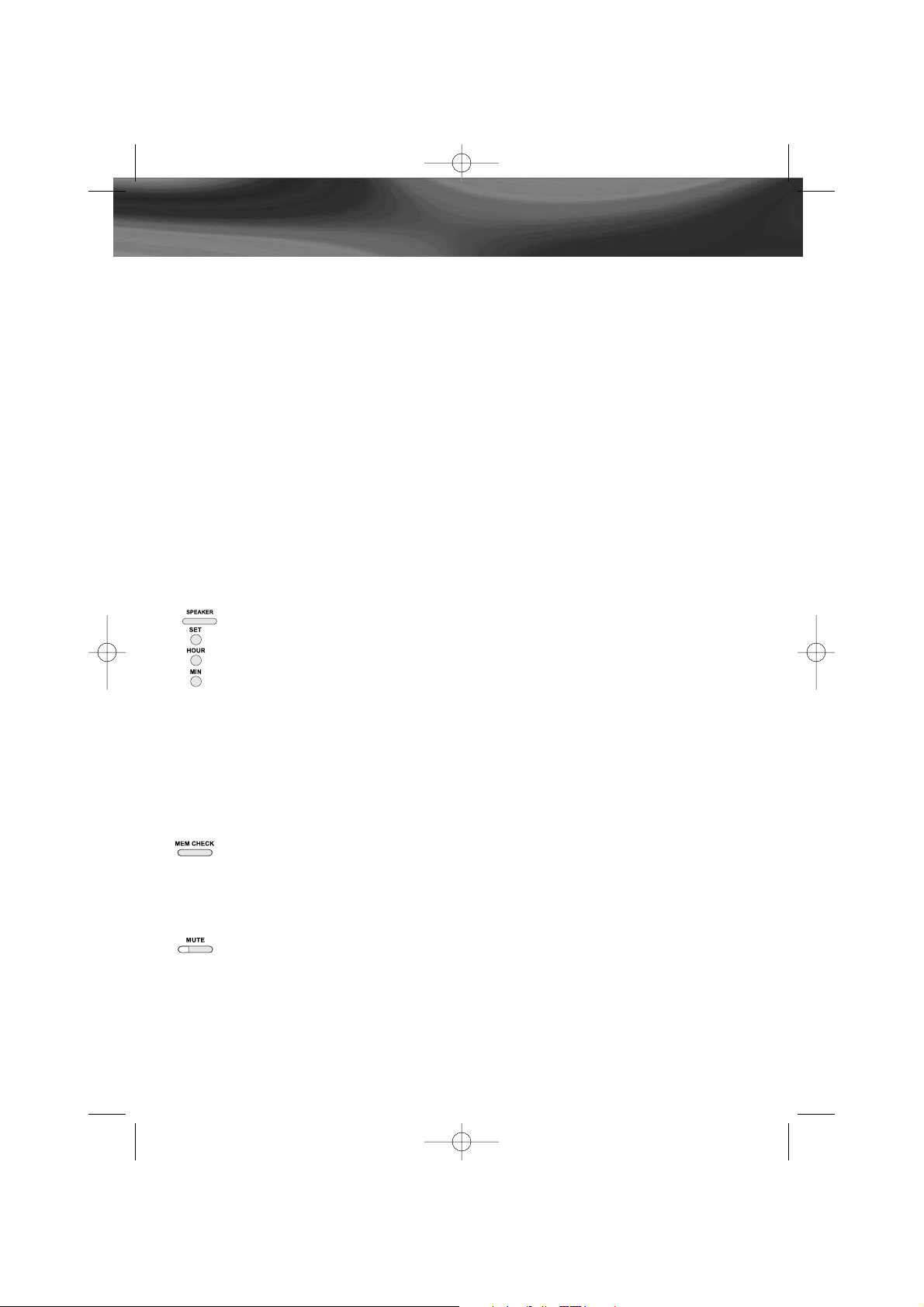
NRX-3 - Display Feature Phone
5
2. When you hear the dial tone, press one of the memory location buttons for
dialling from that memory. (Use the shift button to access locations 11 to 20).
2.6 LCD Display
If the handset is lifted, a timer instead of the clock will be shown. Dialling any
digits will switch the display to show the numbers that have been dialled. After
dialling has been completed, the dialled number will be displayed for 10
seconds, then the timer will be reset and start to count.
2.7 Setting the Clock
All Clock Setting buttons are located under the memory label
The Real Time Clock on your NRX-3 can be set to either 12HR or 24HR format.
To set to 12HR format - Lift Handset then enter:
[PROGRAM] [PAUSE/LNR] [0000] [PROGRAM] [1] [#]
To set to 24HR format - Lift Handset then enter:
[PROGRAM] [PAUSE/LNR] [0000] [PROGRAM] [2] [#]
1. To set the clock, lift the handset and then press the SET button located
under the memory label.
2. You can then enter the time using the keypad i.e. For 9.30pm you would
enter 2130.
3. Enter the time in 24HR format, but if the telephone has been programmed
to 12HR format it will then automatically be converted and displayed
correctly on the screen.
2.8 Call Timer
During a telephone call, a call timer will be shown on the display, 10 seconds
after the outgoing telephone number is dialled.
2.9 Memory Check
To check the contents of the memory locations or Redial memory, lift the handset
or press the Speaker button, press the Mem Check button then press the memory
button you wish to check. The memories contents will be displayed on the LCD.
2.10 Privacy (Muting the Microphone during Conversation)
During a telephone conversation, you may switch off the microphone in the
handset by pressing the Mute button on the telephone base. The mute LED
will be flashing to indicate that the microphone is muted and the party on the
other end of the telephone line is not able to hear your conversation. Press the
Mute button again to release the Mute function and the LED will be off.
Alternatively, you may press the Mute button on the handset. As long as the
handset Mute button is pressed, the microphone mute function is activated.
Releasing the handset Mute button will re-enable the microphone for conversation.
8933 NRX3_Brochure update.qxd 8/12/2003 2:03 PM Page 5
Page 6

2.11 Impedance Matching
The Impedance Matching switch inside the compartment in the base of the
NRX-3 allows the NRX-3 to be connected to different types of PABXs. There
are 3 positions in this switch for selecting the matching impedance with the
PABX. The NRX-3 has been factory set in position ‘Complex’. The other two
settings, 600 ohm and 900 ohm are suitable for certain PABX types.
Please note the compartment door should be replaced when settings completed.
2.12 Modem / Data Connection Socket
The NRX-3 has an additional socket marked MODEM, which allows the user to
connect an extra telephone, modem or fax machine to the telephone line. This
socket is at the back panel of the base cabinet and has a removable plastic cover.
Only equipment complying with ACA standards and intended for connection to
the telephone network should be connected to this port marked MODEM.
2.13 Message Waiting
The NRX-3 has a built in LED and neon lamp for message waiting indication. This
is compatible with various PABX systems providing such features. Different types of
message waiting signal can be programmed into the telephone using the
following procedure:
POLARITY NORMAL - Lift Handset then enter:
[PROGRAM] [PAUSE/LNR] [0] [PROGRAM] [*]
POLARITYREVERSED - Lift Handset then enter:
[PROGRAM] [PAUSE/LNR] [1] [PROGRAM] [*]
90VDC - Lift Handset then enter:
[PROGRAM] [PAUSE/LNR] [2] [PROGRAM] [*]
The Telephone is supplied set to the default setting of Polarity Normal.
NOTE: There is a switch located in the switch compartment which can be used
to turn the Message Waiting facility ON or OFF.
2.14 Pause Button
If the NRX-3 is being connected to a PABX system which requires the dialling of
an additional digit (most commonly digit “0”), a pause may be required for
accessing the external telephone line. The Pause key may be used for providing
the pause period of about 4 seconds while waiting for this dial tone after the
first digit has been dialled. This will be stored in the Last Number Redial memory
and be automatically inserted in the number when the LNR button is used.
2.15 Speakerphone
The ‘SPEAKER/HS’ button allows the user to operate the telephone without
lifting the handset. Press the ‘SPEAKER/HS’ button once, then operate the
telephone as normal. Communication with the party at the other end of the
telephone line is possible using the built in Microphone and Speaker. To indicate
NRX-3 - Display Feature Phone
6
8933 NRX3_Brochure update.qxd 8/12/2003 2:03 PM Page 6
Page 7

that the telephone is in Speakerphone mode, an Icon will appear on the LCD.
It is possible to switch from Handset to Speaker during a call, by pressing the
‘Speaker/HS’ button then replacing the handset.
2.16 Headset Facility
The ‘SPEAKER/HS’ button enables you to use the telephone without lifting the
handset. Connect a headset and simply press the ‘SPEAKER/HS’ button once
to connect to the line. Pressing the ‘SPEAKER/HS’ button again will disconnect
the telephone line and terminate the call.
During a headset conversation, lifting the handset will switch the unit to the
handset mode. The headset will be disabled and the handset should be used
for conversation instead. The headset mode will be activated again by pressing
the ‘SPEAKER/HS’ button and replacing the handset.
2.17 Other Network Services
The NRX-3 is fully compatible with many telephone network services which
provide a number of useful additional facilities, including three way calling, call
diversion, call waiting etc. If you are connected to one of the digital exchanges,
you can access these services via the RECALL button on the keypad at Tone
mode. For further details, please contact your telephone service provider.
SET TO EARTH RECALL:
[PROGRAM] [PAUSE/LNR] [0] [PROGRAM] [RECALL]
SET TO TIME BREAK RECALL:
[PROGRAM] [PAUSE/LNR] [n] [PROGRAM] [RECALL]
NOTE: TBR Timing can be set by altering the value of n.
n=1 (100ms) n=2 (200ms) etc. up to 600ms.
The Telephone default setting is n=1 (TBR 100ms)
2.18 Last Number Redial
If you dial a number and find it is engaged or there is no reply, replace the handset.
The number will be retained in the memory until you dial a different number.
What to do: Lift the handset or press ‘Speaker’
Press the ‘Pause/LRN’ button
2.19 Adjustable Volume Callers Voice
At the right side of the NRX-3 there is a slide control which can be used for
adjusting the speech volume level of the called party’s voice in all three modes
of operation – handset, loudspeaking and headset.
2.20 Adjustable Ringing Volume
On the right side of the unit is a switch, this adjusts the ringing volume of
incoming calls. From left to right it has three positions: off, low, high. Move the
switch to the position you require. In addition to the ringing tone there is a Ring
Indicator Lamp on the unit that will flash when the telephone is ringing as a
NRX-3 - Display Feature Phone
7
8933 NRX3_Brochure update.qxd 8/12/2003 2:03 PM Page 7
Page 8

NRX-3 - Display Feature Phone
8
visual indication. The Ringer Switch does not control this Ring Indicator Lamp.
2.21 Adjustable Ringing Tone Pitch
On the right side of the unit, there is also a switch that adjusts the ringing pitch
of incoming calls. From left to right it has three positions: low, medium and high.
Move the switch to the position you require.
2.22 Hearing – aid compatibility
The handset receiver is hearing aid compatible.
3. WALL-MOUNTING THE UNIT
The NRX-3 can be wall mounted using the wall mount bracket installed on the
bottom of the unit.
●
Dismount the wall mount bracket from the unit
●
Place the wall mount bracket to the required position on the wall
●
Drill two holes on the wall according to the distance as marked by two
mounting holes
●
Install the two screws supplied with the unit in the wall
●
Re-install the wall mount bracket to the bottom cabinet for the wall mount position
●
Position the wall mount slots on the bracket of the unit over the two screws
on the wall. Pull down the lock into place
●
Beneath the earpiece section of the cradle you will find a small tab. Pull this
up to form the hook for the headset.
●
When you are on the telephone, you sometimes need to put the handset
down for a moment. There is a special hook at the back (top) of the unit so
that you can hand the handset on the unit, when it is wall – mounted,
without terminating the call.
8933 NRX3_Brochure update.qxd 8/12/2003 2:03 PM Page 8
Page 9

NRX-3 - Display Feature Phone
9
NRX-3 - Display Feature Phone
8933 NRX3_Brochure update.qxd 8/12/2003 2:03 PM Page 9
Page 10

Polaris Communications Pty Ltd
393 Flemington Road, North Melbourne, Victoria 3051
Sales & Service: 1-800 078 036 Fax: 1-800 079 036
Email: sales@polaris.com.au Web: www.polaris.com.au
Polaris Communications Pty Ltd ACN: 006 102 601
8933 NRX3_Brochure update.qxd 8/12/2003 2:03 PM Page 10
