POLA HD38 Handbook
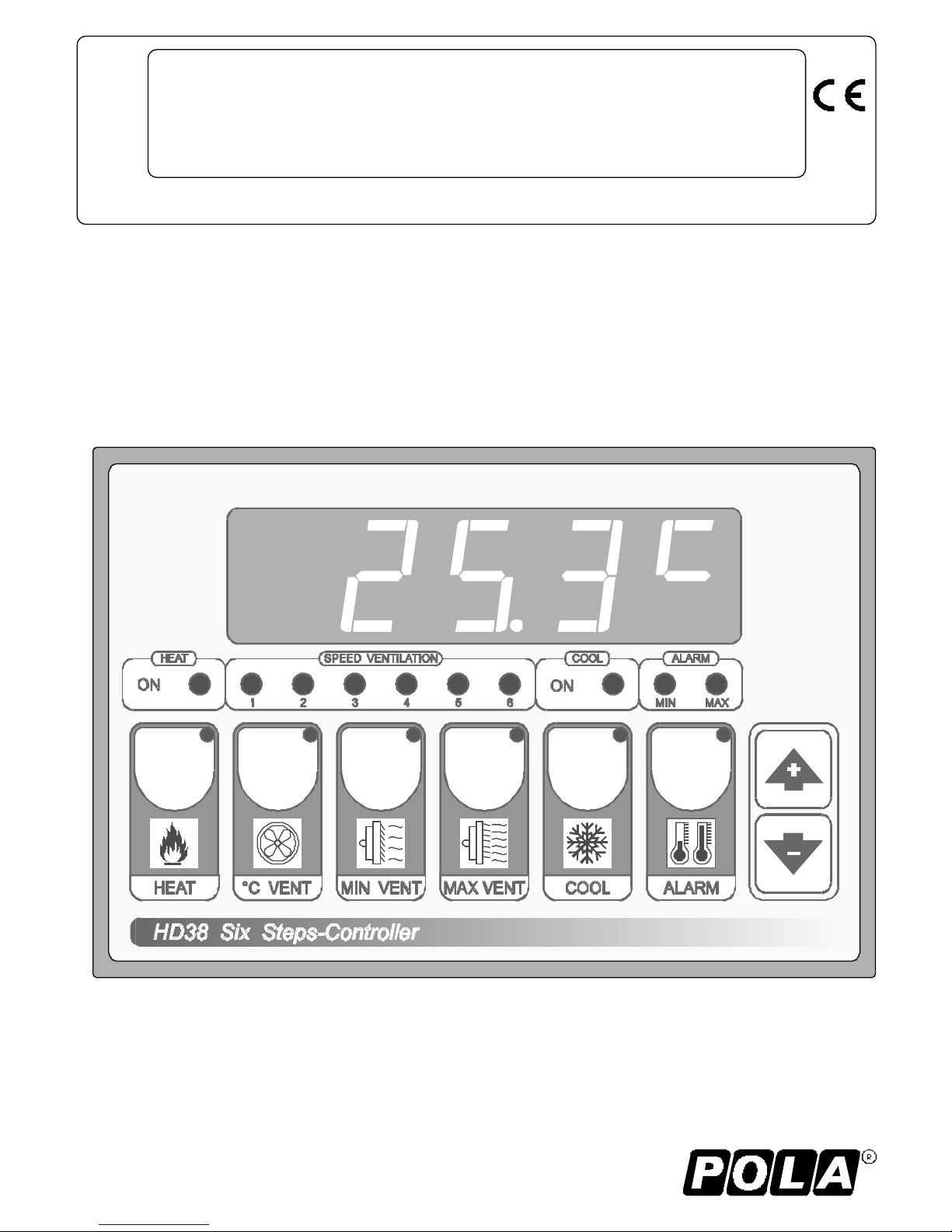
HD38
6 steps ventilation +thermoregulation
Handbook
SL 6.0

HEAT TEMPERATURE SETTING.
MINIMUM SPEED VENTILATION SETTINGS.
Press MIN VENT :
This messagge will be displayed instead of the
°Minimum Ventilation Speed.
Press + or - to modify, press MIN VENT to exit.
MAIN SETTINGS (Run Mode)
HEAT TEMPERATURE SETTING.
Press HEAT (key lamp flashes):
This messagge will be displayed instead of the
°Set Heat temperature value
.
Press + or - to modify, press HEAT to exit.
VENTILATION TEMPERATURE SETTING.
Press °C VENT (key lamp flashes):
This messagge will be displayed instead of the
°Set Ventilation temperature value (start first speed)
.
Press + or - to modify, press VENT to confirm.
If the minimum speed is set to 0, this messagge appears instead
of the
Set Shutter Running Time
(in seconds or in minutes*).
Press + or - to modify, press VENT to confirm.
At this point: this messagge will be displayed instead of the
Shutter Dwell Time
(in seconds or in minutes*).
Press + or - to modify, press VENT to confirm.
At this point: this messagge will be displayed instead of the
Shut Speed Number.
Press + or - to modify, press VENT to exit.
MAXIMUM SPEED VENTILATION SETTINGS.
Press MAX VENT :
This messagge will be displayed instead of the
°Maximum Ventilation Speed.
Press + or - to modify, press MAX VENT to exit.
COOLING TEMPERATURE SETTINGS.
Press COOL :
This messagge will be displayed instead of the
°Set Cool temperature value.
Press + or - to modify, press COOL to exit.
* See Cost,
tinE
function.
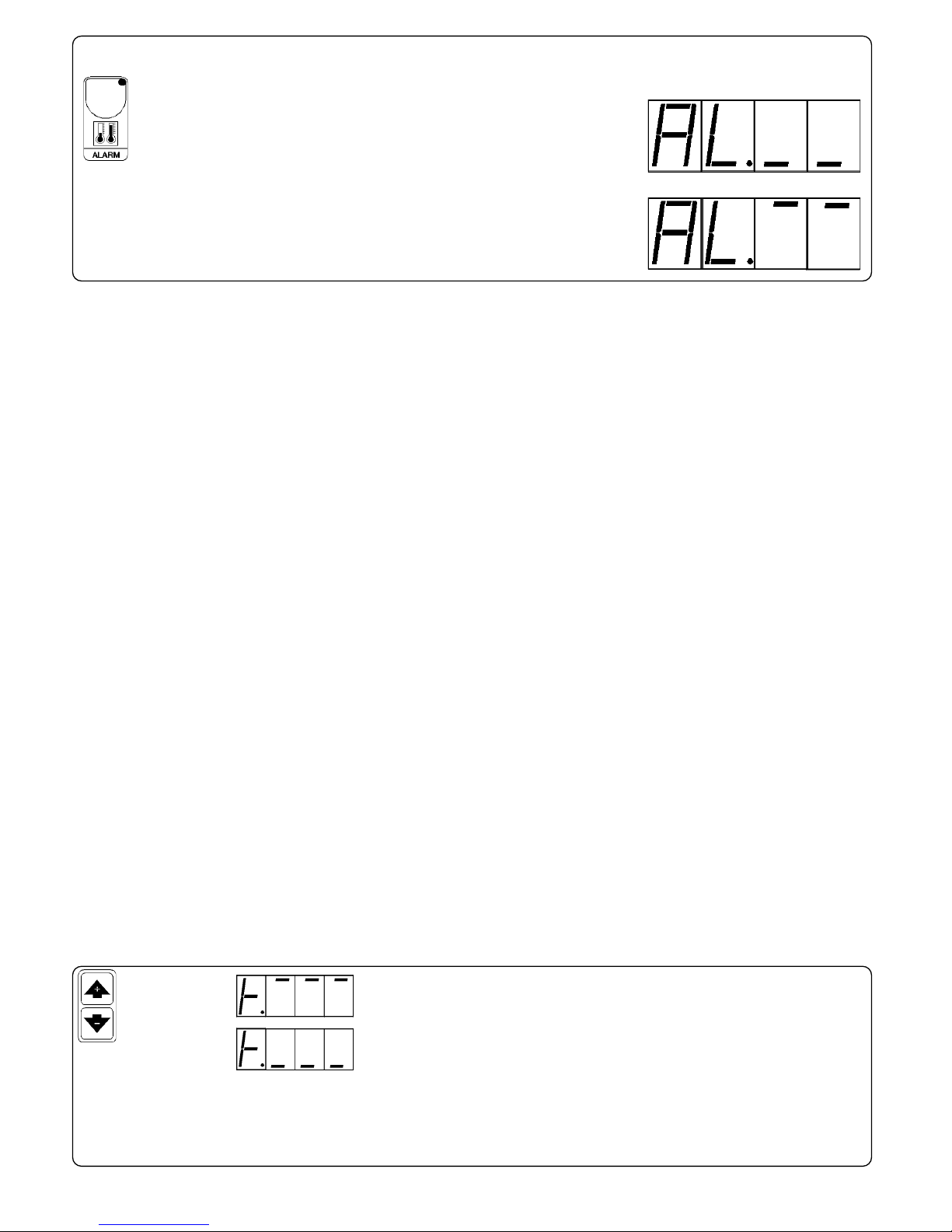
ALARM PARAMETER SETTING.
Press ALARM (key lamp flashes):
This messagge will be displayed instead of the
°Set Minimum Alarm temperature value
.
Press + or - to modify, press ALARM to confirm.
At this point: this messagge will be displayed instead of the
°Set Maximum Alarm temperature value
.
Press + or - to modify, press ALARM to exit.
COSt PROGRAMMING
*4) Different mode of ventilator initial start-up optionally settable useful for speed
*1) For more details see
*5)
tEnP =1
*6) You can correct the readings on the sensor (+ or -).
*2)
Mess.
Valore
r.1
0.0°
°C VENT.1 start setting referring to
r.2
1.0°
°C VENT.2 start setting referring to VENT 1 start.
r.3
1.0°
°C VENT.3 start setting referring to VENT 2 start.
r.4
1.0°
°C VENT.4 start setting referring to VENT 3 start.
r.5
1.0°
°C VENT.5 start setting referring to VENT 4 start.
r.6
1.0°
°C VENT.6 start setting referring to VENT 5 start.
d.vEn
0.2°
°C Ventilation differential
S.vEn
0"
Ventilation step on dalay seconds
d.HEA
0.2°
°C Heat differential
d.COL
0.2°
°C Cool differential
tinE
= 1
t.on
-
t.oF
StEP
= 1 Ventilation setting mode.
tYPE
= 1
Start Ventilation actioning mode
tEnP
= 1
Temperature representation (
Ad.tE
0.0°
°C input sensor temperature correction (+ or -)
*3)
Press + : will be displayed followed by
°Maximum Temperature Recording.
Press - : will be displayed followed by
°Minimum Temperature Recording.
VIEWING TEMPERATURE RECORDING
Values recorder are memory permanent stored: for memory clear keep pushed + keys
for more than 3 seconds:
CLEA
messagge will be composed on display before clearing operation.
