PoketUK Executive NR205HPUK User Manual

UUSSEERR GGUUIIDDEE
Executive
NR205HPUK
HEADSETPHONE
JD081 NR205HP User Guide final 6/11/06 10:42 Page 1
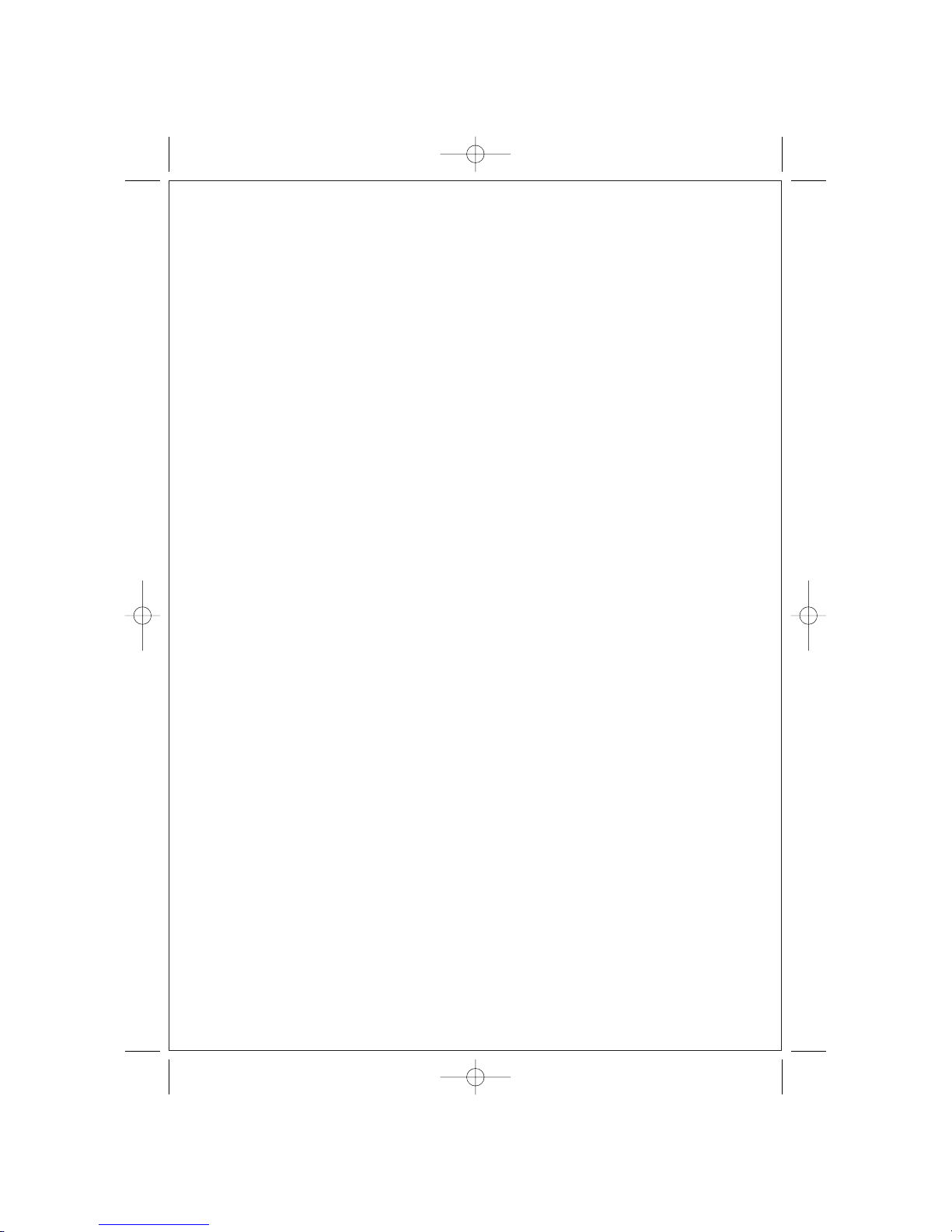
JD081 NR205HP User Guide final 6/11/06 10:42 Page 2
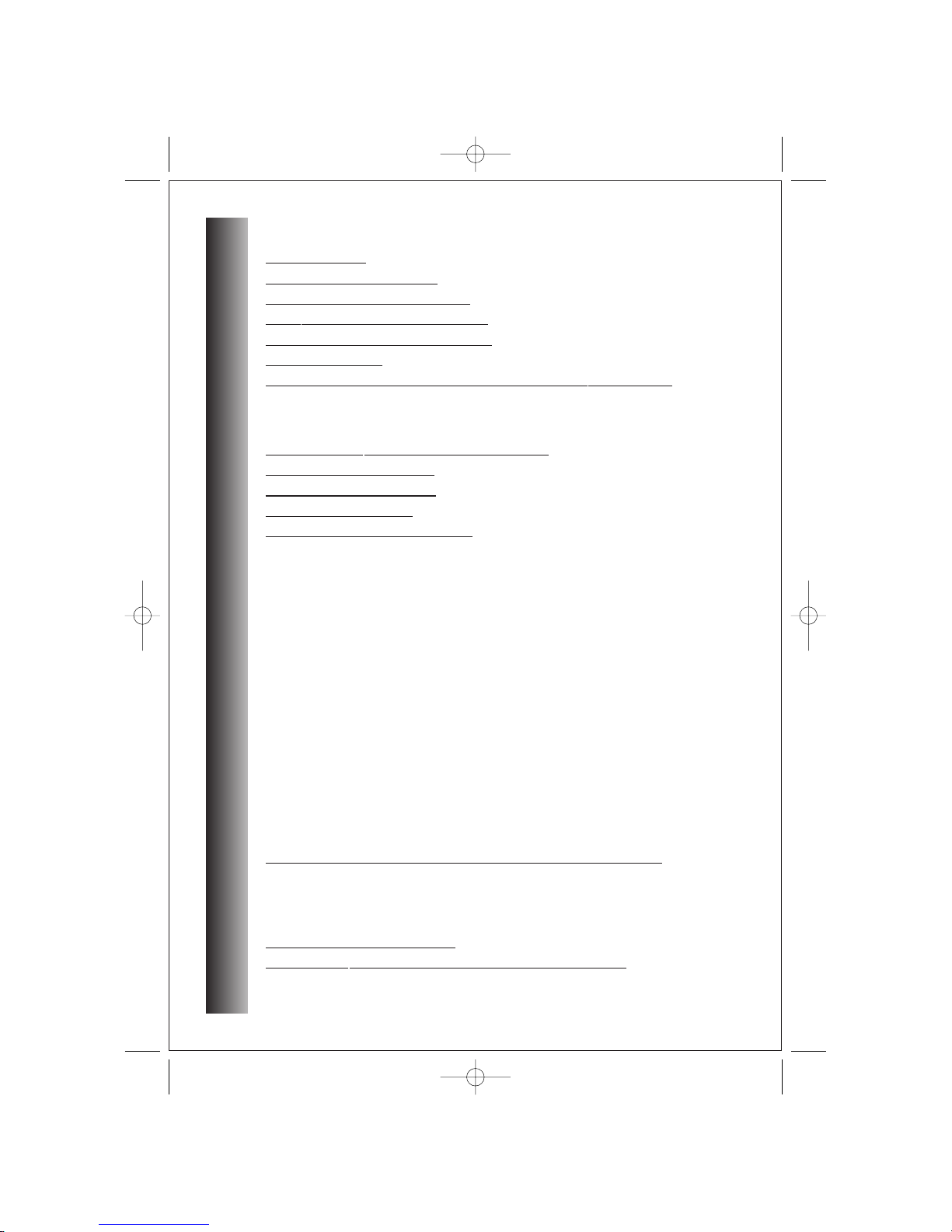
-1-
CONTENTS Page
1. GUARANTEE 2
2. CONDITIONS OF USE 2
3. FACILITIES AND FEATURES 3
4. LOCATIONS OF CONTROLS 4
5. UTILISATION OF CONTROLS 5
6. INSTALLATION 6
7. SETTING THE DIALLING MODE AND RECALL MODE 6
7.1. THE DIAL MODE SELECTOR SWITCH 6
7.2 THE RECALL MODE SELECTOR SWITCH 6
7 3 NETWORK SERVICES 7
8. CONNECT TO TELEPHONE SOCKET 8
9. SETTING THE CLOCK 8
10. SETTING THE RINGER 8
11. WALL MOUNTING 8
12. OPERATING PROCEDURES 9
12.1 HANDSET OPERATION 9
12.2 HEADSET OPERATION 9
12.3 HANDSFREE OPERATION 10
12.4 LAST NUMBER REDIAL 10
12.5 AUTO REDIAL FEATURE 10
12.6 MEMORY OPERATION 11
12.7 STORING NUMBERS WHILST ON A C ALL 11
12.8 PROGRAMMING CODES FOR CENTREX AND NETWORK SERVICES 11
12.9 CHANGING A NUMBER IN A MEMORY LOCATION 11
12.10 DIALLING NUMBERS FROM MEMORY 12
12.11 PAUSE FACILITY 12
12.12 MIXED DIAL MODE OPERATION STORING MIXED DIAL MODE NUMBERS 12
12.13 RECALL BUTTON 13
12.14 AUTO CALL TIMER 13
12.15
*
AND # Button 13
12.16 HANDSET MUTE BUTTON 13
12.17 BASE UNIT LATCHABLE MUTE 13
12.18 SAVE FUNCTION 13
13. OPERATING PROCEDURE FOR P8X CONNECTION 14
13.1 PBX RECALL 14
13.2 PABX PAUSE FACILITY 14
13.3 MESSAGE WAITING OPERATION 14
13.4 GENERAL USE 14
14. IN CASE OF DIFFICULTY 15
15. CARE OF YOUR NR205HPUK HEADSETPHONE 15
JD081 NR205HP User Guide final 6/11/06 10:42 Page 3
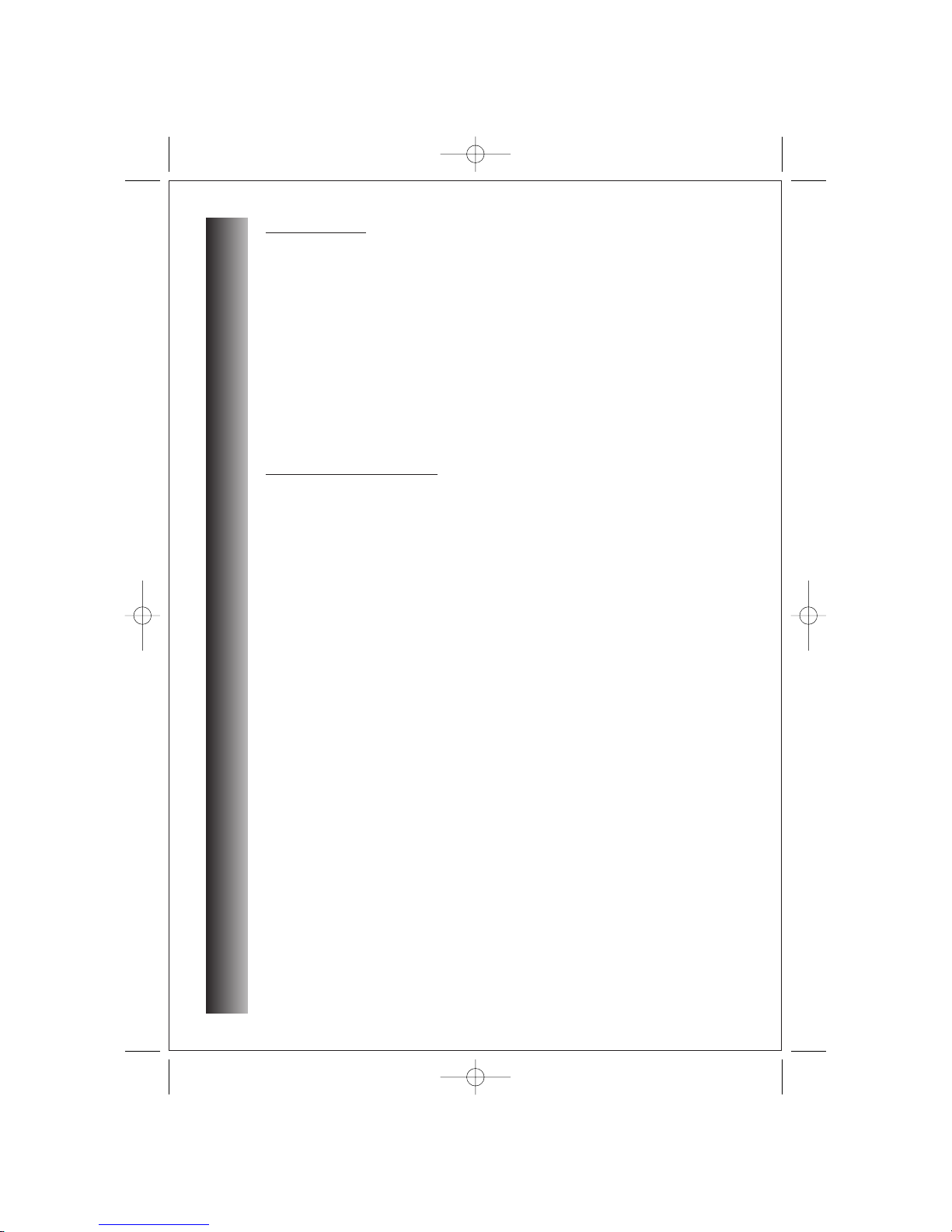
-2-
1. GUARANTEE
Your Executive NR205HPUK HEADSETPHONE is guaranteed from the date of
purchase. If found to be faulty within the guarantee period it will be repaired or replaced
at our discretion, subject to our standard terms and conditions.The guarantee does not
cover accidental damage or negligence.The telephone must only be used in the U.K. in
accordance with its instructions for use and must not be tampered with, or taken apart
by anyone who is not an authorised representative of the company.The guarantee in no
way limits your legal rights. Should you have any problems, please return your telephone
to your supplier.
Please ensure that a note of your name and address and details of the problems are
enclosed, together with a copy of your purchase invoice, and that goods are returned in
their full original packaging with instructions enclosed. Goods are returned to the
manufacturer at the customers own risk and expense.
2. CONDITIONS OF USE
Your Executive NR205HPUK HEADSETPHONE is approved for use on business or
private direct exchange lines and on compatible PBX extensions.
When connected to a direct exchange line this must be a standard exclusive (not shared
service) line. The line should cater for either loop disconnect or multi-frequency
signalling.The telephone can signal Timed Break and Earth Recall.
This telephone is not suitable for use as an extension to a payphone or on shared
service or ( 1+1 ) carrier systems.
The dialling code ‘999’ can be dialled on this apparatus for the purposes of making
outgoing calls to the BT Emergency (999) Service.
JD081 NR205HP User Guide final 6/11/06 10:42 Page 4

-3-
3. FACILITIES AND FEATURES
This apparatus has been approved for the use of the following facilities
- Simple telephone facility
- Loop Disconnect or DTMF Signalling (selectable)
- Mixed Mode signalling
- 10 + 10 Direct memory locations of 24 digits capacity
- Memory protection switch.
- Earth Loop and Timed Break Recall.
- Handset push to mute facility or optional push to speak (in handset mode only)
- Base unit latchable mute, with LED indication.
- Wall or Desk mountable.
- Full 'HANDS FREE’ operation with volume control and LED indication.
- Ringer OFF/LO/HI control
- Ringer pitch control
- Pause entry in dialling sequence.
- 16 digit LCD showing real and call elapsed time and dialled telephone number.
- Auto call timer.
- Auto redial (10 fixed time)
- Message waiting.
Any other usage will invalidate the approval of the apparatus if as a result it
then ceases to conform to the standards against which approval was gained.
JD081 NR205HP User Guide final 6/11/06 10:42 Page 5
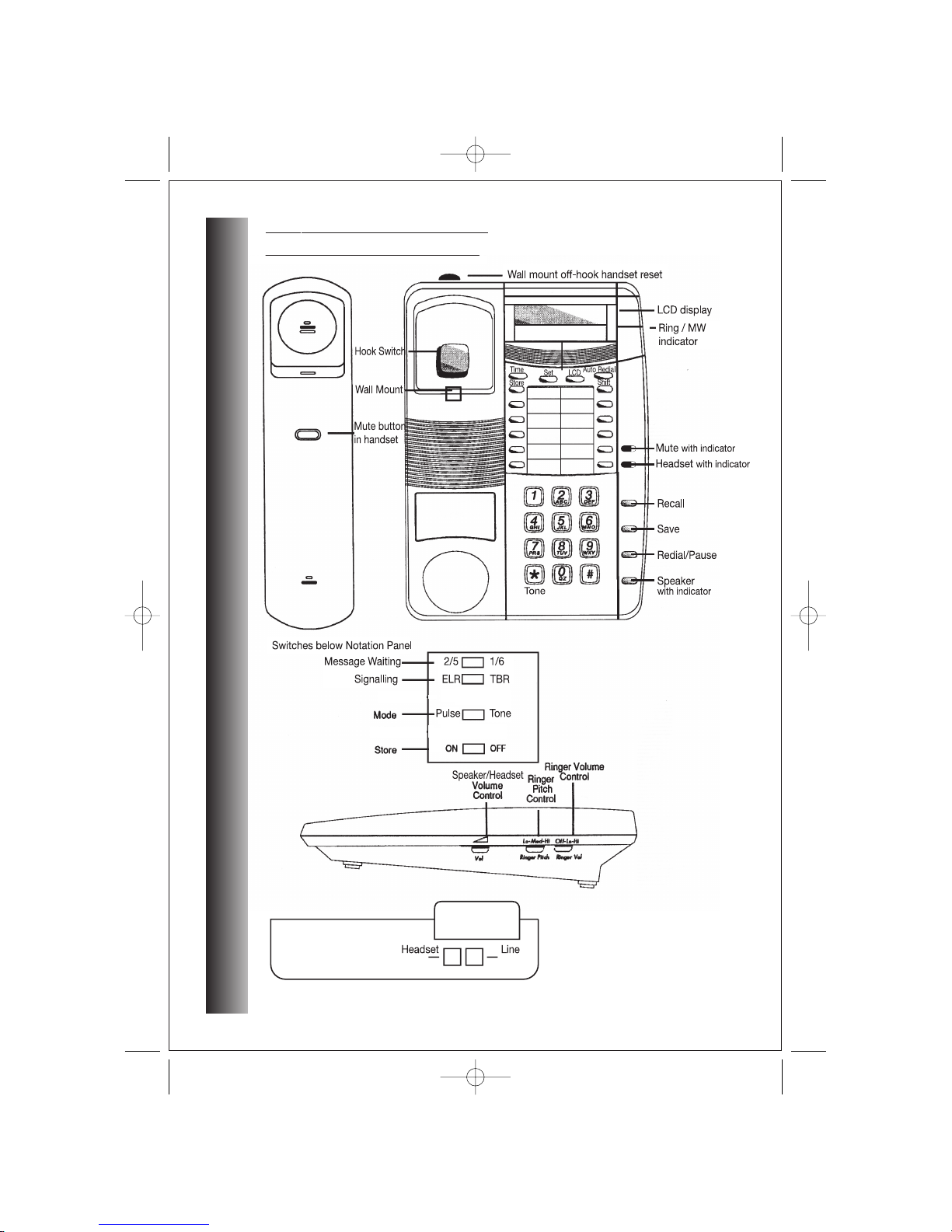
-4-
4. LOCATIONS OF CONTR
OLS
OOn
JD081 NR205HP User Guide 6/11/06 11:30 Page 6
