Poindus VariPOS, VariPPC User Manual

User Manual
Version V1.4 Oct. 2010
VariPOS™ / VariPPC™
© Copyright Poindus Systems 2010 P1 / 40

© Copyright Poindus Systems 2010 P2 / 40
Copyright 2010
All Rights Reserved
Manual Version 1.4
The information contained in this document is subject to change without notice.
We make no warranty of any kind with regard to this material, including, but not limited to, the implied
warranties of merchantability and fitness for a particular purpose. We shall not be liable for errors
contained herein or for incidental or consequential damages in connection with the furnishing,
performance, or use of this material.
This document contains proprietary information that is protected by copyright. All rights are reserved. No
part of this document may be photocopied, reproduced or translated to another language without the
prior written consent of the manufacturer.
TRADEMARK
Poindus®/ VariPOS TM are registered trademarks of Poindus Systems.
Intel
®
/ PineView® are registered trademarks of Intel® Corporation. Microsoft® and Windows® are
registered trademarks of Microsoft Corporation.
Other trademarks mentioned herein are the property of their respective owners.
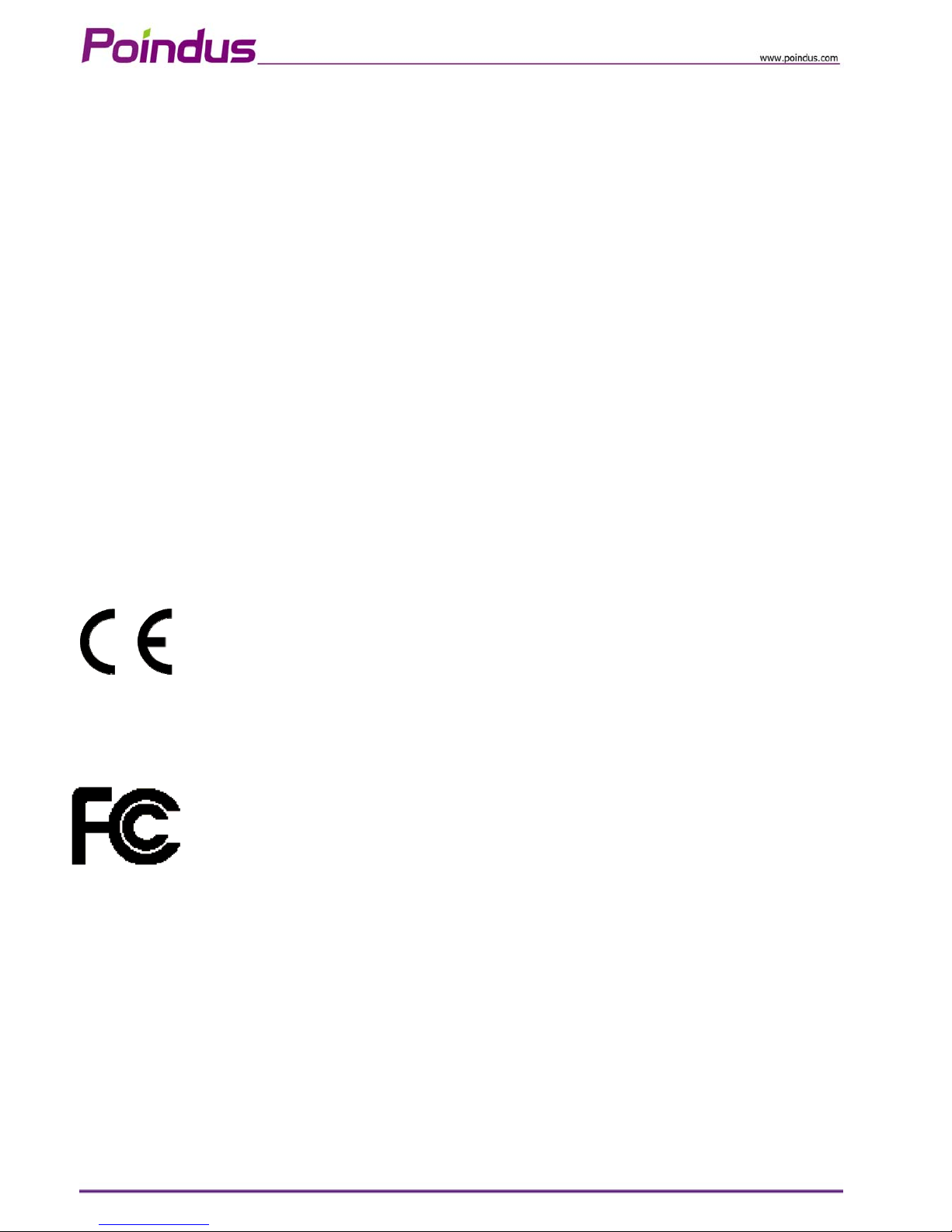
Safety
IMPORTANT SAFETY INSTRUCTIONS
1. To disconnect the machine from the electrical power supply, turn off the power switch and remove
the power cord plug from the wall socket. The wall socket must be easily accessible and in close
proximity to the machine.
2. Read these instructions carefully. Save these instructions for future reference.
3. Follow all warnings and instructions marked on the pr oduct.
4. Do not use this product near water.
5. Do not place this product on an unstable cart, stand, or table. The product may fall, causing serious
damage to the product.
6. Slots and openings in the cabinet and the back or bottom are provided for ventilation to ensure
reliable operation of the product and to protect it from overheating. These openings must not be
blocked or covered. The openings should never be blocked by placing the product on a bed, sof a, rug,
or other similar surface. This product should nev er be placed near or o ver a r adiator or heat r egister
or in a built-in installation unless proper ventilation is provided.
7. This product should be operated from the type of power indicated on the marking label. If you are
not sure of the type of power available, consult y our dealer or local power company.
8. Do not allow anything to rest on the power cord. Do not locate this product where person s will walk
on the cord.
9. Never push objects of any kind into this product through cabinet slots as they may touch dangerous
voltage points or short out parts that could result in a fire or electric shock. Never spill liquid of any
kind on the product.
CE
This device complies with the requirements of the VariPOSTM directive 2004/108/EC with regard to
“Electromagnetic compatibility”.
FCC
This device complies with part 15 of the FCC rules. Operation is subject to the following two
conditions:
(1) This device may not cause harmful interference.
(2) This device must accept any interference received, including interference that may cause
undesired operation
CAUTION ON LITHIUM BATTERIES
There is a danger of explosion if the battery is replaced incorrectly. Replace only with the same or
equivalent type recommended by the manufacturer. Discard used batteries according to the
manufacturer’s instruction s.
© Copyright Poindus Systems 2010 P3 / 40

© Copyright Poindus Systems 2010 P4 / 40
Table of Contents
1 Packing List 5
1-1 Standard items ...........................................................5
1-2 Accessory items..........................................................6
2 System Overview 7
2-1 I/O Interface...............................................................9
3 Specification 10
4 System Assembly & Disassembly 11
4-1 Open the System......................................................11
4-2 Replace the HDD......................................................13
4-3 Install a Customer Display........................................15
4-4 Install a Second Display............................................16
4-5 Install a Cash Drawer...............................................19
4-6 Install the MSR & iButton Reader.............................21
4-7 Install the Metal Stand .............................................22
4-8 Install the Wall Mount Kits........................................23
5 Jumper Settings 24
5-1 Motherboard Layout (D410 & D510 CPU).................24
6 Serial Port Pin 9 Mode Settings 27
7 Spare parts List 29
8 Appendix 38
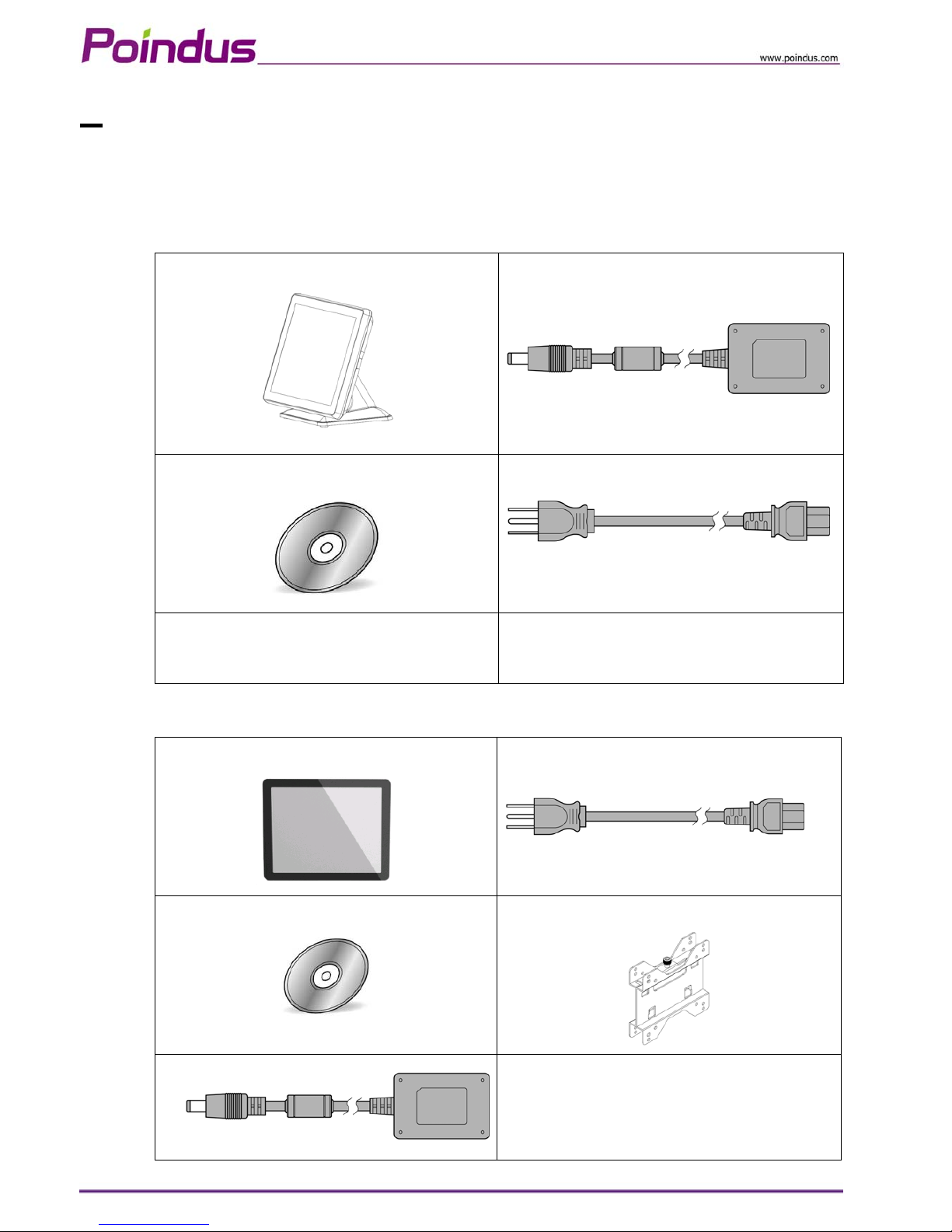
1 Packing List
1-1 Standard items
【 VariPOS 】
a.
c.
b.
d.
a. System
b. Driver bank CD
c. Power adapter
d. Power cord
【 VariPPCTM 】
a.
d.
b.
e.
c.
a. System
b. Driver bank CD
c. Power adapter
d. Power cord
e. Wall Mount Kit
© Copyright Poindus Systems 2010 P5 / 40
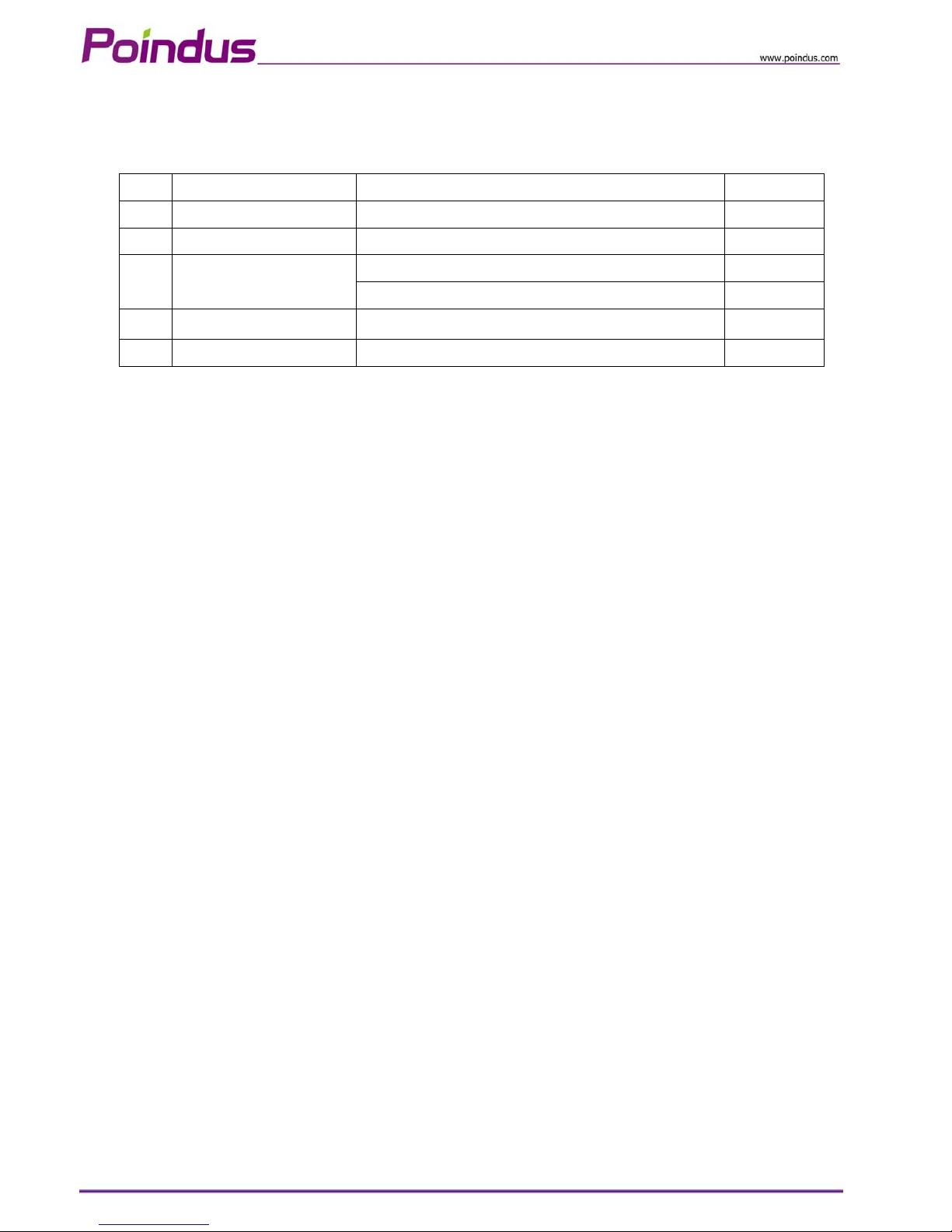
© Copyright Poindus Systems 2010 P6 / 40
1-2 Accessory items
Part No Description Q’ty
1 3XCC00000010 Touch Screen Wipes ,20*15mm 1
2 3XPP00000010 SPIRAL WARPPING BANDS SWB-16,L15mm 1
*1 SCREW PACK: security screws 1 3 *7P0000000030
Screw driver 1
4 3CMD9M100100 RJ-45 Cable 1
5 3CW000000190 VGA Cable*2 1
*1: There are security screws and a screw driver for replacing the hard drive fixing screw. Customers can
use the security screws to ensure HDD security.
*2: VGA Cable is only for I/O interface with VGA port.

2 System Overview
【VariPOS™】
© Copyright Poindus Systems 2010 P7 / 40

【VariPPC™】
© Copyright Poindus Systems 2010 P8 / 40

2-1 I/O Interface
【Standard Version】
【COM 4 Version】
【VGA Version】
© Copyright Poindus Systems 2010 P9 / 40
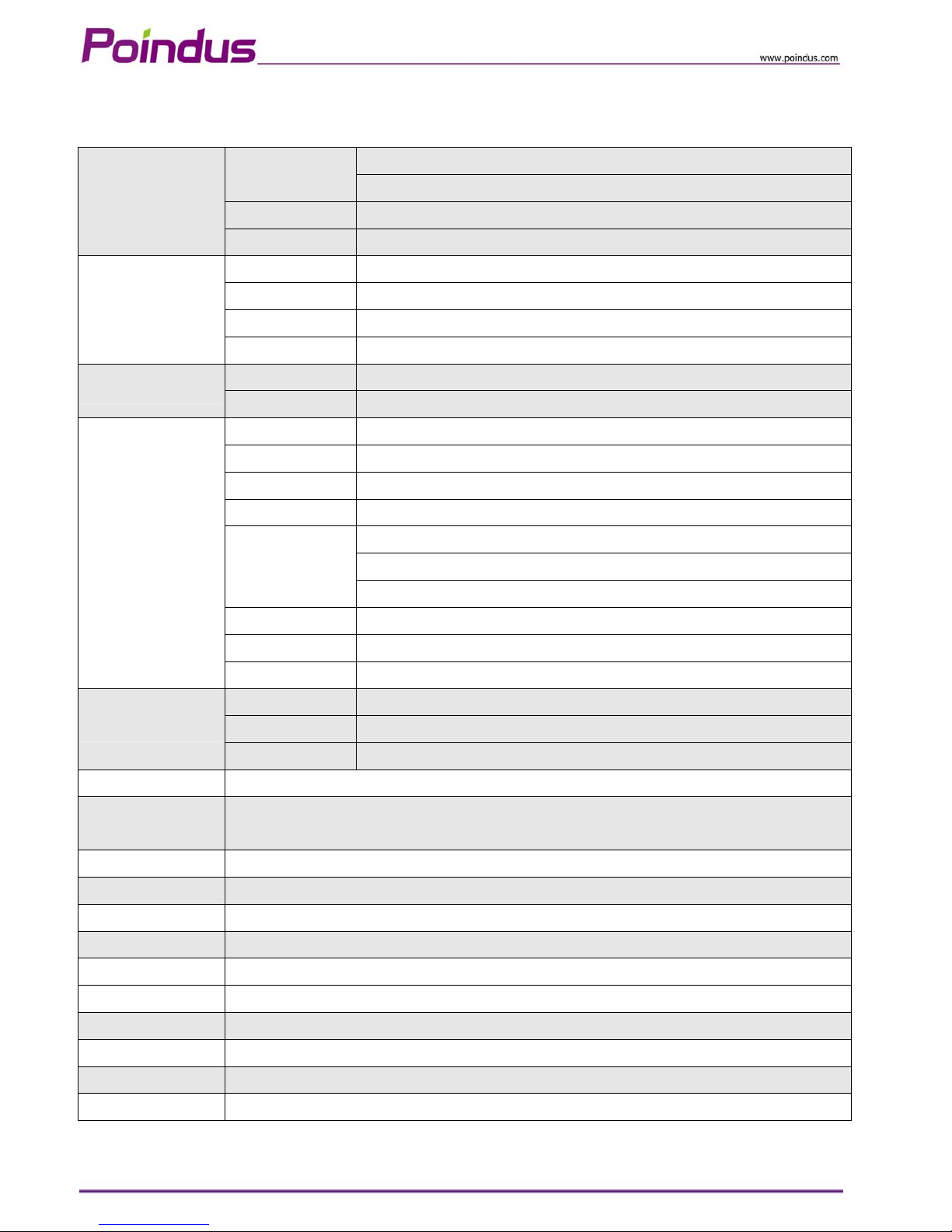
© Copyright Poindus Systems 2010 P10 / 40
3 Specification
Intel® Pineview D410 (Single Core) 1.66GHz with L2 Cache 512KB
CPU
Intel® Pineview D510 (Dual Core) 1.66GHz with L2 Cache 1MB
Chipset Intel® Pineview + ICH8M
Main Board
System Memory 1 x SO-DIMM DDRII 667, up to 2GB
TFT LCD 38.1cm (15’’)
Brightness 250nits
Resolution 1024 x 768
Display
Touch Screen True Flat Projected Capacitive Technology / True Flat 5-Wire Resistive
HDD Type 1 x SATA 6.4cm (2.5”) HDD
Storage
Compact Flash Type 1 x Slot Type II (Standard)
DC Input 1 x Mini Din 4P (DC 12V only)
Cash Drawer 1 x RJ-11 (Power Pin 12V)
Network (LAN) 1 x Gigabit Ethernet by RJ-45
USB Port 4 x USB 2.0
4 x RS-232 COM1/2 : DB-9, RS-232, Pin9 w/RI/5V/12V Selectable by BIOS
COM3 : RJ-48 for VFD, RS-232, Pin10 w/RI/5V/12V Selectable by BIOS
Serial Port
COM4 : DB-9, RS-232, Pin9 w/RI/5V/12V Selectable by BIOS (optional)
PS/2 Port 1 x PS/2 connector for Ke yb oard
LPT Port 1 x DB-25 Printer Port (Standard)
I/O Ports -External
VGA Port 1 x DB-15 VGA Port (optional)
Card Reader & iButton COM5 : Internal Pin header for Card Reader & iButton
Audio AC 97 2.0 compliant, 2W Speaker x 2
I/O Ports -Internal
Bus Expansion 1 x Mini-PCI-E Slot
Compliance IP 66 on front panel
System Management
Desktop Management Interface (DMI) / Preboot Execu tio n Env iron m ent (PXE) / Wake on LAN (Wo L) / Advanced
Configuration and Power Interface (ACPI)
OS Support Windows 7, Windows POSReady 2009, WEPOS, Windows XP Pro for Embedded, Fedora(Linux)
Power Supply External adapter, DC Model:80 Watts, Voltage:+12VDC 6.6 max
Material Main Unit: Die-casting aluminum ; I/O Cover: Plasti c
Color Main Unit: Grey *Customized color for plastic parts
Certifications CE, FCC, Class-A, RoHS, WEEE
Dimensions ( W x H x D ) 370 x 287 x 55mm
Weight 4.7 Kg (Aluminum Base: 1.3 Kg )
VESA Mounting 100 x 100mm
Operating Temperature
0℃ ~ 40℃, 10% ~ 90% RH, non-condensing
Storage Temperature
-20℃ ~ 60℃, 10% ~ 90% RH, non-condensing
*Poindus reserves the right to change the spe cification without prior notice.
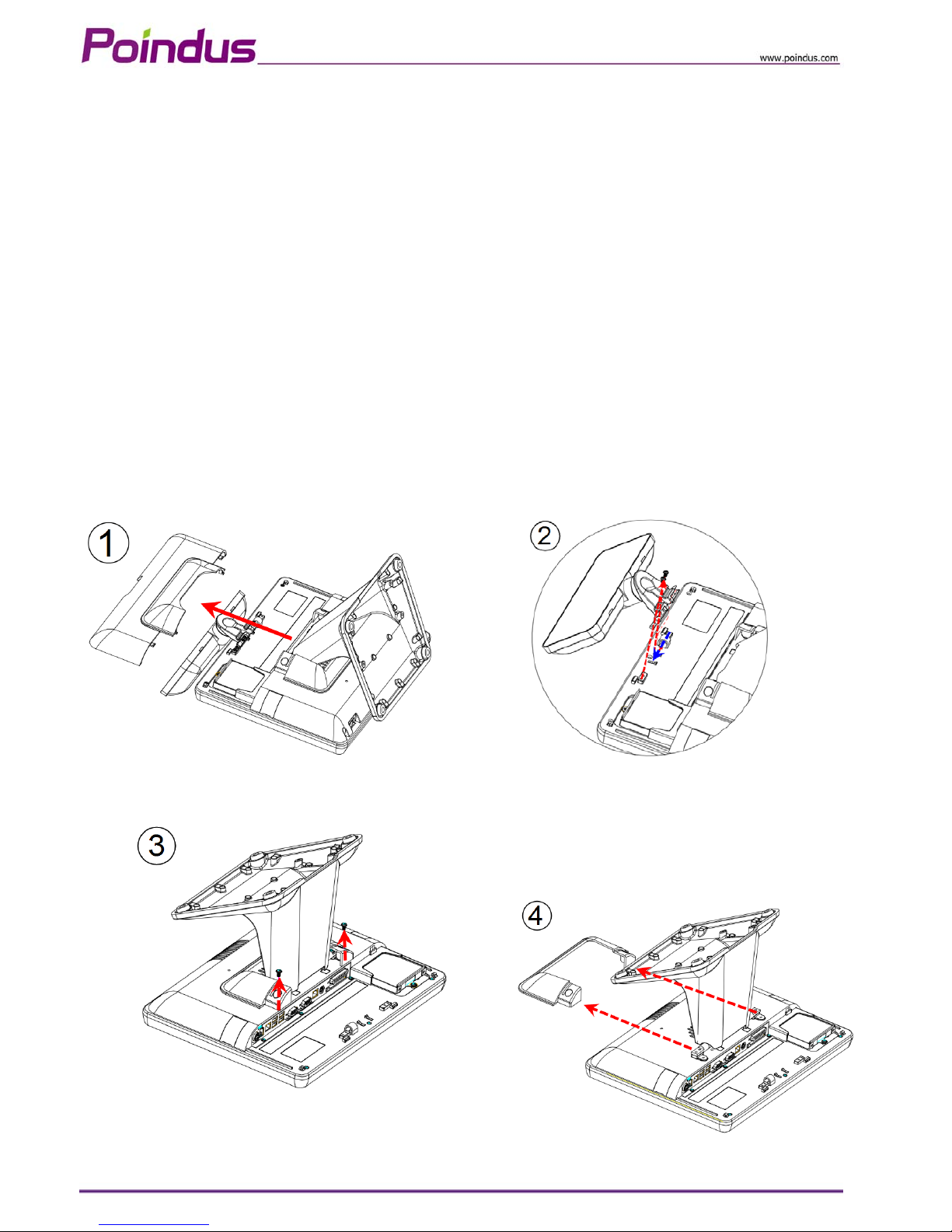
4 System Assembly & Disassembly
4-1 Open the System
To access the inside system, you need to open the system first and the procedure of opening the
system is as below:
1. Open the back IO cover
2. Release the screws of VFD
3. Release the screws of hinge cover
4. Remove the plastic hinge cover parts
5. Release the screws of base
6. Open the plastic cover from two sides
7. Release the screws of aluminium back frame
© Copyright Poindus Systems 2010 P11 / 40
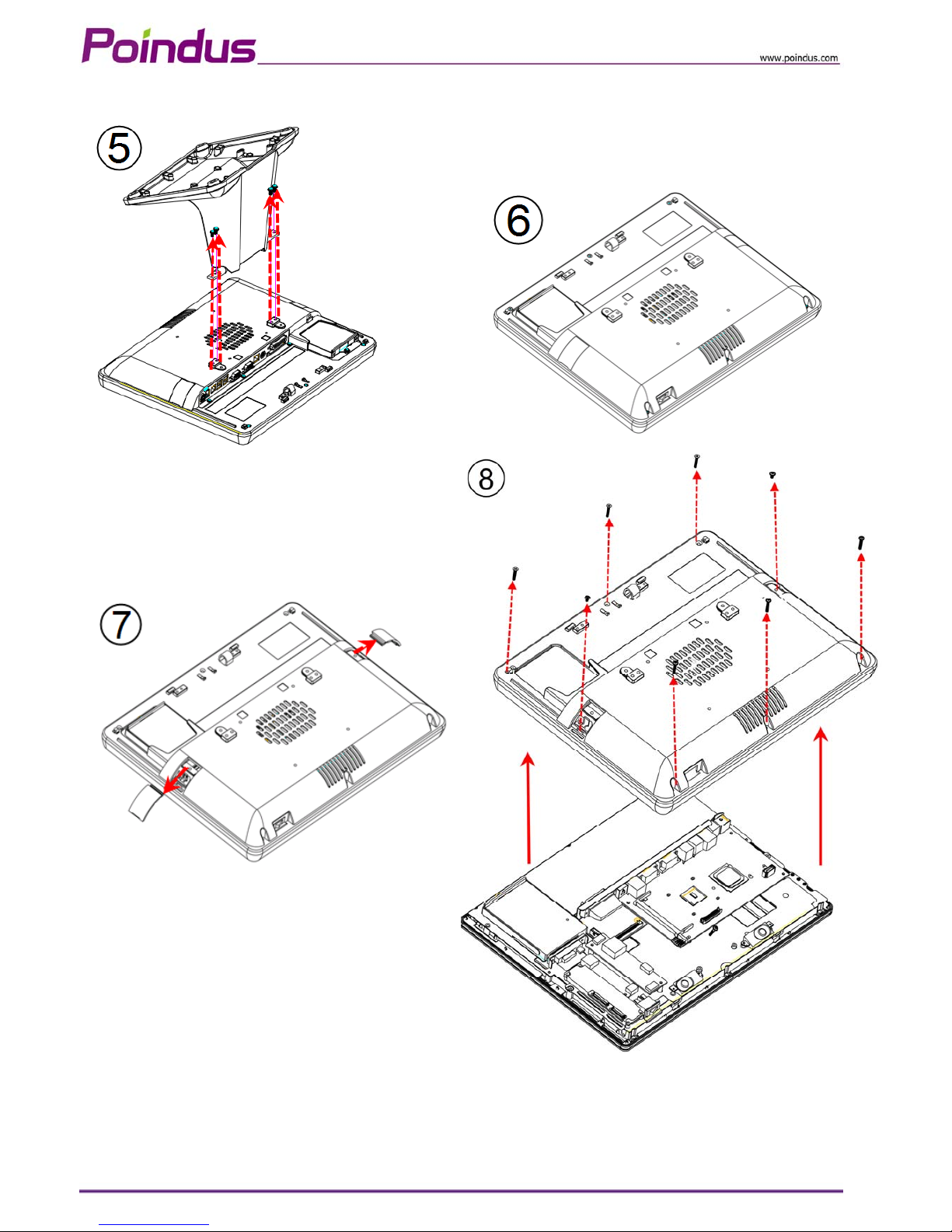
© Copyright Poindus Systems 2010 P12 / 40
