
UserManualofDM‐5RTwo‐wayRadio
DM-5R Two-way Radio
Operating Instructions
Dear Customers
Thank you for choosing BAOFENG two-way radio.
BAOFENG always provides customers with wireless communication products of true high performance and high stability, and this
two-way radio is with no exception. DM-5R is an all-weather digital two-way radio with 128 channels, lattice LCD, Chinese and
English voice operation prompt and full keyboard manual adjustment function developed and produced by BAOFENG team for its
penetrating into civil consumption market. Please read this instruction carefully to get a full understanding of various superior
performance, operation and maintenance method of this two-way radio.
■Functions
Characterized by attractive appearance, solidness, durability, loud voice, excellent performance, perfection and value, this two-way
radio is an all-weather digital two-way radio with 128 channels, lattice LCD display, Chinese and English voice operation prompts
and full keyboard manual adjustment function. Besides, it also has following functions:
Compatibility of digital and analog under DMR system; lattice LCD display provided with Chinese and English voice prompts;
friendly interface
Digital talkback function: support individual call, group call and all call and support digital voice encryption
Support relevant application of relay in digital mode
Support two-way radio detection in digital mode
Support emergency alarm in digital mode
Dual-stage, dual-display and dual-frequency waiting, relay cross-stage receiving and transmitting in U/V stage, easy
networking for users
Frequency range: VHF136-174MHz & UHF400-480MHz
Switching between high power and low power to meet the power requirement of users for different communication distances
and to achieve better energy and power saving
Up to 128 memory channels available for the programming of frequency and other various data
Display of channel number, frequency, channel frequency and channel name, etc.
Different CTCSS/DCS and DTMF signaling can be set for each channel so as to reject surplus calls from other radio stations
Tail tone elimination avoiding the impact noise made by the speaker after the call to protect users from such noise impact.
VOX allowing users to operate the two-way radio without using hands and to have a normal conversation without pressing the
PTT key.
Emergency alarm and ANI identification through DTMF
DTMF, CTCSS (60.0 -259.9 HZ) and DCS signaling coding and decoding function
8-level stepped frequency selection (2.5K, 5.0K, 6.25K, 10.0K, 12.5K, 20.0K, 25.0K and 50.0K)
Provided with intermediate pilot frequency and reverse frequency function which allows it to adapt to the setting requirements

UserManualofDM‐5RTwo‐wayRadio
under various complex conditions
Auto power saving function. Reduce power consumption so as to extend the operation time of the two-way radio.
Emergency call and sound and light alarm function
Computer programming (read-write frequency and function setting) function
Narrow band :12.5KHz
Digital tunable FM radio (receiving frequency: 65-108MHz)
Direct selection of menu items with numeric characters on the keyboard. The transmitting and receiving frequency can be
entered directly.
Bright flashlight lighting function
Battery voltage display function
■ User safety information
Please read the following information for your safe and efficient operation of this two-way radio.
1. Maintenance of this two-way radio can be done only by professionals. Please don't disassemble it by yourself;
2. To avoid problems caused by electromagnetic interference and/or electromagnetic compatibility, please turn off the two-way
radio at places with the "please turn off the two-way radio" sign, such as hospital and other health care and medical treatment
places.
3. Please turn off the two-way radio when you are on a flight if so required by crew members.
4. In a car with airbag, don't place the two-way radio in an area where the airbag may stretch when it is deployed.
5. Please turn off the two-way radio before you enter into an inflammable and explosive environment;
6. Don't replace or charge the battery in an inflammable and explosive environment;
7. Please turn off the two-way radio before you come close to blast zone and areas where a detonator is arranged;
8. Don't use the two-way radio after its antenna is broken since slight burn may be caused when the broken antenna is brought into
contact with the skin.
9. Don't expose the two-way radio to direct sunlight for a long time or place it near a heating device.
10. When a portable two-way radio is transmitting signal, place it vertically, and keep the microphone about 2.5cm away from
mouth.
11. When transmitting signal, keep the antenna of the two-way radio 2.5cm at least away from head or body.
12. If you wear the portable two-way radio, it should be confirmed that when the two-way radio is transmitting signal, its antenna is
kept 2.5cm at least away from body.
■ Product check
Welcome to use BAOFENG wireless digital two-way radio DM-5R. Before use, it is suggested that you should:
1.
First check whether the packing box of this product shows sign of damage;
2. Open the packing box carefully and confirm if it contains items listed in the table below; Please contact the dealer immediately
if you find this product or any accessory is lost or damaged during handling.
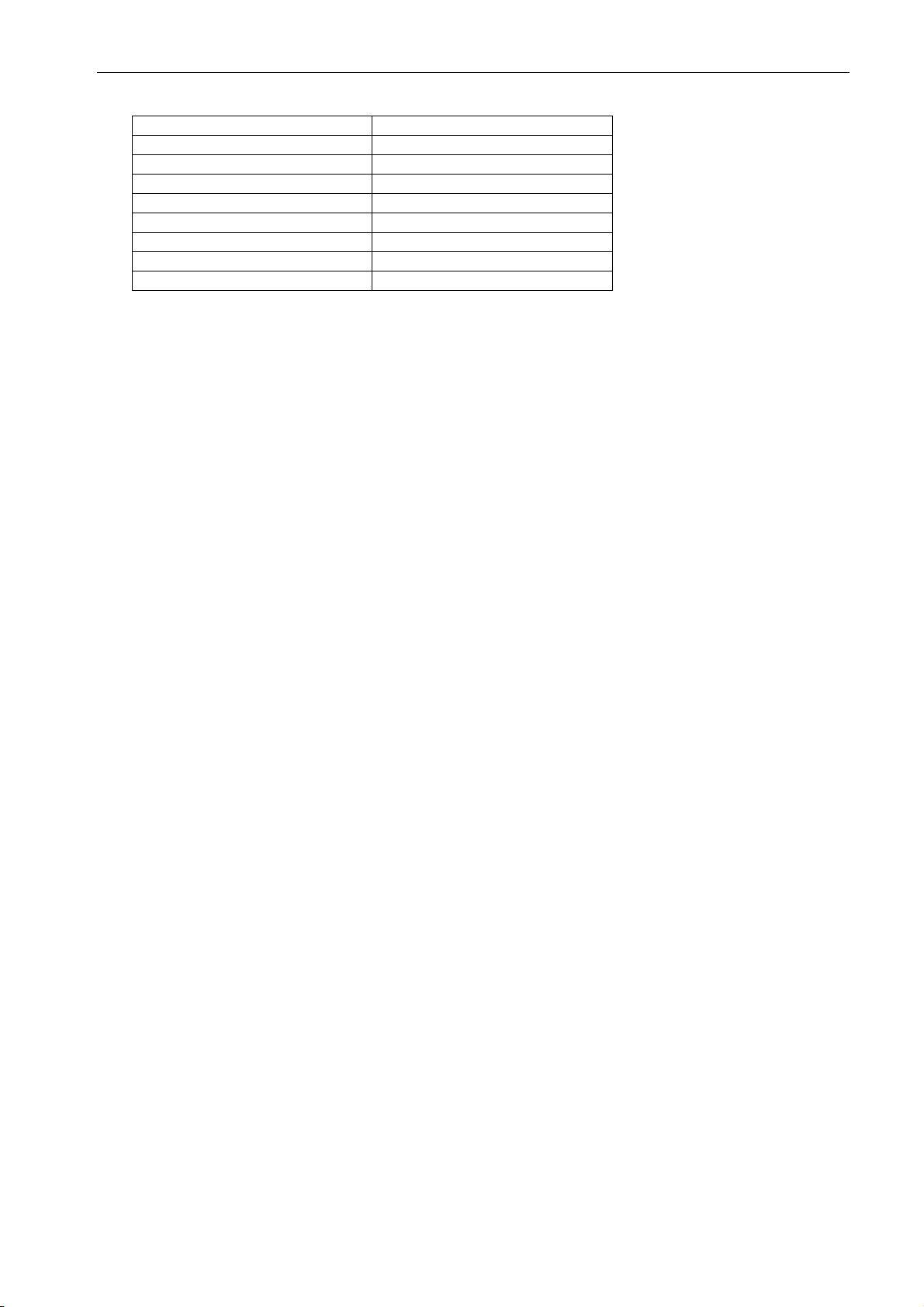
UserManualofDM‐5RTwo‐wayRadio
List of accessories
Items Quantity
Antenna 1
Belt clip 1
Handbag 1
Battery 1
Intelligent seat type charger 1
Power adaptor 1
Operating instructions 1
Product certificate 1
■Battery information
Use the battery for the first time
Please charge the new battery before use since it wasn't fully charged when delivery. Generally, when the battery is used for the first
time, it shall be charged for 4 hours. For lithium ion battery, no matter it is charged with slow charger or rapid charger, the charging
time above shall be followed. It is suggested that the charging method above shall be followed when the new battery is charged for
first three times. When the battery runs low, it shall be charged.
Suitable type of battery
Please charge the battery specified by BAOFENG; an explosion may occur to cause personal injury if other batteries are used.
Safety considerations in use of battery
1. Don't bring battery contacts or poles into contact with metal objects (including coin, key, jewelry or other conductive metal) ,
otherwise, short circuit, discharging, heating or leakage may occur to cause item damage or personal injury. Therefore, care
must be exercised for battery disposal.
2. Don't cause short circuit of battery terminals or discard the battery into fire. Don't disassemble the shell of the battery pack by
yourself. Please put the discarded battery into dedicated battery recycling bins.
Instructions of normal operation of battery
★ Please charge the battery indoors and best charging effect shall be attained at room temperature.
★ In general, the battery is fully charged when the indicator of the charger turns from red light to green light. Now, the battery
shall be taken out.
★ The battery may be charged on the two-way radio, but preferably the two-way radio shall be turned off when charging to ensure
that the battery is fully charged.
★ Don't charge the battery when its power hasn't been exhausted as this will shorten the service life of the battery (When the
power is exhausted, the two-way radio will send out voice warning).
★ Don't place the battery fully charged back to the charger for "recharging" since this operation will significantly reduce the cycle
service life of the battery.
Extend the service life of the battery
★ Battery performance will decrease at temperature below -20℃. Please prepare spare battery in cold weather. Don't discard
cooled batteries which fail to work. They may work at room temperature.
★ Dust deposited on battery contacts may affect the service life of the battery. Please wipe the contacts with a clean dry cloth
before the battery is loaded on the two-way radio.
Battery storage notes
1. Since battery self-discharge may occur, if the battery will not be used for a long time, please fully charge it before storage to
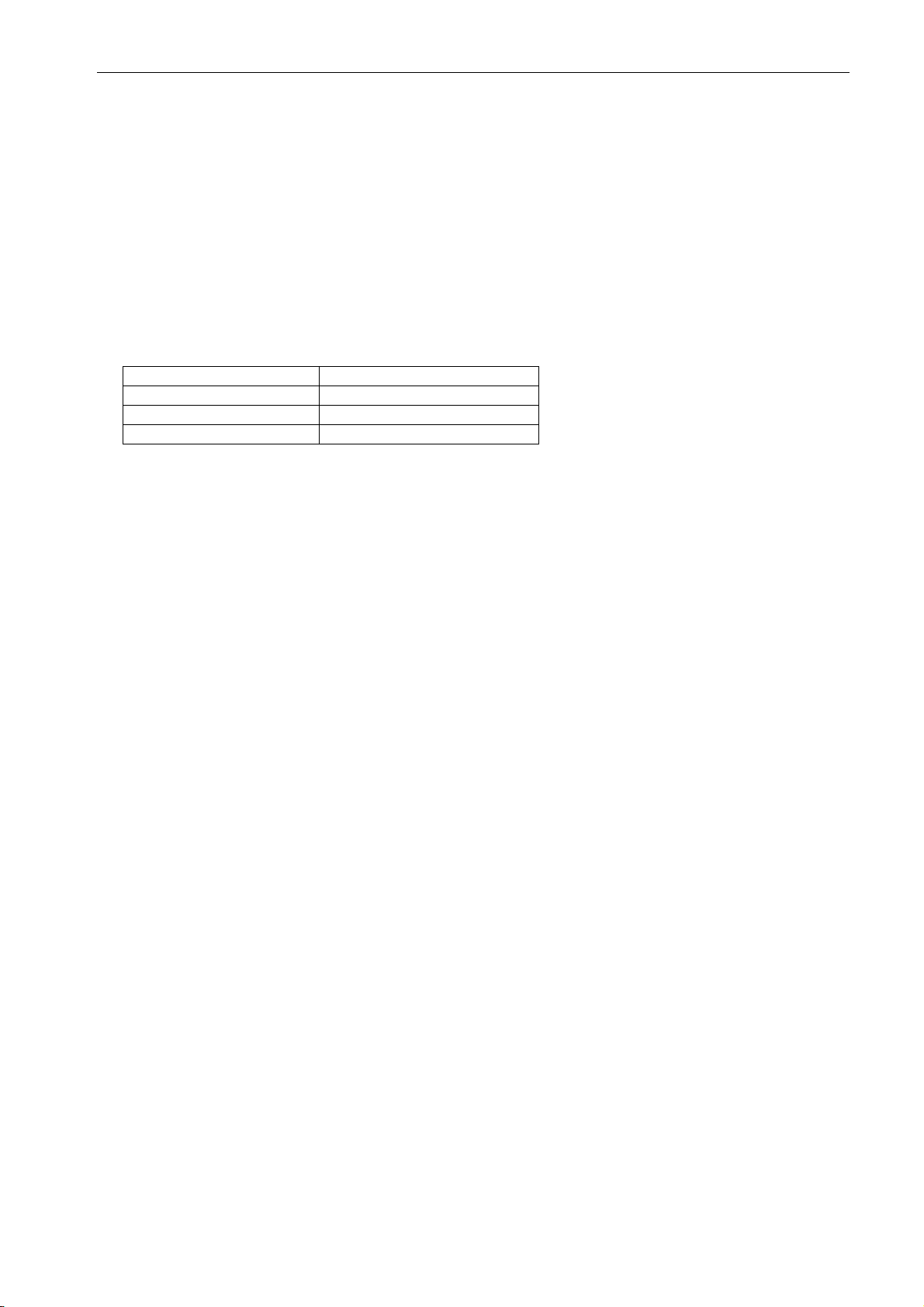
UserManualofDM‐5RTwo‐wayRadio
avoid damage to the battery due to over-discharge.
2. Please take out the battery from storage and recharge it 6 months after it is put into storage to avoid that over-discharge of
electrolyte affect battery capacity.
3. Attention shall be paid to the temperature and humidity in battery storage environment. Please store the battery in cool and dry
conditions at room temperature to reduce battery self-discharge.
Instructions of charging process of the charger
If the red indicator of the two-way radio flashes after the battery is loaded and prompts "low battery" every 30 seconds, please charge
the battery.
Please charge the battery with BAOFENG-specified charger; the indicator of the charger indicates the charging condition.
Display of the indicator State
Red light flashes Low battery voltage
Red light is on In charging process
Green light is on Charging completed
Charging shall be done as following steps:
1. Insert the power cord into power adapter;
2. Insert the DC plug on the power adaptor into the DC jack on the back of the charger;
3. Insert the battery or the two-way radio with battery on the charger;
4. Insert the AC plug of the power adaptor on the output socket of AC power supply.
5. Confirm that the battery is brought into contact with the charge terminal. When the indicator turns red, charging begins.
6. After the battery being charged for about 4 hours, the indicator turns green, representing that the charging is completed. Now, the
battery or the two-way radio with the battery can be taken out.
Note: Make sure that this product is turned off during charging. The red light may flash continuously when the battery is put into the
charger. This is the pre-charge process of the charger for protecting the battery when the battery power is low. It is a normal
phenomenon which usually lasts for 30 seconds. Then the red light is on and the battery enters into normal charging state.
■Accessory installation
1.Battery installation/removal
Battery installation
Align the battery with the battery installing seat on the back of the two-way radio. Press the battery into the two-way radio
forcefully, slide the battery upward until the locking plate is locked in a proper position.
Battery removal
Turn off the two-way radio before removing the battery. Move the battery lock to unlocking position and press it, then slide the
battery downward until it is taken out of the battery installing seat.
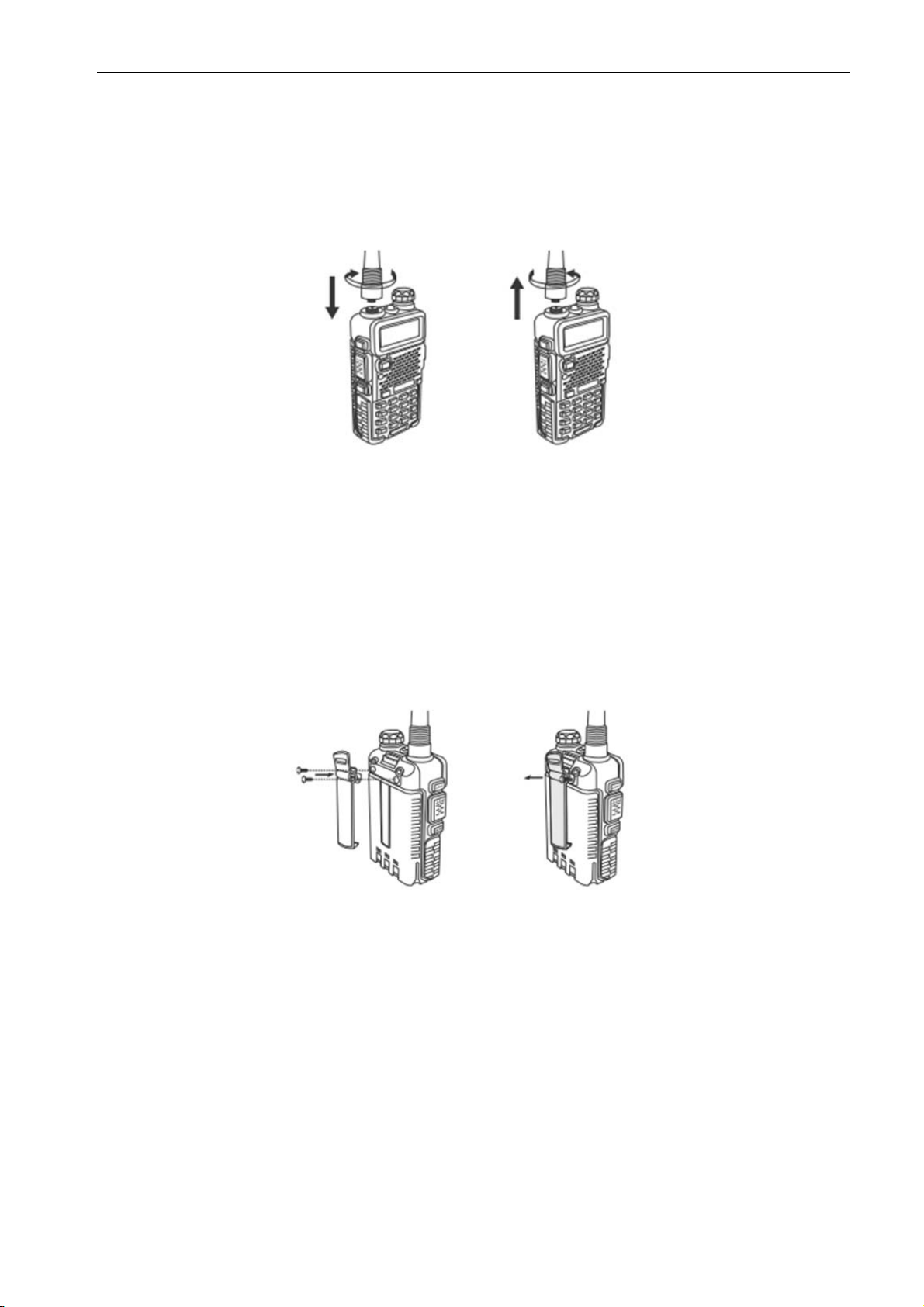
UserManualofDM‐5RTwo‐wayRadio
2.Antenna installation/removal
Turn off the two-way radio, insert the antenna into the mounting hole and rotate it clockwise. (As shown in Figure 2-1)
For antenna removal, rotate the antenna anticlockwise and remove it. (As shown in Figure 2-2)
3. Belt clip installation/removal
Remove the two screws of the battery. Align the two screw holes of the belt clip with screw holes at the top of the battery,
install the belt clip and tighten the screws (As shown in Figure 3)
Loosen the screws and remove them from the belt clip (It is suggested that you install the screws on the battery for the
convenience of next installation and use of the belt clip).
4. Installation of external headphone/microphone (Optional accessories shall be purchased separately)
Open the headphone cover and insert the headphone plug into the headphone jack. When the headphone isn't used, remove the
headphone plug from the headphone jack and close it with the headphone cover. When the general interface isn't used, please close it
with the dust cover. (As shown in Figure 4)
■Have an intimate knowledge of this two-way radio (illustration)
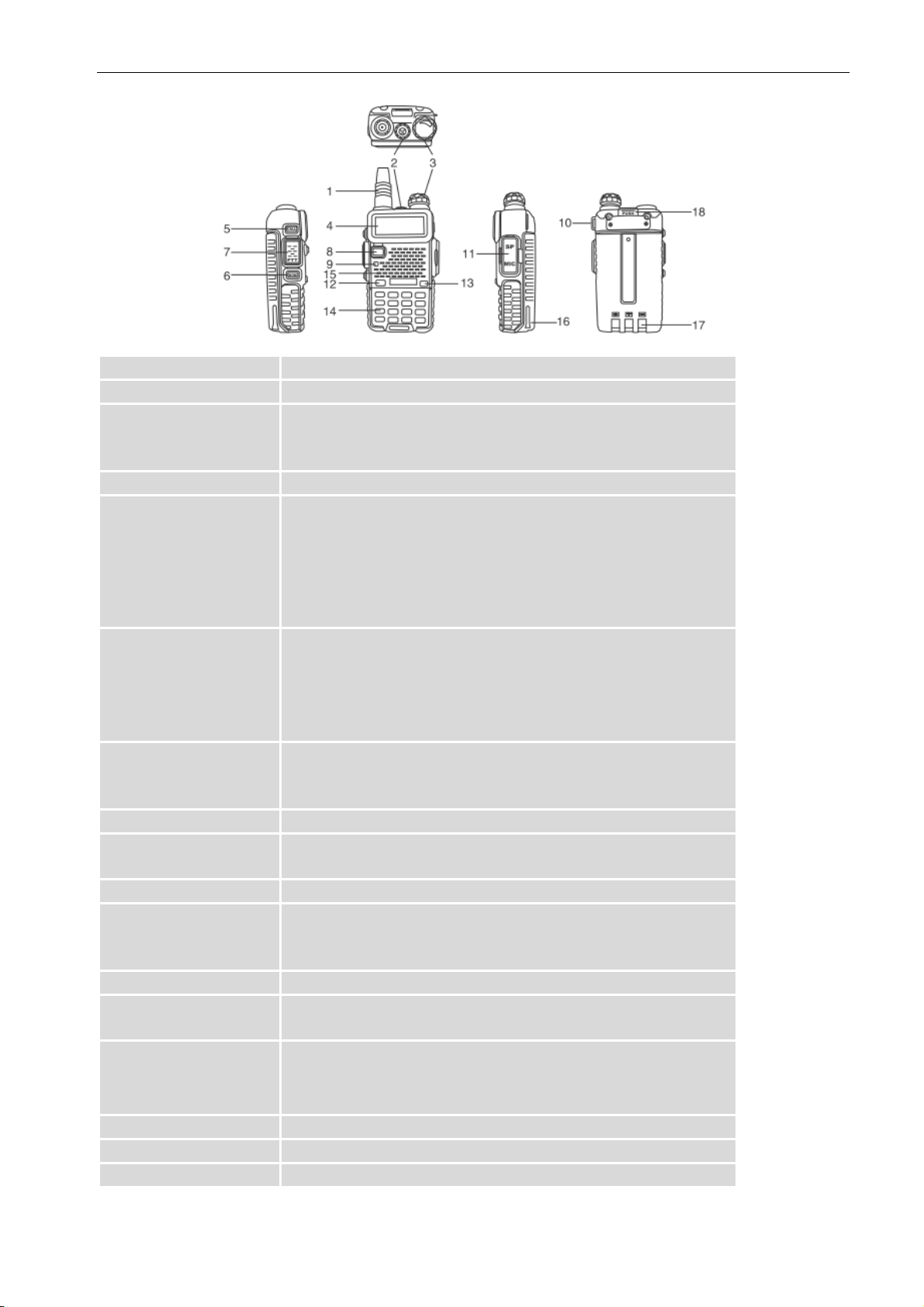
UserManualofDM‐5RTwo‐wayRadio
Antenna Helical antenna with screwed plug for receiving and transmitting signals.
Bright flashlight
[Power on/off/volume control]
button] button
LCD Lattice LCD
【CALL】key
【MONI】key
【PTT】transmitting key
【VFO/MR】Key Frequency mode or channel mode switching key
Transmitting/receiving state light
String hole Hang the string with this hole as necessary.
External interface
【A/B】key In standby mode, switch A/B pointer by pressing this key;
【BAND】key
0-9 numeric keys
Turn on two-way radio power supply or increase the volume gradually by rotating this button
clockwise; Turn off two-way radio power supply or reduce the volume gradually by rotating
this button anticlockwise
Activate the radio function (Enter radio frequency by keyboard or search radio station
automatically by #SCAN) by pressing this key; deactivate the radio function by pressing this
key again. In analog mode, activate the alarm function by long pressing this key, now the
green indicator, red indicator and flashlight flash simultaneously; remove the alarm by
pressing this key again. In digital mode, activate the alarm function by long pressing this key;
remove the alarm by pressing this key again.
Activate the flashlight function by pressing this key, and now the flashlight is on; make the
flashlight flashing by pressing this key twice; deactivate the flashlight function by pressing
this key again. In analog mode, activate the monitoring function by pressing and holding this
key for long time; deactivate the monitoring function by releasing this key. In digital mode,
activate the two-way radio detection function of the two-way radio to detect whether the
other party is online.
After pressing this key, the two-way radio enters transmitting state; call the other party by
speaking to the microphone. After releasing this key, the two-way radio enters receiving
state.
The red light is on when the two-way radio is in transmitting state; the green light is on when
the two-way radio is in receiving state.
Used for external headphone; or when used for external frequency writing line, frequency
writing operation and program upgrading can be completed with PC frequency writing
software.
Key for UHF/VHF frequency bank switching; in radio mode, switch 65-75/76-108MHz
frequency band by pressing this key;
0 – 9 numeric keys for frequency, channel sequence number, menu item and menu value
input. In menu setting mode, the menu item name behind each numeric key can be set by
pressing the key directly.
Microphone
Battery pack Supply power for the two-way radio.
Battery charging contacts
Voice input; keep the microphone about 2.5 cm away from the mouth when transmitting.
Contact piece between the battery and the charging dock. Don't bring battery
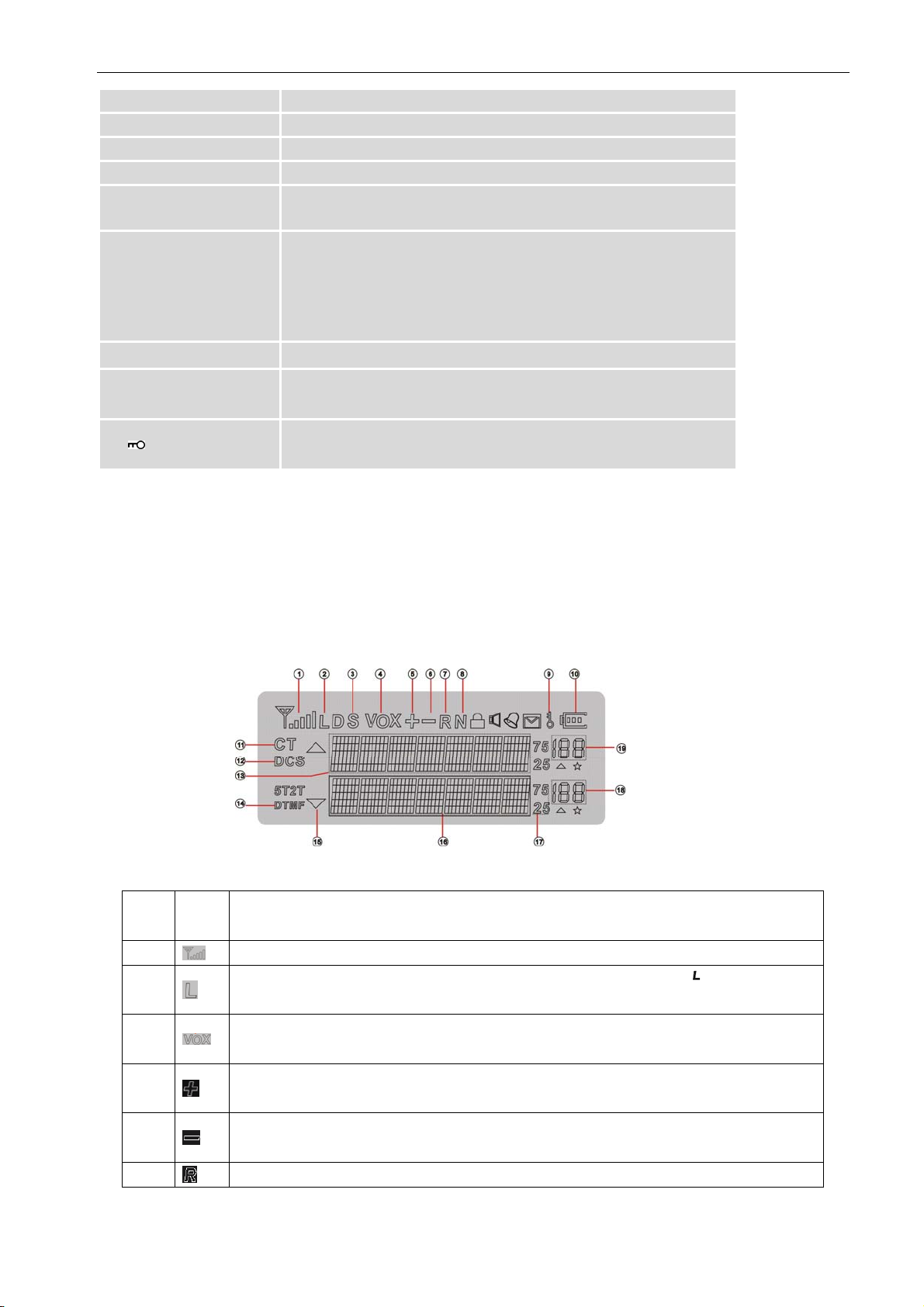
UserManualofDM‐5RTwo‐wayRadio
contacts or poles into contact with metal objects.
Battery push-button Used for battery fixing.
Loudspeaker Voice output.
Belt clip Used for clipping the two-way radio on the belt for easy carrying.
【MENU】key
【/】page up/page down key
【EXIT】key
【*/SCAN】key
【#/ 】key
Four kinds of relay audio frequency call signaling: Transmit 1,000Hz signaling by pressing 【PTT】+【CALL】keys; transmit 1,450Hz signaling by pressing
【PTT】+【VFO/MR】keys; transmit 1,750Hz signaling by pressing 【PTT】+【A/B】keys; transmit 2,100Hz signaling by pressing 【PTT】+【BAND】
keys
Press this key to enter menu setting mode; in menu mode, press this key to enter the current
menu item.
In frequency mode, change the current receiving frequency up and down from the current set
stepped frequency. In channel mode, select channel up and down. In menu mode, change the
menu items and menu values to be set forward and backward; search forward and backward
rapidly by long pressing this key for more than 2 seconds. In scanning mode, change the
scanning direction.
In input mode, clear the information that has been input by pressing this key
Start the frequency or channel scanning by long pressing this key for more than 2 seconds; in
FM radio mode, press this key to search FM radio station automatically;
Switch between high transmitting power and low transmitting power temporarily by pressing
this key; lock or unlock the keyboard by pressing this key for more than 2 seconds.
LCD
During operation, corresponding function icon shall appear on the display screen. The display screen allows you to realize the
meaning of the indicating icon and how to set function with it rapidly.
Interpretation of icons on the Liquid crystal display (LCD)
Numbe
r
Icon Description
1
2
3
4
5
6
Channel intensity indication
Current transmitting power is low (Most power-saving, the distance is shorter) ; non-display of represents high power
transmitting
Represent that the voice-operated transmitting function has been activated; when the sound pressure level of the
microphone reaches the set value, transmitting shall be activated.
The symbol appearing in frequency mode represents that, the receiving frequency is the transmitting frequency plus a
frequency difference which is set in the frequency writing software.
This symbol appearing in frequency mode represents that, the receiving frequency is the transmitting frequency minus a
frequency difference which is set in the frequency writing software.
Receiving frequency and transmitting frequency inversion in frequency mode/channel mode
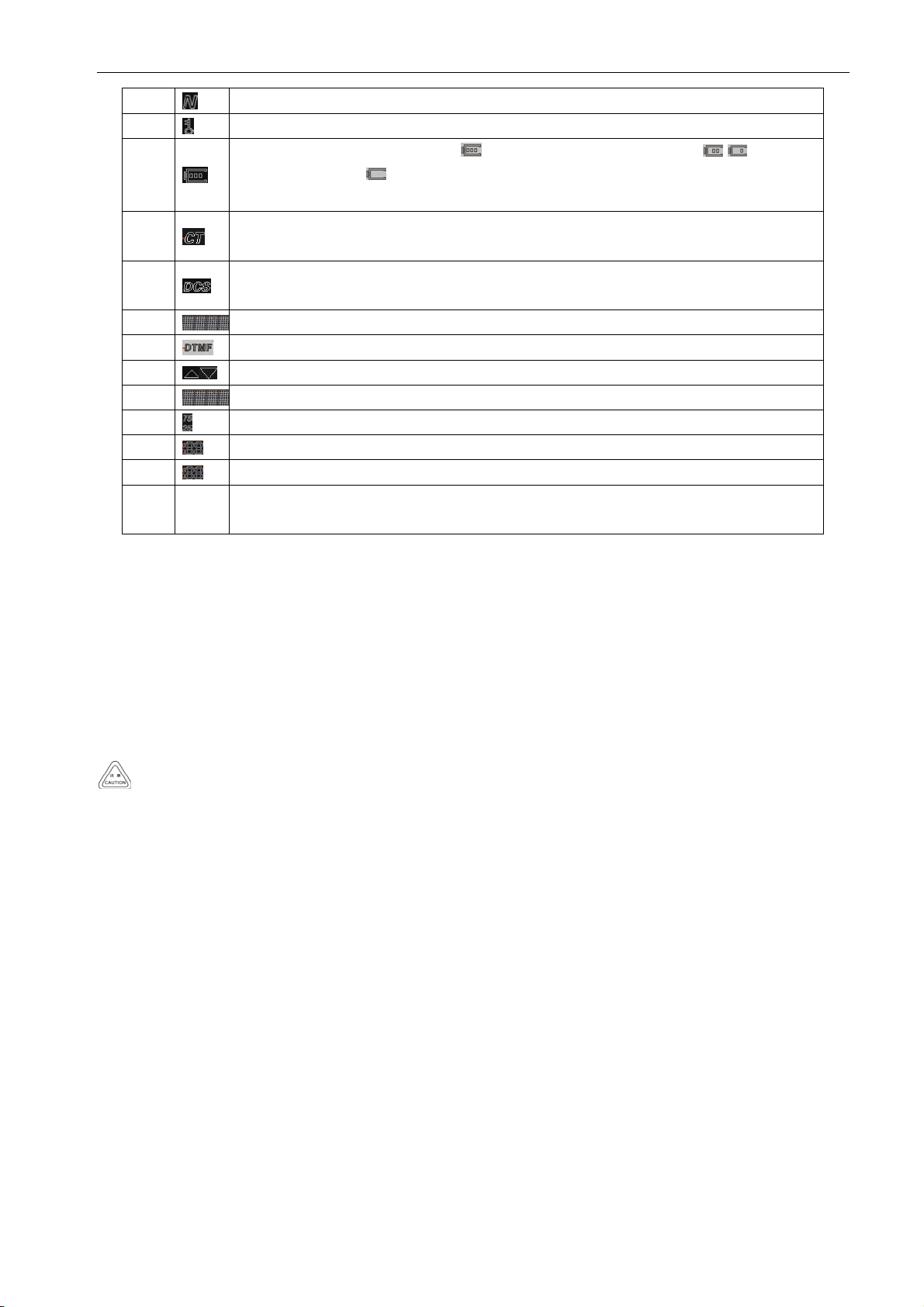
UserManualofDM‐5RTwo‐wayRadio
7
8
9
10
11
12 Frequency A, channel display area; simple menu prompt and set parameter display in menu setting mode.
13
14
15 Frequency B, channel display area; simple menu prompt and set parameter display in menu setting mode.
16
17
18
19 D
This symbol appears when the channel operates in narrow band.
This symbol appears when the keyboard is in locking state. The keyboard can be unlocked by pressing #/LOCK key.
Display of current remaining battery power;
remaining battery power; indicates that the battery is running out, now the outline of the icon flashes, and no
transmitting shall be done.
This symbol indicates that current CTCSS is CTCSS. This signal appearing when transmitting represents that the CTCSS
signaling is being transmitted.
This symbol indicates that current CTCSS is DCS. This signal appearing when transmitting represents that the DCS
signaling is being transmitted.
This symbol indicates that the DTMF signaling is activated.
Frequency A and Frequency B pointer
Indication of stepped frequency mantissa (in KHz)
Indicate channel sequence number in Segment B channel mode.
Indicate channel sequence number in Segment A channel mode; indicate menu sequence number in menu mode.
Display of D represents that current channel is digital channel; non-display of D represents that current channel is analog
channel.
indicates that the battery is in full charge; indicates the
■Basic operation
◆Startup and shutdown
Rotate the [power on/off/volume control] button clockwise until you hear "click" sound, the two-way radio beeps twice loudly, now
you can see that the full two-way radio screen lights up immediately and hear the voice prompt that current mode is channel (or
frequency) mode. Then frequency and other designators are displayed.
△ Rotate the same button until you hear "click" sound to turn off the two-way radio.
If the voice prompt function of the two-way radio is disabled, startup prompt tone will not be issued. Startup display mode
setting is in Menu 38; it can be set as full screen lighting up (FULL) or model display (MGS).
◆Volume adjustment
After turning on the power supply, rotate the [power on/off/volume control] button clockwise to increase the volume gradually.
△ Rotate the same button anticlockwise to reduce the volume gradually until the power supply is turned off.
◆Talkback (transmitting and receiving)
◎Call transmitting: After selecting a proper channel (or entering your desired frequency), press [PTT] key, now the two-way radio is
in transmitting state. Then speak to the microphone with a normal tone. You can switch the transmitting power according to actual
need (power setting is in Menu 2):
·When transmitting by pressing [PTT] key, display of L at the top of the screen represents that the current transmitting power is low
power.
·When transmitting by pressing [PTT] key, non-display of L at the top of the screen represents that the current transmitting power is

UserManualofDM‐5RTwo‐wayRadio
high power.
◎Call receiving: After the [PTT] key is released, the two-way radio enters receiving state.
When continuous transmitting time exceeds that specified in "Menu 9" (default 60 seconds) , the two-way radio stops
transmitting (before transmitting is stopped, the internal time-out timer shall cause the transmitting indicator flashing 10 times in
advance, and then voice prompt of "transmitting time out" is issued) . In this case, release the [PTT] key to stop the two-way radio
for a while, then press the [PTT] key again to continue the call operation.
①To ensure that the two-way radio of the receiver receives the call in best volume, please keep the microphone about 3~5 cm away
from the mouth when transmitting.
②Communication distance may be shortened in rainy day and in the woods.
◆Monitoring function (available for analog channel)
In standby mode, press [MONI] key to start monitoring. When squelch circuit is shut off, you will hear the background noise (the
prompt tone sounds once); release the same key to stop monitoring, then you will not hear the background noise.
If it is needed to check whether channel interference exists, you can press this key and rotate the volume control knob, then
you will hear the background noise or interference noise.
◆Intermediate pilot frequency transmitting (available for analog channel)
Transmit 1,750Hz tone pulse signal by pressing [PTT] key first and then pressing [A/B] key; Cancel the transmitting of 1,750Hz tone
pulse signal by releasing [A/B] key.
◆DTMF transmitting (available for analog channel)
Transmit corresponding DTMF number by pressing [PTT] key first and then pressing corresponding numeric key.
◆Frequency/channel mode switching
When the two-way radio is turned on and the keyboard is not locked, switch to channel mode by pressing [VFO/MR] key.
or is displayed on the screen. Channel number displayed at the bottom right corner represents that
the two-way radio currently is in channel mode. Increase or reduce the channel value by pressing [] key or [] key. Switch
between frequency mode (VFO) and channel mode by repeating this operation. In frequency mode, is displayed on
the screen.
◆Frequency selection
1) VFO mode (frequency mode)
VFO mode is the basic mode for operating frequency changing
Switch to VFO mode by pressing [VFO/MR] key, and increase or reduce the frequency by pressing [] key or [] key.

UserManualofDM‐5RTwo‐wayRadio
2) Enter the frequency directly
Besides pressing [] key or [] key, you can also enter the frequency directly. If the desired operating frequency is far from
current frequency, the frequency can be entered directly through keyboard.
① Switch to VFO mode by pressing [VFO/MR] key.
·It's only the VFO mode that allows to enter the frequency directly.
② Enter the desired frequency by pressing the numeric keys ([0]~[9]) (three digits before the decimal point represents MHZ, and
three digits after the decimal point represents KHz)
◆Single waiting/dual-frequency waiting function switching (available for analog channel)
In double waiting mode, the two-way radio can receive the frequency set in Channel A or Channel B (achieve the receiving and
communication in two frequencies, the UHF/UHF and VHF/VHF). Execute the operation steps below:
1) In analog channel, access to the menu by pressing [MENU] key.
2) Press [] key or [] key (or enter 7 directly) until the screen shows and the pointer points to TDR; then perform the selection
operation by pressing [MENU] key.
3) Press [] key or [] key until the pointer on the screen points to ON; then activate the dual-frequency waiting function by
pressing [MENU] key.
·or: the pointer on the screen points to OFF; then deactivate the dual-frequency waiting function by pressing [MENU] key.
4) Return to the previous menu.
The dual-frequency waiting function can be activated only when both of Channel A and Channel B are analog channel. If one of
them is digital channel, the function can't be activated. For digital channel, the sign ‘D’ displayed next to the signal strength sign
represents that the current channel is digital channel.
◆VOX
After this function is activated, if the speech volume of the user reaches the level set for the two-way radio, the two-way radio can
activate transmitting operation via voice without the [PTT] key being pressed. The function above may be activated in certain
workplaces where the user's hands are too occupied to press [PTT] key. Execute the operation steps below:
1) Access to the menu by pressing [MENU] key.
2) Press [] key or [] key (or enter 4 directly) until the screen shows and the pointer points to VOX; then perform the selection
operation by pressing [MENU] key.
3) Press [] key or [] key to change current setting according to the screen prompts, then press [MENU] key to select new voice
control sensitivity (selection range is 1~10; the greater the value is, the higher the sensitivity is) .
·or: the pointer on the screen points to OFF; then deactivate the VOX function by pressing [MENU] key.
4) Return to the previous menu.
▲After the VOX function is activated, the voice can be transmitted by speaking to the microphone; the transmitting shall be stopped
by stopping speaking. You can select VOX sensitivity level according to the quiet degree of service environment; in the environment
where there are too much noises, long-time transmitting may occur after the VOX function is activated.
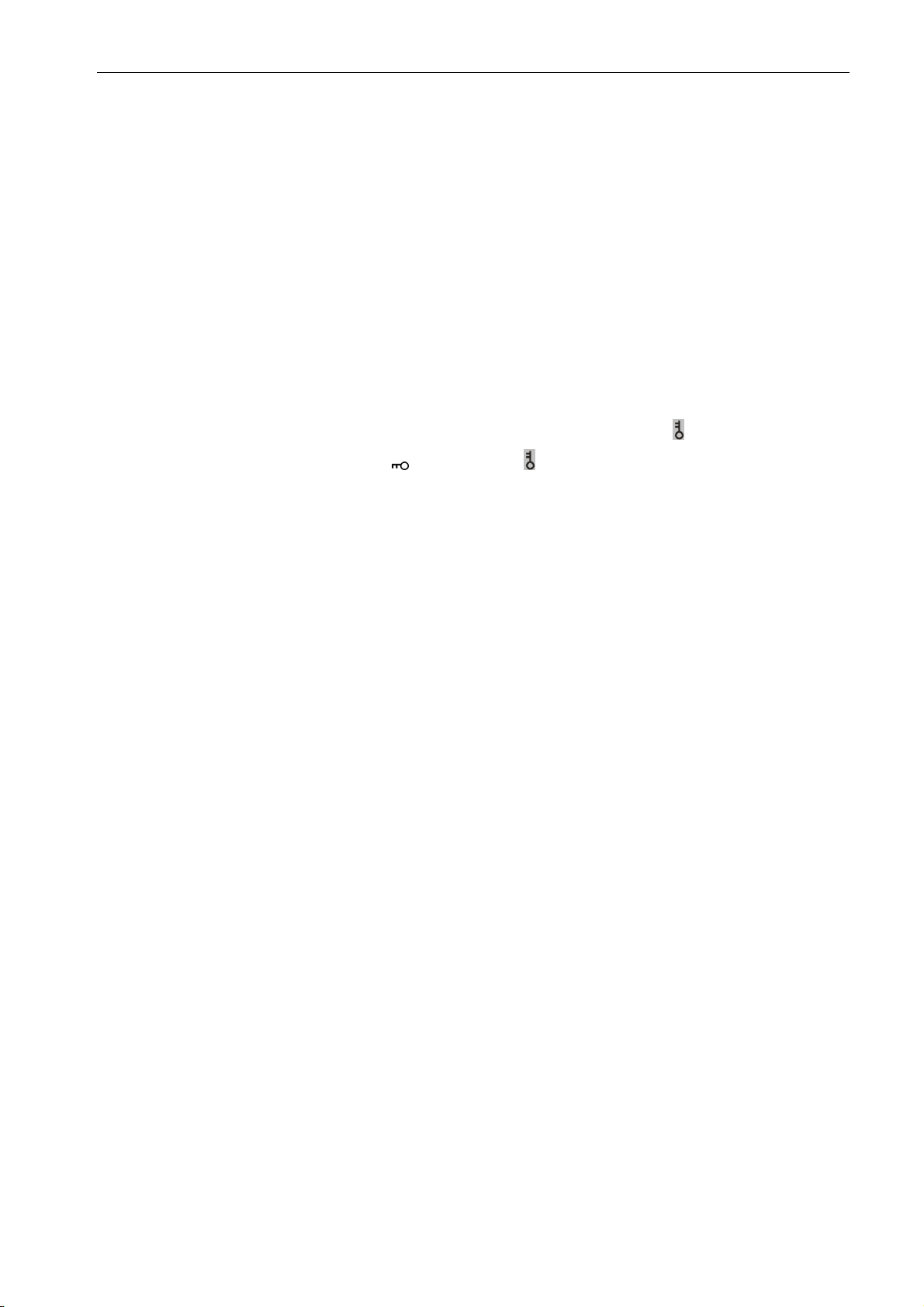
UserManualofDM‐5RTwo‐wayRadio
◆Key locking and unlocking
In order to prevent unintentional entering, you can lock the keys of the two-way radio. Execute the operation steps below:
1) Access to the menu by pressing [MENU] key.
2) Press [] key or [] key until the screen shows and the pointer points to AUTOLK; then perform the selection operation by
pressing [MENU] key.
3) Press [] key or [] key until the pointer on the screen points to ON; then activate the automatic key locking function by
pressing [MENU] key.
·or: the pointer on the screen points to OFF; then deactivate the automatic key locking function by pressing [MENU] key.
4) Return to the previous menu.
▲After the keyboard locking function is activated, when the keyboard is in unlocking state, the numerical keyboard shall lock
automatically if no keyboard operation is conducted for a period of 8 seconds, and the screen shows
in locking state, it can be unlocked by pressing [#/
function is activated, it can be used normally by pressing [PTT]+[MENU],[PTT]+numeric key.
◆Activate or deactivate keyboard
You can activate and deactivate the keyboard sound as necessary. Execute the operation steps below:
1) Access to the menu by pressing [MENU] key.
2) Press [] key or [] key (or enter 8 directly) until the screen shows and the pointer points to BEEP; then perform the selection
operation by pressing [MENU] key.
3) Press [] key or [] key until the pointer on the screen points to ON; then activate the keyboard sound by pressing [MENU] key.
·or: the pointer on the screen points to OFF; then deactivate the keyboard sound by pressing [MENU] key.
4) Return to the previous menu.
◆Squelch level setting (available for analog channel)
You can adjust the squelch level of the two-way radio; screen out useless call with weak signal or channel the background noise is
higher than common value. Execute the operation steps below:
] key, and now the icon disappers. After the automatic keyboard locking
icon. When the keybaord is
1) Access to the menu by pressing [MENU] key.
2) The screen shows and the pointer points to SQL; then perform the selection operation by pressing [MENU] key.
3) Press [] key or [] key to change current setting, then select new squelch level by pressing [MENU] key.
4) Return to the previous menu.
▲When the squelch level is set as o or too low, the two-way radio is easy to be interrupted by useless call with weak signal; when
the squelch level is set too high, call from remote position may also be screened out.
◆High/low power setting
You can set the two-way radio power level of each channel as high or low. When it is set as HIGH, communication with two-way
radio which is relatively far to this two-way radio can be achieved. When it is set as LOW, communication with two-way radio which

UserManualofDM‐5RTwo‐wayRadio
is relatively close to this two-way radio can be achieved. Execute the operation steps below:
1) Access to the menu by pressing [MENU] key.
2) Press [] key or [] key (or enter 2 directly) until the screen shows and the pointer points to TXP; then perform the selection
operation by pressing [MENU] key.
3) Press [] key or [] key until the pointer on the screen points to HIGH; then set the two-way radio as high power transmitting by
pressing [MENU] key.
·or: the pointer on the screen points to LOW; then set the two-way radio as low power transmitting by pressing [MENU] key.
4) Return to the previous menu.
▲In high power state, switch to low power rapidly by pressing
◆Automatic backlight function
You can select to activate or deactivate the keys and screen backlight of the two-way radio as necessary. Execute the operation steps
below:
1) Access to the menu by pressing [MENU] key.
2) Press [] key or [] key (or enter 6 directly) until the screen shows and the pointer points to ABR; then perform the selection
operation by pressing [MENU] key.
3) Press [] key or [] key until the pointer on the screen points to ON; then activate the automatic backlight function by pressing
[MENU] key.
·or: the pointer on the screen points to OFF; then deactivate the automatic backlight function by pressing [MENU] key.
4) Return to the previous menu.
▲If the automatic backlight function is deactivated, the screen backlight and keyboard backlight shall be deactivated automatically.
■Scanning function
Your two-way radio finds out whether there is voice activity in current channel/contacts group by scanning the channel/contacts
[#/ ] key.
group sequence in the list. Your two-way radio can support up to 128 scanning list. You can add or delete channels by editing the
scanning lists with frequency writing software.
There are three optional scanning recovery modes for the two-way radio. Execute the operation steps below:
1) Access to the menu by pressing [MENU] key.
2) Press [] key or [] key (or enter 15 directly) until the screen shows and the pointer points to SC-REV; then perform the
selection operation by pressing [MENU] key.
3) Press [] key or [] key until the pointer on the screen points to TO; then set the scanning mode as time scanning mode by
pressing [MENU] key, then continue the scanning 5 seconds after finding the signal.
·or: the pointer on the screen points to CO; then set the scanning mode as carrier scanning mode by pressing [MENU] key. Then
continue the scanning after the signal that is found disappears.
·or: the pointer on the screen points to SE; then set the scanning mode as search scanning mode by pressing [MENU] key. Stop

UserManualofDM‐5RTwo‐wayRadio
scanning after finding the signal.
4) Return to the previous menu.
◆Start and stop scanning
Execute the operation steps below:
1) Start scanning by pressing [*SCAN] key.
·or: When scanning, your two-way radio stops in the channel/contacts group where activity is detected. The two-way radio stops in
the channel for the preset time which is called "idle time". You can press the [PTT] key and then speak to the microphone clearly.
2) Answer it by releasing [PTT] key.
3) If you fail to make a response within the idle time, the two-way radio shall go back and scan other channels/contacts groups.
4) You can stop the scanning by pressing any key during scanning.
◆Channel deletion
You might want to delete certain storage channel due to setting error or changing other settings. Execute the operation steps below:
1) In analog channel, access to the menu by pressing [MENU] key.
2) Press [] key or [] key (or enter 24 directly) until the screen shows and the pointer points to DELCH; then perform the
selection operation by pressing [MENU] key.
3) Press [] key or [] key to select forward or backward the channel to be deleted. If:
·The pointer on the screen pointing to where there is CH character prompt and channel number (such as CH-000) represents
that the channel number has previously stored channel parameters and can be deleted.
·The pointer on the screen pointing to where there is channel number (such as 000) but there isn't CH character prompt
represents that the channel number is blank, needn't be deleted, and can be stored directly.
4) Then delete the channel by pressing [MENU] key; return to the previous menu.
◆Channel storage
Parameters that should be contained in a complete channel include receiving frequency, transmitting frequency, receiving CTCSS,
transmitting CTCSS, channel bandwidth, busy channel lockout, scan channel adding, and channel name, etc. Except that scan
channel adding and channel name need to be edited with frequency writing software, all other parameters can be set in frequency
mode and stored in specified channel number by Menu 23 channel storage. For example, it is required that the following channel
storage parameters shall be stored in Channel Number 001.
Receiving frequency: 440.5 MHz
Transmitting frequency: 430.5 MHz
Receiving CTCSS number: D031N
Transmitting CTCSS number: D031N
Transmitting power: high
Channel bandwidth: narrow band
Join scanning queue
Execute the operation steps below:

UserManualofDM‐5RTwo‐wayRadio
1) Select analog channel, switch to VFO mode by pressing [VFO/MR] key, is displayed on the screen.
2) In frequency mode, make A/B frequency pointer points to A (uplink frequency point) by pressing [A/B] key.
3) Make the two-way radio operate in UHF band by pressing [BAND] key.
4) Adjust the frequency to 440.500MHZ by pressing numeric keys 4,4,0,5,0,0 in turn, is displayed on the screen.
5) Power setting: Select power (HIGH/LOW) as HIGH by pressing [MENU] →2→ [MENU]→ [] or [], then return to the menu
→ [MENU],
6) Bandwidth setting: Select channel bandwidth (NARR) as NARR by pressing 5
menu → [MENU],
7) DCS receiving setting: Select CTCSS value D031N by pressing 10→ [MENU] → [] or [], then return to the menu →
[MENU],
·After received DCS is set, the CTCSS receiving is turned off automatically; in the same way, after received CTCSS is set, the
received DCS is turned off automatically. If it is needed to set CTCSS: Select CTCSS value by pressing [MENU]
→11→[MENU] → [] or [],then return to the menu → [MENU],
8) DCS transmitting setting: Select CTCSS value D031N by pressing 12→ [MENU] → [] or [], then return to the menu →
[MENU],
·After transmitted DCS is set, the transmitted CTCSS is turned off automatically; in the same way, after transmitted CTCSS is
set, the DCS transmitting is turned off automatically. If it is needed to set CTCSS: Select CTCSS value by pressing [MENU]
→13→[MENU] → [] or [],then return to the menu → [MENU],
·The CTCSS can be entered through keyboard directly in which case both of standard CTCSS and non-standard CTCSS can be
selected, or set by [] or [] key in which case only standard CTCSS can be selected.
9) Storage setting for the receiving and transmitting of channels in the same frequency:
→ [MENU]→ [] or [], then return to the
9.1) By pressing 23, the screen shows and the pointer points to MEMCH, the screen shows
9.2) By pressing [MENU] key, voice prompt "store channel" is issued and the screen shows
9.3) By pressing [] key or [] key, select forward or backward the idle channel, and the screen shows
9.4) By pressing [MENU] key, voice prompt "receiving storage" is issued, and the screen shows
9.5) By pressing [MENU] key, voice prompt "transmitting storage" is issued, and the screen shows ;
9.6) By pressing [EXIT] key, return to frequency mode.
◆
If it is needed to set relay function, storage setting for the receiving and transmitting of channels in different frequencies
10.1) By pressing [MENU] →23, the screen shows ,
10.2) By pressing [MENU] key, voice prompt "store channel" is issued and the screen shows
.
,
.
,
.

UserManualofDM‐5RTwo‐wayRadio
10.3) By pressing [] key or [] key, select forward or backward the idle channel, and the screen shows .
10.4) By pressing [MENU] key, voice prompt "receiving storage" is issued, and the screen shows
10.5) By pressing [EXIT] key, return to frequency mode.
10.6) Execute Step 4) , enter desired transmitting frequency;
10.7) By pressing [MENU] →27, the screen shows
10.8) By pressing [MENU] key, voice prompt "store channel" is issued, and the screen shows ,
10.9) By pressing [MENU] key, voice prompt "transmitting storage" is issued, and the screen shows ;
10.10) By pressing [EXIT] key, return to frequency mode.
◆CTCSS scanning
Before setting CTCSS scanning, set the receiving frequency, ensure that signals can be received at such receiving frequency, and
meanwhile cancel dual-frequency waiting function, as well as make the two-way radio operate in frequency mode.
1) DCS scanning
1.1) Enter correct receiving frequency via the numeric keys.
1.2) By pressing [MENU] key, enter function menu setting after voice prompt "menu setting" is issued;
,
.
1.3) By pressing [] key or [] key, select forward or backward the Menu 10; or enter number 10 directly to enter Menu 10, the
screen shows
1.4) By pressing [MENU] key, voice prompt "DCS" is issued; by pressing [*/SCAN] key, the screen shows
·DCS sign flashing represents that the two-way radio has enter DCS scanning state; the numbers of the DCS will not move when
there isn't signal;
·After receiving signals, the numbers of the DCS move rapidly in turn according to sequence of standard CTCSS. When the two-way
radio finds that the CTCSS in the receiving signals is consistent with one group standard DCS, the two-way radio will issue a "beep"
prompt tone, and scanning stops.
·If you want to store this CTCSS scanned, press [MENU] key to store it, otherwise press [EXIT] key to exit.
2) CTCSS scanning.
2.1) Enter correct receiving frequency via the numeric keys
2.2) By pressing [MENU] key, enter function menu setting after voice prompt "menu setting" is issued
2.3) By pressing [] key or [] key, select forward or backward the Menu 11; or enter number 11 directly to enter Menu 11, the
.
.
screen shows
2.4) By pressing [MENU] key, voice prompt " CTCSS " is issued; by pressing [*/SCAN] key, the screen shows
.
.

UserManualofDM‐5RTwo‐wayRadio
·CT sign flashing represents that the two-way radio has enter CTCSS scanning state; the numbers of the CTCSS will not move when
there isn't signal;
·After receiving signals, the numbers of the CTCSS move rapidly in turn according to sequence of standard CTCSS. When the
two-way radio finds that the CTCSS in the receiving signals is consistent with one group standard CTCSS, the two-way radio will
issue a "beep" prompt tone, and scanning stops.
·If you want to store this CTCSS scanned, press [MENU] key to store it, otherwise press [EXIT] key to exit.
◆Relay echo (relay acknowledgement tone)
Relay echo means that, due to the delay of the relay station in its judgment on the loss of carrier signals transmitted by the handset of
the transmitter when the signal transmitted by the handset is retransmitted by the relay station, the relay station is in transmitting state
for a little short time after the handset of the transmitter enters receiving state. Some HAMs just utilize this little short time to judge
whether the relay station has retransmitted our signal.
Via the setting of Menu 30, 31 and 32, this residual signal of the relay station can be caught accurately when returning to receiving
state so as to acknowledge whether our signal has been retransmitted by the relay station.
To do this, Menu 30 and Menu 31 must be set as OFF, and Menu 32 may do the selection between 1 and 10 which can be set as 5
based on the empirical value.
◆Sound and light alarm/alarm cancellation
In analog mode, enter emergency alarm state by long pressing the alarm function key [CALL]; the system issues alarm sound
continuously, and the bright light flashes at the same time; after pressing the alarm function key [CALL], the system exits from
emergency alarm state and stops issuing alarm sound.
In emergency alarm state, enter PTT transmitting state by pressing [PTT] key (In emergency alarm state, except PTT key and
emergency alarm key, other keys are unavailable) . When there is call incoming, alarm stops, the call can be received normally.
◆CTCSS/ CDCSS
CTCSS and CDCSS are mainly used to avoid receiving irrelevant calls in the same frequency. If CTCSS/CDCSS is set, only calls for
which the same CTCSS signaling is set in the channel within the effective communication range can be received; but if
CTCSS/CDCSS isn't set, all calls in the same channel within the effective communication range can be received.
You can set the CTCSS/CDCSS signaling of this two-way radio manually via frequency writing software. CTCSS/CDCSS signaling
code can be set as any value within the range of 67.0~254.1/D023~D777 respectively.
A. CTCSS: (51 in total)
67.0,69.3,71.9,74.4,77.0,79.7,82.5,85.4,88.5,91.5,94.8,97.4,100.0,103.5,107.2,110.9,114.8,
118.8,123.0,127.3,131.8,136.5,141.3,146.2,151.4,156.7,159.8,162.2,165.5,167.9,171.3,173.8,177.3,
179.9,183.5,186.2,189.9,192.8,196.6,199.5,203.5,206.5
250.3,254.1。
B. List of CDSs: (210 in total)
D023N,D025N,D026N,D031N,D032N,D036N,D043N,D047N,D051N,D053N,D054N,D065N,D071N,
D072N,D073N,D074N,D114N,D115N,D116N,D122N,D125N,D131N,D132N,D134N,D143N,D145N,
,210.7,218.1,225.7,229.1,233.6,241.8,

UserManualofDM‐5RTwo‐wayRadio
D152N,D155N,D156N,D162N,D165N,D172N,D174N,D205N,D212N,D223N,D225N,D226N,D243N,
D244N,D245N,D246N,D251N,D252N,D255N,D261N,D263N,D265N,D266N,D271N,D274N,D306N,
D311N,D315N,D325N,D331N,D332N,D343N,D346N,D351N,D356N,D364N,D365N,D371N,D411N,
D412N,D413N,D423N,D431N,D432N,D445N,D446N,D452N,D454N,D455N,D462N,D464N
D466N,D503N,D506N,D516N,D523N,D526N,D532N,D546N,D565N,D606N,D612N,D624N,D627N,
D631N,D632N,D645N,D654N,D662N,D664N,D703N,D712N,D723N,D731N,D732N,D734N,D743N,
D754N
D023I,D025I,D026I,D031I,D032I,D036I,D043I,D047I,D051I,D053I,D054I,D065I,D071I,D072I,D073I,
D074I,D114I,D115I,D116I,D122I,D125I,D131I,
D165I,D172I,D174I,D205I,D212I,D223I,D225I,D226I,D243I,D244I,D245I,D246I,D251I,D252I,D255I,
D261I,D263I,D265I,D266I,D271I,D274I,D306I,D311I,D315I,D325I,D331I,D322I,D343I,D346I,D351I,
D356I,D364I,D365I,D371I,D411I,D412I,D413I,D423I,D431I,D432I,D445I,D446I,D452I
D462I,D464I,D465I,D466I,D503I,D506I,D516I,D523I,D526I,D532I,D546I,D565I,D606I,D612I,D624I,
D627I,D631I,D632I,D645I,D654I,D662I,D664I,D703I,D712I,D723I,D731I,D732I,D734I,D743I,D754I
Digital function operation
Digital mode (DMR system) of this two-way radio is compatible with analog mode; when digital channel is set, the screen
D132I,D134I,D143I,D145I,D152I,D155I,D156I,D162I,
,D454I,D455I,
,D465N,
shows
in digital mode, unsupported menus shall be screened and skipped over.
A part of functions of this two-way radio can be programmed manually via the keyboard, but more functions must be programmed
via frequency writing software. First, frequency reading must be done when the two-way radio is turned on, parameters and functions
shall be modified and edited then, and frequency writing and updating of two-way radio setting shall be completed at last.
1. Individual call in digital mode:
First, use the frequency writing software to establish new contact in digital contacts, select call type--voice individual call, and set the
call ID as 1 (the range is 1~16776415) .
Then, add channel contacts in channel or A\B channel as shown below:
, i.e., D icon is displayed in the first line of the screen. Digital mode doesn't support certain analog menus, i.e.,

UserManualofDM‐5RTwo‐wayRadio
Do the frequency writing at last
◇Make individual call
When you can receive and/or respond to individual call made by authorized individual two-way radio, you must preset your
two-way radio in order to make individual call.
After execution of transmitting by pressing [PTT] key, you can make call to handset with ID number of 1, and only two-way radio
with ANI-ID number of 1 can receive the call.
2. Group call in digital mode
First, use the frequency writing software to establish new contact in digital contacts, select call type--voice group call, and set the call
ID as 61235 (the range is 1~16776415) .
Next, add this contact in the receiving group list, select the Contact1 in the member list and press "ADD" key to incorporate it into
selected members as shown below:

UserManualofDM‐5RTwo‐wayRadio
Then, add channel contacts and group call receiving list in channel or A\B channel as shown below:
Do the frequency writing at last
Make group call
After execution of transmitting by pressing [PTT] key, you can make call to Group ID61235, and the receiver can receive the call as
long as Group ID61235 is included in its receiving list.
3. All call in digital mode
This functions allow you to transmit signals to all users on the channel. You must preset your two-way radio so as to allow

UserManualofDM‐5RTwo‐wayRadio
you to use the function. Setting steps are as follows:
First, use the frequency writing software to establish new contact in digital contacts, select call type--voice all call, and set the call ID
as 16777215.
As shown in the figure below:
Then, add channel contacts in channel or A\B channel as shown below:
Do the frequency writing at last
Make full call: After execution of transmitting by pressing [PTT] key, you can make call to all two-way radios in the same
frequency.
4. Contacts setting in digital mode:
All contacts shall be established and written via frequency writing software, then current channel contact can be selected via Menu
31, i.e., select the ID to be called by pressing [PTT].
5. Voice encryption in digital mode
Set key value in encryption options of DMR service via frequency writing software (note that the key shall comprise several different
characters, otherwise poor encryption effect may caused) as shown below:

UserManualofDM‐5RTwo‐wayRadio
Then, select encryption key in channel or A\B channel as shown below:
Do the frequency writing at last and show that the current channel has gone through encryption setting, only two-way radios having
the same key can communicate, otherwise communication can't be achieved; the encryption options can also be changed via Menu
33.
6. Emergency alarm in digital mode:
First, use the frequency writing software to open the alarm interface as shown below:

UserManualofDM‐5RTwo‐wayRadio
Then, select alarm system in channel or A\B channel as shown below:
Do the frequency writing at last
In digital mode, emergency alarm can be transmitted by long pressing the side key (CALL key) . If the receiver doesn't tick the alarm
prompt, alarm acknowledgement and call prompt, no reflection with respect to the alarm will be given; the transmitter can cancel
emergency alarm actively, and the receiver can remove the alarm sound by pressing PTT key, but can't exit from the emergency
alarm state actively unless resetting the two-way radio.

UserManualofDM‐5RTwo‐wayRadio
Two-way radio detection (available in digital mode)
If it is activated, the function can help you confirm, whether there are other two-way radios in the system that are activated,
without disturbing two-way radio users. No voice or visual notices are sent to target two-way radio. The function is only
applicable to user nickname or ID.
Two-way radio detection transmitting
Execute the operation steps below:
1) Access to the menu by pressing [MENU] key.
2) Press [] key or [] key (or enter 31 directly) until the screen shows and the pointer points to CONTCT; then perform the
selection operation by pressing [MENU] key.
3) Press [] key or [] key until the pointer on the screen points to P 1; then set as individual call P by pressing [MENU] key (note:
Group call G and all call ALLCALL don't support two-way radio detection function)
4) Return to the previous menu.
5) Achieve two-way radio detection by long pressing [MONI] key. For example: ID of main two-way radio is 1 and ID of two-way
radio detected is 2; "Beep" in long low pitch sounding after the [MONI] key is pressed represents failure of detection and that
Two-way radio B is offline or current communication environment is so poor that the detection can't be completed successfully.
"Beep" in high pitch sounding after the [MONI] key is pressed represents success of detection and that Two-way radio B is online.
Digital channel storage
Parameters that should be contained in a complete channel include receiving frequency, transmitting frequency, channel contacts,
color code, transmitting power, time slot, encryption, scan channel adding, and channel name, etc. Except that scan channel adding
and channel name need to be edited with frequency writing software, all other parameters can be set in frequency mode and stored in
specified channel number by Menu 19 channel storage.
For example, it is required that the following digital channel parameters shall be stored in Channel Number 001.
Receiving frequency 454.325 MHZ
Transmitting frequency 460.325 MHZ
Channel contacts Selection
Color code 1
Transmitting power High
Time slot Slot1
Encryption Off
Join scanning queue
Channel name Write in frequency writing software as necessary
■Operation steps for deletion of digital channel:
1) In digital channel mode, access to the menu by pressing [MENU] key.
2) Press [] key or [] key (or enter 20 directly) until the screen shows and the pointer points to DELCH; then perform the
selection operation by pressing [MENU] key.
3) Press [] key or [] key until the pointer on the screen pointing to CH-001, representing that Channel 001 has previously stored

UserManualofDM‐5RTwo‐wayRadio
channel parameters and can be deleted.
·Only 001 is displayed (CH character isn't displayed) , representing that Channel 001 doesn't have channel parameters, needn't
be deleted, and can be stored directly.
4) Then delete the channel by pressing [MENU] key and the channel becomes idle channel (Only channel number is displayed, CH
character isn't displayed) .
■Operation steps for storage of digital channel:
1) Select digital channel (pay attention to Symbol D) , switch to frequency mode by pressing [VFO/MR] key,
displayed on the screen.
2) In frequency mode, make A/B frequency pointer points to A (uplink frequency point) by pressing [A/B] key.
3) Make the two-way radio operate in UHF band by pressing [BAND] key;
4) Adjust the frequency to 454.325MHZ by pressing numeric keys 4,5,4,3,2,5 in turn, is displayed on the screen.
5) Power setting: Select transmitting power TXP as HIGH by pressing [MENU] →2→ [MENU]→ [] or [], then return to the
menu → [MENU];
6) Channel contacts setting: Select channel contacts CONTCT as G by pressing →31→【MENU】→[] or [],then return to the
menu → [MENU],
7) Color code setting: Select color code CC as 1 by pressing 32→【MENU】→[] or [],then return to the menu → [MENU];
8) Encryption setting: Select encryption ENC-KEY as OFF by pressing 33→【MENU】→[] or [],then return to the menu →
[MENU];
9) Time slot setting: Select time slot BS-SLOT as SLOT1 by pressing 34→【MENU】→[] or [],then return to the menu →
[MENU];
is
10) Frequency difference direction setting: Select frequency difference direction SFT-D as + by pressing 17→【MENU】→[] or
[],then return to the menu → [MENU];
Note: The frequency difference direction in this example is +.
·+ means that transmitting frequency is the receiving frequency plus frequency difference;
·
- means that transmitting frequency is the receiving frequency plus frequency difference;
·OFF means off. In frequency mode, there isn't difference between transmitting frequency and receiving frequency.
11) Frequency difference setting: Press 18→ [MENU] →voice prompt "frequency difference" and screen display OFFSET →press
numeric keys to enter 006000→[MENU].
Note: The frequency different in this example is 006.000MHZ. It shall be set according to the actual situation of the relay
station.
12) Channel storage
12.1) Access to the menu by pressing [MENU] key
12.2) Press [] key or [] key (or enter 19 directly) until the screen shows and the pointer points to MEMCH; then perform the
selection operation by pressing [MENU] key. Voice prompt "store channel" is issued.

UserManualofDM‐5RTwo‐wayRadio
12.3) Press [] key or [] key to select forward or backward Channel 001 (or idle channel) .
12.4) Then press [MENU] key to confirm channel storage, and now CH-001 is displayed at the position of channel number.
By the above settings, press [FVO/MR] key to switch to channel mode, enter 1 directly, and now you can find that there are
channel parameters on channel number 001. You can also decide the display mode of channel parameters via Menu 13 and Menu 14.
Menu 13 decides the channel display mode of uplink channel; Menu 14 decides the channel display mode of downlink channel.
·FREQ means frequency mode;
·CH means channel mode;
·NAME means channel number and channel name and mode.
Menu operation
■What is menu?
For this two-way radio, many functions can be selected and configured via menu controlled by software rather than physical control
components of the two-way radio. Once you become familiar with the menu system, its various functions will make you feel
convenient. You can customize various setting and programming functions for this two-way radio as needed to avoid frequent use of
keys, control buttons and switches.
■Access to menu and menu operation (operation in standby mode)
1) Press [MENU] key to enter function menu setting, "menu setting" voice prompt is issued, and the screen shows .
·The display screen shows simple menu description and setting and menu number.
2) Press [] key or [] key to select forward (rising prompt tune) or backward (falling prompt tune) the desired menu number, or
enter into the desired menu number by or entering a number according to the sequence number of the menu.
·When changing menu number, the display screen will show a short description of each menu and current parameters.
3) Enter menu content setting by pressing [MENU] key, simple voice prompt (such as stepped frequency) is issued, the screen shows
, the pointer on the left points down to prompt that there is options to be selected.
4) Press [] key or [] key to select forward or backward the desired parameters;
5) Confirm by pressing [MENU] key, voice prompt "confirm" is issued, save and return to previous menu;
6) Cancel the save action and exit from the menu mode by pressing [EXIT] key, return to main interface.
■Rapid menu search function
After entering into menu selection or function parameter selection under menu items by pressing [MENU] key, search upward or
downward the menu and various parameters by pressing [] key or [] key once, or search rapidly upward or downward by
pressing and holding the [] key or [] key.
Setting of following menu items are unavailable in channel m owband, BCL, scan channel
adding, signaling code and channel name. In current channel mode, high/low power can be switched rapidly via [
■Menu information list
DMR of this two-way radio is compatible with FM analog. The menu is divided into analog menu and digital menu.
FM analog menus shall be accessed and operated in analog channel, as detailed below:
ode: CTCSS, DCS, narr
] key only.
#/

UserManualofDM‐5RTwo‐wayRadio
Menu
number
10 R-CTCS Receiving CTCSS
11 T-DCS Transmitting DCS
12 T-CTCS
13 VOICE Prompt language
14 SC-REV
15 ANI-ID
16 MDF-A
Display
character
0 SQL Squelch level 0,…,9
1 TXP Transmitting power
2 SAVE Power saving mode
3 VOX
N
4
ABR
5
6 TDR
7 BEEP Prompt tone switch
8 TOT Time-out time 15,30,…,600
9 R-DCS Receiving DCS
Function
description
Voice-operated
transmitting
Channel
bandwidth
Automatic
backlight
Dual-frequency
waiting
Transmitting
CTCSS
Scanning recovery
mode
Inquiry of ID of this
two-way radio
A channel display
mode
Display character of
secondary menu
HIGH High power transmitting
LOW
OFF Deactivate the power saving mode
1 Power saving in 1:1 way
2 Power saving in 1:2 way
3 Power saving in 1:3 way
4 Power saving in 1:4 way
OFF
1,2,…,10
NARR Narrowband operating
OFF Deactivate automatic backlight
ON Activate automatic backlight
OFF Deactivate dual-frequency waiting
ON Activate dual-frequency waiting
OFF Deactivate operation prompt tone
ON Activate operation prompt tone
OFF No CTCSS
D023N,…,D754I Standard sequence of DCS
OFF No CTCSS
67.0Hz,…,254.1Hz
OFF No CTCSS
D023N,…,D754I Standard sequence of DCS
OFF No CTCSS
67.0Hz,…,254.1Hz
OFF Deactivate prompt language
CHI Prompt in Chinese
ENG Prompt in English
TO
CO
SE
FREQ
CH
NAME
Instructions for setting of secondary menu
The lower the squelch level is, the more
susceptible to interfer ence the two -way rad io is;
the higher the squelch level is, the less sensitive
the two-way radio is; thus, a middle value shall
be preferably set.
Low power transmitting * In channel mode,
switch power by pressing # key
Deactivate voice-operated transmitting; when
voice-operated transmitting is activated,
transmitting can be executed just by shouts
without pressing PTT key.
Sound pressure level for activating
voice-operated transmitting
The number is in a range from 15 to 600 and
increases in step of 15, indicating the maximum
transmitting time after pressing PTT key.
Standard sequence of CTCSS; meanwhile, the
standard or non-standard CTCSS can be entered
via the keyboard directly.
Standard sequence of CTCSS; meanwhile, the
standard or non-standard CTCSS can be entered
via the keyboard directly.
Time scanning mode means continuing the
scanning 5 seconds after finding the signal
Carrier scanning mode means continuing the
scanning after the signal that is found
disappears
Search scanning mode means stopping scanning
after finding the signal
Used for inquire the ID code set in this two-way
radio (The ID code can only be written via
frequency writing software).
In segment A channel mode, the channel is
displayed by way of frequency.
In segment A channel mode, the channel is
displayed by way of channel number.
In segment A channel mode, the channel is

UserManualofDM‐5RTwo‐wayRadio
FREQ
17 MDF-B
18
19
20 SFT-D
21 OFFSET
22 MEMCH Channel storage 000,…,127
23 DELCH Channel deletion 000,…,127
24 WT-LED
25 RX-LED
26 TX-LED
27 BAND
28 STE
29 RP-STE
BCL
AUTOLK
B channel display
mode
Busy channel
lockout
Automatic
keyboard lock
Frequency
difference direction
Frequency
difference
Standby backlight
selection
Receiving backlight
selection
Transmitting
backlight selection
Frequency band
selection
Tail tone
elimination
Across-relay tail
tone elimination
CH
NAME
OFF
ON Prohibit transmitting if the channel is occupied.
OFF Deactivate automatic keyboard lock
ON Activate automatic keyboard lock function
OFF
+
-
00.000,…,69.990
OFF
BLUE
ORANGE
PURPLE
OFF
BLUE
ORANGE
PURPLE
OFF
BLUE
ORANGE
PURPLE
VHF
UHF
OFF
ON
OFF
1,2,…,10
displayed by way of channel name (Specific
name is set in frequency writing software)
In segment B channel mode, the channel is
displayed by way of frequency.
In segment B channel mode, the channel is
displayed by way of channel number.
In segment B channel mode, the channel is
displayed by way of channel name (Specific
name is set in frequency writing software)
Allow transmitting even if the channel is
occupied.
In frequency mode, there isn't difference
between transmitting frequency and receiving
frequency.
In frequency mode, the transmitting frequency
is the receiving frequency plus the frequency
difference.
In frequency mode, the transmitting frequency
is the receiving frequ ency minus the frequency
difference.
Difference between transmitting frequency and
receiving frequency in frequency mode
(controlled by frequency difference direction)
For channel storage, it is used to indicate the
number of the channel to be stored. If
CH-character is displayed in front of the
numbers, the channel has previously stored
channel parameters.
Delete the channel parameters of specified
channel. If there isn't CH-character in front of
the numbers, the channel doesn't have
parameters, and the operation is inva lid.
Turn off the backlight
In standby mode, turn on the blue light.
In standby mode, turn on the orange light.
In standby mode, turn on the purple light.
Turn off the backlight
In receiving mode, turn on the blue light.
In receiving mode, turn on the orange light.
In receiving mode, turn on the purple light.
Turn off the backlight
In transmitting mode, turn on the blue light.
In transmitting mode, turn on the orange light.
In transmitting mode, turn on the purple light.
Set the working frequency band as
136~174MHz
Set the working frequency band as
400~520MHz
The two-way radio doesn't send out shutdown
code after PTT key is released. Let it appear
when the signaling is retransmitted by the relay
station so as to confirm that the signal
transmitted by this two-way radio is received
and retransmitted.
The two-way radio sends out shutdown code
after PTT key is released to inhibit
instantaneous noise appeared at the receiver.
When transmitting across the relay and
retransmitting, after the transmitter releases the
PTT key, the two-way radio enters receiving
state. Due to the delay of relay, the instant
signal transmitted by the relay can be received。
The value of the menu item sh all be adjusted to
ensure that no noise of this two-way radio is

UserManualofDM‐5RTwo‐wayRadio
OFF
30 PRT-RL
31 PONMGS Startup display
32 ROGER
33 RESET Initialization
34 MODE Operation mode
35 CP Ver. Software version XXXXXX
Delay time of relay
tail tone
Call end prompt
tone
1,2,…,10
FULL
MGS
ON
OFF
VFO
ALL
FM
DMR
generated when transmitting across the relay, so
as to confirm whether the relay is operating.
The menu item shall be set OFF, which is
available only in analog mode (unavailable for
digital mode).
When the signal is transmitted across the relay
station and retransmitted by it, in order to
confirm whether the relay station has
retransmitted the signal for this two-way radio,
the delay time of the relay station stopping
transmitting shall be utilized to confirm that the
signal has been retransmitted. The menu item is
used to adjust the time of t he noise. If the n oise
isn't needed, please set it as OFF, which is
available only in analog mode (unavailable for
digital mode).
Full-screen character display
Type and model display
Activate call end prompt tone
Deactivate call end prompt tone
Menu initialization
Menu and channel initialization
Inquire the operation mode in channel mode and
modify the operation mode in VFO mode
Inquire the operation mode in channel mode and
modify the operation mode in VFO mode
Inquire software version number (da t e)

UserManualofDM‐5RTwo‐wayRadio
digital menus shall be accessed and operated in digital channel, as detailed below:
Menu
number
10 ANI-ID
11 MDF-A
12 MDF-B
13 BCL
14 AUTOLK
Display
character
1 TXP Transmitting power
2 SAVE Power saving mode
3 VOX
4 ABR
5 TDR
6 BEEP Prompt tone switch
7 TOT Time-out time 15,20,…,600
8 VOICE Prompt language
9 SC-REV
Function description
Voice-operated
transmitting
Automatic
backlight
Dual-frequency
waiting
Scanning recovery
mode
Inquiry of ID of th is
two-way radio
A channel display
mode
B channel display
mode
Busy channel
lockout
Automatic keyboard
lock
Display character of
secondary menu
HIGH High power transmitting
LOW Low power transmitting
OFF Deactivate the power saving mode
1 Power saving in 1:1 way
2 Power saving in 1:2 way
3 Power saving in 1:3 way
4 Power saving in 1:4 way
OFF
1,2,…,10
OFF Deactivate automatic backlight
ON Activate automatic backlight
OFF Deactivate dual-frequency waiting
ON Activate dual-frequency waiting
OFF Deactivate operation prom pt tone
ON Activate operation prompt tone
OFF Deactivate prompt language
ON Activate prompt language
TO
CO
SE
FREQ
CH
NAME
FREQ
CH
NAME
OFF
ON
OFF Deactivate automatic keyboard lock
ON Activate automatic keyboard lock function
Instructions for setting of secondary menu
Deactivate voice-operated transmitting;
when voice-operated transmitting is
activated, transmitting can be executed just
by shouts without pressing PTT key.
Sound pressure level for activating of
voice-operated transmitting
The number is in a range from 15 to 495
and increases in step of 15, indicating the
maximum transmitting time after pressing
PTT key.
Time scanning mode means continuing the
scanning 5 seconds after finding the signal
Carrier scanning mode means continuing
the scanning after the si gnal that is found
disappears
Search scanning mode means stopping
scanning after finding the signal
Used for inquire the ID code set in this
two-way radio (The ID code can only be
written via frequency writing software) .
In segment A channel mode, the channel is
displayed by way of frequency.
In segment A channel mode, the channel is
displayed by way of channel number.
In segment A channel mode, the channel is
displayed by way of channel name
(Specific name is set in frequency writing
software)
In segment B channel mode, the channel is
displayed by way of frequency.
In segment B channel mode, the channel is
displayed by way of frequency.
In segment B channel mode, the channel is
displayed by way of channel name
(Specific name is set in frequency writing
software)
Allow transmitting even if the channel is
occupied.
Prohibit transmitting if the channel is
occupied.

UserManualofDM‐5RTwo‐wayRadio
In frequency mode, there isn't difference
OFF
15 SFT-D
16 OFFSET
17 MEMCH Channel storage 000,…,127
18 DELCH Channel deletion 000,…,127
19 WT-LED
20 RX-LED
21 TX-LED
22 BAND
23 PONMGS
24 ROGER
25 RESET
26 MODE Operation mode
27 MSG
28 Contact
29 CC
30 ENC-KEY
31 BS-SLOT
32 CP Ver.
Frequency
difference direction
Frequency
difference
Standby backlight
selection
Receiving backlight
selection
Transmitting
backlight selection
Frequency band
selection
Startup display
Call end prompt
tone
Initialization
Message
Digital contacts Contact name Set via frequency writing software
Color code 0,1,…,15 Set color code value in digital mode
Encryption key Key name Set via frequency writing software
Time slot
Software version XXXXXX Inquire software version number (date)
+
-
00.000,…,69.990
OFF Turn off the backlight
BLUE In standby mode, turn on the blue light.
ORANGE In standby mode, turn on the orange light.
PURPLE In standby mode, turn on the purple light.
OFF Turn off the backlight
BLUE In receiving mode, turn on the blue light.
ORANGE In receiving mode, turn on the orange light.
PURPLE In receiving mode, turn on the purple light.
OFF Turn off the backlight
BLUE In transmitting mode, turn on the blue light.
ORANGE
PURPLE
VHF
UHF
FULL Full-screen character display
MGS Type and model display
ON Activate call end prompt tone
OFF Deactivate call end prompt tone
VFO Menu initialization
ALL Menu and channel initialization
FM
DMR
INBOX Inbox (not available temporarily)
OUTBOX Outbox (not ava ilable temporarily)
SLOT1 Time slot 1
SLOT2 Time slot 2
Note: MSG,CP Ver. doesn't support modification; ANI-ID needs to be modified via frequency writing software.
between transmitting frequency and
receiving frequency.
In frequency mode, the transmitting
frequency is the receiving frequency plus
the frequency difference.
In frequency mode, the transmitting
frequency is the receiving frequency minus
the frequency difference.
Difference between transmitting frequency
and receiving frequency in frequency mode
(controlled by frequency difference
direction)
For channel storage, it is used to indicate
the number of the channel to be stored. If
CH-character is displayed in front of the
numbers, the channel has previously stored
channel parameters.
Delete the channel parameters of specified
channel. If there isn' t CH-character in fro nt
of the numbers, the channel doesn't have
parameters, and the operation is inva lid.
In transmitting mode, turn on the orange
light.
In transmitting mode, turn on the purple
light.
Set the working frequency band as
136~174MHz
Set the working frequency band as
400~480MHz
Inquire the operation mode in channel
mode and modify the operation mode in
VFO mode
Inquire the operation mode in channel
mode and modify the operation mode in
VFO mode

UserManualofDM‐5RTwo‐wayRadio
Auxiliary functions
Restore factory settings
In case of a failure of this two-way radio due to misoperation or setting error, resetting the microprocessor may solve the
problem. This function operation can be used to restore all settings and channels of this two-way radio to factory state. Memory data
and stored information may be lost during the resetting process. Before resetting, please back up or write down important data.
■All reset
Execute the operation steps below:
1) Access to the menu by pressing [MENU] key.
2) Press [] key or [] key (or enter 28 directly) until the screen shows and the pointer points to RESET; then perform the
selection operation by pressing [MENU] key.
3) Press [] key or [] key until the pointer on the screen points to ALL; then execute all reset operation by pressing [MENU] key.
4) During operation, go back and exit from the menu mode by pressing [EXIT] key. By resetting, data shall be deleted and factory
settings of the two-way radio shall be restored, therefore, this function shall be used prudently.
■VFO reset
"VFO reset" means resetting two-way radio parameters except DTMF memory, memory channel content and call channel
content. Execute the operation steps below:
1) Access to the menu by pressing [MENU] key.
2) Press [] key or [] key (or enter 28 directly) until the screen shows and the pointer points to RESET; then perform the selection
operation by pressing [MENU] key.
3) Press [] key or [] key until the pointer on the screen points to VFO; then execute VFO reset by pressing [MENU] key.
4) The screen shows WAIT… until the two-way radio is reset.
▲During operation, go back and exit from the menu mode by pressing [EXIT] key. By resetting, data shall be deleted and factory
settings of the two-way radio shall be restored, therefore, this function shall be used prudently.
■Troubleshooting guide
Problem Solution
Without power supply, the two-way radio
doesn't work.
The battery runs out again not long after
charging.
The two-way radio can't make call to other
members in the group.
The battery may has run out. Please replace or charge the battery.
The battery may be installed improperly. Please remove and reinstall the
battery once.
The battery reaches its service life limit (about 300 charging and
discharging cycles), please replace the battery.
Please confirm whether your frequency and CTCSS signal tone are
consistent with that of other members in the group.

UserManualofDM‐5RTwo‐wayRadio
Other members in the group may be too far away. Please confirm whether
you are within the valid range of other two-way radios.
If the two-way radio can't make normal call in digital mode, please
Digital channel can't achieve individual call
or group call
Communication distance is short.
Other tones (not from group members) appear
in the channel.
Noise level is high.
▲If the methods above fail to solve your problems or you meet some other failures, please contact local dealer for more technical
check whether the color code, contact and receiving group address
are abnormal. Investigate in accordance with Point 1 and Point 2 of
the digital operation instructions.
Confirm whether the antenna is in good contact and is the original
antenna, and whether the battery voltage is normal. The dealer adjusts the
squelch level.
Please change the CTCSS signal tone. At this time, be sure to change the
signal tone of all two-way radios in the group.
The two-way radio is too far away from other members. After adjusting
the valid communication range, reset the two-way radio and try again.
The two-way radio is in a bad location such as in a place that is blocked
by a high building or in basement. After transferring the two-way radio to
a flat and open place, reset it and try again.
The two-way radio is interrupted by external environment or
electromagnetic field. Keep the two-way radio away from equipments
which may interrupt it.
support.
■Maintenance and cleaning
To ensure that this two-way radio exerts its excellent performance, thereby extending its service life, please familiarize yourself
with the content below and conduct daily maintenance and cleaning better.
■Maintenance
◆
Don't put the two-way radio in an environment with substance that may erode electronic circuit;
◆
During carrying or using the two-way radio, don't hold the antenna or external microphone directly with hands;
◆
When the accessories are not used, close the accessory interface cover properly.
■Cleaning
◆
Please remove the dust adhered on the surface of the two-way radio and the charging pole with clean and dry lint free cloth or
brush.
◆
Wipe the dust and dirt on the two-way radio with lint free cloth to avoid bad contact;
◆
After the two-way radio has been used for a long term, its keys, control knob and shell get dirty easily. Neutral detergent (rather
than highly corrosive chemical agent) and wet cloth may be used to clean them. After cleaning, be sure that the two-way radio
are thoroughly dry, otherwise it shall not be used.
◆
When the two-way radio isn't used, close the cover of accessory jack;
Please turn off the two-way radio and take the battery out before you clean the two-way radio.

UserManualofDM‐5RTwo‐wayRadio
Main technical indexes
General specifications:
Frequency range VHF: 136-174MHz /UHF:400-480MHz (Dual Band)
Storage channel 128 groups
Operating voltage DC7.4 V (rechargeable lithium battery)
Frequency stability
Operating temperature -30℃—+50℃
Operation mode same-frequency simple or different-frequency simplex
Antenna impedance 50Ω
Battery capacity 2000mAh
Volume 110×58×32mm (excluding antenna)
Transmitting:
Output power VHF: 5W/2W; UHF: 4W/2W
Modulation (narrowband) Analog: 11 K¢F3E; Digital: 4FSK
Maximum frequency deviation ≤2.5KHz
FSK allowable error rate ≤3%
Spurious power
Adjacent channel power ≤-65dB/≤-60dB
Signal to noise ratio ≥-45dB
CTCSS/DCS frequency deviation 0.4±0.1KHz
Modulation sensitivity 8—12mV
Transmitting current ≤1.5A
±1.5ppm
≤7.5uW
Receiving:
Analog sensitivity -122dBm (12dB SINAD)
Digital sensitivity -120dBm(BER≤5%)
Audio power 1W
Audio distortion <10%
Intermodulation ≥62dB
Adjacent channel selectivity ≥65dB
Receiving current ≤380mA
All specifications are subject to change without prior notice or taking any responsibility.

UserManualofDM‐5RTwo‐wayRadio
List of toxic and hazardous substances and elements
Part Name Toxic and Hazardous Substances and Elements
Pb Hg Cd Cr (Vi) PBB PBDE
Electronic
parts
Mechanical
parts
: means that the content of the toxic and hazardous substance in such parts doesn't
exceed the limit specified in SJ/T11363-2006.
: means that the content of the toxic and hazardous substance in such parts exceeds
the limit specified in SJ/T11363-2006.
Disclaimer (attached on the back cover of the instructions)
The company has strived to ensure the accuracy and completeness of this operating instructions during the preparation, but shall not be liable for any
possible errors or omissions during printing.
The company reserves the right to make changes to product design and specifications due to continuous technical development without prior notice.

FCC Statements:FCC Statements:FCC Statements:
Any Changes or modifications not expressly approved by the party responsible for
compliance could void
the user’s authority to operate the equipment.
This device complies with part 15 of the FCC Rules. Operation is subject to the
following two conditions:
1) This device may not cause harmful interference, and
2) this device must accept any interference received, including interference that
may cause undesired
RF Exposure Compliance and Control Guidelines and Operating Instructions
RF Exposure Compliance and Control Guidelines and Operating Instructions RF Exposure Compliance and Control Guidelines and Operating Instructions
To control your exposure and ensure co
environment exposure
Guidelines: Guidelines: Guidelines: Guidelines:
Guidelines:
operation.
limits always a
mpliance with the occupational/controlled
dhere to the following procedures.
Do not remove the RF Exposure Label from the device.
User awareness instructions should acco
users.
Do not use this device if the operational re
mpany device when transferred to other
quirements described herein are not met.
An appropriate warning lable is affixed to all units.In order to comply with RF
exposure requirements,
held-to-face, and
a minimum distance of 2.5cm must be maintained when
body-worn operations
are restricted to the approved original
acessories (belt clip).
Do not use this device when antenna shows obvious damages
NOTICE:This radio is intended for use in occupational/controlled conditions, where users
have full knowledge of their exposure and can exercise control over their exposure
to meet FCC limits. This radio device is NOT authorized for general population, consumer,
or any other use.
ransmit no more than the rated duty factor of 50% of the time.To transmit(talk),
T
push the Push-To-Talk(PTT) key.To receive calls,release the PTT key.Transmitting 50%
of the time,or
less,is important because the radio generates measurable RF energy only
when transmitting
(in terms of measuring for standards compliance).
