PO FUNG ELECTRONIC DM1706 User Manual

OWNER’S MANUAL
用户手册 DIGITAL PORTABLE RADIO
1
To users:
Thank you for your favor with our products.
We are dedicated to providing high performance and high stability radio communication products. This
two-way radio is no exception. The radio is a DMR dual-slot digital walkie-talkie developed and produced by my
team with 1024 memory channels, full-color LCD display and full keyboard hand-tuning function. In order to make
you fully understand the various advantages of the radio performance and use and maintenance methods, please
read this manual carefully.
主要功能特点 Main Features
⚫ Broadband walkie talkie
Support UV double segment, frequency range UHF400.000-470.000MHz / VHF136.000-174.000MHz
⚫ DMO True2-Slot dual time slot
Direct mode dual-slot communication achieves two groups of calls at a frequency point at the same time, so
that the communication efficiency is doubled and frequency resources are saved
⚫ Digital and analog compatible, smooth over
Support DMR digital and analog two communication modes to ensure that the original analog products smooth
transition to digital products to meet different communication needs
⚫ Digital signaling function
Rich calling modes that support DMR protocol, including single call, group call and all call; supports remote
inhibit function and other applications
⚫ SMS function
Supports SMS, text editing and draft in 250 characters in Chinese and English, so that text messages calls can
be sent when voice call is inconvenient
⚫ High sound quality
This digital two-way radio uses advanced AMBE +2TM voice processing technology to achieve high quality
⚫ Manual writing-frequency

OWNER’S MANUAL
用户手册 DIGITAL PORTABLE RADIO
2
目 录 Contents
一.熟悉本机 Familiar with this Product ............................................................................................................. 6
二.Security and overview ....................................................................................................................................... 7
三.用前准备 Preparation before use ................................................................................................................. 8
四、基本操作 Basic operation ................................................................................................................................ 11
五.紧急报警功能 Emergency alarm function ................................................................................................... 15
★ Send emergency alert ................................................................................................................................... 16
★ Receive emergency alert .............................................................................................................................. 16
★ Send an emergency alert with voice follow ....................................................................................... 17
★ Initiate an emergency call .......................................................................................................................... 18
★ Restart emergency mode........................................................................................................................... 18
★ Exit emergency mode ................................................................................................................................. 18
六.菜单功能操作 Menu operation ...................................................................................................................... 19
★ How to use the menu ................................................................................................................................. 20
■ Contact list settings ...................................................................................................................................... 20
★ Group call from the contact lists ................................................................................................. 20
★ Single call from your contact list ................................................................................................. 21
Call recording function ................................................................................................................................... 24
Check the latest call number ................................................................................................................. 24
Unanswered call screen .......................................................................................................................... 24
Delete the call in the call list ................................................................................................................. 24
Message function ...................................................................................................................................... 25
Edit and send messages ......................................................................................................................... 25

OWNER’S MANUAL
用户手册 DIGITAL PORTABLE RADIO
3
Send shortcut text .................................................................................................................................... 25
Using one-calling key to send shortcut text ..................................................................................... 26
Manage unsuccessfully sending short messages ............................................................................ 26
Manage outgoing sent ........................................................................................................................... 26
Receive the message ....................................................................................................................................... 28
查看短信 View the message ................................................................................................................... 28
Manage incoming message .................................................................................................................. 28
查看收件箱中的短信 View the message in the inbox ....................................................................... 28
Reply short message in the inbox ........................................................................................................ 28
Delete messages from the inbox ......................................................................................................... 29
删除收件箱中的所有短信 Delete all message in the inbox .............................................................. 29
Encryption .......................................................................................................................................................... 29
Basic encryption ........................................................................................................................................ 30
Scanning list ....................................................................................................................................................... 30
Start and stop scanning .......................................................................................................................... 30
Press the preset【scan switch】key or enter the scan menu function. The menu operation is as
follows: ....................................................................................................................................................... 30
Scanning instructions and methods .................................................................................................... 31
Scanning reply ........................................................................................................................................... 31
七.设置菜单 Menu setting .................................................................................................................................... 32
◼ Radio set ..................................................................................................................................................... 32
Talk around ................................................................................................................................................. 32
Tones/Alerts ............................................................................................................................................... 32

OWNER’S MANUAL
用户手册 DIGITAL PORTABLE RADIO
4
Silence ................................................................................................................................................. 33
Turn on or off Keypad Tone ........................................................................................................... 33
6. Press【MENU】to “On”,then press the [MENU] key to confirm that the key Beep is enabled.
The display shows “Key Beep On”. .................................................................................................. 33
• or Press【MENU】to “off”,then press the [MENU] key to confirm turning off the keyboard
sound. The screen displays “Key Beep Off” ................................................................................... 33
Turn on/off channel Notify ............................................................................................................ 33
TX Power ..................................................................................................................................................... 34
Set backlight .............................................................................................................................................. 34
Squelch ........................................................................................................................................................ 35
Screen .......................................................................................................................................................... 35
Keypad lock ................................................................................................................................................ 35
Language .................................................................................................................................................... 36
Turn LED on or off .................................................................................................................................... 36
Vox ................................................................................................................................................................ 36
Clock ............................................................................................................................................................ 37
Time ...................................................................................................................................................... 37
Date ...................................................................................................................................................... 38
◼ Radio information search ....................................................................................................................... 40
检查对讲机 ID Check the Radio ID ........................................................................................................ 40
检查对讲机版本 Check the Radio version ........................................................................................... 40
◼ Radio configuration .......................................................................................................................... 40
接收频率 Receiving frequency ............................................................................................................. 41
Transmitting frequency ........................................................................................................................ 41
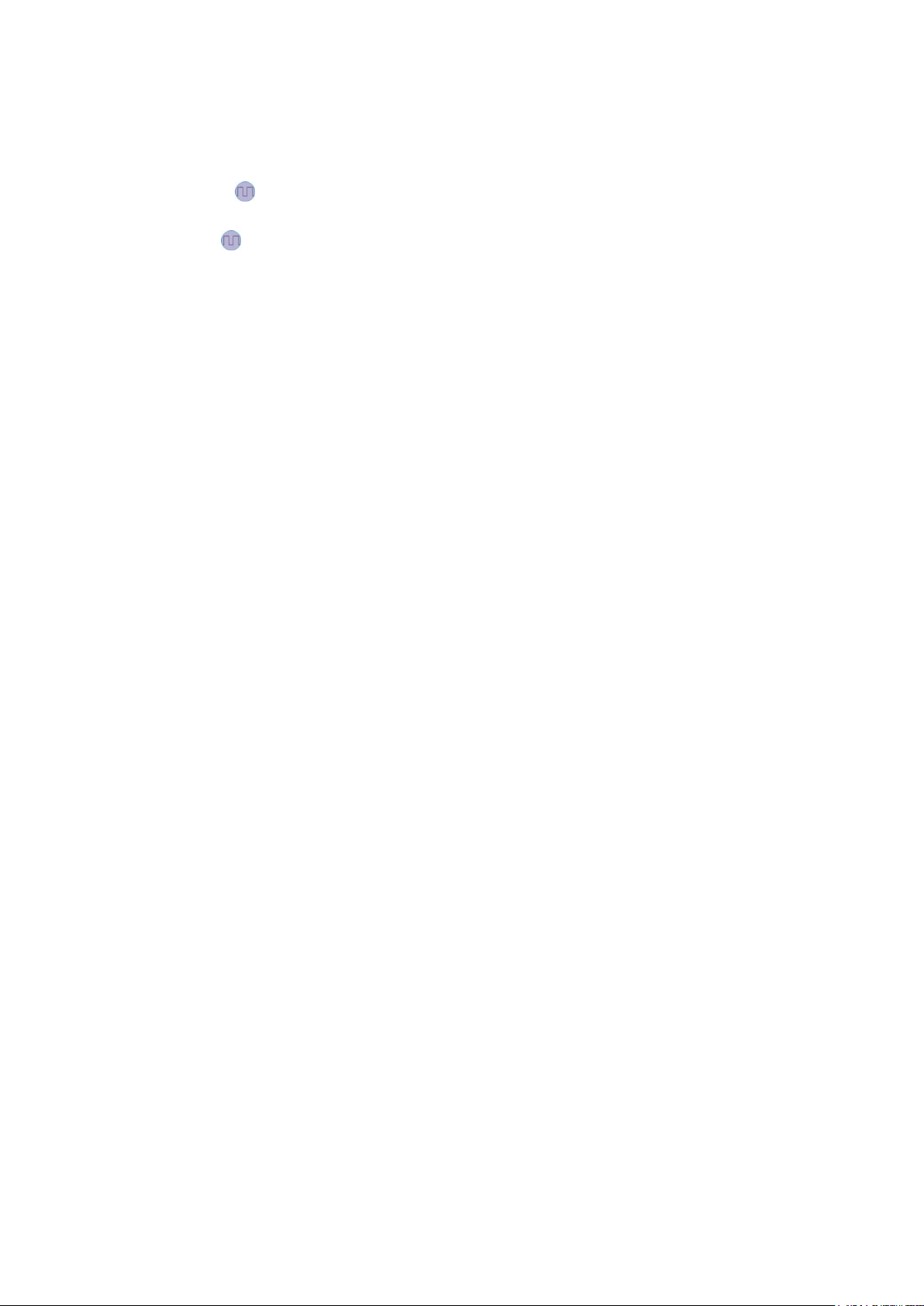
OWNER’S MANUAL
用户手册 DIGITAL PORTABLE RADIO
5
Transmit time-out timer.......................................................................................................................... 41
Color code ........................................................................................................................................... 42
Time slot ............................................................................................................................................... 42
CTCSS ........................................................................................................................................................... 42
Trasmitting CTCSS/DCS ................................................................................................................... 43
Receiving CTCSS/DCS ...................................................................................................................... 43
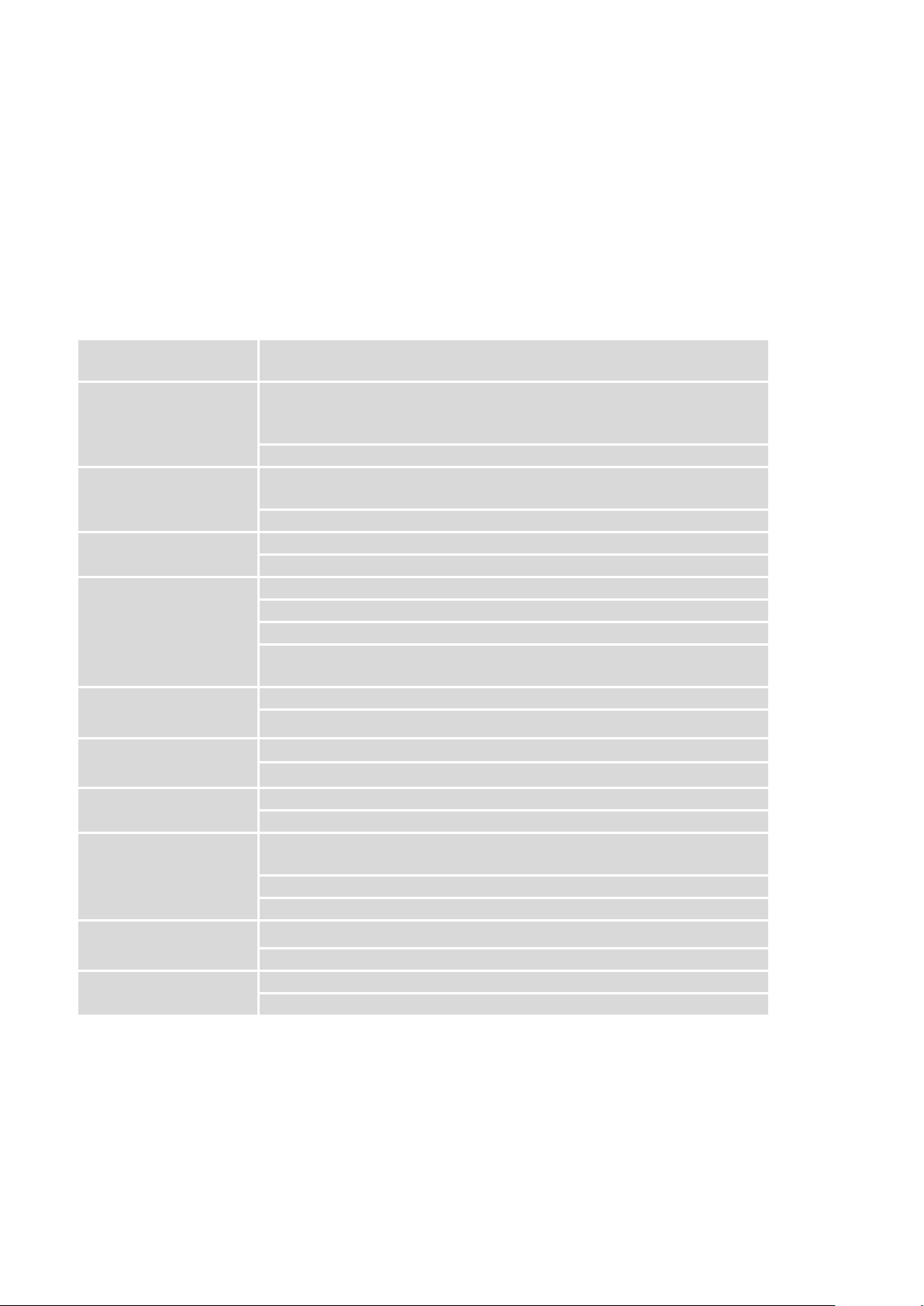
OWNER’S MANUAL
用户手册 DIGITAL PORTABLE RADIO
6
一.熟悉本机 Familiar with this Product
1.按键介绍 Description of Buttons
[PTT]Transmit button
Switch between transmission and reception; when transmitting, press this button and speak to the
microphone; release the button to receive.
Side button SK1
Short press is the monitor function (only analog channels are supported). Switch to the monitor squelch
mode when this button is pressed, and return to the receive squelch mode when the button is pressed
again.
Long press for the power switch, select the high and low power.
Side button SK2
Short press this button to quickly switch between the upper and lower screens and switch between the
A screen and the B screen.
Long press this button to enter the digital contact.
Top button
*Default is the alarm button
Short press this button to end the emergency alarm mode.
Press and hold this button to activate the emergency alarm mode to quickly establish an emergency call.
0-9 number buttons
Default: 0~9
[0~9] code words in DTMF function
Select punctuation marks or letters in Pinyin input method.
If numeric shortcut function is set, you can press and hold this button to jump to the corresponding
contact.
[MENU] button
Press it to activate the menu mode, enter the menu and press this button to select menu items.
Press and hold it to enter the radio settings.
[]button
Channel mode, changing the channel backwards.
Move left in SMS editing interface.
[]button
Channel mode, changing the channel forward.
Move right in SMS editing interface.
[Exit]/[Clear] button
In standby mode, short press to switch between dual-segment single-standby or dual-segment
dual-standby mode.
Clear the entered information in input state.
Press and hold this button to switch channel mode or frequency mode.
[*]button
Press and hold this button to lock on / off keyboard
Code word * in DTMF function
[#]button
Switch the input method in input method interface.
Code word # in DTMF function
2.可编程键 Programmable Buttons
In order to improve the operational convenience, the function shortcut keys provided by this product are 【SK1】 key, 【SK2】
key, 【TK1】 key. For the specific function, please consult the distributor. For the detailed description of each function, please refer to
the corresponding contents of "Function and Operation".
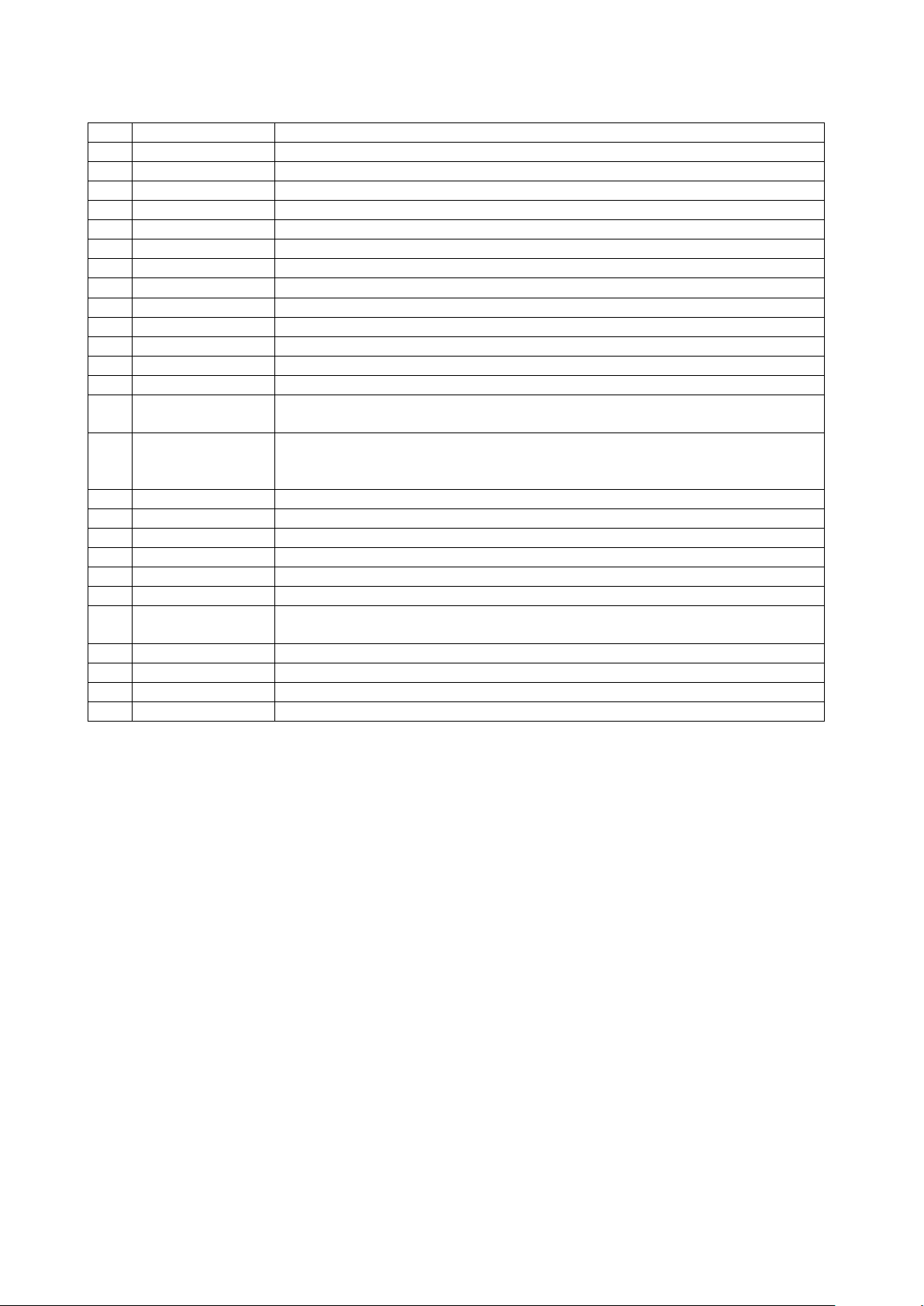
OWNER’S MANUAL
用户手册 DIGITAL PORTABLE RADIO
7
No.
Shortcut name
Purpose
1
None
No function is assigned to the preset button.
2
Power adjustment
Quickly switch between high power and low power.
3
Emergency mode on
Quickly establish an emergency call. This is the recommended option for the orange button.
4
Emergency mode off
Quickly end an emergency call initiated outward.
5
Offline
Press this button to toggle the host between pass-through mode and transit mode.
6
Encryption
Quickly turn on/off encryption for channel (only for digital mode).
7
VOX
Quickly turn on or off the voice control function.
8
Push to talk 1
Call shortcuts, after pressing a one-click call, send the corresponding call, SMS or other application function.
9
Contact
Press this button to enter the digital contact list to initiate a call or call related services.
10
Area up
Press this button to switch to the previous area.
11
Area down
Press this button to switch to the next area.
12
Area switching
Quickly select areas that allow users to switch between the two areas.
13
Keypad lock
Quickly lock the numeric keypad (not including the PTT button).
14
Steady state monitoring
Switch to the monitor squelch mode when this button is pressed, and return to the receive squelch mode when the button is
pressed again.
15
Battery power indication
Quickly access to battery power. The user can check the battery status by LED. The battery power is sufficient if the LED is
constantly in green, the battery power is still available if the LED is constantly in yellow, and the battery power is low if the LED is
in red.
16
Scan on / off
Quickly turn the scan function on or off. Note: double-segment double-waiting scan does not work
17
Scan backup
Press this button
18
Recording switch
(Based on firmware) to quickly turn on/off the recording
19
Previous recording
(Based on firmware) to quickly play back the previous recording.
20
Next recording
(Based on firmware) to quickly play back the next recording.
21
Scheduling (1750Hz pilot)
Fast launch 1750 pilot signal
22
Temporary deletion of noise
channels
When the scan is paused, pressing this button temporarily deletes the temporarily unwanted noise channel. The channel is not
detected during the next scan detection. When the host restarts scanning, the channel will be restored in the scan list.
23
Time broadcast
Press this button to broadcast the current time.
24
Flashlight
Press this button to turn on the flashlight and press it again to turn off the flashlight.
25
Up and down screen switch
Quickly switch the upper and lower screen
26
Working alone
Press this button to switch between the individual work functions on and off.
Note:
●The same button short press and long press can achieve different functions, specific by the dealer settings.
二.Security and overview
RF radiation information
This product is intended for professional applications that meet RF radiation requirements. Users must be aware of the hazards of RF
radiation and take appropriate measures to meet the requirements of RF radiation limit.
Common sense in RF radiation
RF refers to the electromagnetic frequency that can be radiated into space. It is a technology widely used in the fields of communication,
medical treatment and food processing. It will produce some RF radiation during use.
Control and operating instructions of RF radiation
In order to maximize the performance of the product and to ensure compliance with the radiation limits in the relevant occupational or
controlled environment of the above criteria, the sending time shall not exceed 50% of the rated factor and shall follow the instructions
below:

OWNER’S MANUAL
用户手册 DIGITAL PORTABLE RADIO
8
• RF radiation is generated only during transmission (speech) rather than reception (listening) and standby.
• The distance between the terminal and the body during transmission should be at least 2.5 cm.
三.用前准备 Preparation before use
■充电 Charging
Be sure to ensure that the product is off when charging. Battery into the charger may be charging red flashing
constantly flashing, this is the battery power is too low, the charger to protect the battery pre-charge process, is a
normal phenomenon, Generally continue for 30 seconds to turn the red light of the normal state of charge.
Please use the charging seat specified by our company to charge the battery, the charging seat indicator shows the charging status.
1. Plug the power adapter into a power outlet;
2. Plug the other end of the power adapter into the socket on the back of the charging cradle;
3. Insert the battery or the battery-equipped product into the charging cradle correctly; the indicator light on the charging cradle shows
the charging status. When the indicator light is red, it indicates the start of charging. When the indicator turns green, the charging is
completed. The specific table below.
Indicator display
Current charge status
Red light
In charging
Green light
The charging is completed
Note:
For best battery performance, charge for a minimum of 4 hours on first charge.
■电池信息 ■Battery information
⚫ The first use of the battery
Since the battery is not fully charged at the factory, please charge the new battery before use. Under normal circumstances, the
battery when used for the first time, need to charge 4 hours, lithium-ion battery charging using slow charge or fast charge can be
performed when charging. It is recommended that the new battery be operated as above for the first three uses. When you find the
battery power is low, you need to charge the battery.
⚫ Suitable battery type
Please use the specified battery for charging; use of other batteries may cause explosion, resulting in human injury.
⚫ Battery safety attention
1. Do not allow metal contacts (including coins, keys, jewelry, or other conductive metal) to be touched by the battery contacts or
pole pieces. Otherwise, the battery may short circuit, discharge, heat or leak, which may result in damage to the item or personal injury.
Therefore, be careful when handling any battery.

OWNER’S MANUAL
Battery icon
Battery power
High
Medium
Low
用户手册 DIGITAL PORTABLE RADIO
2. Do not short-circuit the battery terminals or discard the battery in a fire. Do not disassemble the battery pack. When the battery is
discarded, please put into a dedicated battery recycling box.
● Battery normal operation instructions
★Please charge the battery indoors, battery charging at room temperature best.
★Under normal circumstances, the charger indicator from red to green when the battery is fully charged, at this time the battery can
be removed.
★You can charge when Battery installed in the walkie-talkie, but when charging is best to turn off the walkie talkie, to ensure that the
battery is fully charged.
★Please do not charge the battery when the battery power is not used up (after the battery is exhausted, the voice prompt alarm will
be given), which will shorten the service life of the battery.
★Do not put a fully charged battery back on the charger to "power up" again, as this operation significantly reduces the cycle life of the
battery.
●Extend battery life
★Battery performance will reduce below -20 ℃ temperature conditions. Prepare back-up batteries for use in colder weather. Please
do not throw away cold batteries that cannot work. These batteries may be used at room temperature.
★Dusting the battery contacts may affect the battery life. Please wipe the contacts with a clean, dry cloth before inserting the batteries
into the walkie-talkie.
● Battery storage needs to know
1.Since the battery will have a self-discharge phenomenon, the battery when not in use for a long time, please fully charge the battery
and then stored to avoid over-discharge of its battery to damage the battery.
2. When the battery is in storage, remove the battery to recharge when stored about 6 months. To avoid over-discharge of electrolyte
affect battery capacity.
3. Pay attention to the temperature and humidity of the battery storage environment. Store the battery at room temperature in a cool,
dry place to minimize self-discharge of the battery.
■Battery Voltage & Power Indication
If the dealer has set the 【battery power prompt】 shortcut key for the product, you can press and hold the shortcut key to check the
remaining battery power by LED indicator, tone and battery icon. Release the shortcut to cancel viewing the remaining battery power.
The top right of the screen shows the current battery power icon is as follows:
9
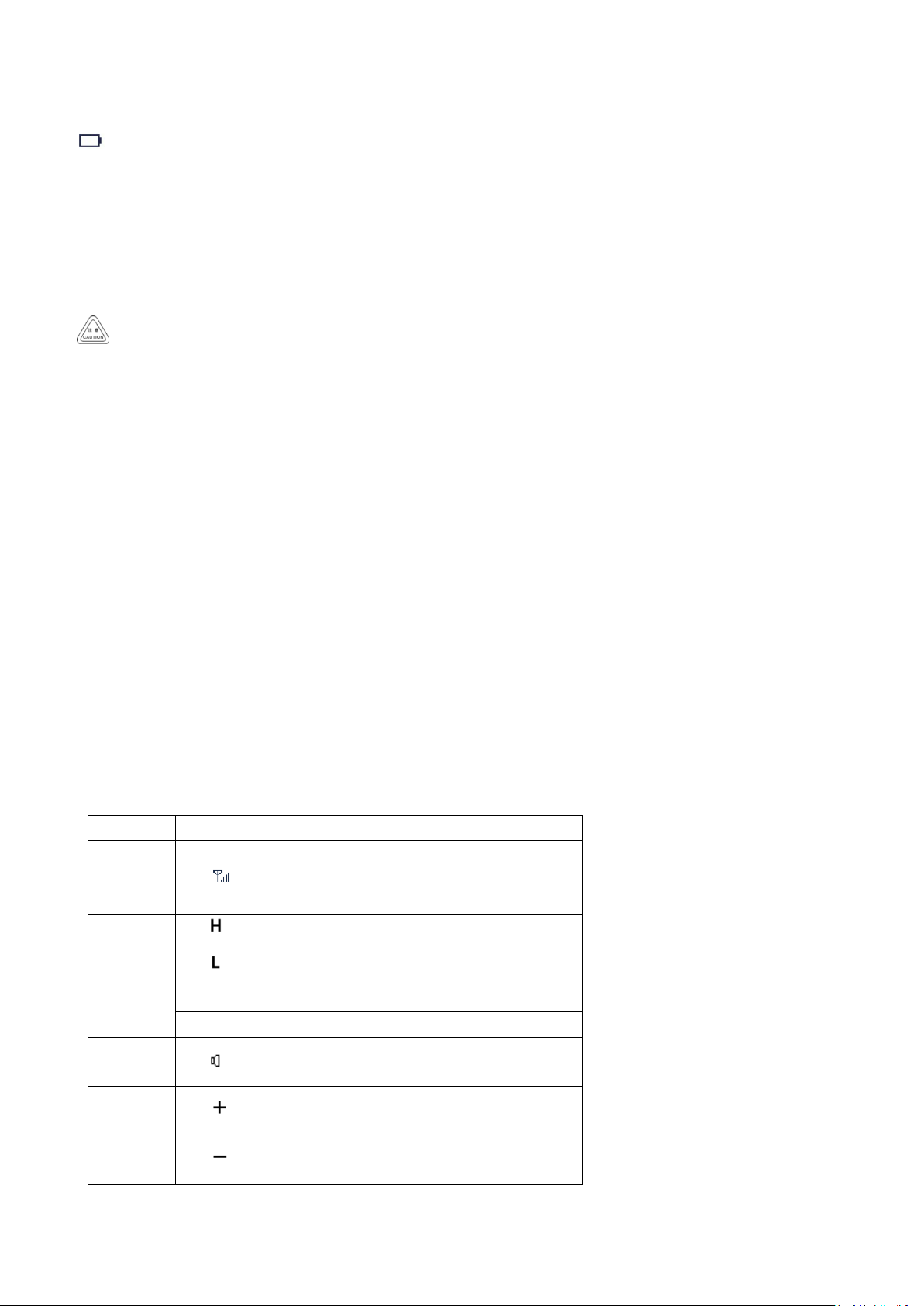
OWNER’S MANUAL
用户手册 DIGITAL PORTABLE RADIO
10
Insufficient
■附件安装 Accessories installation
1. Install / remove the antenna
Turn off the radio and insert the antenna into the mounting hole and turn clockwise. (Figure 1-1)
When removing the antenna, turn it counterclockwise to remove the antenna. (Figure 1-2)
Do not shake the top of the antenna by hand, otherwise it will reduce the working performance and service life of the antenna.
2. Install / remove the battery
●Install the battery
Align the battery with the battery holder on the back of the walkie-talkie. Push the battery firmly into the walkie-talkie and slide the
battery up until it locks into place. (Figure 2-1)
●Remove the battery
To remove the battery, turn off the transceiver. Slide the battery latch into the unlocked position and hold, and then slide the
battery downward and out of the battery mount.(Figure 2-2)
3. Install / remove the belt clip
●Unscrew the two screws on the battery. Align the two screw holes in the belt clip with the screw holes in the top of the battery, and
then tighten the screws (Figure 3)
●Loosen and remove the screw from the belt clip (it is recommended that you screw the screw to the battery for the next time you are
installing and using the belt clip).
4. Install external headphones / microphone (optional separately)
Open the headset cover, the headset plug into the headset hole will be ok. When you do not need to use the headset, unplug the
headset plug from the earphone jack and cover the earphone cap. When not using the universal interface, please cover the dust cover.
(Figure 4)
■状态指示 Status indication
LCD 图标说明 Description of LCD Icons
Icon name
Icon
Description of product status
Signal
strength
icon
The more signal bars, the stronger the signal is
Transmissio
n power
icon The current channel transmits at high power
The current channel transmits at low power
Dumb audio
icon
CT
Current ctcss is analog ctcss.
DCS
Current ctcss is digital ctcss.
Speaker
icon
Speaker is enabled, and reception is effective
Relay mode
icon
The current transmission frequency is the reception
frequency plus a frequency bias (positive bias)
The current transmission frequency is the reception
frequency minus a frequency bias (negative bias)
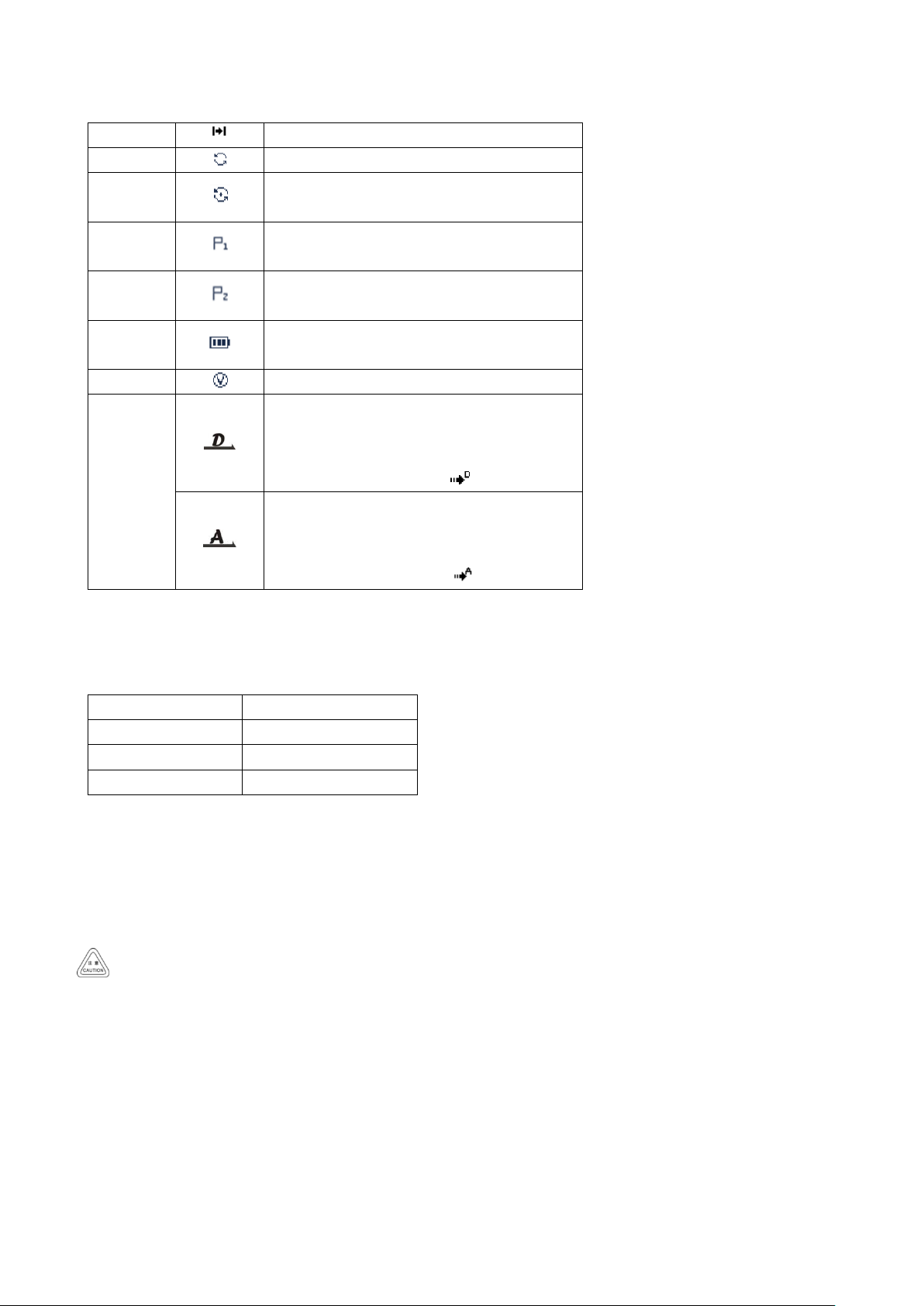
OWNER’S MANUAL
用户手册 DIGITAL PORTABLE RADIO
11
Currently in offline state
Scan icon
The scan is on and is in normal mode
Non-priority
channel
Scan stays on non-priority channel
Priority
channel 1
Scan stays on priority channel 1
Priority
channel 2
Scan stays on priority channel 2
Battery
power icon
The more bars, the more battery power
VOX icon
Voice control is turned on
Pointer icon
Currently pointing to the main digital mode; press
A/B button to switch the main channel up and down.
When double-waiting is turned on and works in
digital sub-channel, the icon is
Currently pointing to the main analog mode; press
A/B button to switch the main channel up and down.
When double-waiting is turned on and works in
analog sub-channel, the icon is
LED指示灯 LED Indicators
This product has LED indicators so you can easily grasp the current operating state.
Indicator status
Product status
Red on
Transmitting
Green on
Receiving
Orange flash
Scanning
四、基本操作 Basic operation
■ Power on and off
To turn on the power, turn the [Power Switch / Volume Control] knob clockwise until you hear a "click" sound and a short beep
sounds. To turn off the radio, turn the knob counterclockwise until you hear a click. In English language, if voice announcement is
enabled, the channel is broadcast when the terminal is powered on or when switching channels.
If you disable the tone function of this product, there will be no boot tone.
If all LED's are disabled, the transmit / receive light does not come on during turning on. A short beep sounds to indicate successful boot
detection.
■ Volume adjustment
Turn on the power, turn the [Power Switch / Volume Control] knob clockwise to increase the volume of voice reception, and turn
counterclockwise to reduce the volume of voice reception. When adjusting the volume, the product LCD displays the corresponding
length of the volume bar.
★Selecting Region

OWNER’S MANUAL
用户手册 DIGITAL PORTABLE RADIO
12
Region is a channel group in which you can include channels with the same attributes (such as call type, digital mode and analog mode)
in a region, which makes it easy for you to manage existing channels.
The unit supports up to 250 regions, and each region contains up to 64 channels.
You can select a region in two ways:
• Select by programming button:
If the dealer has set the [Zone Up] and [Zone Down] shortcuts for you, press this shortcut to switch to the desired area.
• Select through the menu:
1. Press the [MENU] key to enter the menu mode.
2. Press the 【】/【】key to enter the area, and then press the [MENU] key to select the entry area list.
3. The current area is displayed on the screen and displayed as the area name.
4. Press the 【】/【】key to enter the desired area, and then press the [MENU] key to select.
5. The screen immediately displays the selected area and returns to the selected area screen.
The walkie-talkie must retain at least one area, and each area retains at least one channel.
★Digital and analog channel switch
Each channel in this product can be configured by the dealer as either an analog channel or a digital channel. If the current region
contains digital channels and analog channels, you can switch channels to analog channels or digital channels.
★Single / dual band mode switch
If the dealer has set the [up and down screen switching] shortcut key (Namely【A/B】 key) for you, press this shortcut key to switch the
upper screen or the lower screen.
When the radio is standby, press 【A/B】 key to switch the primary and secondary channels.
1. The black pointer points to the primary channel and is the digital channel; the other channel is the secondary channel.
• If the black pointer points to the primary channel and indicates that the channel is an analog channel; the other channel is the
secondary channel.
2. Press 【BACK】 to switch to dual band single standby or dual band dual standby
If the front of the sub-channel is displayed , it indicates that the product is working in the mode of “dual band single standby ", and
the sub-channel does not receive the signal at this time.
Note: The ARTS Auxiliary function does not work because the dual keep mode is in the primary and secondary channel scanning status,
DTMF, auto-scan and work alone.
★Select channel, user ID, group call ID
Power on and in channel mode, if you have more than one region in the radio, select the desired region and press【】/【】key to
select the desired channel, user alias or ID, or the group alias or ID.
★Receive and reply group calls
To receive a call from a user group, the transceiver must be configured to belong to the talk group.
When receiving a group call:
1. LED indicator light is green.
2. The top line of the screen displays status icons such as RSSI. In the display area below the top line: the first line shows the group alias,
the group call icon is displayed in the middle and the received target band (ie CH A or CH B) is indicated, and the caller ID is displayed at
the bottom (digital mode only).
3. Hold the walkie talkie in its upright position and at a distance of 1 to 2 inches (2.5 to 5.0 cm) from the mouth. If the “Channel Free

OWNER’S MANUAL
用户手册 DIGITAL PORTABLE RADIO
13
Tone” function is enabled, when the transmitting radio releases the 【PTT】 button, you will hear a short beep indicating that the
channel is idle and waiting for your answer.
4. Press the 【PTT】 key during the call hold time to reply to the call and the LED indicator lights up in red.
5. Release the 【PTT】key to answer.
6. If there is no voice activity for the scheduled time period, the call is terminated.
If the walkie talkie receives a group call and is not at home at this time, it remains on the current screen until the call is
answered.
★Receive and reply single call
A single call is an individual walkie-talkie call to another individual walkie-talkie. There are two types of single call types: the first type,
the walkie talkie presence test is performed before the call is ready, and the other type is ready for the call immediately.
When receiving a single call:
1. LED indicator light is green.
2. The top line of the screen shows the status icons such as RSSI. In the display area below the top line, The first line shows a single call,
the single call icon is displayed in the middle and the received target band (ie CH A or CH B) is indicated, and the user alias or ID is
displayed at the bottom (digital mode only).
3. Hold the walkie talkie in a vertical position and keep it 1 to 2 inches (2.5 to 5.0 cm) from the mouth. If the "Channel Idle Tone" feature
is enabled, when the transceiver intercepts the PTT key, you will hear a short beep indicating that the channel is free for you to answer.
4. Press the 【PTT】 key during the call hold time to reply to the call and the LED indicator lights up in red.
5. Release the [PTT] key to answer.
6. If there is no voice activity for the scheduled time period, the call is terminated.
★Receive all call
All call is an individual walkie-talkie call to all walkie-talkies on the channel. It is used to publish important notices that require special
attention from users.
When receiving all call:
1. LED indicator light is green.
2. The top line of the screen shows the status icons such as RSSI. In the display area below the top line: The first line displays the full call,
the full call icon is displayed in the middle and the received target band (ie CH A or CH B) is indicated, and the user alias or ID is
displayed at the bottom (digital mode only).
3. After the termination of all calls, the walkie-talkie will return to the screen before receiving the call. If "channel idle tone" is enabled,
you will hear a short tone when the walkie talkie releases the [PTT] key, indicating that the channel is ready for use and you cannot
reply to all calls.
When you receive an all call, if you switch to another channel, the transceiver stops receiving the full call. During a full call, you
will not be able to use any of the preprogrammed keys until the call is ended.
★Start a walkie-talkie call
You can choose a channel, user ID or talk group in the following ways:
• Channel mode Press 【】/【】 to select the channel
• Pre-programmed one-touch call button
• Address book list
★Select channel to initiate a call

OWNER’S MANUAL
用户手册 DIGITAL PORTABLE RADIO
14
★Initiate group call
To initiate a call to a user group, the transceiver must be configured to belong to the talk group.
1. Channel mode Press 【】/【】to select the channel using the activated talkgroup alias or ID.
2. Hold the walkie talkie in its upright position and keep it at a distance of 1 to 2 inches (2.5 to 5.0 cm) from the mouth.
3. Press 【PTT】 key to initiate a call, LED indicator light is red. The screen displays the talk group alias or ID, as well as the group call
icon.
4. Release the [PTT] key to answer. When the target radio replies, the LED indicator will light green. The group call icon, call group alias
or ID, and walkie talkie alias or ID is displayed on the screen.
5. If the Channel Idle Tone feature is enabled, when the target radio releases the PTT button, you will hear a short beep indicating that
the channel is free for you to answer. Press the PTT key to answer, or if there is no voice activity for a predetermined period of time, the
call is terminated.
6. The walkie talkie returns to the screen before receiving the call. You can also initiate a group call from your address book.
★Start a single call
1.Channel mode Press 【】/【】to select the channel using the activated talkgroup alias or ID.
2. Hold the walkie talkie in its upright position and keep it at a distance of 1 to 2 inches (2.5 to 5.0 cm) from the mouth.
3. Press 【PTT】 key to initiate a call, LED indicator light is red. The top line of the screen shows status icons such as RSSI. In the display
area below the top line, the first line shows a single call, the single call icon is displayed in the middle, and the user alias or ID is
displayed at the bottom (digital mode only).
4. Release the [PTT] key to answer. When the target radio replies, the LED indicator will light green.
5. If the "Channel Idle Tone" feature is enabled, when the target radio releases the [PTT] key, you will hear a short beep indicating that
the channel is free for you to answer. Press the PTT key to answer, or if there is no voice activity for a predetermined period of time, the
call is terminated.
6. You will hear a short tone, the screen shows the call ended.
You can also initiate a single call via digital contacts and manual dialing in your contacts, or make quick contact access via a
keyboard entry to find the desired target walkie-talkie.
★Initiate all call
This feature lets you signal all users on the channel. The walkie-talkie must be programmed to allow you to use this feature.
1. Channel mode Press【】/【】to select the channel using the activated all-call group alias or ID.
2. Hold the walkie talkie in its upright position and keep it at a distance of 1 to 2 inches (2.5 to 5.0 cm) from the mouth.
3. Press 【PTT】 key to initiate a call, LED indicator light is red. The screen displays the all-call group alias or ID, as well as the all-call icon.
Channel users cannot reply to all calls.
★Use the one-touch call button to initiate a group call or a single call
One-touch calling features make it easy to group calls or single calls to predefined aliases or IDs. This function can be assigned to short
programming or long programming keys.
You can assign only one alias or ID to a one-touch call key, and the walkie talkie can have multiple programmed one-touch call keys.
1. Press the preprogrammed one-touch call button to initiate a group or single call to a predefined alias or ID.
2. Hold the walkie talkie in its upright position and keep it at a distance of 1 to 2 inches (2.5 to 5.0 cm) from the mouth.
3. Press 【PTT】 key to initiate a call, LED indicator light is red. The screen displays the talk group / user alias or ID, as well as the group
call / callout icon.

OWNER’S MANUAL
用户手册 DIGITAL PORTABLE RADIO
15
4. Release the [PTT] key to answer. When the target radio replies, the LED indicator will light green.
5. If the "Channel Idle Tone" feature is enabled, when the target radio releases the [PTT] key, you will hear a short beep indicating that
the channel is free for you to answer. Press the PTT key to answer, or if there is no voice activity for a predetermined period of time, the
call is terminated.
6. The walkie talkie returns to the screen before receiving the call.
★Analog channel call
On the analog channel, hold down the [PTT] key and speak into the microphone, to transmit. Please release 【PTT】 key to receive.
★ DTMF call
•Make a call:
•under the analog channel, press and hold the [PTT] key and press the keypad number key.
•Under analog channel, long press 【#】 key to switch to manual dialing mode, enter the desired number, short press 【PTT】 key
to start DTMF call.
•Receive calls:
When the host computer has configured DTMF as the receiving signaling system of the current channel, when decoding the code word
is DTMF personal ID code, the decoding is successful. During the resetting time, it can talk to the other party. The reset time needs to be
re-decoded.
★PTT ID call
•Make a call
In analog mode, you can program the radio to configure the DTMF on-line code and off-line code; and enable the up-down-line code
on the analog channel. When enabled, the code will be sent each time the [PTT] key is pressed, and the code will be released when the
[PTT] key is released.
五.紧急报警功能 Emergency alarm function
紧急报警 Emergency alarm
In the event of an emergency, you can use this feature to ask your fellow or control center for help. Emergency alarm has the highest
priority, you can alarm whether the walkie talkie is transmitting or receiving.
Alarm initiator to exit the alarm mode, there are two cases:
● Turn off the radio to exit the whole machine alarm.
● Press the pre-programmed [emergency mode off] shortcut to exit the alarm
● In other ways, when exiting alarm mode, the alarm on the current channel can only be temporarily exited. When reselecting the
channel, the alarm will continue;
The alarm function is enabled for you by the dealer (program path: "Edit -> Alarm -> Digital Emergency Alarm System ->DMR System").
Alarm Type
The radio prompts in different modes for different alarm types, as shown in the following table.
Alarm type
Description
Disable
Turn off alarm function (alarm disabled),
Only whistle
The terminal emits a sharp alarm tone and the control center does not receive an alarm signal.
Convention
al
When alarms, the radio gives an audible and visual prompt.
Alarm
whistle
After sending an emergency alert signal to the control center, a local alarm tone is sounded. In the alarm
state, there are indications of sound and visualization.
Silent
When alarms, the radio will not give any audible or visual prompt. At the same time, no sound is
