PO FUNG ELECTRONIC BFT8 User Manual
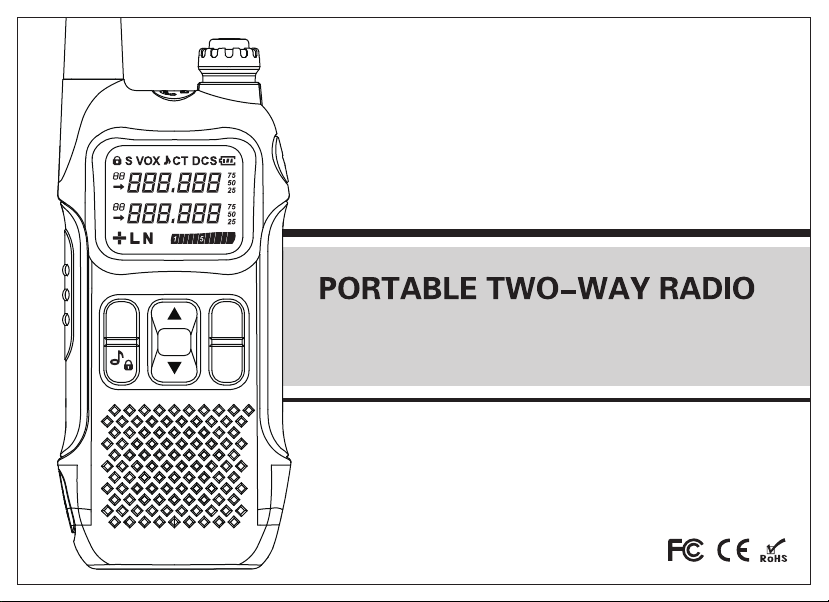
MENU
MONI
FM
USER’ S MANUAL
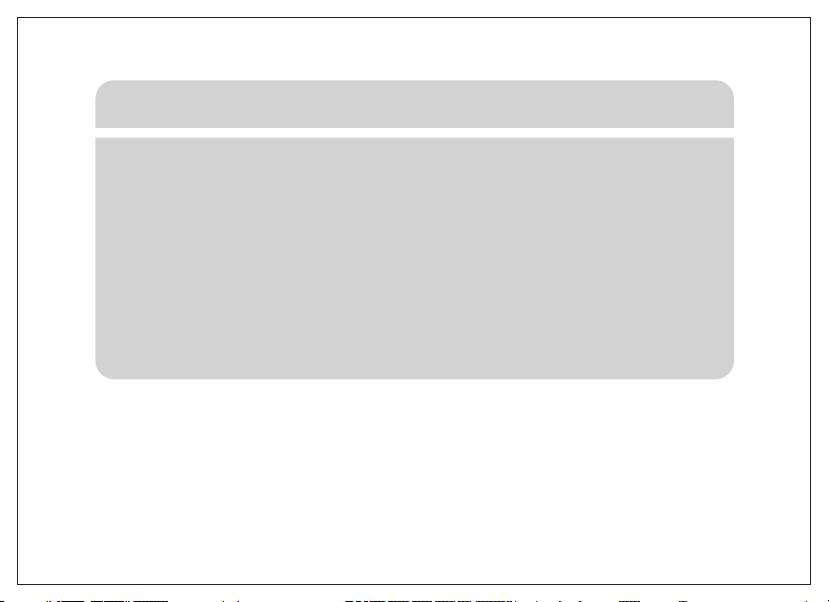
TO USRE
Thank you for your favor with our prosucts.
We believe that this easy-to-use prosucts will provide dependable and
cost-effective communications for you. Our professional two-way radios
incorporate the latest in advanced technology and craft. So you will be
pleased with the quality and features of our products. Please read this
manual carefully to ensure you know how to properly operate the radio
before use.
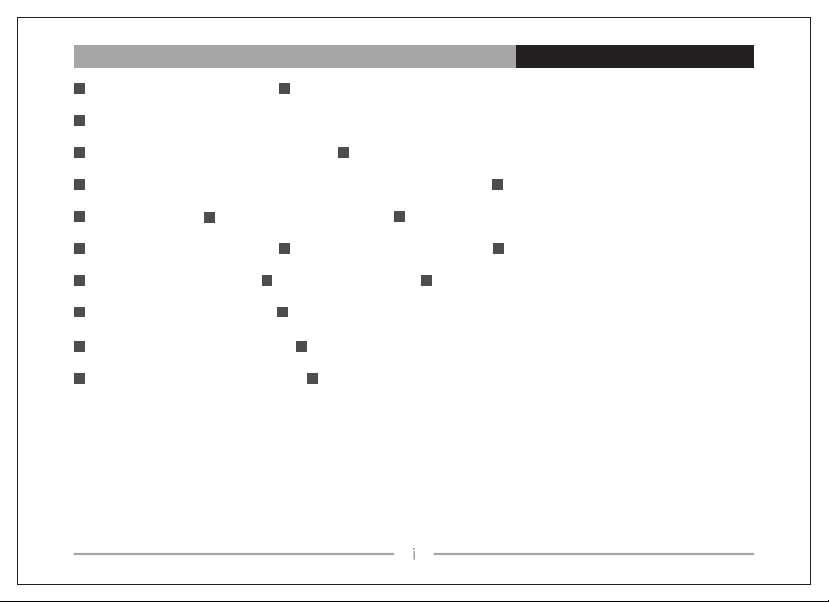
Function Introduction
LCD display monitor Frequency range:FRS
12.5KHz narrow band
Output power:H:2W L: 0.5W 750HZ、1450HZ、2100HZ
50 Groups CTCSS,105 Groups of standard DCS VOX
22 Channels Time-out timer(TOT) Keyboard Beep
Key Screen backlight Battery saving function LED Flashlight
Monitoring function Keyboard Locks FM Radio:87-108MHz
Dual standby function Support USB charging function
Restore factory settings Multiple working modes are available
Weather forecast function 10 ringtone are available
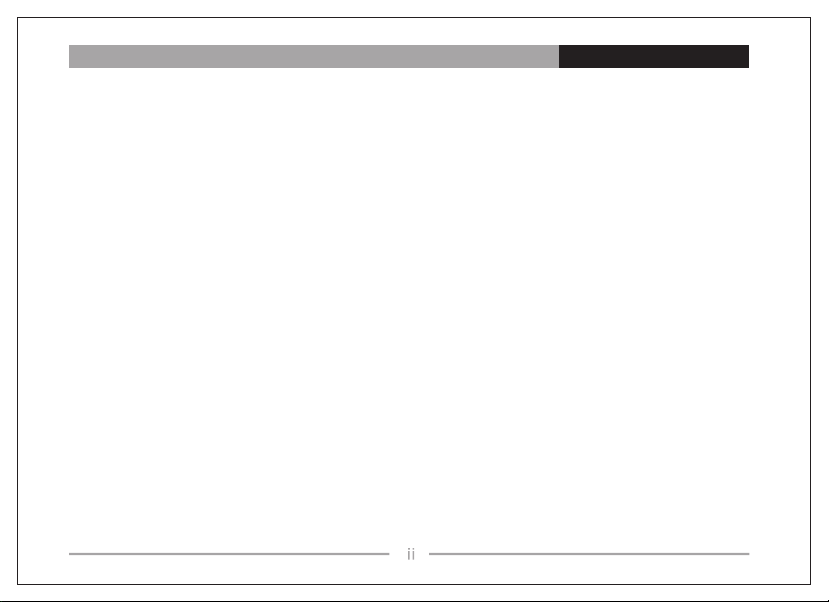
Safety Information
Please read the following information in order to
1.The maintenance work of the two-way radio can only be carried out by professional technical
personnel; assembly/dis assembly without permission is prohibited;
2.To avoid problems caused by electromagnetic interference and/or electromagnetic compatibility, please turn off the two-way radio in places with the sign “Please turn off two-way radio”, such
as hospitals and other health care facilities.
3.When taking airplane, please turn off the two-way radio when the crew request.
4.In automobile with airbags, do not place the two-way radio in the inflation area of the airbags.
5.Turn off the two-way radio before entering the flammable and explosive environment;
6.Do not replace or charge the battery in flammable and explosive environments;
7.Turn off the two-way radio before approaching the blasting area and detonator area;
8.Do not use the two-way radio if the antenna is damaged, or else it may cause minor skin burns;
9.Do not expose the two-way radio to direct sunlight or near the heating device.
10.While the portable two-way radio is transmitting, keep the radio in a vertical position and keep
the microphone about 5cm from the mouth.
11.Keep the two-way radio at least 2.5cm from the head or body during transmitting.
12.If you are wearing the portable two-way radio on your body, make sure that the antenna is at
least 2.5cm away from the body when the two-way radio is transmitting.
13.If the two-way radio has any odor or smoke, turn off the power immediately and contact your
dealer.
use this two-way radio safely and efficiently.
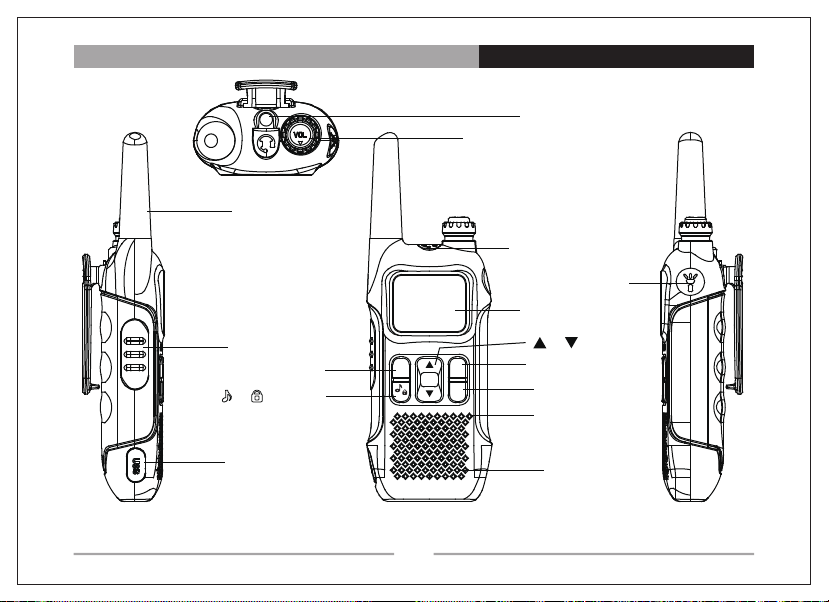
Antenna
PTT Button
MENU Button
[ ]/[ ] Button
Familiar with the machine
LED Flashlight
Power and Volume Knob
Earphone Socket
LAMP Button
LCD Screens
[ ]/[ ] Button
MONIMENU
FM
MONI Button
FM Button
Microphone
Micro USB
Speaker
01
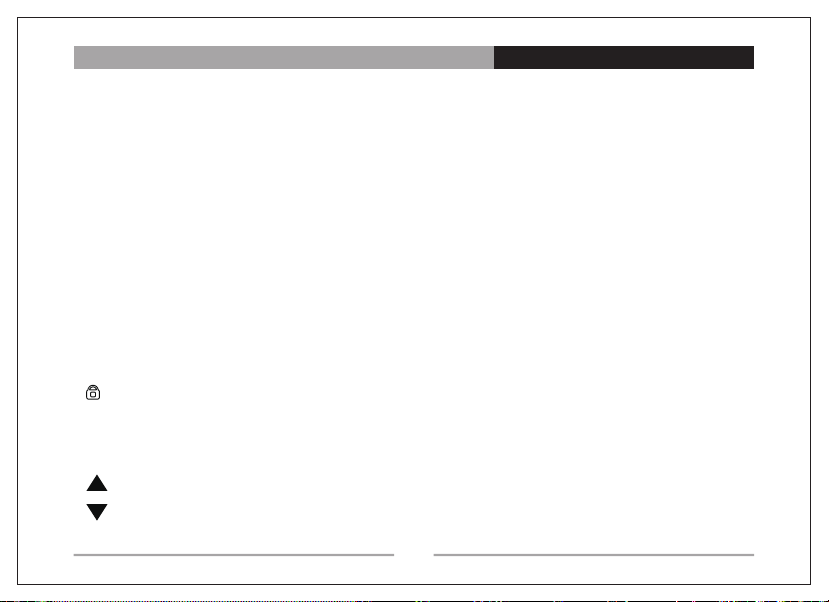
Description of the Buttons
[Power and Volume]: Power switch, adjust the volume.
[PTT]:When transmitting, press this button and speak to the microphone;
release the button to receive.
[FM]:Press the button once to turn on the FM radio function, and then press
the button again to turn off the FM radio function.
[LAMP]:Press to turn on the flashlight, press it again to make the flashlight
flash, and press it again to turn off the flashlight.
[MENU]:Short press to enter menu setting function.
[MONI]:Monitoring Button,Short press for Monitoring function in normal
mode ;In menu mode press this key to exit.
[ /Ringtone]:Long press this button to turn on/off keypad lock,Short press
for ringtone call.(Note:After the keyboard lock is opened, the function key and
confirm key operations are invalid)
[ ]:Short press this button to up;Long press to switch A/B frequency.
[ ]:Short press this button to down;Long press to switch A/B frequency.
02
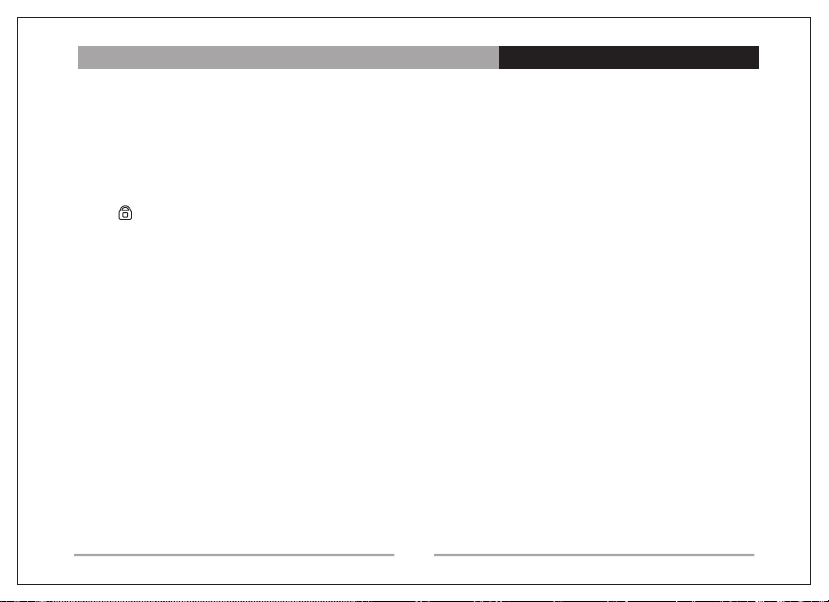
Description of the Buttons
Combination key function
Call Tone: Press and hold [PTT] button and[MONI]button to transmit 1750Hz
tone signaling,Release the [MONI]button to exit;Press and hold [PTT] button
and[FM]button to transmit 1450Hz tone signaling;Press and hold [PTT] button
and[ ]button to transmit 1750Hz tone signaling.
03
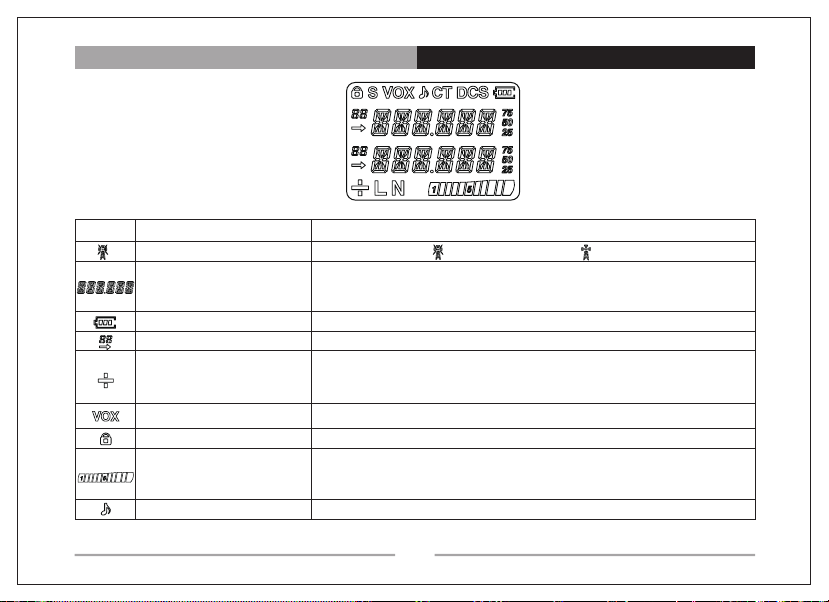
Icon Icon name Description
Receiving and Transmitting
Normal mode display
frequency; PMR and FRS
mode display channels
Battery level indicator
Channel number indication
Frequency offset direction
VOX indication
Keypad lock indication
Field Strength
Ringtone
Receiving display: ,Transmitting display:
Display current channel, Press the[△]/[▽]button to select
The more cells in the display, the more power the battery
01-22
When "+" is displayed, it represents positive difference frequency;
when "-" is displayed, it represents negative difference frequency.Do
not display for the same frequency transceiver.
VOX has been turned on
Keypad lock has been turned on(PTT button are not restricted)
The signal intensity is displayed when receiving, the first five grids are
displayed when low power is transmitted, and the full grid is displayed
when high power is transmitted.
1-10 Category
LCD icon and function description
04
