Podium Pro Audio MX602 User Manual
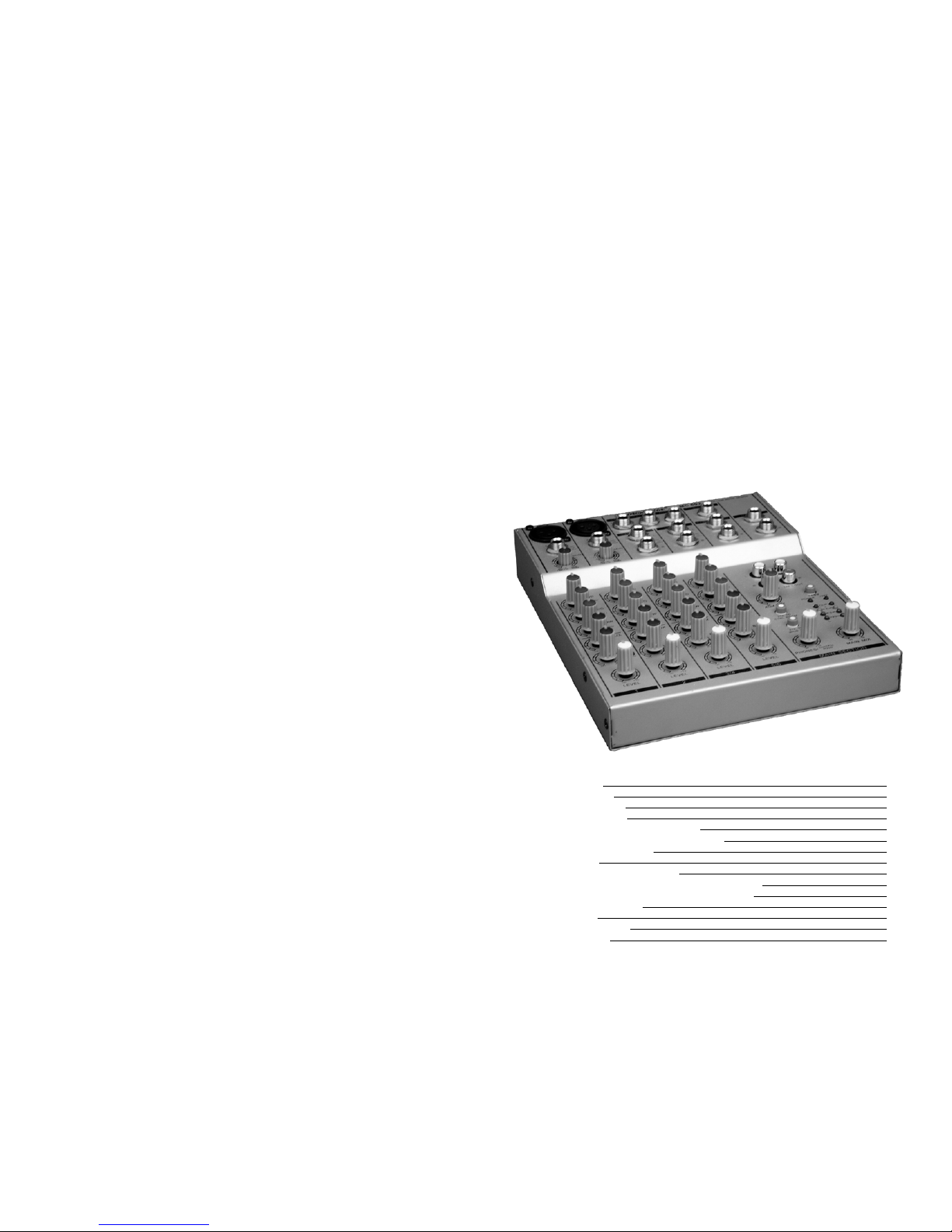
Podium Pro Audio
Audio at its highest level
http://www.podiumproaudio.com
© 2010
Podium Pro Audio
Model MX602
6 Channel 2 Bus Mixing Console
User’s Manual
INTRODUCTION 2
MX602 FEATURES 2
BEFORE YOU BEGIN 2
USING THIS MANUAL 2
ABOUT THE MX602 BLOCK DIAGRAM 2
MONO MIC / LINE INPUT CHANNELS (1 - 2) 3
STEREO INPUTS (3/4 – 5/6) 3
MAIN SECTION 3,8
INPUT / OUTPUT CONNECTIONS 3,9
MONO MIC / LINE CONNECTIONS AND CONTROLS 4
STEREO INPUT CONNECTIONS AND CONTROLS 5
MX602 BLOCK DIAGRAM 6-7
INSTALLATION 10
CONNECTOR WIRING 10
SPECIFICATIONS 11
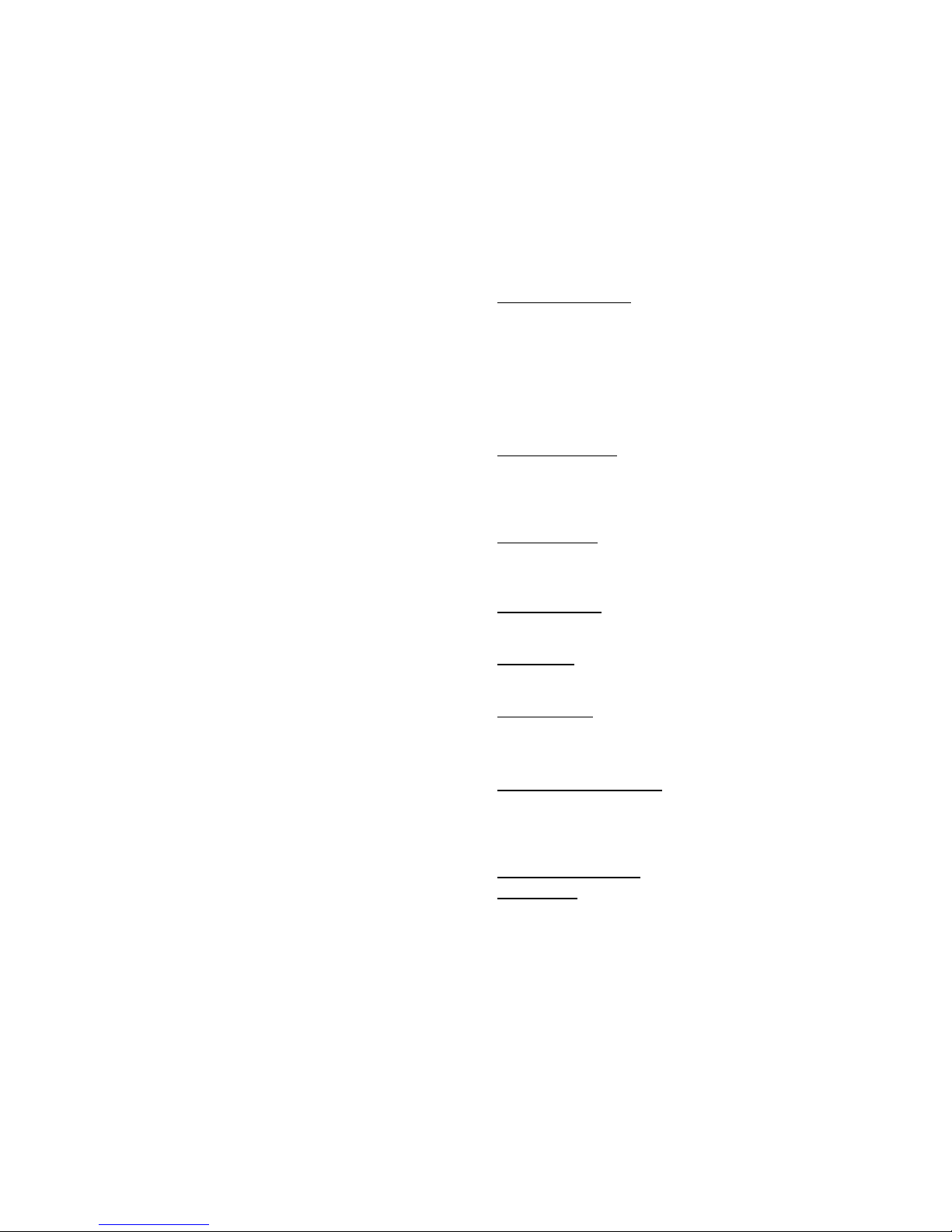
INTRODUCTION
The Podium Pro Audio MX602 audi o mixing console brings premium quality
audio processing circuitry i nto the compact desktop class of mixer s. Carefully
designed signal routing, phantom microphone power, fully balanced design and
versatile effects loops allow this console to provide class leading performance
and flexibilit y. Used in acc ordanc e with the i nform ation pr ovided in this m anual,
this product will give years of trouble free use.
MX602 FEATURES
• Two studio grade “Invisible” ultra low noise microphone (MIC) preamps
• Two balanced line inputs
• Two balanced stereo inputs (four mono)
• Direct-coupled signal processing.
• Rugged steel construction provides superior noise shielding.
BEFORE YOU BEGIN
• Read and follow these instructions.
• Heed all warnings.
• Do not use where the mixer may get wet.
• Never defeat the AC polarizing or safety ground on the AC cord.
• Be certain all equipment is OFF before making or breaking
connections.
• Clean console only with a damp (not wet) cloth.
• Refer all service needs to qualified personnel. There are no user
serviceable components inside.
USING THIS MANUAL
A basic understand ing of what a m ixing c onsol e does i s ver y im portant. On the
next page the console is filtered do wn to logica l func tion “bloc k s”, and t heir use
is summarized. Following t he summaries you will find deta iled descriptions of
all controls and connections.
ABOUT THE MX602 BLOCK DIAGRAM
A block diagram is a simplified schematic which illustrates signal flow from
input to output and sho ws the num erous r outing var iations pos sible. It is highly
recommended that you make frequent use of the block diagram to get the most
out of your MX602 mixer. You will find the MX602 block diagram on pages 6
and 7. Throughout this manual, you will frequently see the opamp symbol. . .
h
This indicates that understanding t he current topic will be much easier if you
review the block diagram.
2
SPECIFICATIONS
MICROPHONE INPUTS:
Frequency Response: (±2dB) <20Hz to 50kHz
Balanced XLR. PIN 1:ground, PIN 2:(+) PIN 3:(-)
Distortion (THD+N): 0.01% at +4dBu, 1kHz
Gain: Adjustable, +10dB to +60dB
Signal-to-Noise ratio: 114dB
Equivalent Input Noise: (20Hz to 20kHz)
Source impedance = 0Ω: -132dB
Source impedance = 150Ω: -129dB
Distortion: (THD+N) 0.005%/0.004% A-weighted
MONO LINE INPUTS:
Frequency Response: (±2dB) <20Hz to 50kHz
Balanced ¼” phone jack. TIP:(+) RING:(-)
SLEEVE:ground
Distortion (THD+N): 0.01% at +4dBu, 1kHz
Gain Range: +10dBu -40dBu
STEREO INPUTS:
Frequency Response: (±2dB) <20Hz to 50kHz
Balanced ¼” phone jacks. TIP:(+) RING:(-)
SLEEVE:ground
Distortion (THD+N): 0.01% at +4dBu, 1kHz
LOW: ± 15dB @ 80Hz, shelving, MID: ± 15dB @ 2.5kHz, HI: ± 15dB @ 12kHz,
shelving
ALL EQUALIZERS
AUX SENDS:
Output impedance: ≈120Ω
Unbalanced ¼” phone jacks. TIP:(+) SLEEVE:ground
Maximum output level: +22dBu
MAIN OUTPUTS:
Maximum output level: +22dBu
Unbalanced ¼” phone jack. TIP:(+) SLEEVE:ground
Signal to noise ratio: 112dB
Equivalent input noise: -90dBu (all channels open, unity gain)
CONTROL ROOM OUTPUTS:
Maximum output level: +22dBu
Unbalanced ¼” phone jacks. TIP:(+)
SLEEVE:ground
Signal to noise ratio: 112dB
Equivalent input noise: -90dBu (all channels open, unity gain)
POWER CONSUMPTION: 120VAC, 18W
DIMENSIONS:
Weight: 1.2kg (2-5/8lbs) With power supply: 1.9kg (2-1/4lbs)
H=50mm (2”) W=170mm (6-5/8”) D=215mm (8.5”)
11
