Pocket Neurobics Wiz Series, E-Wiz, Q-Wiz, U-Wiz, X-Wiz User Manual
...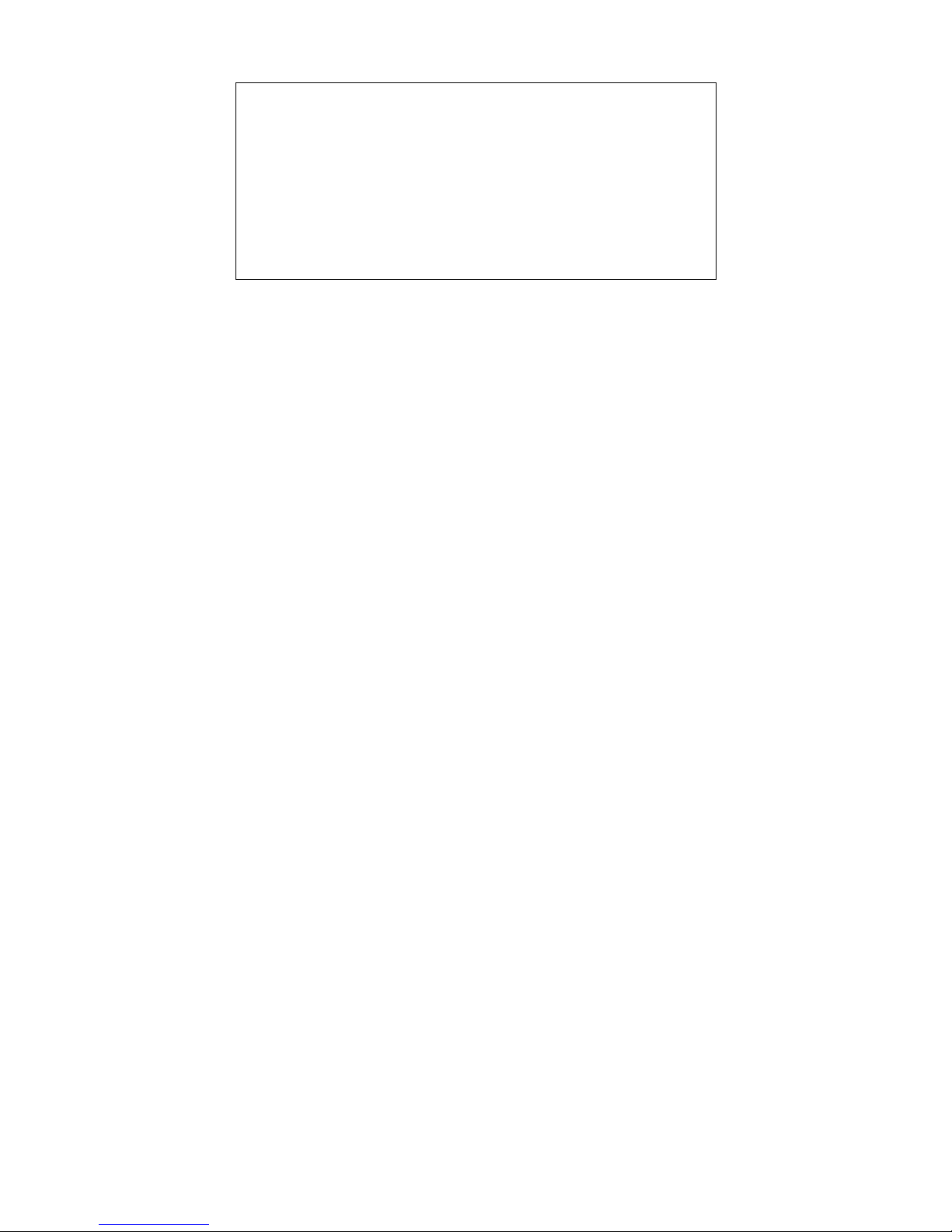
v3.2 - first draft - added USB & concurrent wireless transport mode
v3.3 - second draft - added E/H/W/N Wiz to product suite
v3.4 – first release - edits
v3.5 – summary specification added
v4.0 – Summary, PC Commands: Electrode Impedance Measurement, Electrode off detection
v4.1 – Commanding the Wiz: BioExplorer, BioEra, Wiz Central
1 Quick Start
• Install PC Application (BioExplorer, BioEra etc) - needs to be latest version, see copy on CD
• plug Q/E/H-wiz into USN port and allow Windows to search for Pocket Neurobics driver in it's
on-line repository
• or, for W/N-wiz, plug PN wireless dongle into USB port
• as part of the Windows driver installation procedure, note the COM port number assigned to
the Pocket Neurobics device by Windows
• only if driver installation fails, try the manual driver executable on the PN CD under 'utilities'
• transfer illustrative BioExplorer and BioEra designs into respective directories on your PC
• transfer media resources, video and audio files, into respective directories on your PC
• open the PC Application, go to Device Configuration, enable the "PN Wiz" driver, and
configure it for the COM port assigned by Windows
• open the illustrative design "Wiz_Test"
With successful installation, the Application should show the Wiz's start-up test sequence for the seconds
immediately after it is powered on. This is, for ExG channels, four tones, each of one second duration, of 4, 8,
16 and 32Hz., and for HEG channels values alternating about the nominal value of 100, namely 99.0 and
101.0, each for 1 second duration.
2 Sections
Table of Contents
1 Quick Start.........................................................................................................................................1
2Sections...............................................................................................................................................1
3Summary.............................................................................................................................................2
4Important Information........................................................................................................................3
5 Feature Set ........................................................................................................................................4
6 Overview...........................................................................................................................................4
7Buttons................................................................................................................................................6
8LED Indicators...................................................................................................................................9
9Connecting to PC: Wireless and USB Transport.............................................................................11
10 Modes............................................................................................................................................12
11 EEG Electrode Interface................................................................................................................12
Wiz
by Pocket Neurobics
Bio-Signal Acquisition since 2000
USER MANUAL

12 HEG Interface................................................................................................................................13
13 Other Sensors.................................................................................................................................13
14 8-LED Display (Q/E/H-wiz).........................................................................................................14
15 EEG Cap Interface (Q-wiz only)...................................................................................................14
16 Poor Signal Detection....................................................................................................................16
17 Test Signals...................................................................................................................................17
18 Saving Configurations...................................................................................................................17
19 Fail-safe Mode...............................................................................................................................17
20 Commanding the Wiz – BioExplorer............................................................................................18
21Commanding the Wiz – BioEra.....................................................................................................19
22 Commanding the Wiz – Wiz Central App (in development)........................................................21
23Fault Finding..................................................................................................................................22
EEG......................................................................................................................................22
HEG......................................................................................................................................23
OTHER.................................................................................................................................23
24Summary Specification..................................................................................................................24
3 Summary
The Wiz suite of products support EEG, ECG, EMG, SCP, HEG (nIR & pIR) and Pulse Oximetry bio-signal
acquisition. They require software such as BioExplorer (PC) and BioEra (Tablet), together with sensors –
electrodes for ExG, headbands for HEG, or a Pulse Oximeter – to complete a biofeedback system.
All products in the suite utilise the latest 24-bit precision technology. All ExG products feature user selection
of DC or AC coupling, linking of reference electrodes, electrode impedance measurement, and individual
electrode-off indications. Electrode impedance measurement can be real-time, concurrent with training. All
HEG products feature auto base-lining to a common, nominal value of 100. This allows swapping easily
between the various HEG modalities without the need for changing protocols and feedback presentation
settings. For the oximetry based modalities, the constituent IR and Red signals are separately available.
The Wiz product suite has been designed to allow the common, simple tasks such as one-channel EEG or
HEG training to be initiated with a minimum of fuss. Few buttons, no menus. If a HEG headband is plugged in
then the Wiz will automatically recognise what type of headband it is and adjust accordingly. With no HEG
headbands connected, the Wiz defaults to EEG. For single channel training, irrespective of the modality, the
signal will appear at the software as channel 1.
The Wiz products can function as simple bio-signal sources for biofeedback software. However increasingly
the binding between the hardware and the software is becoming stronger. For example, some functions on
Wiz products are instigated only by commands from the PC application, they cannot be access through the
buttons on the device itself. Moreover the U-wiz and X-wiz products have no buttons, so basic functions like
Power on/off appear as buttons on the biofeedback software. This binding with the software extends to
managing different modalities: changes in the use of a channel, from say EEG to HEG are advised to the
software which can reconfigure automatically – no changes in driver, indeed a single design can be created to
handle multiple modalities.
Most Wiz devices can connect to a PC or tablet via USB or wireless – and some can do both concurrently.
However in general products are designed to operate principally with one or other transport mechanism.
Products that can transmit over USB and wireless concurrently allow for multi-seat training room situations:
training can occur over a robust USB link to a PC or Tablet, and a central Monitoring point can monitor the
signals from the multiple seats over a wireless link. Up to 8 seats can be supported in this fashion.
The Q-wiz is capable of 4 bio-signal channels. These can be 4 ExG signals or a combination of ExG and
HEG, or HEG only. It is the preferred product when both ExG and HEG modalities are required. It can also
interface to a 19 or 21-ch eeg cap, where a mix of 4 eeg channels is selected from the 21 available. The

selection of eeg channels can be adjusted on the fly. This makes it particularly suited to speedy assessment
procedures like the Van Deusen TLC assessment.
The E-wiz and the H-wiz are 2 channel devices for ExG and HEG respectively. They are the robust
workhorses of the suite. They feature a battery compartment for 2x AA batteries, although they operate
equally well from direct USB power. This powering arrangement is particularly advantageous for Tablet
based systems where the Wiz will only draw power from the Tablet once it's own internal batteries have
expired. If batteries are used, these units are equally at home being used wirelessly. The range is up to 5
meters.
The U-wiz and the X-wiz are miniature, low cost, USB centric devices - although both can also operate
wirelessly. They do not have buttons, relying on the software to supply commands to change modes etc.
They are the product of choice where cost matters, and are particularly suited to multi-seat training room
applications or home-training programs. They can sit neatly along-side a Tablet and derive their power from
that tablet. Although miniature, they have most of the features of the larger products including, for ExG, EIM,
AC/DC coupling, and linking of references, and for HEG, both nIR and pIR modalities with auto-baselining.
The R-wiz and the N-wiz are miniature, wearable units for ExG and nIR HEG respectively. They are wireless
only, operating from a single AAA battery. They are the product of choice where the electronics need to be
integrated into the headband such as in some sports performance applications.
More information can be found on the accompanying CD or alternatively on the website. Look for sample
designs, help on using products for assessment, and other resources like videos for feedback presentation
etc.. There are also introductory video tutorials.
4 Important Information
Wiz products attach to the body. In the case of ExG modalities they attach to the body with electrical
conductance. All Wiz products are isolated from mains electrical power in accordance with standards.
However caution needs to be exercised that electrode leads cannot come into contact with any electrical
power source.
Should sensors be shared amongst individuals then steps need to be taken to ensure there cannot be
transference of communicable diseases. Users should acquaint themselves with any Best Practice
statements accompanying the specific sensor. There is an article on the accompanying PN CD that
describes the potential risks and suitable ameliorating procedures. If the equipment is to be shared, please
read that article.
Precautions need to be commensurate with risk. HEG sensors are generally not high risk, and an occasional
wipe-down with an alcohol rub is sufficient. The nIR HEG sensor can be used with tissues between the
headband and forehead. Electrodes on the other hand can be high risk in some circumstances and specific
precautions are required. There are two standards of care to apply depending on whether “prepping” of the
skin is done or not. Prepping is a process of abraiding the skin to improve electrical connection of the
electrode to the skin. With modern amplifiers this is rarely needed - we specifically recommend that no
prepping be done. If prepping is done, and the skin barrier is compromised, then a much higher standard of
care is required.
No Prepping
• electrodes should be thoroughly washed in hot, soapy water between uses
• alternatively disposable Ag/AgCl electrodes should be used
Prepping
• Electrodes are to be autoclaved between uses. Users need to acquaint themselves with standards
that apply to this process
• alternatively one-time use disposable Ag/AgCl electrodes are to be used

In the case of EEG caps, the manufacturer supplies a plastic syringe to apply conductive gel to the
electrodes. This syringe is not to be brought into contact with the scalp in an effort to improve electrical
connection. If it is, then the standard of care under Prepping above is to apply.
Should use of Wiz products induce head-aches or dizziness, please cease use and consult a qualified
biofeedback practitioner before resuming training.
5 Feature Set
FeatureSet Wiz Model: Q E H U X R N
Modes 4 4 4 4 4 4 4
Maximum sampling rate per slot 512sps 512sps 128sps 512sps 128sps 512sps 128sps
4 bio-signal channels X
2 bio-signal channels + 2 status channels X X X X X X X
EEG/ECG/EMG/SCP X X X X
NIR/PIR/Pulse X X X
NIR X X X X
Wireless &/or USB X X X X X
Wireless only (8 wireless channels, 5m range) X X
EEG 21-ch Cap Interface & Control X
Real-time 8-LED display of signal on Slot 1 X X X
24-bit resolution X X X X
16-bit resolution X X X
DC-coupled (under User control) X X X X
Linking of Reference electrodes (user control) X X X X
Auto-baselining of HEG X X X X
Auto detection of Headband connection X X X X
Auto configuration of Slots for AC, DC signals X X X X
Detection of electrode lead-off X X X X
Electrode Impedance Measurement X X X X
Detection of poor signal X X X X X X X
Vibration to signify system warning X
Vibration when HEG baseline achieved X
Most functions under PC control X X X X X X X
Remembers configuration X X X X X X X
Self-test at startup X X X X X X X
Signal Generator Mode X X X X X X X
Firmware Upgradeable X X X X X X X
Failsafe Mode X X X X X X X
---------------------------------------------------------------------------------
6 Overview
The Wiz is a bio-signal acquisition device. The devices in the series capture bio-signals such as eeg and
blood oxygenation measures and forward them via USB or wireless to an Application running on a PC which
has a Wiz driver to correctly interpret the signals being sent. The Wiz will typically be used as an element in a
bio-feedback training system.
In this manual, the following terms are used:
- "Modality": the type of bio-signal being acquired - eeg, emg, ecg, scp, nIR, pIR, and pulse oximetry
are modalities
- "Channels": the number of channels of each modality. For example 2 channel nIR can be
carriedover 4 transport slots of the Q-wiz.
- "Transport Slot": the total number of Channels of various modalities that can be transported from
the Device to the PC.
- "Mode": the Mode of a device indicates its current configuration - the number of slots transported,
the sampling rate of those slots, and gain or amplification of each slot.

- "sps": samples per second, or how fast the bio-signal is samples. EMG needs a fast sampling rate,
whereas the blood oxygenation modalities can use a much slower sampling rate and thus use less of the
PC's processing resources
- “EIM”: electrode impedance measurement.
There are seven products currently defined in the Wiz product suite:
• Q-wiz: 2/4ch EEG/HEG, usb/wireless, with 21-ch eeg cap interface
• Q for mini-Quantitative Assessment
• E-wiz: 2ch EEG, usb/wireless, 2xAA battery option
• E for EEG
• H-wiz: 2ch HEG, usb/wireless, 2xAA battery option
• H for HEG
• U-wiz: 2ch EEG usb/wireless, miniature button-less
• U for USB eeg
• X-wiz: 2ch HEG usb/wireless, miniature button-less
• X for xray
• W-wiz: 2ch EEG wireless, 1xAAA battery
• R for Radio
• N-wiz: 2ch HEG wireless, 1xAAA battery
• N for nIR HEG
Applications supporting the Wiz suite are:
- BioExplorer (www.cyberevolution.com)
- BioEra (www.bioera.net - future)
The Wiz suite flexibly supports 1 to 4 transport slots to the application. The modalities in those slots fall into
two categories:
(i)AC (alternatibg current) signals:
• EEG, elecroencephalography, 1 to 4 chanels
• SCP, slow cortical potentials, 1 to 4 channels
• ECG, electrocardiography, 1 to 4 chanels, and
• EMG, elecromyography. 1 to 4 channels.
(ii) DC (slowly varying Direct Current) signals:
• nIR HEG, near infrared hemoencephalography , one or two channels
• pIR HEG, passive infrared hemoencephalography, one channel
• pulse oximeter sensing the pulse rate
EEG, SCP, ECG, and EMG all use the same silver or silver/silver-chloride electrode interface, whereas nIR
and pIR HEG blood oxygenation sensors use special headbands. The nIR HEG sensor input can also accept
a pulse oximeter input.
The Q-Wiz supports all modalities and up to 4 bio-signal channels, whereas the E/U/R-wiz support two AC
bio-signal channels, and the H/X/N-wiz support two DC bio-signal modalities.
Wiz devices automatically detect when a headband or finger sensor is connected and reconfigure
accordingly. When only one bio-signal is used, it will appear on slot 1. For devices that support both AC and
DC modalities, namely the Q-wiz, when no headbands or finger sensors are connected, slots will default to
AC - ie 2 or 4 channels of EEG etc.
The PC Application will automatically detect which modality is assigned to which slot and adjust accordingly.
The mapping of Modality into transport slot changes according to which headband or finger sensor is
connected, and which Mode is selected. The Mode switch on the Wiz supports 4 Modes. Additonal Modes
(that is, Modes 4a and 4b below) are accessible only by a command sent from the PC/Tablet Application.
Mode Slot: Slot1 Slot2 Slot3 Slot4
<Mode 1> 32sps - used for HEG (and EEG protocol processing - future)
<Mode 2> 128sps - Hi resolution EEG and HEG
<Mode 3> 512sps - EMG, ECG and SCP (and EEG if mixed modalities)

--------------------------------------------- no headband sensed EEG1 EEG2
nIR sensed NIR1 NIR2*
nIR & pIR sensed NIR1 PIR1
pIR sensed PIR1 EEG1
PULS sensed PULS1 EEG1
pIR & PULS1 sensed PULS1 PIR1
--------------------------------------------- <Mode 4/a/b> 256sps 4ch - mixed modes – Q-wiz
--------------------------------------------- no headband sensed(Mode 4) EEG1 EEG2 EEG3 EEG4
no headband sensed(Mode 4a)EEG1 EEG2 EIM1 EIM2 (by PC Command only)
no headband sensed(Mode 4b)EEG1 EEG2 Offset1 Offset2 (by PC Command only)
nIR sensed EEG1 EEG2 NIR1 NIR2
nIR & pIR sensed EEG1 EEG2 NIR1 PIR1
pIR sensed EEG1 EEG2 EEG3 PIR1
PULS sensed EEG1 EEG2 EEG3 Oxi1
pIR & PULS sensed EEG1 EEG3! Oxi1 PIR1
* for ch3 & ch4, precedence is: HEG, EIM/Offset, EEG
--------------------------------------------- <Mode 4a/b> 256sps 4ch - mixed modes – E/H/U//X/R-wiz
--------------------------------------------- E/U/Rwiz (Mode 4) EEG1 EEG2 EIM1 EIM2
E/U/Rwiz (Mode 4b) EEG1 EEG2 Offset1 Offset2 (by PC Command only)
H/Xwiz (Mode 4)
nIR & pIR sensed NIR1 PIR1 IR Red
pIR sensed pIR1
PULS sensed Oxi1 IR Red
pIR & PULS sensed Oxi1 PIR1 IR Red
All devices also have a Mode 0, or Program Mode, which is selected to allow firmware updates, or, in the
case of wireless operation. to allow the PC to send Commands to the device (see section on Commanding
the device).
Wireless operation requires a PN wireless dongle connected to a USB port. Products that operate either
wirelessly or by direct USB connection will automatically choose direct USB connection when a direct USB
connection is recognised ("enumerated"). Products that can be powered by USB or battery, choose battery
when it is available. Partcularly in the case of Table-based systems, this can increase the operating time of
the system.
7 Buttons
The U-wiz and theX-wiz do not have buttons. Refer to the section of PC Control for a description.
All other units have a Mode button. A short press sequences thru the available Modes. Mode is indicated by
a blinking green light. For Mode 1, the light blinks once. For Mode 0, or Program Mode, the light does not
blink.
Modes are consistent across models. Mode 2 on the Q-wiz has the same attributes as Mode 2 on the E-wiz.
The Mode button also serves as a 'Signal Good' indication. This indication is an assessment of the quality of
signal on all active slots. When the signal is judged as good then the Green light is mostly on and blinks off. If
the signal cannot be judged Good, then the green light is off and blinks on.
On the Q-wiz, a long press of the Mode button activates the EEG Cap interface at which time the 8-LED
indicator reports the status of the Cap multiplexer.
All models have a second button which controls key functions of the active modality. For

EEG/ECG/EMG/SCP modalities, the Link/Freeze button toggles a link between the two reference electrodes
and also toggles whether the DC (direct current) component of the signal is removed or not. A short press of
the button toggles the link action, with a green light indicating that the references are currently linked. A long
press (>2sec) toggles whether the DC component is removed from the signal or whether the DC is not
removed ("frozen") which is indicated with a blue light. DC-coupling is preferred for ECG and SCP signal
sampling and should be used with Ag/AgCl electrodes.
Models that have battery power have a Power-On button. If there is not a Power-On button, then the unit can
be de-powered by removing the USB cable (or switching off at a USB mini-hub with a power switch), or by
placing the unit in Program Mode (Mode 0). The Application might also support control of Power On/Off.
Q-wiz:
• Mode button (green):
• short press, sequences thru Modes
• long press, activates the Q-menu and the Cap
interface
• pressed at power-up: enter fail-safe mode. Operates
with base feature set. Mode for recovery should
firmware become corrupted.
• Link (green) & Freeze (blue) button:
• short press, controls linking of EEG references, and
initiates nIR/pIR/pulse HEG baseline search.
• in Mode 0 and wireless transport,
increments rf channel (in USB Transport,
use Application to change wireless channel
if required)
• in Mode 0 and USB transport, toggles
between USB transport only and USB and
wireless transport concurrently (Transport
LED blinks with wireless channel number
when wireless is active)
• long press, controls freezing and unfreezing EEG
DC removal
• pressed at power-up: initiates Signal Generator
mode
• there is no Power On button for the Q-wiz.
• both Mode & Link Buttons together
• to exit Signal Generator Mode (or simply remove the
power from the unit & re-start)
• when in Q-menu mode, @ "Program Mode",
pressing the Link and Mode button enters/exits
programming of the User-defined switching of the
Cap (see section of the Q-menu).
E-wiz:
• Mode button (green):
• short press, sequences thru Modes
• pressed at power-up: enter fail-safe mode. Operates with base feature set. Mode for
recovery should firmware become corrupted.
• Link (green) & Freeze (blue) button:
• short press, controls linking of EEG references
• in Mode 0 and wireless transport, increments rf channel (in USB Transport, use
Application to change wireless channel if required)
• in Mode 0 and USB transport, toggles between USB transport only and USB and
wireless transport concurrently (Transport LED blinks with wireless channel number
when wireless is active)

• long press, controls freezing and unfreezing EEG DC
removal
• pressed at power-up: initiates Signal Generator mode
• Power On Button
• toggles normal operation and power off
H-wiz:
• Mode button (green):
• short press, sequences thru Modes
• pressed at power-up: enter fail-safe mode.
Operates with base feature set. Mode for
recovery should firmware become corrupted
• Calibrate (green) button:
• short press, initiates nIR/pIR/pulse HEG
baseline search for nominal value of 100
• in Mode 0 and wireless transport,
increments rf channel (in USB
Transport, use Application to change
wireless channel if required)
• in Mode 0 and USB transport, toggles
between USB transport only and USB
and wireless transport concurrently
(Transport LED blinks with wireless
channel number when wireless is
active)
• pressed at power-up: initiates Signal Generator mode
• Power On Button
• toggles normal operation / power off
W-wiz:
• Mode button (green):
• short press, sequences thru Modes
• pressed at power-up: enter fail-safe mode. Operates with base feature set. Mode for
recovery should firmware become corrupted.
• Link (green) & Freeze (blue) button:
• short press, controls linking of EEG references
• in Mode 0 and wireless transport, increments rf channel (in USB Transport, use
Application to change wireless channel if required)
• in Mode 0 and USB transport, toggles between USB transport only and USB and
wireless transport concurrently (Transport LED blinks with wireless channel number
when wireless is active)
• long press, controls freezing and unfreezing EEG DC removal
• pressed at power-up: initiates Signal Generator mode
• Wireless Channel button:
• increments wireless channel number when in Mode 0 (Program Mode). Sequences
thru channels 1..8
