Pocasa L8K3/1, L15K3/1, L10K3/1, L40K3/1, L50K3/1 User Manual
...
1
L series 3/1 online UPS (6KVA~80KVA)
U
U
U
s
s
s
e
e
e
r
r
r
’
’
’
s
s
s
M
M
M
a
a
a
n
n
n
u
u
u
a
a
a
l
l
l
PDF 文件使用 "pdfFactory Pro" 试用版本创建 www.fineprint.cn

2
1. Importance indication ----------------------------------------------------------------------------------------------------------------------4
1.1. Applied condition------------------ ----------------------------------------------------------------------------------------------------4
1.2. Working entironment-- ------------ --------------------------------------------------------- -----------------------------------------4
1.3. Safety notice--------------------------------- -------------------------------------------------------------------------------------------4
2. Product information-------------------------------------------------------------------------------------------------------------------------5
2.1. How to name the UPS---------------------- ------------------------------------------------------------------------------------------5
2.2. Main features----------------------------------------------------------------------------------------------------------------------------6
2.3. Technology parameters---------------------------------------------------------------------------------------------------------------7
3. UPS appearance introduction------------------------------------------------------------------------------------------------------------9
3.1. 1~3KVA UPS---------------------------------------------------------------------------------------------------------------------------8
3.2. 4~20KVA UPS, 6~20KVA UPS----------------- --------------------------------------------------------------------------------10
3.3. Front panel operation instruction--------------------------------------------------------------------------------------------------11
4. Brief introduction of UPS configuration-----------------------------------------------------------------------------------------------12
4.1. Rectifier---------------------------------------------------------------------------------------------------------------------------------12
4.2. Inverter----------------------------------------------------------------------------------------------------------------------------------13
4.3. Battery-----------------------------------------------------------------------------------------------------------------------------------13
4.4. Switch-----------------------------------------------------------------------------------------------------------------------------------14
4.5. Dispalying and touching screen operation--------------------------------------------------------------------------------------14
4.6. L series 3/1 large screen LCD display and operation------------------------------------------------------------------------15
4.7. RS232 intelligent communication-------------------------------------------------------------------------------------------------25
4.8. RS485 intelligent communication-------------------------------------------------------------------------------------------------25
4.9. Communication of SNMP and distant web-------------------------------------------------------------------------------------26
4.10. Dry connect state communication----------------------------------------------------------------------------------------------27
5. UPS Working principle -------------------------------------------------------------------------------------------------------------------27
5.1. Working principle of complete machine ----------------------------------------------------------------------------------------28
5.2. Mains operational mode ------------------------------------------------------------------------------------------------------------29
5.3. Battery inverter operational mode -----------------------------------------------------------------------------------------------30
5.4. Bypass operational mode ----------------------------------------------------------------------------------------------------------30
5.5. Manual maintenance bypass mode ---------------------------------------------------------------------------------------------30
6. UPS installation ----------------------------------------------------------------------------------------------------------------------------31
6.1. Disassemble and inspect ----------------------------------------------------------------------------------------------------------31
6.2. UPS positioning ----------------------------------------------------------------------------------------------------------------------31
6.3. UPS cable connection --------------------------------------------------------------------------------------------------------------32
6.4. UPS cable connection --------------------------------------------------------------------------------------------------------------35
7. Operation and management ------------------------------------------------------------------------------------------------------------35
7.1. Preparations before turning on the machine ----------------------------------------------------------------------------------35
7.2. The first time turn on the UPS-----------------------------------------------------------------------------------------------------35
7.3. Main input mode test ------------------------------------------------------------------------ ---------------------------------------35
7.4. Current mode test --------------------------------------------------------------------------------------------------------------------36
7.5. Daily running management --------------------------------------------------------------------------------------------------------36
8. Daily maintaining --------------------------------------------------------------------------------------------------------------------------36
8.1. Defence maintenance --------------------------------------------------------------------------------------------------------------36
8.2. Battery maintaining ------------------------------------------------------------------------------------------------------------------36
8.3. The explanation of alarm----- ------------------------------------------------------------------------------------------------------37
9. Disposal of abnormal ---------------------------------------------------------------------------------------------------------------------39
10. Transporation requirements -------------------------------------------------------------------------------------------------------43
Table of contents
PDF 文件使用 "pdfFactory Pro" 试用版本创建 www.fineprint.cn

3
10.1. Transporation marks -------------------------------------------------------------------------------------------------------------43
10.2. Handling and shipping ------------------------------------------------------------------------------------------------------------44
11. Packing list --------------------------------------------------------------------------------------------------------------------------------44
PDF 文件使用 "pdfFactory Pro" 试用版本创建 www.fineprint.cn

4
This manual contains the guidance of UPS and accumulator when installation and application, also includes the
guidance of problem setting and maintenance.
Ø Please read this user manual carefully before using or installing the machine.
Ø This manual must be read to and conserved by a professional person.
Ø This manual does not introduce the specified technologies.
Ø This manual applies to L series 3/1 online UPS.
This manual provides the reference when using and guidance when alarming and working.
1.1. Applied condition
This UPS provides AC power supply, which is the basic power of your equipment. Please carefully check whether
the input and output pressure and frequency can meet the using requirements.
UPS input AC capacitor must be as requested. Otherwise the UPS will work improperly or even occur security
accident (when the UPS input is generator, generator capacity should be 3 multiple more than UPS).
1.2. Working environment
The working environment and maintain methods also influent the using age and failure rate of the UPS. Therefore,
please avoid the following working environment in long term.
Places over demand of specifications (temperature 0℃~40℃, relative humidity 30%~95%).
! Places with bare sunshine.
" Places near by the heat sources. Over heat will speed up the external battery self-discharge.
# Places liable to shaking and shoving.
$ Places have powder, corrosive substances and combustible gas.
1.3. Safety notice
1.3.1. Generally the UPS is in connection with batteries. So that there might still be voltage in the output end even
without AC input.
1.3.2. When UPS need to be moved or re-wiring, you must ensure that all UPS stop working, electricity input and
batteries input is off. Otherwise, there may still be risk of electric shock in the output end.
1.3.3. To ensure the person%s safety, this series UPS must be of good grounding protection and of reliable grounding
before the using.
1.3.4. Please keep the air intake and exhaust open. Poor ventilation will increase the internal temperature of the UPS
and therefore short the lifetime of UPS spare parts.
1.3.5. Liquid and other objects should not be leaked into the inside UPS inside box.
1. Importance indication
PDF 文件使用 "pdfFactory Pro" 试用版本创建 www.fineprint.cn
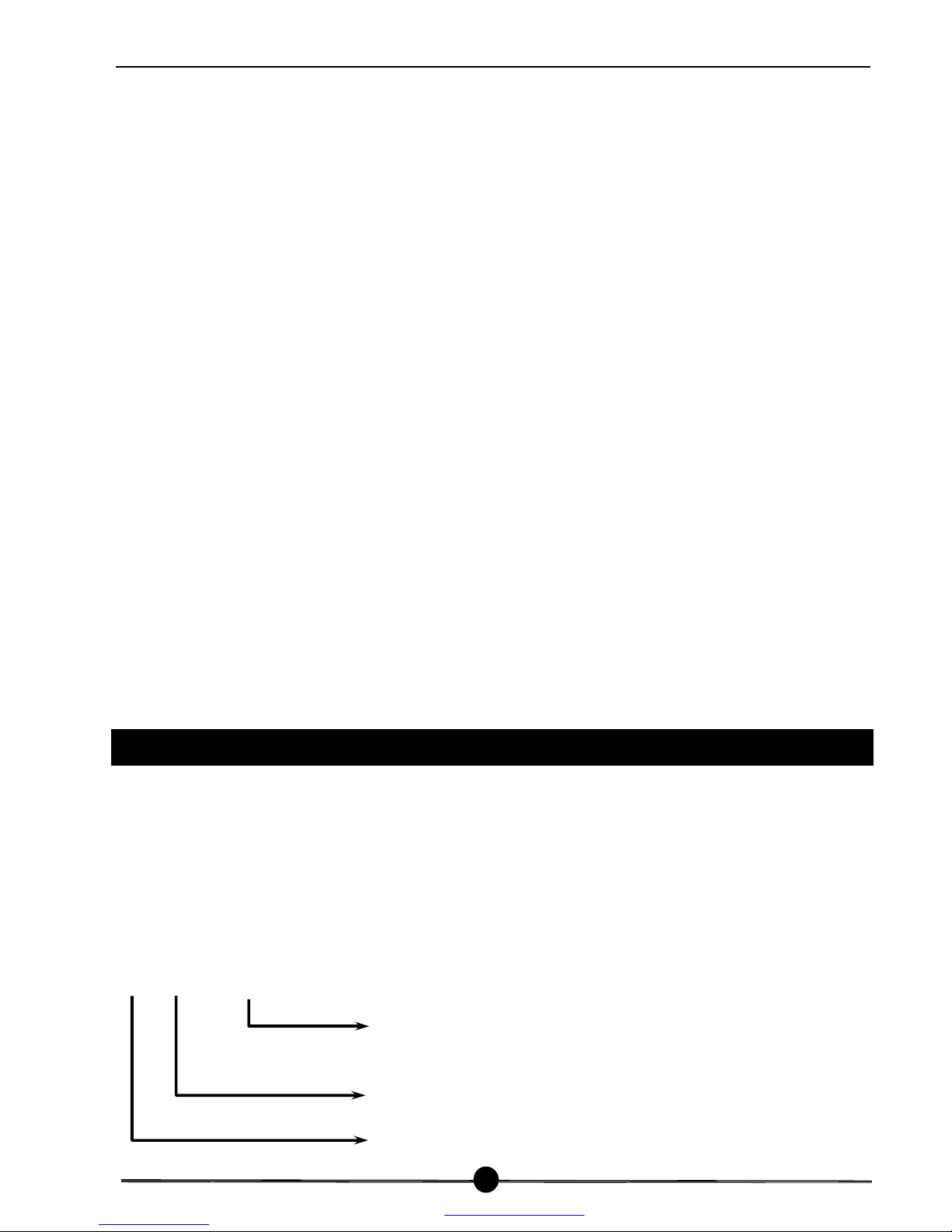
5
1.3.6. In case of fire broken out around, please use dry powder fire extinguisher. Liquid fire extinguisher will be
danger of electric shock.
1.3.7. The life time of product will decrease by the increasing of temperature. Regular replacement could guarantee
UPS work normally and maintain sufficient time. Replacement the battery must be operated by authorized
technologists.
1.3.8. If no use it long time, UPS must be stored in dry environment, the host (without batteries) the storage
temperature range: -40 ~+70 .℃℃
1.3.9. In term of no use the UPS for long time, it is advised to charge it by AV for more than 12 hours every 3 months.
To avoid any battery damage for long time no using.
1.3.10. Please do not open the battery cabinet in case that the electrolyte injury the skin and eye. If incaution the
body contact the electrolyte, please wash it with plenty of water and then go to the hospital.
1.3.11. Please do not open the cabinet by yourself because there are many high voltage accumulator spare parts.
Otherwise any accident arisen should at your peril.
1.3.12. Please do not disassembly any connection cable by yourself without permission.
1.3.13. Because this UPS is very big and heavy, please do not move and shake it violently. Also good ventilation is
necessary.
1.3.14. Do not exhaust the dust when it is electrophorus. Do not use wet washrag to clean the dirt.
1.3.15. The battery must be replaced by professional technologist. Replaced battery should be send to special
recycling agencies. Battery belongs to toxic waste.
2. Products information
L series 3/1 UPSs are with a power range from 8KVA up to 60KVA. L series 3/1 UPSs adopt high-speed MCU and
CPLD and programmed and controlled by software. L series 3/1 UPSs brings in the sixth generation low-exhaust and
big-power IGBT and static switch as power components. L series 3/1 UPSs product combine world%s newest control
spare parts and the most advanced software, and apply broadly to industrials such as building lighting, road traffic
lighting, electricity, industry and other industrial and mining enterprises fields.
2.1. How to name the UPS
L XXX & 3/1
3 phase in and single out
Rating capacity (KVA)
Low frequency
PDF 文件使用 "pdfFactory Pro" 试用版本创建 www.fineprint.cn

6
UNINTERRUPTIBLE POWER SUPPLY
Name: UPS
Type: L**K3/1
Input voltage: 380VAC'20%,50Hz
Output voltage: 220VAC'2%,50Hz
Battery voltage: 360VDC
Production date:
Production number: PCUPSTT400K060508001
Name&&UPS
Type&&it means the UPS%s rating capacity; please refer to the product naming regulation.
Input pressure&&rating input pressure and frequency
Output pressure&&rating output pressure and frequency
Battery pressure&&rating battery pressure
Production date&&leave factory date
Production number&&production serial number
Code number&&CODE-39 standard
2.2. Main features
l Online working pattern and prompt static switch
l Intelligent digital control technology
It adopts 3 high-speed microprocessor controlling system and operation parameters which make its operation &
management more perfect and its self-diagnosis and self-detect function stronger. You can also fully trust the sine
wave which was converted by figure voltage to operate perfectly and meet your demand.
l Efficient IGBT inverter AB technology
l High-speed switch feature of IGBT; high voltage and large current; adopt voltage drives, only needs little control
power. With lower saturation voltage of the fifth IGBT, the inverter AB works more efficiency and reliable.
l Superior load
It is completely capable to load from 0-100% while no need to change to bypass, which make sure the output
reliable.
l Intuitive view of the LED working state and work flow
l Humanized big touch screen LCD in both Chinese and English
It provides intuitive view of intelligent icon status of the flow chat, tabular data, events records and menu operation
in both Chinese and English.
l Perfect protection
It has output over/low load protection, Input surge protection, phase sequence protection; battery over
charge/discharge protection; short circuit protection; over-temperature protection and so on, as well as alarming
function.
l High dynamic performance
Adopting kinds of feedback control such as instantaneous control method and valid date, it achieves high dynamic
adjustment and reduces the output THD.
l Adopt 6 pulse rectifier (option 12 pulse and input harmonic filter)
PC1215400K9H060512
PDF 文件使用 "pdfFactory Pro" 试用版本创建 www.fineprint.cn
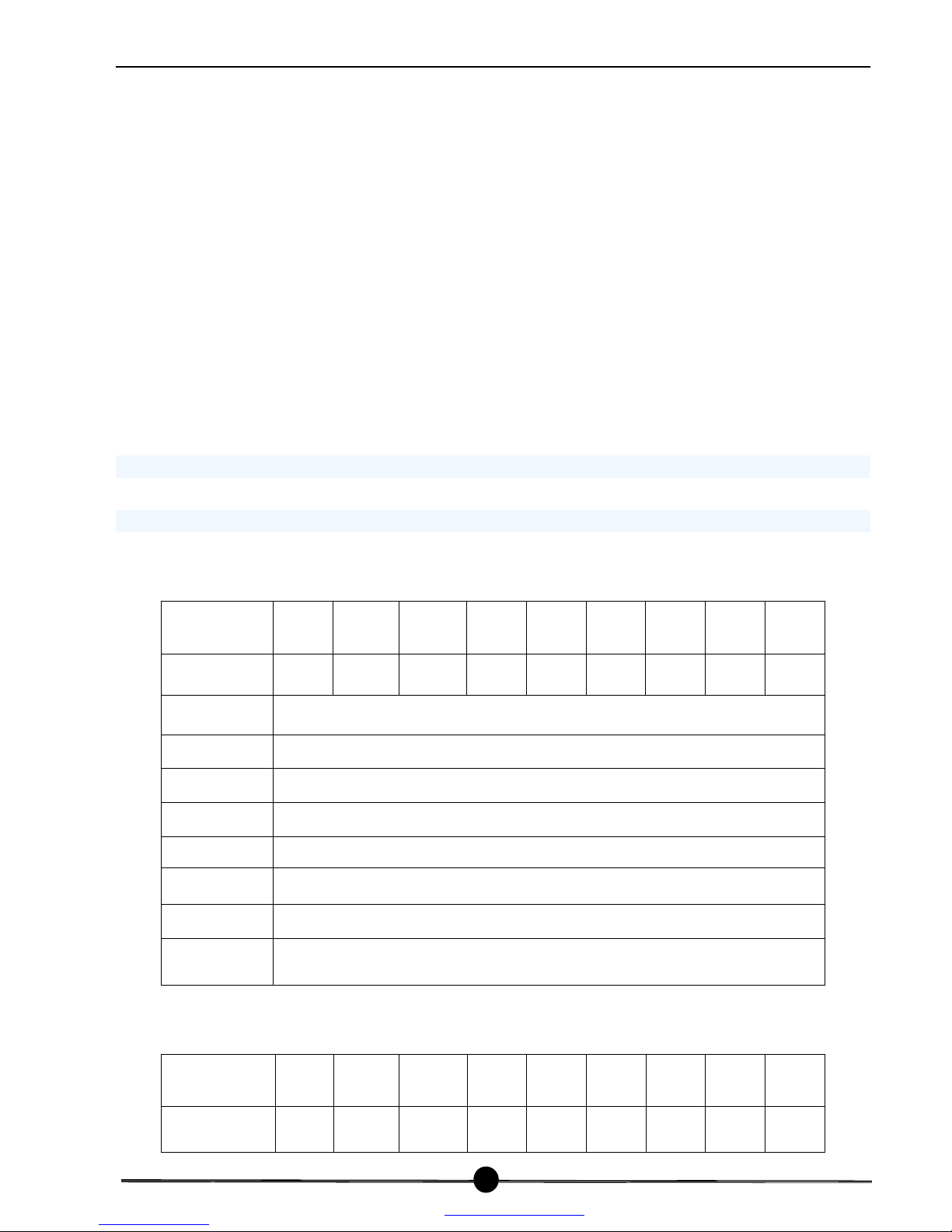
7
Effectively restrain the input THD; raise UPS input power factor, reduce the input THD current.
l Intelligent battery management
L series 3/1 UPSs can automatically adjust battery charge parameters according the user%s battery configuration,
and can achieve battery float and boost conversion, temperature compensation and battery charge& discharge
management according to the power supply environment. It prolongs the battery%s lifetime and reduces the operator%s
burden.
l Optional battery detecting module
It is able to test the single parameter, and display on the LCD. If battery failure it will alarm to runner.
l Intelligent detection function
The system microprocessor will continuously detect on line all power%s supply working status, breaker status, and
all circuits working status. Any failure occurs, the detecting system will immediately alarm to the runner.
l Intelligent communication
RS232 and RS485 interface realizes multi-communication and long distance monitor.
The choice SNMP card 100% carries out long distance supervision and network management; the optional dry
contact connection, adopting no have no the source, efficiently carries out the supervision and control of the UPS
status.
l Characteristic setting
As per different power supply, the UPS can adjust the input parameters.
2.3. Technology parameters
(1)Rectifier parameters
Type
L8K3/1 L10K3/1 L15K3/1 L20K3
/1
L30K3
/1
L40K3
/1
L50K3
/1
L60K3
/1
L80K3
/1
Capacity(KVA)
8 10 15 20 30 40 50 60 80
Working 6 pulse(12 pulse option)rectifier
Phase Three phase +N+G
Voltage 380VAC'25%
Frequency 50Hz'5%, 60Hz'5%
THDi <5%
Soft start 0~100% 5s
Output voltage
432VDC
Set the DC
voltage by soft
432VDC(set them by our engineer)
(2)Battery and charge parameters
Type
L8K3/1 L10K3/1 L15K3/1 L20K3
/1
L30K3
/1
L40K3
/1
L50K3
/1
L60K3
/1
L80K3
/1
Max current
discharge(A)
16.6 27.6 42.5 55 82 108 135 162 216
PDF 文件使用 "pdfFactory Pro" 试用版本创建 www.fineprint.cn

8
Battery type Maintenance-free lead acid battery
Battery
numbers
32 pcs
DC voltage 384VDC
Float voltage 432VDC(once of three months charge, charge votage 464VDC)
Charge power
Rated powerX20%(automatically change follow the batteries)
(3)Inverter parameters
Type
L8K3/1 L10K3
/1
L15K3
/1
L20K3
/1
L30K3
/1
L40K3/1 L50K3
/1
L60K3/1 L80K3
/1
Rated power
cos(=0.8
Capacity)0.8(KW)
Phase Single phase+N+G
Voltage 220VAC'1%(state load, 220VAC'5%(fluctuate load))
Frequency 50Hz'0.5%, 60Hz'0.5%(with battery)
Output
frequency
stability
<'0.5%(no in phase)
Input
frequency
50Hz'5%
Crest factor 3:1
Wave Pure sine wave
Output
waveform
distortion
Pure sine wave, linear load<3%; non-linear load<5%
Dynamic
characteristics
<'5%(0*+100% load)
Recover time
<10ms
Overload 125% 1 mintue, 150% 1s
Inverter
efficiency
,95%(with 100% load)
(4) Bypass parameters
(5)Systerm parameters
Type
L8K3
/1
L10K3
/1
L15K3
/1
L20K3/1 L30K3/1 L40K3/1 L50K3/1 L60K3
/1
L80K3
/1
Phase Single phase(A phase)
Voltage 380VAC'25%(UPS mode), 380VAC'10%(ECO or UPS mode)
Frequency
50Hz'10%, 60Hz'10%(UPS mode)
50Hz'5%, 60Hz'5%(ECO or UPS mode)
Transfer time
<1ms (inverter*+bypass)
PDF 文件使用 "pdfFactory Pro" 试用版本创建 www.fineprint.cn
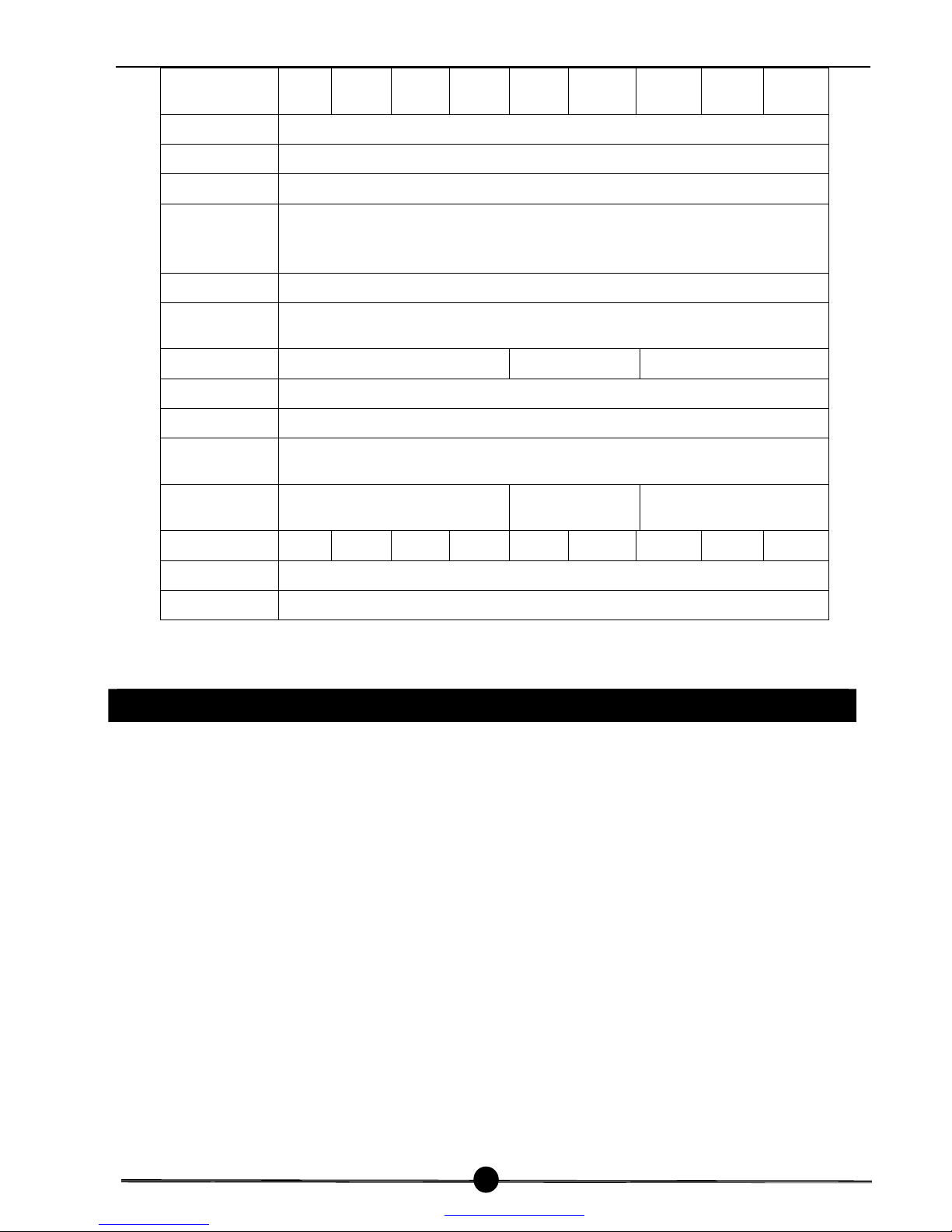
9
Type
L8K3
/1
L10K3
/1
L15K3
/1
L20K3
/1
L30K3
/1
L40K3/1 L50K3/1 L60K3/1 L80K3/
1
Efficiency >80%(load 100%)
Communication
RS232/RS485, (SNMP card option)
Temperature 0~40℃
Relative
humidit(no
coagulation)
30%~90%
Height(Max) <1000M(a 1% decrease against 100 meters% rise; altitude 4000M Max)
Cooling-down
method
Compulsive ventilation(with temperature control)
Noise dB 40~55 55~60 60~65
Cabinet colors
Grey(option other colours)
Input place Under/back
Easy to
maintain
Top/left or right side open
Cabinet size
W)D)H(mm3)
380)680)900 430)750)1050 980)800)1800
Weight(Kg) 70 135 158 185 215 318 405 445 498
Input mode With the line connection
Output mode With the line connection
All the above parameters are reference only, any difference please refer to the actual UPS.
3. UPS appearance introduactions
3.1. 8~20KVA UPS
PDF 文件使用 "pdfFactory Pro" 试用版本创建 www.fineprint.cn
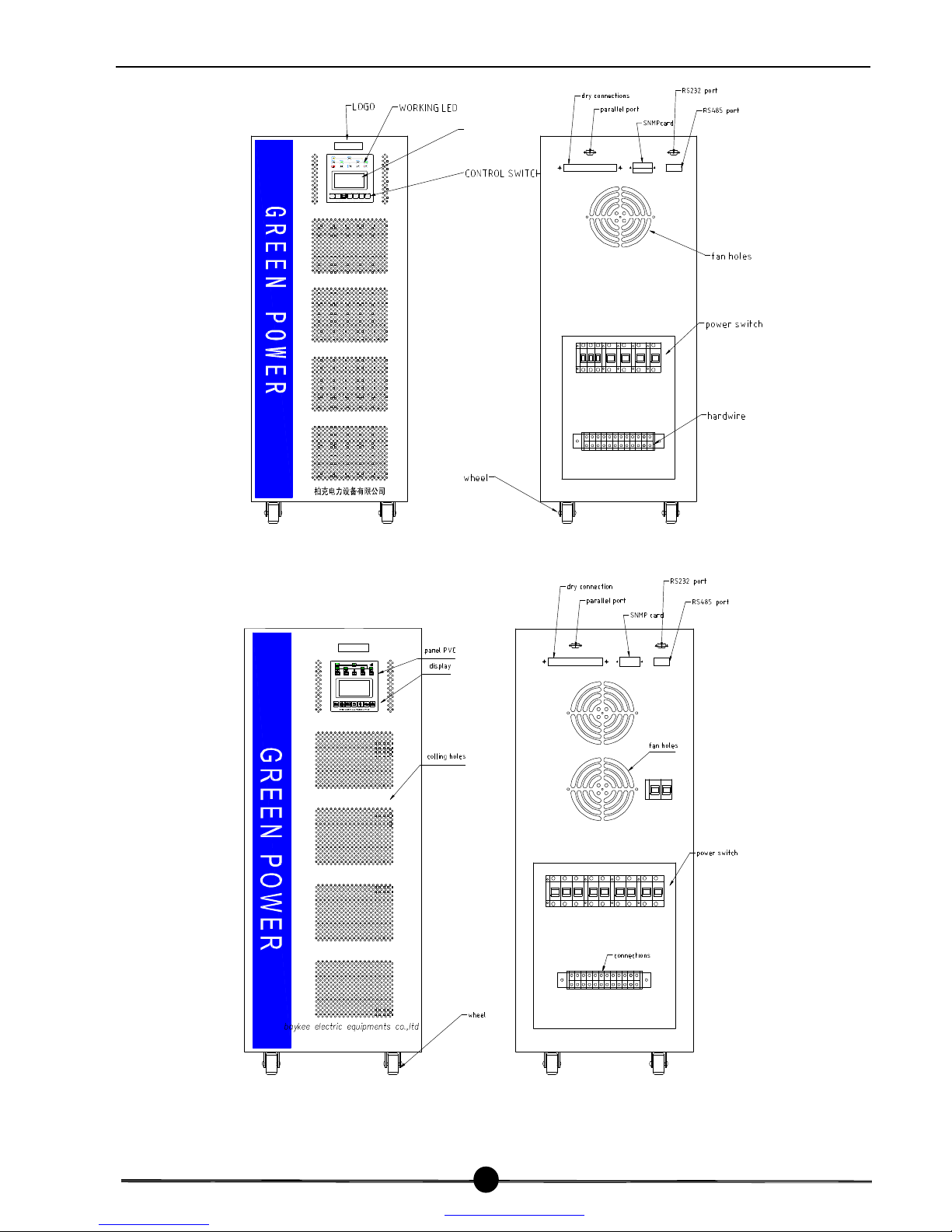
10
3.2. 30~40KVA UPS
3.3. Front panel operation instruction
3.3.1. 3 phase in and single out front panel operation instruction
LCD
PDF 文件使用 "pdfFactory Pro" 试用版本创建 www.fineprint.cn
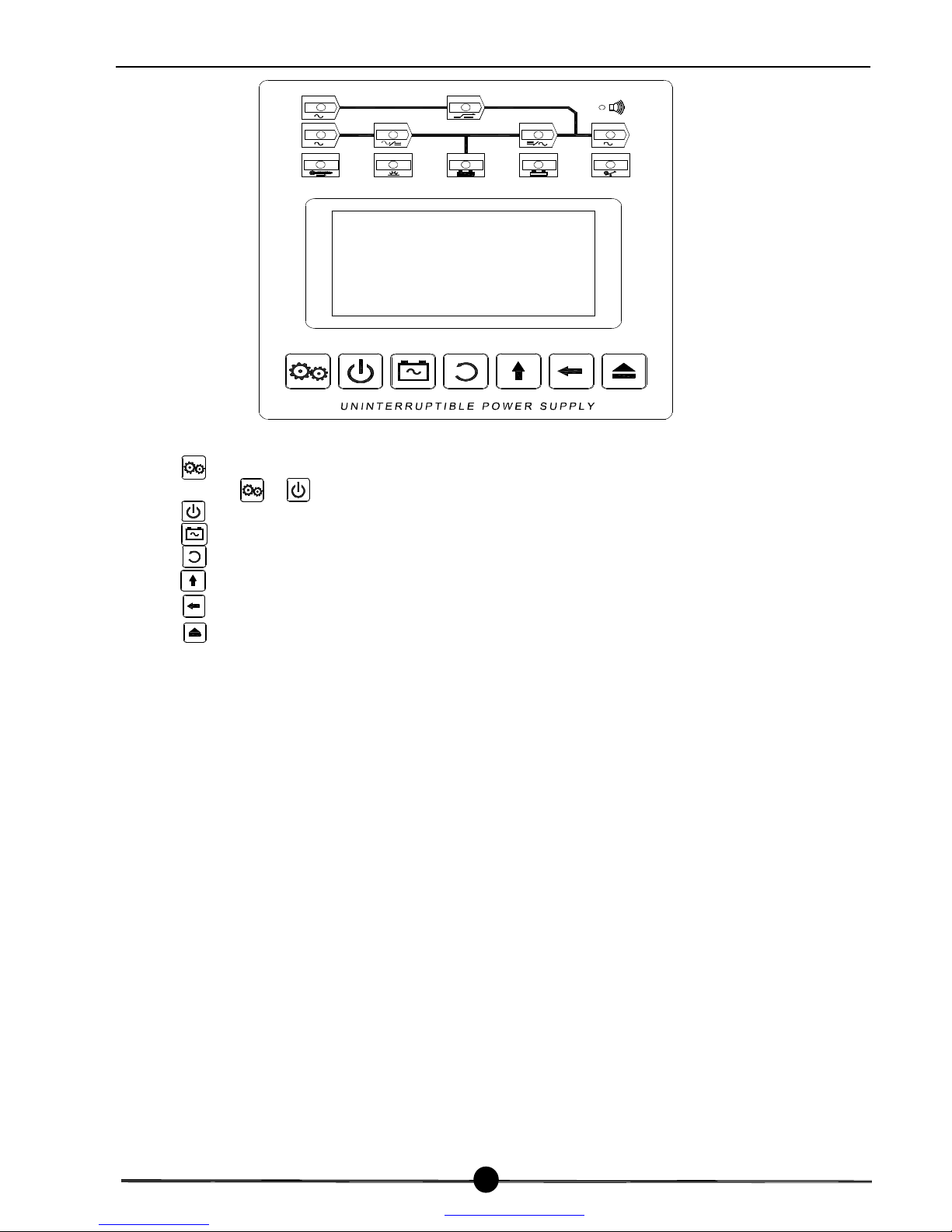
11
温度故障
旁路运行
整流正常
电池正常工作指示
逆变正常 输出指示
电池低压 输出过载
主电输入
旁路输入
l is function key,take the key for 5 seconds as the ups turning off then you can enter the seting status.
l Take the + at the same time is turning off the ups, UPS will be bypass.
l is ON key,take it for 2s, UPS will turn on and from bypass to inverter normallyafter 1minute.
l is ON key with BAT, please take the key for 1s when you want to start the ups without the mains.
l is reset key, take the key for restart the ups.
l is up the number key, when the seting status pls use it.
l is moving the cursor key, when the seting status pls use it.
l is turning over the screen key, mainly use to turn over the screen for looking the ups working status.
3.3.2 Led display introducations
A. Working status lamp -- indicate each part of the circuit working status when it works.
Ø Bypass input -- lightens when bypass input power%s voltage and frequency are within normal range.
Ø Bypass operation -- lightens when static switch is bypass working status.
Ø Main power input -- lightens when main input power%s voltage and frequency are within normal range.
Ø Rectifier normal -- lightens when rectifier works normally.
Ø Inverter normal -- lightens when inverter works normally.
Ø Input indication -- lightens when UPS inputs.
Ø Wrong phase order -- lighten when input AC%s phase order has error.
Ø Working status -- lightens when controlling circuit of the whole machine works normally.
Ø Battery normal -- lightens when battery%s voltage works normally.
Ø Low voltage -- lightens when the voltage of the battery is low.
Ø Overloaded input -- lightens when the input is overloaded.
B. Touch screen plus LCD
Ø Touch screen -- you can touch directly on the screen board and enter into the corresponding menu.
Ø LCD -- show the status and figures.
C. Detailes please refer to the part of display and communication.
PDF 文件使用 "pdfFactory Pro" 试用版本创建 www.fineprint.cn
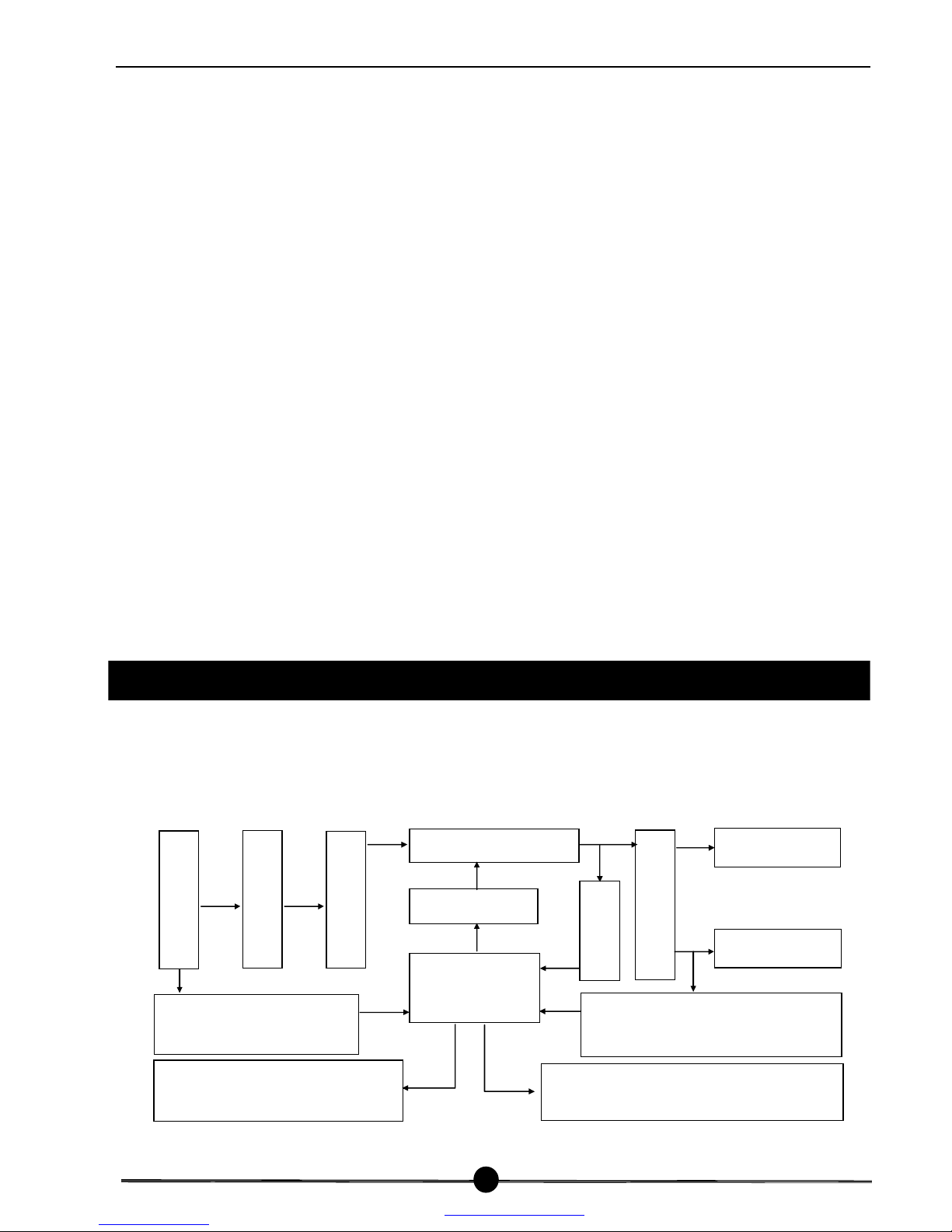
12
Ø Rectifier switch -- the breaker controls the rectifier%s input. Meanwhile it protects the rectifier: the breaker
cuts when the rectifier is over current.
Ø Bypass switch -- the breaker controls the bypass%s input and protect the bypass meanwhile. The breaker
cuts when bypass circuit is over current.
Ø Battery%s switch -- the breaker controls the battery%s input and protects the battery group meanwhile. The
breaker cuts when battery group is over current.
Ø Input switch -- the breaker controls the UPS%s AC output and protects the output meanwhile. The breaker
cuts when input over current or short circuit.
Ø Maintain switch -- it is used for maintain UPS with uninterruptible power, It will turn off when working
normally. Please refer to correct flow when using this swift, otherwise it will cause the failure of UPS or
output cut.
The process of cut off the maintainence switch: turn on the bypass switch, meanwhile turn off the inverter by
manual, then turn off the output switch, the cut off the maintainence switch, and then turn off the rectifier switch
and battery switch.
D. Connection end -- cables connect the input, output and battery.
E. Dry connection point connections
F. RSS232 communication meet end -- connect the RS232 meet end in the computer. It will monitor the UPS in
background through monitor software.
G. RS485 communication meet end -- connect the RS485 meet end in the computer. It will monitor the UPS in
background through monitor software.
H. SNMP card -- connect the Intel website and operate the web long-distance monitor.
I. Boarding -- open it and screw and connect lines
J. Idler wheel -- to move the UPS when installing. Should be fixed after installation.
4. Brief introduction of UPS configuration
4.1. Rectifier
Convert the 3 phase%s input AC electricity into stable DC through the rectifier and charge the battery meanwhile. Its
consisted parts are as following:
Harmonic filter
Rectifier switch
3
phase mains
6 or 12 pulse rectifier
MCU
D
C
bus
filter
Inverter
Batteries
Rectifier circuit
Input voltage and frequency
inspection
Battery voltage and charging circuit
inspection
BUS FILTER
Charging voltage and circuit controlling,
BUS protection
Input voltage frequency default
phase Rectifier controlling
PDF 文件使用 "pdfFactory Pro" 试用版本创建 www.fineprint.cn
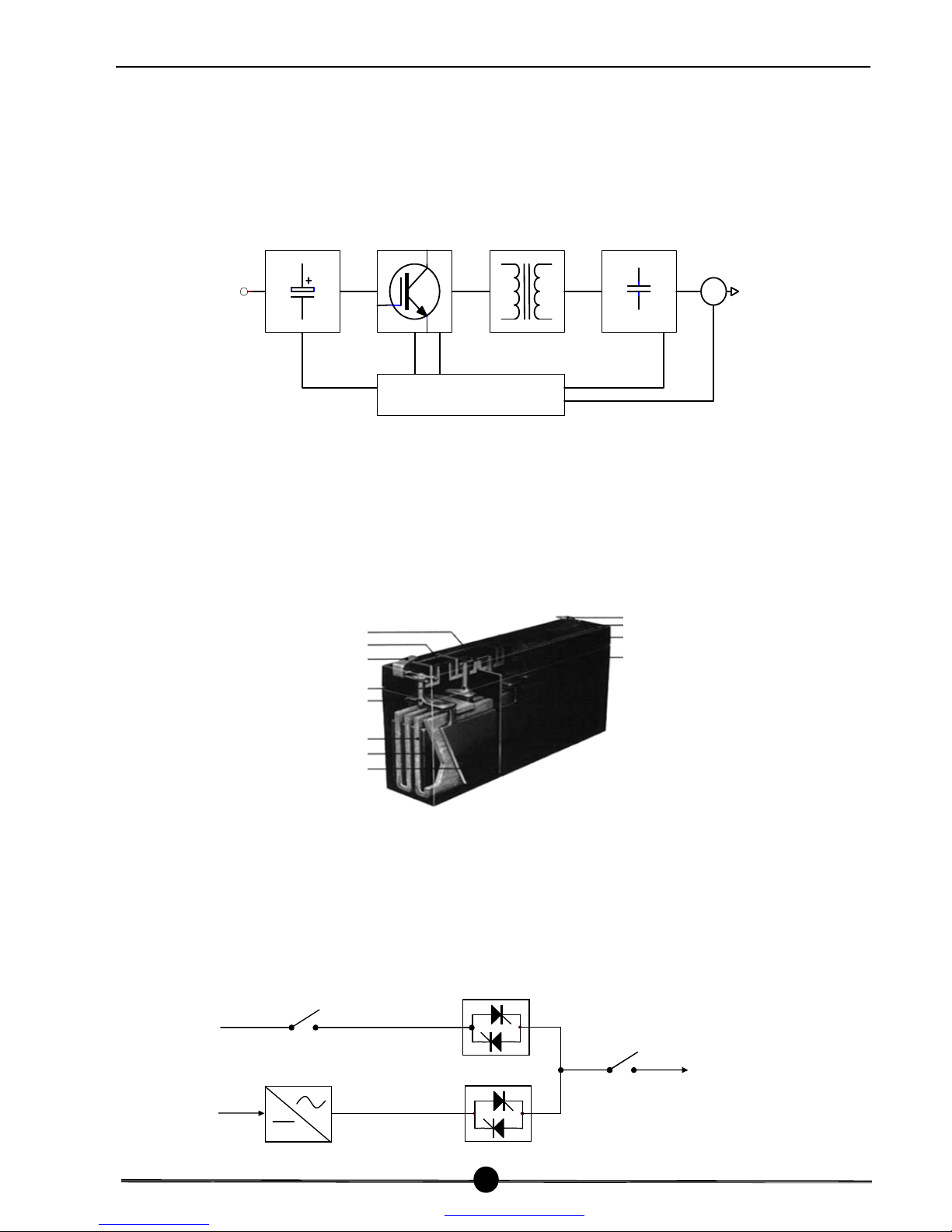
13
As the above chart, controlled by input through rectifier switch, the main power was rectified to DC firstly by
harmonic filter and secondly the 6 or 12 pulse rectifier. At last it was rectified to stable DC bus by harmonic again.
Though measuring the input voltage and frequency and DC bus and controlling the rectifier, the commutating control
circuit input stable DC to inverter and battery group. Meanwhile it starts protection when I/P wrong phase, be lack
phase and over limited.
4.2. Inverter
Be consist of sampling circuit, single-chip controlling circuit, IGB driving circuit, IGBT module, inverter isolating
transformer, filter inductance and protecting circuit. Microprocessor firstly produce the SPWM signal through
computing the sampling signals, and meanwhile drive the IGBT module bas AC and change it into high frequency
SPWM waves. Secondly it output pure sine AC through inverter isolating transformer, inverter filter. At the same time
it adjust the output voltage and waves% shape via the feedback of sampling signals such as voltage, current and
temperature.
4.3. Battery
Battery is consisted of the power slot (plastic crust), the cathode plate, the negative electrode, separator,
electrolyte, inter-unit bridge, terminations, safety valves and other components. It is a power and chemical energy
conversion devices. The working principle is, when AC is normal the charger will charge and the battery will convert
the power to chemical energy which will be stored in the battery; when the AC works abnormally the battery will
convert the chemical energy to power to UPS.
4.4. Switch
F
ilter
IGBT .T
ransformer
Output filter
CPU·
Load
Sampling
Reactive circuit
Reactive circuit
Sampling/
Sampling
DC input
Static inverter switch
Static bypass switch
Inverter
Bypass switch
Output switch
PDF 文件使用 "pdfFactory Pro" 试用版本创建 www.fineprint.cn
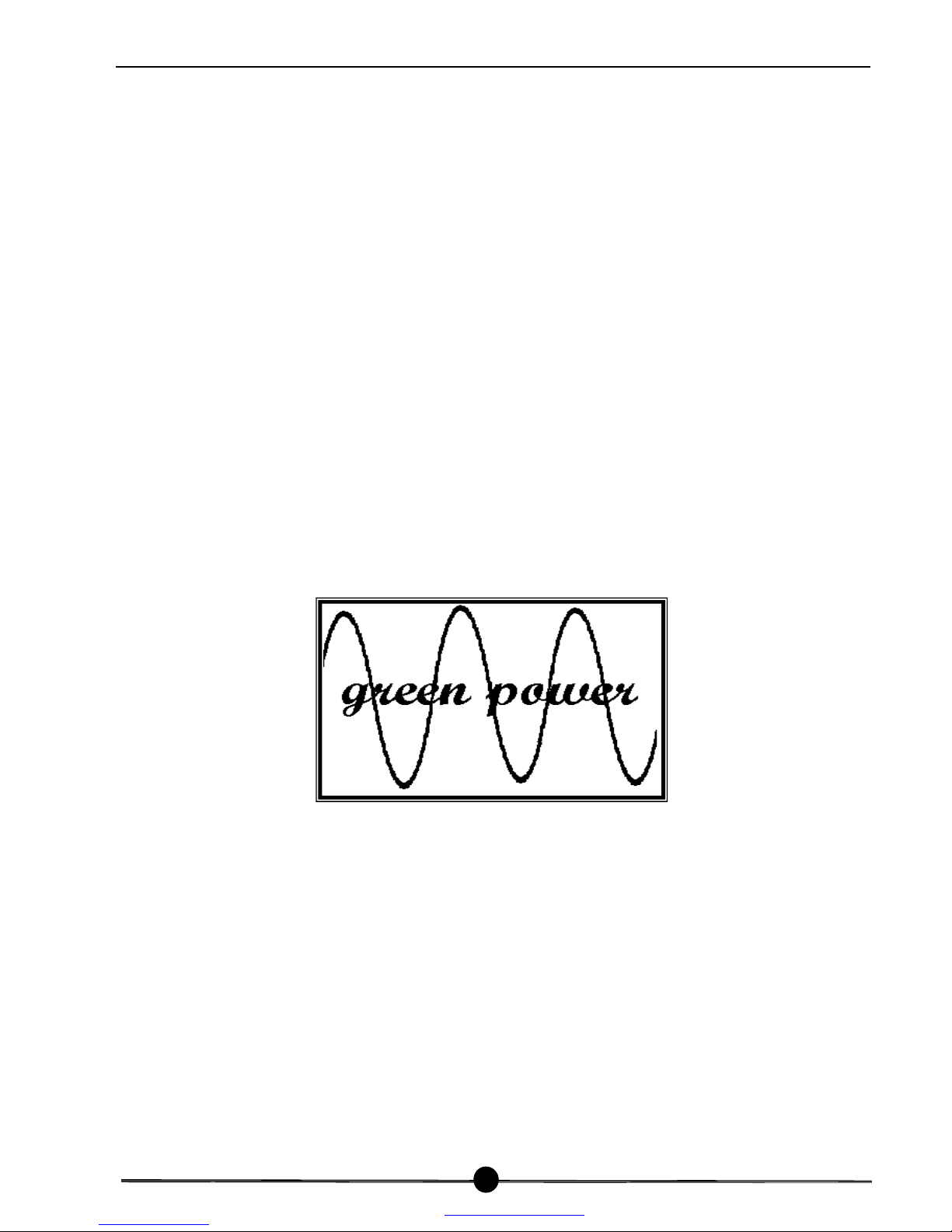
14
The UPS pattern is dual-mode transformation. When the inverter does not start it is bypass mode; after turning on
the inverter it will high-speedily switch from static bypass switch to static inverter output switch. As static switch is
electronic switch so there is no mechanical switching time.
4.5. Displaying and touching screen operation
4.5.1. Touching screen information
Touch-screen LCD monitors is our company%s latest invention of the UPS modules, using today's most popular and
intuitive graphical operation interface. Comparing with the traditional button-LCD display modules, the touch-screen
display module shows a more rich content which avoids frequent page turning. At the same time because the user
can get corresponding information by directly press the button on the display screen. It is easy to use easy to get.
Meanwhile touch-screen display module comes with real-time clock and memory and can be recorded 256 incidents
and other information, which is more humanize.
4.5.2. Operation and introducation
Stand by screen shown in chart 1. UPS will start up in the show this standby screen. When the touch-screen
interval of about four minutes not to touch, shows CPU will automatically cut off power -- touch screen backlight can
be extended so the backlight life, and return to the standby interface (if UPS is in the police state, the touch screen
will be Priority information shows that the police box, police information to repeal or abolish manual alarm will not be
cut off before the show CPU touch screen backlight back to standby power supply interface).
4.6. L series 3/1 large screen LCD display and opteration
4.6.1 Standby interface
Standby interface see chart one. When turn on the UPS it will display the standby interface. When the LCD around
1 minute no one operation, the display CPU will automatically cut off the display back light0.so as to enlarge the
lifetime of back light, meanwhile back to the standby interface (if the UPS in alarm statuts, the display will prior to
display the alarm information, before the alarm information withdraw or manual withdraw the alarm the display CPU
will not cut off the LCD back light and back to the standby interface).
PDF 文件使用 "pdfFactory Pro" 试用版本创建 www.fineprint.cn
