PNY Quadro4 XGL, Quadro4 NVS, Quadro2, Quadro2 MXR, Quadro2 EX User guide
...
PNY Quadro
Professional Graphics Accelerators
User Manual
Quadro4 XGL Series
Quadro4 NVS Series
Quadro2 Series
PNY Technologies, Inc.
299 Webro Road
Parsippany, NJ 07054 (USA)
Zac du Phare
Rue Joseph Cugnot, BP-181
Cedex, Merignac 33708 (France)

Table of Contents
Chapter 1 Introduction .. ............................... ............. 1
Chapter 2 Hardware Installation........... ...................... 3
Chapter 3 Software Installation................................. 12
Chapter 4 nVidia nView Installation......... ................ 13
Chapter 5 Display Properties ............. ....................... 32
Chapter 6 MAXtreme ... ............. ............................... 52
Chapter 7 POWERdraft ..... ............................... ....... 54
Chapter 8 QuadroView ..... ............................... ........ 56
Chapter 9 Technical Specifications........................... . 58
Chapter 10 Support.................................................. 62
Limited Liability
The information contained in this manual has been validated at the time of manual production. The manufacturer
reserves the right to make any changes, additions and revisions to the product described in this manual at any
time and without notice. Consequently, PNY Technologies, Inc. assumes no liability for damages incurred
directly or indirectly from errors, omissions or discrepancies between the product and the manual.
Copyright
Copyright „PNY 2002 All rights reserved. No reproduction of this document in any form is permitted without
prior written authorization from PNY Technologies, Inc.
Trademarks
All registered trademarks are the property of their respective owners.
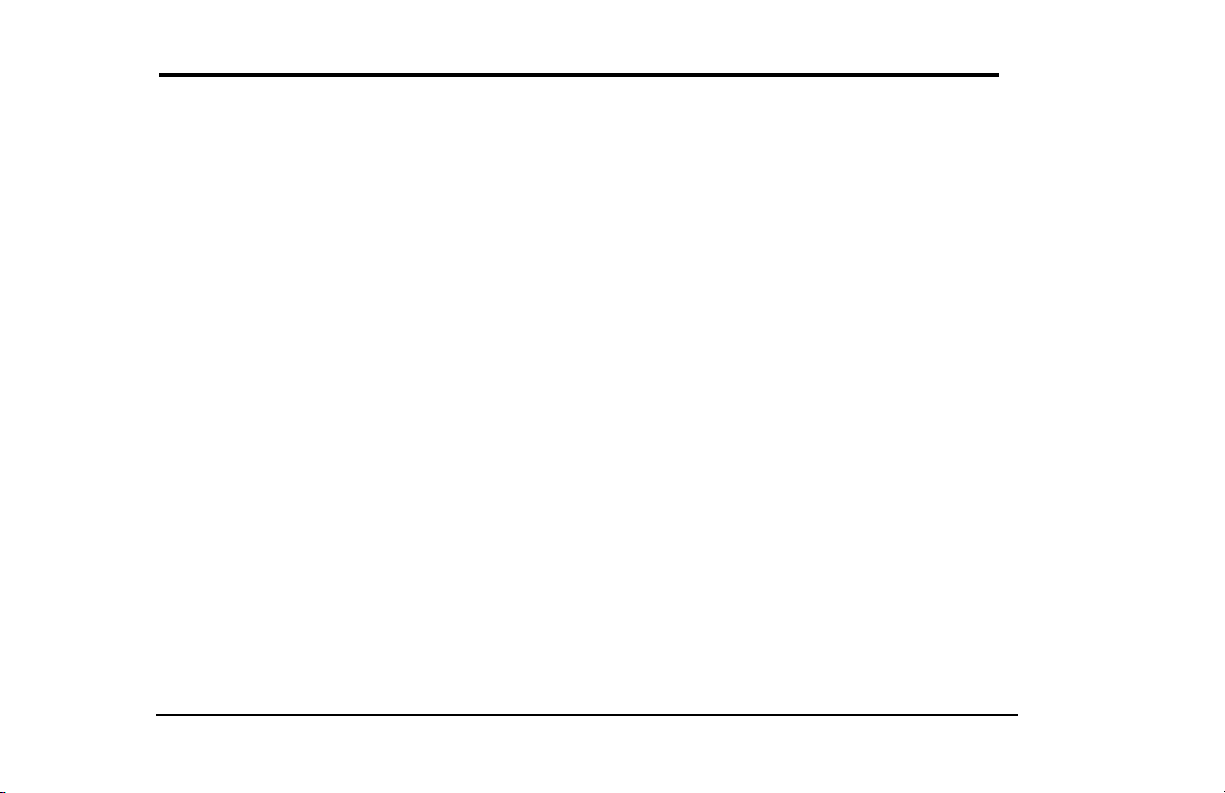
PNY Quadro User Manual page 1
Chapter 1
Introduction
Congratulations on the purchase of your Quadro graphics accelerator board from PNY Technologies. You are
now the owner of a state-of-the-art graphics accelerator that was designed for professional 3D and 2D
applications, and offers features and functionality beyond any other card in its class. We recommend that you
read through this User Guide before installing your accelerator board to ensure a proper installation.
Minimum System Requirement
• IBM® or 100% PC compatible with genuine Pentium® III or AMD Athlon® class processor or
higher
• One available AGP 2.0 compliant slot or better, or one available PCI slot (as required for your
specific card)
• Windows® XP, 2000 or Windows® NT4.0. (Service Pack 5 or 6)
• 128 MB system memory
• 20 MB of available disk space for full installation
• CD-ROM or DVD-ROM drive
• VGA or DVI-I compatible monitor
Package Contents
Please check your package, which contains the items below. If you find any damaged or missing items, please
contact your dealer.
• Graphics board
• Adapters or cables
• CD-ROM: software drivers for Windows® 2000, XP, NT4.0, DirectX 8.1®
• Installation Guide
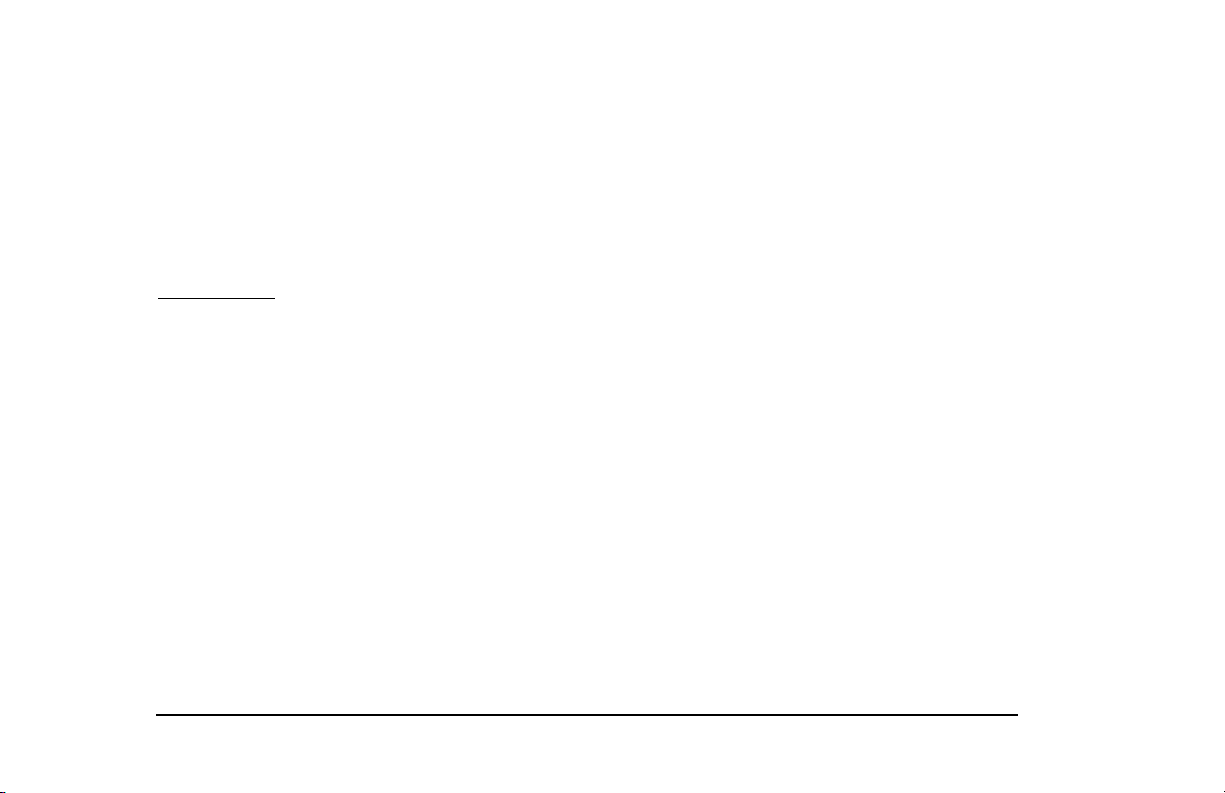
PNY Quadro User Manual page 2
Before You Begin
• Before installing the Display driver, make sure your Windows® /2000/ XP or NT was installed in
VGA mode and functions properly.
• To use an AGP graphics card with Windows® NT4.0, you may need to re-install NT with Service
Pack 5 (SP5) or Service Pack 6 (SP6) before installing the AGP card.
• If you are running Windows® NT4.0, please note that some drivers are not compatible with earlier
releases of Windows® NT. Consult your dealer or local support to ensure you have the most recent
releases for Windows NT and the drivers.
IMPORTANT
Uninstalling Your Existing VGA Driver
• Remove your existing Display Driver using the Add/Remove Icon in ‘Control Panel’
• Shut down your computer.
• Remove your existing video card
• NOTE: If your system (motherboard) has an onboard graphics controller, please contact the system
vendor on how to properly disable it.
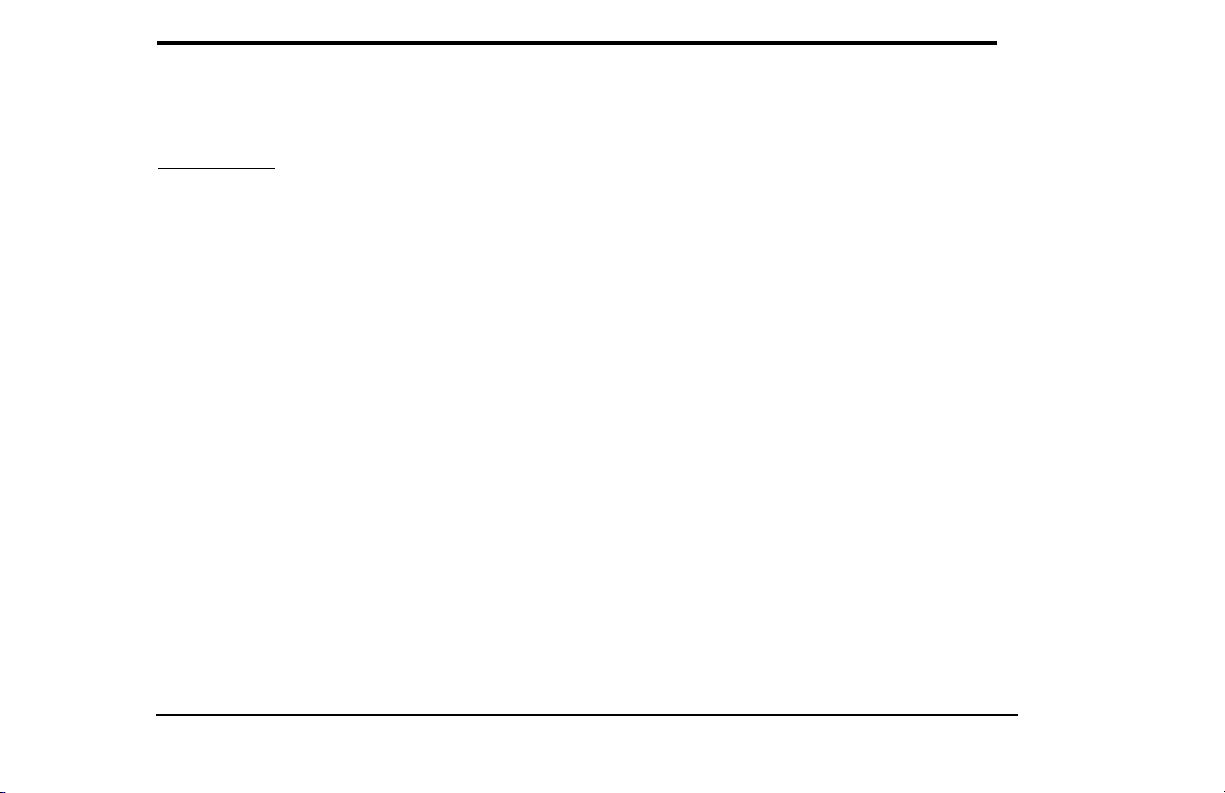
PNY Quadro User Manual page 3
Chapter 2
Hardware Installation
IMPORTANT
Static electricity can severely damage electronic parts.
Please take these precautions when installing your graphics card:
• Before touching any electronic parts, discharge the static electricity from your body by touching the
internal metal frame of your computer while it is unplugged.
• Do not remove a card from the anti-static container it shipped in until you are ready to install it.
Whenever you remove a card from your computer, always make sure to place it back in its container.
• Do not let your clothing touch any electronic parts..
• When handling a card, hold it by its edges, and avoid touching its circuitry.
Preparing Your Computer for Installation
Prior to working on your computer, make sure the power of the computer and any attached equipment such as
a monitor or printer is turned off. Unplug your computer and remove the cover. Remove your current graphics
card. For systems with ‘On-Board 3D Graphics’, there is no graphics card to remove. Some systems may
require you to disable your ‘On-Board 3D Graphics’. Consult your PC users’ manual or vendor manual on
how to properly do this.
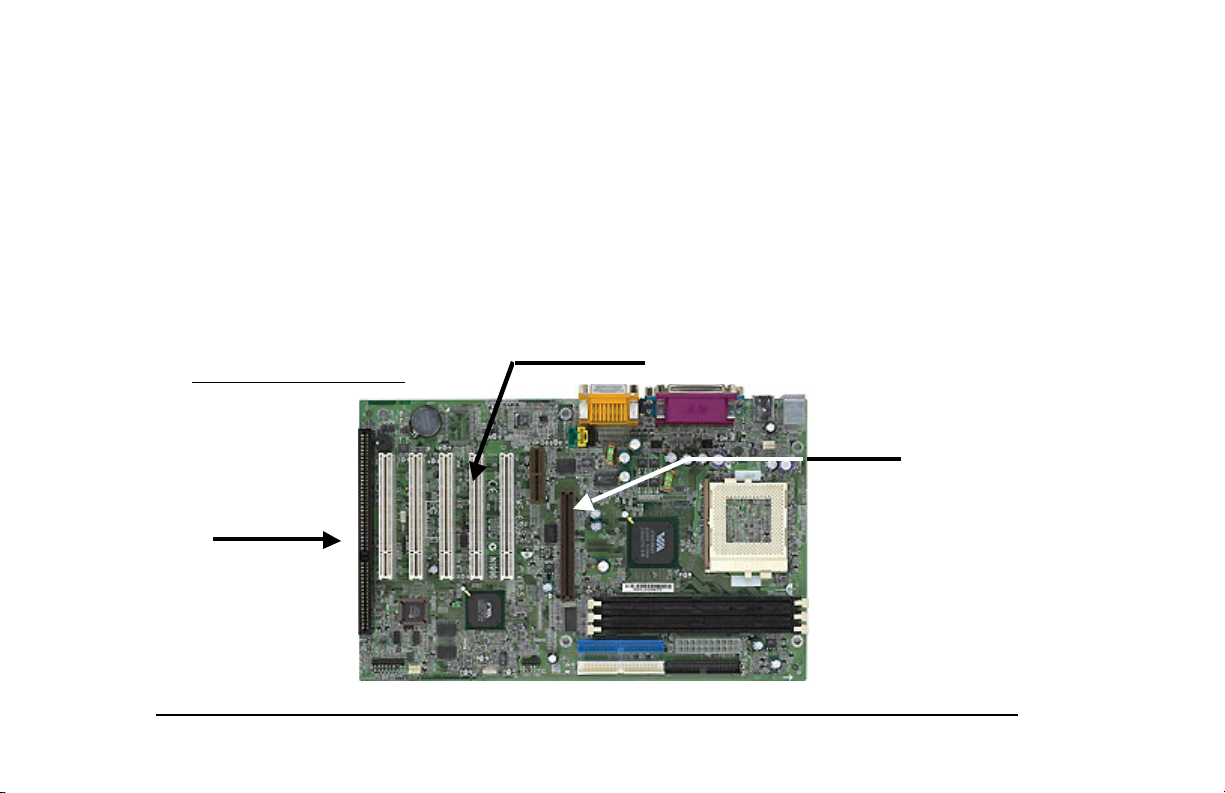
PNY Quadro User Manual page 4
Selecting the Proper Expansion Slot
Most computers have a combination of AGP, PCI and ISA expansion slots. All these slots may look similar
at first, however you will notice their differences once you examine them more closely. The ISA connectors are
black and are the largest of the three types. The AGP slot on your computer motherboard is usually the closest
connector to the CPU and is made from a plastic of a contrasting brown color. The PCI connectors are usually
located between the AGP and ISA connectors are made from a white plastic, and are the same connector type
that most Sound or Modem Cards are connected. If you are still unsure which connectors are AGP and PCI,
consult your system manual to help you identify them. Plugging your graphics card into an incorrect slot
could damage the card, your computer, or both. Do not try to force a card into a slot that does not
accommodate it, as it is probably the wrong slot. The diagram below should help you in identifying the proper
slot.
ISA Slot
PCI Slots (5)
Motherboard Example
AGP Slot

PNY Quadro User Manual page 5
Inserting Your Graphics Card
Remove the back of the PC cover for the slot you intend to use and save the screw for the mounting bracket of
your new PNY Quadro graphics card. Position the Quadro graphics card over the expansion slot that coincides
with the type (AGP or PCI) of card purchased. Push the card firmly and evenly until it’s fully seated into the
slot. Replace the screw to secure the bracket of the graphic’s card to the computer chassis. Replace the cover of
your computer.
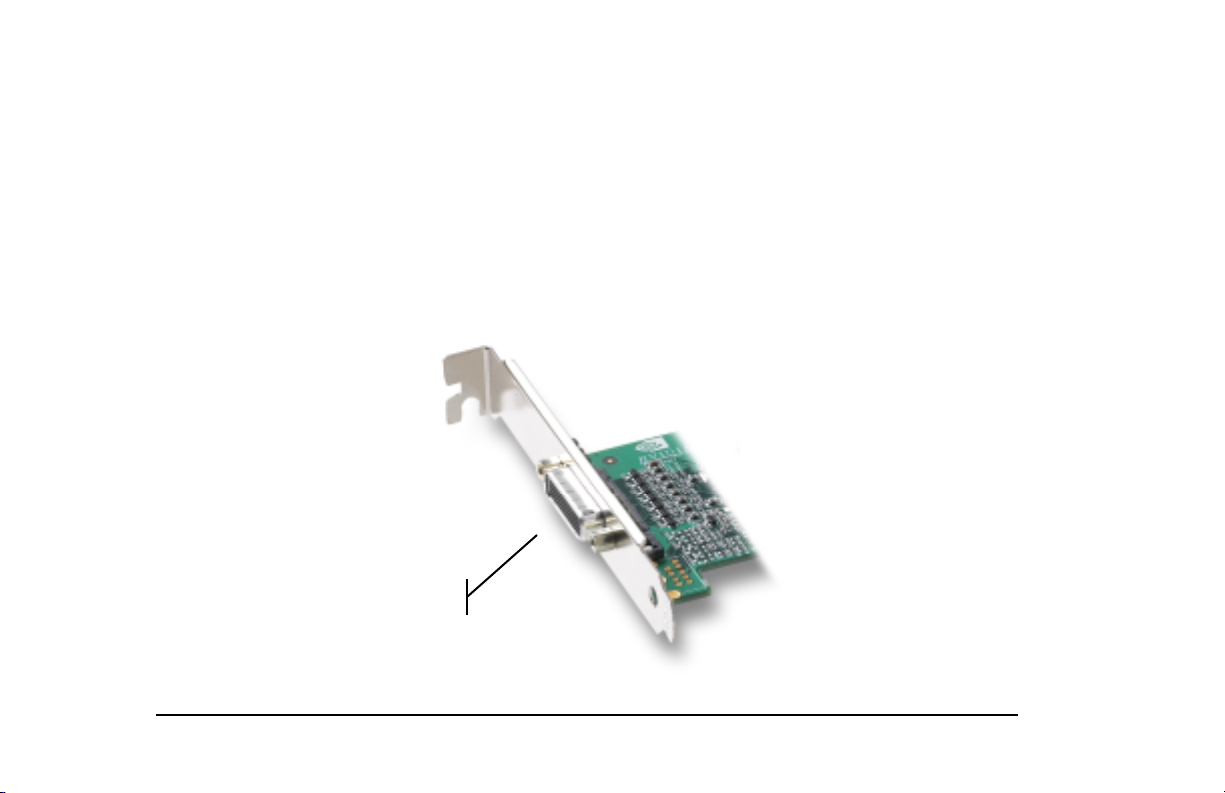
PNY Quadro User Manual page 6
Plug your Monitor or Flat Panel Display cable into the appropriate connector on your graphic card. All cables
MUST be connected before your computer is powered on.
Quadro4 550 XGL, Quadro4 200 NVS and Quadro4 400 NVS Connectors
The Quadro4 200 NVS and the Quadro4 550 XGL have a single LFH 60-pin connector. The Quadro4 400
NVS has two LFH 60-pin connectors. Each LFH connector can support two monitors, using the supplied
splitter cable. Your card ships with one VGA+VGA splitter cable per LFH port. DVI-I + DVI-I splitter cables
are available at an additional cost. Contact PNY Technologies at www.pny.com for more information.
LFH 60-pin connector
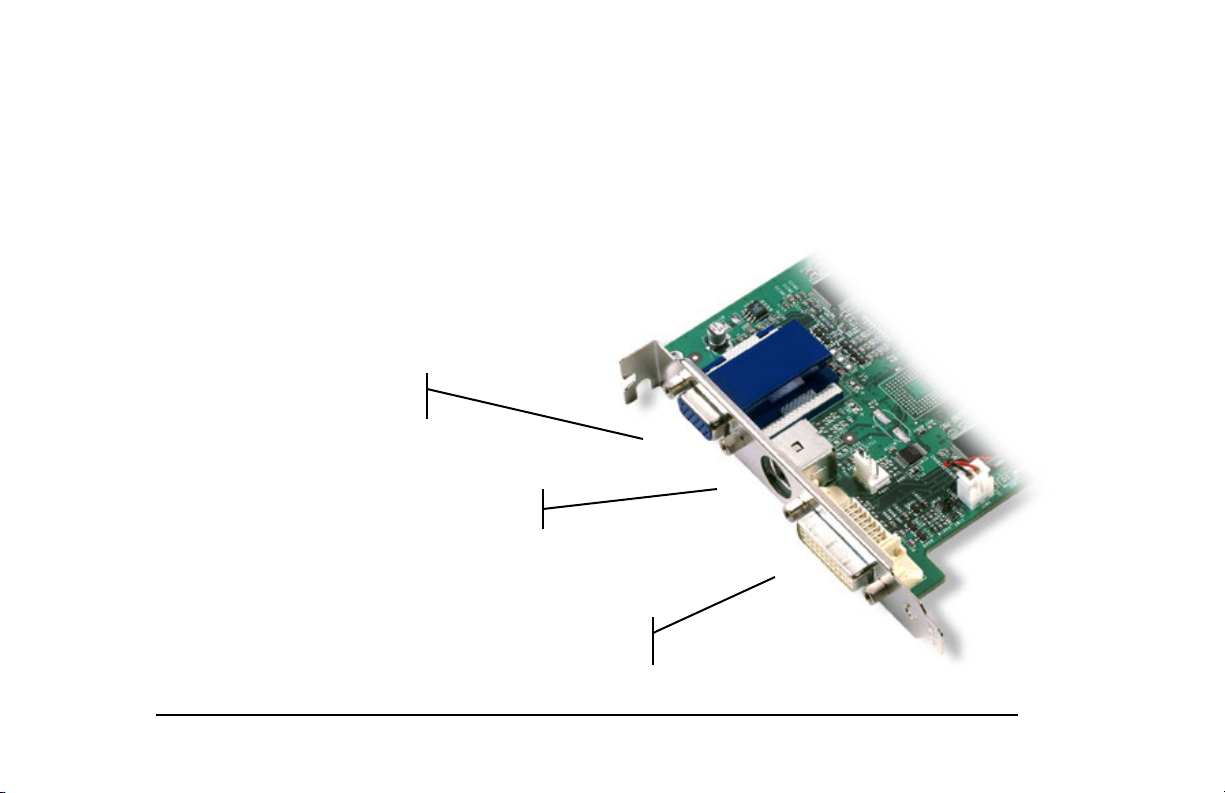
PNY Quadro User Manual page 7
Quadro4 700/750 XGL Connectors
The Quadro4 700/750 XGL has both VGA and DVI-I connectors. These connectors support:
• Single VGA output
• Dual VGA output (using one DVI-I to VGA adapter)
• Single DVI-I output
• VGA + DVI-I output
• The Quadro4 750 XGL also supports 3D stereo out through a standard 3-pin connector.
VGA Connector
Stereo 3D Connector
DVI-I Connector
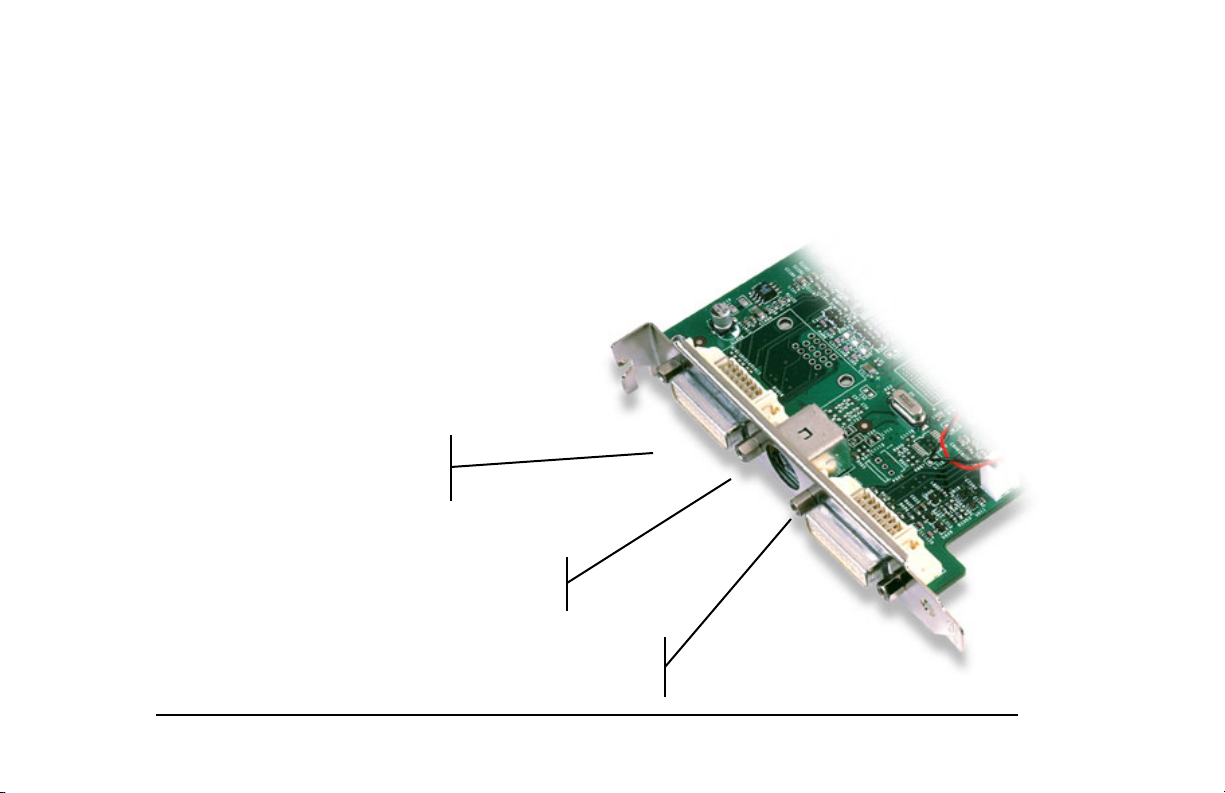
PNY Quadro User Manual page 8
Quadro4 900 XGL Connectors
The Quadro4 900 XGL has dual DVI-I connectors. This card supports:
• Single VGA output (using a DVI-I to VGA adapter)
• Dual VGA output (using two DVI-I to VGA adapters)
• VGA + DVI-I output (using a DVI-I to VGA adapter)
• DVI-I + DVI-I output
• The Quadro4 900 XGL also supports 3D stereo out through a standard 3-pin connector
connector.
DVI-I Connector
Stereo 3D Connector
DVI-I Connector
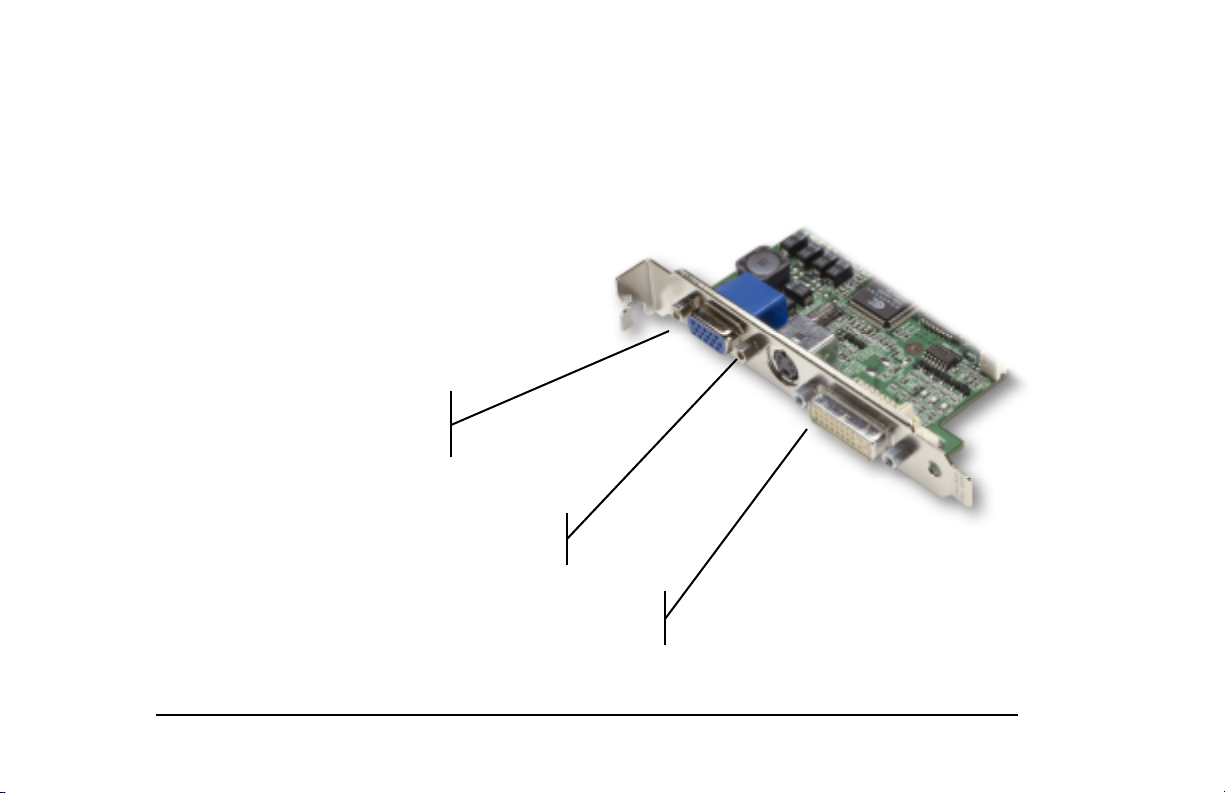
PNY Quadro User Manual page 9
Quadro DCC Connectors
The Quadro DCC has both VGA and DVI-I connectors, but only supports a single display. This card supports:
• Single VGA output
• Single DVI-I output
• The Quadro DCC also supports TV out
VGA Connector
TV outConnector
DVI-IConnector
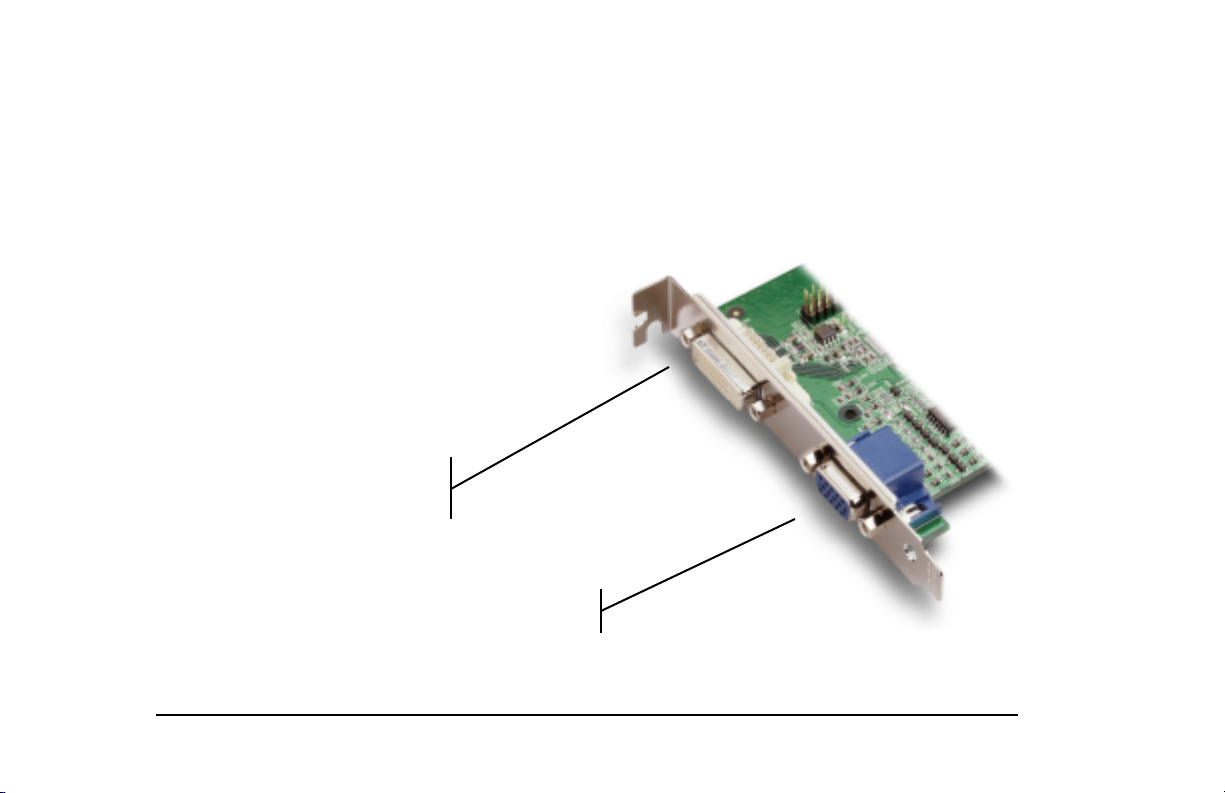
PNY Quadro User Manual page 10
Quadro2 MXR Connectors
The Quadro2 MXR has both VGA and DVI-I connectors. This card supports:
• Single VGA output
• Dual VGA output (using a DVI-I to VGA adapter)
• VGA + DVI-I output
DVI-IConnector
VGA Connector
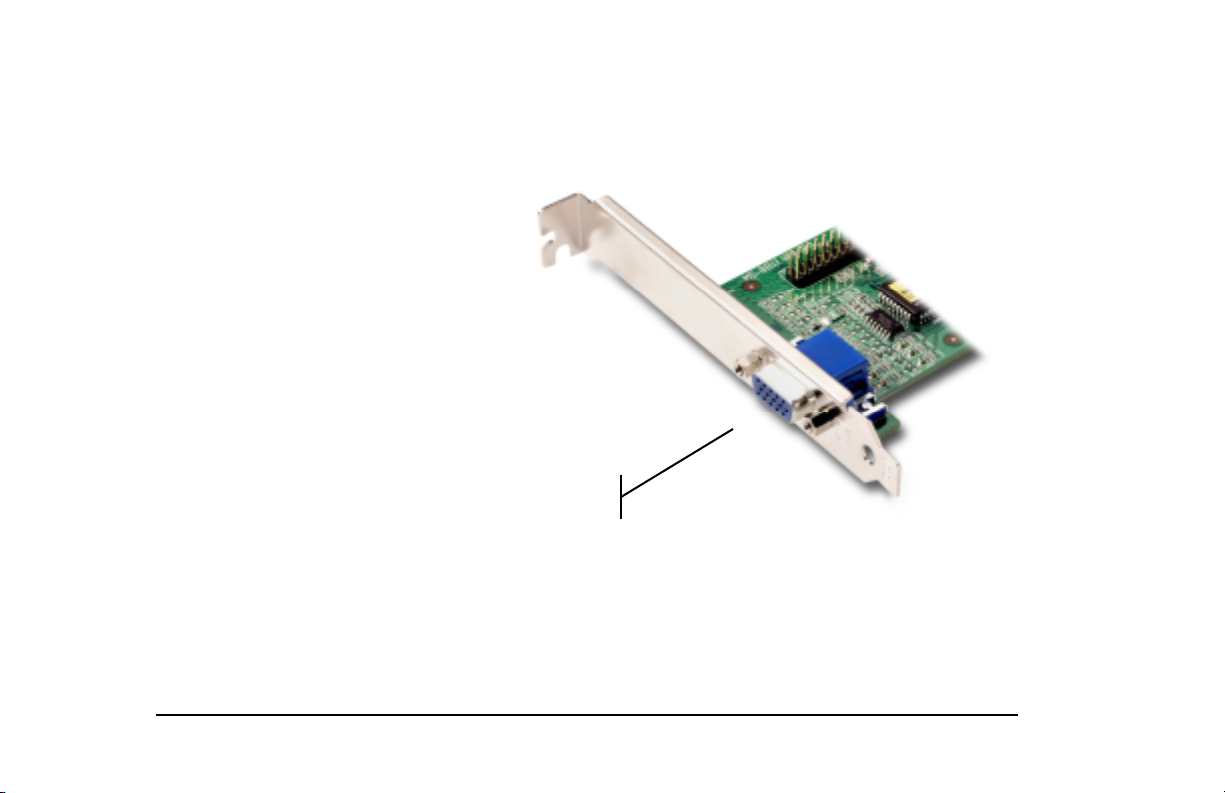
PNY Quadro User Manual page 11
Quadro2 EX Connector
The Quadro2 EX has a single VGA connector, supporting a single monitor.
VGAConnector

PNY Quadro User Manual page 12
Chapter 3
Software Installation
Did you Uninstall your existing VGA driver?
• If Yes, proceed with Chapter 3.
• If No, go back to Chapter 1 ‘Uninstalling Your VGA Driver’, complete the process and then
continue with Chapter 3.
Installing the Standard Graphics Adapter (VGA) Driver.
• Power up you computer and launch Windows®, 2000, XP or NT.
• The Building Driver Database dialog box will appear as the Windows® operating system builds the
database.
• When the Add New Hardware Wizard appears, click Next.
• Choose Search For The Best Driver For Your Device, and click Next.
• Make sure that all of the four choices are left blank. If not, un-check the applicable box. Then click
Next.
• Windows® is now ready to install the Standard Graphics Adapter driver. Click Next to continue.
• Click Finish. Windows® will install the Standard Graphics Adapter driver.
• You will now be prompted to re-start your computer. Click Yes.
Installing Quadro Graphics Drivers
1. Insert the PNY Quadro CD-ROM into the CD-ROM drive.
2. For Windows®, 2000/XP go to PNY CD-ROM directory: Drivers /WIN 2K-XP double click on the
Set-up Icon and follow the screen instructions.
3. For Windows® NT go to PNY CD-ROM directory: Drivers /WIN NT4 double click on the Set-up
Icon and follow the screen instructions.
4. For Windows®, 2000 DirectX Drivers go to PNY CD-ROM directory: Drivers/DirectX8.1/Win2K
double click on the DXGINTENG.EXE and follow the screen instructions.
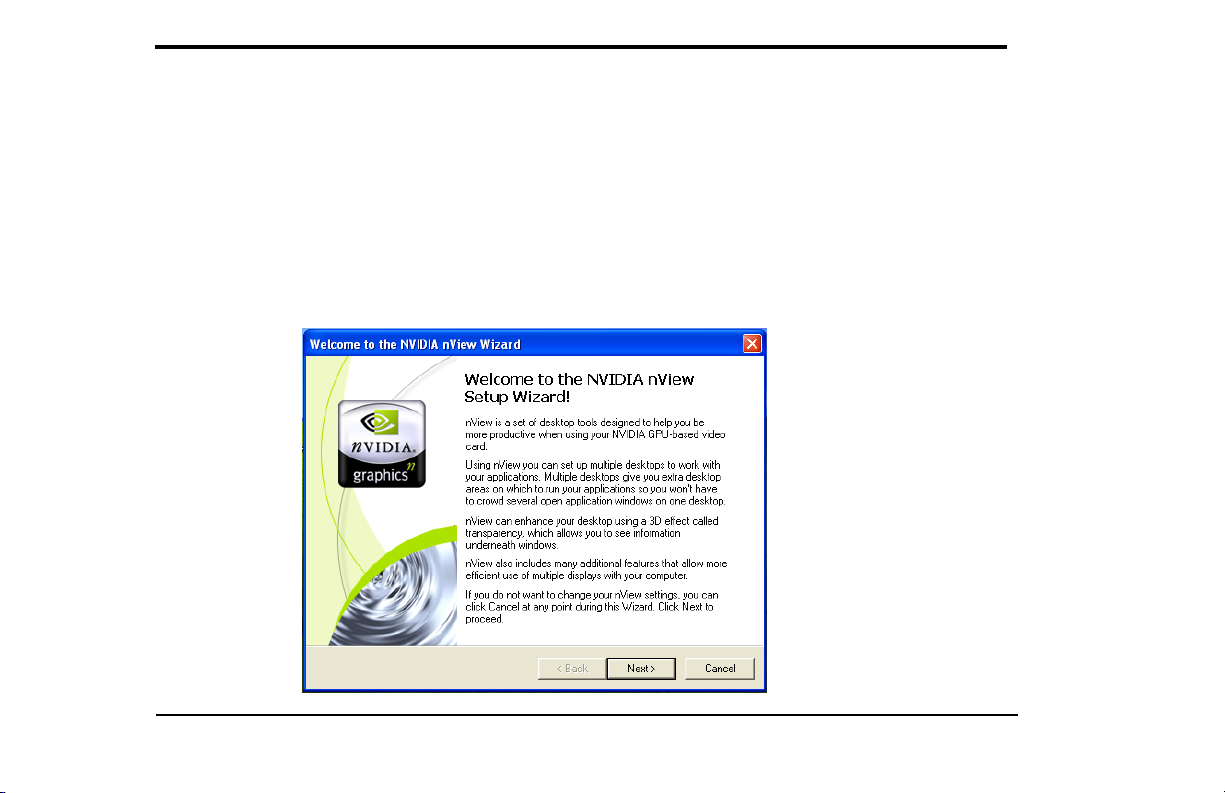
PNY Quadro User Manual page 13
Chapter 4
nVidia nView Installation
About NVidia nView
nVidia’s nView is a desktop utility designed to give you an easier way of managing multiple displays and
enhancing your desktop. Once you install the nVidia drivers and reboot, the nVidia nView wizard will appear.
You can either choose to install it or cancel the nView setup. Each screen will give you a brief description of
the options nView will enable. Detailed documentation of nView is available on the Installation CD in the
manuals/user/nView folder.
1st Screen:
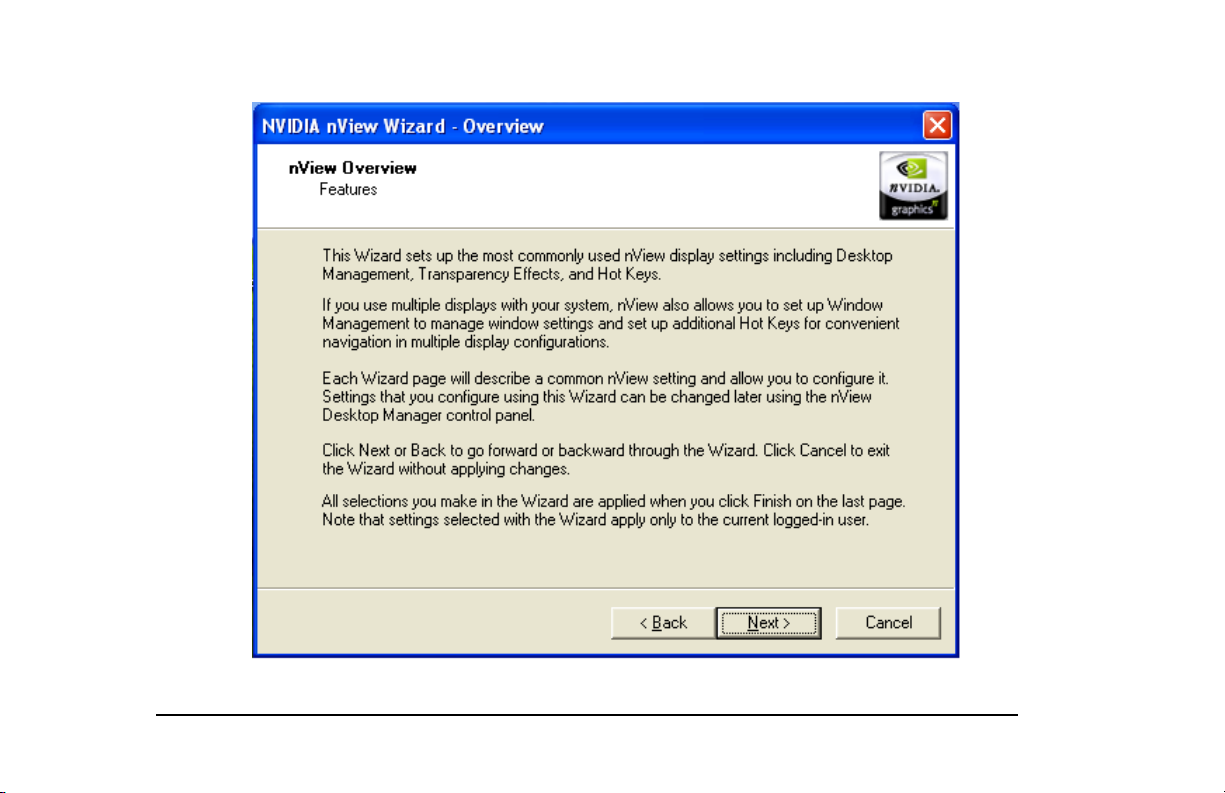
PNY Quadro User Manual page 14
2nd Screen:
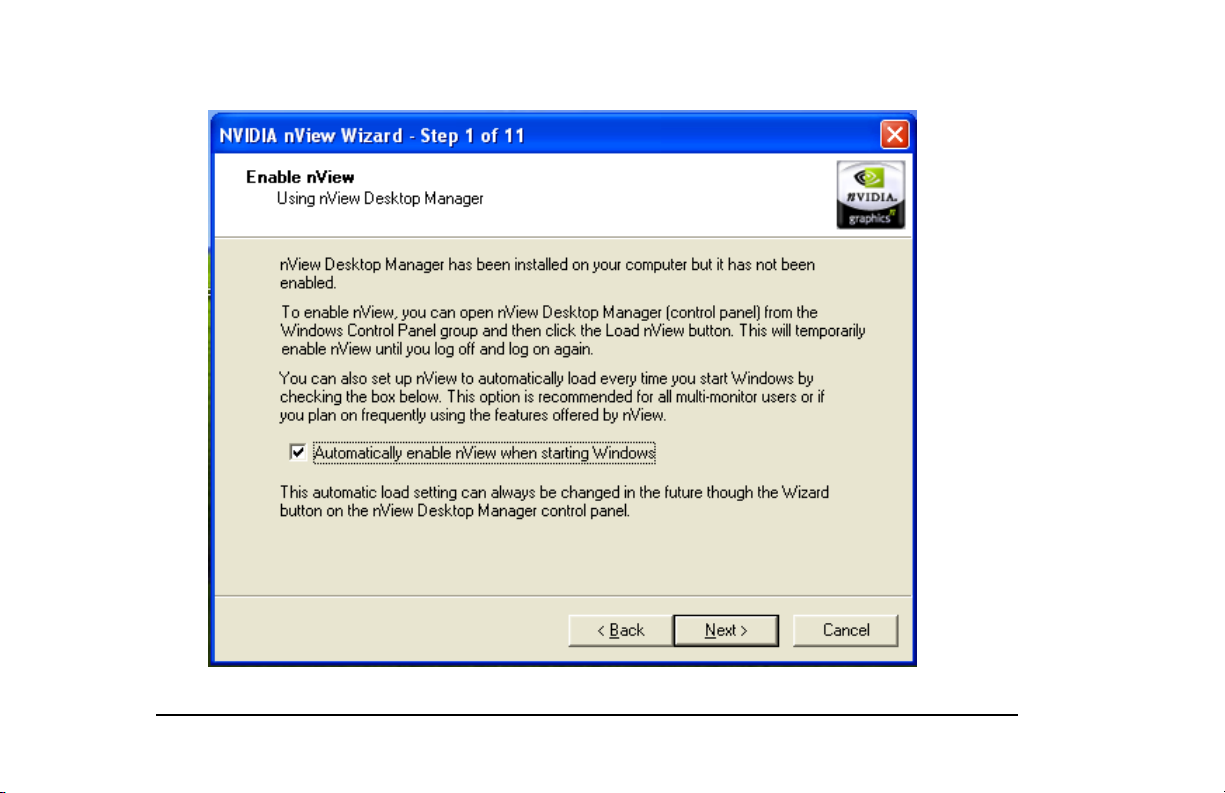
PNY Quadro User Manual page 15
3rd Screen:
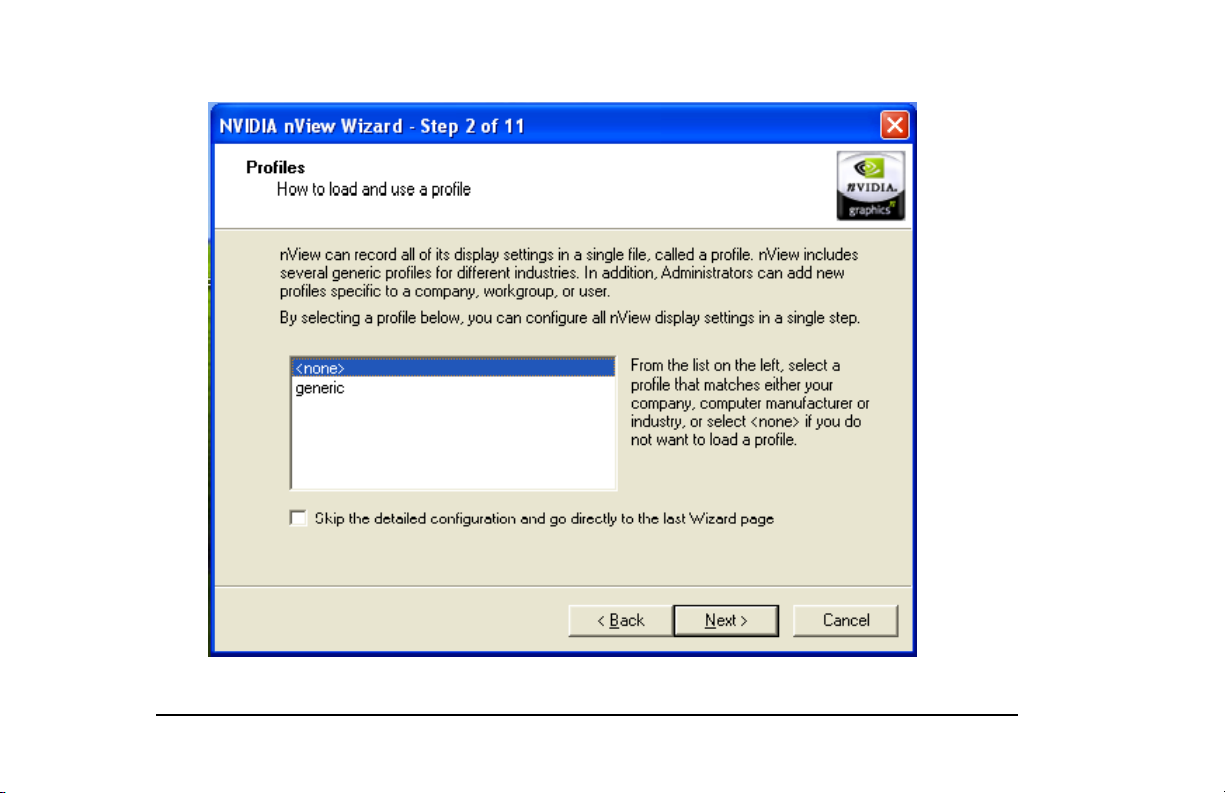
PNY Quadro User Manual page 16
4th Screen:

PNY Quadro User Manual page 17
5th Screen:

PNY Quadro User Manual page 18
6th Screen:
