Page 1
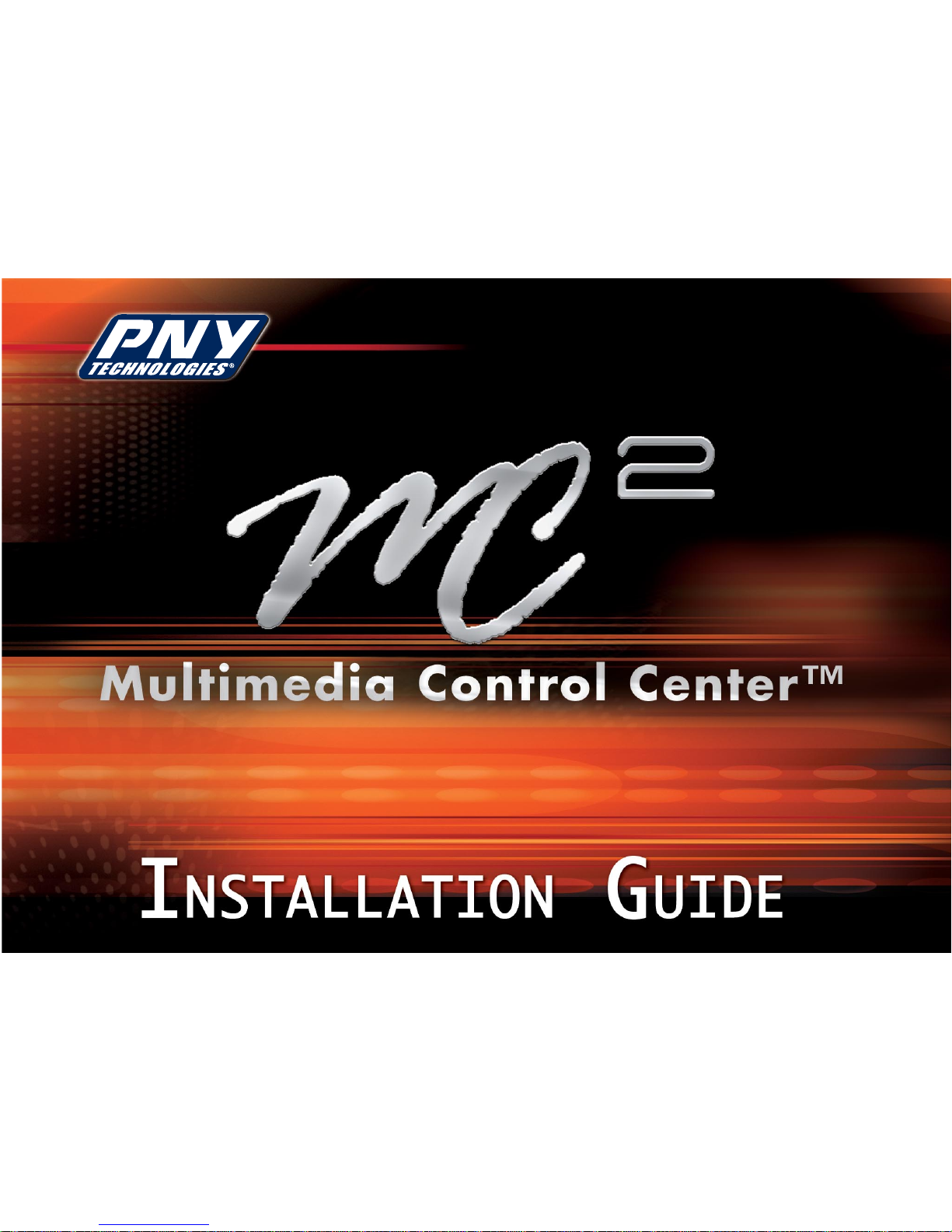
Page 2
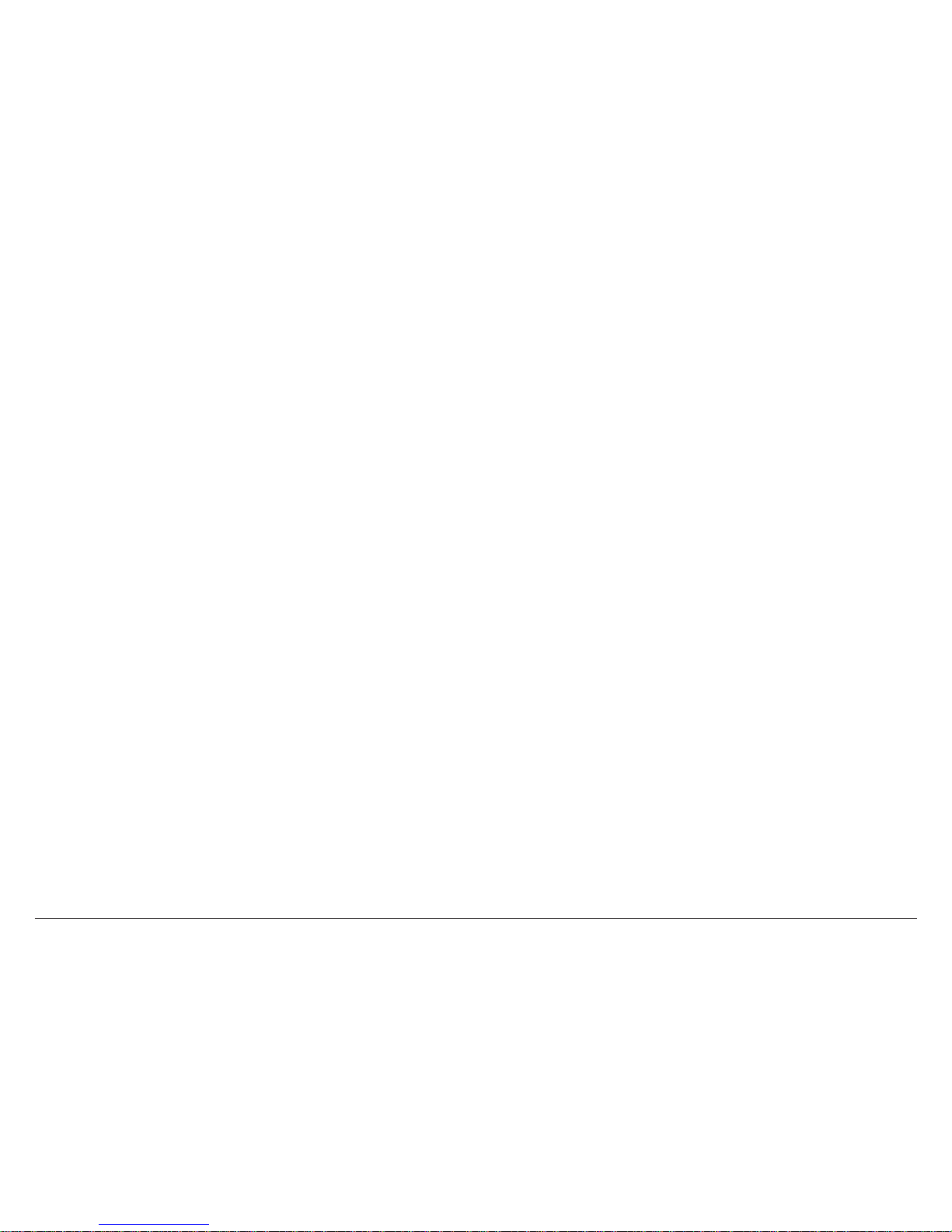
1
Certifications and Compliance
FCC Part 15 Class B ITE, UL/CUL 60950 Third Edition, VCCI Class B, BSMI CNS13438 Version 8 for Information
Technology Class B
FCC statement. [Title 47, Volume 1, Parts 0 to 19], [Revised as of October 1, 2000], From the U.S. Government
Printing Office via GPO Access, [CITE: 47CFR15.105], [Page 695]
TITLE 47–TELECOMMUNICATION, CHAPTER I–FEDERAL COMMUNICATIONS COMMISSION, PART 15–RADIO
FREQUENCY DEVICES–
Table of Contents Subpart B–Unintentional Radiators, Sec. 15.105 Information to the user.
For a class B digital device or peripheral, the instructions furnished the user shall include the following or similar
statement, placed in a prominent location in the text of the manual:
Note: This equipment has been tested and found to comply with the limits for a Class B digital device, pursuant to
part 15 of the FCC Rules. These limits are designed to provide reasonable protection against harmful interference
in a residential installation. This equipment generates, uses and can radiate radio frequency energy and, if not
installed and used in accordance with the instructions, may cause harmful interference to radio communications.
However, there is no guarantee that interference will not occur in a particular installation. If this equipment does
cause harmful interference to radio or television reception, which can be determined by turning the equipment
off and on, the user is encouraged to try to correct the interference by one or more of the following measures:
• Reorient or relocate the receiving antenna.
• Increase the separation between the equipment and receiver.
• Connect the equipment into an outlet on a circuit different from that to which the receiver is connected.
• Consult the dealer or an experienced radio/TV technician for help.
Page 3
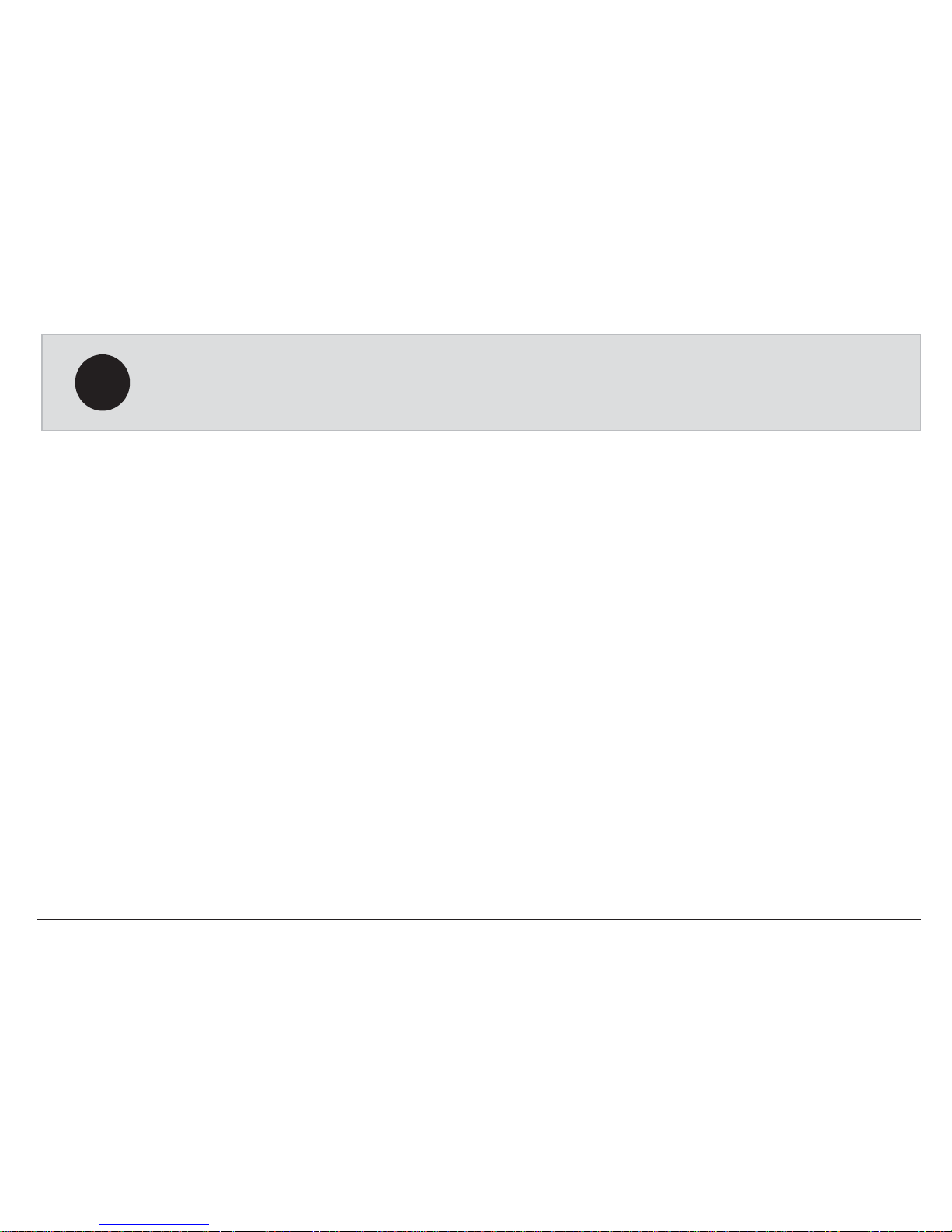
2
CONTENTS
About This Guide . . . . . . . . . . . . . . . . . . . . . . . . . . . . . . . . . . . . . . . . . . . . . . . . . . . . 2
About Your NVIDIA Personal Cinema . . . . . . . . . . . . . . . . . . . . . . . . . . . . . . . . . . . . 2
System Requirements . . . . . . . . . . . . . . . . . . . . . . . . . . . . . . . . . . . . . . . . . . . . . . . . 2
Minimum System Requirements . . . . . . . . . . . . . . . . . . . . . . . . . . . . . . . . . . . . . . 2
Certification and Compliance . . . . . . . . . . . . . . . . . . . . . . . . . . . . . . . . . . . . . . . . 2
Contents of Your NVIDIA Personal Cinema . . . . . . . . . . . . . . . . . . . . . . . . . . . . . . . . 3
Hardware Installation . . . . . . . . . . . . . . . . . . . . . . . . . . . . . . . . . . . . . . . . . . . . . . . . 3
Connect the Cables . . . . . . . . . . . . . . . . . . . . . . . . . . . . . . . . . . . . . . . . . . . . . . . . . . 4
Connecting AV Breakout Box and External Devices . . . . . . . . . . . . . . . . . . . . . . . . . 5
Software Installation . . . . . . . . . . . . . . . . . . . . . . . . . . . . . . . . . . . . . . . . . . . . . . . . . 6
☞
IMPORTANT: The instructions contained in this Quick Install Guide are abbreviated and
intended for experienced PC users. Refer to the User Guide for details.
Page 4

3
ABOUT THIS GUIDE
This Quick Install Guide provides basic set-up instructions for the experienced PC user. The NVIDIA Personal Cinema package
also contains a User Guide which provides more detailed information on the features, installation, and operation of NVIDIA
Personal Cinema. For assistance with the software applications (NVIDIA
®
ForceWare™Multimedia, Ulead®VideoStudio™, and
Ulead DVD MovieFactory™) please refer to the User Guide or on-line help within each application.
SYSTEM REQUIREMENTS
There is a minimum system configuration required to support a basic level of user experience with DVD playback, TV
viewing, TV recording and video editing. Refer to the User Guide for recommended system configuration that allows you to
utilize the NVIDIA Personal Cinema capabilities to their fullest extent, including high-quality timeshifting, or simultaneous
DVD playback while recording a show in the background.
Minimum System Requirements
• 800MHz Pentium™III /AMD equivalent or faster CPU
• Sound card
• 128MB of memory
•Free AGP slot
• Microsoft
®
Windows®XP, Windows 2000
• Computer Monitor
• DVD with DMA enabled for DVD playback
•5 Gigabyte or larger free space on hard drive
• Latest Intel
®
, VIA®, AMD®or NVIDIA chipset driver already installed
• USB port needed for Remote Control
Warranty
PNY Technologies, Inc. warrants the Personal Cinema circuit card to be free from defects in materials and workmanship for a
period of one year (plus an additional 2 years upon completion of a registration form on PNY's website http://www.pny.com)
from the original sale date to the original purchaser, subject to all the terms and conditions hereunder. All other package
components (cables, adapters, remote control, remote receiver) carry a 1 year warranty. Batteries are not warranted.
This warranty is not assignable or transferable.
For complete Warranty information, please refer to our website at www.pny.com/support or write to Customer Service at
299 Webro Rd., Parsippany NJ 07054.
Page 5

4
CONTENTS OF YOUR NVIDIA PERSONAL CINEMA
Use the following quick install directions to install your new NVIDIA Personal Cinema digital entertainment solution
into your computer system. Refer to the User Guide and the documentation for your computer if needed.
All hardware must be installed prior to installing the software. (This includes Graphics Card and RF Receiver.)
☞
HARDWARE INSTALLATION
1. Unplug the power to your computer system and remove the cover.
2. Find the AGP slot and install the NVIDIA Personal Cinema GeForce FX card. If you have an existing graphics
card, remove that card and install the NVIDIA Personal Cinema GeForce FX card into the AGP slot.
Be sure to secure the card in the slot.
Before
After
INCLUDED IN THE BOX:
• NVIDIA® Personal Cinema™
GeForce™ FX 5700 Graphics Card
• Quick-start Installation Guide
• Driver CD
• NVIDIA Personal Cinema Application CD
• Audio/Video Break-out Box
•Multifunction RF Remote Control
• RF Receiver with USB Connection
• Audio Cable
• DVI to VGA adapter
• S-Video cable
• FM antenna
•2 AAA Batteries
Page 6

5
CONNECT THE CABLES:
☞
IMPORTANT: All hardware, including USB receiver, must be installed prior to installing the software.
1. Connect the RF Receiver cable to any USB port. Since it is not necessary to
have it in the line-of-sight for the remote to work, use one of the USB ports
in the back of your computer rather than one on the front.
2. Attach antenna (or cable TV) feed, audio/video breakout box, monitor cable,
and audio loopback cable (mini stereo jack, connecting to sound card).
Pin edge connects into
the AGP slot inside
your computer
A/V Breakout Box
S-Video In
Composite Video In
Audio Left/Right In
S-Video Out
Component
Video Out
Y Out
Pb Out
Pr Out
Plug this into the
Graphics Card
Composite Video Out
(shared with Pb Out)
NOTE: Do not plug in Component Video Output together with S-Video (or Composite Video) Output at the same time.
Page 7

6
Connect antenna feed/cable to the tuner input connector
Connect FM antenna to the FM input connector
Connect Audio/Video Breakout Box
Connect Audio Loop Back Cable to “Line-In” of sound card or motherboard based audio
Connect DVI cable to digital flat panel or use an adapter (shown below) to connect a
standard VGA display
VGA
DVI-I
3. Attach peripheral equipment to the NVIDIA
GeForce FX 5700 graphics board, as shown (right).
Page 8

7
The CD(s) that is shipped with your NVIDIA Personal Cinema contains the following software applications and
drivers:
• NVIDIA Drivers
Installs the appropriate display and WDM driver for your system.
• NVIDIA Remote Control Software
Installs the software to enable the wireless remote control.
• NVIDIA ForceWare Multimedia
Installs the NVIDIA ForceWare Multimedia software that combines the ultimate video and audio playback with
advanced features and intuitive controls to enable a home theater experience on a PC. ForceWare Multimedia
is a digital VCR, TV viewing, and DVR application with Gemstar GUIDE Plus+™ system electronic program
guide (EPG). In addition it is a full media player with playlist support, enabling users to create custom playlists
of MP3 music, photo slideshows with background music, or mixed audio and video presentations.
• Ulead DVD MovieFactory 2.5 SE Installs the Ulead MovieFactory software that is used to burn home movies
onto DVDs or CDs. Produces professional-style DVDs to play on your DVD player.
• Ulead VideoStudio 7.0 SE DVD Installs the Ulead VideoStudio software that provides the tools to trim video,
add your own soundtrack, create compelling titles, and drop in stunning effects using an easy-to-learn
interface that makes editing videos fun.
SOFTWARE INSTALLATION
☞
IMPORTANT: All hardware, including USB receiver, must be installed prior to installing the software.
Remove any display and WDM drivers prior to installation.
Page 9

To install the software:
1. Power up your computer.
2. Uninstall any previous NVIDIA display drivers or WDM drivers from the
Windows control panel >
Add/Remove programs menu.
3. Insert the NVIDIA Personal Cinema driver CD into your CD drive. The auto-install should take over and install
the display driver and WDM driver. Restart the system.
4. Insert the NVIDIA ForceWare Multimedia application CD into your CD drive.
5. After clicking
Next you will be prompted to select your TV format: NTSC or PAL/SECAM. Select NTSC.
6. The install will then prompt you with a list of countries and the region name that are supported by the
Gemstar GUIDE Plus+ electronic program guide (EPG). It is
highly recommended to use the EPG to enhance your TV
viewing experience.
7. Select your region to install the EPG region:
North America
or Japan. If you do not want to use the Gemstar GUIDE Plus+
system, select None, do not install the programming guide.
8. The auto-install should take over at this point installing all of
the applications. The NVIDIA Personal Cinema splash screen
will display when finished.
9. Click
Finish to restart your computer.
8
Page 10

Copyright© 2003 PNY Technologies, Inc. All rights reserved. The PNY logo is a registered trademark of PNY Technologies, Inc. NVIDIA is a registered trademark of NVIDIA
Corporation. All other trademarks and logos are the property of their respective companies. Information and specifications are subject to change without notice.
