PNCC C5800 User Manual
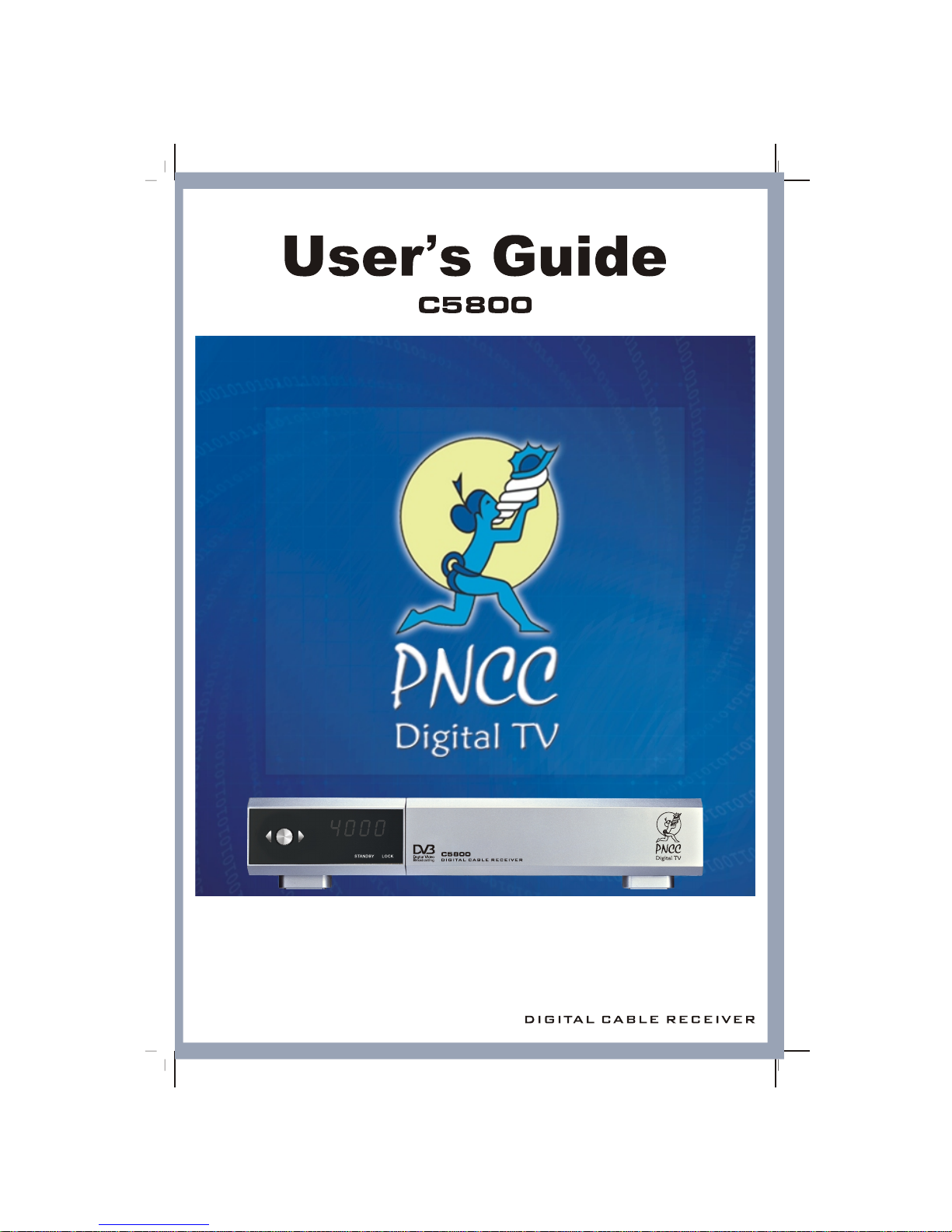
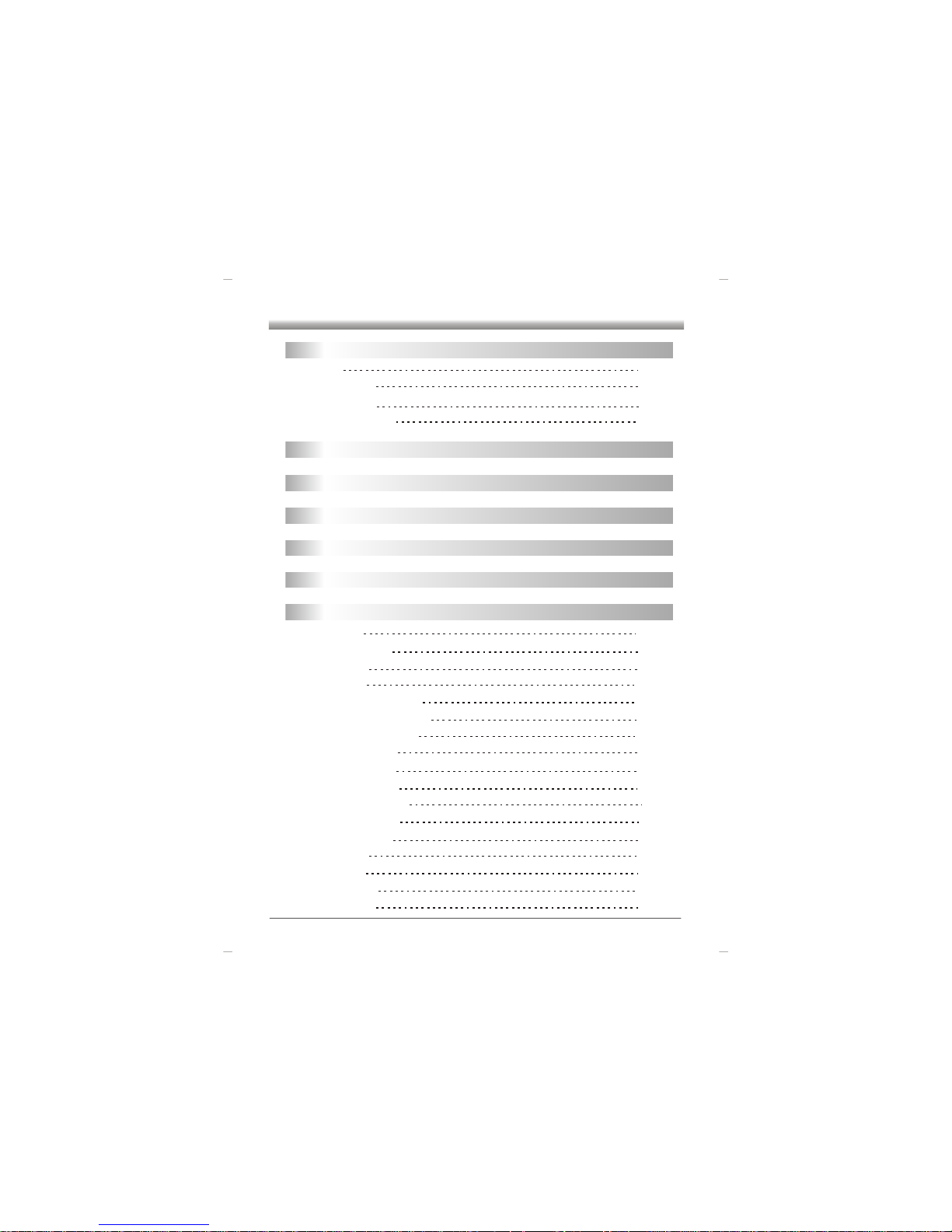
P 1
P 5
P 6
P 7
P 8
P 9
P 4
INDEX
General Information
Preface
Main Features
For your safety
Safety Precaution
Accessory
Panel
System Connection
RCU
QUICK INSTAL LAT IO N
MENU OPERATI ON
Main Menu
1. Program Guide
1.1 TV Li st
1.2 NVOD
1.3 Program Forecast
1.4 Classified Programs
1.5 Booking Manage
2. Channel Manage
2.1 Auto Search
2.2 Search Scan
2.3 Manual Search
2.4 Channel Edit
3. Special Service
3.1 Game
3.2 Stock
3.3 Browser
3.4 MailBox
P9
P10
P10
P10
P11
P11
P11
P12
P12
P12
P12
P13
P14
P15
P15
P15
P15
P1
P1
P2
P3

P 2 1
P 2 2
INDEX
Trouble Shooting
Tech ni ca l Sp ec if ic at io n
4. System Option
4.1 System Option
4.1.1 Frequency Setup
4.1.2 Audio & Vi de o Se tu p
4.1.3 Menu Setup
4.1.4 Parental Control
4.1.5 Power Control
4.2 Restore Default
4.3 Language
4.4 STB Info
5. Smart Card
5.1 Setup Password
5.2 X-Certificate Setup
5.3 Smart Card Info
5.4 Authorization Info
P16
P16
P16
P17
P17
P17
P18
P18
P18
P19
P19
P19
P20
P20
P20
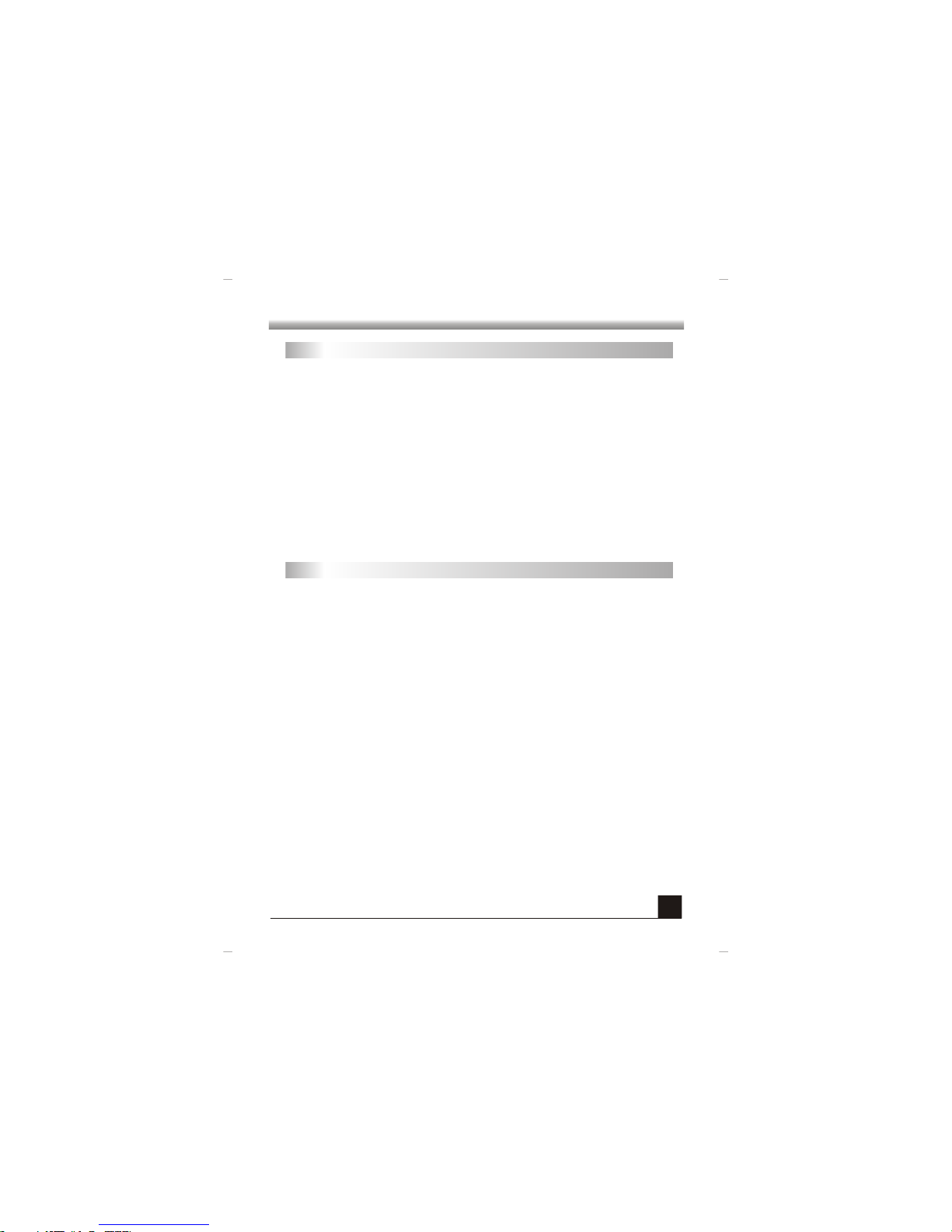
1
Thank you for selecting C5800 Digital Cable Receiver. We purchase the
perfection in every steps of the product during design, development, manufacture,
check and market. We will try our best to satisfy you, provide you faster and better
service. Through our product, you will enter into a colourful world, where you can get
information in digital era conveniently and enjoy the wonderful modern life.
We will reserve the rights of any updates or improvements of the feature
described in this manual. If there is some change, please forgive that we don't
inform any more.
Please read this manual carefully before you do any operation.
Pref ac e
1. Conditional access system support
2. Chinese EPG (Electronic Program Guide, needs support from operator
3. Software update online
4. Chinese operation menu
5. High resolution output (beyond 500 line)
6. change the channel rapidly
7. automatic memory when power off
8. lower doorsill extra strong receiving
9. strong program setup function
)
,
Main F ea tu res
GENER AL INFO RMATIO N
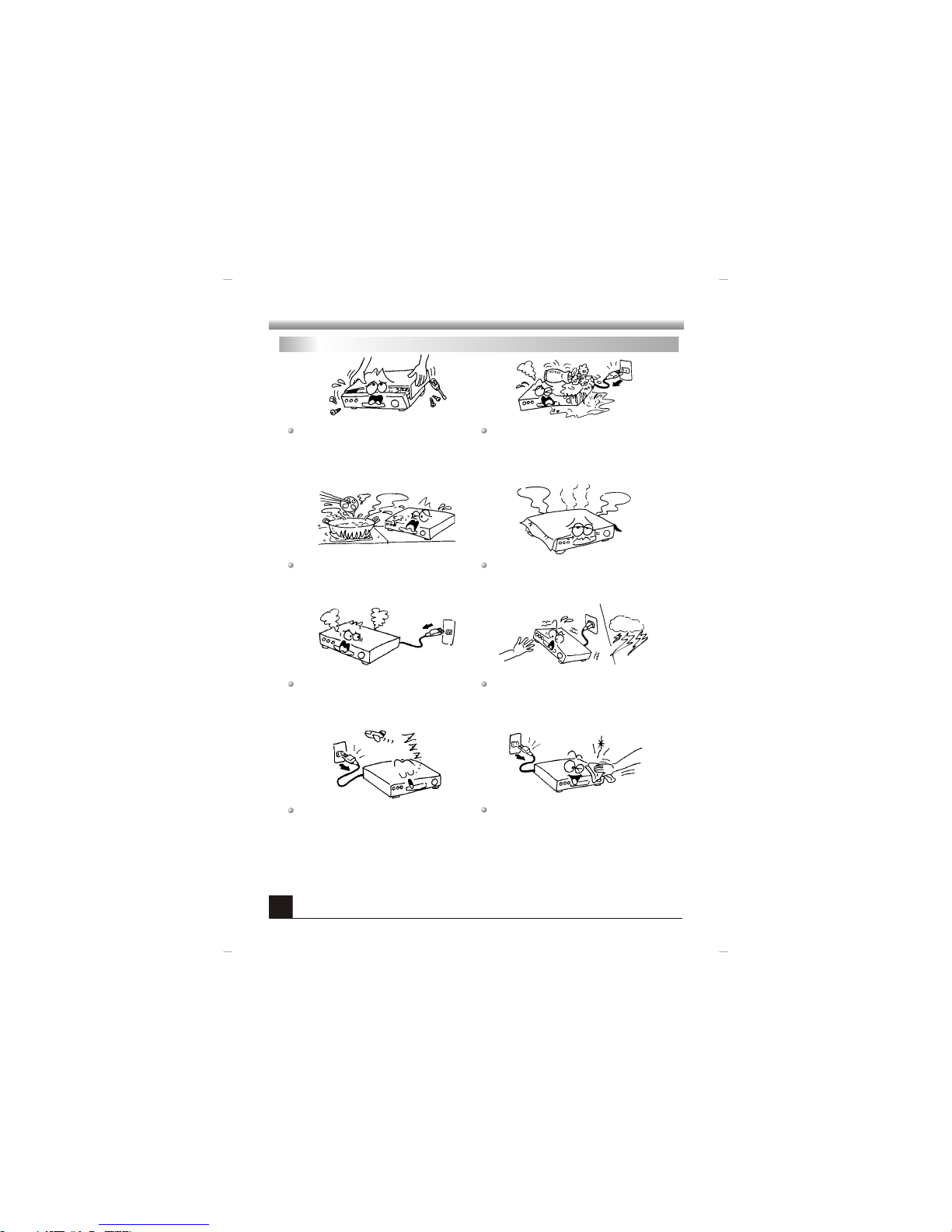
2
For Your S afety
Be sure to turn the Receiver off and
disconnect the AC power cord before
cleaning the Receiver surface. If the
surface is dirty, wipe clean with a cloth
which has been dipped in a weak soap-andwater solution and wrung out thoroughly,
and then wipe again with a dry cloth.
Switch the receiver off whenever it remains
out of service for an extended period.
Do not touch the receiver during thunder,
since that might crea te electric-shock
hazards.
Do not block ventilation holes of the
Receiver so that air can circulate freely.
Do not expose the receiver un-der the
sunlight. And keep it away from the heat
source.
Keep the receiver away from flower vases,
tubs, sinks, etc., in order to avoid damaging
the equipment.
To avoid electric-shock hazards, do not
open the cabinet, refer servicing to qualified
personnel only.
When the abnormal phenomenon occur,
you should cut off the power immediately.
GENER AL INFO RMATIO N
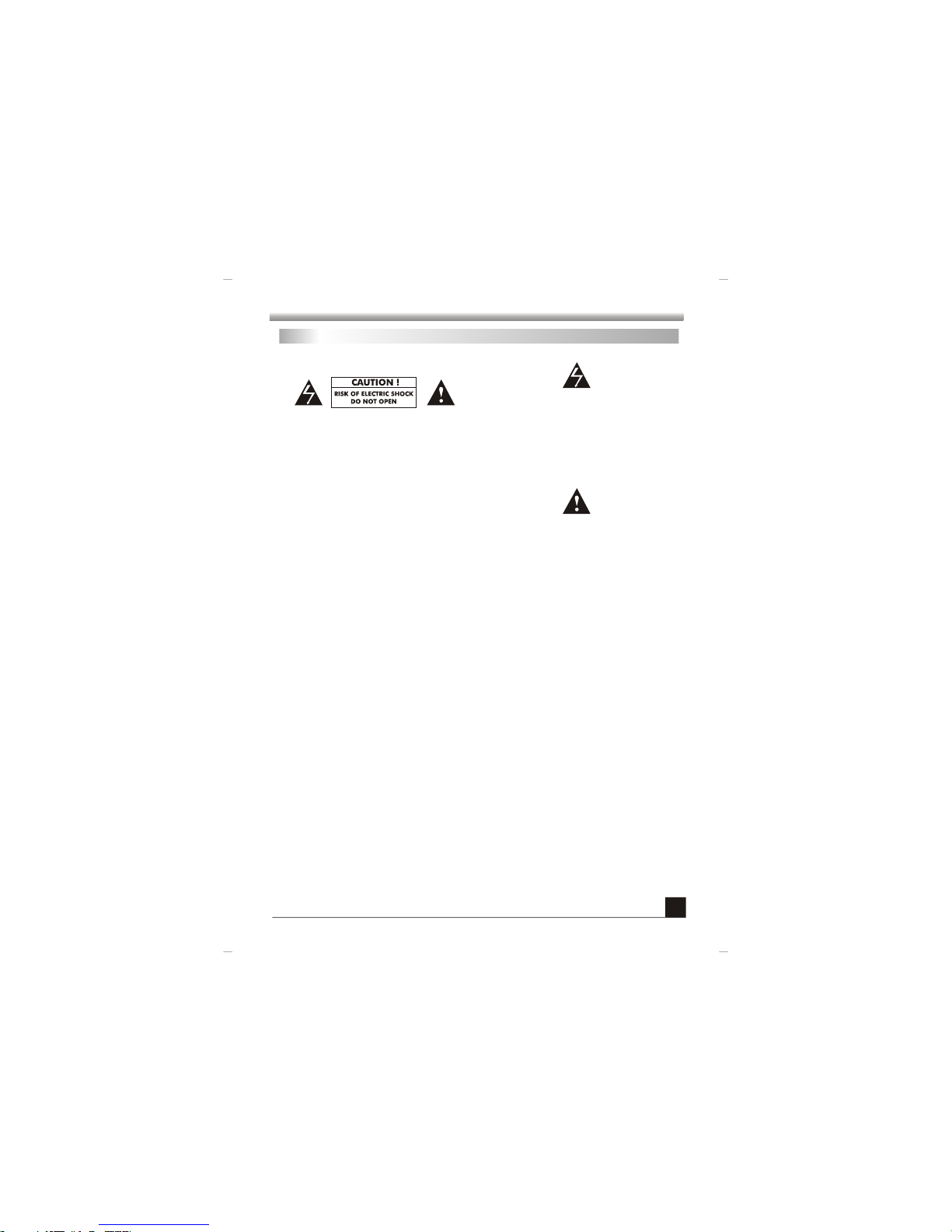
GENER A L I N FORMAT I O N
GENER A L I N FORMAT I O N
3
Safety Precautions
Th e li g h t ni n g fl a s h wi th a rr o w h ea d
sy m b o l, w i t h in a n e q u il a t e ra l t r i an g l e ,
is in te n d e d t o ale r t t h e use r to t h e
pr e s e nc e o f u n i n su l a t ed da n g e ro u s
vo l t a ge wi t h i n t h e p r o d uc t s e n c l os u r e
th a t m a y b e o f s u ff i c i en t m a g n it u d e t o
The exc la ma ti on p oi nt w it hi n an equ il ate ral
tri angle is in te nde d to ale rt t he u ser t o the
p r e se nc e o f i mp or ta nt o p e r at io n a nd
mai ntena nce (se rvici ng) ins tr uc ti on in t he
lit eratu re acco mpany ing the a pplia nce.
CAUT IO N:
TO PRE VE NT EL EC TR IC AL SH OC K. DO
NOT REM OV E THIS CO VER, NO USR SE RV IC EA BL E P A RT S I NS ID E. R E FE R
SE RVI CI NG TO QU ALI FIE D S ERV IC E
PER SONNE L.
WARNI NG :
TO P REV EN T D A MA GE WH ICH M AY
RES ULT I N FIR E OR SHOC K H AZ AR D. DO
NOT E XPOSE T HI S AP PLIAN CE TO R AI N
OR MO ISTUR E.
CA UTI ON : DANG ER OF EX PLO SI ON IF BATTE RY IS INCO RRE CT LY REPL AC ED. REPL AC E ONLY
WIT H THE SAM E OR EQUI VALEN T TY PE.
WAR NI NG : TO RED UC E THE R IS K O F FI RE FO E LE CT RI C SH OC K, D O N OT E XP OS E TH IS
APP LIANC E TO RA IN OR M OI ST UR E. DANGE ROUS HIGH VOLTA GES ARE PRES EN T
INS IDE TH E E NCL OSU RE. DO N OT OPEN TH E CA BI NE T. RE FE R SE RV IC IN G TO
QUA LIFIE D PERSO NNEL ON LY.
WAR NI NG : T HE AP PAR ATU S SH ALL N OT BE EXPO SE D TO DR IPP IN G OF SPLA SH IN G A ND TH AT
NO OBJ EC TS FIL LE D WITH LIQ UI DS, SU CH AS VAS ES SHA LL BE PLA CED ON TH E
APPA RAT US.
CA UTI ON : TO PR EVENT EL EC TR IC S HO CK, MAT CH W ID E BL ADE OF PLU G TO WID E S LOT, F UL LY
INS ERT.
CA UTI ON : T HE SE S ER VI CI NG I NS TR UCT IONS A RE F OR US E BY QUA LI FI ED S ER VI CE P ER SO NN EL
ONLY. TO RE DU CE TH E RISK OF EL EC TR IC SH OC K DO NOT P ER FORM AN Y
SER VICIN G OTHE R TH AN THA T CO NTAIN ED I N THE O PE RAT IN G I NST RU CT IO NS
UNL ESS YOU A RE QUAL IFIED T O DO S O.
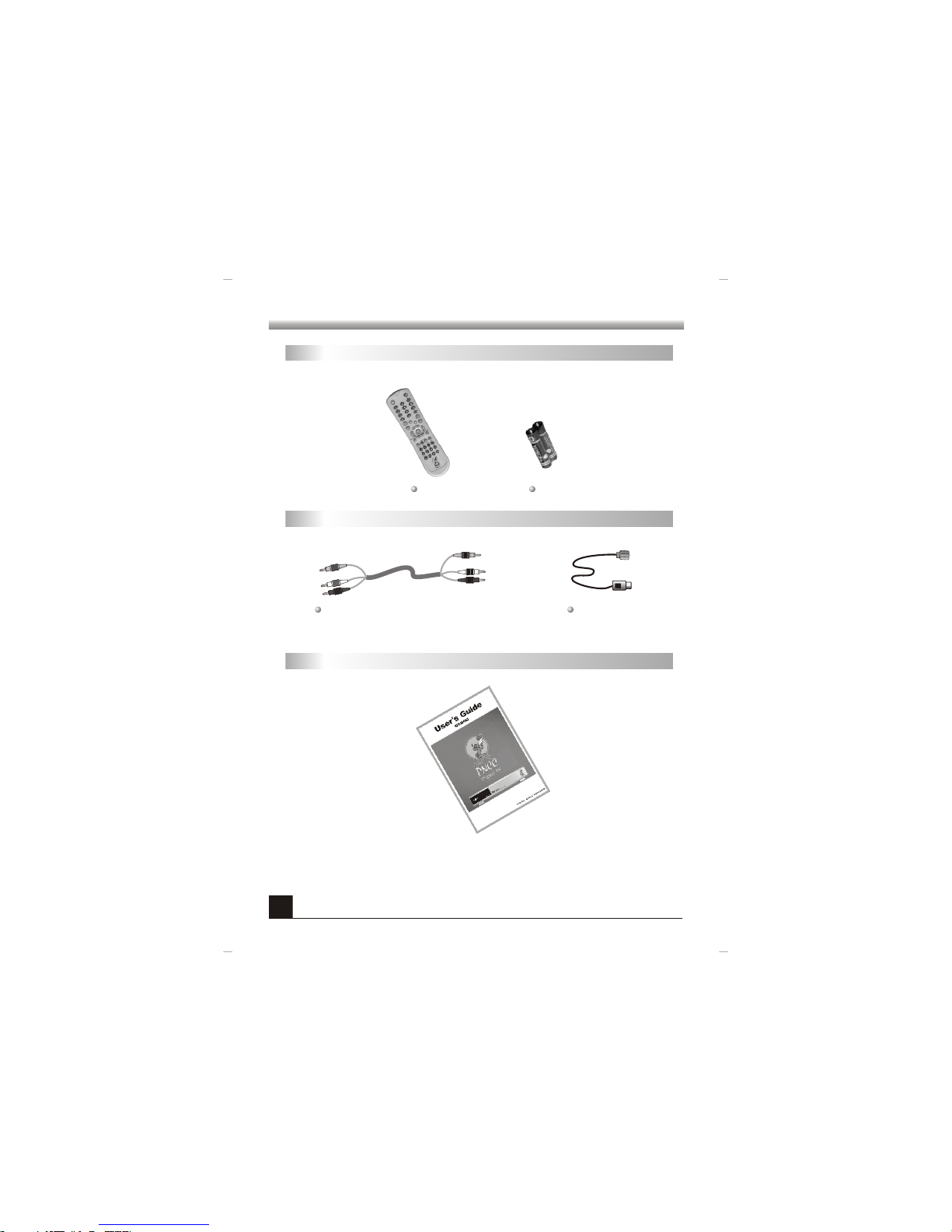
4
red
whi te
yel low
Remo te /B atter y
Cabl e
Vid eo c ab le (y el lo w) , Audi o cable ( white , red)
Rem ote Bat tery
Cab le TV sig na l ca ble
Manu al
AC CESS O RY

5
1. POWER SWITCH 2. Digital display 3. LEFT
4. RIGHT 5. STANDBY LED 6. LOCK LED
1. LNB OUT: connect to other receivers
2. LNB IN: connect to cable TV signal
3. VIDEO: connect to the TV set or Monitor
4. AUDIO: Two audio output, left audio and right audio, connect to the Hi-Stereo or
TV.
5. S-VIDEO: S- video output, connect to the TV set or Monitor
6. :RS232 data connector
1
Fron t Pa ne l
Back P an el
PAN EL
1 3
4
5
7
2
6
2
3
4 5 6

6
AUDIO IN
R L
LEFT
VIDEO
RIGHT VIDEO
Hi-Stereo
RS232 cable(Optional)
SYS T EM CONN ECTIO N
Conn ec ti on
TV Set
red
right
Audio cable
Audio cable
red
right
yellow
Vid eo c ab le
yellow
red
right
S-VIDEO Cable (Optional)
Signal Input
Signal Output (Optional)
