
Quick Guide for MAC Installatio
n
(Read Me First)
1.
Prepare Installation :
1-6
Welcome to the MAC
World!
This version
is available for MAC 10.5 & 10.6 , please d
ouble
c
lick
“ DocAction.dmg”
to start installation , then
follow the
step by step
until
the installation job is finished
,
then
reboot PC.
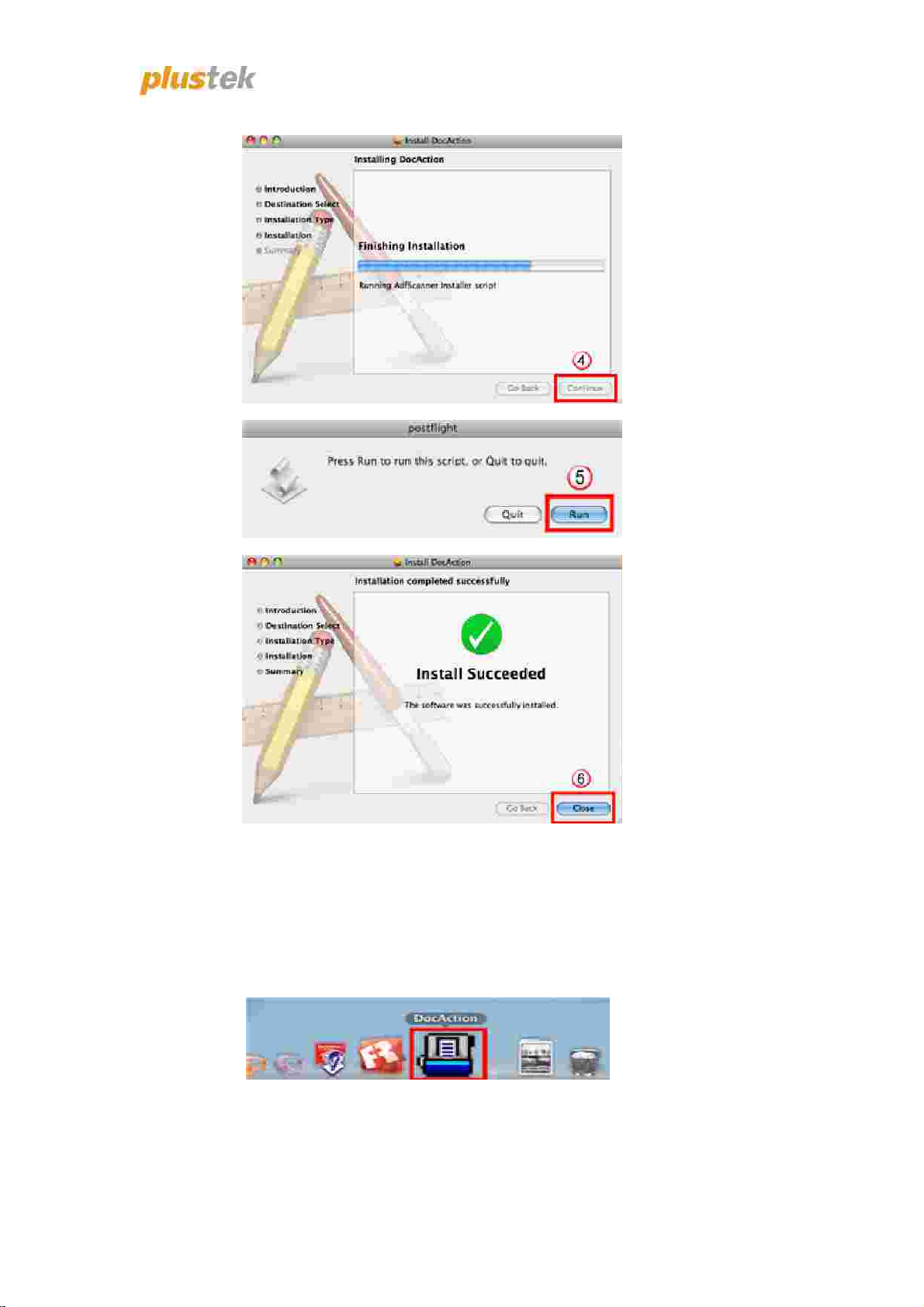
Quick Guide for MAC Installatio
n
(Read Me First)
2.
Calibration
:
2.1.
After PC
reboot
,“DocAction
”
icon will
login
on the
“
DOCK
” .2.2.
Double click
“
DocAction
”, the
“
Calibration Wizard
”
pop
-
up and
lead you to
start
calibrating in order to make sure the scanning
quality
.
2.3.
Put the
“
Calibration She
et” which bundle with scanner
Into
the
scanner tray , and then click
“
Calibration Wizard
”
button
To start
the
calibration job.
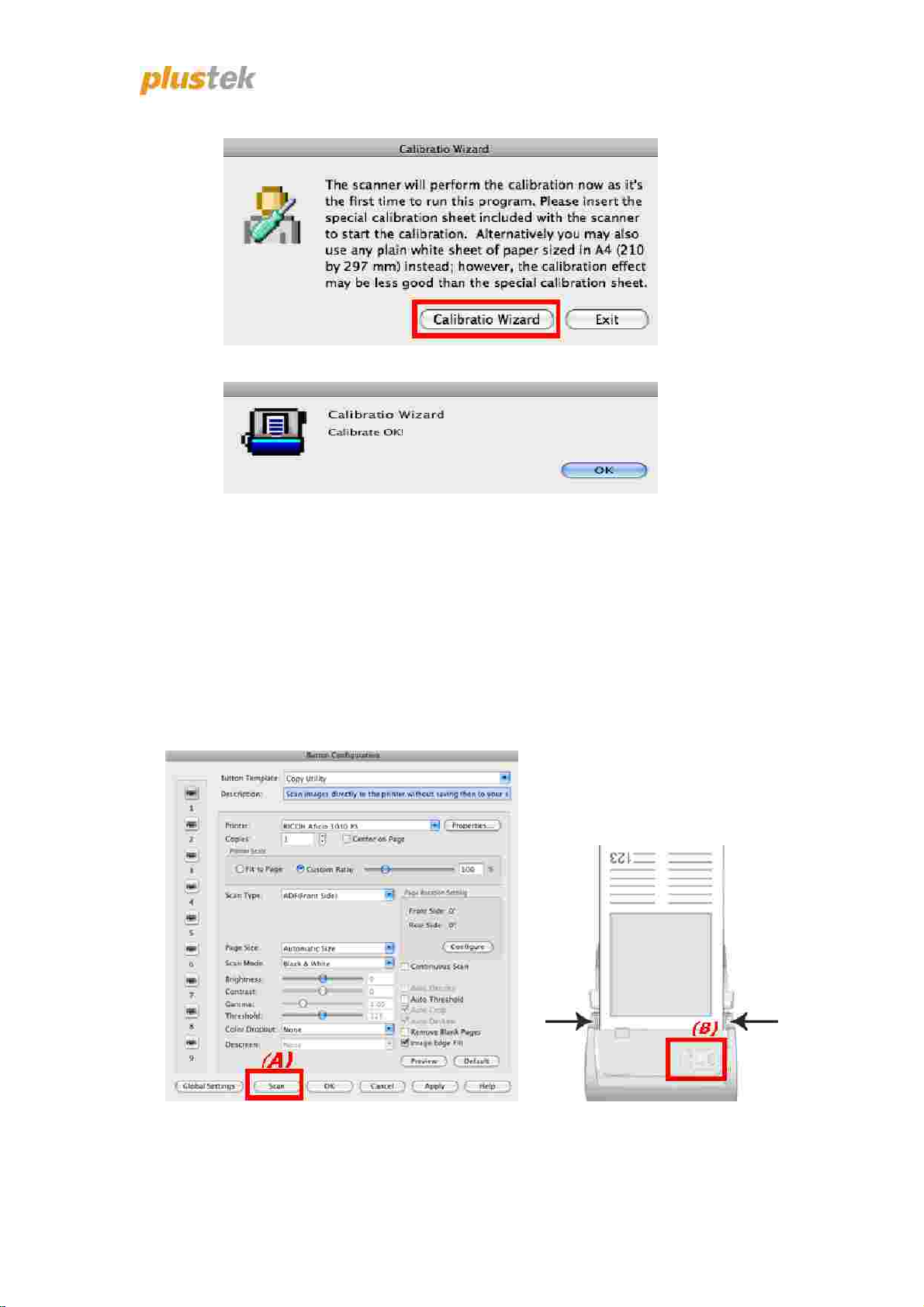
Quick Guide for MAC Installatio
n
(Read Me First)
3.
Settings and SCAN :
2.4.
After t
he calibration job is done,
click
“OK”.
3.1.Double
click
“DocAction
‘
which
IS located
on
the
Dock
. Star
t to customize
personal
settings on DocAction
UI.(Related
to th
e setting of the
button,
click
“
Help
”
button
to have
a look! ).
3.2. Now
put papers onto the scanner tray and
start
scanning
task,
there ha
ve
two
options:
A). Click
“Scan
”
button
on the UI
B). Press
“Scan
”
button on
scanner
