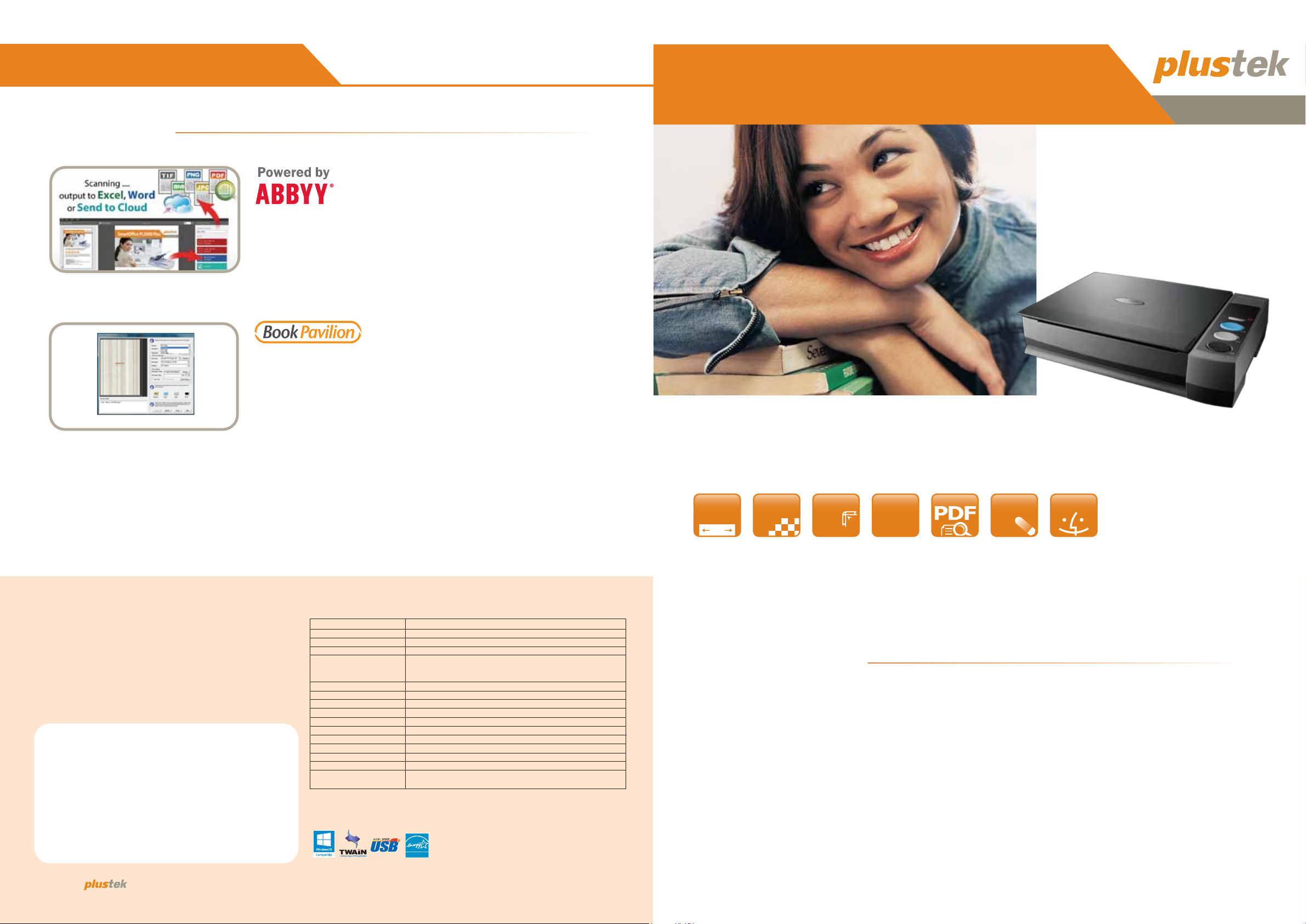
OpticBook 3800L
A4
SEARCHABLE
BOOK EDGE
<
6
mm
LED
light
source
HiSPEED
1200
dpi
MAC
SUPPORT
SOFTWARE
ABBYY FineReader 12.0 Sprint
Unlocks the data inside paper-based documents, images and PDF les with
enhanced accuracy that eliminates the need for retyping and reformatting.
Tool that increases your productivity and eciency which comes with simple
user interface and supports recognition up to 183 languages.
Book Pavilion
Book Pavilion is an easy to use, front-end page client that provides for all your
documents. Capabilities include Capture, Preview, Convert and Deliver all
your paper and electronic documents to a designated location. You simply
drag-&-drop to stack or merge les, or use the embedded OCR (Optical
Character Recognition) feature to convert them to a searchable PDF.feature
to convert them to a searchable PDF.
OpticBook 3800L
OpticBook Series
Unique Book-Edge Design Scanner
Hardware Requirements
Pentium IV 2.0 GHz processor (Pentium IV 3.0 GHz processor recommended)
CD-ROM Driver
One available USB Port (USB 2.0 recommended)
1GB RAM or higher recommended
800 MB free HDD space (1 GB or larger recommended)
Specication
Image Sensor CCD
Light Source LED
Optical Resolution 1200 dpi
Hardware Resolution 1200 dpi x 2400 dpi
Scan Modes Color: 48-bit input, 24-bit output
Grayscale: 16-bit input, 8-bit output
B/W: 1-bit
Scanning Speed 7 sec (Color/ Grayscale/ B&W mode, 300dpi, A4)
Scanning Area (W x L) 216 x 297 mm (8.5" x 11.69", A4/ Letter Size)
Daily Duty Scan ( Sheets ) 2,500
Action Button Delete, Color, Gray, B/W
Power Supply 24 Vdc / 0.75 A
Power Consumption < 18 W (operation), < 4.3 W (idle)
Interface USB 2.0
Net Weight 3.4 Kgs / 7.6 Lbs
Dimensions (W x D x H) 453 x 286 x 98 mm (17.9" x 11.25" x 3.85")
Protocol TWAIN Compliant
OS Windows XP / Vista / 7 / 8 /10
Mac OS X 10.8.x/ 10.9.x/ 10.10.x/ 10.11.x/ 10.12.x/ 10.13.x /10.14 x
As an international ENERGY STAR Partner, Plustek has
determined that this product meets the international
ENERGY STAR Program for energy efficiency.
RENE
RATS YG
for Book Scanning!
OpticBook 3800L is a cost-eective book scanning solution for readers, librarians, students, teachers or anyone
who needs to turn their book collections, magazines and other bound materials into digital les. Scanned les are
saved as: PDF, Searchable PDF, ePub (PC only), TIF, JPG or BMP le formats and are compatible with all e-readers,
tablets and computers.The OpticBook 3800L is compatible with both PCs and Macs.
KEY FEATURES
• Book edge design
The book edge unique design eliminates the book spine shadow and text distortion of traditional books while
copying and scanning.
• Hi- speed scanning
Scanning speed of 7 seconds at 300 dpi for an A4 size color page
• Function buttons
One-touch buttons for performing pre-set functions and speed up the scanning time for more eciency.
• Green design
LED light source, power saving and non-toxic material using
• User friendly
Simple-to-use image processing and document management tools bundled for fast and secure.
© 2019 by . All rights reserved. All registered trademarks are the property of their respective owners. B81AE-00101
www.plustek.com

FEATURES
6mm Book Edge Design
An integral part of Plustek’s SEE (Shadow Elimination
Element)Technology, the unique book edge design (6mm) of
OpticBook 3800L eliminates the book spine shadow and text distortion
of traditional books while copying and scanning. The intelligent design
avoids the need for a large, expensive overhead scanner or
complicated image-editing software.
LED Light Source
The green design long life LED light source provides instant-on
scanning with no warm-up and uniform illumination of book pages.
Scanning is efficient and energy saving.
1
automatically rotates document based on
the contents of the document.
Auto Rotate
AAAA
AAAA
Save Multiple Images
3
as a Single File
Multiple pages images can be saved as a single
file making PDF book creation simple.
2
Auto Crop & Deskew
automatically straightens and crops
image to the document’s actual size.
4
Removes moiré pattern when scanning
newspaper or magazine.
Descreen Filter
Easy to Use
Single touch buttons simplify book scanning and increase scanning
speed and efficiency. All book scanning is done using the scanner
buttons. There is no need to go back and forth between your computer
screen and the scanner to scan additional pages
Compatible with Most Imaging
Application
Industry standard TWAIN and WIA drivers combined with TIFF, JPG,PDF
and Microsoft Office file formats ensure compatibility with
thousands of scanning and imaging programs. ABBYY FineReader
Sprint is included to easily create and manage searchable PDFs.
AAAA
AAAA
AAAA
AAAA
AAAA
Supports document
scanning up to A4 size.
Unique 6mm book edge
design eliminates the book
spine shadow while
scanning.
Automatically rotates
document based on the
contents of the document.
Single touch buttons simplify
your scanning work and
increase efficiency.
Save paper documents as
searchable PDFs at the touch
of a button and find your
information faster.
