Page 1

1
X350 Sync 3.5
User Manual
Page 2

2
Contents
1. Getting to know your phone ............................................................... 4
1.1 Your Phone .............................................................................................. 4
1.2 Installing SIM card and battery ................................................................ 4
1.3 Installing Storage card ............................................................................. 4
1.4 Battery charging ....................................................................................... 4
1.5 Power on/ off ............................................................................................ 4
1.5.1 Power on/off ....................................................................................... 4
2. Phone ................................................................................................... 4
2.1 How to dial a number? ............................................................................. 4
2.2 Dial by using BT devices ......................................................................... 4
2.3 Contacts ................................................................................................... 6
3. Backup and Restore ............................................................................ 6
4. Browser ................................................................................................ 6
4.1 Open Browser .......................................................................................... 6
5. Calculator ............................................................................................. 6
6. Calendar ............................................................................................... 6
7. Camera ................................................................................................. 7
7.1 Camera .................................................................................................... 7
7.2 Open camera ........................................................................................... 7
7.3 Video recorder ......................................................................................... 7
Recorder ...................................................................................................... 7
8. Clock ..................................................................................................... 7
9. File manager ........................................................................................ 8
10. FM radio ............................................................................................... 8
11. Gallery .................................................................................................. 8
12. Messaging ............................................................................................ 8
12.1 Send SMS .............................................................................................. 8
12.2 Send MMS ............................................................................................. 8
13. Music .................................................................................................... 8
13.1 Open music player ................................................................................. 8
13.2 Enjoy music ........................................................................................... 8
13.3 Add to playlists ..................................................................................... 10
13.4 Management play lists ......................................................................... 10
13.5 Add to play lists .................................................................................... 10
13.6 Set music use as ringtone ................................................................... 10
13.7 Set sound effects ................................................................................. 10
14. Sound recorder .................................................................................. 10
14.1 To start recording ................................................................................. 10
15. Video player ....................................................................................... 11
15.1 Open the video player .......................................................................... 11
15.2 Enjoy video .......................................................................................... 11
16. Settings .............................................................................................. 11
Page 3

3
16.1 SIM management ................................................................................ 11
16.2 WLAN .................................................................................................. 11
16.3 BT ........................................................................................................ 11
16.4 Data usage .......................................................................................... 11
16.5 More ..................................................................................................... 12
16.6 Audio profiles ....................................................................................... 12
16.7 Display ................................................................................................. 12
16.8 Storage ................................................................................................ 12
16.9 Battery ................................................................................................. 12
16.10 Apps ................................................................................................... 12
16.11 Security .............................................................................................. 12
16.12 Language & input ............................................................................... 13
16.13 Backup&Reset ................................................................................... 13
16.14 Date & time ........................................................................................ 13
16.15 Schedule power on/off ....................................................................... 13
16.16 Accessibility ....................................................................................... 13
16.17 About phone ...................................................................................... 13
17. SIM toolkit .......................................................................................... 13
18. Safety Precaution .............................................................................. 14
18.1 Usage environment .............................................................................. 14
18.2 Medical devices ................................................................................... 14
18.2.1 Pacemaker ..................................................................................... 14
18.2.2 Hearing aids ................................................................................... 14
18.2.3 Emergency calls ............................................................................. 14
18.3 Password access ................................................................................. 15
18.3.1 Phone password ............................................................................. 15
18.3.2 PIN code ......................................................................................... 15
18.3.3 PIN2 code ....................................................................................... 15
18.3.4 PUK code ....................................................................................... 15
18.3.5 PUK2 code ..................................................................................... 15
18.4 Cautions for battery charging ............................................................... 16
18.5 Cautions for battery usage ................................................................... 16
18.6 Cautions for spare parts usage ............................................................ 17
18.7 Other safety information ...................................................................... 17
Page 4

4
1. Getting to know your phone
1.1 Your Phone
1.2 Installing SIM card and battery
(1) Hold on【End Key】 for about three seconds to switch off the phone.
(2) Remove the battery cover.
(3) Remove the battery.
(4) Follow the sign for SIM1 and SIM2 on the phone to install SIM1 and SIM2.
Please make sure that the golden contacts of the card face into the phone
and the notched corner has the same direction with the card slot, then push
the other side of the card gently until it fixes itself in the card slot.
(5) Replace the battery with its golden contact part facing the set phone battery
contact piece, and then replace the battery cover.
1.3 Installing Storage card
(1) Hold on 【End Key】 for about three seconds to switch off the phone.
(2) Remove the battery cover.
(3) Remove the battery.
(4) Follow the arrow direction of "OPEN" on the T-Card slot cover, open card
slot cover, put the T-Card into the slot vertically, make sure that the gold
contacts of the card face upwards, until the card fixes itself in the card slot.
1.4 Battery charging
Charged by the travel charger
(1) Install the battery correctly into the phone.
(2) Insert the lead of the travel charger to connecting slot of the phone, and
then connect the charger to a standard power socket.
When charging is complete, unplug the charger from the standard power
socket first, and then disconnect the phone and charger.
1.5 Power on/ off
1.5.1 Power on/off
Hold on 【End Key】 for about three seconds to switch off the phone.
2. Phone
Use this menu to call your friends.
To access this menu, press HOME, touch the application tab, and select
Phone.
Or you can press the Call icon in the home screen.
2.1 How to dial a number?
Enter the number you want to dial, and then press the Call icon to dial.
To know the detail, see calling chapter.
2.2 Dial by using BT devices
You can place and receive calls using a hands-free BT headset or
Page 5

5
hands-free car kit. Before you can use your BT device, follow the following
steps:
Page 6
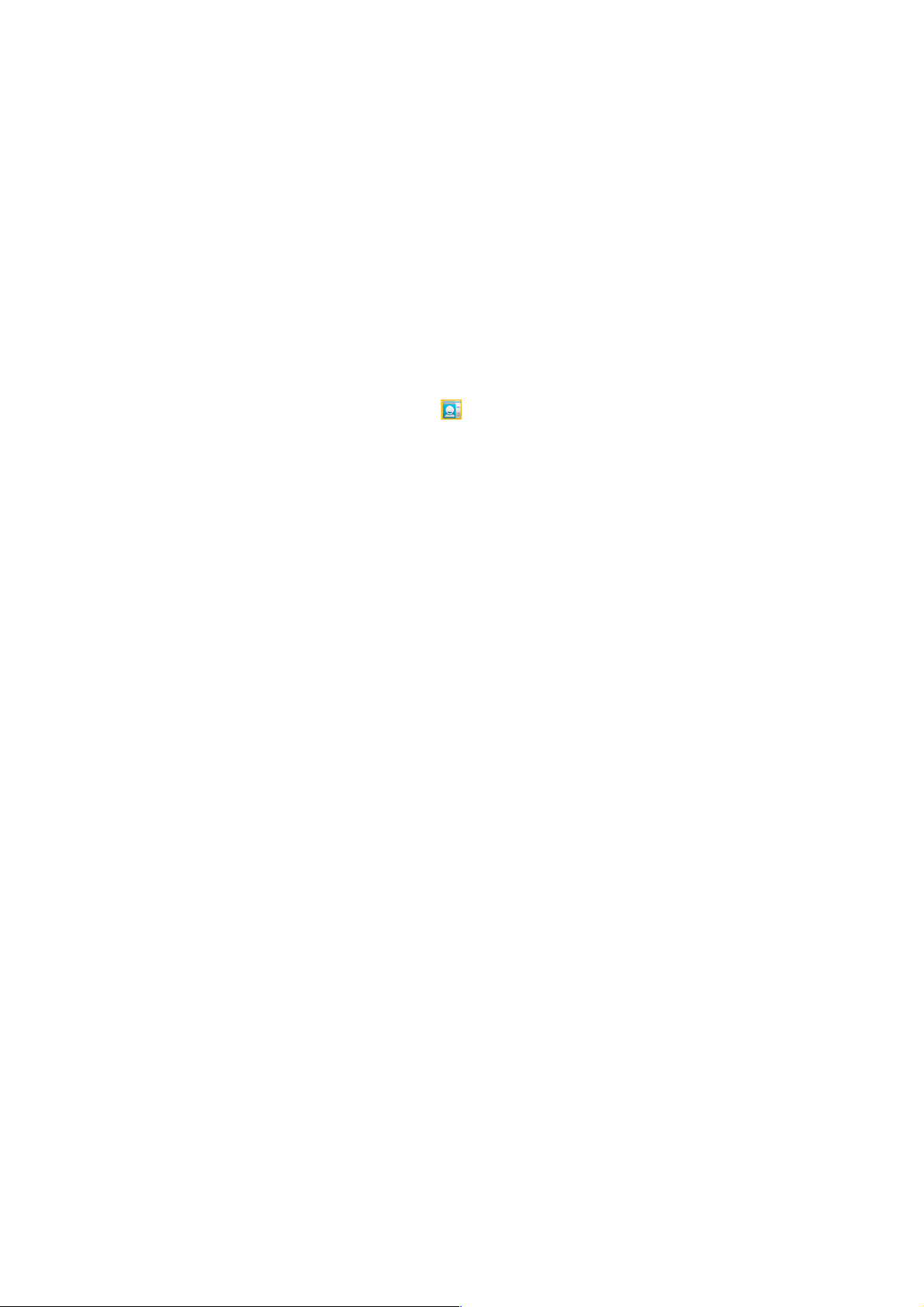
6
! Go to HOME, touch the application tab, and select Settings to turn BT on.
! Get your headset or hands-free car device ready for pairing by following
the manufacturer’s instruction.
! Pair and connect your phone to the BT headset or car kit.
! Can use your headset or car kit to receive call.
!
2.3 Contacts
You can store phone numbers on your phone’s memory.
This menu gives you quick and easy access to the people you want to search.
You can view and create contacts on your phone, and can also import contacts
stored on your SIM card.
To access this menu, press HOME, and touch the application tab, and then
select People.
You can also press the People icon in the home screen and select the
Contacts tab.
3. Backup and Restore
Can backup and Restore you personal data and App to SD Card, Can
Restore to the phone;
4. Browser
Through a web browser, you can connect to the internet, Internet settings
are default to MTN SIM card.
4.1 Open Browser
Touch Brower can open the browser. Interface as shown in the diagram:
In the browser, you can open the page by the following methods:
1. Click on the browser address bar, input for the open web site. Click.
2. Touch the menu key-> bookmarks, choose need to open the bookmarks
or click on the most visited/history records label page to choose open
other web pages.
5. Calculator
A have four basic function of the calculator, convenient for simple
mathematical calculation you can you make calculator to separate
Thousand with a comma e.g. 1,000
6. Calendar
Enter calendar submenu, the calendar will display on the screen and the
current date marked with the special color background frame.
Page 7

7
7. Camera
7.1 Camera
Your mobile phone and camera with dual, it is equipped with a high vivid
camera picture which you can use to take pictures at anytime or place and
then save them on your mobile phone, use them as your mobile phone
wallpaper or send them to your friends and colleagues via MMS and email.
7.2 Open camera
Click on the camera can turn on the camera.
Warm prompt: in the camera's interface, you can click " " fast switching to
the camera to video camera, click to panoramic photo mode
Taking a photo
1. During the view-finding mode, adjust the lens to allow what is being
photographed to appear in the viewfinder.
2. After framing the picture you wish to take, keep the camera steady and
press” to take photo;
3. After taking photos will auto save to camera folders in picture;
4. Click “ ” return to camera interface.
7.3 Video recorder
The mobile-phone supports shoot function, the extent of film restrict
according as current memory space.
Recorder
1. During the view-finding mode, adjust the lens to allow what is being
photographed to appear in the viewfinder.
2. Press” “ to recorder.
3. Press “ ” end recorder.
Complete recorder, you can click on the icon of the right, in the menu for the
following in operation:
1. Click delete, you can delete the video.
2. Click share, you can through the information, E-mail or BT, etc and good
friends share this video.
3. Click “ ” ,you can view the video.
4. Click more, You can view the video detailed information.
8. Clock
(1). Click on the screen switch display mode.
(2). Click on the " " set the alarm clock. Click the default alarm clock, or click
add alarm clock or by the menu button-> add alarm, Checked open alarm
clock check box. Set the alarm time, repeat and other necessary information.
After the completion of the set, you also can press menu button-> delete alarm
/preview the alarm clock deleted or edit alarm.
Page 8

8
9. File manager
In the main menu click on file management can enter to file management
list, memory card shows all of the file. Root directory of the document
according to the menu button can be new folder, folders and files to copy, view,
cut, delete, rename, share and details.
10. FM radio
In the menu before please to insert headphones.
(1).Click the icon, can search, open Speaker, and have Record FM;
(2).Click the icon, can review the channel you have searched;
11. Gallery
Click Gallery to enter you can view all the pictures and videos in the
T-card. The video files can use the video player.
12. Messaging
Click on the messaging, you can pass the messaging function sending or
receiving SMS and MMS.
12.1 Send SMS
1. Messaging ->Click the icon “ ” to Compose new message.
2. In the recipient field, enter the recipient number. You can also click “ ”
Select recipients from your contacts.
3. Click on a column of input, enter the message content.
4. Click send.
5. Select SIM card.
12.2 Send MMS
1. Messaging ->Compose new message.
2. In the recipient field, enter the recipient number. You can also click
“ ”
Select recipients from your contacts.
3. Press the key
Tip: add a picture, videos, Audio, Calendar files. You also can choose capture
picture, capture video, record audio and slideshow inserted into MMS
attachments.
13. Music
13.1 Open music player
Play music files before, need to music file copy to memory CARDS. Click
on the music can open music player.
13.2 Enjoy music
1. Click on the artist/albums/songs/ library, find you need to play music
files.
Page 9

9
2. Click on the music files start playing.
Page 10

10
13.3 Add to playlists
In order to facilitate the management of your music files, you can create
some play lists.
1. Click on the songs tag page.
2. Choose need to add to playlist of music files, long press until pop-up
shortcut menu.
3. Click on add to playlist.
4. Click on the new.
5. Input the name of the new play lists.
6. Click save.
Right now you choose music file will be automatically added to the new
play list.
13.4 Management play lists
1. Music->play list
2. Choose from the list to edit or play playlist, long press until pop-up
shortcut menu.
13.5 Add to play lists
1. Open the music, choose songs tag page
2. Choose need to add to playlist of music files, long press until pop-up
shortcut menu.
3. Click add to playlist.
4. Choose need to add playlist.
13.6 Set music use as ringtone
1. Open the music.
2. Choose songs/play list tag page.
3. The music files to choose and long press until pop-up shortcut menu.
4. Click used as phone ringtone.
13.7 Set sound effects
1. Open the music.
2. Press the menu button-> sound effects.
3. Tick enable sound, choose to enable the sound effects and checked
open.
14. Sound recorder
The sound recorder is a simple recording tool that provides all of the
required functionalities for you to manage voice files.
14.1 To start recording
1.In any mode, press Home Key, touch the application tab and then touch
Sound Recorder.
Touch button to start recording.
2.During the recording, you can pause the voice recording anytime by
touching button . Then choose to and touch Save to save the recording
file.
3.To exit sound recorder, you can press Back Key.
Page 11

11
15. Video player
15.1 Open the video player
1. Click to see the video of the choice in the folder.
2. Choose the video files to play, click open can use video player play.
15.2 Enjoy video
1. Choose the video files to play, and click open.
2. Play interface click " " stop playing video, click on the" " Play video;
Click on the " " choose showing the way.
16. Settings
16.1 SIM management
SIM information: Choose SIM card enabled or disabled.
Default: Set up voice call, messaging and data connection use the default SIM
card.
General setting: Set the SIM card roaming and contacts & SIM.
16.2 WLAN
! To turn on the WLAN the can scan the network to browse web page or
other apps;
! WLAN: select on or off.
! WLAN settings: Set up and management wireless access points, etc.
! WLAN Direct settings: Set up and management WLAN Direct.
! Tethering & portable hotspot: Will you move data connection through cell
phone USB or as a portable WLAN hot share.
! VPN settings: Setup and manage virtual private network.
! Mobile networks: Check the mobile data usage, set access point name
and network operators.
! GPRS transfer prefer: Will you move data connection through cell phone
USB to share.
16.3 BT
! Open/close BT.
! BT settings: Management connection, setting device name and can detect
the sex, etc.
16.4 Data usage
! Measured by your phone, your carrier’s data usage according may differ;
Page 12

12
!
16.5 More
! Airplane mode: Disable all wireless connection.
! VPN settings: Setup and manage virtual private network.
! Tethering & portable hotspot: Will you move data connection through cell
phone USB or as a portable WLAN hot share.
! WLAN Direct settings: Set up and management WLAN Direct.
! Mobile networks: Check the mobile data usage, set access point name
and network operators.
! GPRS transfer prefer: Will you move data connection through cell phone
USB to share.
16.6 Audio profiles
! General
! Silent
! Meeting
! Outdoor
16.7 Display
! Brightness: Set the brightness of the phone display
! Scenes: to set the Scenes to default or work;
! Wallpaper: Set up the wall paper of mobile phones
! Theme: to set up the phone’s theme;
! Auto-rotate screen: Set up if open automatically rotating screen.
! Sleep: Automatic adjustment screen lock the delay time before
! Font size: to set the phone’s font size;
16.8 Storage
! SD card: view SD card total space and available space.
! Mount SD card: After unloading SD card SD card will not display.
! Erase SD card: Remove the SD card all the data.
! Internal storage: Display size available space.
16.9 Battery
! View Battery Condition
16.10 Apps
! Unknown sources: Setting is allowed to install the electronic market to
provide application.
! Manage applications: Management and delete installation applications.
! Running services: Check and control the currently running services.
! Storage use: Check the application of storage space.
16.11 Security
You can configure settings that help secure your phone and its data.
Page 13

13
16.12 Language & input
! Language settings: can select language and user dictionary.
! Keyboard settings: choose the Android keyboard, Sogou input method and
Google Pinyin input method.
! Input method: Choose input method way.
16.13 Backup & Reset
! Back up my data: back up app data, WLAN passwords, and other settings
to Google Service;
! Backup account: backing up to debug-only private cache
! Automatic restore: When reinstalling an app, restore backed up settings
and data
! DRM reset: Delete all DRM licenses
! Factory data reset: Erases all data on phone;
16.14 Date & time
! Automatic: Use networks offer a time and date.
! Set date: Manually edit date.
! Select time zone: Manually choose time zone.
! Set time: Manual set a time.
! Use 24-hour format: set Open/close.
! Select date format: Choose the date the format of the show
16.15 Schedule power on/off
Each time, including the timing of the setup time and repeat way content,
set up complete and checked open the alarm clock check box, when the
corresponding setting time, will be set according to the switch machine
operation and executive boot or shutdown action.
16.16 Accessibility
Accessibility: set Open/close.
Power button ends call: Press power key words will end the call, not shut down
the screen.
Quick boot: set Open/close.
16.17 About phone
! System updates
! Status: Check the current state of the mobile phone.
! About battery: View power consumption situation
! Legal information: check the open source license
! About version: Display model.
17. SIM toolkit
Show the current use SIM card network operators, click on that network
operators to provide you with value-added services list. If a SIM card and
network operators don't support the service, this function will not be used.
Page 14

14
18. Safety Precaution
18.1 Usage environment
Please remember to obey relevant rules and regulations whenever use your
phone. This will prevent bad effect from you and the environment.
! Switch off your phone near explosive places, such as gas station, bunkers,
chemical factories or blasting scene, and adhere to any safety signs and
instructions there. Breaking any rules may cause explosion or injury.
! Phone using in plane will interfere with the flight operation and bring
dangers. Therefore, please do switch off your phone before boarding, and
make sure it is power off during the whole flight.
! Please keep the phone in its special bracket while you’re driving. Please
don’t put it on a seat or in places where it could fall off when the car
encounters collision or break. In order to ensure safe driving and avoid road
accidents, please don’t use the phone when driving. If you must use it,
please use the phone’s hands-free asset or park at roadside before making
or answering a call.
! Please put the phone away from the high temperature environment, for
explosion might be caused when the battery is of excess high temperature.
18.2 Medical devices
Please switch off your phone in areas near the electronic medical equipments
that obviously requires switching the phone off (Such as heart pacemakers,
hearing aids, etc). Most medical devices can shield the phone’s RF signal, but
some can’t. If you have any doubts or need to find out more, please consult
your doctor or medical device manufacturer.
18.2.1 Pacemaker
Pacemaker manufacturers advise the distance between your phone and heart
pacemaker should be 6 inches (15.3 cm) at least, otherwise the phone could
interfere with the pacemaker.
The personnel who wears pacemaker should do the followings:
! Should always keep a distance (at least 6 inches) between the phone and
pacemaker, when the phone is switched on.
! Should not have the phone in a breast pocket
! Should listen to the phone closer to the ear which is farther from the
pacemaker.
Caution:
Please switch off your phone while you feel there is interference, and
consult the doctor timely.
18.2.2 Hearing aids
Mobile phone might bring some interference to some hearing aids. If so,
please consult the hearing aids manufacturer.
18.2.3 Emergency calls
As the phone uses a radio signal, wireless and ground communication network
and personal settings functions like other phones, it is impossible to ensure
your phone can be connected successfully in any situation, so please don’t
rely purely on your phone as the only means of notification in cases of
emergency (such as medical first aid).
Page 15

15
Make an emergency call
If your phone is switched off, please turn on your phone and check whether the
network signal is strong enough.
(1) Input the local first aid number correctly (such as 120), different areas have
different first aid numbers.
(2) Please press the call key to call.
Caution:
While making an emergency call, you should try best to provide all
important information precisely. At this time, the phone may be the only
communication tool, so don’t end the call without permission.
18.3 Password access
Your phone and SIM card can be protected by a password to prevent others
using them illegally.
18.3.1 Phone password
This protects your phone from unauthorized users. You can set the preset
password when you use it for the first time. After using it, please modify your
phone password as soon as possible and keep it secret.
18.3.2 PIN code
This is personal identification code, which is used to protect the SIM card from
unauthorized users. Generally, the PIN code and SIM card will be provided
together. After activating the PIN code, you need to input correct password
each time you switch the phone on to ensure normal usage.
Caution:
If you input your PIN code incorrectly for three times in succession, the SIM
card will be locked. You need to enter the PUK code to unlock it. (If you
don’t have a PUK code, please contact your network operator or SIM card
retailer for this information. Please don’t input any characters).
18.3.3 PIN2 code
This is the password for activating special functions of the SIM card. You need
to input it while entering some functions (eg. Charge Unit, Fixed Dialing etc).
Usually, the PIN2 code and the SIM card will be provided together. If you
incorrectly input the PIN2 code for three times in succession, it will be locked
and you will need to input PUK2 to unlock it.
18.3.4 PUK code
This is used to unlock the PIN code. Usually the PUK code and SIM card are
provided together. If you don’t have it, please contact with your network
operator or SIM card retailer. SIM Card won’t be used any more, if you
incorrectly input the PUK code ten times in succession. In that case, please
apply a new SIM card from your network operator. PUK code is modifiable.
18.3.5 PUK2 code
This is used to unlock the PIN2 code. Usually the PUK2 code and the SIM card
are provided together. PUK2 can modify the locked PIN2 code. If you
incorrectly input the PUK2 code for ten times in succession, you will not be
able to access some functions. Please apply to your operator for a new card.
The PUK2 code is modifiable. If you lose it, please contact your service
Page 16

16
provider.
18.4 Cautions for battery charging
The phone provides power by using a lithium battery. The standby time and
call time will be influenced by the system’s environment and phone settings.
! Please use the approved battery and charger designated for this product.
The company will take no responsibility for damage caused by unauthorized
battery or charger.
! The battery icon will start scrolling when the phone is charged in
power-on-state.
! Don’t use wet hands to touch the battery or charger while charging in order
to avoid danger.
! Try not to use the phone while charging.
! The battery icon stops scrolling while the battery is full, and then you can
disconnect the phone from the charger adapter.
18.5 Cautions for battery usage
The battery usage depends on the network, phone setting and usage situation.
! Never use any damaged battery.
! The phone will consume a little power if it is near network station. Therefore,
the call and standby time depends greatly on the signal strength of
honeycomb network and the parameters set by network operator.
! The battery charging time lies on the remnant power, and the type of the
battery and charger. When the operation time (talk time and standby time) is
noticeably shorter than normal, it is time to replace with a new battery.
! Only use batteries and charges authorized for this device, otherwise,
explosion might be caused. Please disconnect the charger while unused. Do
not leave the battery connected to a charger over one week, for
overcharging may shorten the life length.
! Do not connect the anode and cathode of a battery inversely.
! Do not leave the battery in places with over-high or over-low temperature,
otherwise, the battery capacity will be reduced and battery life will be
shortened. Always try to keep the battery in room temperature.
! Do not short-circuit the battery. This may damage the electronic core or
internal protected circuit. If you keep the unused battery in the pocket or
bags, metal objects (eg. coin, clip or pen, etc) inside might have the anode
directly contacted with the cathode of the battery and caused accidental
short circuit. Therefore, please carefully and separately store the battery.
! Don’t burn your phone battery or treat it as common rubbish. Please adhere
to the local environmental policy in order to avoid endangering life and
causing environmental damage, and recycle your batteries in time.
! If your phone, battery or other charging device is accidentally penetrated by
water, you must not put it inside any calefaction equipment (such as drier,
microwave oven etc.) to dry it. The phone or other products may go wrong,
and may even cause the phone, battery or other charging device to burn,
expand and explode.
! Please deal with the discarded battery according to the relative introduction.
The company will take no responsibility for any direct or indirect damage
caused by user error.
Page 17

17
18.6 Cautions for spare parts usage
Please put all spare parts (such as SIM card, storage card, battery etc) out of
reach of children, in case danger occurs.
Please do switch off the phone and unplug the phone and charger before you
removing the battery from the phone.
As the phone’s spare parts are not waterproof, please keep all spare parts dry.
You should pull out the plug of any spare part correctly when you switch off the
power, don’t drag the power line forcibly.
If the phone, battery, and charger don’t operate normally, please contact
closest qualified maintenance centers timely.
18.7 Other safety information
! If you don’t use your phone, it’s better to switch it off and remove the battery
so as to save energy and avoid cellular radiation.
! Please don’t have the volume over loud while using the phone, which might
impair your hearing.
! The unprofessional shouldn’t disassemble the terminal and battery of the
phone.
! It is recommended that you should try not to use the holster with magnet
button, for the magnet may interfere with the phone signal, and hard iron
button may crush the LCD screen. Plastic phone cover will lead to poor
volatilization of vapor and have the internal components corrupted,
moreover, it can have the phone shell oxidized and faded.
! If you or your family has a medical record of dizziness or epilepsy, please
consult with the doctor first, if you want to play phone games or use the
flashlight (the flash doesn’t available in all phone models).
! Please don’t put the flashlight too close to the eyes of human beings or
animals, as this could do harm to the eyes.
! Should avoid the phone falling off from high places.
