Page 1

Page 2

Plum
Z351
Gator Plus II
User Manual
Page 3

Contents
1 Basic Knowledge..........................................................................
1.1 Brief Introduction......................................................................
1.2 General Considerations/ Warning.....................................
1.3 Charge Mobile Phone............................................................
2 Introduction....................................................................................
2.1 Icons...............................................................................................
2.2 Phone Layout..............................................................................
2.3 Boot Using...................................................................................
2.3.1 Insert and Remove SIM Card...........................................
2.3.2 Power On/Off.........................................................................
2.3.3 Unlock Screen.........................................................................
3 Basic Functions...........................................................................
3.1 Dial................................................................................................
3.2 Contacts.....................................................................................
3.3 Messages...................................................................................
3.4 File Management...................................................................
3.5 Camera.......................................................................................
3.6 Images.........................................................................................
1
1
1
6
6
6
7
9
9
9
9
10
10
12
13
14
15
16
Page 4

3.7 Video Player..............................................................................
3.8 Music Player..............................................................................
3.9 FM Radio....................................................................................
3.10 Recorder...................................................................................
3.11 Clock.........................................................................................
3.12 Calendar...................................................................................
3.13 Calculator.................................................................................
3.14 Flashlight.................................................................................
3.15 E-mail........................................................................................
3.16 Browser....................................................................................
3.17 Searching................................................................................
3.18 Download................................................................................
3.19 ToDo..........................................................................................
3.20 Play Store................................................................................
4 Settings..........................................................................................
4.1 SIM Card Management........................................................
4.2 WLAN..........................................................................................
4.3 BT...................................................................................................
4.4 Mobile Network.....................................................................
17
17
18
19
20
20
21
21
21
21
23
24
24
25
28
28
28
29
29
4.5 Airplane Mode........................................................................
4.6 Audio Profiles..........................................................................
4.7 Display........................................................................................
4.8 Storage........................................................................................
4.9 Battery.........................................................................................
4.10 Application..............................................................................
4.11 Security.....................................................................................
4.12 Backup and Reset................................................................
4.13 Date and Time......................................................................
4.14 Schedule Power On/Off.....................................................
5 Common Problems & Solutions.........................................
30
30
31
31
32
32
32
33
33
33
33
Page 5
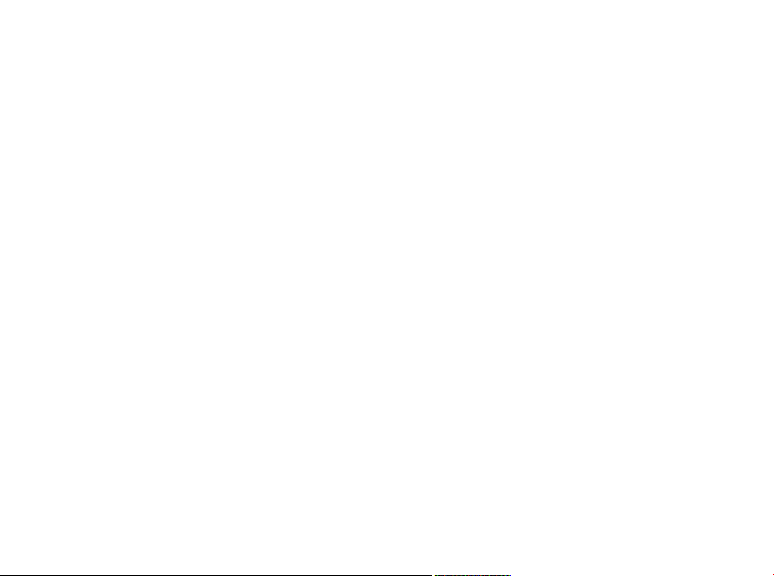
1 Basic Knowledge
1.1 Brief Introduction
Thank you for purchasing this digital mobile phone. This
i n s t r u c t i o n m a n u a l s p e c i a l u s e d t o g u i d e y o u t o
understand the functions and features.
In ad diti on to comm on ca ll fu ncti ons and records, thi s
phone also p rovid es you a variety of useful featu res an d
services. It will brin g you more co nvenience a nd pleasure
for your work and life.
Som e of the ser vic es and fun cti ons des cri bed in t his
manu al dep end o n the netwo rk an d rese rvat ion servic e.
Th ere fo re, th e me nu i te ms i n t he p ho ne m ay n ot be
available, various menus an d functio ns of the p hone may
have different shortcut number.
Our com pany re serves the rig ht to mo dify th e conte nts
of this manual without prior notice.
1.2 General Considerations/ Warning
Never at temp t to disa sse mble you r pho ne. You alon e
ar e r es po ns ib le fo r h ow yo u u se yo ur ph on e a nd an y
consequences of its use.
As a g e ner al rul e, a lw ay s sw it c h o ff yo ur p hon e
whe rev er t he u se o f a pho ne i s pr ohi bit ed. Use of y our
phone is subject to safety me asure s desi gned t o prot ect
users and their environment.
Do not us e yo ur p ho ne i n da mp are as ( bat hr oom ,
sw imm in g po ol… ). P ro tec t it fro m l iqu ids and ot her
moisture.
1
Do not expose your phone to extreme temperatures.
The phys ico che mica l pr oce sses cre ate d by c har ger s
impose temperature limits when charging the battery . Your
pho ne autom at ica ll y pr ot ect s t he b at terie s i n ex tr eme
temperatures.
Do n ot l eav e yo ur pho ne w ith in t he r eac h of chi ldren
(certain removable parts may be accidentally ingested).
Ele ct ric al saf ety : O nly us e th e char ger s l ist ed in t he
manufactu rer’s cata logue. Usi ng any other char ger ma y
be dangerous; it would als o invalidate your warranty. Line
voltage must be exactly the one indicated on the charger ’s
serial plate.
Aircraft safety: When traveling by plane, you will need to
swi tc h yo ur pho ne off whe n so in str uc ted by the cabin
crew or the warning signs.
Usi ng a m ob il e p ho ne ma y b e d an ge ro u s to th e
op era ti on o f t he a i rc ra ft a nd m ay dis rup t t he p hon e
network.
Its use is illegal and you could be prosecuted or banned
fro m u sin g ce ll ula r ne tw ork s in th e fu tu re i f yo u d o no t
abide by these regulations.
Explosive materials: P lease co mply wit h warnin g signs
at petr ol stat ion ask ing you to switc h your p hone off . You
w i l l n e e d t o compl y w it h r ad io e q u i p m e n t u s a g e
restriction s in places suc h as chemical plants, fuel depots
and at any l ocati on wh ere bl astin g ope ratio ns are unde r
way.
2
Page 6

E le ct r o n ic e q u ip m e n t: To a v o id t h e ri s k o f
dem agn eti zat ion, do not l et e lec tro nic dev ice s cl ose to
your phone for a long time.
Ele ctr oni c m edi cal equ ipm ent: Your phone is a rad io
tra nsmitte r wh ich may inte rfe re w ith electro nic med ical
equipment or implants, such as hearing aids, pacemakers,
ins uli n p ump s, e tc. It is r eco mmend ed t hat a mini mum
sep ara tio n of 15 c m be mai nta ine d be twe en t he p hon e
and an im plant. Your doct or or the manufact urers of s uch
equ ipm ent wil l be abl e to giv e yo u an y ad vic e yo u ma y
need in this area.
Ho sp i ta ls : Al w ay s m ake su re th a t y ou r ph on e is
switche d off in ho spi tals when so i nstr uct ed by war ning
signs or by medical staff.
Roa d sa fet y: Do not use you r ph one whe n dr iving. I n
orde r to g ive y our f ull a tten tion to dr ivin g, st op an d par k
saf ely be for e ma kin g a cal l. You mus t co mp ly w ith any
current legislation.
Di st an ce of op er at io n: Th is ph on e m od el ha s b ee n
tes ted an d me et s ra dio fr equ enc y e xpo sur e g uid eli ne s
when used as follows:
• Against the ear: Place or receive a phone call and hold
the phone as you would a wire line telephone.
• Bod y wo rn: W hen t ransmit ting , place t he ph one i n a
carry access ory tha t conta ins no metal a nd posi tions t he
phone a m inimum o f 2.5 cm f orm your body. Use of ot her
a cc e s s or i e s m a y no t e ns u r e c o m pl i a n ce w i th
3 4
radi ofreq uenc y expo sure guideline s. If you do not u se a
body worn accessory and are not holding the phone at the
ear, posi tio n th e ph one a minimu m of 2.5 cm f rom you r
body,
• Dat a ope ration: When usin g a da ta fe ature, p osit ion
the pho ne a mi nim um o f 2. 5 cm fro m y our bod y fo r th e
whole duration of the data transmission.
Other Warning:
Any Ch anges or modi ficat ions n ot expressly appro ved
by t he p art y resp ons ibl e fo r co mpl ia nce cou ld v oid the
user's authority to operate the equipment.
Thi s devi ce c om pli es w it h pa rt 1 5 o f th e FC C R ule s.
Operation is subject to the following two conditions:
(1) This device may not cause harmful interference, and
(2) This device must accept an y inter ferenc e recei ved,
inc lu d i ng in te rfe re n c e t ha t m ay ca us e u nd es ir ed
operation.
Note: This e qu ipmen t h as bee n t es ted an d f oun d t o
co mp ly wit h t he lim it s f or a C las s B di git al de vic e,
pur sua nt t o part 15 o f th e FC C Ru les. Th ese limit s ar e
designed to provide reasonable protection against harmful
inte rference i n a re sidential inst allation. This e quip ment
gener ates, uses an d can r adiat e radio frequ ency e nergy
an d, if no t i ns tall ed an d use d in a ccor danc e wit h the
in str uc ti on s, m ay ca use ha rm fu l inte rf er ence t o r ad io
communications.
However, there is no guarantee that interference will not
Page 7
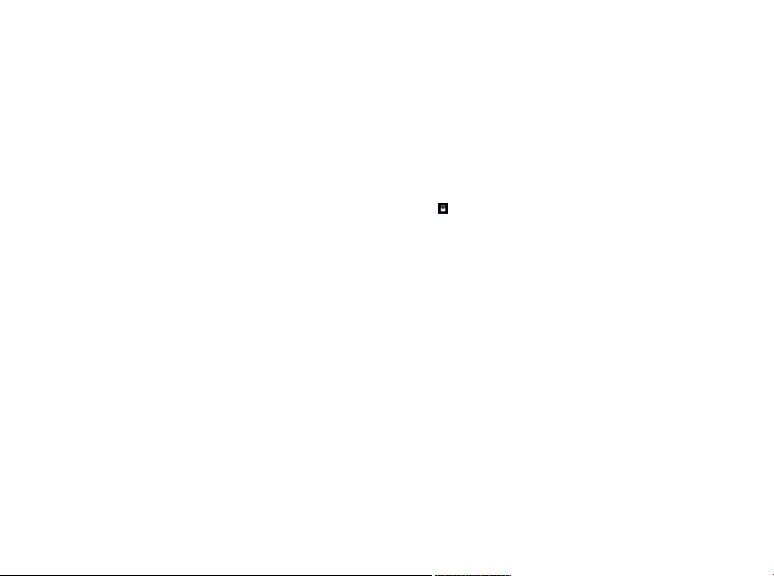
occ ur i n a parti cul ar i nst all atio n. I f th is e qui pment do es
cause harmful interference to radio or television reception,
which can be determined by turning the equipment off an d
on, the user is encouraged to try to correct the interference
by one or more of the following measures:
—Reorient or relocate the receiving antenna.
—Incr ease t he sep aration between th e equi pment and
receiver.
—C on ne ct th e e qu ip me nt in to an ou tl et on a c ir cu it
different from that to which the receiver is connected.
—C ons ult t he d eal er o r an expe rie nce d ra dio/ TV
technician for help.
SA R t es ts ar e c on duct ed usin g sta ndar d ope ra ting
positions accepted by the FCC with the phone transmitting
at its highest ce rtifi ed pow er level in all te sted f reque ncy
bands , a lthou gh the SAR is de te rmine d a t the h ig hest
cer tified p owe r le vel, the act ual SAR leve l of the phone
while o perati ng can be well be low the maximum value, in
ge ne ral, t he cl os er yo u are t o a wi re le ss ba se sta tion
antenna, the lower the power output.
Bef ore a new model ph one is avail abl e for sal e to the
pub lic , it mus t be tes ted and cer tif ied to t he F CC t hat it
doe s n ot e xc eed th e ex po sur e l imi t e sta bl ish ed by t he
FCC, Tests for each phone are p erformed in pos itions and
locations (e.g. at the ear and worn on the body)as required
by the FCC.
For bod y wo rn o per ation, t his mod el p hon e ha s be en
5
tested and meets the FCC RF expos ure guid elines w hen
use d w ith an acc es sor y d esi gn ate d f or t hi s pr od uct or
when used with an acc essory tha t Contains no metal an d
that p ositio ns the handse t a mini mum of 1.0 cm f rom the
body.
Non-complia nce wit h the ab ove res tricti ons may resul t
in violation of RF exposure guidelines.
1.3 Charge Mobile Phone
When the phone is connected with the charger, charging
icon will show on the top right on the screen; if the phone
is turned off, charging icon will appear in the middle on the
screen. If the phone battery is low, the low pow er icon will
appear.
When the b attery ic on show full and no lo nger flashing,
that m ean th e charg ing is compl eted. Please disco nnect
th e AC p owe r ou tle t w hic h co nne ct s th e ph one an d
charger after the charging is complete.
6
Page 8

2 Introduction
2.1 Icons
In the st an db y in terf ace, m ay ap pear s ma ll IC ONS ,
details are as follows:
Ico ns
Ins tr uc tio ns
Tim e Dis pl ay
Alarm c lo ck ha s be en set an d ac tiv at ed
Show ba tt ery l ev el
Vertic al b ars i nd icate t he s ign al s treng th o f
the n et wo rk si gn al
Conne ct t o the w ir eless n et wor k
Act iv at e BT
Recei ve s new m es sage
Misse d Ca ll
Meeti ng M ode
Fligh t Mo de
Mute Mo de
Act iv at e USB
Acc es s Re str ic ted
2.2 Pho ne La yo ut
5 6
7/8
1
2
4
3
9
10
Keys Instr uc tio ns
1. Home K ey Click f or b ack t o ho me scre en
2. Me nu K ey Click t hi s but to n to Opti on M enu
3. Retu rn K ey Click t o re tur n
4.USB The U SB j ac k
5. Po we r Ke y Long pr es s thi s ke y to turn o ff/ on .
6. Head ph one
Jack
7. Volum e
Key +
8. Volum e
Key -
Short p re ss th is k ey to loc k th e pho ne
or ligh t th e scr ee n.
Headp ho ne Ja ck
Pre ss t o in cre as e volum e
Pre ss t o de cre as e volum e
9. Came ra Back Ca me ra
10. Fla sh Flash li ght
11.L ou ds
peake r
Louds pe ake r
7 8
11
Page 9

2.3 Boot Using
2.3.1 Insert and Remove SIM Card
You n ee d t o r em ov e t he back c over be fo re yo u c an
install the SIM card and battery. Also, make sure to always
turn off t he po wer befo re in stal lin g or r epla cing the SIM
card and battery.
2.3.2 Power On/Off
To turn on the p hone, pl ease long press the Powe r key
until it is power on.
To turn off the pho ne, pleas e long press the power key.
The foll owi ng me ssa ge bo x wi ll po ps u p, selec t "Power
Off” . You can also choo se t o reb oot t he ph one or se lect
the phone into different mode.
2.3.3 Unlock Screen
In or der to pre ve nt u na ut hor iz ed u se , yo u c an set
screen l ock for y our phone . Once it is selected, you m ust
draw your unlock p attern every time w hen you light up the
sc re en, so th at y ou ca n un lo ck it a nd us e th e p ho ne
functions.
9 10
3 Basic Functions
3.1 Dial
In th e main scre en, c lick into t he di al-up inte rfac e to
mak e a cal l. If y ou n ee d to chang e th e p hon e numb er,
please click to delete characters, then press to dial the
numbe r. Press the Me nu key to pop -up me nu options as
shown.
You can also touch at the bott om left of the sc reen to
enter the Cal l History. Or cli ck at th e bott om righ t, then
click “Pe ople” on the pops up s creen to enter the Co ntact
Interface.
Page 10

T he b el ow im a g e i s th e i nt er f a c e af te r a ca l l i s
connected.
3.2 Contacts
You can di rec tly op en t he " Co nta cts " o n th e ma in
screen, or open it in "Dial" app. Enter the contact interface
Click to open the dial pad.
Click to open the speaker.
Click to mute the phone call
Clic k to pa use t he cur rent call o r res tore i t whe n it is
held.
Click to go to the contact and add the call.
Click to end the current call.
When there is a call coming in, the interface will show as
below, sli de icon t o for ans wer the p hone or s lide to
. for reject a call and to send SMS.....
11 12
a s s h o wn, c li ck on a c o n t a c t t o v i e w t h e cont ac t
infor matio n stor ed, cl ick on to cal l the c ontac t, cli ck on
... ..t o send SMS to t he c ontac t. P res s th e Menu key to
modify, share and delete the contact.
Page 11

In the contact interface, click to quickly search contacts
or click to add a new contact. You can choose to save the
new ly add ed c on tac ts to t he p ho ne o r th e S IM c ar d as
below:
Cl ick on th e s cre en an d choo se to in ser t i ma ge s,
vid eo, aud io a nd o ther file s, S MS w ill be a uto mat ica lly
converted into MMS.
3.4 File Management
You can view and management the files which is stored
on th e ph one o r SD c ard. You can copy the f ile s, pa ste,
3.3 Messages
Cl ick on t h e h ome s cr een t o e nte r th e me ssa g e
interface. Click to enter the written message interface. In
the "input names and numbers" area, input the number , or
cl ic k on th e c on tac t i co n, s el ec t a num be r f ro m yo ur
co nt ac ts . E di t m es sa ge cont en t in t he "i nput th e tex t
me ss a g e" ar e a. Tou ch t o s e nd a m e ss ag e aft er
completion.
13 14
rename, delete, etc.
Page 12

Long press file or click on menu key, you can sel ect one
or more files o r folders to share, copy, delete, cut, ren ame
and oth er opera tio ns. You can als o re ord ere d fo lder by
name, size or date.
Click to enter the camera setting and you can change
the setting to match your needs.
Cl ic k t o t ak e a pic tu re , c li ck to co nv er t v id eo
interface shown as below:
3.5 Camera
Tab to ent er the cam era in ter fac e. You can ch oos e
various cam era m ode at th e to p of the i con and c hoo se
the flashlight or switch camera mode at the bottom right on
the scr een. Touc h th e pr eview are a ca n be adj us ted to
focus.
15 16
3.6 Images
Cl ic k f or vi ew al l the pict ures and v ideo file s that
saved in the phone and SD card
Page 13

3.7 Video Player
Tab to enter the video li st. Click on the me nu key yo u
can d elete , sor t, an d othe r ope rations. S elec t a video to
play, c lick to full-screen play back . Cli ck ti me pr ogre ss
ba r t o forw ard a nd re ve rs e oper atio n. Cl ic k t o send
video to message, BT, E-mail to share.
3.8 Music Player
Click to enter the music player.
17 18
Insid e the Music Inter face, You can sor t up yo ur audio
files by Artists, Albums on the top of the screen.
Pause the audio file
Continue playing.
Switch to previous song, long press to rewind.
indicates switch to next song, long press to forward.
Slide the bar to jump to any position in the audio.
on/off the shuffle.
on/off repear all songs.
Repeat current song.
Go to music list.
3.9 FM Radio
Click to enter the radio. You must plug in the earphone
other wise it may no t run, Click t o ente r the channel list;
clicking to switch On/Off the radio and click to open the
Pop up screen as below:
Page 14

3.10 Recorder
You can record audio files by using .
Start recording: Tap
End recoding: Tap
Pause recording: Tap
List of recording: Tap
Cl ic k t o v ie w t he re co rd in g or playback reco rd in g
which automatically save to your phone.
3.11 Clock
Tab to enter the clock. You can see the date and time.
Click to view and set the alarm; click for the stopwatch
function; click to select night mode, Setting, etc.
19 20
3.12 Calendar
Click b to access the calendar.
Into the calendar interfac e, slide u p and down, you can
view the p revious m onth and next month' s calenda r, click
the m enu ke y to s elect the n ew act ivit y, refre sh, search ,
etc. Settings can be set calendar view and reminder.
3.13 Calculator
Click to acc ess t he c alcu lat or. Your p hon e pro vid es
you a c alcula tor wi th the b asic f unctio ns, al lowing you to
perform simple arithmetic.
Page 15

3.14 Flashlight
Cli ck to ent er the fl ash li ght . C lick t he "of f" t o o pen
flashlight, click "on" to close flashlight
3.15 E-mail
Tab to enter the e-mail. You can send email to any one
with email address.
3.16 Browser
Click to enter the browser. You can create a bookmark
on your pho ne and sync b ookma rks with yo ur com puter.
Als o, y ou c oul d se tup a sh ort cut on t he m ain scr een to
quickly access for your favorite sites.
21 22
Touc h th e s cr een , t he sc ree n d is pla y U RL ab ov e,
display the menu below:
Click to go to the previous page; Click t o enter next
page ; Cl ick t o vie w the pag es yo u hav e open an d you
ca n s e le ct a pa ge to en ter ; c li ck i ng to vi ew y ou r
bookmarks, history, and saved web page:
3.17 Searching
Click to enter the search interface
Page 16

Enter the words you want to search, click the Searching
ke y, s el ec t t he ty pe of se arch you want, such as web
pages, contacts, etc.
Click , enter the search results:
3.18 Download
Cli ck to ent er th e do wnload i nte rfac e. You c an v iew
th e co nte nt wh ich hav e be en d own loa ded o r be ing
23 24
download. On download content interface, press the Menu
key can be sorted by size or time of operation.
3.19 ToDo
Cli ck t o en ter the ToDo i nte rfa ce. You ca n vi ew t he
ToDo list and completed item on the inter face. Or you can
click icon on the scre en bottom to add item. On the Add
Ite m int erf ace , you can ent er title , de scr ipti on. You can
also set the deadline according to your needs.
3.20 Play Store
Click to en ter the Play Store. When you first e nter the
Play Sto re, you w ill need to login your Goo gle acco unt.
When you access the Play store home page, you can see
a variet y of APP, you can choose to insta ll needed app to
your p ho ne. Als o you c an sli de th e sc re en t o d iff er en t
category.
Page 17

In the Play S tore s creen , clic k an ic on on y our fa vorit e
software, enter the installation interface:
Cli ck to i nst all th e se lecte d so ftwar e, a pplic ati on
per mis sio ns in t he p opu p ch oose t o ac cep t, t he p hone
automatically start s to download the software, if you want
to ca nc el the d ownlo ad , c li ck ne xt to th e down lo ad
progress bar.
In the Play Store homepage, click the menu key to bring
up the following menu:
25 26
Sel ec t "M y a p p s" , y o u ca n v i ew y ou r "In st a ll ed
app li cat io n" a nd "Al l Ap pli ca tio ns ", y ou can also r eset
ac co unts, no ti fi cat io ns , a uto -u pd at ing ap pl ic ati on s,
password, etc.
Page 18

4 Settings
Click to ente r the settings , you can perso nalize phone
settings according to your needs.
4.1 SIM Card Management
Set the SIM card for voice calls, video call s, message s,
data connections and other settings.
4.2 WLAN
Click WLAN, then slide to switch the WLAN on at the top
right of th e scre en, y our ph one will au tomatical ly sea rch
for wireless networks within range.
4.3 BT
The ph one wi ll s earch for BT d ev ice s v isi bl e ar ound
whe n y ou a ctiva te t he BT, yo u can c lic k o n an y visi ble
device to pair them for the file transfer or other usage.
Cli ck to r efr es h th e ne tw ork lis t, cho ose on e of the
WLA N t hat you go t th e li ce nse , inpu t th e pass wor d ( at
le as t 8 cha ract er s) an d c lick “ Conn ec t” to acces s the
WLAN y ou cho ose. You can also c lick o n the s creen in
the lower right corner to add a network manually:
27 28
Page 19

4.4 Mobile Network
In this men u you can turn on or off the data connection,
en abl in g 3G ser vi ces , ne tw ork ope ra tor s an d o the r
options:
4.7 Display
For the phone brightness, scene, wallpaper, themes and
automatically rotate the screen, etc.
4.8 Storage
You can view the phone and SD card total capacity, free
space , a ls o yo u c an cho ose t he p re fe rre d i ns talla ti on
4.5 Airplane Mode
Wh en th e Ai rp la ne mo de ac ti va te , it w il l d isab le al l
wi rele ss c onn ec ti ons , ca ll s a nd m essa ges wil l n ot
available until it had been switch off.
4.6 Audio Profiles
Th e fo ll owi ng m od es c an b e s et u p on th e ph one :
General, Silent, Meeting, Outdoor; You can also click on
the b otto m lef t cor ner to add a new m ode, clic k on t he
lower right corner to reset.
29 30
location and format the phone memory.
Page 20

4.9 Battery
You can set the displa y of th e batt ery pe rcentage a nd
see remaining battery power and time.
4.10 Application
You can view downl oaded appl ications in this interface.
Al so you ca n c li ck o n t he me nu k ey to re ord er th ese
programs by size:
4.11 Security
You can s et th e scr een s ecurity, SIM card lock , etc . in
this interface.
31 32
4.12 Backup and Reset
You can ba ck up y our data or r est ore the f act ory
settings. Remember, once you selecte d the factory reset,
all the data stored inside the device will be deleted.
4.13 Date and Time
You can c hange your date and ti me se tting insi de th is
interface. Also you can choose to adjust the time and date
m a n ua ll y o r u si ng t h e n et wo rk da ta t o a d j us t i t
automatically.
4.14 Schedule Power On/Off
You can set the tim e to power on/ off your phone in this
interface.
Page 21

5 Common Problems & Solutions
If an excep tion occur s whi le usi ng yo ur pho ne, p lease
refer to the following table to troubleshoot
Commo n
probl em s
Poor si gn al Usi ng the mo bi le
Ech o or
noise
Some
regio na l
bad lin e
Unabl e to
boot
33 34
The c au se s The s ol ution s
phone i n po or
recep ti on ar ea ,
such as n ea rby
build in gs or
basem en t, th e
radio w av es
canno t eff ec tivel y
commu ni cat e;
Ass oc ia ted w it h
the l au nc h of th e
base st at ion
netwo rk b uil t ne ar
and far
Due to po or
netwo rk t run k, i s
a regio na l pro bl em
Some re gi ona l
bad lin e
Sta nd by t ime i s
relat ed t o the
netwo rk s yst em
setti ng
The b at te ry
power i s
exhau st ed.
Pleas e mo ve to
str on g si gna l
place a nd r etr y
Can ask I nt ern et
servi ce p rov id ers
provi de s ser vi ce
area ma p
Hang up a nd
redia l.
Tur n off t he
mobil e ph one i n
the p oo r
recep ti on ar ea .
Check t he
batte ry p owe r
Or ch ar ge i t.
SIM c ar d
error
Unabl e to
conne ct t he
netwo rk
Calls u na ble
to ca ll
PIN e rr or Inpu t inc or re ct
Unabl e to
charg e
SIM c ar d is
damag ed
SIM c ar d me tal
surfa ce h ave d ir t
Beyon d th e GSM
or 3G net wo rk
servi ce a rea .
The s ig na l is we ak Pleas e mo ve to
Set up th e ca ll
barri ng f unc ti on
Set up th e fi xed
dial fu nc tio n
PIN C od e in t hre e
times
Batte ry o r cha rg er
damag ed
Charg e in l owe r
than -1 0℃ or
highe r th an 55℃
envir on men t
Conta ct y our
netwo rk s erv ic e
suppl ie r.
Use cle an c lot h
to br us h th e SIM
card me ta l
conta ct p oin t
Ask y ou r ne two rk
servi ce s upp li er
the s er vi ce ar ea .
the s tr on g sig na l
place t o re try
cance l th e cal l
barri ng f unc ti on
cance l th e fix ed
dial fu nc tio n.
conta ct y our
netwo rk s erv ic e
suppl ie r.
need to r ep lac e
new bat te ry or
charg er
chang e th e
charg in g
envir on men t
Page 22

Unabl e to
add
phone bo ok
recor d
unabl e to
set up so me
funct io n
35
Bad con ta ct check w he the r
Phone bo ok
memor y is f ull
Netwo rk p rov id er
does no t su ppo rt
thi s fe at ure , or
you did n ot a ppl y
for t hi s fu nct io n
the p lu g
conne ct ion w el l
delet e so me of
phone bo ok
recor d.
conta ct y our
netwo rk p rov id er.
