Page 1

Page 2

Content
Assembling .............................................................................................................................................................. 3
Install the SIM card and Memory card ................................................................................................................... 3
Charge the battery .................................................................................................................................................. 3
Getting started ........................................................................................................................................................ 4
Turn your device on and off.................................................................................................................................... 4
Airplane mode ........................................................................................................................................................ 4
Use the touch panel ................................................................................................................................................ 7
Home screen ........................................................................................................................................................... 8
Notification panel ................................................................................................................................................... 9
Lock & unlock the screen ...................................................................................................................................... 10
Security ................................................................................................................................................................. 10
Auto rotation ........................................................................................................................................................ 10
Enter text .............................................................................................................................................................. 11
Manage applications ............................................................................................................................................. 11
Reset device .......................................................................................................................................................... 11
Communication .................................................................................................................................................... 12
Phone .................................................................................................................................................................... 12
Contacts ................................................................................................................................................................ 13
Messaging ............................................................................................................................................................. 14
Email ..................................................................................................................................................................... 15
Gmail ..................................................................................................................................................................... 16
Web ....................................................................................................................................................................... 17
Browser ................................................................................................................................................................. 17
Play Store .............................................................................................................................................................. 18
Entertainment ....................................................................................................................................................... 18
Gallery ................................................................................................................................................................... 18
Camera .................................................................................................................................................................. 20
Tools ...................................................................................................................................................................... 22
Calendar ................................................................................................................................................................ 22
Alarm..................................................................................................................................................................... 22
File Manager ......................................................................................................................................................... 23
Sound Recorder .................................................................................................................................................... 23
Calculator .............................................................................................................................................................. 23
Connectivity .......................................................................................................................................................... 24
Wi-Fi ...................................................................................................................................................................... 24
BT .......................................................................................................................................................................... 24
Find and connect to BT ......................................................................................................................................... 24
Safety Precautions ................................................................................................................................................ 25
Care & Maintenance ............................................................................................................................................. 26
Page 3

Assembling
Open the TF/ SIM rubber plug on the top left on the device
Then you can pull the Card tray out by your nail
Now you can insert the SIM and SD card into the tray
Install the SIM card and Memory card
You need to insert SIM card to enable the Phone function
and memory card for the extra storage. Ensure the SIM and
memory card are placed into the tray correctly.
Charge the battery
Please make sure always turn off the power before
installing or replacing the SIM card and Memory card.
1. You can charge the device with a travel adapter or by
connecting the device to a PC with a USB cable.
2. Battery full icon will show when finished if your
device is power off.
Warning:Please use original charger and battery.
Unapproved accessories and Battery can cause
explode or damage your device.
Page 4

Getting started
Turn your device on and off
Press and hold the power key to turn on your device,
to turn off your device, press and hold the power key then
tap Power Off.
Airplane mode
The Airplane Mode will interrupt all the wireless
communication on your device. Please follow the
instructions below to turn on flight mode:
Tap SettingsWIRELESS & NETWORKS MoreAirplane
mode to enable/disable airplane mode.
Page 5
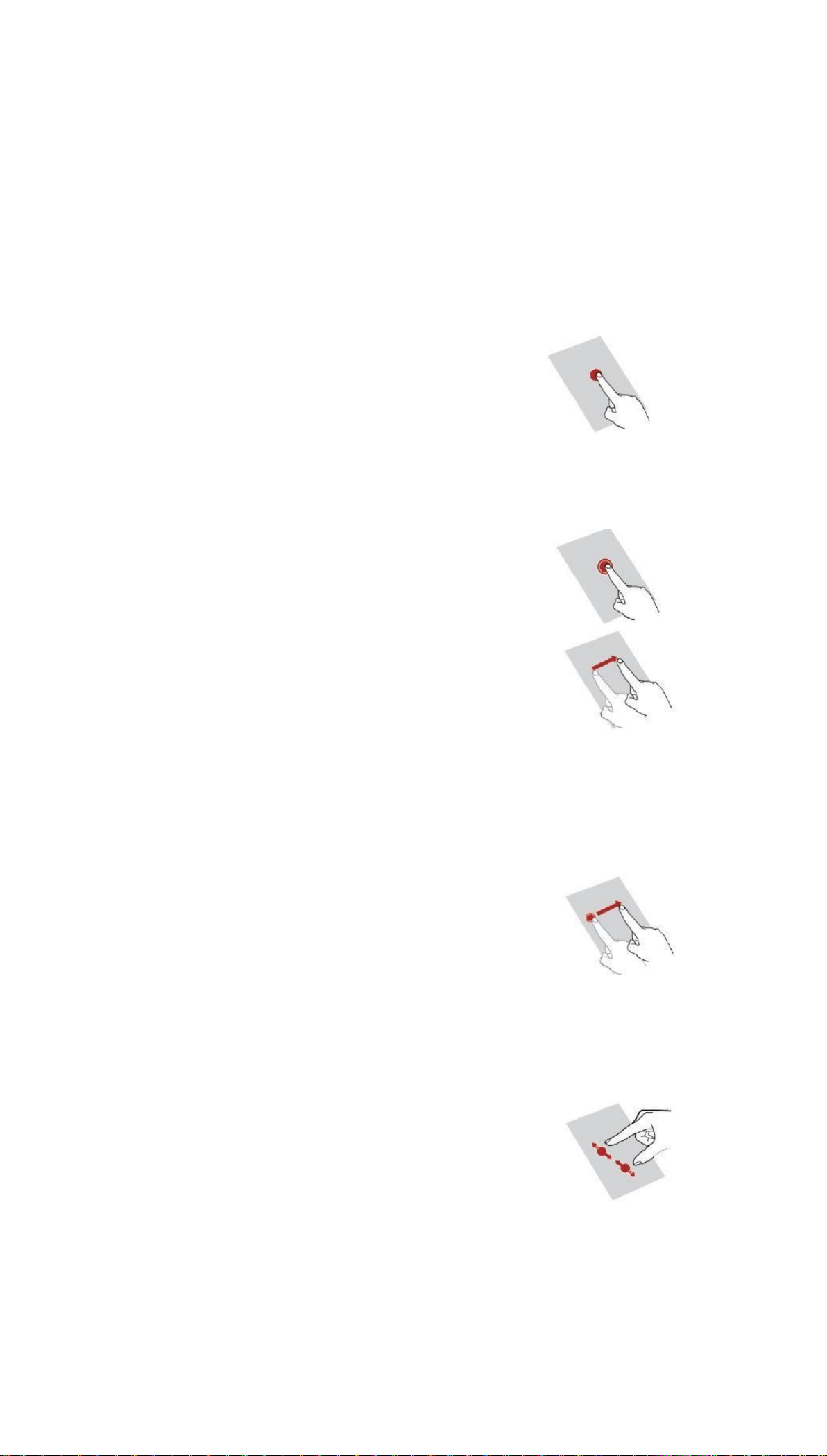
Use the touch panel
You can operate the icon, button,
keyboard by the touch panel.
Including:
Touch:
To access an application, touch it
with your finger. For example: Touch
an application icon, you can open
the application.
Touch and Hold:
To enter the available options for an
item, touch and hold the item.
Slide/Swipe:
Slide the screen to scroll up and down
the applications, images, and web-
pages… at your convenience. You
could slide the screen horizontally
too.
Drag:
Place your finger on the screen to
drag an object to another
location.
Pinch/Spread:
Place your fingers of one hand on the
screen surface and draw them apart or
together to scale an element on the
screen.
Page 6
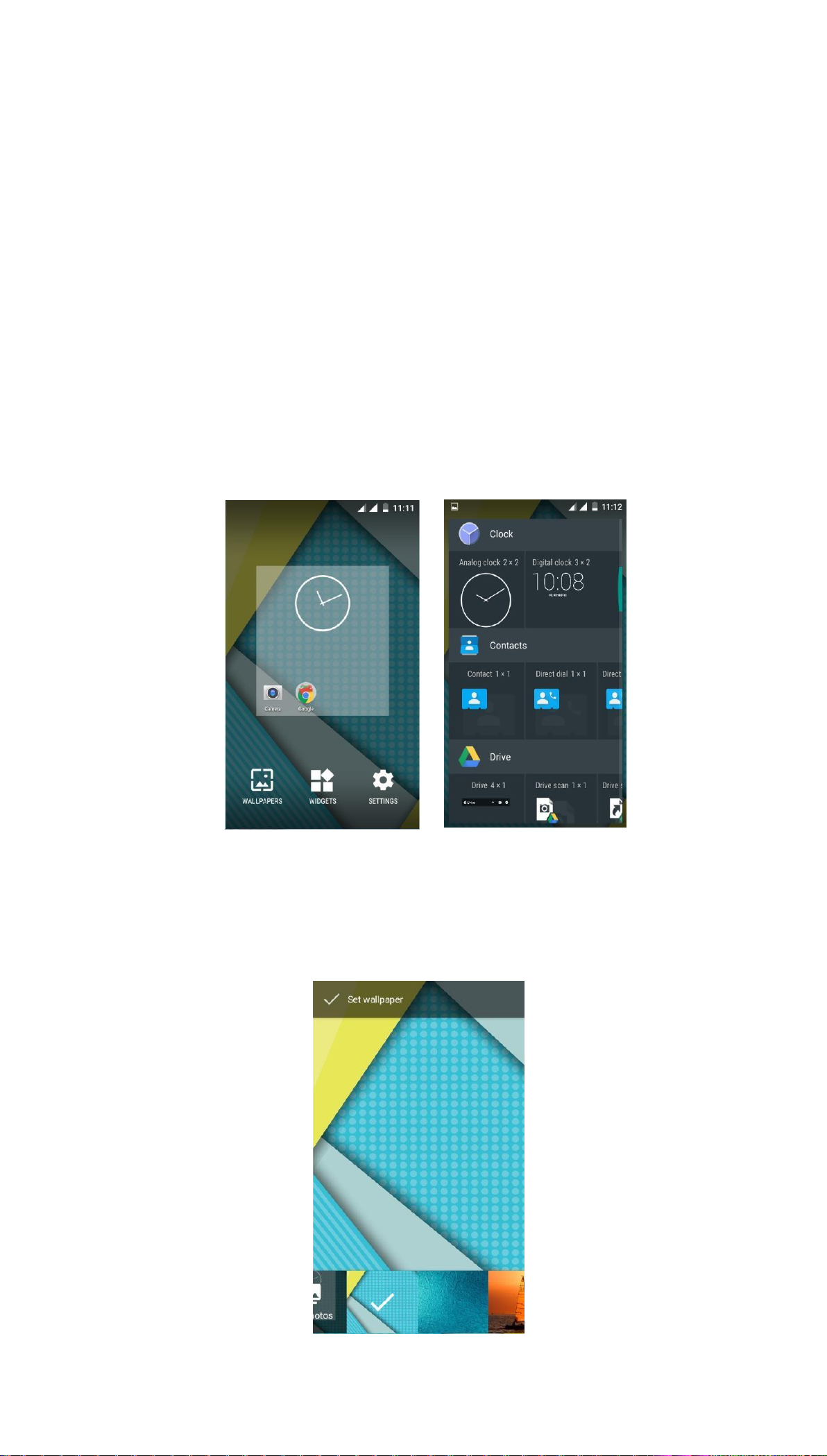
Home screen
You can bring all the items (applications, shortcuts, folders and
widgets) you want to your Home screen for quick access.
Slide the Home screen horizontally left and right to get a
complete view of the Home screen.
To add the widget, press the menu key to enter the interface
below, then choose the Widgets button
You are able to change the wallpaper by choose the
wallpapers in the above interface.
Page 7
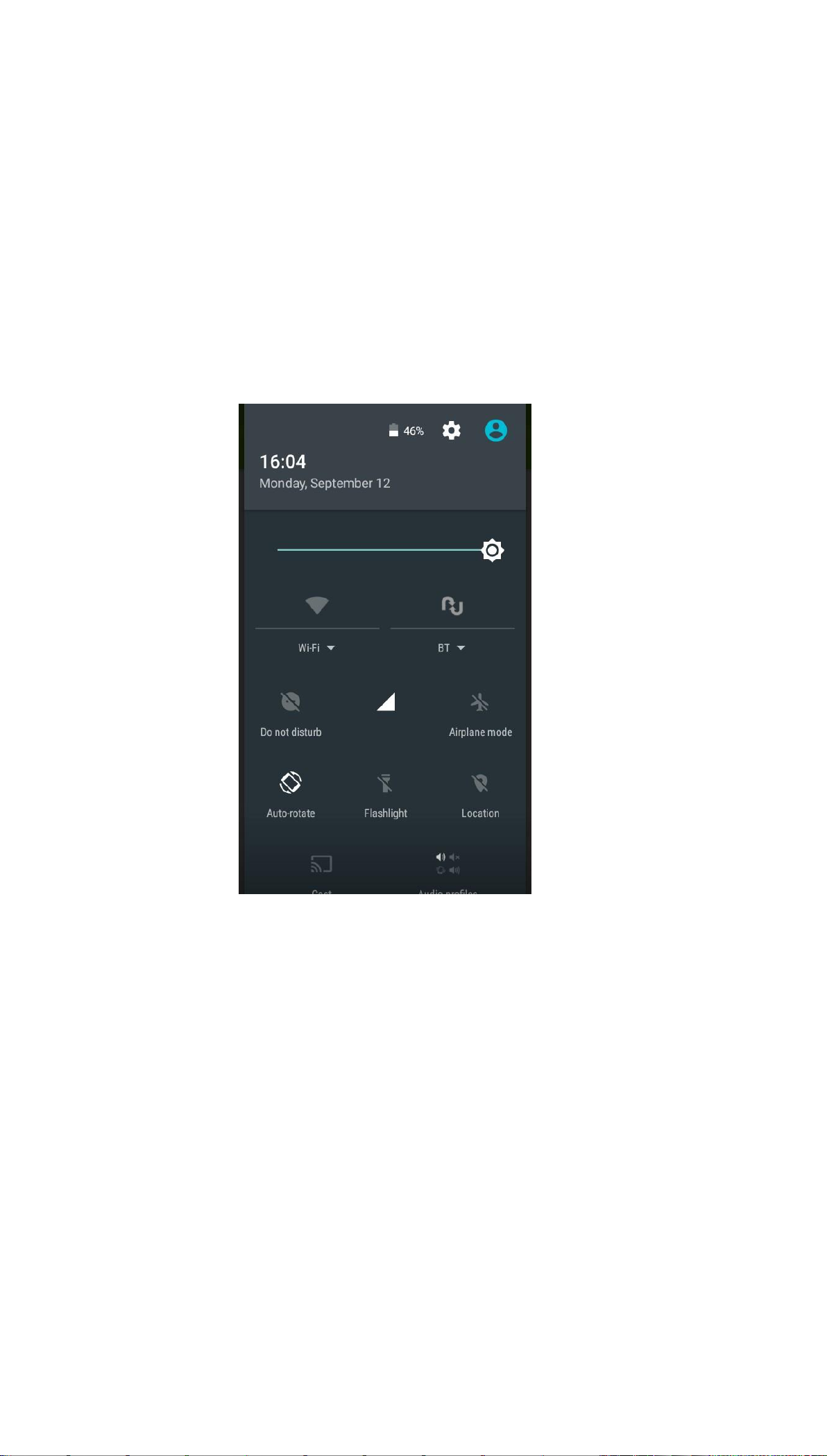
Notification panel
Slide the notifications area down to open the notification panel
shown below. You can access a list of notifications.
You may tap the related icons to activate or deactivate wireless
connection features or other function like the Airplane mode or
Flashlight.
Page 8

Lock & unlock the screen
To lock/awake the screen manually, press Power key once.
Tap and hold the lock icon, then slide it up to unlock the device.
Security
You can protect your device and data by setting
screen lock or encrypting your device.
Set a screen lock
To set a screen lock, tap Settings Security Screen lock
from application list.
None:Deactivate the screen lock.
PIN:Enter a numeric PIN to unlock. When prompted,
enter the PIN to unlock the screen.
Pattern:Draw a pattern to unlock. Follow the
instructions to draw your lock pattern. When prompted,
draw the pattern to unlock the screen.
Password:Enter a passcode to unlock. When prompted,
enter the passcode to unlock the screen.
Screen time-out
Select SettingsDisplaySleep from application list, you can
set the time before the screen times out and goes into lock
mode.
Auto rotation
If you rotate the device while using some features, the interface
will automatically rotate as well. To prevent the interface from
rotating, open the notifications panel and select Auto-rotate
, then scroll it to Off.
Page 9

Enter text
You can enter text by selecting characters on the virtual
keyboard. Tap the text input field to display the virtual
keyboard.
From a text field, you can use the copy and paste feature for
fast inputting.
Manage applications
To manage the applications installed on your device, tap
SettingsApp. To uninstall an application, select the
application and tap Uninstall, tap OK to confirm.
To stop or change the settings of an application, select the
application and click Force stop.
Reset device
You can reset system and desktop settings to their original
values by the following steps:
Select Settings Backup & reset from application list. Tap
Factory data reset.
Tap Reset phone
The device resets to the factory default settings automatically.
Warning!: Factory data reset will erase all data from your
device and SD card, including your google account, system
and application data and settings, and downloaded
applications.
Page 10

Communication
Phone
To use calling functions, tap Phone from application list.
Make calls
To make calls, you can use any of the three ways:
1. Enter numbers by using the virtual numeric keypad on the screen
2. Make a call from call log.
3. Make a call from contacts.
Answer a call
To answer a call, drag the circled button to the
blue button. To decline a call, drag the circled
button to the red button. To end a call in
progress, tap the red button.
Call settings
To change call settings, tap the option button at the
upper right inside the call interface.
Ringtone & Vibrate
You can set different ringtones for incoming calls. Select
Phone ringtone to open a list of ringtones, select the
desired ringtone, and then select OK to confirm.
Tap Vibrate when ringing to create a checkmark and the
device vibrates to notify you of incoming calls.
Dial pad touch tones
Tap Dial pad touch tones to create a checkmark and
your device will sound a tone once you tap the dial pad.
Page 11

Contacts
Tap People from application list to access contacts.
Favorites:List the contacts that you have set as
favorites or the contacts that you have sent message
to or dialed.
Add new contact
1. Access People.
2. Tap .
3. Enter necessary fields.
4. Tap DONE.
Edit a contact
1. To edit a contact, scroll to the contact you want to change.
2. Tap the pen button at the upper right.
3. Change necessary fields.
4. Tap DONE.
5.
Create new group
1. Tap the option button at the upper right .
2. Tap at the upper right.
3. Enter a category name.
4. Tap DONE.
5.
Rename Group
1. To rename the group, scroll to the group you want to change.
2. Tap at the upper right or tap the option button and
then select Edit.
3. Enter a new category name.
4. Tap DONE.
Page 12

Import/Export contacts
Import from the SIM card
To copy the contacts from the SIM card, tap the option
button at the upper right and then select
Import/ExportImport from the SIM card, select contacts,
and then select Import.
Import from SD card
To import contact files (in vcf format) from a memory
card to your device, tap the option button at the upper
right.
And then select Import/ExportImport from SD card,
select a memory location and contact files to import and
select OK.
Export to SD card
To export contacts from your device to a memory card,
tap the option button at the upper right and then select
Import/ExportExport to SD card, select OK to confirm.
Share visible contacts
With this feature, you can send the visible contacts via Email.
Search for contacts
1. Tap at the title bar from contact list screen, enter the
desired information, then your device shows the result.
2. Tap the search icon at the upper left from home screen,
enter the contact’s name or number, your device shows
the result immediately.
Messaging
Learn to create and send a text or multimedia message,
and view or manage messages that you have sent or
received.
View messages
1. Tap Messaging from application list.
2. Tap the message to view the detailed information.
Page 13

Create and send SMS
1. Tap New Message button on the upper right.
2. In To field, enter the recipient’s mobile phone
numbers manually. If you enter more than one number,
separate the numbers with a comma.
3. In Type message, enter the text of the message.
4. Tap to send the message.
Create and send MMS
Multimedia message can include pictures, sound and text.
1. Tap New Message.
2. Tap at the title bar.
3. Select one of the items below.
Pictures: Insert image.
Capture picture:Capture new picture and insert the picture.
Videos: Insert video clip.
Capture video: Capture new video clip and insert the video clip.
Audio: Insert sound clip.
Record audio: Record sound clip and insert the sound clip.
Slideshow: Add more than one slide.
Tap to send the message.
Email
To receive and send mail, you must have a remote
mailbox service. This service may be offered by a
service provider. Your device is compliant with
applicable internet standards for
POP3/IMAP/Exchange.
Page 14

Gmail
You can retrieve new email messages from the Google
Mail webmail service to your inbox. Before you can
send or receive mail on your device, you need to set up
a Gmail account.
Create a Gmail account
If you don’t have a Google Account, tap New, then
follow the on- screen instructions to create a new
one.
Set up a Gmail account
If you want to add an existing account, tap Existing,
enter your email address and password, and then select
Next, when you are finished setting up the email
account, the email messages are downloaded to your
device.
View email messages
When you open the email account, the amount of
unread email messages is displayed at the title bar and
the unread email messages are displayed in bold.
Create and send an email
1. Tap .
2. In To field, enter the recipient’s email addresses
manually and separate them with a comma
3. Add more recipients by tapping Cc/Bcc.
4. To insert attachments, tap the option button at the
upper right and select Attach file.
5. Enter the subject and the text.
6. Tap SEND to send the email.
Page 15

Web
Browser
Tap Browser from application list to access to the web.
Browser webpages
1. Select Browser to launch a specified homepage.
2. To access a specific webpage, select the URL input
field, enter the web address of the webpage, and select
Go.
3. To zoom in, place two fingers on the screen and spread
them apart. To zoom out, move your fingers closer
together. You can also double- tap the screen.
Set homepage
1. Tap the option button at the upper right.
2. Select SettingsGeneralSet homepage.
3. Enter the web address of the desired webpage.
Add bookmarks
While navigating a website, tap the menu key then
tap “Save to bookmarks”.
View bookmarks and history
Tap to open the bookmark list and the recent
history. Tap a bookmark or any entry to display the
webpage.
Customize browser
To make adjustments in your browser settings, tap the
option button at the upper right, and then select
Settings.
Page 16

Play Store
Play Store allows you to easily download an abundance
of applications directly to your device. Before using the
Play Store, you must have a Google Account.
Note
All applications offered by Play Store are developed by
third party. To get the information about the
developers, you can read the descriptions of each
application
.
Our company is not liable for performance issues caused
by third- party applications
.
Android, Google Play, and the Google Play logo are
trademarks of Google Inc
.
Entertainment
Gallery
To view or organize your images and video clips, or edit
and send your files to other devices, or set photos as
wallpapers, select Gallery from application list.
Note: It takes a few more minutes to enter this
application if you store more files.
Page 17

View a photo
Select a folder.
Select a photo to view. To view more photos, scroll left or right.
To zoom in, place two fingers on the screen and spread
them apart. To zoom out, move fingers closer together.
You can also double-tap the screen.
To start a slideshow, tap at the title bar.
To view the details of a file, tap the option button, then select Details.
To share a photo with others via Email, Gmail or
Messaging, tap at the title bar.
.
Edit a photo
1. To crop the image, tap the option button at the
upper right, then select Crop.
2. To move the crop box, tap and hold the crop box and
drag it to the desired location.
3. To add or subtract from the selection border of the
crop box, drag the crop box to the desired size.
4. When you are finished, tap Save.
5. To edit photos and apply various effects, tap the
option button at the upper right, then select Edit.
Play a video
1. Select a folder.
2. Select a video to play.
3. Control playback with the virtual keys.
Page 18

Camera
You may enter the Camera interface by click the Camera
icon.
With the camera function, you can capture photos and take videos.
Capture a photo
1. Open the application list and select Camera.
2. Before taking a picture, you need to know some settings.
Page 19

Place two fingers on the screen and spread them apart or
move fingers closer together to zoom in or zoom out.
3. Aim the lens at the subject and tap to take a photo.
The photo is saved automatically to the folder DCIM.
4. Select the image viewer icon at the upper right to view
the pictures.
Record a video
1. Open the application list and select Camera. Tap
to change to video mode.
2. Tap to start recording. The length of the video
recording is restricted by the available space on
your storage.
3. Tap to stop recording. The video is saved
automatically to the folder DCIM.
4. After recording videos, select the image viewer icon
at the upper right to view the recorded videos.
Page 20

Tools
Calendar
With the Calendar feature, you can consult the calendar by
day, week, or month, create events, and set an alarm to act
as a reminder, if necessary.
To access the calendar, tap Calendar from
application list. To create an event, tap the date
and tap the pop up + icon.
Fill in the fields, and set category, date, time
& an alarm. After you finish, select DONE.
You can view calendar in different views, Day, Week, Month and All.
To delete an entry, tap the event to open it, and then
tap the icon on the right top corner, then select Delete.
Alarm
From application list, tap Clock, and then
select . Tap the + button on the bottom
screen to add alarm.
Tap the numeric pad to set alarm time, and then select AM or PM,
when you are finished, tap OK.
Tap the time to change alarm time.
1. Set alarm time, repeat cycle, and alarm ringtone,
taps OK after finished.
2. Tap “cancel” to shut down the alarm, and tap” ring
again” , then the alarm will stop ringing for a few
minutes.
3. Untick the clock to stop using the clock.
4. Long taping the clock then it can be deleted
.
Page 21

File Manager
Many features of the device, such as images, videos,
documents, received attachments and downloaded
files or applications, use memory to store data.
With File manager, you can store and browse files and
folders in your device, or edit, move, copy files; you can
send files to compatible devices as well.
Note: Some files formats are not supported depending
on the software of the device.
Some files may not play properly depending on
how they are encoded.
Sound Recorder
With Recorder, you can record a voice memo. From
application list, tap Recorder.
To record a voice memo,
tap . To pause the
recording, tap .
To listen to a voice recording that you just recorded, .
Calculator
With this feature, you can use the device as a
calculator. The calculator provides the basic
arithmetic functions. Tap the virtual numeric and
calculation keys to perform a calculation.
Page 22

Connectivity
Wi-Fi
With Wi-Fi, you can connect to the internet or other
network devices anywhere an access point or wireless
hotspot is available.
Activate the WI-FI feature
1. From application list, tap Settings.
2. In the field of WIRELESS & NETWORKS, turn
on the WI-FI feature.
Find and connect to WI-FI
1. Once the WI-FI feature is activated, the device
automatically search for available WI-FI
connection.
2. Select a network.
3. Enter a password for the network (if necessary).
4. Select Connect.
BT
Find and connect to BT
1. Once you need to use the BT, you should open BT
option. And find other devices which also need to
open BT.
2. Select a found device
3. Choose pair
4. Select pair and use BT.
Page 23

Safety Precautions
Read these simple guidelines before using your device. Not
following them may be dangerous or illegal.
Aircraft
Switch off in aircraft and follow any restrictions. Wireless devices
can cause interference in aircraft.
Vehicles
Never use your device while driving. Place it in a safe place.
Position your device within easy reach. Be able to access your
device without removing your eyes from the road.
Electronic devices
In some circumstances your device may cause interference with
other devices.
Potentially explosive environments
Switch off your device when in any area with a potentially
explosive atmosphere, and obey all signs and instructions. Sparks
in such areas could cause an explosion or fire resulting in bodily
injury or even death.
Pacemakers and other medical devices
Pacemaker manufacturers recommend that a minimum
separation of 8 inches be maintained between a wireless device
and a pacemaker to avoid potential interference with the
pacemaker.
Operation of any radio transmitting equipment, including
wireless phones may interference with the functionality of
inadequately protected medical devices. Consult a physician or
the manufacturer of the medical device to determine if they are
adequately shielded from external RF energy or if you have any
questions.
Switch off your device in health care facilities when any
regulations posted in these areas instruct you to do so.
Page 24

Operating environment
When connecting to other device, read its user guide for detailed
safety instructions. Do not connect incompatible products.
Do not place your device in the air bag deployment area.
Use the device only in its normal operating positions as explained
in the product documentation.
Always switch off your device when its use is prohibited or when
it may cause interference and danger.
Areas with posted regulations
Switch off your device when any regulations posted in these
areas instruct you to do so.
Care & Maintenance
Use only manufacturer-approved accessories. Use general
accessories may shorten the life of your device or cause device
to malfunction.
Do not use or store the device in dusty, dirty areas.
Do not store the device in hot or cold areas.
Do not store your device near magnetic fields.
Do not store your device with such metal objects as coins, keys
and necklace.
Other Warning
Any Changes or modifications not expressly approved by the party
responsible for compliance could void the user's authority to
operate the equipment.
This device complies with part 15 of the FCC Rules. Operation is
subject to the following two conditions:
(1) This device may not cause harmful interference, and
(2) this device must accept any interference received, including
interference that may cause undesired operation.
Page 25

Note: This equipment has been tested and found to comply with
the limits for a Class B digital device, pursuant to part 15 of the
FCC Rules.
These limits are designed to provide reasonable protection against
harmful interference in a residential installation. This equipment
generates, uses and can radiate radio frequency energy and, if not
installed and used in accordance with the instructions, may cause
harmful interference to radio communications.
However, there is no guarantee that interference will not occur in
a particular installation. If this equipment does cause harmful
interference to radio or television reception, which can be
determined by turning the equipment off and on, the user is
encouraged to try to correct the interference by one or more of
the following measures:
—Reorient or relocate the receiving antenna.
—Increase the separation between the equipment and receiver.
—Connect the equipment into an outlet on a circuit different from
that to which the receiver is connected.
—Consult the dealer or an experienced radio/TV technician for
help. SAR tests are conducted using standard operating positions
accepted by the FCC with the phone transmitting at its highest
certified power level in all tested frequency bands, although the
SAR is determined at the highest certified power level, the actual
SAR level of the phone while operating can be well below the
maximum value, in general, the closer you are to a wireless base
station antenna, the lower the power output.
Before a new model phone is available for sale to the public, it
must be tested and certified to the FCC that it does not exceed the
exposure limit established by the FCC, Tests for each phone are
performed in positions and locations (e.g. at the ear and worn on
the body)as required by the FCC.
For body worn operation, this model phone has been tested and
meets the FCC RF exposure guidelines when used with an
accessory designated for this product or when used with an
accessory that contains no metal and that positions the handset a
minimum of 1.0 cm from the body.
Non-compliance with the above restrictions may result in violation
of RF exposure guidelines.
Page 26

www.plum-mobile.com
