Page 1
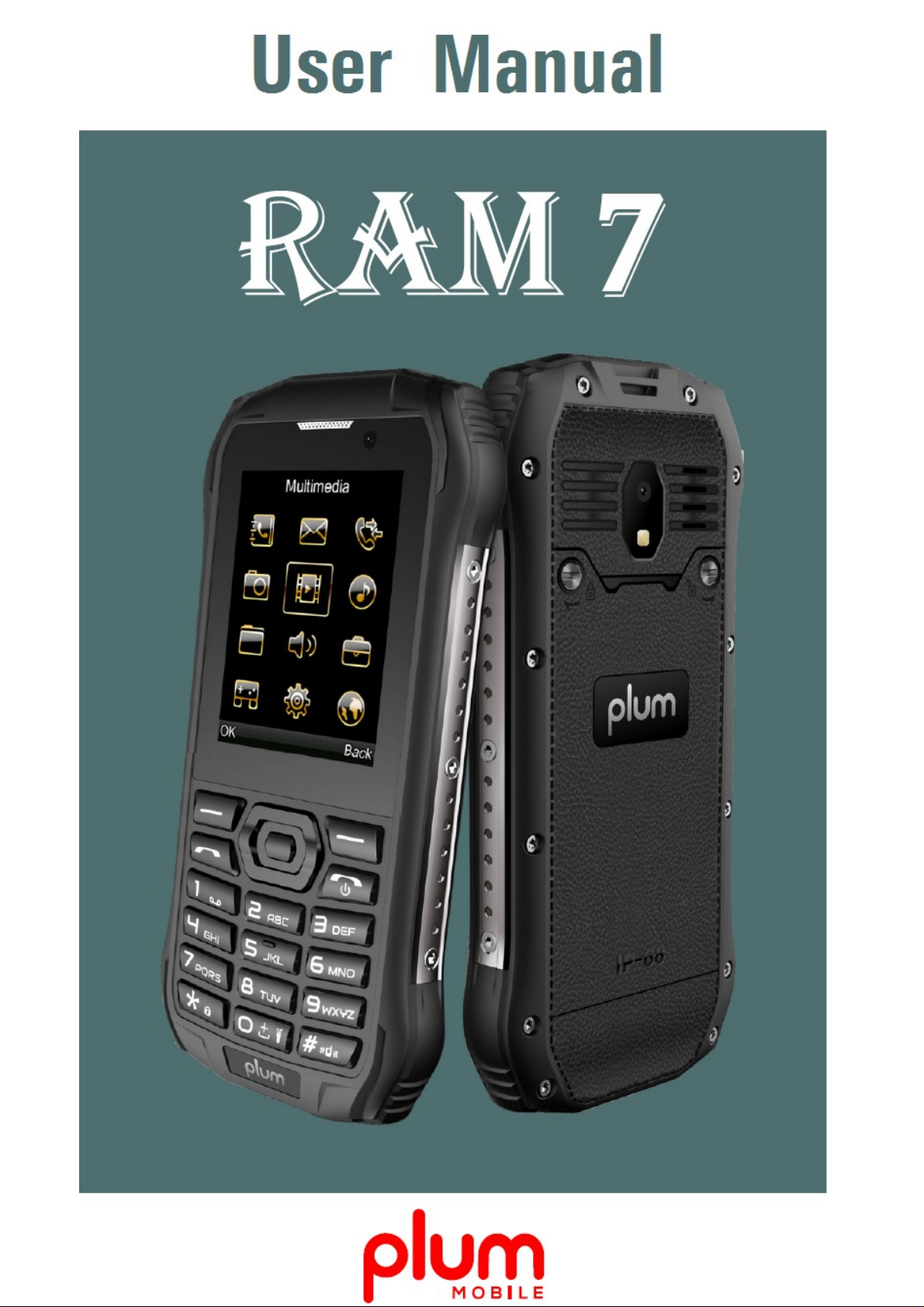
Page 2

Content
Key Instruction................................................................................................................ 4
Interface Icons................................................................................................................. 4
Insert SIM card................................................................................................................ 5
Remove and Install the battery...................................................................................... 5
Power on/Off your phone............................................................................................... 5
Make or Answer a Call.................................................................................................... 5
FUNCTION MENU.................................................................................................................... 7
CONTACTS.................................................................................................................................. 7
1. View:............................................................................................................................. 7
2. Send message:............................................................................................................ 7
3. Call:.............................................................................................................................. 7
4. Edit:.............................................................................................................................. 7
5. Delete:.......................................................................................................................... 7
6. Copy:............................................................................................................................ 7
7. Add to Block list:......................................................................................................... 7
MESSAGING................................................................................................................................. 7
Write messag................................................................................................................... 7
Inbox................................................................................................................................ 7
Drafts................................................................................................................................ 7
Outbox............................................................................................................................. 7
Sent messages................................................................................................................ 7
Email................................................................................................................................ 8
CALL CENTER.............................................................................................................................. 8
Call history...................................................................................................................... 8
Call settings..................................................................................................................... 8
SETTINGS.................................................................................................................................... 9
Dual SIM settings............................................................................................................ 9
Phone settings................................................................................................................ 9
Network settings........................................................................................................... 10
Security settings........................................................................................................... 10
Connectivity.................................................................................................................. 11
Restore factory settings............................................................................................... 11
Multimedia..................................................................................................................... 11
Camera........................................................................................................................... 11
Audio player.................................................................................................................. 12
Image viewer................................................................................................................. 12
Video player................................................................................................................... 12
Sound recorder............................................................................................................. 12
FM radio......................................................................................................................... 13
FUN & GAMES
........................................................................................................................... 13
Page 3

PROFILES.................................................................................................................................. 13
FILE MANAGER.......................................................................................................................... 13
ORGANIZER............................................................................................................................... 14
Calendar......................................................................................................................... 14
Alarm.............................................................................................................................. 14
Flash Light..................................................................................................................... 14
EXTRAS.................................................................................................................................... 14
Calculator...................................................................................................................... 14
EBook reader................................................................................................................. 14
SERVICES................................................................................................................................. 15
1. Internet service:........................................................................................................ 15
SAFETY PRECAUTIONS................................................................................................................ 16
CARE & MAINTENANCE............................................................................................................... 17
OTHER WARNING....................................................................................................................... 17
Page 4
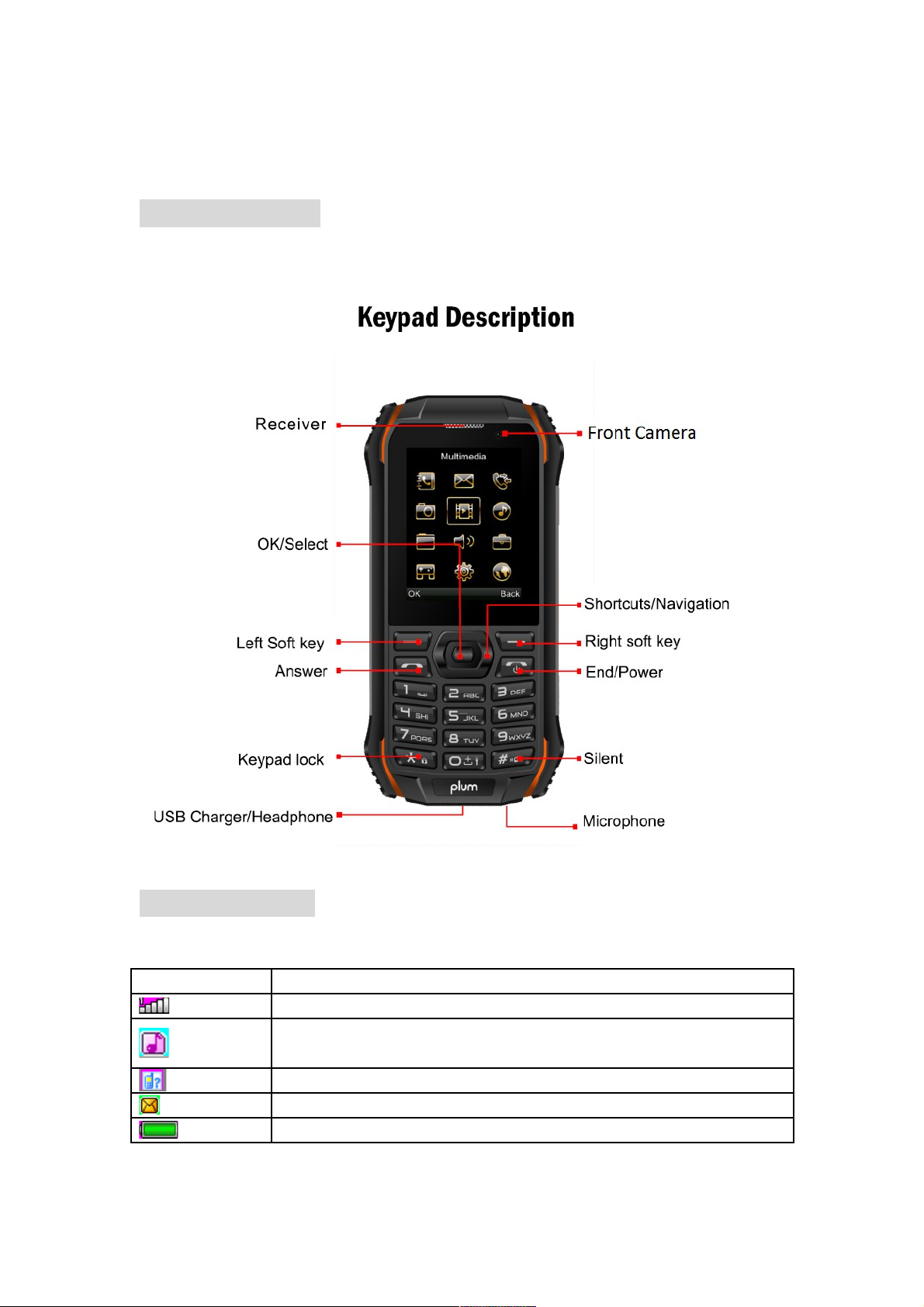
Key Instruction
Interface Icons
Icon Description
Signal strength
User profiles
Missed call
New message
Power indicator
Page 5

Alarm
Insert SIM card
1. Power off the phone and remove other external power
2. Take off the back cover and remove the battery of the phone
3. Insert SIM card into the SIM card slot in the phone.
Remove and Install the battery
The attached Li-ion battery along with the phone can be used after unpacking. For
the first three times, please use up the power and charger it fully for new battery to
perform well
Install the battery
1. Put the battery in the battery compartment, note that the metal end of the battery
should be firstly inserted
2. Put on the back cover.
Remove the Battery
1. Take off the back cover.
2. Put finger on the side finger grip, and then lift up the battery from the finger grip to
remove the battery
Power on/Off your phone
1. Hold the End key to power on the phone. The phone will automatically search for the
network
2. When the phone is powered on, hold the End key to power off the phone
Page 6

Make or Answer a Call
Make a call
1. Enter the phone number
2. Press Answer key to make the call
3. Press End key or back key to end the call
Answer a call
There is an incoming call
1. Press Answer key to answer the call
2. Press End key or back key to end or reject the call
Page 7

Function Menu
Contacts
The mobile can store phone numbers in phone or SIM card.
1. View: View the information of current record
2. Send message: send messages to the current record
3. Call: Make a call of current number.
4. Edit: Edit the items of current number.
5. Delete: Delete the current record
6. Copy: Provide two ways of copying: from SIM1/SIM2 card to mobile, and from mobile
to SIM1/SIM2.
7. Add to Block list: add the current to the block list
Messaging
Write message
You create SMS/MMS messages inside this interface
Inbox
Select Inbox to view message received.
View: check the received SMS
Reply: reply the sender via tmessage.
Call sender: using SIM1/SIM2 to call the sender back.
Forward: Forward the message to others selected or inputted contacts.
Delete: deletes the current message.
Delete all: delete all messages in the inbox.
Drafts
View the draft you saved.
Outbox
View the unsent messages.
Page 8

Sent messages
View the sent messages.
Email
You can create an account to send / receive E-mail.
Call Center
Call history
1. Missed calls: Display the missed calls about the latest time and date, caller’s number
and calling times.
2. Dialed calls: Display the dialed calls about the latest time and date, caller’s number
and calling times.
3. Received Calls: Display the answered calls about the latest time and date, caller’s
number and calling times.
[View]: See the current record
[Call]: Call the current number.
[Send message]: send text messages to the current record
[Add to Block list]: Add the current to the block list
[Edit before call]: Edit the recorded number on the dial interface, then press left soft
key to save as contact.
[Delete]: choose to delete the current record
4. All calls Display the all calls.
5. Delete call logs You can clear the call logs.
Call settings
1.SIM1/SIM2 call settings:Call transfer and call waiting and other functions can be set
in the menu.
[Call waiting]:Select the functions of open, close or inquire call waiting.
[Call divert]:Choose to open, close or enquire the call forwarding function.
Advance settings
[Block call]:
To reject the blacklist calls: choose to open or close
Page 9

[Block number]: add or edit a black list number
[Auto Call Recording]: Switch on or off the function of auto recording.
[Answer mode]: Choose answer mode, you can choose “Any key” or “Auto answer
when headset mode”.
Settings
Dual SIM settings
[Dual SIM open] : Choose to open the both SIM card.
[Only SIM1 open]: Choose to open SIM1 only.
[Only SIM2 open]: Choose to open SIM2 only.
Phone settings
1. Time and date
◆
Set home city: Choose the home city.
◆
Set time/date: Set the display date and time.
◆
Set format: Choose the time and date format.
2. Phone languages
Select the language for your mobile. English, Spanish, Portugal and French can be
choose.
3. Pref. input method
Set the Pref. input method.
4. Display
◆
Wallpaper: Set the stand-by wallpaper.
◆
LCD Backlight: Select the brightness level and light up time according you needs
◆
Screen Saver: Select the image and display time for the screen saver
◆
Show date and time: Activate or deactivate displaying time and date in the stand-by
screen.
Page 10

5. Schedule power on/off
The phone will power on/ off itself in selected time if you enable this function.
6. Flight mode
The network will be disable if you select this mode
Network settings
Choose setup SIM1 or SIM2 network.
1. SIM1/SIM2
Network selection: Select automatic or manual method to search the network.
2. GPRS transfer pref.
Select Data prefer or Call prefer.
Security settings
1. SIM1 (SIM2) Security
[PIN Lock]: Activate or deactivate the SIM1 lock.
[Change PIN]: Set new passwords including PIN1, PIN2 and phone password.
Note:Please remember your password firmly in time after changing.
2. Phone security
[Phone lock]: Activate or deactivate the Phone lock
[Change password]: Change phone password (original password is “1234”)
3. Auto Keypad lock
You may set the time for the keypad lock
Page 11

Connectivity
1. BT
[Power]: Activate the BT function.
[Visibility]: Activity /Deactivate this function
[My devices]: Display the connected BT
[My name] View the BT name and can be edit the BT name.
2. Data accounts
Management and editing the network for the Internet browser settings, please consult the
specific settings to be transported by the network.
Restore factory settings
Input correct password(The default password is “1234”
)
Multimedia
Camera
Take the picture via press the OK key.
1. Switch the camera: Press 5 to switch the camera
2. Press the left soft key to the option:
1. Switch to Photos album: View the photos that you saved.
2. Image size: Set the quality of the photos.
3. Effect: Set the special effects of photos.
4. Storage: Choose the position where the photos will be saved.
5. Restore default: Restore the camera settings to default.
Page 12

Audio player
The audio player can be play MP3 file and so on, let’s you listen to audio files through
headset or loudspeaker.
Image viewer
View or modify photos saved in the album.
1. View: View the selected images.
2. Send: you can send the image by BT/ MMS.
3. Use as: use the phone as wallpaper and Screen saver.
5. Rename: Rename the current picture.
6. Delete: Delete the picture.
7. Storage: Select to view in phone or memory.
8. Image information: Can be view the image information.
Video player
Play user has recorded / downloaded video file, select a video according to the Options
menu has the following functions:
1. Play: play a selected video file.
2. Send: send to other mobile by via BT/ MMS.
3. Rename: change the file or folder name.
4. Delete: delete the file.
6. Storage: Choose video file storage path for mobile phones / T card.
Sound recorder
1. New record
Start recording.
2. List
View the recording of .Arm files.
[Play]: Play a selected record.
[Rename]: Rename a selected record. Note: Renaming a record which has been set
as incoming ring will make the settings back to defaults.
[Delete]: Delete a selected record.
[Send]: Send the record by BT/ MMS.
Page 13

FM radio
This phone support the FM radio function.
[Channel list]: Set up the channel list and frequency.
[Manual input]: Input the frequency by manual.
[Auto search]: choose the “yes” then auto searching the channels.
[Settings]: Activate or inactivate the background and the speaker.
[Record]: Start recording
[File list]: View the recording of .arm files.
Fun & Games
It contain games, Google and Facebook shortcut inside this interface.
Profiles
The Available profiles in your phone are: General, Silent, Meeting, Outdoor, and My style.
You can edit the alert type, ring type, ring tones, ring volume, message tone, and
message volume or set the button’s volume and voice call reminder accordingly.
Note: a long press on “#” button automatically switches to meeting mode, press again to
return to the normal mode.
File Manager
You can manage and assign several folders in this menu by transferring, copying and
moving the files saved in these folders.
[Open]: Unfold a selected folder.
[Format]: Format the file system note: You’ll lose all information in the file system.
[New folder]: Create new folder under current location
[Delete]: Delete current file/ folder
Page 14

Organizer
Calendar
[View]: View the select date and you can add the schedule in this interface.
[View All]: You can view all the events you scheduled
[Jump to date]: Jump to the appointed date quickly when you input a date to search.
[Go to today]: See the other date, choose this, and can jump to today.
Alarm
You can set 5 alarms with this mobile.
For each of them, you can set the alarm status to be open or not, set the alarm time and
alarm frequency (once, daily or on several self-defined dates).
Flash Light
You can open and close the Flashlight by long press the 0 key.
Extras
Calculator
The cell phone support continuous four mixed arithmetic operation and the operation
is simple, practical and convenient.
EBook reader
Reading. TXT format of the text of the document. May be a text document format through
the USB data lines in mobile phone functionality to copy read.
Page 15

Services
1. Internet service:
Click OK, operated as follows:
Homepage: Login default website.
Bookmarks: store frequently used websites.
Search or input URL: input the address; click the OK button to the network.
Setting: You can set the follow Select the SIM card, edit the settings file, browse
options, preferences settings, security settings, and the service message.
Page 16

Safety Precautions
Read these simple guidelines before using your device. Not following them may be
dangerous or illegal.
Aircraft
Switch off in aircraft and follow any restrictions. Wireless devices can cause
interference in aircraft.
Vehicles
Never use your device while driving. Place it in a safe place.
Position your device within easy reach. Be able to access your device without
removing your eyes from the road.
Electronic devices
In some circumstances your device may cause interference with other devices.
Potentially explosive environments
Switch off your device when in any area with a potentially explosive atmosphere, and
obey all signs and instructions. Sparks in such areas could cause an explosion or fire
resulting in bodily injury or even death.
Pacemakers and other medical devices
Pacemaker manufacturers recommend that a minimum separation of 8 inches be
maintained between a wireless device and a pacemaker to avoid potential
interference with the pacemaker.
Operation of any radio transmitting equipment, including wireless phones may
interference with the functionality of inadequately protected medical devices. Consult
a physician or the manufacturer of the medical device to determine if they are
adequately shielded from external RF energy or if you have any questions.
Switch off your device in health care facilities when any regulations posted in these
areas instruct you to do so.
Operating environment
Page 17

When connecting to other device, read its user guide for detailed safety instructions.
Do not connect incompatible products.
Do not place your device in the air bag deployment area.
Use the device only in its normal operating positions as explained in the product
documentation.
Always switch off your device when its use is prohibited or when it may cause
interference and danger.
Page 18

Areas with posted regulations
Switch off your device when any regulations posted in these areas instruct you to do
so.
Care & Maintenance
Use only manufacturer-approved accessories. Use general accessories may shorten
the life of your device or cause device to malfunction.
Do not use or store the device in dusty, dirty areas.
Do not store the device in hot or cold areas.
Do not store your device near magnetic fields.
Do not store your device with such metal objects as coins, keys and necklace.
Do not drop your device or cause impacts to your device.
Other Warning
Any Changes or modifications not expressly approved by the party responsible for
compliance could void the user's authority to operate the equipment.
This device complies with part 15 of the FCC Rules. Operation is subject to the following
two conditions:
(1) This device may not cause harmful interference, and
(2) this device must accept any interference received, including interference that may
cause undesired operation.
Note: This equipment has been tested and found to comply with the limits for a Class B
Page 19

digital device, pursuant to part 15 of the FCC Rules.
These limits are designed to provide reasonable protection against harmful interference
in a residential installation. This equipment generates, uses and can radiate radio
frequency energy and, if not installed and used in accordance with the instructions, may
cause harmful interference to radio communications.
However, there is no guarantee that interference will not occur in a particular installation.
If this equipment does cause harmful interference to radio or television reception, which
can be determined by turning the equipment off and on, the user is encouraged to try to
correct the interference by one or more of the following measures:
—Reorient or relocate the receiving antenna.
—Increase the separation between the equipment and receiver.
—Connect the equipment into an outlet on a circuit different from that to which the
receiver is connected.
—Consult the dealer or an experienced radio/TV technician for help.
SAR tests are conducted using standard operating positions accepted by the FCC with
the phone transmitting at its highest certified power level in all tested frequency bands,
although the SAR is determined at the highest certified power level, the actual SAR level
of the phone while operating can be well below the maximum value, in general, the closer
you are to a wireless base station antenna, the lower the power output.
Before a new model phone is available for sale to the public, it must be tested and
certified to the FCC that it does not exceed the exposure limit established by the FCC,
Tests for each phone are performed in positions and locations (e.g. at the ear and worn
on the body)as required by the FCC.
For body worn operation, this model phone has been tested and meets the FCC RF
exposure guidelines when used with an accessory designated for this product or when
used with an accessory that contains no metal and that positions the handset a minimum
of 1.0 cm from the body.
Non-compliance with the above restrictions may result in violation of RF exposure
guidelines.
Page 20

Page 21

www.plum-mobile.com
