Page 1
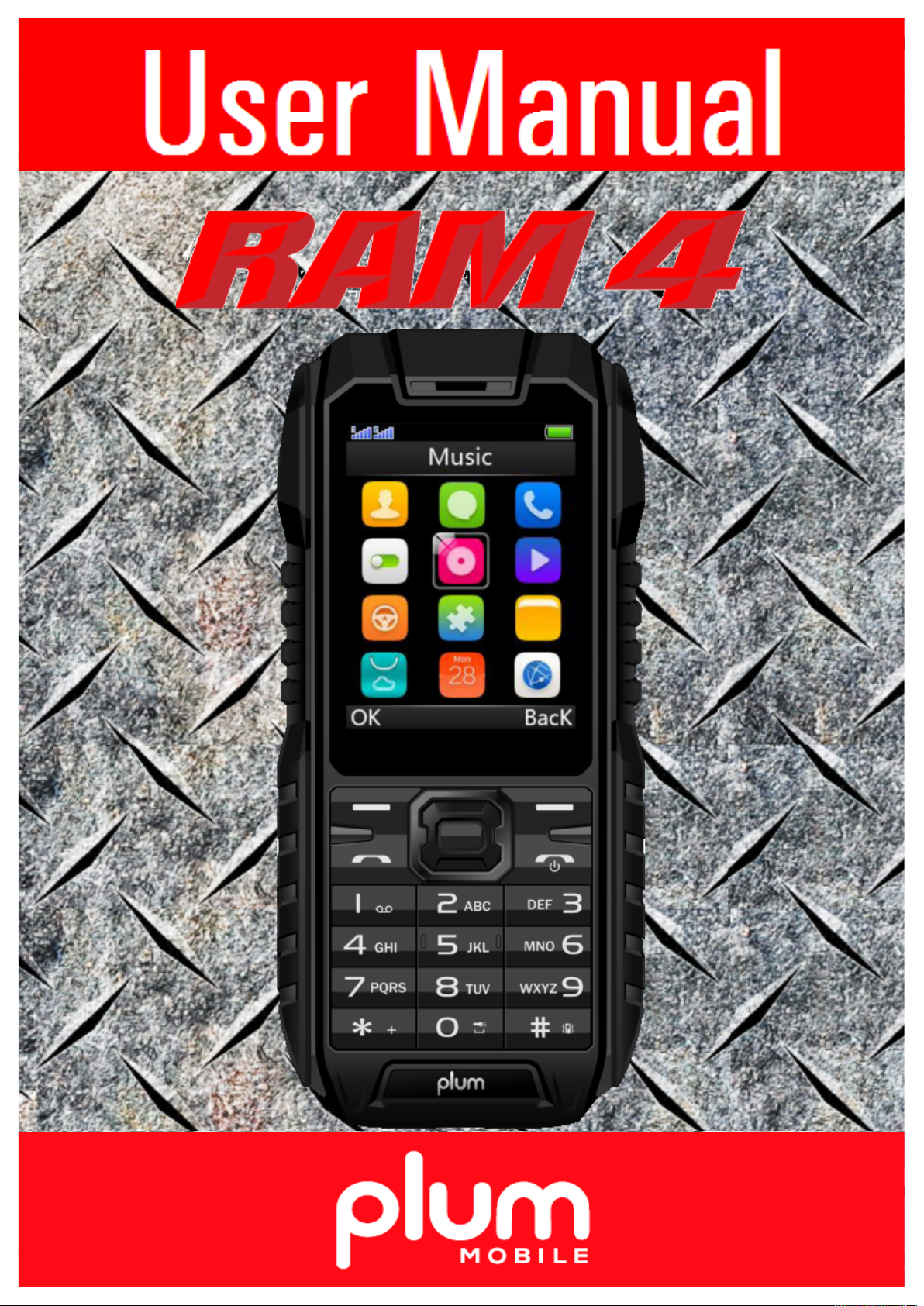
!
Page 2

!
CONTENT&
BASIC&INFORMATION&.....................................................................................................................................&3!
Phone&Instruction&.....................................................................................................................&3!
Interface&Icons&.........................................................................................................................&4!
Insert&SIM&card&.........................................................................................................................&5!
Charging&the&battery&................................................................................................................&5!
Power&on/Off&your&phone&........................................................................................................&5!
FUNCTION(MENU(.............................................................................................................................(6!
PHONEBOOK&................................................................................................................................................&6!
MESSAGING&.................................................................................................................................................&6!
Write&messag&...........................................................................................................................&6!
Inbox&.......................................................................................................................................&6!
CALL&CENTER&...............................................................................................................................................&7!
Call&history&...............................................................................................................................&7!
Call&settings&.............................................................................................................................&7!
SETTINGS&....................................................................................................................................................&8!
Dual&SIM&settings&.....................................................................................................................&8!
Phone&settings&.........................................................................................................................&8!
Network&settings&.....................................................................................................................&9!
Security&settings&.......................................................................................................................&9!
Connectivity&............................................................................................................................&10!
AUDIO&PLAYER&............................................................................................................................................&11!
MULTIMEDIA&.............................................................................................................................................&11!
Camera&...................................................................................................................................&11!
Image&viewer&..........................................................................................................................&11!
Video&recorder&........................................................................................................................&12!
Video&player&............................................................................................................................&12!
Sound&recorder&.......................................................................................................................&12!
FM&radio&.................................................................................................................................&13!
PROFILES&...................................................................................................................................................&13!
FILE&MANAGER&...........................................................................................................................................&14!
Phone&.....................................................................................................................................&14!
ORGANIZER&...............................................................................................................................................&14!
Calendar&.................................................................................................................................&14!
Flashlight&................................................................................................................................&15!
EXTRAS&.....................................................................................................................................................&15!
Calculator&...............................................................................................................................&15!
EBook&reader&..........................................................................................................................&15!
SERVICES&...................................................................................................................................................&15!
1.&Internet&service:&..................................................................................................................&15!
SAFETY&PRECAUTION&...................................................................................................................................&16!
OTHER&WARNINGS&......................................................................................................................................&17!
Page 3
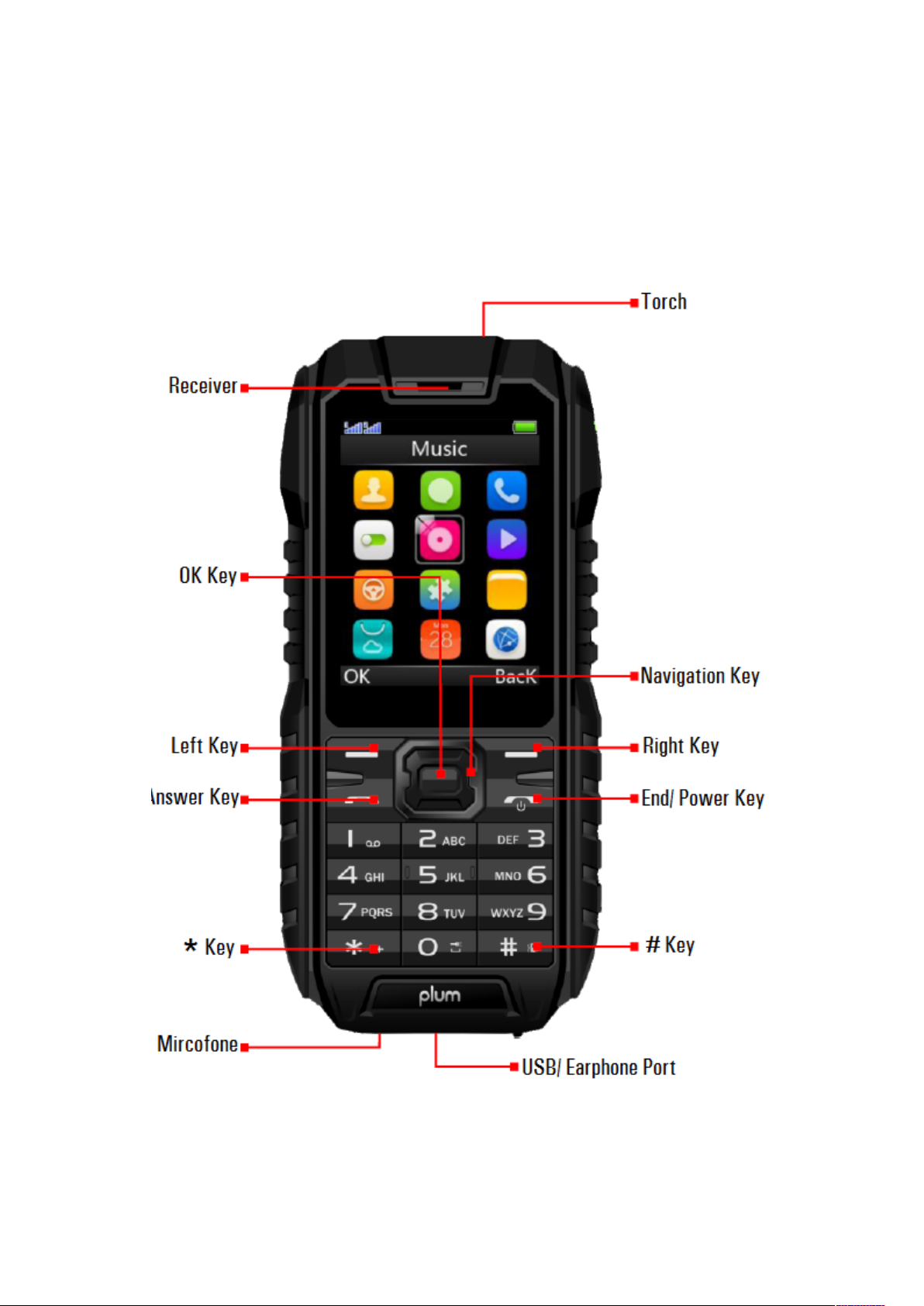
!
Specifications!
Basic&information&
Phone(Instruction(
!
Page 4
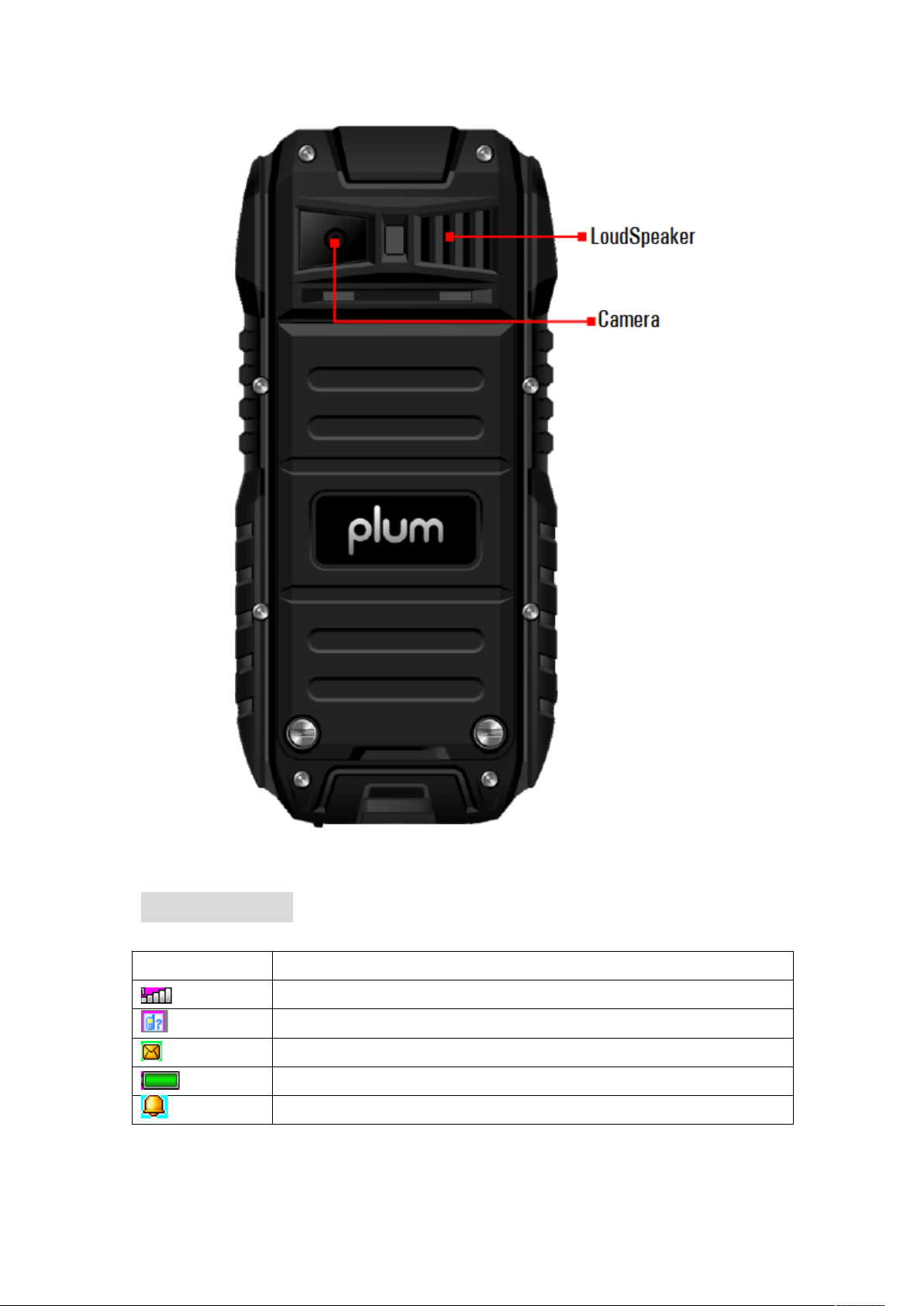
!
!
Interface(Icons(
Icon!
Description!
!
Signal!Strength!
!
Missed!Call!
!
New!message!
!
Power!indicator!
!
Alarm!
Page 5

!
Insert(SIM(card(
The! SIM! card! contains! your! private! information! such! as! your! phone!
number!and!Phonebook.!
!
·The!SIM!card!slot!is!located!inside!the!phone,!for!the!installation,!open!
the!back!cover,!take!out!the!battery!and!find!the!SIM!card!slot.!
!
Put!the!SIM!card!metal!face!down,!gently!insert!to!the!card!slot,!and!fix!
it.! ! You!must!turn!the!phone!off!before!you!replace!the!SIM!card.!
!
·Please!operate!SIM!card! carefully,!friction! or!bending! may!damage!the!
SIM!card.!
Charging(the(battery(
The! battery! charge! indicator:! your! phone! can! m onitor! and! display!
information!about!the!battery.!
!
Normally! you! can! see! the! rest! of! the! battery! power! from! the! battery!
power!icon!on!the!top!right!corner!of!the!screen.!
!
When!the!battery!power!is!low,!the!screen!will!show!"low!power".!
!
When!the!battery!is!being!charged,!it!displays!charging!animation.!When!
charging!animation!stops,!it!means!charging!is!finished.!
Power(on/Off(your(phone(
1. Press!and!hold!the!End!key!for!2!seconds!to!power!on!the!phone.!
!
2. When!the!phone!is!power!on,!press!and!hold!the!End!key!to!power!
off!the!phone.! ! ! ! ! ! ! ! ! ! ! ! ! ! ! ! ! ! !
Page 6

!
Function Menu
Phonebook&
1.(View:!View!the!details!for!the!selected!record!
2.(Send(text(message:!send!text!messages!to!the!phone!number!
3.(Call:!Make!a!call!to!the!phone!number.!
4.(Edit:(Edit!the!information!of!current!number.!
5.(Delete:!Delete!the!current!record!
6.(Add(to(Blacklist:(add!the!current!number!to!the!blacklist!
7.!Phonebook!settings:!
( Memory( status:Check! the! storage! capacity! of! the! SIM! card! and!
phonebook.!
Copy( contacts:!Select! SIM!card!into!the!phone!SIM!card!copy!records!of!
all! telephone! numbers! to! cell! phones! or! choose! a! mobile! phone! SIM!
card!to!a!copy!of!the!reverse!operation.!
Move(contacts:! !Select!SIM!card!into!the!phone!SIM!card!records!of! all!
telephone!numbers!or!choose!to!move!to!cell!phone!
( Delete( all! contacts:! options! from! the! SIM! card! or! from! the! phone! to!
delete!all.!
Messaging&
Write(message:!You!may!send!SMS!messages!in!this!interface.!
Inbox:! You! may! read! the! received! message! in! this! interface.! Unread!
message!will!show!as!unread!message!icon.!Read!message!will!show!as!
read!icon.!
!
Click(the(options(inside(the(Inbox(interface:!
Page 7

!
View:(check!the!received!SMS! (
Reply:(reply!the!sender!via!text!message.(
Call(sender:!using!SIM1/SIM2!lines!to!call!the!sender!back.!
Forward:! Forward! the! original! message! or! modified! message!to! others!
selected!or!inputted!contacts.!
Delete:!deletes!the!current!message.!
Delete(all:(delete!all!messages!in!the!inbox.!
Call&Center&
Call(history(
1.(Missed(calls:!You!can!view!the!missed!call!record!in!this!interface.!
2.(Dialed(calls:!Display!the!dialed!calls!record.! !
3.( Received( Calls:( Display!the! answered!calls!about!the! latest!time!and!
date,!caller’s!number!and!calling!times.! !
View:!See!the!current!record!
Call:!Call!the!current!number.!
Send(text(message:!send!text!messages!to!the!curren t!r ec o rd!
Save(to(Phonebook:!save!the!phone!number!to!phonebook!
Add(to(Blacklist:!Add!the!current!to!the!blacklist!
Delete:!choose!to!delete!the!current!record!
4.!All(calls:!Display!the!all!calls.!
!
Call(settings( (
Setup!the!current!SIM!card.! !
1.SIM1/SIM2( call( settings:Call! transfer! and! call! waiting! and! other!
functions!can!be!set!in!the!menu.!
!
Page 8

!
Settings&
Dual(SIM(settings(
The! user! can! refer! to! the! SIM! card! usage! to! set! the! corresponding!
operation,! this! function! in! the! double! card! insertion! condition! can!
choose:!
Dual(SIM(open:!open!two!SIM!cards!at!the!same!time.!
Only(SIM1(card:!open!SIM1!card!only.!
Only(SIM2(card:!open!SIM2!card!only.!
!
!
Phone(settings(
!
1.&Time&and&date&
In!this!interface,!you!can!change!the!following!set tin g:!
1.!Set(Home(city:!Set!the!device!Time!Zone.!
2.!Set(Time/(Date:!Change!the!Time!and!date!manually.!
3.!Set(format:!To!change!the!display!method!of!the!Time!and!date.!
4.!Auto(Update(Time:!To!calibrate!the!time!and!date!by!network.!
!
2.&Language& &
You!can!choose!different!language!as!your!requirement!in!this!interface.!
!
3.&Pref.&input&method! !
To! choose! your! commonly! used! input! method! as! the! default! input!
method.!
Page 9

!
4.&Display&
&
Wallpaper:!system!provides!7!d e fa u lt !images!for! w a l lp a p er .!You!can!a l so !
use!your!own!image!as!the!wallpaper!by!choosing!the!“User!Defined”.!
!
Screen(auto(lock:!you!can!set!the!keyboard!lock!time!according!to!your!
own!needs.&
&
Power(on(display:!set!boot!animation&
&
Power(off(display:!set!off!animation&
&
Show( date( and( tim e:! click! open! or! close! to ! said! whether! display ! date!
and!time!in!standby.&
!
5.&Flight&mode&&&&
In!this!interface,!you!could!choose!the!flight!mode!and!normal!mode,
●If!you!choose!Flight!mode,!all!the!network!function!will!disable.!
●The!network!function!will!restore!after!you!choose!the!normal!mode.!
!
!
Network(settings( (
You!can!change!the!network!selection!for!each!SIM!card!in!this!interface.!
To! obtain! the! above! network! services,! please! contact! your! network!
operator.!
Security(settings(
1.&SIM1&(2)&Security&
You!can!setup!or!change!the!PIN!code!in!this!interface.!Once!you!enable!
the! PIN! lock,! it! will! restrict! some! phone! function! unless! you! input! th e!
correct!PIN!code!to!unlock!it.!
Page 10

!
!
!
2.&Phone&securities&
Using!this!function!will!lock!your!phone.! A!password!is!required!to!turn!
this! function! on! or! off.! You! will! be! asked! to! enter! the! password! when!
you!power!on!the!device!with!SIM!card.!
Connectivity(
1.&BT&
■You! can! activate! BT! function! in! this! menu,! including! start! BT,! search!
hands!free! device,!my!device,!connectivity!device,!settings,!my!BT.!Start!
BT,!you!can!transfer!the!files!to!the!matched!BT!and!it!can!be!paired!with!
a!BT!headset!to!make!a!call.!
Power:!You!can!choose!“activate”!or!“close”!B T !a s!y o u r!d e m a n d .!
Visibility:!Other!BT!devices!ca n n o t !search!your!BT!unless!you!enable!this!
function.!
My( device:! Used! to! search! for! new! devic e! or! display! already! pairing!
successful!device!list!record.!
Search(audio(device:!search!audio!device!with!BT!function .!
My(name:!display!this!phone’s!BT!name,!and!you!can!also!m o d i fy !it .!
2&.Data&connection&SIM&
Select!SIM!1!or!SIM!2!to!connect!to!the!network!data.!
3.&Data&accounts&
Choose!the!service!provider!that!you!need!to!connect! &
Restore&settings&
This! feature! would! reset! parts! of! functions! as! those! configured! at! the!
factory.!The!factory!default!password!is!1122.!
!
Page 11

!
Audio&player&
Play:!play!the!specified!music..!
Refresh(list: Update!the!items!of!songs! (updating!shall!be!implemented!
after!the!name/names!of!song(s)!are!changed!or!some!of!the!songs!are!
deleted)(
Settings:!Set!up!relevant!information!of!music!player.(
( List(auto(gen:(Setup!for!automatic!updates(
( Repeat:(you!can!specify!shut,!single!music,!all!the!way!to!a!play(
( Shuffle:(you!can!specify!shut,!single!music,!all!the!way!to!a!play(
( Background( play:!If! you! choose! the ! open! state,! exit! the! music! player!
interface,! music! can! still! play.! Otherwise,! music! will! automatic! sto p ! to!
play.(
(
(
Multimedia&
Camera(
Use!the!camera! application,! you! can! take! picture!for!around!people! or!
events!any!time.!
1.(Switch(to(video(recorder:!Switch!to!video!recorder!from!camera.! !
2.(Photos:!View!the!photos!that!you!saved.! !
3.(Camera(setting:!Set!related!parameters!of!t h e!c a m er a .! !
4.(Image(settings:!Set!the!size!and!quality!of!the!photos.!
5.(Effect(settings:!Set!the!special!effects!of!photo s. ! !
6.(Storage:!Choose!the!position!where!the!photos!will!be!saved.! !
7.(Restore(default:!Restore!the!camera!settings!to!default.!
Image(viewer(
You!may!view!or!modify!photos!saved!in!the!album!in!this!interface.! !
1.!View:!View!the!selected!images.!
2.!Send:!you!can!send!the!image!by!BT.!
3.!Use(as:!use!the!phone!as!wallpaper!or!power!on/off!display.!
Page 12

!
5.(Rename:!Rename!the!current!picture.! !
6.!Delete:!Delete!the!picture.!
7.!Storage:!Select!to!view!in!phone!or!memory.!
8.!Image(information:!Can!be!view!the!imag e!information.!
Video(recorder(
In! the! video! interface,! press! up! and! down! navigation! keys! to! tune! the!
focal!length.!
Note:!Because!the!mobile!memory!capacity!is!limited,!a! T-fla sh !card!has!
to!be!inserted!before!you!can!save!the!video.!
1.(Switch(to(camera:!Switch!to!camera!from!video!recorder .! !
!
2.(Camcorder(settings:!Set!the!related!parameters!for!the!video!camera.! !
3.(Video(settings:!Set!related!parameters!for!the!video!clip.!
3.(Storage:(Select!the!position!where!video!clips!will!be!saved.!
4.(Restore(default:(Restore!the!video!recorder!settings!to!default.!
Video(player(
Play!user!has!recorded!/!downloaded!video!file,!select!a!video! a ccording!
to!the!Options!menu!has!the!following!functions:!!!!!!!
1.(Play:(play!a!selected!video!file.!
2.(Send:!send!to!other!mobile!by!via!BT.!
3.(Rename: change!the!file!or!folder!name.!
4.(Delete: delete!the!file.!
6.(Storage:!Choose!video!file!storage!path!for!mobile!phones!/!T!card.!
Sound(recorder(
1.(New(record:(Start!recording.(
2.(List:(View!the!recording.(
Play:!Play!a!selected!record.! !
Rename:!Rename!a!selected! record.!Note:!Renaming!a!record!which!has!
been!set!as!incoming!ring!will!make!the!settings!back!to!defaults.! !
Delete:!Delete!a!selected!record.!
Page 13

!
Use(as:!Use!the!record!as!Ringtone!and!Message!tone!
Send:!Send!the!record!by!BT.!
3.(Settings( (
Set!the!position!and!the!file!format!to!save!records.! !
FM(radio(
This!phone!support!the!FM!radio!function.!
Channel(list:!Set!up!the!channel!list!and!frequency.! !
Manual(input:!In!put!the!frequency!by!manual. !
Auto(search:!choose!the!“yes”!then!auto!searching!the!chann el s.!
Settings:!Activate!or!inactivate!the!background!an d !th e !sp e a ke r.!
Record:!Start!recording!
File(list:!View!the!recording.!
(
(
Profiles&
The! Available! profiles! in! your! phone! are:! General,! Silent,! Meeting,!
Outdoor,!and!Headset.!
You!can!edit!the!alert!type,!ring!type,!ring!tones,!ring!volume,!message!
tone,! and! message! volume! or! set! the! button’s! volume! and! vo ice! call!
reminder!according!to!your!needs.! !
!
!
Note:! the! phone! will! automatica lly! translate! into! headset! mode! after!
connecting! the! earphone;! you! can! unplug! the! headset! to! return! to!
former! res tore d! mode.! In! standby! mode,! a! long! press! on! “#”! button!
automatically! switches! to! meeting! mode,! press! again! to! return! to! the!
normal!model.!
Page 14

!
File&Manager&
Phone(
You!can!use!this!function! to!manage! the!directories!and!files!which!are!
stored!in!the!Micro!SD!card.!
!
Open:!Unfold!a!selected!folder.!
!
Format:!Format!the!file!system !note:!You’ll!lose!all!inf o rm ation! in! the!file!
system.!
!
Organizer&
Calendar(
To!access!the!Calendar,!press!the!left!soft!key.!The!first!row!displays!year!
and! month;! the! second! row! displays! week;! the! middle! part! d isplays!
dates!for!a!specific!month;!and!the!last!row!displays! the! two!soft!keys.!In!
the! calendar! mode,! view! the! previous! week! by! pressing! the! up!
navigation!key!and!the!next!week!by!pressing!the!down!navigation!key;!
View!the! previous! day! by! pressing!the!left!navigation! key! and! the!next!
day!by! pressing!the! right!navigation!key.!The!selected! date! is!displayed!
in!deep!color.! !
!
Jump(to(date:!Jump!to!the!ap pointed!date!quickly!when!you!input!a!date!
to!search.!
!
Go(to(today:!See!the!other!date,!choose!this,!and!can!jump!to!today.
Page 15

!
Alarm!
You!can!set!5!alarms!with!this!mobile.!For!each!of!them,!you!can!set!the!
alarm!status!to!be!open!or!not,!set!the!alarm!time!and!alarm!frequency!
(once,!daily!or!on!several!self-defined!dates).!
Flashlight( !
You!can!open!and!close!the!flashlight!
Extras&
Calculator(
The!cell!phone!support!continuous!four!mixed!arithmetic!operation!an d!
the!operation!is!simple,!practical!and!convenient.!
EBook(reader(
Reading.!Txt!format!of!the!text!of!the!document.!May!be!a!text!
document!format!through!the!USB!data!lines!in!mobile!phone!
functionality!to!copy!read.!
!
Services&
1.(Internet(service:(
You!can!surf!the!internet,!browse!the!relevant!Web!by!WAP!browser.!!!!!!!!!!!!!!!!!
Page 16

!
Safety&Precaution&
Not!following!these!simple!guidelines!may!be!dangerous!or!illegal.!Read!
the!complete!user!guide!for!further!information.!
!
TURN!ON!SAFELY!
Do!not!turn!on!the!phone!when!wireless!phone!is!prohibited!or!when !it!
may!cause!interference!or!danger.!
!
ROAD!SAFETY!
Obey!all!road!safety!laws.!Always!use!both!of!your!hands!to!operate!the!
vehicle!while!driving.! !
!
INTERFERENCE!
All!wireless!phones!may!be!sensitive!to!interference,!which!may!affect!
performance.!
!
TURN!OFF!IN!HOSPITALS!
Follow!all!restrictions.!Turn!off!the!phone!near!medical!equipment.!
!
TURN!OFF!ON!AIRCRAFTS!
Follow!all!restrictions.!Wireless!devices!can!cause!interference!on!
aircrafts.!
!
TURN!OFF!WHEN!REFUELING!
Do!not!use!the!phone!at/near!refueling!stations.!Do!not!use!near!fuel!or!
chemicals.!
!
USE!SENSIBLY!
Only!qualified!personnel!may!install!or!repair!this!product.!
!
ENHANCEMENTS!AND!BATTERIES!
Use!only!appropriate!enhancements!and!batteries.!Do!not!connect!
incompatible!products.!
Page 17

!
!
BACKUP!COPIES!
Remember!to!make!back-up!copies!or!keep!a!written!record!of!all!
important!information!stored!in!your!phone.!
!
CONNECTING!TO!OTHER!DEVICES!
When!connecting!to!any!external!device,!read!its!user!guide!for!detailed!
safety!instructions.!Do!not!connect!with!incompatible!products.!
!
Other&Warnings&
Any!Changes!or!modifications!not!expressly!approved!by!the!party!
responsible!for!compliance!could!void!the!user's!au th ority !to !op e rate!th e!
equipment.!
!
This!device!complies!with!part!15!of!the!FCC!Rules.!Operation!is!subject!
to!the!following!two!conditions:! !
(1)!This!device!may!not!cause!harmful!interference,!and! !
(2)!This!device!must!accept!any!interference!received,!including!
interference!that!may!cause!undesired!operation.! !
!
Note:!This!equipment!has!been!tested!and!found!to!comply!with!the!
limits!for!a!Class!B!digital!device,!pursuant!to!part!15!of!the!FCC !Ru les .!
These!limits!are!designed!to!provide!reasonable!protection!against!
harmful!interference!in!a!residential!installation.! !
!
This!equipment!generates,!uses!and!can!radiate!radio!frequency!energy!
and,!if!not!installed!and!used!in!accordance!with!the!instructions,!may!
cause!harmful!interference!to!radio!communications.!However,!there!is!
no!guarantee!that!interference!will!not!occur!in!a!particular!installation.! !
!
If!this!equipment!does!cause!harmful!interferen ce !to !rad io !o r!te lev isio n !
reception,!which!can!b e!determined!by!turning!the!equipment!off!and!on,!
the!user!is!encouraged!to!try!to!correct!the!interference!by!one!or!more!
Page 18

!
of!the!following!measures:!
—Reorient!or!relocate!the!receiving!antenna.!
—Increase!the!separation!between!the!equip ment!and!receiver.!
—Connect!the!equipment!into!an!outlet!on!a!circuit!different!from!that!
to!which!the!receiver!is!connected.!
—Consult!the!dealer!or!an!experienced!radio/TV!technician!for!help.!
!
SAR!tests!are!conducted!using!standard!operating!positions!accepted!by!
the!FCC!with!the!phone!transmitting!at!its!highest!certified!power!level!in!
all!tested!frequency!bands,!although!the!SAR!is!determined!at!the!
highest!certified!power!level,!the!actual!SAR!level!of!the!phone!while!
operating!can!be!well!below!the!maximum!value,!in!general,!the!closer!
you!are!to!a!wireless!base!station!antenna,!the!lower!the!power!output.!
!
Before!a!new!model!phone!is!available!for!sale!to!the!public,!it!must!be!
tested!and!certified!to!the!FCC!that!it!does!not!exceed!the!exposure!limit!
established!by!the!FCC,!Tests!for!each!phone!are!performed!in!positions!
and!locations!(e.g.!at!the!ear!and!worn!on!the!body)as!required!by!the!
FCC.!
!
For!body!worn!operation,!this!model!phone!has!been!tested!and!meets!
the!FCC!RF!exposure!guidelines!when!used!with!an!accessory!des ign ated !
for!this!product!or!when!used!with!an!accessory!that!contains!no!metal!
and!that!positions!the!handset!a!minimum!of!1.0!cm!from!the!bo d y.!
Non-compliance!with!the!above!restrictions!may!result!in!violation!of!RF!
exposure!guidelines.!
!
