Page 1

!
!
!
!
!
!
D108 Boot 2
User Manual
Page 2

!
!
!
!
!
!
Contents
Basic Information!.................................................................................................!3!
Warnings ................................................................................................................... 3
Before Using!.........................................................................................................!4!
SIM ............................................................................................................................ 4!
Phone Unlock ............................................................................................................ 4!
SIM Unlock ............................................................................................................... 4!
Function menu Introduction!................................................................................!5!
File manager ............................................................................................................. 5!
Contacts .................................................................................................................... 5!
Fun ............................................................................................................................ 6!
Games!..................................................................................................................!6!
Call logs .................................................................................................................... 6!
Call history!..........................................................................................................!6 !
Call settings!.........................................................................................................!7!
Messages ................................................................................................................... 8!
Write message!.....................................................................................................!8!
Inbox!...................................................................................................................!8!
Drafts!...................................................................................................................! 8!
Outbox!................................................................ .................................................! 8!
Sent messages!......................................................................................................! 8!
Message settings!..................................................................................................!9!
Multimedia ................................................................................................................ 9!
Camera!................................................................................................................!9!
Image viewer!.......................................................................................................!9!
Video recorder!...................................................................................................!10!
Video player!......................................................................................................!10!
Audio player!......................................................................................................! 10!
Sound recorder!..................................................................................................!10!
FM radio!............................................................................................................!10!
Page 3

!
!
!
!
!
!
Organizer ................................................................................................................ 11!
Calendar!............................................................................................................!11!
Calculator!.......................................................................................................... ! 11!
Alarm!.................................................................................................................!11!
Settings .................................................................................................................... 11!
User Profiles!......................................................................................................!11!
Phone settings!....................................................................................................!12!
Security settings!................................................................................................!13!
Network settings!................................................................................................!13!
Restore settings!.................................................................................................!14!
Internet .................................................................................................................... 14!
Internet service!..................................................................................................!14!
SKT!...................................................................................................................!14!
Facebook!...........................................................................................................!15!
Twitter!...............................................................................................................!15!
Page 4

!
3!
!
!
Basic Information
Warnings(
Not following these simple guidelines may be dangerous or illegal.
Read the complete user guide for further information.
TURN ON SAFELY
Do not turn on the phone when wireless phone is prohibited or when it may cause
interference or danger.
ROAD SAFETY
Obey all road safety laws. Always use both of your hands to operate the vehicle
while driving.
INTERFERENCE
All wireless phones may be sensitive to interference, which may affect
performance.
TURN OFF IN HOSPITALS
Follow all restrictions. Turn off the phone near medical equipment.
TURN OFF ON AIRCRAFTS
Follow all restrictions. Wireless devices can cause interference on aircrafts.
TURN OFF WHEN REFUELING
Do not use the phone at/near refueling stations. Do not use near fuel or chemicals.
USE SENSIBLY
Only qualified personnel may install or repair this product.
ENHANCEMENTS AND BATTERIES
Use only appropriate enhancements and batteries. Do not connect incompatible
products.
WATER-RESISTANCE
Your phone is not water-resistant. Keep it dry.
Page 5
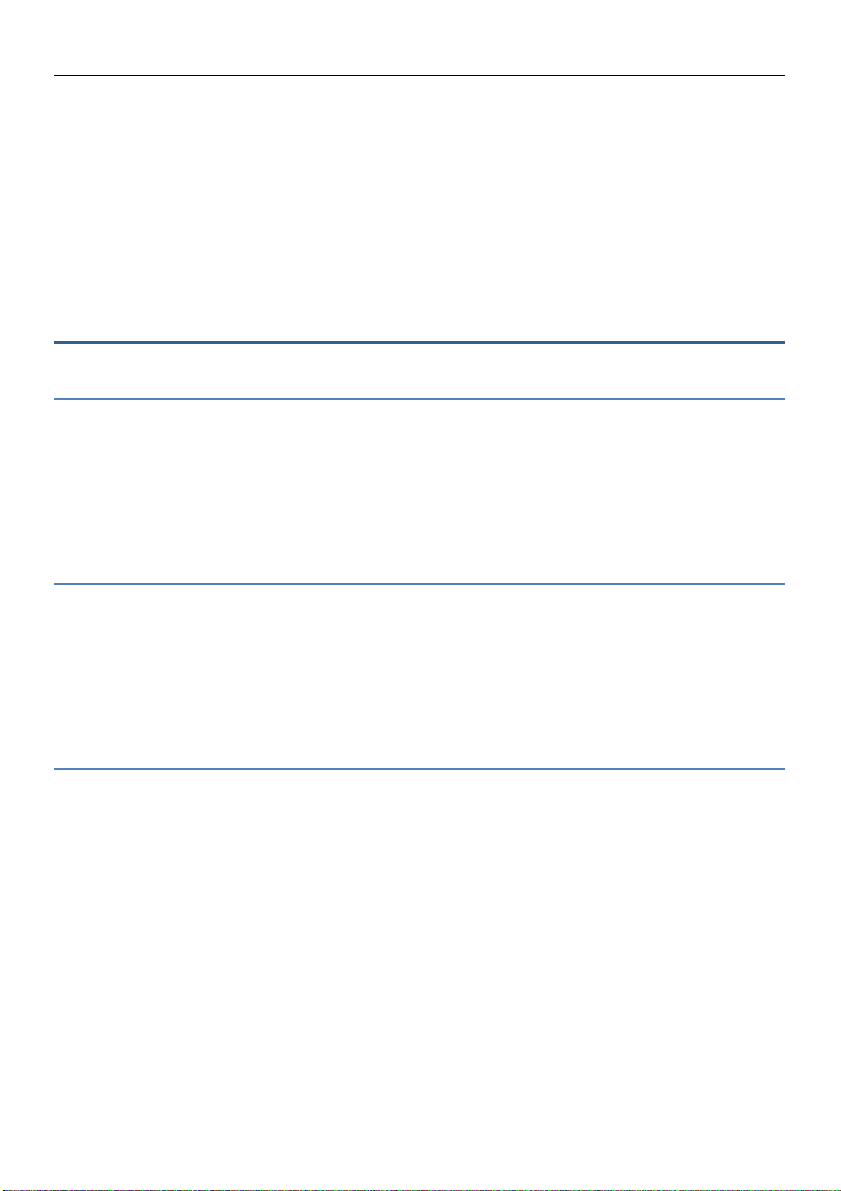
!
!
4!
!
!
!
BACKUP COPIES
Remember to make back-up copies or keep a written record of all important
information stored in your phone.
CONNECTING TO OTHER DEVICES
When connecting to any external device, read its user guide for detailed safety
instructions. Do not connect with incompatible products.
Before Using
SIM
You must insert the SIM card before you use the phone. SIM card is provide by the
network provider.
Warning: Be sure power off your phone before you remove the SIM card. There is
absolutely prohibited that remove the SIM card when the phone is connected with the
external power supply, otherwise the SIM card and mobile phone may be damaged.
Phone Unlock
In order to prevent illegal use, your phone can set the phone lock password
protected. When you selected this function, you must enter the phone lock password
to unlock the phone into the normal use state.
Enter the phone lock password then press the LSK to confirm.
SIM Unlock
In order to prevent illegal use of your SIM with PIN (Personal Identification
Number) password encryption protection. Use this function, if you have set the PIN
password protection, every time you must enter the PIN password at boot time, so that
you can unlock the SIM card and phone for the normal usage. Enter the PIN
password,press the LSK to confirm. For example, if the PIN is set to 1234, then the
following input: 1234.If there consecutive incorrect, your SIM will be
network locked, the phone will ask for PUK password.
Page 6

!
!
5!
!
!
!
Function menu Introduction
File manager
Into the File manager menu, the menu display Phone and Memory card.
Root directory, select "Phone", press the LSK to enter "Options" can be
as follows:
- Open Open the root directory lists the directories and files.
- Format Format the memory card
(All the data inside the card would be delete)
Root directory, select “Memory Card”, press the LSK to enter
"Options" can be as follows:
-Open Open the root directory lists the directories and files.
-Format Format the memory card, this action will remove all
current flash memory data.
-Details!! To view the information of the file/ folder,
such as Name, Total size, free size.
You can play the music or video files, view Photo, copy/move/delete
files, rename files and so on.You can send the file through BT.
Contacts
You can use the phonebook to store records, can store the following:
name and phone number.In the phonebook list, select a record, to make a
call when you press the dial keys.Select a record in the phonebook, you
can do the following:
-View View the contact details or edit record.
-Send text message Send text message to this number.
-Call Make a call to the number.
-Edit Can edit and save record.
-Delete Delete the record.
-Copy Copy the current record to Phone/SIM.
-Add to Blacklist Add the number to call blacklist number.
Page 7

!
!
6!
!
!
!
-Phonebook settings:
-Preferred storage Select SIM1, SIM2, Phone and All to switch,
and phonebook list will change accordingly.
-Speed dial Open speed dial. If you long press number keys
on the dialing interface, you can call up.
-Extra numbers You can set fixed dialing numbers.
-Memory status View the usage and total Phonebook capacity.
-Copy contacts To copy the contacts from SIM to phone/SIM
and from phone to SIM.
-Move contacts To move the contacts from SIM to phone/SIM
and from phone to SIM.
-Delete all contacts To delete all the contacts of SIM and phone.
Fun
Games
Snake
Games settings: You can set BGM,sound effect and volume.
Call logs
Call history
Missed calls
Enter the missed calls menu, will display the missed calls list. Select
missed call records,press the Options key:
- View View the details.
- Call Call the record number.
- Send text message Send text message to record number.
- Save to Phonebook Save the number to the phone or SIM card.
-Add to Blacklist Save the number to call blacklist number.
- Delete Delete the number.
Page 8

!
!
7!
!
!
!
Dialed calls
Enter the dialed calls menu to display the current record of outgoing
phone list of phone numbers. Please refer to missed calls for details.
Received calls
Enter the received calls menu to display the current record has been
received mobile phone number list. Please refer to missed calls for details.
All calls
Enter the all call menu, will display the all calls list. Please refer to
missed calls for details.
Delete call logs
Press the LSK to select "OK" to enter sub-menu to delete call records.
Call timers
See SIM 1 and SIM 2 call timers.
Call settings
Call waitting
Open this feature,during the call if the new call, the network will
notify you. Specific use with your network provider.
n Activate launch the function.
n Deactivate Close the function.
n Query status Query the function’s status.
Call divert
Network Call Transfer service allows you to call a business case in a
default transferred to a phone number you specify. The features include:
Divert all voice calls,Divert if unreachable,Divert if no answer, Divert if
busy,Divert all data calls.
Page 9

!
!
8!
!
!
!
Advanced settings
Auto redial:
Through on / off settings, to activate or disable the feature. Turned on
and when your phone call after another failed attempt to connect up to
redial 10 times. This feature can save you the trouble of repeated calls.
Call time reminder:
Off Close the function.
Single Enter any numbers between 1-3000(sec),remind one time.
Periodic Enter any number between 30-60(sec), from the input time
(in seconds), remind for periodic.
Answer mode:
Any key:You can press any key to answer incoming call
Anto answer when headset mode:Incoming call could be auto answered
when headset mode.
Messages
Make sure that the information in writing before the message center
number is set correctly. Access to an information menu, you can edit the
SMS message.
Write message
Edit SMS message contents.
Inbox
To show all the messages which are received.
Drafts
To show all the saved draft messages.
Outbox
To show all the SMS which are not sent successfully.
Sent messages
To show all the SMS which are sent successfully.
Page 10

!
!
9!
!
!
!
Message settings
SIM1\SIM2 This menu can set SMSC address, delivery report,
reply path and voicemail server function.
Memory status: View the SIM and Phone capacity
information.
Text msg. counter: Received message and sent message counter of
SIM1/SIM2.
Save sent message: You can set it on or off.
Preferred storage: Can set preferred storage as SIM or phone.
Multimedia
Camera
The phone includes camera, you can take pictures anytime, anywhere,
and to save the photos to your phone or memory card.
State in the preview, press the LSK to enter "Options" you can do this to
conduct a more detailed set of parameters.
Switch to video recorder: Switch to the video recorder.
Photos: shows the current list of files.
Camera settings: Including anti-flicker,scene mode,white
balance and delay timer.
Image settings: To choose the image size and quality.
Effect settings: Selcet the Effect to match your needs.
Storage: Select the location to save the photo.
Restore default: Set all parameters to default settings.
Image viewer
You can easily view stored in the camera album picture list, and press
the LSK to enter to "Options" to choose the pictures to do the View, Send,
Use as, Rename, Delete, change Storage and check Image information
operations. View pictures, by pressing on the left and right navigation
buttons to switch pictures.
Page 11

!
!
10!
!
!
!
Video recorder
Switch to camera: Switch to the camera.
Camcorder settings: You may change the setting of Anti-flicker,
Night Mode and EV..
Video settings: Select to change the Video quality.
Storage: Select the location to save the Video.
Video player
You can easily view the saved video player in the video list, press the
LSK to enter "Options" to select the video files to do the play, send(send
the video via BT) ,rename and delete etc .
Audio player
Play the local music which stored in the memory card/phone memory.
Sound recorder
In the sound recorder interface press option will show the option below:
New record Select to start a new record, press stop to save it .
List List the Audio record on the phone/ memory card.
Settings Mau change the storage location and audio quality.
FM radio
Press the OK key to turn on/ off the FM, adjuse the volume by pressing
the * and # key. Press the left soft key "Options" can show FM options
menu, the contents as follow:
Channel list: Shows FM channel list.
Manual input: Allow the user to enter the channel frequency
mannually, the effective value of 87.5 ~108.0.
Auto search: Auto search FM channels.
Settings: You can set background and loudspeaker play.
Record: Record current FM channel.
File list: Record file list.
Page 12

!
!
11!
!
!
!
Organizer
Calendar
Enter calendar the screen will show a calendar month with the current
date marked.Press the up, down, left, and right navigation keys to change
the date, calendar information on the screen will be updated accordingly.
Press the left soft key "Options" option to display the calendar menu.
Calculator
Your phone provides you with the basic arithmetic operations. Press the
left soft key "Clear", Press the right softkey "Back" to exit the calculator.
Alarm
Select and edit an alarm clock: You can set the setting of alarm on / off,
Time, Repeat and Alarm tone. You can choose to set to repeat: Once,
everyday, Custom.
Settings
User Profiles
Profiles including General, Silent, Meeting, Outdoor and Headset. First,
based on the current scene, select a different profile, then you only need a
personal profile can be set and activated.
General: General environment.
Silent: For Silent environment.
Meeting: Vibrate mode.
Outdoor: For outdoor activities, need to pre-set (for example, ring
volume can be set to a higher state).
Press the left soft key "Options":
Activate: Enable the selected profile.
Ring type: You can choose repeat and beep once.
Ringtone: User can choose the preloaded audio or use their own
audio file as for the ringtone.
Page 13

!
!
12!
!
!
!
Ringtone volume: You can use the up and down key to adjust
the ringtone volume level in this interface..
Message Set ringtones according to their preferences.
Message volume You can use the up and down key to adjust
the ringtone volume level in this interface
Keypad Set keypad as silent or not.
Keypad volume Set keypad volume in this interface.
Power on Set the ringtone for power on.
Power off Set the ringtone for power off.
System alert: Set it on or off.
Phone settings
You can make the following settings inside the phone setting interface:
Time and Date
You can change the phone time and date settings in this menu.
Schedule power on/off
You can set the time of powering on/off automatically.
Language
Phone supports different kinds of language for you to select. Set the
current language type, then menu and interface will refresh for the
corresponding language.
Pref. input method
The phone supports different kinds of methods, to choose an input
method as the default when the initial input.
Display
Wallpaper: Set wallpaper.
Screen auto lock: Set screen auto lock time.
Power on display: Set power on display.
Power off display: Set screen auto lock time.
Show date and time: You can set On/off.
Page 14

!
!
13!
!
!
!
Dedicated keys
Set direction key for shortcuts.
Auto update time& date
Set the device could updaten Date& Time automatically or not..
Flight mode
Switch between normal mode and flight mode. If you switch to Flight
mode, all the wireless communication would close until you switch it off.
Misc. settings
LCD backlight
You can set the brightness and backlight time in this interface.
Security settings
Into the "Security Settings" menu, you can set the phone's security
options, mobile phone or SIM card to avoid unauthorized use.
SIM security
PIN lock:You can set PIN lock on or off by inputting SIM PIN.And
you can change PIN and PIN2.
Phone security
Phone lock: You can set it on/off.
Change password:
Change the phone password, enter the old password and then enter a
new password. Phone default password is 1122.
Network settings
SIM1/SIM2:
Network selection (Automatic/Manual)
GPRS connection (When needed/Always)
GPRS transfer pref.: Data prefer/Call prefer
Page 15

!
!
14!
!
!
!
Connectivity
Data connection SIM: SIM1/SIM2
Data accounts: You can set data accounts of SIM1/SIM2.
BT
Power: Turn On/ Off BT.
Visibility: You can set it on/off.
My device: You can search for nearby BT devices.
Search audio device: Search BT audio device only.
My name: BT device name which can be renamed.
Advanced Options:
Audio path Leave in phone/Forward to BT headset.
Storage To receive the file will be automatically
transferred to the specified path, the path can be
set as phone or memory card.
My address BT address.
Restore settings
You need to input the password for the restore setting. Once you
confirm, the phone would reboot and the device would reset all the setting
to default .The default password is 1122.
Internet
Internet service
Homepage Browser the homepage.
Bookmarks Choose and browser the bookmarks you save.
Search or input URL Input the URL and browser it.
Settings You can change the internet setting.
SKT
Insert the SIM card, will show STK, if not insert the SIM card does not
display this menu.
Page 16

!
!
15!
!
!
!
Facebook
You can login facebook in fun and game interface.
Twitter
You can login twitter in fun and game interface.
