Plumbline 3000 Series, PS3000M, PS3500M, PS3700M, PS3900M Owner's Manual & Installation Instructions

®
®
3000 Series Water Softeners
®
3000 Series Water Softeners
Owner’s Manual
Installation Instructions
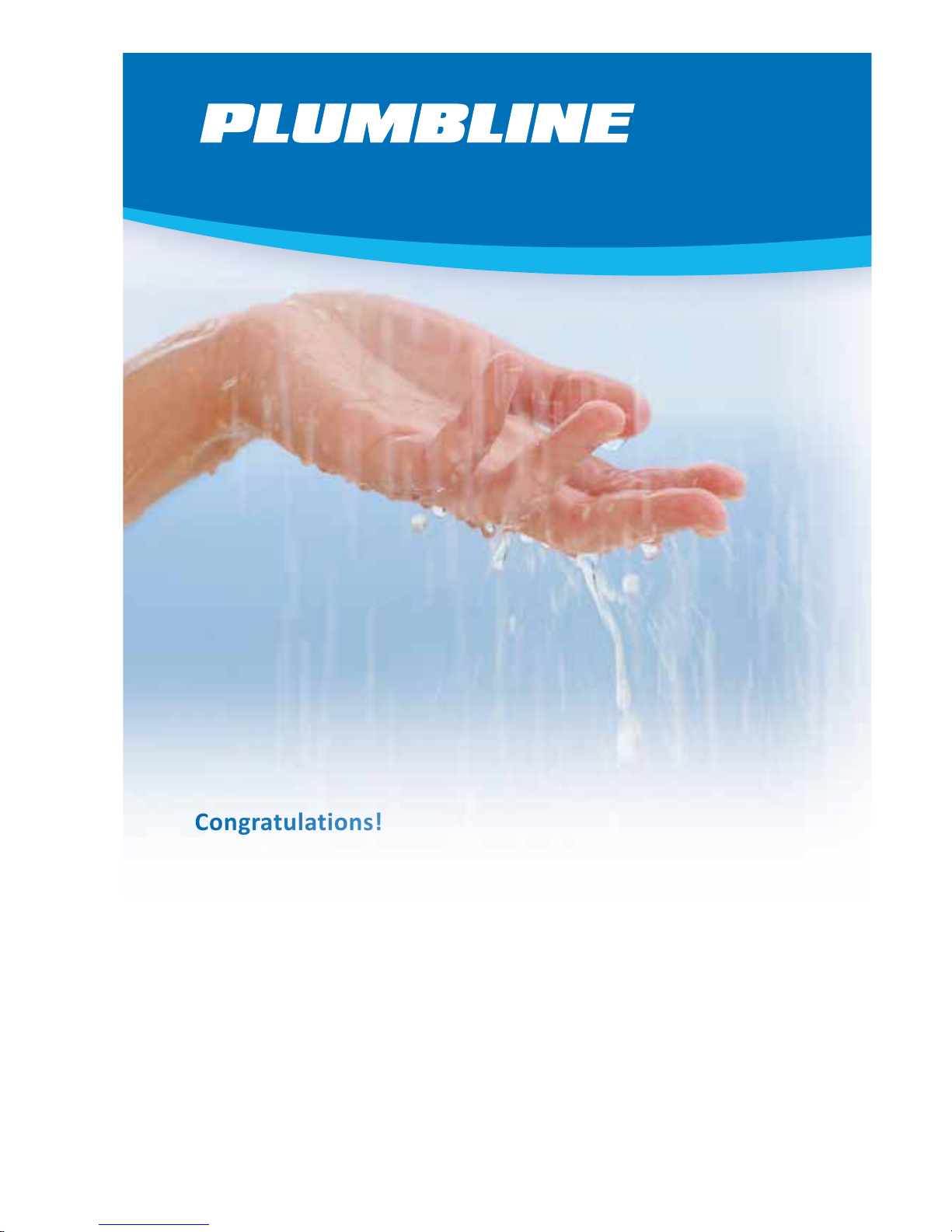
We know you’ll love your clean, so water and your new
Plumbline® Water Soener from Monument® Water
Systems. You’ll soon wonder how you ever lived without it.
Improving your water with a Plumbline Water Soener is
just one way to enjoy beer water in your home. Contact
your Monument Water Systems representave for more
informaon about addional products.
Congratulations!
3000 Series Water Softeners
1
®

Table of Contents
How to Use So Water..................... 3
How to Use Your System
• System Operaon Modes................ 5
•Addional Features.................... 5
• System Maintenance and Adjustments....... 6
• Common Quesons.................... 8
Installaon Instrucons.................... 9
Warranty............................... 20
Register Your Product...................... 22
Professional Grade Water Treatment
®
2

Use less soap, detergent and household cleaners.
Hardness minerals in water interfere with soap’s cleaning
ability. That’s why most leading brands of soap, shampoo,
laundry detergent and household cleaners contain
chemicals that aren’t necessary with soft water. You
can significantly reduce the amount of these products
that you use. You may find you can use as little as one
quarter of the amount you were using before you had
soft water! Even though you’ll use less soap, you’ll get more
suds and better cleaning results.
Bathing
Reduce your use of soaps and shampoos by half or more.
Adjust according to your preference and results. After
bathing in soft water, your skin will feel “silky.” What
you’ll feel is your own smooth skin without any leftover
soap residue. When you bathed in hard water, you were
never able to rinse this residue completely. The soap curd
that le a ring on your bathtub also remained on your skin and
hair, possibly causing drying and cracking. Now that you have soft water, you’ll feel
soft, smooth and clean. And you’ll promote healthier skin and hair by eliminating
the drying effects of hard water.
Laundry
It’s especially important to reduce the amount
of laundry detergent you use by half or more.
Washing clothes in soft water means you’ll
need less soap to get your clothes clean and
it will rinse completely. Washing in so water
makes your clothes look whiter and brighter,
and they’ll last longer, too.
3
How to Use So Water
Now that your Plumbline water system is installed, you can enjoy
all the benets of having so water. Here are some ps to follow
to get the most from your new system.

4
Dishwashing
Reduce the amount of dishwashing detergent you use by half or more, too.
Your dishes will get nice and clean without all of the hardness minerals left
over by hard water.
Take special precautions with dishwashers. Caustic phosphates in some
dishwasher detergents and very high temperatures in the dry cycle can etch dishes
and glassware if you use so water. To prevent this possibility:
• Use the “no heat” dry cycle on your dishwasher.
• Use the minimum amount of a good quality, low
phosphate dishwasher detergent needed to clean
your dishes.
• Wash good china and crystal by hand.
Reduce or eliminate the use of fabric softeners. Fabrics washed in hard
water retain soap residue making them “crackle” when removed from the dryer
or s if air-dried. Fabric soeners are necessary with hard water to keep your
clothing so, but with so water, you can reduce your use of fabric soeners or
eliminate them altogether.
Special care for plants and fish. Water your lawn, shrubs and outside plants
from an outside hard water faucet, or by-pass your Plumbline water system before
watering. See page 6 for instructions on by-passing your system. You may also
prefer to water houseplants with hard water or water from a reverse osmosis
system.
Fish accustomed to hard water may have trouble with an
abrupt change to so water. Make the change gradually
over a period of seven to 14 days by blending hard
and soft water until the tank contains 100 percent
soft water. Once you begin using soft water, you
should noce that your sh tank stays cleaner longer.

Your system operates in two primary modes:
Online: Your water passes through the soening resin in your system’s media tank to
remove the hardness minerals quickly and eecvely.
Regeneraon: Your system cleans itself by drawing a salt soluon through the soening
resin to dislodge all hardness minerals, backwashing the resin to remove the dislodged
hardness minerals and using a nal rinse to ensure the system is clean.
Addional Features You’ll Find on Your Plumbline System
• Advanced Electronic Control Valve with Backlit Display: Incorporates the
latest soener control technology for opmal performance, eciency and longevity.
Easy visibility in low light condions.
• Opcal Sensor Technology: Opcal sensors control backwash for precise
performance.
• Demand Operaon: Your Plumbline system meters your water use and cleans
itself when necessary, saving you salt, water and money. Your system
automacally adjusts to heavier or lighter water use.
• High Flow Media Tank: Your Plumbline system delivers the high ow
rates required by today’s demanding households.
• High Eciency Soening Media: Plumbline soening
media minimizes salt and water use to minimize operang expense.
• So Water Brining: Treated water rell for beer brine
saturaon and a cleaner brine tank.
• Integrated By-pass Valve: Allows you to take your system
oine if necessary.
• Power Backup: Time-of-day backup for up to 12 hours of
power outage.
• Automac Reserve Capacity Calculaon: Calculates a reserve for
each day taking into account your water usage over the past four weeks.
How to Use Your System
Your Plumbline Water Soener was selected to address your specic water
condions. Your system uses advanced technology to deliver eecve and ecient
water soening to protect your home, deliver opmal water quality to you and
your family, and save you money, all while providing years of trouble-free operaon.
5

• Easy-to-Read Indicator Icons: Alert you to system status at a glance.
• Extra Cycle Opon: Triggers a regeneraon immediately by pressing the Extra
Cycle buon for ve seconds.
• Regeneraon Status Display: During a regeneraon, the display will show the
cycle number followed by the me remaining in that cycle.
• Regeneraon Override: During regeneraon, you can force the system to
advance to the next cycle step immediately by pressing the Extra Cycle buon.
System Maintenance and Adjustments
Adding Salt: Maintain salt in your system at all mes to ensure your soener can
properly soen your water. Only use a quality grade of salt processed especially for
use in water soeners. Ensure that the salt level in the brine tank is always above the
water level. If your system ever runs out of salt, rell it, wait 30 minutes and then
follow the procedures in the Extra Cycle / Manual Regeneraon secon of this manual.
NEVER USE ROCK SALT in your Plumbline system; the dirt and rocks inherent in rock
salt will damage your system.
By-passing Your System: Plumbline’s integrated by-pass valve allows you to
by-pass your system should you ever wish to take it oine while you use water for
other purposes (e.g., lling a swimming pool, watering your grass, etc.). To by-pass
your system, turn both handles unl they are perpendicular to the system inlet/
outlet. To place your system back online, turn both handles unl they are parallel with
the system inlet/outlet.
Online By-pass
6
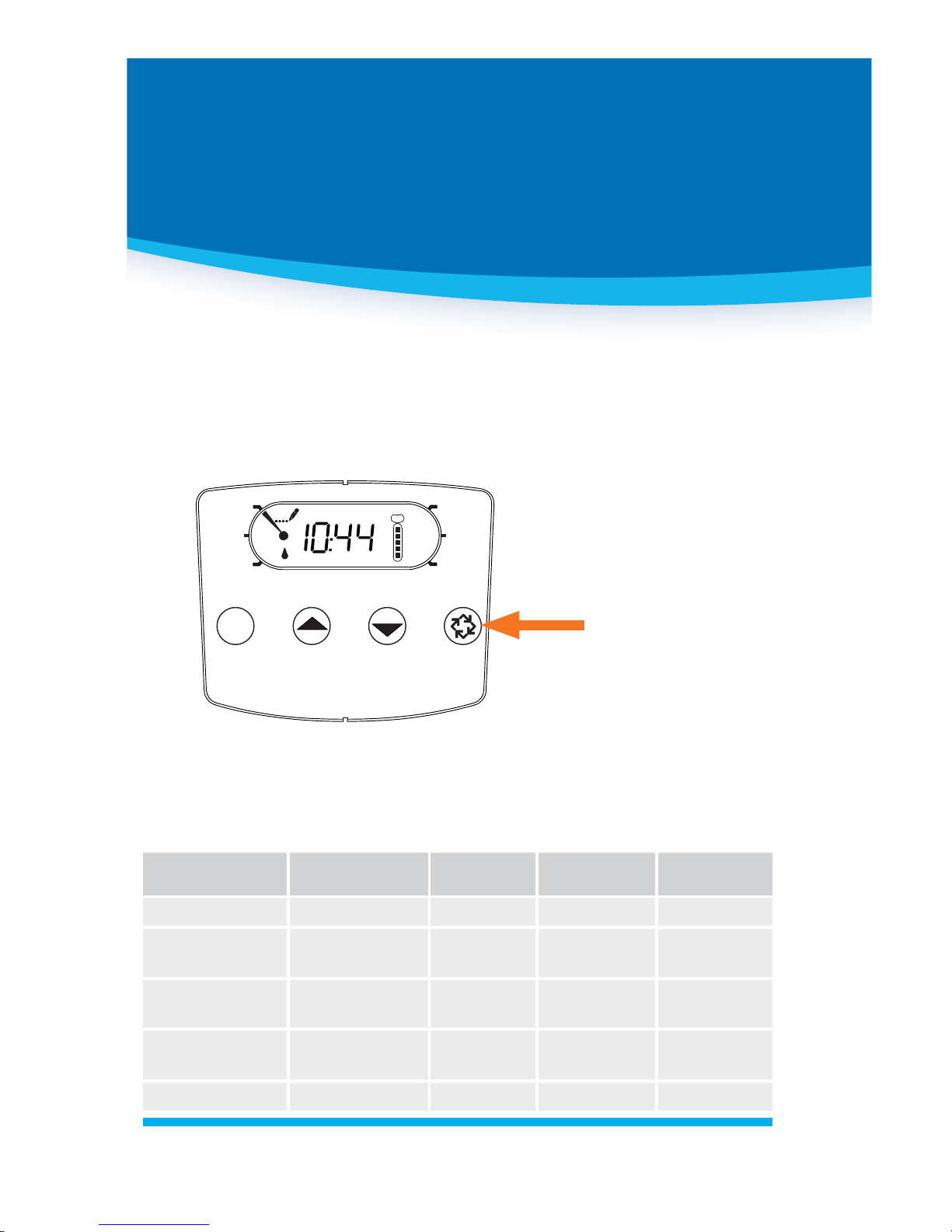
How to Use Your System (connued)
Extra Cycle / Manual Regeneraon: Should you ever need to iniate an extra
regeneraon due to unexpected higher water use, simply press the Extra Cycle buon
for ve seconds. NOTE: If your hot water tank has relled with hard water, it may take
several days for it to empty and for your water to feel so again.
Plumbline 3000 Series Softener Models
The Plumbline 3000 Series Water Soener is available in four sizes. Your installer
has chosen the ideal conguraon for your applicaon.
7
PS3000M PS3500M PS3700M PS3900M
Tank Size 8x40 10x40 10x54 13x54
Maximum
Grain Capacity
25,000 33,000 50,000 80,000
Configuration
Tank and
Drum
Tank and
Drum
Tank and
Drum
Tank and
Drum
System Type
Metered,
Demand
Metered,
Demand
Metered,
Demand
Metered,
Demand
Flow Rate 7-10 gpm 9-13 gpm 12-17 gpm 13-18 gpm
Time of
Day
Time of
Regen
Salt
Amount
Hardness
Capacity
Remaining
Resin
PM
MODE
Extra Cycle Buon

Common Questions
There has been a drop in my home’s water pressure. What can be the
cause?
A reduction in your home’s water pressure can indicate that it is time
to change your prefilter. If you do not have a prefilter with your system or
changing the filter has no effect, contact your authorized Monument Water
Systems representative.
My system seems to be regenerating more frequently. Is this normal?
Remember, your Plumbline system is demand operated, adjusting automatically
to your water usage. If you do not think that your water usage has increased due
to extra house guests, additional laundry or some other reason, check for any
leaky plumbing, dripping faucets or running toilets, all of which can contribute
to more frequent regenerations.
My water doesn’t seem soft. How can I be sure that my system is
regenerating properly?
Be sure that the water supply to the softener is not
by-passed and there is salt in the brine drum. Follow the instructions in the
“Extra Cycle / Manual Regeneration” section on page 7 to manually regenerate
the softener
tank. If the unit does not advance through to the next regeneration
automatically,
please contact your Monument Water Systems representative for
further assistance.
How will I know when it is time to add salt? Lift the lid of the brine drum to
check the level of salt. If you can see water, it is time to add salt. You can add salt
anytime there is enough room to accommodate additional blocks or pellets.
Is it okay to drink soft water? Yes, soft water is okay for drinking and cooking.
If your softener regenerates with sodium chloride (salt), keep in mind that there
will be a small amount of sodium added to the softened water. People who are on
sodium restricted diets should consider the added sodium as part of their overall
sodium intake.
If at any time you feel your system is not operating properly, by-pass the
system and call your Monument Water Systems representative.
8
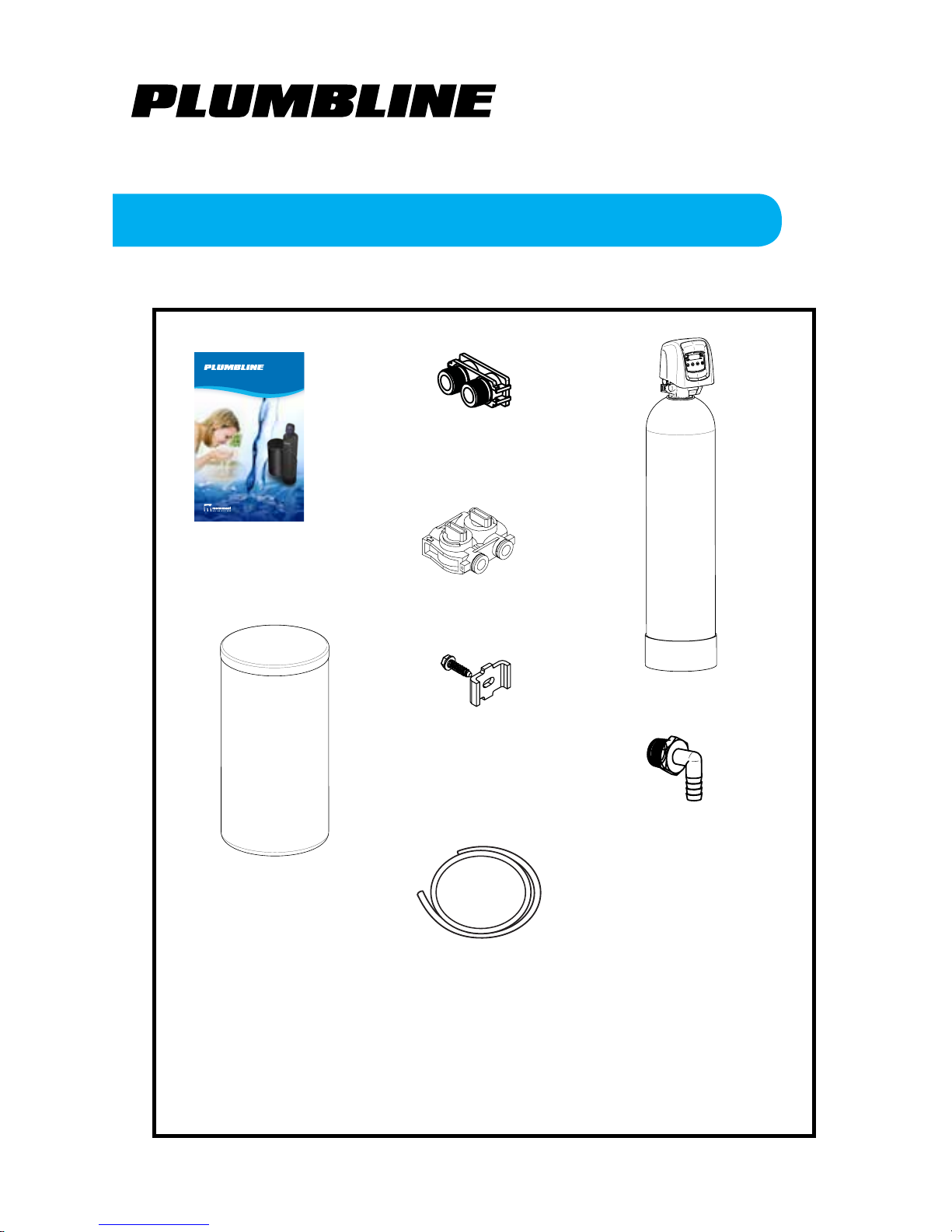
3000 Series Water Softeners
Installation Instructions
Contents of Carton(s)
Owner’s Manual &
Installaon Instrucons
Barbed Drain Adapter
Mounng Clip (4 sets)
(Aached to valve
and by-pass valve)
Part No. 15713
(included in brine drum)
6 feet ⅜” Brine Line
20 feet ½” Drain Line
20 feet ⅝” Overow Line
18” x 33” Brine Drum
Part No. 13139
(PS 3900M uses
18” x 40” Brine Drum,
Part No. 13500)
By-pass Valve
Part No. 13119
In/Out Adapter
Part No. 13123
Soener Assembly
Parts
®
®
TM
3000 Series Water Softeners
Owner’s Manual
Installation Instructions
9

1
Read.
®
TM
3000 Series Water Softeners
Owner’s Manual
Installation Instructions
10
5
Install grounding
strap before creang
plumbing gaps.
3
Use eye protecon.
2
Venlate.
4
Protect nearby
materials
when soldering.
6
Don’t reach.
Use only
lead-free solder.
Precautions
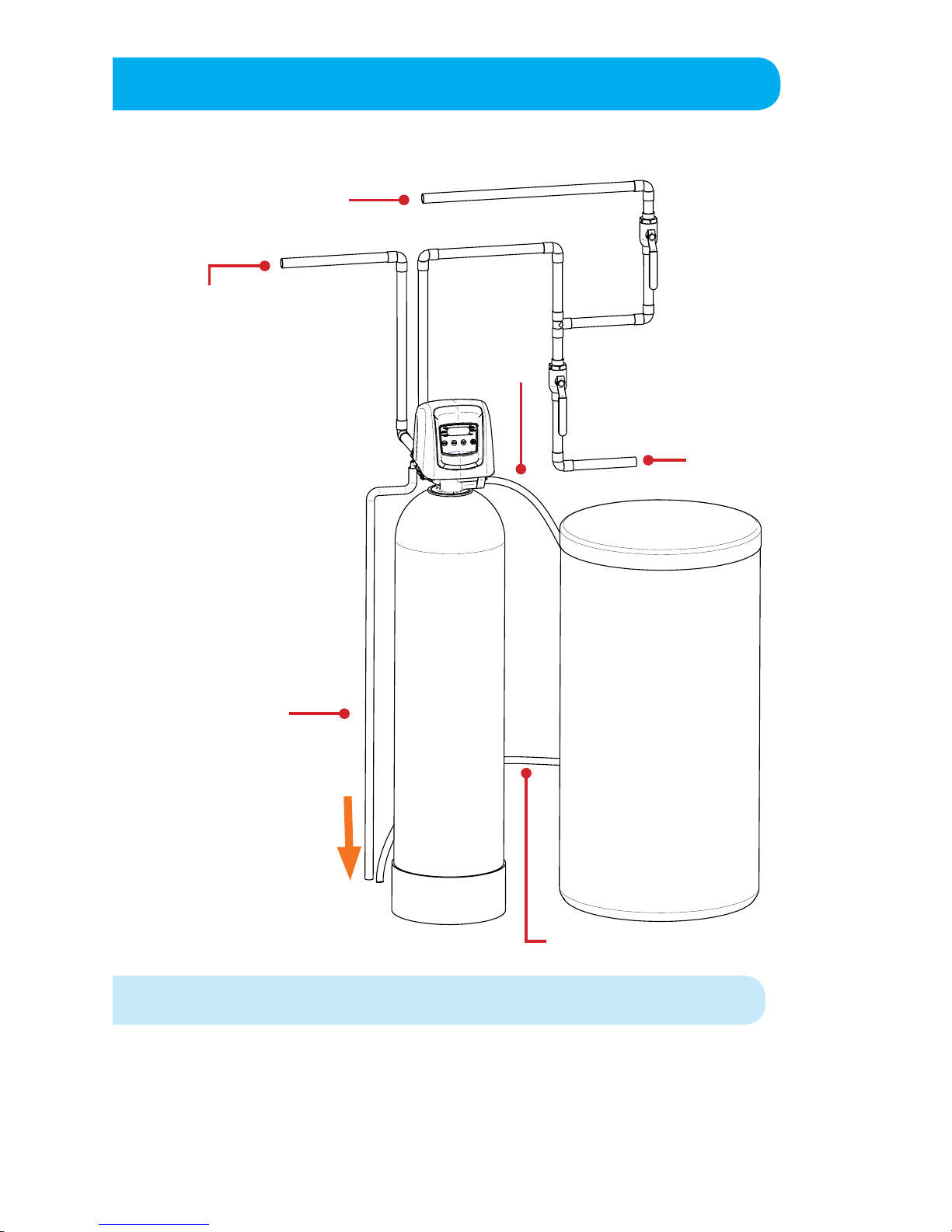
NOTE: Your installaon may vary.
Follow all local plumbing codes.
System Setup
11
Drain Line
To Drain
Untreated Water
Raw Water
Overow
Brine Line
So Water to Home
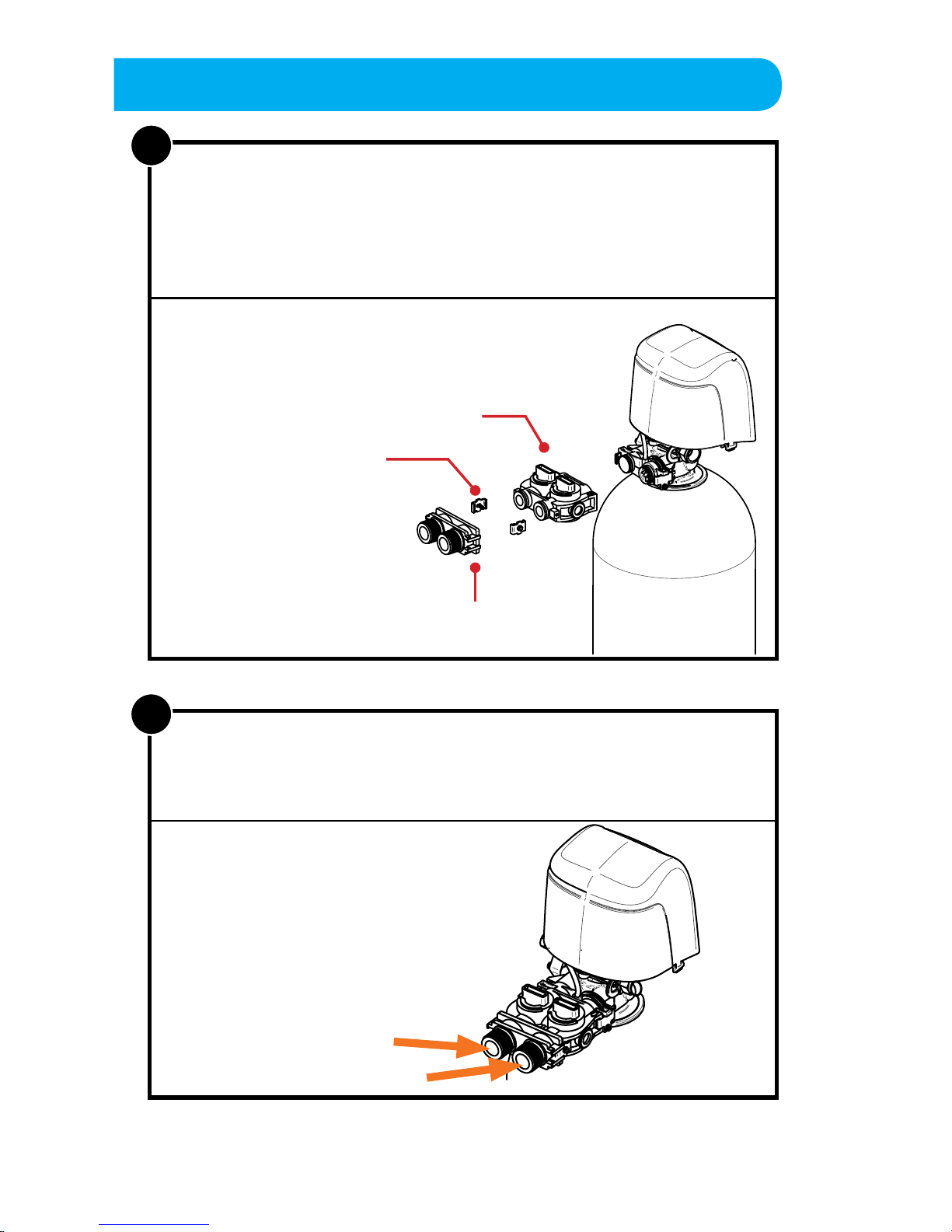
1
2
Unpack equipment. Locate and idenfy parts shown
in “Parts” secon. Connect by-pass valve, in/out adapter.
Aach components using mounng clips. Posion system
on a hard level surface with access to inlet plumbing,
drain and electric outlet.
Connect plumbing from the inlet supply to the inlet of
the water soener, then soener outlet to home’s water
supply.
System Setup (continued)
12
By-pass valve
Mounng clip
In/out adapter
NOTE: Make sure by-pass valve is in by-pass
mode.
NOTE: When using a sweat adapter, be sure not to solder plumbing
with adapter aached to equipment to prevent damage to plasc.
Inlet
Outlet
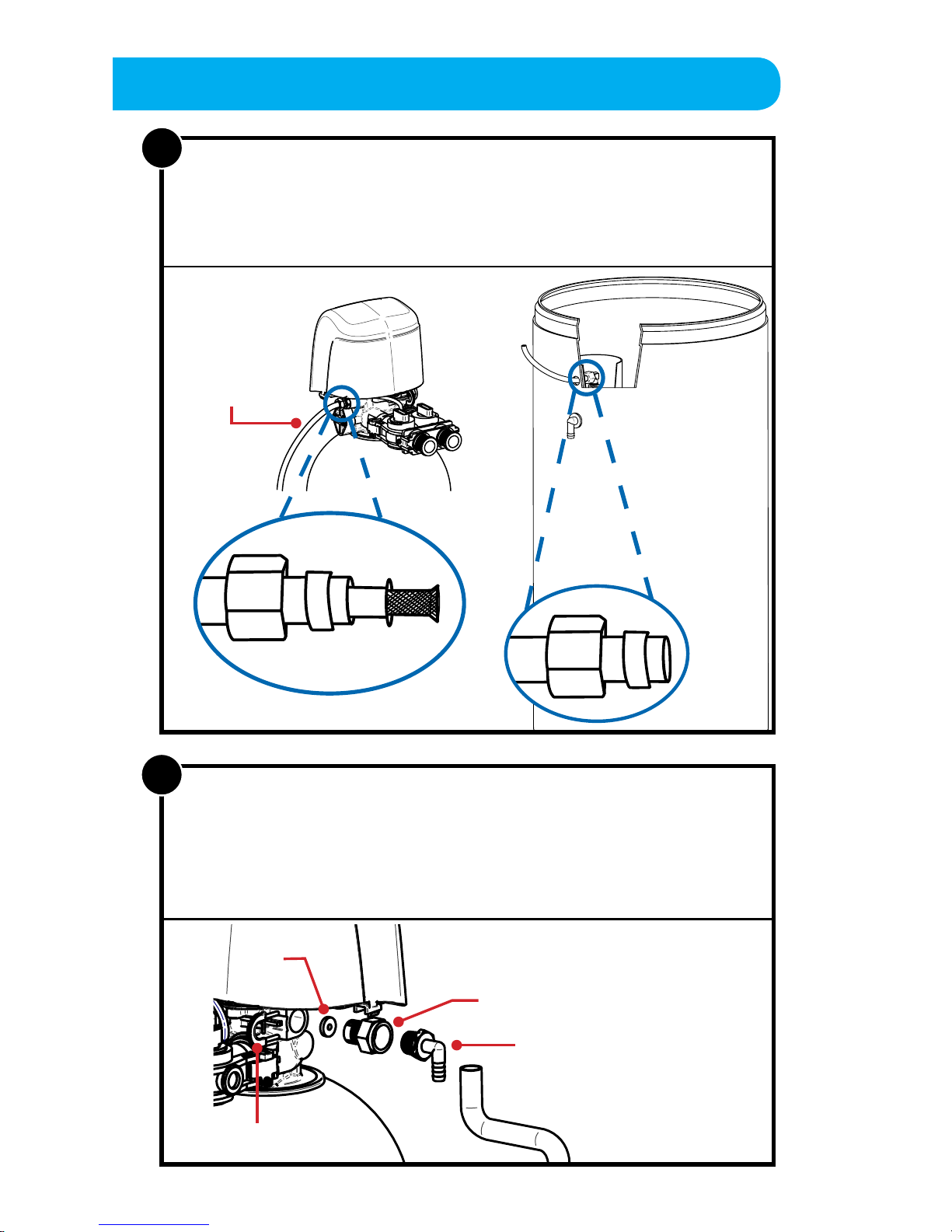
3
4
System Setup (continued)
Connect brine line between the salt storage tank and
control valve using ⅜” tubing and parts included in
installaon packaging. Hand ghten each nut, then
gently snug with wrench.
Conrm drain line ow control (DLFC) installaon by
removing retainer clip and disassembling as shown. Apply
teon tape to barbed drain adapter. Thread barbed drain
adapter into DLFC adapter. Reassemble DLFC assembly
and secure with retainer clip.
13
⅜”
Tubing
Connecon
DLFC
Barbed Drain Adapter
DLFC Adapter
Retainer Clip
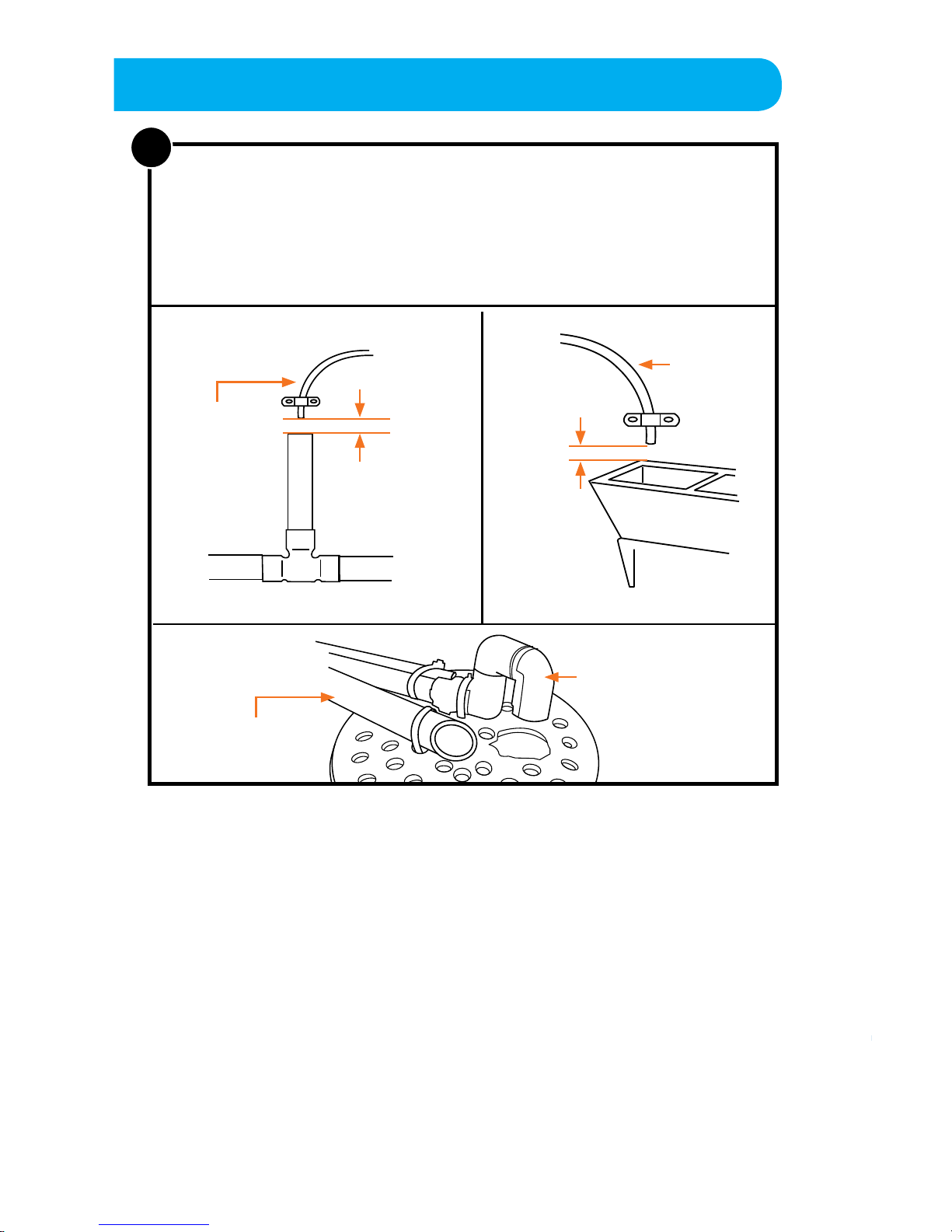
NOTE: When using a sweat adapter, be sure not to solder plumbing
with adapter aached to equipment to prevent damage to plasc.
System Setup (continued)
5
Connect drain line to barbed drain adapter and run to
appropriate discharge point. Use a ½” minimum pipe size
for the drain. Use a ¾” drain line for runs that exceed 20 feet.
Make connecon to a sanitary waste system through an air
gap of 2 pipe diameters or 1”, whichever is larger.
14
Drain
Line
Drain Line
1-½”
Air Gap
1-½”
Air Gap
Stand Pipe
Laundry Tub
Discharge Opons
Floor Drain
Drain Line
Overow Line
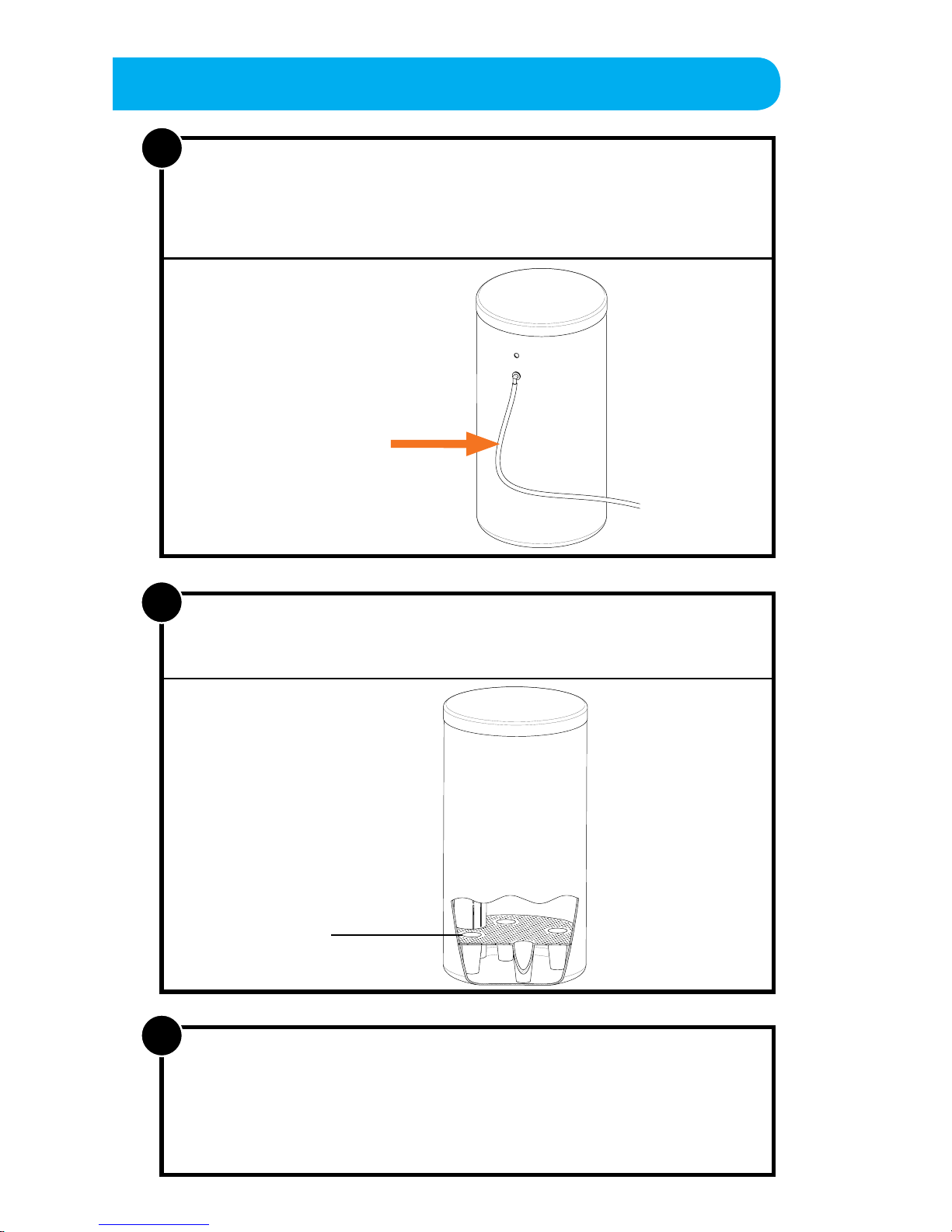
6
7
8
System Setup (continued)
Aach safety overow line (⅝” tubing) to barbed ng
on side of brine tank and run to appropriate discharge
point that is lower than the overow connecon on the
brine tank.
Add water to brine tank approximately 1” above the grid
plate. Do not add salt to the brine tank at this me.
With the by-pass valve in by-pass posion, turn on the
main water supply. Open a cold so water tap nearby and
let run a few minutes or unl the plumbing is free from
foreign material (usually solder) that may have resulted
from the installaon. Once clean, close the water tap.
Fill water 1” above
grid plate
⅝” Overow
Connecon
15
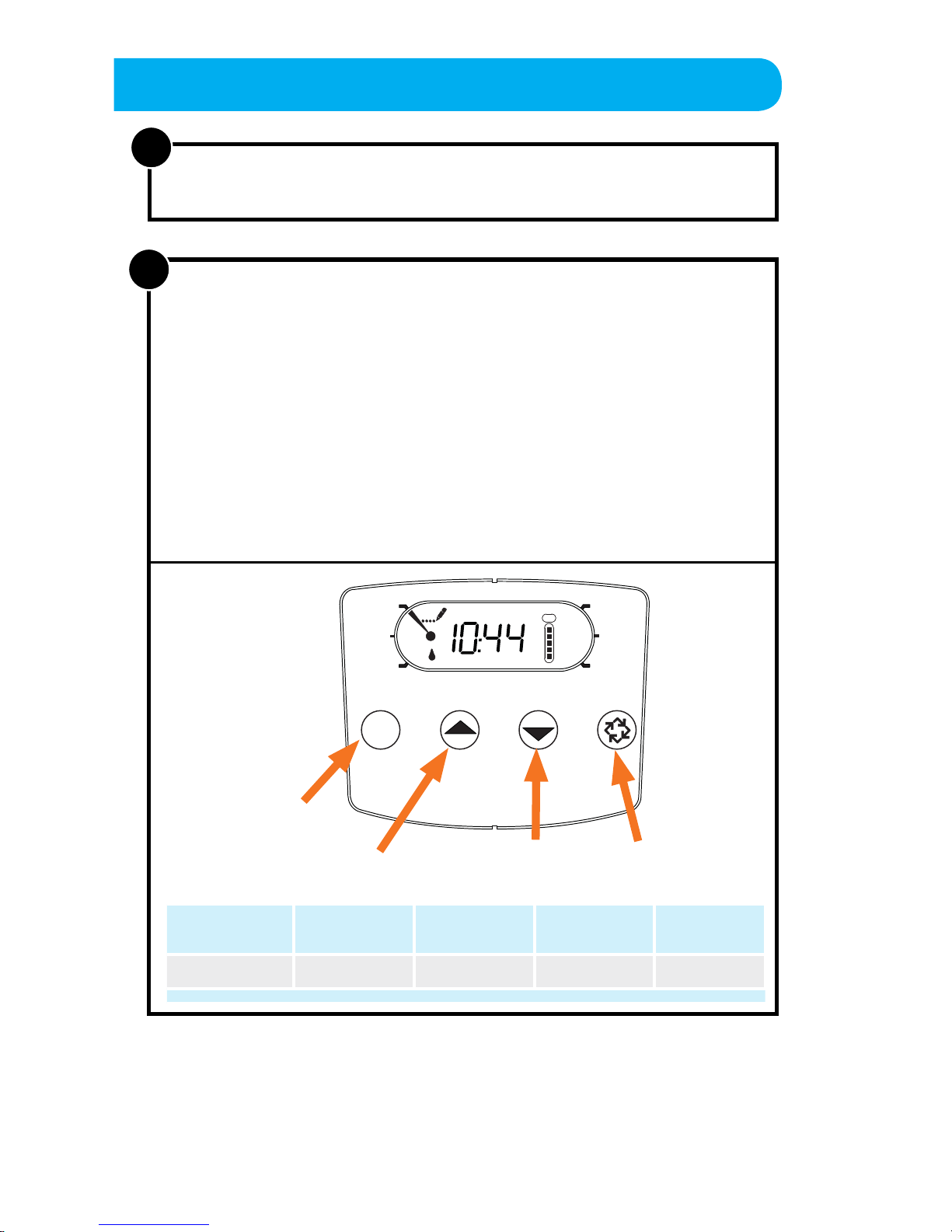
System Setup (continued)
9
Connect power supply cord to nearest outlet.
16
10
Set resin volume.
Time of
Day
Time of
Regen
Salt
Amount
Hardness
Capacity
Remaining
Resin
PM
MODE
Down Arrow
Extra Cycle
Buon
Up Arrow
Mode Buon
• When the system is rst plugged in, the display indicator
will point to Resin.
• Hold the Up buon to begin programming.
• Use the Up or Down arrow to select the amount of
resin in your tank using the chart below to nd the
correct seng. Resin range is 0.25-4.0 cu. . Do not
use the F seng as it is reserved for lter systems only.
• Hold the Extra Cycle buon for ve seconds to save the
resin volume.
Model PS3000M PS3500M PS3700M PS3900M
Resin Volume
0.75 cu. ft. 1.0 cu. ft. 1.5 cu. ft. 2.5 cu. ft.
NOTE: The resin volume seng will only be displayed at rst power-up
or when the user manually advances the Mode buon to Resin.
NOTE: Press the Mode buon to cycle through programming opons.
The display indicator will point to each mode as you navigate through
the sengs.
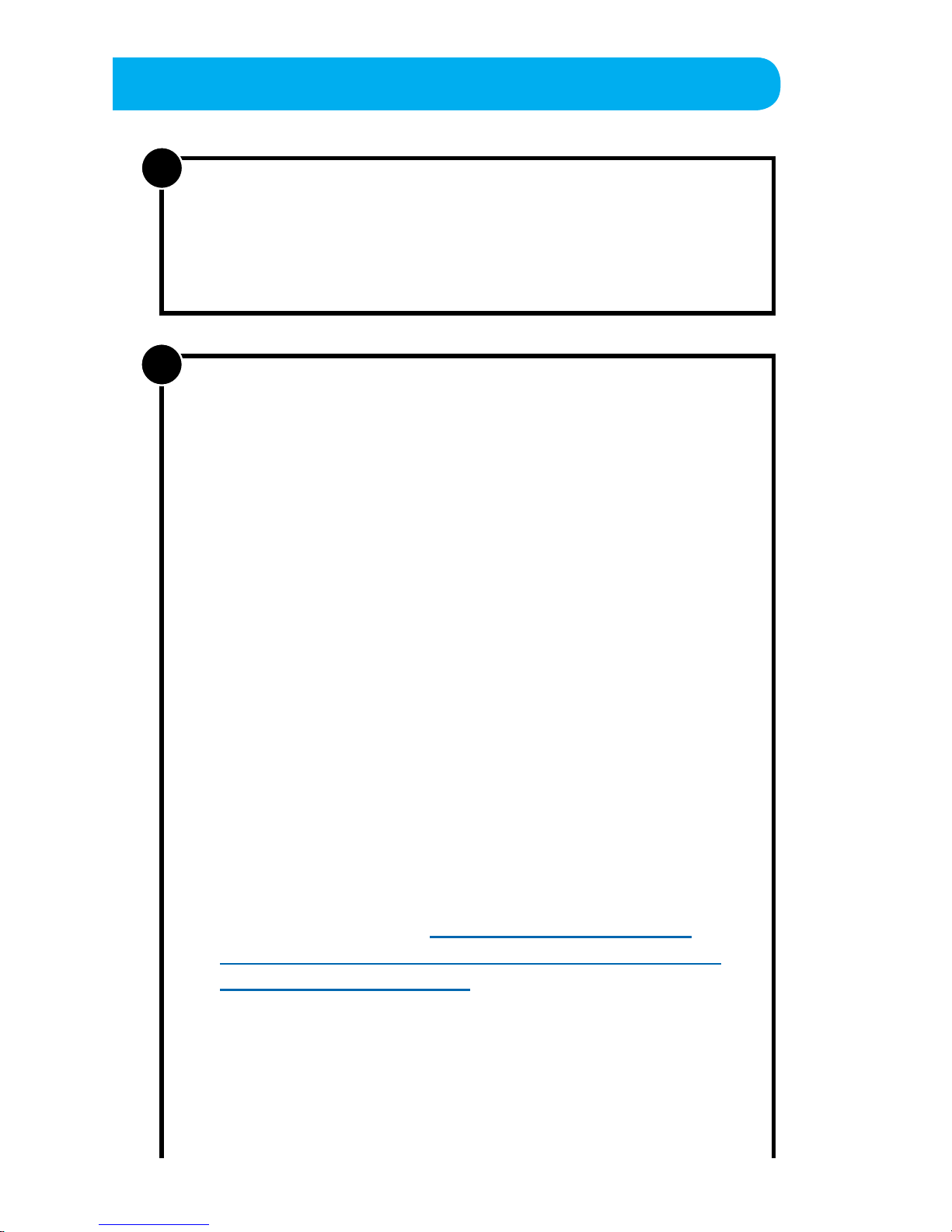
11
System Setup (continued)
Set me of day.
• Set me of day by holding the Up or Down arrow.
• Hold the Extra Cycle buon unl the Program icon
disappears to save the current me.
1 2
Set regeneraon detail.
17
• Press the Mode buon to advance to Time of Regen.
Push the Up or Down arrow to select the time of
day you would like your system to regenerate
(typically late at night when no one is using water).
• Press the Mode buon again to advance to Salt Amount.
Press the Up or Down arrow to select your salt dosage
using the chart on the next page. Salt dosages range
between 3 and 18 lbs. per cubic foot of resin.
• Press the Mode buon again to advance to Hardness.
Press the Up or Down arrow to adjust the seng to the
untreated water hardness. Hardness range is 3-200 gpg.
• Hold the Extra Cycle buon unl the program icon
disappears to save your programming.
• Press the Mode buon again to advance to Capacity
Remaining. This is the amount of gallons the unit can
treat. This is not adjustable.
• If you are just changing one program step, hold the
Extra Cycle buon unl the program icon disappears
to save your changes. If you do not hold the Extra
NOTE: This unit has a day of the week reserve. It
calculates a reserve for each day of the week based
on water usage over the past four weeks.
Cycle buon unl the program icon disappears, your
changes will not be saved.
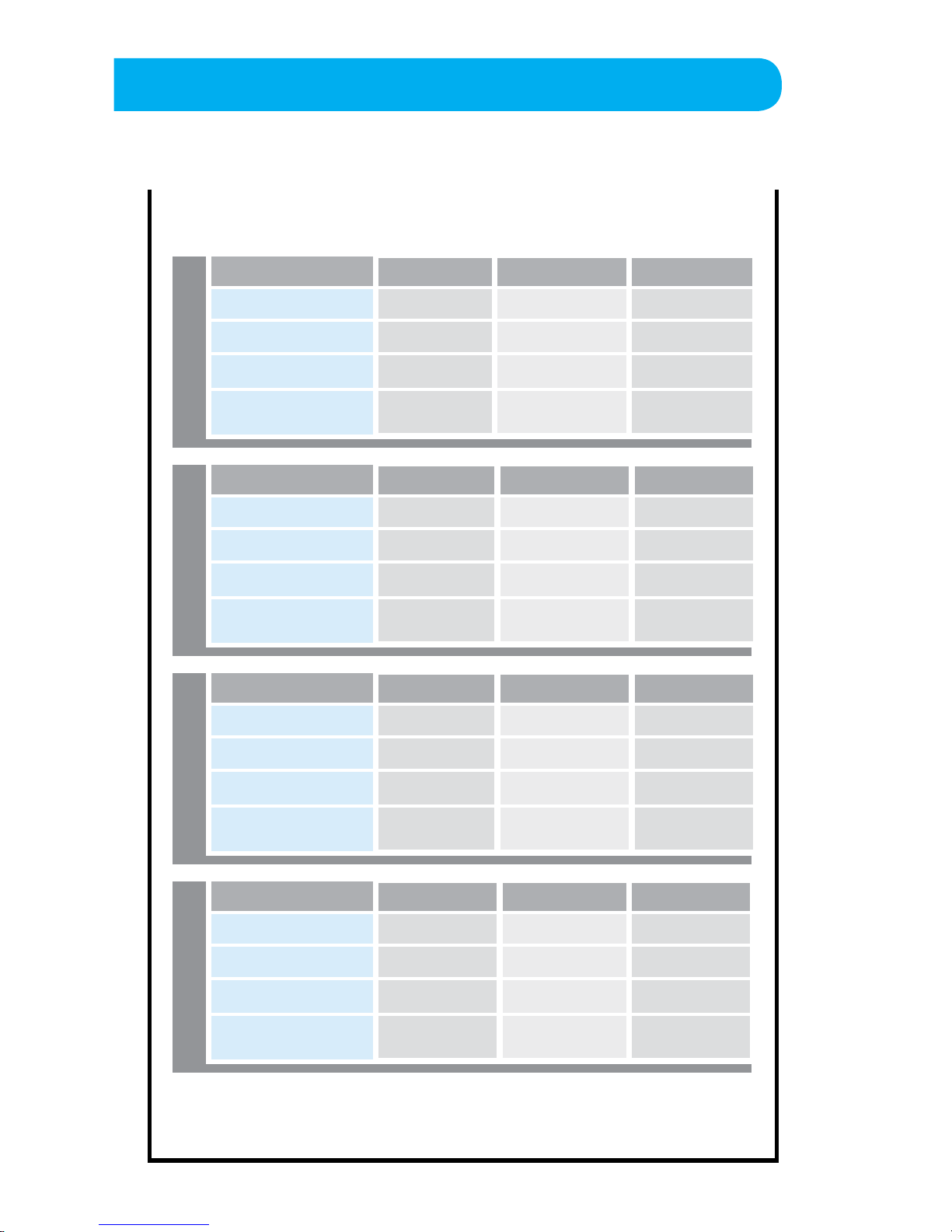
System Setup (continued)
18
(Step #12 connued)
Total Iron Range 0-1 ppm 1-3 ppm 3+ ppm
Salt Dose Setting 3 lbs./cu. ft. 10 lbs./cu. ft. 15 lbs./cu. ft.
System Capacity 11,000 grains 21,000 grains 25,000 grains
Salt Used 2.8 lbs. 8.4 lbs. 12.7 lbs.
Total Compensated
Hardness*
12 gpg 25 gpg 30 gpg
PS3000M
Total Iron Range 0-1 ppm 1-3 ppm 3+ ppm
Salt Dose Setting 3 lbs./cu. ft. 10 lbs./cu. ft. 15 lbs./cu. ft.
System Capacity 14,000 grains 28,000 grains 33,000 grains
Salt Used 3.6 lbs. 11.1 lbs. 16.7 lbs.
Total Compensated
Hardness*
17 gpg 35 gpg 40 gpg
PS3500M
Total Iron Range 0-1 ppm 1-3 ppm 3+ ppm
Salt Dose Setting 3 lbs./cu. ft. 10 lbs./cu. ft. 15 lbs./cu. ft.
System Capacity 21,000 grains 42,000 grains 50,000 grains
Salt Used 5.2 lbs. 16.7 lbs. 25.1 lbs.
Total Compensated
Hardness*
25 gpg 50 gpg 60 gpg
PS3700M
Total Iron Range 0-1 ppm 1-3 ppm 3+ ppm
Salt Dose Setting 3 lbs./cu. ft. 10 lbs./cu. ft. 15 lbs./cu. ft.
System Capacity 32,000 grains 68,000 grains 80,000 grains
Salt Used 8 lbs. 27.1 lbs. 39.8 lbs.
Total Compensated
Hardness*
40 gpg 85 gpg 100 gpg
PS3900M
*Compensated hardness in gpg = Hardness + (3 x total iron in ppm)
Select the salt dose that most accurately reects the amount
of total iron in the water supply.
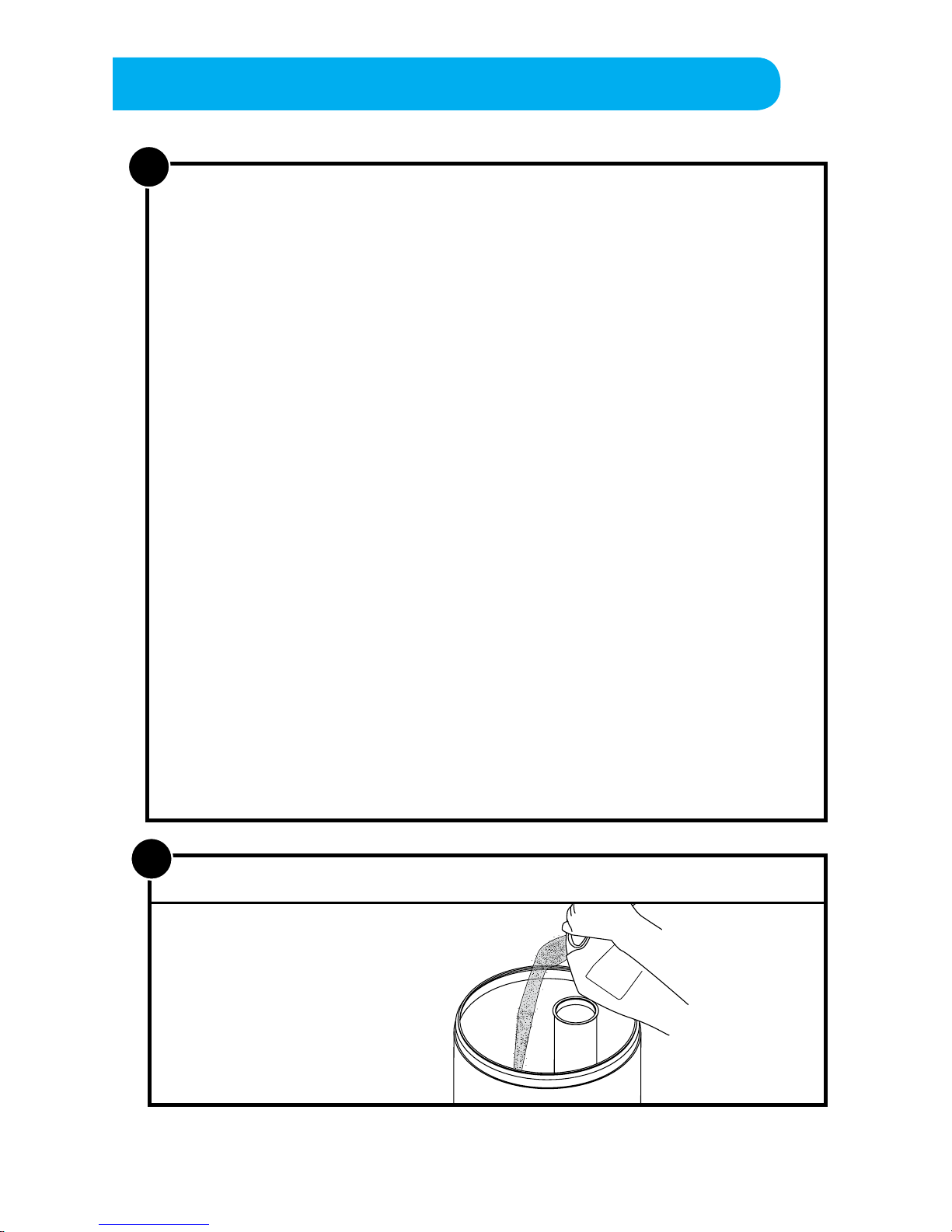
System Setup (continued)
13
Startup
Note: During Startup, you will use the Extra Cycle buon to
manually advance through the stages of the regeneraon cycle.
19
14
Add Salt
Note: The integrated brine valve in the brine tank will
automacally stop water ll at the correct level.
• Place the by-pass valve in the online posion (handles
parallel with inlet/outlet of soener).
• Start a regeneraon by holding the Extra Cycle buon for
ve seconds.
• Advance the system to the Backwash stage by pressing the
Extra Cycle buon. Ensure that water ow from the drain line
remains steady for 10 minutes or unl the water runs clear.
• Advance the system to the Brine / Slow Rinse posion. Ensure
the system is drawing water from the brine tank. If not, repeat
this step three mes to purge air from the system.
• Advance the system to the Rapid Rinse posion. Verify that
there is water owing through the drain line and run for ve
minutes or unl the water runs clear.
• Advance the system to the start of the Brine Tank Fill cycle.
Ensure water lls the brine tank at the desired rate and to the
desired level (slightly over grid plate).
WATER
SOFTENE
SALT
Setup is complete.
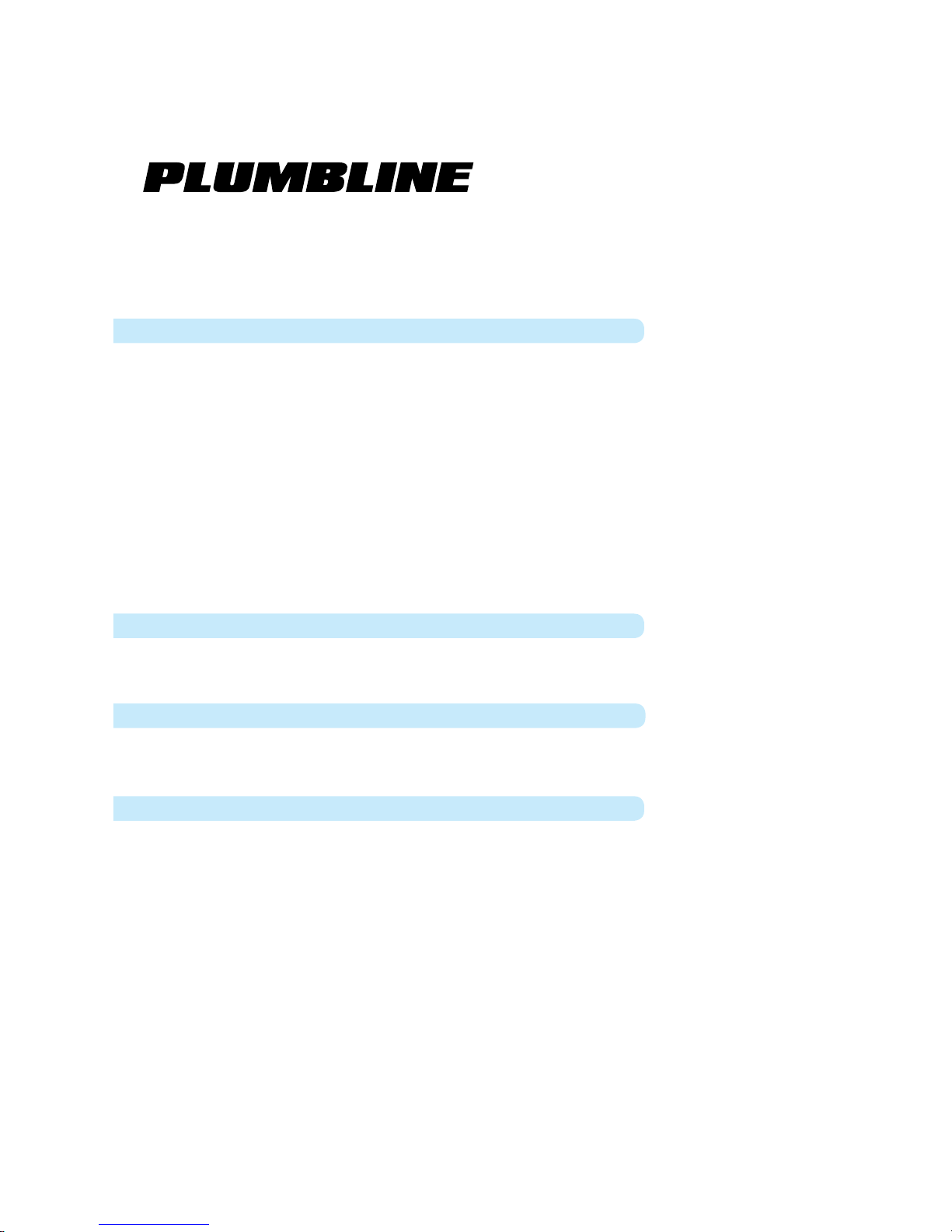
Limited Warranty for Residenal Applicaons
20
Monument® Water Systems (Monument) warrants its products to be free from
defects in materials and workmanship. Any faulty part will be replaced at no
charge within the following time periods originating from the date of original
system installation.
What is Covered?
l. Plumbline Water Softener and Filter
5 Years: Five years on the polyglass resin/media tanks, regenerant storage tank and Macrolite
®
filtration media.*
3 Years: Three years on the control valve and brine valve.
1 Year: One year on all other components.
(*There is no warranty on resin or media except for Macrolite.)
lI. Other Warranted Products: Other products, components and accessories that are not
specifically mentioned elsewhere in this warranty (including, but not limited to other tanks, filter
housings and pumps) and/or not manufactured by but distributed by Monument Water Systems,
are covered for a period of one year from the date of installation.
Warranty under I and II does not include freight or labor charges.
Who is Covered?
This product warranty is transferable by the original owner to a subsequent owner. The only
requirement is that the system must remain at the site of original installation.
Extension of Warranty to a Subsequent Installation
The ORIGINAL OWNER may move the system to another location. The influent water quality at the
subsequent location MUST, however, be within your system’s operating specifications.
Limits on this Warranty
Your system must be sold to you by a Monument Water Systems representative and installed, operated
and serviced in accordance with Monument’s recommendations and any applicable codes in order
to receive coverage under this Limited Warranty. Additionally, this Limited Warranty does not cover
products installed for any application other than single family dwellings. The design of the overall
treatment system and the performance of your system is related to the chemistry of the water being
treated; therefore, this Warranty is limited solely to the equipment manufactured and distributed by
Monument Water Systems, including replacement products and parts. This Limited Warranty does not
include damage to your system due to abuse, misuse, neglect, freezing, alterations, mis-application or
a change in the influent water characteristics. Influent water conditions must not exceed the following
operating specifications:
For Plumbline Water Softener and Filter
• Pressure: 20 - 125 psi (1.4 – 8.6 bar)
• Min./Max. Operating Temperature: 34°F/110°F (1°C/43°C)
®

Limited Warranty for Residenal Applicaons (connued)
21
Consumables
Periodic replacement of filter cartridges and certain filter media (such as carbon or calcite) is part
of the normal maintenance required by your system. These replacements and media loss due to
natural attrition are not covered. Additional operating parameters may apply and are listed in your
system owner’s manual and/or installation instructions. Your equipment must be installed and
operated in accordance with Monument Water Systems recommendations and applicable state and
local codes for the warranty to apply.
Registration and Service
To place your system under this Limited Warranty, you or your Monument Water Systems
representative must register your equipment with Monument Water Systems at monumentwater.com
or by completing the warranty registration form and mailing it to Monument Water Systems,
Warranty Registration, 10845 Kinsman Rd., P.O. Box 193, Newbury, OH 44065 within 30 days of the
installation date. For service under this Warranty, contact your Monument Water Systems representative.
Retain your receipt along with this Limited Warranty for reference if service is necessary.
No Other Warranties
THERE IS NO OTHER EXPRESS WARRANTY. IMPLIED WARRANTIES, INCLUDING ANY WARRANTY
OF MERCHANTABILITY OR FITNESS FOR A PARTICULAR PURPOSE, ARE LIMITED TO THE
DURATION OF THIS WRITTEN WARRANTY AND ARE EXCLUDED TO THE EXTENT PERMITTED
BY LAW. THERE ARE NO OTHER WARRANTIES OTHER THAN THOSE CONTAINED HEREIN. IN
NO EVENT SHALL MONUMENT WATER SYSTEMS BE LIABLE FOR INDIRECT, SPECIAL OR
CONSEQUENTIAL DAMAGES IN CONNECTION WITH THE USE OR THE LOSS OF USE OF THIS
SYSTEM.
How State Law Relates to the Limited Warranty
Some states do not allow limitations on how long an implied warranty lasts or the exclusion or
limitation of incidental or consequential damage, so the above limitations or exclusions may not
apply to you. This Limited Warranty gives you specific legal rights, and you may also have other
rights which vary from state to state.
Modification of the Limited Warranty
Monument Water Systems does not authorize any other person to assume for Monument Water
Systems any other liability in connection with this product. No contractor has any authority
to make any representations on behalf of Monument Water Systems or to modify the terms of
Monument Water Systems warranty in any way.
