
Models: DC01-N
DC01X2-N
Digital Wireless Door Chime

Page 02 Please read the instructions carefully prior to installation
Plug’n’Go™ SmarTStyle™
Contents
Introduction 03 - 04
Foreword 03
Features 04
Installing your SmartStyle™ Wireless Door Chime 05 - 06
Step 1 - Unpack your SmartStyle™ Wireless Door Chime 05
Step 2 - Install the Door Chime Adaptor and Push Button Transmitter 06
Using your SmartStyle™ Wireless Door Chime 07 - 08
Using the NiteLite™ Illumination Function 07
How to Sync Door Chime Adaptors and Transmitters 08
Troubleshooting 09 - 10
Frequently Asked Questions 09
Technical Support 10
Specifications 11
WARNING
RISK OF ELECTRIC SHOCK
Door Chime Adaptor contains no user serviceable parts. Do not open.
WARNING
FOR INDOOR USE ONLY
Exposure to moisture may lead to faulty operation and risk of electric shock.

Page 03Please read the instructions carefully prior to installation
Plug’n’Go™ SmarTStyle™
Introduction
Foreword
Congratulations on purchasing the new Plug’n’Go™ SmartStyle™ Digital Wireless Door Chime!
This all new series of digital, wireless door chimes has been designed and developed by two of the
industries leading engineers, right here at AEI headquarters. The objective was to create a range of
door chimes with straight forward and easy to use functions using only the very best in components
and production techniques. The result is a product featuring innovative functions and a stylish, modern
design that will look great and work perfectly in any household.
From the outset, it was a priority to make a product that worked straight out of the box, but in a reliable manner that never fails to please. The answer was to use a 20 Bit digital data code chip set that
utilises over 1 million code combinations, working in a similar way to the latest high performance car
security systems.
The new superheterodyne receiver technology, built in to every Plug’n’Go™ SmartStyle™ Digital Wireless Door Chime as standard, further increases reliability and completely eliminates interference. This
is due to its precision Phase Lock Loop (PLL) performance, whereas older, low cost super-regenerative
technologies rely on Pulse Width Modulation (PWM).
To provide the strobe and illumination functions, super bright Light Emitting Diodes (LEDs) have been
used. These high tech LEDs consume a fraction of the energy used by conventional lighting methods,
saving you money and reducing the impact on the environment.
These are just some of the great features that make the Plug’n’Go™ SmartStyle™ Digital Wireless
Door Chime range the industry leader.
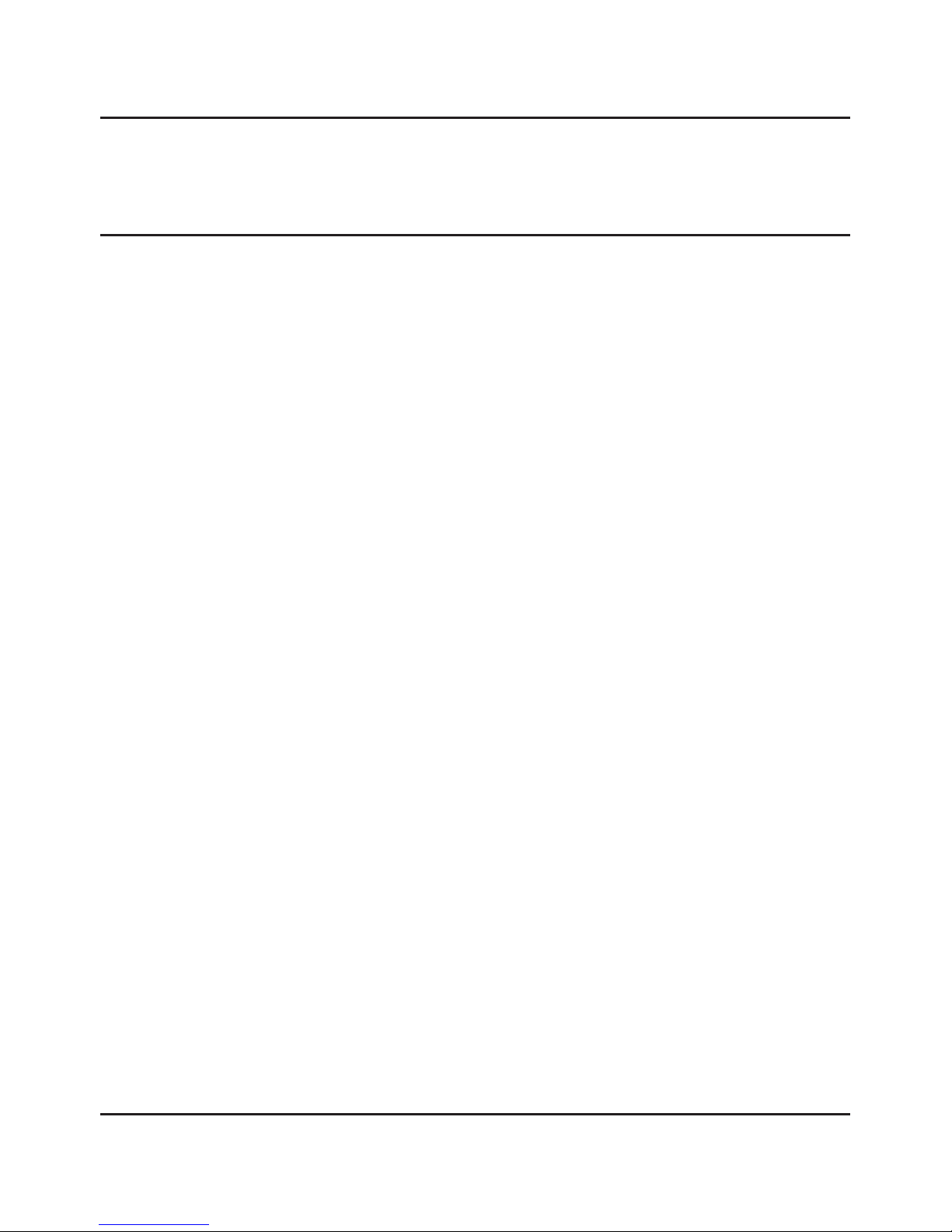
Page 04 Please read the instructions carefully prior to installation
Plug’n’Go™ SmarTStyle™
• 100% Digital
The system uses a high integrity digital code so there are no switches to set and the pack is ready
to go straight from the box. Installation time can be as little as 3 minutes.
• Polyphonic Sound
Using an internal audio speaker a crystal clear chime sound is emitted when ever a visitor calls.
The sound level is sufficient to be heard from one room to another.
• NiteLite™ Illumination
The built-in NiteLite™ Illumination function emits a cool decorative glow, ideal for night time use
in stairways and hallways. Using high tech LEDs, it consumes a fraction of the energy used
by more conventional lighting methods.
Introduction
Features

Page 05Please read the instructions carefully prior to installation
Plug’n’Go™ SmarTStyle™
Installing Your SmartStyle™ Wireless Door Chime
Step 1 - Unpack your SmartStyle™ Wireless Door Chime
All Plug’n’Go™ orders are computer weight checked when packed. However, it is a good idea to check
that all kit contents are present before proceeding with the installation.
1x Adaptor (2x in Twin Pack)
3x Coloured Bezels
1x Push Button Transmitter 1x Mounting Plate

Page 06 Please read the instructions carefully prior to installation
Plug’n’Go™ SmarTStyle™
Installing Your SmartStyle™ Wireless Door Chime
Step 2 - Install the Door Chime Adaptor and Push Button Transmitter
Before fixing the Mounting Plate to your door
frame, test the range by pressing the Push Button
Transmitter. If the Adaptor chime does not sound
you may need to move the Adaptor closer to the
Push Button Transmitters location.
3.
Once you have confirmed that the Push Button
Transmitter and the Adaptor are within range, fix
the Mounting Plate to your door frame using the
supplied wood screws or sticky foam pad and then
slide the Push Button Transmitter onto the Mount-
ing Plate.
4.
Plug the Door Chime Adaptor into an available
mains socket in your desired room. You will hear the
Chime sound to confirm that the Door Chime Adaptor is receiving power.
1.
The battery comes pre-fitted but you must remove
the plastic tab from the back of Push Button Trans-
mitter to engage the battery contacts
2.
Follow these four simple steps to get your Plug’n’Go™ SmartStyle™ Digital Wireless Door Chime system up and running in no time.
DING
DONG

Page 07Please read the instructions carefully prior to installation
Plug’n’Go™ SmarTStyle™
Using Your SmartStyle™ Wireless Door Chime
Using the NiteLite™ Illumination Function
Function Button
The built-in NiteLite™ Illumination function emits a cool decorative glow, ideal for night time use in
stairways and hallways.
Press the Function Button once to turn on the
NiteLite™ Illumination. Press again to turn the NiteLite™ Illumination off.
NiteLite™ Illumination

Page 08 Please read the instructions carefully prior to installation
Plug’n’Go™ SmarTStyle™
After 5 seconds you will hear a beep. Press the button on every Push Button Transmitter you wish
to sync to the Door Chime Adaptor, within the 15
second Sync Mode window.
2.
All Door Chime Adaptors and Push Button Transmitters included in this pack have been pre-synced
at the factory. The following procedure should be used only to re-sync your system in case of erronous operation or if you wish to add more Door Chime Adaptors and/or Push Button Transmitters
to the system.
Using Your SmartStyle™ Wireless Door Chime
How to Sync Door Chime Adaptors and Transmitters
Press and hold the Function Button on top of the
Door Chime Adaptor. Sync Mode is active between
5 and 20 seconds (15 seconds total) of continuously
holding the Function Button.
1.
Release the Function Button. You have now synced
your Push Button Transmitters to the Door Chime
Adaptor.
3.
Repeat the previous steps for any additional Door
Chime Adaptors you wish to sync to the system.
4.

Page 09Please read the instructions carefully prior to installation
Plug’n’Go™ SmarTStyle™
Troubleshooting
Frequently Asked Questions
Q. I cannot get a Push Button Transmitter to work.
A. Make sure the battery tab has been removed prior to installation otherwise all Push Button
Transmitters should be re-synced to the Adaptor(s).
Follow the syncing procedure on Page 08.
Q. What is the range performance?
A. The range is typically 100 meters clear line of sight and this reduces by around 30% for every wall
that the signal transmits through.
Q. Will the chime work anywhere in my home?
A. Yes but remember that it uses Radio Frequencies and these signals can pass through walls and
ceilings just like a portable radio receiver but can be influenced by foil backed plasterboard
and other unfriendly RF sources which can effect the range performance.
Q. Are the batteries for the Push Button Transmitter common and easy to get hold of?
A. Yes, you can purchase these from most outlets. Search for ‘A23 Alkaline 12v’.
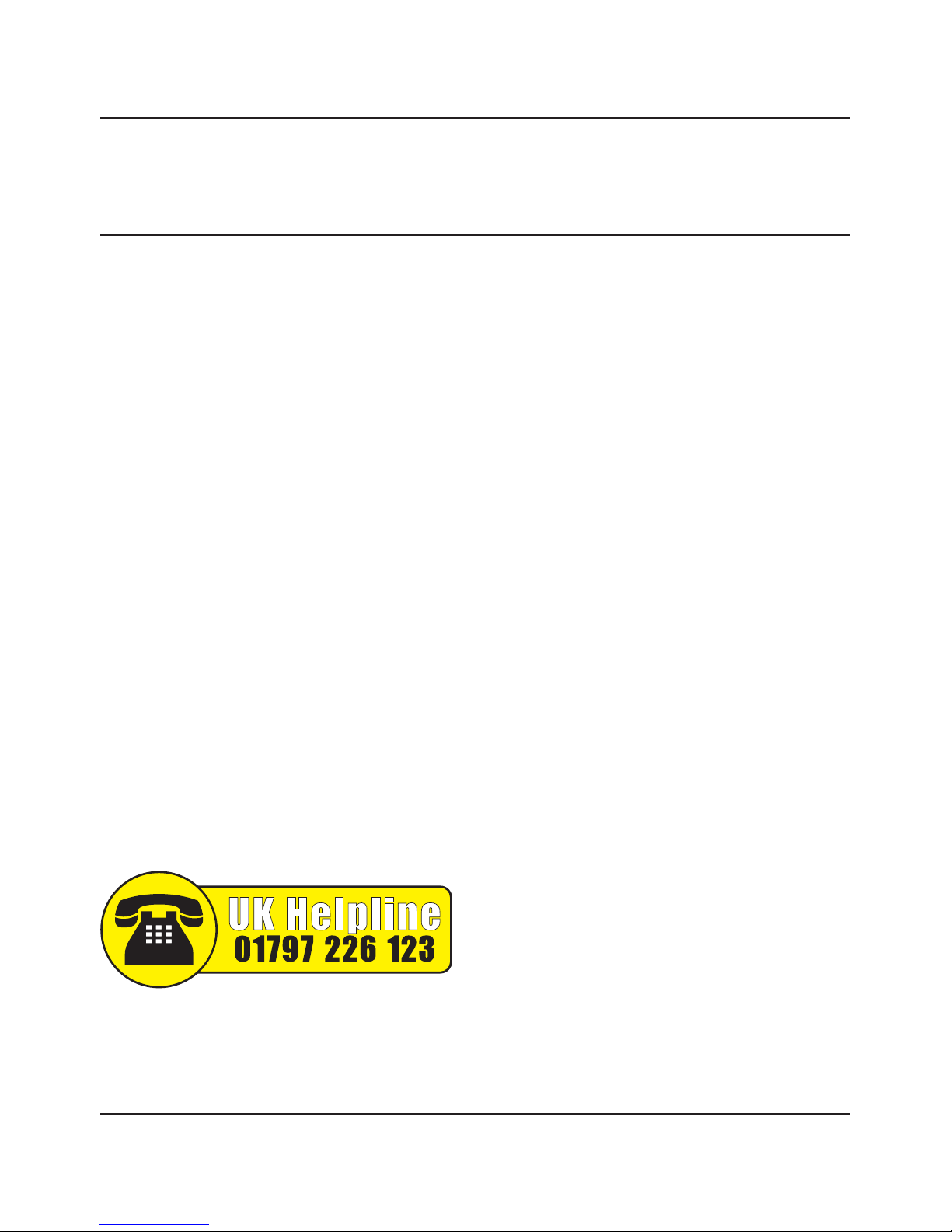
Page 10 Please read the instructions carefully prior to installation
Plug’n’Go™ SmarTStyle™
Troubleshooting
Technical Support
AEI Security & Communications Ltd is dedicated to providing our customers with first class customer
care and technical support.
1. Website
Free technical advice is available online 24/7 at our dedicated support web site: www.aei.eu
2. Online Videos
Watch online Installation and Troubleshooting Video Guides at: www.plugngo.co.uk
3. Email
Email our technical department directly at: support@aei.eu
4. Live Chat
Chat to one of our technical advisors online. See website for details.
5. Telephone
We have a dedicated helpline, open Monday to Friday, 9AM - 5PM. Call 02071 931413.
Mon to Fri, 9am to 1pm & 1.30pm to 5pm
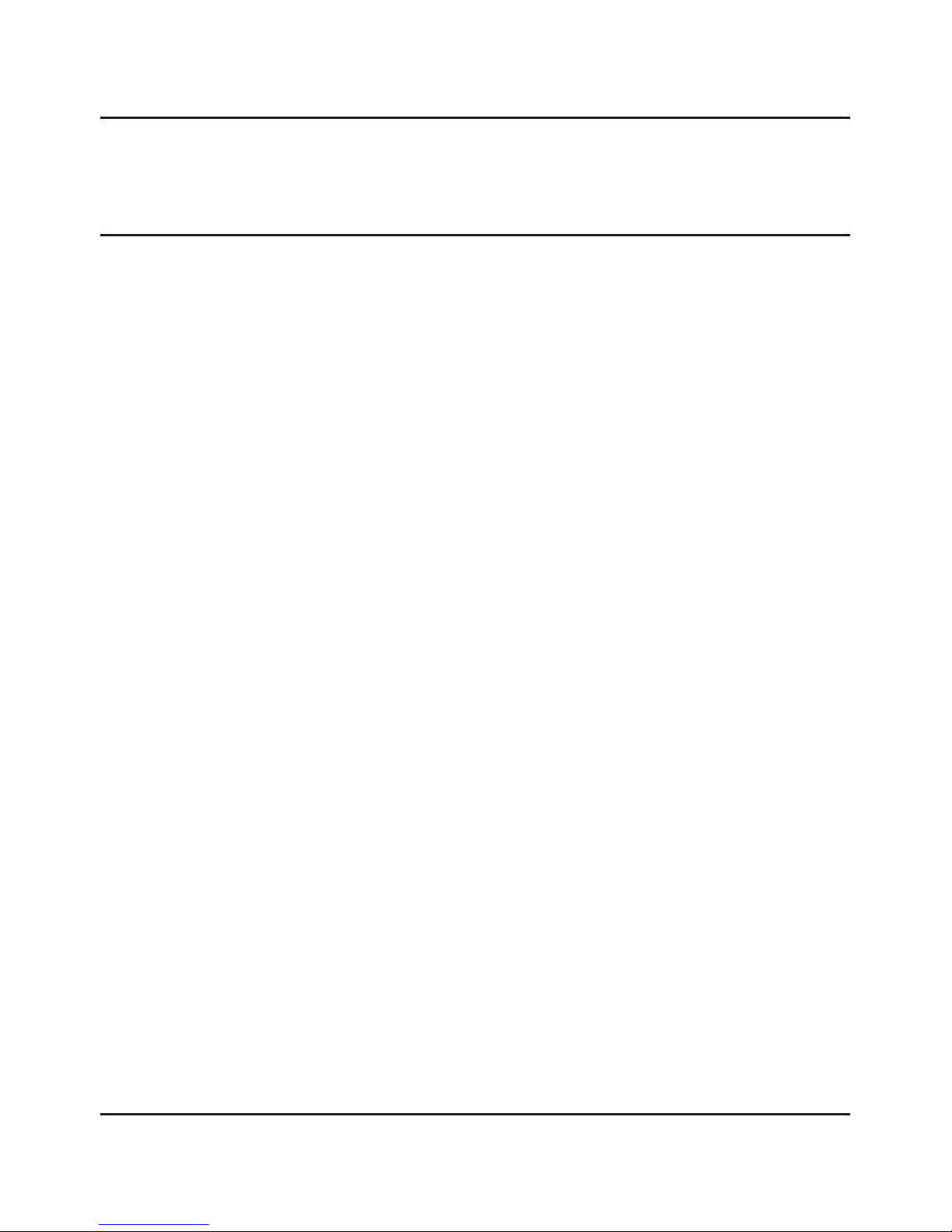
Page 11Please read the instructions carefully prior to installation
Plug’n’Go™ SmarTStyle™
Specifications & Standards
Specifications
Door Chime Adaptor
Frequency: 433.92 Mhz Receiver
Receiver: Superheterodyne
Protocol: 20 Bit Digital Data Code w/ 1.04 Million Code Combinations
Clock: Crystal
Speaker: 1”, 8 ohm, 0.5 Watt
Sound Level: 75dB @ 1 Metre
Push Button Transmitter
Frequency: 433.92 Mhz Transmitter
Clock: Surface Acoustic Wave Resonator
Battery: A23 12v DC Alkaline
Battery Life: Approximately 3 Years (Typical 2 presses per day)
Standards
Safety
BS5733 (Including BS1363), EN61058-1, EN60065
EMC
EN55014-1, EN55014-2, EN61000-3-2, EN61000-3-3, EN61000-6-1, EN61000-6-3
R&TTE
(Class 2), EN300220-2, EN301489-3

CW160611-8
©2011 AEI Security & Communications Ltd. All rights reserved.
Registered in England: 02831823
AEI Security & Communications Ltd
Weslake Industrial Park
Rye Harbour Road, Rye
East Sussex
TN31 7TE
United Kingdom
Plug’n’Go and SmartStyle are trademarks of AEI Security & Communications Ltd.
www.plugngo.co.uk
