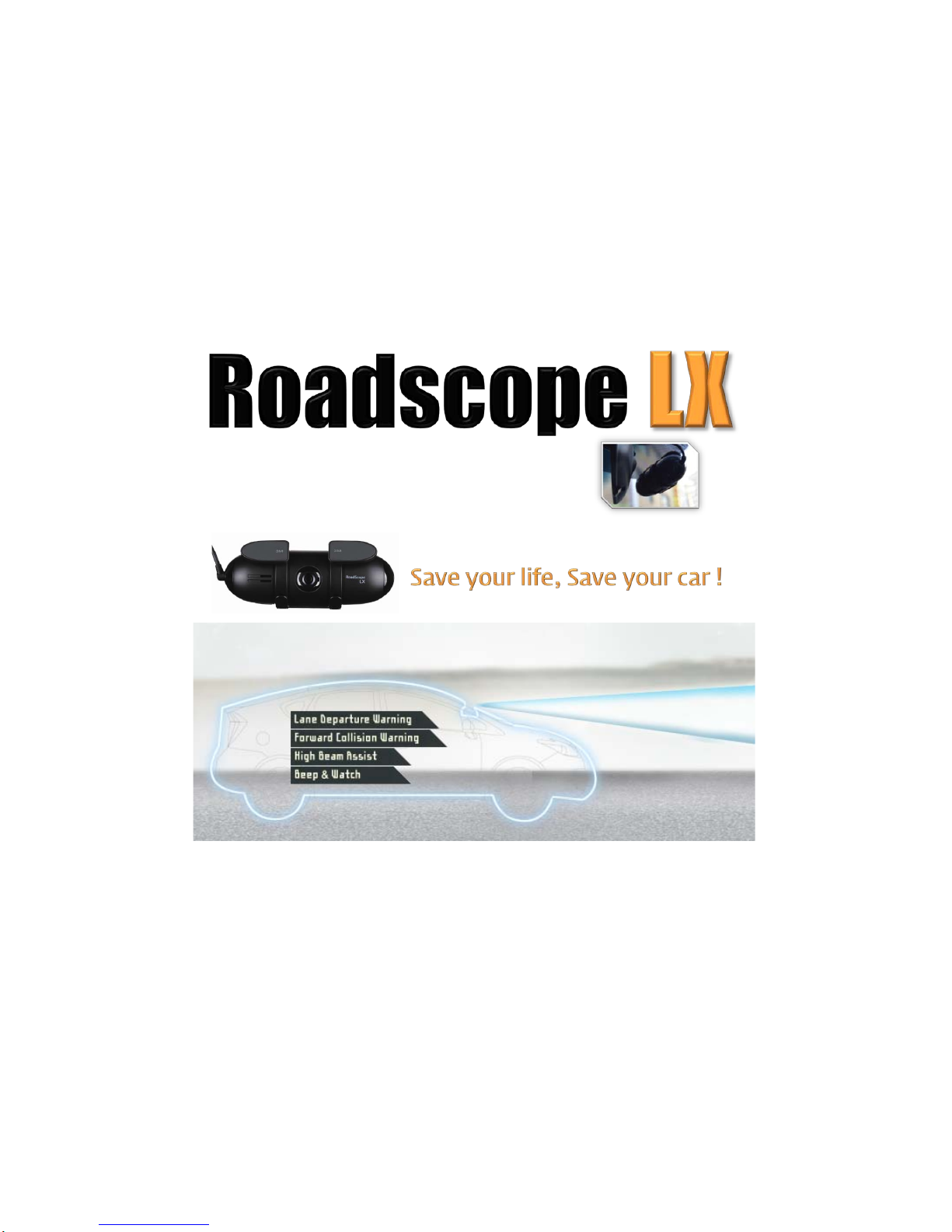
User’s Manual(Ver.1.0)
PLK TECHNOLOGIES
©PLK Technologies Co., Ltd. All rights reserved.
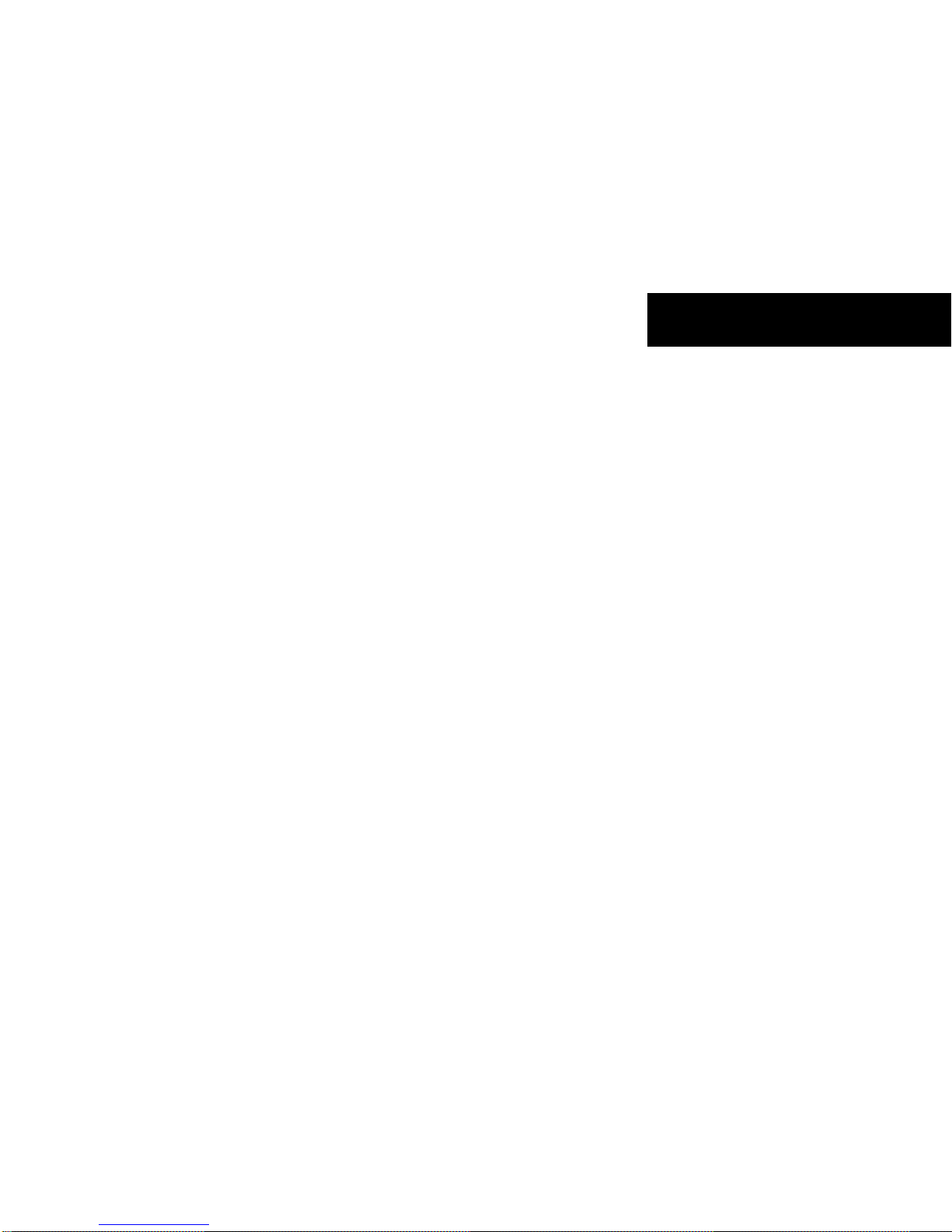
User's Guide
Your Smart Vision, Roadscope LX!
▶ Forward Collision Warning (FCW) function warns a driver when the vehicle detects
an imminent crash of the front vehicle.
▶ Lane Departure Warning (LDW) function warns a driver when the vehicle moves
out of its lane on the roads.
▶ High Beam Assist (HBA) function turns the vehicle’s high-beam lights on and off
by detecting oncoming/front vehicles.
▶ Beep & Watch (B&W) function will be activated when the driver’s vehicle is static.
Detecting the front movement and informing the driver of it by alarm sound,
Roadscope LX helps the driver check the front movement.
This product is the on road safety device with the following functions to help
drivers.
◇ The product is a safety driving support system, so it isn't responsible for the accidents
caused by driver's failure of attention or violation of traffic law.
◇ Malfunction due to improper operation or repair is not qualified for warranty service.
◇ Read this manual carefully to get full benefit of the product.
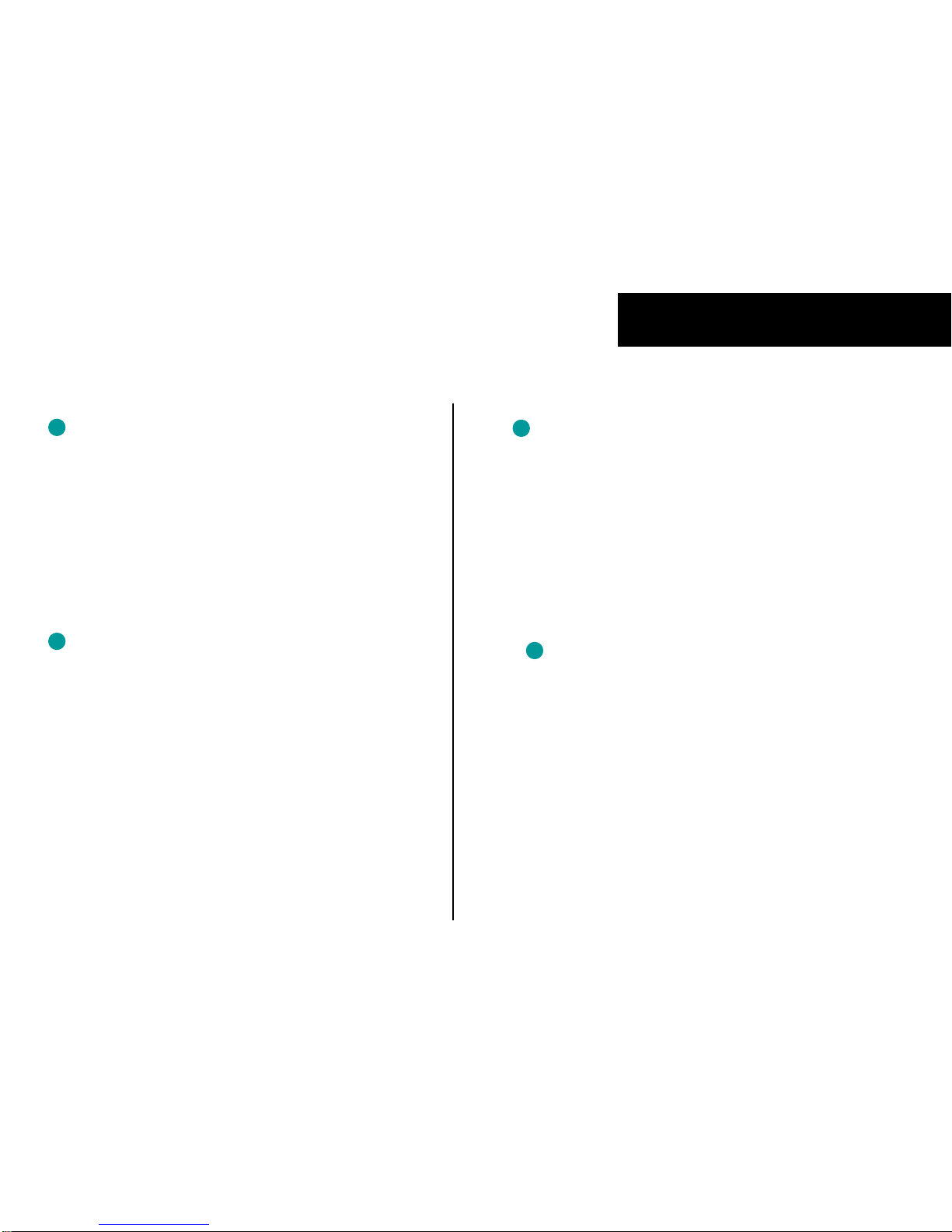
Table of Contents
Introduction
- Notice
- Main Body
- LED Display
- Forward Collision Warning (FCW)
- Lane Departure Warning (LDW)
- High Beam Assist (HBA)
- Beep & Watch (B&W)
Functions
Optional Devices
- Trouble Shooting
- Certification
- Specification
Others
- Vibrator
- Display Module
- Blue Tooth for Smartphone APP.

Introduction
Notice
1. Please NEVER disassemble, repair or rework the product.
It can cause a malfunction and, in the worst case, serious damage not only to the product
but also to the vehicle. And if these works turn out to be responsible for the breakdown,
the product will be ineligible for after-service.
2. Please avoid sprinkling liquid on Roadscope LX while cleansing the interior of the vehicle.
Water can damage the internal electronic circuits and cause fire or shock.
Keep Roadscope LX away from chemicals and detergents, because they can deteriorate
the surface and cause damage to the internal circuits.
3. Please keep Roadscope LX away from mechanical shock, which can damage the mechanical
and electronic components and result in permanent
damage and functional deterioration.
Please read this manual carefully to use the product properly and safely.

Introduction
4. Roadscope LX cannot be operated properly in case of any obstacle blocks its sight.
Please keep windshield glass clean. Do not attach any objects around Roadscope LX
because objects near Roadscope LX can cast reflected shadow and degrade its
performance.
5. Even though Roadscope LX operates correctly at the time of its installation, there may be
performance degradation if the position of Roadscope LX deviates from original setting.
Please assure that Roadscope LX is firmly fixed and not exposed to external shock.
6. Please protect Roadscope LX from moisture, salt and oil, etc. which can damage
the inside/outside of the device.
Please be careful of external forces, because pressure and shock can deviate the device
from original position and lead to unintended operation.
7. Roadscope LX may not be operated properly under the adverse conditions such as moisture
formed on the surface of the windshield and the backlight.
8.
Please don’t place the display module right under the main unit.
The reflection of lights of the display module on the windshield may cause malfunction.
9. Please note that this manual can be modified without notification.

Introduction
Main Body
Roadscope LX includes the following components:
Head
Camera
LED Lamp
Cable connector
USB connector
Button for Volume Adjustment
and Changing into Install Mode
Head lock
[ Front]
[ Rear]
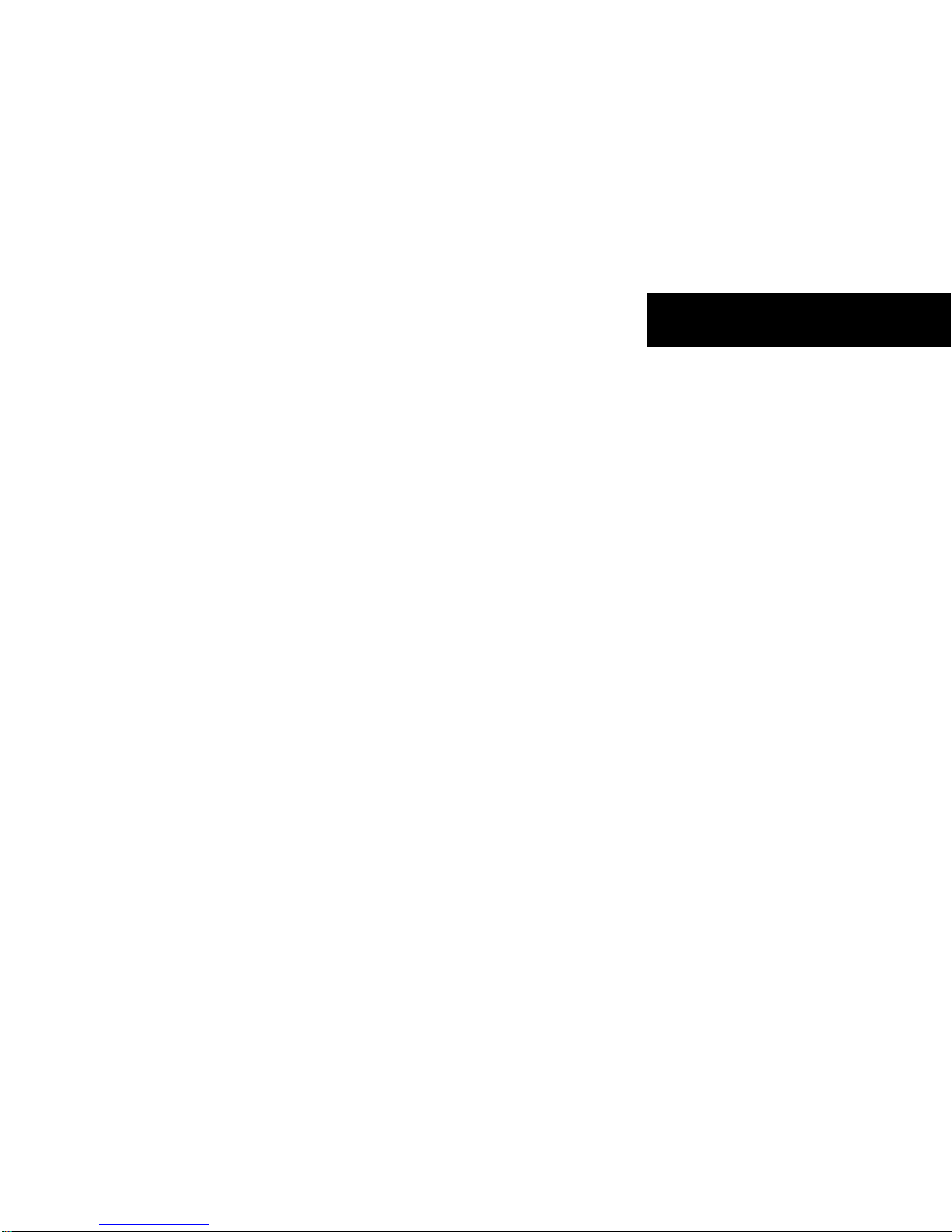
Introduction
1. The head has double-sided tape for attaching the device on windshield.
2. The camera recognizes the lanes, font/on-coming vehicle.
3. Head lock holds the main body.
4. On the backside, there are LED Lamps for driving information.
5. The USB connector is for the after service only. DO NOT use it for other purposes.

Introduction
LED Display
FCW LED : This LED will be turned on when the driver’s vehicle is driven over the speed
which is set (Default FCW speed value is 20km/h) and the device will detect the front vehicles.
In case of collision risks, it will blink. The LED light is blue color.
LED light is turned on when the vehicle speed is over the set value and the preceding
vehicle is detected.

Introduction
LDW LED : LDW LED will be turned on when the driver’s vehicle is driven over the speed
which is set(Default LDW speed value is 60km/h) . In case of lane departure, it will blink.
If the driver uses turn signal, the LED will be turned off. The LED light is green color.

Introduction
POWER LED : This LED will be turned on when the vehicle comes into the KEY ON status.
The LED light is green color. If there is any defect of Roadscope LX, the color
will be changed according to the defect.

Introduction
READY LED : This LED will be turned on when the GPS is normal and sends the speed
signal to Roadscope LX. The LED light is blue color.

Functions
Functions
1. Forward Collision Warning (FCW)
1-1. FCW function warns a driver when the vehicle detects an imminent crash
of the front vehicle.
1-2. Roadscope LX makes alarm sound with FCW LED blinking.
1-3. FCW function is not operated when the vehicle is driven below the warning threshold setting.
(Default warning threshold setting of FCW is 20km/h)
1-4. The warning signal is generated when the preceding vehicle gets close.
1-5. If the TTC remains below FCW setting for more than 2 seconds, although the preceding vehicle
doesn’t get closer, the warning signal is generated.
• TTC = distance between the preceding vehicle and the driver’s vehicle / the speed of the driver’s vehicle
• Second Warning : below TTC 0.7 (default value, changeable )
• Third Warning : below TTC 0.4 (not changeable)

Functions
2. Lane Departure Warning (LDW)
2-1. LDW function makes alarm sound when the vehicle departs Left/Right lanes
unintentionally.
2-2. If the user uses the turn signal of the vehicle, LDW function is not activated.
2-3. Roadscope LX makes alarm sound with LDW LED blinking.
2-4. LDW function is not activated when the vehicle is driven below the vehicle speed set.
(Default LDW speed value is 60km/h)
2-5. LDW function is helpful for a driver who wants to keep the lane or for a sleepy
driver.

Functions
3. High Beam Assist (HBA)
3-1. HBA function turns the vehicle’s high-beam lights on and off by detecting
oncoming/front vehicles.
3-2. When the vehicle is on the dark road and the driver needs high beams,
this function is useful for the driver’s convenience.
3-3. This function is operated over the speed 30 Km/h.

Functions
4. Beep & Watch (B&W)
4-1. B&W function will be activated when the driver’s vehicle is static.
Detecting the front movement and informing the driver of it by alarm sound,
Roadscope LX helps the driver check the front movement.
4-2. B&W function is very useful while waiting at a traffic signal or driving in a congested
area.

Functions
L E D Status
LED
Status
Remarks
ON Operating status with power.
OFF Power off status.
ERROR Abnormal state on the device.
ON FCWS function is ready for operation. -> When the preceding vehicle is detected.
BLINK FCWS is operated when set value(TTC) agree with forward vehicle’s distance.
OFF
FCWS is not active or speed is under set value. -> When the preceding vehicle is
not detected and the vehicle speed is below the warning threshold setting.
ON LDWS function is ready for operation.
BLINK LDWS is operated when vehicle depart from lane.
OFF LDWS is not active or speed is under set value.
ON GPS signal is normally operated.
OFF GPS communication is no active
LED Display

Optional Devices
Optional Devices
1. Vibrator
1-1. The Vibrator can make haptic warning for LDW and FCW.
1-2. The Vibrator will be installed on the seat belt.
1-3. If the user is not satisfied with the alarm sound, Vibrator which gives strong warning signal
is recommended.
1-4. The intensity level of vibrator can be adjusted from off to high.
Cable
Control Switch : high, medium, low, off
from the left side

HBA
Optional Devices
2. Display Module _ Basic
Before receiving GPS
(Ready LED is off )
After receiving GPS
(Ready LED is on)
Indicator for
the status and TTC
Indicator
for Highbeam
Indicator for
Detecting Vehicle
Indicator
for Detecting Lines
Buttons for
Adjustment
Meaning of UI Buttons on the Display Unit

Optional Devices
2. Display Module _ FCW
In the case of detecting the preceding vehicle
with the vehicle speed above the FCW threshold setting
(Dark green vehicle icon when exceeding TTC 2.0)
In the case of detecting the preceding vehicle
with the vehicle speed above the FCW threshold setting
(Bright green vehicle icon and TTC)
In the case of the second warning with the vehicle speed
above the FCW threshold setting
(Red blinking vehicle icon with TTC)
The second TTC start point can be changed through the
manager program or smart phone App.
In the case of the third warning with the vehicle speed
above the FCW threshold setting
(Red vehicle icon with TTC)
The third TTC start point is fixed.

Optional Devices
2. Display Module _ LDW
In the case of the left lane departure with the
vehicle speed above the LDW threshold setting
(Blinking left line)
In the case of the right lane departure with the
vehicle speed above the LDW threshold setting
(Blinking right line)

Optional Devices
2. Display Module _ HBA / Beep & Watch
In the case of the high beam is on
( High beam icon + HBA )
Status of Stop and Standby
(Sequential lighting)
By pressing the ■ button, HBA function can be
ON/OFF.
In the case of detecting the front vehicles’ move
( Blinking green vehicle icon)
HBA HBA
B&W
B&W

Optional Devices
3. Smartphone APP
3-1. The Blue Tooth installed in Main Body send information
to the user’s smart phone.
3-2. The user can monitor each functions in real time through the Smartphone APP.
3-3. The user can set up the startpoint of the functions, language, etc. and turn on/off the
functions.
3-4. The user can use the Smartphone APP as follow. :

Optional Devices
3-3-1. Home
HBA Function is started. This
icon will be displayed when
the HBA function is on.
Present vehicle speed
Front car is detected.
Lane Departure
Turn signal

Optional Devices
3-3-2. Setting 1 _ Functions On/Off & Sound control
Function ON/OFF
Use the control bar to change
the volume value (0~15).
Personalize sound types.
Sound change is available in
secondary warning.
It can be changed only warning
sound. There are 4 different
warning sound.
* When you click the ‘SAVE’ button, the changes of setting will be applied immediately.

Optional Devices
LDW Function Timing Setting
Start point : for setting the LDW threshold
warning point (-5~+5) : for adjusting warning
spot / Whenever you change the bar by one,
warning point will be changed by 10 cm from
the default value. The Default value of
left/right warning point is ‘O’.
If you want to change this value, please move
the control bar or enter the value in the box.
FCW Function Timing Setting
Start point : for setting FCW threshold
TTC : the expected time to collision (The
second warning point can be set up.)
The smaller TTC set value is, the faster the
warning is generated. The bigger TTC set value
is, the slower the warning is generated. If you
want to change this value, please move the
control bar or enter the value in the box.
Beep&Watch warning timing setting
If you want to change B&W warning point,
please move the control bar or enter the value
in the box.
The values can be adjusted from 0.0 to 3.0 by
0.1.
You can select the displaying method between
KPH and MPH.
3-3-2. Setting 2 _ Timing setting of each functions
* When you click the ‘SAVE’ button, the changes of setting will be applied immediately.

Optional Devices
Please, select Voice Language and click “SAVE”
icon to finish settings.
There are English, Spanish, Korean, Japanese and
Chinese languages.
3-3-2. Setting 3 _ Setting of Language

Optional Devices
3-3-3. Install
These items are for the vehicle information.
These are registered when installing Roadscope
LX at first.
Height – measure height from installed LX lens
and ground and input value.
Width - measure width between front two tire
of vehicle and input value
After entering the height and width of the
vehicle, please click the ‘SAVE’ button.
Check which signal is turned on.
The user can click the camera icon to capture
the front image. The captured image will be
used for analysis.
The user can set up the active status of
blinkers and wiper.

Optional Devices
3-3-4. Information
Company information
Product serial number
Error Code
0x00000001 : SDRAM error
0x00000002 : NOR Flash error
0x00000004 : NAND Flash error
0x00000010 : AUDIO error
0x00000020 : CAMERA error
0x00000040 : CAMERA DATA error
0x00000100 : ACC error
0x00000200 : GPS error
0x00010000 : SOUND DATA error
0x00100000 : ON/OFF button error
Version information

Others
Q: No sound comes out of Roadscope LX.
▶Check if the power cable is correctly connected. If the power is not connected,
no display comes out and POWER LED is turned off.
▶Check if all the functions are disabled.
▶Check if the sound level is minimized. If the sound level is low in noisy environment,
the sound may not be heard.
Check the power LED on the main unit is green for seeing if the unit is normal.
Q: No warning occurs for lane departure.
▶The Lane Departure Warning function starts to be operated after 2 seconds of watching
road lines. So, the warning will come out 2 seconds later after passing crossroads or no-
mark region.
▶According to the design of Roadscope LX, while the warning message is coming out,
another warning message will not occur, even though your vehicle crosses lines again.
▶According to the design of Roadscope LX, if the road is narrow, the warning sound comes
out later for the driver's convenience.
Check the power LED on the main unit is green for seeing if the unit is normal.
Trouble Shooting

Others
Q: Warning occurs without lane departure.
▶Check the setting of warning timing. If set to earlier modes, the driver may feels
that the warning is too fast or occurs without crossing lines.
▶In case of bad weather, roads under construction or line-erased roads, Roadscope LX
may not recognize the road lines appropriately.
Q: Beep & Watch function is not operated.
▶This function is available when the vehicle is stopped. Make sure the vehicle is
completely stopped.
Please check that the color of ‘ready’ LED on the main unit is blue.
Q: The device gets hot sometimes.
▶In hot summer or under direct sun light, the device may get heat from the outside.
The internal electronic circuit and speaker may generate some heat even without a
breakdown. However, in case of preserving Roadscope LX without use, please keep
the device not exposed to sunlight directly.
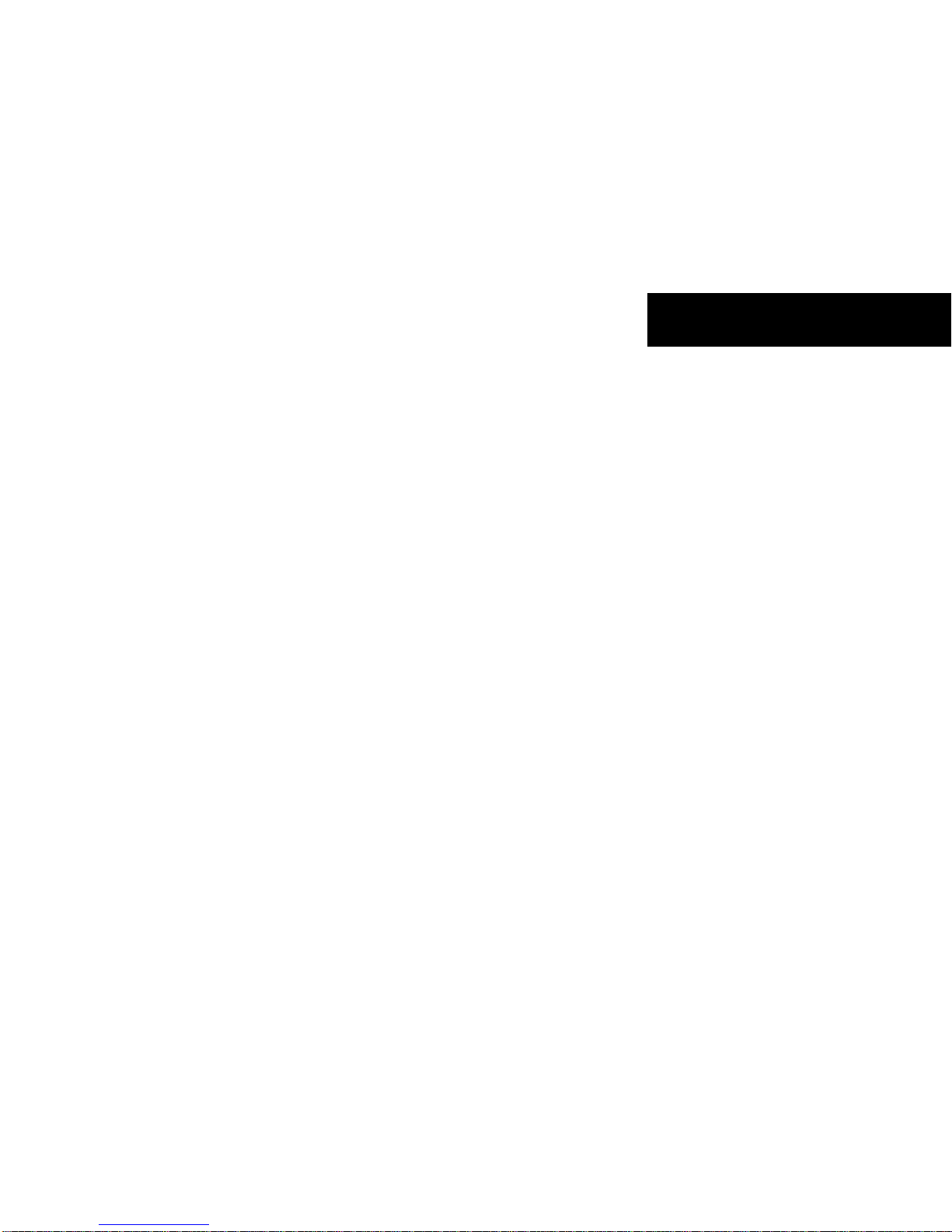
Others
<Compliance statement>
This device complies with part 15 of the FCC Rules. Operation is subject to the following two
conditions: (1) This device may not cause harmful interference, and (2) this device must accept
any interference received, including interference that may cause undesired operation.
▶ Changes/modifications not approved by the responsible party could void the user’s authority to operate the equipment.
▶ This equipment has been tested and found to comply with the limits for a Class B digital device, pursuant to part 15 of the FCC
Rules. These limits are designed to provide reasonable protection against harmful interference in a residential installation. This
equipment generates, uses and can radiate radio frequency energy and, if not installed and used in accordance with the instructions,
may cause harmful interference to radio communications. However, there is no guarantee that interference will not occur in a particular
installation. If this equipment does cause harmful interference to radio or television reception, which can be determined by turning the
equipment off and on, the user is encouraged to try to correct the interference by one or more of the following measures:
- Reorient or relocate the receiving antenna.
- Increase the separation between the equipment and receiver.
- Connect the equipment into an outlet on a circuit different from that to which the receiver is connected.
- Consult the dealer or an experienced radio/TV technician for help.

Others
▶ Frequency hopping systems in the 2400-2483.5 MHz band shall use at least 15 channels. The average time of occupancy on any
channel shall not be greater than 0.4 seconds within a period of 0.4 seconds multiplied by the number of hopping channels employed.
Frequency hopping systems may avoid or suppress transmissions on a particular hopping frequency provided that a minimum of 15
channels are used.
This equipment complies with FCC radiation exposure set forth for an uncontrolled environment.
This equipment should be installed and operated with minimum 20 cm between the radiator and your body.
This transmitter must not be collocated or operating in conjunction with any other antenna or transmitter unless authorized to do so
by the FCC.
Certification

Others
Specification
1. Normal Operation Voltage 12/24V
2. Min. Operational Voltage 9V
3. Max. Operational Voltage 36V
4. Max. Power Consumption 3W
5. Operation Temperature -20~+85(C)
6. Storage Temperature -40~ +105(C)
7. Camera Type Color CMOS
8. GPS Built-in GPS
9. Size 145 X43 (mm)
10. Weight 135g
