PlayStation 4 CECH-ZCM2E User Manual

PlayStation®Move motion controller
Контроллер движений PlayStation
Контролер руху PlayStation
PlayStation
Instruction Manual
Руководство по эксплуатации
Інструкція з використання
Пайдалану жөніндегі нұсқаулық
®Move қимыл басқару құралы
Move
®
Move
®
XXXXXXXCECH-ZCM2E

EN
Before use
ˎ Carefully read this manual and any manuals for compatible
hardware. Retain instructions for future reference.
ˎ Always update your system to the latest version of the system
software.
Precautions
Safety
ˎ Avoid prolonged use of this product. Take a 15-minute break
during each hour of play.
ˎ Stop using this product immediately if you begin to feel tired or
if you experience discomfort or pain in your hands or arms
during use. If the condition persists, consult a doctor.
ˎ If you experience any of the following health problems,
discontinue use of the system immediately. If symptoms persist,
consult a doctor.
ˋ Dizziness, nausea, fatigue or symptoms similar to motion
sickness.
ˋ Discomfort or pain in a part of the body, such as eyes, ears,
hands or arms.
ˎ The product is intended for use with the hands only.
ˎ The vibration function of this product can aggravate injuries. Do
not use the vibration function if you have any ailment or injury
to the bones, joints, or muscles of your hands or arms. You can
turn on or turn off the vibration function from
the function screen.
ˎ Avoid holding the product closer than 20 cm from the face or
eyes.
2
(Settings) on
ˎ Keep the product out of the reach of small children. Young
children might damage the product causing it to malfunction,
swallow small parts, wrap the cables around themselves or
accidentally injure themselves or others.
Use and handling
ˎ When using the controller, be aware of the following points.
ˋ Before use, make sure that
there is plenty of space
around you.
ˋ Do not use with the USB
cable connected.
ˋ Attach the supplied strap to
the controller and wear the
strap on your wrist to help
prevent losing your grip on
the controller.
ˋ Firmly grip the controller to prevent it from slipping out of
your grasp and causing damage or injury. Furthermore, avoid
swinging the controller with excessive force.
ˎ Do not squeeze the sphere, hold it tightly or place objects on
top of it, as doing so may cause it to become misshapen.
ˎ Do not allow liquid or small particles to get into the product.
ˎ Do not touch the product with wet hands.
ˎ Do not throw or drop the product or subject it to strong physical
shock.
ˎ Do not put heavy objects on the product.
ˎ Do not touch the inside of the USB connector or insert foreign
objects.
ˎ Never disassemble or modify the product.

Exterior protection
Follow the instructions below to help prevent the
product exterior from deteriorating or becoming
discoloured.
ˎ Do not place any rubber or vinyl materials on the product
exterior for an extended period of time.
ˎ Use a soft, dry cloth to clean the product. Do not use solvents or
other chemicals. Do not wipe with a chemically-treated cleaning
cloth.
Storage conditions
ˎ Do not expose the product to high temperatures, high humidity
or direct sunlight.
ˎ Do not expose the product to dust, smoke or steam.
Part names
Front view
button
button
Rear view
*1 Use this button in place of the OPTIONS button.
*2 Use this button in place of the SHARE button.
Sphere
button
button
START button
Move button
(PS) button
Status indicator
T button
SELECT button
Strap holder
*1
*2
3

Bottom view
USB connector
Getting started
Attaching the supplied strap
Follow the diagram to attach the strap.
Pairing your controller
Before using the motion controller, you must first pair it
with the PlayStation®4 system. You need to do this only
the first time you use the motion controller.
4
1 Turn on your PS4™ system.
2 Connect your controller to the PS4™ system with a
USB cable.
Use the USB cable supplied with your PS4™ system.
3 Press the (PS) button on your controller.
The controller is paired with the PS4™ system.
Hints
ˎ Use PS4™ system software version 4.70 or later.
ˎ You can use up to four motion controllers at one time. To use
two or more motion controllers, pair each controller separately.
ˎ When a paired controller is used with another system, the
pairing with the original system will be cleared. Pair the
controller with the system again if it has been used with another
system.
Connecting/setting up a camera
Connect and set up the PlayStation®Camera (sold
separately). For details, refer to the instruction manual
for the camera.

Using your controller
Notice
Always disconnect the USB cable before use.
1 Turn on your PS4™ system.
2 Press the (PS) button on your motion controller.
The controller is automatically assigned to a user.
3 Wear the strap on your wrist.
Use the strap lock to
tighten the strap.
Hints
ˎ Press and hold the T button to use the motion controller to
navigate menus. Press the Move button or
an item.
ˎ To quit a game, press and hold the (PS) button, and then
follow the on-screen instructions.
button to select
Adjusting the controller settings
Select (Settings) > [Devices] > [Controllers] from the
function area.
Enable Vibration
Hint
You can also adjust some settings while playing a game. Press
and hold the
instructions.
Set the vibration function on or off.
Clearing the checkbox disables the
function, and the controller won’t vibrate
even if you enable vibration in the game
settings.
(PS) button, and then follow the on-screen
5
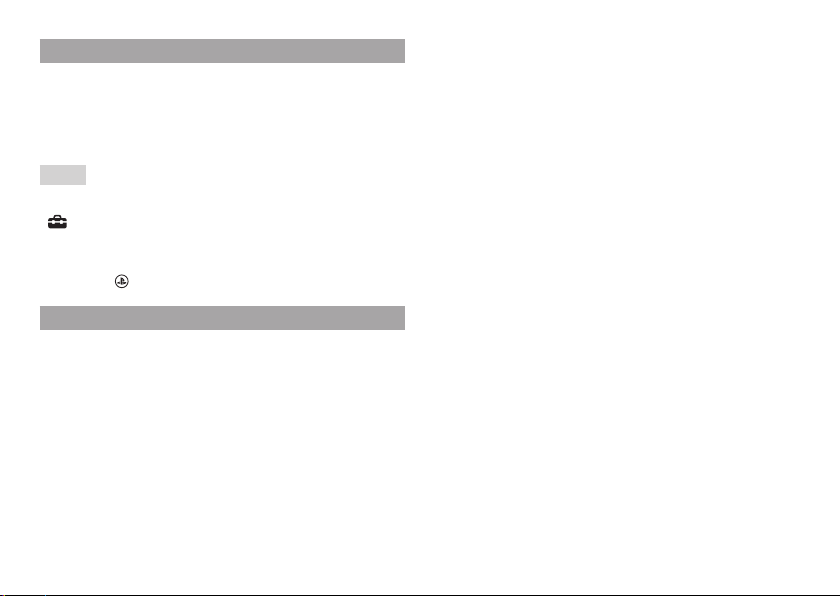
Charging your controller
Charge the motion controller by connecting it to a PS4™
system that is turned on, using the USB cable supplied
with the PS4™ system. While the motion controller is
charging, the status indicator blinks slowly. When
charging is complete, the status indicator turns off.
Hints
ˎ You can also charge the controller while the PS4™ system is in
rest mode. From the PS4™ system’s function screen, go to
(Settings) > [Power Saving Settings] > [Set Features Available
in Rest Mode] > [Supply Power to USB Ports], and then select an
option other than [Off].
ˎ Check the battery charge level on the screen by pressing and
holding the
(PS) button.
Battery
Caution – using the built-in battery:
ˋ This product contains a lithium-ion rechargeable battery.
ˋ Before using this product, read all instructions for handling
and charging the battery and follow them carefully.
ˋ Take extra care when handling the battery. Misuse can cause
fire and burns.
ˋ Never attempt to open, crush, heat or set fire to the battery.
ˋ Do not leave the battery charging for a prolonged period of
time when the product is not in use.
ˋ Always dispose of used batteries in accordance with local
laws or requirements.
ˋ Do not handle the damaged or leaking battery.
6
ˋ If the internal battery fluid leaks, stop using the product
immediately and contact technical support for assistance. If
the fluid gets on to your clothes, skin or into your eyes,
immediately rinse the affected area with clean water and
consult your doctor. The battery fluid can cause blindness.
Battery life and duration
ˎ The battery has a limited lifespan. Battery charge duration
gradually decreases with repeated usage and age. Battery life
also varies depending on the storage method, usage state,
environment and other factors.
ˎ Charge in an environment where the temperature range is
between 10°C-30°C. Charging may not be as effective when
performed in other environments.
ˎ Battery duration may vary depending on the usage condition
and environmental factors.
ˎ If you do not plan to use the motion controller for an extended
period of time, it is recommended that you fully charge it at
least once a year to help maintain battery functionality.

Resetting your controller
If the motion controller responds abnormally or doesn’t
work as intended, try resetting it by pressing the reset
button on the back of the controller with a fine-tipped
object such as a pen.
Reset button
Specifications
Power consumption DC 5 V, 900 mA
Battery type Built-in lithium-ion battery
Battery voltage DC 3.6 V
Battery capacity 1900 mAh
Operating temperature 5°C–35°C
External dimensions
(excluding maximum
projecting part)
Mass Approx. 145 g
Country of production China
Design and specifications are subject to change without notice.
GUARANTEE
This product is covered for 12 months from date of purchase by
the manufacturer’s guarantee. Please refer to the guarantee
supplied in the PS4™ package for full details.
This product has been manufactured by or on behalf of Sony
Interactive Entertainment Inc., 1-7-1 Konan Minato-ku Tokyo,
108-0075 Japan.
Approx. 200 mm × 46 mm
(height × diameter)
7

RU
Перед началом использования
ˎ Внимательно прочитайте это Руководство, а также
руководства по эксплуатации совместимого оборудования.
Сохраните их для дальнейшего использования.
ˎ Всегда обновляйте системное программное обеспечение
вашей системы до последней версии.
Меры предосторожности
Безопасность
ˎ Избегайте продолжительного непрерывного использования
системы. Делайте 15-минутный перерыв каждый час игры.
ˎ Незамедлительно прекратите использование продукта, если
почувствуете усталость, дискомфорт или боль в руках или
кистях во время игры. Если это состояние не проходит,
обратитесь к врачу.
ˎ Если у вас имеются какие-либо из перечисленных ниже
проблем со здоровьем, немедленно прекратите
использование системы. Если симптомы сохраняются,
обратитесь к врачу.
ˋ Головокружение, тошнота, усталость или симптомы,
похожие на укачивание.
ˋ Дискомфорт или боль в какой-либо части тела, например,
в глазах, ушах, кистях рук или предплечьях.
ˎ Продукт предназначен для использования только с
помощью рук.
ˎ Функция вибрации, реализованная в данном продукте,
может привести к обострению травм. Не используйте
функцию вибрации, если у вас есть заболевания или травмы
костей, суставов и мышц кистей и рук. Функцию вибрации
8
можно включить или отключить в меню
экране функций.
ˎ Старайтесь не держать продукт ближе 20см от лица и глаз.
ˎ Храните данный продукт в месте, недоступном для
маленьких детей. Дети могут повредить продукт и вызвать
неполадки в его работе, проглотить мелкие детали, намотать
кабели вокруг себя, а также случайно нанести себе или
окружающим травмы.
(Настройки) на
Использование и обслуживание
ˎ При использовании контроллера помните о следующем.
ˋ Перед использованием
убедитесь, что вокруг вас
достаточно свободного
пространства.
ˋ Не используйте, если
кабель USB подключен.
ˋ Присоедините ремешок к
контроллеру и наденьте
ремешок на запястье для
более уверенного захвата
контроллера.
ˋ Крепко возьмите контроллер, чтобы предотвратить его
выскальзывание из руки, способное привести к
повреждению продукта или травме. Кроме того,
старайтесь не размахивать контроллером с особой силой.
ˎ Не сдавливайте и не сжимайте шар и не кладите предметы
на него сверху, поскольку такие действия могут привести к
деформации шара.
ˎ Не допускайте попадания внутрь продукта жидкости или
мелких предметов.
ˎ Hе касайтесь продукта мокрыми руками.
ˎ Hе бросайте и не роняйте продукт и не подвергайте его
другим сильным механическим воздействиям.

ˎ Не кладите на продукт тяжелые предметы.
ˎ Не прикасайтесь к внутренним частям разъема USB и не
вставляйте в него посторонние предметы.
ˎ Никогда не разбирайте и не модифицируйте продукт.
Название компонентов
Вид спереди
Шар
Защита от внешних повреждений
Чтобы не допустить внешних повреждений или
обесцвечивания продукта, выполняйте следующие
инструкции.
ˎ Не оставляйте на продолжительное время изделия из
резины или винила на поверхности продукта.
ˎ Протирайте продукт мягкой и сухой тканью. Не пользуйтесь
растворителями и другими химикатами. Не протирайте
продукт тканью, пропитанной химикатами.
Условия хранения
ˎ Не подвергайте продукт воздействию высоких температур,
высокой влажности и прямых солнечных лучей.
ˎ Не подвергайте продукт воздействию пыли, дыма и пара.
Кнопка
Кнопка
Кнопка
Кнопка
Кнопка START
*1
Кнопка Move
Кнопка
(PS)
Индикатор статуса
Вид сзади
Кнопка T
Кнопка SELECT
Крепление для ремешка
*1 Используйте эту кнопку вместо кнопки OPTIONS.
*2 Используйте эту кнопку вместо кнопки SHARE.
*2
9

Вид снизу
Разъем USB
Начало работы
Присоединение комплектного ремешка
Присоедините ремешок как показано на рисунке.
Сопряжение контроллера
Перед началом использования контроллера
движений сперва необходимо выполнить
сопряжение с системой PlayStation®4. Это
10
необходимо сделать только при подключении
контроллера движений в первый раз.
1 Включите питание системы PS4™.
2 Подключите контроллер к системе PS4™ с
помощью кабеля USB.
Используйте кабель USB из комплекта системы
PS4™.
3 Нажмите кнопку (PS) на контроллере.
Сопряжение контроллера с системой PS4™
выполнено.
Советы
ˎ Используйте системное программное обеспечение PS4™
версии 4.70 или более поздней.
ˎ Вы можете использовать до четырех контроллеров
движений одновременно. Чтобы использовать два
контроллера движений и больше, выполните сопряжение
каждого контроллера по отдельности.
ˎ Когда контроллер, для которого выполнено сопряжение,
используется с другой системой, сопряжение с исходной
системой сбрасывается. Выполните сопряжение
контроллера с данной системой повторно, если он
использовался с другой системой.
Подключение/настройка камеры
Подключение и настройка PlayStation®Camera
(приобретается отдельно). Более подробно см.
в Руководстве по эксплуатации к камере.
