Playskool Video Now Jr Playskool Color Personal Video Player 74407, Video Now Jr Color Personal Video Player 74407 Instruction Manual
Page 1
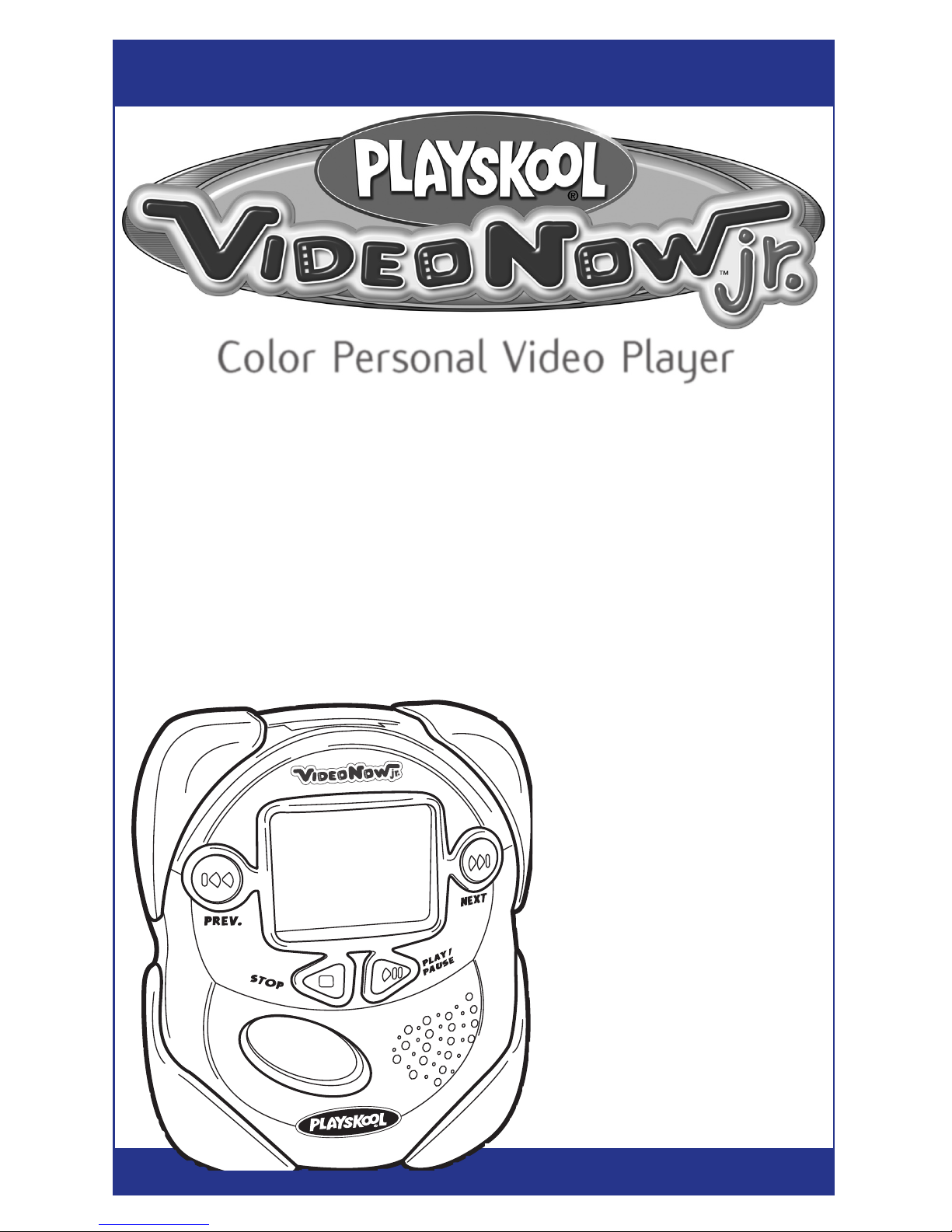
AGES 3+
74407 Asst.
Color Personal Video Player
Thank you for purchasing the Playskool VideoNow Jr. Color
Personal Video Player, the first ever handheld, portable, COLOR
personal video player designed just for preschoolers and to use kidfriendly “mini” (108 mm) Personal Video Discs [PVDs]!
Be sure to read and follow all instructions carefully before using
this product. Preschoolers can be entertained and educated, on-the-go,
while watching many of their favorite shows – anytime, anywhere!
Designed with chunky buttons just for preschoolers, the Playskool
VideoNow Jr. Color Personal Video Player is portable and
handheld, in order to withstand a preschooler’s active lifestyle!
Now you can sit back
and relax, knowing that
your children are being
entertained by characters
they love, from educational
TV shows moms trust.
Requires 3 x 1.5V “AA” or
LR6 size alkaline batteries
(not included). Phillips/
cross head screwdriver (not
included) needed to insert
batteries.
Page 2
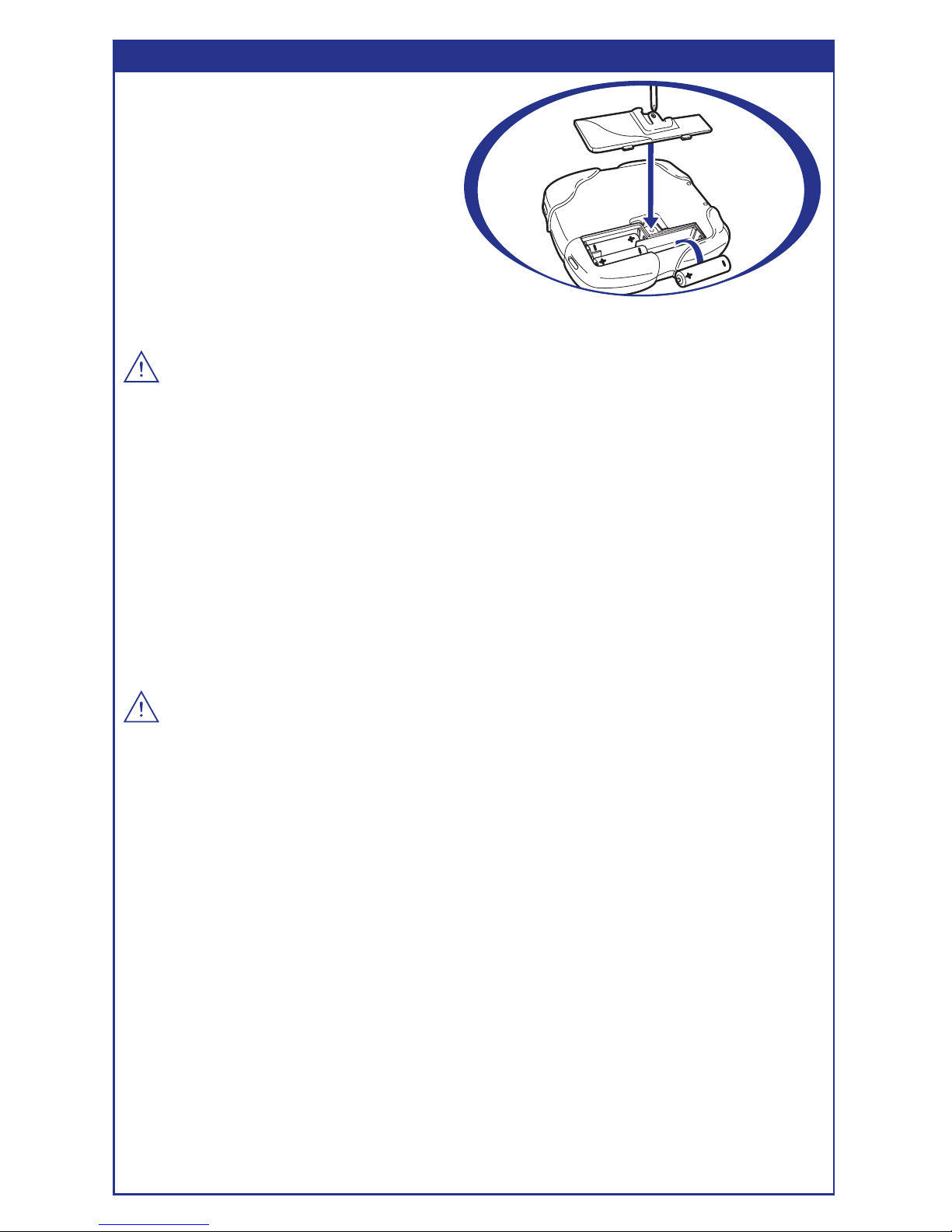
TO INSERT BATTERIES
Using a Phillips/cross head
screwdriver, loosen the screw in
the battery compartment cover
(screw stays attached to cover).
Remove cover. Insert 3 x 1.5V
“AA” or LR6 size alkaline batteries
(not included). Replace cover and
tighten screw.
CAUTION: TO AVOID BATTERY LEAKAGE
1. Be sure to insert the batteries correctly and always follow the toy
and battery manufacturers’ instructions;
2. Do not mix old and new batteries or alkaline, standard (carbonzinc) or rechargeable (nickel-cadmium) batteries;
3. Always remove weak or dead batteries from the product.
IMPORTANT: BATTERY INFORMATION
Please retain this information for future reference.
Batteries should be replaced by an adult.
CAUTION:
1. Always follow the instructions carefully. Use only batteries
specified and be sure to insert item correctly by matching the +
and – polarity markings.
2. Do not mix old batteries and new batteries or standard (carbonzinc) with alkaline batteries.
3. Remove exhausted or dead batteries from the product.
4. Remove batteries if product is not to be played with for a long
time.
5. Do not short circuit the supply terminals.
6. Should this product cause, or be affected by, local electrical
interference, move it away from other electrical equipment. Reset
(switching off and back on again or removing and re-inserting
batteries) if necessary.
7. RECHARGEABLE BATTERIES: Do not mix these with any other types
of battery. Always remove from the product before recharging.
Recharge batteries under adult supervision. DO NOT RECHARGE
OTHER TYPES OF BATTERIES.
Page 3

• Turn the “Contrast” dial to
clarify the picture quality to
your liking.
• Turn the “Volume” dial to
adjust the level of sound.
CONTRAST
CONTROL
VOLUME
CONTROL
• To open, slide both “OPEN” switches
towards the outside of the player.
• Insert a PVD, as you would a standard
compact disc. Make sure that the PVD
snaps into place on the center spindle.
NOTE: The Playskool VideoNow
Jr. Color Player works ONLY with
Playskool VideoNow Jr. and
VideoNow PVDs. The Playskool
VideoNow Jr. Color Player works with
BOTH black & white PVDs and COLOR
PVDs. Black & white PVDs will not play in color.
• Gently close the lid of the player until you hear a click. NOTE: To remove your PVD:
Place your forefinger on the center spindle while your thumb rests on the edge of the
disc. Gently lift the disc up off the center spindle and out of the player.
OPEN
•
Press the “Play/Pause” (green) button
to begin playing your video.
• To pause your video, simply press the
“Play/Pause” button once. To resume play,
press the “Play/Pause” button again.
• To jump to the next video scene, simply
press the “Next” (orange) button.
•
To fast forward through the video, press
and hold down the “Next” button and
fast forward will happen at 2x the current
speed. To increase the speed of the fast
forward continue to hold down the “Next”
button for an additional two seconds and
it will happen at 4x the speed until you release the
“Next” button, at which point the video will begin playing.
NOTE: The fast forward immediately goes to 2x and will go
to 4x after 2 seconds. The B&W discs, as well as special
‘extended’ play color discs will be at 4x and 8x speed instead of 2x and 4x.
• To jump back to the beginning of the track you are currently watching, press the
“Previous” (blue) button once. To go back to the previous track press the “Previous”
button twice.
•
To rewind fast through the video, press and hold down the “Previous” button and fast
reverse will happen at 2x the current speed. To increase the speed of the fast reverse
continue to hold down the “Previous” button for an additional two seconds and it will
happen at 4x the speed until the “Previous” button is released, at which point the
video will begin playing.
•
To stop your video, simply press the “Stop” (red) button.
NOTE: To Turn Off the
Playskool VideoNow Jr.
Color Player: If the video is
already stopped, press “Stop” again. If the video is stopped and you do not press
another button for 30 seconds, the player will shut itself off, and you will need to
press “Play/Pause” to turn it back on.
TO USE
top of player
NEXT
(orange)
PVD DISPLAY
STOP
(red)
PLAY/PAUSE
(green)
PREVIOUS
(blue)
Page 4

FCC STATEMENT
This equipment has been tested and found to comply with the limits for a Class B digital
device, pursuant to part 15 of the FCC Rules. These limits are designed to provide reasonable
protection against harmful interference in a residential installation. This equipment generates,
uses and can radiate radio frequency energy, and, if not installed and used in accordance with
the instructions, may cause harmful interference to radio communications. However, there is
no guarantee that interference will not occur in a particular installation. If this equipment does
cause harmful interference to radio or television reception, which can be determined by turning
the equipment off and on, the user is encouraged to try to correct the interference by one or
more of the following measures:
- Reorient or relocate the receiving antenna.
- Increase the separation between the equipment and the receiver.
- Consult the dealer or an experienced radio/TV technician for help.
Playskool VideoNow Jr. would like to offer you some basic
troubleshooting advice so that you can fully maximize your edutainment
experience.
• If your player skips:
Your hi-tech Playskool VideoNow
Jr.
Player is sensitive and may skip due to
sudden movements but will continue playing your videos where it
left off.
• If your player freezes up:
If your player happens to freeze up, you will need to reset your player.
To do this, simply remove the existing batteries from the player and
reinsert them.
TROUBLESHOOTING GUIDE
© 2004 Hasbro. All Rights Reserved.
® denotes Reg. U.S. Pat. & TM Office.
Patent Pending.
74407 Asst. P/N 6366580200
VIDEONOWjr.COM
Questions? Call 1-800-327-8264
NOTE: If you prefer to listen to your PLAYSKOOL
VIDEONOW JR. player with headphones (not
included) simply insert headphones into the
headphone jack located on the bottom of the player.
Headphones not included. Consult the headphone
manufacturer’s operating instructions.
HEADPHONE JACK
WARNING:
Long cords can pose a strangulation hazard to small
children. Adult supervision required for headphone use.
